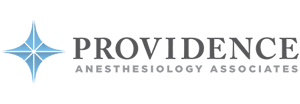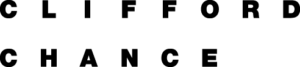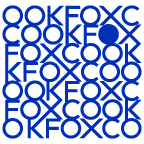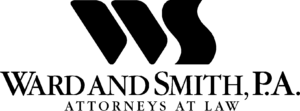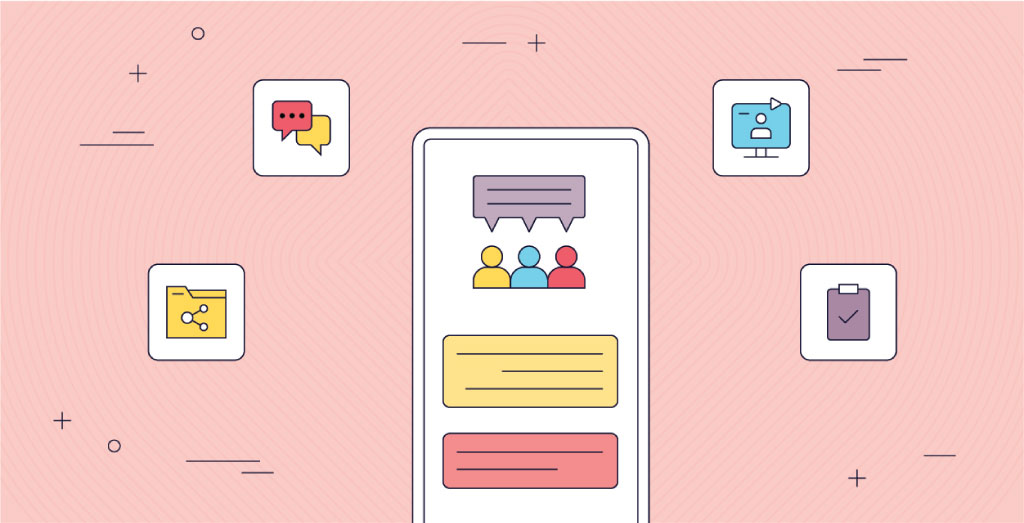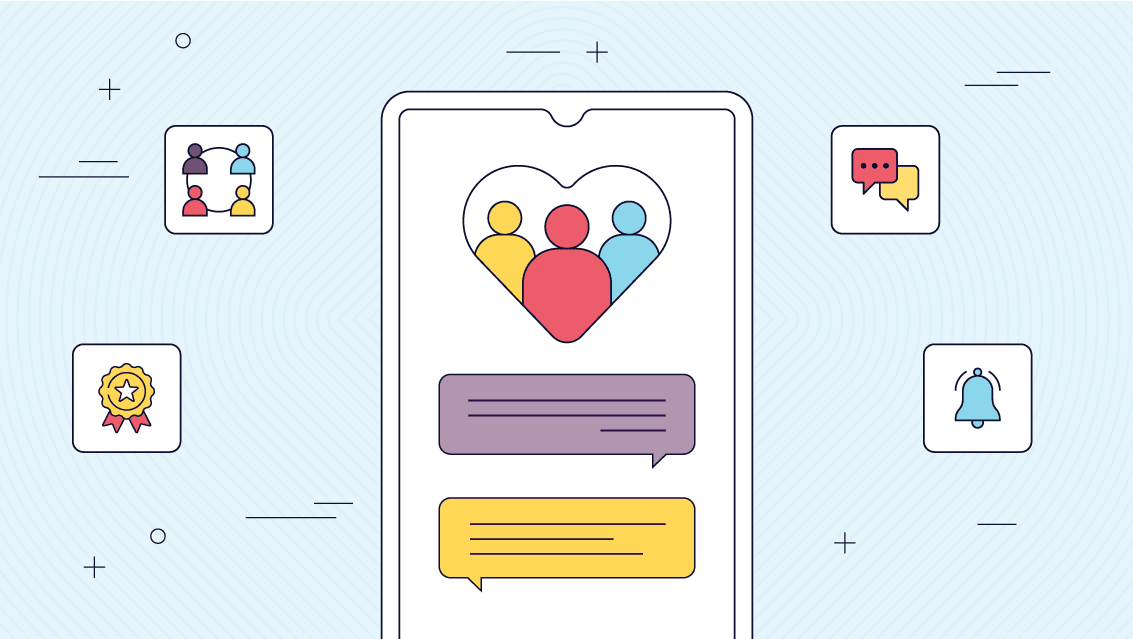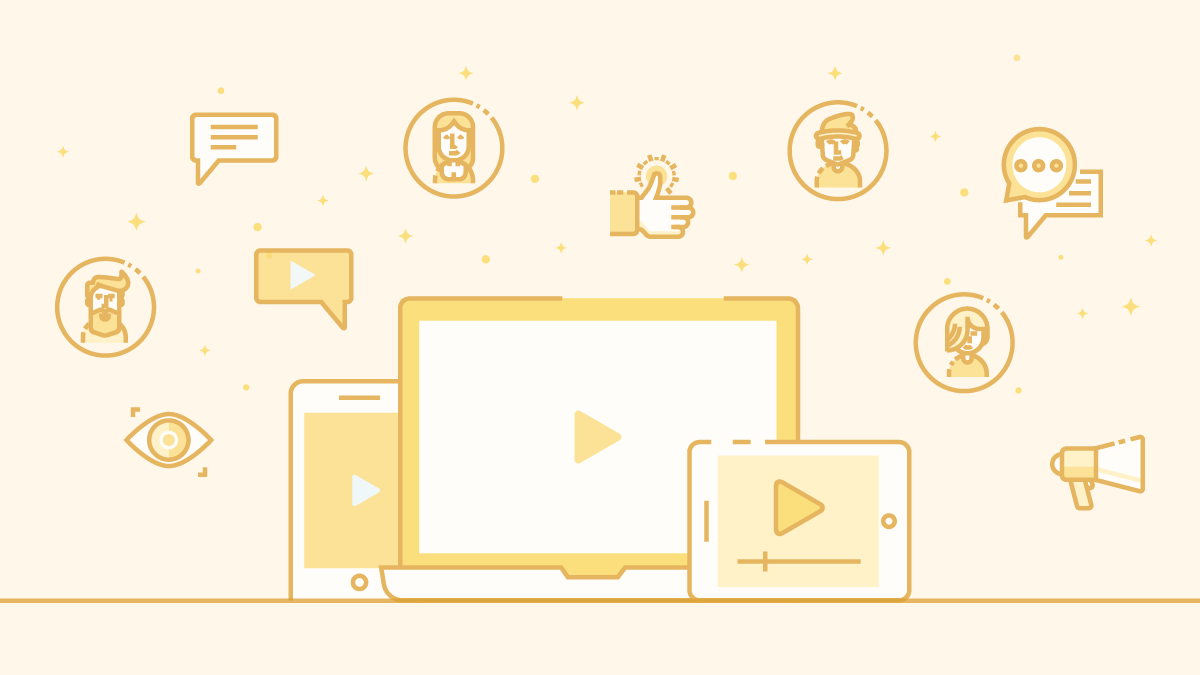Communicate with anyone, anywhere at any time
Stay in contact with your clients or employees anywhere in the world and enhance their experience. Improve your engagement, efficiency, and ROI with your customizable communication solution.
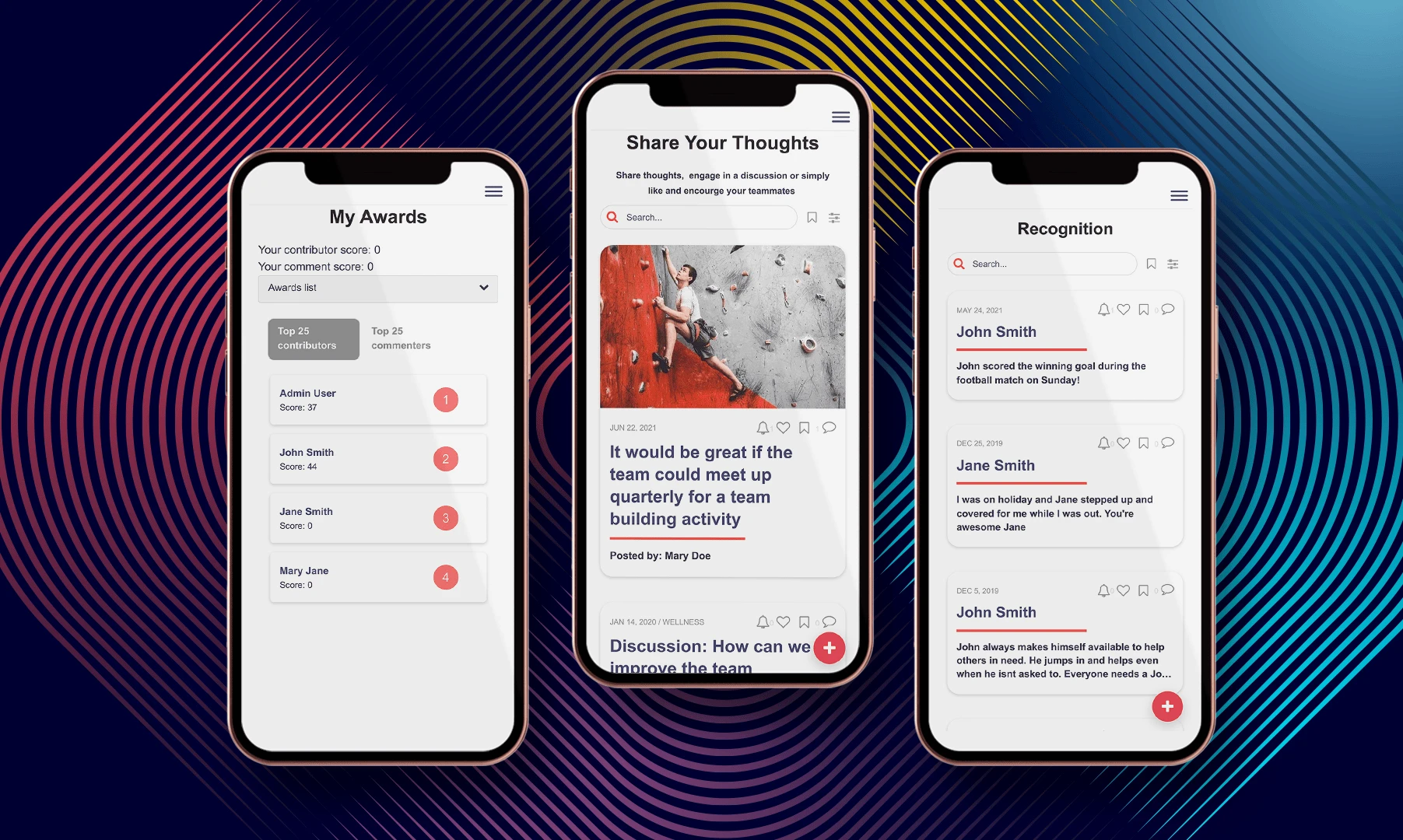
TRUSTED BY ORGANIZATIONS AROUND THE WORLD
Easily build a Communication Solution with Fliplet
With Fliplet’s intuitive and powerful no-code app development platform, you can effortlessly create a customized communication solution and enhance team communication and collaboration.
What you can use it for
What can you use it for?
Communicate between staff, customers and groups
With a single set of communication features, you can easily bring people together.
Create a single knowledge hub quickly and easily
Store all your content in a single location which can be analyzed and referenced using advanced search and filters.
Mimic social networking in an enterprise setting
Access the app on mobile, tablet or desktop. Send emails or push notifications. Users can comment, like, share and stay engaged.
Structure your company news and updates
Reduce the difficulty of communication across several platforms by centralising communication and information.
Highly collaborative information sharing
Open discussion boards and forums allow all users to interact with one another.
Private and controlled technologies
Meet your organizations security and privacy criteria that other technologies, such as LinkedIn and WhatsApp, are unable to meet.
Recognize hard work
Encourage users to celebrate the success of other users in the app.
Crisis Management
Reach people in times of crisis or emergency. Be prepared for every scenario and facilitate quick and effective responses.
The key features you need.
Built in hours, not weeks.
Stay in contact with your staff from anywhere in the world in one communication solution. Access everything you need from one screen: newsfeed, staff directory, discussions, surveys and even in-app chat. Encourage real-time updates and stay on top of your game.
Easy to set up
Upload your existing content 
It’s easy to upload text and pictures from Word docs, spreadsheets, PDFs, files, images and webpages.
Brand your app 
Make the app your own by quickly and easily customizing the app to fit with your brand’s logo, colours, fonts, and style.
Drag and drop 
Build customized apps that meet your needs and have all the functionality you require, without the need for any code.
Optimize engagement
Use on any device 
Create one app that works on mobile, tablet, and desktop. Fliplet apps are compatible across Apple and Android devices.
Usage monitoring 
Monitor the length of time that users are spending on each screen and which content is most engaging.
Share and control content
Use feeds for news, events and other content 
Increase interaction and engagement through news, agendas and directories with features to like, bookmark, search and filter your content.
Libraries for materials and documents 
Store materials and documents in one safe place to allow users to find what they need quickly and efficently. Use search and filter to find content.
Advanced moderation capabilities 
Maintain high standards by reviewing content before and after its posted. Users can also flag content needing review to ensure appropiate communication standards.
Drive engagement
Polls and surveys 
Create polls and surveys to collect information. Export results into spreadsheets to analyse and generate leads.
Gamification 
Improve engagement and interaction through awarding user points and badges. Continually improve user experience via analytics.
User participation and recognition 
Enhance organization culture by encouraging users to submit nominations and positive feedback about colleagues.
Live chat 
The chat feature is highly secure and supports one to one or group chats.
Additional Fliplet Features
Support and Security you can trust
Fliplet offers a range of support options and features to support our customers:

Live chat, Email & Community

Support and developer documentation

Security is a core focus

Our Awards






Introducing Fliplet Studio:
Your App Creation Toolkit
Create your app in Fliplet Studio. Once you’ve set up an account with Fliplet and logged in, you’ll see an option to create a new app. Click on this and choose the template that suits your needs.
1. Create your app 
1. Browse through our templates
2. Select a template
3. Start creating your app
2: Customize your app 
1. View our pre-built screens
2. Customize your app
3. Preview across multiple devices
4. Invite colleagues to review your app
3: Test and launch your app 
1. Preview your finished app
2. Test on all devices
3. Test on Fliplet Viewer
4. Publish your app across multiple devices
4: Review analytics and update 
1. View your apps usage analytics
2. Update your app in real time
FAQs
What is a Communication Solution?
A Communication Solution refers to a set of tools or software that facilitates efficient and effective communication and collaboration. This can range from email and messaging systems to video conferencing tools, project management platforms, and more. It is designed to streamline interactions, boost productivity, and foster cohesion among teams or within a business.
Why is a Communication Solution important for a business?
A Communication Solution is vital for a business as it ensures seamless and efficient internal and external communication. It can help improve team collaboration, enhance productivity, and lead to better decision-making. In a remote or hybrid working setup, a robust Communication Solution becomes even more important to keep teams connected and workflows smooth.
What should I consider when choosing a Communication Solution for my business?
When choosing a Communication Solution, consider your business’s specific needs, the size of your team, and the nature of your work. Key features to look for might include real-time messaging, video conferencing, file sharing, and task management. Also consider the solution’s integration capabilities, its security features, and the quality of customer support.
Can a Communication Solution be customized to suit my business needs?
Absolutely! Many Communication Solutions offer customizable features to cater to the specific needs of your business or team. This could range from integrating with existing tools your team uses, to personalizing notification settings, and more.
How can a Communication Solution enhance remote work?
A Communication Solution can greatly enhance remote work by providing a centralized platform for interaction, collaboration, and project management. It can help keep remote teams connected, ensure everyone is aligned on tasks and goals, and allow for real-time updates and feedback, thereby maintaining productivity and engagement levels.
Level up with free resources
Interested in building an app without coding?
Speak with a Product Expert