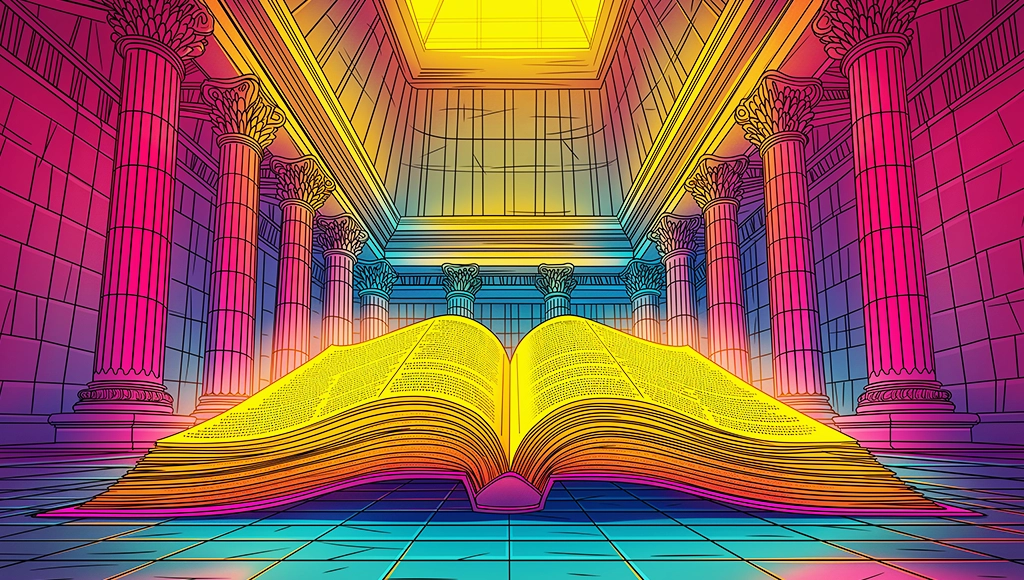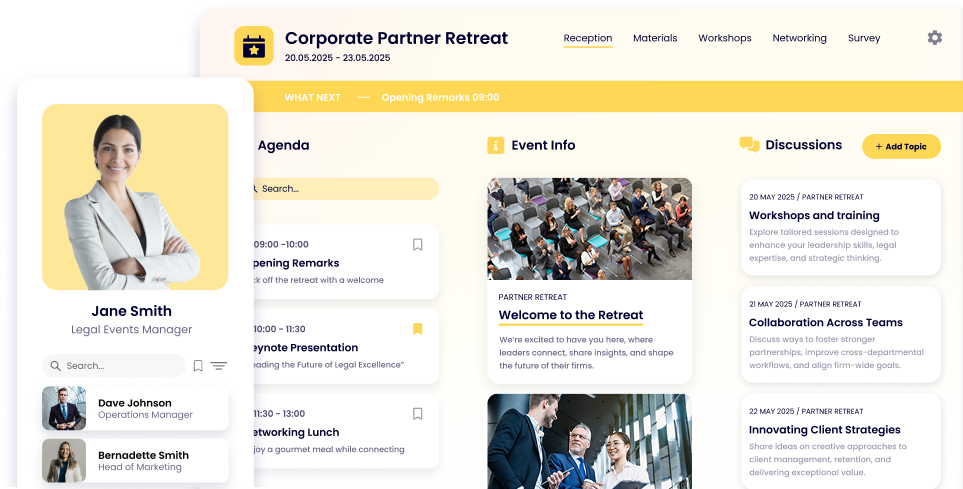Intranet Software and Solutions in Legal Teams

Lisa Broom | Head of Marketing

This guide explores the best legal intranet solutions available, providing the tools and insights your firm needs to enhance productivity and security.
Key Takeaways
- Legal intranet software centralizes communication, document sharing, and knowledge management.
- Prioritize features like document management, secure access, and mobile accessibility.
- The right law firm intranet solution can enhance productivity and ensure compliance with legal standards.
What is an Intranet Software for Law Firms?
Intranet software for law firms is an internal digital platform designed to streamline communication, collaboration, and document management within a legal team. Unlike external-facing tools, a law firm intranet focuses on facilitating seamless interactions between staff, centralizing resources like case files, and improving operational efficiency.
Key benefits include:
- Centralized Document Management: Easily store, organize, and access case-related files.
- Secure Communication: Protect sensitive discussions with advanced security features.
- Knowledge Sharing: Build a repository of legal knowledge for quick reference.
- Collaboration Tools: Enable team members to work together on cases in real time.
For more insights on how legal teams are using intranet tools, explore solutions for lawyers.
15 Best Legal Intranet Software & Solutions on the Market Right Now
Here’s a detailed comparison of the top legal intranet software tools, highlighting their key features and benefits.
| Software | Document Management | Knowledge Base | Collaboration | Security | Mobile Access | Pricing |
|---|---|---|---|---|---|---|
| Fliplet | ✓ | ✓ | ✓ | ✓ | ✓ | First 3 apps free, plans starting at $9.90 per month |
| Poppulo | ✓ | ✓ | ✓ | ✓ | Available on request | |
| Snapcomms | ✓ | ✓ | ✓ | ✓ | Starting at $9 per user per year | |
| Confluence | ✓ | ✓ | ✓ | ✓ | ✓ | Starting at $6.40 per user per month |
| Jostle | ✓ | ✓ | ✓ | ✓ | Available via tool on website | |
| LumApps | ✓ | ✓ | ✓ | ✓ | ✓ | Available on request |
| Staffbase | ✓ | ✓ | ✓ | ✓ | $30,000 per year | |
| Blink | ✓ | ✓ | ✓ | ✓ | Starting at $3.40 per user per month | |
| Simpplr | ✓ | ✓ | ✓ | ✓ | ✓ | Available on request |
| Happeo | ✓ | ✓ | ✓ | ✓ | ✓ | Minimum of $3,000 annually |
| Igloo | ✓ | ✓ | ✓ | ✓ | ✓ | Starts at $599 per month |
| Workplace | ✓ | ✓ | ✓ | ✓ | ✓ | Starts at $4 per person per month |
| SharePoint | ✓ | ✓ | ✓ | ✓ | ✓ | Starts at $5 per person per month |
| Unily | ✓ | ✓ | ✓ | ✓ | ✓ | Starts at $4995 per year |
| Jive | ✓ | ✓ | ✓ | ✓ | ✓ | Available on request |
1.Fliplet

Fliplet stands out as a highly customizable legal intranet solution. This no-code platform enables law firms to build tailored apps that address their unique needs. From document sharing and team collaboration to secure communication, Fliplet offers it all.
- Key Features:
- AI-powered legal knowledge base
- Advanced security and compliance tools
- Real-time collaboration capabilities
- Mobile accessibility for on-the-go productivity
- Use Case: Discover how firms are using Fliplet for law firms.
2.Poppulo
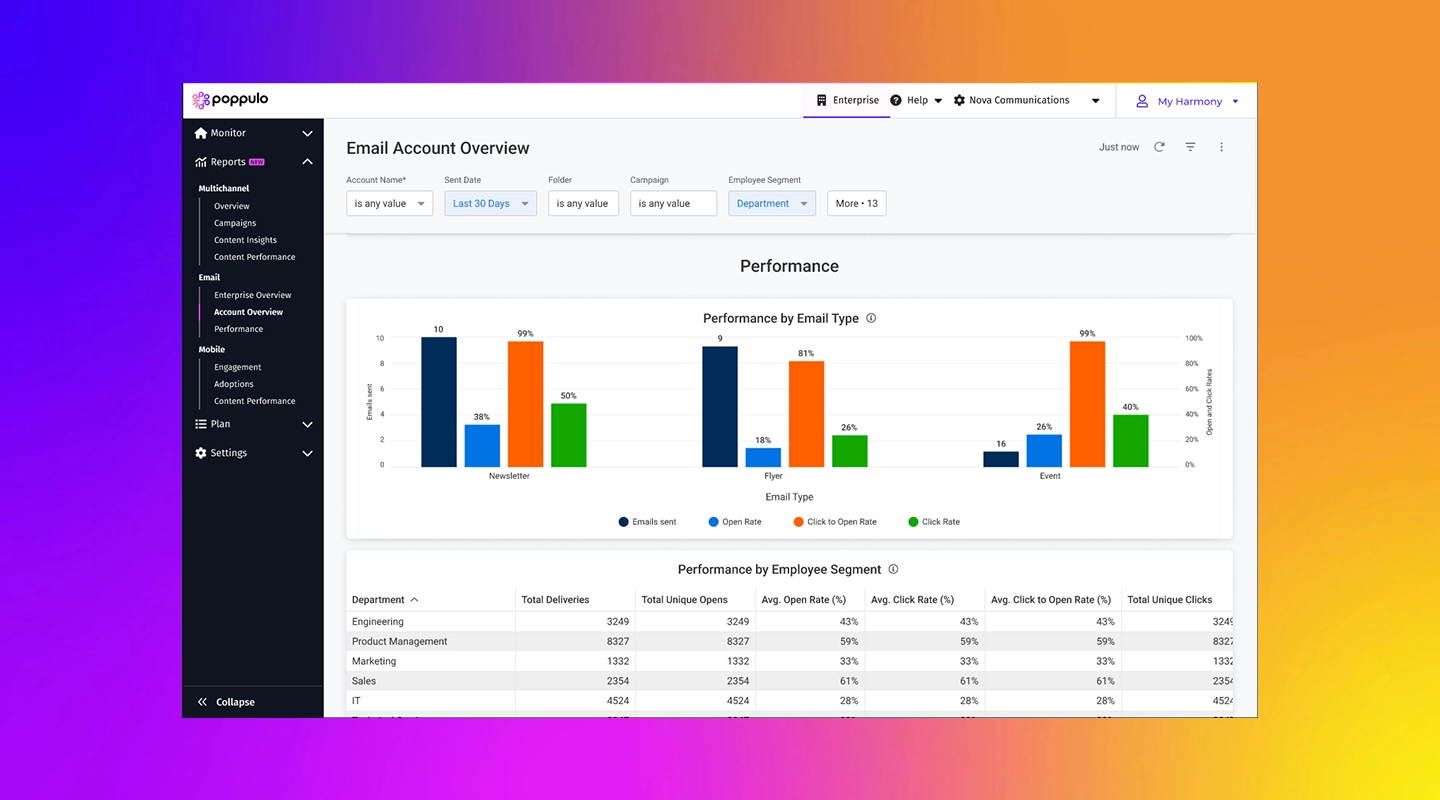
Poppulo is an intranet solution designed to streamline internal communication within law firms. Known for its focus on employee engagement, Poppulo combines messaging tools with content management features to ensure every team member stays informed and connected.
- Key Features:
- Messaging and announcement tools
- Content scheduling for internal updates
- Secure document storage
- Use Case: Ideal for firms prioritizing internal communications.
3.SnapComms

SnapComms specializes in improving team communication through instant messaging, notifications, and alerts. It is particularly effective for law firms needing to disseminate critical updates quickly.
- Key Features:
- Instant alerts for urgent updates
- Secure file sharing
- Employee surveys for feedback collection
- Use Case: Perfect for firms needing real-time updates on fast-changing cases.
4.Confluence by Atlassian
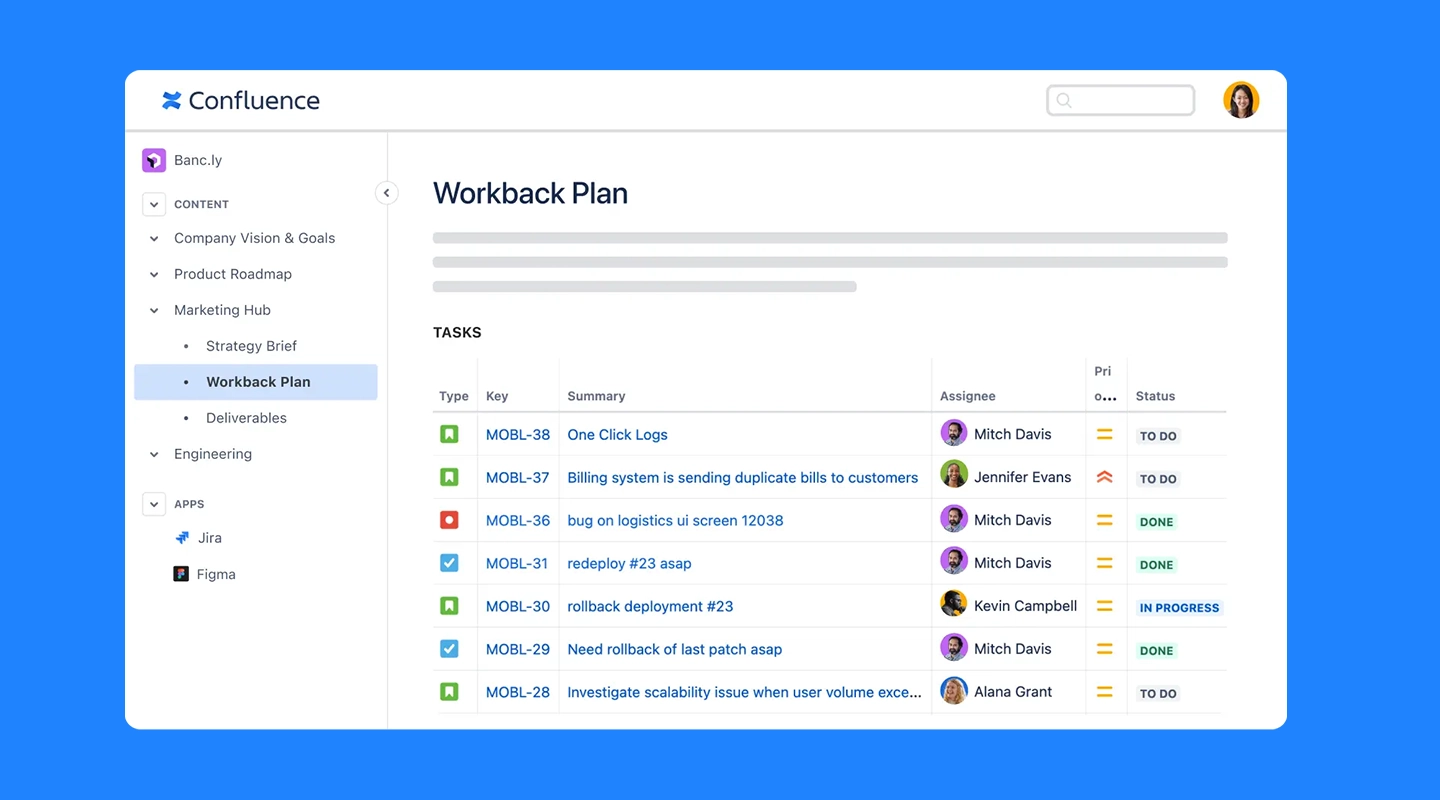
Confluence is a collaborative workspace that allows law firms to organize and share information efficiently. It’s particularly effective for creating and maintaining a centralized knowledge base.
- Key Features:
- Centralized document repository
- Real-time collaboration tools
- Integration with other Atlassian products like Jira
- Use Case: A great choice for firms seeking to organize case files and internal documents.
5.Jostle
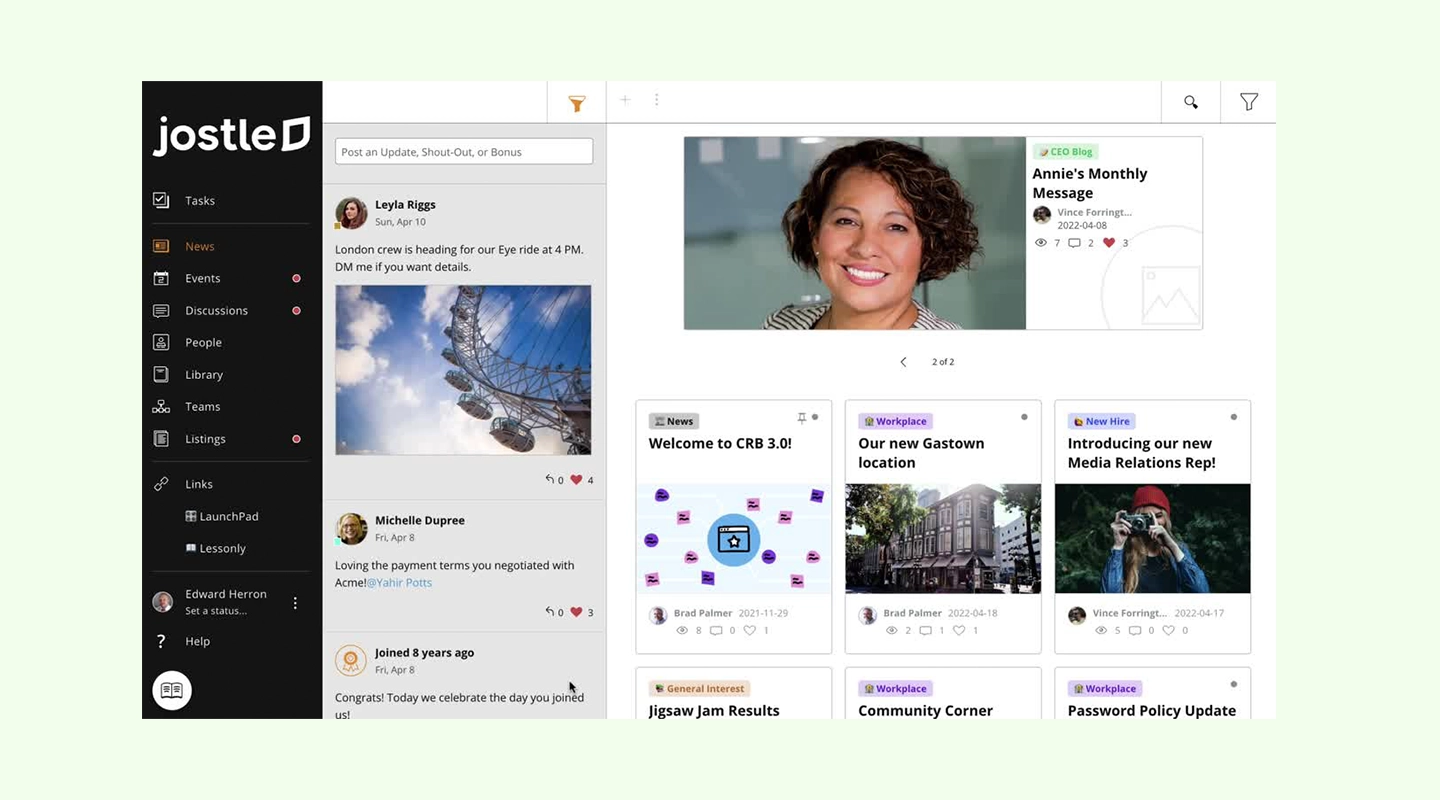
Jostle is an intranet platform designed to foster connectivity among team members. Its intuitive navigation and robust communication tools make it a favorite for law firms focused on enhancing collaboration.
- Key Features:
- Team activity feeds
- Secure document management
- Mobile-friendly interface
- Use Case: Best for firms emphasizing team collaboration and communication.
6.LumApps
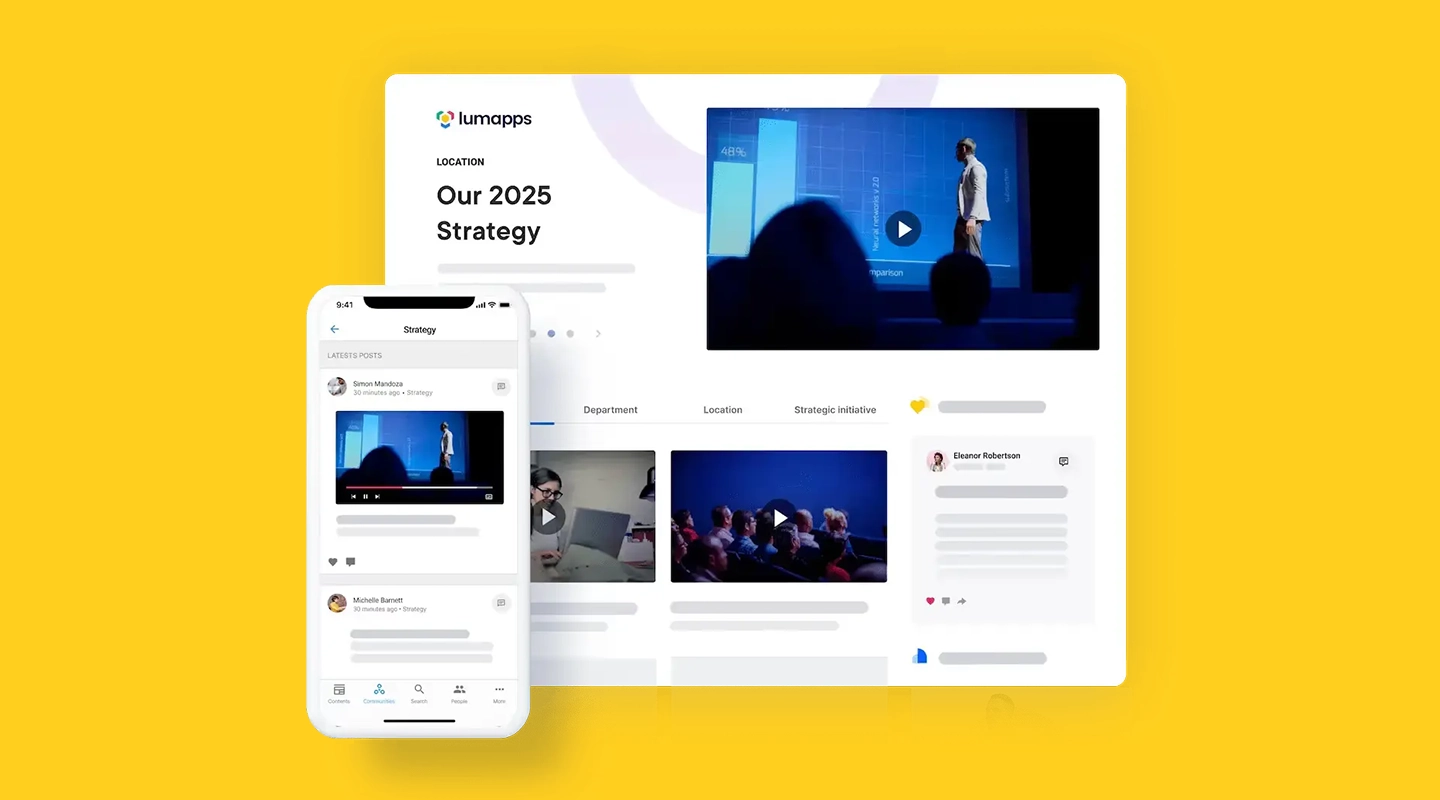
LumApps offers a modern, user-friendly interface tailored to law firms looking for an all-in-one intranet solution. Its integration with Google Workspace makes it particularly appealing to firms already using Google tools.
- Key Features:
- Personalized employee dashboards
- Knowledge-sharing capabilities
- Integration with Google Workspace
- Use Case: Ideal for firms seeking a unified digital workplace.
7.Staffbase
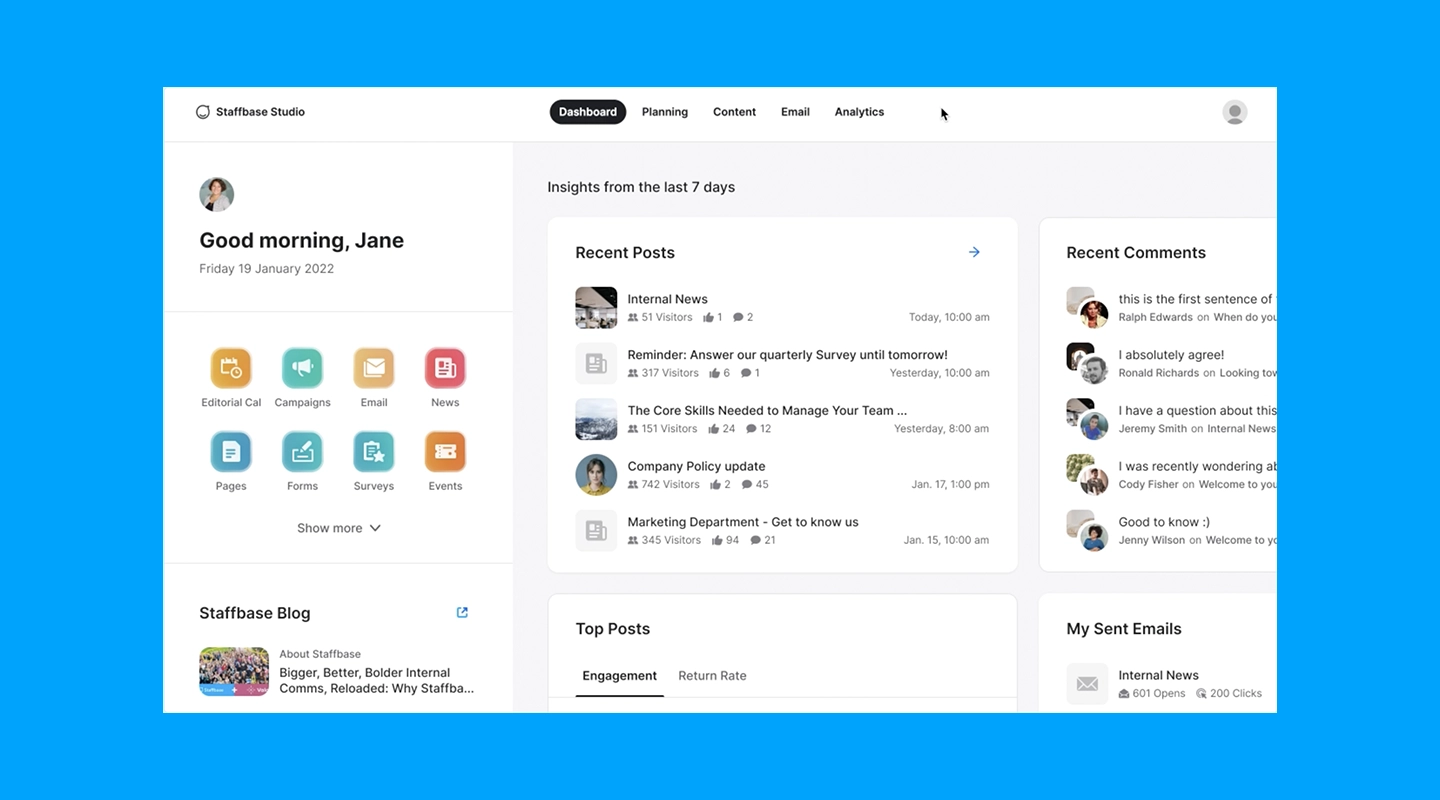
Staffbase focuses on internal communication and employee engagement, making it a strong contender for law firms aiming to enhance team morale and information flow.
- Key Features:
- Customizable internal newsletters
- Secure communication channels
- Mobile app for remote access
- Use Case: Designed for firms prioritizing internal connectivity.
8.Blink

Blink offers a streamlined solution for connecting legal teams through a mobile-first platform. It’s particularly useful for law firms with remote or hybrid work models.
- Key Features:
- Chat and announcement features
- Document storage with secure access
- Mobile app for remote collaboration
- Use Case: Best for firms managing remote teams or distributed staff.
9.Simpplr
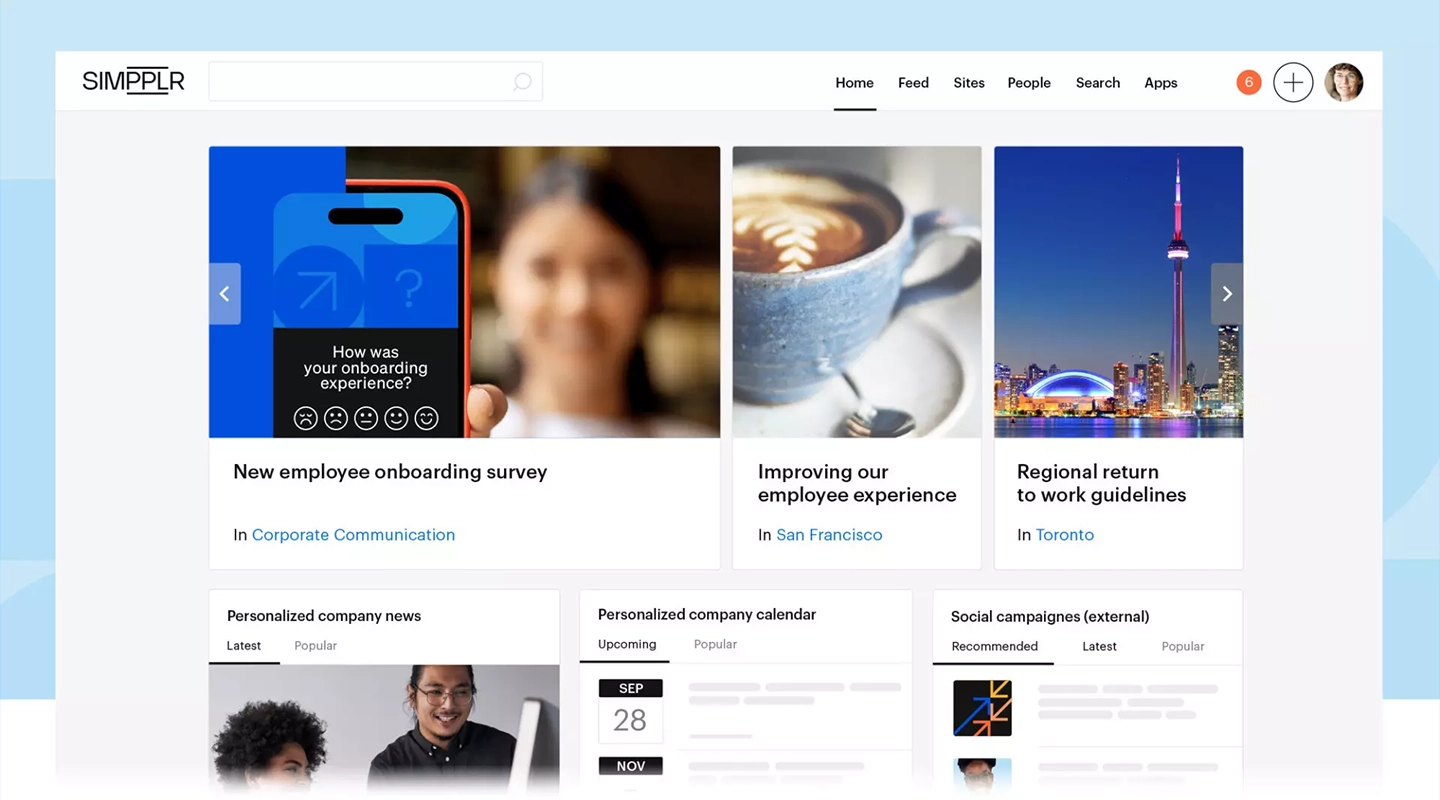
Simpplr is a modern intranet tool that combines intuitive design with powerful features for communication and content management. Law firms benefit from its customizable layouts and advanced analytics.
- Key Features:
- Content creation and sharing
- Analytics to track engagement
- Seamless integration with existing tools
- Use Case: Ideal for firms wanting to monitor and enhance team engagement.
10.Happeo
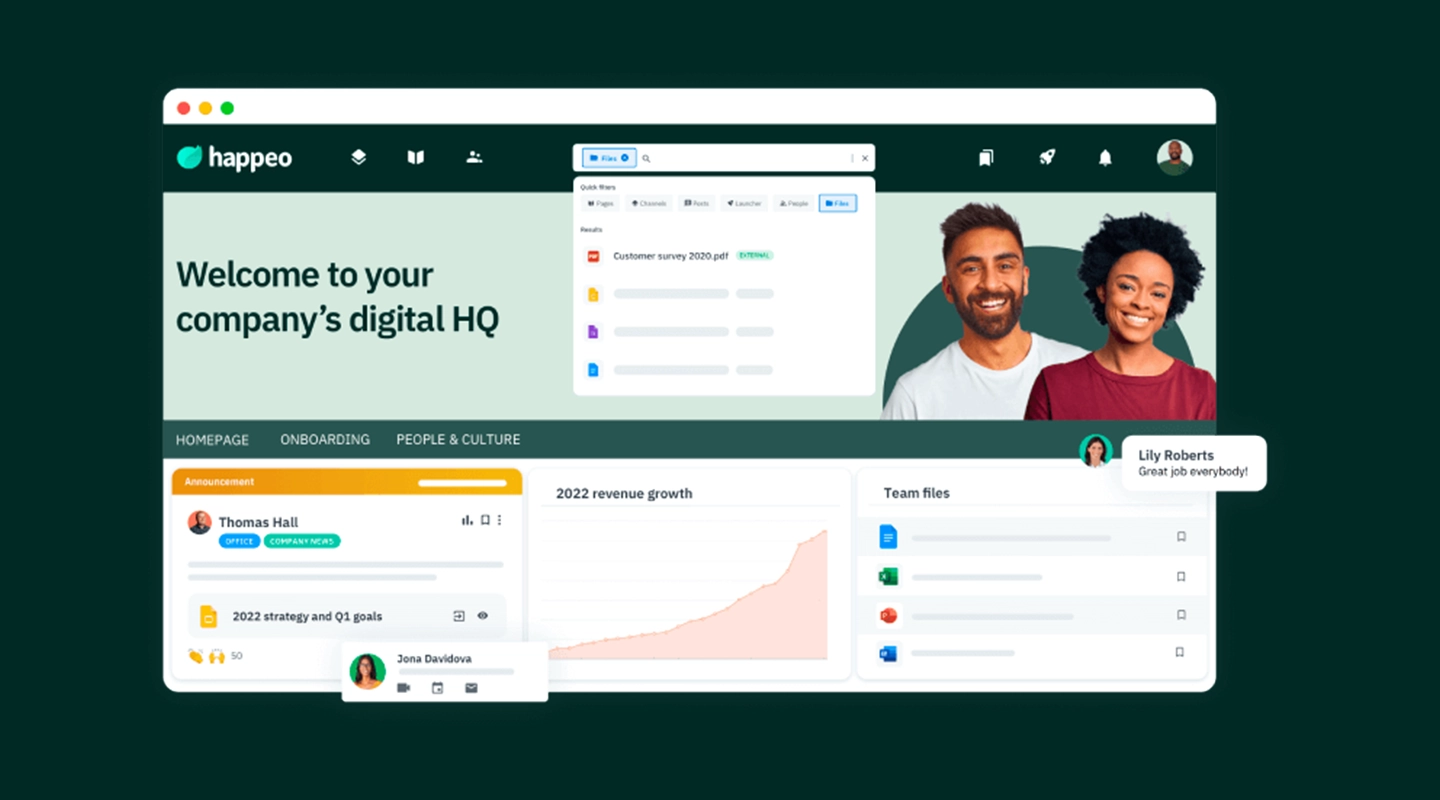
Happeo provides a centralized intranet for law firms that integrates seamlessly with Google Workspace. Its user-friendly interface and collaboration features make it a go-to choice for legal teams.
- Key Features:
- Integrated Google Workspace tools
- Intuitive navigation
- Real-time collaboration features
- Use Case: Best for firms leveraging Google tools for daily operations.
11.Igloo
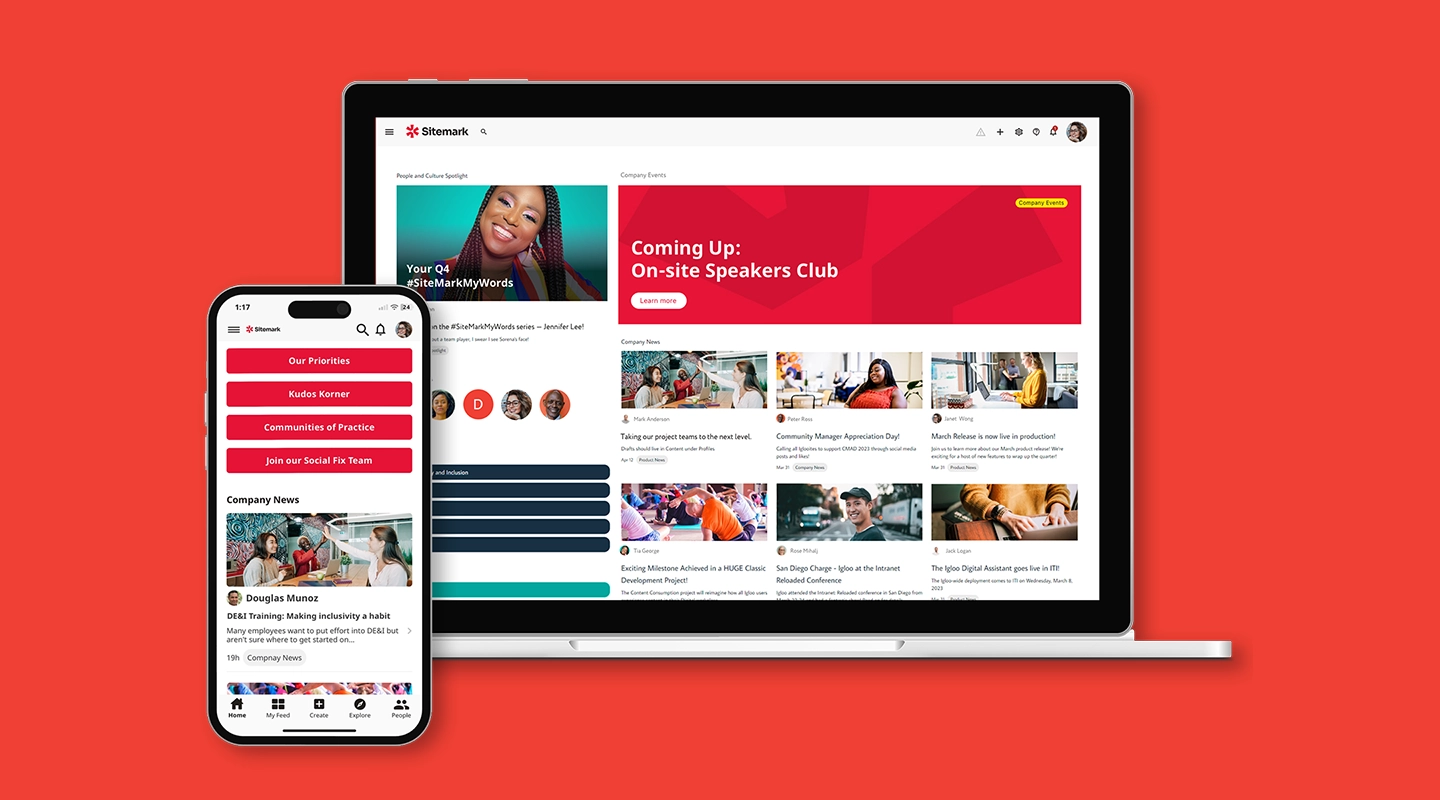
Igloo is a comprehensive digital workplace solution that focuses on collaboration and knowledge sharing. It’s a great option for law firms looking to foster a connected, informed team.
- Key Features:
- Knowledge-sharing hubs
- Customizable intranet templates
- Secure file storage
- Use Case: Ideal for firms aiming to create a collaborative environment.
12.Workplace by Meta
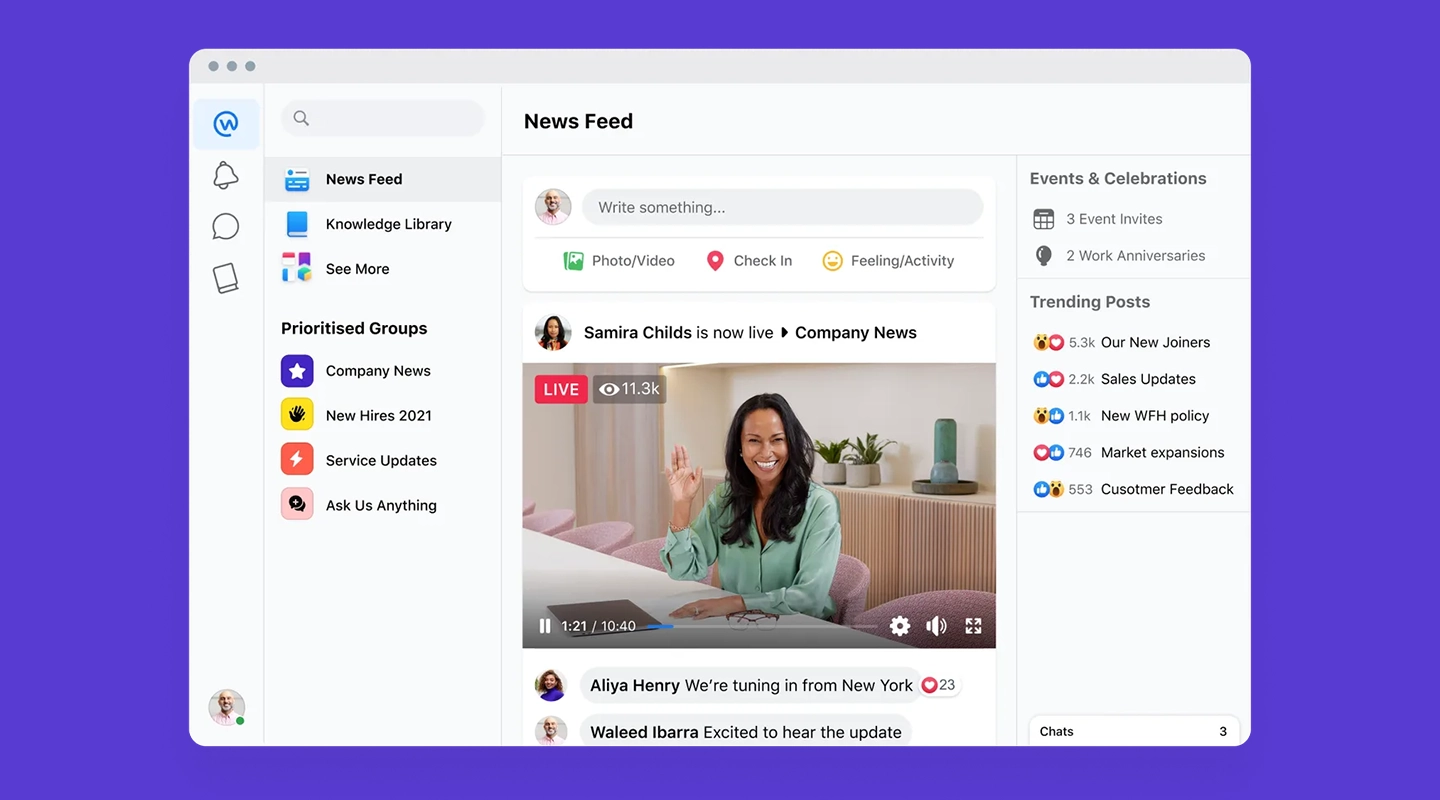
Although Workplace by Meta is scheduled for discontinuation, it has been a popular choice for law firms seeking to enhance team communication through familiar social media-like tools.
- Key Features:
- User-friendly interface
- Secure team messaging
- Integration with external apps
- Use Case: Previously suited for firms seeking a social collaboration experience.
13.Microsoft SharePoint
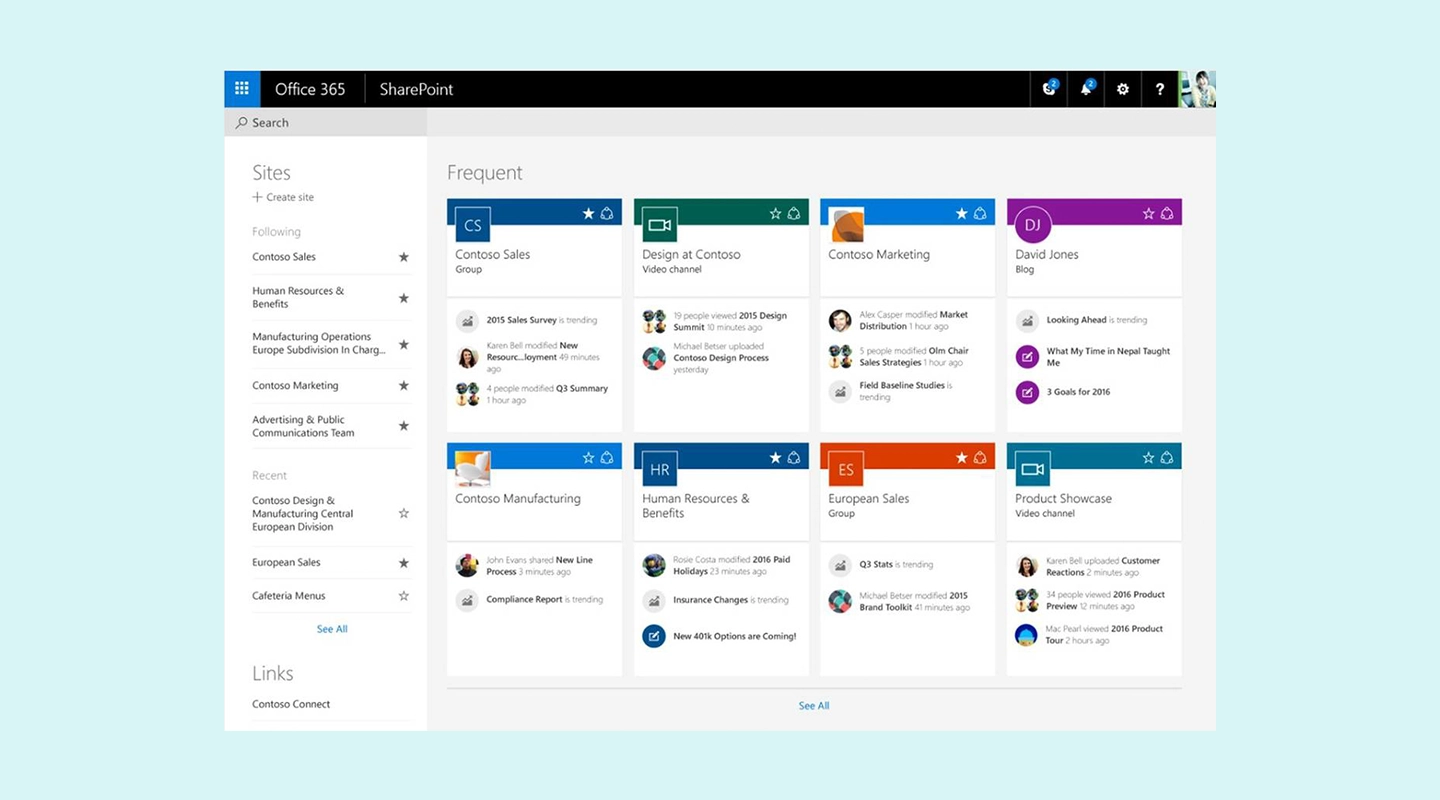
Microsoft SharePoint is a robust platform for managing documents, sharing knowledge, and fostering collaboration. Its scalability and extensive features make it a powerful tool for law firms of all sizes.
- Key Features:
- Advanced document management
- Integration with Microsoft Office
- Workflow automation
- Use Case: Best for firms already invested in Microsoft ecosystems.
14.Unily
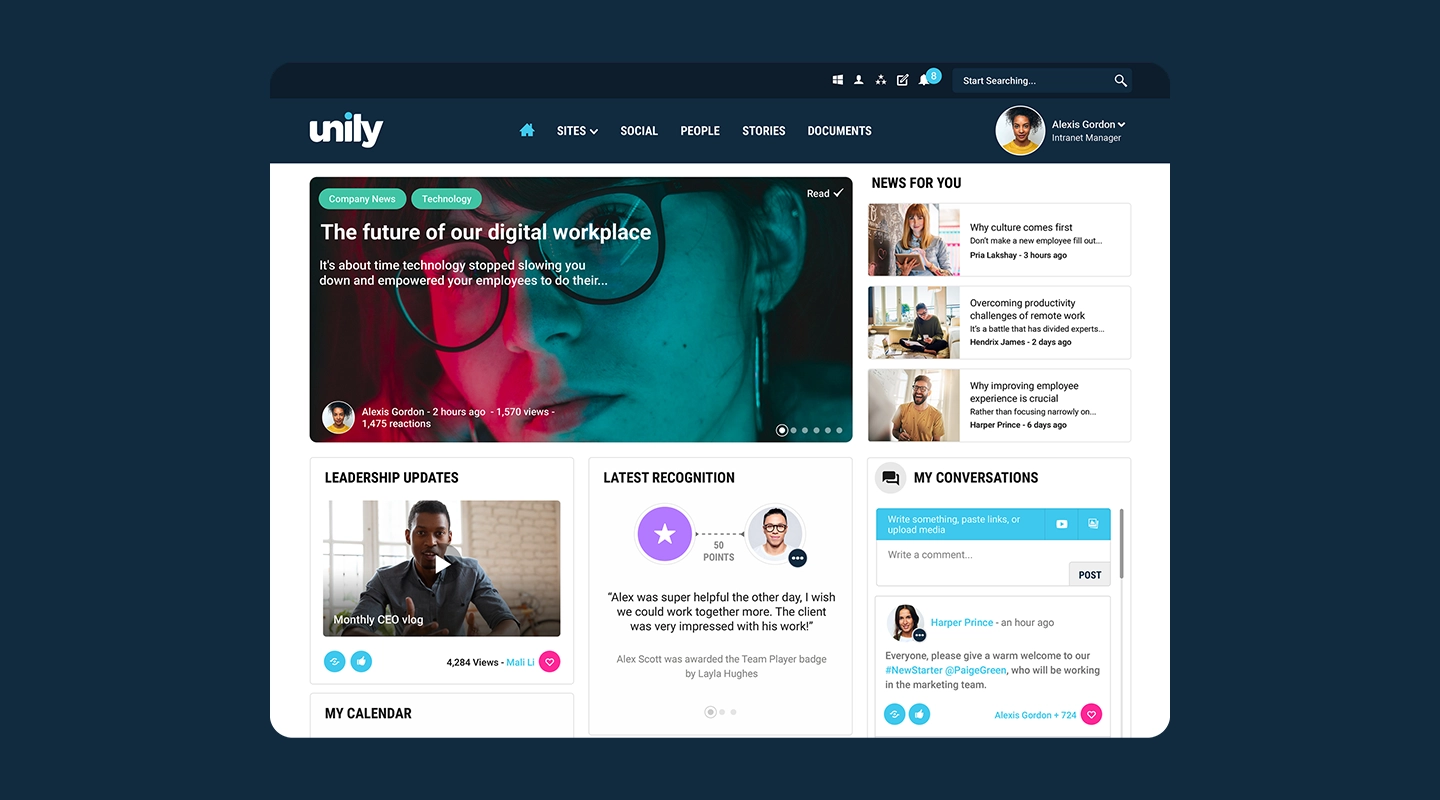
Unily is a high-performance intranet platform known for its customizable features and advanced analytics. It’s a top choice for law firms looking to tailor their intranet to specific needs.
- Key Features:
- Advanced analytics
- Personalized user dashboards
- Secure collaboration tools
- Use Case: Ideal for large firms requiring advanced customization.
15.Jive
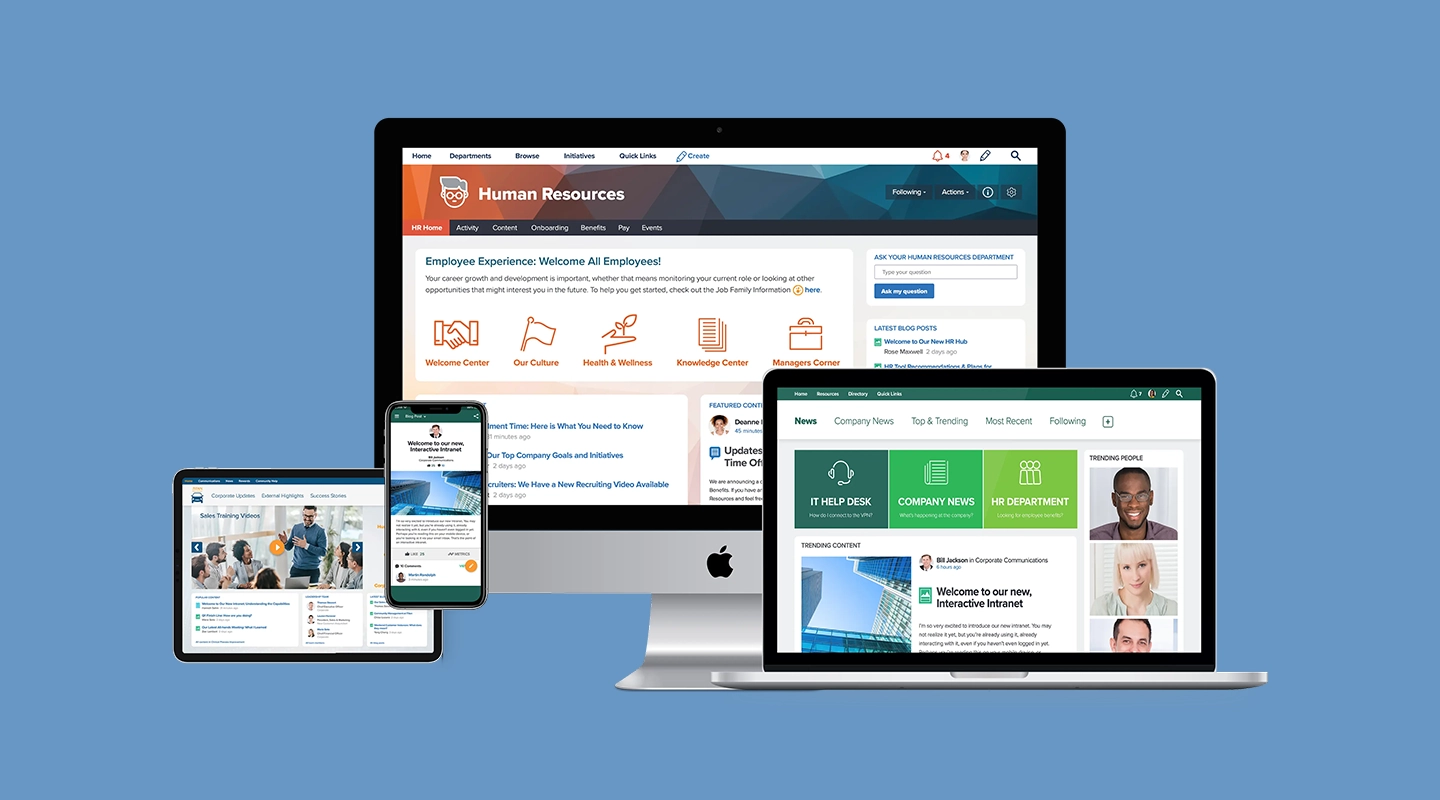
Jive is a collaborative intranet solution designed to improve internal communication and productivity. Its intuitive interface and social features make it a standout option.
- Key Features:
- Activity streams for team updates
- Integration with third-party tools
- Secure file sharing
- Use Case: Best for firms that want a social-centric collaboration platform.
How to Choose the Right Intranet Software for Your Law Firm
Selecting the right intranet software for law firms is a critical decision that impacts efficiency, security, and team collaboration. With so many options on the market, finding a solution that meets your firm’s unique needs requires a strategic approach. Follow these steps to make an informed choice:
- Assess Your Business Needs: Start by identifying your firm’s specific requirements. Does your team need better document management, enhanced communication tools, or a centralized knowledge base for case files?Understanding these priorities will help narrow down your options and ensure the intranet software addresses your firm’s pain points. For instance, if your firm struggles with version control on shared documents, prioritize platforms with robust document management features.
- Evaluate Intranet Features: Compare platforms based on essential features such as security, usability, and integrations. Legal intranet solutions should offer advanced security measures like encryption and access controls to protect sensitive client data.Additionally, evaluate usability to ensure all team members, regardless of technical expertise, can navigate the platform with ease. Look for software that integrates seamlessly with existing tools, such as Microsoft Office or Google Workspace, to avoid workflow disruptions.
- Compare Providers: Research providers thoroughly by reading reviews, exploring demos, and analyzing case studies. Case studies offer invaluable insights into real-world applications of intranet software for law firms.For example, this case study highlights how BLG Beyond implemented an intranet solution that enabled safe communication and collaboration across a team spread over five Canadian cities. Reviews from other legal teams can also shed light on usability, customer support, and feature reliability.
- Plan for Implementation: Implementation is a crucial step in ensuring the success of your law firm intranet. Choose a provider that supports easy onboarding and offers ongoing training to help your team maximize the software’s potential.Providers that offer tutorials, live support, or dedicated account managers can make the transition seamless. Additionally, plan for regular updates and evaluations to ensure the software continues to meet your firm’s evolving needs.
By following these steps, your firm can select a legal intranet solution that enhances productivity, streamlines communication, and fosters collaboration, ensuring long-term success.
What Features Should You Look for in Legal Intranet Software?
When selecting a legal intranet solution, it’s essential to focus on features that will enhance your firm’s operations, improve collaboration, and maintain compliance. Below are the key features to prioritize:
- Homepage and Navigation: A user-friendly homepage with clear navigation tools is vital for productivity. The homepage should act as a command center, providing quick access to essential tools, recent documents, and announcements. Customizable navigation menus can ensure that team members can efficiently locate the resources they need, reducing time spent searching for information.
- Document Management: Secure document management is one of the cornerstones of effective legal intranet software. Look for features like version control, which tracks changes to documents over time, and advanced search functionality, allowing team members to quickly find case-related files. Secure storage and encrypted sharing options are critical for maintaining confidentiality and compliance with legal standards.
- Knowledge Base: A centralized repository of legal information can be a game-changer for law firms. With a robust knowledge base, team members can easily access templates, case precedents, and other reference materials. This feature promotes knowledge sharing and ensures that all employees, regardless of location, have the information they need at their fingertips.
- Communication Tools: Effective communication is at the heart of any successful law firm. Look for features like integrated chat, announcement boards, and team forums. These tools enable real-time communication and ensure everyone stays informed about updates, deadlines, and case developments.
- Security and Access Controls: Law firms deal with highly sensitive data, so advanced security features are non-negotiable. Role-based access controls can restrict sensitive information to authorized personnel only, while compliance with standards such as GDPR and HIPAA ensures your intranet meets regulatory requirements.
- Client Portal: A client-facing portal allows secure sharing of case updates, billing information, and legal documents with clients. This feature enhances transparency, builds trust, and streamlines communication between your firm and its clients.
- Mobile Accessibility: In today’s remote work environment, mobile accessibility is critical. Your legal intranet solution should be optimized for smartphones and tablets, allowing team members to collaborate and access documents from anywhere, whether they’re at the office, in court, or working from home.
Discover how these features integrate into Fliplet’s solution by reading this case study.
How to Ensure Your Legal Intranet Solution is Compliant
Compliance is a critical consideration when implementing intranet software for law firms. With stringent data protection laws and confidentiality requirements, your intranet must meet industry standards. Here’s how to ensure compliance:
- Data Encryption: Strong encryption protocols are essential to protect sensitive client data from unauthorized access. Look for software that encrypts data both at rest and in transit, safeguarding information throughout its lifecycle.
- Access Control: Role-based access control ensures that only authorized personnel can view or modify specific data. This feature prevents accidental breaches and ensures that confidential information remains secure. Multi-factor authentication adds an extra layer of protection.
- Audit Trails: Compliance requires accountability, and audit trails are vital for tracking user activity within the intranet. These logs help monitor who accessed or modified data and when, providing transparency and simplifying compliance audits.
- Regular Updates: Regulations and threats evolve, so your legal intranet solution should be updated regularly to stay ahead of compliance requirements. Ensure the software provider offers frequent updates to address emerging security vulnerabilities and changing legal standards.
By implementing these measures, your firm can ensure its intranet is both secure and compliant, protecting sensitive information while meeting legal obligations. Learn more about securing legal intranets by exploring solutions for lawyers.
Fliplet: Your Enterprise-Grade Legal Intranet Solution
Fliplet offers the most comprehensive legal intranet software for law firms. With customizable tools and enterprise-grade security, Fliplet empowers legal teams to collaborate efficiently while maintaining strict compliance standards.
- Benefits of Fliplet:
- Custom apps tailored to law firm needs
- Intuitive interface for easy adoption
- Seamless integrations with existing legal tools
Discover how Fliplet is transforming legal teams by empowering them to build legal apps.
FAQs
What is intranet software, and how is it used in law firms?
Intranet software is a digital platform that centralizes communication, document management, and knowledge sharing within a law firm.
Why should a law firm invest in an intranet solution?
A law firm intranet enhances productivity, ensures secure collaboration, and streamlines operations, saving time and reducing errors.
What are the most important features to look for in legal intranet software?
Key features include document management, security controls, mobile accessibility, and real-time collaboration tools.
How secure is intranet software for handling confidential legal documents?
Legal intranet solutions use encryption, access controls, and audit trails to protect sensitive information.
Can intranet solutions be customized for the specific needs of law firms?
Yes, platforms like Fliplet allow for extensive customization to meet the unique needs of law firms.