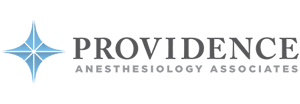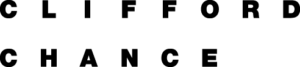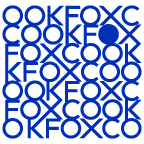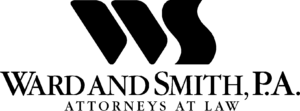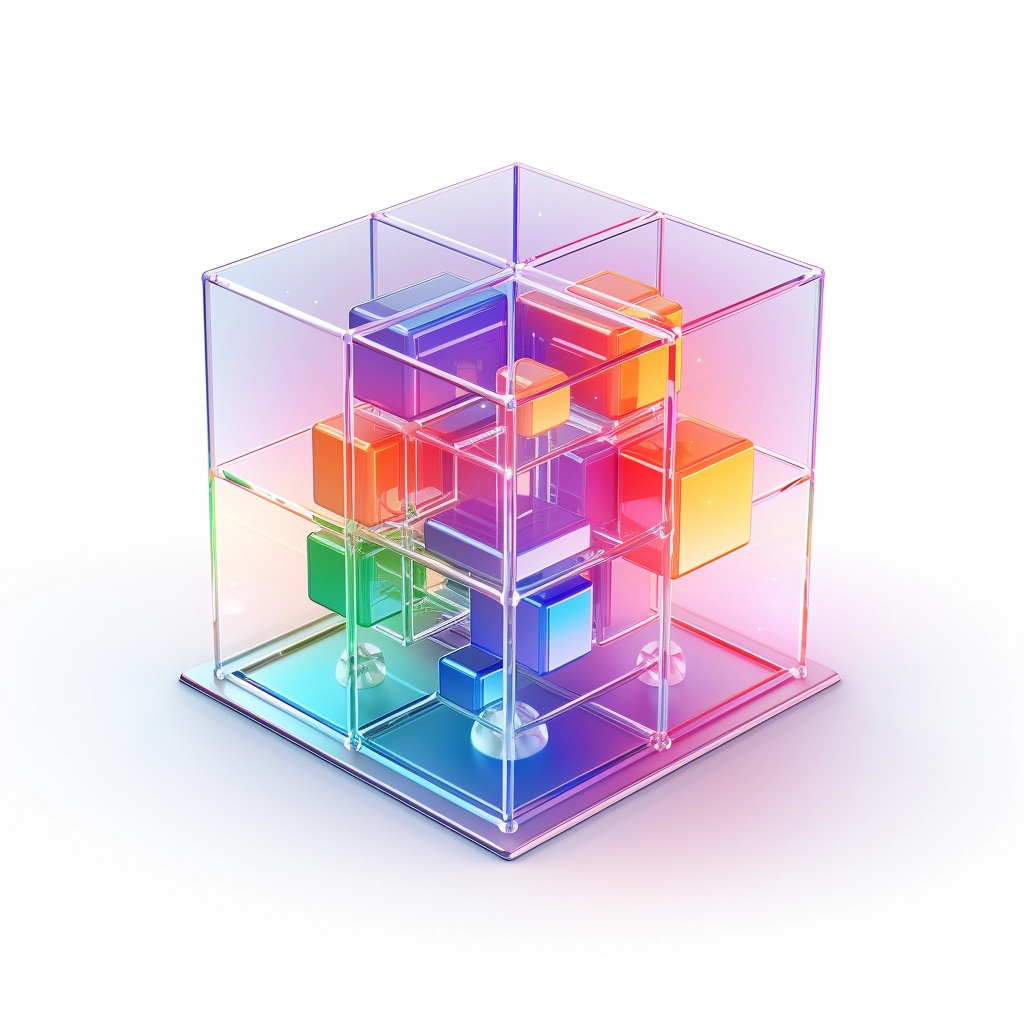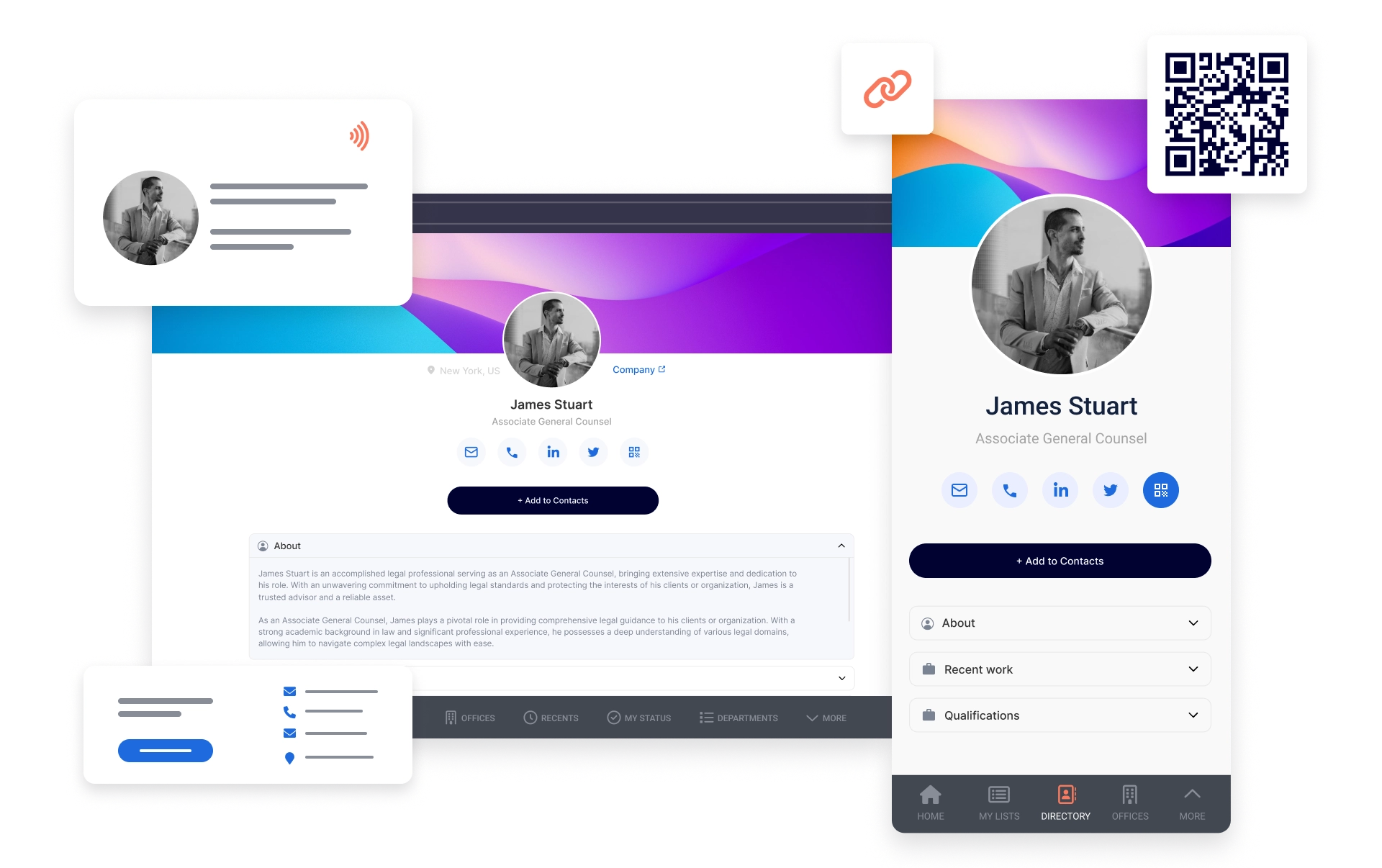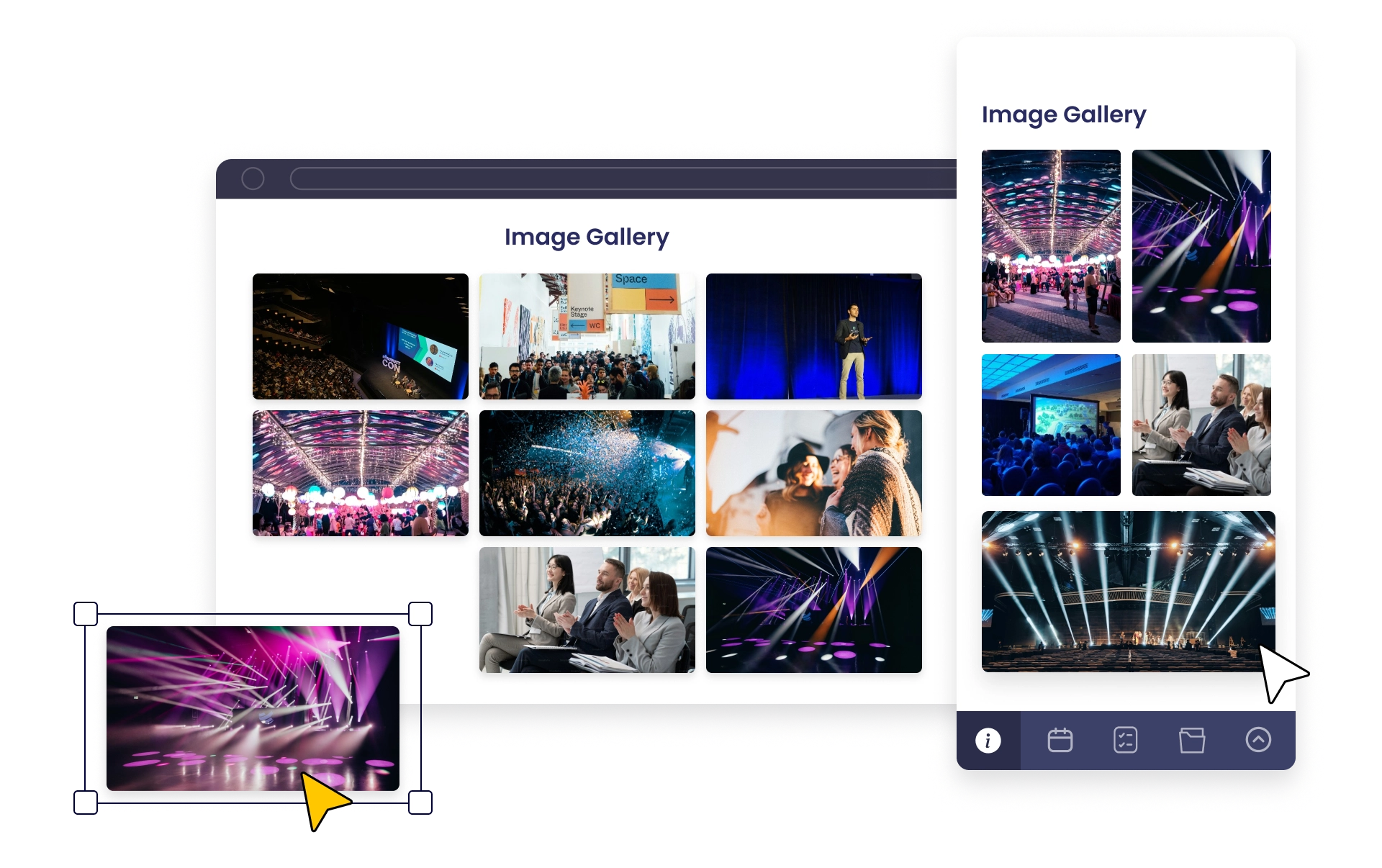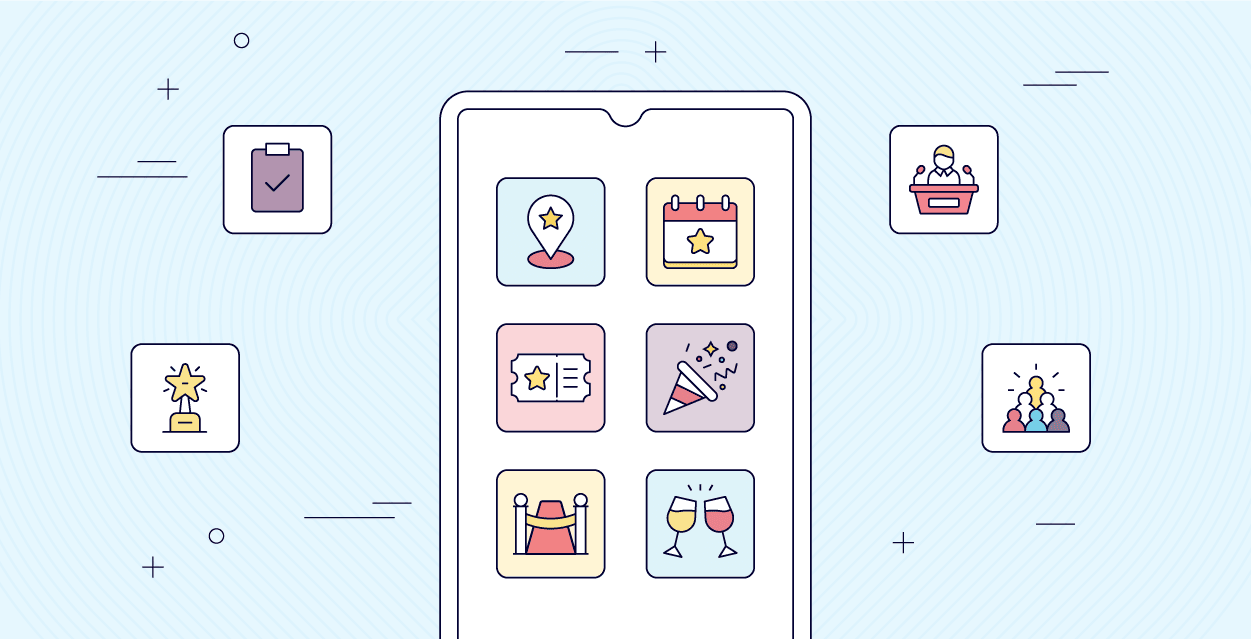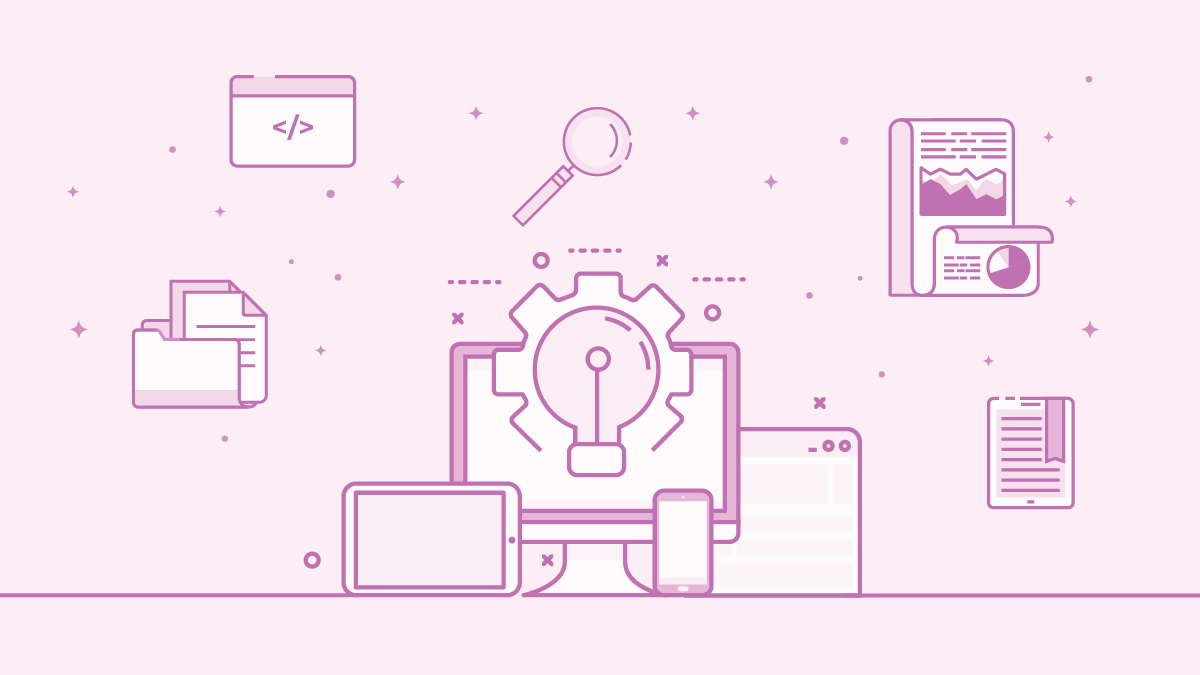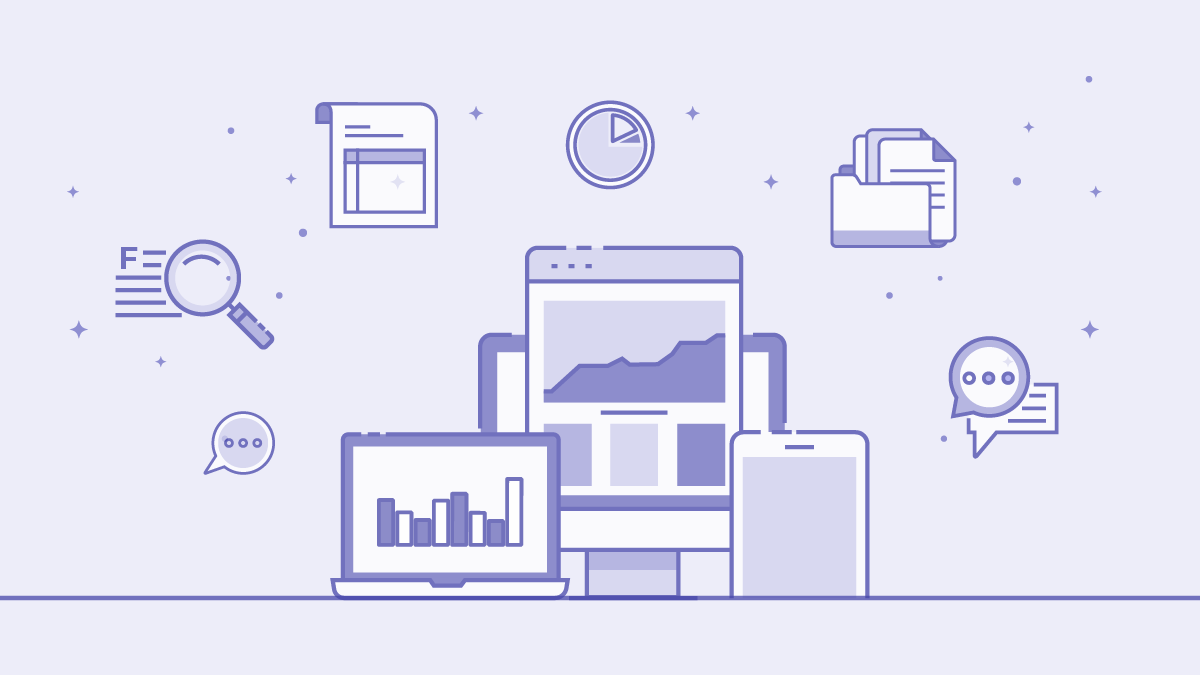Build an Event Networking App without any coding
Bring your Attendees Together with Our Event Networking App.
Wow your attendees with networking features like Real-Time Chat, Personalized Profiles, and Interactive Forums. Start building for free and experience increased attendee engagement.

TRUSTED BY ORGANIZATIONS AROUND THE WORLD
New AI-Powered Event Features
Easily build a Event Networking App with Fliplet
Looking for a better way to facilitate connections at your events? Our event networking app has got you covered. Specially designed to foster engagement, our event networking tools make it easy for participants to connect, collaborate, and communicate. Whether you’re seeking a networking app for events or searching for the best event networking app, look no further. From business conferences to professional events, our networking event app excels in delivering a seamless networking experience. Need fresh networking event app ideas? Our app features for event networking include live chat, interactive forums, personalized profiles, and more. Explore the future of networking with our event-networking-app today.
What you can use it for
The digital solutions for all your event needs
Ready made, customizable mobile app
You can manage your event through our ready-to-go app, and you can add screens and features to customize your app according to your needs.
Easier communication with attendees
Forget about brochures. Get the agenda and files on mobile, and keep attendees updated through push notifications.
Attendee engagement and networking
Our discussions, awards, and gamification features ensure attendee engagement and networking throughout the event.
Manage unlimited events
There is no limit on the number of events that you can create and manage through the app, and there are no hidden costs when doing that.
The key features you need.
Built in hours, not weeks.
Attendee features
Personalized agenda and schedule 
Customize your agenda screen, and provide your attendees with the ability to search, bookmark and filter the event sessions to create their own personalized agenda.
Floor plan 
Give your attendees an interactive floor plan that shows the locations of stages, booths, registration areas, restrooms, food and drink station and other amenities that you need.
Directory of speakers & attendees 
Allow speakers and attendees to network through your app by connecting them to one another and providing them with a list of attendees and speaker’s contact information.
Facilitate meetings 
Attendees can conveniently and easily request meetings with exhibitors from their mobile app.
Attendee engagement
Chat 
Encourage networking by driving communication and interaction through live chat during the event.
Discussions 
Build a community with open discussions to engage your attendees throughout the event.
Gamification 
Keep your attendees engaged throughout your event by awarding those that contribute the most.
Polls, surveys & questions 
Improve attendee engagement, gather comprehensive and valuable feedback, help with decision making and measure your events success.
Virtual attendee features
Digital reception 
Have the agenda, event information, discussions, and exhibitors in one place.
Session info 
The interactive session screens provides attendees with everything they need to follow a session such as materials, directories, polls and more.
Event management
Notifications 
Improve the event experience by keeping attendees informed and engaged by sending out push, email and SMS notifications.
Multiple events 
Promote and display all your events in one place. You can add as many events as you want and attendees can view and filter through the list.
Check in & check out 
Track and monitor attendance and gain valuable data about attendees’ engagement.
Reports & analytics 
Gain valuable insights for your event, understand the success of your event, and make informed decisions to improve on your future events.
Customize to your needs
Brand your app 
Make the app your own by quickly and easily customizing the app to fit with your brand’s logo, colours, fonts, and style.
Customize with drag and drop 
With our pre-built templates you have the ability to customize and configure your app to have all the functionality you require, without the need for any code
Upload your content 
Upload your content before and during and event and share it easily and instantly with attendees.
Use on any device 
Create one app that works on mobile, tablet, and desktop. Fliplet apps are compatible across Apple and Android devices.
Most popular screens added to our Event’s Solution
Additional Fliplet Features
Demo:
Discover how to create a Event Networking App tailored to your needs
Our Awards






Support and Security you can trust
Fliplet offers a range of support options and features to support our customers:

Live chat, Email & Community

Support and developer documentation

Security is a core focus

FAQs
How can an event networking app enhance my event?
An event networking app is equipped with features that facilitate easy communication and interaction among attendees, fostering a more engaging and collaborative event experience.
What makes your networking event app the best event networking app?
Our networking event app stands out with its intuitive design, robust functionality, and customizable features, making it a leading choice for event organizers seeking effective networking solutions.
Can I use your networking app for professional events?
Absolutely! Our event networking app is suitable for a wide range of events, including professional and business networking events.
What features should an event networking app have?
An effective event networking app, like Fliplet’s, should have features that foster interaction and engagement among participants. These include real-time chat for instant communication, personalized profiles to help attendees get to know each other, and interactive forums for group discussions. Advanced features include matchmaking to connect like-minded attendees, event feed for sharing updates, and meeting scheduler for planning one-on-one or group meetings.
How do you network an event?
Networking at an event is all about fostering connections and promoting interaction. Technology has tremendously helped in event networking by allowing the creation of event networking apps. Attendees can use real-time chat for instant conversation, participate in interactive forums, and set up meetings using the scheduler. The app also enables sharing of personalized profiles, allowing attendees to get to know each other better, thus facilitating more meaningful connections.
How do I create an online networking event?
Creating an online networking event is straightforward with Fliplet. Firstly, set up your event on our platform and customize it to suit your needs. Our event networking app allows you to create a virtual space where attendees can connect, interact, and engage just like they would in an in-person event. Include features like real-time chat, personalized profiles, interactive forums, and a meeting scheduler to enhance networking opportunities. Share the event details with your attendees, and they can start networking as soon as they log in. Remember, the goal is to facilitate meaningful connections among participants, and Fliplet’s app is designed to do just that.
Introducing Fliplet Studio: Your App Creation Toolkit
1. Create your app 
1. Browse through our templates
2. Select a template
3. Start creating your app
2: Customize your app 
1. View our pre-built screens
2. Customize your app
3. Preview across multiple devices
4. Invite colleagues to review your app
3: Test and launch your app 
1. Preview your finished app
2. Test on all devices
3. Test on Fliplet Viewer
4. Publish your app across multiple devices
4: Review analytics and update 
1. View your apps usage analytics
2. Update your app in real time
Level up with free resources
Interested in building an app without coding?
Speak with a Product Expert