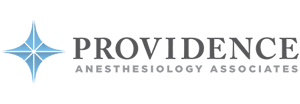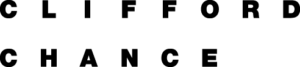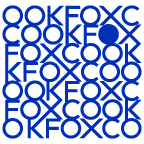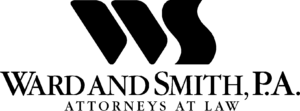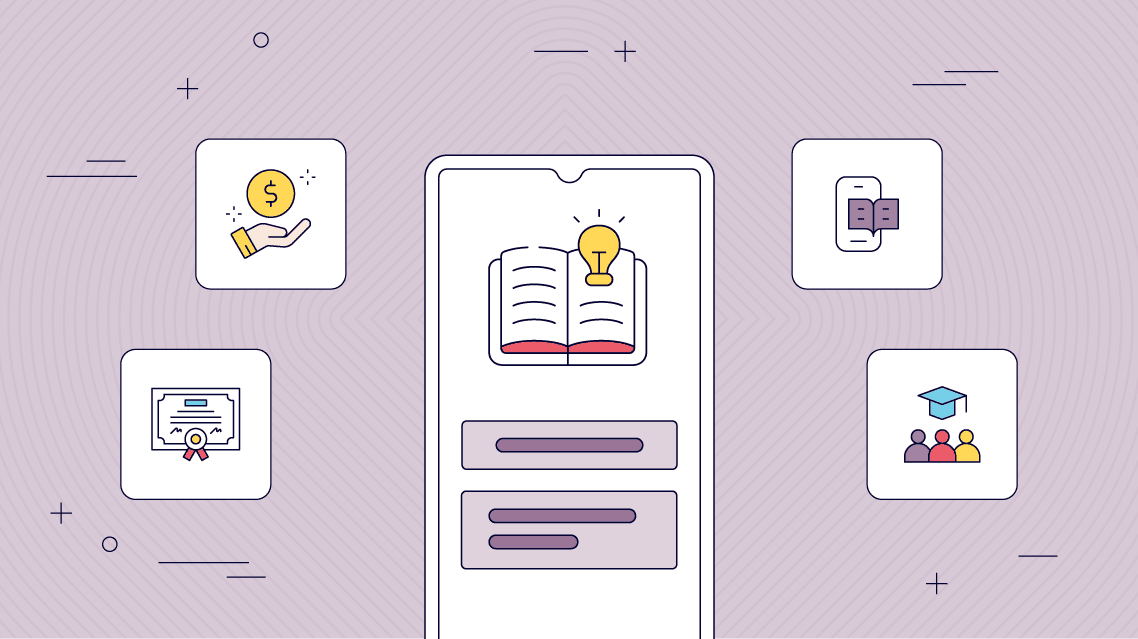Make a Learning App with Fliplet Educational App Builder
Build a learning app with your branding, your content, and market-leading features. Publish it on the web, and on public, or enterprise app stores with just a click.

TRUSTED BY ORGANIZATIONS AROUND THE WORLD
What you can use it for
Easily build an Learning app with Fliplet
Fliplet’s educational app builder is an ideal solution for creating a unique learning app to bring education right to the fingertips of your students. Whether you’re an educational institution or a corporate entity, our user-friendly education mobile app development platform helps you design and launch an educational app that engages users and promotes effective learning. With Fliplet, creating educational apps becomes an effortless task. We offer tools for both novice users and advanced coders, making it simple to develop an educational app that fits your learning objectives and teaching style. Bring modern education solutions to your students or employees by developing your own customized learning app today.
Increase your training engagement with the Learning Solution
Mobile App
People spend 90% of their smartphone usage time in apps. This translates to better engagement and easier learning.
Customization
Other ready-to-go solutions often limit customization or additional features. Fliplet lets you customize all of your app.
Easy Management
With Fliplet, you can manage your course, your way – from creating the course to awarding the certifications.
Reporting
See information about your courses, engagement, achievements in a digestble and user friendly way.
All the features you need, and you can add more.
Build your solution
Drag and drop 
Build customized apps that meet your needs and have all the functionality you require, without the need for any code.
Upload your existing content 
It’s easy to upload text and pictures from Word docs, spreadsheets, PDFs, files, images and webpages.
Brand your app 
Make the app your own by quickly and easily customizing the app to fit with your brand’s logo, colours, fonts, and style.
Use on any device 
Create one app that works on mobile, tablet, and desktop. Fliplet apps are compatible across Apple and Android devices.
Create and manage courses
Create a course 
Upload your files and/or create content, add lessons that you can edit, manage and add deadlines.
Customize courses 
Customize your courses by creating lessons and quizzes.
Tags and filters 
Link courses, create categories and amend course settings to create a recommended pathway.
View and test courses 
Admins can view and test the course.
All the information your trainees need
Document library 
A secure place to store files where everyone can find them easily, work on them together, and access from any device at any time.
Decision trees 
Use decision trees to direct users to the right path.
Discussion forum 
An environment where participants can post issues for discussion and respond to any topic.
Notify users instantly 
Admins can send push notifications and emails to instantly notify attendees.
Tools to oversee the learning process
Check knowledge 
Check understanding and improve knowledge retention of users through quizzes.
Award certificates 
Provide users with certificates that demonstrate a status or level of achievement.
Reporting 
Easily see data to understand engagement and completion.
Feedback 
Receive user feedback on completed courses via surveys.
Additional Fliplet Features
Demo:
Discover Fliplet's Learning Solution
Our Awards






Support and Security you can trust
Fliplet offers a range of support options and features to support our customers:

Live chat, Email & Community

Support and developer documentation

Security is a core focus

Introducing Fliplet Studio: Your App Creation Toolkit
1. Create your app 
1. Browse through our templates
2. Select a template
3. Start creating your app
2: Customize your app 
1. View our pre-built screens
2. Customize your app
3. Preview across multiple devices
4. Invite colleagues to review your app
3: Test and launch your app 
1. Preview your finished app
2. Test on all devices
3. Test on Fliplet Viewer
4. Publish your app across multiple devices
4: Review analytics and update 
1. View your apps usage analytics
2. Update your app in real time
FAQs
How do I create an educational app?
You can create an educational app using a platform like Fliplet, which offers a user-friendly interface with drag-and-drop features. It allows you to build your app from scratch or customize from pre-existing templates, add educational content, interactive features, multimedia, quizzes, and more without needing any coding knowledge.
What features should a learning app have?
A learning app should have interactive content, user-friendly navigation, progress tracking, multimedia features for enhanced engagement (like videos, images, and audio files), quizzes or assessments to check understanding, push notifications for updates, and possibly a forum for discussions or doubts.
How does a learning app improve educational outcomes?
A learning app makes education more accessible and personalized. It facilitates interactive learning, engages students through multimedia content, allows self-paced learning, provides immediate feedback through quizzes and tests, and tracks progress which helps in identifying areas of improvement. All these contribute to improved educational outcomes.
What is the best platform for educational app development?
Fliplet is a top platform for educational app development. It offers an intuitive interface, customizable templates, and a wide range of features specifically designed for educational apps. Plus, you can build your app with no coding knowledge required.
Can I create an educational app without coding?
Fliplet is a top platform for educational app development. It offers an intuitive interface, customizable templates, and a wide range of features specifically designed for educational apps. Plus, you can build your app with no coding knowledge required.
How to make a learning app?
Creating a learning app can be a straightforward process with the right tools and planning. Here is a step-by-step guide:
-
Plan Your Content: Start by deciding what type of educational content you want to provide through the app. This could be in the form of lessons, tutorials, quizzes, interactive activities, etc.
-
Design the App: Sketch out how you want your app to look and function. Plan the user interface and user experience. Make it intuitive and easy to navigate.
-
Choose the Right Platform: There are several app development platforms available. For a learning app, you might consider a platform like Fliplet, which offers an intuitive interface and powerful features specifically designed for educational apps.
-
Build Your App: With Fliplet, you can use drag-and-drop features to build your app, customize templates to suit your needs, add multimedia content, interactive modules, quizzes, and more, all without writing a single line of code.
-
Test Your App: Before releasing your app, test it thoroughly to ensure that it works properly and provides a good user experience.
-
Publish and Promote Your App: Once you’re happy with your app, you can publish it on app stores like Google Play and the App Store. Promote your app to reach your target audience and start impacting education.
-
Update Regularly: Keep your app content fresh and engaging by regularly updating it with new information, lessons, quizzes, etc. Also, be sure to fix any bugs and make necessary improvements based on user feedback.
Remember, the key to a successful learning app i
How to make a language learning app?
Creating a language learning app involves some specific considerations to ensure the app meets the needs of language learners. Here’s a step-by-step guide:
-
Identify Your Target Audience: Understanding your users is the first step. Are they beginners or advanced learners? Young children, teens, or adults? The design and functionality of your app should cater to your audience.
-
Decide the Languages: Determine which languages your app will support. This could be one specific language or several.
-
Plan the Learning Methodology: How will users learn? Will it be through games, flashcards, interactive exercises, conversation practice, or a combination of methods? Plan this in detail, as it will form the core of your app.
-
Choose the Right Platform: Opt for an app development platform like Fliplet, which provides customizable templates and features, making the development process simpler and faster. Fliplet allows you to build an app without needing to write code.
-
Build Your App: Use Fliplet’s intuitive drag-and-drop interface to design your app. Incorporate features like text, audio, video, quizzes, etc. Keep user interface simple and user-friendly.
-
Incorporate Progressive Learning: Design the curriculum so users progressively learn and build upon their skills. Reward users for their progress to keep them motivated.
-
Test Your App: Test your app thoroughly for any bugs and to ensure a seamless user experience. You can collect feedback from a small group of users and refine the app based on their input.
-
Publish and Market Your App: Once your app is polished and ready, publish it on the app stores. Use various marketing strategies to promote your app and reach your target audience.
-
Update Regularly: Regular updates to keep the content fresh and fix any bugs are essential. User feedback is crucial here to understand what works and what doesn’t.
Remember, the goal is to make language learning enjoyable and effective through your app.
Level up with free resources
Interested in building an app without coding?
Speak with a Product Expert