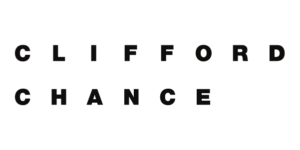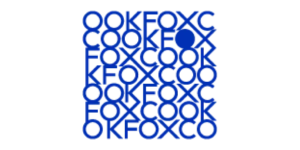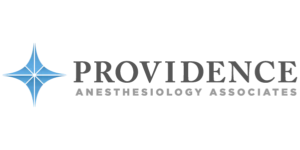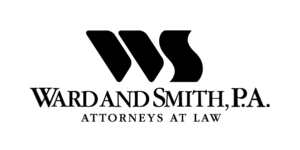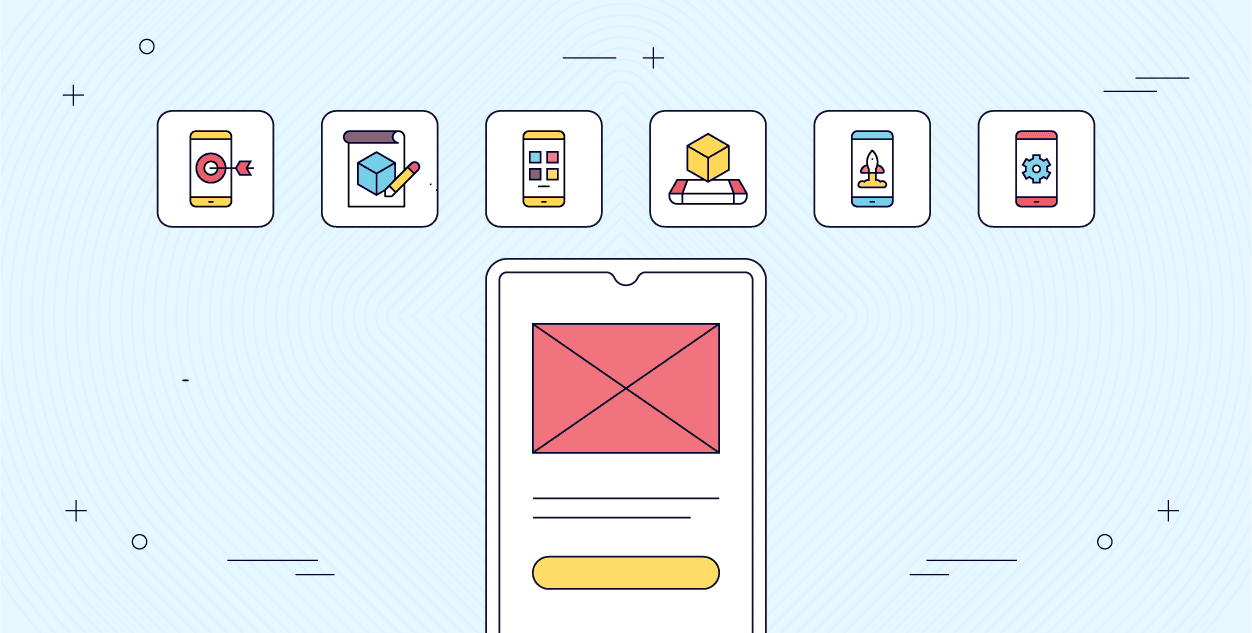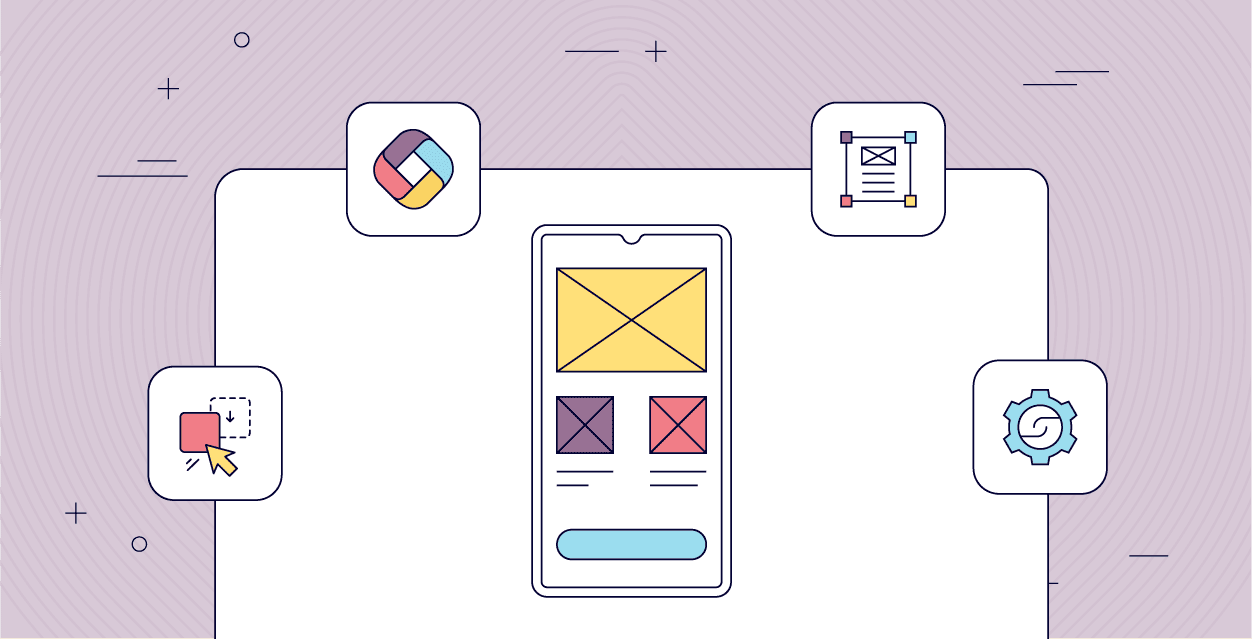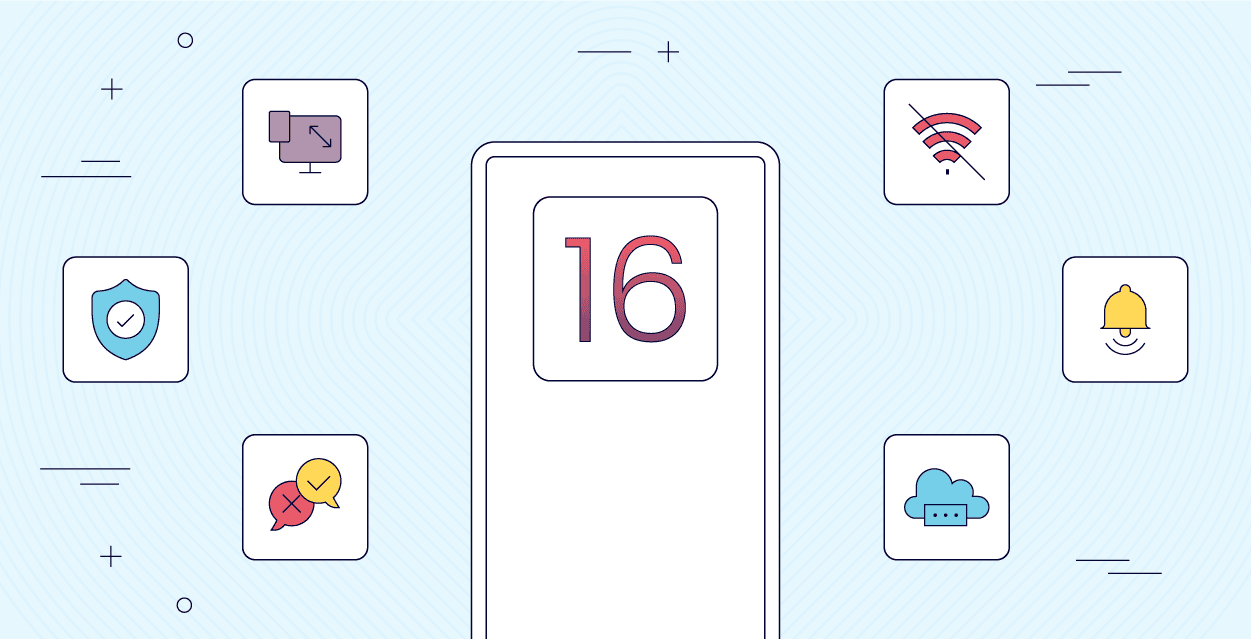Streamline your processes with an Approval Workflow solution
Efficiently manage and streamline your approval workflows, from expense submissions to leave requests, with Fliplet’s Approval Workflow solution.

TRUSTED BY ORGANIZATIONS AROUND THE WORLD
Easily build an Approval Workflow app with Fliplet
Fliplet’s Approval Workflow solution makes it easy for organizations to handle approval processes. By leveraging the power of mobile technology, users can submit items for approval on the go, while managers can easily review and make decisions. This solution is ideal for managing expenses, leave requests, and various task management needs.
The key features you need.
Built in hours, not weeks.
Secure login system
Ensure secure access to the app, with specific user roles such as employee and manager/admin, each with tailored access and management capabilities.
Expense management
Users can view, add, and edit their requests. Managers are promptly notified of new submissions.

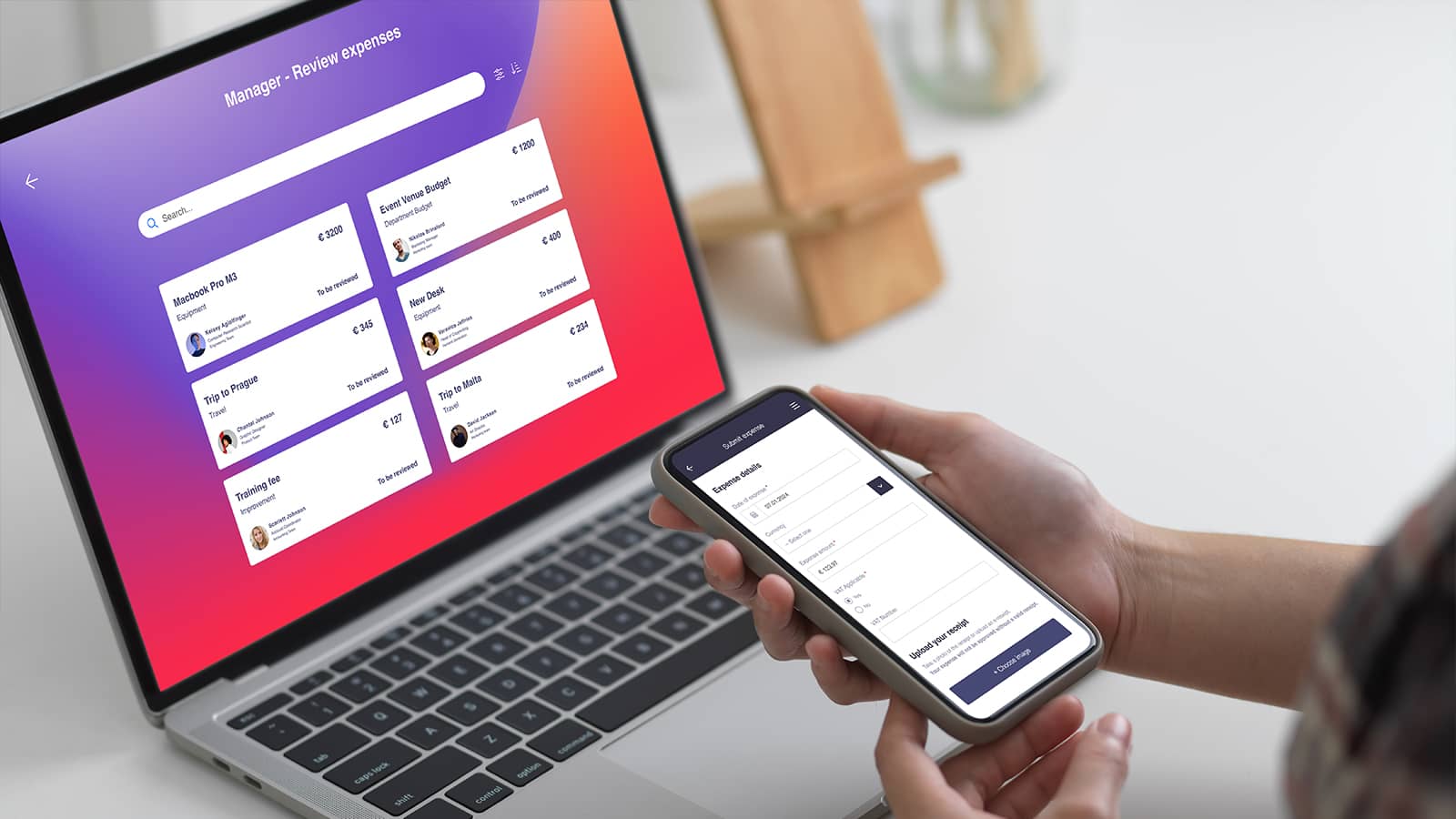
Admin access
Managers can review, approve or decline workflows, they can leave comments to gain a better understanding.
Instant notifications
Keep users informed with in-app notifications, including options like title and message, links to other screens, and push notifications.
Comprehensive reporting
Gain insights with direct in-app reporting on submitted requests, visualized through intuitive chart components.
Key analytics
Track app engagement and user behavior effectively. This tool is crucial for understanding and enhancing app performance.

What can you use it for?
Expenses
Streamline the approval of expense reports, allowing employees to submit and track their claims, while managers review and approve them efficiently.
Vacation requests
Simplify the process of requesting and approving vacation time, with transparent tracking and approval flows to ensure smooth leave management.
Supplier questionnaires
Facilitate the onboarding of new suppliers or vendors by using the solution for streamlined data collection and approval of required documents and questionnaires.
Onboarding staff
Enhance the onboarding experience by collecting essential information, processing documents, and ensuring all necessary approvals are efficiently managed.
Additional Fliplet Features
Our Awards






Support and Security you can trust
Fliplet offers a range of support options and features to support our customers:
Live chat, Email & Community
Support and developer documentation
Security is a core focus

FAQs
How can I customize Approval Workflows app in Fliplet?
In Fliplet, you can customize your approval workflows to fit your specific business needs. This customization is done through the app’s intuitive interface, but you can also brand the app to make it your own by adding your own font and brand colours
Does Fliplet offer real-time notifications for approval processes?
Yes, Fliplet provides real-time notifications for all steps in the approval process. These notifications ensure that approvers are promptly informed when their input is needed, and submitters are updated on the status of their requests. Notifications can be received via email, within the app, or through integrated platforms, depending on your settings. This feature ensures that the approval process is efficient and that all parties are kept in the loop.
What are Fliplet's capabilities for managing large-scale approval workflows?
liplet is well-equipped to manage large-scale approval workflows. It offers the capability to handle multiple workflows simultaneously, catering to different departments or project needs. The platform is scalable, supporting an increasing number of users and complex processes as your organization grows. Additionally, Fliplet provides robust reporting tools and analytics, which allow you to track and optimize the performance of your workflows. This makes it an ideal solution for larger organizations or projects that require detailed oversight and management of their approval processes.
Introducing Fliplet Studio: Your App Creation Toolkit
1. Create your app 
1. Browse through our templates
2. Select a template
3. Start creating your app
2: Customize your app 
1. View our pre-built screens
2. Customize your app
3. Preview across multiple devices
4. Invite colleagues to review your app
3: Test and launch your app 
1. Preview your finished app
2. Test on all devices
3. Test on Fliplet Viewer
4. Publish your app across multiple devices
4: Review analytics and update 
1. View your apps usage analytics
2. Update your app in real time
Level up with free resources
See Fliplet in Action:
Book Your Demo Now
Discover how Fliplet can help your organization build powerful apps without the usual complexity. In just one call, we’ll show you what’s possible – and how quickly you can get started.
What you'll get on the call:
-
 A focused discussion to understand your goals, challenges, and what you’re hoping to achieve with Fliplet.
A focused discussion to understand your goals, challenges, and what you’re hoping to achieve with Fliplet.
-
 How Fliplet adapts to your team’s needs, processes, and branding.
How Fliplet adapts to your team’s needs, processes, and branding.
-
 A live session to get answers to your questions and explore key features.
A live session to get answers to your questions and explore key features.
-
 If Fliplet’s the right fit, we’ll schedule a demo tailored to your needs and use case.
If Fliplet’s the right fit, we’ll schedule a demo tailored to your needs and use case.