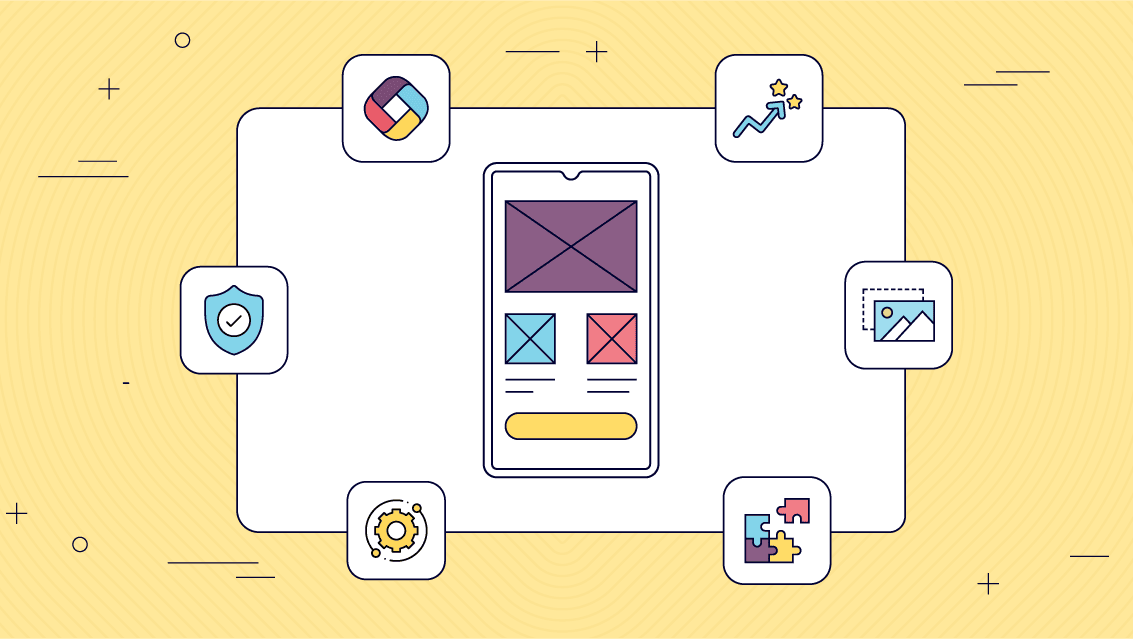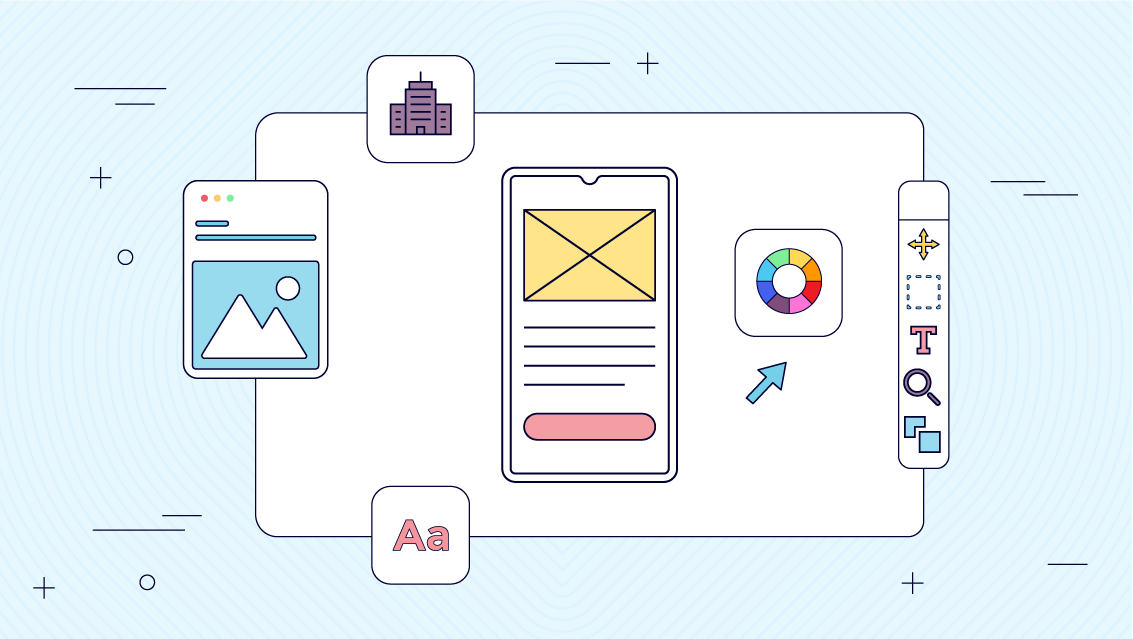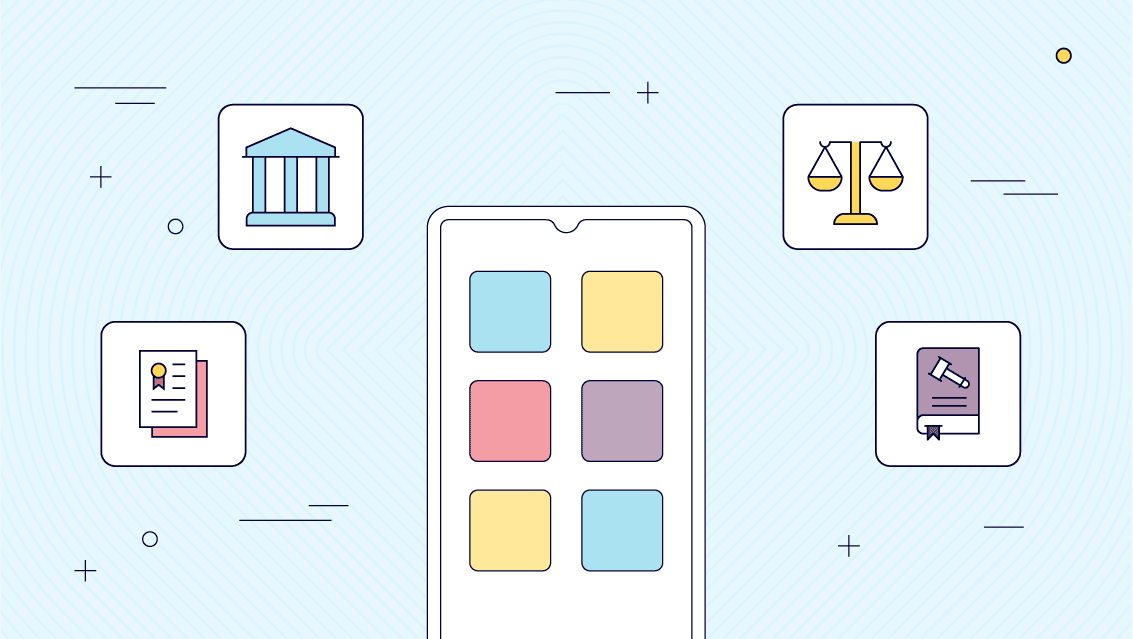Custom Application Development: How to Build a Custom App in 6 Steps
Read Time: 21 minutes
Posted on May 4, 2023
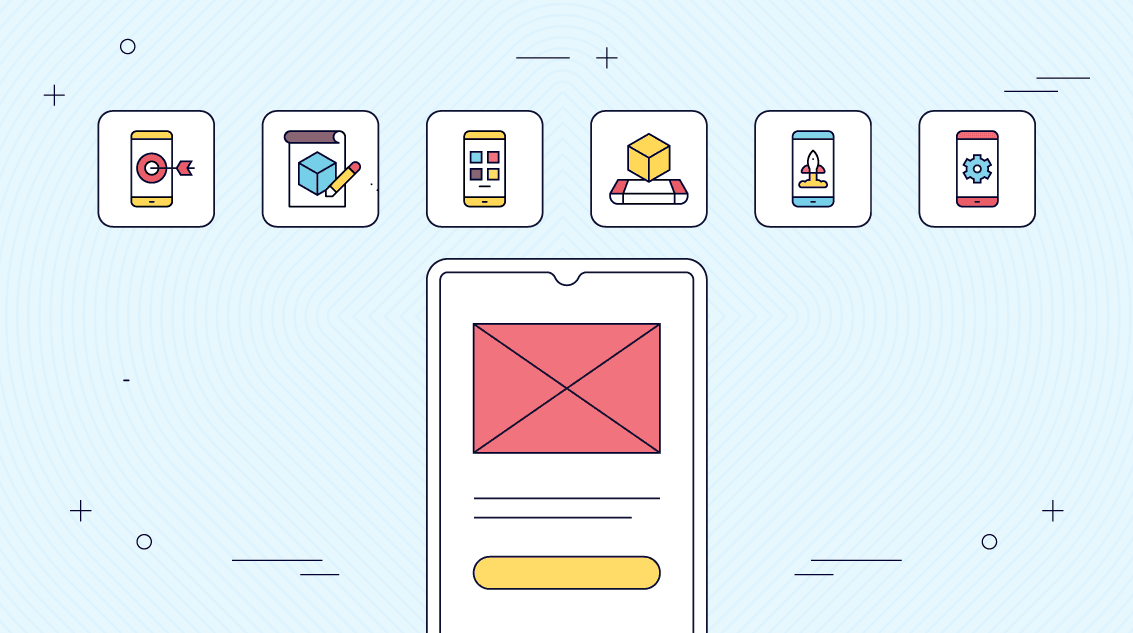
Custom application development is the single best way to craft a tech solution that’s ideally suited to your business’s unique needs. There are many reasons a company or organization might be looking to build a custom app — maybe to streamline operations, enhance customer interaction, or simply bring fresh innovation to the market.
Whatever the reason, understanding the ins and outs of both custom web application development and custom mobile app development is essential. Beginning with the initial concept and going through to the final launch, every step in developing a custom app is explored below.
What are custom apps?

Custom apps are software solutions specifically designed to meet the unique requirements of a business or user.
Unlike off-the-shelf software that you buy and use as is, custom apps are like having a tailor-made solution. They’re built from scratch based on what you need them to do, which means they can do exactly what you want, how you want it done.
Every business has its own set of challenges, workflows, and customer interactions. A custom app is developed to handle those specific scenarios, optimizing how a company operates, interacts with its customers, and achieves its goals. Whether it’s managing inventory in a more efficient way, improving customer service through a personalized experience, or automating routine tasks to save time and resources, custom apps are all about making things work better for your business.
Because these apps are tailored for you, they can grow and adapt as your business evolves. Need to add new features or tweak how things work? That’s part of the plan. This flexibility ensures that a custom app remains useful and effective over time, truly becoming an integral part of your business’s toolkit from startup to enterprise level.
What is custom application development?
Custom application development involves designing, developing, and deploying software applications specifically tailored to your users and use cases. In the past, building custom apps was a task reserved for in-house development teams or IT departments. However, with the rise of low-code, no-code citizen development platforms, tech-savvy members of your team can now build the apps they need to optimize business processes without having to write a single line of code.
According to a recent survey, citizen development has allowed up to 80% of organizations to achieve greater agility and flexibility in their application development processes, while empowering non-technical users to create solutions that address their unique needs. This approach reduces the burden on IT departments, enabling them to focus on other projects and freeing up resources for innovation.
With custom application development using low-code and no-code citizen development platforms, businesses can improve productivity, streamline workflows, and gain a competitive edge in today’s fast-paced digital landscape.
Benefits of custom app development
Those that embrace custom application development can reap a host of benefits. Here are some of the advantages of custom application development:
Integrations:
Custom applications can be integrated with existing systems and tools, making it easier for businesses to streamline their operations and access crucial data.
Ease of use:
Understanding a new program is difficult, it can become time-consuming and confusing if it is not purpose built for your organization. However, with custom software users can build fully functional apps from scratch to suit needs for your organization. In addition, those that build the app also use the app and there for understand what the app needs to improve its usability and how to do it.
Efficiency:
Custom applications are designed to optimize specific workflows and support processes within an organization. Built with the users in mind, custom apps are better equipped to solve business problems in an efficient manner.
Scalability:
Custom applications are built specifically for a business, which allows developers to revisit areas of the process and tweak them to handle larger volumes of requests and data. This means the app can grow with the business, eliminating the need for a new solution to access advanced features.
Cost-effectiveness:
Building applications the traditional way can be costly, as it often involves dedicated IT resources for building, testing, and debugging. Custom application development requires fewer resources and simplifies development costs, making it a more cost-effective solution.
Ease of customization:
Custom-built applications can be tailored to meet your company’s present and future needs. In contrast, pre-made software may not be updated or improved to your satisfaction, leaving you dependent on the developers’ decisions. With custom software, you have the freedom to handle any issues or changes directly using your own developers or knowledge to modify the software to your exact requirements.
Minimal security risks:
Ready-made software is more susceptible to hacking as it’s widely used by many businesses and accessible to everyone. This familiarity with the code of such programs makes them easy for hackers to infiltrate. Moreover, the possibility of gaining access to data from multiple businesses makes off-the-shelf software an attractive target for cybercriminals. In contrast, custom-built applications are more secure as they are exclusively used within a single company and can have additional levels of protection, making them less attractive as a source of data for hackers.
In the upcoming sections of this blog layout, we’ll delve further into the evolution of custom application development, and how to build a successful custom app in six simple steps. You can also choose a NextJS Admin template to build responsive web applications with high customization.
For more on building a custom app, read our blog.
Custom mobile app development Overview
| Aspect | Custom App Development |
|---|---|
| User Focus | Designed specifically for users and use cases |
| Development Process | Can be done by non-IT team members using no-code/low-code platforms |
| Integrations | Can be easily integrated with existing systems and tools |
| Ease of Use | Can be built from scratch or using pre-built templates with no coding knowledge required |
| Efficiency | Optimized for specific workflows and processes, leading to more efficient business operations |
| Scalability | Can be easily scaled to accommodate changing business needs |
| Cost | Can be more cost-effective due to simplified development process and fewer resources required |
| Customization | Easy to customize without external help |
| Security | Offers the latest security, compliance, and data protection features |
The Evolution of custom web application development
The landscape of custom application development has undergone significant changes over time. In this section, we’ll explore the various stages of its evolution, from relying on internal or external development teams to the emergence of AI-driven solutions.
For more on ai in app development read our blog.
Traditional App Development: Building Custom Apps with Internal or External Development Teams
In the early days of custom app development, organizations typically relied on internal or external development teams to create tailored solutions. This approach allowed businesses to develop applications that catered specifically to their needs, but it often came with challenges such as high costs, time-consuming processes, and a heavy reliance on skilled developers.
Limitations of traditional app development
Traditional app development comes though with lots of limitations. Firstly, IT teams are responsible for a wide range of tasks such as coding, backend development, bug tracking, and app deployment. This additional workload, coupled with their existing obligations to manage other vital business operations, can stretch IT teams thin and leave them overwhelmed.
In numerous situations, IT teams might also be somewhat removed from the actual challenges they are attempting to resolve through app development. This detachment can lead to difficulties in delivering prompt and effective results. Additionally, developing apps from the ground up, tailoring them to specific needs, and addressing issues can be resource-intensive, time-consuming, and costly.
Adopting Off-the-Shelf Solutions
To overcome some of the challenges associated with custom app development, organizations began to adopt off-the-shelf or packaged software solutions. These pre-built applications were designed to cater to common business needs and could be implemented quickly, reducing both cost and development time. However, this approach also had its share of drawbacks.
Problems with Packaged or Off-the-Shelf Solutions
While off-the-shelf solutions initially seemed promising, organizations soon encountered several issues. These included:
- Limited customization: Pre-built solutions often lacked the flexibility to accommodate specific business requirements or unique workflows.
- Vendor lock-in: Organizations became dependent on a single vendor for updates, support, and maintenance, which could lead to increased costs and reduced control over their software.
- Integration challenges: Off-the-shelf solutions did not always seamlessly integrate with existing systems, leading to compatibility issues and reduced efficiency.
- Lack of ownership: When using an off-the-shelf solution, you do not own the underlying technology or intellectual property. This can limit your ability to modify or enhance the solution as your organization’s needs evolve.
- Limited customization: Off-the-shelf solutions are designed to be used by a wide range of customers, which means that they are not tailored to the specific needs of your organization. This can limit your ability to customize the solution to meet your unique requirements.
- Lack of flexibility: Pre-built solutions are often rigid and inflexible, which means that they cannot be easily modified or adapted to changing business needs. This can be a significant limitation if your organization requires a high degree of flexibility and agility.
- Compatibility issues: An off-the-shelf solution may not be compatible with the existing systems and processes in your organization. This can result in additional time and resources being required to integrate the solution into your workflow.
- Cost: While off-the-shelf solutions can be cost-effective in the short term, they can become expensive over time as your organization grows and requires additional functionality. In some cases, it may be more cost-effective to develop a custom solution that meets your specific needs.
Building Custom Apps with Low-Code/No-Code Platforms
As a response to the limitations of off-the-shelf solutions, low-code and no-code platforms emerged. These platforms enabled organizations to create custom applications with minimal coding expertise, allowing for rapid development and deployment. Low-code/no-code platforms enabled businesses to build tailored solutions with greater flexibility and at a lower cost than traditional development methods.
These platforms can offer numerous benefits for IT teams, including:
- Faster time-to-market:
- Cost-effective:
- Increased productivity
- Greater agility
- Better collaboration
- Improved security
- Reduced complexity
Learn more about no-code/low-code development platforms.
Learn how enterprises benefit from enterprise application development platforms.
For more on apps in healthcare and pharmaceuticals, read our blog.
Benefits of Creating Custom Apps with No Code App Development
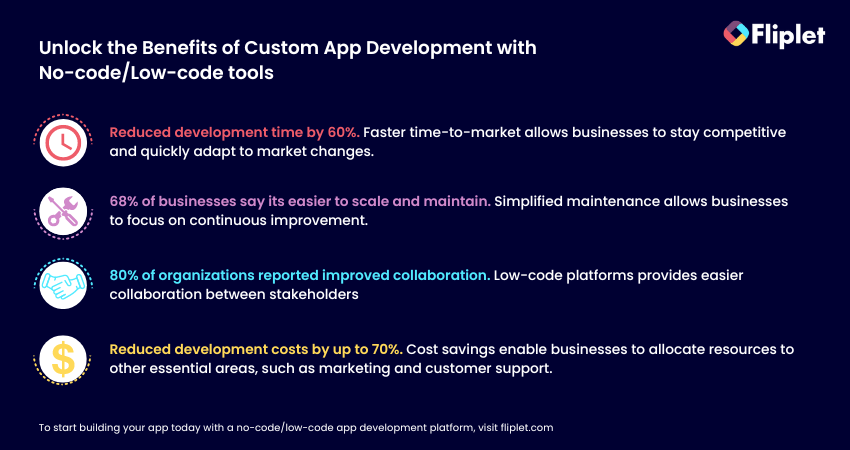
No code app development platforms allow businesses to create custom apps without the need for coding expertise. Here are some benefits of creating custom apps with no code app development:
Reduced Development Time and Costs:
No Code App Development platforms significantly reduce development time and costs by offering reusable components, pre-built templates, and automated workflows. This allows IT teams to allocate resources to other critical tasks, resulting in cost and time savings.
Enhanced Collaboration and Communication:
No Code App Development platforms facilitate collaboration and communication among IT teams, designers, and business analysts, resulting in a cohesive final product that meets the organization’s objectives.
Simplified Maintenance and Updates:
These platforms simplify app maintenance and updates for IT teams, ensuring that the apps stay relevant, secure, and up-to-date. This improves user experience and reduces the long-term maintenance burden on the IT department.
Scalability and Flexibility:
No Code App Development platforms come with built-in scalability features, enabling IT teams to quickly adapt and grow their applications in response to changing business needs. This flexibility ensures that the apps remain effective and efficient over time.
Better Integration with Existing Systems:
No Code App Development platforms enable IT teams to seamlessly integrate apps with their organization’s existing systems, enhancing data flow and consistency across various systems, and improving overall operational efficiency. However it is important to note that some no-code application development platforms offer limited integration.
Advanced Security Features:
These platforms offer built-in security features, such as encryption, user authentication, and secure data storage. This helps IT teams ensure that the apps they develop are secure and compliant with industry standards and regulations.
Cross-platform Compatibility:
No Code App Development platforms support cross-platform development, allowing IT teams to create apps that run smoothly on multiple operating systems and devices, expanding the reach of the app and ensuring a consistent user experience across various platforms.
Access to Niche Tools and Technologies:
No Code App Development platforms provide access to niche tools and technologies, such as machine learning, artificial intelligence, or blockchain, enabling IT teams to experiment with cutting-edge technologies and build innovative, future-proof applications.
Continuous Learning and Skill Development:
No Code App Development platforms provide IT professionals with continuous learning opportunities and a chance to hone their skills in app development, design, and management. This not only enhances their expertise but also adds value to the organization as a whole.
AI-Driven App Development
The latest advancement in custom app development is the incorporation of artificial intelligence (AI) into the development process. AI-driven development platforms leverage machine learning and automation to streamline the app creation process further. These platforms can generate code, identify bugs, and even make recommendations for app design, making the development process more efficient and accessible to non-developers.
Here are some of the ways in which AI has helped build apps and the benefits it offers for IT teams:
1. Automating tasks: AI can automate tasks that are repetitive, time-consuming, or require a high degree of accuracy. This can free up IT teams to focus on more complex tasks and reduce the risk of errors.
2. Improving decision-making: AI can analyze vast amounts of data and provide insights that can inform decision-making. This can be particularly beneficial for IT teams that need to make data-driven decisions about app development.
3. Enhancing user experience: AI can be used to personalize user experiences, providing recommendations and content based on user behavior and preferences. This can improve user engagement and satisfaction, which is critical for the success of any app.
4. Streamlining development: AI can be used to automate parts of the app development process, such as testing, debugging, and deployment. This can help IT teams deliver apps more quickly and cost-effectively.
5. Predictive maintenance: AI can be used for predictive maintenance of apps, analyzing data to identify potential issues before they occur. This can help IT teams proactively address problems and prevent downtime.
Want to find out more? Watch this webinar on Why AI is a game changer for your business and your apps.
In conclusion, custom application development has come a long way from its origins, with each stage of evolution seeking to address the challenges of the previous one. Today, organizations can leverage low-code/no-code platforms and AI-driven solutions to create custom apps that cater to their specific needs, while overcoming many of the limitations of traditional development methods.
Custom mobile application development VS conventional app development

When we talk about custom mobile application development, we’re focusing on creating software that’s specifically designed to cater to the unique requirements of a business or an individual. This is a bespoke approach, where custom business apps are tailored from the ground up to ensure they perfectly align with the user’s needs, preferences, and processes.
On the flip side, conventional app development often refers to the creation of more generic software applications. These are typically off-the-shelf solutions that aim to meet the needs of a broad audience rather than addressing specific user requirements.
The distinction between these two approaches is stark. Custom app development is a kin to having a suit tailor-made for you, ensuring a perfect fit, whereas conventional app development is more like buying a suit off the rack; it might fit well, but adjustments are often needed for it to meet your exact specifications.
Key differences include:
- Personalization and flexibility: Custom mobile apps are built with your business’s specific needs in mind, offering a level of personalization and flexibility that conventional apps can’t match. This means they can more effectively support your business processes, improve efficiency, and enhance user engagement.
- Cost and time investment: Initially, custom app development may require a higher investment of time and resources compared to conventional app development. This is because building something from scratch to meet specific requirements is inherently more complex. However, this investment often pays off in the long run through improved efficiency, scalability, and user satisfaction.
- Integration capabilities: Custom apps are designed to seamlessly integrate with existing business systems and software, providing a unified user experience and streamlining operations. Conventional apps might struggle to fit into your business’s existing ecosystem, sometimes requiring additional workarounds or modifications.
- Scalability and evolution: As your business grows and evolves, a custom mobile app can adapt alongside it. Custom apps are built with scalability in mind, allowing for easy updates and additions. Conventional apps, however, may become limiting over time, lacking the ability to evolve as quickly or as smoothly as your business needs change.
- Security: With custom app development, security measures can be tailored to the specific risks and requirements of your business, offering a higher level of protection against threats. Conventional apps might not provide the same level of security customization, potentially leaving your business data more vulnerable.
The main difference between custom and standard applications lies in the level of customization and flexibility they offer. Custom applications are built specifically to meet the unique needs of a business or organization, while standard applications are designed to meet the general needs of a wide range of users.
Custom Application Development Process: How to build a custom app in 6 simple steps

Step 1: Define the Problem and End-User
The first step in custom application development is to define the problem that the application will solve and identify the end-users who will be using it. This is a critical step in creating an application that meets the specific needs of the target audience. By understanding the problem and the role that the application will play in the life of the end-user, the development team can create an application that addresses their specific needs.
Step 2: Build a Prototype
Building a prototype is a crucial step in custom application development. A prototype helps to visualize the application’s workflow and core features, which makes it easier to determine what information is required to fulfill requests within the application. The prototype can be built using a low-code or no-code platform, which makes it faster and more cost-effective to create.
Step 3: Create the Application
Creating the application is the third step in custom application development. This step involves using a low-code or no-code platform to build the application. Business users play a critical role in this stage, as they have the expertise to ensure that the application meets their unique requirements. They can make use of pre-built templates and components, as well as customization options, to build an application that meets their specific needs.
Step 4: Test the Application
Testing the application is a critical step in custom application development. This step helps to identify any issues or errors that may have been missed during development. Testing the application involves simulating different use cases to ensure that the application is functioning correctly and meeting the needs of end-users. Any issues or errors that are identified during testing can be addressed before the application is launched.
Step 5: Launch the Application
Once the application has been tested and is ready to go, it’s time to launch it in a live production environment. This step involves monitoring the application for a period of time to ensure that it is running smoothly and without errors. During this phase, any issues or errors that are identified can be addressed quickly to ensure that the application is meeting the needs of end-users.
Step 6: Optimize the Application
The final step in custom application development involves measuring key metrics to assess the application’s performance and making necessary tweaks to optimize its performance and output. This step involves monitoring the application’s performance over time, gathering user feedback, and making necessary changes to improve the user experience. By continually optimizing the application, businesses can ensure that it is meeting the needs of end-users and driving results.
With the help of no-code or low-code platforms like Fliplet, custom application development becomes a simpler and more efficient process. Fliplet provides businesses with the tools they need to create custom applications without requiring extensive coding expertise, which saves time and money. Additionally, Fliplet offers analytics and reporting features that enable businesses to monitor and optimize their custom applications for success. Try Fliplet for free and start building your custom web app without coding expertise today!
Want to know more? Read our blog on the Ultimate Guide: How to scale mobile enterprise app development without coding or IT resources.
Build custom apps with Fliplet using low-code/no-code technology
Overview & Features of Fliplet: A Powerful Platform that Revolutionizes Custom Application Development
Fliplet is a powerful Custom Application Development platform that allows anyone within a business to create, manage, and deploy mobile applications using no-code or low-code technology.
With its easy-to-use drag-and-drop interface, businesses can bring their app ideas to life in a matter of hours and integrate them seamlessly with their existing systems. Fliplet’s platform is the ultimate solution for organizations that want to accelerate their app development process without incurring costly developer hires.
- Learning (Want to start building your learning app? Read this blog to see how you can build one on a budget)
- Directory (Check out 15 HR apps that will change the way you work)
- Marketing
- Innovation/idea management
- Approval workflow
- Portal app
- Sales Enablement
- Communications (Take a look at this blog where we compared the top 10 community apps to engage and monetize your community or you can check out the 15 best team communication apps of 2023)
- Data capture
- Emergency Management (Take a look at the 5 steps to take to prepare for a dawn raid)
- Events (To compare our Event solution to other solutions read the 25 best mobile event apps you need in 2023)
- Food ordering
- Multilingual
- Remote and office management
- Task management
- Reporting App
- Blank solution to build from scratch
Integrating Fliplet into your custom application development workflow
One of the key strengths of Fliplet is its robust integration capabilities. The platform provides seamless integration with various third-party services, APIs, and internal systems, allowing you to create feature-rich applications that enhance user experience. With Fliplet, you can easily connect your app to popular services like Salesforce, Google Sheets, or your own custom-built APIs. Fliplet has also recently enabled integrations with Microsoft Power Automate so you can integrate with popular Microsoft products such as Teams, Outlook and much more.
Fliplets Zapier integration is another great example of how mobile app platforms can provide extra benefits to enterprise organizations. Fliplets Zapier integration allows users to connect their apps to over 5,000 other applications such as Google Sheets and Google Calendar.
By taking advantage of this type of integration, businesses can streamline processes for improved efficiency and cost savings, as well as take advantage of increased data accuracy.
Take a look at the best no-code/low-code development platforms you should be using.
For more on the best app builders, read our blog.
How IT Teams Win With Fliplet
Fliplet empowers non technical employees to develop applications using no-code tools, reduce the IT backlog, prevent developer burnout, and ensure deadlines are met with ease. IT teams can benefit from:
- Ease of use through no-code/low-code development
- Cost effective development that meets deadline
- Employering citizen developers
- Greater security since Fliplet is ISO 27001 certified.
We compared the top 10 mobile application platforms so you don’t have to. Read it now.
How to build a Successful Custom App Development Team
A successful custom app development project requires a team of skilled professionals with diverse expertise. In this article, we will discuss the key people you need in your app development team to ensure success.
Who is involved in making custom app development a success?
Before the development of no-code/low-code platforms it would take a large team to create an app which included; project manager, business analyst, UX/UI designer, App Builder, Quality Assurance (QA) Analyst.
However, no-code and low-code app development platforms have democratized the app development process, making it possible for anyone, regardless of technical ability, to build an app. These platforms provide a visual interface, pre-built components, and drag-and-drop functionality, eliminating the need for writing code manually.
Here are some ways in which anyone can build an app using a no-code platform:
Pre-built templates and components:
No-code platforms come with pre-built templates and components that allow users to drag and drop elements to create the app’s user interface and functionality. These templates and components provide a starting point for building an app, making it easy for anyone to create an app with minimal effort.
Visual interface:
No-code platforms offer a visual interface that allows users to create an app by dragging and dropping elements, without needing to write any code manually. The interface provides a preview of the app’s design, making it easy for users to see how the app will look and function.
Integration with third-party services:
No-code platforms allow users to integrate their app with third-party services like payment gateways, social media platforms, and analytics tools. This integration is done through APIs and webhooks, which are pre-built into the platform, making it easy for users to connect their app with external services.
Collaboration and sharing:
No-code platforms allow users to collaborate and share their app with others in real-time. This feature allows multiple users to work on the app simultaneously, making it easy to create and edit the app quickly.
Support and resources:
No-code platforms provide support and resources to help users build their apps. This support includes tutorials, documentation, and customer support, making it easy for anyone to learn how to build an app with the platform.
Cost and Time Estimation in Custom Application Development
Custom Application Development is a complex process that requires careful planning and execution to deliver a successful end product. When it comes to Custom Application Development, two critical factors are cost and time. Businesses need to understand the factors that influence the cost of custom software and the techniques used to estimate the time required for the development process. In this blog, we’ll explore these factors and discuss how Fliplet can decrease the costs of Custom Application Development.
Factors Influencing the Cost of Custom Software:
Several factors can influence the cost of Custom Application Development. Here are some of the most common ones:
1. Scope: The scope of the project is the most significant factor that influences the cost of Custom Application Development. A larger scope requires more resources, which increases the cost.
2. Complexity: The complexity of the application, including the features, functionalities, and integrations, can also impact the cost.
3. Technology: The choice of technology can impact the cost of Custom Application Development. Some technologies are more expensive than others, and the costs may increase if specialized skills are required.
4. Quality: The level of quality required in the application can also impact the cost. Higher quality standards may require additional resources, which can increase costs.
Time Estimation Techniques:
Time estimation is a crucial part of Custom Application Development. Accurate time estimation helps businesses plan their projects and allocate resources efficiently. Here are some common techniques used to estimate time:
1. Bottom-Up Estimation: In this technique, each task required for Custom Application Development is identified and estimated individually. These estimates are then added up to determine the total time required for the project.
2. Top-Down Estimation: In this technique, an overall estimate of the project is made, and the project is then broken down into smaller tasks to determine the time required for each task.
3. Expert Judgement: Expert judgement is a technique where experts in the field are consulted to provide estimates based on their experience.
For more on task management, read our blog.
Balancing Quality, Cost, and Time-to-Market:
When it comes to Custom Application Development, businesses need to balance the quality, cost, and time-to-market. A high-quality application may take longer to develop and may cost more, while a low-quality application may be developed quickly and cost less. However, a low-quality application may not meet the needs of the business, and it may require additional time and money to fix any issues.
Businesses need to consider the trade-offs between quality, cost, and time-to-market when planning their Custom Application Development projects. They should aim for a balance between these factors to deliver a successful end product that meets their business needs.
How Fliplet Decreases Costs of Custom Application Development
Fliplet is an innovative Custom Application Development platform that can save businesses both time and money. It is cheaper than most competitors in the market and cheaper than outsourcing developers. Additionally, businesses can even use it for free with the free plan option.
Fliplet also saves time by providing pre-built app solutions and customizable screens. This reduces the development time, saving precious time for IT teams. Fliplet offers 16 solutions that are customizable so you can build anything you need, and Fliplet gives you a good start. This means businesses can create and deploy mobile applications faster, reducing the time-to-market and enabling them to stay ahead of the competition.
Managing Security and Compliance of custom applications
Ensuring the security and compliance of custom applications is critical to protect businesses’ sensitive data and avoid legal and financial consequences. Here are some essential practices for managing security and compliance in custom application development:
Implementing Security Best Practices:
It is essential to implement security best practices such as access controls, authentication, and authorization to ensure the confidentiality, integrity, and availability of data. Secure coding practices should be used to prevent common vulnerabilities such as SQL injection, cross-site scripting, and buffer overflow.
Ensuring Data Privacy and Regulatory Compliance:
Custom applications should comply with applicable laws and regulations such as GDPR, HIPAA, and PCI DSS. Data privacy should be ensured by implementing measures such as data encryption, data minimization, and data retention policies.
Continuous Monitoring and Vulnerability Assessments:
It is essential to continuously monitor the custom applications for security incidents and vulnerabilities. Regular vulnerability assessments and penetration testing should be conducted to identify and address potential security flaws.
How Fliplet Helps in Security:
Fliplet provides enterprise-grade security features such as ISO 27001 certification, two-factor authentication, and data encryption. Fliplet also provides regular security updates and patches to ensure the latest security features are implemented.
As well as this, Fliplet gets annual security tests and also works with a number of external security companies to ensure they are compliant. Fliplet helps businesses comply with regulatory requirements by providing features such as data encryption, data retention policies, and access controls.
Watch Nick Valbusa, Head of Development, for this Infosec session which includes an overview of compliance updates and Studio security features.
Measuring the Success of Custom Applications
Measuring the success of custom applications is essential to ensure that they meet business objectives and provide value. Here are some practices for measuring the success of custom applications:
1. Defining Key Performance Indicators (KPIs): Key performance indicators (KPIs) should be defined to measure the success of custom applications. These could include metrics such as user engagement, retention rates, task completion rates, and revenue generated.
2. Monitoring User Satisfaction and Adoption Rates: User satisfaction and adoption rates are critical indicators of the success of custom applications. User feedback should be regularly collected, and adoption rates should be monitored to ensure that the application is meeting users’ needs and driving business value.
3. Assessing the Impact on Business Performance: The impact of custom applications on business performance should be assessed to ensure that they are providing value. This could include metrics such as increased productivity, reduced costs, improved customer satisfaction, and increased revenue.
4. How Fliplet Helps in Measuring Success: Fliplet provides analytics and reporting features that enable businesses to measure the success of custom applications. These features allow businesses to track user engagement, retention rates, and other key metrics, and provide insights into how the application is impacting business performance. Fliplet also provides user feedback features, enabling businesses to collect user feedback and improve the application based on user needs.
Case Studies: Custom Application Development in Action using Low-Code/No-code
- Gowling: Relying on developers is a thing of the past, with non-technical teams rapidly creating and deploying apps
- UK Top 30 Law Firm: A Top UK Law firm switched from another solution to Fliplet and went from 40 minutes inputting the details for an event to getting an event live in the app in just 10-15 minutes.
- Saul Ewing: Empowering colleagues to use their voices, drive innovation and boost engagement.
Conclusion
In conclusion, custom application development has come a long way since its inception. Today, low-code and no-code platforms like Fliplet offer businesses the ability to build custom apps quickly, easily, and cost-effectively. Security, compliance, and performance should be monitored continuously to ensure the application is functioning as expected.
Ultimately, the success of a custom application can be measured by defining key performance indicators, monitoring user satisfaction and adoption rates, and assessing the impact on business performance.
By following the six simple steps outlined in this blog, you can create a custom application that addresses your specific business needs, streamlines workflows, and improves overall efficiency. And with the help of platforms like Fliplet, you can achieve this without the need for extensive coding skills or a large development budget.
So, why not give it a try and see how custom application development can transform your business? Start building your custom app for free with Fliplet.

Niamh Conneely
Niamh Conneely is the Content Writer and Marketing Executive at Fliplet – an app building platform that enables anyone to easily create engaging and interactive mobile and web apps.
Niamh has experience in content creation and writing and has achieved two level 6 awards for The Chartered Institute of Marketing. She has developed skills to help organizations deal with the challenges of a fast-moving marketplace. Connect with Niamh on Linkedin.
FAQs
What are the different types of custom applications?
Custom applications can be classified into various types based on their intended use and functionality. Here are some common types of custom applications:
- Enterprise Resource Planning (ERP) software: ERP software is designed to manage a business’s core operations, such as accounting, finance, inventory, and human resources.
- Customer Relationship Management (CRM) software: CRM software is designed to manage a company’s interactions with its customers and prospects.
- Healthcare software: Healthcare software is designed to manage and store patient information, as well as support clinical decision-making and workflow automation.
- E-commerce software: E-commerce software is designed to facilitate online transactions and manage inventory, shipping, and payment processing.
- Financial technology (Fintech) software: Fintech software is designed to support financial services, including banking, investment, and insurance.
- Internet of Things (IoT) software: IoT software is designed to manage and control connected devices and sensors.
- Artificial intelligence (AI) software: AI software is designed to automate processes, improve decision-making, and support machine learning.
- Operations management software: Operations management software is designed to optimize business processes and workflows.
- Agricultural software: Agricultural software is designed to support crop management, equipment tracking, and other farm-related activities.
- Mobile and desktop software: Mobile and desktop software are designed to provide specific functionality and user experiences on different devices.
What is custom software development?
Custom software development is the process of designing, creating, maintaining, and deploying software for a specific set of users, functions, or organizations. Unlike commercial off-the-shelf software (COTS), custom software development focuses on addressing specific needs. The essence of custom development is to create a solution that fits the unique requirements and processes of a business, enhancing its efficiency, user experience, and competitive edge.
How much does it cost to build a custom app?
The cost to build a custom app can vary widely depending on several factors, such as the app’s complexity, the features you want to include, the platforms (iOS, Android, web) you’re targeting, and the rates of the custom app developers you hire. For a basic app, development costs might start from a few thousand dollars, but for more complex, feature-rich custom mobile applications development or custom web application development services, prices can easily soar into the hundreds of thousands.
It’s advisable to consult with custom application development services or custom app developers for a tailored quote based on your specific project needs.
Can I create my own app for free?
Yes! With Fliplet, it’s possible to create your own app for free. This platform offers a drag-and-drop interface and pre-built elements that allow you to build custom apps without writing code.
Can I build an app myself?
Absolutely! No-code and low-code development platforms make building an app yourself super accessible. These are designed to empower individuals without technical backgrounds to create custom apps, enabling the development of custom mobile apps for business or personal use with minimal coding knowledge.