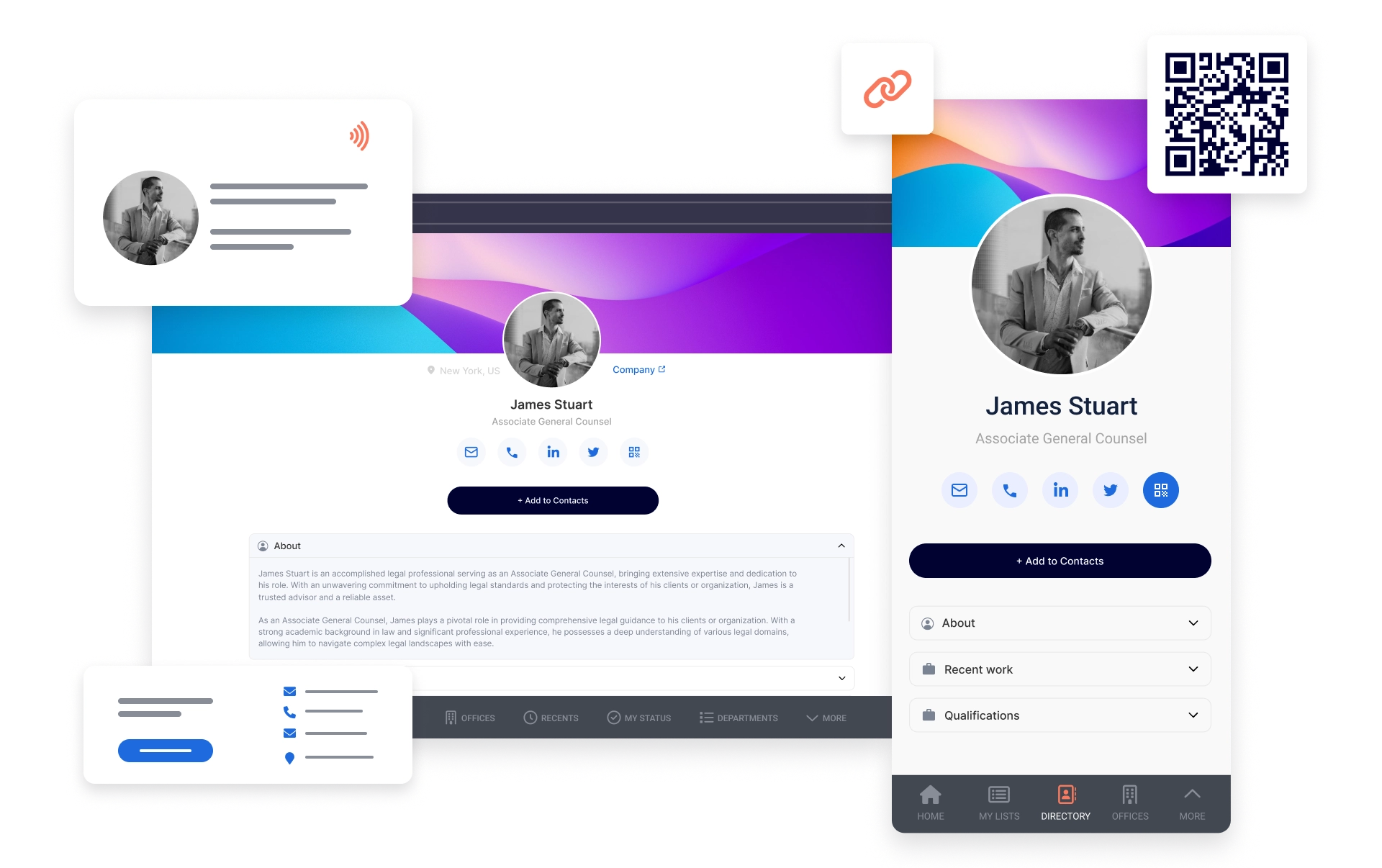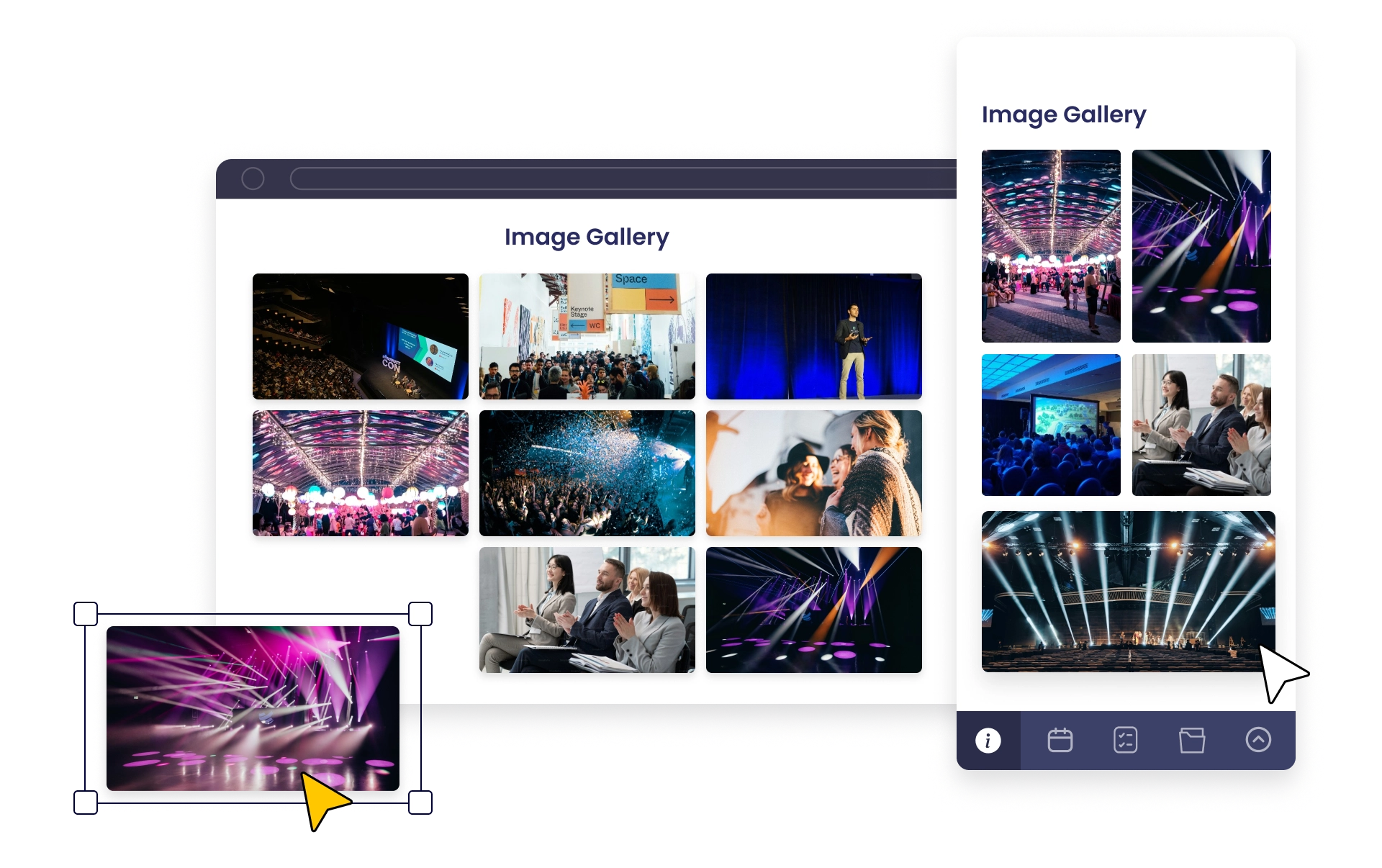The #1 app for conferences.
Build an app for your conference without coding
Our Event Solution allows you to build a conference app that adapts to your conference needs. Whether a large scale event or a roundtable our features can be fully customized to meet your needs.
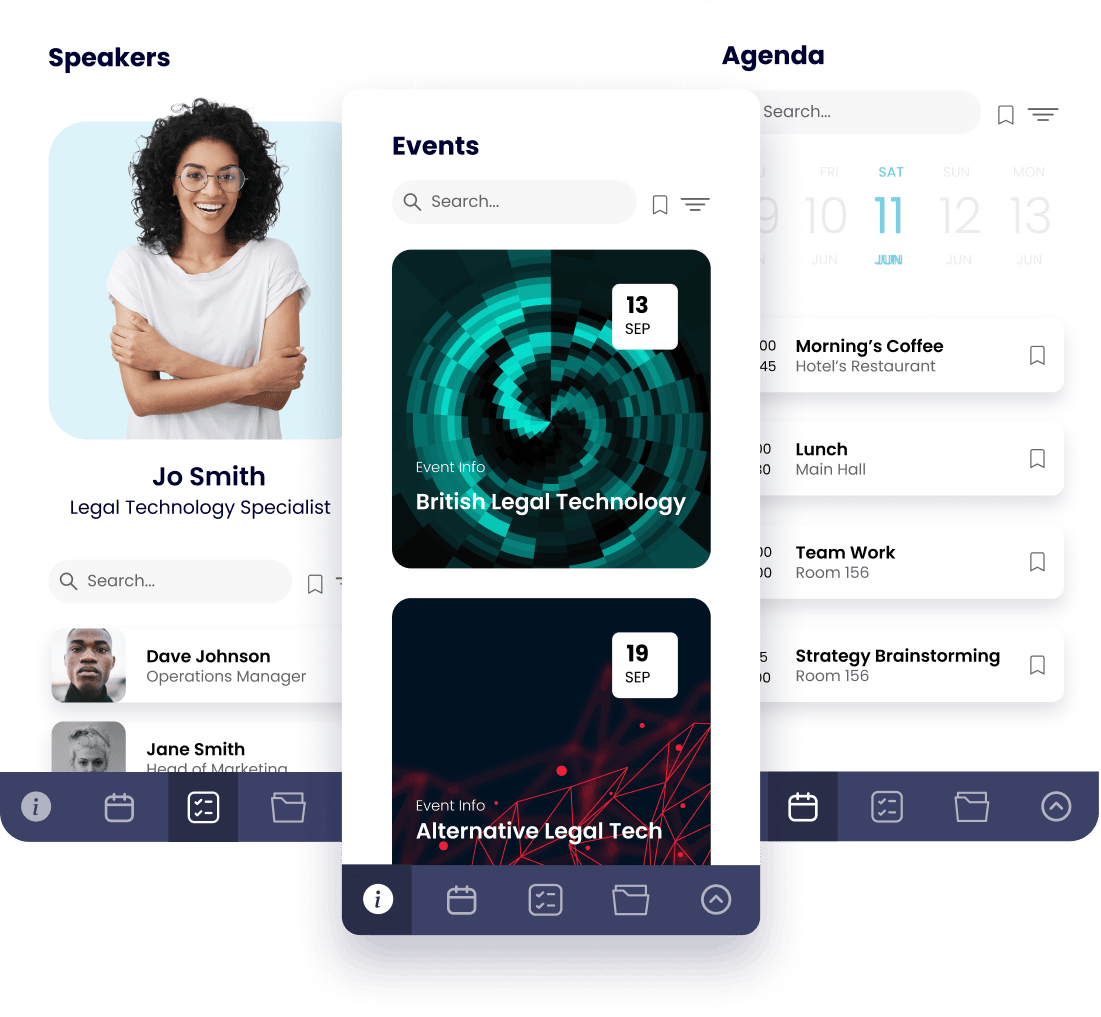
Trusted by Organizations and Recognized by Industry Leaders


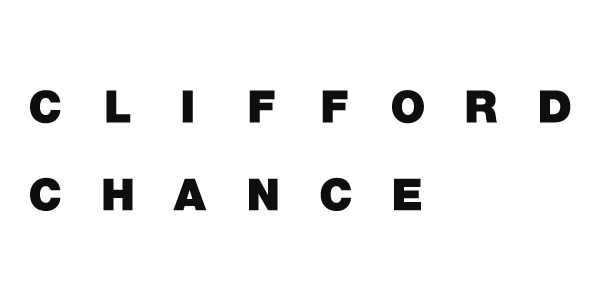
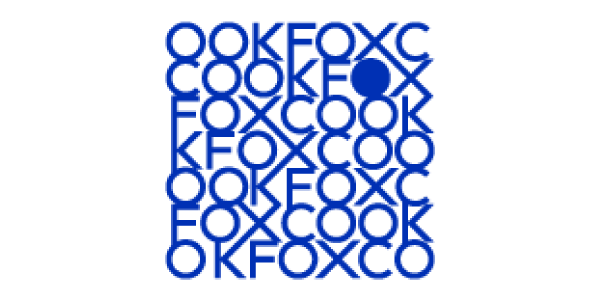




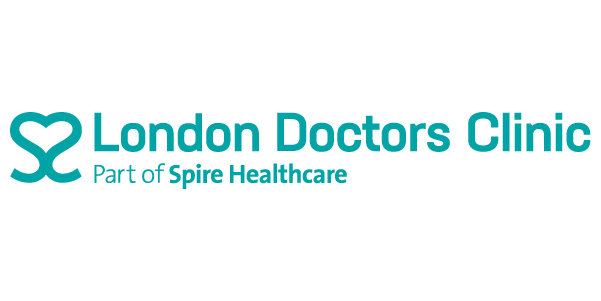
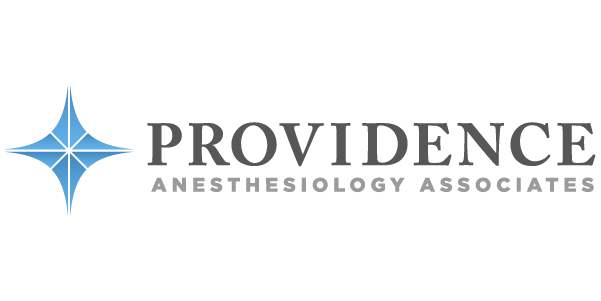
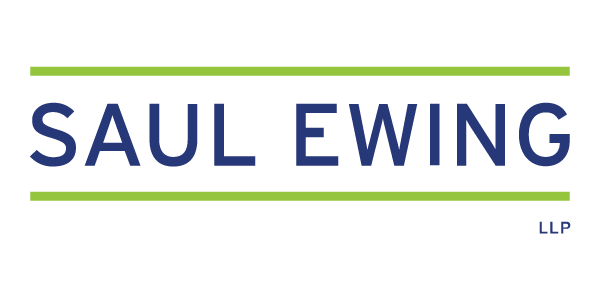


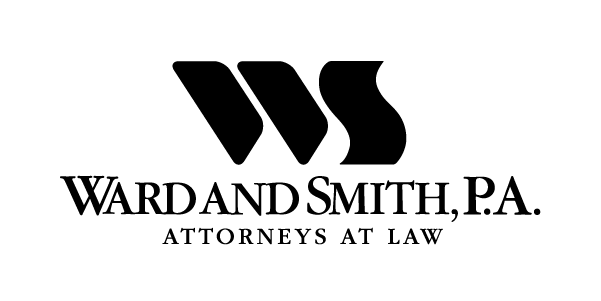






New AI-Powered Event Features
Universal Search
Simplifying the discovery of agenda items, attendees, speakers, and event details, this tool gives app users easy access to relevant results with a simple search term submission.
Bio Generator
Making it easy for app users to generate a personalized profile bio, this feature uses their personal information, professional experience and skills with AI to create a consistent profile description.
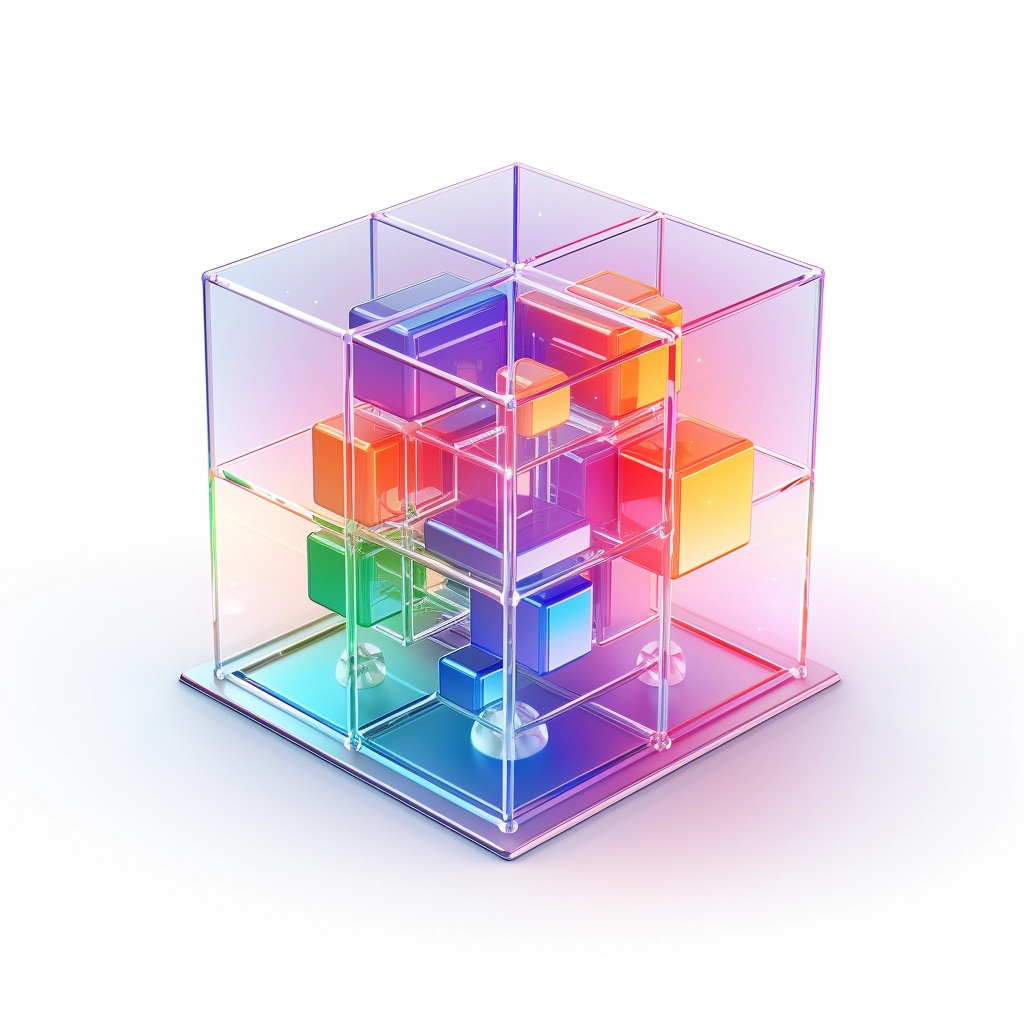
Content Generator
Enhance the information in your app about your event with AI generated content and images, tailored for each item including details like venue and transportation.
Easily build an app for
your Conference with Fliplet
Elevate your conferences with a custom-built conference app using Fliplet. As a top-rated, no-code platform, Fliplet excels in simplicity and efficiency. It’s all about crafting a conference app that truly streamlines communication. Agenda details, speaker and attendee information, secure messaging, notifications, real-time updates – it’s all in your control with Fliplet. Build the perfect conference app, and make every event a standout success.

The digital solutions for all your event needs
The key features you need.
Built in hours, not weeks.
Attendee features
Personalized agenda and schedule 
Floor plan 
Directory of speakers & attendees 
Facilitate meetings 
Attendee engagement
Chat 
Discussions 
Gamification 
Polls, surveys & questions 
Virtual attendee features
Digital reception 
Session info 
Event management
Notifications 
Multiple events 
Check in & check out 
Reports & analytics 
Customize to your needs
Brand your app 
Customize with drag and drop 
Upload your content 
Use on any device 
Popular Screens-
Most popular screens added to our Event’s Solution
Additional Fliplet Features
Demo-
Latest Events solution features for 2025
Testimonials-
Success Stories: What Our Clients Say

Fliplet Event Solutions
See the Event Solution in Action:
Book Your Demo Now
Experience our event solution’s power to simplify registrations, enhance marketing, and drive proactive engagement, ensuring every detail is covered.
In your first meeting, we’ll cover:
-
 A detailed discussion to understand your event goals, challenges, and gather requirements for what you need from the solution.
A detailed discussion to understand your event goals, challenges, and gather requirements for what you need from the solution.
-
 How the solution tailors to your organization’s unique event needs and supports full branding.
How the solution tailors to your organization’s unique event needs and supports full branding.
-
 A session dedicated to addressing your key questions and insights.
A session dedicated to addressing your key questions and insights.
-
 If Fliplet is the right solution for you, we'll book in an app overview with a personalised guided demo of the event solution.
If Fliplet is the right solution for you, we'll book in an app overview with a personalised guided demo of the event solution.
Not ready to book a time now?
Enter your email and we'll get back in touch.
Not ready to book a time now?
Enter your email and we'll get back in touch.
FAQs
How can I make my conference better?
To make your conference better, consider using a conference app. It can help streamline event logistics, improve engagement, and deliver a more personalized experience. Prioritize a clear agenda, invite engaging speakers, provide networking opportunities, and incorporate interactive elements like Q&A sessions, workshops, and panel discussions.
What is a mobile event app?
A mobile event app is a software application designed for use on smartphones and tablets to facilitate event management and enhance the attendee experience. It usually includes features such as event schedules, speaker bios, interactive maps, social networking capabilities, real-time updates, push notifications, and more.
How do you make a conference talk interesting?
To make a conference talk interesting, start with a compelling topic that resonates with your audience. Use storytelling techniques to deliver your content, and engage with the audience through questions or interactive elements. Visual aids can be very effective, but ensure they are clear and relevant. Practice your presentation to deliver it confidently, and always leave room for audience questions.
What are the 4 features of a successful conference?
Four key features of a successful conference are:
- Engaging Content: This includes insightful presentations, workshops, and discussions that provide value to attendees.
- Networking Opportunities: Facilitate ways for attendees to connect and share ideas, such as networking sessions or social events.
- Smooth Logistics: Ensure that the event runs smoothly, with a clear schedule, easy registration process, and efficient use of technology, like a conference app.
- Attendee Experience: Focus on creating a positive experience for attendees, from the venue and food to customer service and post-event follow-up.
What makes a great conference?
A great conference is one that provides valuable and engaging content to its attendees, offers opportunities for networking and learning, and is well-organized. It uses technology effectively, such as a conference app, to enhance the attendee experience. Great conferences also have clear goals, a diverse range of speakers, and receive positive feedback from attendees.
What is a mobile conference app?
A mobile conference app is a software application developed for use on mobile devices, like smartphones and tablets, designed specifically to enhance the experience of conference attendees and simplify event management for organizers.
What features should an app for conferences include?
An app for conferences generally includes features such as:
- Event Agenda: A complete schedule of the conference events, sessions, and activities, often with the ability for attendees to create their own personalized agenda.
- Speaker Profiles: Detailed information about the speakers, including bios and the sessions they will be leading.
- Interactive Maps: Maps of the venue to help attendees navigate the space.
- Networking Tools: Features to facilitate connection and communication between attendees, such as in-app messaging or attendee directories.
- Real-Time Updates: Push notifications to inform attendees about last-minute changes, reminders, or important announcements.
- Session Feedback and Surveys: Tools for attendees to provide feedback on sessions, which can give valuable insights to organizers for future events.
- Sponsor Information and Exhibition Details: Information about conference sponsors and exhibitors, including their location at the event.
By integrating all these features in a single app, a mobile conference app aims to improve the conference experience for both attendees and organizers.