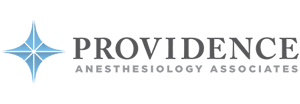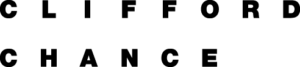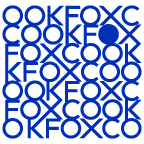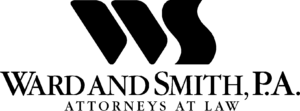Create a Custom Mobile Ordering App with Fliplet
In response to the re-opening of restaurants, pubs, bars, cafes, and hotels, this app makes it easy for businesses to take food and drink orders and meet Government requirements. All your customers need is their smartphone.
The advantages of this app are:
- Contactless ordering for customers to keep staff safe
- No download required, just scan a QR code or enter a web address
- Browse the menu, and order food and drinks
- Simple product management
- Contact tracing securely records customer data and meets privacy law

Easily build a Mobile Ordering App with Fliplet
Fliplet’s intuitive platform enables anyone to create a mobile ordering app, even without any coding skills. Whether you’re in retail, food service, or any other industry, having a mobile ordering app offers numerous advantages. You can streamline the ordering process, improve customer engagement, gain valuable business insights, and boost sales opportunities. With the mobile ordering app, customers can place orders at their convenience, driving customer loyalty and increased sales. Fliplet makes the process of creating an ordering app straightforward and efficient, offering customizable templates and easy-to-use tools. Begin creating your own mobile ordering app with Fliplet today, and watch as it positively transforms your business operations and customer relationships.
What you can use it for
The Features
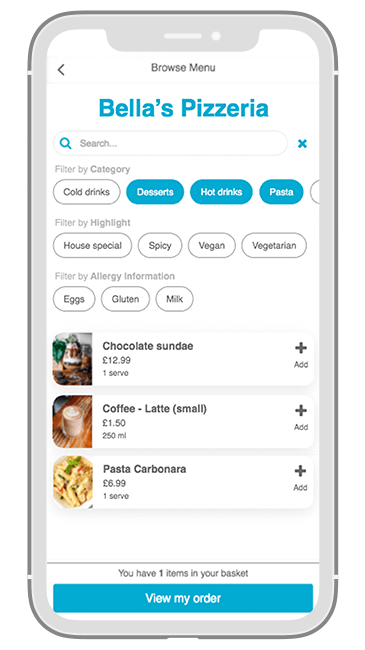
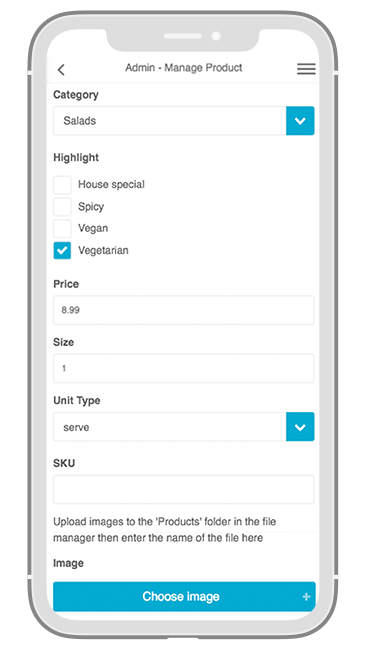
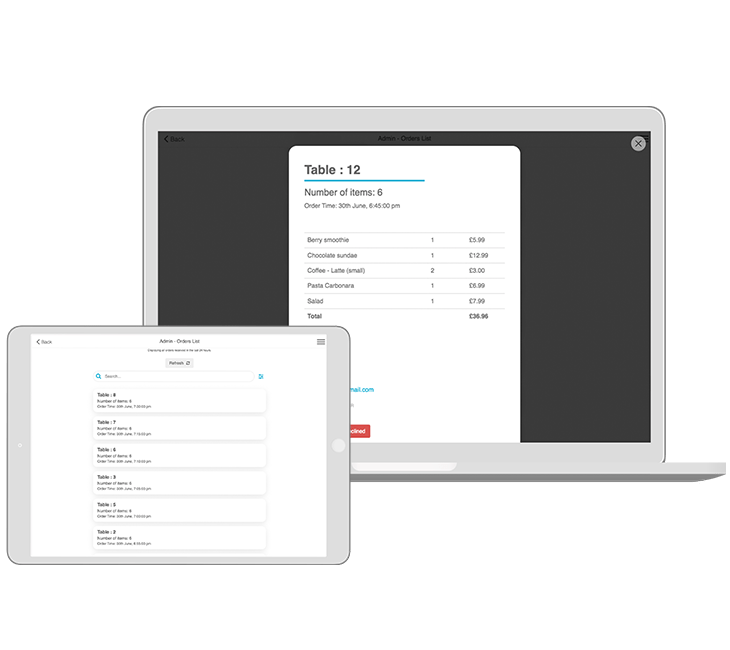
Managing orders
- When orders are submitted they are visible on a screen for staff members
- The order list can be displayed on a tablet or computer
- Orders can be entered into a POS or written down for fulfillment, you do not have to change your current process to use this app
- Orders include the table and customer details in case you need to discuss the order with the customer
- Orders can be marked as completed or declined once they are processed
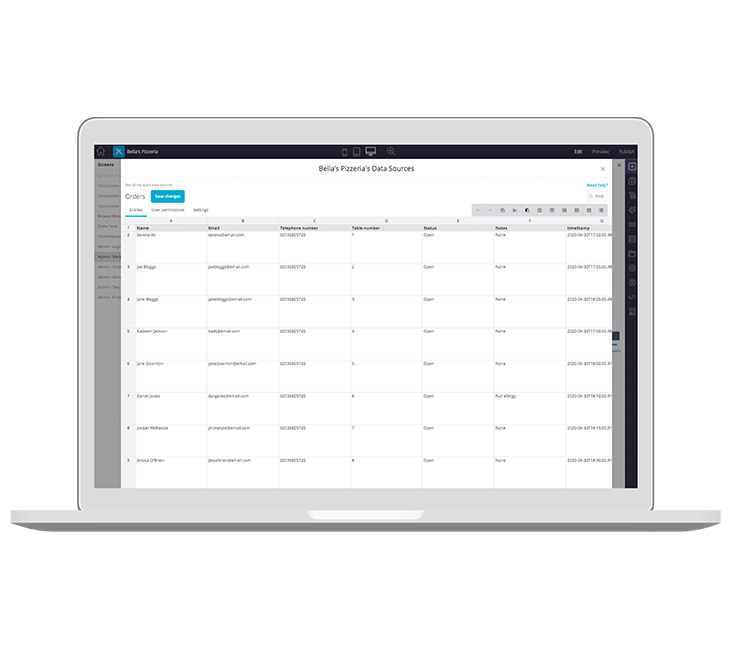
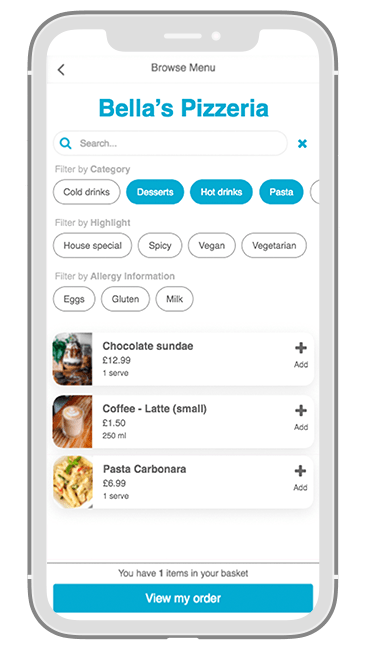
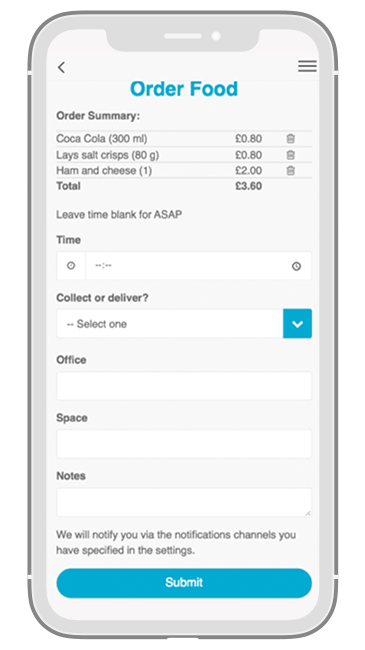

Additional Fliplet Features
Benefits of building your restaurant app
Build an app for your restaurant to showcase your menu, offers and let customers place orders or make reservations.
Preview your menu easily
Allow customers to access your restaurant menu at home or in your restaurant.
Increase Positive Reviews
Give customers easy access to rating websites and increase your reviews.
Contactless food ordering
Complies with Government ‘Service at the venue’ guidelines






Support and Security you can trust
Fliplet offers a range of support options and features to support our customers:

Live chat, Email & Community

Support and developer documentation

Security is a core focus

Introducing Fliplet Studio: Your App Creation Toolkit
1. Create your app 
1. Browse through our templates
2. Select a template
3. Start creating your app
2: Customize your app 
1. View our pre-built screens
2. Customize your app
3. Preview across multiple devices
4. Invite colleagues to review your app
3: Test and launch your app 
1. Preview your finished app
2. Test on all devices
3. Test on Fliplet Viewer
4. Publish your app across multiple devices
4: Review analytics and update 
1. View your apps usage analytics
2. Update your app in real time
FAQ
How do you create an ordering app?
You can create an ordering app using a no-code platform like Fliplet. First, identify your app’s features, such as product catalogs, order tracking, and payment systems. Then, design your app using Fliplet’s user-friendly interface. Test, publish, and update your app as needed, using Fliplet’s robust feature set.
What are the benefits of a mobile ordering app?
A mobile ordering app improves order accuracy, enhances customer experience, provides valuable business insights, and opens new sales opportunities. It’s a convenient way for customers to place orders, leading to increased customer loyalty and higher sales.
Can I create an ordering app without coding skills?
Yes, with Fliplet’s no-code platform, you can create a functional and visually appealing ordering app without any coding skills. The drag-and-drop interface, customizable templates, and pre-built features make the app building process simple and efficient.
How does a mobile ordering app increase sales?
A mobile ordering app offers convenience, speed, and ease of use, which can lead to increased order frequency and size. It also provides a platform for personalized marketing, helping to drive customer engagement and repeat business.
Level up with free resources
Interested in building an app without coding?
Speak with a Product Expert