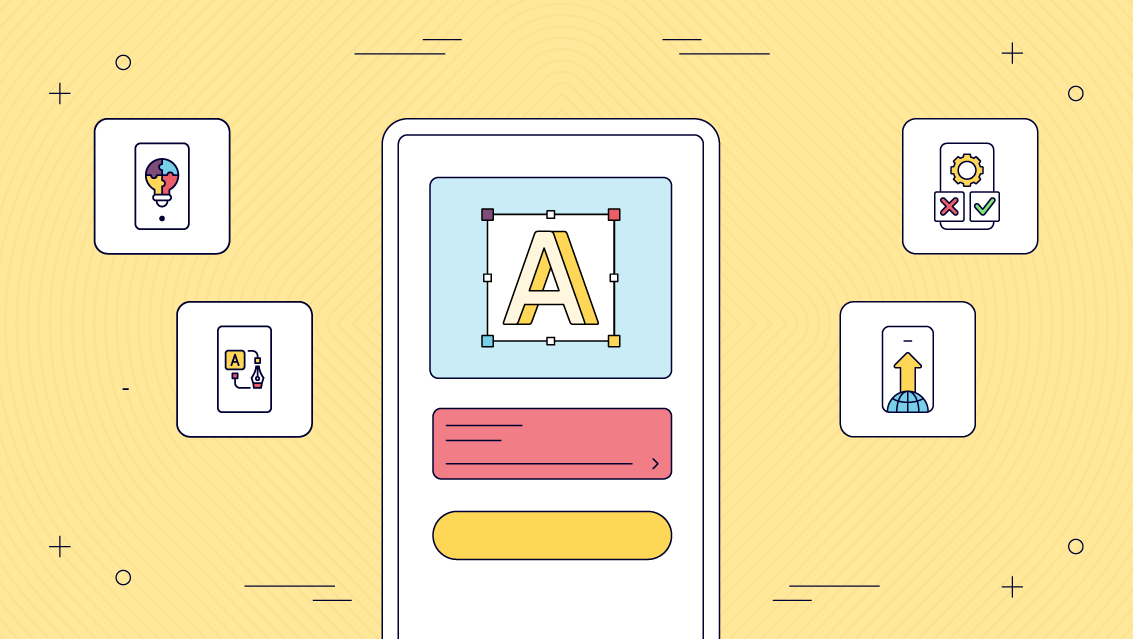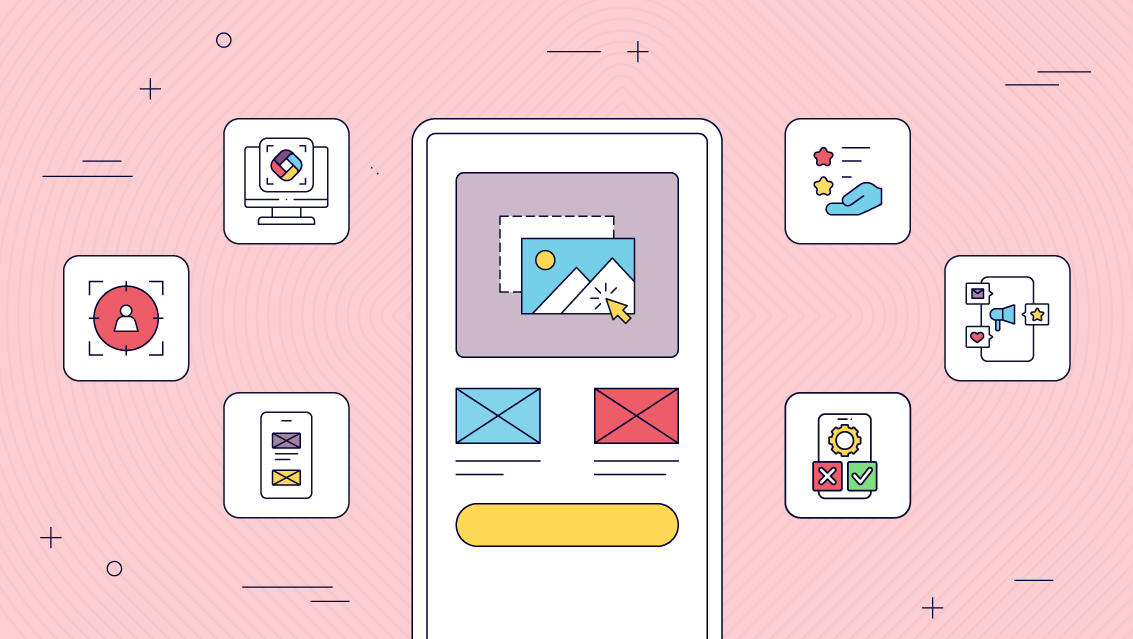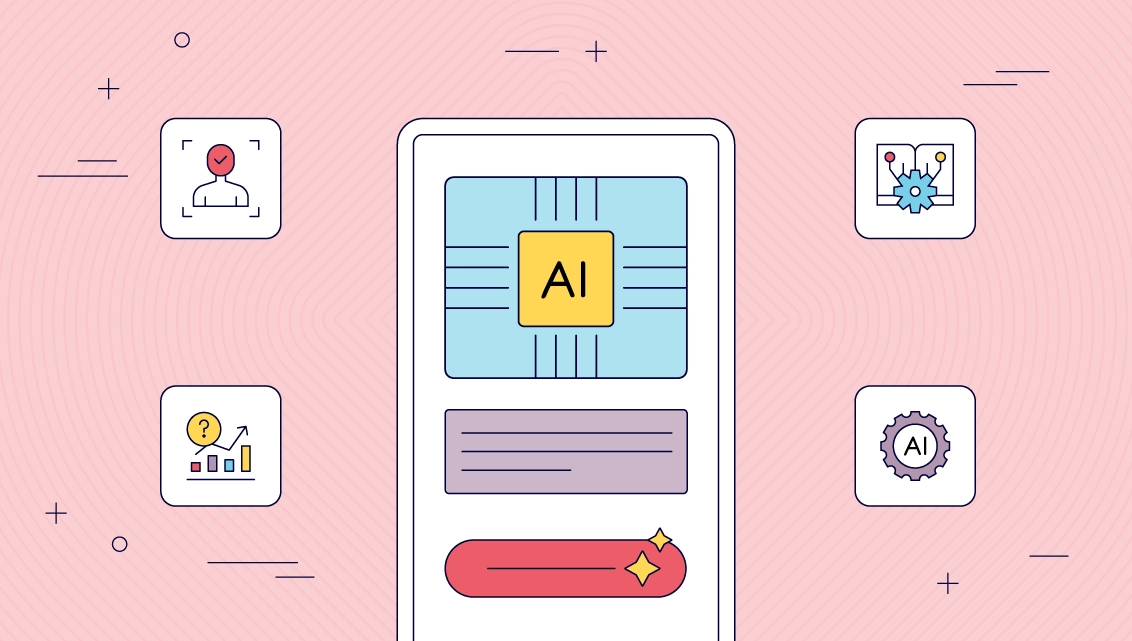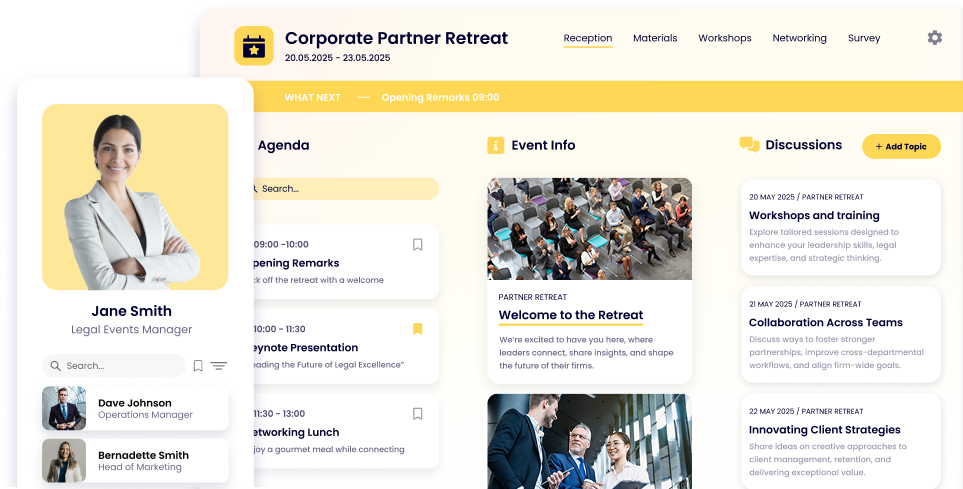10 Microsoft Power Apps Alternatives and How to Choose Yours

Lisa Broom | Head of Marketing

IT leaders are constantly on the lookout for tools that can streamline operations and enhance productivity within their organizations. Microsoft Power Apps has emerged as a go-to solution for building custom business apps without extensive coding.
And yet, many are on the lookout for Power Apps alternatives. Why? Many users want the same functionality but with more customization, lower costs, a simpler interface, better integration with non-Microsoft products, or other specific features not available in PowerApps.
All these reasons makes Power Apps alternatives a highly competitive field.
In this article, we’re checking out the very best Power Apps alternatives, offering insights and guidance to help you make the best choice for your team.
What is Microsoft Power Apps?
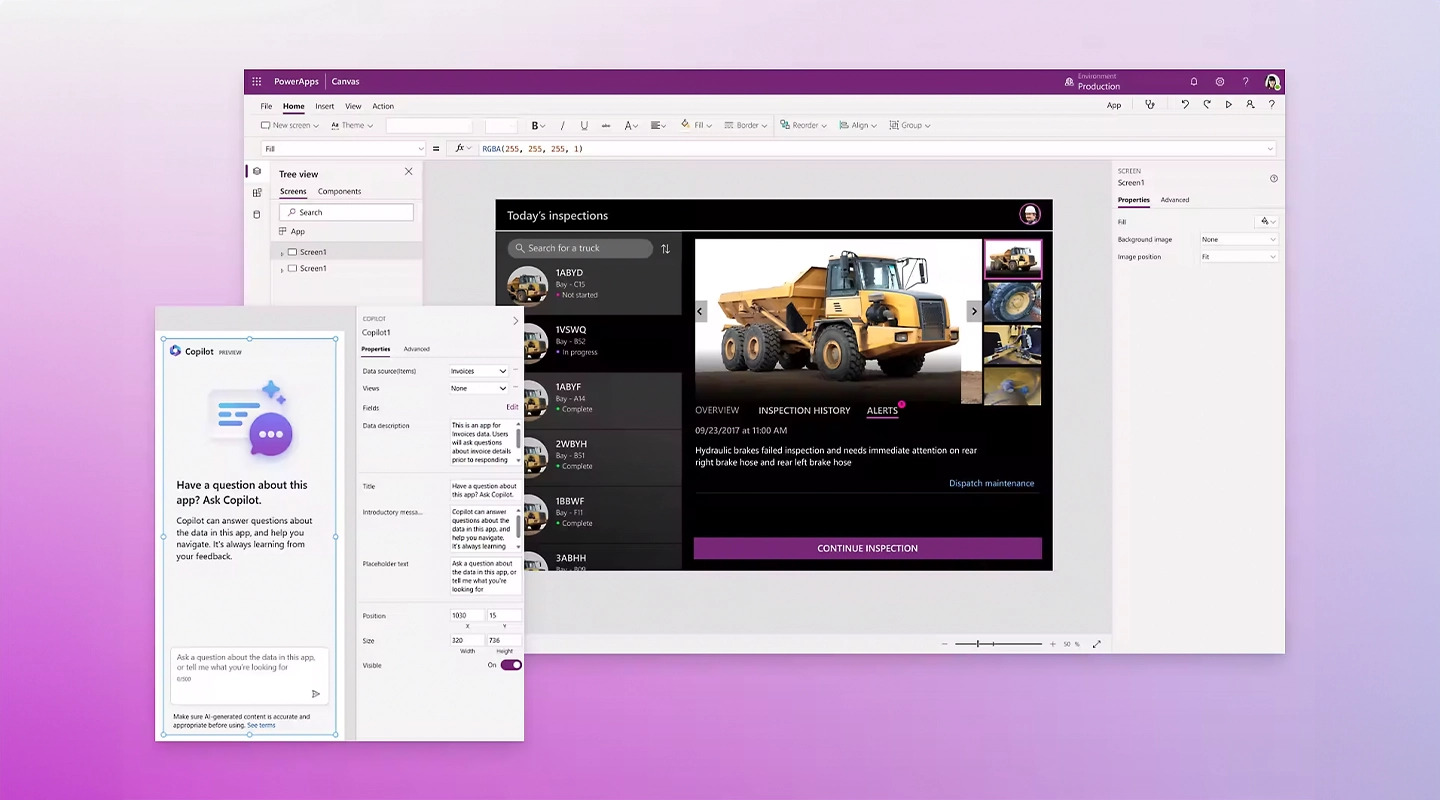
Power Apps is a powerful suite offered by Microsoft that allows users to create, manage, and share custom business apps across devices without needing to write code. It’s designed to be user-friendly, with a drag-and-drop interface that makes app development accessible to users of all skill levels.
Power Apps serves as a bridge, enabling users to connect their apps with data from various Microsoft services and other external sources, enhancing operational efficiency and productivity.
Who uses Microsoft Power Apps?
Power Apps is widely embraced across various industries and departments. IT departments use it to build internal tools, HR teams create onboarding apps, and sales departments develop custom CRM solutions.
Its versatility makes it a valuable tool for anyone looking to digitize and automate parts of their business processes, from small businesses to large enterprises.
Why would you need a Power Apps alternative?
While Power Apps is a robust platform, there are several reasons you might look for an alternative:
- Cost: Depending on the complexity and scale of your projects, Power Apps can become costly.
- Complexity: For simpler needs, Power Apps might offer more functionality than necessary, leading to a steeper learning curve.
- Integration: You might need better integration with non-Microsoft products or services not supported by Power Apps.
- Customization: Your project might require more customization options than what Power Apps provides.
Recognizing these factors is the first step in finding a platform that aligns more closely with your specific needs.
10 Power Apps Alternatives
Let’s explore ten alternatives to Microsoft Power Apps, focusing on their advantages, disadvantages, pricing, and key features. We’ll start with Fliplet, given its growing popularity as a versatile app development platform.
1 Fliplet
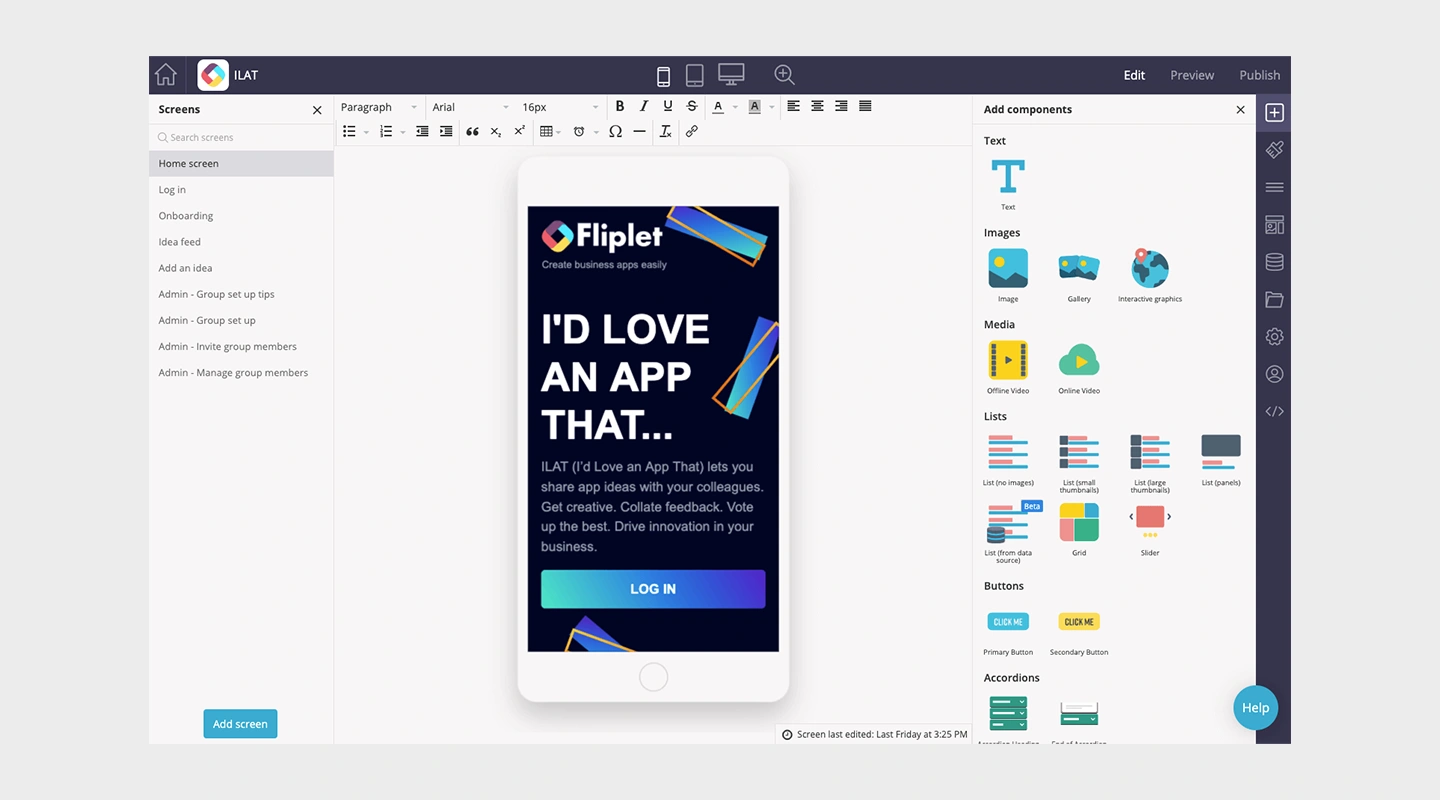
- Advantages: User-friendly with a drag-and-drop interface, offers extensive customization options
- Disadvantages: May require a subscription for advanced features
- Pricing: Offers 3 free web apps to begin, with paid plans starting at $9.90 and letting you make apps for Google and Apple — custom pricing for enterprise-level customers
- Key Features:
- Pre-built solutions
- Integration capabilities
- Fully customizable
- Easy to manage
2 AppSheet
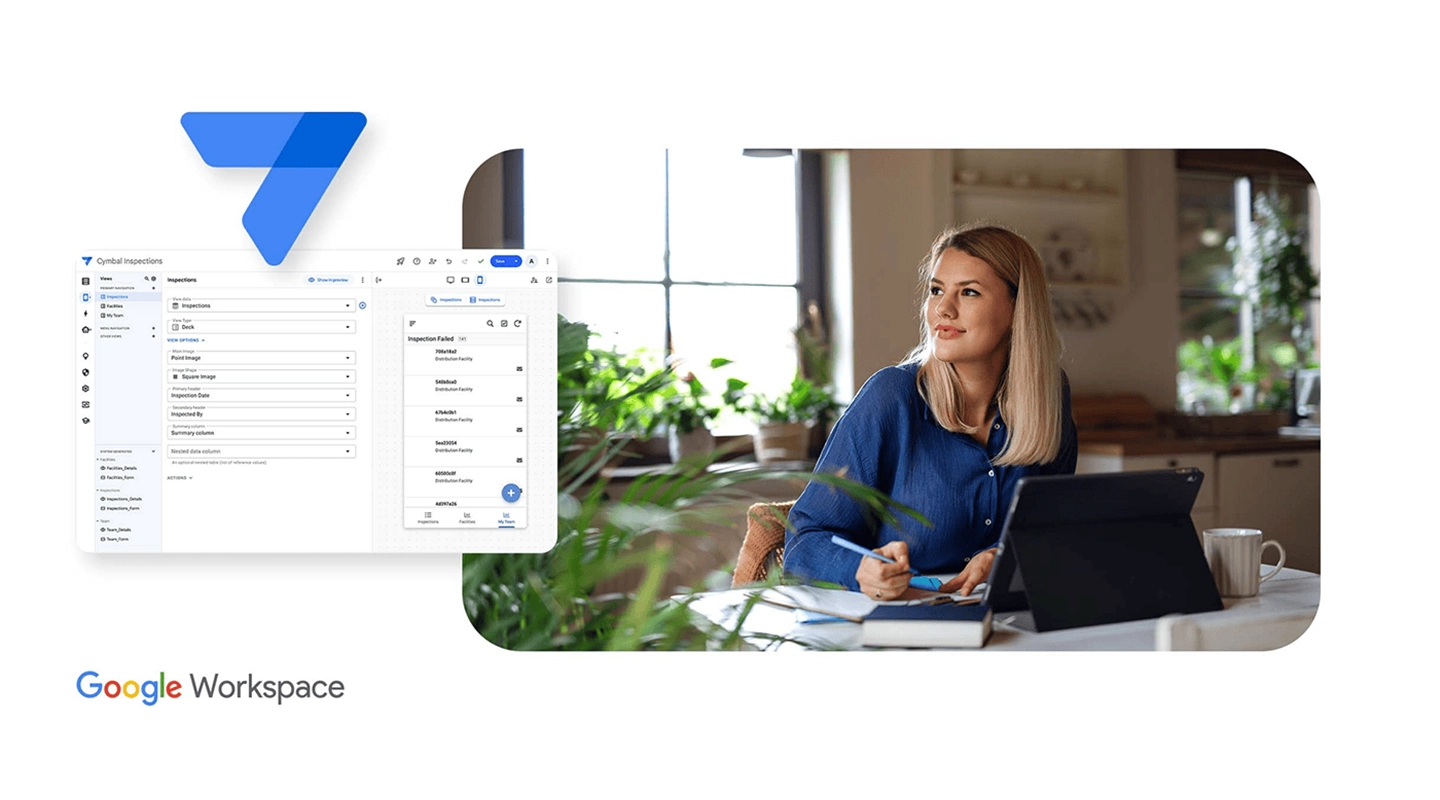
- Advantages: Strong integration with Google services, intuitive design features
- Disadvantages: Limited customization compared to some other platforms
- Pricing: 10 free tests, with plans beginning at $5 a month and moving up to custom enterprise plans
- Key Features:
- Real-time updates
- Multi-platform support
- Automation capabilities
3 Zoho Creator
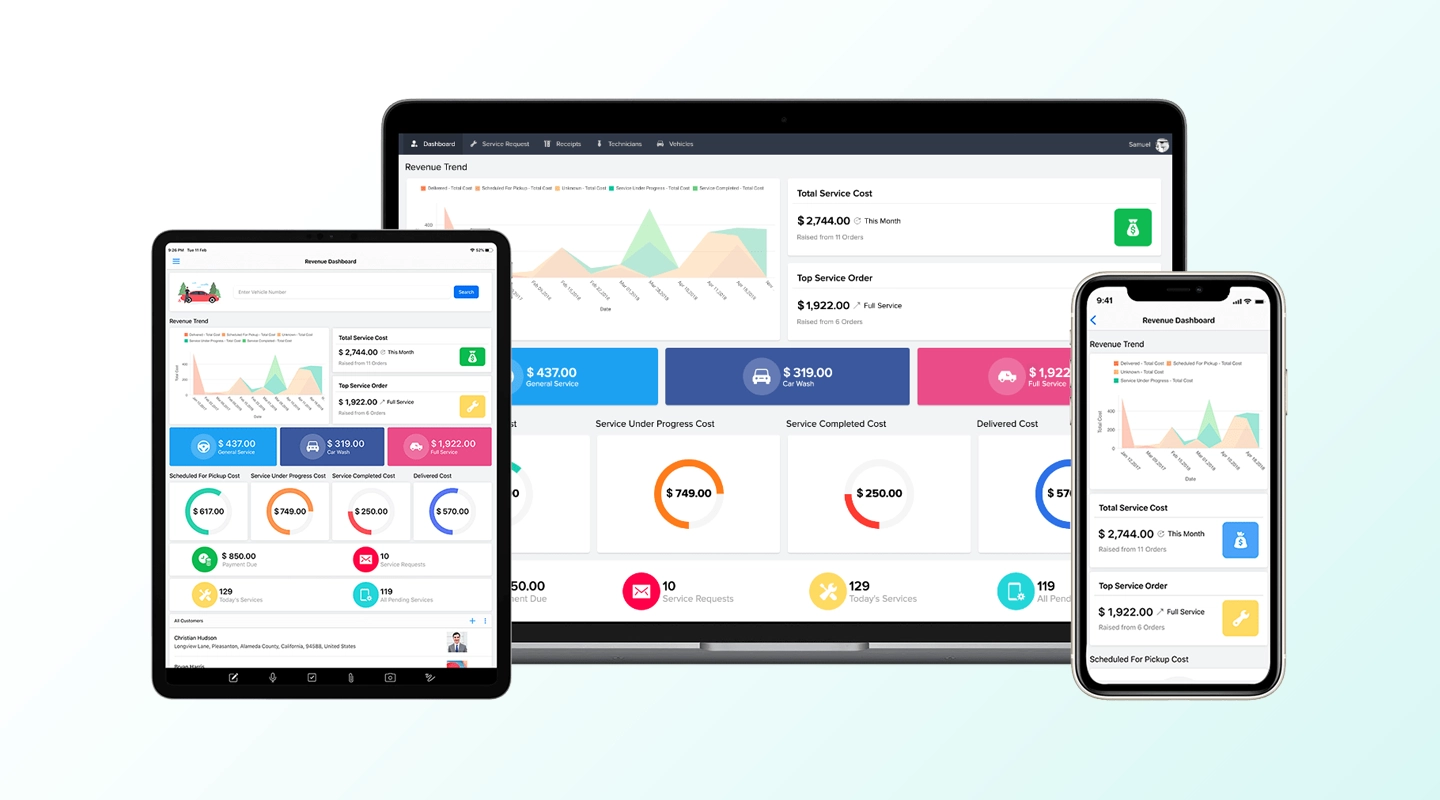
- Advantages: Offers a wide range of pre-built apps, strong automation and analytics tools
- Disadvantages: Can be overwhelming for beginners due to its extensive features
- Pricing: Has a 15-day free trial, subscription plans required for more advanced features starting at $8 a month
- Key Features:
- Drag-and-drop interface
- Integration with Zoho suite
- Robust data management
4 Mendix
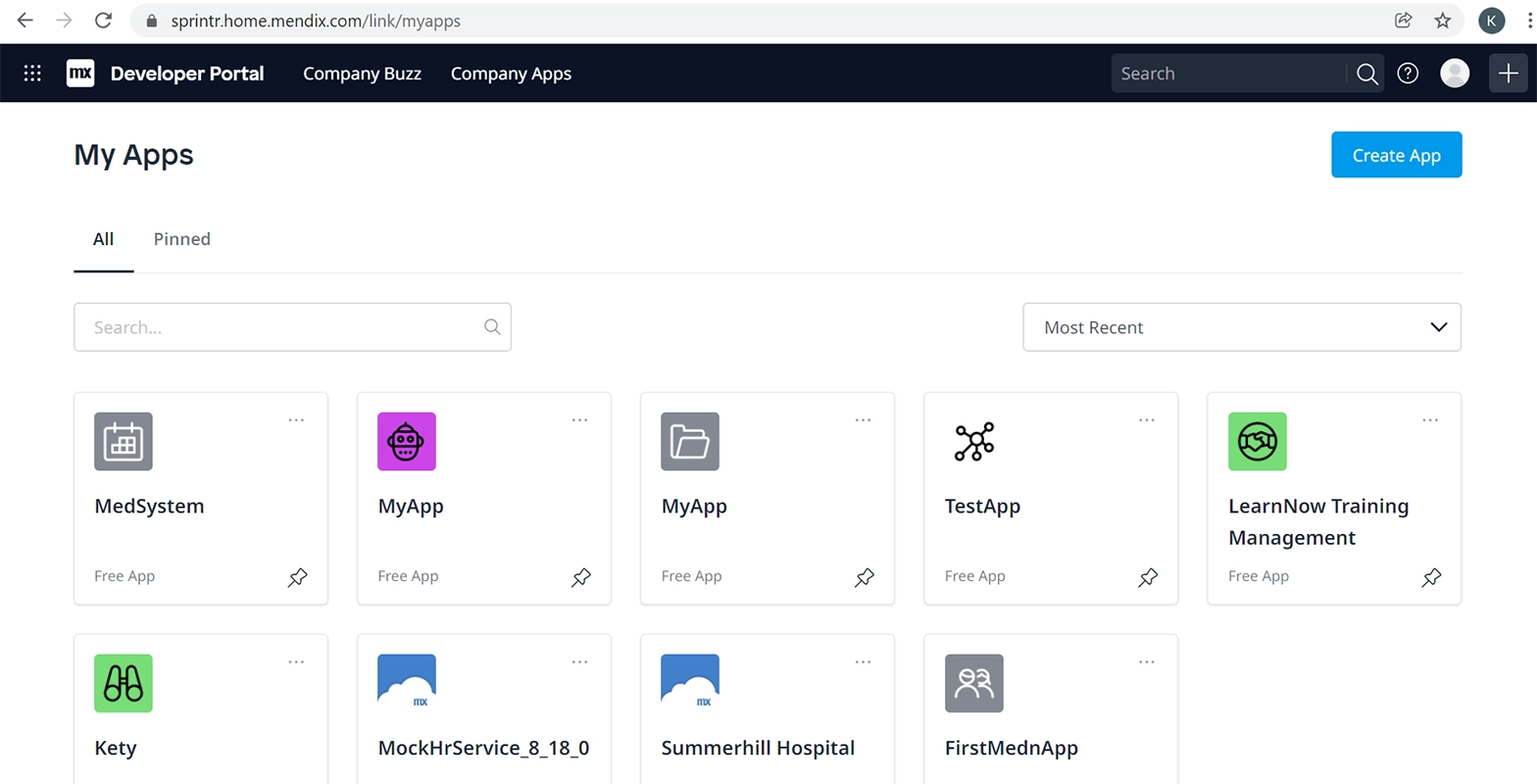
- Advantages: Supports low-code and no-code development, strong focus on enterprise-level solutions
- Disadvantages: Pricing can be on the higher side for small businesses
- Pricing: Offers a free tier, Basic Plan starts at $75 a month
- Key Features:
- Cloud-native support
- AI-assisted development
- Comprehensive app lifecycle management
5 OutSystems
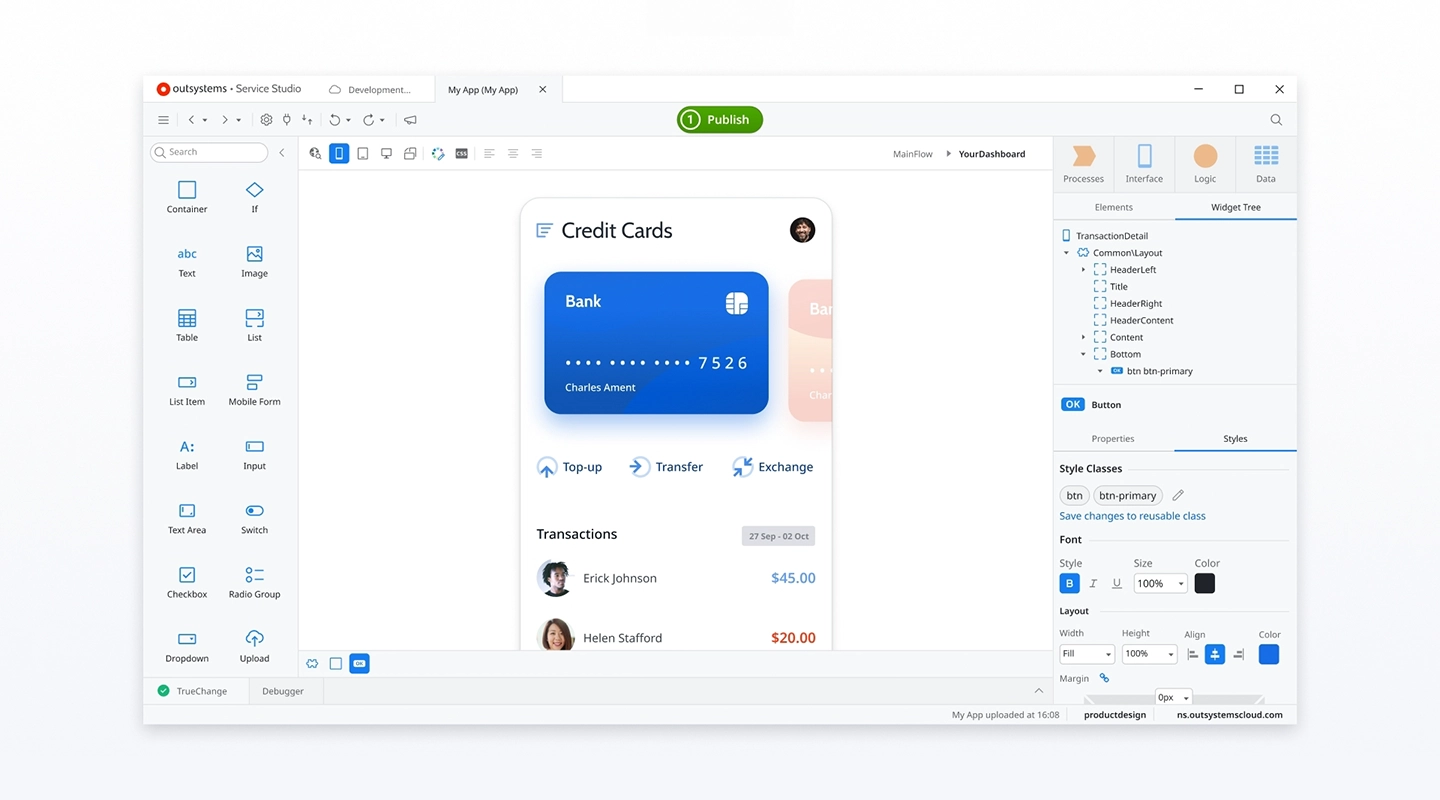
- Advantages: Scalable for large enterprises, offers rapid application development
- Disadvantages: The learning curve for new users, pricing may be prohibitive for smaller teams
- Pricing: First app is free, with the multiple app tier costing at least $1513 a month
- Key Features:
- Wide range of integrations
- Advanced security features
- Full-stack development
6 Quick Base
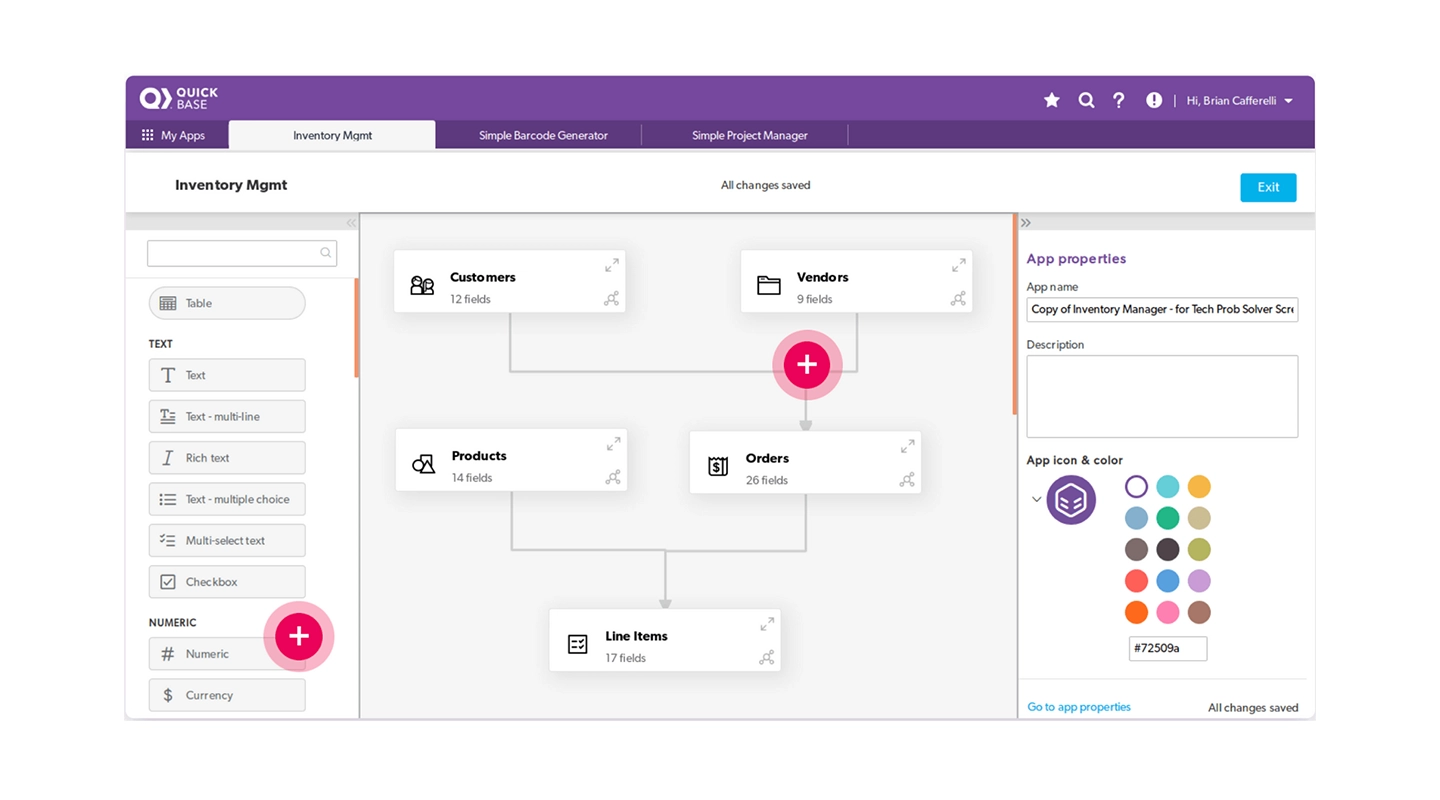
- Advantages: Strong emphasis on collaboration and workflow automation
- Disadvantages: Customization options may require more time to learn
- Pricing: Starts with a 30-day free trial, higher tiers begin at $35 a month
- Key Features:
- Real-time data insights
- Comprehensive app building
- Automation tools
7 Kissflow
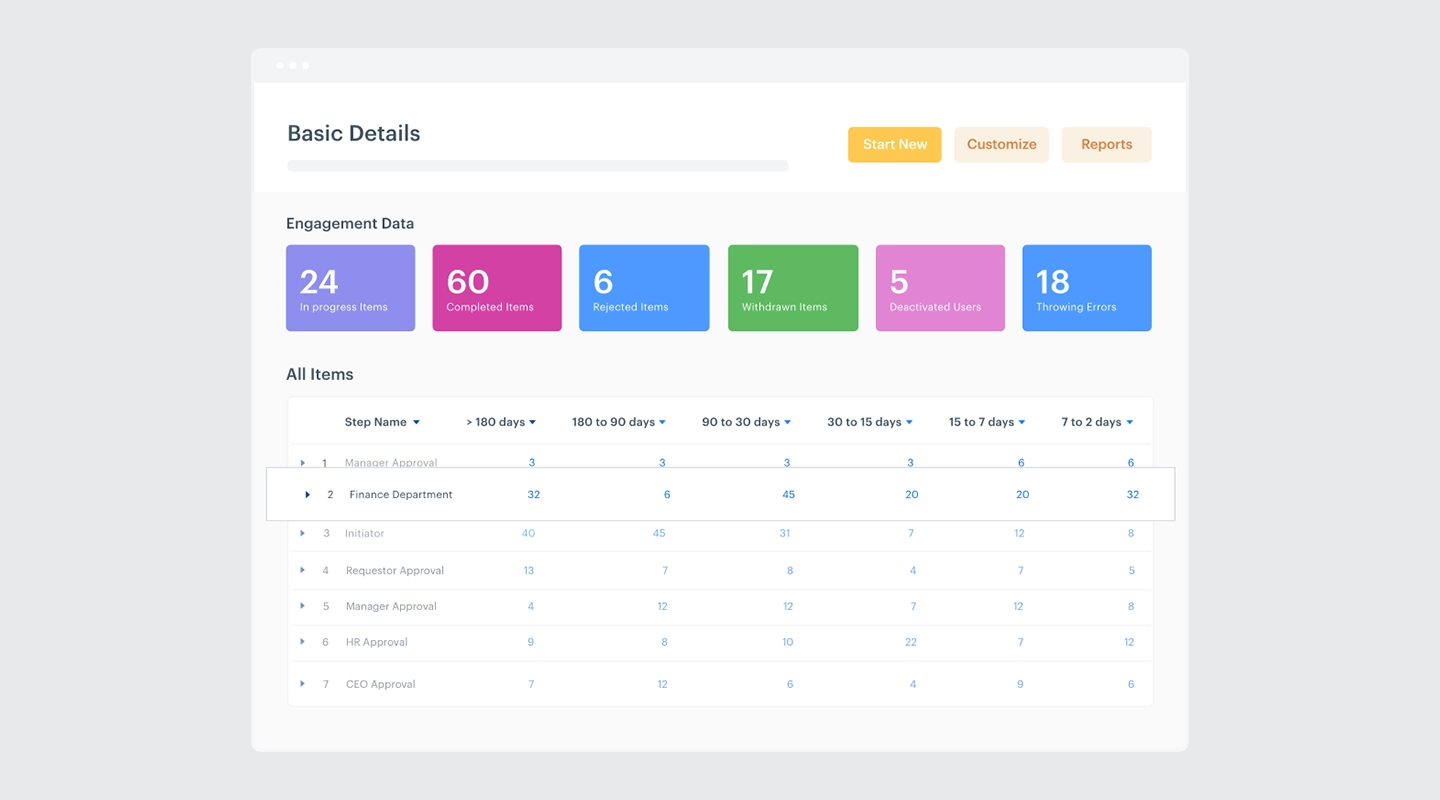
- Advantages: Simplifies process management, integrates well with many different workspaces you already use
- Disadvantages: More suited for workflow automation than complex app development
- Pricing: Offers a free trial and custom subscription plans
- Key Features:
- Process management
- Project boards
- Custom reporting
8 Caspio
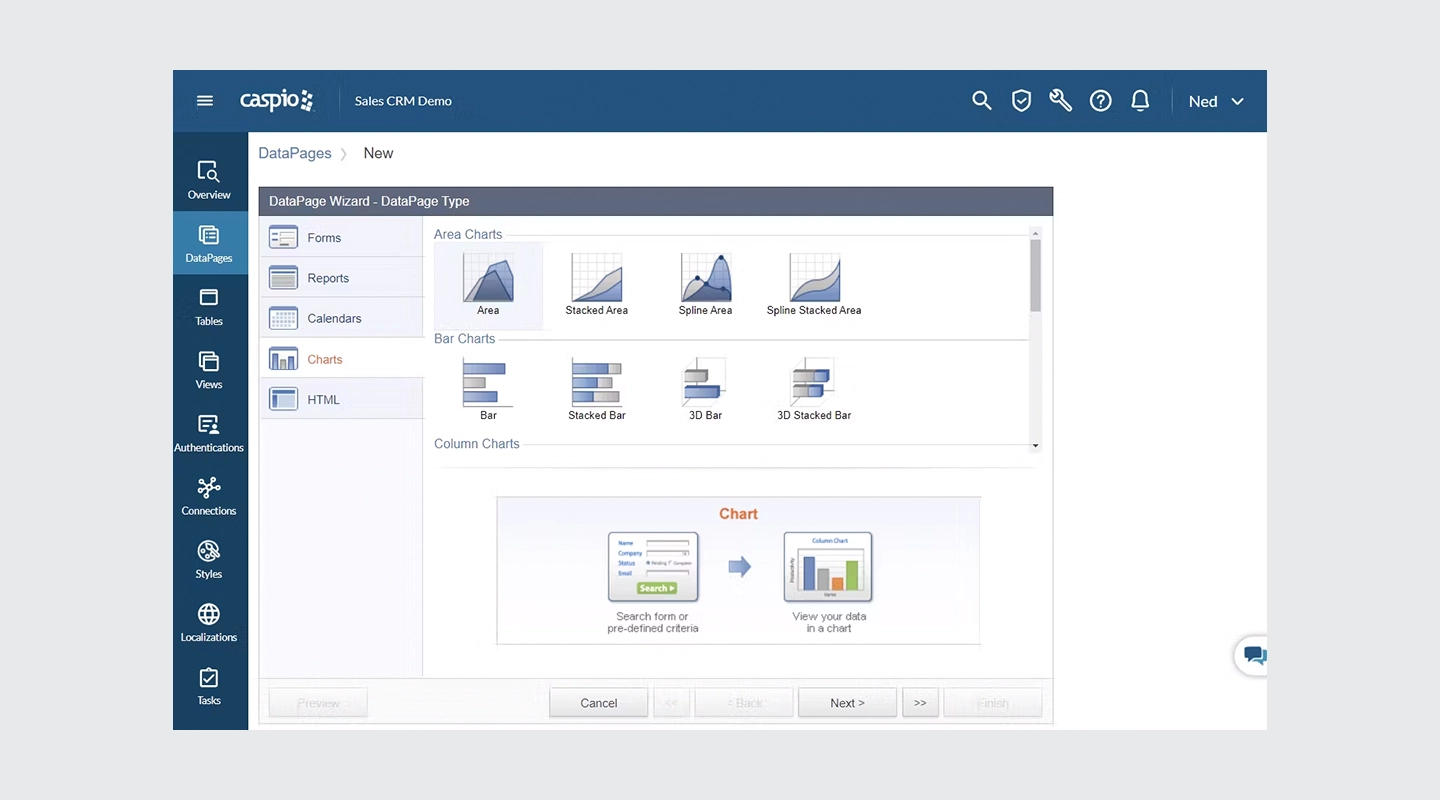
- Advantages: No-code platform with strong data management capabilities
- Disadvantages: May require additional costs for higher data storage needs
- Pricing: Offers a free trial, with paid plans beginning at $90 a month
- Key Features:
- Cloud database
- Visual application builder
- Integrated security features
9 Salesforce Platform
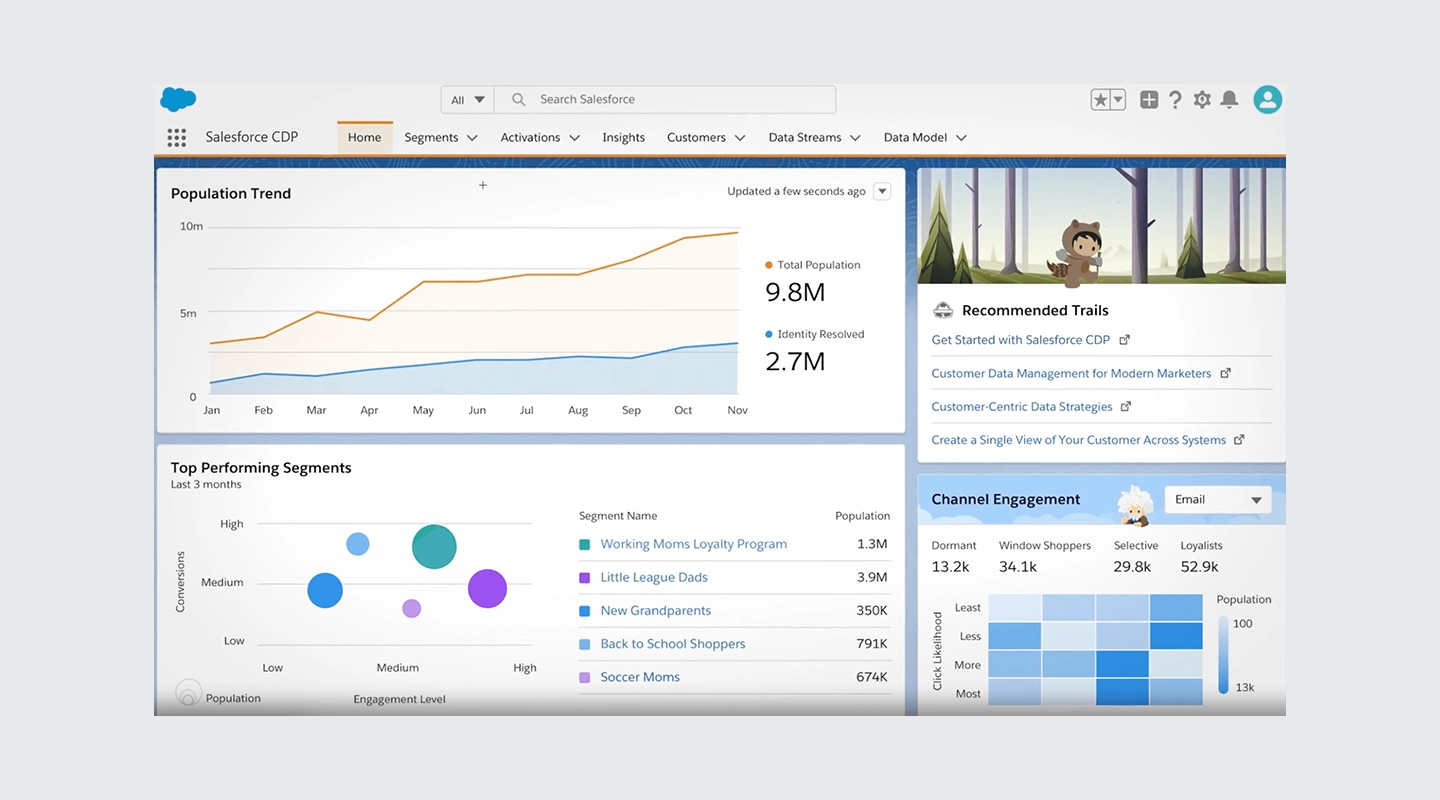
- Advantages: Extensive integration with Salesforce’s ecosystem, robust for CRM-focused apps
- Disadvantages: Primarily beneficial for existing Salesforce users due to its ecosystem reliance
- Pricing: Free trial with paid plans beginning at $25 per month per user
- Key Features:
- AppExchange for pre-built apps
- Lightning platform for app development
- Strong analytics tools
10 Microsoft Power Automate
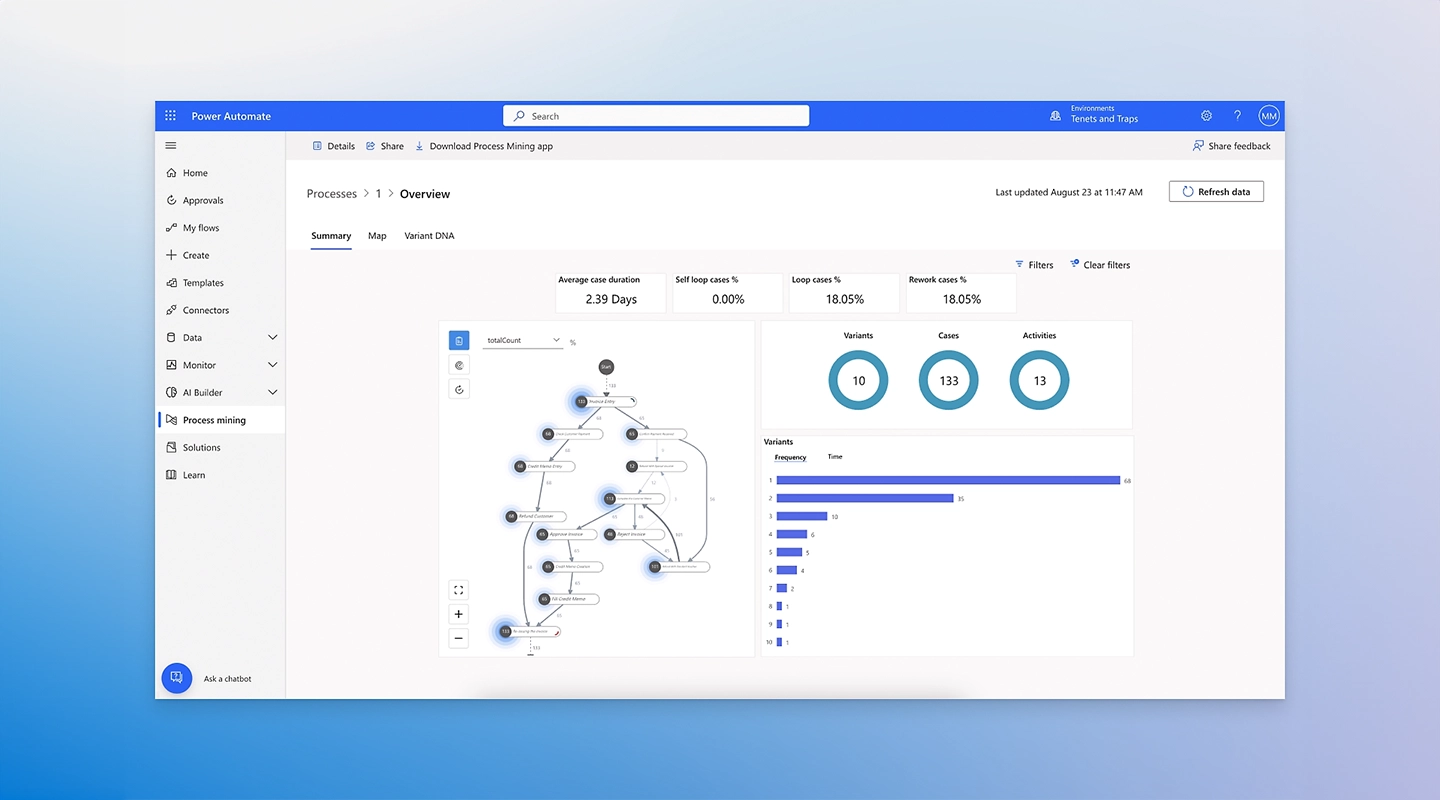
- Advantages: Designed to automate workflows within the Microsoft ecosystem, integrates seamlessly with Power Apps
- Disadvantages: Limited as a standalone app development platform
- Pricing: Included in some Office 365 plans, standalone pricing starts at $15 per month for each user or $150 per month for each bot
- Key Features:
- Workflow automation
- Template-driven app creation
- Deep integration with Microsoft products
Fliplet: The Best Free Power Apps Alternative
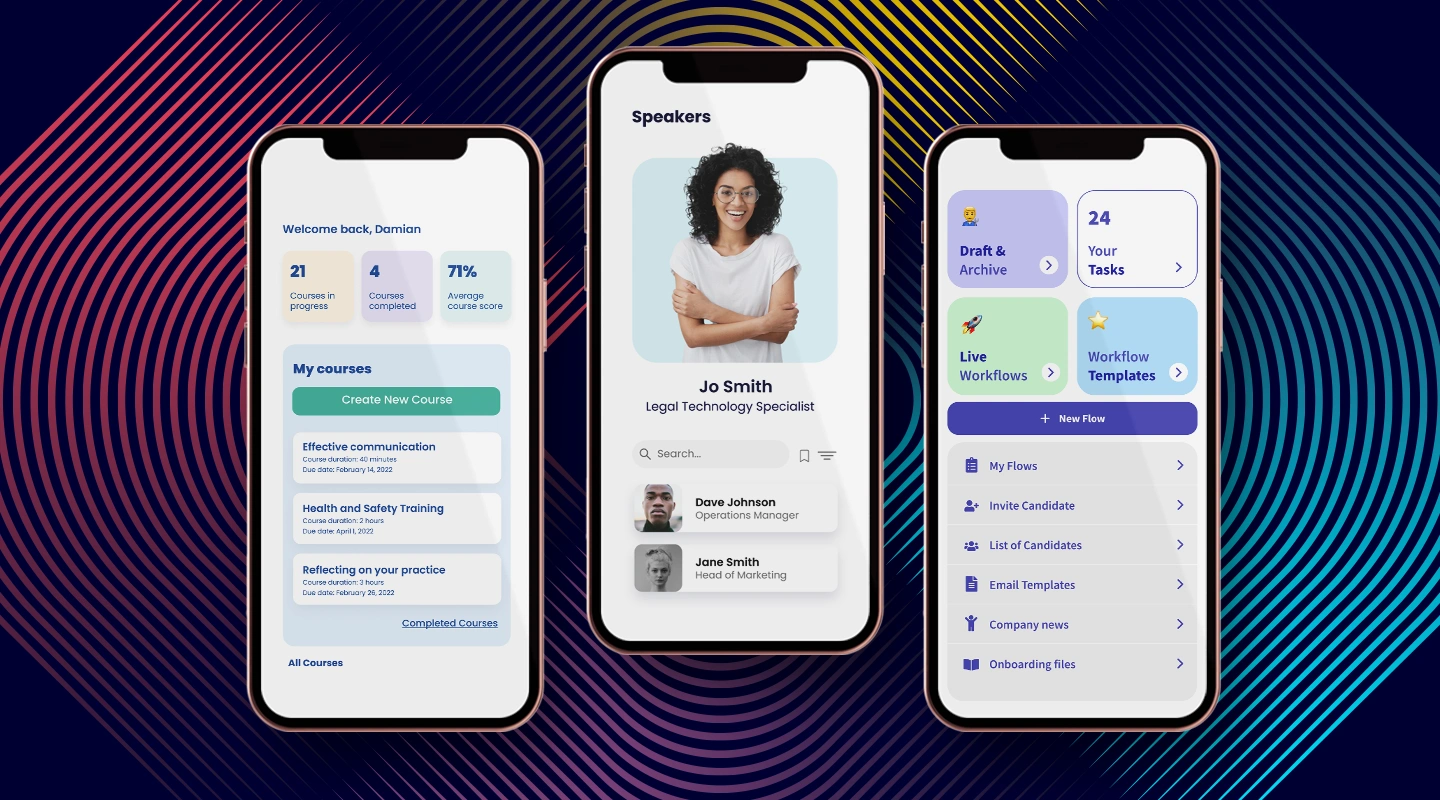
For teams operating on a tight budget, free alternatives like Fliplet’s free version can be a game-changer. These platforms offer a cost-effective way to explore app development without committing to a paid subscription.
While free versions may come with limitations, they often provide sufficient functionality for small projects or those just starting with app development. It’s essential to evaluate what features are available in the free version and how they align with your project needs.
Projects you can make with Free Power Apps alternatives
- Team chat app: Simple apps designed to improve team communication, such as directories or announcement boards, can often be built using free versions.
- Event and conference apps: For managing corporate events or meetings, free versions can provide functionalities like schedules, feedback forms, and information pages.
- Data capture app: Projects aimed at collecting data, such as employee feedback surveys or customer satisfaction forms, usually do not require advanced features.
- Task management apps: Individuals or small teams looking to enhance personal productivity with to-do lists, simple task managers, or expense trackers can utilize free versions effectively.
- Crisis response app: Apps that provide crucial information and communication channels during emergencies can be developed without a hefty budget using free versions.
- Brainstorming app: A platform for teams to share ideas, collaborate on creative projects, and document their brainstorming sessions can be created using free tools.
- Onboarding app: Streamline the process of welcoming new employees with an app that offers interactive guides, essential documents, and FAQs, all accessible through free versions.
- LMS mobile app: A basic learning management system app that provides access to educational content, tracks learning progress, and offers quizzes to reinforce learning can be built for free.
- Employee directory app: An easy-to-navigate app that helps employees find contact information, roles, and departmental details of their colleagues can be developed using free platforms.
These projects typically don’t require extensive integration with external databases, high levels of customization, or advanced analytics, making free versions suitable for their development and deployment.
Projects that might require paid alternatives to Power Apps
- Large number of users: Apps designed to support a wide user base, particularly those requiring concurrent access by numerous employees or customers, often demand the scalability and performance stability provided by paid versions.
- Enterprise security needs: Projects involving sensitive information or needing to adhere to strict data protection and privacy regulations benefit from the advanced security measures and compliance assurances offered by paid subscriptions.
- Complex integrations and API calls: When building apps that must connect seamlessly with a variety of external systems, databases, or services through sophisticated integrations and extensive use of APIs, the enhanced capabilities of paid alternatives are typically necessary to ensure robust and reliable functionality.
Wondering if your project needs a paid or free alternative to Power Apps? Chat with our sales team. They’re ready to talk right now and guide you towards the best solution for your app development needs.
Fliplet vs Microsoft Power Apps
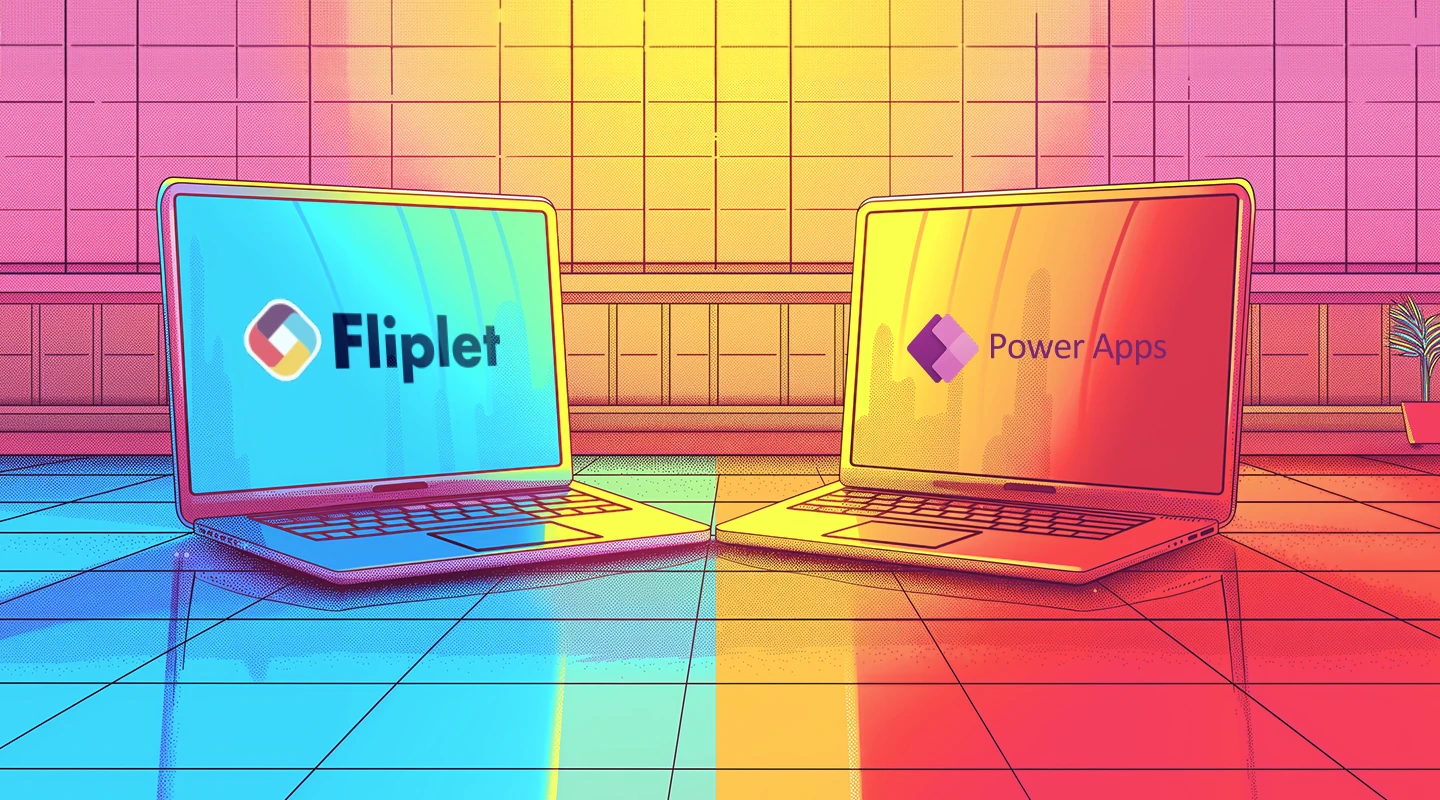
When comparing Fliplet to Microsoft Power Apps, there are several factors to consider:
- Ease of use: Fliplet offers an intuitive drag-and-drop interface, which simplifies the app development process. This is particularly advantageous for teams with limited coding expertise, allowing them to create apps efficiently.
- Customization and scalability: While Power Apps provides a robust platform for app development, Fliplet stands out for its customization options and scalability. This makes it an attractive option for businesses looking to grow their apps as their needs evolve.
- Pricing structure: Fliplet’s pricing model is designed to accommodate a wide range of budgets, including a free version for basic app development needs. In contrast, Power Apps might require a more significant investment, especially for access to more advanced features and capabilities.
- Integration capabilities: Both platforms offer extensive integration options. However, Fliplet’s ability to integrate with a broader array of non-Microsoft products and services may offer additional flexibility for some organizations.
What features to look for when looking for alternatives to Power Apps?
When searching for an alternative to Power Apps, IT teams should prioritize the following features:
- Customization options: The ability to tailor apps to fit the unique needs and branding of your organization is crucial. Look for platforms that offer extensive customization tools and templates.
- Integration capabilities: Choose a platform that can seamlessly integrate with your existing software ecosystem, including CRM, ERP, and HR systems, to streamline processes and data flow.
- User support and community: Robust support and an active user community can significantly enhance the app development experience, providing resources and troubleshooting assistance when needed.
- Data security and compliance: Ensure the platform adheres to industry-standard security protocols and compliance requirements to protect sensitive company and customer data.
What do IT teams look for when choosing a Power Apps Alternative?
IT leaders and teams typically seek platforms that offer:
- Scalability: The platform should be able to support the growing needs of the business, accommodating more users and complex functionalities without degradation in performance.
- Reliability: Dependable uptime and minimal disruptions are essential for maintaining productivity and ensuring that business operations run smoothly.
- Cost-effectiveness: Balancing features with cost is critical. IT teams look for solutions that offer the best value for their investment, considering both initial and ongoing expenses.
- Ease of deployment and maintenance: Solutions that are easy to deploy, update, and maintain require less technical resources, allowing IT teams to focus on strategic initiatives rather than routine tasks.
Summary
Choosing the right Power Apps alternative is a strategic decision that can influence your organization’s ability to innovate and respond to business needs. By carefully evaluating your requirements, considering the features and benefits of each platform, and aligning your choice with your organizational goals, IT leaders can select a tool that not only meets their current needs but also supports future growth.
Whether you’re looking for a platform with extensive customization options, robust integration capabilities, or a user-friendly interface, there’s likely a Power Apps alternative that fits the bill. Tools like Fliplet offer an excellent starting point for those seeking a balance between functionality and cost, especially for businesses looking to scale their app development efforts without extensive coding expertise.
As you consider all the Power Apps alternatives out there, remember that the best choice is one that aligns with your business objectives, enhances your team’s productivity, and fits within your budgetary constraints. With the right platform, you can empower your team to build powerful, customized apps that drive your business forward.
Power Apps Alternatives FAQs
Can I migrate apps built-in Power Apps to another platform, even alternatives to Power Apps?
Migration possibilities depend on the target platform’s capabilities. Some platforms may offer tools or services to facilitate migration, but it’s essential to review the specific requirements and compatibility before proceeding.
How important is community support when choosing an app development platform?
Community support can be invaluable, especially for resolving common issues, sharing best practices, and learning from the experiences of other users. A vibrant community can enhance the development experience and provide additional resources.
Are free alternatives to Power Apps suitable for enterprise use?
Free versions can be suitable for small-scale or pilot projects. However, enterprises with complex needs may require the advanced features and support offered by paid plans to ensure scalability, security, and integration capabilities.
How often should we re-evaluate our choice of Power Apps alternatives?
Regularly reviewing your platform choice, at least annually or as your business needs evolve, ensures that your tools remain aligned with your organizational goals and the latest technology trends.