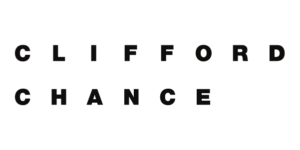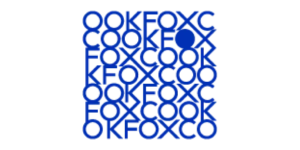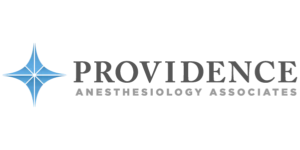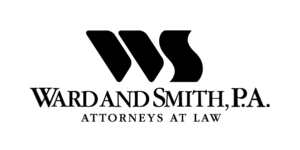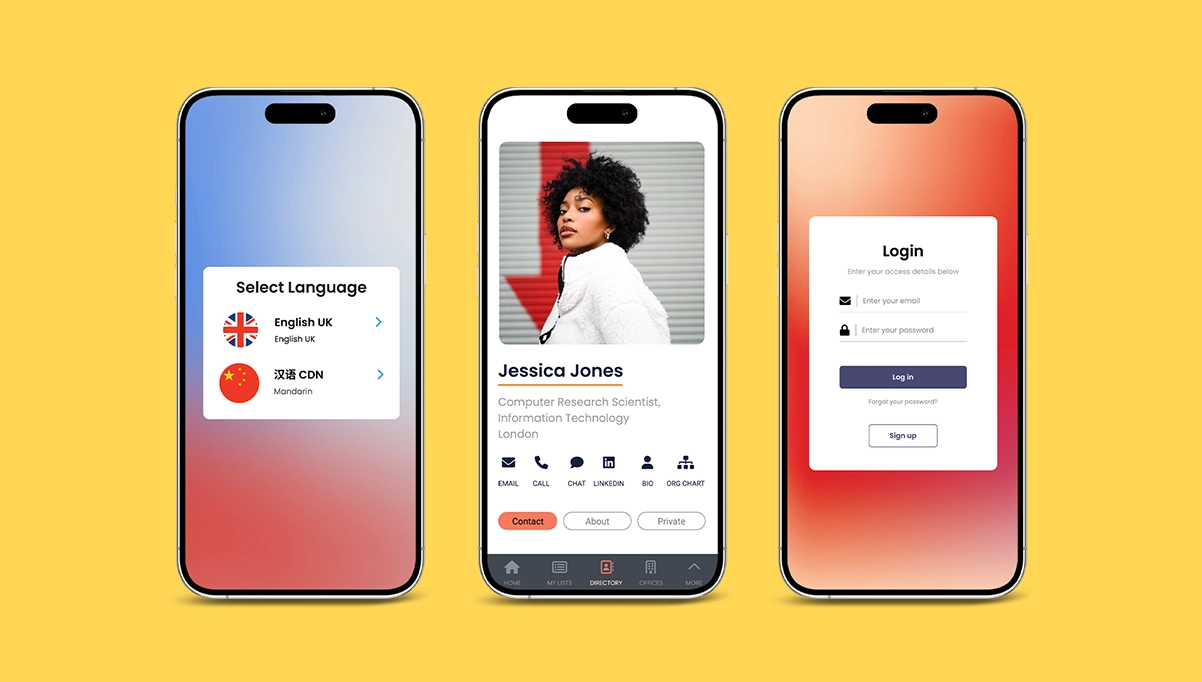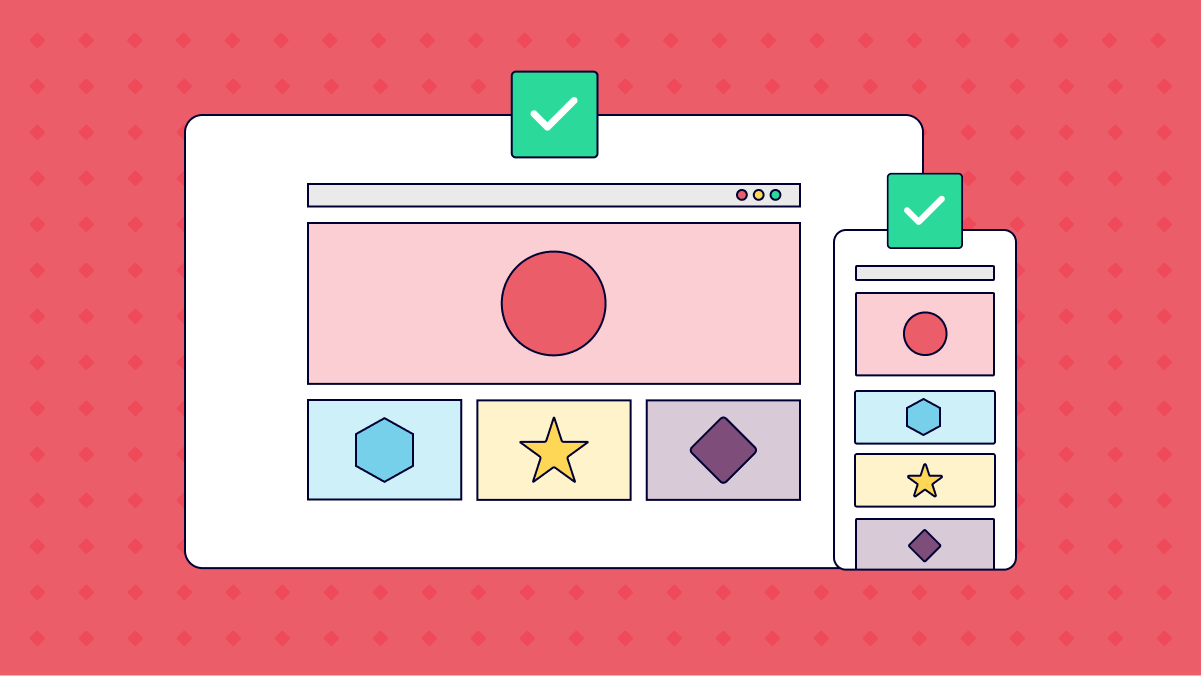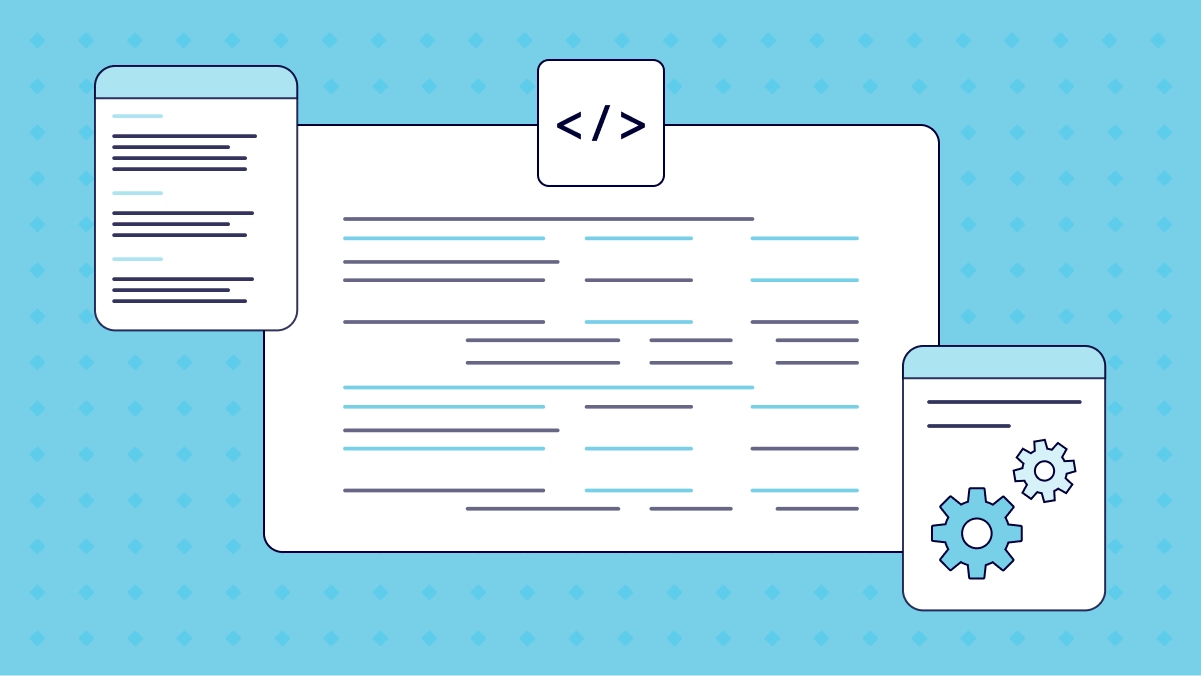Start building your app
This option offers a versatile canvas for those who seek more flexibility than our pre-built solutions.
TRUSTED BY ORGANIZATIONS AROUND THE WORLD
Who should start building an app from scratch?
Starting from scratch is best for users who:
-
 Want Creative Freedom
Want Creative Freedom
-
 Have App Development skills
Have App Development skills
An easier way to get started:
-
 Select one of the Pre-built Solutions
Select one of the Pre-built Solutions
-
 Select pre-built screens and add any custom code
Select pre-built screens and add any custom code
-
 Use documentation and support via chat
Use documentation and support via chat
This is what Fliplet offers to advanced users who want to build an app from scratch
-
 Complete Creative Freedom
Complete Creative Freedom
Building an app from scratch places no limits on your creative vision. Start with a blank canvas and design every element of your app to perfectly align with your ideas and brand identity.

-
 Tailored User Experience
Tailored User Experience
Create a user interface and experience that directly caters to your audience’s needs. With the freedom to add any screen or feature, you can craft a unique journey that stands out from standard app designs.
-
 Scalability and Flexibility
Scalability and Flexibility
As your app’s needs grow or change, your initial design adapts seamlessly. Add new features, screens, and functionalities as required, without constraints imposed by pre-built frameworks.
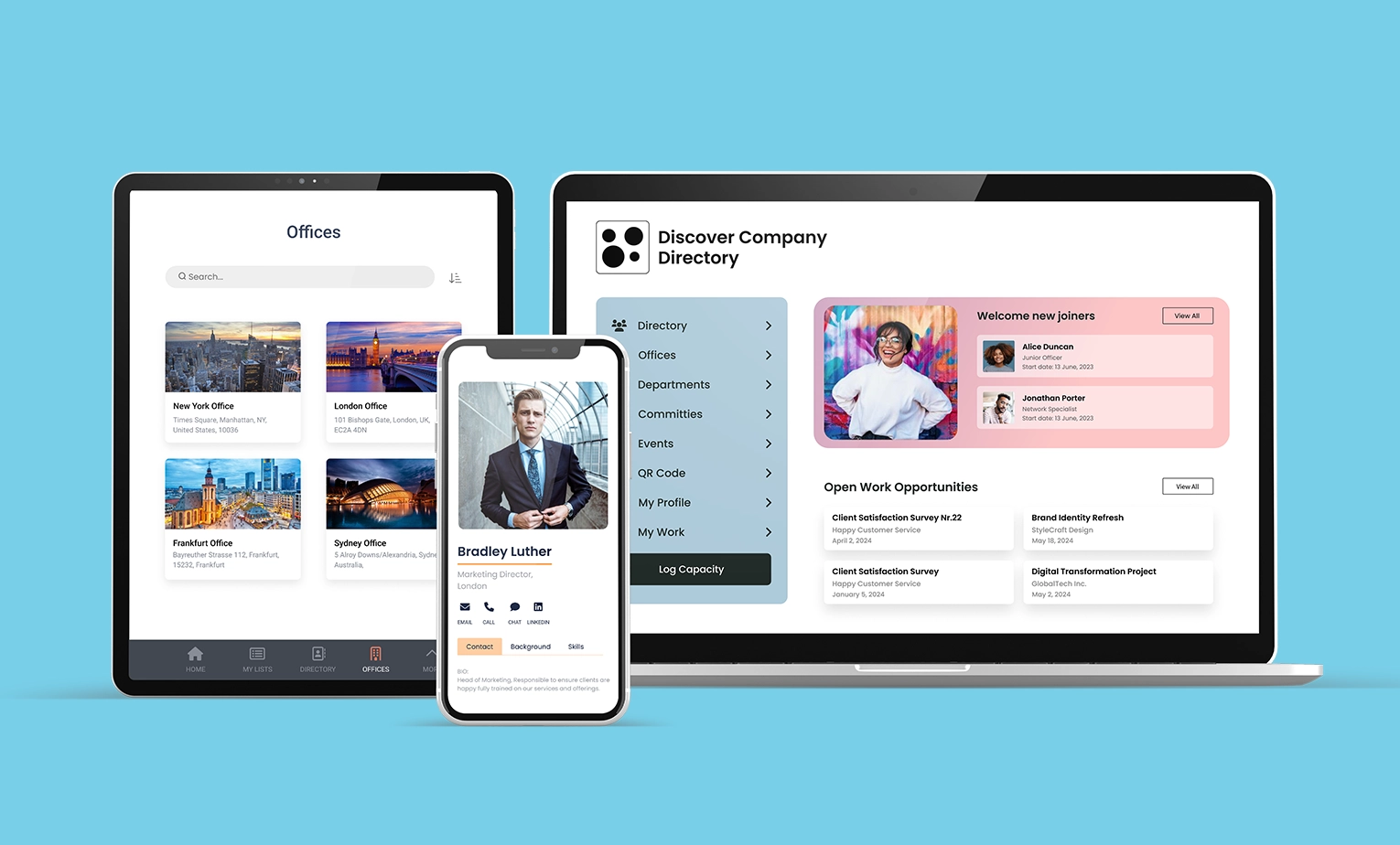

-
 Maximize App Security
Maximize App Security
Enhance your app’s security with Fliplet’s advanced features. Benefit from encryption, ISO 27001 certification, and customizable access controls. Implement SSO and multi-factor authentication for strong user verification. Stay compliant with continuous security updates, ensuring protection at every development stage.
-
 Integration Capabilities
Integration Capabilities
Easily integrate with external APIs, databases, and other tools. The open design makes it simple to connect your app with existing systems, enhancing functionality and data synchronization.
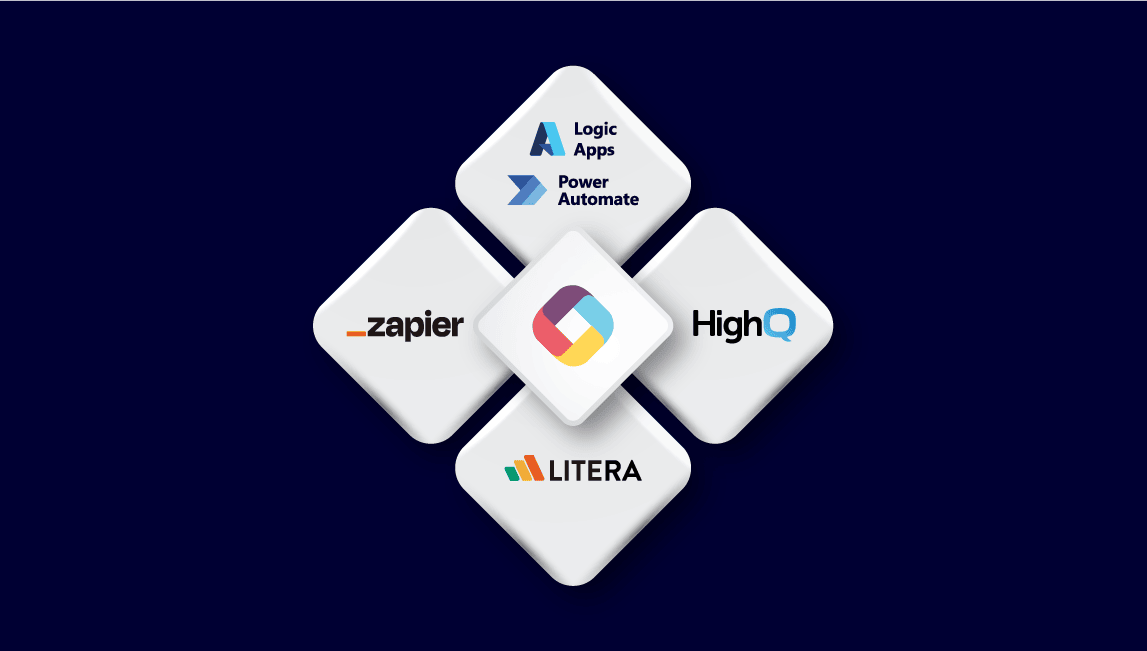
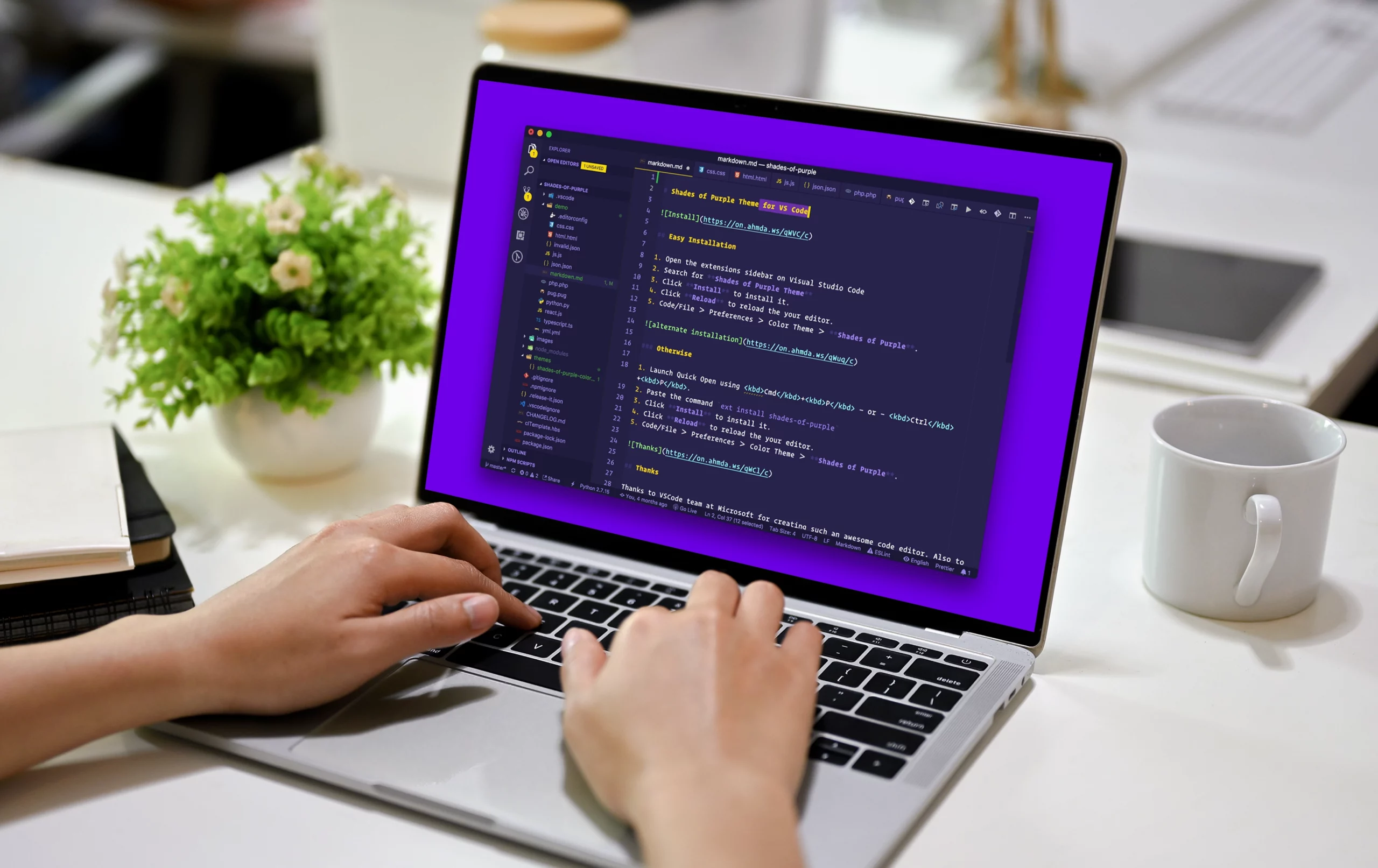
-
 Optimized for Advanced Developers
Optimized for Advanced Developers
With access to raw HTML, CSS, and JavaScript, experienced developers can leverage their skills to push boundaries beyond typical app development platforms.
Step-by-Step Guide to build your app from scratch
For more help please visit https://help.fliplet.com/, Fliplet Academy, or chat with our support
Most Popular Screens when starting from scratch
Power up your app with Fliplet’s new AI features:
AI Search
Simplifying the discovery of agenda items, attendees, speakers, and event details, this tool gives app users easy access to relevant results with a simple search term submission.
AI Chat
Making it easy for app users to generate a personalized profile bio, this feature uses their personal information, professional experience and skills with AI to create a consistent profile description.
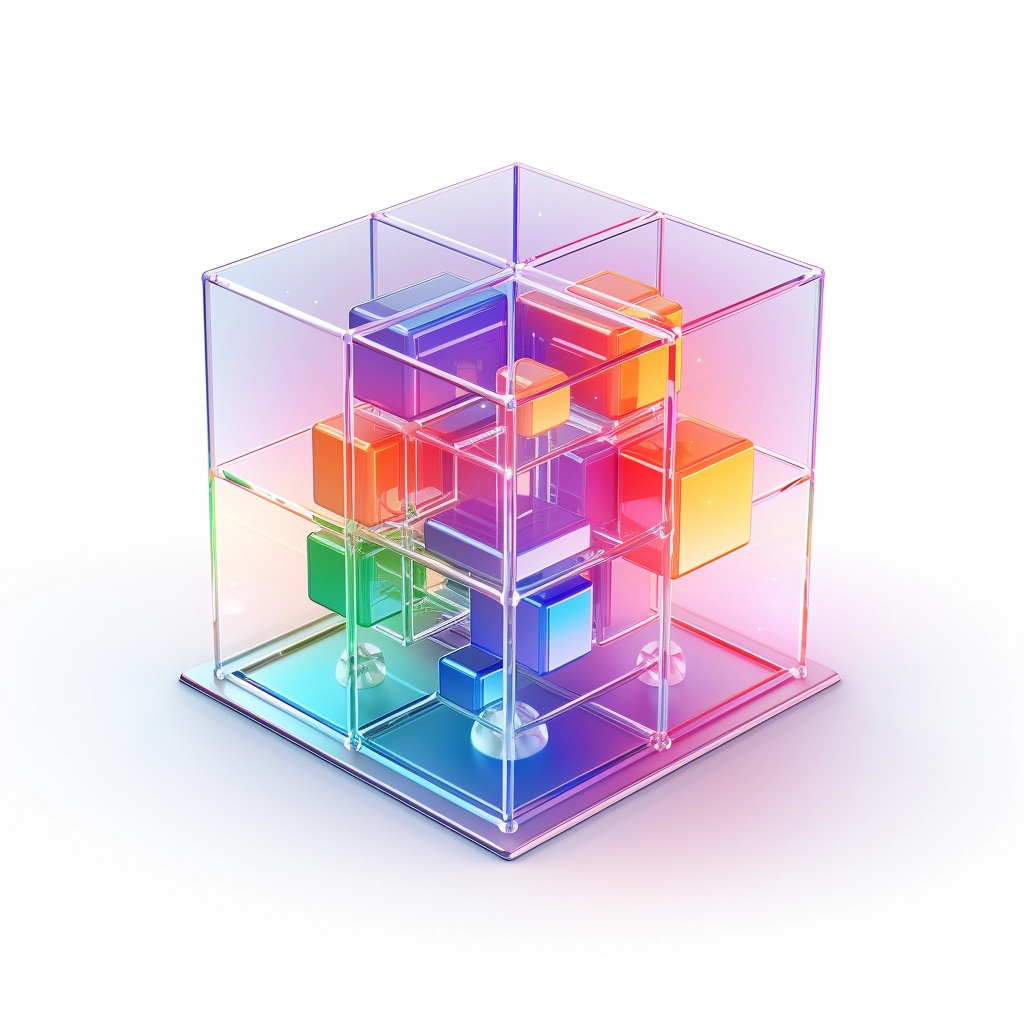
AI Chatbot
Enhance the information in your app about your event with AI generated content and images, tailored for each item including details like venue and transportation.
Before you
Before diving into your app creation, we recommend familiarizing yourself with the basics of Fliplet Studio. Ensure you have a clear vision of your app’s purpose and audience. If you’re new to Fliplet, consider exploring our pre-built solutions for inspiration or as a potential foundation.
Introducing Fliplet Studio: Your App Creation Toolkit
1. Create your app 
1. Browse through our templates
2. Select a template
3. Start creating your app
2: Customize your app 
1. View our pre-built screens
2. Customize your app
3. Preview across multiple devices
4. Invite colleagues to review your app
3: Test and launch your app 
1. Preview your finished app
2. Test on all devices
3. Test on Fliplet Viewer
4. Publish your app across multiple devices
4: Review analytics and update 
1. View your apps usage analytics
2. Update your app in real time
Other Helpful Resources
Some examples of what you can integrate with via Zapier
Integrate Fliplet with Google Workspace
Integrate Fliplet with Slack
Integrate Fliplet with Microsoft Teams
Integrate Fliplet with Microsoft Sharepoint
Integrate Fliplet with Zoom
Here is how small and large companies from Fliplet

CASE STUDY 1Badges
Building an app and a business from the ground up with Fliplet
Dive into the story of James Barrett, a founder with a vision to revolutionize end-of-life planning. Learn how he used Fliplet to turn his vision into reality with a mobile app and how he monetized this app to turn his idea into a business.

CASE STUDY 2Badges
How a no-code app development platform has transformed Gowling WLG’s approach to innovation
Fliplet has helped put Gowling WLG at the forefront of digital innovation, by allowing them to transition quickly from an idea to a fully-functioning app in record time, from event apps to learning apps.
Globally Awarded






Support and Security you can trust
Fliplet offers a range of support options and features to support our customers:

Live chat, Email & Community

Support and developer documentation

Security is a core focus

Additional Fliplet Features
FAQs
When should people create an app from scratch?
People should create an app from scratch when they need complete creative freedom and customization for their app. The blank solution is ideal for users who want to start with a blank canvas that doesn’t follow the structure of a pre-built template. This option is suitable for those with specific requirements that existing templates can’t meet, allowing them to tailor every aspect of their app to their needs. It is advised that it’s used by more experienced users with some coding experience.
What type of pre-built templates does Fliplet have?
Fliplet offers a wide range of prebuilt templates, including:
- Events: Corporate events, webinars, trade shows, conferences.
- Emergency Management: Dawn raids, disaster management, crisis response.
- Community: Communication apps, team chats, employee engagement.
- Data Capture: Surveys, real-time feedback, field data collection.
- Project Management: Task management, team collaboration, agile project management.
- E-commerce and Ordering: Marketplaces, shopping, food ordering.
- Marketing: Branded apps, marketing campaigns.
- Learning: LMS, employee training, corporate training.
- Directory: Employee directories, business directories, digital business cards.
- Innovation Management: Idea management, brainstorming, suggestion boxes.
- Remote and Office Management: Hoteling, hot-desking, return-to-work apps.
Where can I find resources on how to extend my app?
You can learn more by visiting Fliplet’s developer guide and our help articles.
What should I read before building an app on my own?
Before building an app on your own, you should read the following:
- Fliplet Getting Started Guide: This provides an overview of the platform and essential steps to begin building your app.
- Fliplet Onboarding Masterclass: Learn how you can build an app in 7 days using Fliplet: https://fliplet.com/fliplet-onboarding-masterclass/
- Fliplet Developer Documentation: For technical details on using Fliplet’s features, APIs, and customization options you can read our developer guide.
- Case Studies and Examples: To understand how other businesses have successfully used Fliplet to build their apps. Find more: https://fliplet.com/case-studies/
Why should I choose Fliplet to build my app from scratch?
Choosing Fliplet to build your app from scratch offers several advantages:
- Ease of Use: Fliplet’s drag-and-drop interface makes it easy to design and build apps without extensive coding knowledge.
- Flexibility: The platform provides both prebuilt templates and the option to start from a blank canvas, catering to various levels of customization.
- Pre-built templates: Prebuilt components and templates allow for rapid development, significantly reducing the time to launch.
- Support and Resources: Comprehensive support, including tutorials, documentation, and a community forum, helps you at every step of the app development process.
- Extending with code: Fliplet allows you to extend the capabilities of the platform with basic coding skills.
- Security: Fliplet ensures that your data and app are secure, complying with industry standards and best practices.
- Integration Capabilities: Easily integrate with other tools and systems to enhance your app’s functionality and streamline workflows.