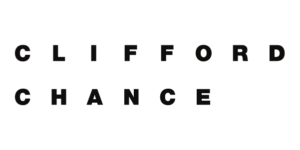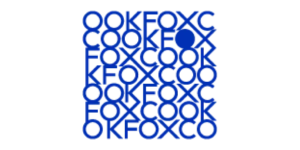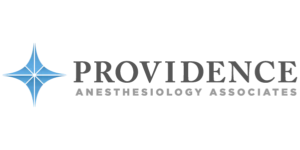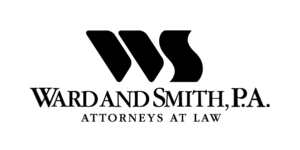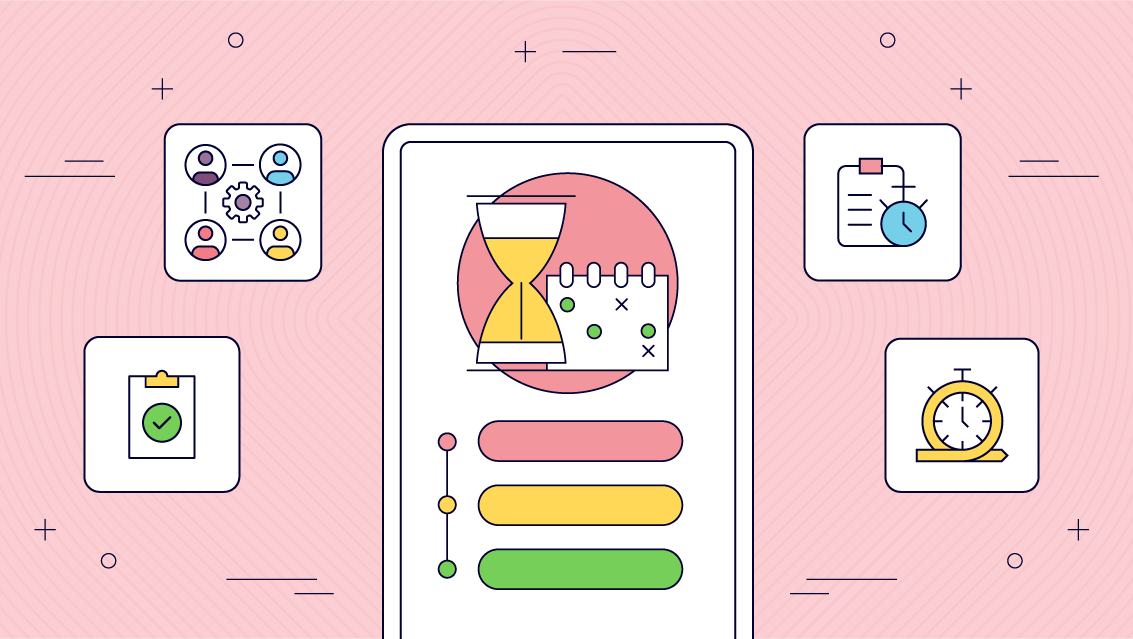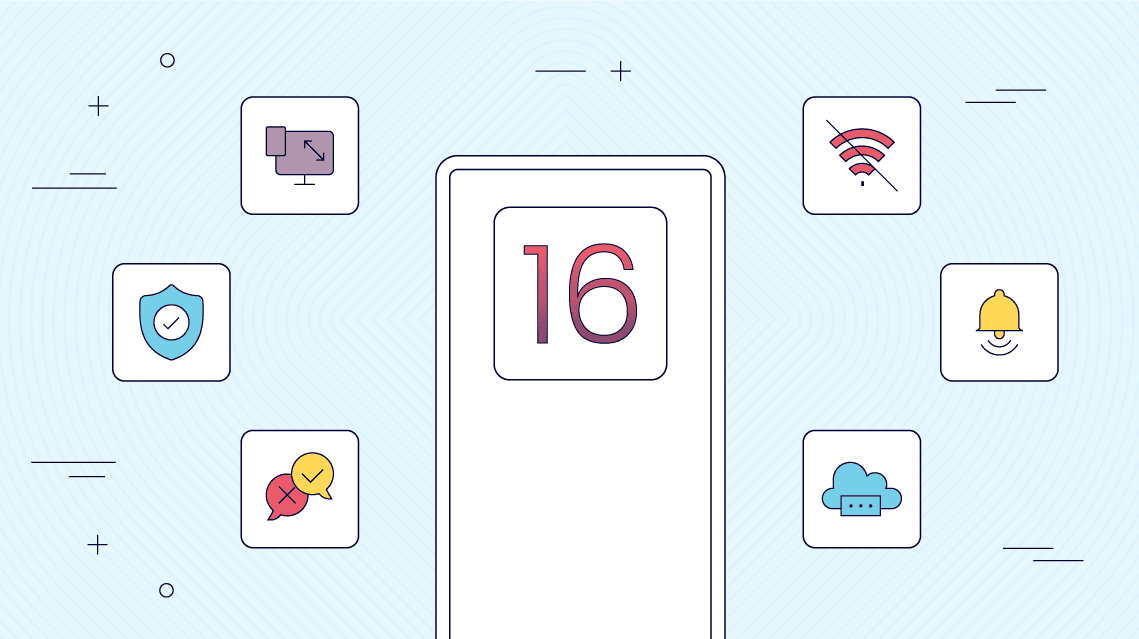The Project Management solution for efficient team productivity and collaboration
Streamline your projects with a top Project Management solution
Our comprehensive Project Management solution offers tools to plan, track, and manage projects with ease. Stay organized, collaborate seamlessly, boost productivity, and deliver projects on time and within budget.
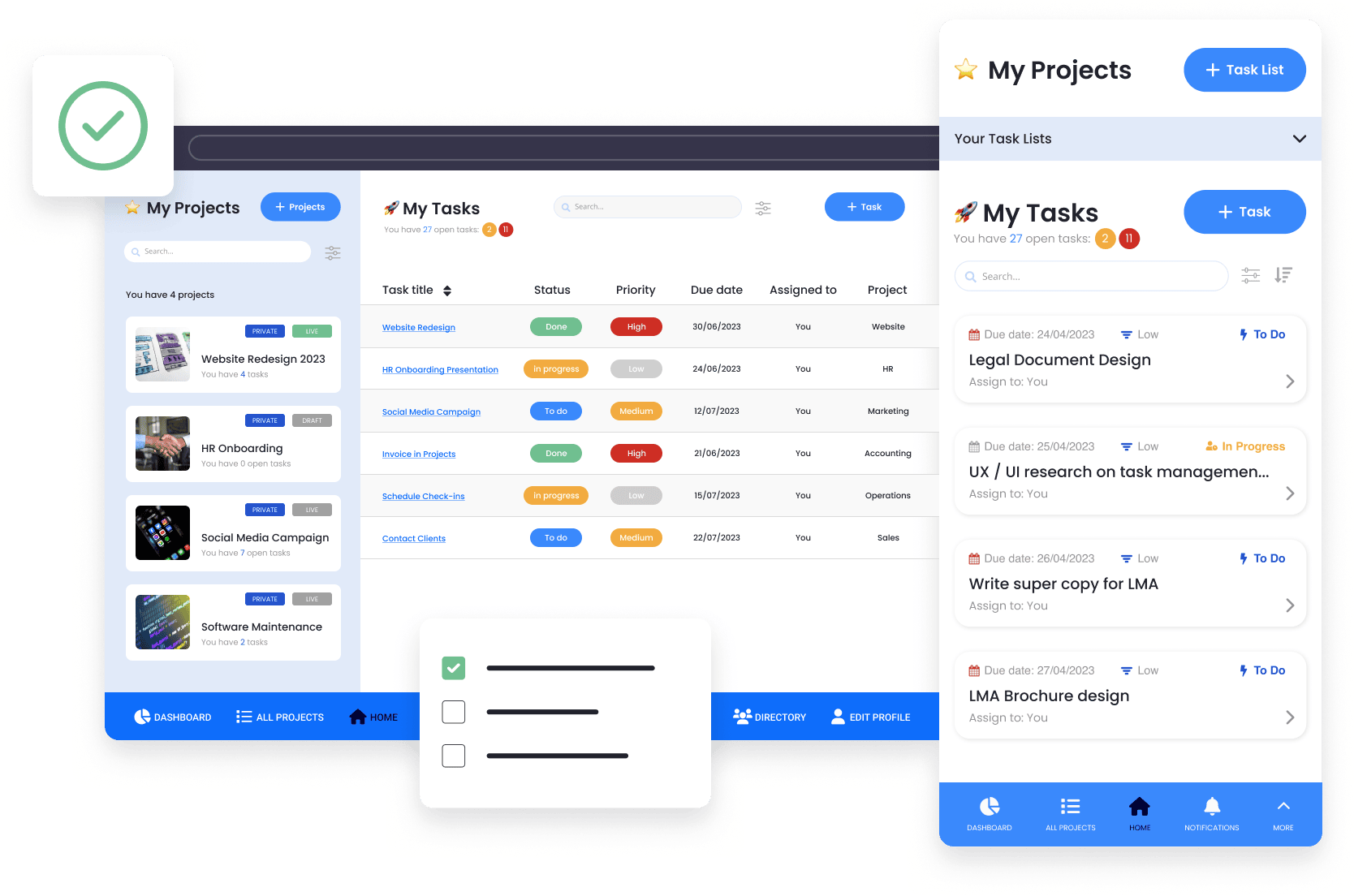
TRUSTED BY ORGANIZATIONS AROUND THE WORLD
What you can use it for
Easily build a Project Management app with Fliplet
Our Project Management app is the ultimate solution to streamline your project workflows, boost team collaboration, and achieve project success. With our comprehensive Project Management solution, you can easily plan, track, and manage your projects in one centralized platform. Stay organized with task assignments, set milestones, and monitor progress with real-time updates. Collaborate seamlessly with team members, share documents, and communicate effortlessly. Experience the power of our Project Management solution and unlock the full potential of your team.
The key features you need.
Built in hours, not weeks.
Seamless Project Management
Create a project from scratch 
Create a project from templates 
Dashboard 
Streamlined Task Collaboration & Management
Collaborate on tasks 
Create groups 
Set priorities 
Notifications 
Stay on top of your projects with an effective Project Management solution
Fliplet’s Project Management solution is a powerful tool that enables teams of different sizes across all departments to streamline their work and maximize productivity.
Task management
Efficiently manage and streamline your tasks with our Project Management solution, enabling you to stay organized and achieve your goals with ease.
Manage agencies
Unlock the full potential of your agency and streamline collaboration, enhance productivity, and deliver outstanding results for your clients.
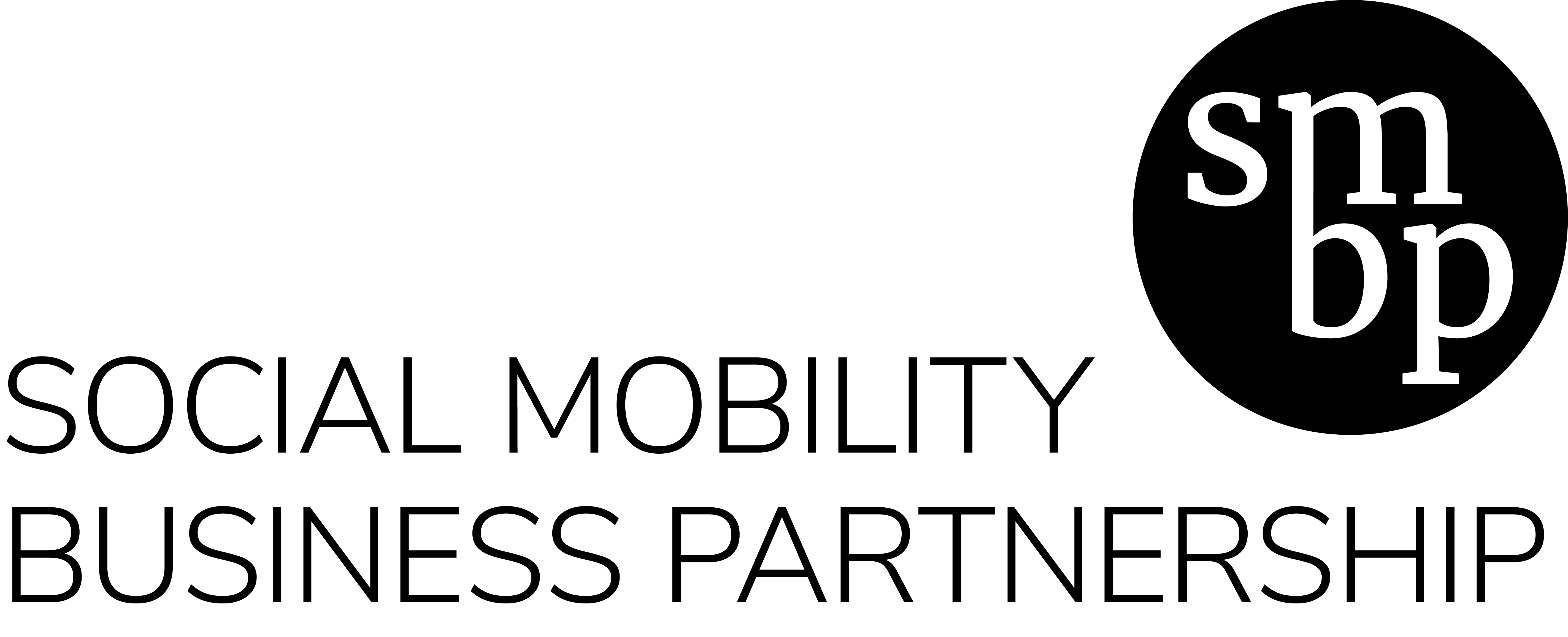
“We made a decision as an organization that we needed to invest time into technology to really try and free us up as a team, and the app has been fantastic at doing that.”

Additional Fliplet Features
Awarded by






Support and Security you can trust
Fliplet offers a range of support options and features to support our customers:
Live chat, Email & Community
Support and developer documentation
Security is a core focus

Introducing Fliplet Studio: Your App Creation Toolkit
1. Create your app 
1. Browse through our templates
2. Select a template
3. Start creating your app
2: Customize your app 
1. View our pre-built screens
2. Customize your app
3. Preview across multiple devices
4. Invite colleagues to review your app
3: Test and launch your app 
1. Preview your finished app
2. Test on all devices
3. Test on Fliplet Viewer
4. Publish your app across multiple devices
4: Review analytics and update 
1. View your apps usage analytics
2. Update your app in real time
FAQs
What is project management?
Project management is the process of guiding a team towards achieving project goals within defined constraints. It involves careful planning, documentation, and effective leadership to ensure project success.
How to manage personal tasks with a project management app?
With Fliplet’s intuitive Project Management app, you can seamlessly manage both personal and team tasks in one centralized platform. Stay organized and focused by creating task lists, setting priorities, and tracking progress with ease. Enjoy the flexibility to customize your personal task management workflow while leveraging the collaborative features of Fliplet’s solution to ensure seamless coordination with your team. Say goodbye to scattered to-do lists and embrace the efficiency and productivity that Fliplet’s Project Management app brings to your personal task management process.
What is the best project management app?
Finding the best project management app is crucial for optimizing your team’s productivity and project success. With a wide range of options available, it’s important to choose a solution that aligns with your specific needs and requirements. Factors to consider include features, usability, scalability, integrations, and customer support. Explore the top project management apps in the market and find the perfect fit for your team’s unique goals and workflow.
From robust features to user-friendly interfaces, these apps offer a wide range of capabilities to meet your project management needs. Curious if Fliplet is the right choice for your team? Explore Fliplet’s features, intuitive interface, and seamless collaboration tools for free to see if it’s the perfect fit for your organization’s project management requirements.
What features should a project management app have?
- Task management: Easily create, assign, and track tasks to keep your team organized and on track.
- Collaboration tools: Foster seamless collaboration through shared project spaces, document sharing, and real-time communication.
- Scheduling and calendar Integration: Manage project timelines, set deadlines, and integrate with calendars for efficient scheduling.
- File sharing and document management: Centralize project files, documents, and resources for easy access and collaboration.
- Progress tracking and reporting: Monitor project progress, track milestones, and generate reports to ensure transparency and accountability.
- Team collaboration and communication: Facilitate communication and collaboration among team members with features like chat, notifications, and activity feeds.
- Mobile accessibility: Access your project management app on the go with mobile apps for seamless collaboration and productivity.
Level up with free resources
See Fliplet in Action:
Book Your Demo Now
Discover how Fliplet can help your organization build powerful apps without the usual complexity. In just one call, we’ll show you what’s possible – and how quickly you can get started.
What you'll get on the call:
-
 A focused discussion to understand your goals, challenges, and what you’re hoping to achieve with Fliplet.
A focused discussion to understand your goals, challenges, and what you’re hoping to achieve with Fliplet.
-
 How Fliplet adapts to your team’s needs, processes, and branding.
How Fliplet adapts to your team’s needs, processes, and branding.
-
 A live session to get answers to your questions and explore key features.
A live session to get answers to your questions and explore key features.
-
 If Fliplet’s the right fit, we’ll schedule a demo tailored to your needs and use case.
If Fliplet’s the right fit, we’ll schedule a demo tailored to your needs and use case.