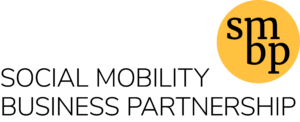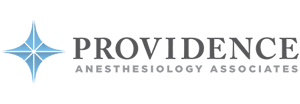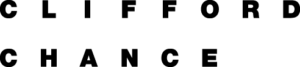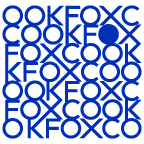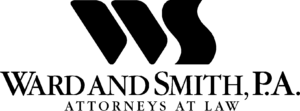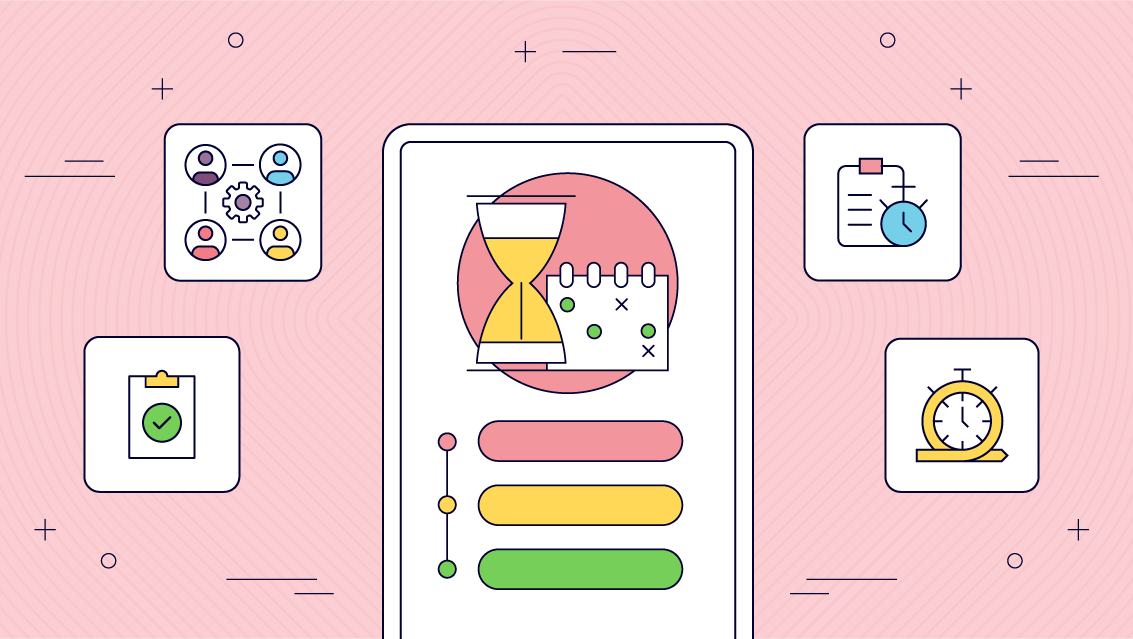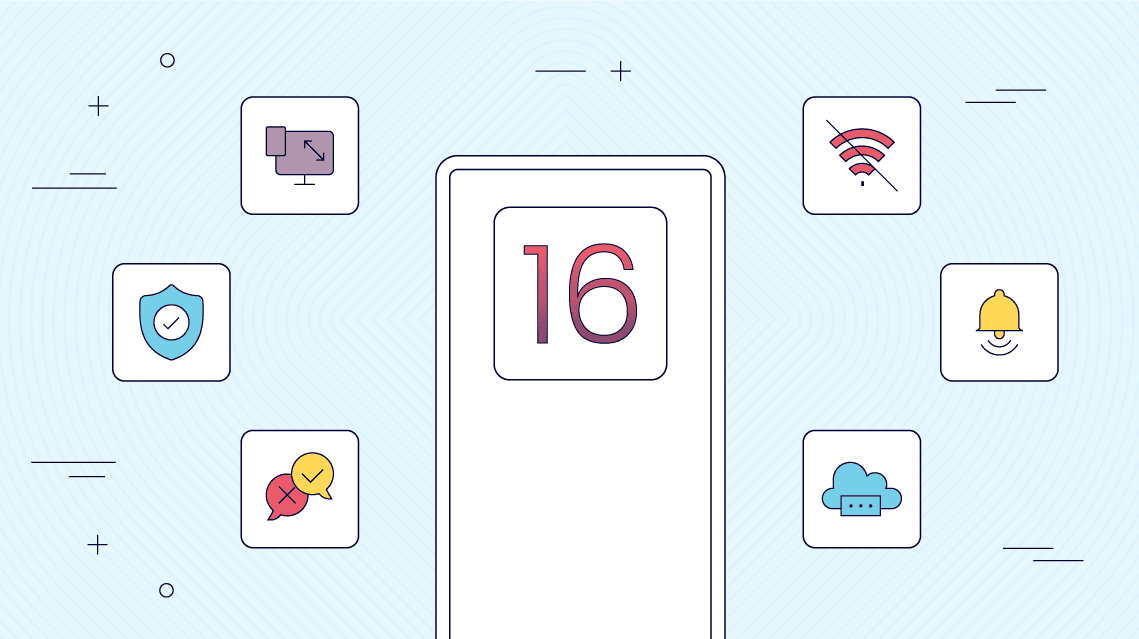Stay on Top of Your Tasks with Our a To-Do List App
Fliplet Task Tracking solution is a dual tracking app solution. This solution will allow you to create two types of lists: a simple checklist and a project.
Key benefits:
- Multiple task tracking features
- Create and update separate lists and projects in real time
- Easy to modify via Fliplet Studio
- Accessible on any device: smartphone, tablet and computer
- Distribute your app on web, Apple App Store and Google Play
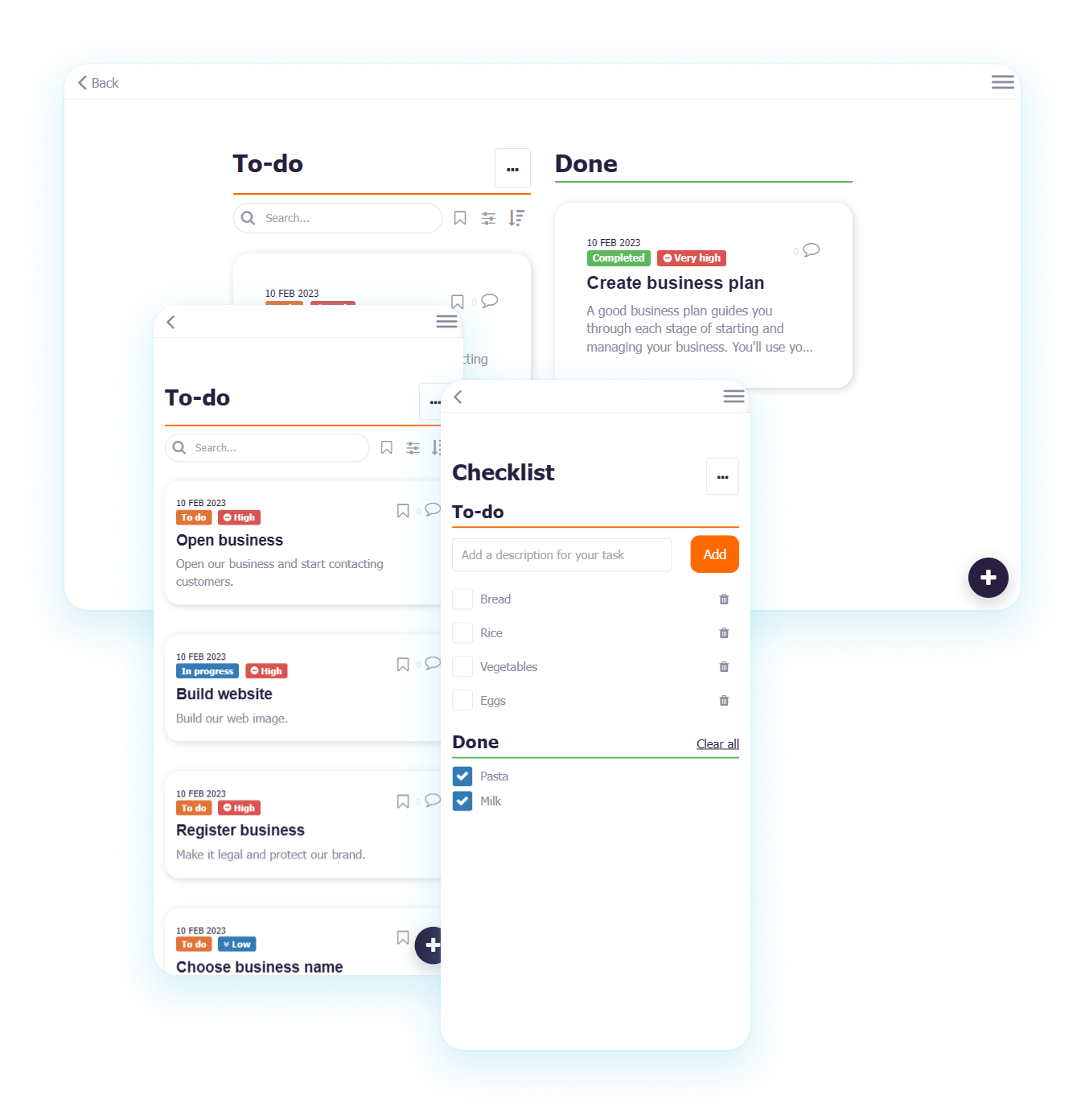
TRUSTED BY ORGANIZATIONS AROUND THE WORLD
Why do you need the App?
View all tasks assigned to you
View all task lists assigned to you, whether simple checklist or project, in the My Tasks screen.
Access your tasks on any device: smartphone, tablet and computer. Sort lists by status, tags and due date according to your needs.
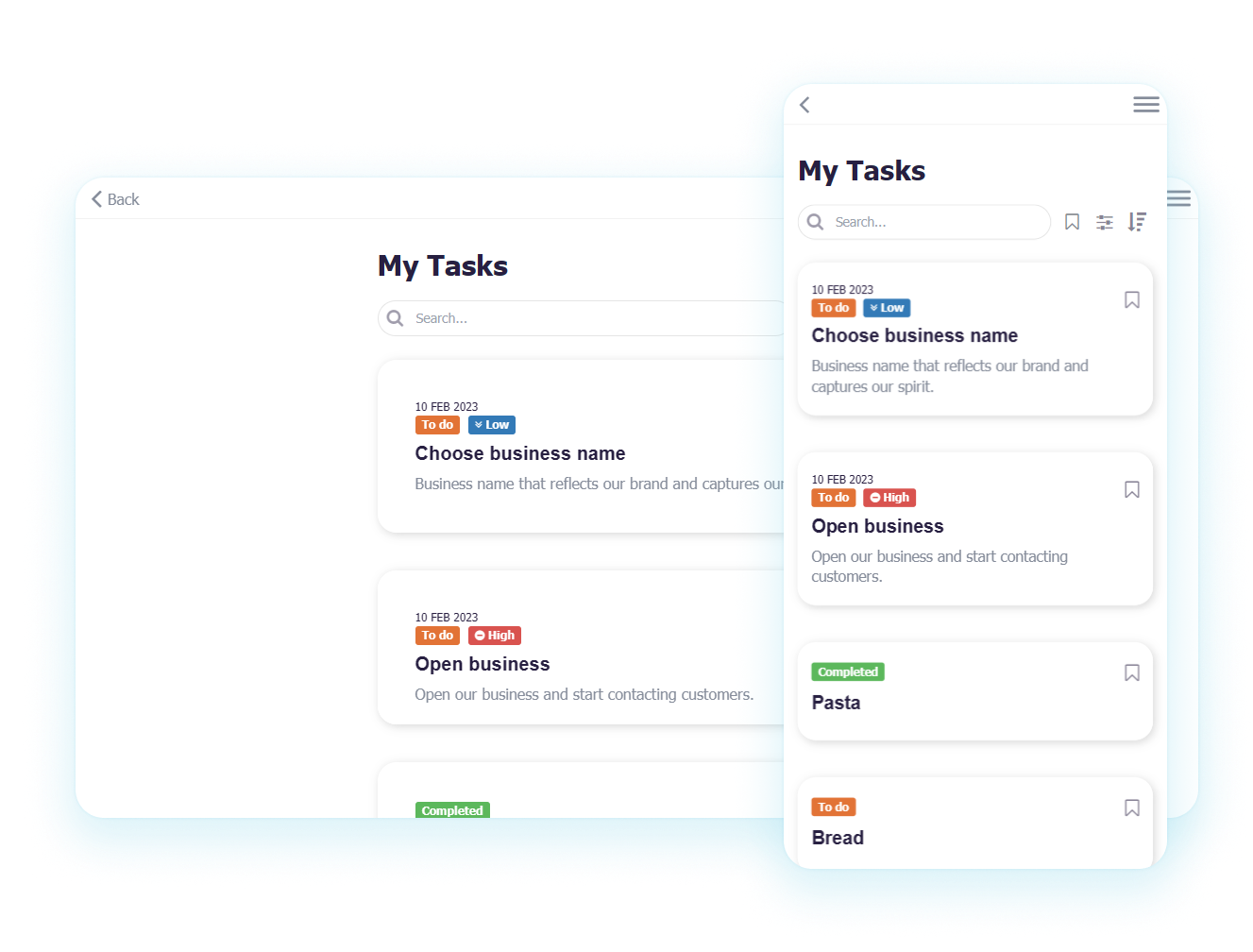
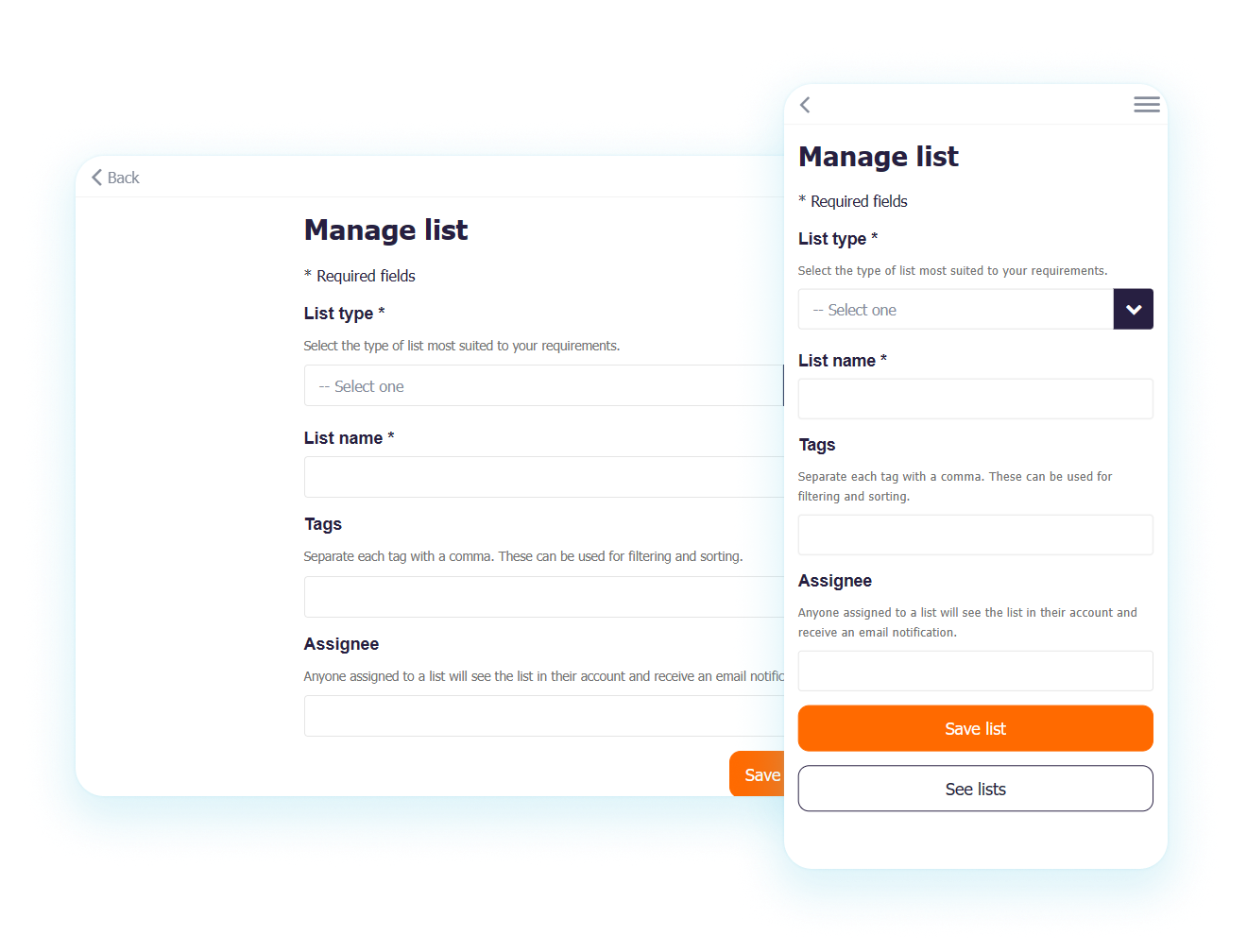
Create task lists on the go
From groceries lists to home improvement improvement projects, create the task lists you need by choosing one of the two types: Simple Checklist and a Project.
Once you have selected a list type, add a list name, assignee, relevant tags for filtering and sorting, then save. You can view your saved lists in the Lists screen.
View, filter and sort all task / project lists
All the task lists you created, located in one place.
Forgot the name of your task list? Not to worry, search your lists screen by tags or filter and sort by list type or date.
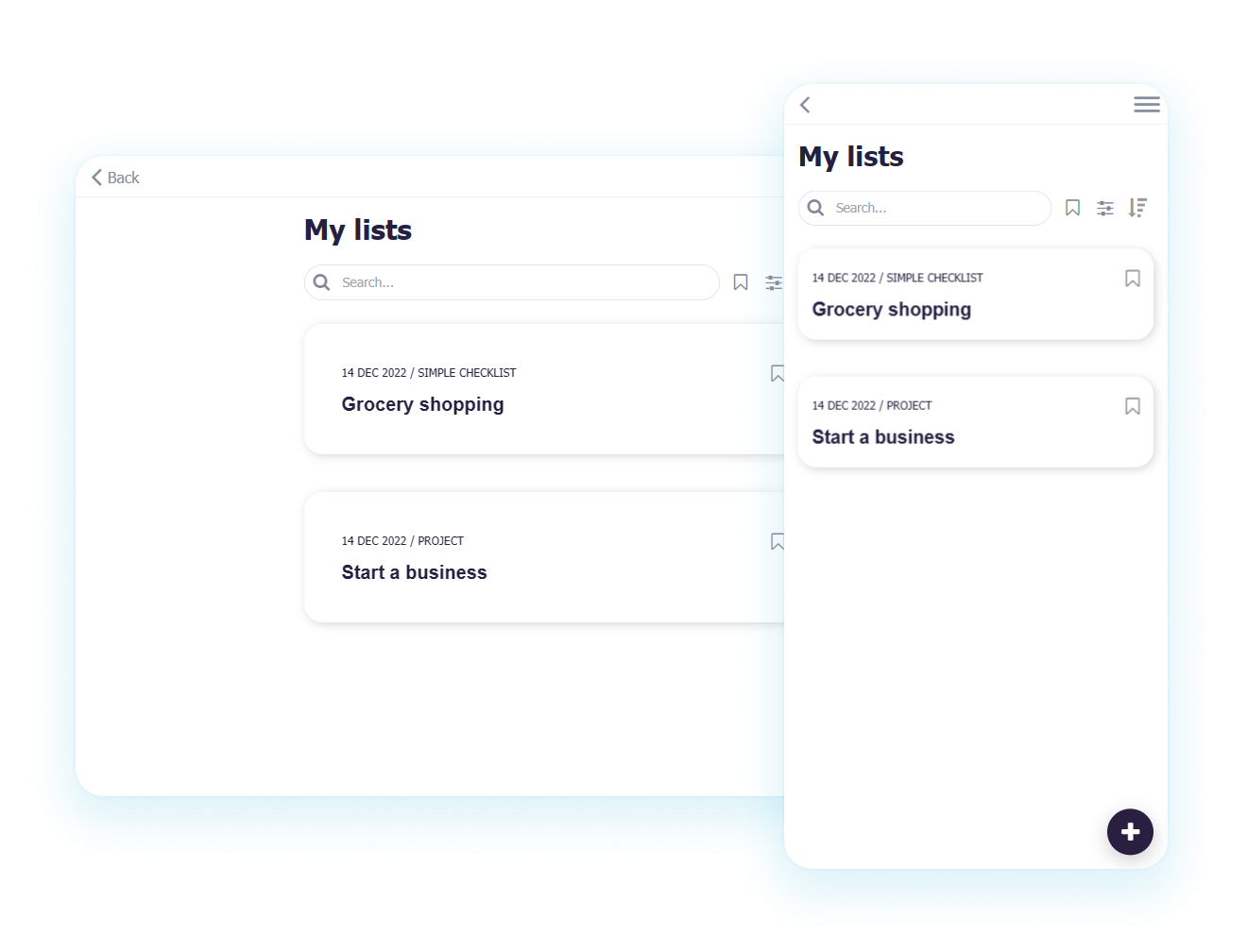
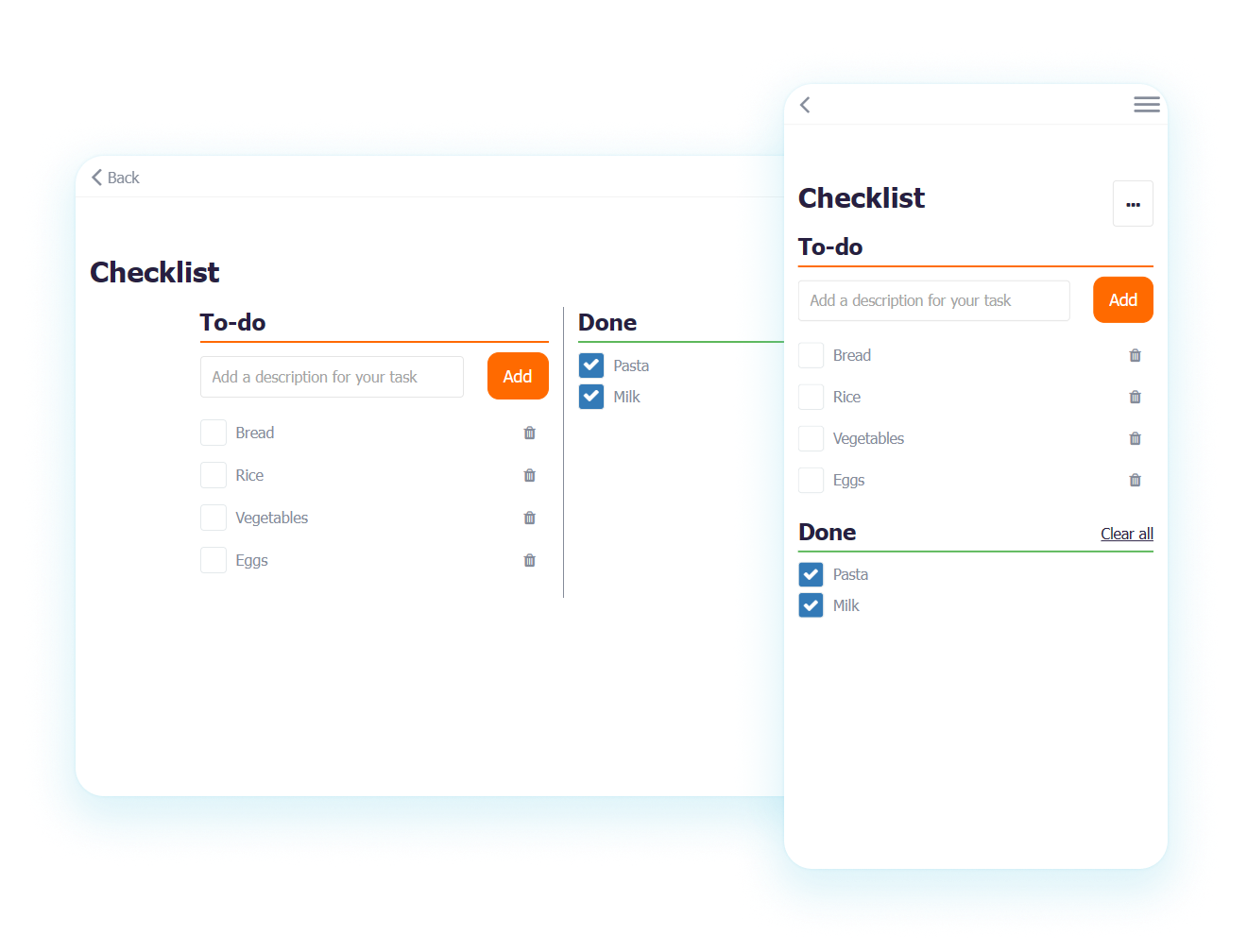
Never forget what tasks you need to check off your to do list
At a glance, view which items have been completed and which items are left to be checked off your list.
Update your checklist by adding new items in one click and checking off completed items just as easily.
Filter down to high priority tasks, sort by due date or bookmark a task for later
Breaking down your projects into comprehensive individual tasks will allow you to keep track of your progress in real time.
View and manage all tasks of a project in the dedicated project screen. Filter and sort by all categories and even leave a comment for each task.
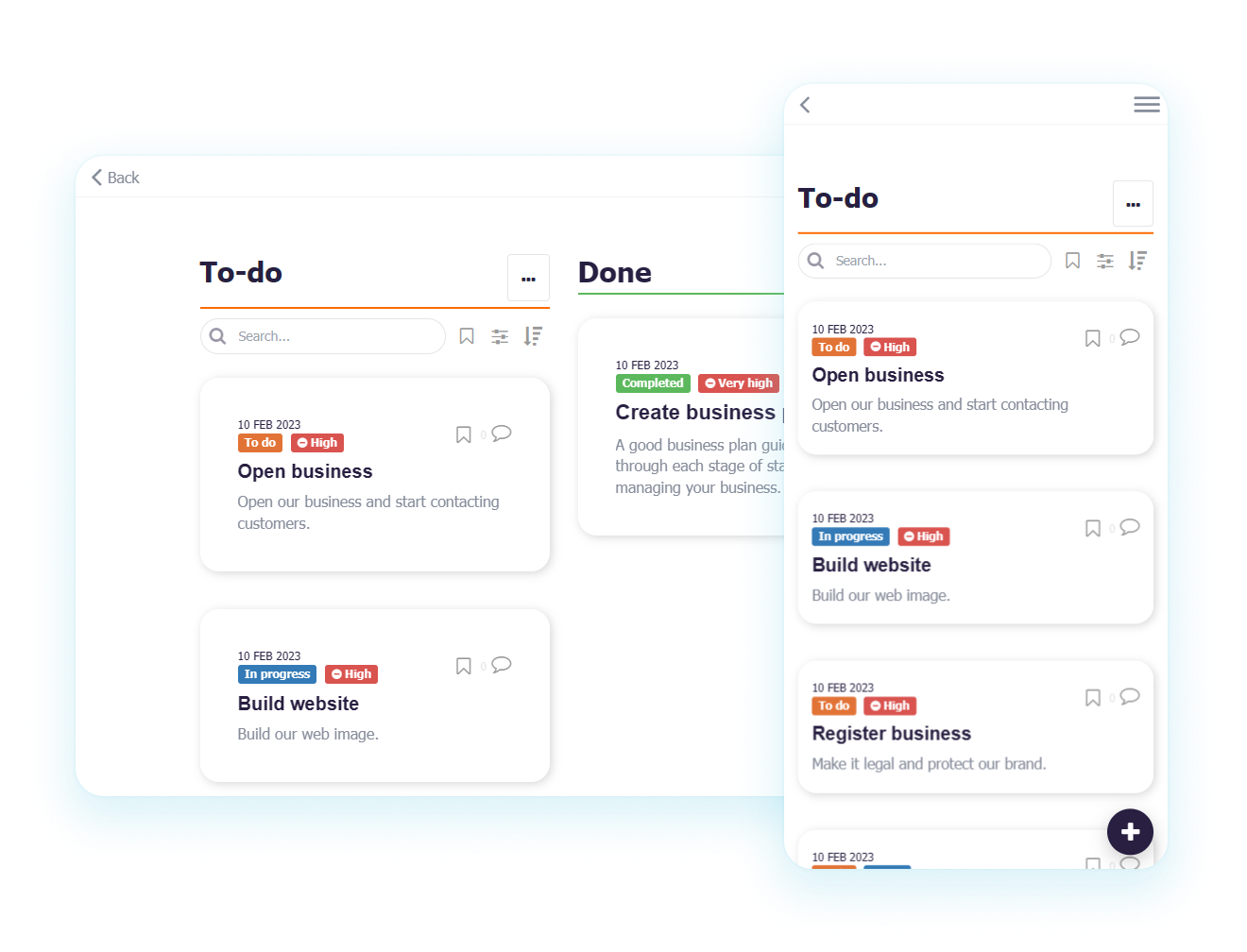
We’ve got you covered.
Our app can adapt to fit your needs. Whether you want to create a simple checklist app, or a project management, or both, this app allows you to start providing value to your customers.
Get your project moving forward by creating detailed tasks
Need more information to clarify what is needed for a task to be done? Add new tasks into a project and fill in the various fields to give more context to what needs to be completed.
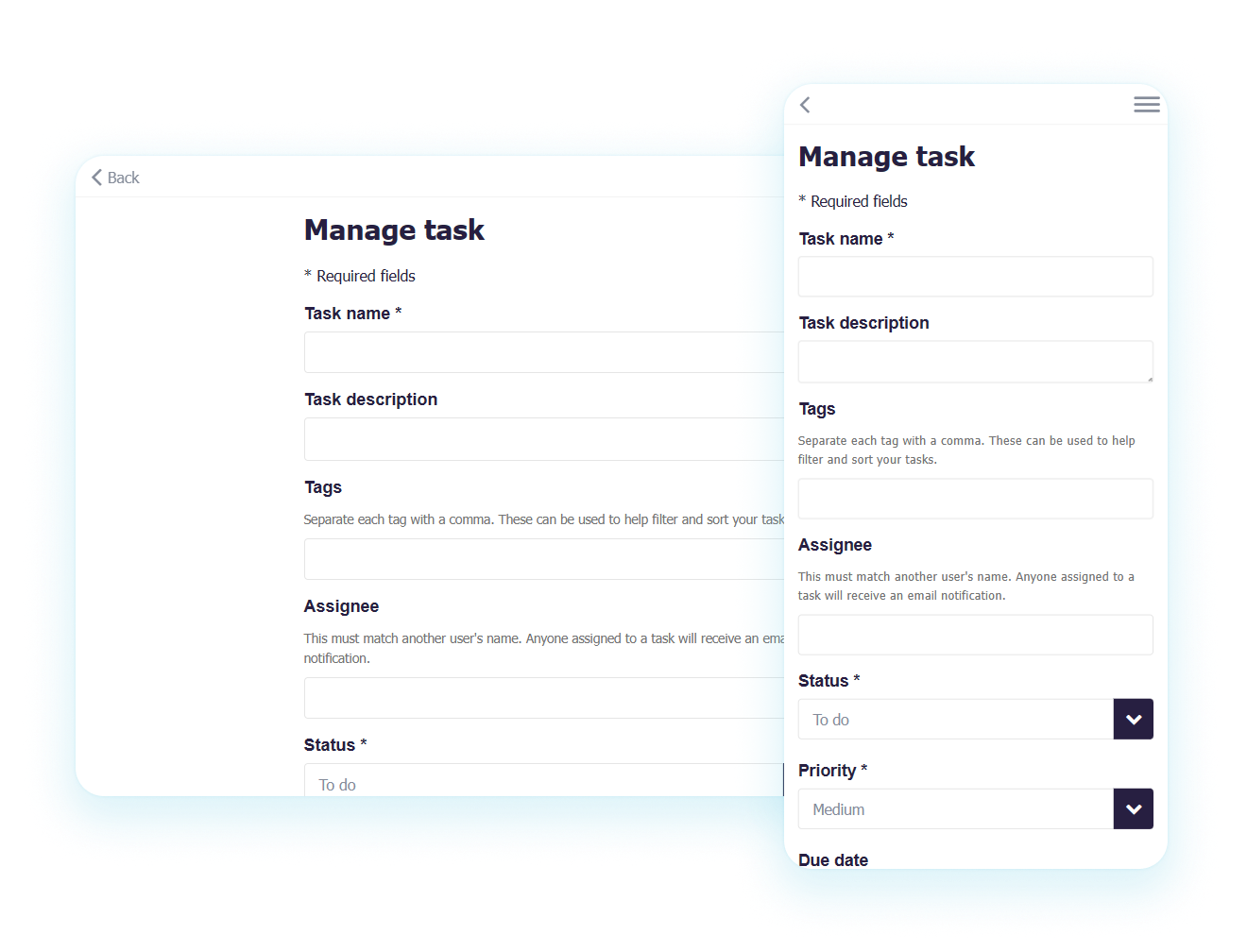
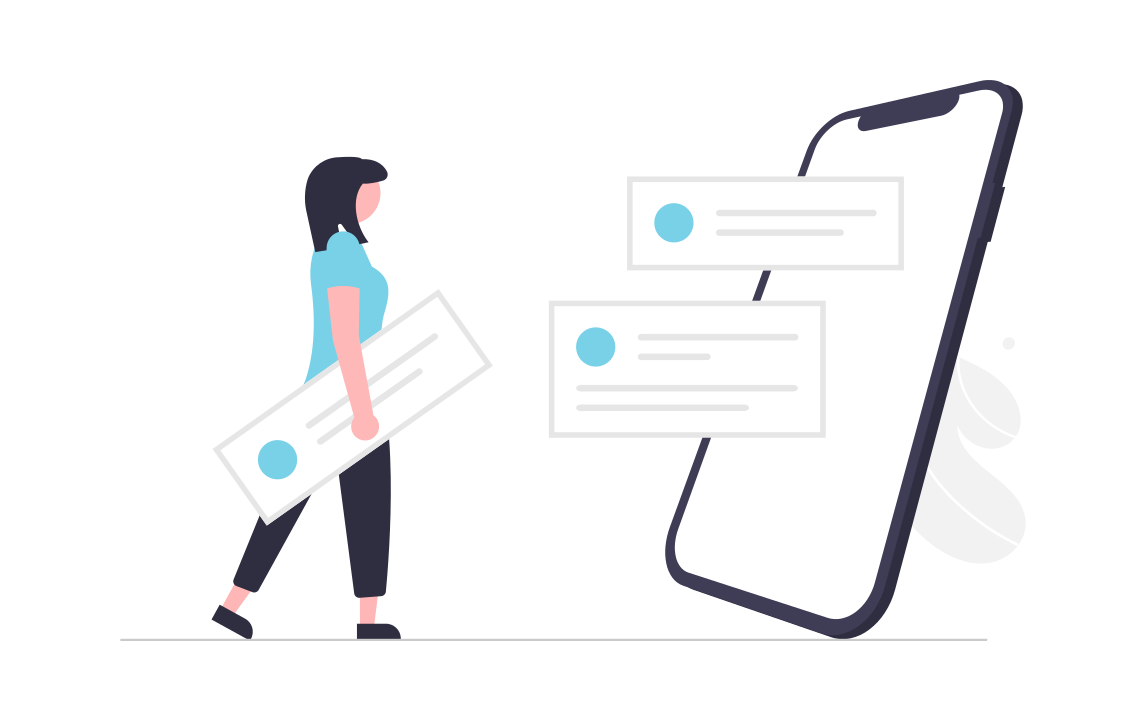
Need a reminder?
Set up in-app and push notifications and view them in the notifications screen
This is why people love Fliplet
Globally Awarded






Support and Security you can trust
Fliplet offers a range of support options and features to support our customers:
Live chat, Email & Community
Support and developer documentation
Security is a core focus

Everyone can build an app.
Yes, even you. You can try it yourself – just sign up to Fliplet Studio, choose the To Do List solution, and start creating your app. We will provide you with guidance through our Fliplet Community and video tutorials.
Introducing Fliplet Studio: Your App Creation Toolkit
1. Create your app 
1. Browse through our templates
2. Select a template
3. Start creating your app
2: Customize your app 
1. View our pre-built screens
2. Customize your app
3. Preview across multiple devices
4. Invite colleagues to review your app
3: Test and launch your app 
1. Preview your finished app
2. Test on all devices
3. Test on Fliplet Viewer
4. Publish your app across multiple devices
4: Review analytics and update 
1. View your apps usage analytics
2. Update your app in real time
FAQs
What is a To-Do List App?
A To-Do List App is a digital tool that allows you to manage, organize, and keep track of your tasks. It can help you streamline your tasks, prioritize your work, and improve productivity.
Can I share my to-do list with others using this app?
Yes, our To-Do List App offers a shared to-do list feature, allowing you to easily sync and manage tasks with others, be it family members, colleagues, or friends.
Can I use a to-do app on multiple devices?
Absolutely. Our To-Do List App is designed to be used on various platforms, including Android, iOS, Windows, and Mac, offering seamless synchronization across all your devices.
What makes this app the best to-do list app?
Our app stands out for its user-friendly interface, flexibility, sharing capabilities, and powerful task management features. It’s designed to help you stay organized and enhance your productivity, no matter how complex or simple your tasks are.
Is the To-Do List App free?
Yes, our To-Do List App offers a robust free version that includes many of our core features. There are also premium features available for additional functionality.
Level up with free resources
Interested in building an app without coding?
Speak with a Product Expert