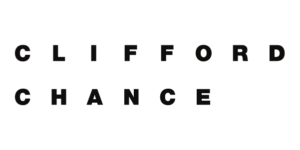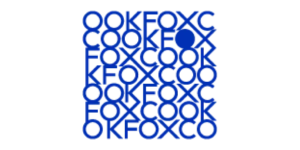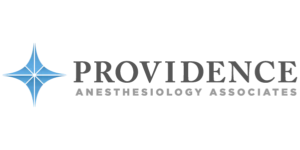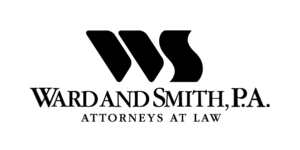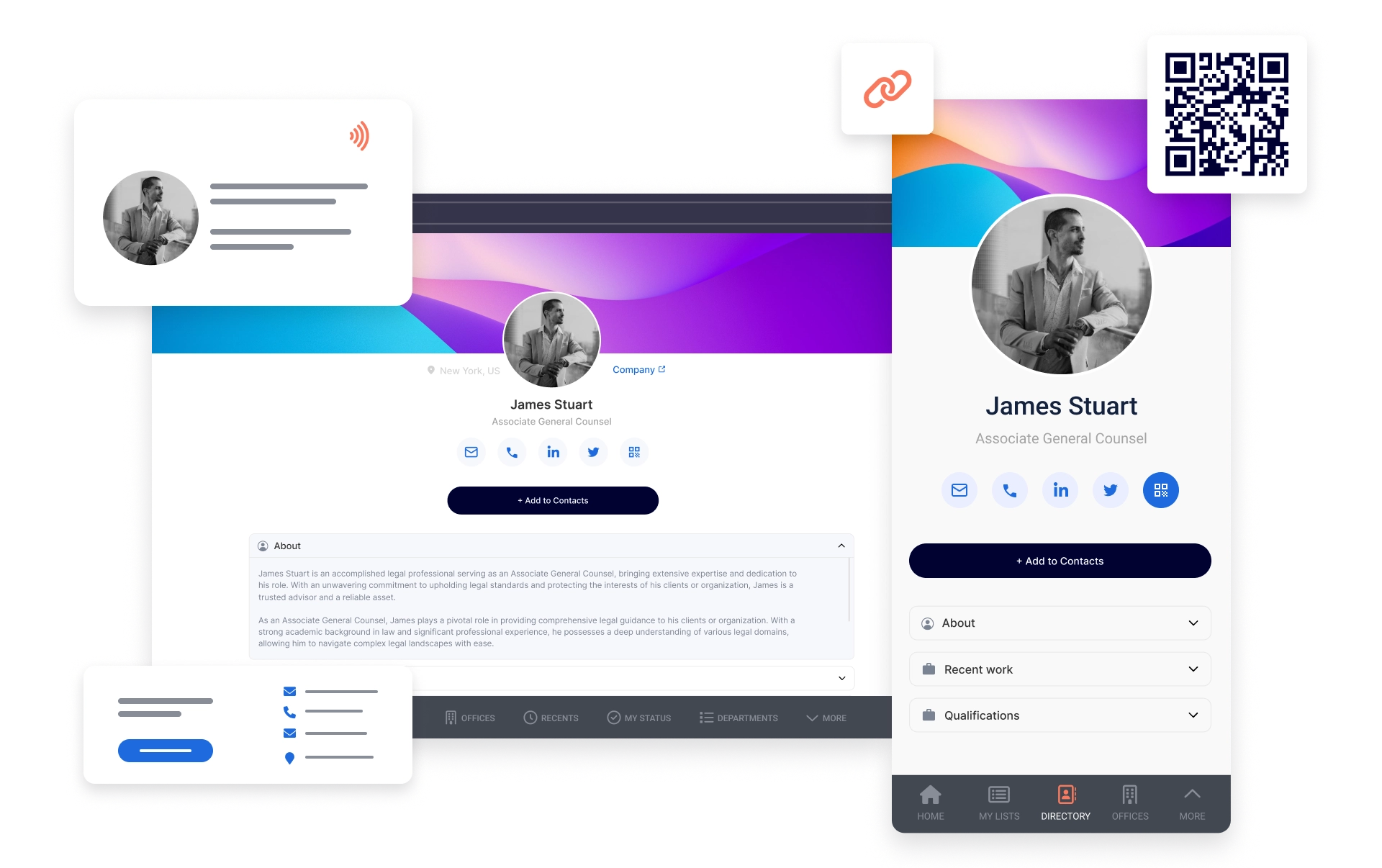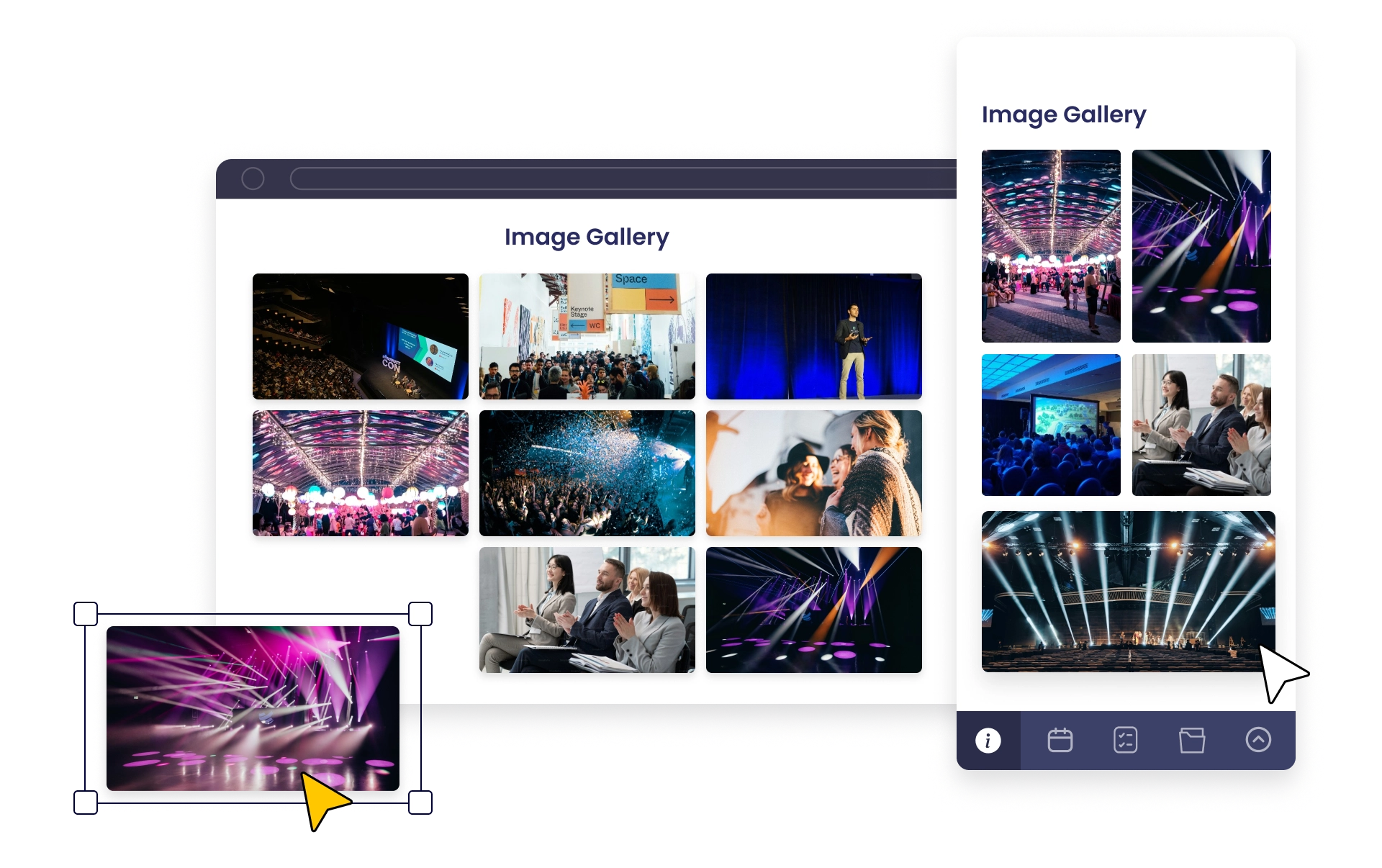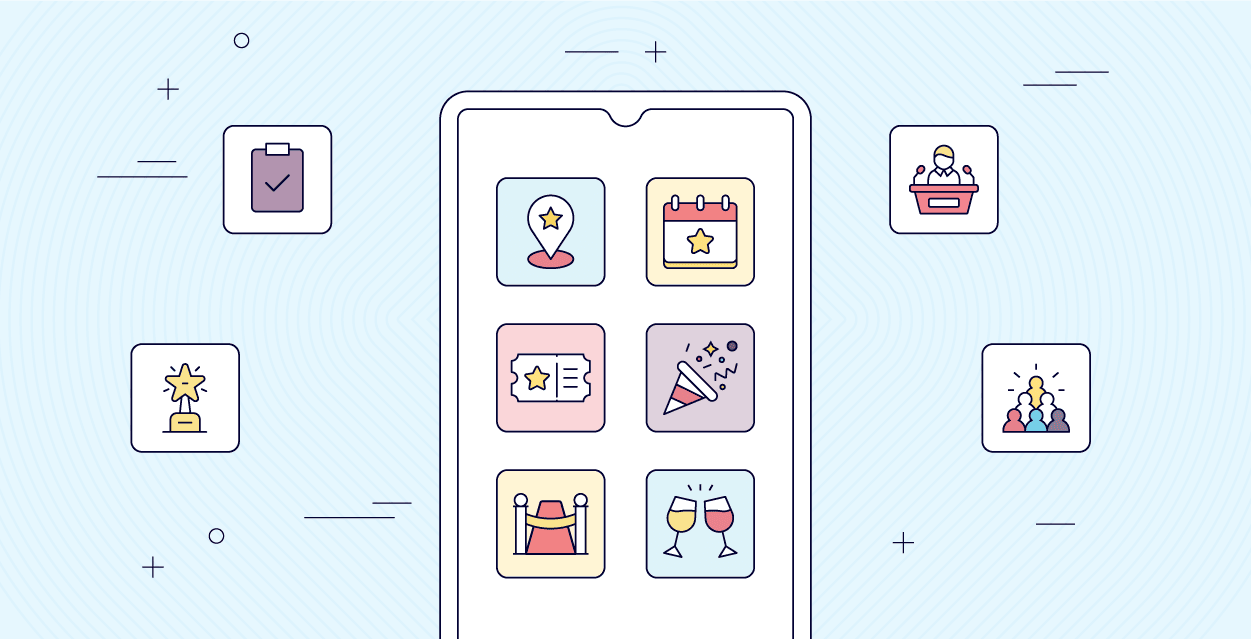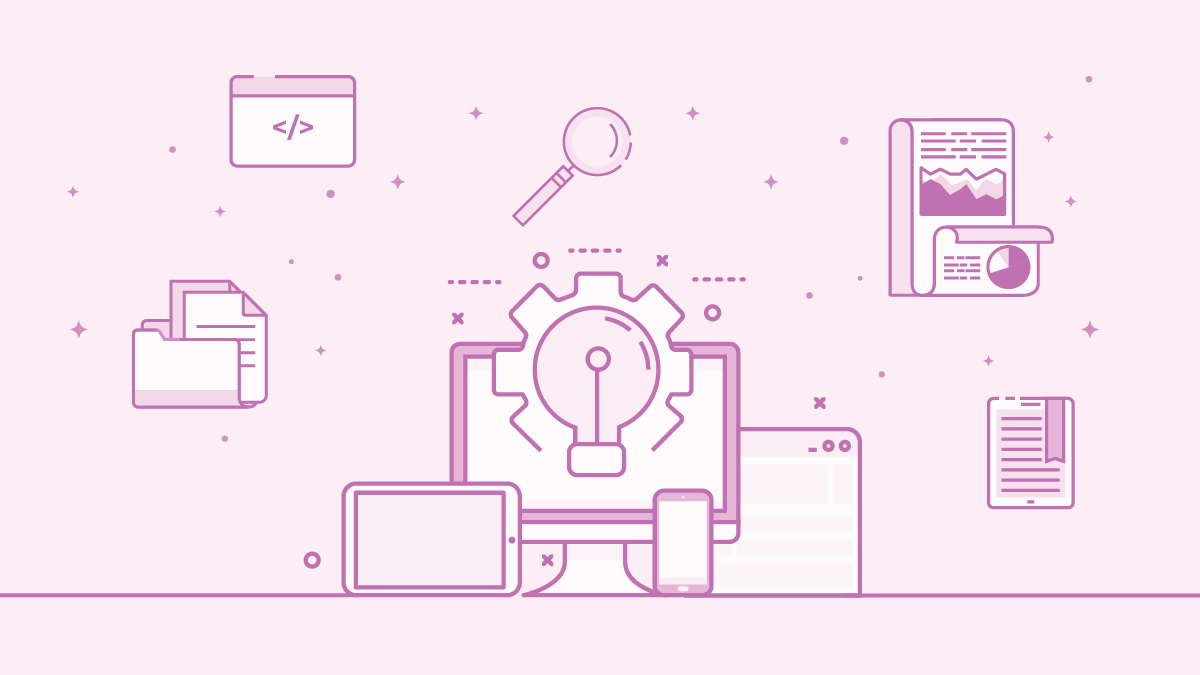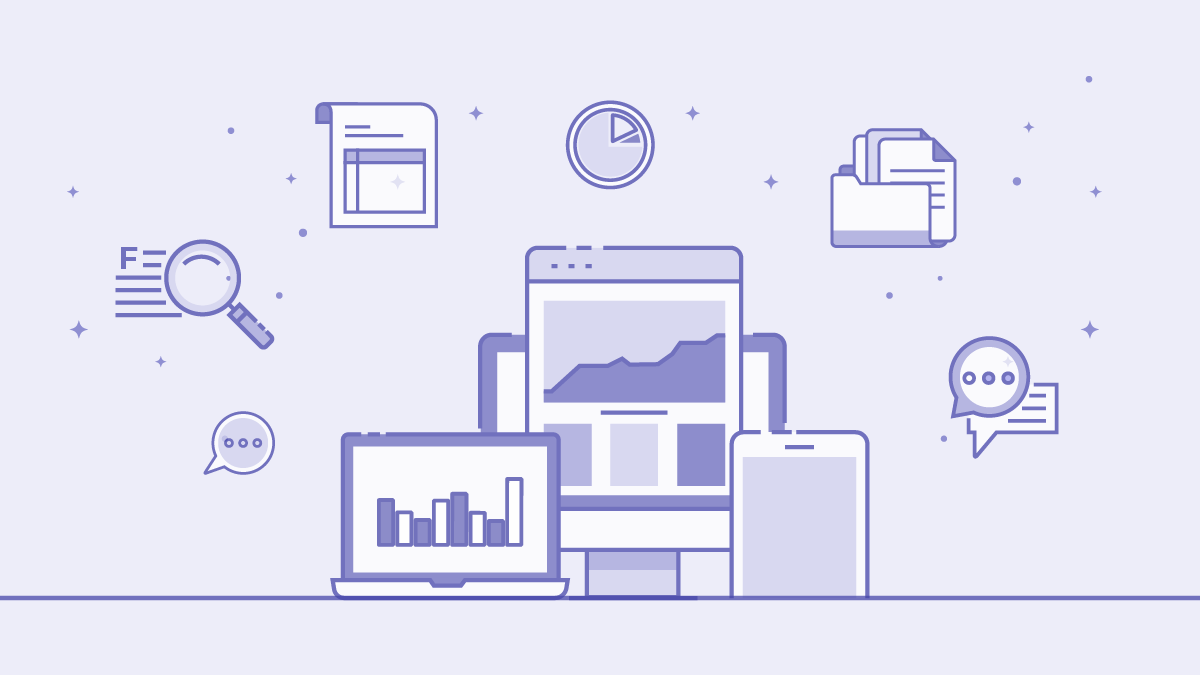Create a Webinar app for your Online Events
Bring your Attendees Together during your Online Event with our Webinar App for mobile and desktop
Wow your attendees with networking features like Real-Time Chat, Personalized Profiles, and Interactive Forums. Start building for free and experience increased attendee engagement.
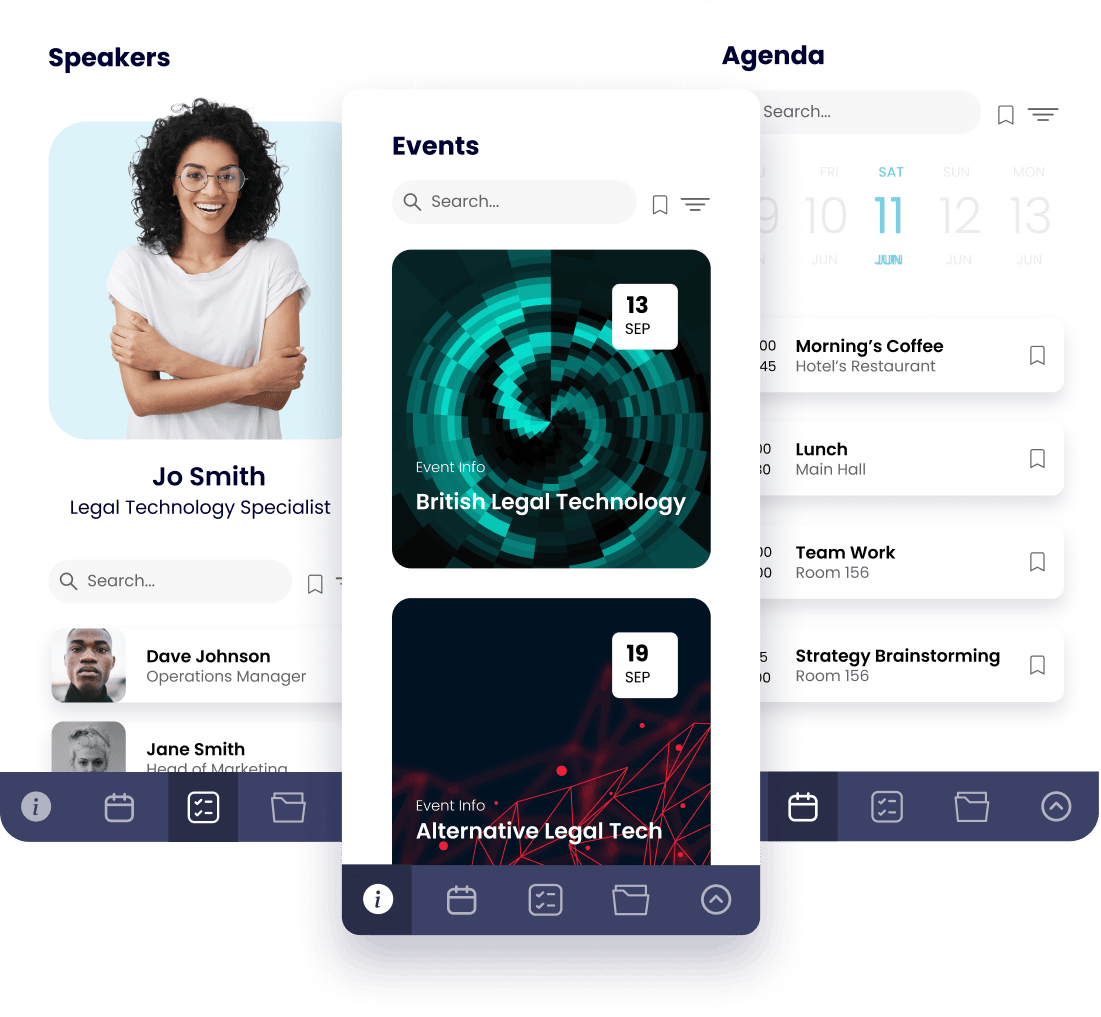
TRUSTED BY ORGANIZATIONS AROUND THE WORLD
New AI-Powered Event Features
Universal Search
Simplifying the discovery of agenda items, attendees, speakers, and event details, this tool gives app users easy access to relevant results with a simple search term submission.
Bio Generator
Making it easy for app users to generate a personalized profile bio, this feature uses their personal information, professional experience and skills with AI to create a consistent profile description.
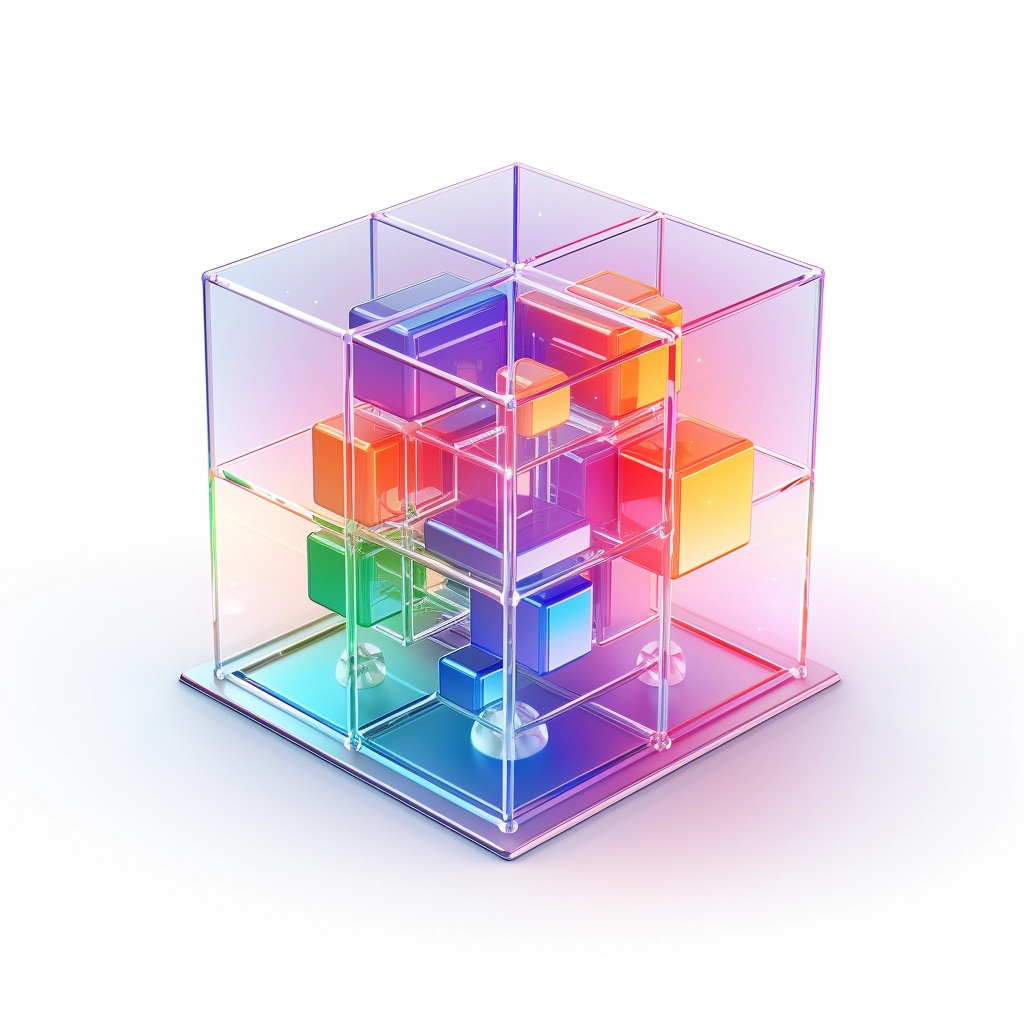
Content Generator
Enhance the information in your app about your event with AI generated content and images, tailored for each item including details like venue and transportation.
Easily build a Webinar App with Fliplet
Take your online events to new heights with our robust webinar app. Designed to optimize engagement and streamline webinar management, our app is the perfect companion for your online events. Our webinar software equips you with the tools you need to host successful webinars, whether you’re planning an online workshop, a virtual panel discussion, or a corporate training session. Experience the convenience of a webinar tool that offers features such as real-time chat, interactive Q&A, live polls, and analytics. With our webinar app, you’ll have all you need for a seamless, engaging webinar experience right at your fingertips.
What you can use it for
The digital solutions for all your event needs
Ready made, customizable mobile app
You can manage your event through our ready-to-go app, and you can add screens and features to customize your app according to your needs.
Easier communication with attendees
Forget about brochures. Get the agenda and files on mobile, and keep attendees updated through push notifications.
Attendee engagement and networking
Our discussions, awards, and gamification features ensure attendee engagement and networking throughout the event.
Manage unlimited events
There is no limit on the number of events that you can create and manage through the app, and there are no hidden costs when doing that.
The key features you need.
Built in hours, not weeks.
Attendee features
Personalized agenda and schedule 
Floor plan 
Directory of speakers & attendees 
Facilitate meetings 
Attendee engagement
Chat 
Discussions 
Gamification 
Polls, surveys & questions 
Virtual attendee features
Digital reception 
Session info 
Event management
Notifications 
Multiple events 
Check in & check out 
Reports & analytics 
Customize to your needs
Brand your app 
Customize with drag and drop 
Upload your content 
Use on any device 
Most popular screens added to our Event’s Solution
Additional Fliplet Features
Demo:
Discover how to create a Webinar App tailored to your needs
Our Awards






Support and Security you can trust
Fliplet offers a range of support options and features to support our customers:

Live chat, Email & Community

Support and developer documentation

Security is a core focus

FAQs
Is a webinar app free?
The cost of a webinar app can vary greatly. Some providers may offer a basic version of their software for free, but these often come with limitations such as a cap on the number of attendees or reduced feature access. Fliplet, for instance, offers scalable plans to suit a range of needs, from smaller organizations to large corporations. It’s essential to review what each plan offers and choose the one that best fits your needs.
What is the best platform for webinars?
The “best” platform for webinars can depend largely on your specific needs and goals. When evaluating platforms, consider factors such as ease of use, reliability, feature set (including tools for attendee interaction, analytics, and customization options), customer support, and pricing. Fliplet, for instance, is highly rated for its user-friendly interface, robust features, and excellent customer support. Be sure to choose a platform that supports your target audience size and offers the features that are most important to you.
How to host a webinar with an app?
Hosting a webinar with an app is straightforward. Once you’ve chosen a robust webinar app, like ours, you’ll need to set up the webinar by entering details like the title, description, date, and time. Next, customize your webinar with features such as real-time chat, interactive Q&A, and live polls to enhance audience engagement. On the day of the webinar, use the app to present your content, interact with attendees, and track engagement metrics. After the webinar, you can use the app’s analytics tools to evaluate the webinar’s success and identify areas for improvement.
What are the features of a good webinar tool?
A good webinar tool should offer features that streamline the management of your webinar and enhance audience engagement. These could include real-time chat for instant communication, interactive Q&A to address audience queries, live polls to engage your audience, and analytics tools to monitor your webinar’s performance and gain insights.
How do you create an engaging webinar?
Creating an engaging webinar involves a combination of compelling content and interactive elements. Use a robust webinar app to add features such as real-time chat, interactive Q&A, and live polls. These features keep your audience engaged and make your webinar more interactive. Additionally, ensure your content is relevant and interesting, and present it in an engaging manner to keep your audience’s attention throughout the webinar.
What is the best webinar software?
The best webinar software is one that offers robust functionality, an intuitive design, and customizable features. It should also provide tools for audience engagement, like real-time chat, interactive Q&A, and live polls. Most importantly, the best webinar software will fit your specific needs, whether you’re hosting small webinars or large online conferences.
Introducing Fliplet Studio: Your App Creation Toolkit
1. Create your app 
1. Browse through our templates
2. Select a template
3. Start creating your app
2: Customize your app 
1. View our pre-built screens
2. Customize your app
3. Preview across multiple devices
4. Invite colleagues to review your app
3: Test and launch your app 
1. Preview your finished app
2. Test on all devices
3. Test on Fliplet Viewer
4. Publish your app across multiple devices
4: Review analytics and update 
1. View your apps usage analytics
2. Update your app in real time
Level up with free resources
See the Event Solution in Action:
Book Your Demo Now
Experience how Fliplet empowers your organization to quickly build, launch, and manage apps — all without writing code. From streamlining internal processes to enhancing client experiences, we’ll show you what’s possible.
In your demo, we’ll cover:
-
 Discovery Call: A quick conversation to understand your organization’s needs, goals, and challenges.
Discovery Call: A quick conversation to understand your organization’s needs, goals, and challenges.
-
 Platform Walkthrough: A guided tour of Fliplet’s features and how apps are built and managed.
Platform Walkthrough: A guided tour of Fliplet’s features and how apps are built and managed.
-
 Tailored Solutions: See how Fliplet can adapt to your unique use case, branding, and functionality needs.
Tailored Solutions: See how Fliplet can adapt to your unique use case, branding, and functionality needs.
-
 Live Q&A: Get answers to your specific questions and explore ideas for implementation.
Live Q&A: Get answers to your specific questions and explore ideas for implementation.