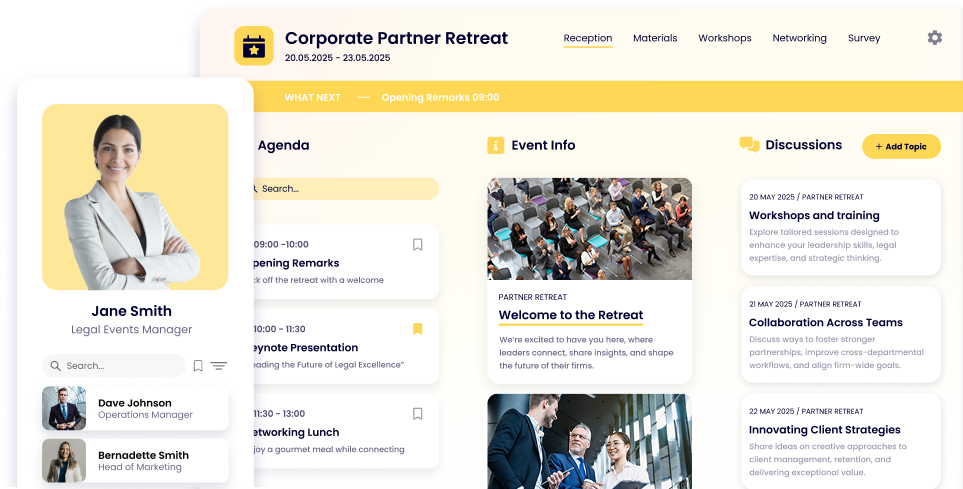5 Best AI App Builders and How to Choose Yours (Updated 2024)
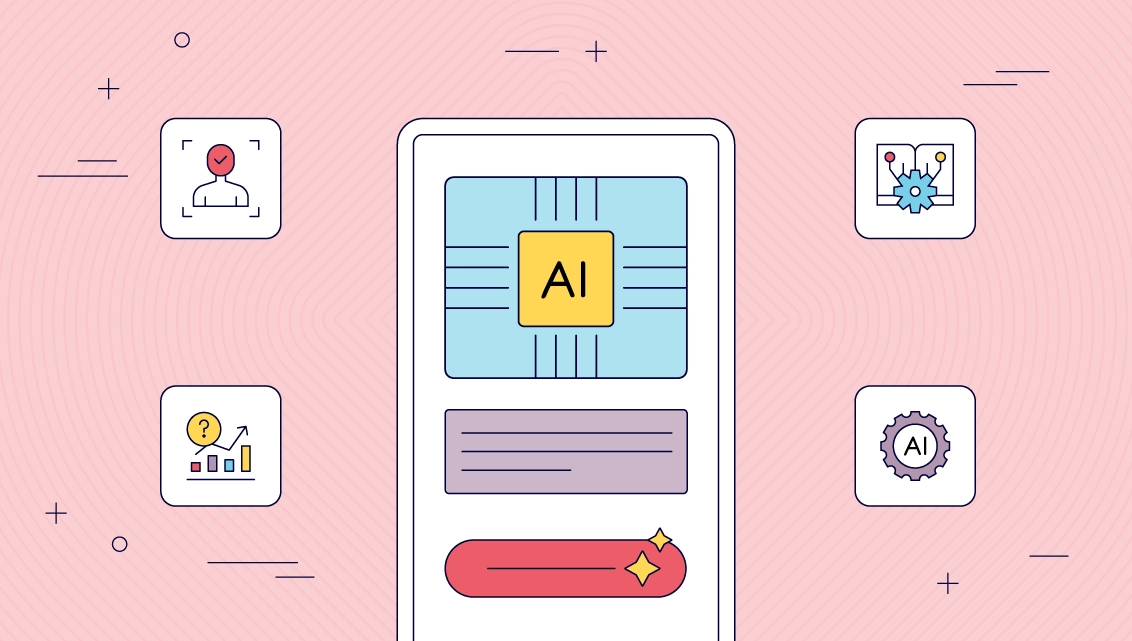
In 2024, AI app builders have become a cornerstone in this transformation, offering unprecedented capabilities to both seasoned developers and newcomers.
This guide will give you everything you need to know about generative AI app builders in 2024, exploring what they are, their benefits, just exactly how they work, and what the best ones available are this year.
Maybe you’re a tech company founder looking to innovate without bringing in a huge team. Or maybe you’re part of an IT department looking to become as efficient as possible. Whatever your background, understanding the role of AI in app development is crucial.
What are the Best AI App Builders in 2024? (Short Overview)

As we step into 2024, the landscape of AI-powered app builders has grown exponentially. Among the many options, a few stand out due to their advanced features, user-friendliness, and robust capabilities.
AI is expected to grow 37.3% per year between 2024 and 2030 — so these tools are likely to continue to draw more attention from investors, businesses, and consumers alike.
Leading the pack are:
- Fliplet, the most user-friendly option
- AppyPie, known for its versatility
- Google’s AI app builder, acclaimed for its deep learning integration
- Pico AI, with its focus on simplicity
What sets these AI app builders apart is their evolution from mere assistants to powerful, generative tools capable of crafting sophisticated apps for Android, iOS, and web platforms, all with minimal coding requirements.
What Is an AI App Builder?
An AI app builder is a cutting-edge platform that leverages artificial intelligence to automate and enhance the app development process. These builders come in various forms, the most remarkable being no-code AI app builders that allow users to create apps without any coding knowledge whatsoever.
There are also generative AI app builders, which use AI to generate unique app elements. Unlike traditional app development methods, AI app builders simplify and streamline the process, making it accessible to a wider audience, including those without a technical background. They represent a significant shift in how apps are created, moving away from manual coding to more intuitive, AI-driven processes.
Benefits of Using an AI App Builder

The immediate benefits of using an AI app builder are profound:
- Radically reduce the time and complexity of the app-building process
- Ability to use natural language to request apps
- Offer incredible speed, allowing the creation of apps in a fraction of the time it would take using traditional methods, which means you can quickly take advantage of market trends
- Highly cost-effective, reducing the need for extensive development teams and resources
- Ease of use opens up app development to a broader audience, enabling founders and IT departments to take direct control of their app projects
All of these benefits combine to make app building far easier than ever before. Real-world examples have shown that businesses using AI app builders can respond more swiftly to customer needs, develop personalized experiences, and innovate faster than their competitors.
Can I Create a Fully Functional App Using AI?
The simple answer? Absolutely.
AI app builders have become a one-stop destination for building programs. They enable the creation of sophisticated, feature-rich apps across various platforms all from inputting natural-language prompts.
When you sit back and really think of the implication of this, it’s stunning. Just to name a few features that you can easily drop into your next app, thanks to these AI app tools:
- Virtual assistants
- Facial recognition
- Predictive analytics
- Machine learning models
- Sentiment analysis
- Personalization
That’s not to mention a bevy of features that have become the cornerstones of app design, like:
- User-friendly and highly responsive interfaces
- Profiles
- Navigation menus
- Camera integration
- Privacy controls
- Gamification elements
- Accessibility features
- Search and navigation
- Social integration
- Cross-platform compatibility
- Security measures
These are only a small sampling of all the things you can add to your creations effortlessly with AI app builders.
Are AI-Powered Apps the Future?
No one can tell the future, but the ease and power of AI app builders is tremendous. Experts in the field predict a surge in the use of AI app builders, especially generative AI app builders that can produce more dynamic and intelligent applications.
These advancements suggest a shift towards more ever-more intuitive, responsive, and personalized app experiences. The future could see AI playing a pivotal role in app development, offering solutions that are not only efficient but also innovative and capable of learning and adapting over time.
AI App Builder vs. No-Code App Builder

The comparison between AI app builders and no-code app builders is intriguing. AI app builders, like Google AI app builder or Pico AI app builder, offer advanced features such as AI-driven analytics, automated coding, and machine learning capabilities. They are ideal for creating complex, intelligent apps.
On the other hand, no-code app builders are designed for simplicity and ease of use, allowing anyone to create an app without any coding knowledge. However, they might lack more advanced features.
As you probably suspected, each has its pros and cons: AI app builders offer more advanced features but may have a steeper learning curve, whereas no-code builders are user-friendly but might not be as powerful for complex app development needs.
Key Features of AI App Builder
When exploring AI app builders, several key features stand out. These include:
- automated code generation, which significantly reduces development time
- machine learning capabilities, enabling apps to learn and adapt; and AI-driven analytics for better user engagement insights
- drag-and-drop interfaces found in many no-code AI app builders make these tools accessible to a wider audience
These features collectively benefit various user groups, from professional developers looking for efficiency to business founders seeking to create custom apps without extensive technical knowledge.
5 Best AI App Builders of 2024
In 2024, the AI app builder landscape is rich with options, each offering unique features and capabilities. We’ve identified the top five based on user accessibility, feature range, user reviews, and versatility. Here’s a closer look at each:
1.Fliplet

- Advantages:
- User-friendly interface suitable for non-developers, including powerful AI assistance
- Extensive customization options to suit various business needs
- Offers a range of pre-built solutions for quick app development
- AI features integrated into solutions
- Disadvantages:
- May have limitations for highly complex app development projects
- Some advanced features may require a learning curve
- Pricing: Offers 3 free web apps to begin, with paid plans offering more platforms and custom pricing for enterprise-level customers
- Key Features:
- Drag-and-drop app building with no coding required
- Integration capabilities with databases and APIs for enhanced functionality
- Robust analytics and reporting tools for app performance monitoring
2.AppyPie

- Advantages:
- Exceptional user-friendliness ideal for beginners
- Quick app creation with its intuitive drag-and-drop interface
- Disadvantages:
- Limited in terms of more complex, coding-intensive tasks
- May not offer as deep AI integration as other platforms
- Pricing: Free trial, with paid plans beginning at $16 a month
- Key Features:
- Wide array of pre-built solutions for various app types
- Best no-code AI app builder for small business owners and entrepreneurs
3.Google AI App Builder

- Advantages:
- Advanced AI and machine learning integration
- Suitable for complex, data-driven app development
- Disadvantages:
- Might be overwhelming for beginners due to its advanced nature
- Potentially higher cost due to advanced features
- Pricing: Based on usage, with a potential for higher costs for extensive use
- Key Features:
- Powerful for handling complex tasks and integrations
- Ideal for developers and businesses needing deep AI capabilities
4.Pico AI App Builder

- Advantages:
- Simplified process ideal for basic app development
- Quick and user-friendly, great for start-ups
- Disadvantages:
- Not suitable for highly complex apps
- Limited AI functionalities compared to more advanced builders
- Pricing: Free trial with plans that you pay for monthly or yearly, with a basic “Pro” plan starting at $29 a month
- Key Features:
- Streamlined app building process
- User-friendly interface for rapid development
5.Zoho Creator
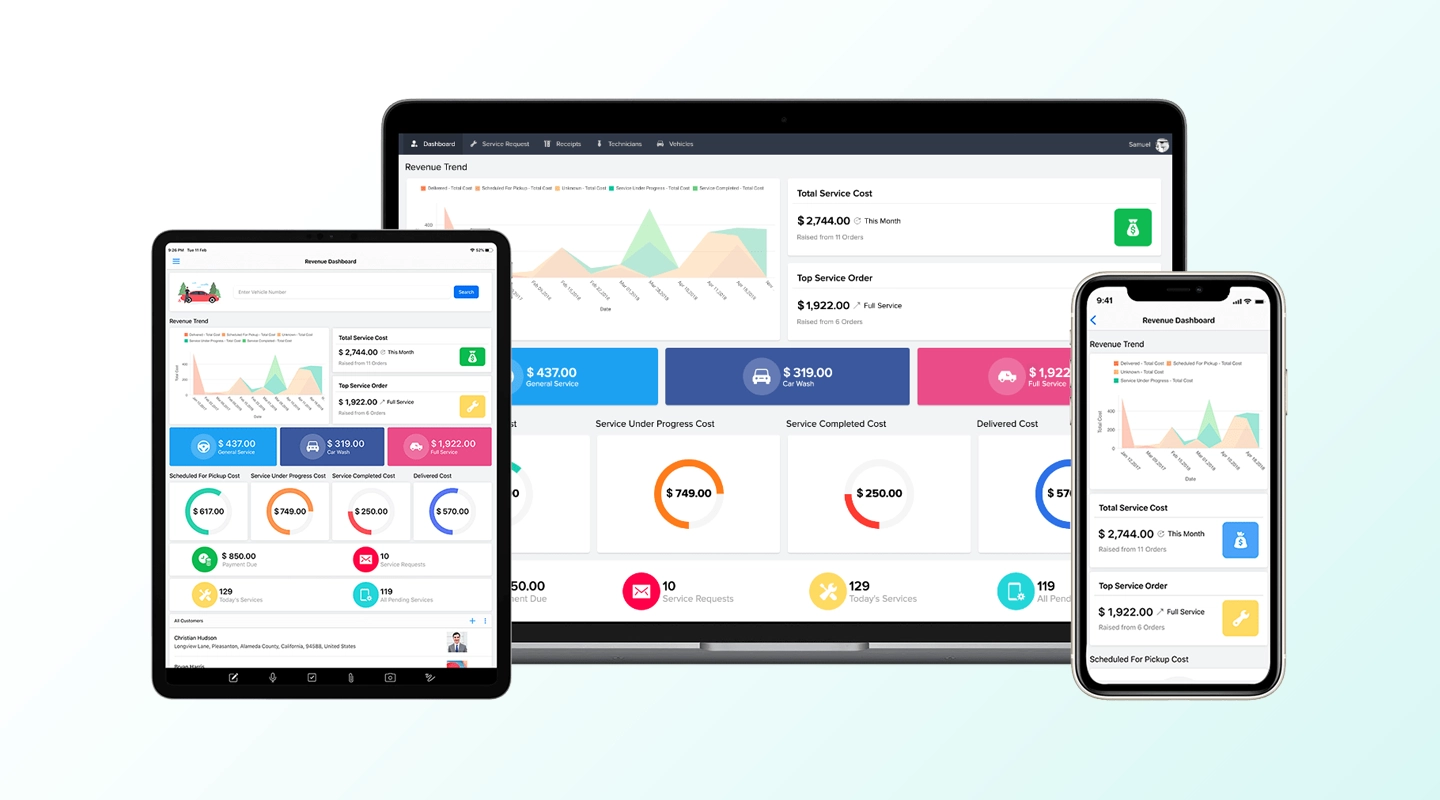
- Advantages:
- Offers a balance between simplicity and customization
- Equipped with AI capabilities for task automation and data analysis
- Disadvantages:
- Might not be as intuitive as other low-code platforms
- Customization can require a steeper learning curve
- Pricing: Offers a free trial, with various pricing tiers based on features starting at $8 a month (billed annually)
- Key Features:
- Low-code platform suitable for enterprise-level app development
- Ability to integrate with other Zoho products and external services
Each of these AI app builders offers distinct advantages and features, catering to a diverse range of needs from simple app creation to complex, data-driven enterprise solutions. Their emergence and evolution reflect the growing trend of AI integration in app development, making the process more accessible, efficient, and powerful than ever before.
Methodology Used to Identify the Best AI App Builders
The selection of the best AI app builders involved a comprehensive methodology. Criteria included user accessibility, especially for no-code and low-code options, the range of features offered, particularly for generative AI app builders, user reviews and satisfaction, and the ability to create diverse app types, including AI mobile app builders for Android and iOS.
How to Build an App with AI in Less Than 1 Day (Free)
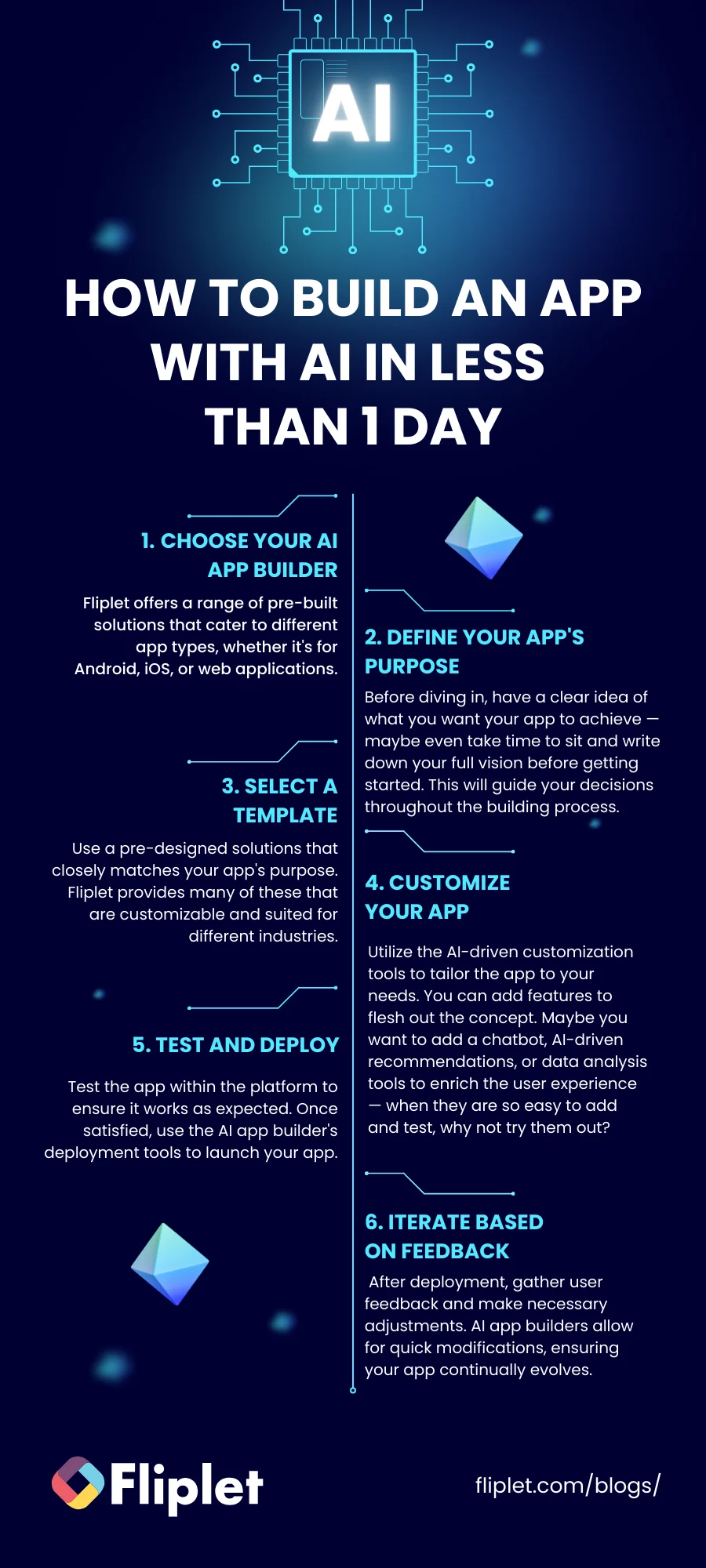
Building an app in less than a day may sound like a tall order, but with today’s AI app builders, it’s entirely feasible. And with a platform like Fliplet, you can keep everything in a single location.
Here’s a step-by-step guide to creating your app using AI app builders like Fliplet:
- Choose your AI app builder: Select a platform. Fliplet offers a range of pre-built solutions that cater to different app types, whether it’s for Android, iOS, or web applications.
- Define your app’s purpose: Before diving in, have a clear idea of what you want your app to achieve — maybe even take time to sit and write down your full vision before getting started. This will guide your decisions throughout the building process.
- Select a template: Use a pre-designed solutions that closely matches your app’s purpose. Fliplet provides many of these that are customizable and suited for different industries.
- Customize your app: Utilize the AI-driven customization tools to tailor the app to your needs. You can add features to flesh out the concept. Maybe you want to add a chatbot, AI-driven recommendations, or data analysis tools to enrich the user experience — when they are so easy to add and test, why not try them out?
- Test and deploy: Test the app within the platform to ensure it works as expected. Once satisfied, use the AI app builder’s deployment tools to launch your app.
- Iterate based on feedback: After deployment, gather user feedback and make necessary adjustments. AI app builders allow for quick modifications, ensuring your app continually evolves.
AI iOS App Builder
For iOS app development using AI, it’s important to adhere to Apple’s design guidelines while making the most of the AI functionalities. This is essential to be available to the iPhone market — which makes up 28.8% of the global market and a staggering 61.3% of the US market.
AI app builders provide iOS-specific templates and tools that can help create sophisticated apps with features like Siri integration or advanced analytics, which can significantly enhance the user experience on Apple devices.
AI Android App Builder
Unfortunately, the different app environments have different requirements, so you can’t use the exact same app on Android that you do on iOS. Luckily, some AI app builders take this into consideration. For instance, Fliplet automatically makes the apps you design compatible with Android (as well as iOS and web).
You can integrate AI functionalities such as voice recognition or predictive text, enhancing user experience on Android devices. The key is to focus on Android’s specific UI/UX guidelines to ensure your app feels native to the platform.
AI Web App Builder
Web apps actually function much differently from Android and iOS apps, but don’t be worried, there are app builders that focus specifically on this niche.
When using web app builder AI, consider the different ways people interact using these devices versus on their phone.
How to Use Generative AI and Open AI to Build Apps
If you are going to use a generative platform, like an Open AI app builder, here are some important, general points that will guide you through the app-building process, no matter what program you use or what platform you are building for:
- Understand the AI’s capabilities: Familiarize yourself with what generative AI and Open AI can do, such as creating content, automating responses, or analyzing user data.
- Integrate AI into your app: Use platforms like Fliplet to integrate these AI functionalities into your app. This could be in the form of content generation, automated customer support, or data-driven user experiences.
- Test and refine: Continuously test the AI features within your app to ensure they are functioning correctly and refine them based on user interaction and feedback.
How to Select the AI App Builder that Fits Your Needs
Selecting the right AI app builder can be a game-changer for your project. Here are key factors to consider:
- Purpose and complexity: Assess whether you need a simple app or something more complex. If you want to build a basic app, a free AI app builder or an AI no-code app builder might suffice. For more complex needs, consider AI app builders with advanced features.
- Platform compatibility: Decide if you need an AI mobile app builder, AI web app builder, or a tool that can handle both. Some builders specialize in either Android or iOS, while others like the generative AI app builder can accommodate multiple platforms.
- User experience: Look for builders with intuitive interfaces. Platforms like AppyPie or Pico AI App Builder are renowned for their user-friendly designs, making them suitable for beginners.
- AI features: If your app requires advanced AI features like predictive analytics or AI-driven personalization, ensure your chosen platform supports these capabilities.
- Budget constraints: Free AI app builders offer basic functionalities at no cost, but might lack advanced features. Paid platforms like the Google AI app builder or low code AI app builders might offer more sophisticated options but at a higher price.
- Community and support: Consider the community and support system around the AI app builder. Platforms with active user communities, like the AI app builder Reddit community, can provide valuable insights and assistance.
Conclusion
In this guide, we’ve looked through the packed landscape of 2024’s finest tools. For businesses and individuals alike, the evolution of AI app builders represents a real shift in how we approach app development.
These powerful tools democratize app creation, making it accessible to non-coders and significantly reducing time and cost barriers. It’s becoming more and more likely that in the future, an app builder with AI will be the norm.
As we look at the budgetary aspects, it’s clear that AI app development can be tailored to various financial constraints, with options ranging from free AI app builders to more sophisticated platforms that will be worth the added cost for some.
The key takeaway is the empowerment that AI app builders bring to the table. As technology advances, AI’s potential in app development will only grow, promising even more exciting possibilities in the years to come. And that’s saying something because in 2024, these are already revolutionary tools.
FAQs
Can AI build an app?
They are particularly useful for rapid prototyping, creating basic apps, or enhancing existing apps with AI functionalities. However, for more complex and customized applications, AI works best in tandem with human developers who are trained in the process of creating apps.
Is there a completely free AI app?
An AI free app builder mostly offers basic functionalities, and they are ideal for creating simple apps or for learning purposes. However, their limitations might include restrictions on app customization, scalability, and access to advanced AI features.
Typically, more sophisticated features and greater flexibility are available in paid versions. For an AI app builder free options give you surprising power, but they are far from the strength of paid version.
Is builder AI free to use?
For access to more advanced features, higher levels of customization, and extended support, there are various paid plans. The cost structure varies across different platforms, depending on the range of features and the level of complexity they support.
How much does it cost to build an app with AI?
Factors influencing cost include the choice of platform (free vs. paid AI app builders), the complexity of the app, the need for custom AI features, and whether the development is done in-house or outsourced to professionals. Maintenance and updates are additional ongoing costs to consider.