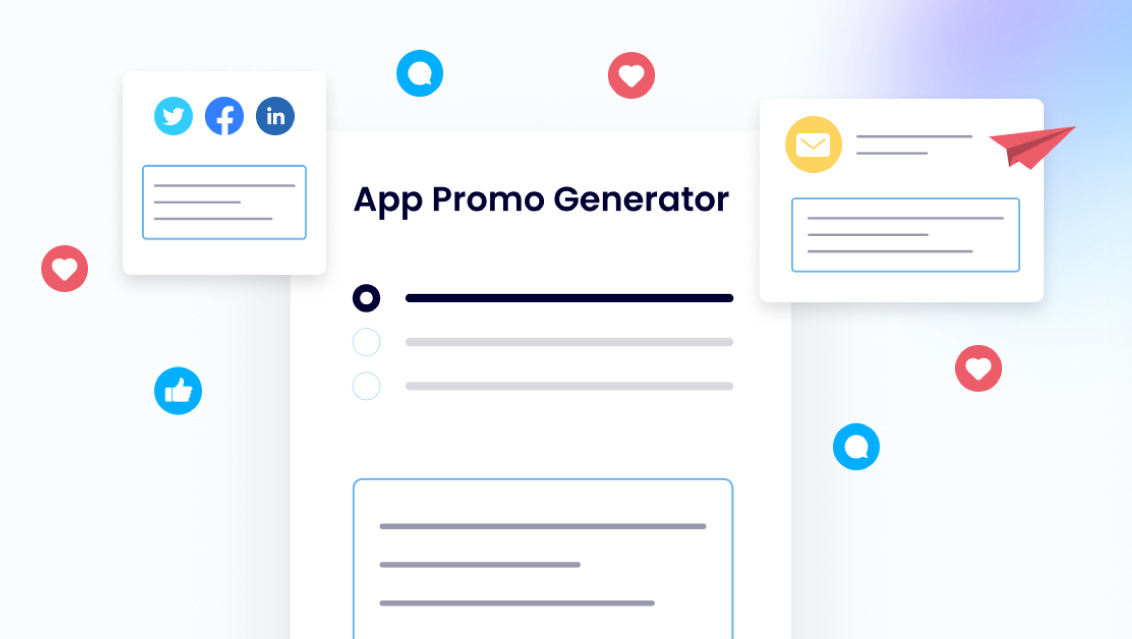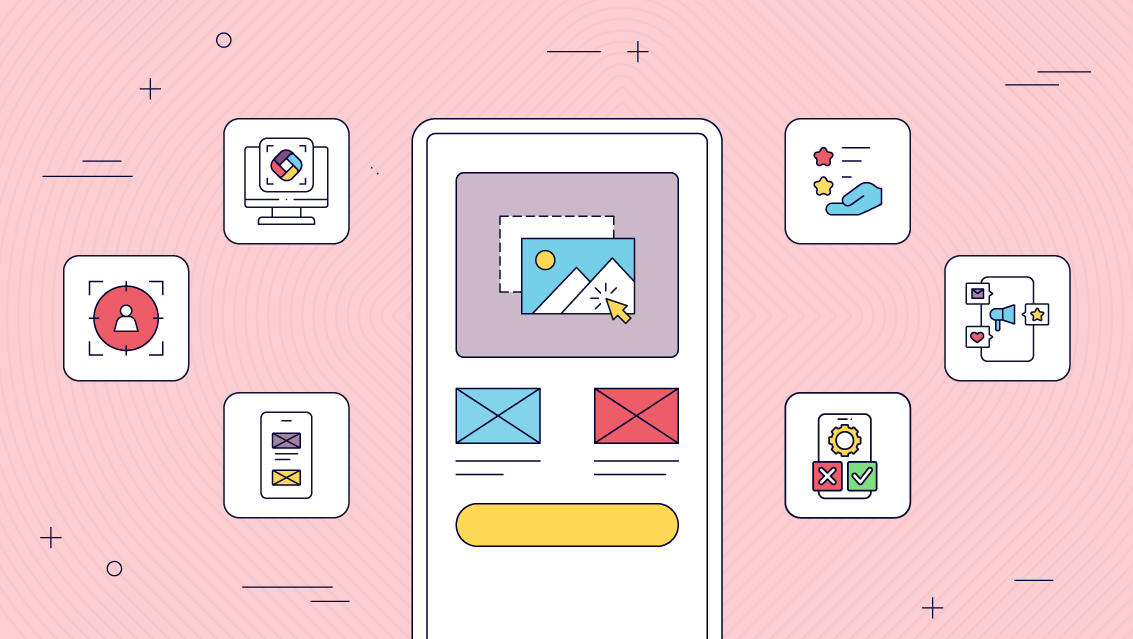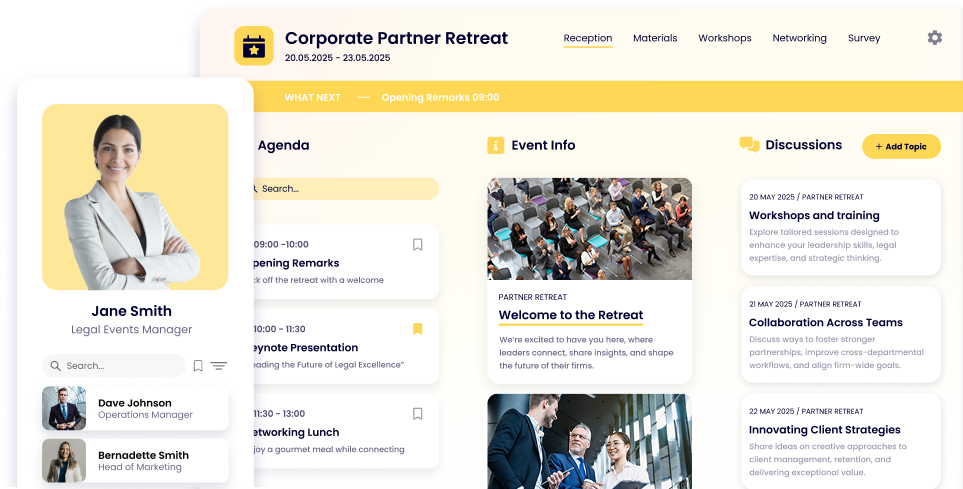Simple & Free Ways to Make an App (No Coding Required)

Niamh Conneely | Marketing Executive
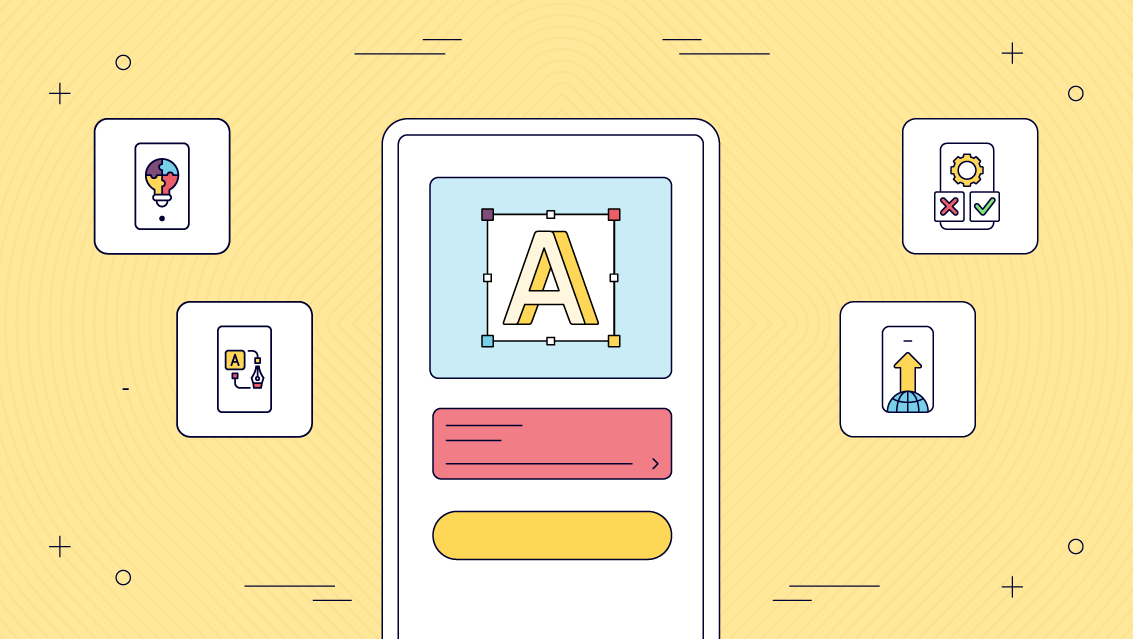
Discover how to make an app for free in easy-to-follow steps — without writing a single line of code.
How to Make an App for Free: The Step-By-Step Process
Step 1: Find an App Idea for your Free App
Creating a successful app begins with a solid idea. When brainstorming how to make an app for free, consider your app’s unique features and target audience. Analyze the market to ensure your idea is viable and desirable for a free app.
Step 2: Decide How You Want to Build Your App
 When exploring how to make an app for free, there are a few paths you can take:
When exploring how to make an app for free, there are a few paths you can take:
- Traditional app development: Involves coding from scratch, offering full control and customization. This route requires technical skills and can be time-consuming and costly.
- No-code app development: Platforms like Fliplet provide a user-friendly, cost-effective solution. They allow you to build an app for free using drag-and-drop tools and pre-built templates. This method is ideal for those without coding skills or a limited budget. For more information, discover our Ultimate Guide: How to scale mobile enterprise app development without coding or IT resources.
- Hybrid development: Combines elements of both traditional and no-code development. It offers some customization while utilizing pre-built components for ease and speed.
For a straightforward and cost-effective route, consider a no-code app-building platform like Fliplet, which allows you to build an app for free in a few simple steps.
Step 3: Design your App For Free
When designing your app, leverage the intuitive design tools provided by your chosen app builder. A key feature to look for is a drag-and-drop interface, whicblh simplifies the process of creating your app layout. With platforms like Fliplet, you can incorporate your brand’s colors and fonts, ensuring that your app is not only user-friendly but also uniquely represents your brand.
Step 4: Test your App on iOS and Android Devices
 Once your app is assembled, it’s crucial to perform thorough testing on various devices and operating systems. This includes checking the app’s speed, responsiveness, and overall functionality. Testing helps in identifying and fixing any issues before the app is published.
Once your app is assembled, it’s crucial to perform thorough testing on various devices and operating systems. This includes checking the app’s speed, responsiveness, and overall functionality. Testing helps in identifying and fixing any issues before the app is published.
Submit and Publish your App on the Stores
The next step is to publish your app on app stores. This involves registering as a developer on platforms like Apple’s App Store and Google Play Store, adhering to their guidelines, and submitting your app for review. GoodBarber and Fliplet can guide you through this process, ensuring your app meets all necessary standards.
Improve and Update your App Continuously
Continuous improvement and updates are key to keeping your app relevant and engaging. Regularly update your app with new features, bug fixes, and design improvements. Utilize user feedback and app performance data to make informed updates. Fliple provides tools and analytics to help you track your app’s performance and user engagement, advising on when and how to best update your app.
What should you consider when choosing the platform to build your app
Finding the ideal mobile application development platform for your business requires careful consideration of various factors. To ensure you select the best platform, it’s important to:
- Analyze your business requirements : Before choosing a platform, clearly define your app’s purpose, target audience, and necessary features. This analysis helps in selecting a platform that best aligns with your app’s goals, ensuring it meets user expectations and business objectives.
- Assess platform limitations: Every platform has its unique strengths and weaknesses. Some may be better suited for aesthetic design, while others prioritize functional robustness. Understanding these distinctions is crucial to finding a platform that aligns with your app’s needs.
- Cross-platform apps: If your target audience spans across both iOS and Android users, opt for a platform that supports cross-platform development. This approach ensures a consistent user experience and can be more cost-effective by using a single codebase for multiple platforms.
- Compare pricing and plans: Financial considerations are key. Investigate the cost structures of different platforms. As you are considering how to build an app for free, it’s best to look at platforms that offer free versions or trials, allowing you to explore features before committing financially. Balancing cost with functionality ensures you get the best value for your investment.
- Evaluate community and support: The availability of a supportive community and responsive customer support can significantly ease the app development process. Platforms with active forums, detailed documentation, and accessible support teams can provide valuable assistance during development.
- Consider long-term scalability: Your chosen platform should be able to accommodate the growth of your business. Look for platforms that offer regular updates, new feature additions, and the capability to handle increasing user loads and data volumes.
- Prioritize security: Security is important in protecting both your app and user data. Choose platforms known for robust security measures, including data encryption, secure authentication, and regular security updates.
- Integrate Seamlessly: Ensure the platform can integrate well with other tools and services that are crucial for your app . This includinges APIs, third-party plugins, and cloud services. ISeamless integration capabilities can enhance the functionality and user experience of your app.
How to make an app for a website for Free
 Fliplet offers a unique solution for creating web apps that can serve as standalone websites. This platform is ideal for businesses looking to build a web presence without incurring high costs or requiring extensive coding knowledge. With Fliplet, you can design a web app that not only mimics the functionality of a traditional website but also offers enhanced user engagement and mobile responsiveness. The process involves using Fliplet’s drag-and-drop interface to customize your app, ensuring it aligns with your brand and meets your specific needs. The end result is a versatile web app that provides an exceptional user experience on both desktop and mobile devices.
Fliplet offers a unique solution for creating web apps that can serve as standalone websites. This platform is ideal for businesses looking to build a web presence without incurring high costs or requiring extensive coding knowledge. With Fliplet, you can design a web app that not only mimics the functionality of a traditional website but also offers enhanced user engagement and mobile responsiveness. The process involves using Fliplet’s drag-and-drop interface to customize your app, ensuring it aligns with your brand and meets your specific needs. The end result is a versatile web app that provides an exceptional user experience on both desktop and mobile devices.
How to Make an iOS App for iPhone or iPad for Free
When creating an iOS app using platforms like Fliplet is free, it’s important to note that publishing the app on the Apple App Store does incur costs. Fliplet allows you to design, build, and deploy iOS apps without needing to write any code. The process includes selecting a suitable template, customizing it to fit your vision, and adding desired features through a simple drag-and-drop editor. Once your app is ready, you can submit it to the iOS App Store, making it available to a wide audience of iPhone and iPad users. However, when you’re ready to make your app available to iPhone and iPad users, Apple’s App Store has its own publishing fees. Take a look at the Promoting an App on Android App Store vs Apple App Store: Key Considerations
How to Make an Android App for Free
Similarly, creating an Android app with Fliplet is free, but publishing on the Android App Store (Google Play Store) might involve certain fees. Fliplet provides a straightforward approach to app development, enabling users to design and develop Android apps without any coding experience. The process involves selecting a customizable template, adding necessary features, and tailoring the design to your preferences. Once your app is complete, you can easily publish it to the Google PlayAndroid App Store, making it accessible to a vast audience of Android users worldwide.
How to Make Progressive Web Apps for Free
Fliplet offers a free platform for creating web apps with features akin to Progressive Web Apps (PWAs), such as optimized designs for all browsers, push notifications, and offline access. While not a full PWA platform, it supports many key PWA characteristics, making it a viable choice for building web apps with a PWA-like experience. Fliplet’s no-code and low-code options cater to a range of users, from beginners to experienced developers, and offer an intuitive drag-and-drop interface with pre-built solutions. This approach simplifies web app development, allowing for innovation and creativity without financial constraints.
How to make an app game for free
GDevelop is an open-source, game making app that is free and easy to use. Find 2D and 3D game development tutorials, publish to Android, iOS, and more. Take a look at this beginners guide to get you started:
What Features Should I Include in My Free App?
When deciding on features for your free app, it’s important to balance functionality with simplicity. Essential features to consider include:
Must have features
Push notifications 
Live chat 
Libraries for materials and documents 
Drive engagement
Gamification 
Quizzes and assessments 
Polls and surveys 
Advantages of Using Fliplet’s App Builder
Fliplet’s App Builder offers numerous advantages, particularly for those without extensive coding experience. Its user-friendly, no-code solution simplifies the app development process, making it accessible to a wider audience. The platform provides a variety of customizable templates, allowing users to tailor apps to their brand identity with ease. Notably, apps created with Fliplet are compatible across multiple devices and platforms, ensuring a seamless user experience. Additionally, Fliplet is both time and cost-efficient, reducing the resources typically required for app development. The platform also includes analytics tools for performance tracking and facilitates easy updates, further enhancing its appeal for efficient app creation.
How to Create an App using Fliplet
Creating an app can seem daunting, especially if you’re new to the app building world. However, with no-code platforms like Fliplet, this process has become more accessible than ever. In the following steps, we’ll guide you through creating an app using Fliplet, from initial concept to launch. Whether you’re looking to enhance your business, reach a wider audience, or simply bring an innovative idea to life, these steps will help you navigate the journey with ease and clarity.
- Understand what type of app you want: First things first, head to the Fliplet website, see what solutions they have to offer and see what best suits your needs. Fliplet has fifteen pre-built solutions to choose from ranging from Events, Learning, Community and more.
- Sign up to Fliplet for free: You can start building your app for free with Fliplet.
- Customize your app to reflect your brand: Utilize Fliplet’s customization options to integrate your logo, apply your brand colors, and your brands fonts. Use one of the fifteen pre-built templates and make it uniquely yours.
- Incorporate essential features: Add functionalities that align with your app’s goals. Fliplet provides a range of features to choose from, ensuring you can tailor your app to meet specific business and user needs.
- Populate your app with content: Easily upload and organize your content using Fliplet’s user-friendly drag-and-drop feature. Remember to understand the purpose of oyur app, does your content need to be engaging or informative?
- Testing across devices: Conduct thorough testing on various devices and platforms to ensure compatibility and smooth user experience. Fliplet allows for testing on iOS, Android, and web browsers.
- Publishing your app on stores: Prepare your app for launch on platforms like the App Store and Google Play. Ensure to include appealing visuals and descriptions to make your app stand out.
- Market and promote your app: Employ strategies to promote your app, such as using QR codes, creating a dedicated web page, running email and SMS campaigns, offering early download incentives, and leveraging social media for wider reach. Take a look at these 34 Proven Mobile App Promotion Strategies in 2023: Guaranteed to Boost Your Downloads.
- Review your app’s analytics: Fliplet’s app analytics automatically tracks various metrics to help you assess app usage. This data is refreshed every four hours and includes information on active devices, new devices, session times, screen views, user interactions, most active users, and the most popular screens.
- Update your app: Keeping your app updated is vital for retaining user interest and ensuring its continued success. With Fliplet, you can quickly publish updates to introduce new features, or improve user experience. Regular updates show users that you are committed to providing a valuable and efficient app experience, encouraging them to return and engage with your app more frequently.
Make Your App for Free with Fliplet’s No-Code App Builder
In conclusion, Fliplet is a standout choice for anyone learning how to make an app for free. This platform eliminates the complexities and high costs usually associated with app development. Fliplet walks you through every step, from the initial idea to analyzing app performance, ensuring a smooth and straightforward experience. Its ability to create a variety of apps, combined with user-friendly customization and regular updates, positions Fliplet as an ideal tool for both businesses and individual creators. Start your journey in learning how to make an app for free with Fliplet, where you can transform your ideas into reality without any coding and at no cost.