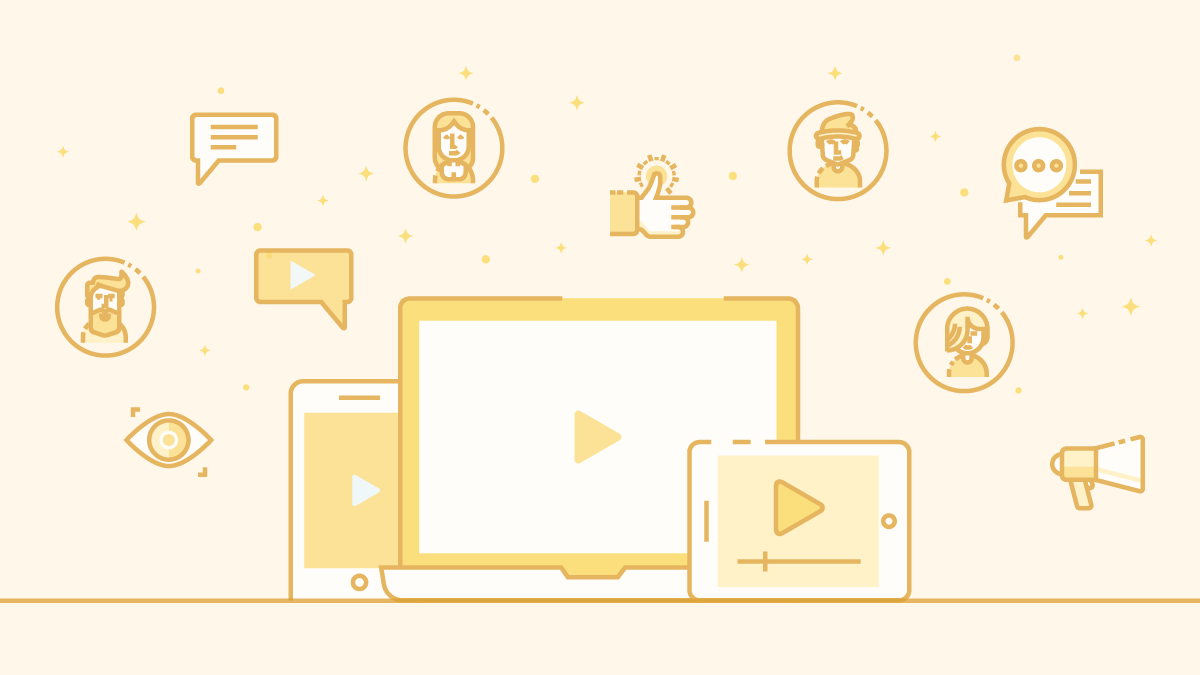Communicate with employees and clients anywhere.
Boost Productivity and Cohesion with a Tailored Teams Communication App. Using. our app you can engage your employees and clients easily. Start for free today.
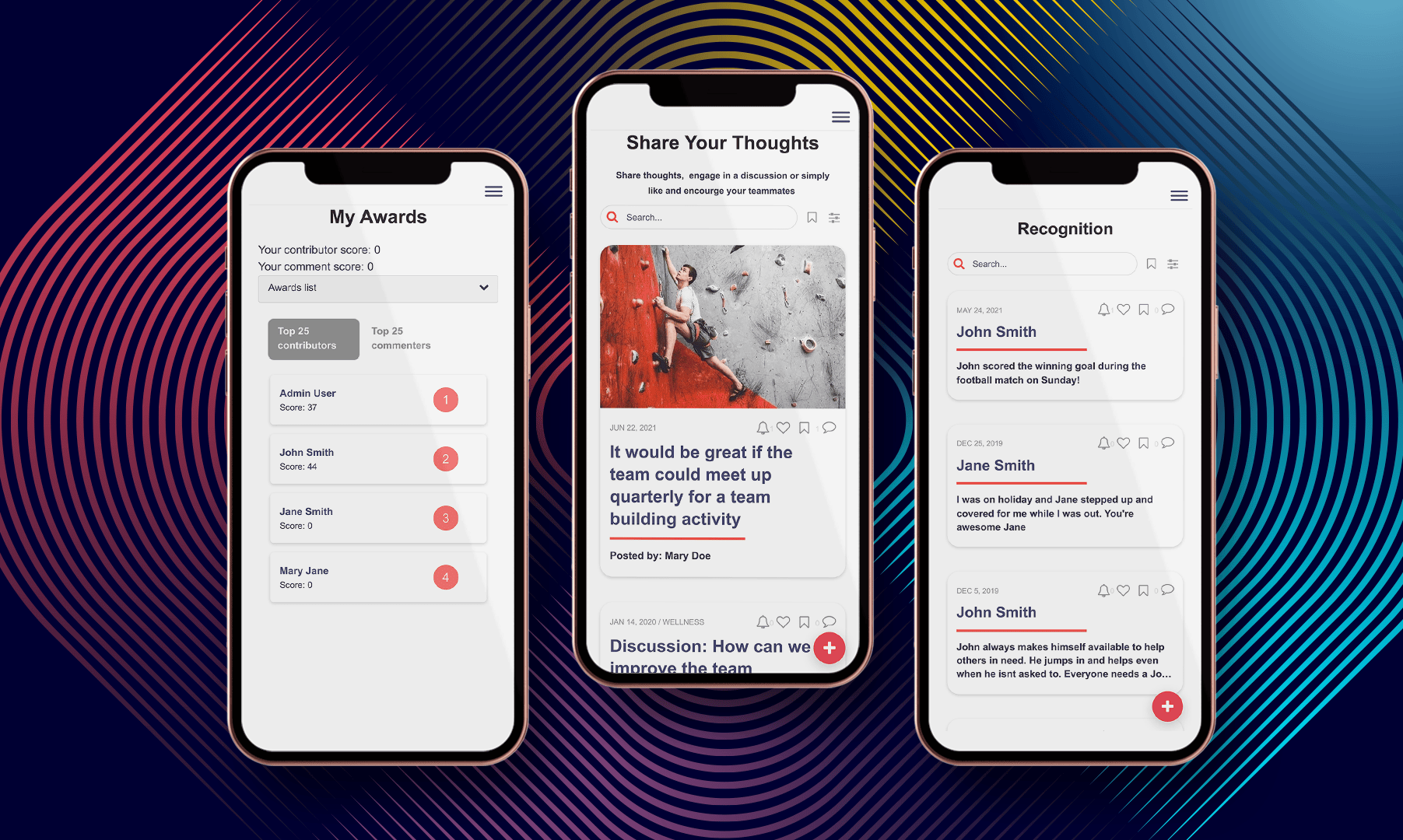
TRUSTED BY ORGANIZATIONS AROUND THE WORLD
Easily build a Communication App with Fliplet
Unleash the power of seamless interaction with a dedicated Communication App. Whether it’s for a small team, a large company, or a dynamic office environment, our platform makes it effortless to create an app that meets all your communication needs. Facilitate real-time chats, enable easy file sharing, and organize effective virtual meetings with a range of customizable features. No need for coding skills – just a commitment to facilitating efficient and effective communication.
What you can use it for
What can you use it for?
Communicate between staff, customers and groups
With a single set of communication features, you can easily bring people together.
Create a single knowledge hub quickly and easily
Store all your content in a single location which can be analyzed and referenced using advanced search and filters.
Mimic social networking in an enterprise setting
Access the app on mobile, tablet or desktop. Send emails or push notifications. Users can comment, like, share and stay engaged.
Structure your company news and updates
Reduce the difficulty of communication across several platforms by centralising communication and information.
Highly collaborative information sharing
Open discussion boards and forums allow all users to interact with one another.
Private and controlled technologies
Meet your organizations security and privacy criteria that other technologies, such as LinkedIn and WhatsApp, are unable to meet.
Recognize hard work
Encourage users to celebrate the success of other users in the app.
Crisis Management
Reach people in times of crisis or emergency. Be prepared for every scenario and facilitate quick and effective responses.
The key features you need.
Built in hours, not weeks.
Stay in contact with your staff from anywhere in the world in one communication solution. Access everything you need from one screen: newsfeed, staff directory, discussions, surveys and even in-app chat. Encourage real-time updates and stay on top of your game.
Easy to set up
Upload your existing content 
Brand your app 
Drag and drop 
Optimize engagement
Use on any device 
Usage monitoring 
Share and control content
Use feeds for news, events and other content 
Libraries for materials and documents 
Advanced moderation capabilities 
Drive engagement
Polls and surveys 
Gamification 
User participation and recognition 
Live chat 
Additional Fliplet Features
Support and Security you can trust
Fliplet offers a range of support options and features to support our customers:
Live chat, Email & Community
Support and developer documentation
Security is a core focus

Our Awards






Introducing Fliplet Studio: Your App Creation Toolkit
1. Create your app 
1. Browse through our templates
2. Select a template
3. Start creating your app
2: Customize your app 
1. View our pre-built screens
2. Customize your app
3. Preview across multiple devices
4. Invite colleagues to review your app
3: Test and launch your app 
1. Preview your finished app
2. Test on all devices
3. Test on Fliplet Viewer
4. Publish your app across multiple devices
4: Review analytics and update 
1. View your apps usage analytics
2. Update your app in real time
FAQs
What is a Communication App?
A Communication App is a digital platform designed to facilitate interaction and collaboration among users. This can be used for team communication, employee communication, or general business communication. It provides a unified space for messaging, file sharing, video conferencing, and other collaborative activities.
How can I build a Communication App?
Our platform simplifies the process of building a Communication App. Identify your team or business’s communication needs and use our tools to design, customize, and launch your own app. This doesn’t require any coding skills, just an understanding of your communication requirements.
What are the benefits of a Communication App?
A Communication App improves team collaboration, enhances productivity, and streamlines internal communication processes. It can serve as a central hub for team interactions, project updates, file sharing, and even virtual meetings.
Can I access the Communication App from anywhere?
Yes, a Communication App can be accessed from any location with internet access, allowing for seamless communication and collaboration no matter where your team members are.
What features should a Communication App include?
A comprehensive Communication App should include features like real-time messaging, video conferencing, file sharing, task management, and notification settings. Depending on your team or business’s needs, you may also want to include features like calendar integration, status updates, and more.
Can I build a Communication App for a specific team or department in my company?
Absolutely! Our platform allows you to customize your Communication App to suit the specific needs of a team or department, ensuring that it serves as an effective tool for internal communication and collaboration.
How can I ensure the success of my Communication App?
The success of your Communication App depends on its ease of use, its relevance to your team or business, and regular updates. Make sure your app is user-friendly, satisfies your communication needs, and is continuously updated based on user feedback and changing needs.
Level up with free resources
See the Event Solution in Action:
Book Your Demo Now
Experience how Fliplet empowers your organization to quickly build, launch, and manage apps — all without writing code. From streamlining internal processes to enhancing client experiences, we’ll show you what’s possible.
In your demo, we’ll cover:
-
 Discovery Call: A quick conversation to understand your organization’s needs, goals, and challenges.
Discovery Call: A quick conversation to understand your organization’s needs, goals, and challenges.
-
 Platform Walkthrough: A guided tour of Fliplet’s features and how apps are built and managed.
Platform Walkthrough: A guided tour of Fliplet’s features and how apps are built and managed.
-
 Tailored Solutions: See how Fliplet can adapt to your unique use case, branding, and functionality needs.
Tailored Solutions: See how Fliplet can adapt to your unique use case, branding, and functionality needs.
-
 Live Q&A: Get answers to your specific questions and explore ideas for implementation.
Live Q&A: Get answers to your specific questions and explore ideas for implementation.


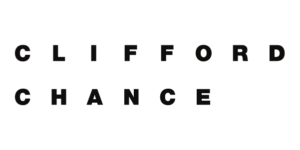
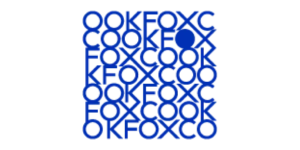





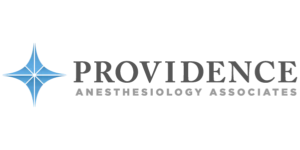



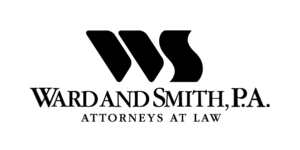

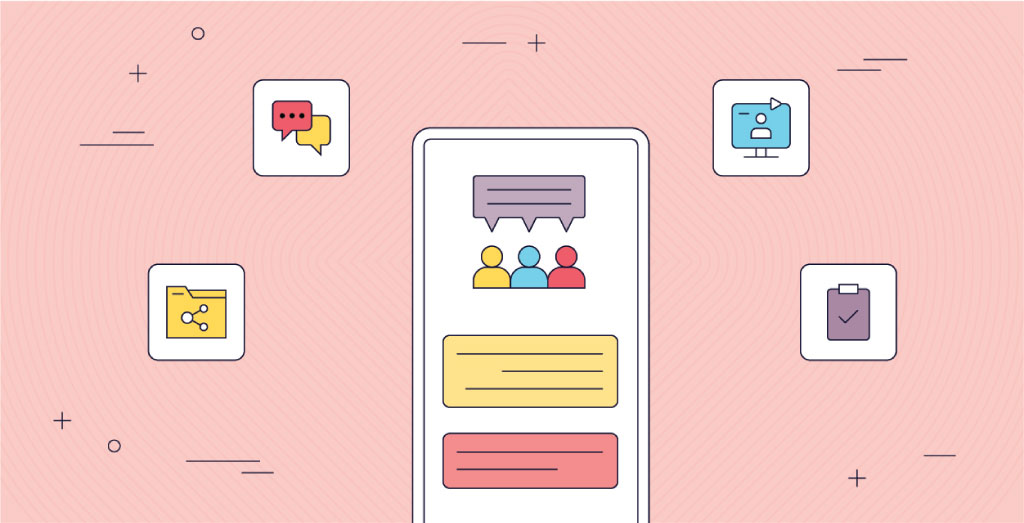
![12 Best Community Apps in 2024 [Features, Reviews, Pricing]](https://fliplet.com/wp-content/uploads/2023/04/Top-Community-Engagement-Apps_Thumbnail.png)