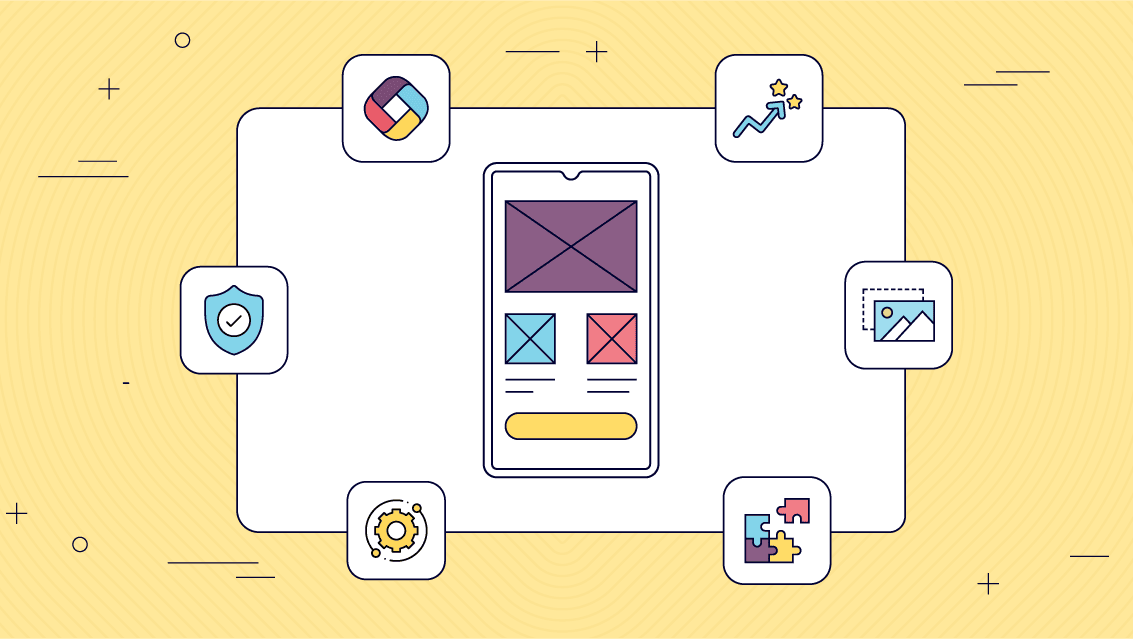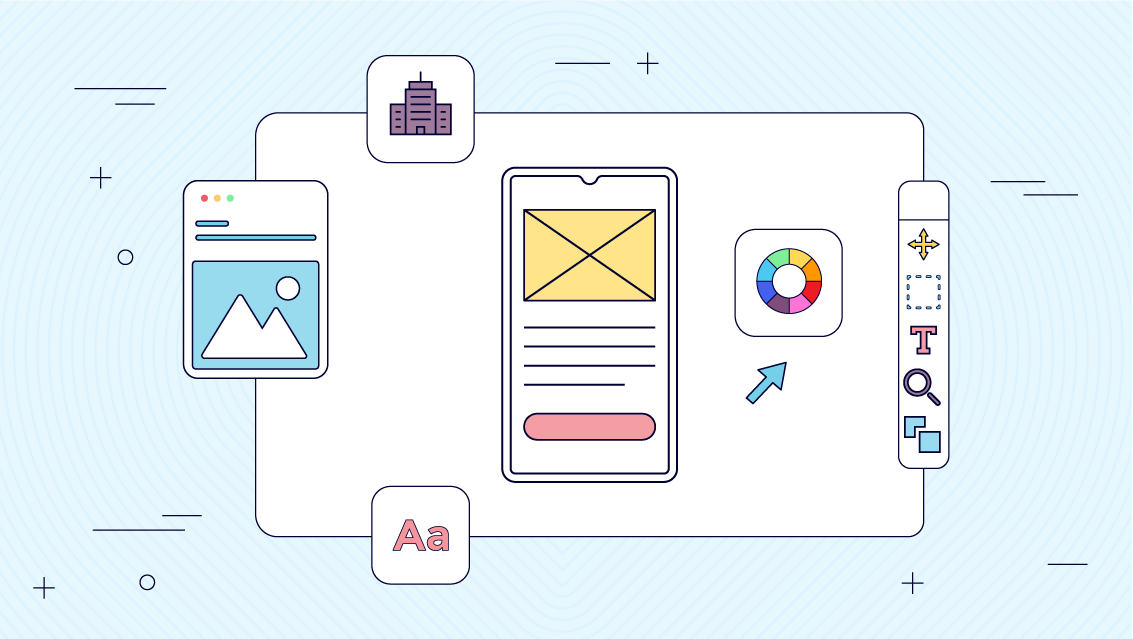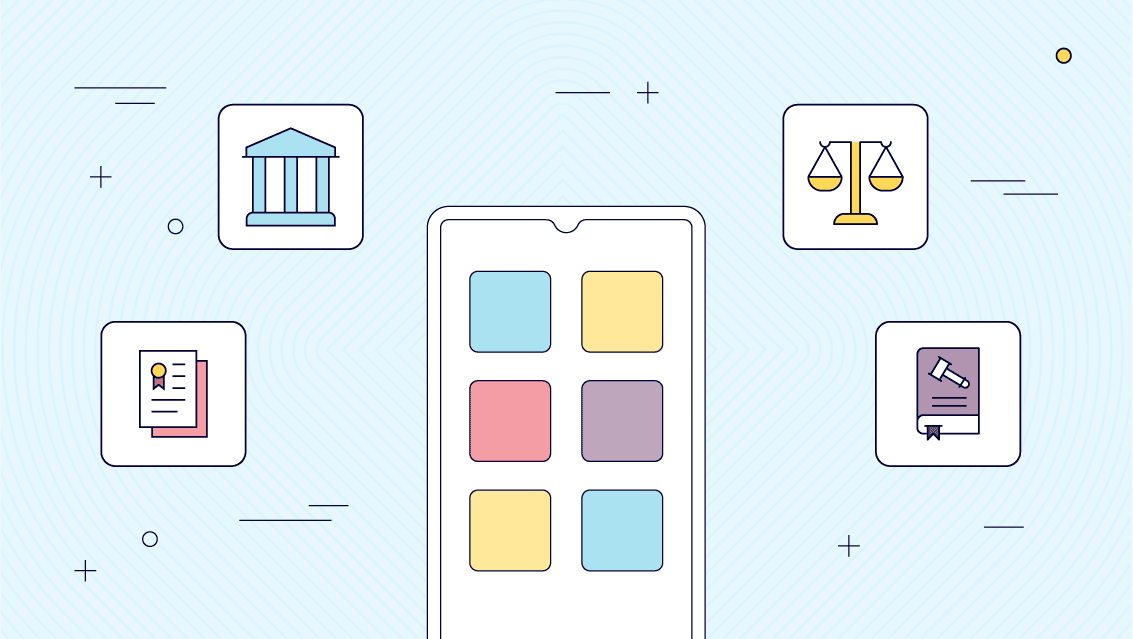12 Best Community Apps in 2024 [Features, Reviews, Pricing]
Read Time: 27 minutes
Posted on April 10, 2023
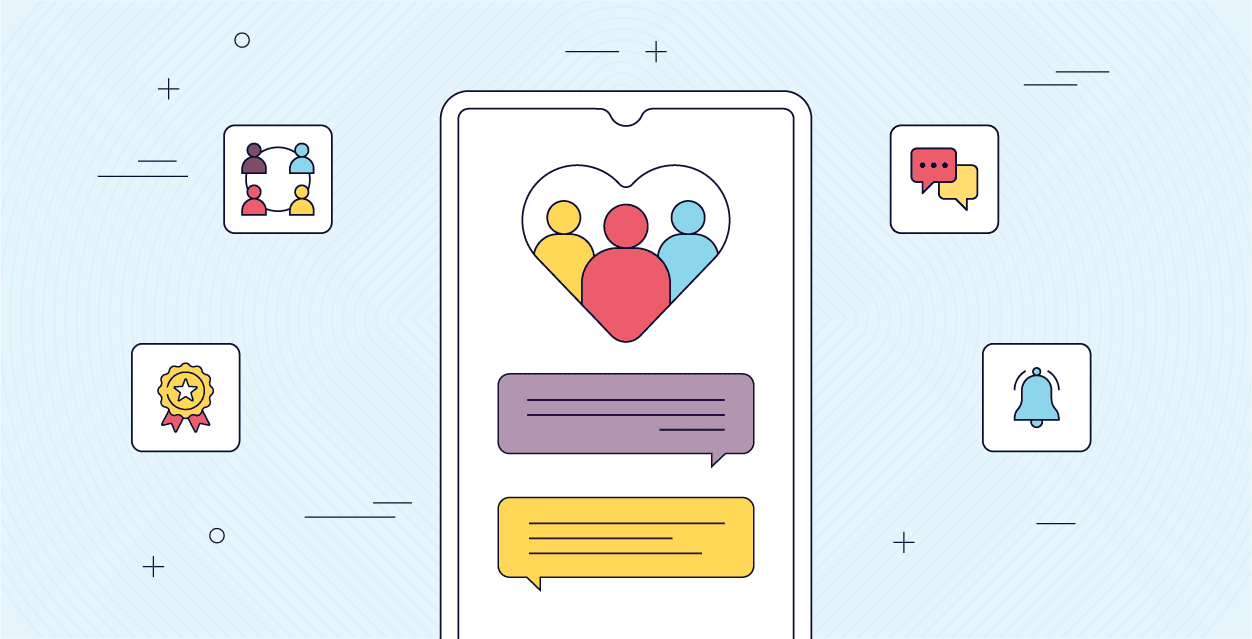
Fostering a sense of community and boosting engagement can be significantly enhanced by the right digital tools. This is where the best community apps come into play.
These apps are specifically designed to bring people together, offering a dynamic platform for interaction and collaboration. Whether you’re looking to enhance engagement in a business, educational, or informal setting, the top community apps provide a suite of features that cater to diverse needs and preferences.
Join us as we dive into the features and benefits of these leading apps, exploring how they can transform passive audiences into active communities where every member feels valued and connected.
What is a community app?
Community apps are mobile or web-based applications that allow users to interact with each other around shared interests, causes, or goals. These apps are designed to create virtual communities that enable users to connect, collaborate, and share information.
Community apps are used in a wide range of industries and areas, including gaming, social media, education, and business. These apps enable users to join or create communities based on their interests, hobbies, or work. They can be used to share content, organize events, ask questions, and offer support.
Overall, community apps are a powerful tool for building connections and engagement among individuals who share common interests or goals. Whether you are a business looking to engage with customers or an individual looking to connect with like-minded individuals, community apps offer a powerful way to build meaningful relationships and achieve your goals.
The benefits of having a community app
Community apps are becoming an essential tool for organizations, individuals, and broader communities, playing a pivotal role in fostering connections and promoting engagement. These platforms benefit all kinds of grounds and people in a variety of ways.
For Organizations:
- Improved customer engagement: By providing a direct communication channel, community apps enable organizations to strengthen relationships and gather valuable feedback from customers.
- Increased brand awareness: These apps allow organizations to effectively showcase their brand and engage with customers, enhancing brand recognition and loyalty.
- Enhanced customer support: Community apps facilitate interactions between customers and support teams, improving response times and overall customer satisfaction.
For Individuals:
- Sense of belonging: These apps offer a sense of connection with like-minded people, which can significantly enhance personal well-being and happiness.
- Knowledge sharing: Individuals have the opportunity to share and gain knowledge, which can contribute to personal and professional development.
- Networking opportunities: Community apps provide a platform for networking with peers in the same field or with shared interests, opening doors to new opportunities and collaborations.
- Personalization: Users can tailor their experience by filtering content to match their specific interests and preferences.
For Communities:
- Increased communication: These platforms enhance communication and collaboration among community members, strengthening community bonds.
- Encouraged participation: Incentives such as gamification and recognition features motivate members to engage actively and contribute to the community.
- Raised awareness: Community apps play a crucial role in increasing awareness about important issues and events within the community, fostering support and participation.
Community apps not only facilitate engagement by providing various tools for communication, such as chat rooms, voice chats, and video conferencing, but they also enrich the user experience by incorporating features that promote regular interaction. These include:
- Collaborative tools: Features like file sharing, project management, and whiteboards enable users to collaborate effectively on projects and share resources.
- Gamification: Implementing elements like badges, points, and leaderboards makes the community experience more enjoyable and engaging, encouraging continued participation.
- Personalization: Custom profiles and content recommendations tailored to user preferences make the app experience more relevant and engaging for each user.
By merging connectivity with functionality, community apps not only streamline communication but also enhance the overall experience, making them indispensable for fostering robust and active communities.
The 12 best community apps for 2024
1 Fliplet
Are you struggling to create an engaging community app that boosts community engagement and aligns with your unique business goals and budget? Look no further than Fliplet!
If you’re tired of traditional community apps with limited functionality and restricted communication channels, it’s time to switch to Fliplet. With its extreme customization options, Fliplet allows anyone to create a community app that truly delivers on engagement, while other apps fall short.
Unlike other communication apps platforms that provide a one-size-fits-all solution, Fliplet offers businesses the flexibility to extend their community app to match their unique requirements, with zero coding required. Fliplet offers businesses the flexibility to create a community app that aligns with their unique needs and goals. Fliplet empowers businesses to boost community engagement by providing a comprehensive suite of pre-built screens that can be easily customized to meet their specific needs.
This versatility is made possible by the diverse array of ready-to-use screens that Fliplet provides. These screens can be easily customized to add new features, functionality, and branding to the app, enabling businesses to create a tailored communication solution that truly engages their audience.
Top Fliplet Community Features
Gamification
Fliplet’s gamification features are another standout aspect of the platform. These features incentivize users with points, badges, and rewards, encouraging engagement and motivating users to participate more in the community app. By making the app experience more engaging and fun for members, Fliplet improves community engagement and collaboration.
Newsfeed
The newsfeed feature is a standout tool for businesses looking to boost community engagement and keep their audience informed. This feature allows businesses to create a dynamic newsfeed within their community app, enabling them to share updates, news, and other content with their audience in real-time. Additionally, the newsfeed feature encourages user-generated content by allowing users to submit posts, comments, and feedback, fostering a sense of community and driving increased engagement.
Analytics
While other community app platforms may offer basic analytics features, Fliplet goes above and beyond with advanced analytics tools that provide a more comprehensive view of user behavior. The usage monitoring feature enables businesses to track user activity within their app and gain valuable insights into how users are engaging with the platform.
By identifying popular features and content, businesses can tailor their app to maintain user interest and drive increased engagement Plus, usage monitoring can help businesses to identify areas for improvement, ensuring that the app is easy to navigate and understand. And if some users have gone inactive, Fliplet’s usage monitoring can help you win them back with targeted notifications and incentives. With Fliplet, you can keep your community app exciting and engaging for all users!
UI
Finally, Fliplet’s user-friendly interface and excellent customer support make it easy for businesses to create and manage their community app, even if they have limited technical expertise. With Fliplet, businesses can focus on engaging with their community, rather than getting bogged down in technical details.
While it’s important to explore other community app platforms and compare their features, Fliplet’s unique capabilities and features truly set it apart from the competition. In addition to the features listed above, Fliplet also offers polls, surveys, recognition, live chat, and much more. For more information on these features visit the Fliplet’s Communication solution
Top features:
- User Profiles
- Chat
- Subgroups
- Newsfeed
- Groups
- Events
- Polls and Surveys
- User-Generated Content
- Gamification
- Privacy and Security
- Mobile App
- Web App
- Notifications
Limitation:
“Took a little bit of persistence to get started, but now feels very familiar and productive.” Read the full review.
Pricing:
-
Free plan – publish your own web app
-
Public plan – from $9.90 p/m
- Enterprise plan – have a demo with us
Supported platforms:
iOS, Android, Windows, macOS, and Web
Reviews:
-
Capterra – 4.8 / 5
- G2 – 4.6 / 5
Summary:
Fliplet is the ultimate community app platform for businesses seeking to boost community engagement. With advanced customization capabilities, powerful analytics tools, and innovative features such as gamification, polls, surveys, recognition, and live chat, Fliplet offers a comprehensive suite of capabilities designed to create an engaging and interactive experience for users.
Users create highly tailored communication apps for their teams without expensive developer resources. Fliplet is the best cost per value platform you can get to develop your own app for all your organization needs. Read more about why users love Fliplet on Capterra or G2.
2 Tribe
Tribe offers businesses and brands the ability to create customized online communities and engage with their audience through gamification tools and social media practices. With Tribe, community members can participate in discussions, create polls, vote, comment, and upload media. The platform also offers event management for live events and customizable profile fields for unlimited contacts.
Top features:
- Discussions
- Polls
- Events
Limitation:
“Sometimes it takes a long time to get technical issues properly resolved.” Read the full review.
Pricing:
- Public plan – $599 per month
- Enterprise – contact Tribe
Supported platforms:
iOS, Android, Windows, macOS, and Web
Reviews:
- Capterra – 4.7 / 5
Summary:
Tribe is a platform that enables businesses and brands to create customized online communities and use gamification tools to engage and retain their users. The platform offers a range of features, including discussion boards, polls, and surveys, event management tools, moderation, and a member directory.
3 Hivebrite
If you’re tasked with building a multi-dimensional online community for a high-profile institution, brand, school, or nonprofit, you should consider using Hivebrite. A powerful online community platform, Hivebrite provides top organizations with all the tools they need to build, manage, and engage their community.
Top features:
- Directory
- Events
- Integrations
Limitation:
However, its analytics and page-building features can be challenging to figure out, and the media center isn’t optimized.
Pricing:
- Starts from $500
Supported platforms:
MacOS, Windows 10, and web browsers
Reviews:
- G2 – 4.3/5
- Capterra – 4.4 / 5
Summary:
Hivebrite is a community engagement platform designed to help organizations build and manage online communities. Organizations to create branded communities that are tailored to their specific needs.
4 Circle
Circle is a community app that is primarily designed for creators and provides a range of tools to facilitate community building and engagement. It is particularly well-suited for authors, influencers, coaches, and course creators. The platform enables users to create discussion threads within their community and categorize them into either public or private spaces, depending on the nature of the community.
Top features:
- Live streams
- Events
- Messaging
Limitation:
“Can be difficult to 100% blend into the experience of your current website unless you have robust coding knowledge”
Pricing:
- Basic plan: $39
- Enterprise plan: $199
Supported platforms:
MacOS, Windows 10, and web browsers
Reviews:
- G2 – 4.9/5 (based on 6 reviews)
- Capterra – 4.8 / 5
Summary:
Circle is the all-in-one platform for creating, engaging, and monetizing community-powered businesses. Whether you’re a global organization, growing brand, or passionate creator, Circle provides all the building blocks you need – courses, live streams, chat, events, payments, and much more – to bring your vision to life.
5 Mighty Networks
Mighty Networks is a platform designed to help creators and entrepreneurs bring their communities together in one place. With Might Networks you can create courses and course communities on the same platform. You can create a live cohort-based course, a content-only course, or build a community-based course that puts the emphasis on member challenges, events, and activity, not course content alone.
Top features:
- Chat
- Feed
- Resource library
Limitation:
Development seems a little on the slow side, with some features that you would think “why is this not there already” not coming along as quickly as you’d expect and other features that seem a little more niche being released at the moment. Example 1: No customisation options for typography – even changing things like body font weight and heading sizes/weights/colours would be helpful even on an accessibility front and easy to implement: Read the full review.
Pricing:
- Community plan: $33 per month
- Business plan: $99 per month
- Might pro: Contact Mighty Networks
Supported platforms:
Web, iOs, and android
Reviews:
- G2 – 4.5/5
- Capterra – 4.6 / 5
Summary:
With a Mighty Network, you can bring your courses, memberships, and offers together in a powerful community under your own brand. Members can connect with each other through sub-groups, categories, chat, and feeds.
6 Raklet
All-in-one platform to grow your audience. Build, grow and monetize your audience through memberships, newsletters and other digital tools. No coding required.
Top features:
- Events
- Discussion boards
- Paid newsletters
Limitation:
“I would like to have more customization of the page on the board, in addition to the fact that the visualization of the information reflected on the board is more noticeable, could make a series of graphics, in addition to having the ability to store historical events and collections, and that we would be very useful this information when generating reports.” Read full review
Pricing:
- Free plan
- Essentials: $49 per month
- Professional: $99 per month
- Premium: $299+ per month
- Enterprise: Contact Raklet
Supported platforms:
Web, iOs, and android
Reviews:
- G2 – 4.8 / 5 (Based on 6 reviews)
- Capterra – 4.7 / 5
Summary:
Raklet is an all-in-one community management platform that offers a range of features to help you manage and grow your community. The platform includes a centralized CRM system that allows admins to track member engagement and website activity.
7 Disciple
Disciple is an all-in-one solution that simplifies the process of building and managing an online community. With its extensive feature set and user-friendly interface, it is a great option for creators, entrepreneurs, and businesses looking to build a thriving community online.
Top features:
- Integrations
- Analytics
- Document library
Limitation:
“I would like to have more integrations with other apps and services and a higher level of automation that I believe is coming soon.” Read full review
Pricing:
- Web: $46 per month
- Start: $305 per month
- Grow: $615 per month
- Pro: $1027 per month
Supported platforms:
Web, iOs, and Android
Reviews:
- G2 – 4.7 / 5
- Capterra – 4.5 / 5
Summary:
Disciple community platform, you can create multiple groups to segment your audience, post content and videos, Livestream, sell online courses and subscriptions and use analytics to understand your community better. Your members can create their own profiles and then use that information to find, friend and message each other.
8 BuddyBoss
BuddyBoss is a popular online community platform that provides a range of tools and features to help users build and manage thriving online communities. The platform is built on top of WordPress and provides a wide range of customization options, making it a flexible option for businesses, entrepreneurs, and organizations. BuddyBoss is designed to enable users to create personalized, branded online communities that foster engagement, collaboration, and growth.
Top features:
- Groups
- Events
- Messaging
Limitation:
“Building the registration form could be confusing. Many things to improve the community require premium plugins. Support could be faster.” Read full review
Pricing:
- 1 site: $228 a year
- 5 sites: $288
- 10 sites: $388
Supported platforms:
Web, iOs, and Android
Reviews:
- G2 – 4.7 / 5
- Capterra – 4 / 5 (based on 2 reviews)
Summary:
Built on top of WordPress, BuddyBoss provides a flexible and customizable platform for businesses, entrepreneurs, and organizations.
9 Discord
Discord is a popular chat and community platform that is widely used by gamers and non-gamers alike. Originally created for gamers, Discord has evolved to become a versatile platform that enables users to create and manage communities around shared interests and hobbies.
Top features:
- Chat rooms
- Voice chat
- Video conferencing
Limitation:
“A lot of the time, the app will take us off of speakers or randomly put us on speaker.” Read the full review
Pricing:
- Free version
- Discord Nitro: $9.99 monthly
Supported platforms:
Web, Windows, MacOS, Limux, iOS, Android
Reviews:
- Capterra – 4.7 / 5
Summary:
Discord also includes tools for organizing events and managing communities, such as server permissions and role management. Users can create and join servers based on a wide range of interests and hobbies, from gaming and art to music and technology. Additionally, the platform is available on multiple devices, including desktop and mobile, making it easy for users to access their communities on the go.
10 Khoros
Khoros is a digital customer engagement platform that provides businesses and organizations with a comprehensive suite of tools to connect with customers across multiple channels. Khoros Communities, a component of the Khoros platform, is a comprehensive community platform that provides businesses and organizations with tools to build and manage online communities.
Top features:
- Gamification
- Analytics
- Discussions
Limitation:
“I dislike the outdated, user-unfriendly analytics layouts that are not fun at all to work with.” Read full review.
Pricing:
Contact Khoros however, based on reviews it seems to be very pricey.
Supported platforms:
Web, iOS, Android
Reviews:
- G2 – 3.2 / 5
- Capterra – 4.2 / 5
Summary:
Khoros Communities gives you a branded, interactive platform to transform search, evaluation, purchase, and support interactions into connected learning experiences. They help brands create digital spaces where customers can get answers, connect with peers, and share new ideas.
Now we have looked into the top 10 apps to boost your community engagement. Let’s dive deeper into community apps. Lets understand what the benefits are and what you need from each platform, plus we share some top tips to help you get started!
The top community social media apps
Community social media apps are essential for fostering engagement and connectivity in various groups and niches. While the earlier list focuses on general community apps ideal for broader engagement, this section zeroes in on community social media apps that are specifically designed to enhance interactive experiences and foster deeper connections within more focused groups.
Here are the top five options that stand out for their robust features and widespread popularity:
- Fliplet: Leading the pack, Fliplet offers unparalleled flexibility in app development, making it a top choice for businesses looking to build their own branded community app without needing deep technical knowledge. It excels in providing a range of customizable templates, drag-and-drop ease, and strong analytics tools, allowing organizations to create unique, engaging community experiences that can scale as needed.
- Discord: Originally popular among gamers, Discord has expanded its reach and become a versatile tool for various community groups. It offers excellent voice, video, and text chat options, which make real-time communication effortless. Its server setup allows users to create multiple channels for different topics, enhancing organized interaction and engagement.
- Mighty Networks: This platform is particularly effective for creators and entrepreneurs who want to build their own communities around a central theme or interest. Mighty Networks offers a suite of tools to monetize content, organize events, and manage memberships, making it a comprehensive solution for community engagement.
- Circle: Ideal for hosting vibrant community discussions, Circle integrates seamlessly with other tools like websites and online courses. It allows community managers to create a customized and branded community experience that supports rich discussions, member networking, and content sharing, all within a clean, user-friendly interface.
- Khoros: This enterprise-grade platform is designed for large organizations that need to manage customer communities effectively. Khoros combines advanced moderation tools, detailed analytics, and powerful integration capabilities, making it an excellent choice for companies aiming to enhance customer support and engagement at scale.
These apps offer diverse functionalities tailored to different needs, from enterprise solutions to customizable platforms for building personal community apps, ensuring that there’s a suitable tool for every type of community organizer looking to engage and grow their network.
Key Features to look for in community engagement apps

Build a thriving online community, it’s essential to use community engagement software that can help you foster a deeper sense of community, encourage participation and facilitate meaningful interactions.
Let’s explore some of the key features of community engagement software and how they can help you create a more engaging and vibrant online community:
Gamification
By adding elements such as points, badges, and leaderboards, community apps can motivate users to engage with the community more frequently and consistently. Gamification can also help to build a sense of community and friendly competition among members. A community app with gamification features can increase engagement levels, making it a vital component for a community app.
Polls
Polls can be used to gather feedback and opinions from members, which can help community managers make informed decisions and tailor their content to the preferences of their members. By enabling members to share their opinions and vote on topics of interest, community apps can create a more participatory environment and encourage members to engage with one another.
Surveys
By conducting surveys, community managers can better understand the needs of their members and create more personalized content and experiences for them. This feature can also help to foster a sense of community ownership, as members feel that their feedback is valued and taken into account.
Newsfeeds
Newsfeeds are an essential feature of community apps as they keep members updated on the latest news, events, and updates from the community. By providing a centralized hub for community news, members can stay engaged and informed, which can lead to increased participation and retention rates.
Live chat
This can help to foster more meaningful connections among members, leading to a stronger sense of community and collaboration. Live chat can also be used to provide instant support to members, which can improve their overall experience with the community app.
Recognition
Recognition is a powerful motivator for community engagement. By recognizing members for their contributions, community managers can create a more positive and inclusive environment. This can also encourage members to continue to participate and contribute to the community.
Notifications
Notifications keep members informed about community events, updates, and other important news. This feature can help to keep members engaged and connected, even when they are not actively using the app. Notifications can also be personalized based on member preferences, increasing their relevance and value.
Use on multiple devices
With the proliferation of mobile devices, it’s essential that community apps are accessible on multiple devices. By enabling members to access the community app from their desktop, tablet, or mobile device, community managers can ensure that members can engage with the community on their own terms and at their own convenience. This can lead to increased engagement and participation rates.
Overall, these key features are critical for boosting community engagement and ensuring the success of a community app. Lets take a look at some statistics on what.
What makes a good community app?
Developing an online community can be challenging, but don’t worry – we’re here to help! When looking for the best community platforms, there are a few key factors to consider, lets summarize them:
1. Usability
Usability is paramount. Your community members will have varying levels of digital proficiency, so your app should be easy to use and navigate for everyone. It should also be compatible with all current iOS and Android mobile devices (a web app is a bonus!).
2. Content
Your app should provide fresh content every time someone signs in, and users should be able to filter new and existing content based on their specific interests. To keep users engaged, your app should enable a variety of content types, including photos, videos, live streaming, and community-centric events. Allowing users to continue their own content will boost engagement in your community app.
3. Personalization
Personalization is an essential feature of a good community app because it allows users to tailor their experience to their specific interests and preferences. When users feel like their needs are being met, they are more likely to engage with the community and remain active members over time.
Here are some ways you can make your community app more personalized to your community member:
- Filter feature: Users can filter content to see only what interests them, such as specific topics or types of content.
- Notifications: Users can receive notifications that are relevant to them, such as alerts for new content in their favorite groups or when someone has interacted with one of their posts. This helps users stay engaged and connected to the community.
- Search feature: By providing a personalized search experience, community apps can create a more engaging and relevant environment for their users.
Overall, these features are essential for personalizing the community app experience, enabling users to communicate, provide feedback, and find content that is relevant to their interests and needs. By providing personalized features, community apps can create a more engaging and satisfying experience for their users, leading to increased engagement and retention.
4. White-label app
A white label community app can tremendously boost engagement by providing complete branding control, enabling community managers to build an app around their brand and needs and by improving the user experience. By fostering a stronger sense of community ownership, providing greater control and customization options, and enhancing the user experience, white label community apps can help create a more engaging and dynamic community that members will want to be a part of.
By considering these factors, organizations or individuals can create a successful and vibrant online community that fosters growth, collaboration, and engagement. However, another important factor to consider is mobile. Let’s delve a bit deeper into this!
Why is a good community app mobile?
Picture this; A member of your community waiting for the bus, scrolling through their phone, and suddenly, they see a notification pop up from their favorite community app. They click on it, and suddenly, They’re transported to a world of like-minded people sharing ideas, collaborating, and supporting one another. This is the power of a good community app, and why it’s essential that it be mobile.
In today’s fast-paced world, people are always on the go, and they want to be able to access their favorite communities wherever they are. Whether they’re waiting in line at the grocery store, commuting to work, or taking a break between classes, people want to be able to engage with their communities on their mobile devices.
But it’s not just about convenience. A good community app should also be mobile because it enables deeper engagement and connection. When people have easy access to their communities on their phones, they are more likely to engage with them on a regular basis. This, in turn, leads to a stronger sense of community, greater collaboration, and a deeper connection between members.
So, why is a good community app mobile? Because it enables convenience and deeper engagement and fosters creativity and innovation. By providing a mobile app, community builders can create a thriving and engaging community that members can access whenever and wherever they are. So, whether you’re on the bus, at the coffee shop, or waiting in line, you can stay connected to your community and continue to learn, grow, and collaborate with like-minded people around the world.
Head-to-Head Comparison: Choosing where to host your community application
Option A: Building your own branded community app
Pros
- Full control over the design, features, and functionality of the app
- Custom branding and messaging that aligns with your organization’s brand
- Ability to integrate with existing systems and databases
Cons
- Higher upfront costs and ongoing maintenance and development expenses
- Longer time to market compared to pre-built solutions
- Requires technical expertise and resources for development and maintenance
Option B: Hosting your community on a Social Media Platform
Pros
- Large existing user base and potential for increased visibility and reach
- Minimal upfront costs or technical expertise required
- Access to built-in features such as groups, events, and messaging
Cons
- You have to abide by the social media platforms algorithm. When you post in your community not everyone will see it.
- There are very very limited features. For example, using Facebook Groups you basically just have a shared Facebook wall. You can post content, create polls, and even live stream. But compared to major community platforms, that isn’t much.
- Notifications – getting the right balance for notifications can be challenging as it is linked to facebook app not just the community. Therefore, people may receive to many notifications and some may not receive enough.
- Limited control over branding and design
- Changes in Facebook’s policies or algorithms can impact the visibility and reach of the community
Option C: Creating a community app with a community building platform like Circle
Pros
- Faster time to market compared to building your own app
- Pre-built features and functionality designed specifically for community building
- Lower upfront costs and reduced technical expertise required
- Potential for integration with existing systems and databases
Cons
- Limited control over the design and branding
- Pre-built solutions often have fixed templates and structures that can be difficult to adjust. This may result in limitations when it comes to adding or removing certain features
- Limited scalability: As your community grows, you may find that a pre-built solution cannot accommodate your needs
- You are dependent on that platform, you have to rely on them to do updates, add new features etc and therefore you lack control
The option that wins: Build a community app with Fliplet
With Fliplet, you get a mixture of both worlds. You can build your own custom community app while using an app on a pre-built solution! Fliplet offers a custom Community solution that enables anyone to build and customize their community apps without the need for coding or development skills.
Fliplet’s Community app comes with a huge selection of features that are customizable to meet your needs. This solution is designed to provide a starting point for anyone that wants to create a community app quickly and efficiently without the need to start from scratch.
Compared to competitors, Fliplet is very reasonably priced for all the features you can access, PLUS you can start building your app for free. You can create engaging and effective community experiences tailored to the community’s needs.
On top of that, Fliplet’s extensive list of pre-built solutions allows you to copy functionality from each solution to your community app, extending the functionalities of your app.
Fliplet templates include:
- Learning (Want to start building your learning app? Read this blog to see how you can build one on a budget)
- Directory (Check out 15 HR apps that will change the way you work)
- Marketing
- Innovation/idea management
- Approval workflow
- Portal app
- Sales Enablement
- Communications (Take a look at this blog where we compared the top 10 community apps to engage and monetize your community or you can check out the 15 best team communication apps of 2023)
- Data capture
- Emergency Management (Take a look at the 5 steps to take to prepare for a dawn raid)
- Events (To compare our Event solution to other solutions read the 25 best mobile event apps you need in 2023)
- Food ordering
- Multilingual
- Remote and office management
- Task management
- Reporting App
- Blank solution to build from scratch
Ultimately, the decision to build your own community app, host on Facebook, or use a pre-built solution will depend on your organization’s specific goals, resources, and technical expertise.
How to build your own community app on a budget?
If you’re looking to build a community app on a budget, there are several factors to consider before selecting a platform.
Step 1: Select a platform
First things first, do some research and select a platform, we recommend using a no-code platform to save yourself time and money. Select a no-code app builder that fits your business needs, which includes factors such as reputation, user interface, cost, customization options, integration, security, and support.
We recommend using Fliplet which is an award-winning app building platform that offers customizable templates, drag-and-drop interface, cost-effective pricing, and a plethora of advanced features, making it an excellent choice for businesses of any size or industry.
Step 2: Choose the Plan that fits your app development needs
The second step is to choose the plan that fits your app development needs, assessing the features you want in the app and how much they might cost. Fliplet offers a range of subscription plans tailored to different stages or sizes of businesses, making it easy to select a plan that fits your budget, plus you can try it for free!
Step 3: Decide on a Template
The third step is to pick a template that meets your community’s requirements. When building a community app, selecting a suitable template can save you valuable time and resources. With Fliplet, you can choose a pre-built communication solution or start from scratch and build it yourself with no code.
We recommend selecting the communication solution as it comes with all the critical features needed for a community app, and is fully customizable so you can add or delete anything you want. This saves you time and gives you a good starting point, especially if you are new to app building.
Step 4: Brand your app and add your content in
The fourth step is to brand your app and add your content in, customizing it to suit your organization’s needs. Fliplet makes it easy to change colors, logos, fonts, and layouts, allowing you to create something unique that resonates with your community.
Step 5: Publish
The fifth step is to publish your app on any supported publishing channels, such as the web, Apple App Store, or Google Play. Fliplet also allows you to publish mobile, tablet, and web apps and distribute apps internally by publishing them as enterprise apps for Android and iOS devices.
Remember to increase engagement and usability of your app; we recommend you publish it on as many platforms and devices as possible so that your community members can access it when it is convenient for them.
Step 6: App analytics
Analytics can play a crucial role in measuring the success and engagement of a community app. By analyzing user behavior within the app, community managers can gain valuable insights into how users are interacting with the app, which features are being used the most, and which areas may need improvement.
Want to know more about how to develop a mobile app without coding? Check out this blog.
Visit this case study to see how Saul Ewing created an innovation challenge app that has collected innovative staff ideas, helped build a community, driven innovation and improved collaboration.
For more on the best app builders, read our blog.
Top tips to boost engagement in your community app
Boosting engagement within your community app involves a mix of creativity, technology, and psychology. Here are some effective strategies to engage your users and foster a vibrant community:
- Encourage active participation: Create an environment where members feel compelled to contribute. This can be achieved by setting up discussion forums or chat groups that invite users to share ideas, ask questions, and participate in conversations. Ensure these spaces are well moderated to maintain a safe and welcoming atmosphere.
- Utilize gamification: Introduce elements like challenges, quizzes, and interactive activities that make participation fun and rewarding. Incorporating badges, points, or leaderboards can motivate users to engage more frequently, fostering a healthy sense of competition and community spirit.
- Empower users with content creation: Allow users to contribute their own content, such as articles, photos, and videos. This not only enriches the app’s content but also gives users a sense of ownership and investment in the community.
- Offer incentives: Acknowledge and reward active members with incentives such as exclusive content, special status, or tangible rewards. Recognition can be a powerful motivator, encouraging others to contribute actively.
- Leverage visual content: Engage users with high-quality visuals like photos, videos, and infographics. Visual content is more engaging and can convey information more effectively than text alone.
- Facilitate real-time interactions: Implement features like live chat or instant messaging to allow real-time communication among users. This helps in building immediate connections and can make interactions within the community feel more lively and genuine.
- Personalize user experience: Use data-driven insights to offer personalized content, notifications, and recommendations based on individual user behavior and preferences. Personalization enhances relevance and can significantly boost user engagement.
- Keep content fresh and valuable: Regularly update the app with fresh and interesting content that adds value to your users’ experiences. This could include educational materials, insightful articles, and regular community updates.
- Implement user feedback: Regularly collect and act on user feedback to improve the app. This shows users that their opinions are valued and that they are actively shaping the community environment.
Ensure multi-device accessibility: A good community app must function seamlessly across various devices, including smartphones, tablets, and desktops, ensuring users can engage whenever and wherever they choose.
The Future of Community Building Apps
As technology advances, community building apps are set to become more sophisticated, incorporating the latest in artificial intelligence and mobile technology to enhance user engagement and accessibility. These apps will increasingly focus on providing personalized experiences, leveraging AI to customize interactions based on user behavior and preferences.
- Privacy and security enhancements: With growing concerns over data privacy, future community apps will prioritize robust security measures to protect user information and ensure safe, trust-based environments.
- Branded and niche community development: Organizations will increasingly build their own branded community apps to foster direct engagement away from traditional social media platforms. Similarly, the rise of niche apps will cater to specific interests or demographics, providing spaces for more focused interaction and content sharing.
- Real-time communication and governance: Enhanced real-time communication tools, including voice, video, and live chat, will be integrated to foster instant connectivity. Additionally, community governance features will empower users with tools for self-management, promoting a sense of ownership and accountability.
By focusing on these key areas, future community apps will not only enhance user experience but also foster deeper, more meaningful interactions within digitally connected communities.
Community Apps: Conclusion
The need for a community app is more evident than ever, with studies showing that engagement levels increase by up to 60% when using a mobile app for community engagement.
When looking for a community app, it’s crucial to consider key features such as gamification, live chat, notifications, and multi-device compatibility. These features make community engagement more accessible, and they are what sets a great community app apart from a mediocre one. When creating a community app, it’s also essential to consider mobile compatibility as most users access community apps through their mobile devices.
Fliplet is the best choice when creating a community app, thanks to its customizable platform, drag and drop interface, cost-effective pricing, and plethora of advanced features. Fliplet offers a range of pre-built app solutions that you can fully customize to suit your needs. It’s easy to brand your app, add your content and publish it with Fliplet.
Additionally, Fliplet provides valuable app analytics, enabling businesses to better understand how their application is used by its customers and improve engagement continuously
In conclusion, community apps are a powerful tool for building engagement and fostering a sense of community.
With Fliplet, creating a community app is easy and accessible to all, regardless of your technical ability. Try Fliplet today and start building your unique community app!
To read other ways that you can use Fliplet’s communication solution, you can read about employee engagement apps, communication apps.

Niamh Conneely
Niamh Conneely is the Content Writer and Marketing Executive at Fliplet – an app building platform that enables anyone to easily create engaging and interactive mobile and web apps.
Niamh has experience in content creation and writing and has achieved two level 6 awards for The Chartered Institute of Marketing. She has developed skills to help organizations deal with the challenges of a fast-moving marketplace. Connect with Niamh on Linkedin.
FAQs about community engagement apps
What is a community engagement?
What are community building platforms?
What is the best community app?
Fliplet is a platform that offers a wide range of features and customization options for building a community app. It has been used by many organizations worldwide and has received positive reviews on G2 and Capterra.
Fliplet is a great platform to use when building a community app for several reasons:
- No coding skills required: Fliplet is a no-code app builder, meaning you don’t need any coding skills to build an app. This makes it easy for anyone to build a community app regardless of their technical background.
- Customization: Fliplet offers a wide range of customization options, allowing you to fully customize your app to your community’s needs. This means you can add or remove features to make the app more engaging for your community.
- Integration: Fliplet offers integration with over 2,000 other applications, including popular tools such as Zapier, Google Sheets, and Microsoft Outlook. This makes it easy to integrate your community app with existing tools and systems, allowing for a more streamlined experience.
- Security: Fliplet has robust security features in place, including multi-factor authentication, encryption, and regular security updates. It also complies with industry standards such as ISO 27001, ensuring the protection of sensitive data.
- Support: Fliplet offers a wide range of support options, including documentation, tutorials, and customer support for those who need extra help. This ensures that everyone in your community can access the support they need when building and using the app.
Overall, Fliplet’s user-friendly interface, customization options, integrations, security features, and support make it a great platform to use when building a community app.
How much does a community app cost?
The cost of a community app can vary widely depending on several factors including the complexity of the app, the features you want to include, whether you’re using a custom or platform-based solution, and the level of customization required. Generally, prices can range from as little as a few hundred dollars for a basic app built on a platform with pre-made templates, to tens of thousands of dollars or more for a fully custom app designed from the ground up. You can make your first three apps for free with Fliplet.