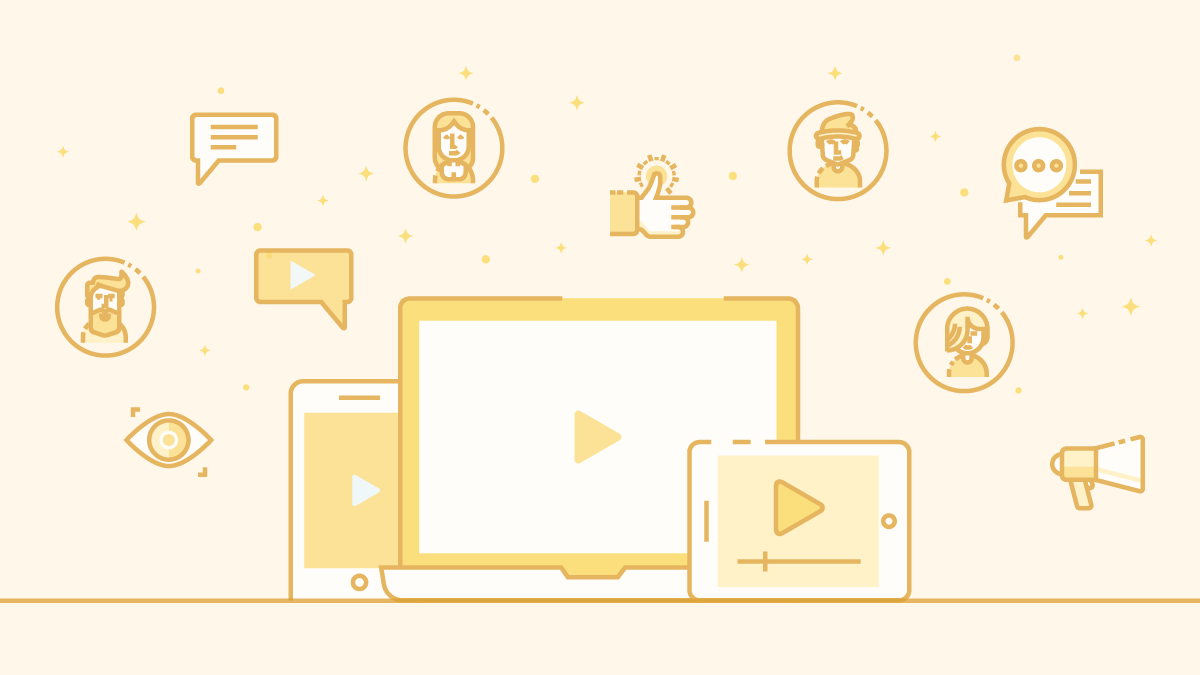Access your data from Anywhere with a Dashboard App
Experience Real-Time Data Analysis from Anywhere with Our Flexible and User-Friendly Dashboard App
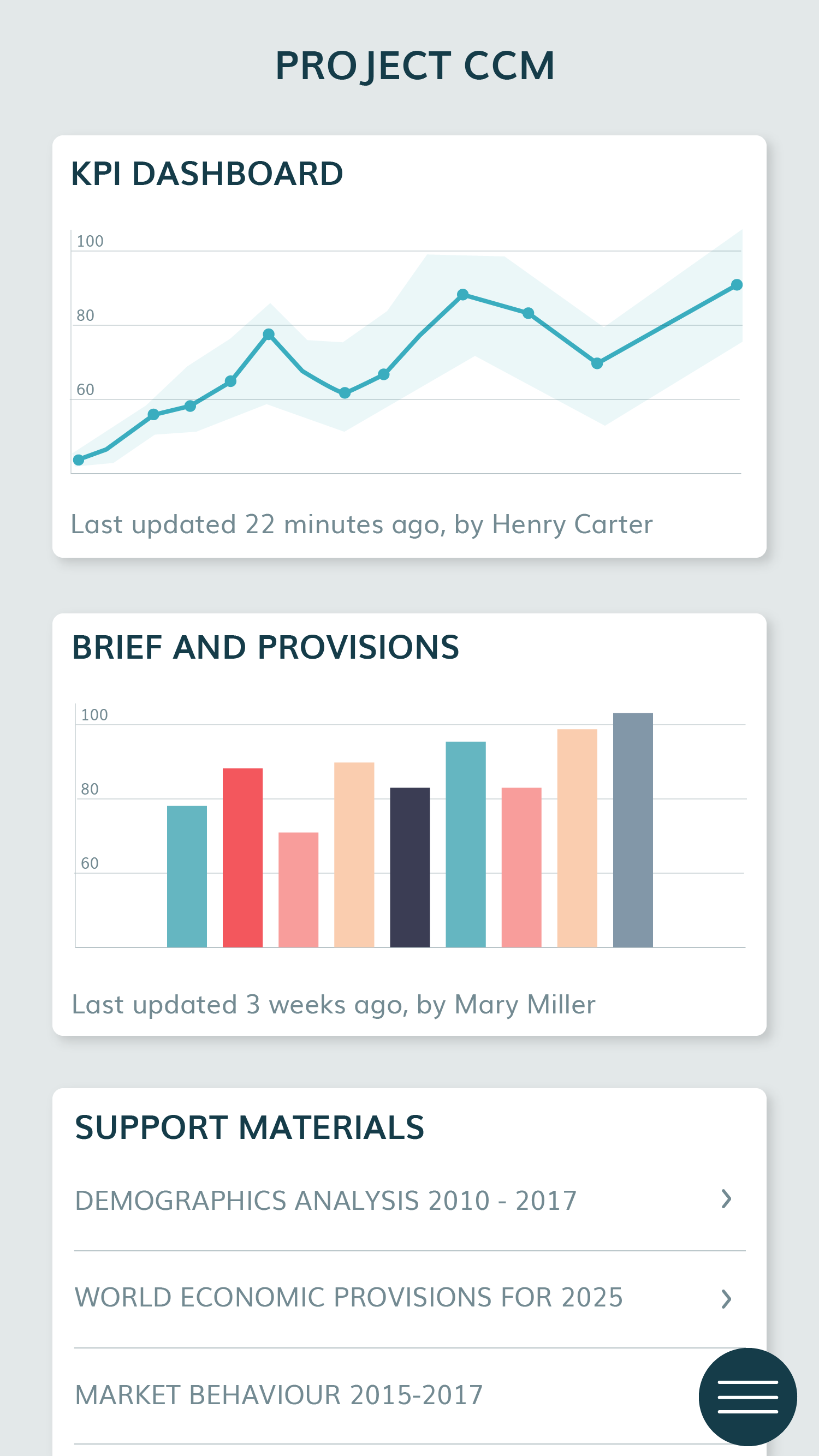
Easily build a Dashboard App
The Dashboards App is a game-changer in data management and analytics. This powerful tool provides comprehensive data visualization capabilities, enabling you to easily understand, interpret, and make decisions based on your data. The Dashboards App brings together all your relevant metrics in one intuitive and accessible platform. Its powerful features allow for easy customization, letting you tailor your dashboard to suit your unique needs. Whether you’re a small business or a large enterprise, the Dashboards App is your solution for efficient and effective data management.
What you can use it for
Benefits of building your reporting app
Reporting mobile apps can help you stay in the loop, no matter where you are.
Real-time access to graphs and charts
Access up-to-date information, wherever you are, whenever you need it.
Simple integrations
Integrate with your existing systems and infrastructure via simple APIs
Works offline
Don’t get stranded without internet. Fliplet offers native apps rather than webapps so that you always have what you need
The Features
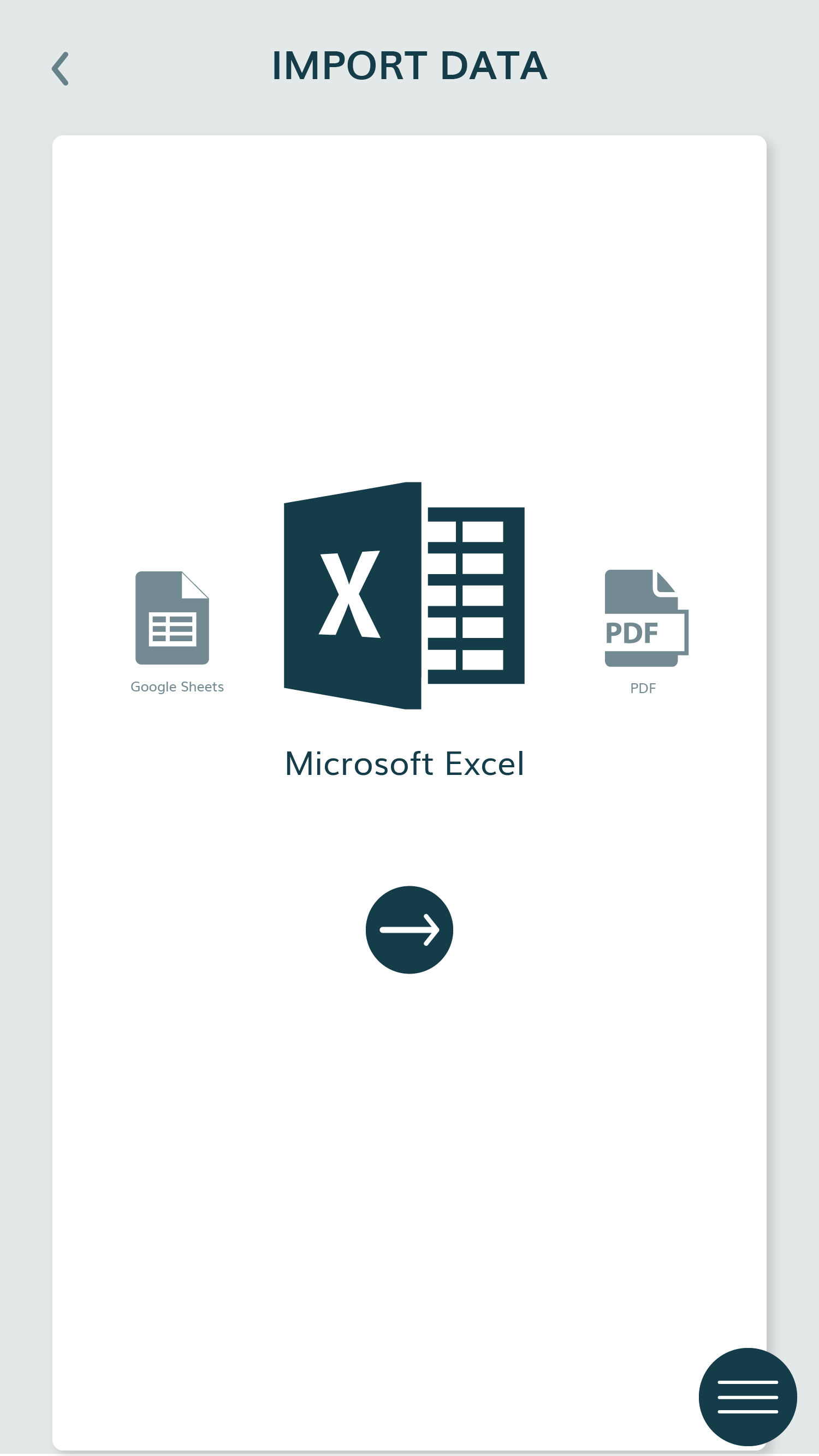
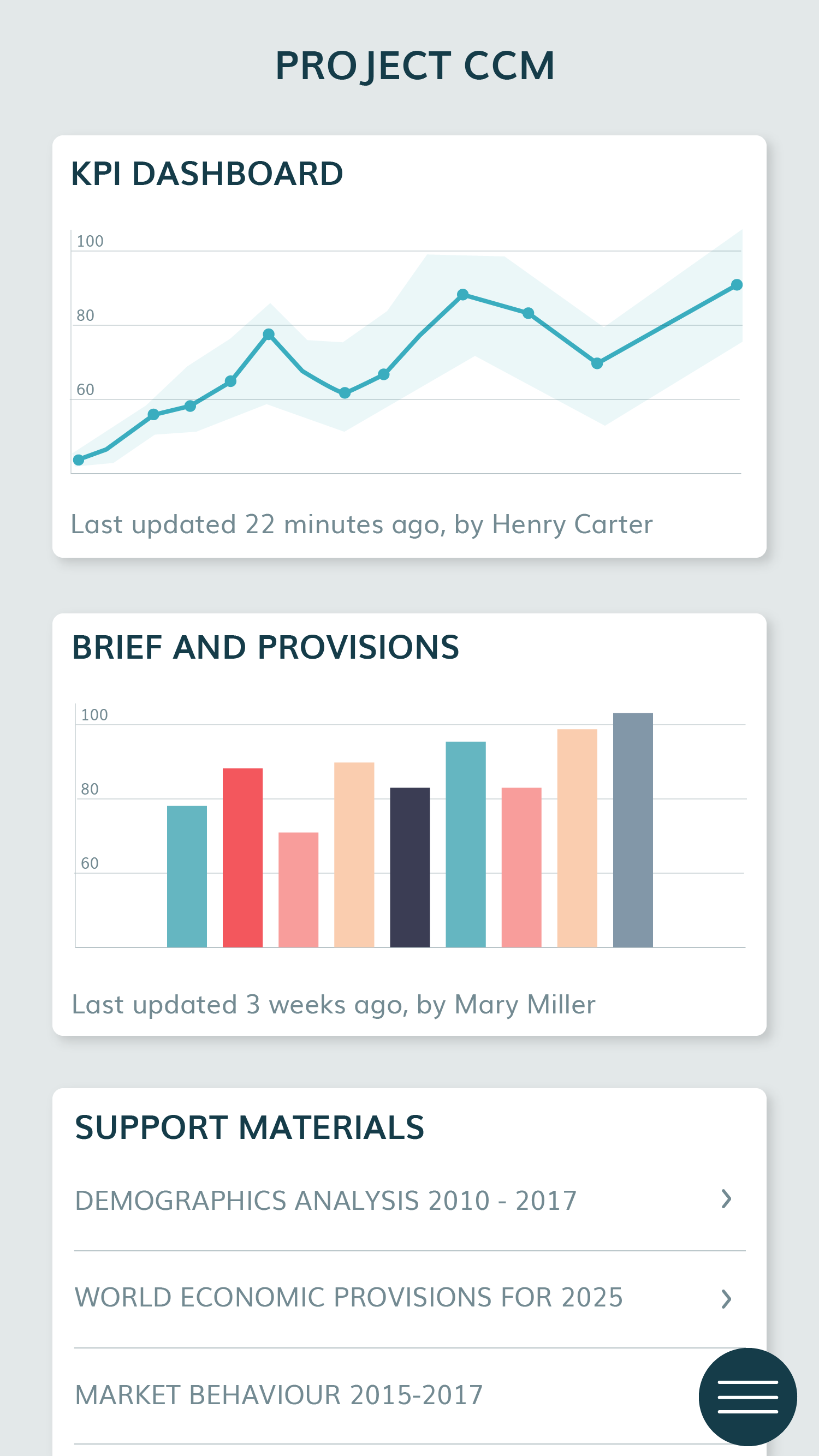
Easily Customizable Reports
Users can tailor their dashboards to their specific needs, making it easy to track key metrics and visualize data. With this feature, users can create a dashboard that is both visually appealing and easy to use, providing valuable insights at a glance.
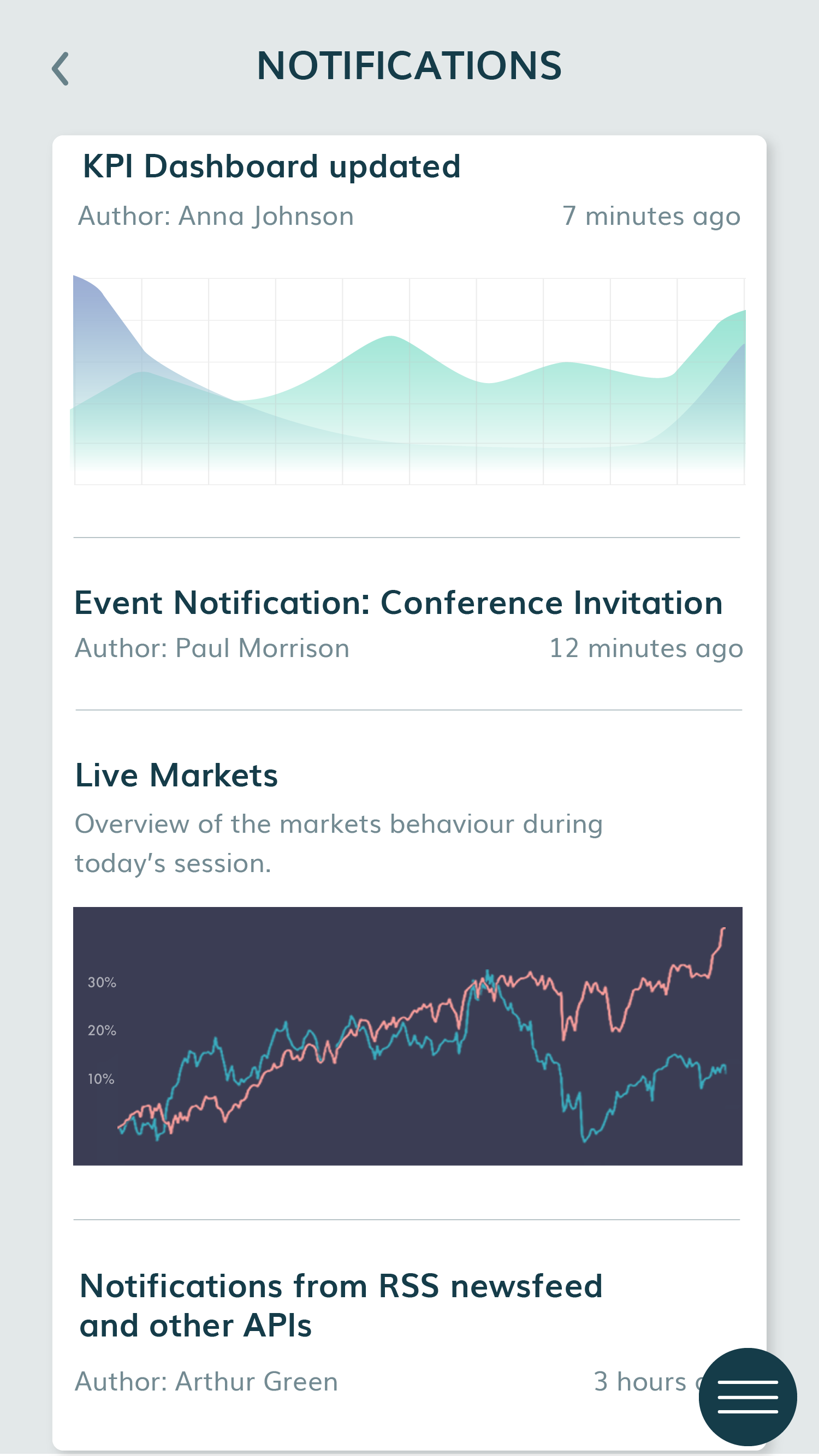

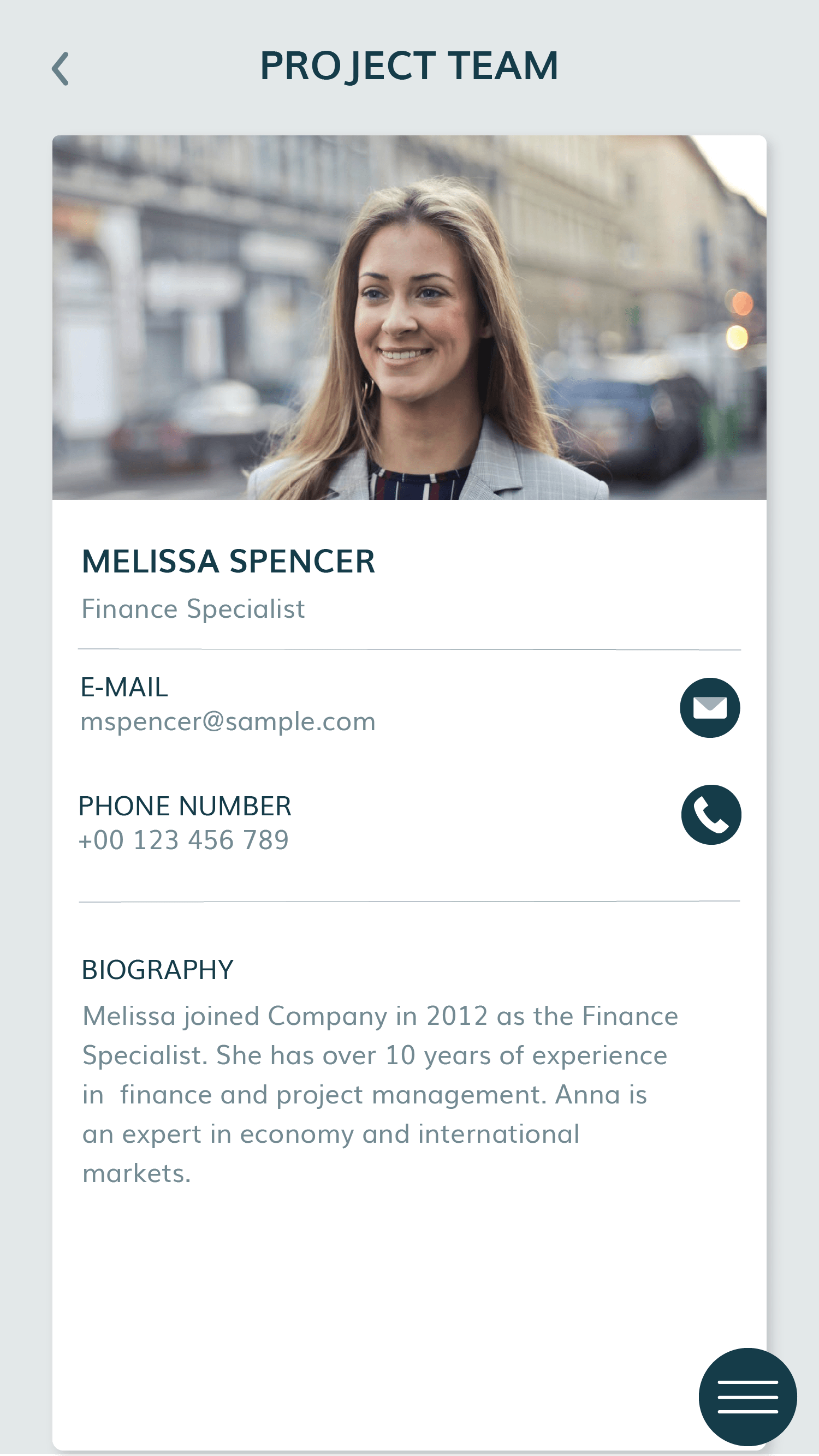
Additional Fliplet Features






Support and Security you can trust
Fliplet offers a range of support options and features to support our customers:

Live chat, Email & Community

Support and developer documentation

Security is a core focus

Introducing Fliplet Studio: Your App Creation Toolkit
1. Create your app 
1. Browse through our templates
2. Select a template
3. Start creating your app
2: Customize your app 
1. View our pre-built screens
2. Customize your app
3. Preview across multiple devices
4. Invite colleagues to review your app
3: Test and launch your app 
1. Preview your finished app
2. Test on all devices
3. Test on Fliplet Viewer
4. Publish your app across multiple devices
4: Review analytics and update 
1. View your apps usage analytics
2. Update your app in real time
FAQs
What is a Dashboard App?
A Dashboards App is a software application that allows you to visualize and interact with your data in a meaningful way directly through your smartphone. It can integrate multiple data sources and display relevant metrics in an intuitive, easy-to-understand format.
How does the Dashboards App work?
The Dashboards App works by gathering data from your chosen sources and displaying it in a user-friendly visual format. You can customize your dashboard to show the data that matters most to you, in a way that best suits your needs.
What can I do with a Dashboards App?
A Dashboards App enables you to track important metrics, make data-driven decisions, and gain a deeper understanding of your operations. You can customize your dashboard to suit your specific needs, whether you want to track sales performance, website analytics, or project progress.
Who can benefit from a Dashboards App?
Whether you're a business owner, manager, data analyst, or simply someone who wants a clear visual representation of data, a Dashboards App can be a powerful tool. Its flexibility and customization options make it useful in a wide range of applications, from business analytics to personal project tracking.
How can I get started with the Dashboards App?
Getting started with a Dashboards App is easy. Simply download the app, set up your account, and begin integrating your data sources. You can then start customizing your dashboard to reflect the metrics that matter most to you.
Level up with free resources
See the Event Solution in Action:
Book Your Demo Now
Experience how Fliplet empowers your organization to quickly build, launch, and manage apps — all without writing code. From streamlining internal processes to enhancing client experiences, we’ll show you what’s possible.
In your demo, we’ll cover:
-
 Discovery Call: A quick conversation to understand your organization’s needs, goals, and challenges.
Discovery Call: A quick conversation to understand your organization’s needs, goals, and challenges.
-
 Platform Walkthrough: A guided tour of Fliplet’s features and how apps are built and managed.
Platform Walkthrough: A guided tour of Fliplet’s features and how apps are built and managed.
-
 Tailored Solutions: See how Fliplet can adapt to your unique use case, branding, and functionality needs.
Tailored Solutions: See how Fliplet can adapt to your unique use case, branding, and functionality needs.
-
 Live Q&A: Get answers to your specific questions and explore ideas for implementation.
Live Q&A: Get answers to your specific questions and explore ideas for implementation.


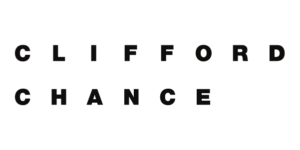
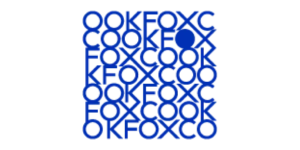





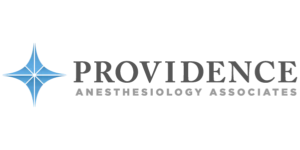



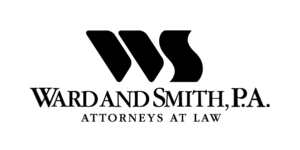

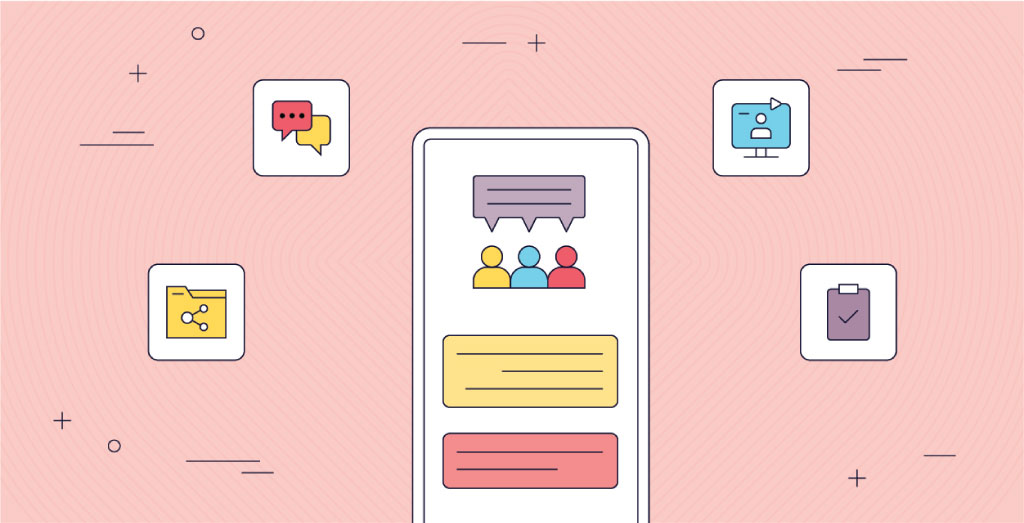
![12 Best Community Apps in 2024 [Features, Reviews, Pricing]](https://fliplet.com/wp-content/uploads/2023/04/Top-Community-Engagement-Apps_Thumbnail.png)