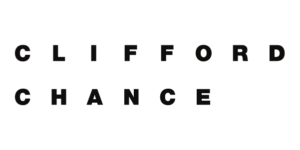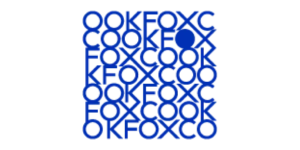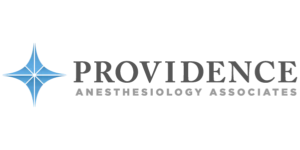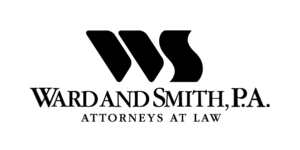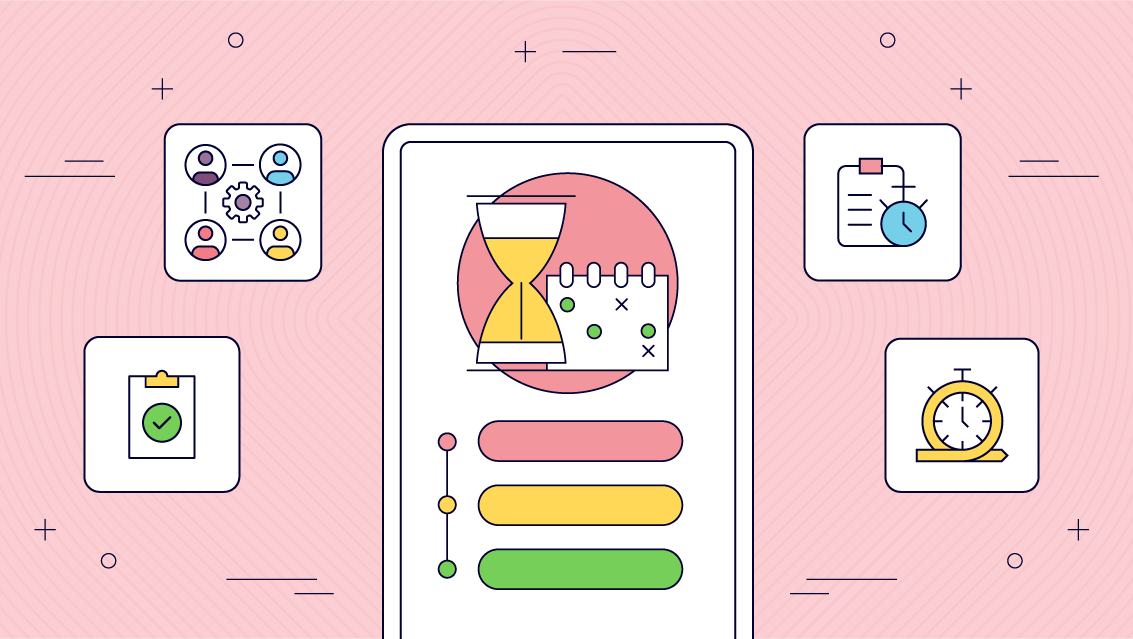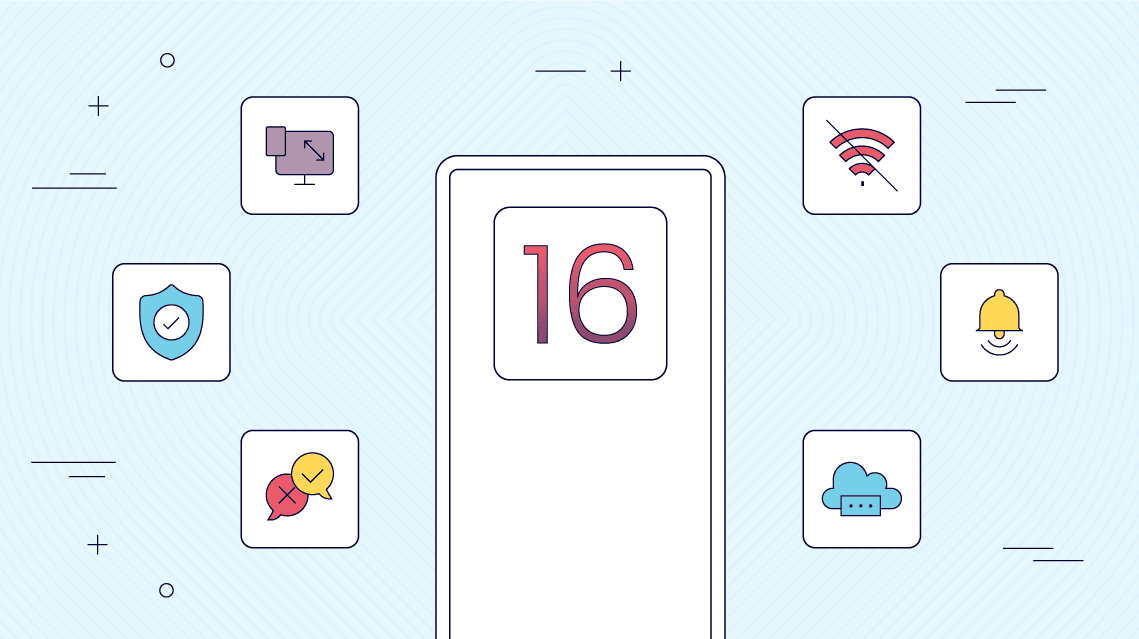Create and share your personalized Digital Business Card with Fliplet
The easiest way to share your details
The Digital Business Card offers a convenient and paperless way to share your details, making networking seamless and efficient. Share your contact details with just a single tap.
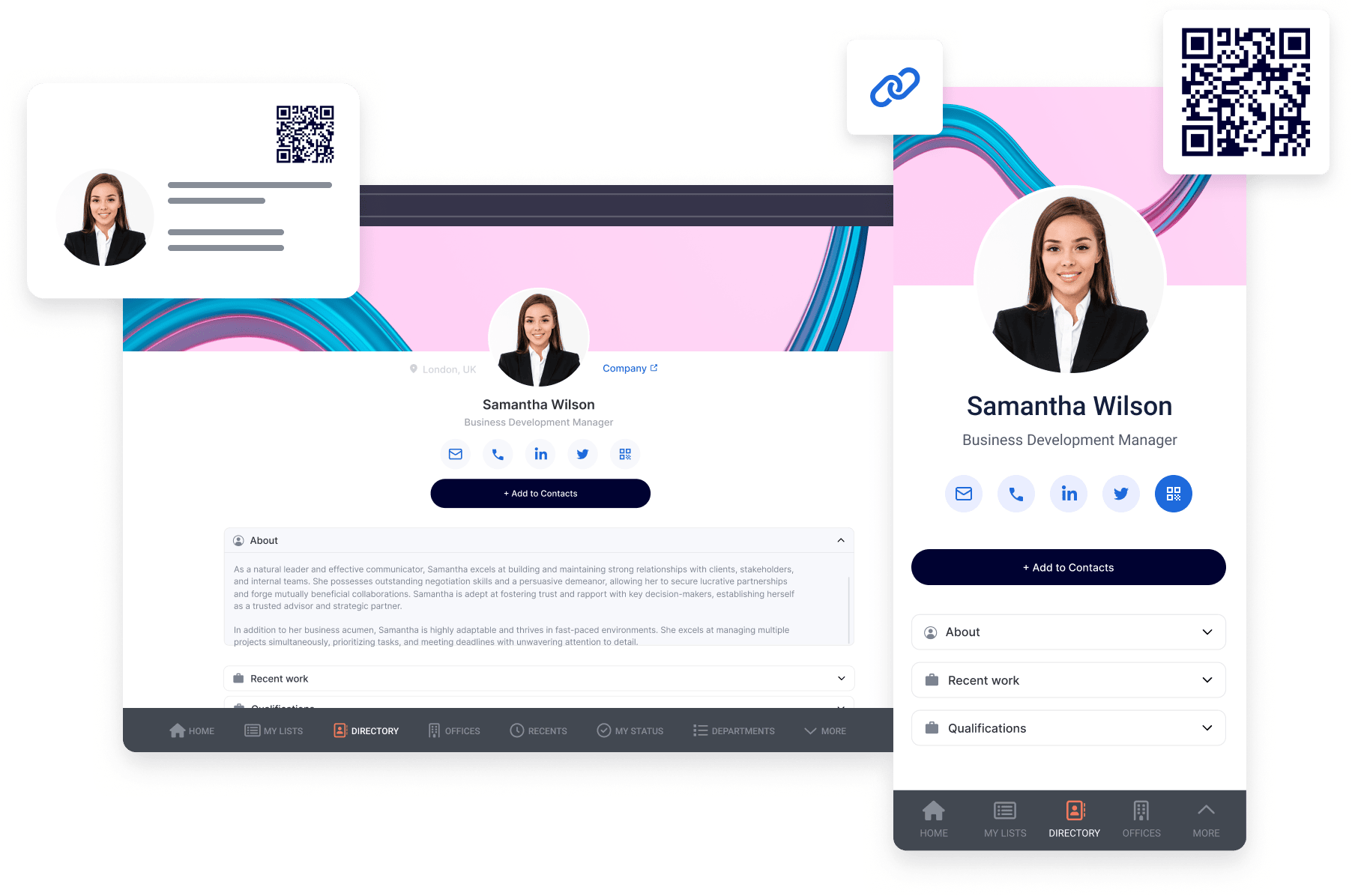
TRUSTED BY ORGANIZATIONS AROUND THE WORLD
What you can use it for
Upgrade your networking today with a Digital Business Card
Embrace the future of networking with a unique, custom-made Digital Business Card. With our user-friendly platform, you can craft a card that encapsulates your professional identity, showcasing your unique skills, experiences, and personal brand. Sharing your professional information has never been easier or more stylish, with features such as QR code integration allowing for seamless, contactless sharing. Whether you’re at a networking event, meeting a new client, or making a pitch, your Digital Business Card serves as a distinctive extension of your professional persona. Plus, with no design skills required, creating your Digital Business Card is as effortless as it is impactful.
Scan with a QR code
The key features you need.
Built in hours, not weeks.
Sharing contact information made simple
Our Digital Business Cards can be easily scanned as a QR code, bookmarked as a web link for quick access, downloaded as a Vcard to your phone’s contacts, shared as a link URL, or added to an email signature. With Fliplet, you can effortlessly share your contact details, expand your network, and leave a lasting impression.
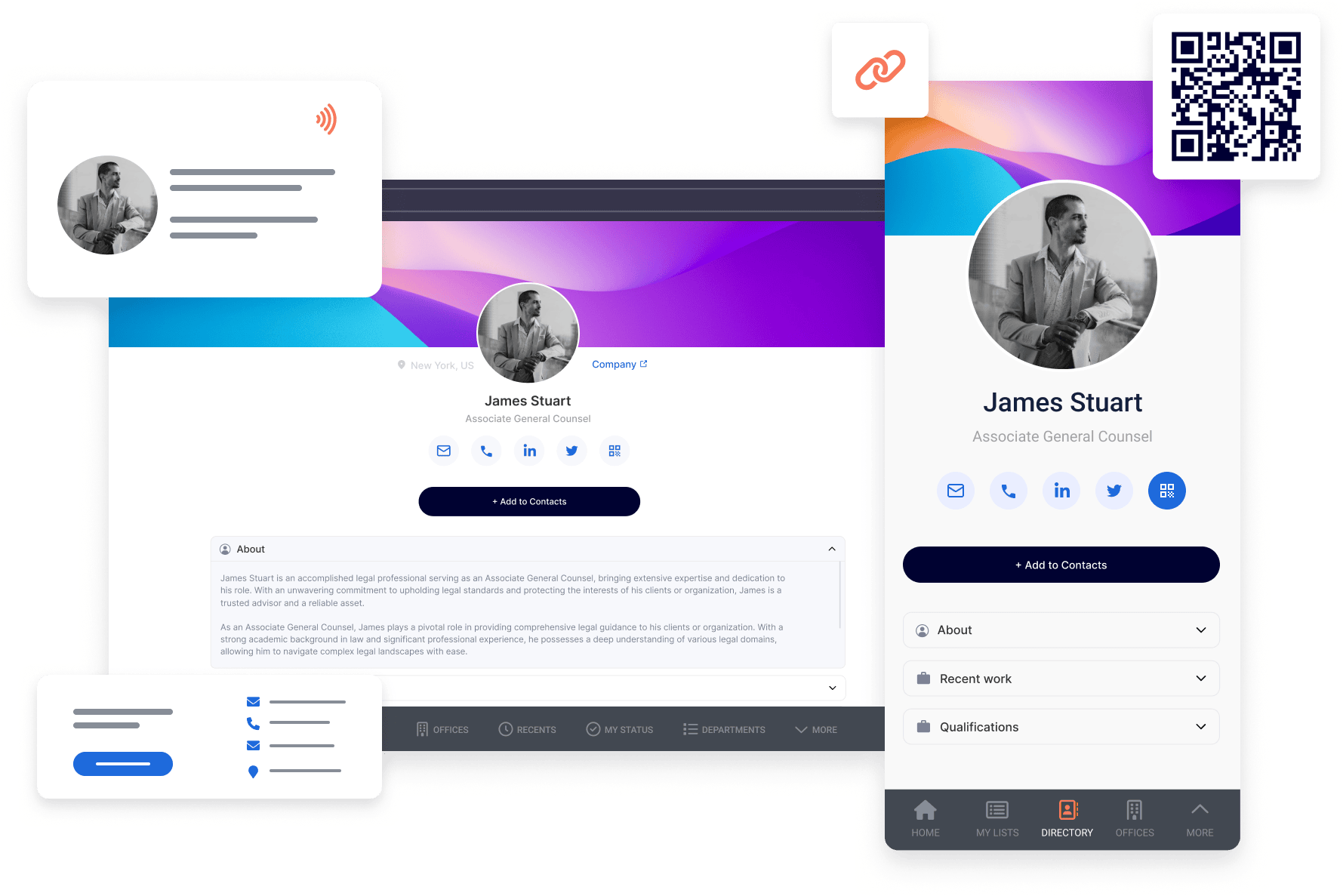
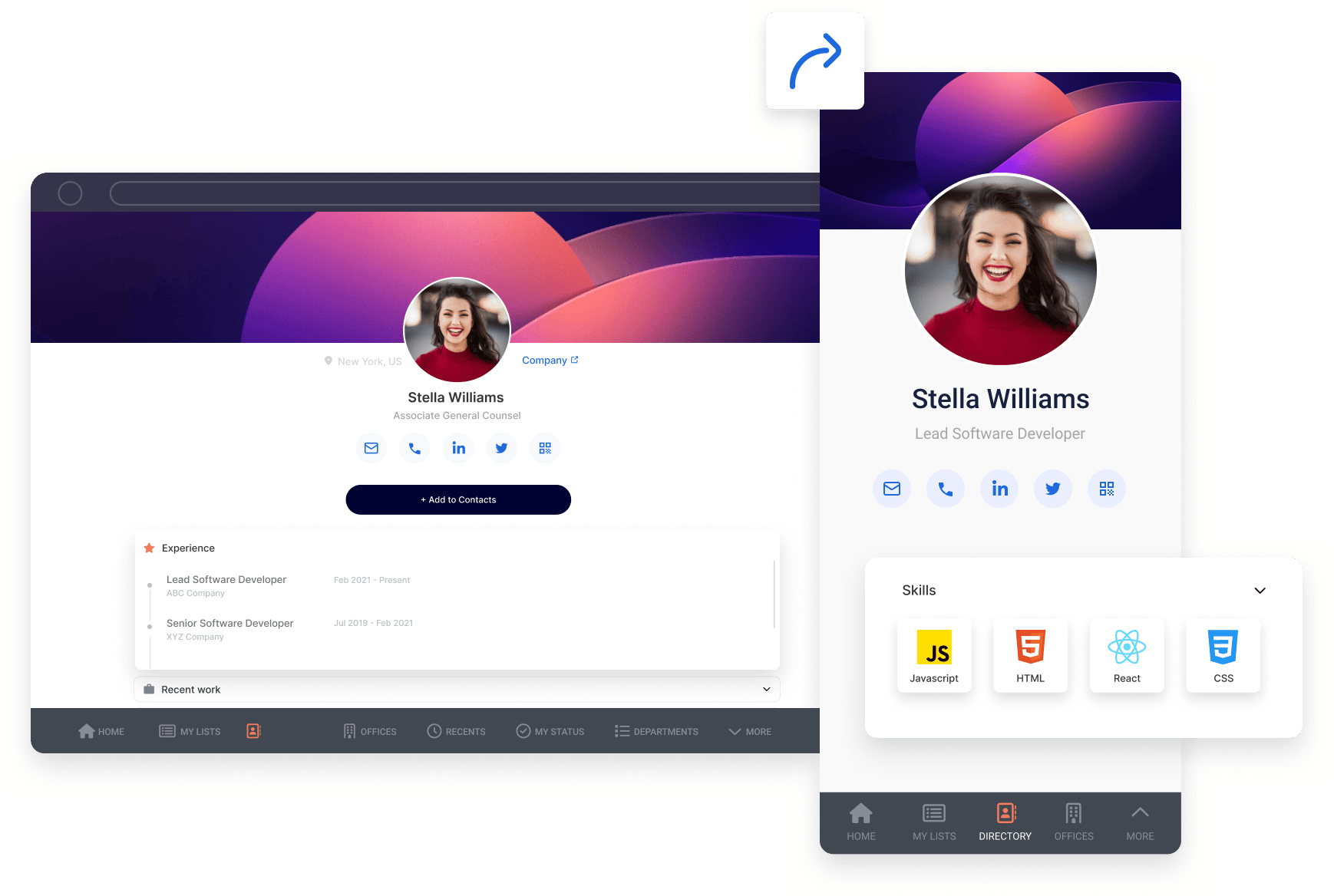
Detailed bio and contact information
Empowers you to showcase your skills, expertise, and achievements with an immersive bio, providing comprehensive contact details. Seamlessly integrate your social media profiles to enhance your online visibility, enabling you to connect and engage with your network effortlessly. Provide contact details, ensuring seamless communication and opportunities for collaboration.
Add attachments
Elevate the impact of your digital business card by seamlessly adding attachments that captivate your network. Enhance your profile with compelling images, engaging videos, and thought-provoking podcasts, creating a dynamic and immersive experience that allows your network to gain a deeper insight into your work and expertise.
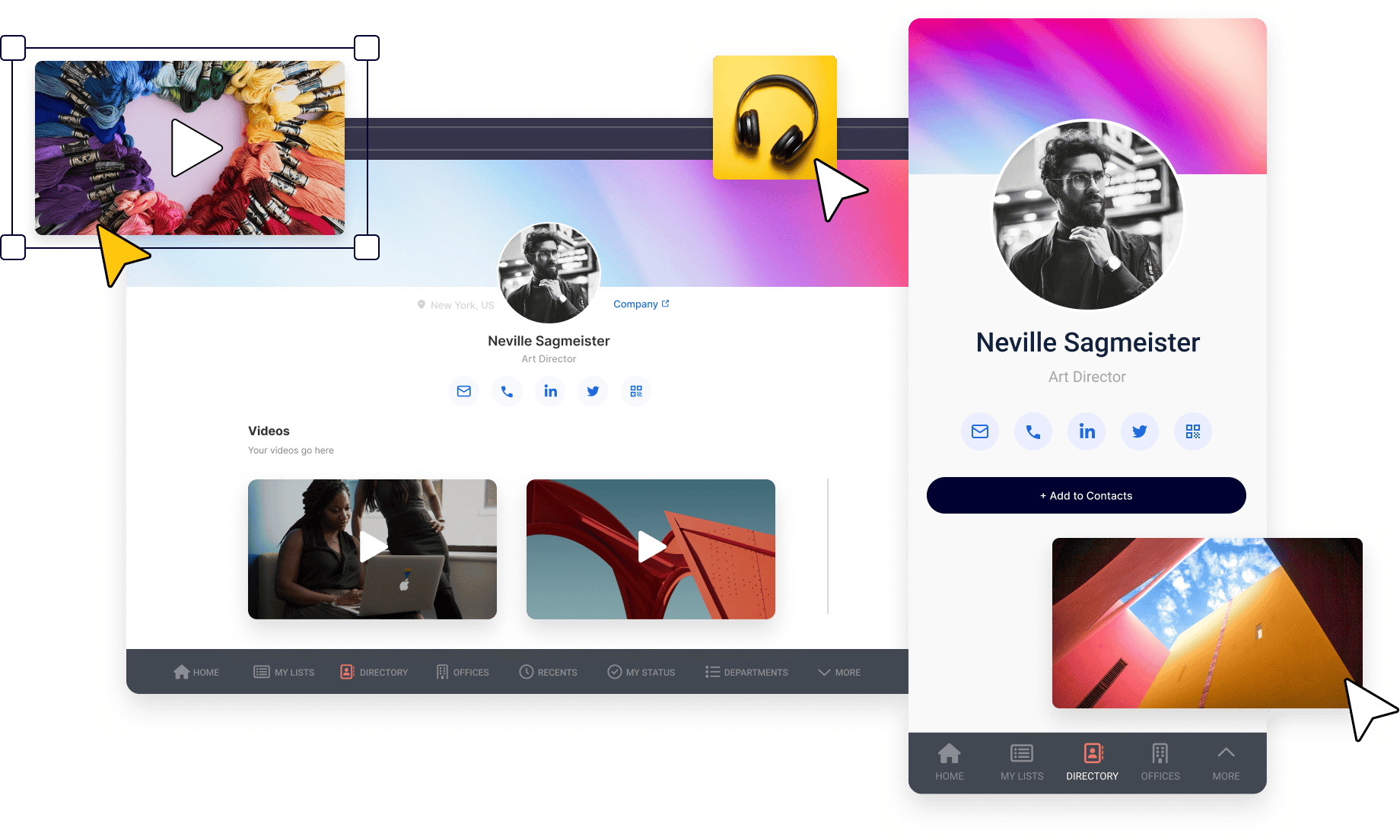
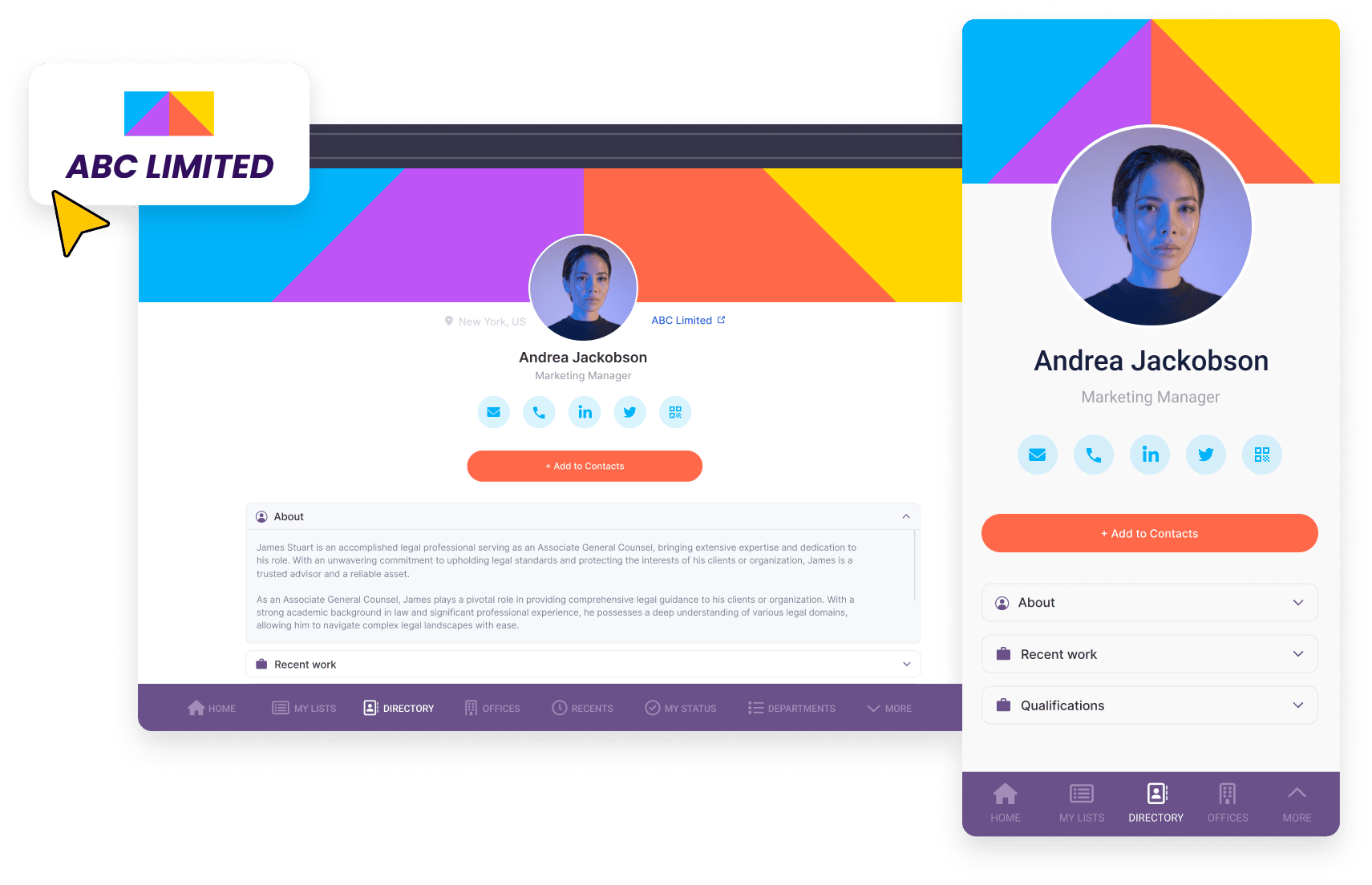
Customize to suit your needs
Showcase your organization’s brand by personalizing the app your logo, brand colors, and captivating visual elements. With the power to customize and personalize your Digital Business Cards, you can create a professional and memorable representation of your brand. Whether you’re networking at events or connecting virtually, you will leave a lasting impression.
Share your Digital Business Card with anyone, anywhere.
The Digital Business Cards are designed to revolutionize the way you connect and network. With a range of innovative features, you can say goodbye to outdated paper business cards and unlock the full potential of digital working.
Enhanced accessibility
Effortlessly exchange contact information by scanning a QR code, eliminating the need for manual entry.
Download to phone contacts
Quickly save contact details directly to your phone’s address book for easy access and organization.
Additional Fliplet Features
Awarded by






Support and Security you can trust
Fliplet offers a range of support options and features to support our customers:

Live chat, Email & Community

Support and developer documentation

Security is a core focus

Introducing Fliplet Studio: Your App Creation Toolkit
1. Create your app 
1. Browse through our templates
2. Select a template
3. Start creating your app
2: Customize your app 
1. View our pre-built screens
2. Customize your app
3. Preview across multiple devices
4. Invite colleagues to review your app
3: Test and launch your app 
1. Preview your finished app
2. Test on all devices
3. Test on Fliplet Viewer
4. Publish your app across multiple devices
4: Review analytics and update 
1. View your apps usage analytics
2. Update your app in real time
FAQs
What is a digital business card?
A digital business card is an online version of a traditional business card that allows you to share your contact information electronically.
Can I share my digital business card with others?
Absolutely. Fliplet provides multiple sharing options for your digital business card, such as:
- Through a QR code
- Download it to your phone’s contacts
- A URL
- Email signature
All of these options allow you to exchange contact information seamlessly with just a few taps.
What is the best digital business card?
A good digital business card show allows you to personalize it to suit your brand. The key features a digital business card should include are:
- Multiple sharing options
- Allow you to have a detailed bio
- Link to your social profiles
- Add images, files, and podcasts to showcase your work
- Customize to suit your style
- As well as this it should offer multiple sharing options so you can really expand your network.
What is the best digital business card?
A good digital business card show allows you to personalize it to suit your brand. The key features a digital business card should include are:
- Multiple sharing options
- Allow you to have a detailed bio
- Link to your social profiles
- Add images, files, and podcasts to showcase your work
- Customize to suit your style
- As well as this it should offer multiple sharing options so you can really expand your network.
How can I create a Digital Business Card?
You can easily create a Digital Business Card using Fliplet. Design your card, add your professional details, integrate features like QR code, and share it through your preferred digital platforms.
Can I create a Digital Business Card on my iPhone?
Yes, you can create a Digital Business Card on your iPhone using Fliplet. It’s easy and intuitive, requiring no design skills. The result will amaze you.
How can I share my Digital Business Card?
You can share your Digital Business Card through a variety of means, including through a dedicated app, via email, social media, or using a QR code.
Is there a free option to create a Digital Business Card?
Yes, Fliplet offers a free option to create a basic Digital Business Card. However, premium features such as a mobile app with your card require a subscription to Fliplet.
What are the benefits of a Digital Business Card?
Digital Business Cards are eco-friendly, convenient, and easy to update. They allow for swift sharing of professional information, can be customized to reflect your brand, and can be accessed on any device.
How to make digital business card?
Making a digital business card is a straightforward process, and with the right platform, it can be even easier. Here’s a simple step-by-step guide to creating a digital business card:
-
Choose a Platform: Find a platform that offers digital business card creation services. This could be a specific digital business card app or a broader design platform that offers business card templates.
-
Create a New Card: Once you’ve chosen your platform, start a new project or select the option to create a new business card.
-
Choose a Template or Start from Scratch: Many platforms offer a variety of templates that you can choose from, making the design process easier. Alternatively, you can start from scratch for a fully personalized card.
-
Add Your Information: Fill in your professional information. This generally includes your name, job title, company name, contact details (like phone number, email address, and professional social media handles), and company logo. You can also add other pertinent details like your professional website or a QR code that links to your professional profile.
-
Customize Your Design: Adjust colors, fonts, and layout to match your brand or personal style. You can also add elements like shapes, lines, or images for a more unique look.
-
Save and Share: Once you’re satisfied with your card, save it in a format that can be easily shared digitally (like PDF or PNG). Some platforms even offer sharing options directly from the app, allowing you to send your card via email or text, or share it on social media platforms.
Remember to regularly review and update your digital business card to ensure that all information is current.
Level up with free resources
See the Event Solution in Action:
Book Your Demo Now
Experience how Fliplet empowers your organization to quickly build, launch, and manage apps — all without writing code. From streamlining internal processes to enhancing client experiences, we’ll show you what’s possible.
In your demo, we’ll cover:
-
 Discovery Call: A quick conversation to understand your organization’s needs, goals, and challenges.
Discovery Call: A quick conversation to understand your organization’s needs, goals, and challenges.
-
 Platform Walkthrough: A guided tour of Fliplet’s features and how apps are built and managed.
Platform Walkthrough: A guided tour of Fliplet’s features and how apps are built and managed.
-
 Tailored Solutions: See how Fliplet can adapt to your unique use case, branding, and functionality needs.
Tailored Solutions: See how Fliplet can adapt to your unique use case, branding, and functionality needs.
-
 Live Q&A: Get answers to your specific questions and explore ideas for implementation.
Live Q&A: Get answers to your specific questions and explore ideas for implementation.