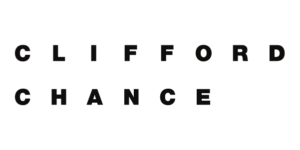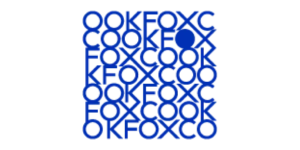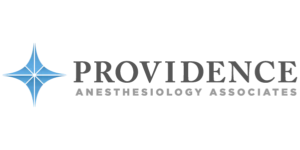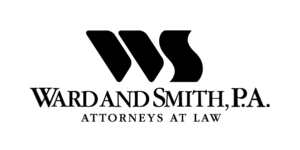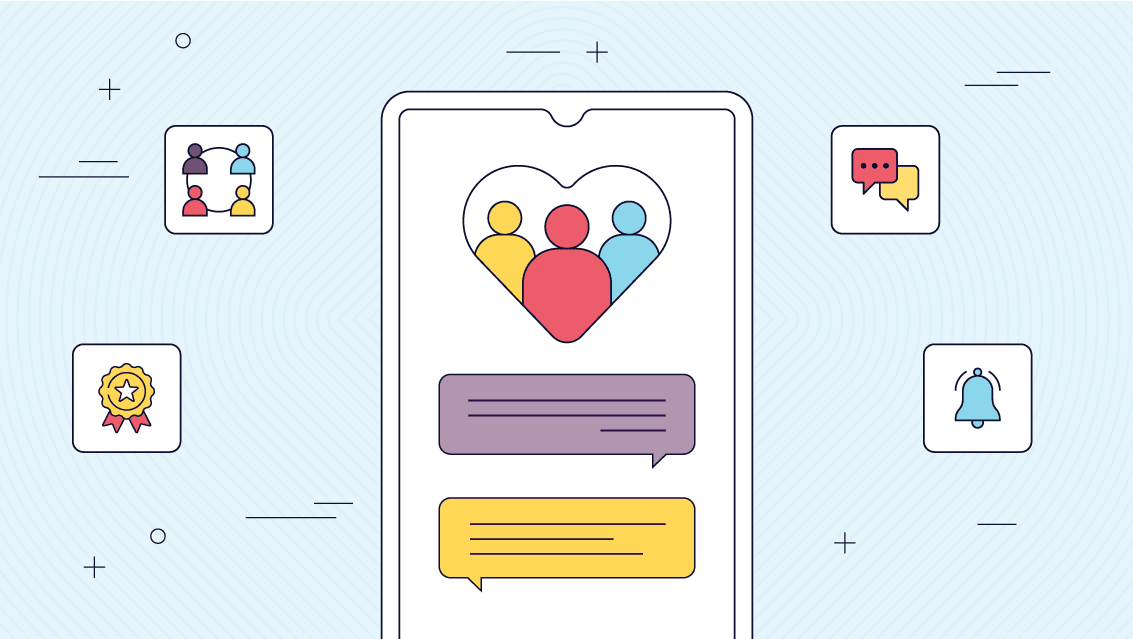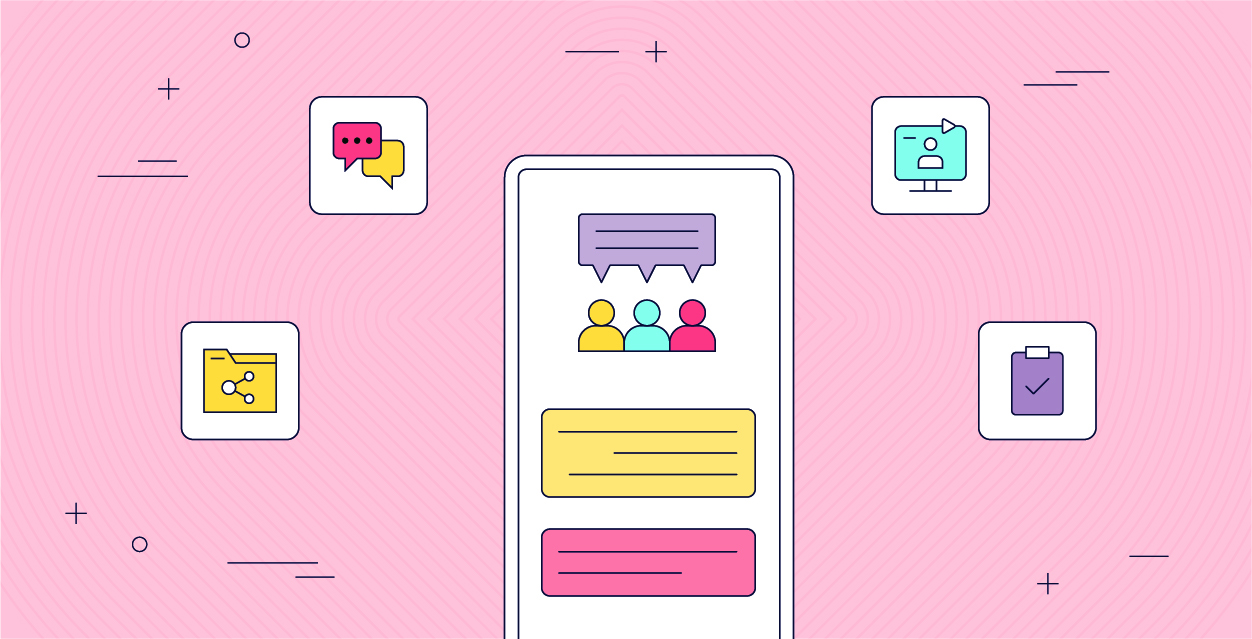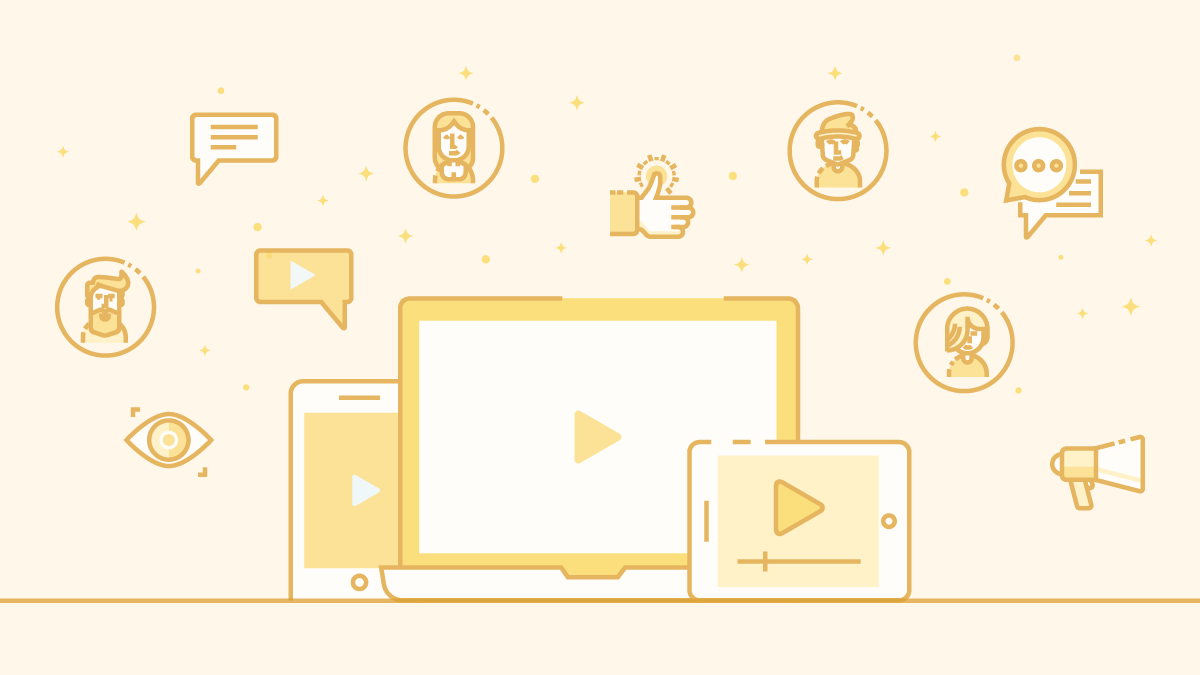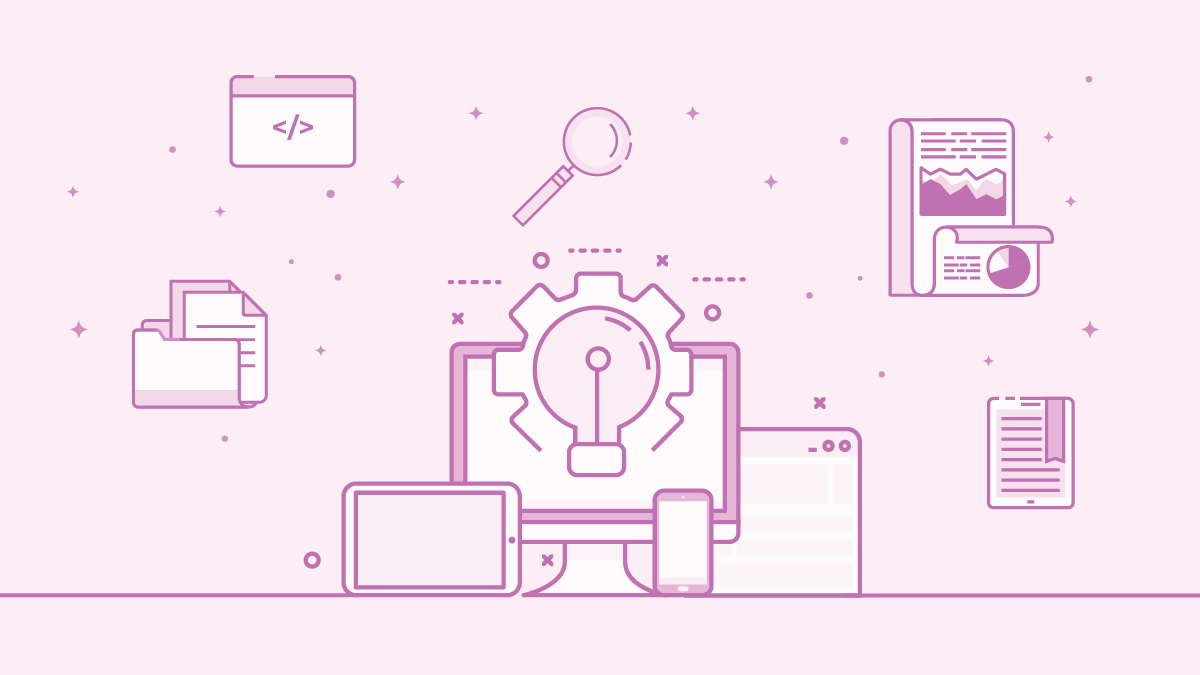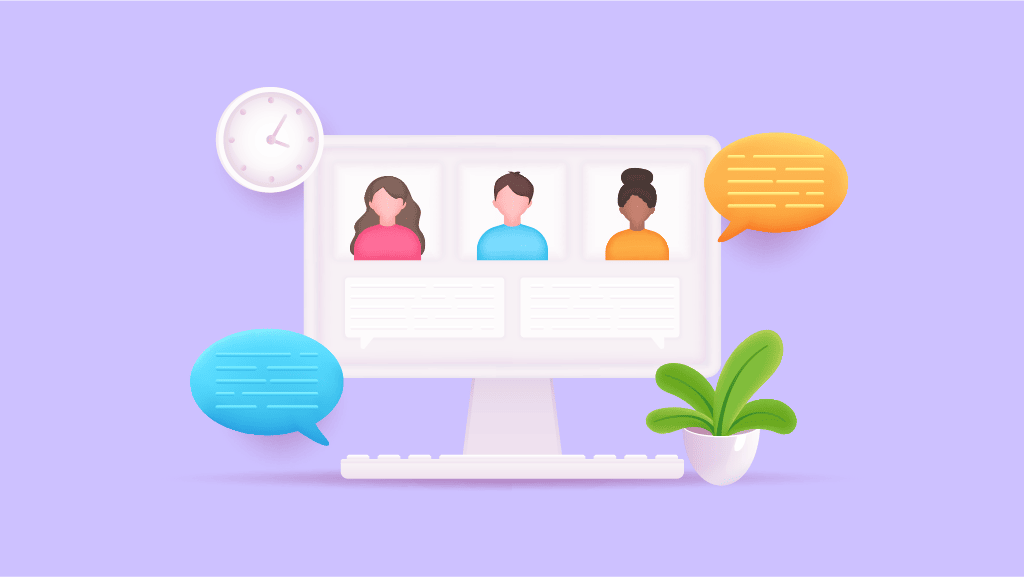Fuel Engaging Discussions with Your Own Discussion App
Nurture an engaged forum with a mobile app
Build a collaborative space with your Community solution. Give your community a platform to share ideas and solve problems together.
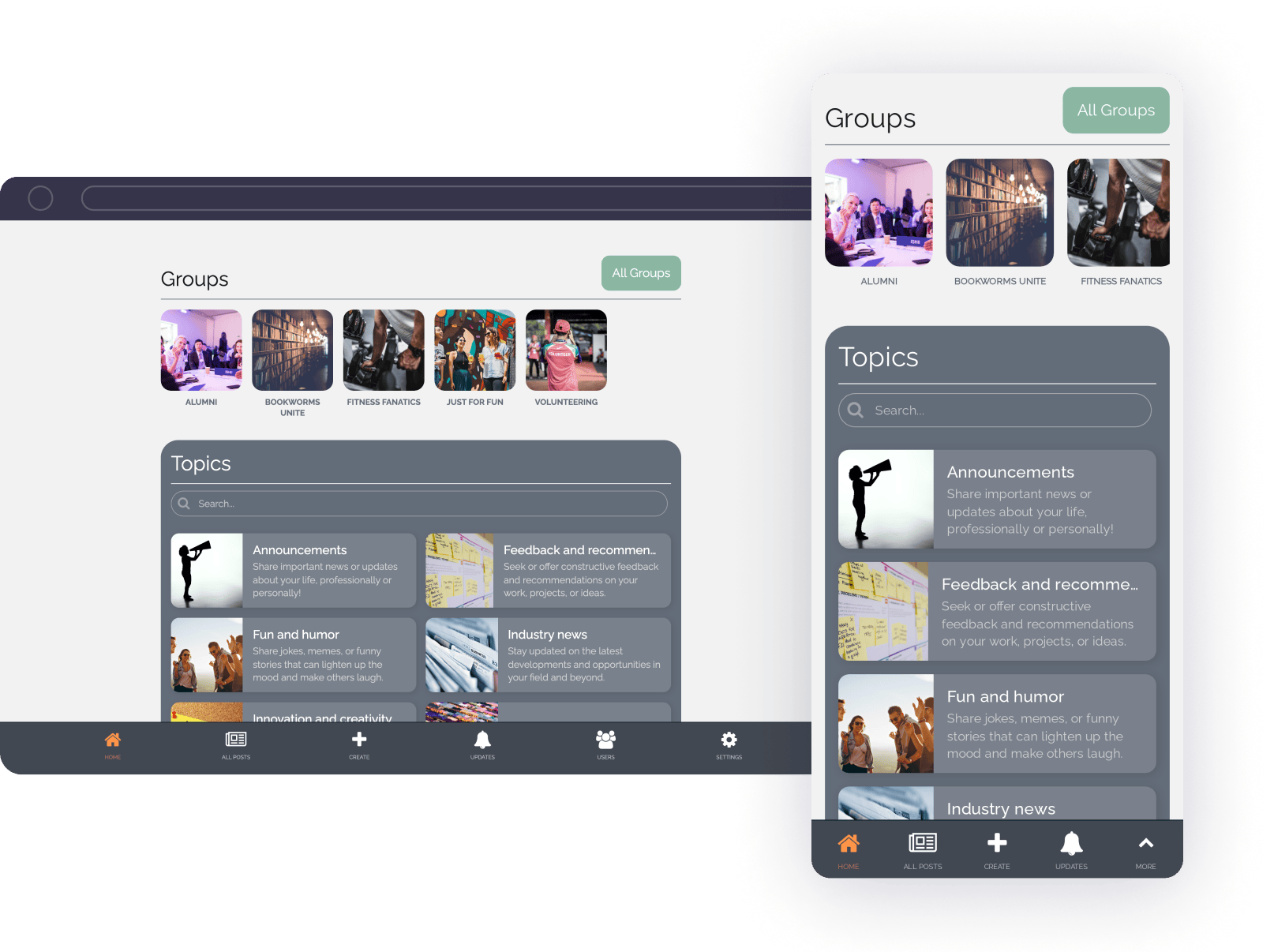
TRUSTED BY ORGANIZATIONS AROUND THE WORLD
Easily build a Discussion App with Fliplet
Harness the power of conversation with your own Discussion App. Our platform makes it a breeze to create an online environment that nourishes thoughtful dialogues and debates. Whether it’s for an academic group, a professional network, or a community of curious minds, you can provide a dedicated space for engaging and insightful discussions. With customizable features and no coding required, your Discussion App can become a hub of ideas and discourse.
All the features you need, and you can add more.
Create engaging content
View and create topics 
Create and join communities 
Create a post 
Notifications 
Drive engagement
Engage with other users 
Chat 
Gamificaiton 
Build your solution
Drag and drop 
Upload your existing content 
Brand your app 
Use on any device 
Build Stronger Connections Within Your Community
Facilitate an engaging environment with our Community solution that comes with more than 30 preprogrammed screens. This user-friendly solution allows you to rapidly develop apps that stimulate interaction, foster collaboration, and strengthen relationships within your community.
Facilitate team collaboration
Empower committees, departments, and teams with a dedicated space to share ideas, and enhance collaboration and efficiency.
Expand professional network
Connect, share knowledge, and create meaningful relationships within a professional network.
Connect multiple offices and locations
Generate real-time communication and unity across different offices and locations.
Engage your client base
Communicate update, gather feedback, and create a two-way dialogue with clients, enhancing customer relationships and satisfaction.
Maximize event experiences
Improve the experience of event attendees, providing a platform to connect, communicate, and network.
Manage project groups
Share updates, files, images, collaborate on tasks and maintain a centralized location for all project-related information.
Unite charity volunteers and fundraisers
Improve coordination, story sharing, and resource allocation, all while driving increased engagement.
School and classroom interaction
Facilitate communication between teachers, students, and parents, share educational resources and updates.
Additional Fliplet Features
Build a Community App Demo
Our Awards






Support and Security you can trust
Fliplet offers a range of support options and features to support our customers:

Live chat, Email & Community

Support and developer documentation

Security is a core focus

Introducing Fliplet Studio: Your App Creation Toolkit
1. Create your app 
1. Browse through our templates
2. Select a template
3. Start creating your app
2: Customize your app 
1. View our pre-built screens
2. Customize your app
3. Preview across multiple devices
4. Invite colleagues to review your app
3: Test and launch your app 
1. Preview your finished app
2. Test on all devices
3. Test on Fliplet Viewer
4. Publish your app across multiple devices
4: Review analytics and update 
1. View your apps usage analytics
2. Update your app in real time
FAQs
What is a Discussion App?
A Discussion App is a digital platform that encourages interaction, conversation, and debate among users. These apps provide a dedicated space for discussions, allowing users to share their views, insights, and learn from others.
How can I build a Discussion App?
Our platform makes building a Discussion App easy and requires no coding. Determine the purpose and target users of your app, and then use our tools to design, customize, and launch your app to foster engaging discussions.
What are the benefits of a Discussion App?
A Discussion App fosters a sense of community and encourages learning through conversation. It can also serve as a valuable tool for organizations or groups to stimulate intellectual growth, problem-solving, and open communication among members.
Can I access the Discussion App from anywhere?
Yes, a Discussion App can be accessed from any location with internet access, allowing users to engage in discussions whenever and wherever they are.
What features should a Discussion App include?
A comprehensive Discussion App should include features such as discussion threads, user profiles, private messaging, and reply functionalities. Depending on your app’s purpose, you might also want to include features like post reactions, content sharing, and moderation tools.
Can I build a Discussion App for a specific interest group?
Absolutely! Our platform allows you to tailor your Discussion App to a specific interest group or community, creating a space for focused, relevant discussions.
How can I ensure the success of my Discussion App?
The success of your Discussion App lies in its ease of use, the relevance of its content, and regular updates. It should be user-friendly, filled with engaging and relevant discussions, and continuously updated based on user feedback and changing needs.
Level up with free resources
See the Event Solution in Action:
Book Your Demo Now
Experience how Fliplet empowers your organization to quickly build, launch, and manage apps — all without writing code. From streamlining internal processes to enhancing client experiences, we’ll show you what’s possible.
In your demo, we’ll cover:
-
 Discovery Call: A quick conversation to understand your organization’s needs, goals, and challenges.
Discovery Call: A quick conversation to understand your organization’s needs, goals, and challenges.
-
 Platform Walkthrough: A guided tour of Fliplet’s features and how apps are built and managed.
Platform Walkthrough: A guided tour of Fliplet’s features and how apps are built and managed.
-
 Tailored Solutions: See how Fliplet can adapt to your unique use case, branding, and functionality needs.
Tailored Solutions: See how Fliplet can adapt to your unique use case, branding, and functionality needs.
-
 Live Q&A: Get answers to your specific questions and explore ideas for implementation.
Live Q&A: Get answers to your specific questions and explore ideas for implementation.