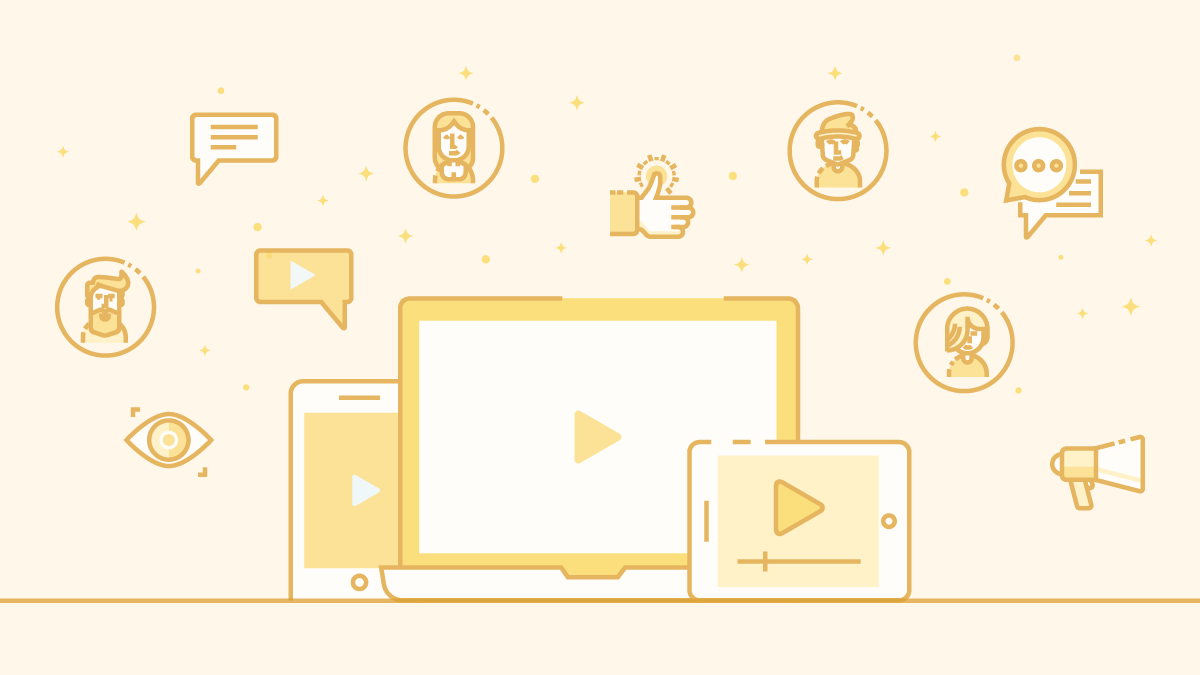The best way to build an eCommerce App for your Online Business
Boost your sales and deliver an exceptional customer experience through a tailored mobile Ecommerce app available on Android, IOS and Web.
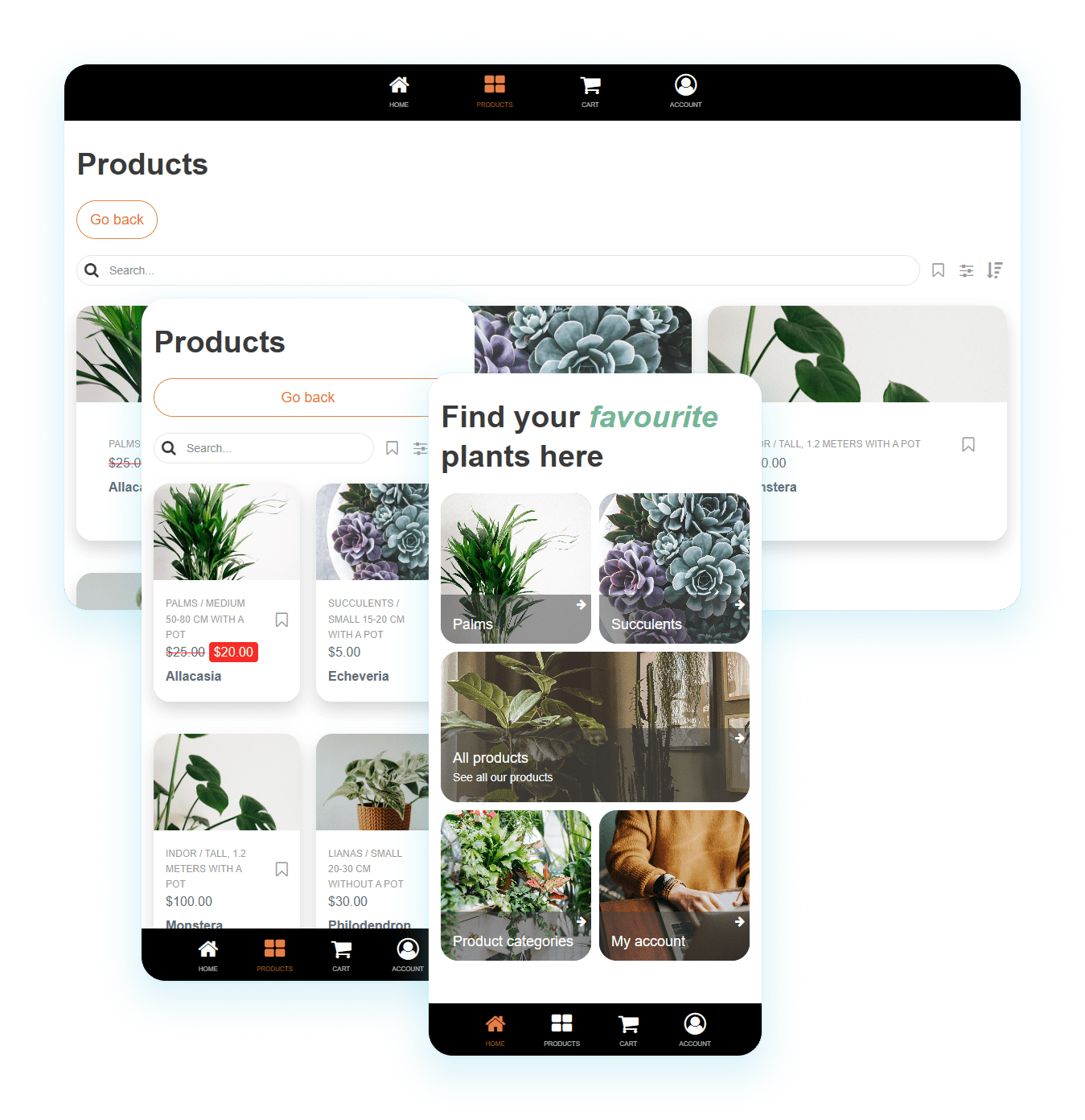
TRUSTED BY ORGANIZATIONS AROUND THE WORLD
Easily build an eCommerce app with Fliplet
Transform your online retail business with a feature-rich ecommerce app, offering customers a smooth, mobile-optimized shopping experience. Fliplet empowers you to build your unique ecommerce mobile app swiftly and effortlessly, opening up a new channel to increase sales and customer loyalty. Harness the power of mobile ecommerce, deliver seamless transactions, and unlock a plethora of possibilities for your brand’s growth with our robust ecommerce app development tools.
What you can use it for
Why do you need the App?
Manage your inventory levels using the stock management feature
Upload and track your product inventory levels using the stock management feature. This will allow you to monitor your stock levels, making sure nothing can be sold if your product is out of stock.
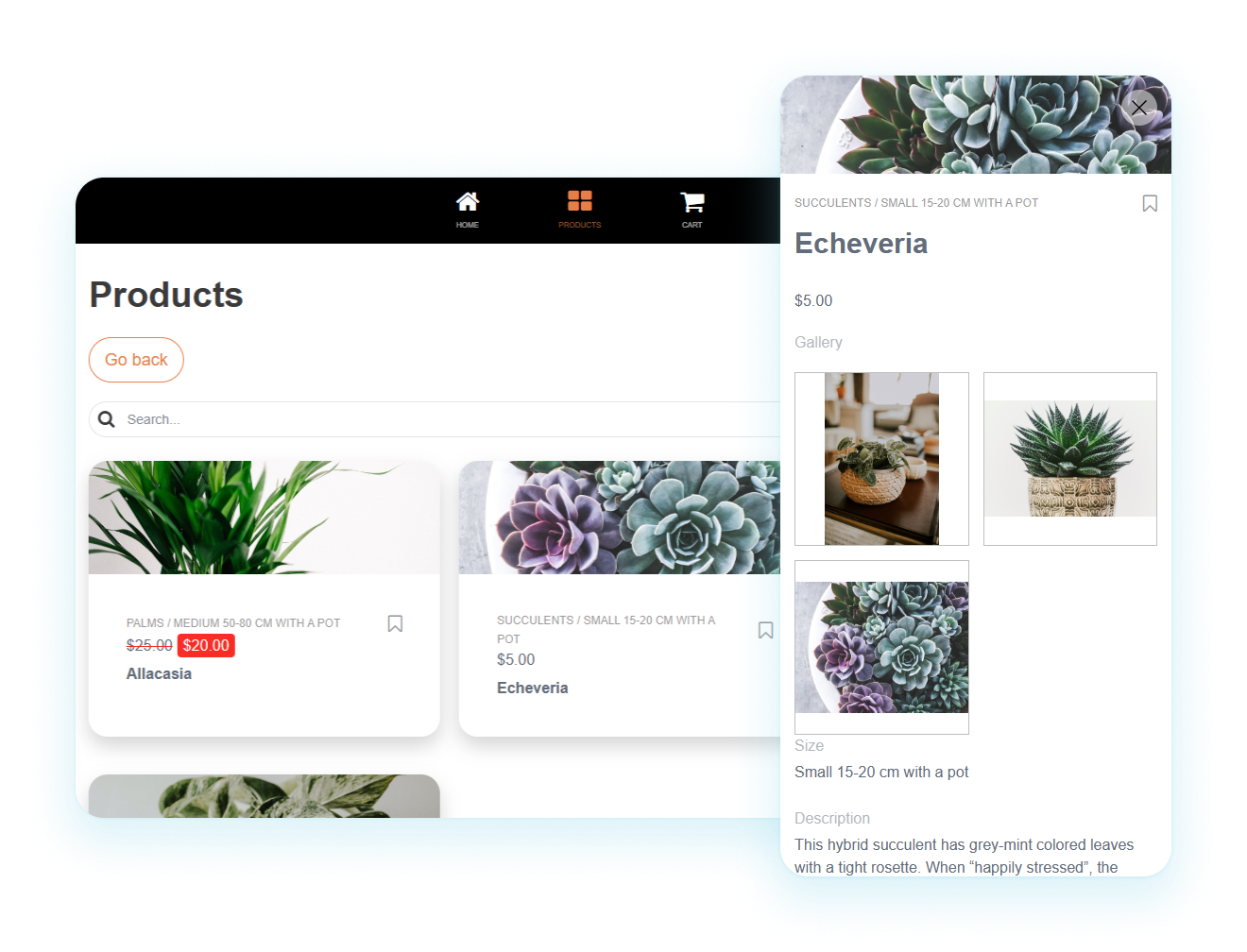
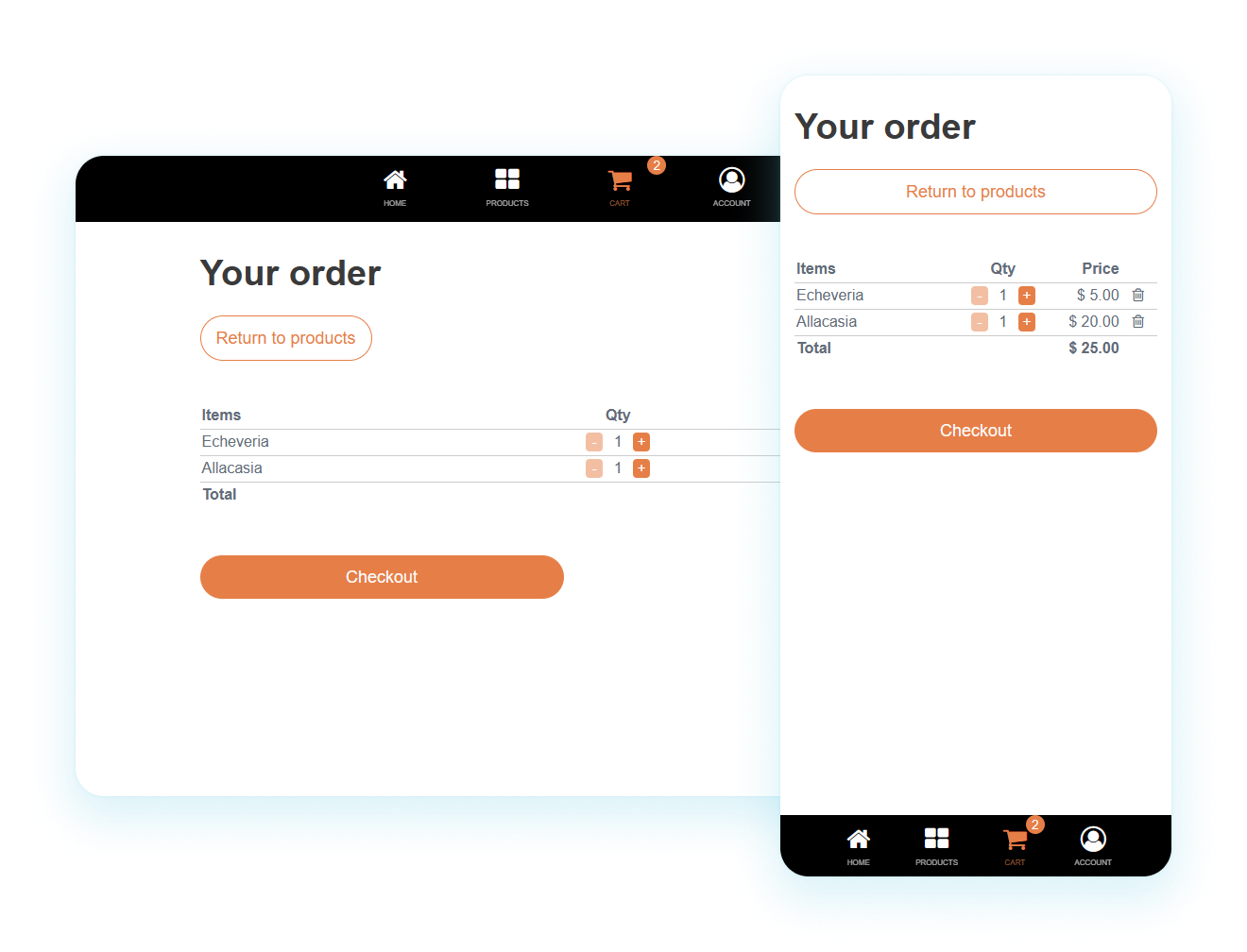
Receive payments online quickly and easily with our Stripe integration.
With a secure payment gateway provided by Stripe, customers can make payments using their preferred methods such as credit/debit cards or digital wallets.
Payment processing is automated and you will receive a notification once payment has been confirmed. This means you don't need to worry about manually tracking payments and can focus on growing your business.
Manage your orders in real time
With Fliplet’s eCommerce and Ordering app solution, view and update the status of your incoming orders and even send automatic notifications to your customers about their order status.
Whether you're fulfilling orders from your own warehouse or using a third-party fulfilment service, our app makes it simple to keep your customers satisfied and coming back for more.
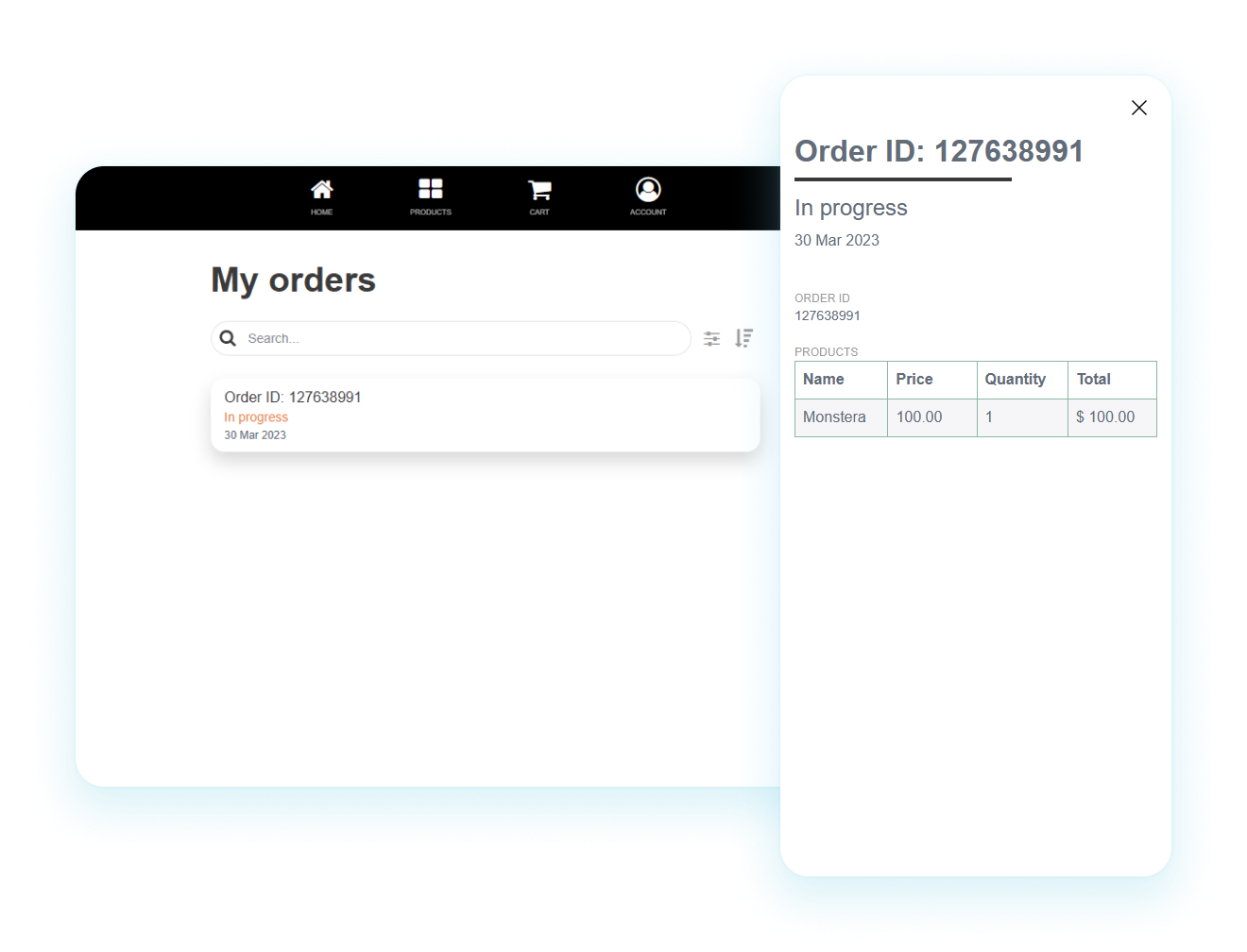
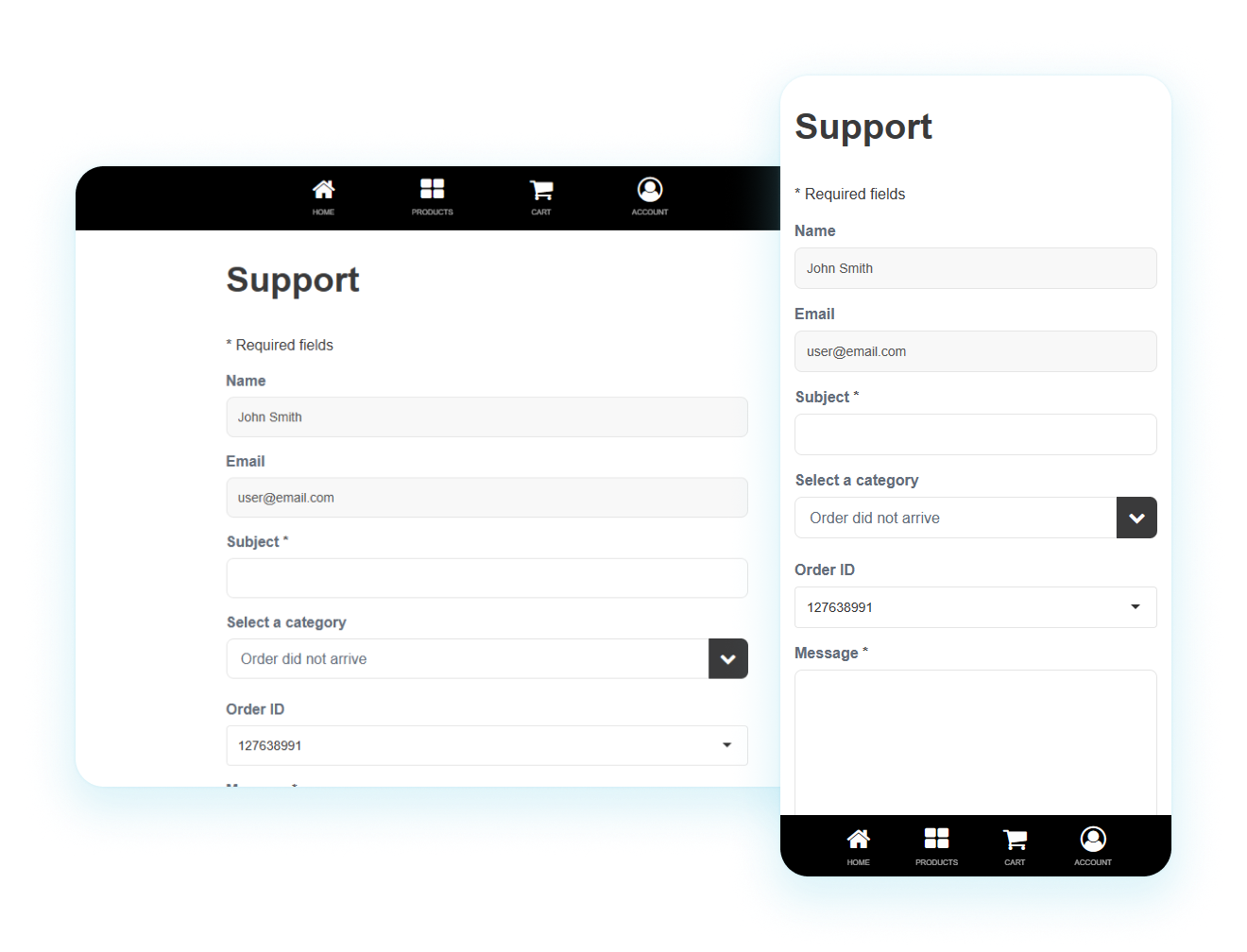
Help your customers using our simple support ticketing system
The support ticketing system in the app provides a simple way for your customers to get help with any issues or questions that arise. They can easily submit a ticket through the app and track its progress until it is resolved.
Additional Fliplet Features
We’ve got you covered.
Our solution can adapt to fit your needs. Whether you want to start selling physical or digital products our eCommerce and Ordering solution is the perfect fit for your business.
This is why people love Fliplet
Globally Awarded






Support and Security you can trust
Fliplet offers a range of support options and features to support our customers:
Live chat, Email & Community
Support and developer documentation
Security is a core focus

FAQs
What is an ecommerce app?
An ecommerce app is a mobile application that allows businesses to sell their products or services online. It provides a convenient, on-the-go shopping experience for customers, boosting sales and engagement. With Fliplet, you can easily build your own ecommerce app tailored to your business needs.
How can an ecommerce app improve my online sales?
Ecommerce apps can drastically improve your online sales by providing customers with a more accessible, personalized, and mobile-optimized shopping experience. They allow you to engage with customers on a more personal level, send push notifications for deals or new products, and offer seamless and secure transactions.
Can I build my own ecommerce app?
Absolutely! With Fliplet’s easy-to-use ecommerce app builder, you can build and customize your ecommerce app to suit your brand and your customers’ needs. No need for extensive coding knowledge; just select a template, customize it to your liking, and launch it to the app store.
What features should an ecommerce app have?
A good ecommerce app should have features like easy navigation, product search and filtering, secure payment gateway, customer reviews, and push notifications for personalized offers or promotions. With Fliplet, you can easily incorporate these features into your app, and much more.
What does an eCommerce app need?
An effective eCommerce app needs features like easy navigation, a product catalogue, search and filtering options, secure payment gateway, customer reviews, and push notifications. It’s also essential to have a user-friendly design and secure user authentication. Fliplet’s eCommerce app builder provides the tools to incorporate all these features with ease.
How much is an eCommerce app?
Typically, hiring a developer or an agency to build a custom eCommerce app from scratch can cost anywhere between $10,000 to $100,000 or even more depending on the app’s complexity and features. In contrast, Fliplet’s eCommerce app builder starts at no cost, offering businesses a much more economical way to develop a professional-grade eCommerce app. There are also premium plans available which unlock even more powerful features, yet the costs are still a fraction of the traditional development route. It’s a high-quality, cost-effective solution that puts app creation within the reach of every business, regardless of size or budget.
How do I start an eCommerce app?
Starting an eCommerce app is simpler than you think, especially with Fliplet’s app builder. Identify the essential features and design elements for your app. Using Fliplet, select a template, customize it to your liking, add your product catalog, set up your payment gateway, and launch it to the app store.
Is it free to start eCommerce?
While starting an eCommerce business involves certain costs such as website or app development, product inventory, and marketing, Fliplet’s eCommerce app builder is a cost-effective solution that considerably reduces app development costs.
How can I create my own app?
With Fliplet’s intuitive platform, you can create your own app without needing extensive coding knowledge. Choose a template, customize it according to your brand’s aesthetic and business requirements, add necessary features, and you’re ready to publish it on the app store.
Everyone can build an eCommerce App.
Yes, even you. You can try it yourself – just sign up to Fliplet Studio choose the eCommerce and Ordering solution, and start creating your app. We will provide you with guidance through our Fliplet Community and video tutorials.
Introducing Fliplet Studio: Your App Creation Toolkit
1. Create your app 
1. Browse through our templates
2. Select a template
3. Start creating your app
2: Customize your app 
1. View our pre-built screens
2. Customize your app
3. Preview across multiple devices
4. Invite colleagues to review your app
3: Test and launch your app 
1. Preview your finished app
2. Test on all devices
3. Test on Fliplet Viewer
4. Publish your app across multiple devices
4: Review analytics and update 
1. View your apps usage analytics
2. Update your app in real time
Level up with free resources
See the Event Solution in Action:
Book Your Demo Now
Experience how Fliplet empowers your organization to quickly build, launch, and manage apps — all without writing code. From streamlining internal processes to enhancing client experiences, we’ll show you what’s possible.
In your demo, we’ll cover:
-
 Discovery Call: A quick conversation to understand your organization’s needs, goals, and challenges.
Discovery Call: A quick conversation to understand your organization’s needs, goals, and challenges.
-
 Platform Walkthrough: A guided tour of Fliplet’s features and how apps are built and managed.
Platform Walkthrough: A guided tour of Fliplet’s features and how apps are built and managed.
-
 Tailored Solutions: See how Fliplet can adapt to your unique use case, branding, and functionality needs.
Tailored Solutions: See how Fliplet can adapt to your unique use case, branding, and functionality needs.
-
 Live Q&A: Get answers to your specific questions and explore ideas for implementation.
Live Q&A: Get answers to your specific questions and explore ideas for implementation.


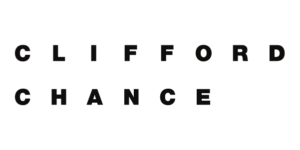
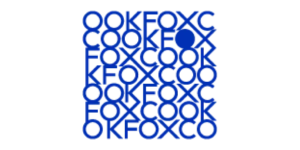





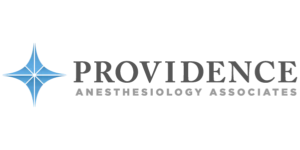



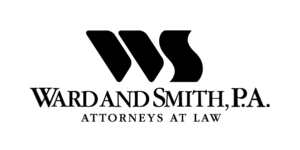

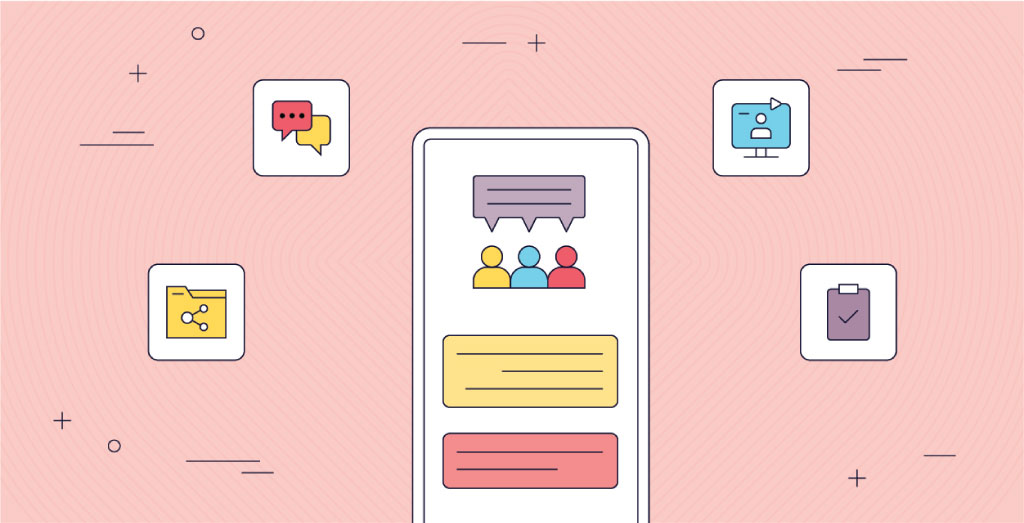
![12 Best Community Apps in 2024 [Features, Reviews, Pricing]](https://fliplet.com/wp-content/uploads/2023/04/Top-Community-Engagement-Apps_Thumbnail.png)