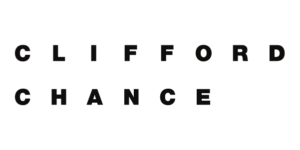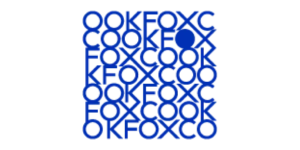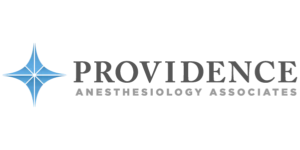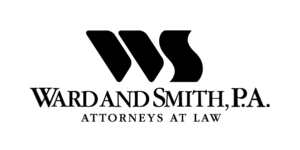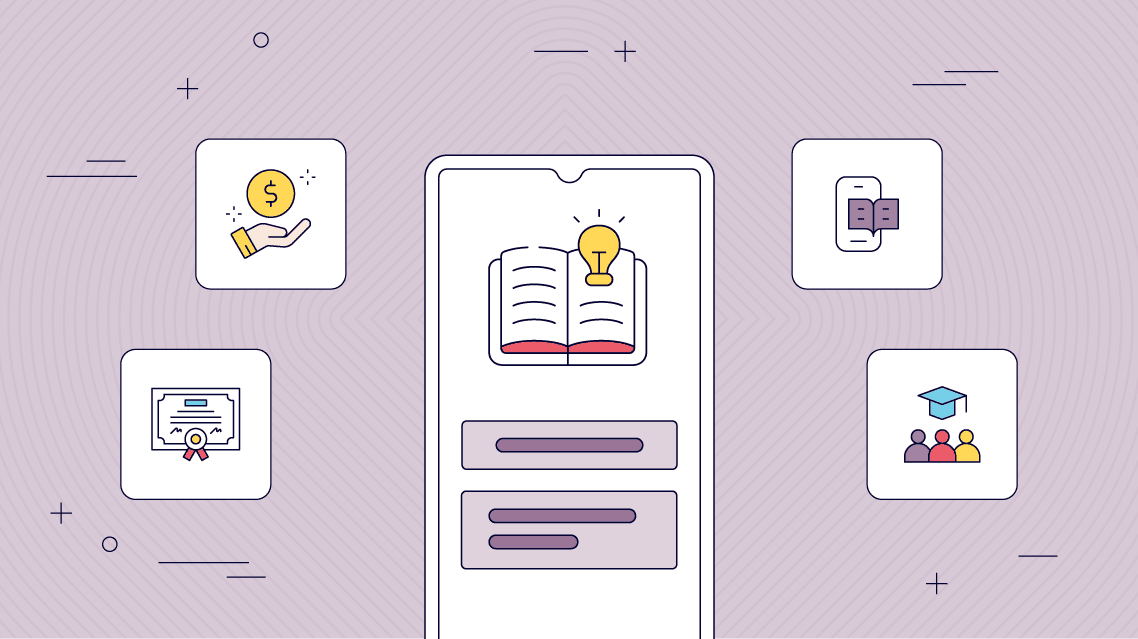Transform Your Elearning Experience with a Mobile App
Build an eLearning app at ease using Fliplet and help your learners learn faster. Publish it on the web, and on public, or enterprise app stores with just a click.

TRUSTED BY ORGANIZATIONS AROUND THE WORLD
What you can use it for
Easily build a eLearning app with Fliplet
Looking to create an elearning app that engages your users and fosters learning? With Fliplet, developing an elearning mobile app is simpler than ever. Whether you’re an educator looking to share knowledge, or a business aiming to upskill your workforce, our platform caters to your specific needs. From interactive quizzes to resource libraries, our features make learning more engaging and accessible. Plus, with our intuitive interface, you don’t need any coding skills to create an app. Elevate your elearning experience today with a mobile app built with Fliplet.
Increase your training engagement with the Learning Solution
Mobile App
People spend 90% of their smartphone usage time in apps. This translates to better engagement and easier learning.
Customization
Other ready-to-go solutions often limit customization or additional features. Fliplet lets you customize all of your app.
Easy Management
With Fliplet, you can manage your course, your way – from creating the course to awarding the certifications.
Reporting
See information about your courses, engagement, achievements in a digestble and user friendly way.
All the features you need, and you can add more.
Build your solution
Drag and drop 
Upload your existing content 
Brand your app 
Use on any device 
Create and manage courses
Create a course 
Customize courses 
Tags and filters 
View and test courses 
All the information your trainees need
Document library 
Decision trees 
Discussion forum 
Notify users instantly 
Tools to oversee the learning process
Check knowledge 
Award certificates 
Reporting 
Feedback 
Additional Fliplet Features
Demo:
Discover Fliplet's Learning Solution
Our Awards






Support and Security you can trust
Fliplet offers a range of support options and features to support our customers:

Live chat, Email & Community

Support and developer documentation

Security is a core focus

Introducing Fliplet Studio: Your App Creation Toolkit
1. Create your app 
1. Browse through our templates
2. Select a template
3. Start creating your app
2: Customize your app 
1. View our pre-built screens
2. Customize your app
3. Preview across multiple devices
4. Invite colleagues to review your app
3: Test and launch your app 
1. Preview your finished app
2. Test on all devices
3. Test on Fliplet Viewer
4. Publish your app across multiple devices
4: Review analytics and update 
1. View your apps usage analytics
2. Update your app in real time
FAQs
What features should I include in my elearning app?
The features you include should align with your elearning goals. However, some commonly included features are:
- Course material: Text, videos, audio lectures, PDFs, etc.
- Quizzes and assessments: To test knowledge and understanding.
- Progress tracking: To monitor learners’ course progress.
- Forums or chat: For learner interaction and collaboration.
- Notifications: To remind users of deadlines or updates.
How do I create an elearning app?
Creating an eLearning app is straightforward with Fliplet. Here’s how:
- Define your app’s purpose: Establish what you want your app to achieve. This could be enhancing your educational institution’s remote learning capabilities or providing training resources for your company’s employees.
- Choose a template: Fliplet offers a variety of customizable templates to kickstart your app creation. Choose one that suits your needs.
- Customize your app: Add, remove, or edit components. Fliplet’s platform supports text, images, videos, quizzes, and much more.
- Test your app: Use Fliplet’s preview feature to test your app and make any necessary adjustments.
- Publish: Once you’re satisfied with your app, you can publish it on various app stores or distribute it privately within your organization.
How does a mobile elearning app benefit my users?
A mobile eLearning app offers numerous benefits:
- Convenience: Users can learn anytime, anywhere, right from their smartphones.
- Interactive learning: Multimedia content and interactive quizzes can enhance engagement and knowledge retention.
- Personalized learning: With an app, content can be tailored to individual learning styles and pace.
- Instant feedback: Immediate results from quizzes and assessments help learners identify their strengths and areas for improvement.
What is the cost to develop an elearning app?
Developing an elearning app with traditional methods can range from $30,000 to $200,000, depending on complexity and features. However, with Fliplet, you can start for free and choose a plan that suits your needs as you scale, making it a much more cost-effective solution.
Can I integrate my elearning app with my existing LMS?
Yes, Fliplet allows for integration with existing systems, including Learning Management Systems (LMS). This enables a seamless transition and ensures all your educational resources are centralized and accessible through your app.
How to develop an elearning app?
Developing an eLearning app can be simplified into a series of steps. Using a platform like Fliplet can streamline the process significantly:
-
Identify Your Goals and Target Audience: Define the purpose of your app and who it’s for. This could range from supporting remote learning for a school to offering professional development resources for a company.
-
Choose a Template or Design Your Own: Fliplet offers a range of templates that are designed specifically for educational purposes. You can select one of these and customize it to your needs, or if you prefer, you can design your own layout from scratch.
-
Customize Your App: Use Fliplet’s user-friendly drag-and-drop interface to add or modify features. You can include various content types such as text, images, videos, quizzes, and interactive modules.
-
Test Your App: Use Fliplet’s preview function to test your app on multiple devices. This will give you a clear idea of the user experience and help you iron out any glitches before launch.
-
Publish Your App: Once you’re satisfied with your eLearning app, you can publish it on app stores or distribute it privately to your users.
-
Update and Maintain Your App: After launch, gather feedback from your users and track usage to identify areas for improvement. You can then update your app to keep the content fresh and relevant, and to continuously improve the user experience.
Remember, building an eLearning app doesn’t have to be an expensive or time-consuming process. With Fliplet, you can create a fully functional and engaging educational app with little to no coding skills required.
Level up with free resources
See the Event Solution in Action:
Book Your Demo Now
Experience how Fliplet empowers your organization to quickly build, launch, and manage apps — all without writing code. From streamlining internal processes to enhancing client experiences, we’ll show you what’s possible.
In your demo, we’ll cover:
-
 Discovery Call: A quick conversation to understand your organization’s needs, goals, and challenges.
Discovery Call: A quick conversation to understand your organization’s needs, goals, and challenges.
-
 Platform Walkthrough: A guided tour of Fliplet’s features and how apps are built and managed.
Platform Walkthrough: A guided tour of Fliplet’s features and how apps are built and managed.
-
 Tailored Solutions: See how Fliplet can adapt to your unique use case, branding, and functionality needs.
Tailored Solutions: See how Fliplet can adapt to your unique use case, branding, and functionality needs.
-
 Live Q&A: Get answers to your specific questions and explore ideas for implementation.
Live Q&A: Get answers to your specific questions and explore ideas for implementation.