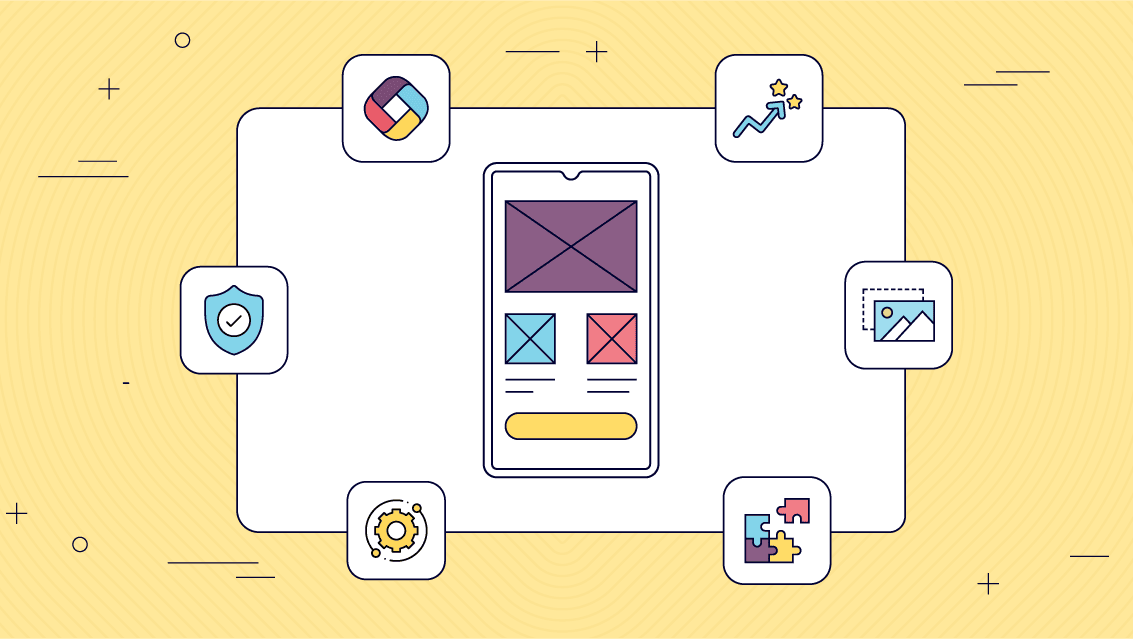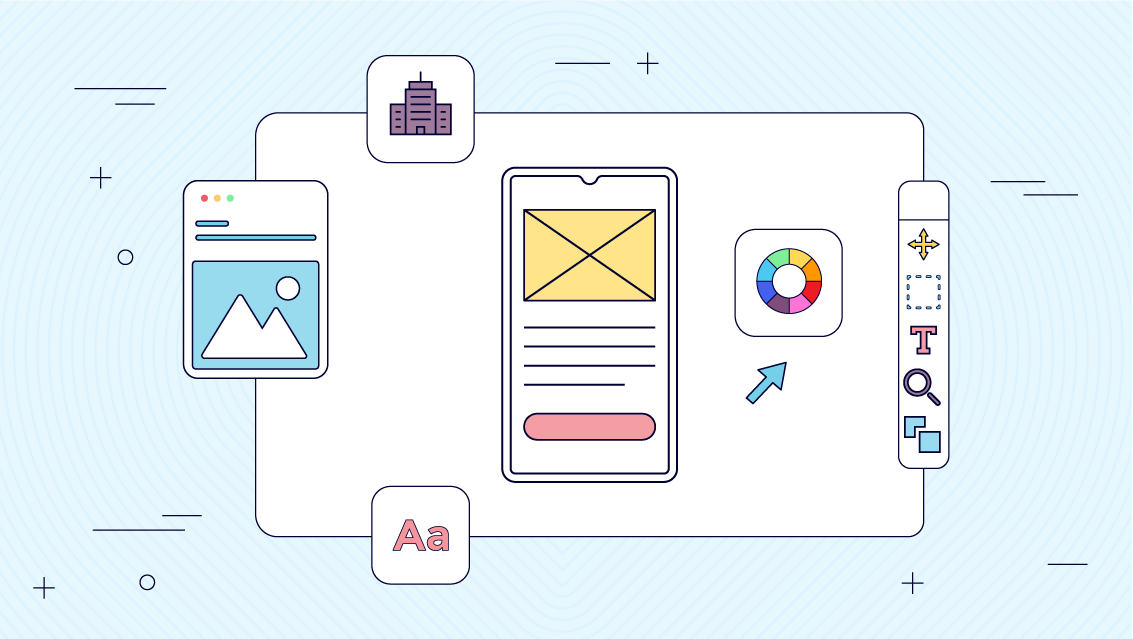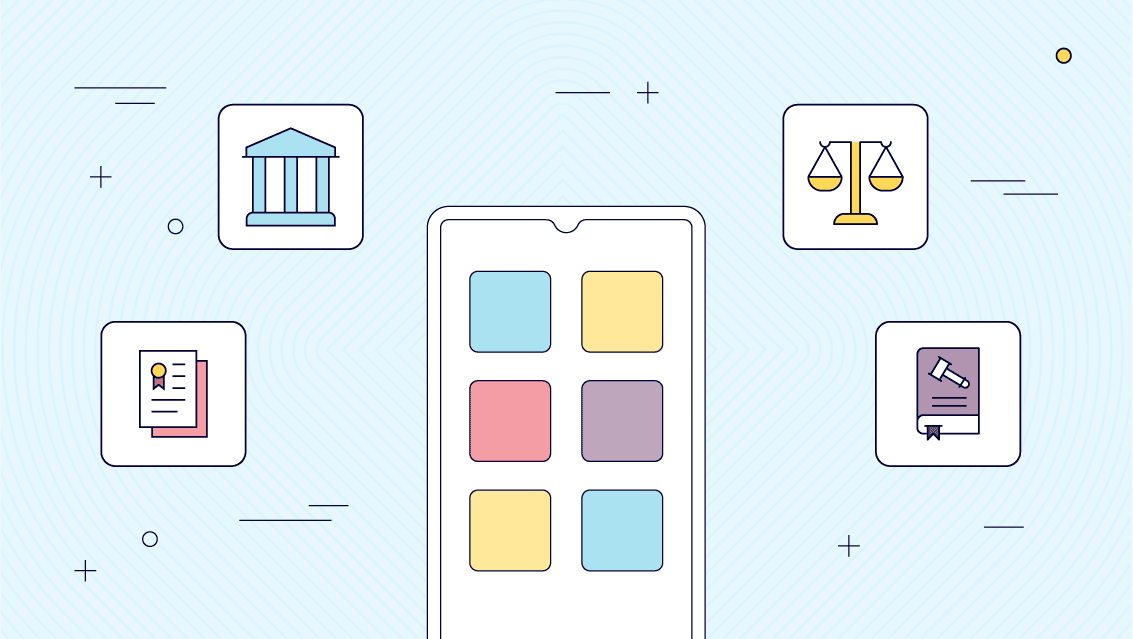Education App Development: How to make a learning app in 2024
Read Time: 27 minutes
Posted on March 17, 2023
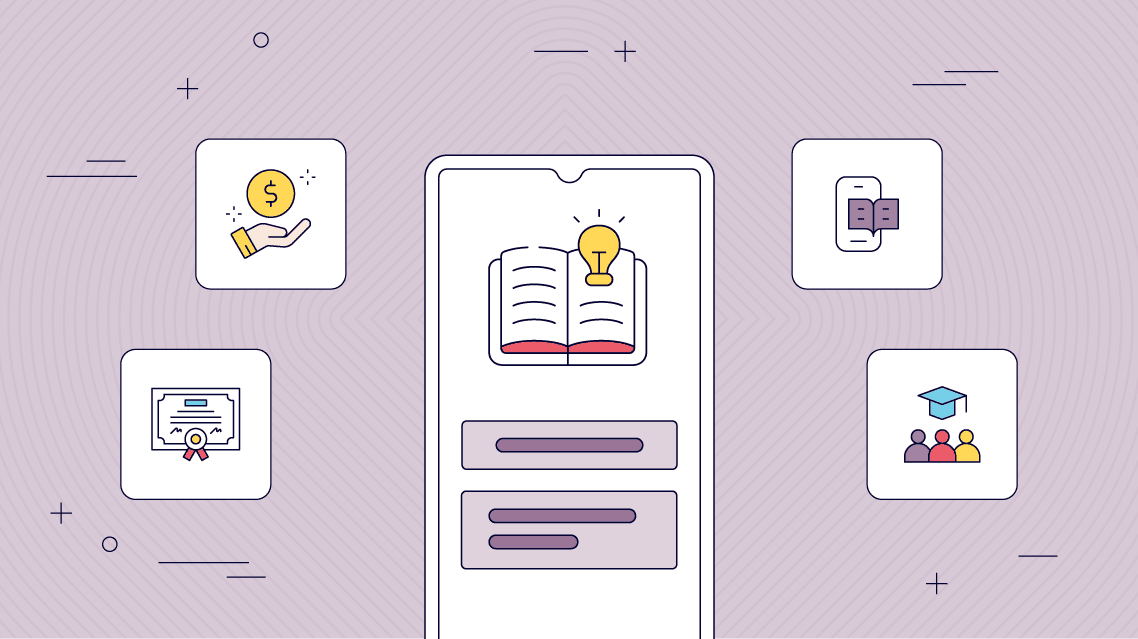
Education app development can transform traditional learning methods into interactive, accessible experiences. That’s why knowing how to make a learning app is essential for educators, entrepreneurs, and developers. With the right approach, you can create educational apps that not only engage learners but also provide personalized educational experiences. In this guide, we give you the fundamentals of education app development, offering practical tips and strategies to build your learning app effectively and within budget.
Why Learning Apps are popular – Educational App Marketing Survey
Welcome to the era of the high-tech world! Technology has continued to be in our lives, and has become routine. From the way we communicate to the way we gain knowledge, innovation has revolutionized our lifestyles.
And if anything, the COVID-19 pandemic has accelerated this transformation. Gone are the days when traditional education sufficed, and people are now seeking convenience more than ever before.
But here’s the thing – with this rapid shift comes the need to reinvent the way we learn. Our brains adapt to new technologies, forming new neural pathways that require us to create and adopt various educational approaches tailored to each generation’s unique needs.
So if you’re wondering how to make a learning app and whether it’s a good idea, let the statistics speak for themselves.
The eLearning market is projected to grow at a compound annual growth rate (CAGR) of 20% by 2028, reaching a staggering £830 billion. And that’s not all – the education technology market is expected to grow to £356 billion at a CAGR of 16.5% by 2030. These numbers only confirm what we already know: the future of education is online.
And it’s not just the market that’s shifting – people are increasingly turning to online learning as well. 73% of students expressed their desire to continue their studies online even after the pandemic ends.
Plus, educational apps are soaring in popularity. Education ranks third among the most popular categories in the Apple App Store in 2022, with a whopping 9.75% share.
Main Features to Consider in Educational App Development
When developing a learning app, it’s essential to include features that enhance the learning experience and engage users. Let’s take a look at the top features that you should consider including in your learning app:
Basic Features that any learning app should have:
1. Course Catalog: A course catalog is a list of courses or modules available in the app. This feature allows users to easily browse and select the courses they want to take.
2. User Progress Tracking: User progress tracking allows users to monitor their progress through the course or module. It helps users to stay on track, understand their learning achievements and encourages them to complete the course.
3. Notifications: Notifications remind users of upcoming courses or modules, deadlines, and other important information related to their learning.
4. Feedback and Ratings: Enable users to provide feedback on courses or modules, and to rate their overall learning experience. This feature helps to improve the quality of the courses and provides valuable insights for course creators.
Advanced features – How to make an educational app the best in the market:
1. Gamification: Gamification is the use of game elements, such as rewards, badges, and leaderboards, to enhance the learning experience. It can increase user engagement and motivation.
2. Personalization: Personalization allows the app to adapt to the user’s preferences, learning style, and skill level. It can provide a more personalized and engaging learning experience.
3. Discussion forums: Discussion forums allow users to collaborate and interact with others in the learning community. This feature can help to foster a sense of community and encourage users to learn from each other.
4. Customize courses: Customizing courses can be a powerful tool for increasing engagement in a learning app. By tailoring course content to the specific needs and interests of learners, organizations can create a more engaging and relevant learning experience.
5. Reporting: Reporting allows course creators and administrators to track the performance of learners and the effectiveness of the courses. It can provide valuable insights for improving the course content and identifying areas for improvement.
6. Offline access: The app should offer offline access to learning materials, allowing users to access content even when they do not have an internet connection.
Sign up for free to our Fliplet’s Learning solution which includes all these features and many more!
How to make a learning app: A 3 step process for Education App Development
Step 1: Decide on what you want to use your educational app for
Choosing the right platform and technology for your educational app is critical to its success. There are several options available, including iOS, Android, web, and hybrid apps. Each option has its own pros and cons that you should consider before making a decision.
- iOS: iOS is a popular platform for educational apps, as it offers a high level of security and a consistent user experience. However, developing an iOS app can be more expensive than other options.
- Android: Android is another popular platform for educational apps, as it has a larger market share than iOS. Developing an Android app can be more affordable than developing an iOS app, but there are more devices and versions to consider, which can make development more complex.
- Web: A web app is a good option if you want to create a cross-platform app that is accessible from any device with an internet connection. Web apps are also cost-effective and easy to maintain, but they may not offer the same level of performance as native apps.
- Hybrid: A hybrid app is a combination of a native app and a web app. It offers the best of both worlds, as it can be accessed from any device with an internet connection and offers a consistent user experience. However, hybrid apps can be more expensive to develop than other options.
It’s important at this stage to also consider the features you are looking for. As we discussed earlier, the key features for a learning app are:
- Course Catalog
- User Progress Tracking
- Notifications
- Feedback and Ratings
- Gamification
- Personalization
- Discussion forums
- Customize courses
- Reporting
You also need to consider more general features, so ask yourself the following questions:
- Do you want to be able to brand your app?
- Do you want to be able to use it on mobile, tablet and desktop?
- Will you be updating your app regularly? Do you need a platform that allows you to do this easily?
- Is the platform’s security a priority for you?
- Do you need to be able to integrate the platform with your existing solutions?
- How technical are you and your team? What level of support do you need?
Step 2: Choose the right way on how to make a learning app
Choosing the right way to build a learning app is one of the most detrimental steps of the process. Do it wrong and your costs and time to develop could skyrocket. There are multiple options out there but we have grouped them into 3 main categories to compare them and help you make informed decisions.
Option 1: Outsourcing to a freelance developer or an internal/external team:
Outsourcing development to a freelancer or offshore team can be a cost-effective option, as it allows you to access specialized skills without the need for in-house expertise. You can find developers on freelance platforms or outsourcing websites who can create your app according to your requirements.
Pros:
- Outsourcing development can be a cost-effective option (however this can be more expensive than going with a no-code/low code option).
- You can access specialized skills without the need for in-house expertise.
- You can find developers on freelance platforms or outsourcing websites who can create your app according to your requirements.
Cons:
- Communication and quality control can be a challenge when outsourcing development.
- There may be language barriers or cultural differences to overcome.
- You may have less control over the development process and final product.
However, if an organization has its own IT team, outsourcing development may not be necessary. The IT team can develop the learning app in-house, which can provide greater control over the development process and the final product.
Pros:
- Having an in-house IT team provides greater control over the development process and final product.
- The organization can leverage existing resources and expertise without the need for outsourcing.
- Communication and quality control are easier when the development team is in-house.
Cons:
- Developing a learning app in-house can be more expensive than outsourcing, especially if the organization lacks the necessary expertise.
- The IT team may be stretched thin and may not have the resources to develop a learning app in addition to other responsibilities.
- The IT team may not have the specialized skills or knowledge required to develop a learning app, which can result in a less effective or engaging final product.
Education mobile app development with Low-code or no-code platforms
Low-code or no-code platforms are designed to help users create applications with little or no coding knowledge. These platforms offer a range of pre-built features and templates that can be customized to your needs. They can be an excellent option for those with a limited budget and limited technical skills.
Pros:
- Low-code or no-code platforms are easy to use and require no coding skills.
- They are affordable and can help you create an app quickly.
- They offer a range of pre-built features and templates, which can save time and money.
Cons:
- Low-code or no-code platforms may not offer the same level of customization or scalability as other options.
- They may not be suitable for complex apps.
- They can be limited by the platform’s capabilities.
To build a learning app on a budget we suggest choosing a no-code platform. No-code platforms have become increasingly popular in recent years due to their ease of use and affordability. Now let’s take a look at some no-code platforms and see which one is best for building an educational app.
1. Fliplet
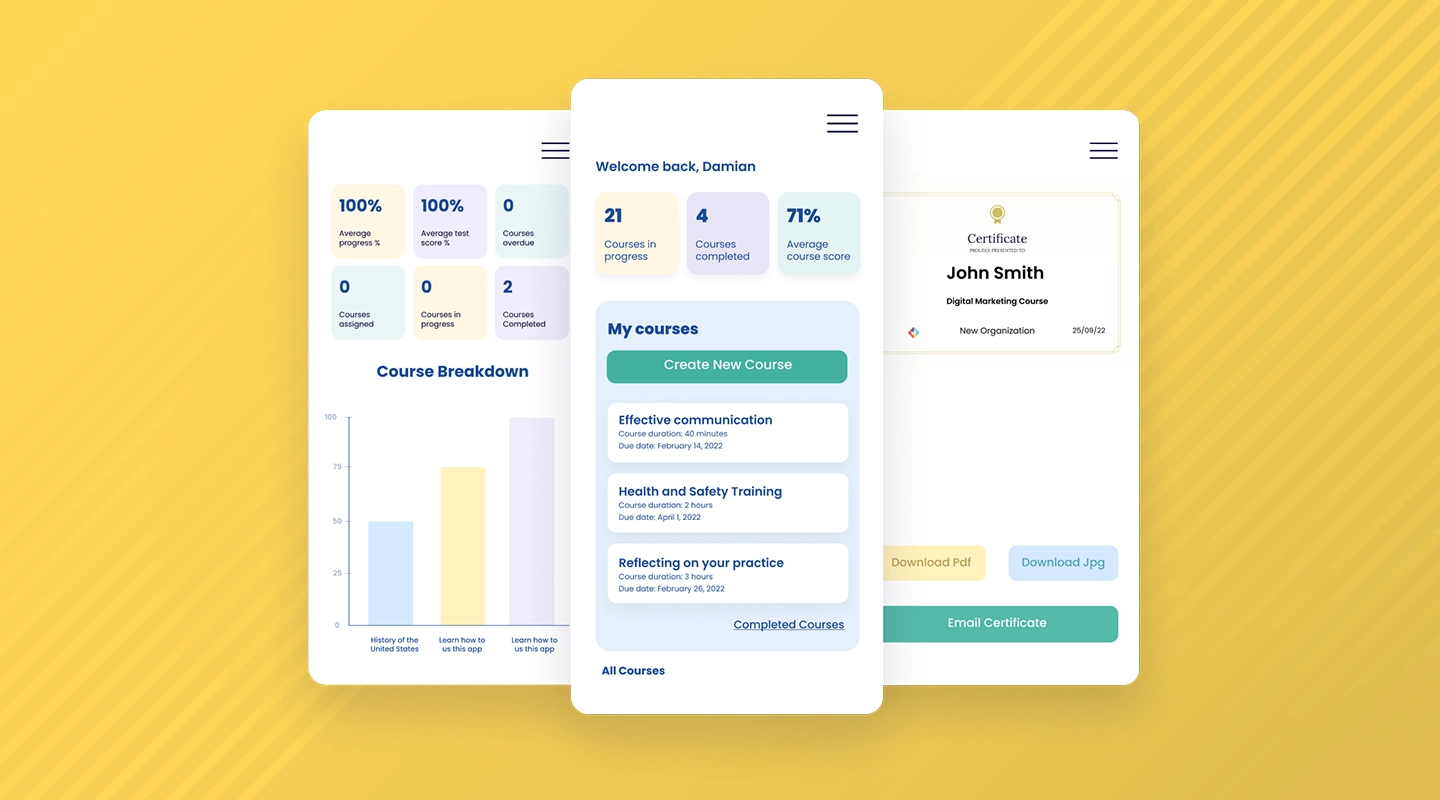
Fliplet is a great option if you’re on a budget because it offers a cost-effective way to create custom mobile learning apps without needing to hire a development team or have extensive coding skills. With Fliplet you can create a fully functional web app completely for free. Then you can scale your solution to a mobile app when you get some traction. This is an excellent option for those who are on a tight budget or have limited technical skills but want to create a professional-looking learning app.
Fliplet’s drag-and-drop interface allows you to create an app quickly and easily, which can save you time and money compared to building an app from scratch. The platform offers different pricing plans to suit different budgets and needs, that allows you to test the features and functionality of the platform before committing to a paid plan.
If you’re looking for an easy and affordable way to create a learning app, then a no-code platform may be the best option for you. Let’s take a look at some different no-code/low code platforms.
Fliplets Learning solution enables you to create an interactive learning experience at your students, colleagues and clients fingertips. You can build a learning app with your branding, your content, and market-leading features. Publish it on the web, and on public, or enterprise app stores with just a click.
Other ready-to-go solutions often limit customization or additional features. Fliplet lets you customize all of your apps. With Fliplet, you can manage your course, your way – from creating the course to awarding the certifications. With detailed reporting you can see information about your courses, engagement, achievements in a digestible and user friendly way.
Fliplet offers all the features you need to make an engaging learning app, and you can add more, all for a reasonable price!
What does Fliplet offer to make it the best platform for developing an educational app?
You can expect these features
- Course Catalog
- User Progress Tracking
- Notifications
- Feedback and Ratings
- Gamification
- Personalization
- Discussion forums
- Customize courses
- Reporting
- Brand your app
- Publish on multiple devices
- Easy to update and maintain
- Secure platform
- Integrates with your existing software
- Offers a huge amount of support
What do people need from a learning app that Fliplet offers?
There are several things that people may want from a learning app that Fliplet provides, such as:
1. Accessibility: Fliplet offers a drag-and-drop interface that makes it easy for anyone to build an app without coding skills.
2. Engaging Content: With Fliplet, you can create interactive learning content, such as quizzes, videos, and games, that keep learners engaged and motivated.
3. Personalization: Fliplet allows you to create customized learning experiences that adapt to the needs and preferences of each individual learner.
4. Flexibility: Fliplet’s cloud-based platform allows learners to access the app from anywhere, anytime, and on any device.
5. Feedback and Assessment: Fliplet lets you create assessments and quizzes that provide immediate feedback to learners, allowing them to track their progress and identify areas for improvement.
6. Community and Collaboration: Fliplet can be integrated with social media or messaging platforms, allowing learners to connect with others, collaborate on projects, and share knowledge.
For more information read this press release on Fliplets Learning solution.
Fliplet price
Fliplet Reviews
- Capterra – 4.8 / 5
- G2 – 4.6 / 5
Discover how Fliplet has helped other organizations develop a successful mobile app with all the necessary features by reading some case studies.
Want to know more about Fliplet’s Learning solution? Check out this webinar which includes an exclusive preview of the Learning solution, highlighting several use cases and the problems it solves.
2. Appy Pie

Appy Pie is a no-code mobile application development platform that offers an Educational App Builder that allows educators, schools, and educational institutions to create custom mobile apps without coding knowledge. The app builder includes several features that are designed specifically for educational apps.
Pricing
- Basic: $18/month
- Gold: $36/month
- Platinum: $60/month
- Platinum Plus: Custom pricing
Reviews
- G2 – 4.7/5
- Capterra – 4.6/10
3. Adalo
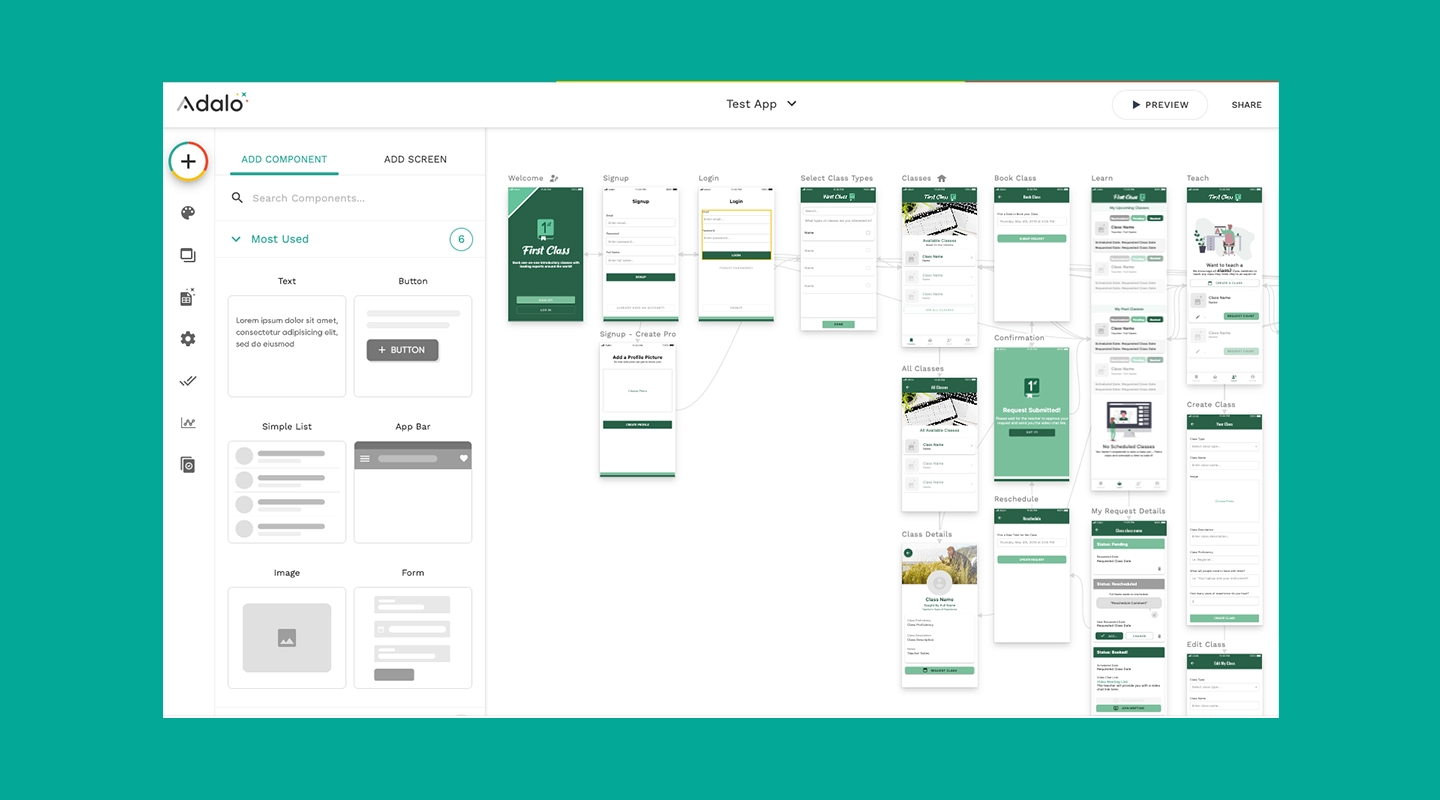
Adalo is a no-code platform that allows users to create custom mobile and web apps without coding knowledge. Adalo can be used to create a variety of apps, including educational apps. Adalo’s features can help create engaging educational experiences for students, and the platform’s drag-and-drop interface makes it easy to design and publish apps quickly.
Pricing
- Free
- Starter: $36/month
- Professional: $52/month
- Team: $160/month
- Business: $200/month
Reviews
- G2 – 4.8/5 (based on 2 reviews)
- Capterra – 3.5/10
Fliplet, Appy Pie and Adalo are all no-code platforms that allow users to create custom mobile apps without coding knowledge. Fliplet, Appy Pie, and Adalo all have their own strengths and can be used to create effective learning apps, depending on the specific needs and requirements of the organization or individual creating the learning app.
However, based on customer reviews, features, and pricing, we strongly recommend Fliplet. There are some key differences between the three platforms that may make Fliplet a better option for certain organizations:
1. Customization
2. Integration capabilities
3. User interface
4. App quality
5. Support
6. Advanced features
Educational mobile app development with an off-the-shelf learning solution
An off-the-shelf learning solution is a pre-built learning software or platform that is readily available for purchase and immediate use. It is designed to meet the needs of a broad range of users and organizations, and it typically includes a range of features and functionalities to support online learning experiences.
Off-the-shelf learning solutions are created by software vendors or service providers and are often sold on a subscription or licensing basis. They can be used by organizations of all sizes and across various industries, including education, healthcare, finance, and manufacturing.
Examples of off-the-shelf learning solutions include learning management systems (LMS), e-learning platforms, online training software, and virtual classroom software. These solutions can be used to deliver a variety of online learning experiences, such as self-paced courses, instructor-led training, simulations, and gamification.
For more on training and coaching apps, read our blog.
Pros:
1. Cost-effective: Off-the-shelf learning solutions are typically more cost-effective than building a custom solution from scratch, as they are already developed and can be purchased on a subscription or licensing basis.
2. Ease of use and deployment: These solutions are pre-built and readily available, making them easy to deploy and requiring minimal setup time. Additionally, they often include user-friendly interfaces and support documentation.
3. Access to a range of features and functionalities: Off-the-shelf learning solutions are designed to meet the needs of a broad range of users and organizations and often include a range of features and functionalities to support various online learning experiences.
Cons:
1. Limited customization: Off-the-shelf learning solutions may not meet the specific needs of an organization, requiring customization or development to align with unique learning goals and objectives.
2. Limited control over software features: Organizations may have limited control over the features and functionalities of off-the-shelf learning solutions, which may not align with their long-term learning strategy.
3. Vendor dependency: Organizations may become dependent on the vendor for software updates and technical support, which may result in potential delays or constraints if the vendor’s development roadmap does not align with the organization’s needs.
Let’s take a look at some examples of off-the-shelf solutions:
1. Pathwright
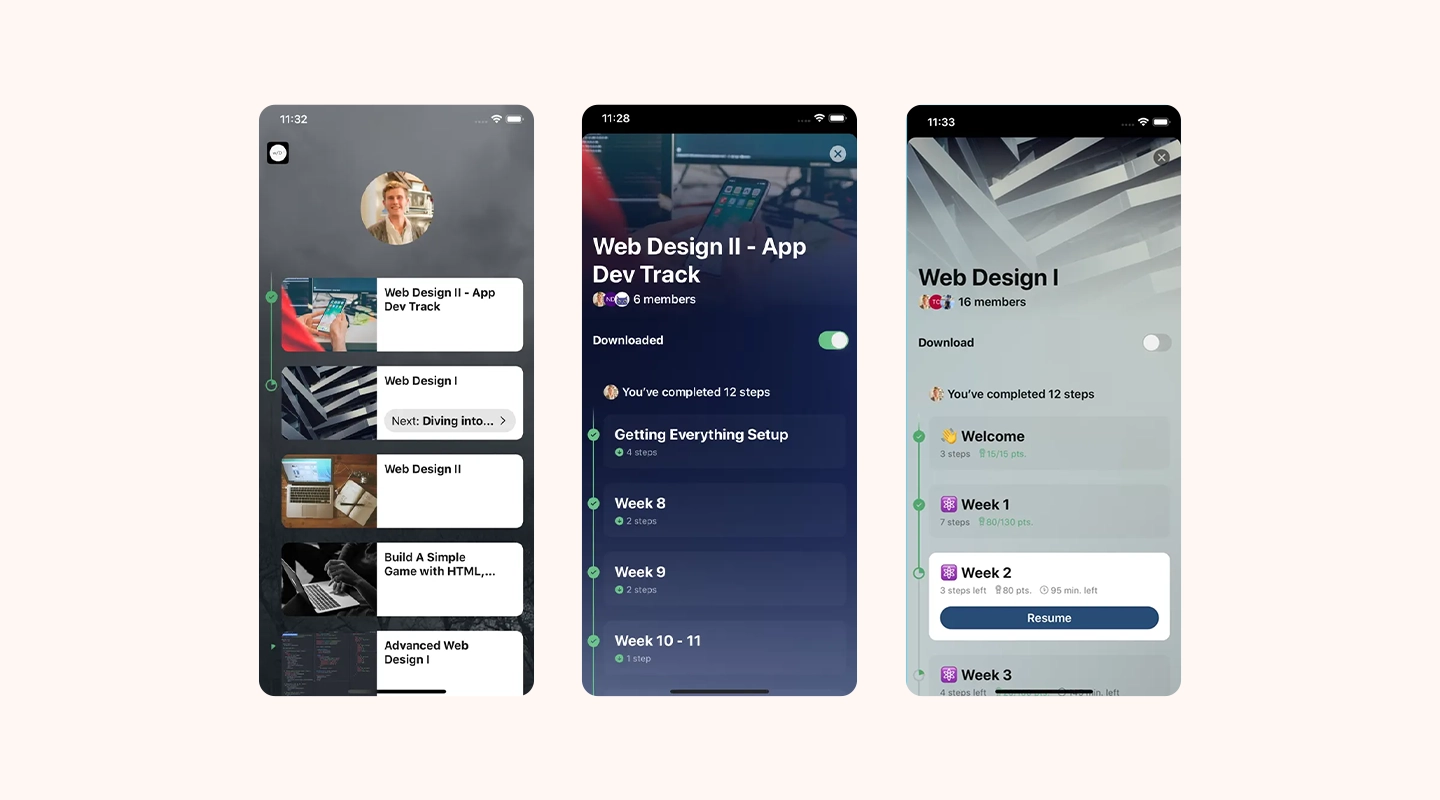
This platform offers a wide range of customization options that allow educators to design courses with different levels of interactivity, multimedia content, and assessments, all while providing a user-friendly experience.
Pathwright is an all-in-one design, learning, and teaching platform for reinventing your world of education. We’ve been building toward human design, open teamwork, and un-lonely learning for a decade.
Pathwright is an especially good fit for educators and trainers in small to medium-sized businesses who value a personal and design-oriented approach to teaching.
Pricing
- Starter $89
- Essentials $179
- Complete $449
- Enterprise Contact Pathwright
Reviews
- G2 – 5/5 (based on 2 reviews)
- Capterra – 4.8/10
2. Seismic
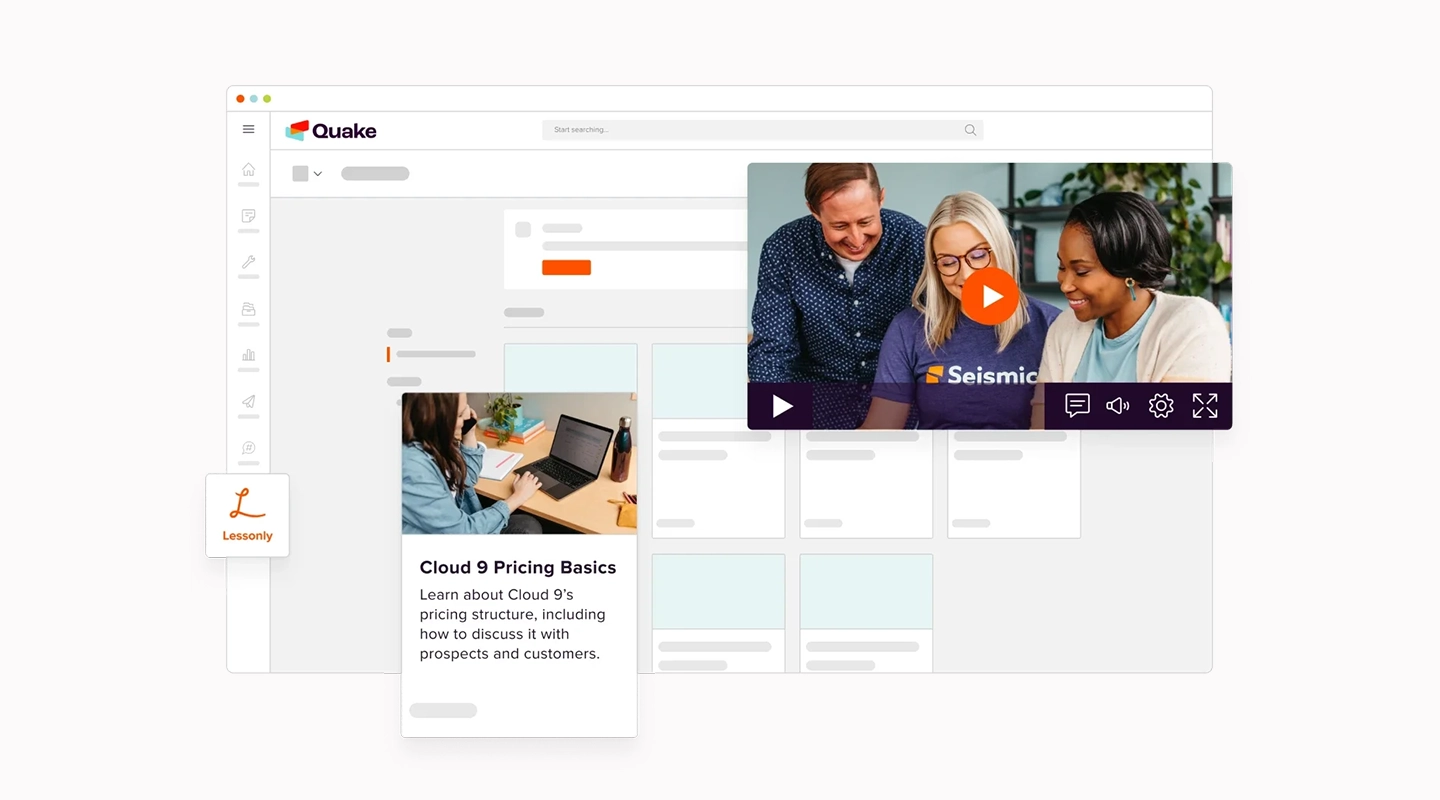
Seismic is a top-tier platform for enterprise-level sales and marketing enablement, providing sales teams with the necessary knowledge, messaging, and personalized content to engage with any potential buyer effectively. The solution helps streamline the process of learning new skills for any team on any topic.
You can build sales training for sales and marketing teams of all sizes, allowing them to deliver a superior buying experience at scale. Whether you are a large or small business, Seismic’s platform enables your sales and marketing teams to work together seamlessly, ensuring that your customers receive a tailored and engaging experience.
Pricing
Contact Seismic
Reviews
- G2 – 4.7/5
- Capterra – 4.7/10
3. Builder
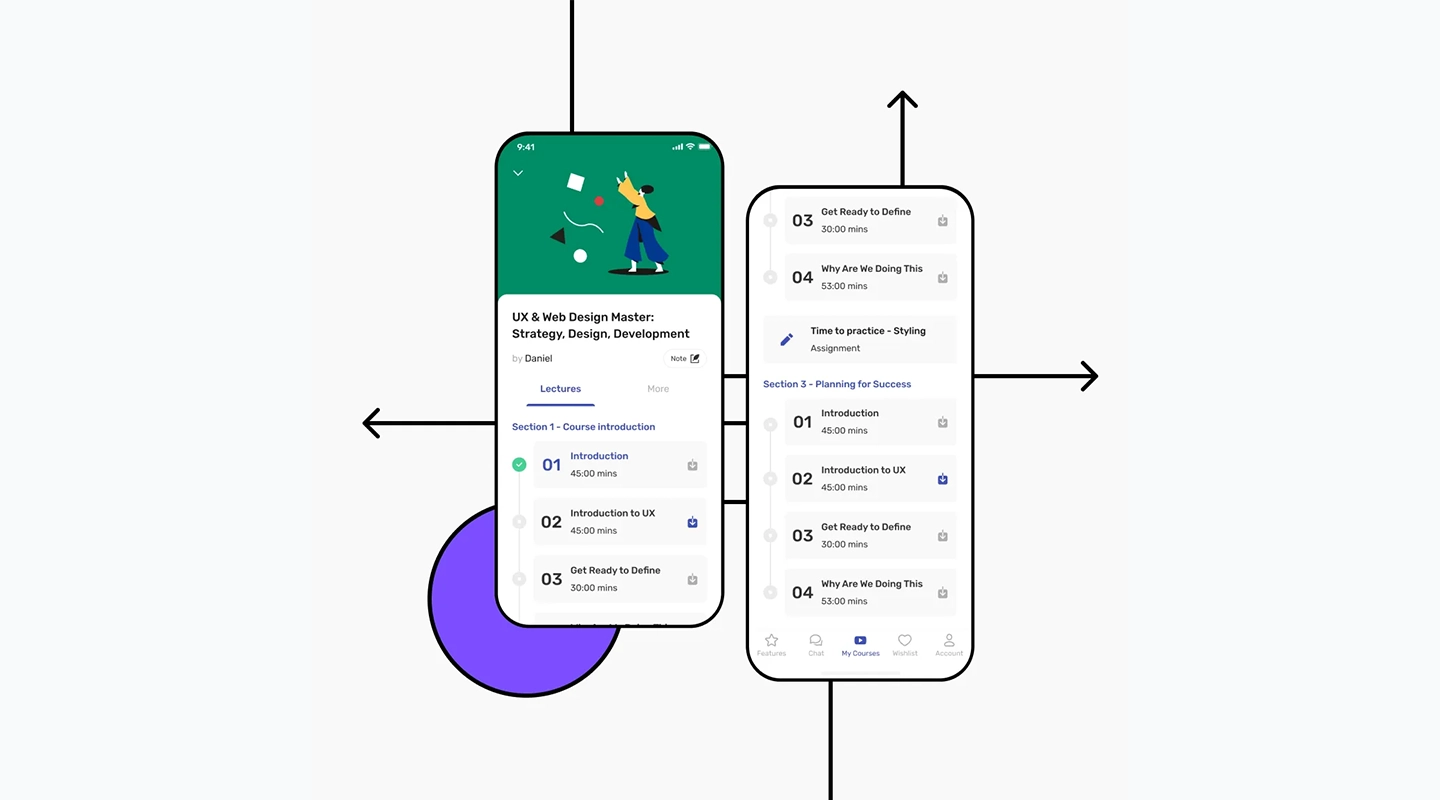
If you don’t want to build an app yourself you can look at platforms that do it for you such as Builder, however it’s important to note, compared to the no-code platforms Builder has a lower review rating and getting a company to do it usually takes longer than doing it yourself.
Builder is an online learning platform (app and web) that lets you build an educational app without writing code – at double the speed and a far lower development cost.
How it works:
1. Match with an expert
2. Share your app idea
3. AI assembles your app
4. Specialists customize your app
5. Your app is ready!
Pricing
- Builder Studio store: From €175 per month
- Builder Studio Pro: Pay per feature
Reviews
- G2 – 4/5
- Capterra – 3.7/10
Why is Fliplet better than using an off-the-shelf solution?
As we have already mentioned, the advantage of using off the shelf solutions are that they are cost effective, easy to use, and gives you access to a range of pre-built features. However, the customization is limited, you also have limited control over the features you want to use and you can become dependent on the vendor for updates.
Fliplet enables organizations to create custom mobile and web apps tailored to their specific needs and requirements. This allows for greater flexibility and customization than off-the-shelf solutions
With Fliplet, you can choose which features to include in their custom app, giving them greater control over the app’s functionality. This means they can create a tailored learning experience that aligns with their unique learning goals and objectives. Additionally, Fliplet provides a range of pre-built templates and features that can be customized, making it quicker and easier to develop an app than building from scratch.
Finally, with Fliplet, organizations can stay up-to-date with the latest app features and technology without being dependent on a vendor. The platform provides regular updates and technical support, giving organizations the freedom and control they need to create and manage their custom learning apps effectively.
Off-the-shelf platforms compared
| Fliplet | Pathwright | Builder | Seismic | |
|---|---|---|---|---|
| Offers a free trial? | Yes | No | No | No |
| Create multiple courses | Yes | Yes | Yes | Yes |
| User progress tracking | Yes | Yes | Yes | Yes |
| Notifications | Yes | Yes | Yes | Yes |
| Feedback | Yes | Yes | Yes | No |
| Gamification | Yes | No | Yes | Yes |
| Personalization | Yes | No | Yes | Yes |
| Discussion forums | Yes | Yes | Limited | No |
| Customize courses | Yes | Yes | Yes | Yes |
| Reporting | Yes | Yes | Yes | Yes |
In this blog we have gone through the key features you should look out for when building a learning app. Let’s take a look if different off the shelf platforms offer these features:
Step 3: Test and launch your learning app
Building a learning app is an exciting process, but it’s important to ensure that the app is user-friendly, meets the needs of your target audience, and works properly before launching it. Here are some best practices and tips for testing and launching your learning app.
Best practices for testing the app
Testing your app thoroughly is critical to ensure that it works correctly and delivers an optimal user experience. Here are some best practices for testing your app:
- Test on various devices and operating systems: Ensure that your app works seamlessly across different devices and operating systems, such as iOS and Android. Test on a variety of devices to identify any compatibility issues and ensure a consistent user experience.
- Conduct functional testing: Test all features and functions of the app to ensure that they work as expected. This includes testing navigation, content, interactive elements, and any integrations.
- Perform usability testing: Conduct usability testing with your target audience to identify any areas of the app that may be confusing or difficult to use. This can help you refine the design and user interface of the app to make it more user-friendly.
- Test for performance: Ensure that the app loads quickly, doesn’t crash or freeze, and operates smoothly. Test the app under different network conditions to ensure that it performs well under varying circumstances.
- Ensuring the app is user-friendly and meets the needs of the target audience
Your learning app should be designed with the needs and preferences of your target audience in mind. Here are some tips for ensuring that your app is user-friendly and meets the needs of your target audience:- Conduct user research: Before designing and building the app, conduct user research to identify the needs, preferences, and pain points of your target audience. This can help you design an app that meets their specific needs and preferences.
- Focus on user experience: Design the app with the user experience in mind. This includes designing an intuitive user interface, using clear and concise language, and ensuring that the app is easy to navigate.
- Incorporate feedback: Gather feedback from your target audience during the testing phase and use this feedback to refine and improve the app. This can help you identify areas where the app may be confusing or difficult to use and make improvements to address these issues.
- Incorporate personalization: Incorporate features that allow users to personalize their learning experience. This can include the ability to track progress, set goals, and customize content to their specific needs and preferences.
Infographic: How to make a learning app

Educational App Development Best Practices
Creating educational apps can significantly enhance learning experiences, making education more engaging, interactive, and accessible. Whether you’re an education app developer looking to build an educational app or an institution aiming to integrate technology into your curriculum, following best practices in educational mobile app development is crucial. Here’s a comprehensive guide to help you navigate the process of creating effective educational applications.
- User-centric design: Focus on your target audience, typically students, teachers, or educational institutions. Understanding their needs, learning behaviors, and challenges is vital. A user-centric design approach ensures the app is intuitive and meets the actual needs of its users.
- Interactive content: Engage users by incorporating interactive elements such as quizzes, puzzles, and interactive storylines. This not only makes learning fun but also helps reinforce the material through active participation.
- Simplicity and accessibility: Ensure the app’s interface is simple and accessible to all users, including those with disabilities. Use clear language and readable fonts, and include features like text-to-speech to accommodate diverse learning needs.
- Feedback and assessment tools: Include features that allow users to receive immediate feedback. This can help learners understand their progress and areas that need improvement. Regular assessments and feedback mechanisms are crucial for effective learning.
- Gamification: Utilize gamification techniques to motivate learners. Elements like points, badges, and leaderboards can significantly enhance engagement and motivation, making the educational process more enjoyable and rewarding.
- Scalability and security: As your app user base grows, ensuring the app can handle increased loads and maintaining data security become paramount. Develop with scalability in mind and implement robust security measures to protect user data.
- Regular updates and support: Continuously update the content and features of the app to keep it relevant and engaging. Provide reliable support to resolve any technical issues users might encounter.
- Integration capabilities: Allow integration with other tools and platforms. This can extend the app’s functionality and enable users to have a seamless learning experience across different educational tools and platforms.
- Testing and iteration: Before launching, thoroughly test the app across different devices and user groups to ensure it operates smoothly and fulfills its educational purpose. Collect user feedback and be prepared to make iterative improvements based on this feedback.
- Educational value and outcome focus: Always prioritize the educational outcomes of the app. Every feature and content piece should align with the core educational objectives and contribute to the overall learning goals of the app.
Types Of Educational Applications
There are many organizations that create educational apps, including:
1. Educational Institutions: Educational institutions such as schools, colleges, and universities create educational apps to supplement traditional classroom learning, provide remote learning opportunities, and enhance the educational experience for their students.
2. EdTech Startups: Startups in the education technology (EdTech) space create educational apps as a part of their business model. These companies are often focused on disrupting traditional learning models and providing new and innovative ways for learners to acquire knowledge.
3. Non-Profit Organizations: Non-profit organizations such as educational foundations, charities, and NGOs create educational apps as a part of their mission to promote education and increase access to learning opportunities for underserved populations.
4. Government Agencies: Government agencies, such as the Department of Education or the National Science Foundation, create educational apps as a part of their initiatives to promote education and encourage innovation in the educational space.
5. Corporations: Corporations create educational apps to provide training and professional development opportunities for their employees. These apps can help employees acquire new skills and knowledge relevant to their job functions.
Organizations create educational apps for a variety of reasons, including:
- To enhance the educational experience and provide learners with access to new and innovative learning tools.
- To supplement traditional classroom learning and provide remote learning opportunities.
- To increase access to education for underserved populations and promote equality in education.
- To promote innovation in the educational space and encourage the development of new technologies and approaches to learning.
- To provide professional development opportunities for employees and increase the skills and knowledge of their workforce.
Expert Tip: Combining your training app with an employee engagement app can tremendously increase your organization’s benefits.
To learn more about employee training you can read our blog post “Training apps for your employees“
Overall, the creation of educational apps is driven by a desire to provide learners with better access to education, enhance the educational experience, and promote innovation in the educational space.
Educational Apps for Schools & Universities
Educational apps are revolutionizing the way schools and universities approach teaching and learning. These apps offer a range of features, including interactive learning modules, assessments, personalized learning paths, and the ability to collaborate and connect with other learners.
They provide a dynamic and engaging learning experience that is tailored to the needs and preferences of individual students, helping them to achieve their full potential.
Schools and universities could create study apps to organize students’ study materials, track their progress, and stay on top of their assignments and deadlines. Or, educational game apps offer a fun and engaging way to learn through interactive games.
Examples of study apps: Kahoot!, BrainPOP, Mathletics
Examples game apps: Evernote, Quizlet, My Study Life
Learning Apps for New Employees
Learning apps are becoming increasingly popular for onboarding new employees. These apps can provide a comprehensive and engaging way to introduce new employees to their role, the organization, and its policies and procedures.
By using learning apps, new employees can quickly become familiar with their job responsibilities and the company culture, leading to a smoother transition and increased job satisfaction.
Skill Development Apps are an example of what apps organizations can make for their employees. These apps are designed to teach learners new skills or improve existing ones.
Examples: Udacity, Coursera, Codecademy
Learning Apps for your Clients
Learning apps can also be used to provide training and educational resources for clients. These apps can help clients to better understand the products and services offered by an organization, leading to increased customer satisfaction and loyalty.
By using learning apps, organizations can provide their clients with the knowledge and skills they need to use products and services more effectively, leading to better outcomes for both the client and the organization.
Learning App for Training
Learning apps can provide a cost-effective and flexible way to deliver ongoing training to employees. These apps can be used to provide training modules, assessments, and feedback, allowing employees to improve their skills and knowledge at their own pace.
By using learning apps, organizations can ensure that their employees are up to date with the latest information and skills needed to excel in their job roles.
Learning App for Government agencies
Learning apps can be used by government agencies to promote learning and development among their employees. These apps can be used to deliver training on compliance, safety, and security issues, as well as to provide ongoing professional development opportunities for employees.
By using learning apps, government agencies can ensure that their employees have the skills and knowledge needed to serve the public effectively.
Learning App for Non-profit
Learning apps can be used by non-profit organizations to deliver training and educational resources to their volunteers, staff, and beneficiaries. These apps can help non-profit organizations to increase their impact and improve the outcomes of their programs.
By using learning apps, non-profit organizations can ensure that their staff and volunteers are equipped with the knowledge and skills needed to deliver effective programs and services.
Check out this webinar which includes an exclusive preview of the Learning solution, highlighting several use cases and the problems it solves.
Benefits of Educational Applications
1. Access to a Wide Range of Learning Materials: Educational apps offer learners access to a vast array of learning materials, from interactive lessons to videos, podcasts, and e-books. This means that learners can explore different topics, subjects, and learning styles, allowing them to find the most effective way to acquire new knowledge and skills.
2. Convenience and Flexibility: Educational apps are available anytime, anywhere, making them a convenient and flexible way to learn. Learners can access educational apps on their smartphones, tablets, or laptops, allowing them to learn on the go or at home.
3. Personalized Learning Experience: Educational apps can offer a personalized learning experience, catering to the individual needs and preferences of each learner. Many educational apps use algorithms and machine learning to adapt to the learning style and pace of individual learners, providing a customized learning experience that is tailored to their specific needs.
4. Gamification and Engagement: Many educational apps use gamification techniques to make learning more engaging and fun. Gamification can include elements such as rewards, badges, and leaderboards, which can motivate learners to complete tasks and achieve their learning goals.
5. Cost-Effective: Educational apps can be a cost-effective way to learn, especially compared to traditional learning methods such as classroom training or hiring instructors. Many educational apps offer free or low-cost options, allowing learners to access high-quality educational resources at a fraction of the cost. Try Fliplets Learning solution for free.
6. Accessibility: Educational apps can help make learning accessible to individuals. Mobile Educational and Training apps can be accessed from anywhere, at any time, making it easier for learners to fit learning into their daily lives.
In short, educational apps offer a convenient, flexible, and engaging way to learn, with benefits that extend to learners of all ages and backgrounds. Whether you’re a student, educator, or lifelong learner, educational apps can provide a powerful tool for acquiring new knowledge and skills, expanding your horizons, and achieving your learning goals.
The Cost Of Education Application development
When we think about creating an educational app, one of the first things that comes to mind is cost. How much does it really take to develop an app that not only educates but also engages? The truth is, the cost of educational app development can vary widely, depending on several factors including the complexity of the app, the features you want to include, the platforms it will operate on, and the level of customization required.
In this section, we’ll break down these costs to help you understand what you might expect to invest in bringing your educational application to life.
Challenges of creating educational apps with limited resources
Creating an app can be an exciting journey, but it comes with its own set of challenges, especially when you have limited resources. Whether you’re an entrepreneur starting out or a small business with a limited budget, the process of building and launching an app can be daunting.
Lack of budget
One of the biggest challenges of creating an app with limited resources is funding. Without adequate financial resources, it can be difficult to invest in the necessary infrastructure, technology, and marketing to create and launch a successful app. You may need to get creative with your funding options, such as crowdfunding or seeking investment from angel investors or venture capitalists.
Lack of coding skill
Another challenge is expertise. People are in the mindset that developing an app requires a range of skills, from coding to design and user experience. However, with a no-code mobile application platform anyone can build an app no matter their technical ability. We will go into this in more detail later on in this blog. If you are an enterprise organization you can read our blog about enterprise application platforms.
Try Fliplet, a popular no-code application development platform for free.
Lack of time
Time constraints are another challenge you may face. Developing an app can be a time-consuming process that requires careful planning, testing, and refining. Limited resources may mean that you have to work with a shorter timeline, which can compromise the quality of the app. You can prioritize your goals and focus on the essentials to ensure that you’re making the most of your time and resources.
Competition
The competition is fierce in the app market, with millions of apps already available. Limited resources can make it difficult to invest in the necessary marketing efforts to get your app noticed. However, you can leverage free or low-cost marketing channels, such as social media and email marketing, to reach your target audience.
App maintenance
Lastly, maintaining an app is crucial to ensure its functionality and relevance. Limited resources may make it challenging to invest in ongoing maintenance, updates, and bug fixes. However, you can prioritize these activities and leverage low-cost resources, such as online forums and communities, to find solutions to problems.
To summarize, creating an app with limited resources can be challenging, but it’s still possible. By prioritizing your goals, focusing on the essentials, and leveraging free or low-cost resources, you can launch a successful app and make your mark in the market.
For more on building a custom app, read our blog.
Factors that can skyrocket your learning app development costs
If you’re thinking of how to make a learning app, it’s essential to be aware of the factors that can drive up your app development costs. While it’s tempting to include all the features and customization within your app, doing so can quickly skyrocket your expenses. Here are some of the key factors that can increase your learning app development costs:
1. Customization: Customizing your app to provide a unique and personalized experience for your users can be expensive. It can require specialized development and design work that can add significant costs to your app development.
2. Features: The more features you want to include in your app, the more expensive it will be to develop. Advanced features like gamification, social integration, and AI-powered personalized learning can add to your development costs.
3. Platform: Developing an app for multiple platforms, such as iOS and Android, can be costly. Each platform has its own unique requirements, design guidelines, and programming languages, which can increase your development costs.
For more on making an app for iPhone, read our blog.
4. User Interface Design: A well-designed user interface is essential to the success of your app, but it can be expensive. It may require specialized design skills and testing to ensure that it meets your users’ needs.
5. Testing: Testing is critical to ensuring that your app is functional and meets your users’ needs. However, testing can be time-consuming and expensive, particularly if you want to test your app across multiple platforms and devices.
While these factors can drive up your learning app development costs, there are ways to keep your expenses under control.
Start by carefully considering your customization, feature, platform, user interface design, content creation, and testing needs. Prioritize the most important features and invest in them first, adding more advanced features as your app grows.
Consider developing for one platform first and expanding to others later. Leverage existing content where possible and invest in content creation only where it’s essential.
With Fliplet you can build a learning app with your branding, your content, and market-leading features. Publish it on the web, and on public, or enterprise app stores with just a click. Want to know more? Speak to us today and we can help bring your learning app to life.
What costs should you consider when developing an educational app?
Developing an educational app can be an exciting experience, but it’s important to consider all the costs involved to ensure that you have the necessary resources to bring your app to market. Here are some of the key costs that you should consider when developing an educational app:
1. Development Costs: This includes hiring developers, designers, and other professionals to bring your vision to life. You will need to consider the cost of hardware, software, and licenses, as well as the cost of any tools or platforms that you use.
2. Design Costs: This includes graphic design, typography, color schemes, and other visual elements that will enhance the app’s overall appeal.
3. Content Costs: This includes written content, images, videos, and interactive content, all of which require specialized skills and resources.
4. Hosting Costs: Hosting costs are the expenses associated with storing and delivering your app’s content. You’ll need to consider the cost of servers, data storage, and bandwidth to ensure that your app can handle the traffic and usage demands.
5. Marketing Costs: This includes advertising, social media marketing, public relations, and other tactics to help you reach and engage with your users.
6. Maintenance and Update Costs: Maintenance and update costs are the expenses associated with ensuring that your app remains functional and up-to-date. This includes regular testing, bug fixes, and updates to keep the app running smoothly.
To ensure that you have the necessary resources to bring your educational app to market, it’s important to consider all of these costs upfront. By planning your budget accordingly, you can ensure that you have enough funds to cover all the expenses involved.
Ways to Reduce the Cost of a Learning App
Developing a learning app can be a significant investment, but there are ways to reduce the cost without sacrificing quality. Here are some tips for reducing the cost of a learning app:
1. Define Your Goals: Start by defining your goals for the learning app. By clearly outlining your goals, you can focus your efforts and resources on the most important features, reducing the time and cost required to develop the app.
2. Use a free trial for a no-code platform: Using a no-code platform with a free trial can be an excellent way to reduce the cost of developing a learning app. By using a no-code platform, you can create a high-quality learning app without needing coding or programming skills. This can save you time, money, and effort, allowing you to focus on creating a learning app that meets your needs and fits within your budget.
3. Minimize Features: Minimizing the number of features in your learning app can significantly reduce the cost of development. Focus on the essential features that are critical to achieving your learning goals and prioritize these in the development process.
4. Use Pre-Made Templates: Using pre-made templates can be a cost-effective way to develop a learning app. There are many templates available that can be customized to meet your specific needs, saving time and money in the development process.
5. Conduct User Testing: Conducting user testing can help identify and address any issues with your learning app before it is released. This can save you time and money in the long run by reducing the need for costly updates or revisions after the app has been released.
6. Optimize App Performance: Optimize your learning app’s performance to reduce the need for costly updates or revisions. This includes optimizing the app’s loading speed, reducing the size of the app, and minimizing the use of animations and other resource-intensive features.
In conclusion, there are many ways to reduce the cost of developing a learning app without sacrificing quality. By doing these 6 things you can develop a high-quality learning app that meets your needs and fits within your budget.
Education App Development: Monetization Strategies
Developing an educational app is one thing. Keeping it financially self-sustaining is quite another. With the right strategies, we can unlock potential revenue streams that support the app’s continuous improvement and accessibility. Here are some effective monetization strategies to consider for your education app:
- Freemium model: This popular strategy involves offering the core features of your app for free while charging for advanced features, content, or functionalities. This model allows users to experience the value of the app before committing financially, which can lead to higher conversion rates for premium features. (This works as long as you get a lot of downloads for your app!)
- Subscription fees: Implementing a subscription model provides users with access to content or features over a set period. This can be particularly effective for educational apps that offer courses or regularly updated content. Subscriptions encourage ongoing engagement while providing a steady revenue stream.
- In-app purchases: These allow users to buy additional content, features, or learning tools within the app. Whether it’s purchasing access to specialized modules or exclusive educational content, in-app purchases can adapt to varied learning needs and preferences.
- Advertisements: Incorporating ads into your app can generate revenue, but it’s important to balance this with user experience. Educational apps benefit from targeted, non-intrusive advertising that doesn’t disrupt the learning process. Partnering with educational brands or services can also enhance the relevance of ads to users.
- Sponsorships and partnerships: Partnering with educational institutions, learning centers, or educational product companies can open up sponsorship opportunities. These partnerships can provide funding in exchange for branding or content integration within your app.
- Licensing content: If your app develops unique educational content or methodologies, you might consider licensing these to other educational providers or apps. This strategy can generate additional revenue without direct user charges.
- Grants and funding: Depending on the educational value and impact of your app, you may be eligible for educational grants or funding from government bodies, educational institutions, or private foundations. These funds can support initial development or expansion without depending on user fees.
- Offering a white-label version: By offering a customizable version of your app to schools and institutions, you allow them to brand it as their own. This white-label approach can be an attractive option for educational organizations looking to implement technology without building from scratch.
Educational App Development Trends
The development of educational apps is an ongoing process, and several trends are emerging in this space. These trends include the use of artificial intelligence and machine learning to deliver personalized learning experiences, the integration of virtual and augmented reality to create immersive learning environments, and the use of gamification to make learning more engaging and fun.
As these trends continue to evolve, educational apps will continue to transform the way we learn and educate ourselves.
How to make a learning app: Conclusion
The world of educational apps will continue to grow in the years to come. In 2022, Duolingo was the most popular learning and education app in the world, with 98 million downloads, highlighting the popularity and effectiveness in helping people learn new skills and acquire knowledge.
If you’re looking to develop a learning app on a budget, don’t be discouraged – with the right strategies and tools, it’s entirely possible to create a high-quality app that meets your needs. Follow the three steps mentioned in this blog to create a high quality learning app on a budget.
When it comes to choosing a platform for building your learning app on a budget, we highly recommend Fliplet. Fliplet offers a variety of features and customization options that can help you create a unique and engaging learning solution. With a drag-and-drop interface and no coding required, Fliplet is an excellent choice for those looking to create an app without the need for technical expertise. Plus, Fliplet offers affordable pricing plans and a free trial, making it easy to test out their platform before committing to a paid subscription.
Overall, building a learning app on a budget is within your reach, and with the right approach and tools, you can create an app that delivers high-quality educational content and meets the needs of your target audience. So why wait?

Niamh Conneely
Niamh Conneely is the Content Writer and Marketing Executive at Fliplet – an app building platform that enables anyone to easily create engaging and interactive mobile and web apps.
Niamh has experience in content creation and writing and has achieved two level 6 awards for The Chartered Institute of Marketing. She has developed skills to help organizations deal with the challenges of a fast-moving marketplace. Connect with Niamh on Linkedin.
FAQs about education mobile app development
How can I create an educational app?
Making an app from scratch involves several steps, and it requires technical expertise in coding and app development. Here is an overview of the general steps involved in making an app from scratch:
- Define your app idea and goals: The first step is to define the idea and goals of your app. Determine what problem it solves or what needs it meets.
- Conduct market research: Conduct market research to understand the target audience, competitors, and industry trends. This will help you determine the key features and functionality to include in your app.
- Plan your app’s architecture and design: Plan out the app’s architecture and design, including the user interface, user experience, and overall layout.
- Develop your app’s backend: Develop the backend of your app, including the server, database, and APIs that will power your app’s functionality.
- Develop your app’s frontend: Develop the frontend of your app, including the user interface and the overall look and feel of your app.
- Test and debug your app: Test and debug your app to ensure that it works correctly, and there are no bugs or issues.
- Launch your app: Launch your app on the app stores or other platforms.
- Maintain and update your app: Regularly maintain and update your app to ensure it continues to function correctly, and it meets users’ needs.
Making an app from scratch requires a high level of technical expertise and time commitment. Alternatively, you can use no-code app development platforms such as Fliplet to create an app without needing coding or programming skills. These platforms provide templates, drag-and-drop interfaces, and other tools to make app development easier and more accessible to non-technical users.
How do I make a learning app for free?
To make a free study app, you can use a no-code app development platform such as Fliplet. These platforms allow you to create an app without the need for coding or programming skills, making it easy and affordable to develop a high-quality study app.
Here are some steps you can follow to create a free study app using a no-code app development platform:
- Define the purpose and goals of your study app: Decide on the main focus and purpose of your app. This will help you determine the features and functionality that you need to include.
- Choose a no-code app development platform: Research and compare different no-code app development platforms to find the one that best fits your needs and budget.
- Choose a template or design your own: Use a pre-built template or design your own app layout and user interface.
- Add study materials: Create and add study materials to your app, such as quizzes, flashcards, or educational videos.
- Customize features: Use the no-code app development platform’s features to customize your app’s functionality, such as adding notifications, creating user accounts, or integrating with other apps or services.
- Test and launch your app: Test your app thoroughly to make sure it functions as intended, and then launch it on the app stores or other platforms.
- Promote your app: Use social media, word of mouth, and other marketing strategies to promote your app and attract users.
Are educational apps profitable?
Yes, educational apps can be quite profitable when executed correctly. The success largely depends on user engagement, the uniqueness of the educational content, and the chosen monetization strategies. Effective marketing and continuous updates to keep the content relevant and engaging also play critical roles in ensuring profitability.
How much does it cost to create an educational app?
The cost to create an educational app can vary significantly, generally ranging from $20,000 to $200,000 — although with Fliplet, you could potentially do it for free. Factors affecting the cost include the app’s complexity, the features integrated, the platforms it is developed for, and whether the content is custom-created or leveraged from existing resources.