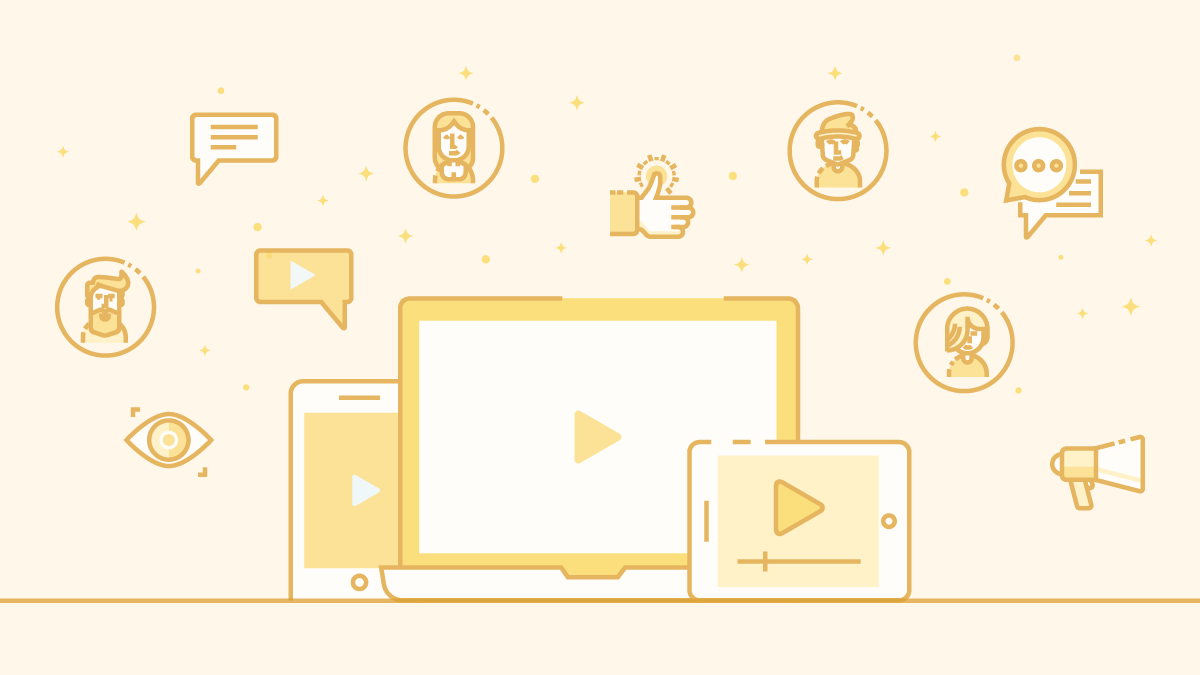Empower Employees with Easy Workspace Booking. Simplify the organization’s management processes and manage the new hybrid workforce.
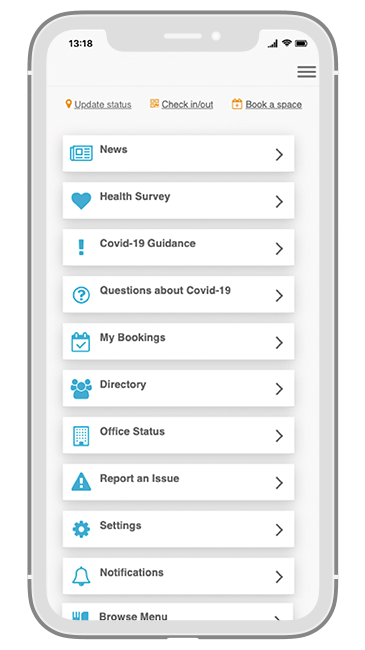
TRUSTED BY ORGANIZATIONS AROUND THE WORLD
Easily build a Remote and Office Management app with Fliplet
Managing a hybrid workforce effectively requires a comprehensive remote and office management solution. With Fliplet’s office management app, balance the needs of remote and in-office teams seamlessly. Our intuitive software ensures streamlined communication, project coordination, and resource allocation, irrespective of your team’s location. Whether you need a robust remote office management software or a tool for in-house team coordination, Fliplet’s app caters to all. Enhance productivity and flexibility in your hybrid work model with Fliplet.
What you can use it for
Quick and simple way to manage your offices and employees
Meet compliance with organization or government guidelines
Enforce and monitor capacity within each office. Bookings can be changed by office managers based on demand and management needs. Staff are automatically notified.
Monitor and manage office access requests
Easily view a list of bookings, checkin/out status' and any guests in the building for current, historic and future dates. Data can be archived or used to keep a record of compliance.
The Benefits
“So it’s that speed of delivery that’s fantastic, definitely makes us look like heroes, which we always want.”


Additional Fliplet Features






Support and Security you can trust
Fliplet offers a range of support options and features to support our customers:
Live chat, Email & Community
Support and developer documentation
Security is a core focus

Introducing Fliplet Studio: Your App Creation Toolkit
1. Create your app 
1. Browse through our templates
2. Select a template
3. Start creating your app
2: Customize your app 
1. View our pre-built screens
2. Customize your app
3. Preview across multiple devices
4. Invite colleagues to review your app
3: Test and launch your app 
1. Preview your finished app
2. Test on all devices
3. Test on Fliplet Viewer
4. Publish your app across multiple devices
4: Review analytics and update 
1. View your apps usage analytics
2. Update your app in real time
FAQs
What is remote and office management?
Remote and office management refers to the practices and tools used to oversee both remote and in-office teams. This involves coordinating communication, projects, and resources, maintaining productivity and efficiency irrespective of the physical location of the staff.
How does an office management app improve remote and office management?
An office management app improves remote and office management by offering a centralized platform for team communication, project coordination, and resource allocation. It can track tasks, deadlines, and progress across different teams and locations, helping managers oversee their hybrid workforce more effectively.
How can remote team management be improved with an office management app?
An office management app can greatly enhance remote team management by facilitating real-time communication and collaboration, even across different time zones. It can also provide tools for task assignment and tracking, ensuring that remote team members stay on top of their responsibilities and deadlines. In addition, it can offer features for document sharing, schedule coordination, and more, to foster a productive remote work environment.
Level up with free resources
See the Event Solution in Action:
Book Your Demo Now
Experience how Fliplet empowers your organization to quickly build, launch, and manage apps — all without writing code. From streamlining internal processes to enhancing client experiences, we’ll show you what’s possible.
In your demo, we’ll cover:
-
 Discovery Call: A quick conversation to understand your organization’s needs, goals, and challenges.
Discovery Call: A quick conversation to understand your organization’s needs, goals, and challenges.
-
 Platform Walkthrough: A guided tour of Fliplet’s features and how apps are built and managed.
Platform Walkthrough: A guided tour of Fliplet’s features and how apps are built and managed.
-
 Tailored Solutions: See how Fliplet can adapt to your unique use case, branding, and functionality needs.
Tailored Solutions: See how Fliplet can adapt to your unique use case, branding, and functionality needs.
-
 Live Q&A: Get answers to your specific questions and explore ideas for implementation.
Live Q&A: Get answers to your specific questions and explore ideas for implementation.


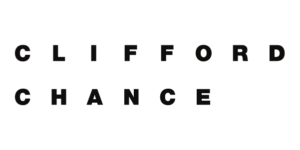
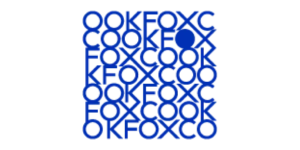





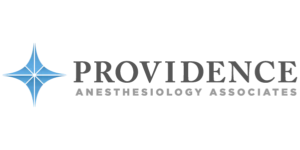



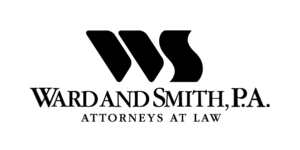

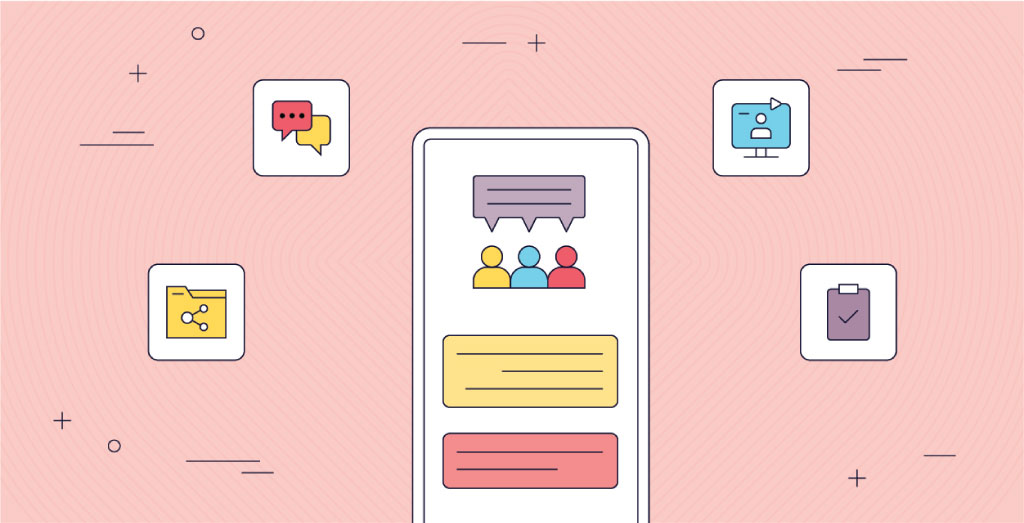
![12 Best Community Apps in 2024 [Features, Reviews, Pricing]](https://fliplet.com/wp-content/uploads/2023/04/Top-Community-Engagement-Apps_Thumbnail.png)