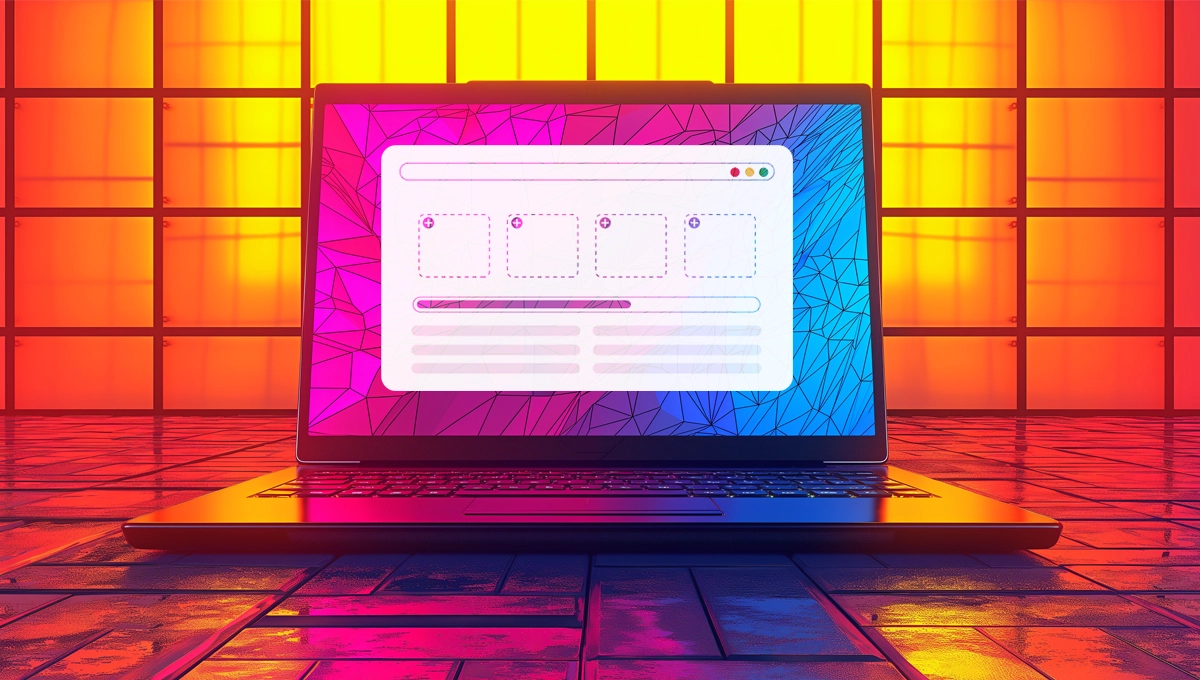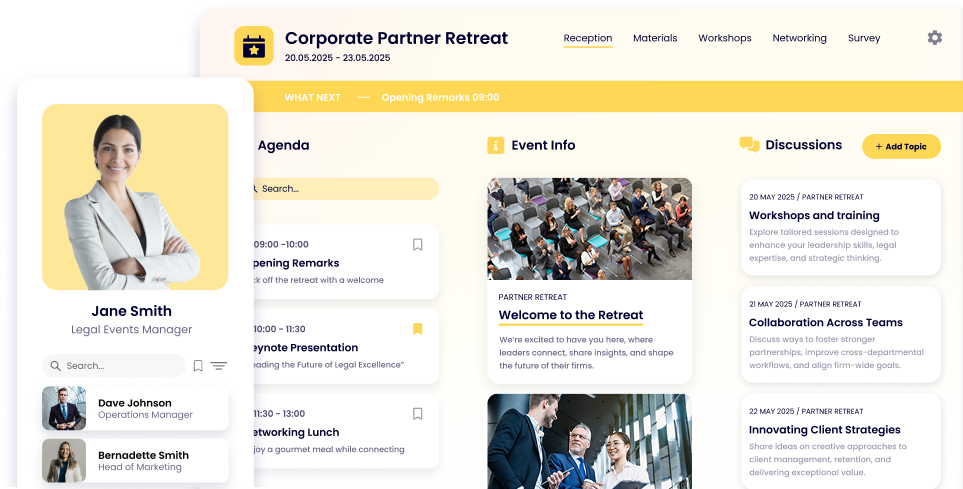What is No-code? All About No-Code Development [2024]

Lisa Broom | Head of Marketing

This guide gives you everything you need to know about no code development. You’ll discover what no code development is, explore the ins and outs of no-code software development, and understand how this revolutionary technology is transforming the world of programming.
We’ll discuss the advantages of no-code platforms, making it easier for businesses to innovate and adapt. Whether you’re a business leader, a developer, or someone curious about no-code technology, this guide will provide you with valuable insights into the no-code ecosystem and how it can benefit your enterprise.
What is no code?
The definition of no code development is an application-building process that allows users to create software without writing any code.
This technology uses visual development interfaces and drag-and-drop tools to enable the creation of applications. The primary definition of no code is that it eliminates the need for traditional programming, making software development accessible to a broader range of people, including those without technical backgrounds.
Key characteristics of no code:

- Visual interfaces: Users interact with graphical elements to build applications, making the process intuitive and accessible.
- Drag-and-drop tools: Simplifies the placement and configuration of components, enabling rapid assembly of applications.
- Pre-built components: Provides a library of ready-to-use elements such as forms, buttons, and data fields, which can be customized to meet specific needs.
- Automation: Incorporates automated workflows that streamline repetitive tasks and processes.
- Integration: Includes built-in connectors to integrate with other software and services, enhancing functionality and interoperability.
- Accessibility: Designed to be used by non-technical users, allowing business professionals to create and manage applications without relying on IT departments.
No-code platforms empower business users, also known as citizen developers, to create and manage applications efficiently, fostering innovation and speeding up the development process.
Want to know the best no code platforms available today? Check out our top list of no code app builders here.
What is no code development?

No code development is the process of creating applications using no-code platforms. These platforms provide all the necessary tools and features to design, develop, and deploy applications without writing code.
No code development is characterized by its ease of use, allowing users to assemble applications through visual interfaces. This approach democratizes app development, enabling non-technical users to contribute to the creation of software solutions.
No code development is particularly beneficial for building internal business applications, automating workflows, and creating customer-facing apps quickly and cost-effectively.
No code development is not to be confused with low code development. For more information on the use and features of low coding software creation, check out our full guide here.
What is the role of a no code developer?
A no code developer is someone who uses no-code platforms to create applications. Unlike traditional developers who write extensive lines of code, no code developers leverage visual tools and pre-built components to design and build software.
The role of a no code developer involves understanding business requirements, configuring workflows, integrating different services, and ensuring the application meets user needs.
These developers often come from diverse backgrounds, including business analysis, project management, and other non-technical roles. Their main focus is on utilizing no-code technology to solve business problems and improve processes efficiently.
How does no code work?
No code platforms operate by providing a user-friendly interface where users can visually design their applications.
These platforms offer a variety of pre-built components and templates that users can drag and drop into place, configuring them as needed. The underlying technology abstracts the complexity of coding, allowing users to define the behavior and functionality of their applications without writing code.
No code platforms often include features for database management, workflow automation, and integrations with other software systems. By simplifying the development process, no code platforms enable rapid prototyping, testing, and deployment of applications, making it easier for businesses to innovate and respond to changing needs.
With this foundation, you can begin to explore the many facets of no code development, from its practical applications to the tools and platforms available, and understand how it can be a game-changer for your business.
No-code features and main components

No-code platforms offer a range of powerful features and components that streamline the app development process, making it accessible to users with no programming experience. Here’s a detailed look at the main features and components you’ll find in no-code platforms:
- Visual development interface: The visual development interface is the cornerstone of no-code platforms. This intuitive interface allows users to build applications by dragging and dropping components onto a canvas. Users can visually design the layout and functionality of their applications, eliminating the need for coding. The interface is user-friendly and often includes a WYSIWYG (What You See Is What You Get) editor, which shows users exactly how their app will look and function.
- Drag-and-drop tools: Drag-and-drop tools make it easy to add and configure various elements in an application. Users can select components such as buttons, forms, text fields, images, and more from a library and place them onto their workspace. These tools simplify the design process and enable rapid prototyping, allowing users to quickly iterate and refine their applications.
- Pre-built templates: No-code platforms offer a variety of pre-built templates for different types of applications. These templates serve as starting points and can be customized to meet specific needs. Templates are available for a wide range of use cases, including e-commerce sites, project management tools, customer relationship management (CRM) systems, and more. Using templates significantly speeds up the development process and ensures best practices are followed.
- Automated workflows: Automated workflows are a key feature of no-code platforms, allowing users to automate repetitive tasks and business processes. Users can define triggers and actions to create workflows that automatically perform tasks such as sending emails, updating databases, generating reports, and more. This automation reduces manual effort, minimizes errors, and enhances efficiency.
- Integration capabilities: Integration capabilities enable no-code applications to connect with other software and services. Most no-code platforms provide built-in connectors and APIs that facilitate seamless integration with popular tools such as CRM systems, email marketing platforms, payment gateways, and more. This integration ensures that applications can leverage existing data and functionality, enhancing their overall utility.
- Database management: No-code platforms often include tools for creating and managing databases. Users can define data structures, create data entry forms, and set up relationships between different data entities without writing SQL queries. These tools make it easy to handle data storage, retrieval, and manipulation, enabling users to build data-driven applications.
- User management: User management features allow administrators to control access to the application and manage user roles and permissions. These features ensure that only authorized users can access certain parts of the application or perform specific actions. User management is crucial for maintaining security and ensuring that the application operates smoothly in multi-user environments.
- Scalability: Scalability is an important aspect of no-code platforms, enabling applications to handle increasing numbers of users and growing data volumes. No-code platforms are designed to scale effortlessly, allowing businesses to expand their applications as their needs evolve. This scalability ensures that applications remain responsive and performant as they grow.
- Security features: Security is a top priority for no-code platforms. They come with built-in security features to protect data and ensure compliance with industry standards. These features include data encryption, user authentication, access control, and regular security updates. By providing robust security measures, no-code platforms help safeguard sensitive information and maintain user trust.
- Real-time collaboration: Real-time collaboration tools enable multiple users to work on the same application simultaneously. These tools include features like live editing, commenting, and version control, allowing teams to collaborate efficiently and make real-time updates. Real-time collaboration enhances teamwork and ensures that all stakeholders can contribute to the development process.
- Customization options: While no-code platforms emphasize ease of use, they also offer customization options for advanced users. These options may include scripting capabilities, custom CSS and HTML, and access to advanced settings. Customization options provide the flexibility to tailor applications to specific requirements, extending the platform’s functionality.
By leveraging these features and components, no-code platforms empower users to build robust and functional applications quickly and efficiently, without needing to write any code. This democratization of app development opens up new possibilities for businesses and individuals, enabling innovation and accelerating digital transformation.
What is the difference between low code and no code programming?
Low code and no code programming both aim to simplify the development process, but they differ in key ways. Low code platforms require minimal coding and are suited for more complex, customizable applications. No code platforms, on the other hand, require no coding at all, making them ideal for simpler applications and non-technical users. While low code offers more flexibility and control, no code focuses on ease of use and accessibility.
Want to learn more about their similarities and differences? Check out our guide to low code and no code programming here.
Why choose no code technology?

No code technology offers numerous benefits that make it an attractive option for businesses and individuals looking to develop software quickly and efficiently.
Advantages of no code development
- Speed: No code platforms significantly reduce development time, enabling rapid prototyping and deployment.
- Cost-effective: Eliminates the need for expensive developers and reduces overall development costs.
- Accessibility: Allows non-technical users to create applications, democratizing the development process.
- Flexibility: Enables quick iterations and changes based on user feedback and evolving business needs.
- Innovation: Empowers more people to bring their ideas to life, fostering a culture of innovation.
- Improved collaboration: Facilitates collaboration between business and IT teams by providing a common platform for development.
Drawbacks of no-code software development
- Limited customization: No code platforms may not offer the same level of customization as traditional coding.
- Vendor lock-in: Reliance on a specific platform can lead to dependency on the vendor.
- Performance constraints: No code applications might not be as optimized as those built with custom code.
If no code isn’t quite the right fit, but you’d like to develop apps without a lot of coding, you can try low code software development. This is our list of the very best low code platforms out there.
What can you build with no code software development?
No code software development can be used to create a wide range of applications. For real life stories, check out these companies that used Fliplet to revolutionize their businesses.
Examples
- Internal business tools: Custom applications for project management, employee onboarding, inventory tracking, and more.
- Customer-facing applications: E-commerce platforms, customer support portals, booking systems, and more.
- Workflow automation: Tools to automate routine tasks such as data entry, approval processes, and reporting.
- Data management systems: Applications to collect, process, and analyze data for better decision-making.
- Marketing campaigns: Interactive landing pages, lead generation forms, and customer feedback surveys.
How to start building with no-code today
Getting started with no-code development is easy and accessible. Here’s how you can begin:
- Enroll in free courses: Many platforms offer free courses that cover the basics of no code development. Websites like Coursera, Udemy, and Khan Academy provide comprehensive tutorials.
- Explore no-code platforms: Start experimenting with popular no code platforms like Fliplet, Bubble, Adalo, and Airtable. Most platforms offer free trials or community editions.
- Join no-code communities: Participate in online forums and communities to share knowledge, ask questions, and learn from others’ experiences.
- Practice by building simple projects: Apply your learning by building small, simple applications. This hands-on experience will help solidify your understanding.
- Leverage documentation and tutorials: Use the extensive resources provided by no-code platforms, including documentation, video tutorials, and user guides.
By following these steps, you can quickly get up to speed with no-code development and start building your own applications today.
Learn the fundamentals of no code programming with free online courses
Getting started with no-code development is straightforward and accessible. Begin by enrolling in free courses that cover the basics of no-code programming.
These courses are available on various platforms, providing comprehensive tutorials to help you understand the fundamentals.
A great place to start is Fliplet Academy Live, which offers in-depth resources and guidance.
Why use Fliplet for no-code development
Fliplet is an excellent choice for no-code development due to its user-friendly interface and powerful features. Fliplet allows users of all skill levels to create and manage applications without writing code, making it accessible to non-technical users and developers alike.
The platform offers extensive customization options, enabling users to tailor their applications to specific needs. With built-in integration capabilities, Fliplet ensures seamless connectivity with existing systems and third-party services, enhancing the overall functionality of your applications.
Fliplet prioritizes security and compliance, providing robust security measures to protect your data.
The platform also offers excellent support and resources, including tutorials, documentation, and a vibrant community, making it an ideal solution for businesses looking to streamline their app development processes.
Try out Fliplet for free here.
The future of no-code development

The future of no-code development looks incredibly promising, with several exciting trends and advancements on the horizon. One of the most significant developments is the integration of artificial intelligence (AI) into no-code platforms.
The role of AI in no-code
AI is set to revolutionize no-code development by making platforms smarter and more efficient. AI can automate various aspects of the development process, such as suggesting design improvements, optimizing workflows, and predicting potential issues before they occur.
This will enable even faster development cycles and more intuitive user experiences. AI-powered no-code platforms will also enhance data analysis capabilities, allowing users to derive insights and make data-driven decisions with ease.
As AI technology continues to advance, we can expect no-code platforms to become even more powerful, further democratizing app development and driving innovation.
FAQs about No-code
What Does No Code Mean?
No code refers to a software development approach that allows users to build applications without writing any code. It relies on visual development tools and pre-built components to create applications, making it accessible to non-technical users.
What is a No Code Platform?
A no code platform is a development environment that enables users to create applications through visual interfaces and drag-and-drop tools, without requiring any coding knowledge. These platforms provide pre-built templates, components, and automated workflows to streamline the development process.
What is No Code Software?
No code software refers to applications created using no code platforms. These applications are built entirely through visual development tools, without writing traditional code. No code software can range from simple business tools to complex, data-driven applications.
What is a No-Code Integration?
A no-code integration is the process of connecting different software applications and services using no code tools. These integrations are facilitated by built-in connectors and APIs, allowing users to link various systems without writing code.
Why is No-Code So Popular?
No-code is popular because it democratizes app development, allowing non-technical users to create applications quickly and cost-effectively. It reduces the reliance on professional developers, accelerates time-to-market, and fosters innovation by enabling a broader range of people to participate in the development process.
What Are the Best No Code Tools and Platforms?
Some of the best no code tools and platforms include Fliplet, Bubble, Adalo, and Airtable. For a comprehensive list, check out our guide: 20 Best No-Code App Builders, Tools & Platforms [2024].
Who Uses No-Code Technology?
No-code technology is used by a diverse range of individuals and organizations, including business professionals, entrepreneurs, startups, small businesses, and large enterprises. It is particularly popular among non-technical users who need to develop applications without relying on IT departments.
What is a No Code Ecosystem?
A no code ecosystem comprises various no code platforms, tools, integrations, and communities that support the development and deployment of no code applications. This ecosystem includes the platforms themselves, third-party services, educational resources, and user communities that collaborate and share knowledge.
Will No Code Technologies Replace Developers?
No code technologies are not likely to replace developers but rather complement their work. While no code platforms enable non-technical users to create applications, there will always be a need for professional developers to build complex, highly customized, and large-scale applications. No code technologies allow developers to focus on more challenging tasks and accelerate overall development processes.