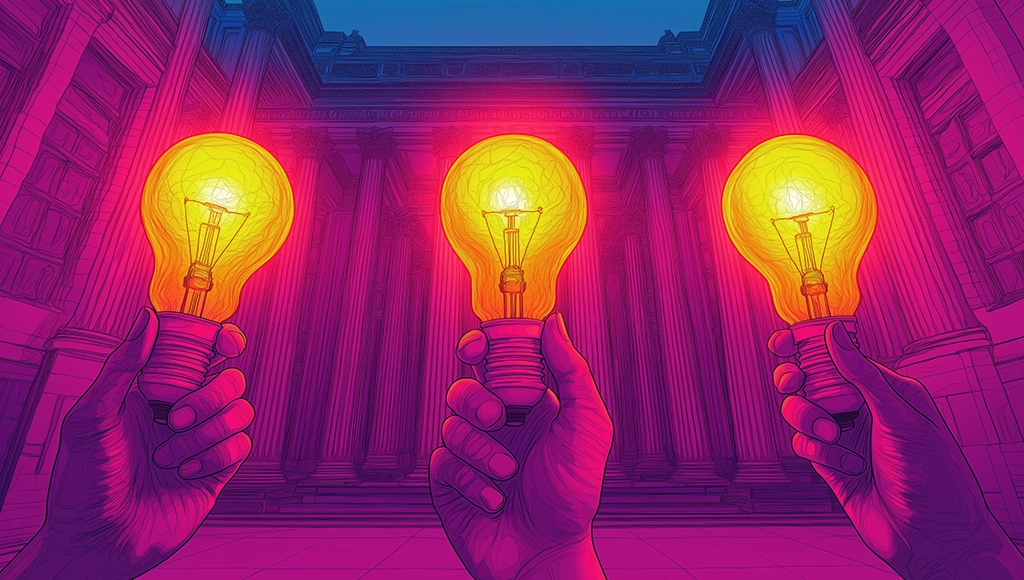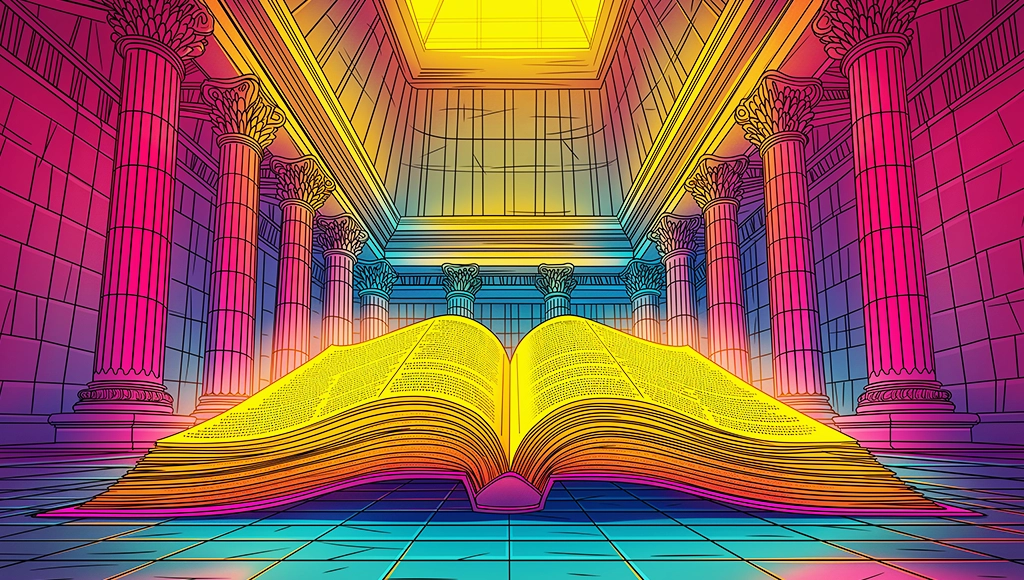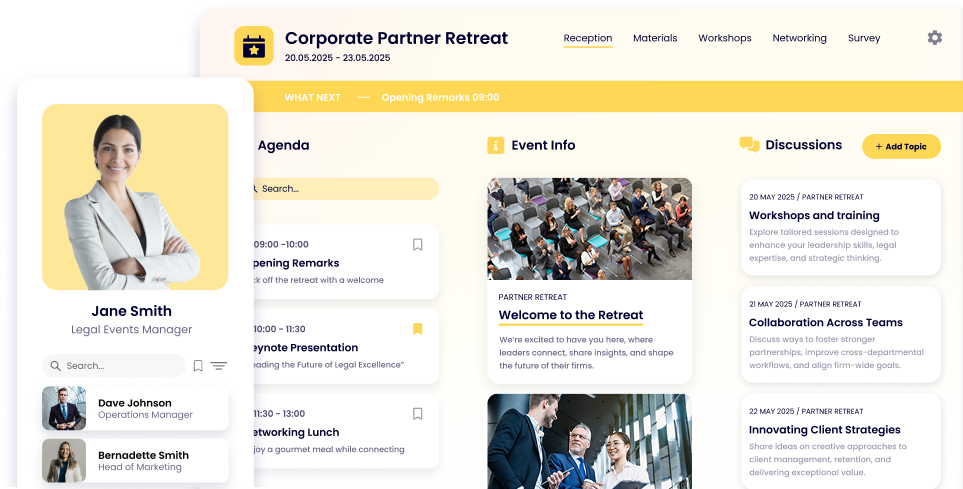10 Best Legal Office Management Software Tools & Systems in 2024

Lisa Broom | Head of Marketing
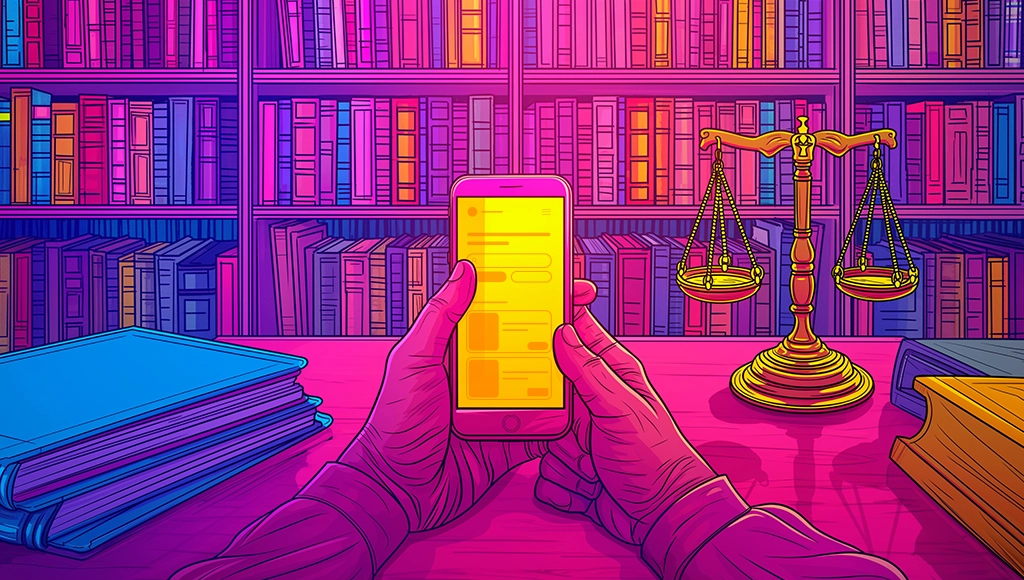
Is your law firm leveraging the best legal office management software to streamline operations, improve efficiency, and enhance client service?
For any law firm, managing cases, clients, office tasks, and even tracking office attendance efficiently is essential. Legal office management software can transform how your team handles tasks, saving you time and resources while ensuring compliance and security.
This guide reveals the top tools, helping you find the best fit for your firm.
Key Takeaways
- Legal office management software improves workflow, enhances security, and saves valuable time.
- Key features to look for include document management, reporting, and integrations with existing tools.
- Fliplet offers high customizability and robust security, tailored for the legal industry.
10 Legal Office Management Software in 2024
Below is a comparison of the top legal office management tools, outlining their unique features, pros, and cons.
| Software | Project Views | Document Management | Collaboration | Reporting & Analytics | Resource Allocation | Integrations | Security Features | Price |
|---|---|---|---|---|---|---|---|---|
| Fliplet | ✓ | ✓ | ✓ | ✓ | ✓ | ✓ | ✓ | First 3 apps are free; paid plans start at $9.90 per month |
| ClickUp | ✓ | ✓ | ✓ | ✓ | ✓ | ✓ | ✓ | Starts at $10 per month per user |
| Basecamp | ✓ | ✓ | ✓ | Starts at $15 per user per month | ||||
| Flock | ✓ | ✓ | Starts at $4.50 per user per month | |||||
| Hive | ✓ | ✓ | ✓ | ✓ | ✓ | ✓ | Starts at $12 per user per month | |
| Monday.com | ✓ | ✓ | ✓ | ✓ | ✓ | ✓ | Starts at $27 per month for 3 users | |
| Google Chat | ✓ | ✓ | Starts at $6 per user per month | |||||
| Zoom | ✓ | Starts at $12.49 per user per month | ||||||
| Toggl | ✓ | ✓ | Starts at $9 per user per month | |||||
| Wrike | ✓ | ✓ | ✓ | ✓ | ✓ | ✓ | ✓ | Starts at $5 per user per month |
What Should You Look for in a Legal Office Management Software?
Choosing the right legal office management software can make all the difference for law firms looking to streamline processes, boost productivity, and maintain high standards of client service.
Check out how one law firm created an app using Fliplet that facilitated hundreds of staff back into the office after the pandemic. It’s an example of how legal office management software can help you face just about any challenge that comes your way.
As you explore legal specialty software programs for office and case management, understanding which features will most benefit your practice is essential. Here are some of the most important factors to consider:
- Office Attendance: Great legal office management software should offer robust features for tracking and managing office attendance. For law firms, knowing who is in the office each day is critical for scheduling meetings, ensuring compliance with hybrid work policies, and managing shared resources such as desks, conference rooms, and equipment.Look for tools that provide real-time updates and insights into attendance patterns. Some advanced systems even allow employees to check in and out using mobile apps, track desk or room reservations, and set preferences for office days versus remote work
- Project Views: Law firms manage multiple cases, deadlines, and tasks simultaneously, so having project views like calendars, Gantt charts, and timelines is crucial. These tools help visualize projects and ensure deadlines are met on time, avoiding delays and improving overall case management.Project views provide a clear snapshot of ongoing tasks and allow legal teams to allocate resources effectively, keeping track of court dates, filing deadlines, and client meetings. Look for legal office management software that offers customizable views, enabling your team to stay organized and focus on what matters most.
- Document Management: One of the most essential components of any legal specialty software is its document management Law firms handle sensitive documents daily, from contracts and pleadings to client communications. Legal office management software should offer secure document storage, sharing, and editing capabilities, allowing for easy access and collaboration.Look for features such as version control, automated backups, and encrypted storage to ensure compliance with data protection regulations. Efficient document management keeps your files organized, reduces time spent searching for information, and enables secure sharing within your team or with clients.
- Collaboration Tools: Modern legal practice often requires real-time collaboration among team members, especially in larger firms or in cases where multiple lawyers and staff are involved. Collaboration tools such as shared message boards, instant messaging, and integrated email allow your team to communicate seamlessly, reducing the need for time-consuming emails and meetings.Look for legal office management software that provides options for team members to share updates, track case progress, and assign tasks efficiently. Real-time collaboration keeps everyone aligned and reduces miscommunications.
- Reporting & Analytics: Effective legal office management software will include reporting and analytics capabilities, helping your firm measure productivity, forecast resource needs, and assess performance trends.For example, reporting tools can help you track billable hours, identify workflow bottlenecks, and analyze which cases or tasks consume the most time. Such insights enable better decision-making and support resource allocation, client billing, and long-term strategic planning. With the right analytics, you can identify areas for improvement, make data-driven decisions, and increase profitability.
- Resource Allocation: Efficient resource management is essential in any law firm, particularly when handling multiple cases or high-profile clients. Legal office management software should offer resource allocation features, allowing you to assign staff to cases based on their skills and availability.Tools for tracking expenses, budgeting, and even managing equipment or conference room bookings can be valuable additions. By streamlining resource allocation, you can maximize your team’s efficiency and improve client service, ensuring each case is handled by the most suitable team members.
- Integrations: Seamless integrations with commonly used legal tools and software can enhance your team’s productivity by centralizing workflows. Look for legal office management software that connects with platforms your team already uses, such as document signing software, billing tools, and email clients. Integration allows you to work within a single platform, reducing the need to switch between multiple systems.Additionally, integrations with open-source legal office management software can provide cost-effective solutions for smaller firms, allowing you to customize and expand functionality as your practice grows.
- Security Features: Data security and client confidentiality are top priorities for law firms. When selecting a legal office management software, ensure it includes robust security features to protect sensitive information.Essential security components include data encryption, two-factor authentication, regular security audits, and compliance with industry standards such as GDPR or HIPAA, if applicable. These features help safeguard client information from unauthorized access, which is critical for maintaining your firm’s reputation and ensuring regulatory compliance.
Selecting the right solutions for lawyers tailored to your firm’s specific needs can make a tangible difference in efficiency, productivity, and client satisfaction. By prioritizing project views, document management, collaboration, analytics, resource allocation, integrations, and security, you’ll equip your law firm with the tools necessary for optimal performance.
Each of these features plays a role in creating a streamlined, user-friendly system that can save you time, reduce administrative tasks, and improve the quality of service you deliver to clients.
1.Fliplet: Designed for Legal Office Management

Fliplet is a highly customizable, secure solution crafted specifically for the needs of legal teams. With Fliplet, law firms can tailor workflows to align with their unique processes, enabling teams to manage documents securely, streamline case management, and communicate effortlessly.
The platform integrates seamlessly with essential legal tools, simplifying operations and ensuring compliance across all activities.
A recent example of a legal app built through Fliplet is with Blank Rome, a top 50 law firm. This case study showcases how Blank Rome utilized Fliplet’s robust security features and customizability to create an app that ensured a safe and organized return to the office.
The app addressed key challenges by enabling employee contact tracking, monitoring social distancing with an intuitive booking system, and keeping staff informed on evolving regulations. With high levels of adoption and engagement, the app successfully supported hundreds of employees in returning to the office smoothly and confidently.
- Features:
- High customization options for legal workflows
- Strong security features, ideal for data-sensitive environments
- Integration with key tools in the legal industry
Explore Fliplet’s security features here
2.ClickUp
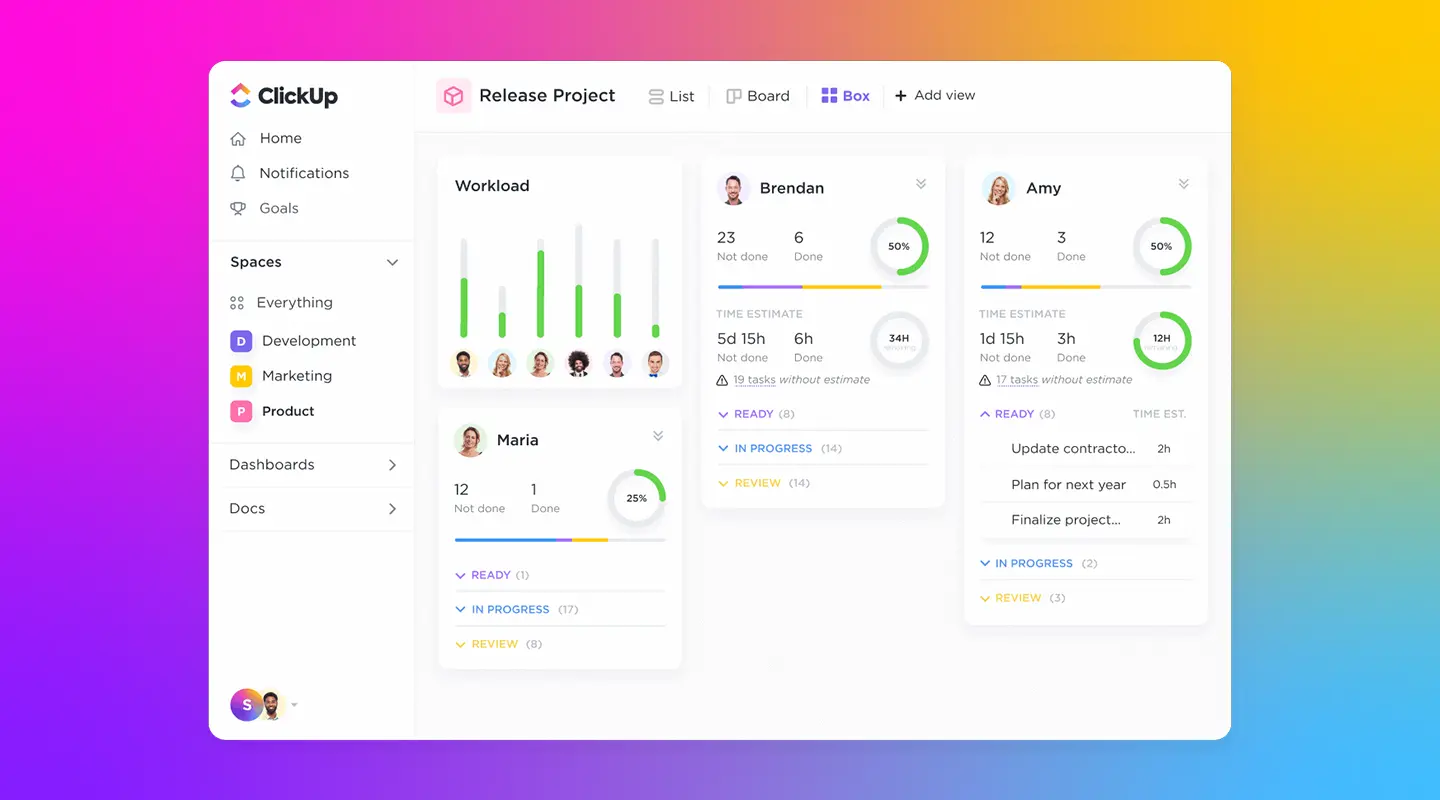
ClickUp is a versatile legal office management software solution and project management tool. It offers a wide range of task views such as list, board, calendar, and Gantt charts, making it ideal for law firms managing complex cases, client communications, and team tasks. Its high flexibility allows legal teams to switch between views to manage different workflows effectively, centralizing case management and daily office tasks within a single platform.
ClickUp is highly customizable and integrates seamlessly with other legal specialty software programs for office and case management, such as Google Calendar and Slack. Law firms appreciate ClickUp’s ability to handle complex schedules and deadlines, track client-related updates, and streamline team communications—all essential for maximizing efficiency.
- Pros:
- Highly customizable task views for case and client management
- Integrates with essential legal tools like Google Calendar
- Powerful reporting capabilities for tracking case progress
- Cons:
- Complex interface, which can be challenging for new users
- May require training to fully utilize advanced features
3.Basecamp
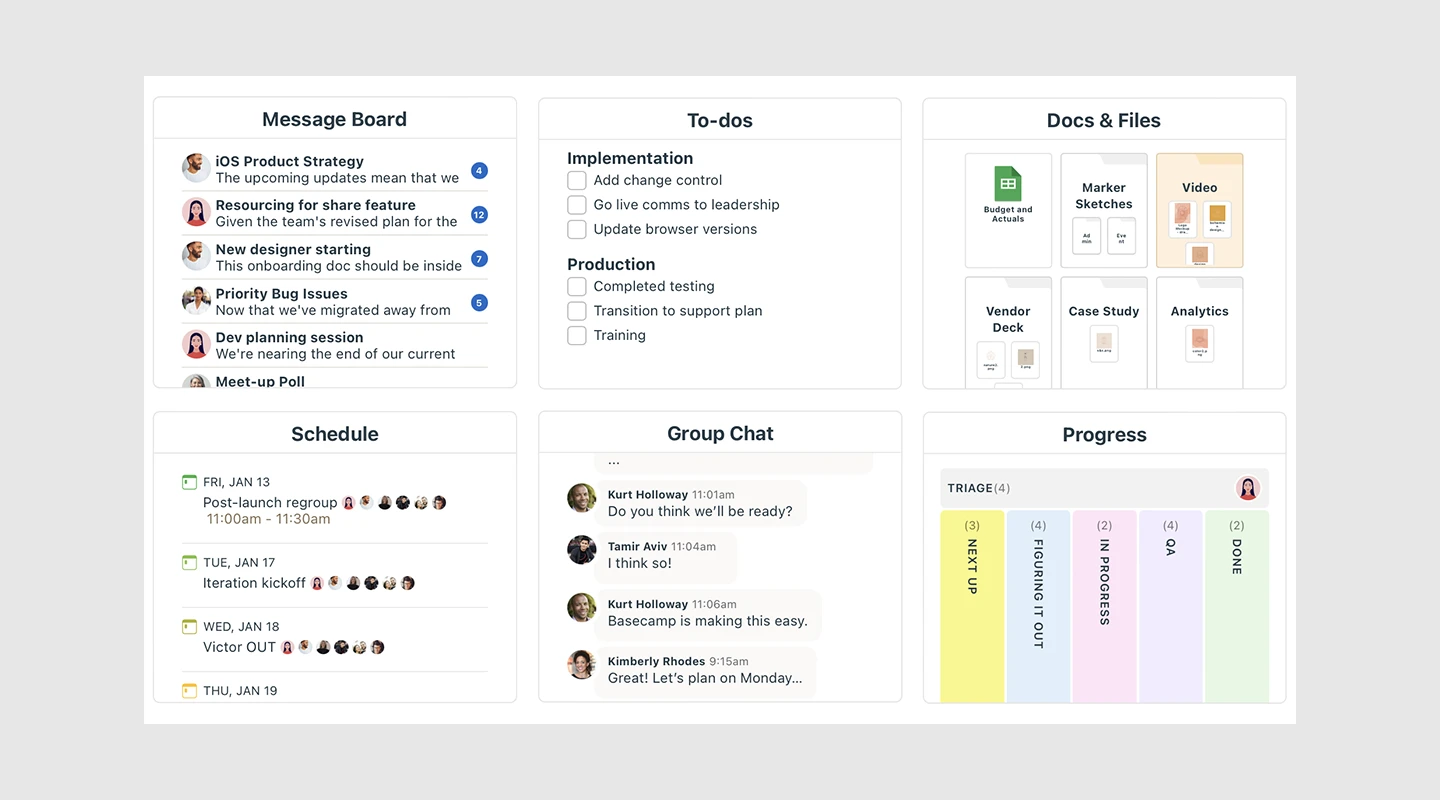
Basecamp stands out as an all-in-one legal office management software solution for team collaboration. Law firms that need efficient communication and task management in one platform will find Basecamp’s simple, flat-rate pricing model appealing, as it makes budgeting easy for both small and large firms. Its features include message boards, task lists, file storage, and scheduling—all essential for organizing legal tasks, tracking client work, and managing communications.
While Basecamp doesn’t offer deep customization, it provides the key tools that legal teams need for straightforward office management. Its real-time group chat and intuitive interface make it easy for team members to stay connected throughout the day, enhancing internal communications and collaboration on case matters.
- Pros:
- Simple and intuitive interface for law firms
- Comprehensive communication and scheduling tools
- Flat-rate pricing, ideal for budgeting
- Cons:
- Limited customization compared to other legal office management software tools
- Lacks advanced reporting and analytics features
4.Flock
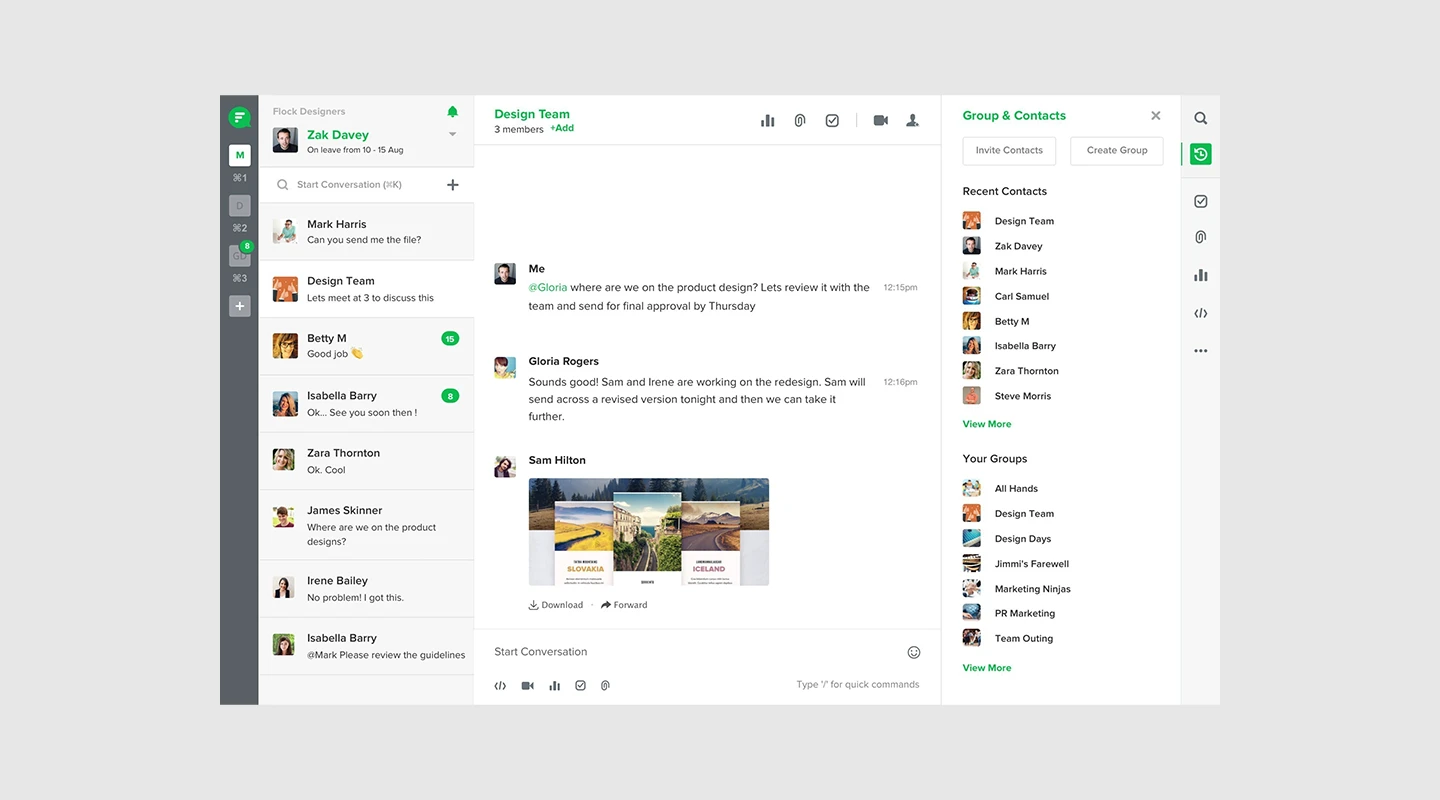
Flock is a budget-friendly legal office management software option, designed to keep legal teams connected through real-time messaging and video calls. It includes basic case management tools like task lists, video collaboration, and file sharing, which make it a solid choice for smaller firms seeking an affordable way to manage communications.
Flock’s integrated task lists help streamline daily activities, keeping team members on track and organized. Its affordability and ease of use make it a great choice for smaller law firms needing reliable, real-time communication without extensive project management features.
- Pros:
- Affordable for small legal teams on a budget
- Real-time messaging and collaboration for case updates
- User-friendly, simple interface
- Cons:
- Limited to basic legal office management software functions
- Minimal project management and reporting tools
5.Hive
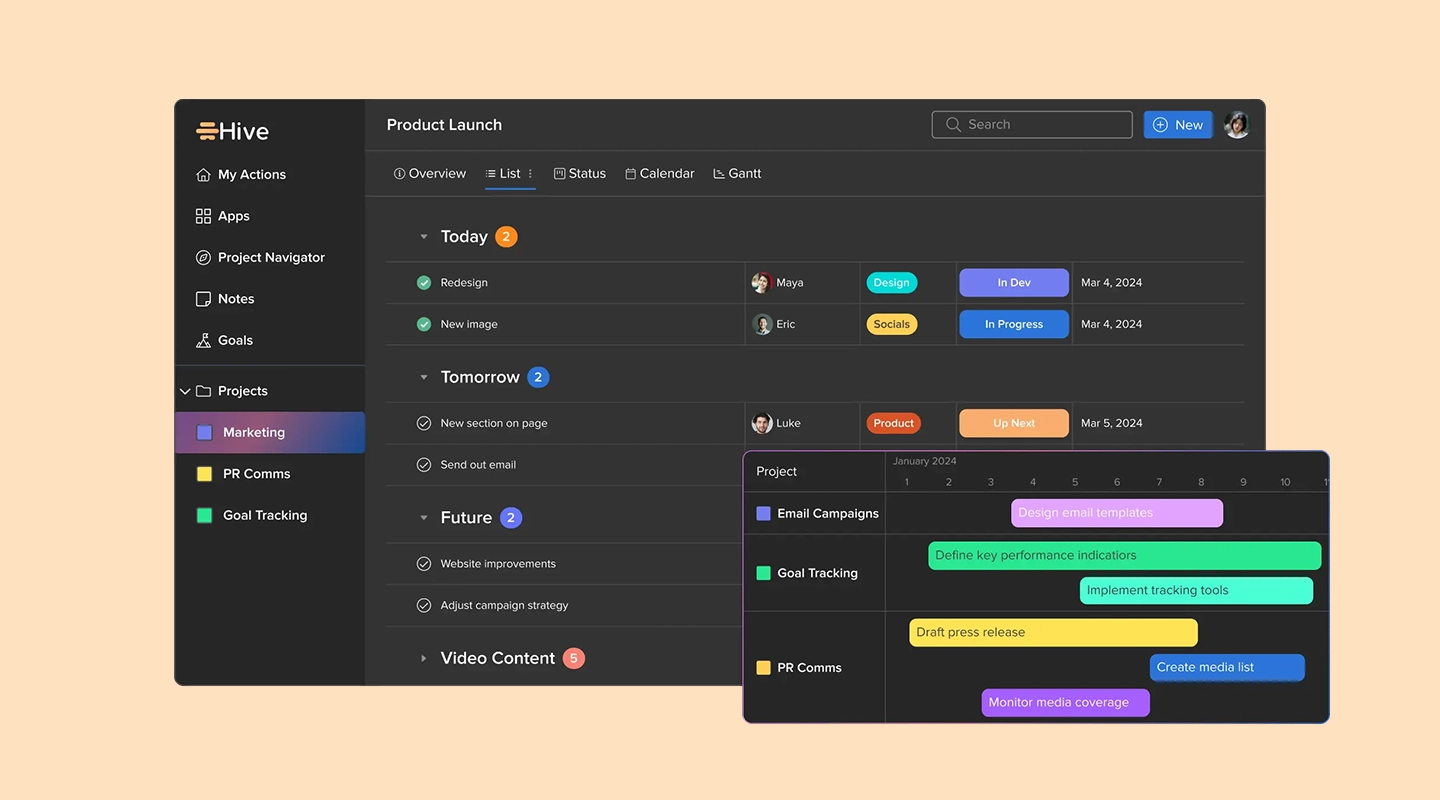
Hive is a powerful legal office management software solution focused on project tracking and analytics, making it an excellent choice for law firms that handle multiple complex cases. With Hive, legal professionals can monitor deadlines, assess team productivity, and gain insights into case management. Its project views, such as Gantt charts and timelines, help legal teams keep a close eye on progress and task completion.
Hive’s analytics provide law firms with productivity insights, enabling better resource allocation and tracking performance trends across cases. This feature is invaluable for firms looking to optimize team output and streamline legal operations.
- Pros:
- Strong project tracking and case management features
- Comprehensive analytics for productivity insights
- Effective resource allocation for balancing caseloads
- Cons:
- Higher cost than some legal office management software programs
- Advanced features may be overwhelming for smaller firms
6.Monday.com
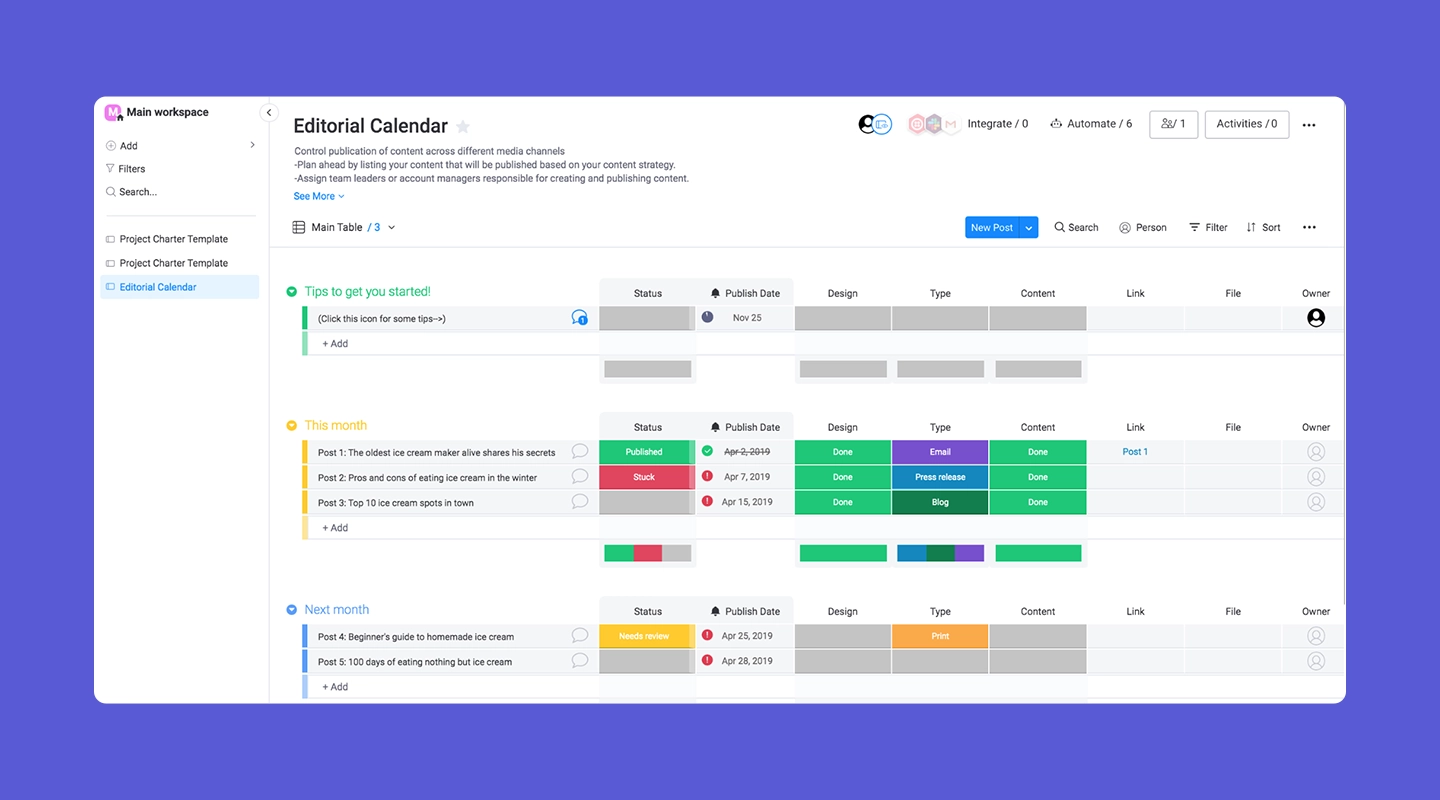
Monday.com is a popular legal office management software for law firms that value visually engaging project views and easy task management. Monday.com’s customizable dashboards let legal teams track client cases, manage office tasks, and visualize workload distribution. Tools like Gantt charts, timelines, and Kanban boards help law firms get a clear overview of ongoing cases.
This legal office management software also integrates with tools like Dropbox and Google Drive, centralizing access to essential files. While it’s not specifically tailored for law firms, Monday.com’s flexibility makes it a useful platform for managing diverse legal workflows and enhancing productivity.
- Pros:
- Visual and intuitive dashboard for complex case management
- Customizable views for tracking case progress
- Integrates with popular storage tools for legal documentation
- Cons:
- Lacks specific legal specialty software features
- Additional setup may be needed to optimize for legal use cases
7.Google Chat
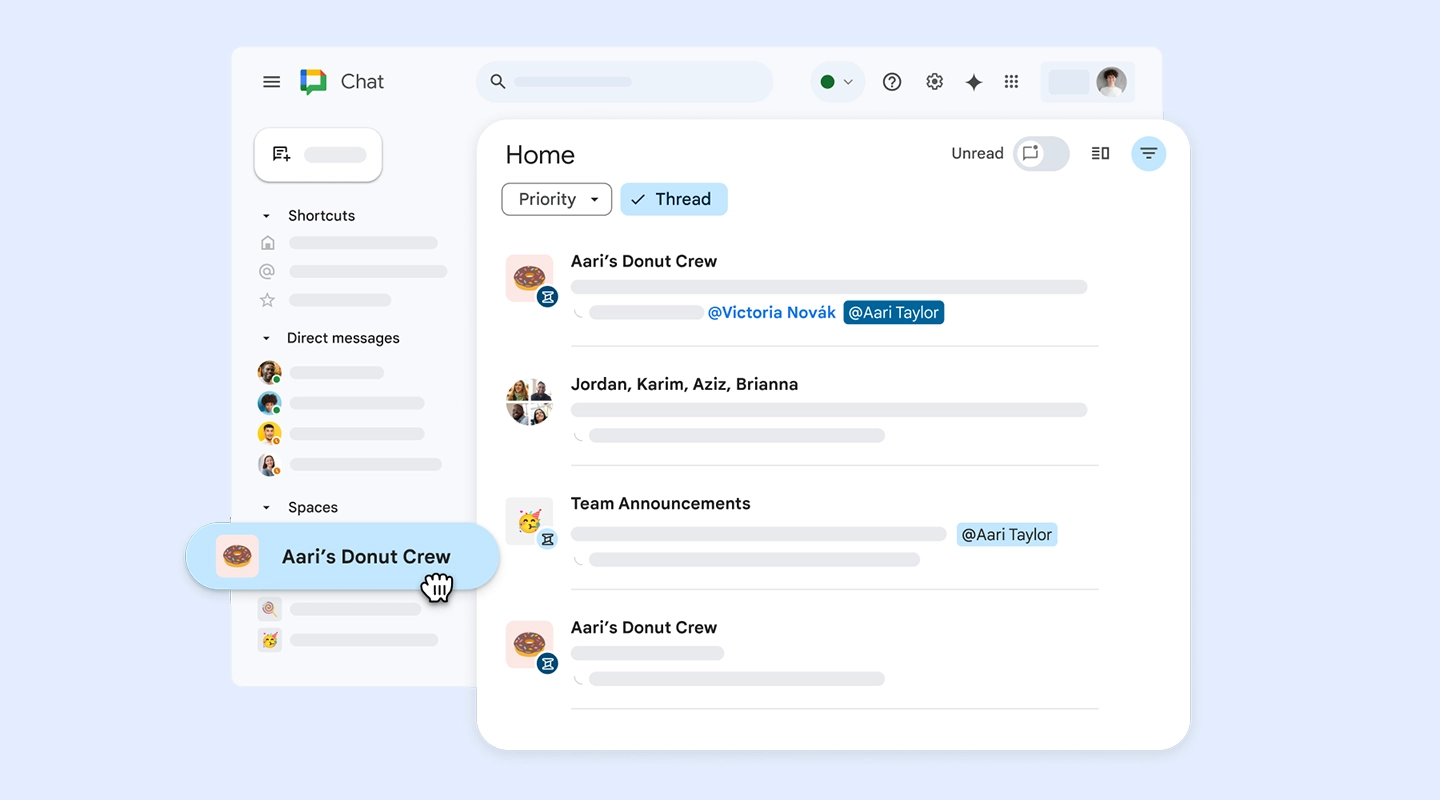
Google Chat offers a reliable and straightforward solution for law firms needing a legal office management software tool for team communication. Integrated into Google Workspace, it provides a seamless way for legal teams to share files and discuss cases in real time. With Google Chat, law firms can connect with ease, allowing for quick collaboration and streamlined case communications.
Though it lacks advanced legal office management features, Google Chat’s integration with Google Workspace enables easy access to important files and schedules, making it ideal for law firms that rely on Google’s ecosystem.
- Pros:
- Fully integrated with Google Workspace for easy file sharing
- Free for Google users, making it budget-friendly
- Simple interface that’s quick to adopt
- Cons:
- Limited to basic messaging features
- Lacks in-depth case management capabilities
8.Zoom

Zoom remains a go-to solution for legal professionals seeking high-quality video communication within a legal office management software suite. With virtual meeting rooms, breakout rooms, and screen sharing, Zoom is ideal for client consultations and team meetings, especially when managing remote work.
Zoom also supports recording features, enabling legal teams to document client meetings or team discussions securely. Although it doesn’t offer project management features, Zoom is essential for firms needing dependable video conferencing capabilities as part of their legal operations.
- Pros:
- Reliable, high-quality video conferencing for client meetings
- Screen sharing and breakout rooms for collaborative work
- Useful for remote legal consultations
- Cons:
- Lacks case management or task tracking features
- Limited use as a standalone legal office management software tool
9.Toggl
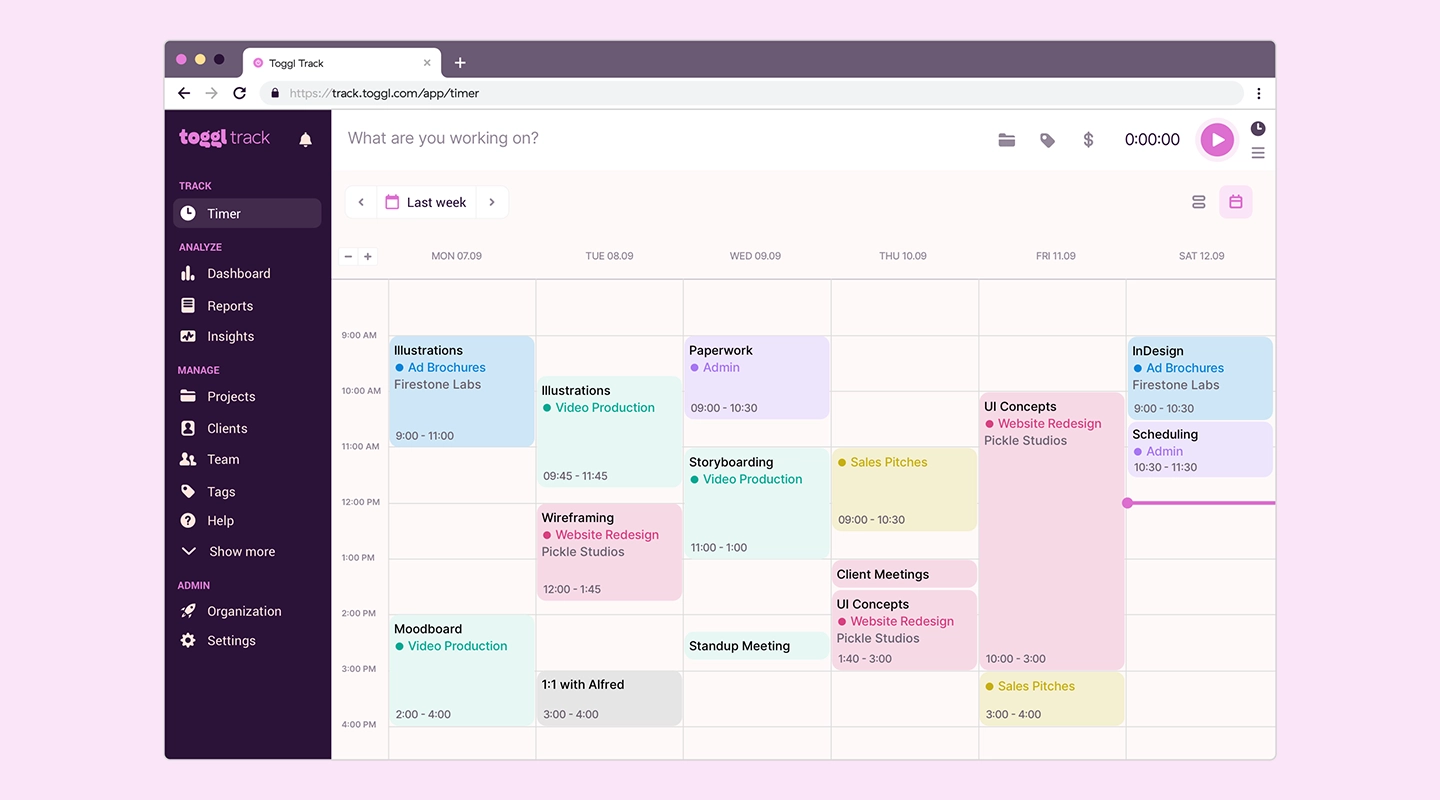
For law firms tracking billable hours, Toggl offers precise time tracking and reporting, making it an ideal legal office management software for billing and productivity analysis. Its user-friendly interface lets legal professionals track the time spent on each task, which simplifies client billing and allows for clear productivity insights.
Toggl integrates with project management tools, making it flexible for firms that need to add time-tracking capabilities to an existing legal specialty software program. Although Toggl is focused on time tracking, its reporting capabilities make it invaluable for legal teams focused on accurate billing and productivity.
- Pros:
- Accurate time tracking for billing purposes
- Reporting tools for productivity analysis
- Integrates with project management software
- Cons:
- Limited to time tracking; lacks case management features
- Best used in combination with other legal office management software tools
10.Wrike
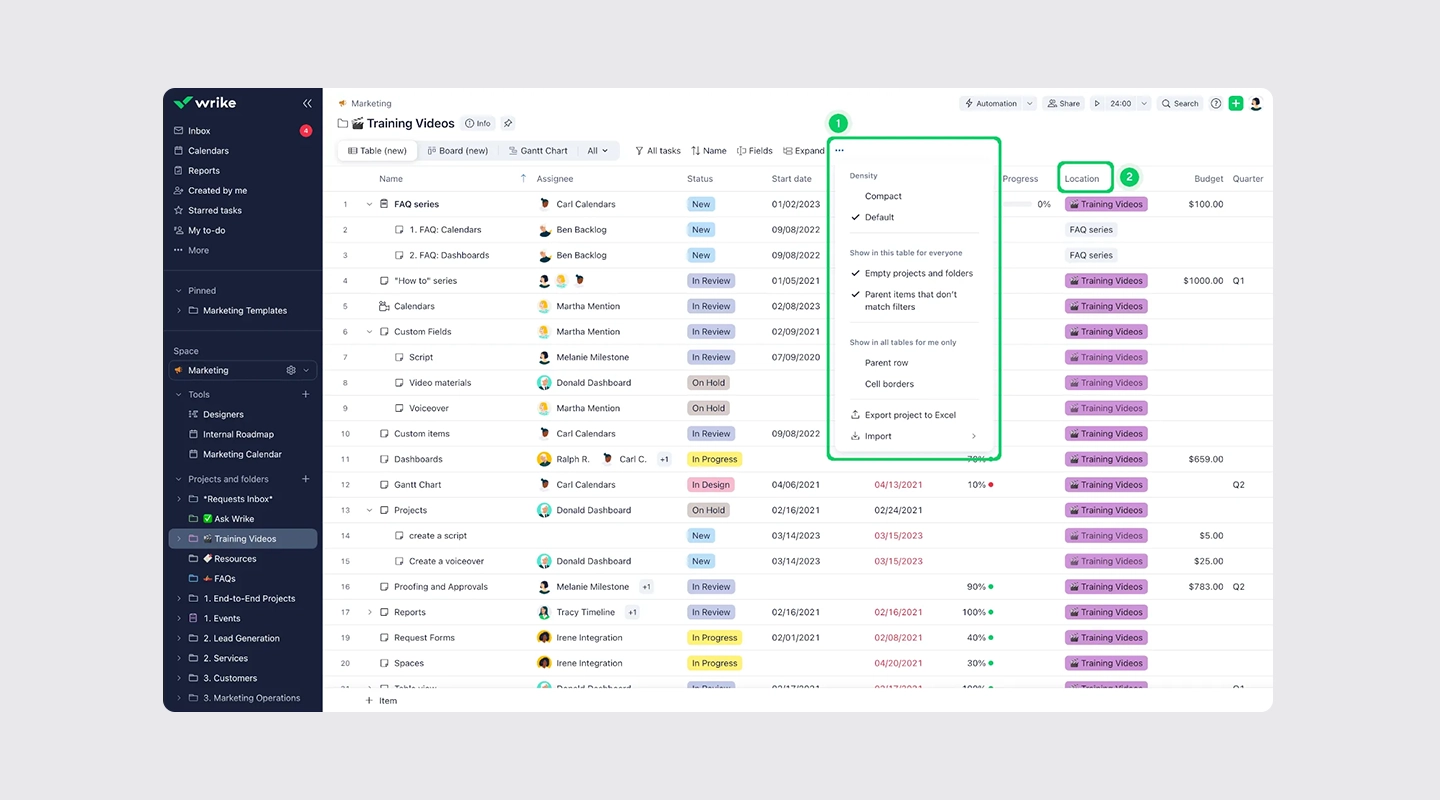
Wrike is a comprehensive legal office management software tool offering various project views, including Gantt charts, calendars, and timelines. Wrike’s task assignment and deadline management make it an excellent choice for law firms managing complex cases and tracking multiple timelines.
Wrike also includes advanced features like resource allocation and workload management, which allow legal teams to distribute work efficiently. With its higher price point, Wrike is ideal for larger firms that need robust project management tools to keep teams organized and productive.
- Pros:
- Detailed project views for managing complex legal workflows
- Strong resource allocation and workload management features
- Effective for larger legal teams
- Cons:
- Higher cost, which may be a barrier for smaller law firms
- Advanced features may not be necessary for simpler cases
Power Your Office Operations with Fliplet Legal Office Management Tools
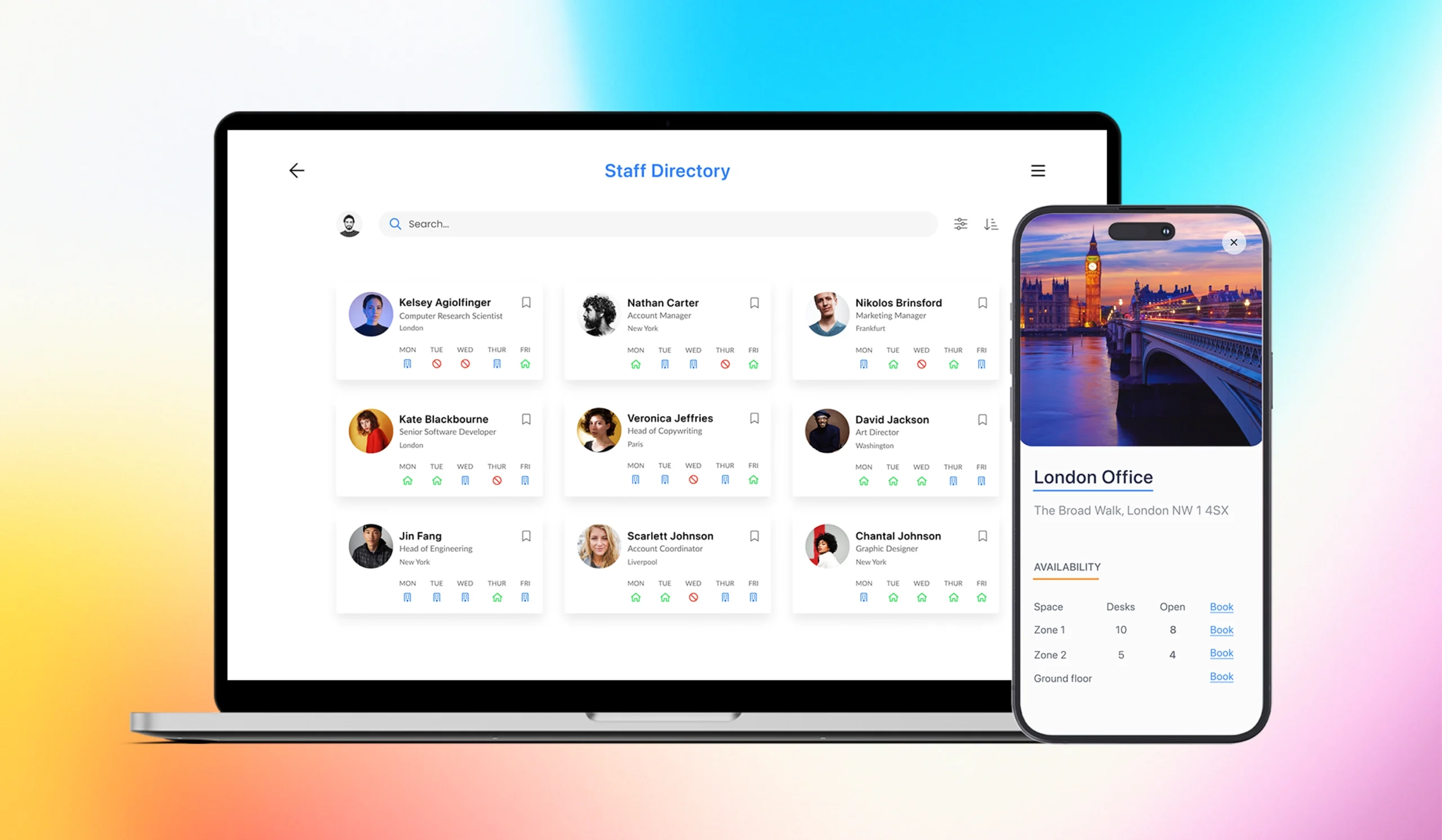
Legal professionals need tools that help them stay organized, meet deadlines, and communicate effectively. Fliplet’s management software for law offices does just that.
But unlike other options, it allows you to build legal apps from the ground up—without needing to know a single line of code.
With its customizability, security, and seamless integration with other tools, Fliplet stands out as a top choice for legal teams aiming to streamline operations.
FAQs
What is legal office management software?
Legal office management software helps law firms organize client information, manage cases, track time, and collaborate with team members.
How can legal office management software benefit my law firm?
It saves time, improves productivity, secures sensitive data, and streamlines communication, which is crucial for managing casework effectively.
What are the top features to look for in legal office management software?
Look for document management, collaboration tools, project views, time tracking, and integrations with other essential tools.
How do I choose the best office management software for my legal practice?
Consider your firm’s specific needs, budget, and the software’s compatibility with your existing tools. Security features are also essential for law firms.
Is there free or open-source legal office management software available?
Yes, some tools offer free versions or open-source options, though they may come with limitations compared to paid solutions.