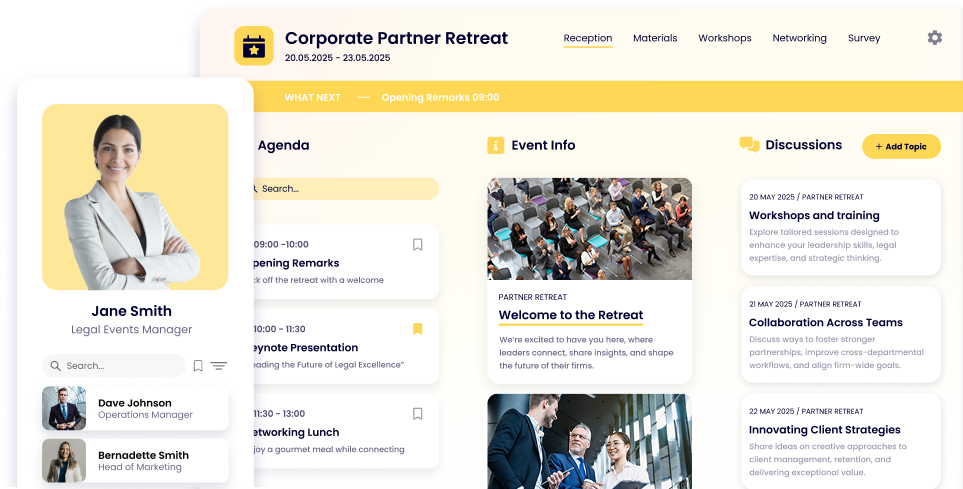20 Best No-Code App Builders, Tools & Platforms in 2024

Lisa Broom | Head of Marketing

In this comprehensive guide, we spotlight the best no code app builders available in 2024, allowing anyone to build mobile apps without coding. This article explores various no code development platforms, each tailored to different needs—from simple tools that assist in rapid app creation to sophisticated software that supports complex business operations.
Whether you’re looking for a straightforward way to develop an app, a robust SaaS (Software as a Service) solution, or tools that can integrate seamlessly with your existing operations, our breakdown will help you identify the best no code app builder to meet your goals.
Below, you’ll find the best option to simplify app creation starting today.
The best no code app builders
- Fliplet
- Zapier
- Microsoft Power Apps
- Google AppSheet
- Bubble
- Adalo
- Glide
- Airtable
- Zoho Creator
- AppGyver
- Mendix
- Salesforce Platform
- OutSystems
- Betty Blocks
- QuickBase
- Builder.ai
- Capsio
- Kintone
- Ninox
- Thunkable
What is a no code app builder?
A no code app builder is a tool that allows you to create applications without needing to write code.
Most no-code app builders are user-friendly, offering a drag-and-drop interface where you can piece together app components like constructing a model with building blocks.
This approach is perfect for those who want to focus on the design and functionality of their app without diving into the technicalities of programming.
These require literally zero coding, somewhat similar to low code app builders, which greatly reduce the coding necessary to develop apps.
Read this comprehensive guide on no code app builders to learn everything there is to know.
| No Code Development | Low Code Development | |
|---|---|---|
| Target audience | Ideal for business professionals, entrepreneurs, and anyone without a coding background | Aimed at professional developers and those with some technical skills who still want to accelerate the development process |
| User interface | Purely visual, drag-and-drop interfaces | Combines drag-and-drop components with the option to write custom code |
| Development speed | Rapid deployment | Faster than traditional coding but may require more time than no code solutions |
| Flexibility | Standard applications with typical features | More adaptable for complex and highly specific business needs |
| Control | Users have less control over the back-end processes | Provides developers more control over the application |
How does no code development work?
No code development transforms the traditional app creation process into a straightforward, user-friendly experience. Here’s how it typically flows:
- Selecting components: These could include user interfaces, data management forms, or interactive features.
- Customizing features: This could involve adjusting the layout, changing colors, or integrating with other services.
- Assembling the application: Drag and drop these customized elements into a canvas to assemble your app.
- Automating processes: Implement automation rules that define how the app behaves in response to certain actions. For example, send an email notification when a form is submitted.
- Testing and iterating: Use the platform’s testing tools to simulate the user experience and make adjustments in real time.
- Deploying: The platform takes care of the backend complexities, making your app live and accessible to users across devices.
- Managing and updating: Post-launch, you can update it, add new features, and continuously improve it based on user feedback without needing to delve into the code.
No code app development vs. Low code app development
No code platforms are super user-friendly, using visual, drag-and-drop interfaces that make app creation easy. They’re perfect for business professionals and entrepreneurs who aren’t tech-savvy but need to whip up standard applications fast.
On the other hand, low code platforms cater more to professional developers or those with some tech skills who still appreciate speeding things up. These platforms mix easy drag-and-drop components with options for custom coding, making them suitable for more complex and specific business needs. While they’re faster than traditional coding, they don’t quite match the speed of no code solutions. The trade-off is that they more flexibility and control over the final product.
For a deep comparison of low code and no code platforms, check out our full guide here.
| No Code Development | Low Code Development | |
|---|---|---|
| Target audience | Ideal for business professionals, entrepreneurs, and anyone without a coding background | Aimed at professional developers and those with some technical skills who still want to accelerate the development process |
| User interface | Purely visual, drag-and-drop interfaces | Combines drag-and-drop components with the option to write custom code |
| Development speed | Rapid deployment | Faster than traditional coding but may require more time than no code solutions |
| Flexibility | Standard applications with typical features | More adaptable for complex and highly specific business needs |
| Control | Users have less control over the back-end processes | Provides developers more control over the application |
Benefits of using a no code platform

No code platforms offer many advantages that can transform how organizations approach application development, including:
- Speed of deployment: Go from concept to a fully functioning app in a fraction of the time.
- Cost Efficiency: Reduce the reliance on skilled programmers.
- Ease of use: Intuitive drag-and-drop interfaces make it easy to create and customize applications.
- Flexibility and scalability: No code platforms are designed to be flexible, allowing users to iterate on their applications as business needs evolve.
- Democratization of development: By lowering the barrier to entry for app development, no code platforms empower non-developers to bring their ideas to life.
- Enhanced collaboration: No code platforms facilitate better collaboration between different departments.
- Reduced risk: No code platforms reduce this risk as modifications can be made quickly and without extensive dependency on code.
- Maintenance simplicity: Maintaining apps built on no code platforms is simpler, as these platforms often come with automated updates and easy-to-manage interfaces.
What types of apps can no code software build?

No code software has the capability to create a wide array of applications, making it a versatile choice for many organizations. Here are some examples of the types of apps you can build using no code platforms:
- Data Collection Apps: Simplify the gathering and management of data with custom forms, surveys, and questionnaires that can be easily distributed and filled out on mobile devices.
- CRM Systems: Develop customized customer relationship management (CRM) systems to track interactions, sales pipelines, and customer data, enhancing the relationship management process.
- Project Management Tools: Create apps that help manage projects, track progress, assign tasks, set deadlines, and keep all team members updated in real-time.
- Event Management Apps: Build applications to manage event registrations, scheduling, participant tracking, and feedback, all within a centralized platform.
- Educational and Training Apps: Design interactive educational tools and training modules that facilitate learning and track progress without the need for extensive technical resources.
- E-Commerce Platforms: Launch e-commerce apps that handle product listings, orders, payments, and customer communication, tailored specifically to your business model.
- Inventory Management Systems: Develop systems to monitor stock levels, manage orders, and track deliveries, ensuring efficient handling of inventory.
- Internal Communication Tools: Create platforms for internal communication, such as employee directories, company news updates, and forums, fostering a connected workplace.
- Custom Workflow Automations: Automate specific business processes or workflows to increase efficiency, reduce errors, and ensure consistency across operations.
Overview of the best no code platforms, tools & software in 2024
1 Fliplet - Best No Code App Builder for Custom Business Apps
Key Features
- Drag-and-drop interface
- Pre-built templates for various business functions
- Integration with common business tools and databases
Advantages
- Rapid app development and deployment
- No technical skills required to build complex apps
- Extensive customization options
Disadvantages
- Limited control over the underlying infrastructure
- May not suit very specific niche requirements without custom development
Pricing
- Subscription-based with several tiers depending on features and usage
Free Plan
- Offers a free plan for web app development
Reviews
- G2: 4.6/5
2 Zapier - Best No Code Platform for Automation

Key Features
- Connects over 3,000 web apps to automate workflows
- Easy-to-use interface for creating automation “Zaps”
- Supports multi-step Zaps for complex workflows
Advantages
- Extensive app integration enhances productivity
- No coding required to create or modify workflows
- Offers powerful solutions for business process automation
Disadvantages
- Can become expensive as the complexity and volume of tasks increase
- Relies on third-party app compatibility and updates
Pricing
- Starts with a free tier; premium plans offer increasing functionality
Free Plan
- Includes a free plan
Reviews
- G2: 4.5/5
3 Microsoft Power Apps - Best No Code Application Development Platform for Enterprise Users

Key Features
- Integration with Microsoft 365 and other Microsoft products
- AI builder and pre-built templates
- Robust security features suited for enterprise applications
Advantages
- Deep integration with enterprise environments
- Supports advanced data handling and analytics
- High level of scalability and security
Disadvantages
- Higher cost can be a barrier for small businesses
- Some experience with the Microsoft ecosystem is beneficial
Pricing
- Starts at $20 and increases with number of team members
Free Plan
- Free to test
Reviews
- G2: 4.2/5
4 Google AppSheet - Best No Code Mobile App Builder for Data-Driven Apps
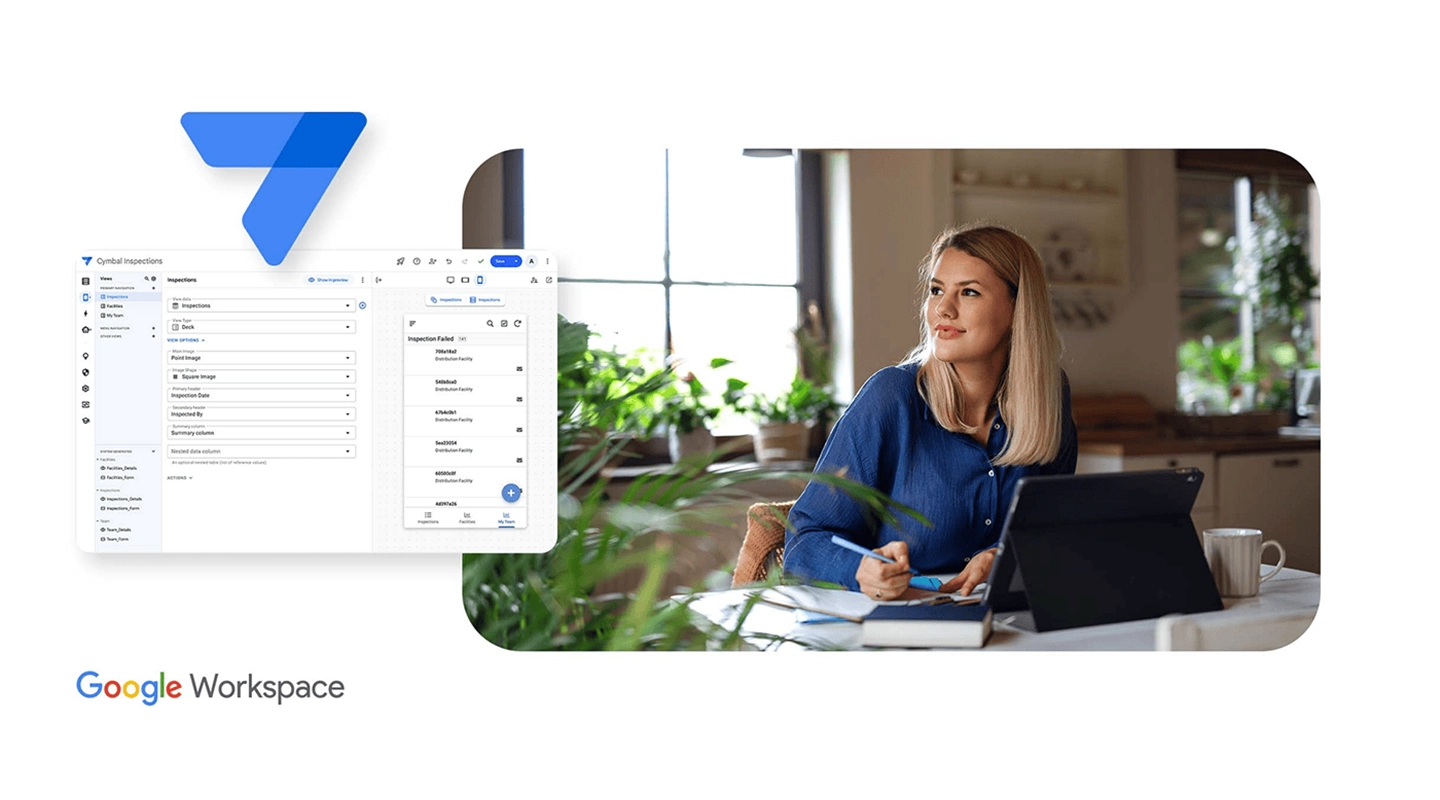
Key Features
- Direct integration with Google Workspace
- User interface customization
- Capable of handling complex data and workflows
Advantages
- Strong data management capabilities
- Seamless integration with Google services
- Real-time updates and collaboration
Disadvantages
- May require a learning curve to utilize advanced features
- Some limitations in design customization
Pricing
- Begins at $5 per user, per month
Free Plan
- None
Reviews
- G2: 4.8/5
5 Bubble - Best No Code Web App Builder for Interactive Applications
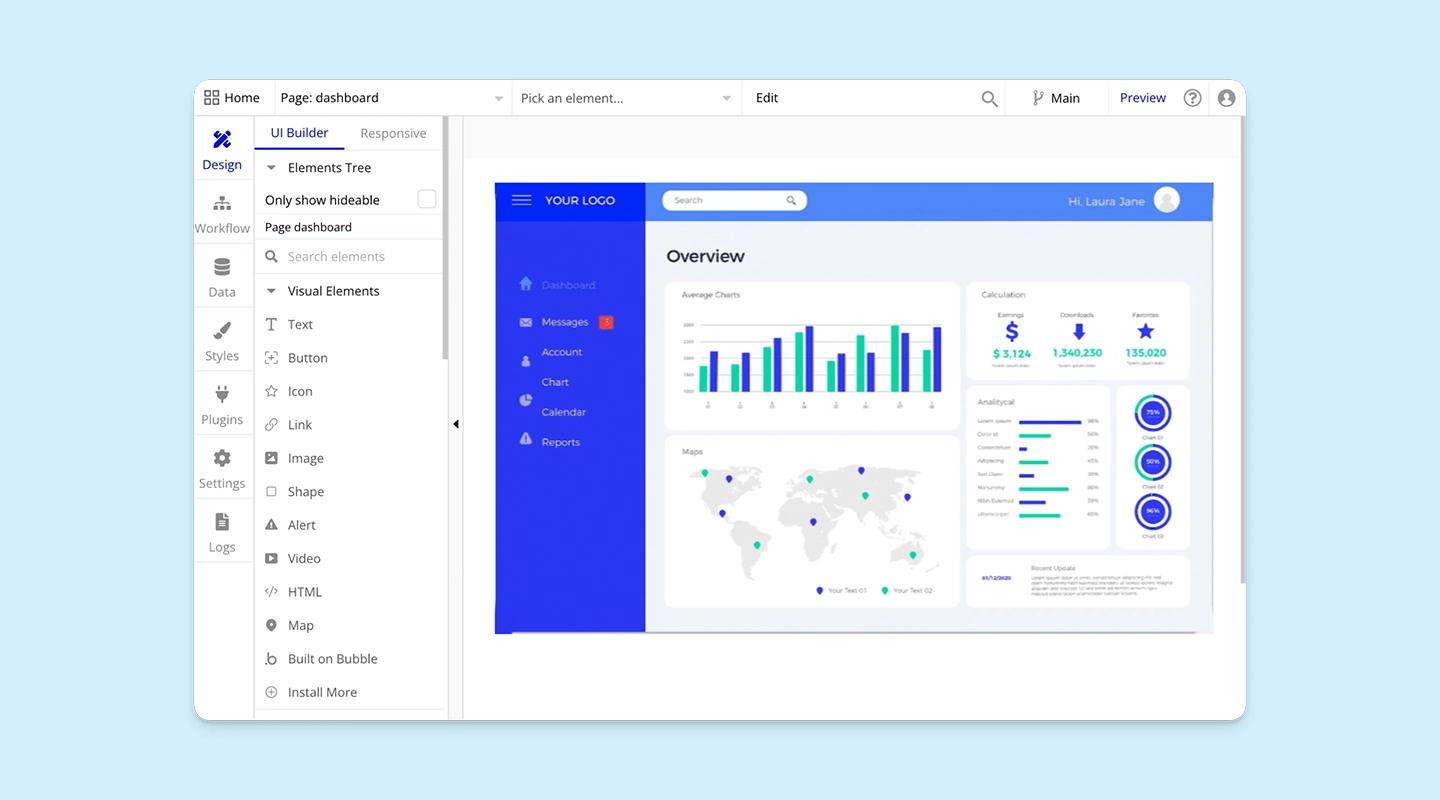
Key Features
- Visual programming for building interactive web applications
- Hosting and scaling are managed within the platform
- Extensive plugin system for extended functionalities
Advantages
- Enables the creation of highly interactive and responsive web apps
- No need for external hosting
- Large community and marketplace for plugins
Disadvantages
- The performance can vary depending on the complexity of the application
- Steeper learning curve compared to simpler no code tools
Pricing
- Starts at $29 per month, with tiers increasing number of apps and functionality
Free Plan
- Basic plan with core features, suitable for personal projects and small-scale applications
Reviews
- G2: 4.4/5
6 Adalo - Best No Code App Builder for Consumer-Facing Apps
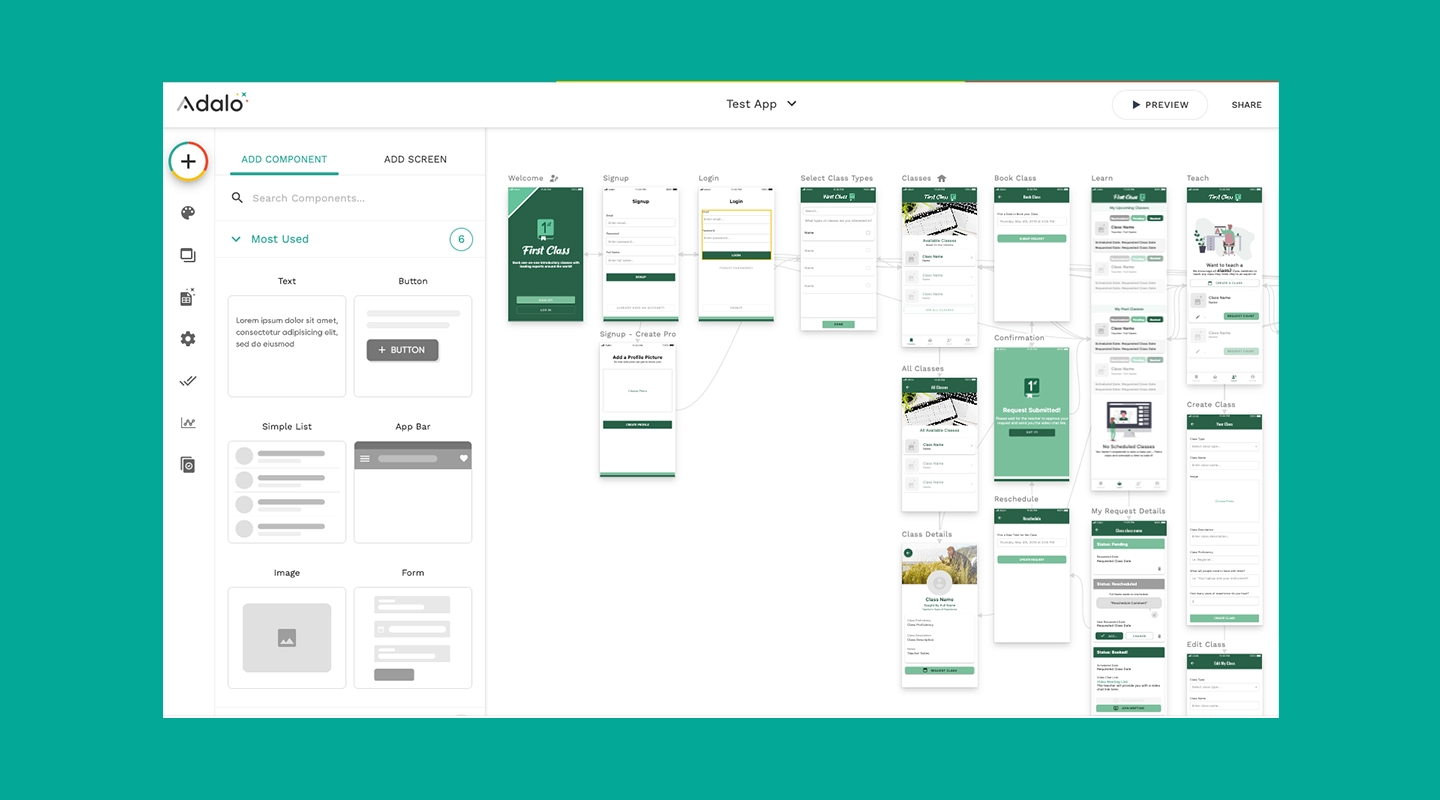
Key Features
- Intuitive drag-and-drop interface
- Component marketplace for added functionality
- Built-in templates for various app types
Advantages
- Simplifies the creation of visually appealing apps
- Enables fast prototyping and testing
- No coding required for adding features like push notifications and API integrations
Disadvantages
- Limited scalability for very high user volumes
- Customization can be somewhat restricted by available components
Pricing
- Begins at $50 per month with a business tier at $200 per month
Free Plan
- Basic free plan available that allows for the creation and testing of apps with some feature limitations
Reviews
- G2: 4.6/5
7 Glide - Best No Code Platform for Spreadsheet-Based Apps

Key Features
- Converts spreadsheets into fully functional apps
- No code logic that can be applied via conditions and actions
- Integration with Google Sheets and Excel
Advantages
- Perfect for users who are familiar with spreadsheet tools
- Quick setup and deployment
- Suitable for data-driven applications
Disadvantages
- Relies heavily on the structure of the spreadsheet data
- Not as flexible for applications outside of data manipulation contexts
Pricing
- Starts at $49 per month, with higher tiers offering more users, updates, and editors
Free Plan
- Free version limits the number of users, updates, and editors
Reviews
- G2: 4.7/5
8 Airtable - Best No Code Tool for Workflow and Database Integration
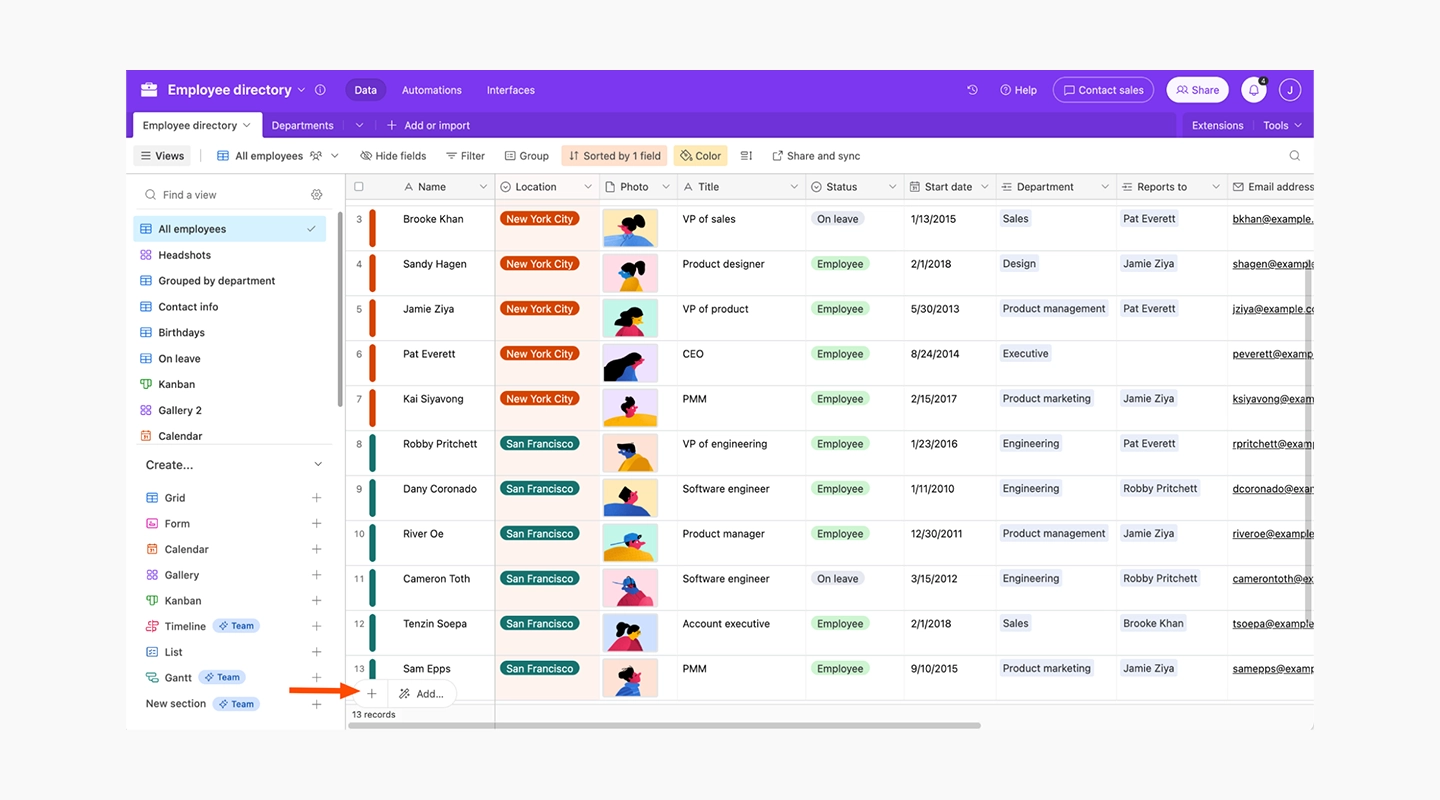
Key Features
- Combines features of a database with the flexibility of a spreadsheet
- Rich field types including attachments, links, checkboxes, and dropdowns
- Extensive automation and scripting capabilities
Advantages
- Highly customizable and adaptable to various business needs
- Supports complex relational data management
- Automates repetitive tasks and processes
Disadvantages
- Can become complex to manage as databases grow
- Pricier than simple spreadsheet tools, especially at higher tiers
Pricing
- Starts at $20 per month, going up to $45 for Business plan, and custom pricing available for Enterprise
Free Plan
- Provides a basic free version with core functionalities, suitable for small teams or personal projects
Reviews
- G2: 4.6/5
9 Zoho Creator - Best No Code Application Development Platform for Integrated Business Operations
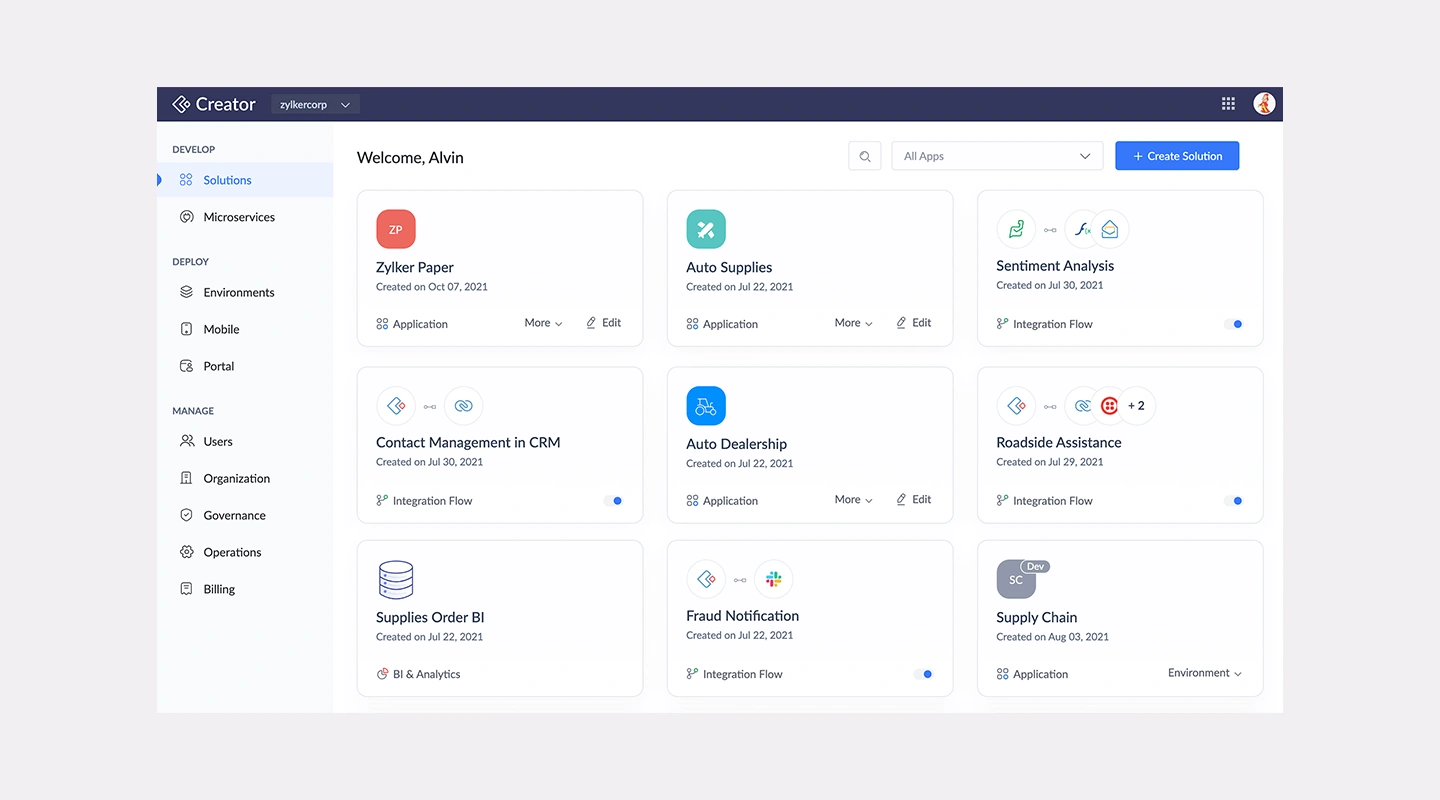
Key Features
- Comprehensive toolset for building web and mobile apps
- Integration with the extensive Zoho suite and other third-party services
- Drag-and-drop workflow builder
Advantages
- Offers deep integration capabilities within business environments
- Rich feature set for handling data, processes, and user interactions
- Provides strong security and compliance measures
Disadvantages
- Learning curve associated with its extensive functionalities
- May require additional customization work to fit specific business requirements
Pricing
- Starts at $8 per user, per month and goes up to $25 for improved functionality
Free Plan
- None
Reviews
- G2: 4.3/5
10 SAP AppGyver - Best No Code Platform for Advanced Developers

Key Features
- Robust visual logic capabilities for complex applications
- Integration with REST APIs for extended functionality
- High-performance rendering for mobile and web apps
Advantages
- Suitable for creating sophisticated apps with complex logic
- Highly scalable and capable of handling enterprise-level user loads
- Offers both visual development and code extensibility
Disadvantages
- May be overly complex for basic app development needs
- Steeper learning curve compared to other no code platforms
Pricing
- Enterprise edition base package begins at $12,996 one-time fee
Free Plan
- Free tier available
Reviews
- N/A
11 Mendix - Best No Code Solution for Enterprise Applications

Key Features
- Full application lifecycle support from build to deploy
- Strong focus on collaboration between business and IT
- Integration with AI, IoT, and machine learning capabilities
Advantages
- Enables rapid development and deployment of large-scale applications
- Supports collaboration and control, suitable for large teams
- Extensive integration capabilities enhance app functionality
Disadvantages
- Higher cost can be prohibitive for smaller organizations
- Complexity of features may require a solid understanding of IT and business processes
Pricing
- Multiple tiers with pricing available on request
Free Plan
- None, free trial available
Reviews
- G2: 4.5/5
12 Salesforce Platform - Best No Code Mobile App Builder for Customer Engagement

Key Features
- Drag-and-drop app creation with a focus on customer relationship management
- Deep integration with Salesforce’s CRM and data systems
- Extensive marketplace for third-party apps and components
Advantages
- Optimized for customer-centric applications
- Powerful data integration and management capabilities
- Scalable to the needs of global businesses
Disadvantages
- Primarily focused on users within the Salesforce ecosystem
- May require additional investment in Salesforce products to realize full potential
Pricing
- Begins at $25 per user, per month with the Platform Plus tier at $100 per user, per month
Free Plan
- None
Reviews
- G2: 4.5/5
13 OutSystems - Best No Code Web App Builder for Rapid Prototyping
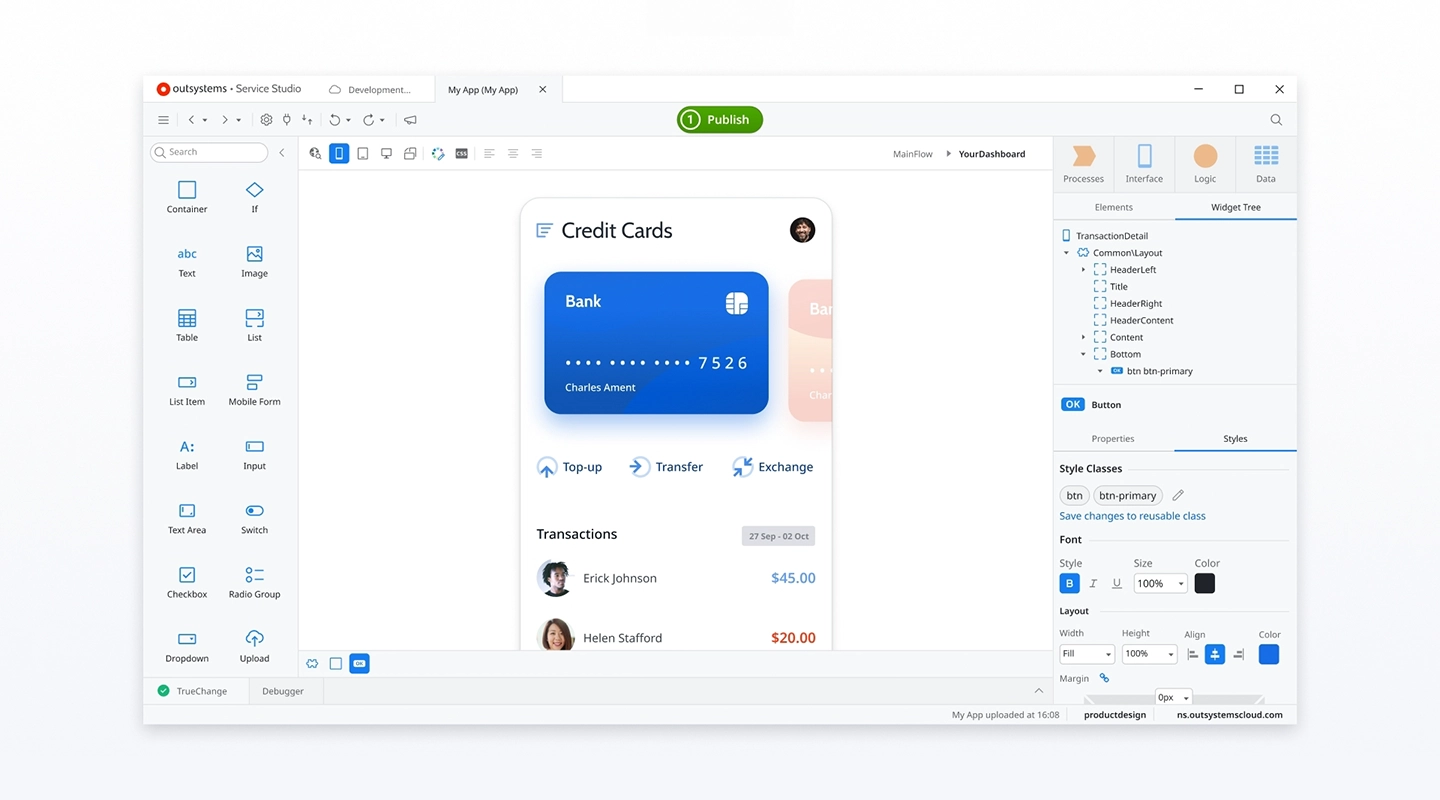
Key Features
- High-speed development capabilities with a focus on responsive web applications
- Advanced security features and robust backend logic
- Wide range of templates and pre-built connectors
Advantages
- Accelerates the prototyping phase with quick iterations
- Ensures high performance and security standards
- Supports extensive customization and scalability
Disadvantages
- Pricing can be high for comprehensive features
- Might be too complex for basic web app projects
Pricing
- Paid tier pricing available on request
Free Plan
- Free tier for less than 100 users, and no credit card is required
Reviews
- G2: 4.6/5
14 Betty Blocks - Best No Code Platform for Citizen Developers

Key Features
- User-friendly interface designed for non-technical users
- Pre-built templates and blocks for rapid development
- Extensive API connections and integration capabilities
Advantages
- Ideal for business professionals looking to quickly develop applications without IT help
- Promotes innovation within the organization by empowering non-technical staff
- Facilitates quick testing and deployment of new ideas
Disadvantages
- May lack the depth required for highly complex applications
- Depending on the use case, there may be limitations in terms of performance scalability
Pricing
- Paid tier pricing available on request
Free Plan
- None
Reviews
- G2: 4.3/5
16 Builder.ai - Best No Code Solution for Multilingual Apps

Key Features
- AI-powered platform that assists in building and managing apps
- Supports multiple languages, making it ideal for global deployment
- Offers a wide range of app templates that cater to different industries
Advantages
- Streamlines the app development process with AI suggestions and automation
- Facilitates easy scaling to different markets with multilingual support
- Reduces development time significantly with reusable components
Disadvantages
- Higher complexity and cost compared to basic no code tools
- AI-driven features may require fine-tuning to match specific user expectations
Pricing
- Contact for Studio Pro one-time purchase pricing
Free Plan
- None, but a free trial is available
Reviews
- G2: 4/5
17 Caspio - Best No Code Platform for Database-Intensive Applications

Key Features
- Powerful database management tools without the need for coding
- Rich data visualization and reporting capabilities
- Extensive security features to protect sensitive information
Advantages
- Ideal for building data-heavy applications like CRM systems and custom databases
- Enables non-technical users to handle complex data scenarios with ease
- Provides robust data integration options for seamless workflows
Disadvantages
- While highly capable in data management, it may be less intuitive for front-end app design
- Pricing can escalate quickly based on storage needs and user access levels
Pricing
- Tiers begin at $50 per month and run up to $2,250 per month
Free Plan
- Yes, with limited capacity
Reviews
- G2: 4.4/5
18 Kintone - Best No Code Solution for Collaborative Team Apps

Key Features
- Highly customizable platform for team collaboration and project management
- Built-in communication tools to enhance teamwork
- Ability to create a personalized database without any coding
Advantages
- Supports a high degree of customization to tailor apps specifically to team needs
- Promotes better team engagement and workflow management
- Strong focus on collaborative features and internal communications
Disadvantages
- May require more time to set up and customize compared to more straightforward no code options
- The platform’s flexibility can be overwhelming for users with simpler needs
Pricing
- Non-business organizations can pay $15 per 5 users per month, with business plans beginning at $24 per 5 users per month
Free Plan
- None
Reviews
- G2: 4.6/5
19 Ninox - Best No Code Web App Builder for Small Businesses

Key Features
- Simple interface designed for ease of use
- Custom templates and tools geared towards small business operations
- Integrates smoothly with various online services
Advantages
- Provides the essential tools needed for small businesses to build and manage their operations efficiently
- Reduces the learning curve with an intuitive design and straightforward functionalities
- Affordable for small businesses while offering scalability options
Disadvantages
- Features may be too basic for larger organizations or those with complex requirements
- Limited customization options compared to more advanced platforms
Pricing
- Start tier runs €10 per license per month, with the Professional tier running €20 for more functionality
Free Plan
- None, but a free trial is available
Reviews
- G2: 4.7/5
20 Thunkable - Best No Code Mobile App Builder for Cross-Platform Apps

Key Features
- Drag-and-drop interface for building mobile apps that work on both Android and iOS
- Integration with a variety of APIs and data sources
- Real-time preview and testing tools
Advantages
- Enables the creation of apps that provide a consistent experience across multiple platforms
- Facilitates rapid prototyping and iteration
- Accessible to users with little to no technical background
Disadvantages
- Some limitations in UI customization and performance optimization for more complex apps
- Occasionally reported issues with updates affecting existing projects
Pricing
- Begins at $45 per user, per month and runs to $200 per user, per month for improved functionality
Free Plan
- Free plan allows for a single user and light functionality
Reviews
- G2: 4.4/5
Best no-code tools & platforms – Comparison table
| Platform | Key Features | Advantages | Disadvantages | Pricing | Free Plan Available | Reviews (G2) |
|---|---|---|---|---|---|---|
| Fliplet | Drag-and-drop interface, integration with business tools | Rapid development, extensive customization | Limited control, niche limitations | Subscription-based | Yes, for web apps | 4.6/5 |
| Zapier | Connects over 3,000 web apps, supports multi-step Zaps | Enhances productivity, no coding for workflows | Can be expensive, relies on third-party updates | Starts with a free tier | Yes | 4.5/5 |
| Microsoft Power Apps | Integration with Microsoft 365, AI builder | Enterprise-level scalability and security | Higher cost, requires familiarity with Microsoft | Starts at $20 | Free to test | 4.2/5 |
| Google AppSheet | Integration with Google Workspace, complex data handling | Strong data management, real-time updates | Learning curve, design limitations | Starts at $5/user | No | 4.8/5 |
| Bubble | Visual programming, managed hosting | Interactive web apps, large plugin community | Performance varies, steeper learning curve | Starts at $29/month | Yes | 4.4/5 |
| Adalo | Drag-and-drop interface, component marketplace | Simplifies app creation, fast prototyping | Limited scalability, restricted customization | Starts at $50/month | Yes | 4.6/5 |
| Glide | Converts spreadsheets into apps, integrates with Google Sheets | Quick setup, suitable for data-driven apps | Relies on spreadsheet structure | Starts at $49/month | Yes | 4.7/5 |
| Airtable | Database and spreadsheet functionality, automation capabilities | Customizable, supports complex data management | Can be complex to manage, pricier than spreadsheets | Starts at $20/month | Yes | 4.6/5 |
| Zoho Creator | Extensive app creation tools, integration with Zoho suite | Deep integration capabilities, rich feature set | Learning curve, may require customization | Starts at $8/user | No | 4.3/5 |
| SAP AppGyver | Visual logic capabilities, integration with REST APIs | Suitable for complex applications, scalable | Complex for basic needs, steeper learning curve | Enterprise edition | Yes | N/A |
| Mendix | Supports full app lifecycle, integrates AI and IoT | Rapid deployment, collaborative platform | High cost, complex features | Pricing on request | Trial available | 4.5/5 |
| Salesforce Platform | Drag-and-drop app building, deep CRM integration | Optimized for customer engagement | Focused on Salesforce users, additional investment | Starts at $25/user | No | 4.5/5 |
| OutSystems | Rapid development, security features | Quick prototyping, scalable | High pricing for comprehensive features | Pricing on request | Free for <100 users | 4.6/5 |
| Betty Blocks | User-friendly interface, rapid development tools | Empowers non-technical users, quick deployment | May lack depth for complex applications | Pricing on request | Trial available | 4.3/5 |
| Quick Base | Workflow automation, highly customizable | Tailored business solutions, strong data handling | Can be costly, requires training | Starts at $700 | Trial available | 4.5/5 |
| Builder.ai | AI-powered, supports multiple languages | Streamlines development, multilingual support | Higher complexity and cost, AI tuning required | Contact for pricing | Trial available | 4.0/5 |
| Caspio | Powerful database management, rich data visualization | Ideal for CRM and databases, easy data handling | Less intuitive for app design, can get expensive | Starts at $50/month | Yes | 4.4/5 |
| Kintone | Customizable team collaboration platform, built-in communication | Enhances team engagement, strong customization | Setup time, overwhelming flexibility | Starts at $24/5 users | No | 4.6/5 |
| Ninox | Simple interface, geared towards small businesses | Easy to use, affordable | Basic features, limited customization | Starts at €10/license | Trial available | 4.7/5 |
| Thunkable | Drag-and-drop for cross-platform apps, real-time testing | Consistent UX across platforms, easy to use | UI customization limits, update issues | Starts at $45/user | Yes | 4.4/5 |
How to choose the right no code app builder
Choosing the right no code app builder involves assessing several key factors:
- Understand your needs: Define what you need the app for.
- User skill level: Some platforms are better suited for tech-savvy users, while others are designed for beginners.
- Integration requirements: Look for a platform that integrates seamlessly with the tools you use.
- Scalability: Ensure the platform can scale with your growth.
- Budget: Consider both initial costs and long-term expenses.
What if you need some of these benefits plus the flexibility of some coding? Check out the best low code development platforms here.
Other advanced no code tools to support your app
When developing an app using a no code platform, there are several advanced tools that can enhance its functionality and ensure its success.
- Advanced analytics tools: Platforms like Tableau or Google Data Studio can help in analyzing app usage and performance.
- AI enhancements: Tools like IBM Watson offer AI capabilities that can be integrated into no code apps to provide advanced data processing or user interaction.
- Automated testing tools: Use automated testing tools like Selenium to ensure your app functions correctly across different devices and platforms.
How to build an app without coding using Fliplet

Building an app with Fliplet involves a straightforward process that leverages the platform’s user-friendly interface.
- Start by selecting a pre-built model that aligns with the core purpose of your app. Fliplet offers a wide range that cater to various business needs.
- Customize your app using Fliplet’s drag-and-drop editor, simplifying the design process.
- Integrate features like forms for data entry, maps for location-based services, and social media feeds to keep users engaged.
- Before launching, test your app thoroughly.
- Once you are satisfied, you can publish it directly through Fliplet.
Examples of no code apps built with Fliplet
The following are just a few of the ways companies have used the Fliplet platform to build powerful apps without using a line of code.
- 14OhFour created a marketing app for law firms.
- Gateley rapidly developed a range of both internal and client-centered apps for everything from response management to crisis management advice to tax calculators.
- Providence Anesthesiology Associates built a mobile app for their patients.
Conclusion
No code platforms are revolutionizing the way we create applications, democratizing app development by making it accessible to everyone regardless of technical skill. Fliplet stands out by offering robust, customizable solutions that cater to various business needs.
Whether you’re looking to automate processes, enhance customer interaction, or streamline operations, no code tools offer a powerful way to achieve your objectives with less time, cost, and complexity than traditional software development methods.
Begin making an app without knowing how to code today with Fliplet.
FAQs about no code development platforms
Can I build an app without coding?
Absolutely! No code development platforms are designed specifically to allow anyone, regardless of their technical skills, to create functional and effective applications.
Is there a free no-code app builder?
Yes, there are several no-code app builders that offer free versions. Examples include platforms like Fliplet, which offers a basic free plan, and others like Bubble and Glide that also provide free tiers with limited but useful features.
Are no-code app builders worth it?
No-code app builders are definitely worth considering. They reduce the barrier to entry for app development, enabling non-technical users to bring their app ideas to life quickly and cost-effectively.
What is the best no-code mobile app builder 2024?
As of 2024, Fliplet is considered one of the best no-code mobile app builders. It excels in providing a wide range of functionalities, ease of use, and flexibility.
Are no-code solutions going to replace the work of a developer?
No-code solutions are unlikely to completely replace the work of developers. While they are excellent for building a wide range of applications quickly and without coding, complex and highly customized solutions may still require professional developers.
What is a no code integration platform?
A no-code integration platform allows users to connect different software applications and systems without writing any code. These platforms use a visual interface to map out and automate workflows, integrating data and actions across various applications. Examples of such platforms include Zapier and Microsoft Power Automate, which support a wide range of applications and services.



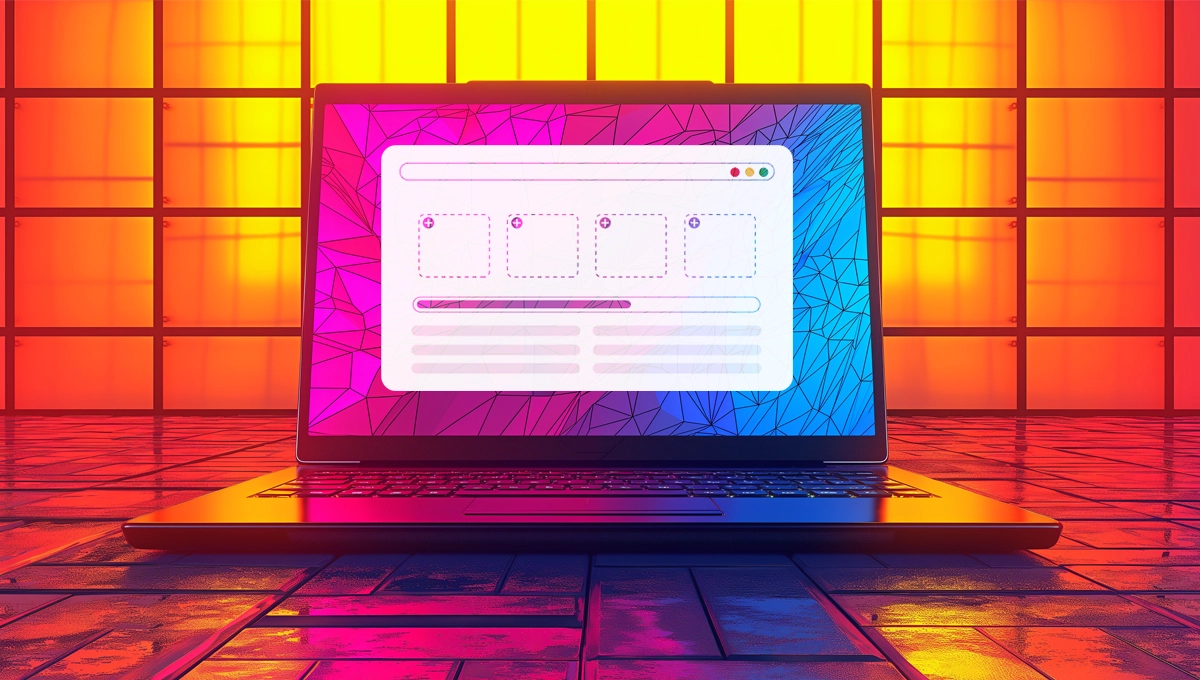
![What is No-code? All About No-Code Development [2024]](https://fliplet.com/wp-content/uploads/2024/05/what_is_no_code_featured_image.webp)