15 Best Low-Code Development Platforms for Applications [2024]
Read Time: 24 minutes
Posted on April 7, 2022
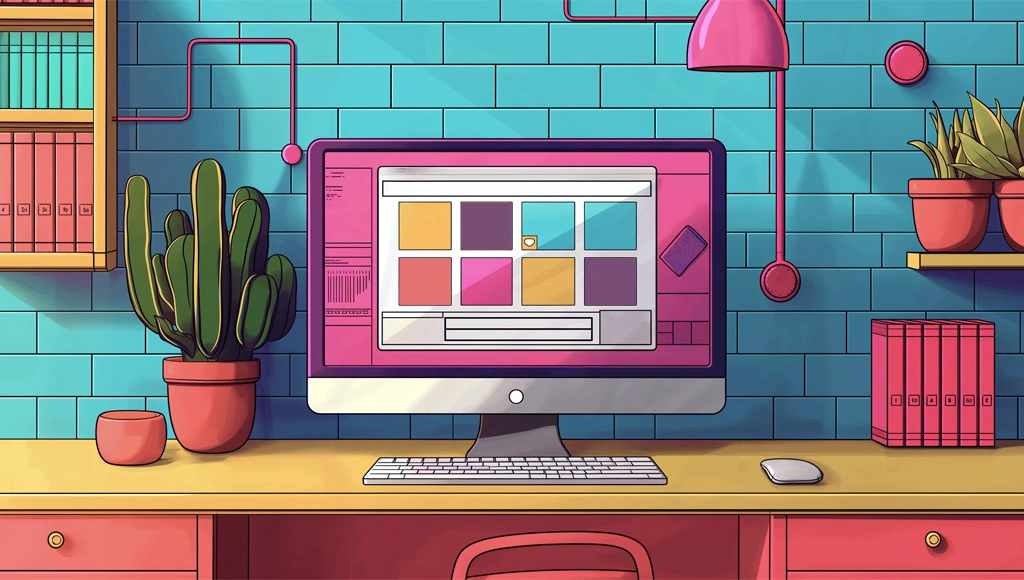
With software development, efficiency is key. Low-code platforms have emerged as a game-changer, enabling developers and non-developers alike to build applications quickly without deep coding knowledge. Whether you’re a seasoned developer looking to expedite new applications or a business user aiming to automate workflows, low-code platforms offer a versatile solution.
This guide delves into the best low-code development platforms and highlights the top low-code platforms to consider for your next project, with Fliplet leading our curated list.
List of the 15 Best Low-Code Platforms
As businesses increasingly seek agility and speed in application development, low-code platforms have risen to prominence. Here are the 15 best low-code development platforms that stand out in 2024 for their robust features, user-friendliness, and strong community support:
- Fliplet – Preferred for its intuitive interface and extensive pre-built templates that cater to various business needs.
- OutSystems – Known for its enterprise-grade capabilities and rapid development features.
- Mendix – Offers a comprehensive suite of tools that support both professional developers and citizen developers.
- Microsoft PowerApps – Ideal for integrating with various Microsoft services and applications.
- Appian – Focuses on process automation with a strong emphasis on workflow and AI capabilities.
- Zoho Creator – Great for small to medium-sized businesses with its straightforward approach to app building.
- Salesforce Lightning – A robust platform that leverages Salesforce’s extensive ecosystem.
- Pega – Best for large enterprises needing complex process automation and customer relationship management.
- Quick Base – Offers a highly customizable platform with a focus on collaborative development.
- Caspio – Known for its low-code approach to building online database applications without coding.
- Kissflow – A strong option for workflow and process automation with a simple interface.
- Nintex – Provides powerful workflow automation tools and seamless integration capabilities.
- Creatio – Combines process automation and CRM for a streamlined user experience.
- Betty Blocks – Aimed at citizen developers, it allows for building applications with no programming knowledge.
- Oracle APEX – Offers a highly efficient environment within the Oracle ecosystem for database applications.
These platforms are engineered to accelerate digital transformation and enable more users to participate in the development process without a steep learning curve.
What is a Low-Code Platform?
A low-code platform is a development environment that allows users to create applications through graphical user interfaces and configuration instead of traditional hand-coded computer programming.
These platforms provide the tools necessary to build, deploy, and manage applications rapidly with minimal coding, reducing the complexity of software development. They enable developers to drag and drop application components, connect them together and create mobile or web apps efficiently.
This approach not only speeds up the development process but also democratizes application creation, making it accessible to people with no formal knowledge of programming languages.
For mor information on low-code platforms, check out our total guide here.
How do low code development platforms work?
Low-code development platforms operate on the principle of reducing manual coding requirements, thus speeding up the application development process. They work by providing a visual development environment where users can utilize pre-built templates and drag-and-drop editors to assemble and configure applications — even ready-to-use AI functionality. These platforms typically include features such as:
- Visual modeling tools: Users can design processes and user interfaces visually using a drag-and-drop interface.
- Out-of-the-box functionality: Pre-built templates and business logic allow for rapid assembly of applications.
- Automation features: Automated workflows and business processes can be easily created to enhance efficiency.
- Integration capabilities: They can integrate with existing databases, APIs, and services to extend functionality and leverage data.
- Scalability options: Built to scale with the needs of a business, from simple apps for internal use to complex systems designed for thousands of users.
By minimizing traditional coding, these platforms allow organizations to develop applications quickly, respond to market changes more promptly, and reduce the overall cost of development.
They don’t go quite as far as no code platforms, which eliminate the need for programming entirely. Want to see how these work? Check out our full guide to no code app development here.
Overview of the best low code development platforms
1 Fliplet - Best for Streamlined Mobile and Web App Development
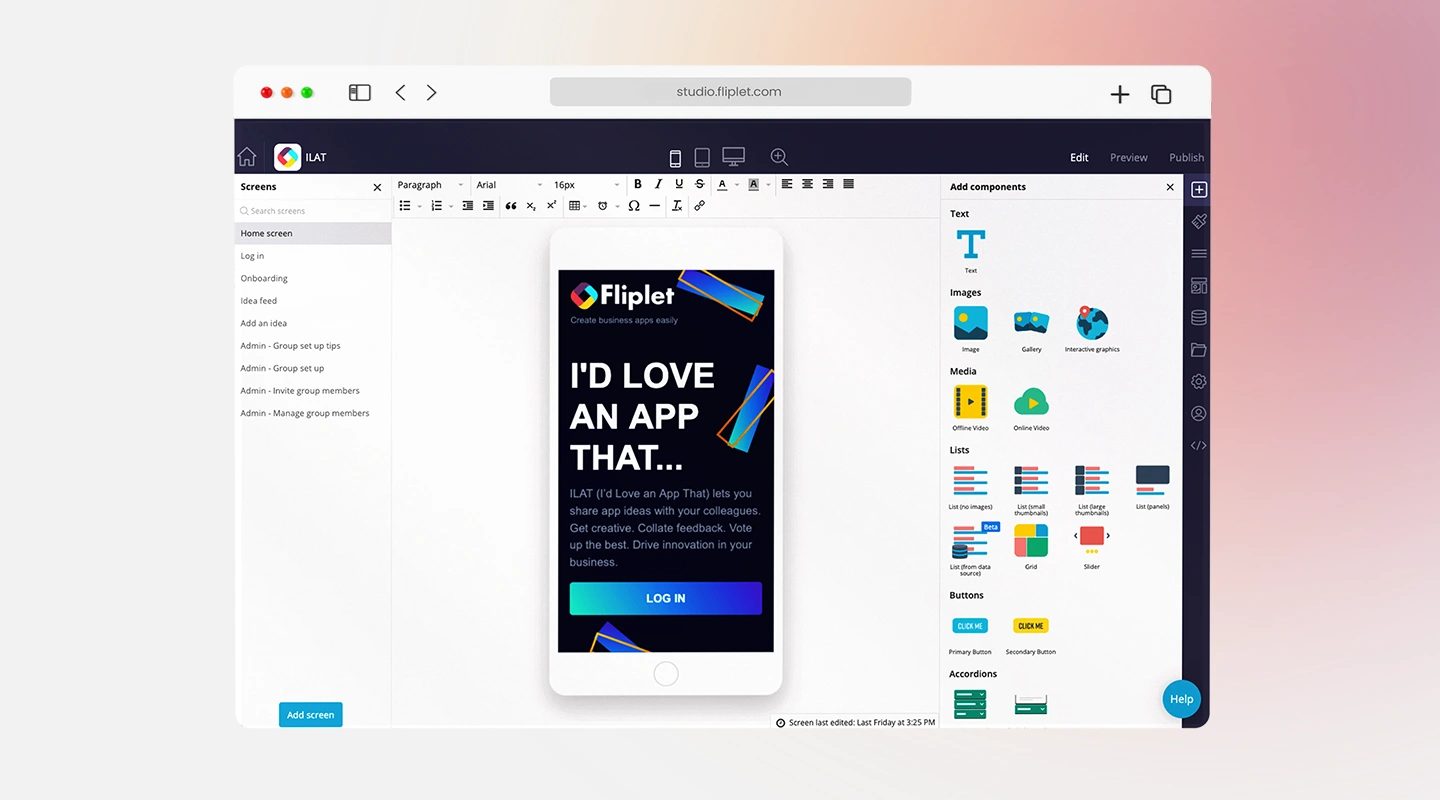
Fliplet is favored for its ability to facilitate rapid mobile and web app development, making it an excellent choice for businesses looking to deploy applications quickly without extensive coding.
Features
- Drag-and-drop interface for easy app creation
- Variety of pre-built templates for different use cases
- Customization options to tailor apps to specific business needs
- Integration capabilities with existing systems and data sources
Pricing
- Tiered pricing model to accommodate businesses of all sizes
- Customizable plans based on features and user access levels
Free Trial
- Offers a free plan for web app development
Pros
- User-friendly interface suitable for non-technical users
- Extensive support and training resources
- Strong focus on mobile and web app development
Cons
- Limited advanced coding options for more complex customizations
- May require additional costs for full integration capabilities
Review
- G2: 4.6/5
Visit Fliplet’s website for more information and to sign up for a free trial.
2 OutSystems - Best for Enterprise-Grade Rapid Application Development
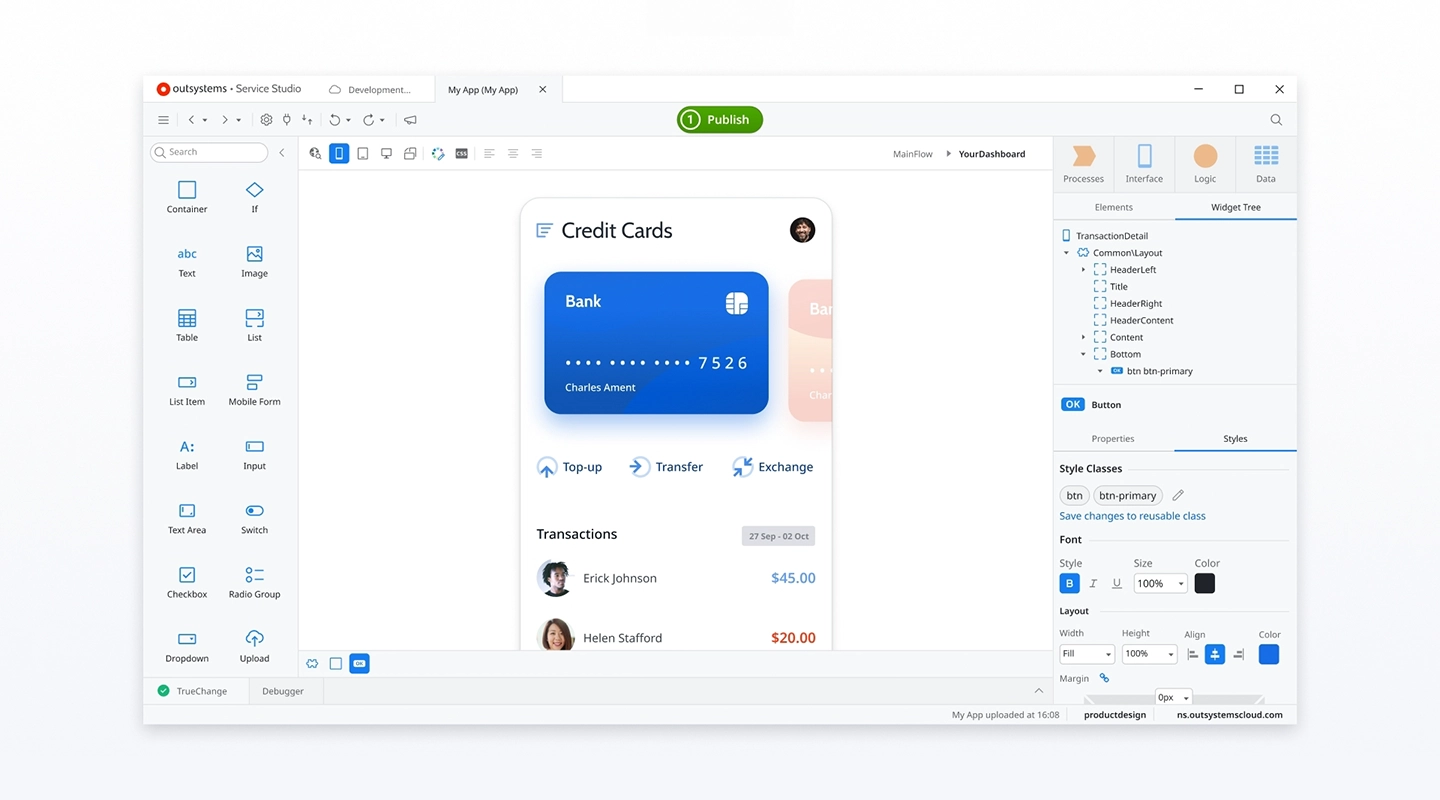
OutSystems is renowned for its robust platform capable of supporting complex, scalable applications for large enterprises, making it an ideal choice for businesses requiring extensive integration and real-time performance management.
Features
- High-speed development capabilities with full-stack visual development
- Built-in security from design to deployment
- Real-time performance monitoring and problem-solving tools
- Extensive integration options with existing enterprise systems and databases
Pricing
- Paid tier pricing available on request
Free Trial
- Free tier for less than 100 users, and no credit card is required
Pros
- Scalable architecture suitable for large enterprises
- Comprehensive development tools that reduce dependency on traditional coding
Cons
- Steeper learning curve due to complex features
- Higher cost in enterprise tiers compared to other platforms
Review
- G2: 4.6/5
3 Mendix - Best for Full Lifecycle Support
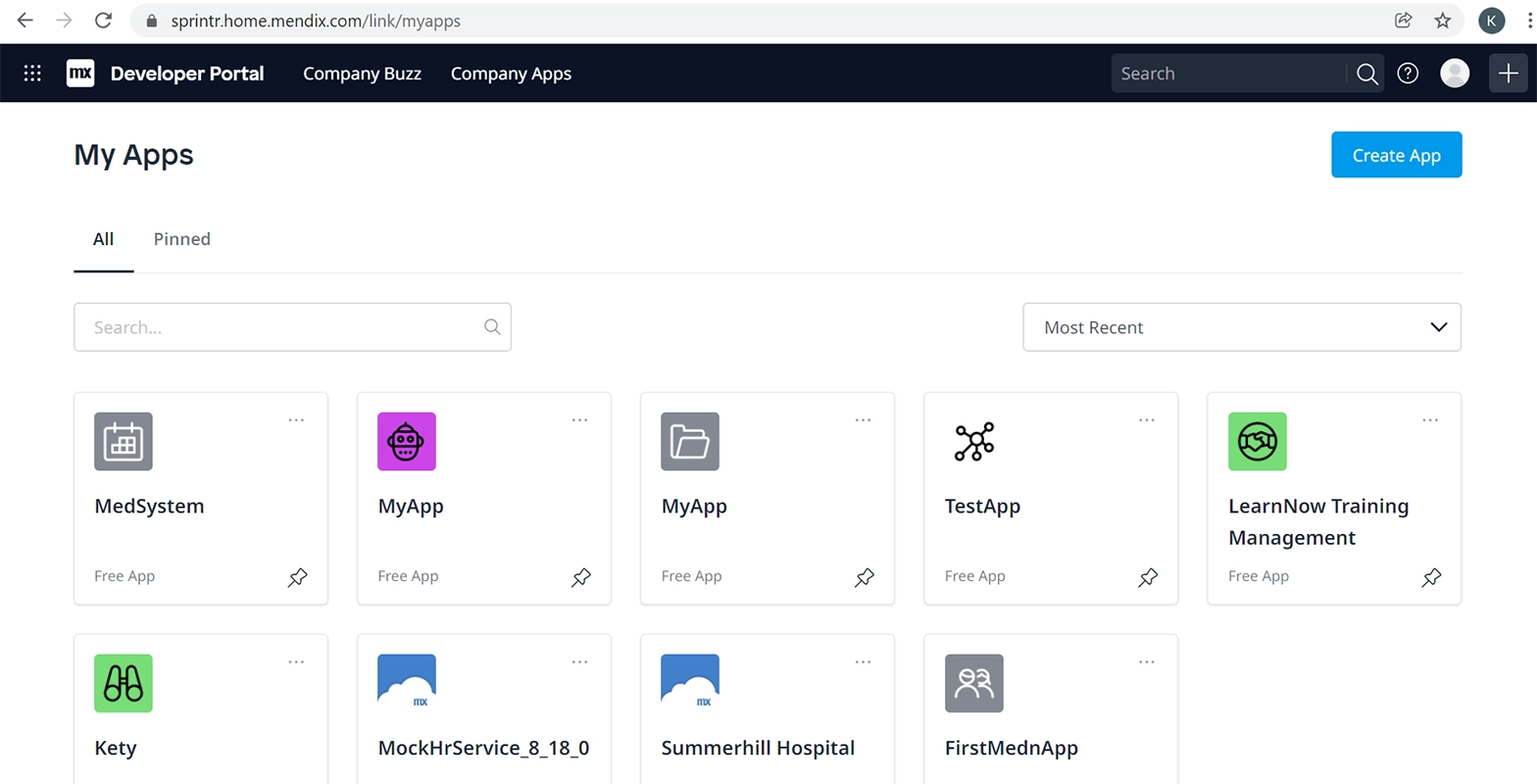
Mendix is recognized for providing a comprehensive platform that supports the entire application lifecycle, from ideation to deployment and maintenance, ideal for teams that manage continuous application updates.
Features
- Visual development tools along with a full-featured IDE for developers
- Collaboration tools for business and IT teams
- AI-assisted development capabilities
- Multi-cloud deployment options, including on-premises installations
Pricing
- Multiple tiers with pricing available on request
Free Trial
- Free trial available
Pros
- Strong community and ecosystem
- Emphasizes collaboration between developers and business users
Cons
- Can be complex for users with no technical background
- Pricing can become expensive as needs grow
Review
- G2: 4.5/5
4 Microsoft PowerApps - Best for Integration with Microsoft Services
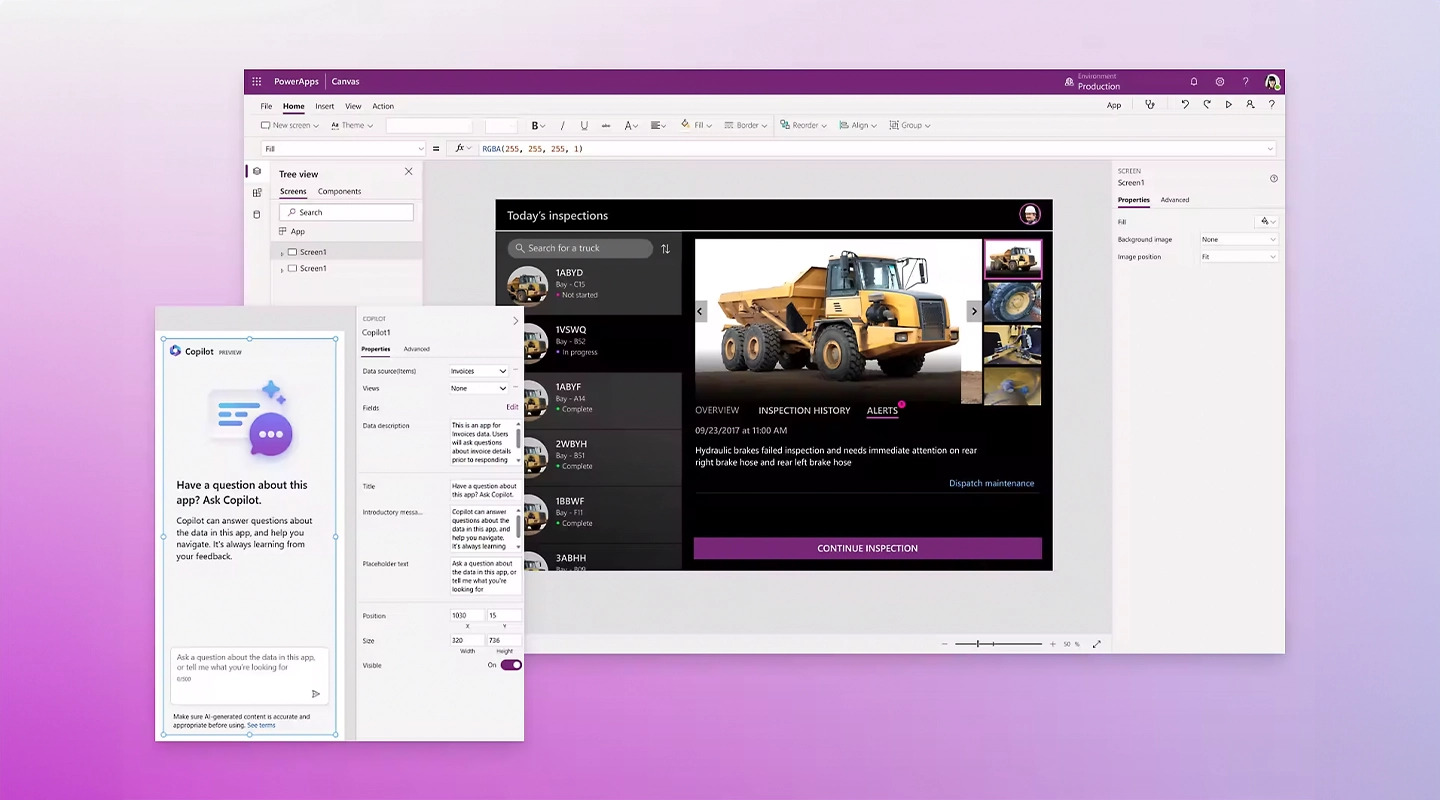
Microsoft PowerApps is highly beneficial for organizations deeply embedded in the Microsoft ecosystem, offering seamless integration with Office 365, Dynamics 365, and other Microsoft services.
Features
- Integration with Microsoft Azure for extended capabilities
- Pre-built templates and connectors for common data sources and services
- Customizable apps that can connect to any data source, including third-party apps
Pricing
- Starts at $20 and increases with number of team members
Free Trial
- Offers a trial period to test the platform with full capabilities
Pros
- Strong integration with Microsoft products
- Broad range of functionalities suitable for business users and developers alike
Cons
- Primarily useful for businesses already using Microsoft products
- Learning curve associated with the more advanced features
Review
- G2: 4.2/5
5 Appian - Best for Rapid Process Automation

Appian excels in automating complex business processes, offering a low-code automation platform that combines process mining, workflow, and AI capabilities to improve operational efficiency.
Features
- Integrated data management and process automation tools
- Real-time analytics to monitor and improve processes
- Strong focus on security and governance
- Mobile and web app development with seamless cross-platform capabilities
Pricing
- Starts at $75 per user per month
Free Trial
- Free version is available with limited functionality
Pros
- High customizability for business-specific needs
- Robust security features suitable for highly regulated industries
Cons
- Can be costly for small businesses
- Requires some training to fully utilize its advanced features
Review
- G2: 4.5/5
6 Zoho Creator - Best for Small to Medium-Sized Businesses
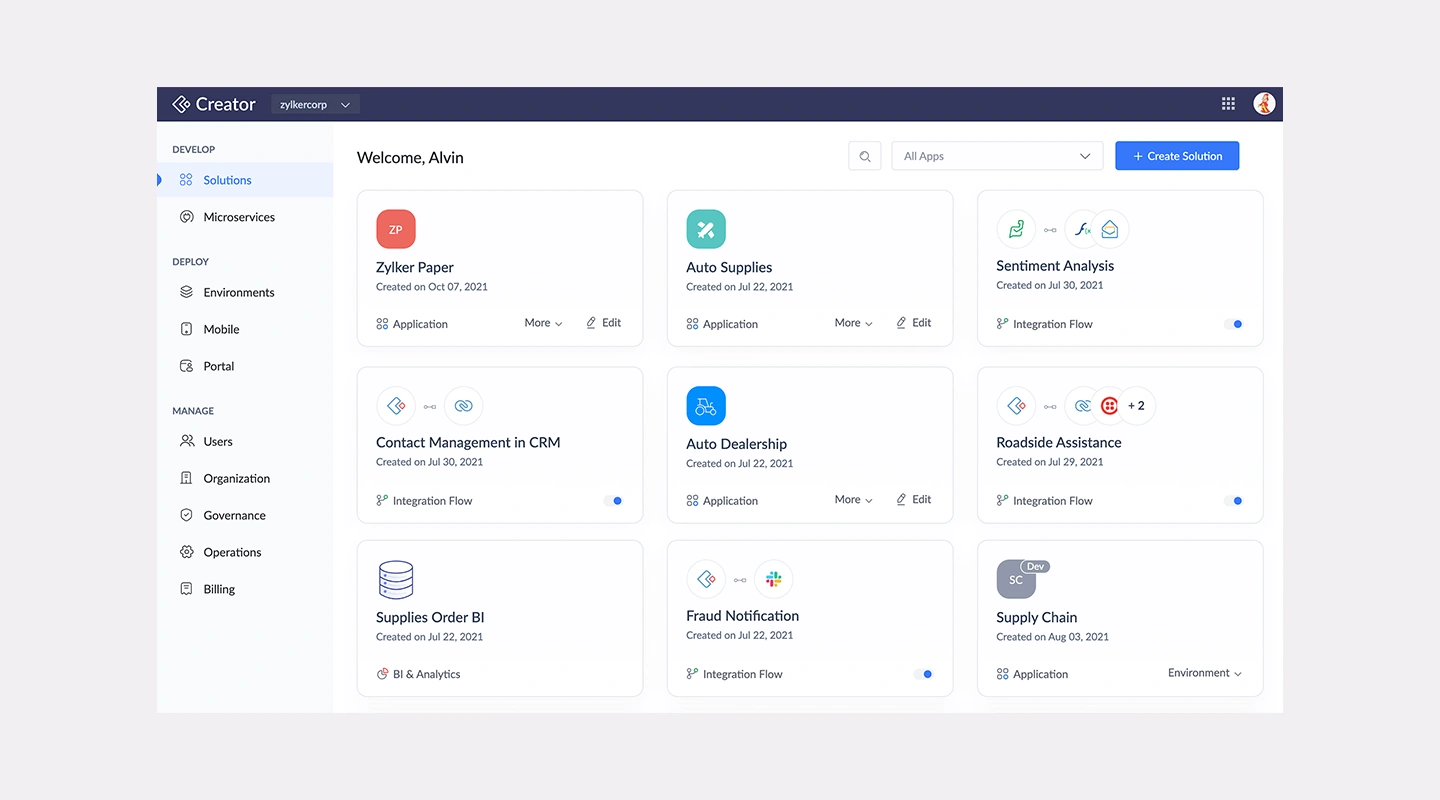
Zoho Creator is a user-friendly platform ideal for SMEs that need to streamline operations without extensive IT resources, offering customizable applications that are easy to build and deploy.
Features
- Drag-and-drop interface for app building
- Extensive pre-built app collection and templates
- Automation of workflows and data collection
- Integration with other Zoho products and popular third-party tools
Pricing
- Starts at $8 per user, per month and goes up to $25 for improved functionality
Free Trial
- 15-day free trial
Pros
- Cost-effective for smaller businesses
- Intuitive user interface with minimal learning curve
Cons
- Somewhat limited in terms of scalability for larger organizations
- Advanced customizations may require additional scripting
Review
- G2: 4.3/5
7 Salesforce Lightning - Best for CRM-Driven Applications

Salesforce Lightning is tailored for businesses looking to leverage customer relationship management (CRM) capabilities within their apps, offering deep integration with Salesforce’s ecosystem and analytics tools.
Features
- Advanced CRM tools integrated into app development
- Drag-and-drop components for easy app customization
- Extensive marketplace with pre-built apps and components (AppExchange)
- Powerful analytics tools for data-driven insights
Pricing
- Begins at $25 per user, per month with the Platform Plus tier at $100 per user, per month
Free Trial
- 30-day free trial
Pros
- Deep integration with Salesforce CRM
- Extensive customization and extension capabilities
Cons
- Primarily beneficial for existing Salesforce users
- Pricing can be complex and expensive for newcomers
Review
- G2: 4.5/5
8 Pega - Best for Complex Workflow Automation

Pega is renowned for its powerful automation capabilities, particularly suited for enterprises needing sophisticated workflow automation and customer engagement solutions.
Features
- Advanced AI and decisioning capabilities to drive real-time insights and actions
- Robust case management frameworks to handle complex business processes
- Scalable architecture to support global enterprises
- Extensive customization and integration options
Pricing
- Starts at $35 per user per month, with the top tier running $90 per user per month
Free Trial
- 30-day free trial
Pros
- Highly capable in automating complex, multi-step processes
- Strong support for regulatory compliance and governance
Cons
- Higher complexity and cost, making it less accessible for smaller businesses
- Steep learning curve due to the breadth of capabilities
Review
- G2: 4.2/5
9 Quick Base - Best for Custom Application Development
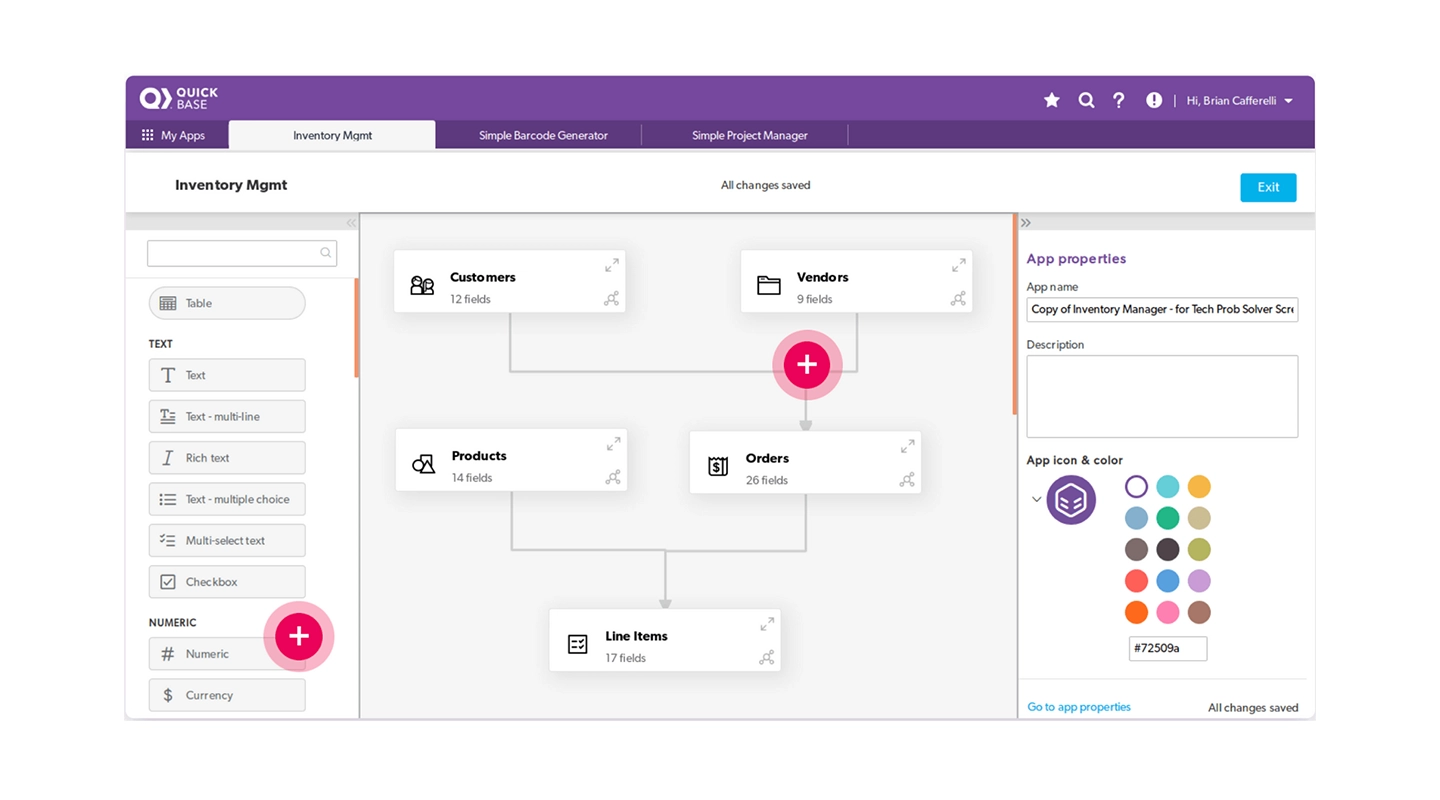
Quick Base provides a flexible environment for teams to develop custom applications quickly, with a focus on collaboration and continuous improvement.
Features
- Intuitive visual development tools and customizable application templates
- Real-time data insights and comprehensive reporting capabilities
- Strong project management and collaboration tools
- Seamless integration with various data sources and external APIs
Pricing
- Team tier starts at $700, with Business tier running $2,200 for added functionality
Free Trial
- 30-day free trial
Pros
- Highly adaptable to different business needs
- Empowers business users to develop applications without deep technical knowledge
Cons
- May require additional customization for complex processes
- Pricing can become significant as deployment scales
Review
- G2: 4.5/5
10 Caspio - Best for Online Database Applications

Caspio is designed for businesses looking to build robust online database applications without extensive coding, offering powerful data management tools and scalability.
Features
- Drag-and-drop app builder with a focus on database applications
- Extensive data security and compliance measures
- Powerful data import and export capabilities
- Integration with popular services like Office 365 and Google Apps
Pricing
- Tiers begin at $50 per month and run up to $2,250 per month
Free Trial
- 14-day free trial
Pros
- Strong focus on data security and compliance
- Intuitive interface for managing and scaling database applications
Cons
- Limited custom development outside of database functionality
- Some users may require additional training to fully leverage the platform’s capabilities
Review
- G2: 4.4/5
11 Kissflow - Best for Workflow and Process Automation
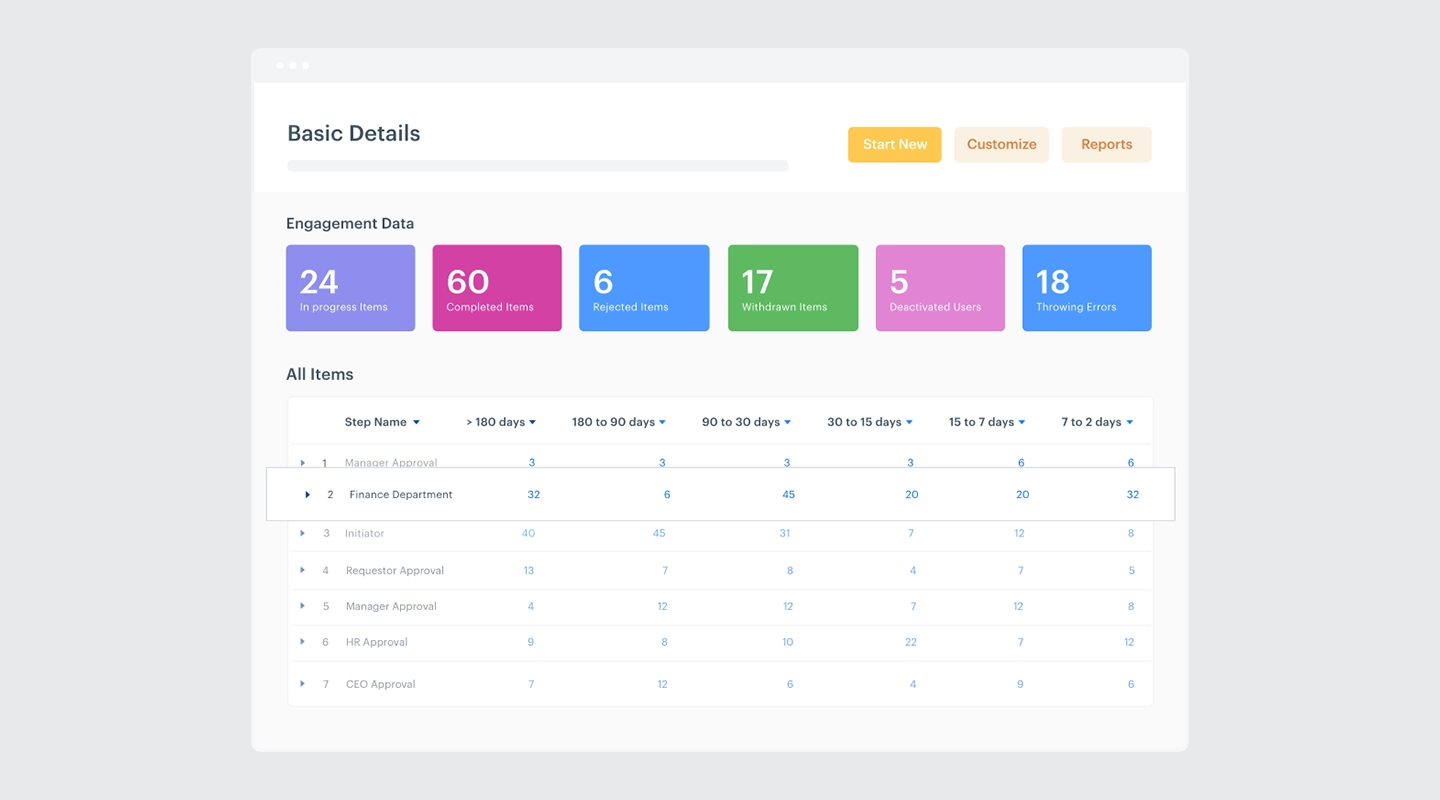
Kissflow is well-suited for organizations seeking a straightforward solution for automating workflows and managing processes with minimal coding.
Features
- Intuitive workflow management tools and process automation
- Customizable forms and templates for quick deployment
- Integration with major cloud services and business tools
- Rich analytics and reporting features for better decision-making
Pricing
- Basic starts at $1,500 per month with custom Enterprise solutions available
Free Trial
- No free trial, but there is a free demo
Pros
- User-friendly interface that simplifies complex processes
- Highly flexible in terms of workflow customization
Cons
- May not handle extremely complex processes as effectively as more specialized tools
- Some users report occasional issues with integration setup
Review
- G2: 4.3/5
12 Nintex - Best for Advanced Workflow Solutions

Nintex offers a powerful platform for designing, automating, and optimizing complex workflows and content processes across major collaboration hubs.
Features
- Advanced workflow automation tools and process mapping
- Extensive integration capabilities with SharePoint, Salesforce, and other enterprise platforms
- Mobile capabilities to manage workflows on the go
- Strong emphasis on compliance and governance
Pricing
- Available upon request
Free Trial
- 30-day free trial
Pros
- Robust set of features for workflow automation and content management
- High level of customization and control over processes
Cons
- Pricing can be opaque and is generally on the higher end
- Requires a learning curve to fully leverage its capabilities
Review
- G2: 4.7/5
13 Creatio - Best for Process-Centric Application Development

Creatio is known for its low-code solutions that help automate business processes and CRM, all within a single environment designed to accelerate marketing, sales, and service.
Features
- Unified platform combining CRM and process management
- Extensive customization capabilities with a focus on process-centric applications
- AI-powered analytics to optimize business processes
- Mobile-ready applications for on-the-go access
Pricing
- Available upon request
Free Trial
- 14-day free trial
Pros
- Offers a comprehensive approach to business process management integrated with CRM
- Strong support for mobile users and remote access
Cons
- Can be complex to set up without prior training
- Some users find the integration options to be limited compared to competitors
Review
- G2: 4.7/5
14 Betty Blocks - Best for Citizen Developers

Betty Blocks is designed for citizen developers, allowing non-technical users to build applications quickly and effectively with minimal coding.
Features
- User-friendly interface with drag-and-drop functionality
- Focus on accessibility for non-technical users
- Extensive template library for various types of applications
- Robust security measures to ensure data protection
Pricing
- Paid tier pricing available on request
Free Trial
- None
Pros
- Highly accessible for users without a programming background
- Promotes rapid prototyping and iterative development
Cons
- Limited advanced capabilities for complex software development needs
- May require external support for integration with legacy systems
Reviews
- G2: 4.3/5
15 Oracle APEX - Best for Database-Driven Applications

Oracle APEX is a powerful tool for building scalable, secure applications on top of the Oracle Database, ideal for businesses that need to leverage complex data structures.
Features
- Low-code development environment built directly on Oracle Database
- Robust data reporting and visualization tools
- Comprehensive security features integrated with Oracle technology
- Support for a wide range of data-driven applications
Pricing
- Contact Oracle for information on pricing
Free Trial
- None
Pros
- Deep integration with Oracle databases provides powerful data-handling capabilities
- Ideal for complex, data-intensive applications
Cons
- Primarily suitable for organizations already invested in Oracle infrastructure
- Can be complex for beginners or those not familiar with Oracle products
Review
- G2: 4.5/5
Low-Code Platforms Comparison Table
Here’s a comprehensive comparison table of the 15 best low-code development platforms, detailing key aspects such as features, pricing, free trials, pros, cons, and user reviews:
| Platform | Best For | Key Features | Pricing Information | Free Trial | Pros | Cons | G2 Review |
|---|---|---|---|---|---|---|---|
| Fliplet | Streamlined Mobile and Web App Development | - Drag-and-drop interface - Variety of pre-built templates - Integration capabilities | Tiered pricing model | Free plan available | - User-friendly interface - Extensive support | - Limited advanced coding options - Additional costs for full integration | 4.6/5 |
| OutSystems | Enterprise-Grade Rapid Application Development | - Full-stack visual development - Built-in security - Real-time performance monitoring | Paid tiers available on request | Free tier for <100 users | - Scalable architecture - Comprehensive tools | - Steeper learning curve - Higher cost in enterprise tiers | 4.6/5 |
| Mendix | Full Lifecycle Support | - Visual development tools - Collaboration tools - AI-assisted capabilities | Multiple tiers, pricing on request | Free trial available | - Strong community - Emphasizes collaboration | - Complex for non-tech users - Pricing can grow significantly | 4.5/5 |
| Microsoft PowerApps | Integration with Microsoft Services | - Integration with Microsoft Azure - Pre-built templates and connectors | Starts at $20, varies with team size | Trial period available | - Strong Microsoft integration - Broad functionalities | - Best for Microsoft product users - Learning curve for advanced features | 4.2/5 |
| Appian | Rapid Process Automation | - Integrated data management - Real-time analytics - Mobile and web development | Starts at $75/user/month | Free version with limited functionality | - High customizability - Robust security features | - Costly for small businesses - Requires training | 4.5/5 |
| Zoho Creator | Small to Medium-Sized Businesses | - Drag-and-drop app building - Extensive template collection - Workflow automation | Starts at $8/user/month, up to $25 for more functionality | 15-day free trial | - Cost-effective - Intuitive interface | - Limited scalability - May need scripting for advanced customizations | 4.3/5 |
| Salesforce Lightning | CRM-Driven Applications | - Advanced CRM tools - AppExchange marketplace - Powerful analytics tools | Starts at $25/user/month, up to $100/user/month | 30-day free trial | - Deep CRM integration - Extensive customization | - Best for existing Salesforce users - Complex, expensive pricing | 4.5/5 |
| Pega | Complex Workflow Automation | - Advanced AI and decisioning - Scalable architecture - Extensive customization | Starts at $35/user/month, up to $90/user/month | 30-day free trial | - Automates complex processes - Strong compliance support | - Higher complexity and cost - Steep learning curve | 4.2/5 |
| Quick Base | Custom Application Development | - Visual development tools - Real-time data insights - Strong collaboration tools | Team tier at $700, Business tier at $2,200 | 30-day free trial | - Adaptable to business needs - Empowers users without deep technical knowledge | - May require customization for complex processes - Significant pricing at scale | 4.5/5 |
| Caspio | Online Database Applications | - Drag-and-drop builder for database apps - Data security measures - Data import/export | Starts at $50/month, up to $2,250/month | 14-day free trial | - Focus on data security - Intuitive interface for databases | - Limited custom development outside database functionality - Training may be required | 4.4/5 |
| Kissflow | Workflow and Process Automation | - Workflow management tools - Customizable forms and templates - Rich analytics | Basic at $1,500/month, Enterprise solutions available | Free demo, no free trial | - User-friendly interface - Flexible workflow customization | - May not handle very complex processes effectively - Integration setup issues reported | 4.3/5 |
| Nintex | Advanced Workflow Solutions | - Workflow automation and process mapping - Mobile management capabilities - Compliance emphasis | Pricing on request | 30-day free trial | - Advanced features for workflow automation - High customization and control | - Opaque pricing - Learning curve for full capabilities | 4.7/5 |
| Creatio | Process-Centric Application Development | - Unified CRM and process management platform - AI-powered analytics - Mobile-ready | Pricing on request | 14-day free trial | - Comprehensive process management - Mobile support | - Complex setup - Limited integration options | 4.7/5 |
| Betty Blocks | Citizen Developers | - Accessible interface - Extensive template library - Security measures | Pricing on request | None | - Accessible for non-tech users - Supports rapid prototyping | - Limited advanced features - May need external integration support | 4.3/5 |
| Oracle APEX | Database-Driven Applications | - Built on Oracle Database - Data reporting tools - Comprehensive security | Contact Oracle for pricing | None | - Powerful data handling - Ideal for data-intensive apps | - Suitable for Oracle infrastructure users - Complex for beginners | 4.5/5 |
This table provides a side-by-side comparison of key low-code development platforms, helping you assess their suitability based on your specific needs and constraints. Each platform’s unique strengths and potential limitations are highlighted, along with insights into their pricing structures and user reviews from G2.
Other Options for Low Code Tools, Software & Platforms
While our primary list includes some of the best tools in the market, there are several other noteworthy low code platforms that cater to a variety of development needs:
- Adobe ColdFusion: Known for rapid web application development, supporting integration with various databases and APIs.
- FileMaker: A versatile tool that excels in creating custom apps that run across mobile devices and the web without extensive programming.
- WaveMaker: Offers a drag-and-drop editor and automated workflows that simplify application development for enterprises.
- ivy: Excels in process automation, providing a comprehensive toolkit for managing complex business workflows efficiently.
These platforms offer additional options for organizations seeking the right fit for their specific project requirements and organizational needs.
If you want to switch to a platform that allows for zero programming, check out our guide to the best no code app builders here.
Selection Criteria: How to Choose the best low code platform
Selecting the best low code platform for your business involves considering several key factors:
- Ease of use: Look for platforms that offer an intuitive interface that reduces the learning curve for new users.
- Integration capabilities: Ensure the platform can seamlessly integrate with existing business systems and data sources.
- Customization options: The ability to customize applications to fit specific business processes and requirements is crucial.
- Scalability: The chosen platform should be able to scale as business needs grow and evolve.
- Security: Robust security features are essential to protect sensitive data and ensure compliance with regulatory standards.
- Support and community: Access to reliable customer support and a vibrant community can greatly enhance the platform’s value.
The Benefits of using a low code app development platform
Low code app development platforms offer a multitude of advantages that attract companies seeking efficient, agile, and cost-effective solutions for their software needs.
Why do companies use low code app development platforms?
Companies are increasingly adopting low code platforms primarily because they dramatically speed up the development and deployment of apps compared to traditional coding methods. This speed is complemented by cost efficiency, as these platforms reduce the need for large developer teams, thus lowering overall development costs.
Additionally, low code platforms are accessible to non-developers, allowing those without formal programming skills to either contribute to or manage the development process themselves, thereby democratizing app creation. These platforms support agility through rapid prototyping and iterative testing, enabling businesses to quickly adapt to market changes or internal feedback.
Uses Cases of Low-Code application development platforms
Low-code application development platforms offer a range of versatile use cases that cater to the diverse needs of modern businesses. These platforms are instrumental in transforming and optimizing various aspects of operations, enhancing productivity and engagement through digital solutions.
Business process automation
One of the primary uses of low-code platforms is the automation of complex business processes and workflows. Organizations can streamline their operations, reducing the reliance on manual processes and minimizing the potential for human error.
By automating workflows, businesses can ensure consistency, increase efficiency, and free up employees to focus on more strategic tasks. For example, low-code platforms can be used to automate routine tasks such as invoice processing, employee onboarding, and customer data management, thereby accelerating these activities and reducing the workload on staff.
Customer engagement apps
Low-code platforms excel in creating interactive customer-facing applications that enhance service delivery and boost customer satisfaction. These applications can range from simple customer service chatbots to comprehensive self-service portals that provide customers with the ability to manage their accounts, track orders, and access services directly.
By improving the accessibility and responsiveness of customer interactions, companies can build stronger relationships with their customers, increase loyalty, and ultimately drive higher sales.
Internal tools development
Another significant application of low-code platforms is in the development of custom internal tools that promote operational efficiency and foster employee collaboration. With low-code, internal teams can quickly build solutions tailored to their specific needs, such as project management tools, HR management systems, and custom CRM platforms.
These tools can be integrated seamlessly with existing systems to provide a unified platform that supports data sharing and collaboration across departments. By enabling employees to access the tools and information they need in an integrated environment, businesses can enhance productivity and ensure smoother operations.
No code vs low code application development software
The main difference between no code and low code software lies in their target users and flexibility. No code platforms are primarily designed for business users without any programming skills, offering a very high-level, drag-and-drop interface that allows for quick app assembly but limited customization. Low code platforms, while also user-friendly, provide additional capabilities for developers to write code, offering greater flexibility and customization options.
For more information, check out our guide on no-code versus low-code development software here.
Challenges of low code platforms
Security Measures: Protecting Your Digital Assets
While low code platforms offer rapid development and operational efficiency, they also pose unique security challenges. Ensuring the protection of digital assets when using these platforms involves comprehensive security measures, including robust access controls, regular security audits, and compliance with industry standards.
Fliplet’s Enterprise Security and ISO 27001 Compliance
Fliplet prioritizes security by maintaining compliance with ISO 27001, an internationally recognized standard for managing information security. This compliance ensures that all applications built using Fliplet adhere to stringent security protocols, protecting both the data and the infrastructure from potential threats.
Transforming Businesses using low-Code Solutions
Low-code solutions are revolutionizing business processes by enabling faster application development, reducing costs, and increasing agility. These platforms allow businesses to respond swiftly to market changes with innovative solutions that meet evolving customer needs and operational demands.
Read more about how businesses use low-code solutions like Fliplet in real-world scenarios.
Fliplet’s Unique Offering: A Seamless Blend of No-Code and Low-Code Capabilities
Fliplet offers a unique advantage by combining no-code simplicity with the flexibility of low-code development. This seamless integration allows users of all skill levels to develop applications efficiently, ensuring that businesses can leverage the strengths of both approaches to drive innovation and growth.
See what Fliplet customers have to say
Fliplet’s customers regularly highlight the platform’s ease of use, robust functionality, and exceptional support, noting significant improvements in their operational efficiency and customer engagement.
Check out our client stories to hear it in their own words.
Conclusion & Final Thoughts
Low-code platforms are transforming the landscape of application development, empowering businesses to innovate and adapt in rapidly changing environments. As organizations continue to embrace digital transformation, low-code solutions like Fliplet play a crucial role in shaping future success through enhanced agility and decreased dependency on traditional development resources.

Niamh Conneely
Niamh Conneely is the Content Writer and Marketing Executive at Fliplet – an app building platform that enables anyone to easily create engaging and interactive mobile and web apps.
Niamh has experience in content creation and writing and has achieved two level 6 awards for The Chartered Institute of Marketing. She has developed skills to help organizations deal with the challenges of a fast-moving marketplace. Connect with Niamh on Linkedin.
FAQs
What is low code development?
Low code development involves platforms that allow users to create applications through graphical user interfaces and minimal coding. Learn more in our detailed guide on low code development.
What are low-code application platforms?
Low-code application platforms are tools that enable the rapid creation of applications with minimal hand-coding, using visual development environments and pre-built templates.
What is the best low code app builder?
The best low code app builder depends on specific needs like integration capabilities, user-friendliness, and pricing. Platforms like Fliplet and Mendix are highly regarded in the industry.
What is the most popular low-code platform?
OutSystems and Microsoft PowerApps are among the most popular low-code platforms, known for their robust capabilities and extensive user communities.
Are low-code platforms free?
Some low-code platforms offer free versions with limited features, while full versions require a subscription. For instance, Fliplet allows you to develop web apps for free. Always check the pricing details for the specific platform.
Is WordPress a low-code platform?
WordPress is primarily a content management system (CMS) but can be considered a low-code platform when using themes and plugins that allow drag-and-drop functionality.
Are low code development platforms used by developers?
Yes, developers use low code platforms to speed up the development process, integrate systems, and tackle complex projects more efficiently.
Shall I choose a no code or a low code development platform?
The choice between no code and low code platforms depends on your technical skills and specific needs. No code is suitable for non-developers, while low code offers more flexibility for developers.
How secure is a low code platform?
Security varies by platform but many low code platforms provide robust security features that meet industry standards. Always verify the security measures provided.
Why is low-code becoming popular?
Low-code is becoming popular due to its ability to streamline the development process, reduce costs, and make technology more accessible to non-technical users, facilitating faster business innovation.

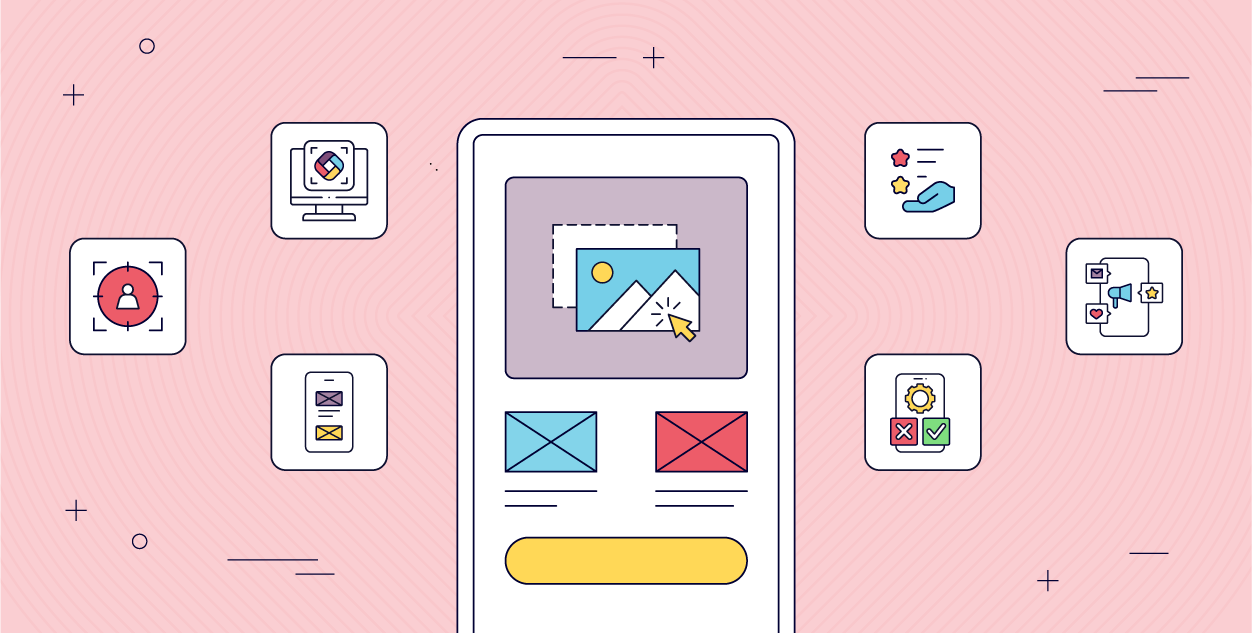
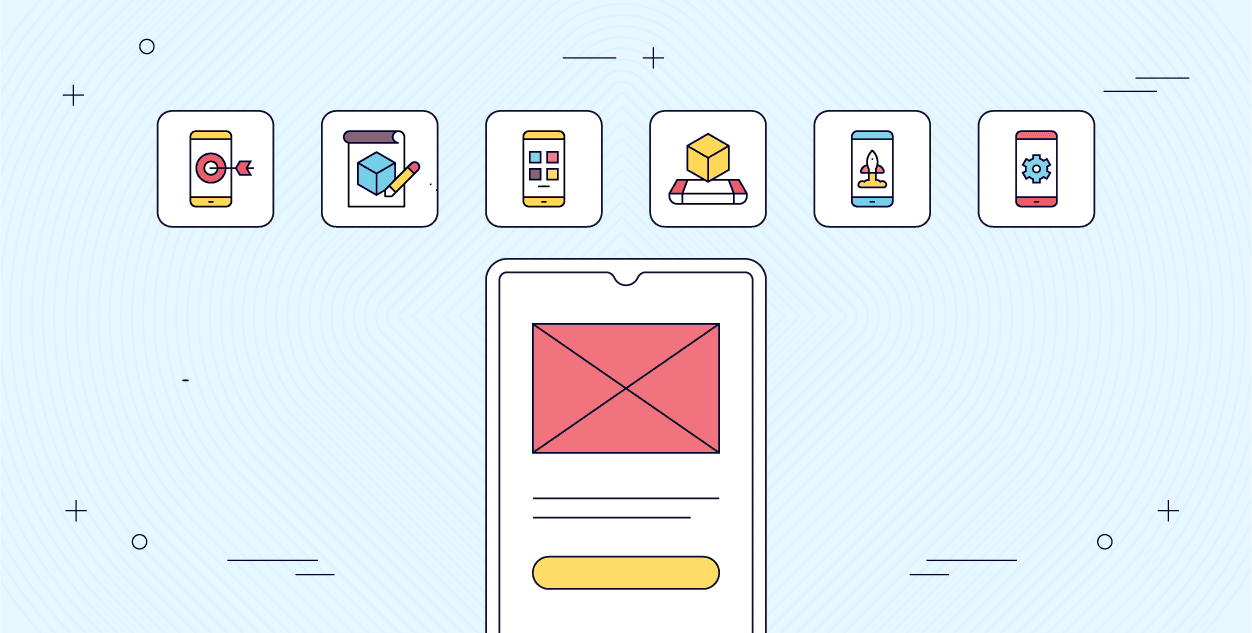
![10 Best Mobile App Development Platforms & Software [2024]](https://fliplet.com/wp-content/uploads/2023/04/The-10-Best-Mobile-Application-Development-Platforms-2023_Thumbnail.png)