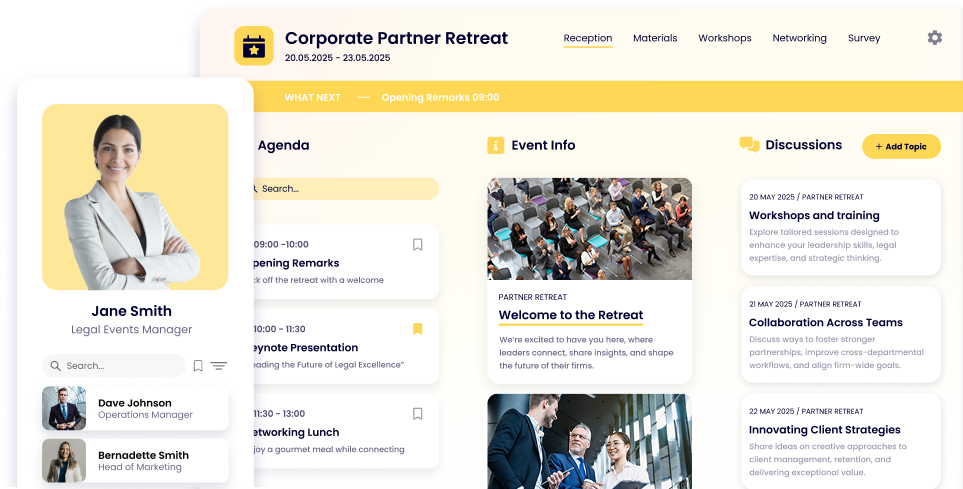Top 19 Webex Alternatives for Effective Business Meetings and Conferencing (2024)

Lisa Broom | Head of Marketing

Whether you’re seeking more features, better pricing, or simply a different user experience, exploring Webex alternatives is a smart move.
With our comprehensive guide, we’ll introduce you to 19 of the best Webex alternatives that can elevate your business conferencing experience. Let’s dive into why prioritizing these alternatives could be a game-changer for your organization.
Key Takeaways
- Diverse Options: Explore a variety of Webex alternatives to find the best fit for your business needs.
- Features & Benefits: Understand the unique features of each platform to enhance your virtual meetings.
- Cost-Effective Solutions: Discover budget-friendly options without compromising on quality (there are even free alternatives to Webex).
- Seamless Integration: Learn about platforms that integrate effortlessly with your existing tools.
What is Webex?
Webex is a leading video conferencing platform that allows users to host virtual meetings, webinars, and events. Known for its robust features, Webex supports high-quality video calls, screen sharing, and collaboration tools. However, while Webex has been a reliable choice for many, it may not be the perfect fit for everyone. This is where exploring Webex alternatives becomes essential.
Why Consider Alternatives to Webex?
While Webex is a solid choice for many businesses, it may not meet the specific needs of every organization. Here are some reasons why you might consider exploring alternatives:
- Cost Efficiency: Finding a more budget-friendly option that offers similar or enhanced features.
- User Experience: Seeking a platform with a more intuitive interface.
- Specific Features: Needing features that Webex doesn’t offer.
- Integration: Looking for better integration with existing tools and workflows.
- Scalability: Finding a platform that grows with your business needs.
Criteria for Evaluating Webex Alternatives
When evaluating Webex alternatives, consider the following criteria to ensure you choose the best platform for your needs:
- Features: Assess the tools and functionalities offered by each platform.
- Customer Support: Look for reliable customer support that can assist with any issues.
- Ease of Use: Choose a user-friendly platform for seamless adoption by your team.
- Cost-Efficiency: Evaluate the pricing structure to ensure it fits your budget.
- Call Quality: Ensure the platform provides high-quality audio and video.
- Integration: Check for compatibility with your existing business tools.
Top 19 Webex Alternatives
1.Fliplet: A Comprehensive Solution for App Development and Collaboration

Fliplet can do it all.
Because of its easy, no-code interface, Fliplet can do it all. Everything from managing video calls to data collection to employee training and beyond.
Fliplet is a versatile platform that allows users to create custom apps for various business needs, including conferencing and collaboration. Key features include:
- Custom App Development: Create tailored apps without coding, allowing you to address specific business challenges with ease.
- Integration with Business Tools: Works seamlessly with existing software, enhancing productivity by integrating smoothly with your current systems.
- User-Friendly Interface: Easy to navigate and use, minimizing the learning curve for teams.
2.Dialpad: A Truly Unified Born-in-the-Cloud Platform

Dialpad is a cloud-based communication platform offering voice, video, and messaging services. It’s a great Webex alternative because:
- Unified Communications: Combines calls, messages, and meetings in one platform, ensuring seamless communication.
- AI-Powered Features: Includes AI-powered call transcription and voice recognition to enhance communication.
- Seamless Integration: Integrates with popular business tools like Google Workspace and Microsoft 365, allowing for a smooth workflow.
3.Zoom: The Post-Pandemic Favorite Webex Alternative

Zoom has become a household name for video conferencing. Its strengths include:
- User-Friendly Interface: The simple and intuitive platform makes it accessible for everyone.
- Breakout Rooms: Ideal for group discussions and collaboration, enhancing meeting dynamics.
- High-Quality Video: Supports HD video and audio for a clear conferencing experience.
4.Microsoft Teams

Microsoft Teams is a collaboration platform that integrates seamlessly with Microsoft 365. Due to that integration, it’s commonly seen as one of the best Webex alternatives. It offers:
- Collaboration Tools: Chat, video calls, and file sharing all in one place.
- Integration with Office Apps: Works seamlessly with Word, Excel, and PowerPoint, enhancing productivity.
- Security: Strong security features suitable for enterprise use, ensuring data protection.
5.Google Workspace

Google Workspace is a comprehensive suite of productivity tools, including Google Meet—one of the most common Webex alternatives out there. Its benefits include:
- Ease of Use: Familiar interface for Google users, promoting easy adoption.
- Integration: Seamlessly integrates with Gmail, Calendar, and Drive for a unified experience.
- Real-Time Collaboration: Allows multiple users to collaborate in real-time, boosting efficiency.
6.Amazon Chime

Amazon Chime is a secure video conferencing service that offers:
- Pay-As-You-Go Pricing: Only pay for the features you use, making it cost-effective.
- Integration with AWS: Perfect for businesses using Amazon Web Services, ensuring seamless connectivity.
- Security Features: Strong encryption for secure communication, safeguarding data.
7.Ooma Office

Ooma Office is a VoIP service tailored for small businesses. It offers:
- Affordable Plans: Budget-friendly pricing for small businesses, making it accessible.
- Virtual Receptionist: Automated attendant for handling calls, improving customer interactions.
- Call Management Features: Includes call forwarding, blocking, and conferencing for efficient communication.
8.RingCentral

RingCentral is a cloud-based communication platform known for its:
- Unified Communications: Combines voice, video, and messaging, ensuring seamless communication.
- Scalability: Grows with your business needs, providing long-term value.
- Integration: Works with Salesforce, Microsoft, and other tools, enhancing functionality.
9.Nextiva

Nextiva is a VoIP provider offering comprehensive communication solutions:
- Advanced Call Management: Includes auto-attendant and call queuing for streamlined operations.
- Team Collaboration: Features chat and video conferencing for effective team interactions.
- Reliable Service: Known for high uptime and reliability, ensuring consistent performance.
10.HiBox

HiBox is a collaboration platform designed to boost productivity. It offers:
- Task Management: Allows for task assignment and tracking, enhancing project management.
- Video Conferencing: Integrated video call feature for seamless communication.
- AI Assistant: Helps automate routine tasks, improving efficiency.
11.Ryver

Ryver is a team collaboration platform with robust communication tools:
- Unlimited Chat and File Sharing: No restrictions on communication, promoting collaboration.
- Task Management: Built-in task and project management features for organized workflows.
- Integration: Works with over 500 apps via Zapier, enhancing versatility.
12.Element

Element is a secure messaging platform that offers video conferencing:
- End-to-End Encryption: Ensures privacy and security, protecting communications.
- Open-Source: Customizable to fit specific needs, offering flexibility.
- Federated Communication: Connects with other platforms seamlessly, promoting interoperability.
13.Vonage

Vonage provides cloud-based communication solutions for businesses of all sizes:
- Customizable Solutions: Tailored to fit specific business needs, offering personalization.
- Global Reach: Supports international communication, expanding your reach.
- Robust Features: Includes call analytics and video conferencing for comprehensive solutions.
14.Blink

Blink is a communication platform designed for frontline workers:
- Mobile-First Design: Optimized for mobile devices, ensuring accessibility.
- Instant Messaging: Real-time chat and notifications for effective communication.
- Engagement Tools: Includes surveys and polls for employee feedback, promoting engagement.
15.Workplace from Meta

Workplace from Meta is a collaboration tool designed for businesses:
- Familiar Interface: Similar to Facebook, making it easy to use and adopt.
- Integration: Works with Microsoft 365 and Google Workspace for enhanced functionality.
- Engagement Features: Includes groups and live video streaming for interactive communication.
16.3CX

3CX is a VoIP phone system with video conferencing capabilities:
- Cost-Effective: Offers free and affordable plans, making it accessible.
- Unified Communications: Combines calls, video, and chat for comprehensive communication.
- Easy Setup: Quick and simple to deploy, ensuring minimal disruption.
17.Bitrix24

Bitrix24 is a collaboration suite offering communication and project management tools:
- Comprehensive Tools: Includes CRM, task management, and video conferencing for all-in-one solutions.
- Free Plan: Offers a free plan with essential features, making it accessible to small businesses.
- Social Intranet: Enhances internal communication, promoting collaboration.
18.8×8

8×8 is a cloud-based communication platform offering voice, video, and chat:
- Global Reach: Supports international communication, expanding business opportunities.
- Advanced Analytics: Provides insights into communication trends, enhancing decision-making.
- Security: Strong security features for enterprise use, protecting data.
19.Spike

Spike is an email and messaging platform designed for collaboration:
- Conversational Email: Transforms email into a chat-like interface, simplifying communication.
- Collaborative Notes: Allows for real-time collaboration on documents, enhancing teamwork.
- Unified Inbox: Combines email, chat, and calendar in one place, streamlining workflows.
Why Fliplet is One of the Best Alternatives to Webex
Fliplet stands out as a top Webex alternative due to its unique ability to create custom solutions tailored to your business needs. With Fliplet, you can:
- Develop Custom Apps: Tailor solutions for conferencing, collaboration, and more.
- Enhance Conference Management: Utilize our apps for conferences for seamless event planning.
- Integrate Seamlessly: Connect with existing tools for a cohesive workflow.
- Experience User-Friendly Design: Our platform is intuitive and easy to use, making adoption smooth and straightforward.
Fliplet’s solutions provide a robust alternative to Webex, offering flexibility, customization, and seamless integration to enhance your business’s communication and collaboration efforts.
What’s the Best Webex Alternative?
Choosing the best Webex alternative depends on your specific needs and priorities. Consider factors such as cost, features, integration, and scalability to find the perfect fit for your organization. Each platform offers unique advantages, so take the time to evaluate your options and choose the one that aligns best with your business goals.
While many Webex alternatives offer excellent features, Fliplet’s ability to deliver tailored solutions makes it a standout option. By prioritizing customizability, ease of use, and integration, Fliplet ensures that your business can thrive in an ever-evolving digital landscape. Take the time to assess your specific needs and consider how Fliplet can help you achieve your business objectives more effectively.
Ready to Choose the Best Webex Alternative for Your Business?
Explore our top recommendations and find the perfect fit for your needs. Our guide provides detailed insights into each platform, helping you make an informed decision. Whether you’re looking for enhanced features, better pricing, or seamless integration, there’s a Webex alternative that can elevate your business conferencing experience.
If you’re ready to take your virtual events to the next level, consider Fliplet for a customizable and efficient solution. Discover the possibilities and see how Fliplet can transform your business operations. Book a free meeting with us today to learn more about how Fliplet can meet your unique needs and help your business thrive.
FAQs
How Do I Add an Alternate Host in Webex?
To add an alternate host in Webex, go to the meeting settings, select “Edit Meeting,” and add the desired attendee as an alternate host under the “Invitees” section.
How to Make an Alternate Host in Webex?
To make someone an alternate host in Webex, you must schedule a meeting and specify the individual as an alternate host in the meeting options.
Can I integrate these Webex alternatives with other business tools?
Yes, most Webex alternatives offer integration with popular business tools like Microsoft 365, Google Workspace, and Salesforce.
Is it easy to migrate from Webex to another conferencing tool?
Migrating from Webex to another tool is typically straightforward, especially if the new platform offers integration and data import features.
What should I prioritize when evaluating Webex alternatives?
Prioritize factors such as features, cost, integration capabilities, and user experience when evaluating Webex alternatives to ensure you choose the best platform for your needs.
How to Make an Alternate Host in Webex?
To make someone an alternate host in Webex, follow these steps:
- Schedule a Meeting: Start by scheduling a new meeting through your Webex account.
- Access Meeting Options: During the scheduling process, navigate to the meeting options section.
- Add Alternate Host: In the “Invitees” section, enter the email addresses of the individuals you want to designate as alternate hosts. Ensure that the checkbox labeled “Let me choose alternate hosts for this meeting” is selected.
- Select Attendees: Choose the attendees from your invitees list that you wish to assign as alternate hosts by checking the box next to their names.
Save Your Settings: Once you’ve selected the alternate hosts, save your meeting settings to confirm the changes.


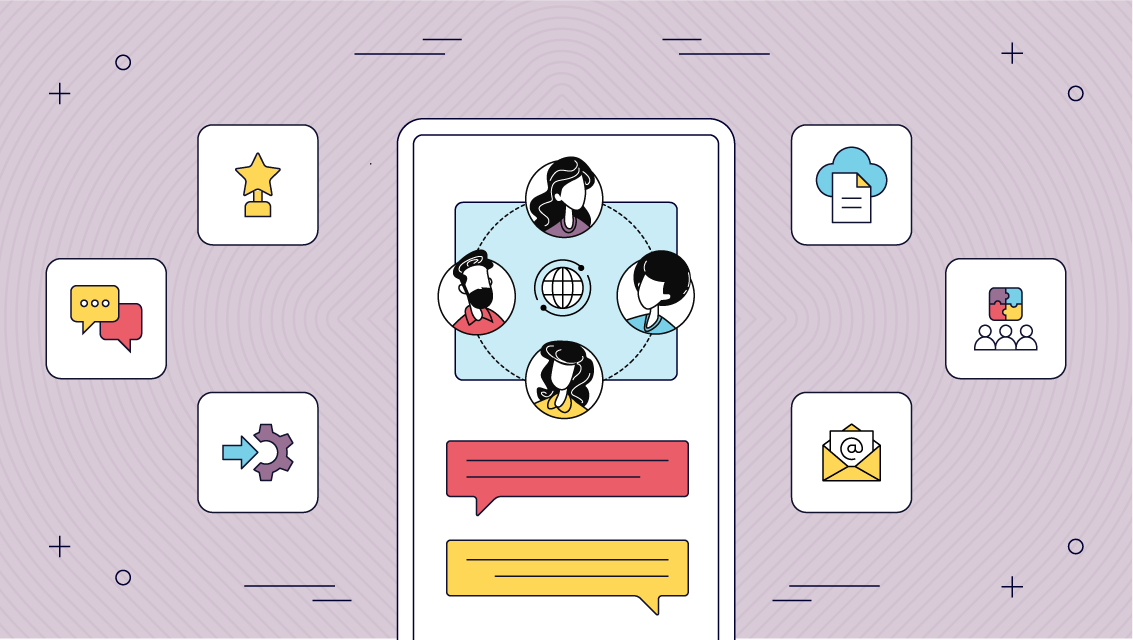
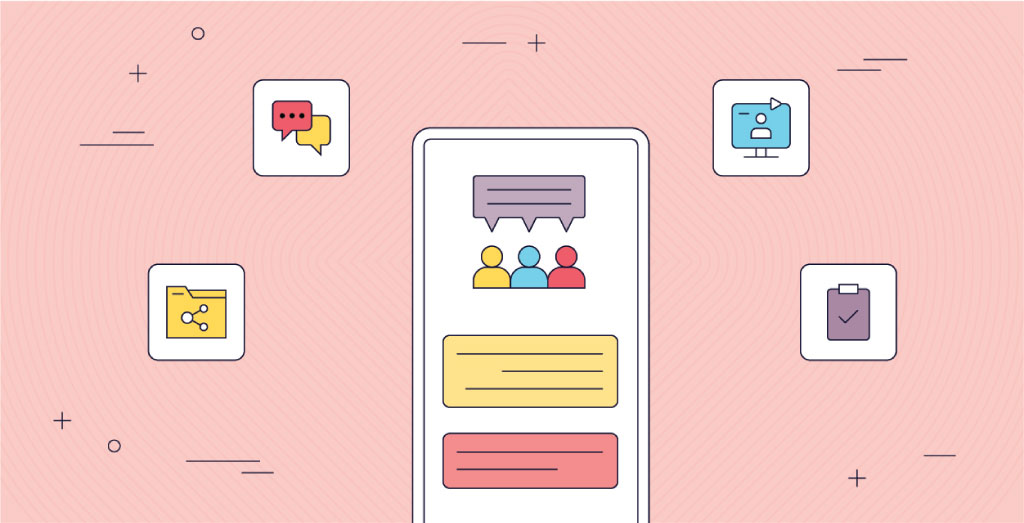
![What is No-code? All About No-Code Development [2024]](https://fliplet.com/wp-content/uploads/2024/05/what_is_no_code_featured_image.webp)