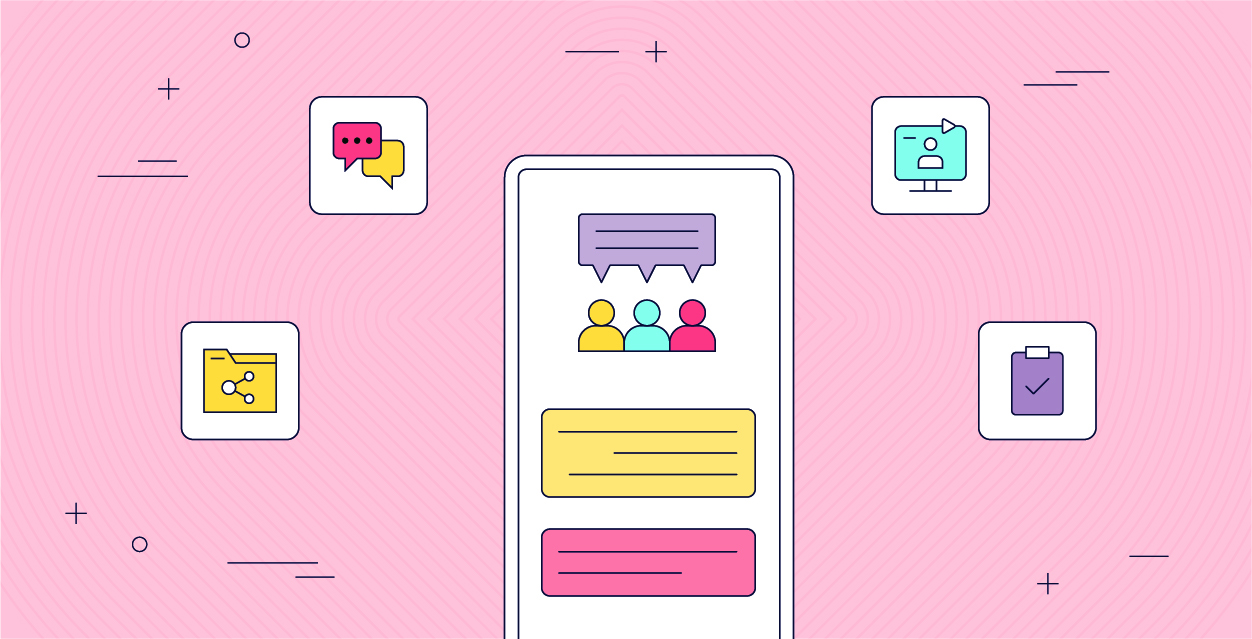15+ Top Internal Communication Apps in 2024
Read Time: 28 minutes
Posted on February 22, 2024
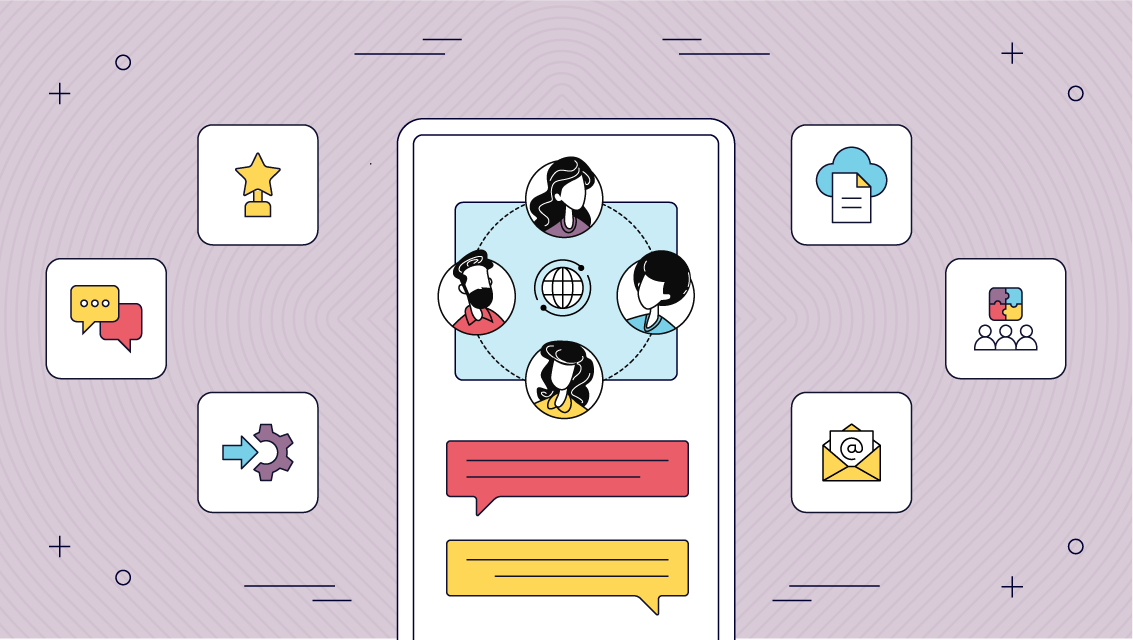
Workplace communication statistics show that 86% of employees and executives cite the lack of effective collaboration and communication as the main causes of workplace failures.
Staying connected with your team is more crucial than ever. But with so many options out there, how do you pick the right one?
Whether you’re a small startup or a large enterprise, the right internal communication app can significantly enhance your team’s collaboration and productivity. From instant messaging to project management, the perfect app can transform the way your team interacts and operates.
In this blog, we’re going to explore over fifteen top internal communication apps, each with its unique features and benefits, tailored to meet different organizational needs.
So, let’s find the perfect tool to keep your team connected and engaged.
What are the best internal communication software & apps for employees?
With so many internal communication apps available in the market, it can be challenging to choose the right one. That’s why we have done all the hard work for you.
Best overall internal communication app: Fliplet

If your organization is on the hunt for an internal communication app that truly stands out, Fliplet should be at the top of your list. What sets Fliplet apart is its highly customization capabilities, which tackle communication challenges head-on. Unlike traditional communication apps that offer limited features, Fliplet addresses a common problem in many businesses, isolated communication.
Fliplet provides a suite of customizable solutions and screens, allowing you to tailor the app to your organization’s specific needs, all without any coding required. This versatility means you can easily add unique and necessary features.
Fliplet’s Community solution is an all-in-one app that brings together all the necessary tools for transparent communication and engagement.
Key features:
- Chat: Allows real-time messaging within teams, ensuring quick and efficient communication
- Gamification: Engages employees by introducing elements of play, driving participation and motivation
- Create and join communities: Enables employees to form groups based on common interests or projects, generating a sense of community
- Collaborate on tasks: Facilitates seamless collaboration on tasks and projects, enhancing team productivity
- Discussions: Users can engage in discussions, encouraging open communication and idea sharing
- Integrate with current systems: Offers the flexibility to integrate with existing systems, ensuring a unified communication platform
- Centralized hub for documents and files: Provides a single, secure location for storing and accessing all company documents and files
Benefits:
- Use on any device: Fliplet is designed for cross-platform use, ensuring accessibility from mobile, tablet and desktop, enhancing flexibility for the whole team
- Brand your app: Offers customization options to align with your company’s branding, creating a consistent and professional look
- No code: Easy to use with no coding required, making it accessible for teams without technical expertise
- App analytics: Provides valuable insights into app usage and employee engagement, helping to refine communication strategies
- Easy to update and add your own content: User-friendly interface allows for quick updates and content additions, keeping information current
- Secure: Fliplet prioritizes data security, ensuring confidential internal communication remains protected
Pricing:
- Free: Build your web app for free
- Public: From $9.90 /month
- Enterprise: Book a meeting
Overall, Fliplet excels by offering a cost effective, customizable, and user-friendly solution for internal communication. Its diverse features cater to various aspects of communication, from casual chats to project collaboration.
Moreover, its adaptability to integrate with existing systems and its robust security measures make it a top choice for businesses looking to enhance their internal communication in a secure, efficient, and engaging manner.
Slack: Best internal communication app for small businesses

Slack has earned its reputation as the go-to internal communication app for small businesses, and for good reason. For small businesses, communication needs to be quick, efficient, and adaptable. Slack excels in these areas, offering a platform that is both intuitive and powerful, making it an ideal choice for smaller teams that need to stay connected.
Key features:
- Instant messaging: Real-time messaging accelerates communication, allowing for quick decision-making and response
- Channel organization: Slack’s channels enable teams to organize conversations by topic, project, or team, keeping everything neatly segmented and easy to navigate
- File sharing: Easy sharing of documents and files directly within the chat, streamlining workflow and collaboration
- Integration with other tools: Slack integrates seamlessly with a multitude of other apps and services, enhancing its functionality and making it a central hub for all communication and collaboration needs
- Searchable history: Slack stores and indexes conversations and files, making it easy to retrieve information and keep track of discussions
- Voice and video calls: Direct voice and video calling capabilities facilitate more personal and immediate discussions when needed
Benefits:
- Enhances team collaboration: Slack’s features promote a collaborative environment, enabling teams to work together more effectively
- Improves efficiency: By centralizing communication, Slack reduces the need to switch between different platforms, saving time and increasing productivity
- Flexibility: Slack caters to the dynamic nature of small businesses, offering the flexibility to adapt as the team or projects evolve
- User-friendly interface: Its intuitive design makes it easy for new team members to get up to speed quickly, minimizing the learning curve
- Accessible anywhere: With mobile and desktop applications, Slack ensures that team members can stay connected regardless of their location
Pricing:
- Free plan
- Standard: $6.67 per user per month
- Plus: $12.50 per user per month
- Enterprise Grid: Pricing varies based on the organization’s needs and size
Microsoft Teams: Best internal communication app for large businesses

For larger enterprises, Microsoft Teams is a good choice for internal communication. Microsoft Teams addresses common internal communication issues for large businesses, with its features that are tailored for large-scale operations, making it the ideal solution for businesses with extensive teams and departments.
Key features:
- Extensive video conferencing: Microsoft Teams offers large-scale video conferencing capabilities, essential for conducting meetings with numerous participants
- Integration with Microsoft 365: Seamless integration with the Microsoft 365 suite, including Office applications, enhances productivity and collaboration
- Advanced security protocols: With enhanced security measures, Microsoft Teams ensures that all communications and data shared within the platform are protected
- Large file sharing: It supports sharing of large files, crucial for enterprises dealing with extensive data and documents
- Customizable workspaces: Allows creation of customized workspaces for different departments or projects, streamlining communication and collaboration
Benefits:
- Scalability: Microsoft Teams can scale to accommodate the growing needs of a large business, making it a long-term solution
- Unified communication platform: By integrating various communication tools into a single platform, it simplifies the workflow and reduces the need for multiple applications
- Reliability and compliance: Offers the reliability expected from a Microsoft product, along with compliance with various regulatory standards
- Global accessibility: With its widespread availability and support for multiple languages, it is ideal for global enterprises
Pricing:
- Microsoft Teams Essentials: $4.00 user/month
- Microsoft 365 Business Basic $6.00 user/month
- Microsoft 365 Business Standard: $12.50 user/month
Microsoft Teams is a popular internal communication app for large businesses due to its comprehensive features, integration capabilities, and scalability. It caters to the complex needs of large enterprises, facilitating seamless communication, collaboration, and productivity.
Google Workspace and Google Drive: Best employee app for internal communication

Google Workspace and Google Drive are tools for employee communication, particularly in organizations that value seamless collaboration and easy access to information. These facilitate a high level of internal communication and collaboration, making them a perfect fit for businesses of all sizes.
Key features:
- Real-time collaboration: Google Workspace allows multiple users to work on documents, spreadsheets, and presentations simultaneously, offering real-time collaboration
- Cloud-based storage with google drive: Google Drive provides secure cloud storage, making it easy to save, share, and access files from anywhere
- Integrated communication tools: Tools like Gmail, Google Meet, and Google Chat are integrated for streamlined communication
- Easy access to information: The intuitive search functionality in Google Drive helps quickly locate files and documents
- Compatibility with various file formats: Google Workspace supports a wide range of file formats, facilitating easy sharing and viewing of documents
Benefits:
- Enhances productivity: The collaborative nature of Google Workspace enhances team productivity by allowing simultaneous work on projects
- Cost-effective solution: Offers a cost-effective solution for businesses, with various plans to suit different organizational needs
- User-friendly interface: Known for its user-friendly interface, Google Workspace and Drive are easy to use
- Flexibility and mobility: Being cloud-based, these platforms offer flexibility and mobility, allowing employees to work from anywhere
- Reliable and secure: Google’s robust security protocols ensure the safety and integrity of data stored and shared on these platforms
Pricing:
- Free: For personal plans, but with limited features
- Business Starter: $6 per user per month
- Business Standard: $12 per user per month
- Business Plus: $18 per user per month
- Enterprise: Custom
ClickUp: Best internal communication app for project management

ClickUp has gained recognition as being a good internal communication app specifically for project management. Managing projects efficiently while ensuring seamless communication among team members is crucial. ClickUp excels in this regard, offering a unique blend of project management features with robust communication tools, making it an ideal choice for teams focused on productivity and collaboration.
Key features:
- Task management: ClickUp allows for detailed task management, including setting priorities, deadlines, and custom statuses, to keep projects on track.
- Built-in document collaboration: Offers collaborative document editing, enabling team members to work together on project documentation in real time
- Integrated communication tools: Features like comments on tasks, chat boxes, and mentions keep the communication flow intuitive and contextually relevant to the work being done
- Customizable views: Various views like list, board, calendar, and gantt chart provide flexibility in how projects and tasks are visualized and managed
- Time tracking: Includes time tracking capabilities to monitor the time spent on tasks and projects, aiding in productivity analysis and planning
- Goal setting and tracking: Allows teams to set specific goals and track progress directly within the app, aligning team efforts with project objectives
Benefits:
- Improves project visibility: Customizable views and real-time updates provide clear visibility into project progress, helping teams stay aligned and informed
- Increases productivity: ClickUp’s task management and time tracking features help in optimizing workflows and increasing overall team productivity
- Adaptable to various workflows: Highly customizable, ClickUp can be adapted to fit a wide range of project management styles and workflows
- All-in-one platform: Reduces the need for multiple tools by combining project management and internal communication in one platform, streamlining operations.
Pricing:
- Free
- Unlimited: $7 user/month
- ClickUp Business: $12 /user/month
- ClickUp Enterprise: Contact sales
Fliplet: Best mobile internal communication app

Fliplet earns its spot as the best mobile internal communication app, offering flexibility and accessibility for teams on the go. Having an internal communication tool that functions seamlessly on mobile devices is essential. Fliplet stands out as it is tailored for mobile use, making it a top choice for businesses that prioritize mobility and ease of access in their communication tools.
Key features:
- Mobile-optimized interface: Designed with a mobile-first approach, ensuring a smooth and intuitive user experience
- Customizable mobile apps: Allows businesses to create custom internal communication apps tailored to their specific needs, with no coding required
- Push notifications: Enables timely communication with team members through push notifications, ensuring important updates are promptly received
- Offline access: Provides access to key features and data even when offline, crucial for uninterrupted communication
- Integration with your existing systems: Seamlessly integrates with your systems, allowing for a cohesive communication experience across all platforms
- Chat: Real-time messaging is a game changer on mobile, allowing teams to communicate quickly and efficiently, crucial for fast-paced business environments
- Collaborate on tasks: Mobile collaboration on tasks and projects is streamlined through Fliplet, enhancing productivity by allowing team members to contribute and stay updated, no matter where they are
Benefits:
- Enhances communication accessibility: With its mobile-first design, Fliplet makes internal communication accessible to team members regardless of their location
- Customization and branding: Offers extensive customization options, allowing businesses to tailor the app to their brand
- Increased employee engagement: Mobile accessibility and push notifications help in keeping employees engaged and informed in real-time
- Secure data handling: Ensures high levels of security for sensitive business communications
Fliplet’s position as the best mobile internal communication app is solidified by its comprehensive set of features. Its ability to create a highly customizable, secure, and user-friendly mobile communication environment makes it an invaluable tool for businesses that operate in a dynamic, mobile-centric work environment.
Flock: Best internal communication tools for instant messaging

Flock is designed to cater to the fast-paced communication needs of modern teams, offering a streamlined and efficient platform for instant messaging. Its focus on simplicity and quick information exchange makes it a favorite among businesses that prioritize speed and ease of communication.
Key features:
- Direct and group messaging: Flock enables both one-on-one and group messaging, allowing for flexible communication dynamics
- File sharing and storage: Provides easy file sharing capabilities, along with sufficient storage space for shared files
- To-do lists and reminders: Integrated features for creating to-do lists and setting reminders directly within the app enhance productivity
- Voice and video calls: Supports voice and video calls, allowing for more personal and immediate communication when needed
- Pin important messages: The ability to pin important messages helps in keeping critical information readily accessible
Benefits:
- Speeds up communication: The app’s focus on instant messaging ensures quick and efficient communication, vital for fast decision-making
- Enhances collaboration: With group messaging and file-sharing features, Flock enhances collaboration among team members
- Streamlines work: Integrated to-do lists and reminders help in streamlining daily workflows and tasks
- Centralized communication hub: Flock serves as a centralized hub for all internal communications, reducing the need to switch between multiple platforms
Pricing:
- Starter: Free
- Pro: $4.50 /user/month
- Enterprise: Contact Flock
Convo: Best internal communication app for collaboration

Convo is increasingly popular among businesses that focus on creating a collaborative work environment. Convo stands out for its ability to integrate diverse communication needs into a cohesive, collaborative space, making it ideal for teams that thrive on collective effort and idea sharing.
Key features:
- Threaded conversations: Allows for organized, topic-specific discussions, making it easy to follow and contribute to ongoing conversations
- Rich media sharing: Supports sharing of various media types, including images, videos, and documents, enhancing the richness of communication
- Integrated task management: Includes features for assigning tasks and tracking progress within the communication platform
- Customizable news feeds: Offers personalized news feeds, allowing team members to stay updated with relevant information and discussions
- Annotation on images and PDFs: Unique feature of annotating directly on images and PDFs shared within the platform, ideal for collaborative review and feedback
Benefits:
- Improved team collaboration: Convo’s user-friendly interface and threaded conversations make it easier for teams to engage in meaningful and productive discussions
- Streamlined information sharing: Team members can easily disseminate and retrieve relevant data, images, and documents, leading to a more informed and cohesive workflow
- Enhanced project coordination: The centralization of task management reduces complexity and saves time
- Personalized updates: Convo enhances the information dissemination which helps in reducing clutter and improving focus
- Interactive feedback and collaboration: Convo is particularly useful for teams working on visual projects or documents where precise feedback is crucial
- Kept up-to-date in real time: Real-time notifications ensure that all team members are promptly informed about important updates or changes
Pricing:
- Starter: Free
- Premium: $6 /user/month
- Enterprise: Contact Convo
Workvivo: Best internal communication apps for video, onboarding, and more

Workvivo is an internal communication app that offers video, onboarding, and a variety of other functionalities. It’s a good choice for companies aiming to enhance their internal communication with a focus on employee engagement and interactive content.
Key features:
- Live video broadcasting: Enables organizations to conduct live video broadcasts, facilitating real-time communication and announcements
- Video content sharing: Allows users to share video content within the platform, enhancing the richness of internal communication
- Interactive onboarding modules: Features specialized modules for new employee onboarding, designed to be engaging and informative
- Employee recognition system: Includes a system for recognizing and celebrating employee achievements and milestones
- Social media-styled feeds: Offers a familiar social networking interface for posting updates, comments, and engaging with colleagues
- News and update broadcasting: Simplifies the process of sharing company news and important updates across the organization
Benefits:
- Boosts employee engagement: The app’s focus on engagement tools creates a more dynamic and connected workplace, improving overall employee satisfaction and motivation
- Creates a connected work culture: The social networking style encourages a more relaxed and open form of communication, contributing to a stronger sense of community within the organization
- Keeps everyone informed: Regular updates and news feeds ensure that all employees are up-to-date with the latest company information and developments
- Accessible anywhere: Mobile optimization means employees can access the platform from anywhere, enhancing flexibility and connectivity
Pricing:
- Contact Workvivo for their pricing plans
Troop Messenger: Best for internal communication

Troop Messenger is an innovative communication app that brings teams together, creating enhanced collaboration and streamlined communication. Troop Messenger is equipped to handle the dynamic communication demands of different teams. Its user-friendly platform is ideal for team members at all levels, facilitating seamless communication and efficient information exchange across the organization.
Key features:
- Audio messaging: Record an update in an audio message, preview it, and then share it to individuals or in groups
- One-to-one messaging: Converse and share work with co-workers instantly
- Forkout: This bulk messaging ability allows you to send the message or attachment to a high volume of people or groups at once
- Respond later: Tag a message and filter the respond later tagged message to send a reply to the message
Benefits:
- Encourages team collaboration: Unites teams through a unified interface, supporting varied communication forms like chat, voice/video calls, and screen sharing
- Facilitates efficient communication: The ability to filter and favorite content leads to more efficient information retrieval and organization
- Enhances interactive communication: Screen sharing feature enhances the effectiveness of presentations and collaborative discussions
Pricing:
- Free plan
- Premium: Starts at $1 user/month
- Enterprise: Starts at $3 user/month
RingCentral: Best employee app for internal communication

RingCentral is an all-in-one system for phone calls, team messaging, and video conferencing. RingCentral offers a comprehensive suite of communication solutions, making it a top choice for organizations seeking an integrated approach to stay connected with their teams globally.
Key features:
- Unified communication solutions: Integration of voice, video, messaging, and fax in one platform is invaluable for streamlined internal communication
- Team collaboration tools: Features like file sharing and task management are essential for efficient team collaboration.
- Video and audio conferencing: Offers high quality clear video and audio calls
- Ease of use: User-friendly interfaces and simple navigation are important for ensuring all team members can effectively use the communication tools
Benefits:
- Quick setup and user-friendly interface: The platform can be effortlessly set up and operational within an hour, compatible with various desktop and smartphone devices
- Security and reliability: Enterprise-grade security is a top priority for protecting sensitive business communications
- Ideal for remote and hybrid workplaces: It performs exceptionally for teams distributed across various locations, supporting remote work dynamics
- Reliable multi-device compatibility: Ensures consistent communication quality, whether accessing via smartphones or desktops, in different settings
Pricing:
- Free plan
- Standard Plan: $6/user per month
- Pro Plan: $12/user per month
Trello: Best internal communication app for project management

Trello is an internal communication app specifically designed for project management. It’s a tool that revolutionizes the way teams collaborate, plan, and execute projects. With its intuitive interface and powerful features, Trello makes managing complex tasks and team communication easy, especially in businesses where clarity and organization are paramount.
Key features:
- Board and card system: Trello’s board and card system allows for clear visualization of projects, breaking down tasks into manageable segments. This system is highly adaptable to different project needs, making it a favorite for teams of all sizes
- Customizable workflows: Flexibility is at the heart of Trello, with customizable workflows that can be tailored to fit any project’s unique requirements. This adaptability ensures that every team can work in a way that suits them best
- Updates and notifications: This feature ensures that all team members are informed of the latest developments, fostering a collaborative and responsive working environment
- Checklist and due dates: With checklists and due dates, teams can track progress and ensure that nothing falls through the cracks. These features are essential for maintaining organization and meeting deadlines in fast-paced settings
Benefits:
- Enhanced team collaboration: Trello’s board and card system promotes a high level of team collaboration, making it easy to share ideas, track progress, and provide feedback
- Improved project visibility: The clear and visual nature of Trello’s boards offers improved visibility into project status and team responsibilities, aiding in effective management and coordination
- Streamlined workflow management: Customizable workflows in Trello mean that teams can establish and follow processes that are most efficient for their specific projects, leading to streamlined operations
- Easy integration and adaptation: The ease of integrating Trello with other tools and adapting it to various project requirements makes it a versatile choice for diverse team needs
Pricing:
- Free plan
- Trello Business Class: $9.99 user/month
- Trello Enterprise: Contact Trello
Chanty: Best team chat app for internal communication

Chanty is a great team chat app to improve businesses internal communication, offering a platform that enhances team interaction and productivity. Its focus on streamlining communication makes it an ideal solution for businesses seeking an efficient and user-friendly way to keep team members connected, especially in fast-paced or remote working environments.
Key features:
- Instant messaging: Chanty’s instant messaging feature allows for quick and easy communication, ensuring that team members can share information and get responses in real time
- Voice and video calls: With integrated voice and video call capabilities, Chanty facilitates more personal and effective communication, essential for remote teams or when text messages aren’t enough
- File sharing and management: Effortlessly share and manage files within the app, making it simple for team members to access and collaborate on documents, images, and other resources
- Searchable history: A searchable chat history ensures that important information is never lost and can be easily retrieved, making it a valuable resource for ongoing projects and reference
Benefits:
- Improved collaboration: With features like file sharing and task management, collaboration is streamlined, allowing teams to work more efficiently together
- Better organization: Chanty’s task management and searchable history features help keep conversations and projects organized, reducing the time spent searching for information
- Increased accessibility: Being a mobile-friendly app, Chanty ensures that team members can stay connected and communicate from anywhere, at any time
- Versatility for different teams: Chanty’s adaptability makes it suitable for a wide range of team sizes and types, from small startups to large enterprises, providing a scalable solution for internal communication
Pricing:
- Free plan
- Business plan: Starts at $3 user/month
Zoom: Best business internal communication app

Zoom has revolutionized how corporate teams connect and collaborate. Renowned for its reliability and ease of use, Zoom facilitates seamless communication, making it an indispensable tool. Whether it’s for daily check-ins, large-scale meetings, or remote collaboration, Zoom offers a comprehensive solution to meet the diverse needs of businesses.
Key features:
- High-quality video conferencing: Zoom’s high-quality video conferencing feature enables face-to-face interaction, which is crucial for building rapport and effective communication in business settings
- Screen sharing and whiteboarding: These features enhance collaborative efforts, allowing team members to present ideas, share progress, and brainstorm in real time
- Breakout rooms: Ideal for workshops or large meetings, Zoom’s breakout rooms allow for smaller group discussions within a larger meeting, facilitating more focused and productive interactions
- Webinar hosting: Zoom also caters to businesses needing to host webinars, offering tools for large-scale presentations with interactive features for audience engagement
Benefits:
- Improved team connectivity: Zoom’s easy-to-use interface promotes regular and effective communication among team members, essential in maintaining connectivity, especially for remote or global teams.
- Scalability: Zoom’s scalability makes it suitable for businesses of all sizes, from small teams to large enterprises, ensuring it can grow with the company’s communication needs
- Flexibility: The flexibility to host different types of meetings, from one-on-one catch-ups to large webinars, makes Zoom a versatile tool for various business communication requirements
- Secure Communication: With its focus on security, Zoom provides peace of mind for businesses, knowing their communications are protected against unauthorized access
Pricing:
- Free
- Pro: $14.99 host/month
- Business: $19.99 host/month
- Enterprise: $19.99 per host per month, starting with a minimum of 50 hosts.
- Phone: $10 user/month
- Rooms: Starting at $49 room/month
- Webinar: Starting at $40 /month
Pumble: Best internal communication app for collaboration

Pumble is a platform that brings teams together, enhancing a collaborative environment the platform encourages ideas flow freely and productivity to be improved. Designed with team interaction in mind, Pumble provides an ideal blend of communication tools and collaborative features, making it a go-to choice for organizations aiming to enhance teamwork and joint project execution.
Key features:
- Unified messaging platform: Pumble consolidates all team communication into a single, easy-to-navigate platform, streamlining the exchange of messages, files, and feedback
- Group channels and direct messaging: Offering both group channels for team discussions and direct messaging for private conversations, Pumble caters to all communication needs within a team
- File sharing and collaboration: The app simplifies file sharing and collaborative document editing, enabling teams to work together on files in real-time
- Notifications: To keep team members focused and minimize distractions, Pumble provides customizable notification settings, ensuring that users are alerted to what’s most important
Benefits:
- Streamlined communication: Pumble’s platform ensures that communication is efficient and organized, keeping teams connected and on the same page
- Enhanced team productivity: The integration of task management within the communication app streamlines workflows, directly enhancing team productivity
- Flexible collaboration: With features supporting both group collaboration and one-on-one conversations, Pumble offers the flexibility to accommodate various collaboration styles and needs.
- Easy file access and collaboration: Simplified file sharing boosts collaborative efforts, allowing team members to easily access and co-edit documents
- Task management: With task management features built into the app, Pumble allows teams to create, assign, and track tasks right within their communication flow
Pricing:
- Free
- Pro: $2.49 user/month
- Business: $3.99 user/month
- Enterprise: $7.99user/month
Basecamp: Best internal communication app for team collaboration
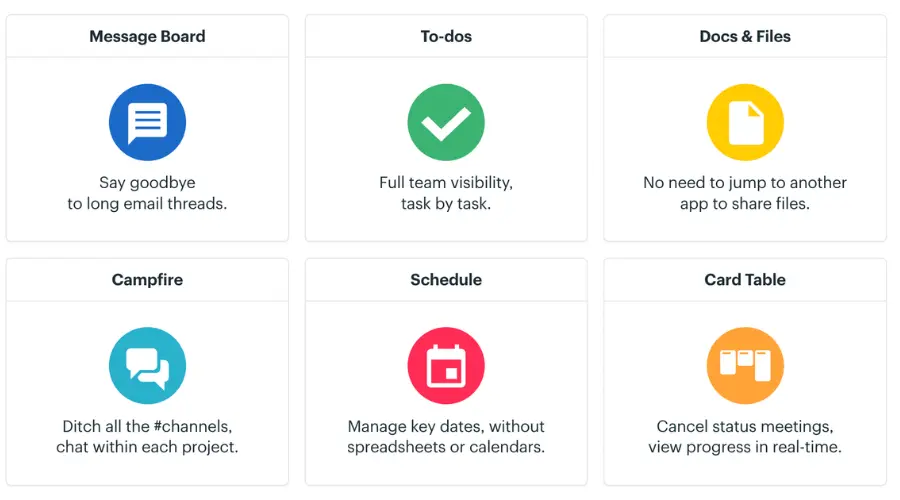
Basecamp integrates project management, collaboration, and communication. Its design focuses on simplifying work processes, eliminating the need for excessive back-and-forth communication, reducing time spent in status meetings, and consolidating the use of multiple apps into one streamlined solution.
Key features:
- Message board: Basecamp’s message board serves as a central hub for team discussions, updates, and announcements. This feature replaces lengthy email threads and ensures that important communications are easily accessible to all team members
- To-do lists: The to-do list feature allows teams to create, assign, and track tasks efficiently. It helps in organizing work, setting priorities, and ensuring accountability, all of which are crucial for successful project execution
- Document sharing: With Basecamp, sharing and collaborating on documents becomes effortless. This feature provides a secure space for storing, accessing, and co-editing documents, which is vital for maintaining a smooth flow of information among team members
Benefits:
- Time and resource efficiency: By consolidating various tools into one, Basecamp saves time and resources, allowing teams to focus more on productive work rather than managing multiple apps
- Improved transparency and accountability: The transparent nature of task assignments and progress tracking in Basecamp enhances accountability and visibility across projects, contributing to a more engaged and responsible team culture
Pricing:
- Basecamp: $15 /month
- Basecamp Pro Unlimited: $299 /month
How to build internal communication app
Developing an internal communication app can be a game-changer for businesses seeking to enhance team collaboration and streamline their communication processes. Here are the key steps involved in building a successful internal communication app:
- Identify your needs and goals: Before diving into development, it’s crucial to understand the specific communication challenges your business faces. Identify the goals you aim to achieve with your app, such as improving team collaboration, centralizing communication, or enhancing project management.
- Research your audience: Understand the needs, preferences, and tech-savviness of your potential users – your employees. This research will inform the app’s design and functionality, ensuring it resonates with and is useful to your team.
- Choose the right platform: Decide whether your app will be web-based, mobile, or both. This decision should be based on where and how your team typically communicates. We recommend using Fliplet to create your internal communication app, you can get started for free.
- Design for user experience: The app should have an intuitive and user-friendly interface. Focus on simplicity and ease of use to encourage widespread adoption among your team members.
- Incorporate essential features: Based on your goals and user research, decide on the key features your app will offer. This might include instant messaging, task management, file sharing, and notifications.
- Ensure scalability and security: Your app should be scalable to accommodate growing user numbers and evolving business needs. Security is also paramount to protect sensitive business communications.
- Develop and test the app: Whether you’re building in-house or hiring developers, the development phase should include iterative testing to ensure functionality and user experience are up to par.
- Get feedback: Once your app is in use, gather feedback from your team to understand what works and what needs improvement. This feedback is crucial for ongoing development and user satisfaction.
- Plan for ongoing maintenance and updates: The launch is just the beginning. Plan for regular maintenance and updates to keep the app relevant, secure, and aligned with user needs.
- Promote adoption and provide training: Encourage adoption through internal marketing and provide training to your team. The more comfortable they are with using the app, the more effective it will be as a communication tool.
By following these steps, you can create an internal communication app that not only meets your business’s specific needs but also encourages a more connected, collaborative, and productive workplace.
What is an internal communication app?

An internal communication app is essentially a modern solution for facilitating communication within teams, transcending traditional methods like email and phone calls. As remote work is becoming increasingly common, employees are no longer confined to their desks. This new breed of workers, often referred to as “deskless or mobile employees,” may not have constant access to their emails. In such scenarios, the need for an easily accessible, mobile-friendly communication tool becomes critical to maintain seamless connectivity and ensure that everyone is on the same page.
This is precisely where internal communication apps come into play. These apps are designed to provide a convenient and efficient platform for team members to communicate, collaborate, and share information, regardless of their physical location. They offer various features such as instant messaging, file sharing, video conferencing, task management, and more, all integrated into a single platform. This integration not only streamlines communication but also enhances productivity by providing a centralized space for all team interactions.
The use of internal communication apps is a testament to how businesses are adapting to the changing landscape of work. By embracing these tools, organizations can create a more connected, engaged, and agile workforce.
What are some internal communication needs?
Clear and effective communication within an organization is essential, regardless of whether the team is remote or co-located. The notices on company bulletin boards have now transitioned into more structured conversations through internal communication apps. These tools cater to various communication needs that are critical for the smooth functioning and success of any organization. Let’s discuss three key internal communication needs:
Project management and coordination
Effective project management is at the heart of every successful business operation. Internal communication apps play a pivotal role in this aspect by providing platforms where teams can plan, execute, and track the progress of their projects. These apps allow for the sharing of timelines, setting of milestones, and distribution of tasks, ensuring that everyone involved in a project is aligned and informed. This real-time coordination helps in timely decision-making and keeps projects on track.
Alignment with organizational goals
For any organization to thrive, it’s crucial that all employees are aligned with its goals and objectives. Internal communication apps facilitate the distribution of these goals and the ongoing dialogues about them. They serve as a platform for leadership to communicate the company’s vision and for employees to provide feedback, ensuring a mutual understanding of the direction in which the organization is headed. This alignment is key to creating a sense of purpose and motivation among employees.
Employee engagement and culture building
A strong organizational culture and engaged employees are invaluable assets. Internal communication apps offer a space for employees to connect, share ideas, and celebrate achievements, contributing to a positive workplace culture. Features like chat rooms, forums, and social channels within these apps allow for informal interactions and discussions, building a sense of community and belonging among team members. This aspect of communication is vital for maintaining employee morale and motivation, especially in remote teams.
What are the main employee communication channels?

Teams who communicate effectively may increase their productivity by as much as 25%.
Recent statistics from Statista provide a clear picture of the most prevalent communication channels in the workplace as of 2023. These channels reflect the diverse ways employees interact and collaborate in a modern business environment:
- Phone calls: 94.3% – Still reigning due to their convenience and effectiveness for immediate, real-time conversations
- Email: 1% – Its popularity stems from its universal accessibility and formal structure, ideal for official communication
- Office software:8% – These tools are indispensable due to their collaborative features, allowing for simultaneous editing and sharing of documents
- Video calls: 5% – Gaining prominence with the rise of remote work, offering a more personal touch compared to emails and instant messaging
- Messenger service & chat apps: 9% – Preferred for their speed and convenience, facilitating informal and instant communication
- SMS text messages: 8% – Remain relevant for sending quick, direct notifications and updates
- Collaboration tools: 1% – Integral for their ability to centralize various aspects of team collaboration in a single platform
- Social media:6% – Its growing use in professional settings is a testament to its power in creating more engaging and dynamic forms of communication.
- Product and task management tools:7% – These tools are crucial for their ability to keep teams organized and aligned on projects and tasks
By utilizing Fliplet to create a custom internal communication app, organizations can effectively integrate several of these key communication functions. Fliplet offers capabilities for product and task management, enabling effective project tracking and organization. It also supports chat functions for instant communication, collaboration tools for team-based work, and the ability to send SMS notifications for critical updates. This integration into a single platform not only streamlines communication but also enhances overall productivity and team coordination.
Other use cases of an internal communication app

Internal communication apps serve a variety of purposes beyond just facilitating day-to-day conversations within a team. Their versatility allows them to be adapted for specific scenarios and needs within an organization. Two notable use cases include:
Commercial mobile app for internal communication
In the commercial sector, internal communication apps are invaluable for connecting various departments and teams, irrespective of their physical locations.
These apps can streamline processes like sales reporting, inventory updates, and customer feedback collection, ensuring that relevant information flows quickly and accurately between the field and the office.
They also offer a platform for disseminating company-wide announcements, policy updates, and training materials, maintaining a consistent and informed workforce.
Furthermore, these apps can be customized to include features like sales leaderboards, performance metrics, and real-time analytics, providing teams with valuable insights for decision-making and strategy development.
Mobile app to initiate internal major incident communication
In situations where a major incident occurs, such as a system outage, security breach, or a natural disaster, internal communication apps become critical for rapid and efficient communication.
These apps can be used to quickly disseminate information about the incident, coordinate response efforts, and provide regular updates to all employees.Features like push notifications ensure that critical information is received promptly, even if employees are not actively using the app at the time.
The app can also serve as a central hub for resources, contacts, and action plans related to crisis management, ensuring that everyone has access to the information they need to respond effectively. Discover the Top 13 Incident Management Best Practices for 2023
In both these scenarios, the flexibility and adaptability of internal communication apps demonstrate their value in a range of organizational contexts, proving them to be more than just tools for everyday communication. Whether it’s for managing commercial operations or responding to major incidents, these apps provide a robust platform for ensuring that the right information reaches the right people at the right time.
Pick the best employee communication app for your workforce
When selecting an employee communication app for your workforce, there are several key factors to consider ensuring that the app aligns with your organization’s needs and goals. Here are the crucial elements to keep in mind:
- Security: The app should offer robust security features to protect sensitive company information and employee data
- Features: Evaluate the app’s features, such as instant messaging, file sharing, and task management, to ensure they meet your team’s communication needs
- Scalability: The app should be able to grow with your organization, accommodating an increasing number of users and expanding functionalities as needed
- Ease of use: It’s essential that the app is user-friendly and intuitive to encourage widespread adoption among employees. Not only this the app should be easy to create for you too
- Update and maintenance: Consider how easily the app can be updated and maintained, ensuring it stays current with the latest technological advancements such as AI features
- App analytics: The ability to track usage and engagement within the app can provide valuable insights for improving communication strategies
- Support: Look for an app that offers reliable customer support for training, and assistance with updates or technical issues
Why Fliplet is the best choice for your internal communication app

Fliplet stands out as the top choice for an employee communication app, considering these factors. It ensures enterprise-grade security, keeping your organizational communications secure and private. Fliplet’s array of features, including AI capabilities, addresses various communication and collaboration needs. Its AI features, continuously being enhanced, add a layer of advanced functionality, from automated responses to intelligent data analysis, making the platform not only more efficient but also more intuitive.
Designed for scalability, Fliplet can effortlessly adapt to your growing business needs, easily integrating new users and features. Its user-friendly design promotes widespread adoption, making it accessible for all employees, regardless of their technical expertise.
Fliplet also excels in ease of maintenance and updates, ensuring your communication tools are always up-to-date. The app’s analytics allow you to monitor engagement and usage, offering valuable insights for optimizing your communication approach. Moreover, Fliplet’s support provides prompt assistance, training, and guidance, ensuring your organization maximizes the app’s benefits.
Overall, Fliplet offers a comprehensive, forward-thinking solution for enhancing your internal communication and creating a more connected and productive workforce.
Build your internal communication app today
In conclusion, the landscape of workplace communication has evolved dramatically, with internal communication apps playing a pivotal role in this transformation. These apps have become indispensable tools in modern business environments, offering a blend of efficiency, flexibility, and connectivity that traditional communication methods can’t match. By streamlining workflows, enhancing collaboration, and keeping team members connected regardless of their location, internal communication apps are redefining how businesses operate and collaborate.
The choice of the right app depends on various factors including security, scalability, features, and ease of use. With its advanced capabilities, including AI features, Fliplet stands out as a solution that addresses the diverse needs of today’s dynamic work environments.
With the right app in place, organizations can not only enhance their operational efficiency but also build a stronger, more cohesive, and more resilient workforce. So, as you consider the next steps for your business’s internal communication strategy, remember the critical role that these apps play and the immense value they can add to your organization.

Niamh Conneely
Niamh Conneely is the Content Writer and Marketing Executive at Fliplet – an app building platform that enables anyone to easily create engaging and interactive mobile and web apps.
Niamh has experience in content creation and writing and has achieved two level 6 awards for The Chartered Institute of Marketing. She has developed skills to help organizations deal with the challenges of a fast-moving marketplace. Connect with Niamh on Linkedin.
FAQs
What are the main benefits of using an internal communication app in a business setting?
Using an internal communication app in a business setting offers numerous benefits, including improved efficiency in communication, enhanced collaboration among team members, and centralized information sharing. These apps streamline workflows by reducing email overload and providing quicker, more direct channels for team interaction. They also foster a more connected and engaged workforce, especially important in remote or hybrid work environments, by offering features like instant messaging, file sharing, and video conferencing.
How does an internal communication app differ from traditional communication methods?
An internal communication app differs from traditional methods like email or phone calls by providing a more integrated, real-time, and interactive platform for team communication. These apps often include features such as instant messaging, task management, and document collaboration, which are not typically available in conventional communication tools. This integration allows for more efficient and streamlined workflows, quicker decision-making, and a reduction in information silos within an organization.
Can an internal communication app be customized to fit specific business needs?
Yes, many internal communication apps offer customization options to fit specific business needs. This customization can include branding the app with the company’s logo and colors, configuring the app’s features to align with particular workflow requirements, and integrating with other tools and systems used by the business. This flexibility ensures that the app is not only a communication tool but also an extension of the company’s operational and cultural ecosystem.
What should a company consider when implementing an internal communication app?
When implementing an internal communication app, a company should consider factors like user-friendliness, compatibility with existing systems, the specific features required for their operations, and the level of security provided by the app. It’s also important to plan for employee training and engagement to encourage adoption. Additionally, considering the scalability of the app to ensure it can grow with the company and evaluating the level of support and maintenance offered by the app provider are crucial aspects.
What is a church internal communication system app and how does it benefit a congregation?
A church internal communication system app is a specialized tool designed to facilitate communication and collaboration within a church community. It serves as a digital platform for congregations to stay connected, share information, and manage church-related activities. This app can significantly benefit a congregation by streamlining communication processes, organizing events, managing volunteer schedules, and disseminating important information like sermons, announcements, and prayer requests. It allows church leaders and members to interact more effectively, fostering a sense of community and engagement. Additionally, such an app can provide a secure and private space for members to discuss church matters, support each other, and stay informed about church activities and initiatives.