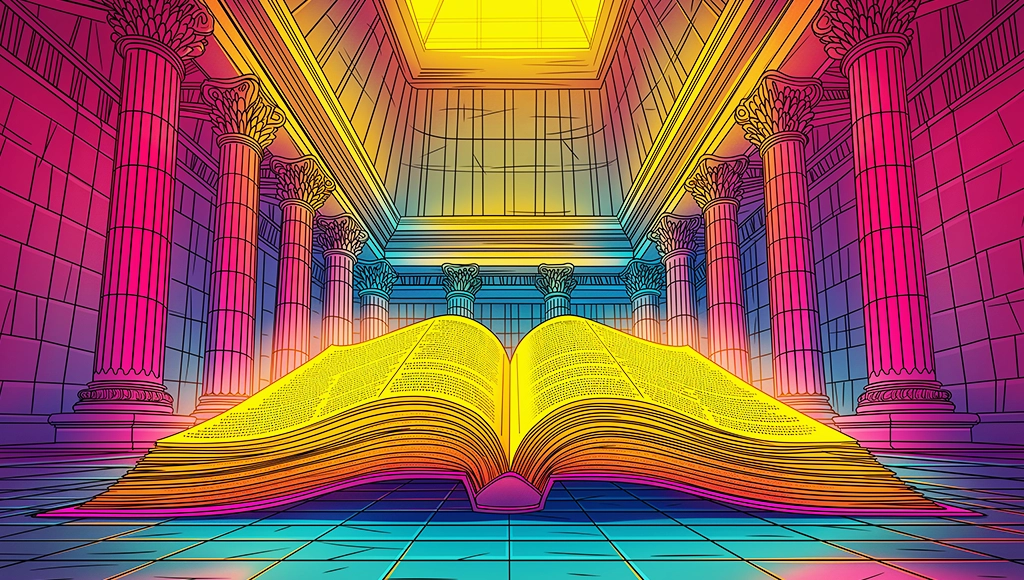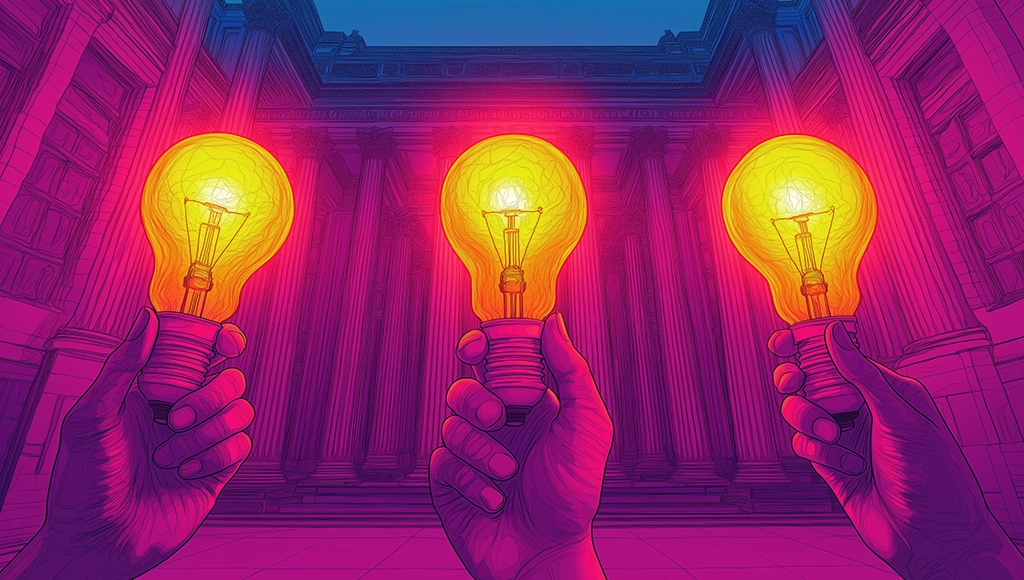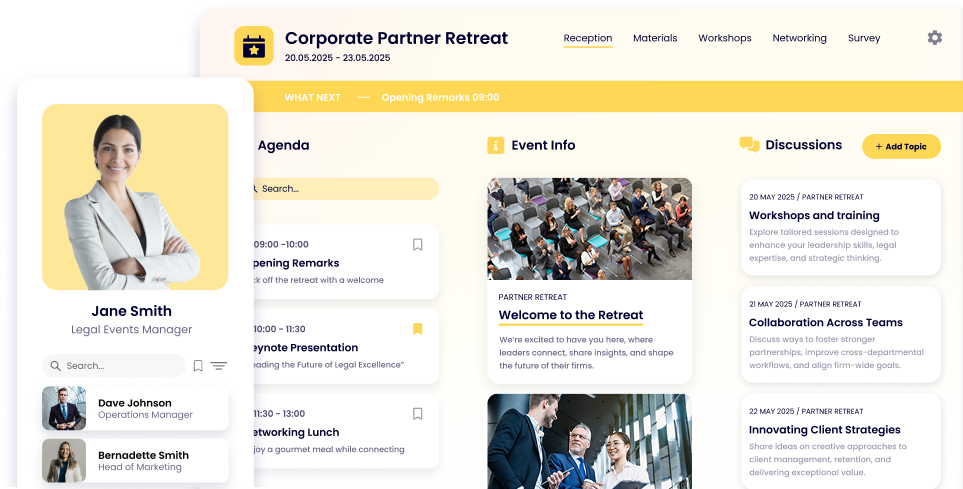Best Law Firm Client Management Software in 2025

Lisa Broom | Head of Marketing

With so many options available, choosing the right one can feel overwhelming. In this article, we’ll uncover the top choices for 2025 and reveal how the right software can revolutionize how your firm operates. Ready to find the solution that fits your practice? Let’s explore.
Key Takeaways
- Law firm client management software simplifies processes and increases efficiency.
- Legal client management software enhances client communication and improves case handling.
- Our list of the top 10 software platforms in 2024 offers solutions for law firms of all sizes.
- Fliplet stands out as a top choice for its mobile-friendly solutions and customizable features.
What is Law Firm Client Management Software?
At its core, law firm client management software is designed to help legal professionals organize and streamline all aspects of their client relationships. It’s like a personal assistant for your law firm, offering tools for case management, scheduling, client communication, and more. Whether you’re managing a complex case or just keeping track of appointments, this software ties your firm’s operations together in a neat, efficient package.
But how does client management software fit into the broader picture of digital strategies for law firms? Platforms like Fliplet allow firms to seamlessly integrate client management with their legal website content, making it easier to create a cohesive digital presence. This means everything from managing client communication to displaying important information on your website can be handled through one integrated system.
Core Features of Client Management Software
When evaluating client management software for your law firm, you’ll want to consider these core features:
Case and Document Management
Imagine being able to pull up a client’s entire case history, documents, and communications with just a few clicks. That’s the power of a robust case management system, and it’s one of the most critical features for any law firm. Legal professionals can store, organize, and access case files with ease, cutting down the time spent searching for information. It’s like having a small army of paralegals and assistants. That makes client management software for small business especially helpful, as it saves an incredible amount of money.
Task Automation
Automation is a game-changer. Why waste time on repetitive tasks when your law office client management software can handle them for you? From setting reminders to sending client updates, task automation ensures that nothing falls through the cracks.
Client Communication Tools
Strong client relationships are built on clear and consistent communication. That’s why law office client management software includes features like secure messaging, client portals, and automated updates to keep everyone in the loop.
Appointment Scheduling
Gone are the days of juggling calendars manually. Integrated scheduling features let your clients book appointments, see availability, and even receive reminders, all within the same platform.
Best Law Firm Client Management Software in 2025
Choosing the right law firm client management software can feel like a daunting task, but we’ve made it easier by highlighting the top 10 platforms for 2024. From customizable solutions to cloud-based options, these tools will help streamline your law firm’s operations.
| Software | Key Features | Best For |
|---|---|---|
| Fliplet | Mobile-friendly, customizable apps, intuitive UI | Firms of all sizes |
| Clio | Cloud-based, comprehensive case management | Medium to large firms |
| PracticePanther | Easy-to-use, client billing, document management | Solopreneurs, small firms |
| MyCase | Client portals, task management, billing features | Medium-sized firms |
| Rocket Matter | Time tracking, task automation, reporting tools | Large firms |
| Filevine | Collaboration tools, document management, automation | Firms handling high-volume cases |
| Actionstep | Workflow automation, customizable dashboards | Medium to large firms |
| CASEpeer | Personal injury case management, medical bill tracking | Personal injury firms |
| Zola Suite | Email integration, accounting, billing | All-in-one solution seekers |
| Smokeball | Document automation, email management, analytics | Firms needing automation tools |
1.Fliplet

Fliplet leads the pack with its mobile-friendly platform and customizable features. This software is perfect for firms of all sizes, offering everything from secure client communication to detailed case management tools. Plus, with Fliplet’s integration capabilities, your firm can create tailor-made apps that fit your specific needs.
Fliplet in Action: So, how are legal teams meeting their tech challenges through Fliplet? By rapidly assembling fully customized apps. These fit their exact needs and workflow—all built without needing to write a single line of code.
Check out this case study where the law firm Ward and Smith were able to do exactly that. They built multiple fully-custom digital tools to help every aspect of their business, including client management.
2.Clio
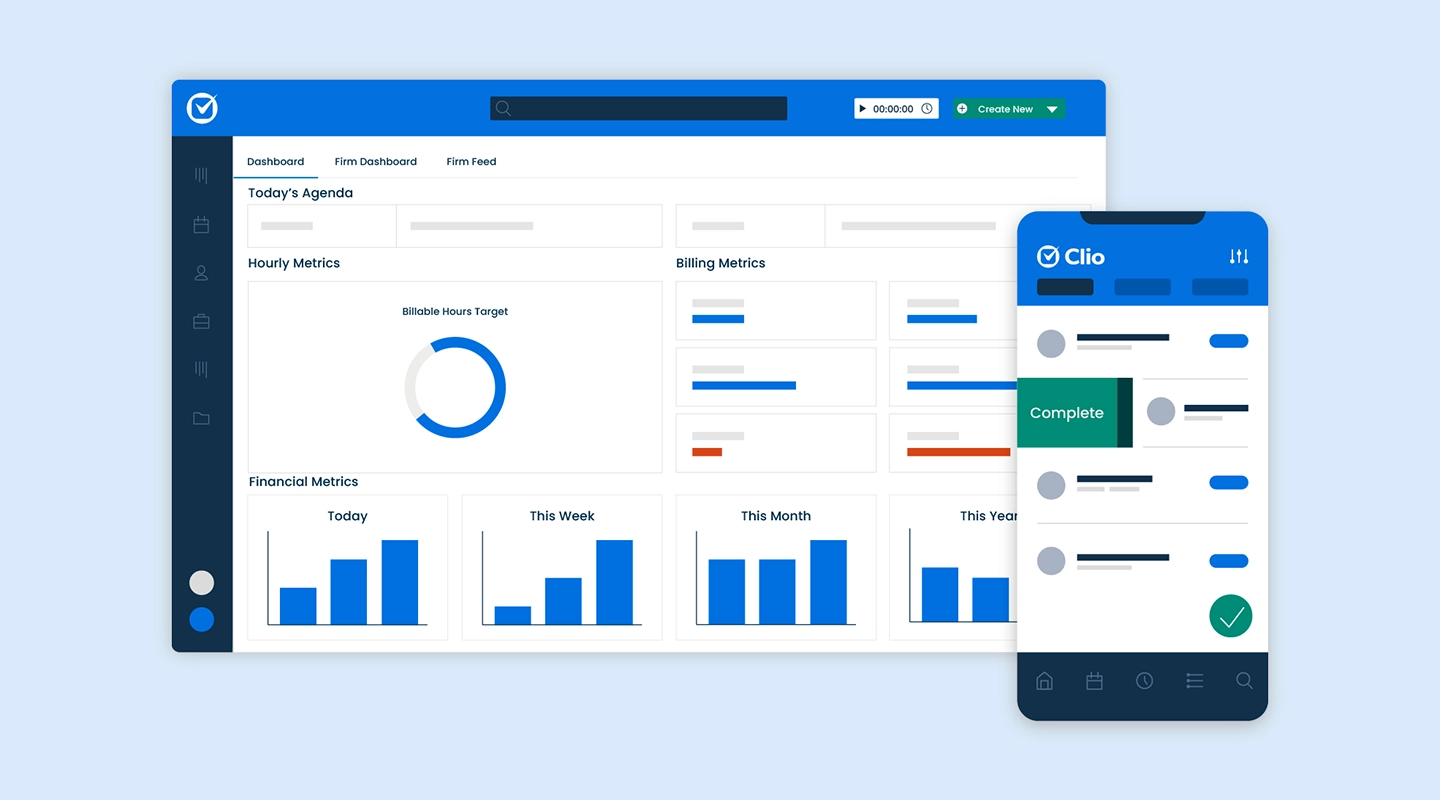
Known for its cloud-based system, Clio is a top contender in the client management software for law firms space. It provides an all-in-one platform that handles everything from document storage to client billing, making it an ideal choice for small and medium-sized firms. It even has a client-facing side to its platform. Unfortunately, poor automation options and high cost make Clio less-than-ideal for many practices.
3.PracticePanther
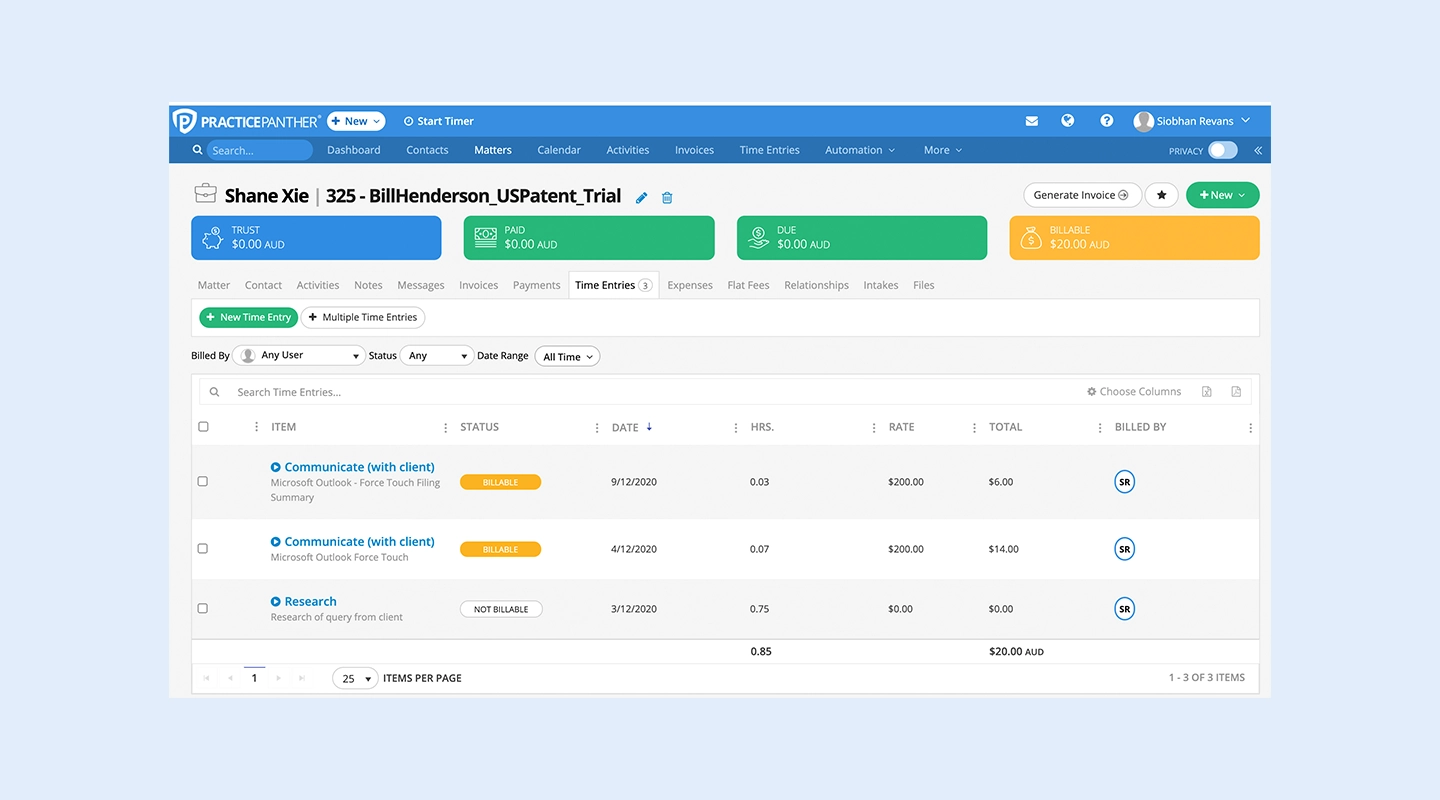
PracticePanther is beloved for its ease of use, especially among solo practitioners and small firms. Its simple interface and effective (if not feature-rich) billing and document management tools make it a great choice for law firms looking for straightforward, no-fuss software.
4.MyCase
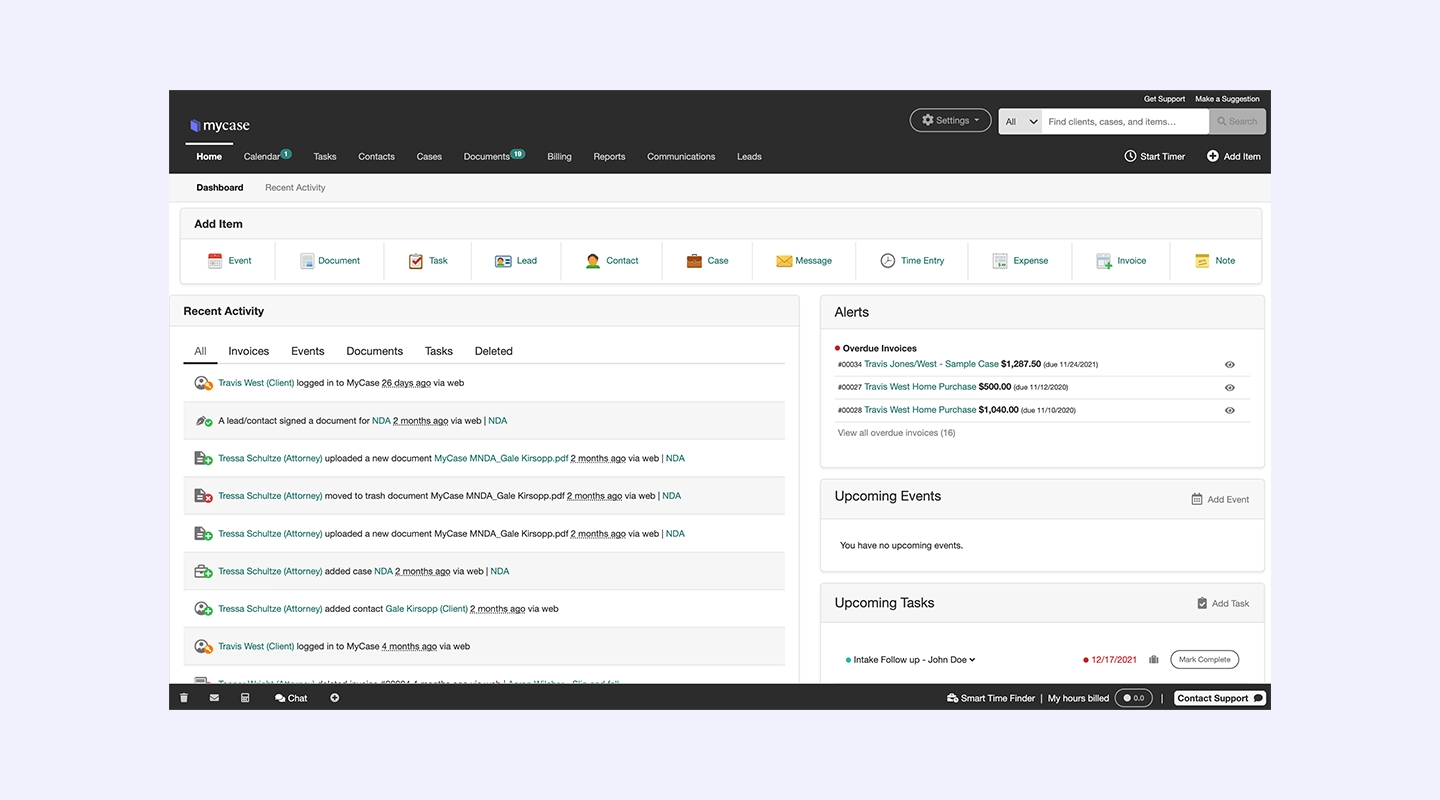
If your firm needs client portals, task management, and billing features in one platform, MyCase is worth considering. Its comprehensive set of tools is geared toward medium-sized firms looking for a robust solution that covers all their client management needs. Though it isn’t much to look at, with the design of their central dashboard feature leaving much to be desired, it still does everything it promises.
5.Rocket Matter
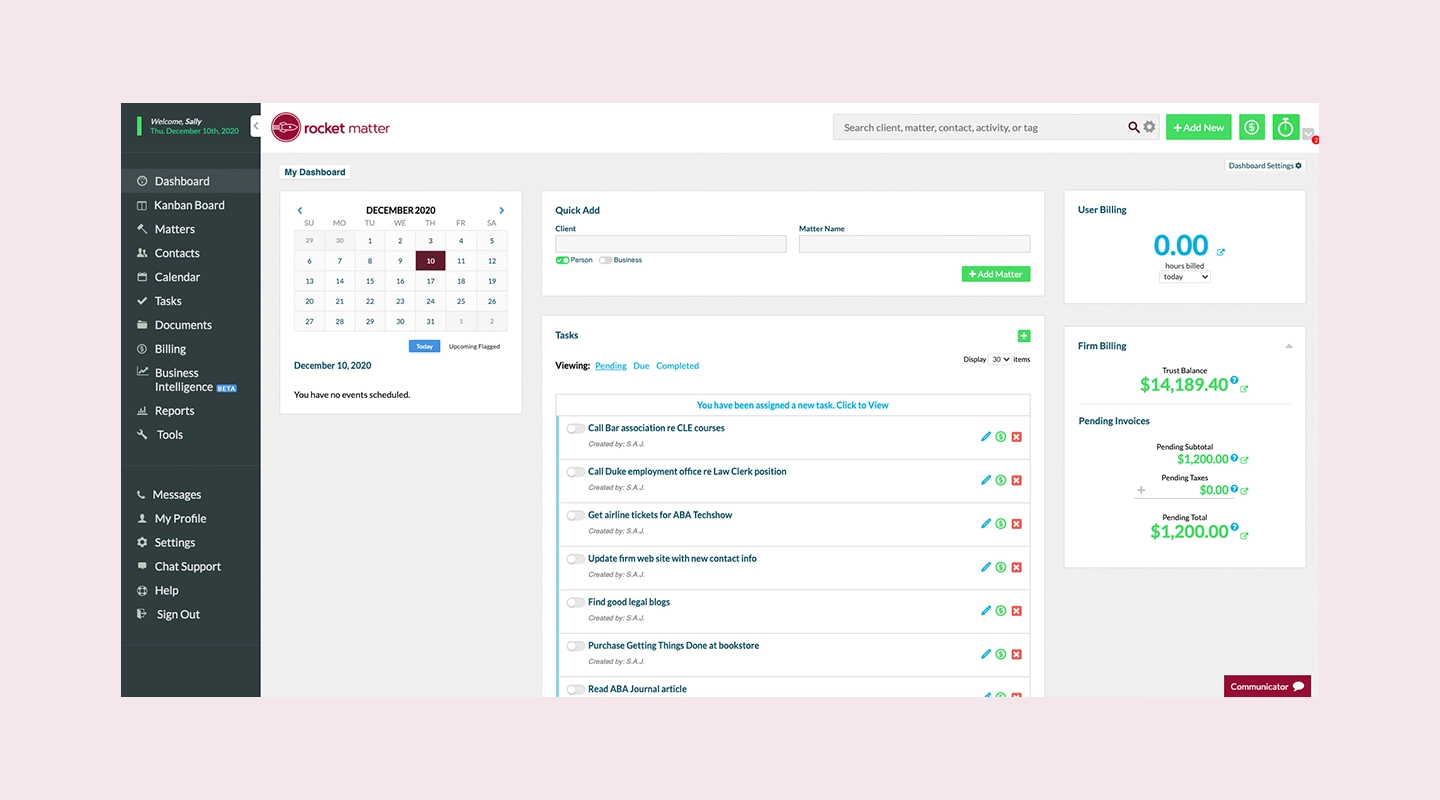
For larger firms with a high volume of cases, Rocket Matter offers time tracking, task automation, and powerful reporting tools to stay on top of everything. Its robust system helps larger teams collaborate more effectively. QuickBooks integration, Kanban boards, and other quirks (in the positive sense) show up a lot in their client management software reviews—but if these don’t cater to your needs? Then there are better options out there.
6.Filevine
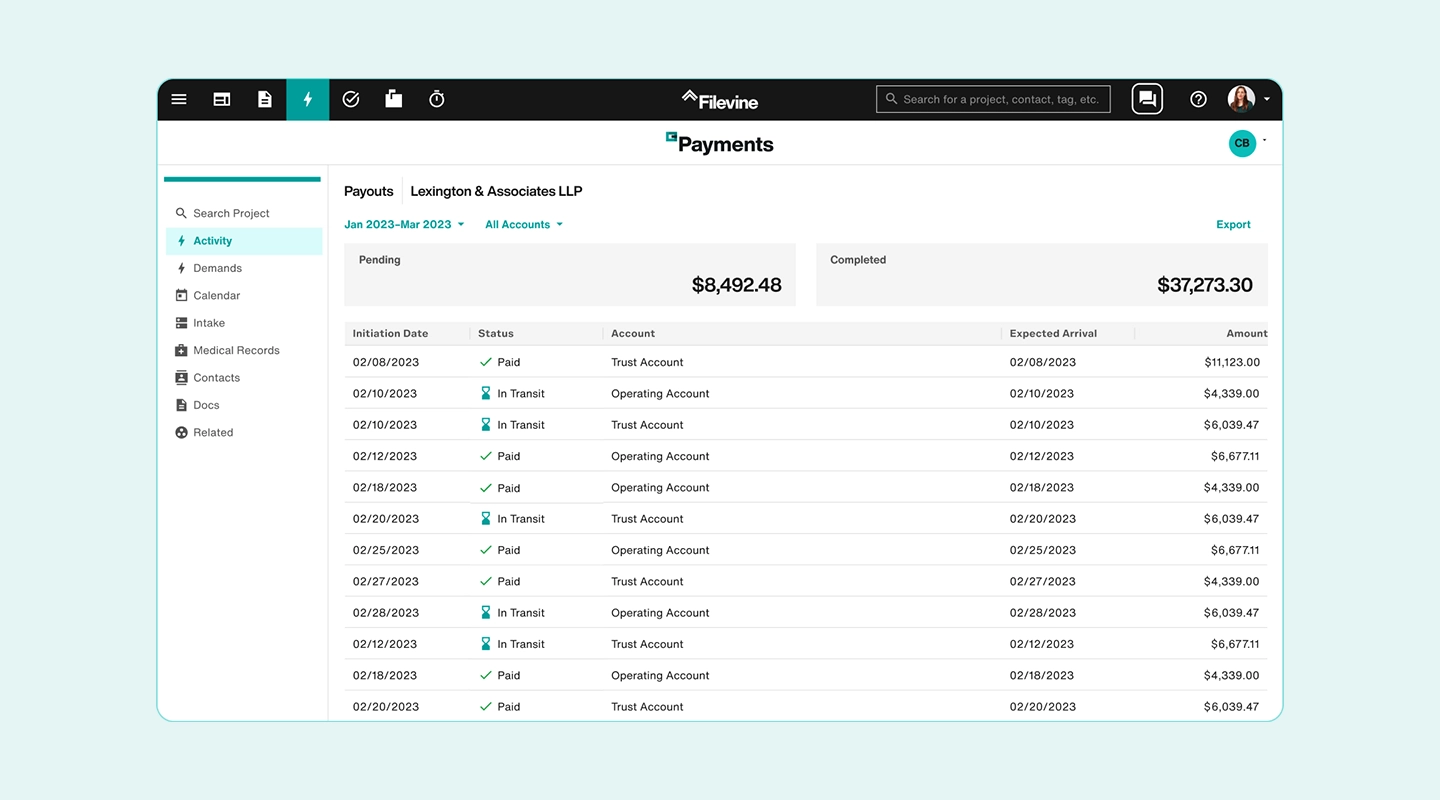
Filevine stands out for its collaboration tools and automation features. It’s an excellent choice for firms handling a high volume of cases, as it helps streamline workflows and ensure no detail is overlooked. Though, it accomplishes a lot of this through AI, the ethics and future legality of which is still a big question in the field.
7.Actionstep

Actionstep offers customizable dashboards and workflow automation, which makes it perfect for firms that need flexibility. It’s particularly useful for medium and large firms looking to scale their operations efficiently.
8.CASEpeer
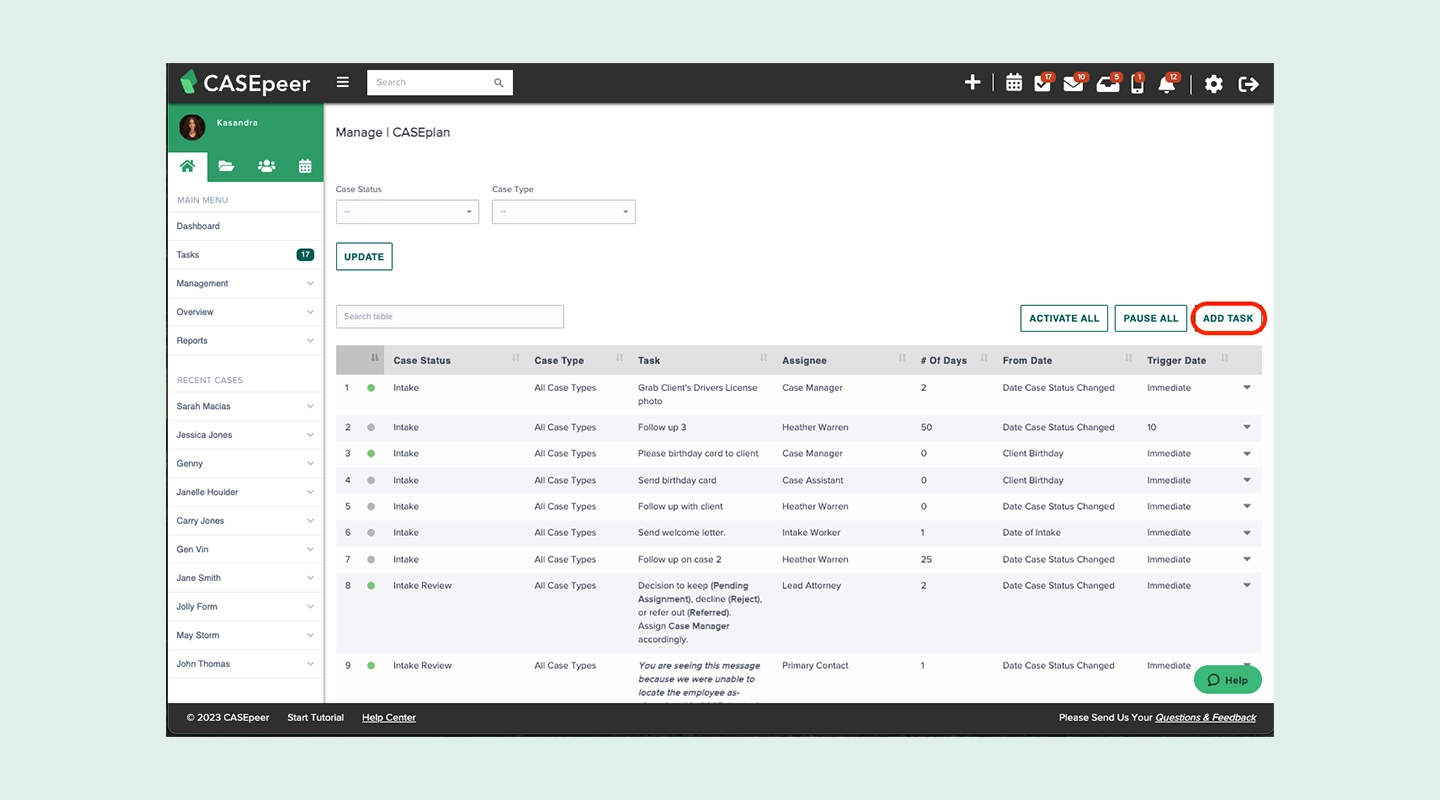
If your firm specializes in personal injury cases, CASEpeer has got you covered. It focuses on personal injury management, tracking medical bills, and case outcomes, making it an essential tool for this niche. That focus is both its greatest strength as law firm client management software, and its biggest weakness.
9.Zola Suite

For firms needing an all-in-one solution, Zola Suite integrates email, billing, and accounting into one seamless platform. It’s ideal for firms that want to reduce the number of separate tools they use, but it doesn’t do any of these particularly well.
10.Smokeball

Smokeball comes in at number 10 with its document automation and analytics capabilities. If your firm is looking to improve efficiency through automation, Smokeball’s tools can be a great asset. But it ranks this low for its lack of any all-star features.
The Benefits of Client Management Software for Law Firms

Why should law firms take the leap and invest in legal client management software? Think about it—anything that can streamline your day-to-day operations and reduce the stress of managing countless cases sounds like a win, right? That’s the power of legal innovation.
Let’s take a closer look at how client management software can transform your practice and bring real, tangible benefits.
Enhanced Client Communication
Imagine this: You’re juggling multiple cases, trying to keep clients updated while staying on top of deadlines. Without the right tools, things can slip through the cracks. But with client management software, you can automate those updates, send quick responses, and give clients real-time access to their case information. No more endless back-and-forth emails or playing phone tag.
Clear communication is key to building strong attorney-client relationships. The best part? Your clients won’t feel left in the dark. When they can see their case progressing and get timely answers to their questions, they’ll feel more involved and confident in your abilities. And confident clients? They’re the ones who’ll stick around and recommend your firm to others.
Increased Productivity
Let’s face it—no one gets into law to spend hours on admin tasks like scheduling or filing documents. Every minute you spend on these tasks is time that could be better spent on what really matters: your cases. That’s where attorney client management software comes in. It automates those mundane tasks, taking the weight off your team’s shoulders. You’ll find that routine jobs like scheduling appointments, sending invoices, or managing documents suddenly become a breeze.
Imagine being able to pull up a client’s file in seconds or having reminders pop up without having to set them manually. This means you can focus your energy on the legal work that requires your expertise, while the software handles the rest. Not only will you be more productive, but your team will run like a well-oiled machine.
Improved Client Experience
Think about the last time you had a positive customer experience. Chances are, it stuck with you, right? The same goes for your clients. When they feel valued and informed, they’re more likely to stick with your firm and spread the word.
With client management software, clients can access case information at any time. No need for them to call and ask for updates—they can simply log in and see the latest details. This gives them peace of mind, knowing their case is moving forward, and keeps the lines of communication open. By offering this level of transparency and ease, you’re not just managing cases—you’re delivering a standout client experience that keeps them coming back.
Beyond just case updates, the software can streamline communication across the board. Need to schedule a quick meeting? Clients can easily pick a time that works for them without endless back-and-forth. Have a question from a client that needs a fast answer? You’ll be able to respond swiftly and confidently, leaving a positive impression that can’t be overstated.
Why Does This Matter for Your Firm?
You might be thinking, “Okay, but how does this help my firm grow?” It’s simple. Happier clients mean more referrals. Word-of-mouth is powerful, and when clients feel like they’re getting personalized attention and a smooth experience, they’ll sing your praises to others. Plus, when your internal processes are streamlined and efficient, your firm can take on more clients without sacrificing quality. That’s growth made easy.
How to Choose the Best Law Firm Client Management Software

With so many options out there, picking the right client management software can feel overwhelming. Where do you even start? The truth is, not every platform will fit your firm’s needs, and that’s okay. But with the right approach, you’ll find the solution that works best for you. Let’s break it down and explore what factors matter most when making your decision.
Firm Size and Practice Area
What’s your firm’s specialty? Whether you’re a solo attorney, part of a small practice, or managing a large team, there’s software designed with your needs in mind. Some platforms focus on specific practice areas, like personal injury or corporate law, while others offer broader solutions that can be customized. Don’t settle for a one-size-fits-all approach—choose software that fits your firm’s unique requirements.
Maybe your firm handles high-volume cases with lots of documents, or perhaps you’re more focused on personal client relationships. The right software will cater to how you work. Take some time to assess what you need most, and find a platform that’s built to support it.
Integration Capabilities
Does the software play nice with other tools you’re already using? Think about your billing systems, document management platforms, and even communication tools. If your client management software doesn’t integrate with these systems, you’ll end up juggling multiple platforms, which is the opposite of what you want.
Integration means efficiency. Imagine having all your data, billing, and case files working together seamlessly. That’s the dream, right? So, make sure the software you choose offers solid integration capabilities, because the more connected your systems are, the smoother your operations will run.
Cloud-Based vs. On-Premise Solutions
Let’s talk about accessibility. Do you want to access your case files from anywhere, or would you prefer to keep everything within your office walls? That’s essentially the difference between cloud-based and on-premise solutions.
Cloud-based software offers flexibility. Whether you’re at home, in court, or traveling, you can access everything with an internet connection. Plus, updates happen automatically, so you’re always using the latest version. On the other hand, on-premise solutions give you more control. You’ll manage your own servers and data, which can be appealing for firms that prioritize in-house security. It’s all about what suits your firm best. Think about how and where you work, and choose accordingly.
Common Challenges in Implementing Client Management Software
Switching to client management software isn’t all smooth sailing. Even with the best tools, you’ll probably hit a few bumps in the road. But don’t worry, these challenges are normal, and with the right preparation, you’ll be able to tackle them head-on.
Data Migration Issues
Picture this: You’ve found the perfect software, and now it’s time to transfer all your data from the old system. Sounds easy, right? Not always. Moving large amounts of data can be tricky, especially if you’ve been using a legacy system for years. You might find that not all your information transfers smoothly, or there could be compatibility issues between systems.
The key is preparation. Work with a provider that offers support during the migration process. Make a plan, back up your data, and take the time to review the transfer carefully. A little upfront work can save you a lot of headaches down the line when introducing law firm client management software.
Staff Training and Adoption
So, you’ve got the new legal client management software up and running, but now your team needs to get on board. Even the most intuitive software requires a learning curve, and some staff members might be resistant to change. It’s easy to assume that because software is user-friendly, everyone will jump right in, but that’s rarely the case.
Don’t leave your team to figure it out on their own. Offer comprehensive training sessions, give them time to adjust, and encourage questions. The more support you provide upfront, the quicker your team will adapt and use the software to its full potential.
Compliance and Security
Let’s not forget about security—this is a big deal when dealing with sensitive client information. Whether you’re using a cloud-based or on-premise solution, your software needs to comply with legal regulations and industry standards for data protection. Cybersecurity threats are real, and law firms are prime targets due to the nature of the information they handle.
Before you choose any platform, take a hard look at their security features. Is the data encrypted? Do they offer multi-factor authentication? Do they stay up-to-date with the latest compliance regulations? These questions are essential when protecting your clients and your firm from potential security breaches.
Why Law Firms Prefer Using Fliplet for Client Management
Many law firms are turning to Fliplet for their client management needs, and it’s not hard to see why. Fliplet offers a mobile-friendly solution that enhances client communication and improves overall efficiency. Find out more why law firms love using Fliplet.
Instant Communication and Emergency Response
With Fliplet, law firms can respond to client inquiries faster and manage emergency situations more effectively. Real-time updates and secure messaging make communication seamless.
Enhanced Client Experience and Accessibility
Fliplet’s mobile solutions allow clients to access their case information from anywhere, improving accessibility and enhancing the overall client experience.
Improved Efficiency with Fliplet’s Mobile Solutions
Fliplet’s customizable mobile apps allow law firms to create tailored solutions that fit their unique needs, whether it’s case management, document storage, or client communication.
Case Study: Success Story of a Law Firm with Fliplet
One law firm in Scotland transformed its practice by using Fliplet’s mobile tools. The result? Improved communication, higher client satisfaction, and more efficient operations. Read more about their journey here—Case Study: Registration Scottish law firm.
FAQs
Is there client management software for small law firms?
Yes! Many platforms, like Fliplet and Clio, cater to small law firms, offering solutions that scale as your firm grows.
What are the best client management software reviews for law firms?
Platforms like Clio, Fliplet, and MyCase consistently receive high marks for their ease of use, functionality, and customer support.
What are the benefits of using legal client management software?
Legal client management software enhances productivity, improves client communication, and helps law firms manage cases more efficiently.
What features should I look for in attorney client management software?
Look for features like task automation, document management, client communication tools, and integration with other legal software.
How does law office client management software improve productivity?
By automating routine tasks, providing quick access to client information, and streamlining communication, law office client management software frees up time for attorneys to focus on what matters most—serving their clients.