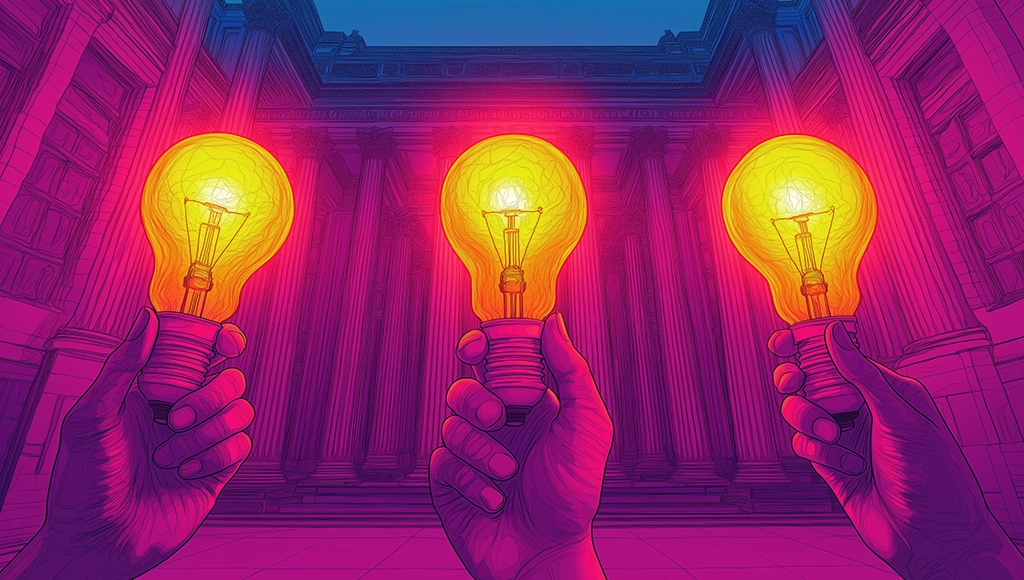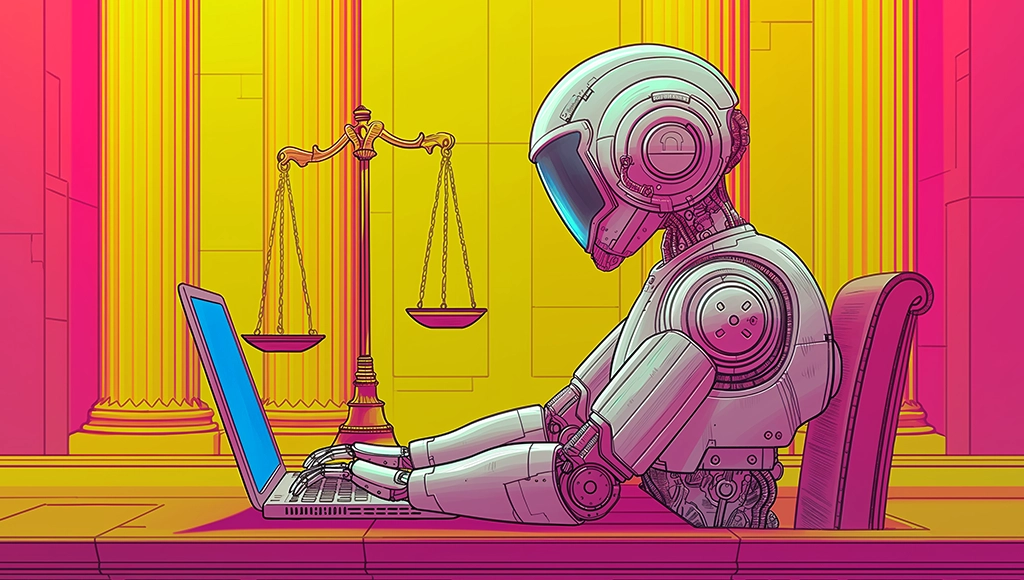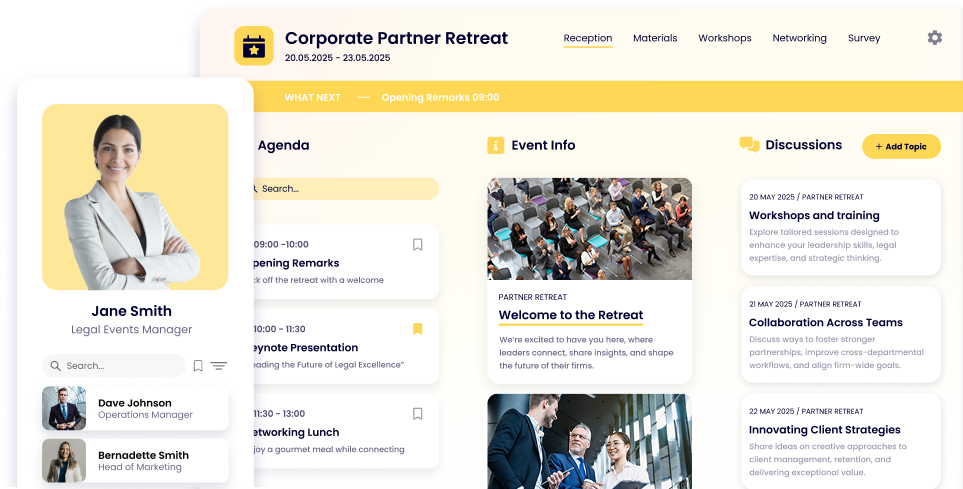The Best Client Portals for Law Firms in 2024

Lisa Broom | Head of Marketing

This article explores how the best client portal for lawyers and law firms in 2024 can transform your interactions and streamline your practice, whether you’re part of a solo firm or a large legal team.
So, what are the best client portals for law firms in 2024? Let’s take a look at top options in this field of legal innovation and explore the benefits of client portal software.
Key Takeaways
- Client portals offer a streamlined way for law firms to manage communications and documents with clients in one place.
- These portals are especially useful for law firms adapting to digital transformation, offering benefits like improved communication, advanced security, and operational efficiency.
- Platforms like Fliplet provide tailored client portals that integrate with legal practice management systems for seamless operation.
8 Best Law Firm Client Portal Software in 2024
Choosing the right law firm client portal depends on your firm’s needs, budget, and current tech setup. Here are eight of the best options this year, each with unique features and capabilities to enhance your client interactions:
| Client Portal | Key Features | Ideal For | Pricing |
|---|---|---|---|
| 1. Fliplet | Highly customizable, integrates with case management software, strong security features | All firm sizes | First 3 apps are FREE Plans starting at $9.90/month |
| 2. Copilot | Robust document sharing, messaging, and client task management | Mid-to-large firms | Plans starting at $29/month per user |
| 3. Clio | Case management integration, billing tools, communication tracking | Small firms needing all-in-one | Plans starting at $39/month per user |
| 4. Moxo | Secure client messaging, document management, task assignment | Large, client-focused firms | 14-day trial Plans starting at $29/month per user |
| 5. MyCase | Payment processing, client messaging, secure document sharing | Solo practitioners, small firms | Plans starting at $39/month per user |
| 6. Bonsai | Workflow automation, secure client interactions, invoicing | Firms focusing on time efficiency | Plans starting at $17/month per user |
| 7. Case Status | Automated client updates, feedback tools, tracking | Client-centric firms | Plans starting at $99/month |
| 8. Lawcus | Task automation, customizable workflows, secure portal | Mid-size to large firms | Plans starting at $34/month |
1.Fliplet

What makes Fliplet such a popular choice for law firms? It’s the level of customization and seamless integration with practice management software that sets it apart. Fliplet’s law firm client portal allows for secure messaging, document sharing, and case updates, all of which help streamline communication between attorneys and clients.
Imagine being able to provide clients with instant updates, securely send sensitive documents, and handle all communication from a single platform. Fliplet is designed to make this process as simple as possible, with advanced security features that protect client information from unauthorized access.
Security isn’t just a feature here—it’s the foundation of Fliplet’s client portal. It includes data encryption and secure logins, giving clients peace of mind that their sensitive information remains confidential.
Want proof of Fliplet’s effectiveness? A Scottish law firm improved their overall efficiency by using Fliplet’s portal, which integrated smoothly with their practice management tools. This case study shows exactly how Fliplet transformed their client interactions and internal processes. Curious to see if Fliplet could be a fit for your firm? Check out the case study here.
2.Copilot
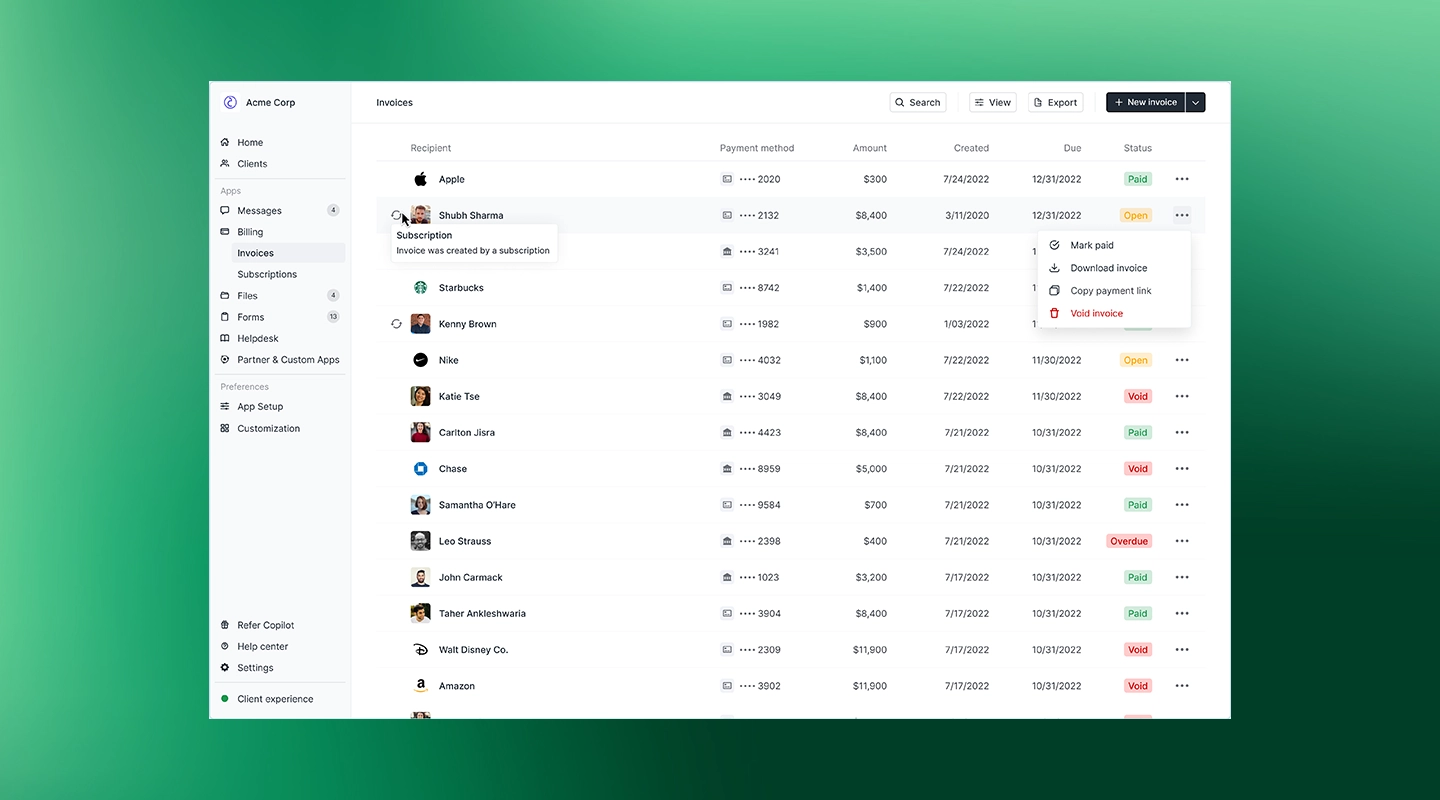
Copilot is another excellent option, especially for mid-to-large firms looking for an all-encompassing portal. It’s designed with client engagement in mind, offering document sharing, task management, and direct messaging features that keep clients in the loop every step of the way.
Are you tired of dealing with back-and-forth emails to update clients or send documents? Copilot makes it easy with its automated workflows and task lists, ensuring clients receive relevant information without overwhelming them or your team.
Copilot is a law firm client portal where clients can view their tasks, track case progress, and communicate directly with their legal team. The automated workflows let you set up routine actions—like reminders for important deadlines—without needing to do it manually. This setup not only keeps clients engaged but also helps your team stay on top of every case detail.
If you’re managing a large caseload or working with high-value clients, Copilot’s approach to streamlined communication and organized task management is worth exploring.
3.Clio
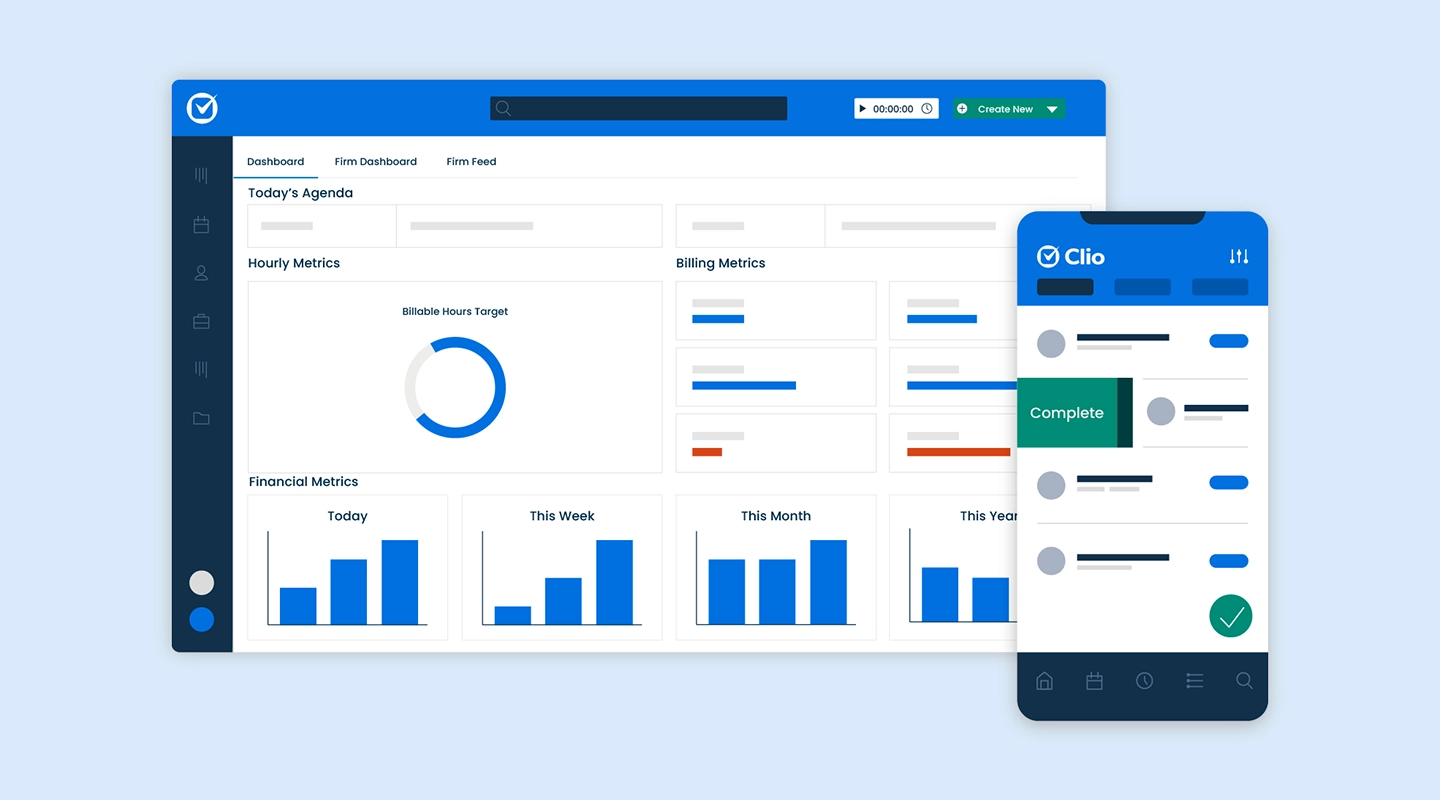
Clio is often favored by small firms for its ability to integrate client management, billing, scheduling, and task tracking in one place. Think of it as an all-in-one solution for firms looking to centralize their client interactions without juggling multiple platforms. Clio’s law firm client portal syncs perfectly with Clio’s practice management software, offering a cohesive, organized experience that’s hard to beat.
Small firms benefit significantly from Clio’s integrated setup, as it brings billing and client management into the same platform. No need to switch back and forth between different software for invoicing and case tracking. Everything is in one spot, saving you time and reducing the risk of miscommunication.
Whether it’s tracking client interactions or sending invoices, Clio’s law firm client portal is designed to keep all aspects of client management on track, making it a practical choice for smaller practices aiming to deliver big results.
4.Moxo
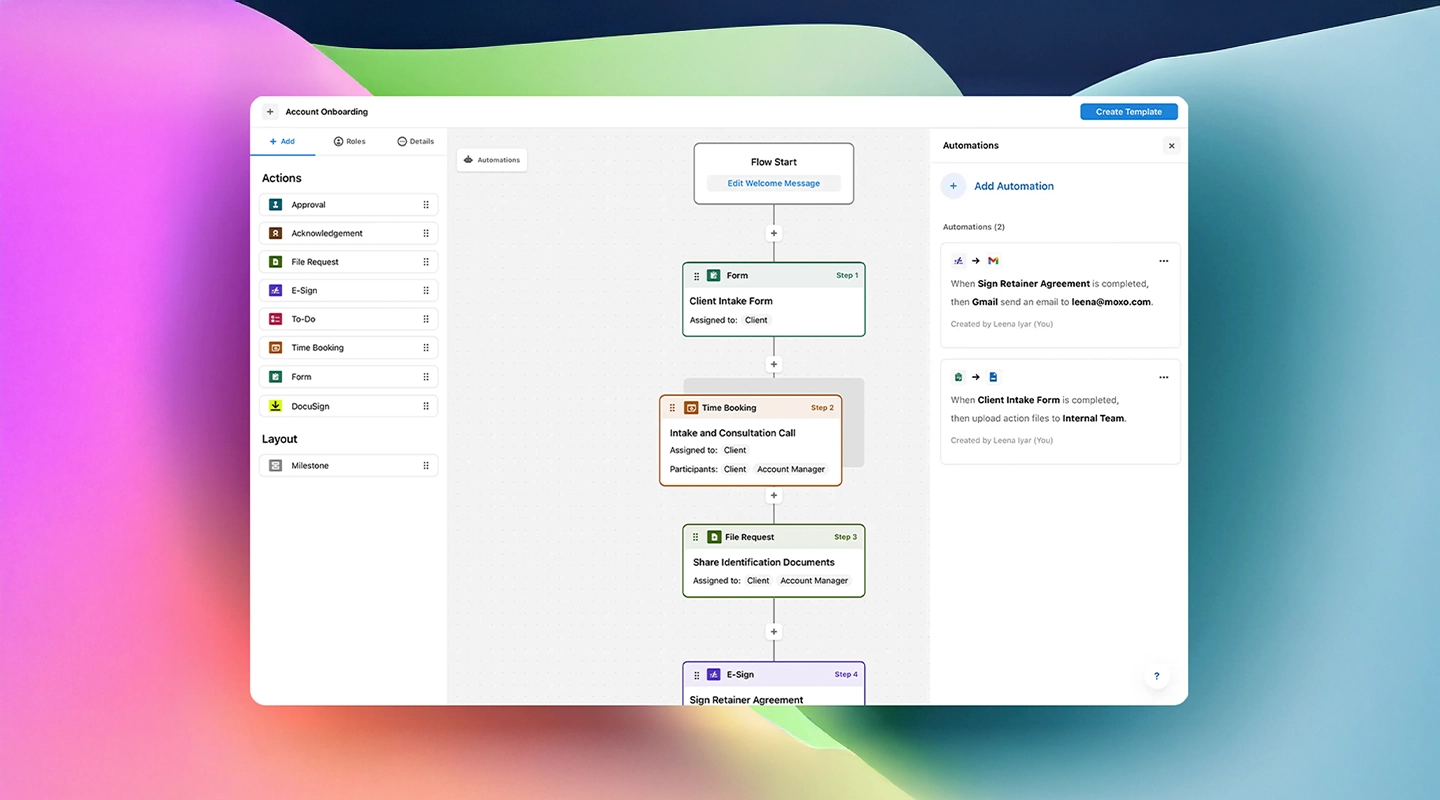
If your firm serves high-profile clients and complex cases, Moxo is built for you. This platform shines with its secure messaging, task assignments, and powerful document-sharing tools, all designed for large firms with a focus on client service. Moxo’s advanced collaboration tools make it easy to manage multifaceted cases that require constant communication and detailed oversight.
Think of a scenario where multiple attorneys and paralegals need to access case files, communicate with clients, and assign tasks—all within the same system. Moxo makes this a reality, supporting complex workflows and high-security standards to keep client information safe.
The focus on client interaction tools means Moxo is a full client experience platform for firms that prioritize seamless, secure communication. Moxo’s attention to detail and focus on high-security standards make it a reliable option for larger firms that can’t afford to compromise on client service.
5.MyCase
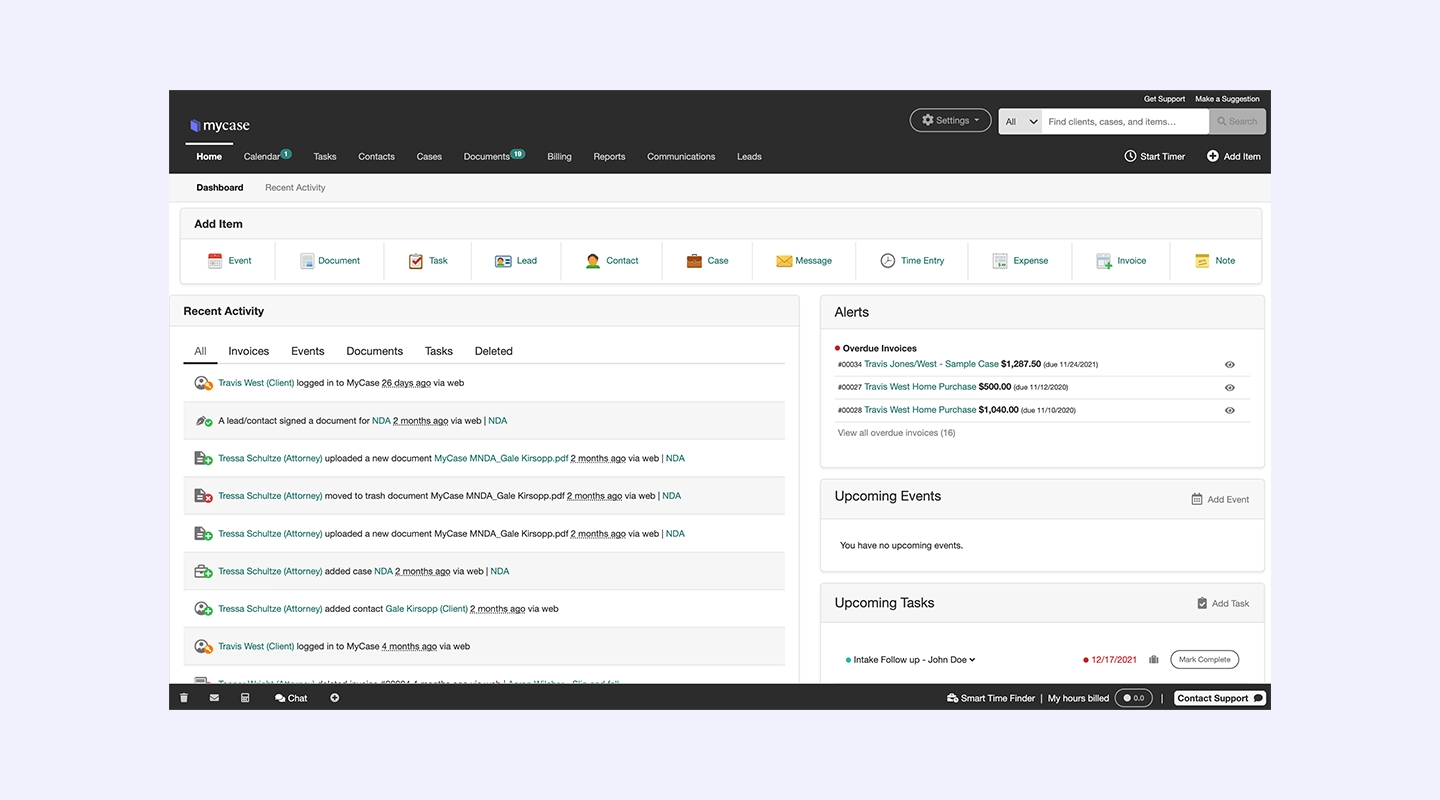
MyCase is a great choice for solo practitioners or small firms that need simple, effective features in one platform. Its portal includes payment processing, client messaging, and secure document sharing, all of which cater to small firms looking for an affordable, streamlined solution. If you’re managing cases on your own or with a small team, MyCase offers a client portal that’s easy to use and doesn’t bog you down with unnecessary extras.
With MyCase, you can message clients, share important documents, and even process payments directly through the portal. This reduces administrative tasks and makes communication smoother.
MyCase is designed to make these tasks effortless, freeing up your time to focus on delivering quality legal services. For small firms looking to make a big impact without a big budget, MyCase provides a practical and user-friendly solution.
6.Bonsai

If workflow automation and invoicing are top priorities, Bonsai has you covered. This law firm client portal focuses on automating repetitive tasks to save your team time and energy. The secure portal lets clients access their documents, see invoices, and engage with your firm without overloading your team’s resources. Bonsai is ideal for firms that value efficiency and time management, as it automates processes that would otherwise be handled manually.
For example, Bonsai’s automation capabilities let you set up reminders for clients, send invoices automatically, and streamline communication without sacrificing security. If your firm handles a high volume of cases and needs a law firm client portal that can handle invoicing and workflow automation without fuss, Bonsai could be the solution. It’s tailored for firms that want to maximize efficiency while keeping clients engaged.
7.Case Status

Client engagement and satisfaction are the focus of Case Status. This portal provides automated updates and a built-in feedback loop, allowing firms to track how satisfied clients are with the process.
This lets you keep clients informed without the constant back-and-forth of emails or phone calls. With Case Status, clients receive automated updates about their case, which keeps them informed and builds trust in your firm’s services.
Case Status allows firms to gather feedback directly through the portal, helping you understand client satisfaction levels and adjust your approach if needed. It’s an ideal solution for client-centric firms that prioritize clear, consistent communication. No more chasing clients for updates or feedback—Case Status streamlines this process so you can keep clients happy while focusing on legal work.
8.Lawcus

Finally, Lawcus stands out for its task automation, workflow customization, and secure law firm client portal features. If your firm’s needs include productivity and security, Lawcus is a versatile choice for mid-size and larger firms.
Lawcus supports customizable workflows and integrates smoothly with other legal software, creating a unified system that saves time and reduces the chance of errors.
Lawcus allows you to tailor workflows to suit your firm’s unique processes, meaning that whether you’re handling high-volume litigation or focusing on specific practice areas, Lawcus can adapt to your needs. With its task automation and user-friendly portal, Lawcus gives your clients a reliable, secure way to stay engaged with their case while your team remains productive and efficient.
What Can a Client Portal Do for You?
Have you wondered what a client portal software for law firms could bring to your practice? These platforms are changing the legal industry in a number of ways. Here’s a closer look at how client portals benefit legal practices:
- Streamlined Communication: Client portals centralize messages, making it easier for clients and attorneys to keep track of important updates without sifting through emails. This keeps everyone on the same page.
- Convenience for Clients: Clients can access their case information, documents, and schedules whenever they want. No more waiting for office hours.
- Increased Efficiency: Automated workflows in a law firm client portal reduce the time spent on administrative tasks, giving attorneys more time to focus on cases.
- Advanced Security: Protecting sensitive client information is crucial. Client portals use encryption and secure logins to safeguard data.
- Reduced Administrative Burden: By handling tasks like document uploads and client updates, law firm client portals cut down on manual work, allowing staff to focus on more pressing matters.
Fliplet’s client portal seamlessly integrates with practice management software, offering a unified solution for managing case-related communications and documents. For a real-world example, check out this case study.
The Benefits of Law Firm Client Portal Software
Curious about the tangible advantages of using a law firm client portal software? Here’s how these portals can transform your practice:
Improved Client Communication
Imagine having a platform where all client communications are centralized, making it easy to track conversations and follow up on important issues. With a law firm client portal, you can respond to questions faster and provide updates in real-time. This level of transparency builds trust and strengthens client relationships.
Increased Efficiency
Law firm client portals automate routine tasks like document uploads, case status updates, and meeting scheduling, which frees up valuable time. Instead of manually handling each client interaction, your team can focus on high-value work that directly impacts case outcomes.
Reduced Operational Costs
When routine tasks are automated, your firm can save money on administrative resources. Fewer manual processes mean fewer chances for human error, and with fewer hours dedicated to administration, operational costs drop. Additionally, by using a client portal for small law firms, even smaller firms can enhance productivity without stretching their budgets. This makes legal and client apps a major difference maker, especially for smaller firms.
Why Choose Fliplet for Your Law Firm’s Client Portal?

With so many options available, why is Fliplet a standout choice for client portal software for law firms? Fliplet’s platform goes beyond basic client interactions by providing tools that optimize your firm’s entire workflow.
- Instant Communication: Fliplet’s messaging features allow for real-time communication between attorneys and clients, ensuring that urgent questions and updates are handled promptly.
- Enhanced Client Experience: Fliplet’s customizable law firm client portal provides a user-friendly experience that makes clients feel informed and valued. Accessible from any device, clients can check their case progress, download documents, and more at their convenience.
- Improved Practice Management: Fliplet’s integration with practice management systems means all your tools work together seamlessly, so you can access billing, scheduling, and case updates in one place. Read more about how Fliplet supports law firms in this case study.
FAQs
What is a client portal for law firms?
A client portal is a secure, online platform where law firms can share documents, communicate, and provide case updates to clients.
How can a client portal improve law firm efficiency?
By automating routine tasks and centralizing client communications, a client portal reduces the need for manual processes and enables staff to focus on essential case work.
What features should I look for in a law firm client portal?
Look for security, easy document sharing, real-time messaging, and integration with practice management software. These features will give you a platform that’s comprehensive and user-friendly.
How do I choose the best client portal for my law firm?
Consider your firm’s size, budget, and unique needs. It’s important to choose a portal that integrates with your existing tools and offers the level of customization you need.
What are the benefits of integrating a client portal with practice management software?
Integration with practice management software allows for a unified workflow, combining client communications with scheduling, billing, and case updates in one place.
Incorporating a law firm client portal isn’t just about embracing new technology—it’s about transforming the way you connect with clients. With options like Fliplet leading the way, your firm can enjoy the many benefits of client portals, from enhanced communication to streamlined operations. Whether you’re a solo practitioner or part of a large firm, the right client portal can make all the difference in providing a superior client experience and boosting your practice’s efficiency.