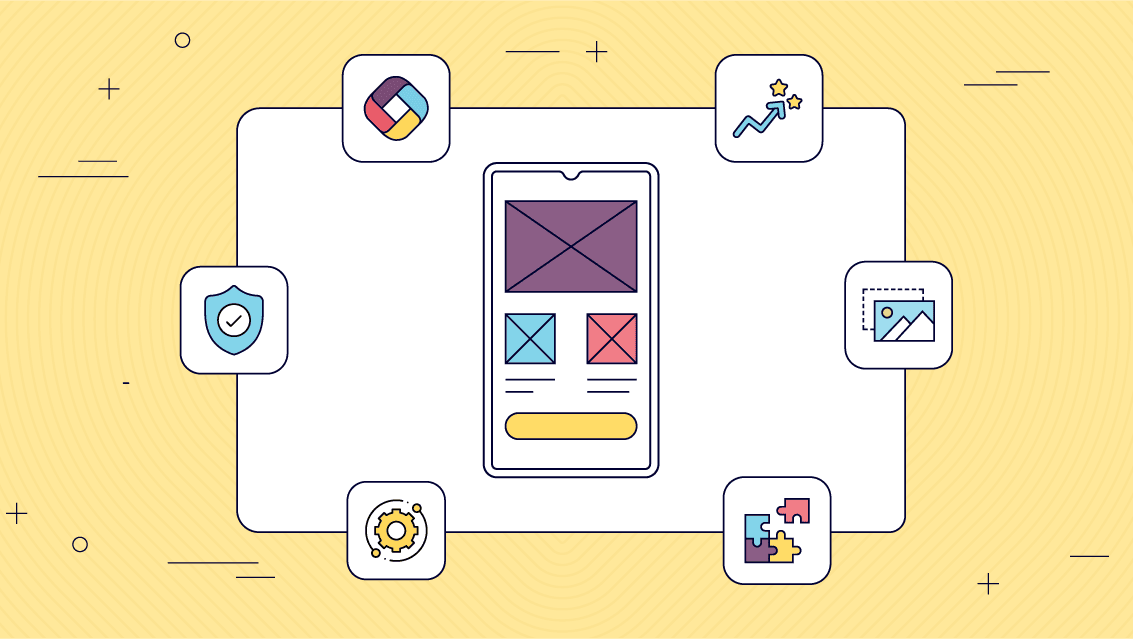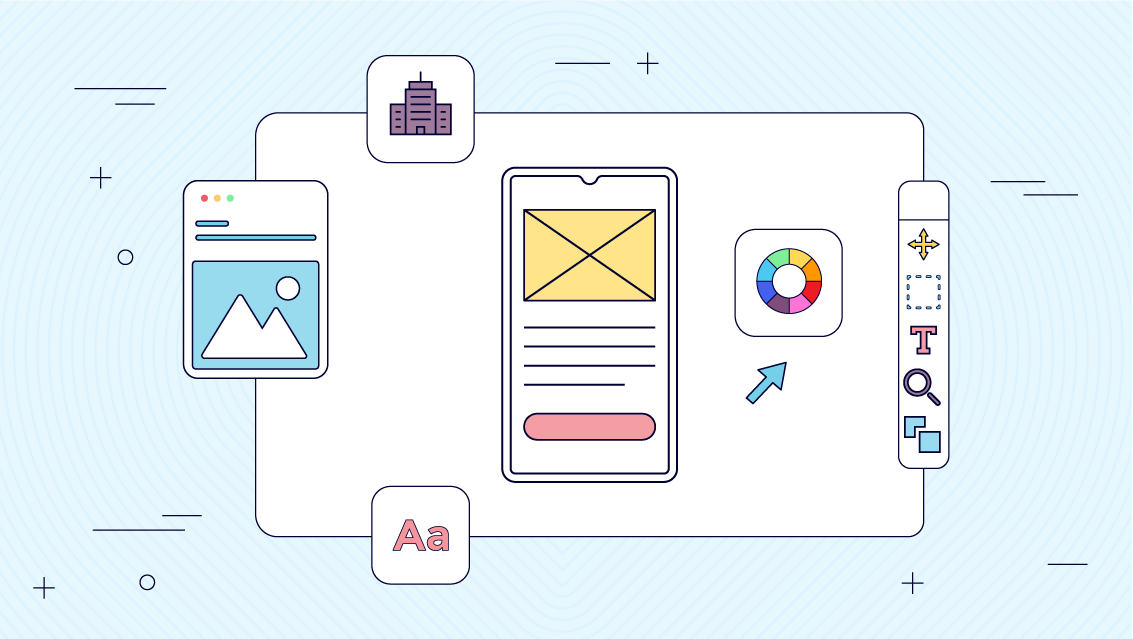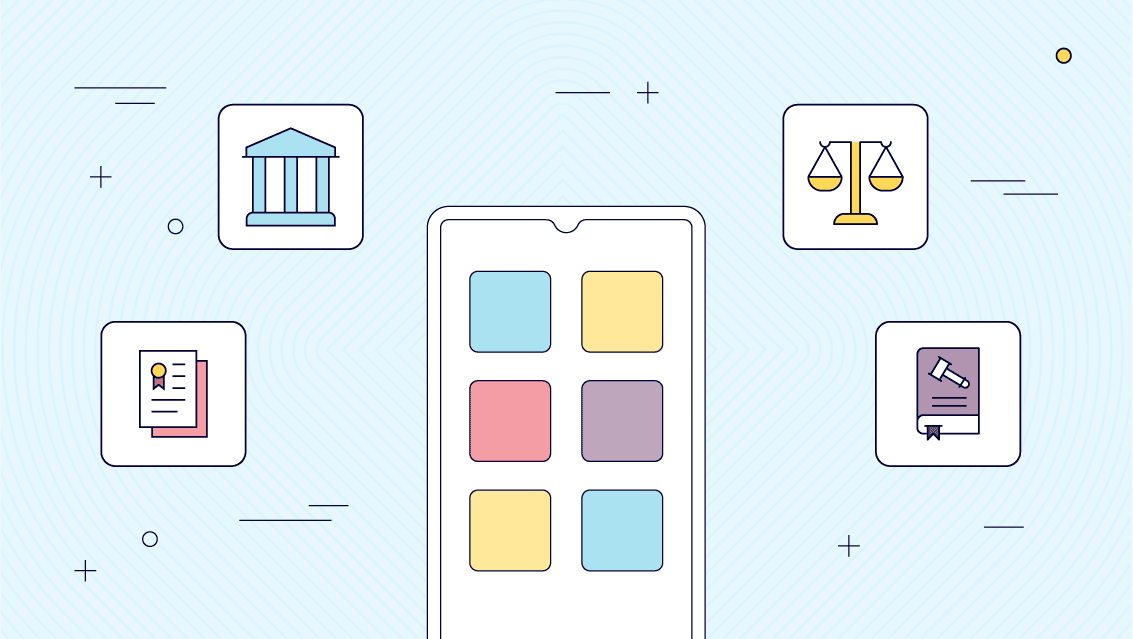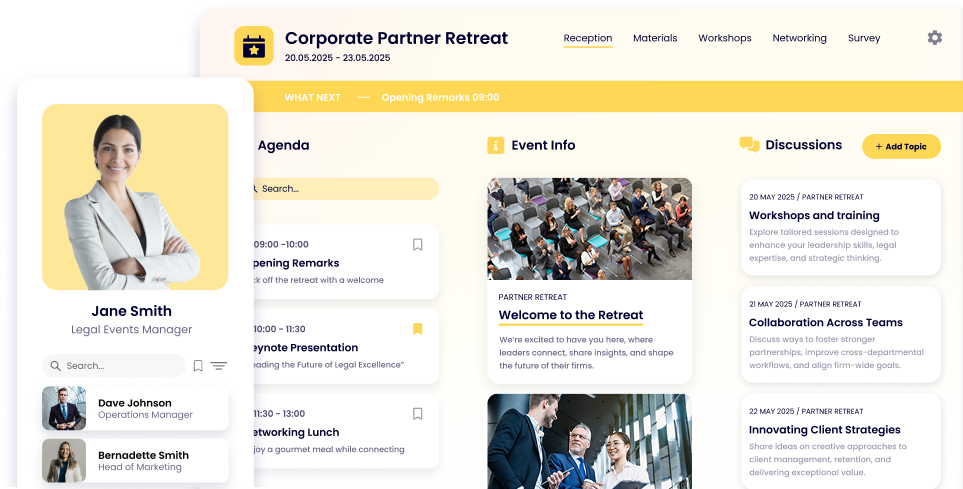10 Best Coaching Apps to Elevate Your Business in 2023

Niamh Conneely | Marketing Executive
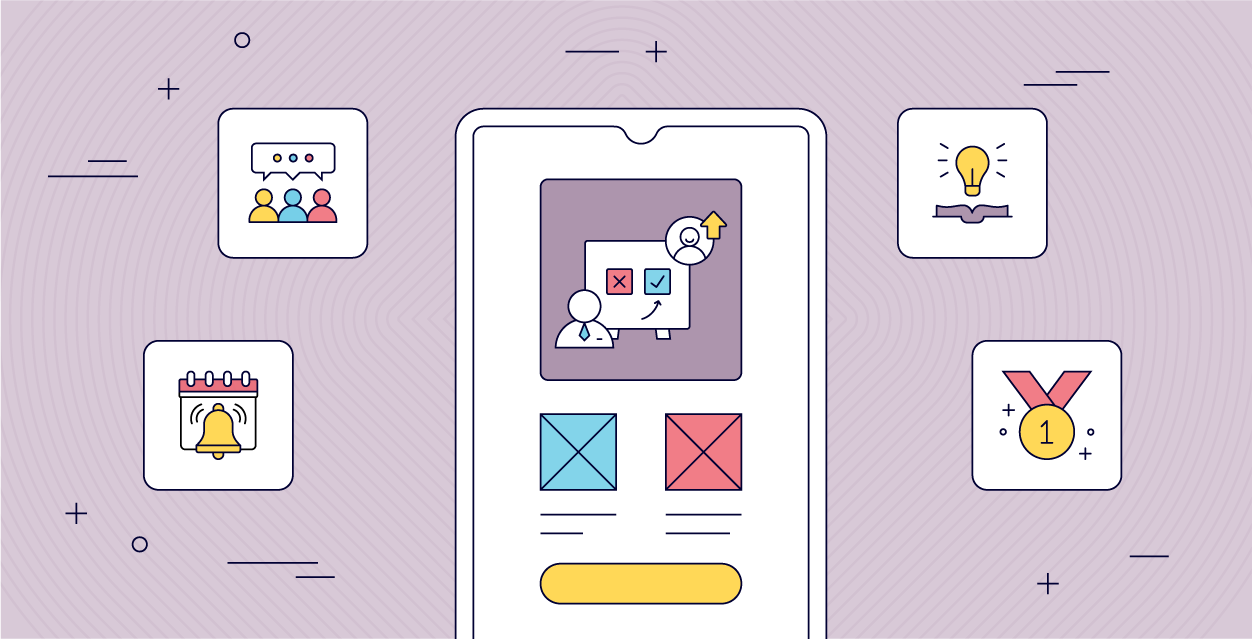
The impact of coaching apps on the industry has been significant. Coaches can now expand their reach globally and offer their services in innovative ways. The integration of AI and machine learning technologies into these apps has further enhanced the coaching experience. These technologies can analyze user data, track progress, and provide personalized insights and recommendations.
Defining a Coaching App

What qualifies an application as a “coaching app”?
A coaching app is a digital platform that provides coaching services through a mobile or web application. These apps connect coaches and clients, facilitating communication, progress tracking, and feedback. They can be specialized in various fields such as life coaching, fitness coaching, or business coaching. Key features of a coaching app may include video or voice call functionality, messaging platforms, scheduling tools, progress tracking systems, and resources such as articles, videos, or exercises. Coaching apps can be designed for one-on-one sessions or group coaching, and may also incorporate AI-powered tools for personalized insights and recommendations. Take a look at Fliplet’s coaching app for more information.
Discover the Top 10 Best App Builders to Create a Mobile App.
The spectrum of coaching apps: From fitness to life coaching and everything in between
Coaching apps cover a broad spectrum of disciplines and needs. Here are some examples:
- Life coaching apps: These apps assist clients in achieving personal and professional goals, improving overall well-being, or navigating life transitions. They often provide resources for goal setting, time management, and personal development.
- Fitness coaching apps: These apps help users with physical fitness goals. They often include workout plans, progress tracking, and nutrition advice. Some fitness coaching apps may also offer personalized workout plans and real-time feedback from professional trainers.
- Nutrition coaching apps: These apps offer guidance on nutrition and diet. They may include features such as meal planning, calorie tracking, and personalized diet recommendations based on the user’s goals and dietary preferences.
- Business coaching apps: These apps support business owners or executives in achieving business goals, improving leadership skills, or navigating business challenges. They may offer resources on strategy, leadership, and management.
- Sports coaching apps: These apps, such as soccer coaching apps or baseball coaching apps, provide guidance and training for specific sports. They often include drills, tactics, and progress tracking.
- Executive coaching apps: Targeted at high-level executives, these apps provide coaching for leadership, communication, and strategic thinking. They may also offer resources for stress management and work-life balance.
- Career coaching apps: These apps help clients in achieving career goals, navigating job transitions, or improving professional skills. They may provide resources for resume writing, interview preparation, and job search.
Check out these 7 Steps to Making an App for iPhone in Less Than a Day.
The range of coaching apps is vast, catering to different needs and disciplines. Whether a user seeks guidance in personal development, professional growth, or a specific skill, there’s likely a coaching app that fits their needs.
Top 10 Coaching Apps
Now it’s time to delve into some recommended coaching apps.
1 Fliplet
Fliplet is a user-friendly platform that allows you to effortlessly build and customize a coaching app without any coding. It offers a versatile solution to streamline your coaching process, enhance client support, and drive positive outcomes for your clients. The app includes features such as goal setting, progress tracking, task management, and messaging.
Fliplet was created with the objective of providing a user-friendly solution to building customized coaching apps without requiring any coding knowledge. It aims to offer a platform where coaches can manage their courses from creating to awarding certifications, while also providing the means to communicate with clients effectively. It’s designed to empower coaches to deliver exceptional support, track client progress, and provide valuable resources.
Key Features
- Customizable coaching app without any coding or installation required.
- Streamlined communication with your clients.
- Monitor your clients’ progress and set periodic objectives to keep them motivated.
- Facilitate the process of assigning tasks and managing the workload for your clients.
- Offer valuable resources and instant support through the built-in messaging feature.
- Gain insights into course engagement and achievements with user-friendly reporting tools.
- Use personalized notifications to alert users via push, SMS, or email notifications.
- Use decision trees to direct users to the right path.
- An environment where participants can post issues for discussion and respond to any topic.
- Provide users with certificates that demonstrate a status or level of achievement.
Integrations: Fliplet integrates with popular software and platforms, including Salesforce, YouTube, RSS, social media, and databases, as well as Zapier integration, Stripe, PayPal, Google Forms and more.
Ease of use: Fliplet’s platform is designed to be user-friendly, allowing coaches to easily create and customize their coaching app without any coding or installation required. The platform handles maintenance and over-the-air updates, enabling coaches to focus on content.
Customer support: Fliplet offers various support options based on your price plan, including live chat, phone, email, tutorials, and documentation. It provides the necessary help and support to ensure a smooth user experience.
Functionality: Fliplet offers a wide range of features such as goal setting, progress tracking, task management, messaging, reporting, and notifications. The platform is highly secure and compliant. With its integrations and robust features, Fliplet provides a powerful coaching app solution that caters to all your needs.
Price
- Free: $0 /mo
- Public: $9.90 /mo
- Private: $19.90 /mo
- Private plus: $29.90 /mo
- Enterprise: Contact Fliplet
2 Nudge Coaching
A client management system and mobile app designed to track client progress and improve accountability. Nudge coaching was created to offer high personalization in client management and improve goal setting and reaching.
Key features:
- Private and group messaging
- Advance reminders
- Trackers and progress monitoring
- Create groups
- Set goals
Best use cases: Team development, individual coaching, client interactions, business coaching
Integrations: Using the Nudge Zapier integration you can unlock automations with thousands of apps to streamline your business.
Ease of use: The Nudge Coach app is user-friendly and easy to navigate. Its user interface is clean and organized, making it simple for coaches to track and manage client progress.
Customer support: Nudge Coach offers standard customer support, including a helpful knowledge base and email support. Users can also reach out to the support team via chat.
Functionality: Nudge Coach’s functionality is centered around personalized client interactions and progress tracking. It offers a suite of features that allow coaches to effectively manage client goals, communicate with clients, and monitor progress.
Price:
- Free: for up to 5 clients
- Grow: $60 /mo
- Salce: $100 /mo
- White label: Contact Nudge Coaching
3 Quenza
Quenza is a versatile coaching platform that offers a high degree of customization for course content. It’s ideal for mental health, life coaching, relationship coaching, and more. Quenza was designed for coaches who wanted more control over their course content and client interactions. Its creators aimed to provide a customizable platform for coaches to build unique, science-based activities and engage with clients.
Key features:
- HIPAA-compliant private and group chat
- Group coaching features
- Customizable science-based Activity templates for helping professionals (Expansions)
- Client notifications and reminders
- Secure file storage and sharing
- Note-taking and documentation tools
- Organizational features for teams
Best use cases: Quenza is best for individual coaching, team coaching, client engagement, life coaching, mental health coaching, online coaching, e-therapy, and digital health.
Integrations: Quenza does not offer integrations.
Ease of use: Quenza’s user interface is intuitive, with a drag-and-drop custom field system for course design, making it accessible even for users without a technical background.
Customer support: Quenza offers standard customer support, including a comprehensive knowledge base with articles via their website, email support, and chat.
Functionality: Quenza provides a rich set of features, including private and group chat, customizable templates, client notifications, and secure file storage. It’s ideal for coaches who want to create and deliver custom content to their clients.
Price:
- Lite: $49 /mo
- Standard: $89 /mo
- Unlimited $149 /mo
4 10to8
10to8 was developed to provide coaches with a robust suite of tools for managing their practice and improving client engagement. 10to8 is a comprehensive scheduling and practice management software that allows coaches to manage appointments, generate reports, and integrate various tools for a streamlined experience.
Key features:
- Appointment scheduling
- Practice management reports
- Integrations with accounting and video conferencing software
- Private portal for client self-scheduling and appointment updates
Best use cases: 10to8 is ideal for those in coaching professions in marketing, practice management, and personal training coaches.
Integrations: 10to8 integrates with hundreds of other apps including Mailchimp, Google Docs, Pipedrive, Slack, Zoom, Twitter and more.
Ease of use: With an intuitive interface and helpful onboarding materials, 10to8 offers a user-friendly experience.
Customer support: 10to8 have a support center where they share service status updates, FAQs, knowledge base and a range of tutorials.
Functionality: 10to8 provides a rich set of features for appointment scheduling, practice management, and client engagement, making it a versatile tool for coaches.
Price:
- Pro: $7.20 /mo
- Premium: $19 /mo
- Enterprise: Contact 10to8
5 Vcita
Vcita is a practice management software that provides coaches with an all-in-one solution for appointment scheduling, customer relationship management, invoicing, and more. Vcita was created to provide small business coaching software to reduce the time they spend on administrative tasks so they can focus on their clients.
Key features:
- Appointment scheduling
- Invoicing and billing
- Payment processing
- Note-taking and documentation
- Customizable marketing forms
Best use cases: Vcita is perfect for small business coaching
Integrations: Vcita integrates with Zapier which allows you to automate tasks and create custom workflows between your preferred app and other services.
Ease of use: Vcita’s user-friendly dashboard makes it easy for coaches to manage their practice and interact with clients.
Customer support: Vcita has a help center with comprehensive guides on their main features and workflows as well as a help site with FAQ’s.
Functionality: Vcita offers a wide range of features for appointment scheduling, invoicing, payment processing, and more, making it a versatile tool for coaches.
Price:
Note – these prices vary massively depending on how many users you have
- Essentials: $24 /mo
- Business: $49 /mo
- Platinum $83 /mo
6 My Clients Plus
Initially created for therapists, My Clients Plus offers a comprehensive set of tools that can benefit coaches in managing their practice, especially in mental health and wellness coaching.
Key features:
- Note-taking and document management
- Billing and invoicing
- Appointment scheduling
- Client portal
- Customizable forms and mental health templates
Best use cases: Best suited for mental health and wellness coaching.
Integrations: My Clients Plus is integrated with a Telehealth Platform, so you can meet your clients wherever they are with telehealth. These days, telehealth has become a common way to deliver therapy to clients who may otherwise have issues meeting their in-person appointments My Clients Plus offers a powerful, secure telehealth video platform so that you can easily offer telehealth to your clients.
Ease of use: Its straightforward and user-friendly interface makes it easy for coaches to manage their practice.
Customer support: My Clients Plus offers responsive support through various channels, including a help center, email, and chat support.
Functionality: Its comprehensive features for practice management, appointment scheduling, and client engagement make it a highly functional tool for coaches. You also have the ability to customize some of the coding.
Price:
- Standard plan: $25 /mo
7 CoachAccountable
CoachAccountable is a robust coaching platform designed for coaches who like to assign assessments and worksheets to their clients, as well as those offering online courses. CoachAccountable has been serving coaches for over ten years. It was created to cater to coaches who like to assign assessments.
Key features:
- Client management
- Appointment scheduling
- Group coaching features
- Courses, whiteboards, and library
- Assessments and worksheets
Best use cases: Suitable for coaches offering online courses, assessments, and worksheets.
Integrations: CoachAccountable offers a huge variety of integrations such as PayPal, Zoom, Google Calendar, Stripe, Zapier, Square Payments, Microsoft Outlook and more.
Ease of use: It’s simple and intuitive interface, along with in-app guides and onboarding videos, make it easy for coaches to navigate and set up.
Customer support: My Clients Plus offers responsive support through various channels, including a help center, chat support and a tour feature to give you an overview of the platform before you purchase it.
Functionality: Its robust features, such as group coaching, client portal, and courses, make it a highly functional tool for coaches.
Price:
- Starter: $20 /mo
- Level 1: $40 /mo
- Level 2: $70 /mo
- Level 3: $120 /mo
- Level 4: $250 /mo
- Level 5: $400 /mo
8 Satori
Satori is an all-in-one coaching program builder, perfect for coaches looking to manage multiple administrative tasks in a single application. Satori was created to provide coaches with a platform where they can easily create coaching programs, manage client interactions, and handle administrative tasks.
Key features:
- One-click client enrollment
- Automated scheduling system
- Custom proposals
- Automated billing
- Homework assignment sharing in client portals
Best use cases: Best for coaches looking for a comprehensive tool to manage client proposals, scheduling, billing, and homework assignments.
Integrations: Zapier lets you connect Satori with thousands of the most popular apps, so you can automate your work
Ease of use: The application is user-friendly with features like one-click enrollment, simplifying client interactions.
Customer support: Support is available via email and in-app chat, and the website offers an FAQ section.
Functionality: Offers multiple functions such as client enrollment, scheduling, and billing, making it highly functional for coaches.
Price:
- Pioneer: $8 /mo
- Trialblazer: $32 /mo
- Pro: $66 /mo
9 Hudl
Hudl is an app designed for coaches to analyze team performance through video recordings on a phone or tablet. Hudl was created to provide coaches with a tool for analyzing team performances, enabling them to illustrate and improve specific aspects of performance.
Key features:
- Video recording and analysis
- Play selection and tagging within a match
- Sharing of performance analysis with team members
Best use cases: Best for coaches in the sport industry.
Integrations: Hudl integrates with Wyscout and Studio works seamlessly.
Ease of use: The application offers you powerful results. Use Hudl to analyze video, track stats, manage feedback and create highlights in one easy-to-use online platform.
Customer support: Read tutorials and watch help videos, they also have a Hudl Academy and offer online classes to make sure you get the most out of the platform.
Functionality: The app’s focus on video recording, analysis, and sharing makes it highly functional for coaches looking to analyze team performances.
Price:
- Bronze: $400 /yr
- Silver: $1000 /yr
- Gold: $1600 /yr
10 My Coach Office
My Coach Office was designed to provide coaches with an efficient and comprehensive platform to manage their coaching practices. My Coach Office is a versatile coaching management tool ideal for solo remote coaches or teams. It provides functionalities ranging from appointment scheduling to bulk emailing.
Key features:
- Video recording and analysis
- Play selection and tagging within a match
- Sharing of performance analysis with team members
Best use cases: Best suited for business coaching, coaching management, client engagement, and virtual life coaching.
Integrations: Integrates with any website.
Ease of use: My Coach Office offers a simple and intuitive interface that makes it easy to manage various coaching tasks.
Customer support: Support is available via email and the website provides a help center with resources.
Functionality: Its wide range of features, including progress tracking, goal setting, and curriculum management, make it a highly functional tool for coaches.
Price:
- Kick Starter: $19 /mo
- Premium: $39 /mo
- Pro: $79 /mo
| Solution | Price starts at | Integrations | White label | Best for |
|---|---|---|---|---|
 | Free | ✓ | ✓ | Client coaching |
 | Free | ✓ | Have to pay | Coaches / consultants |
 | $49 /mo | ✓ | ✓ | Team coaching |
 | $7.20 /mo | ✓ | ✓ | Coaching professions in marketing |
 | $24 /mo | ✓ | ✓ | Small business coaching |
 | $25 /mo | One | No | Wellness Coaching |
 | $20 /mo | ✓ | ✓ | Coaches offering online courses |
 | $8 /mo | ✓ | No | Business coaching |
 | $400 /yr | ✓ | ✓ | Sports coaching |
 | $19 /mo | ✓ | No | Business coaching |
Why use a Coaching App

Coaching apps are growing in popularity for a good reason. They are an essential tool for both coaches and clients, streamlining the coaching process and making it more efficient. This growth is partially attributed to the increasing use of coaching apps, as they offer several benefits that enhance the overall coaching experience.
Benefits for Coaches:
- Streamlining administrative tasks: Automate mundane tasks like scheduling appointments, storing client information, invoicing, and receiving payments.
- Greater organizational ability: Organize your coaching practice with easy access to client information, session notes, and scheduling tools.
- Tracking client progress and capabilities: Easily track your clients’ progress, set goals, and evaluate their capabilities over time.
- Enhanced engagement and communication: Facilitate better communication with your clients through messaging, video calls, and group sessions.
- Easy and fast payment processing: Simplify the payment process by integrating payment gateways for secure and efficient transactions.
- Automatic reminders: Send automated reminders for upcoming sessions, follow-ups, and check-ins to keep both you and your clients on track.
- Facilitates interactive digital learning: Share valuable resources such as blogs, books, videos, and podcasts to enhance your clients’ learning experience.
Want to see Fliplets Coaching app in action? Request a demo
Benefits for Clients:
- Convenience: Access coaching services remotely, saving time and effort in commuting.
- Interactive learning: Engage in multi-modal learning through digital content like videos, podcasts, and blogs.
- Tracking progress: Easily track personal progress, set goals, and evaluate improvements over time.
- Enhanced communication: Communicate with your coach through messaging, video calls, and group sessions, fostering better understanding and engagement.
- Performance evaluation: Receive regular performance evaluations and feedback from your coach to understand areas of improvement.
- Client history availability: Access past session notes, resources, and progress reports through client portals, helping clients stay organized and informed.
Take a look at How to Make a Learning App on a Budget
Delving Deeper: Features to Look For in a Coaching App
The effectiveness of a coaching app depends on the features it offers. A good coaching app should include a comprehensive set of features that address the diverse needs of coaches and their clients. Below, we take a closer look at the essential features to look for when selecting a coaching app:
- Client management: Store client information, track their activities, and manage interactions to help clients reach their coaching goals. Centralize all client-related information, including contact details, session history, and notes.
- Time-saving: Automate scheduling and organizing tasks, freeing up more time to focus on actual coaching. Delegate administrative tasks like appointment booking, follow-ups, and reminders to the app.
- Greater engagement: Provide tools for digital sharing, video conferencing, and automated comments to boost client engagement and confidence. Share resources and communicate through various channels to foster deeper engagement.
- Appointment scheduling: Schedule sessions, appointments, and check-ins effortlessly, sending automatic notifications and reminders. Minimize scheduling conflicts and keep both coaches and clients on track.
- Progress tracking: Monitor a client’s performance since onboarding, analyze growth, and plan future courses of action. Visualize progress through charts, graphs, and reports, providing a clear picture of the client’s journey.
- Goal setting: Create periodic objectives to motivate clients and keep them focused. Break down long-term goals into actionable steps, making it easier for clients to stay on track.
- Billing and invoicing: Simplify the payment process with one-click digital payments through PayPal or other payment methods. Manage invoices and billing effortlessly within the app.
- Real-time reporting: Stay informed of your clients’ needs and progress in real-time, allowing you to deliver tailored coaching to meet their specific needs.
- Historical reporting: Keep track of past coaching projects and monitor changes to understand your progress as a coach and the evolution of your clients.
- Calendar management: Sync your calendar with the coaching app to provide auto booking and avoid double-booking. Manage your availability and share it with clients for easy scheduling.
- Organizing meetings and follow-ups: Plan and organize meetings, follow-ups, and check-ins within the app. Streamline the process of keeping in touch with clients and ensuring regular engagement.
- Development of coaching programs: Design and create coaching programs within the app, offering tailored courses to clients. Include resources, exercises, and activities to enhance the coaching experience.
- Real-time tracking: Track client progress in real time, providing immediate feedback and support. Adjust coaching strategies based on real-time insights.
- Payment processing: Process payments securely and efficiently within the app. Offer multiple payment options for clients, making transactions easy and convenient.
- Automated reminders and notifications: Set up automated reminders for appointments, goals, and tasks. Keep both coaches and clients informed and accountable.
- Strength assessments: Evaluate clients’ strengths and areas for improvement through assessments and tests within the app. Gain a better understanding of their needs and tailor coaching accordingly.
Check out the 16 Top Features of a Successful Mobile App
Choosing a coaching app with these features will enhance the overall coaching experience for both coaches and clients. It will streamline administrative tasks, enhance engagement, and provide valuable insights into clients’ progress and needs. Take a look at the great features Fliplet’s coaching app has to offer.
Using Coaching Apps to Enhance Client Engagement

Engaging clients is crucial for a successful coaching practice. Coaching apps are a game-changer in this regard. These apps provide numerous features that can be strategically used to boost client interaction and commitment. Here are a few strategies and real-life case studies showcasing successful client engagement through app functionalities:
- Personalized communication: Use the app’s messaging and video conferencing features to communicate with clients. Tailor the communication style to suit each client’s preferences and needs. Offer feedback, encouragement, and advice based on their progress. Take a look at The 15 Best Team Communication Apps of 2023
- Interactive content sharing: Share digital content, such as articles, videos, and podcasts, relevant to the client’s goals. Make the content interactive by adding questions or exercises to stimulate client engagement.
- Goal tracking and celebrating achievements: Use the app’s goal-setting and tracking features to help clients set and monitor their goals. Celebrate their achievements, big or small, to boost motivation and commitment.
- Real-time feedback and adjustments: Utilize real-time tracking features to monitor client progress and provide immediate feedback. Adjust coaching strategies based on client responses and needs.
- Automated reminders and follow-ups: Set up automated reminders and follow-ups within the app to keep clients accountable and engaged. Regularly check in on their progress and offer support as needed.
Coaching apps case studies
- Find out how this coach built a fitness and wellness community app that helps people become their strongest selves and achieves 98% member retention, read the full case study.
- Discover how a gym owner used a coaching app to customize workouts and is able to easily communicate with his clients, read the full case study.
Coaching apps offer various features that can be strategically used to enhance client engagement. By tailoring communication, sharing interactive content, tracking goals, providing real-time feedback, and setting up automated reminders, coaches can foster deeper client interaction and commitment.
Client Tracking and Reporting in Coaching Apps
Effectively monitoring client progress is a crucial part of the coaching process. It allows coaches to measure the effectiveness of their approach, make necessary adjustments, and provide evidence-based feedback to their clients. Here’s how to do it efficiently using coaching apps and why data-driven coaching is essential:
How to Effectively Monitor Client Progress
- Set clear goals: The first step in tracking client progress is setting clear and measurable goals. Use the goal-setting feature in your coaching app to establish and document goals for each client.
- Utilize tracking tools: Most coaching apps come with built-in tracking tools that enable coaches to monitor various metrics, such as session attendance, task completion, and progress toward goals. Regularly update and review these metrics to keep track of client progress.
- Review progress reports: Use the reporting feature in your coaching app to generate progress reports for each client. Review these reports regularly to assess client progress and identify any trends or patterns.
- Schedule regular check-ins: Set up regular check-in sessions with your clients to discuss their progress and address any challenges or concerns. Use the app’s scheduling feature to set up these sessions and send automated reminders to your clients.
- Document client feedback: Use the app’s note-taking feature to document client feedback during sessions. This will help you gain insights into their experiences, perceptions, and any obstacles they may be facing.
The Importance of Data-Driven Coaching and How Apps Facilitate It
Data-driven coaching is the practice of using data and analytics to inform coaching decisions and strategies. It enables coaches to provide evidence-based feedback and recommendations, which can enhance the effectiveness of the coaching process and increase client trust.
- Evidence-based feedback: By tracking and analyzing client progress data, coaches can provide feedback and recommendations that are based on evidence rather than intuition. This can enhance the credibility of the feedback and increase client confidence in the coaching process.
- Informed decision making: Data-driven coaching allows coaches to make informed decisions about their approach and strategies. By analyzing client progress data, coaches can identify what is working and what is not, enabling them to adjust their approach accordingly.
- Increased accountability: Tracking client progress data increases accountability for both coaches and clients. Clients can see their progress in real-time, which can boost motivation and commitment. Coaches can use the data to hold clients accountable for their actions and progress toward their goals.
- Facilitating data-driven coaching: Coaching apps facilitate data-driven coaching by providing tools for tracking and analyzing client progress data. These tools enable coaches to collect, organize, and analyze data efficiently, making it easier to incorporate data-driven practices into their coaching process.
Effectively monitoring client progress is essential for successful coaching. Coaching apps provide the tools necessary for tracking and analyzing client progress data, making it easier for coaches to incorporate data-driven practices into their coaching process.
Making the Right Choice: Aligning App Capabilities with Your Coaching Needs

Choosing the right coaching app is crucial in achieving your goals as a coach. With the multitude of options available, it’s essential to align the app’s capabilities with your coaching needs. Here’s a guide to help you find your ideal match:
1. Identify Your Coaching Needs
Before diving into app options, take time to outline your coaching needs. Consider factors like:
- What are your coaching niche and target audience?
- Are you providing one-on-one or group coaching?
- What types of administrative tasks do you need help with?
- Do you require tools for client engagement, tracking progress, and reporting?
2. Compare App Features
Now that you have a clear picture of your coaching needs, it’s time to evaluate and compare app features. Look for apps that offer:
- Client management: Essential for storing client information, tracking activities, and planning tailored strategies.
- Appointment scheduling: Ideal for setting sessions, follow-ups, and check-ins. Look for apps that integrate with your preferred calendar.
- Progress tracking & reporting: Tools that help monitor clients’ performance, analyze growth, and plan future actions.
- Digital sharing & engagement: Options for sharing digital content and video conferencing to boost client engagement and confidence.
- Billing & invoicing: Simplify the payment process with integrated billing and invoicing features.
- Goal setting: Assist clients in setting realistic, measurable goals that motivate and provide focus.
3. Evaluate Usability, Customer Support, and Pricing
Don’t forget to consider other factors such as:
- Ease of Use: Choose an app that is user-friendly, intuitive, and requires minimal training.
- Customer Support: Opt for apps that offer prompt and reliable customer support.
- Pricing: Determine your budget and choose an app that offers the best value for your money.
4. Consider the Use Cases Each App Caters To
Different apps are designed to cater to specific use cases. Here’s a quick breakdown of our previously mentioned apps based on common coaching niches:
- Fliplet: Fliplet’s Coaching app has features such as goal setting, progress tracking, task management, and messaging, our coaching app empowers you to create personalized coaching experiences and drive positive outcomes for your clients.
- Nudge Coach: Perfect for health and wellness coaches, nutritionists, and healthcare providers looking to engage clients with personalized messaging, digital content sharing, and lifestyle tracking.
- Quenza: Ideal for psychologists, therapists, and life coaches who want to provide tailored interventions, assessments, and progress tracking. It’s suitable for mental health, emotional well-being, and personal development coaching.
- 10to8: Suited for coaches and consultants across different niches, including business coaches, life coaches, wellness coaches, and more. It’s especially beneficial for those who need robust scheduling and appointment management features, as well as automated reminders. It’s ideal for coaches who manage multiple appointments and want to reduce no-shows.
- Vcita: Tailored for coaches, consultants, and educators who conduct online meetings, consultations, and training sessions. It’s great for business coaching, executive coaching, educational coaching, and any coaching that requires interactive video conferencing with whiteboarding, file sharing, and session recording.
- My Clients Plus: Designed for mental health professionals, therapists, counselors, and life coaches who need a platform for client management, session notes, billing, and appointment scheduling. It’s ideal for those who work in the mental health and wellness fields and need a secure, HIPAA-compliant platform for client interactions.
- Coach Accountable: Suitable for life coaches, business coaches, and executive coaches who need a platform for client management, goal setting, progress tracking, and engagement. It offers tools for coaching programs, sessions, and worksheets.
- Satori: Best for business coaches, consultants, and mentors who need a comprehensive solution for client management, scheduling, billing, and communication.
- Hudl: Built for sports coaches, athletic trainers, and teams who want to analyze game footage, track player performance, and improve team strategies. It’s suitable for coaches across various sports, including football, basketball, soccer, and more. It’s perfect for coaches who want to use video analysis to enhance their team’s performance and provide targeted feedback to players.
Each of these apps is tailored to specific coaching niches and offers features that cater to the unique needs of coaches in those niches. By understanding your coaching niche and the use cases that each app caters to, you can find the app that best aligns with your coaching practice and enhances your coaching experience.
5. Test Drive Your Top Choices
Many coaching apps offer free trials or demo versions. Take advantage of these offers to test drive your top choices and experience their features firsthand. Pay attention to how easy they are to use, how they fit into your coaching process, and how they make your life easier.
In conclusion, selecting the right coaching app is a significant decision that can significantly impact your coaching practice. By understanding your coaching needs, comparing app features, and evaluating usability, support, and pricing, you can find the app that perfectly aligns with your coaching needs and enhances your coaching experience.
The Future of Coaching Apps

The future of coaching apps appears to be bright and promising, with several emerging trends and predictions for the industry. Backed by industry insights, here are some anticipated developments in the world of coaching apps:
- Greater AI integration: As technology continues to evolve, coaching apps are expected to incorporate more advanced AI-driven features. These could include AI-powered chatbots for instant client support, personalized coaching recommendations, and automated data analysis for better client tracking and progress monitoring. Find out How AI Will Disrupt App Development.
- AR/VR experience: Augmented and virtual reality technologies offer immersive and interactive experiences. Coaching apps may integrate AR/VR to create virtual coaching environments, interactive training simulations, or provide a more engaging way to showcase concepts and ideas to clients.
- Focus on data privacy: With the increasing importance of data privacy and protection, coaching apps are likely to place more emphasis on security and compliance with data privacy regulations. Clients’ personal and sensitive information will be handled with greater care, ensuring confidentiality and trust in the coaching process.
- Customization and personalization: Personalization is a growing trend in the digital world, and coaching apps will likely follow suit. Expect to see more customizable dashboards, personalized coaching plans, and features that adapt to each coach’s unique preferences and coaching style.
- Interdisciplinary coaching: Coaching apps may start catering to multiple coaching disciplines, allowing coaches to offer a more holistic approach. For example, a life coach might integrate elements of nutrition coaching, wellness coaching, or career coaching into their practice using features offered by a multi-disciplinary app.
- Remote and on-demand coaching: The trend of remote and on-demand coaching is expected to continue. Coaching apps will likely provide more robust features for asynchronous coaching, allowing clients to access coaching resources, activities, or feedback at their convenience, regardless of their location or schedule.
- More interactive content: Interactive content like quizzes, gamified exercises, and engaging activities can help clients stay motivated and invested in their coaching journey. Coaching apps may incorporate more of these features to enhance client engagement and retention.
- Integration with wearables and IoT: Wearable devices and IoT gadgets can provide valuable data for coaches, especially in fields like wellness and sports coaching. Expect to see coaching apps that integrate seamlessly with wearables, using real-time data to provide insights into clients’ habits, performance, and progress.
- Community building: Coaching apps may prioritize features that facilitate community building, allowing coaches to create client communities where participants can share experiences, support one another, and build a sense of belonging.
- Continued growth in mobile accessibility: The shift to mobile-first experiences will continue, with coaching apps focusing on providing streamlined, intuitive mobile interfaces to make coaching accessible and convenient for both coaches and clients on the go. Discover The 10 Best Mobile Application Development Platforms 2023
Discover all of Fliplet’s AI features or, watch this recent webinar to discover how to build your first AI powered app with Fliplet: How to start using AI within your app:
The coaching app industry is poised to leverage advancements in technology and user preferences to create innovative and valuable solutions for coaches and clients alike. By embracing these trends and predictions, coaches can stay ahead of the curve and provide an enhanced, future-ready coaching experience.
Conclusion: Embracing Digital Tools for Coaching Success
As the coaching industry continues to evolve, keeping pace with technological advancements is crucial for coaches seeking to remain competitive and deliver the best possible service to their clients. By incorporating digital tools like coaching apps into their practice, coaches can streamline administrative tasks, enhance client engagement, and provide a more personalized and effective coaching experience.
Embracing these tools not only contributes to the growth and success of coaches but also greatly benefits their clients. Digital coaching apps offer features like progress tracking, goal setting, and performance evaluations that help clients stay on track, stay motivated, and achieve their desired outcomes more efficiently. Clients can access coaching resources on-demand, have more interactive sessions, and get instant feedback, making the coaching journey more engaging and fruitful.
Moreover, the use of coaching apps allows coaches to expand their reach and cater to a more diverse clientele, irrespective of geographical limitations. It’s an opportunity to scale their coaching business, diversify their offerings, and gain a competitive edge in the market.
In conclusion, embracing digital tools like coaching apps is essential for coaches who want to stay updated, relevant, and successful in the ever-evolving coaching industry. It’s an investment in their growth and in the betterment of their clients. So, whether you’re a seasoned coach or just starting, leveraging these tools will undoubtedly propel you towards greater success.
So, take the plunge into the digital world of coaching apps and experience the transformation it brings to your coaching practice. Your clients will thank you for it.
Build your coaching app for free using Fliplet’s Learning solution.