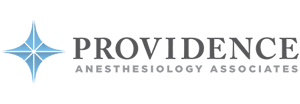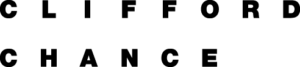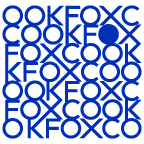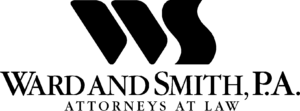Best Capacity Planning App for any Project
Streamline Your Resources with Fliplet’s Advanced Capacity Planning Tools
The features within our Directory solution offer tracking of workforce availability, facilitates informed decision-making, and optimizes resource allocation, promoting a culture of responsibility and autonomy.
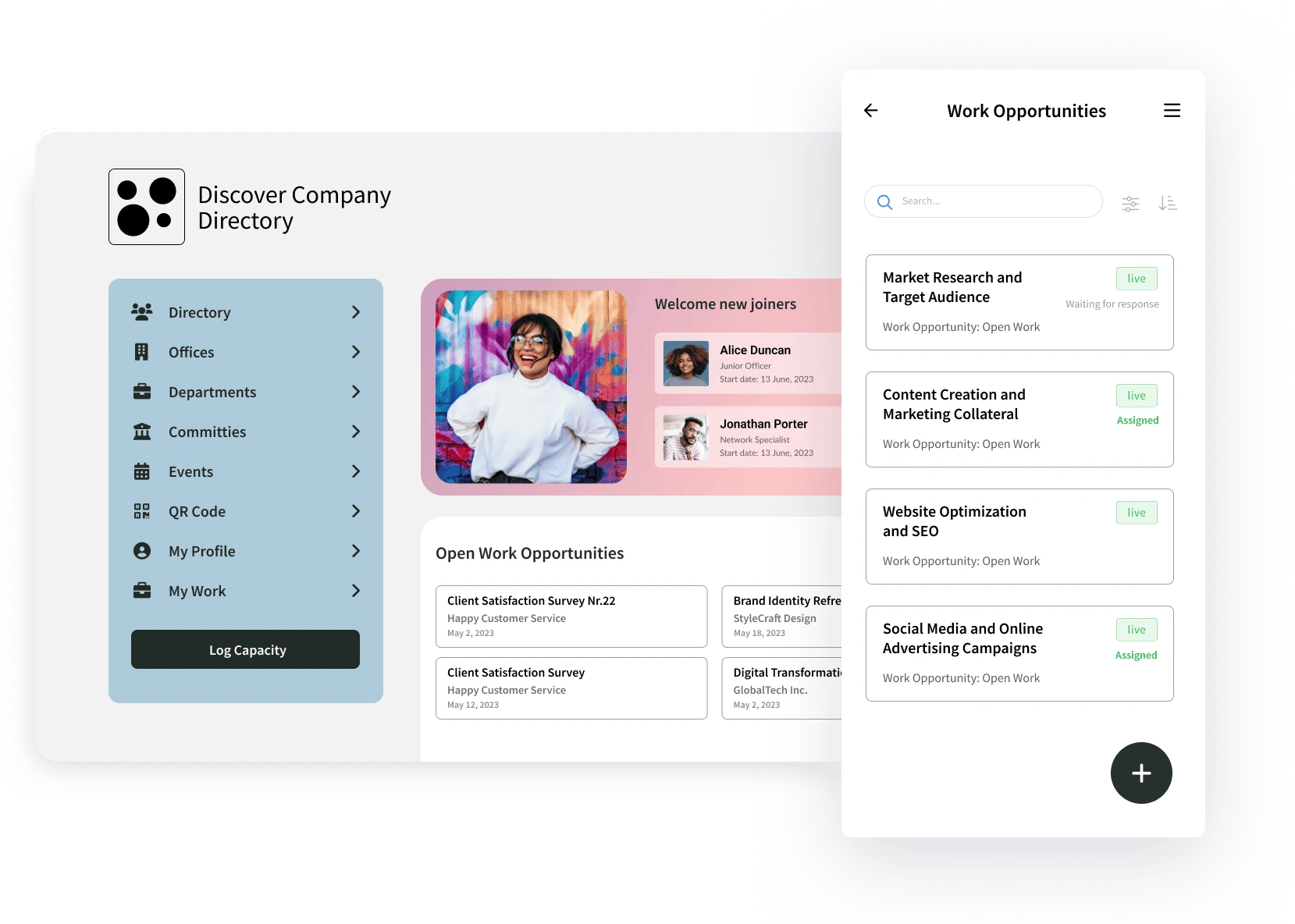
TRUSTED BY ORGANIZATIONS AROUND THE WORLD
Easily build a Capacity Planning App with Fliplet
Fliplet’s Capacity Planning App stands out in the realm of resource management. Designed to cater to diverse organizational needs, our app excels in simplifying complex capacity planning tasks. With Fliplet, you gain access to advanced tools that facilitate effective allocation of resources, ensuring optimal utilization of your workforce and assets. Our capacity planning app integrates seamlessly into your existing systems, offering real-time insights and analytics for better decision-making. Fliplet’s commitment to innovation means you’re always ahead in resource planning and management, making it the go-to capacity planning tool for forward-thinking businesses.
The key features you need.
Built in hours, not weeks.
Personal Work List Overview
Gain full control over your tasks and work opportunities. Receive notifications for new or accepted work opportunities, and effortlessly update the status of your ongoing tasks. This feature gives users the control and efficiency they need to excel in their role.
Discover Work Opportunities
Never miss out on new work opportunities and explore and apply for open work opportunities directly within the app. Once accepted by a manager, the opportunity will automatically be added to your workload, along with a timely notification.
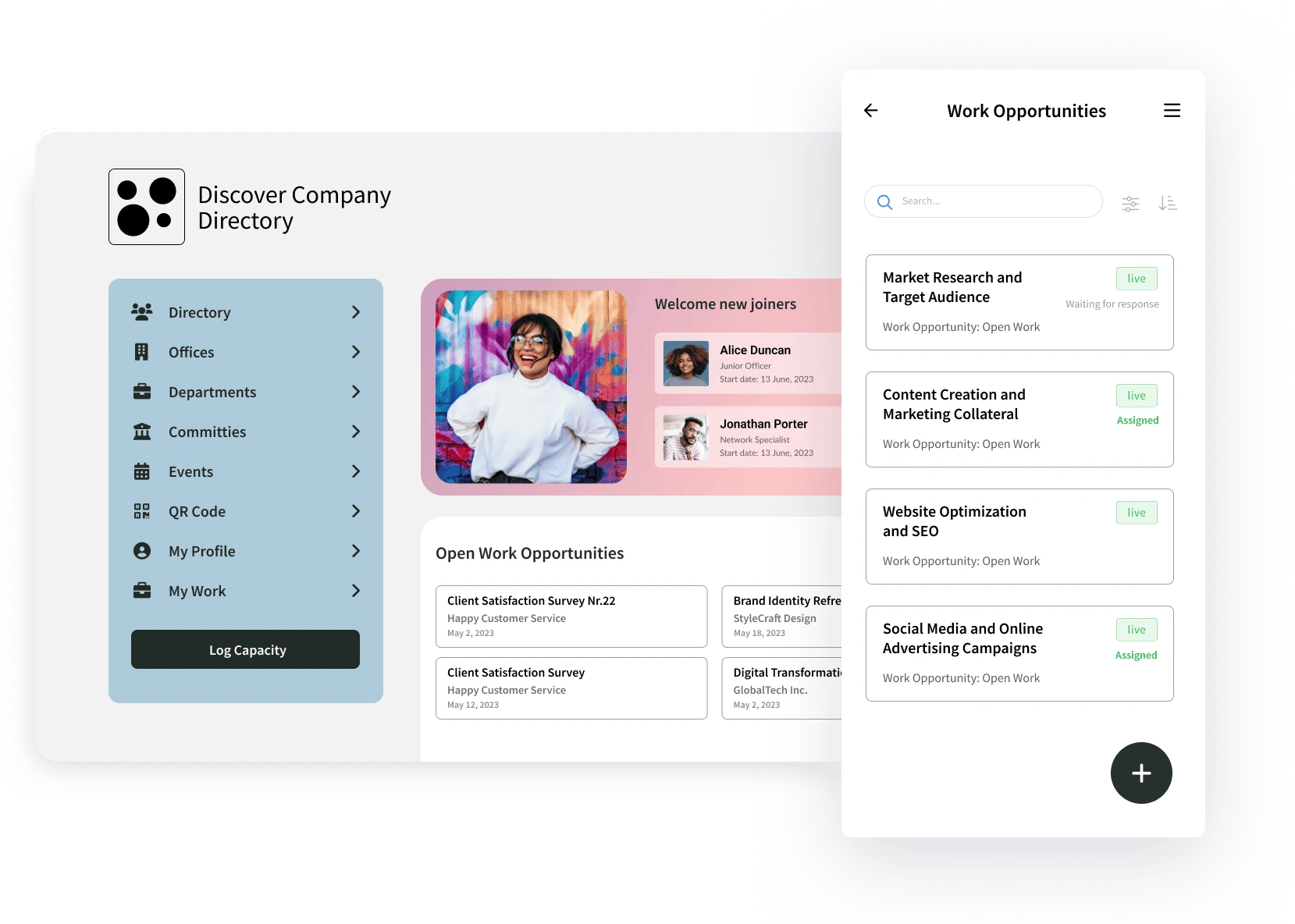
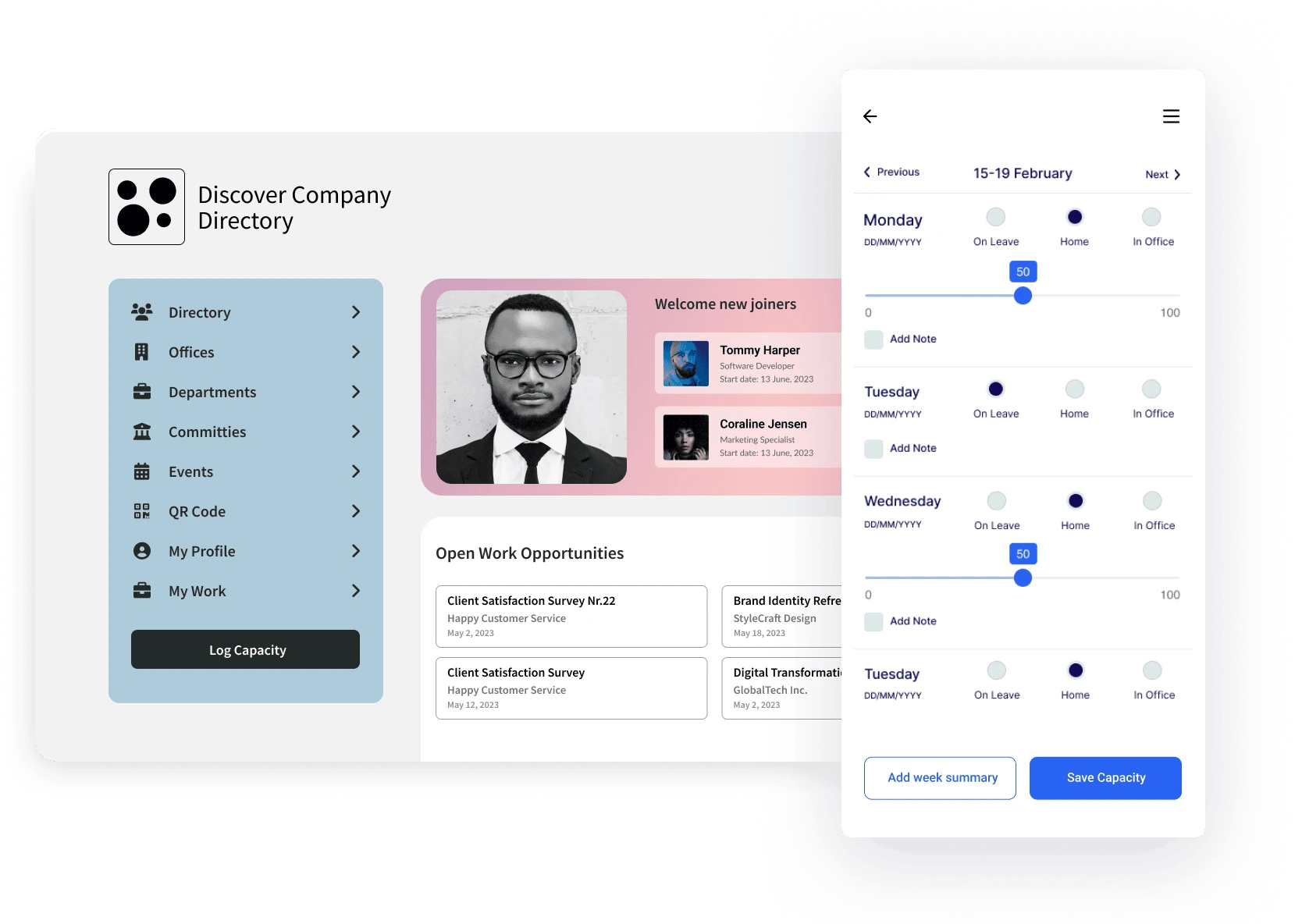
Work Status
Set your work location once and eliminate the need for weekly updates. Choose from status options like ‘Not Working,’ ‘Home,’ or ‘In Office’ to keep your team informed. This helps maintains clear communication within your team.
Weekly Capacity Planner
Manage your workweek and enhance team communication by setting your daily working status and indicating your capacity as a percentage. This approach provides managers and teammates with a clear gauge of your availability for additional tasks.
Manage Work Opportunities
Managers have the ability to create or modify work opportunities, offering unparalleled flexibility in workforce planning. Choose to directly assign tasks to specific individuals or open them up for applications, depending on project needs and team dynamics.
Track Created Opportunities
Managers can maintain complete oversight of the work opportunities. As situations change, managers are equipped to easily adjust assignees, ensuring that the most fitting talent is always aligned with the appropriate tasks. This real-time adaptability maximizes team performance and project outcomes.
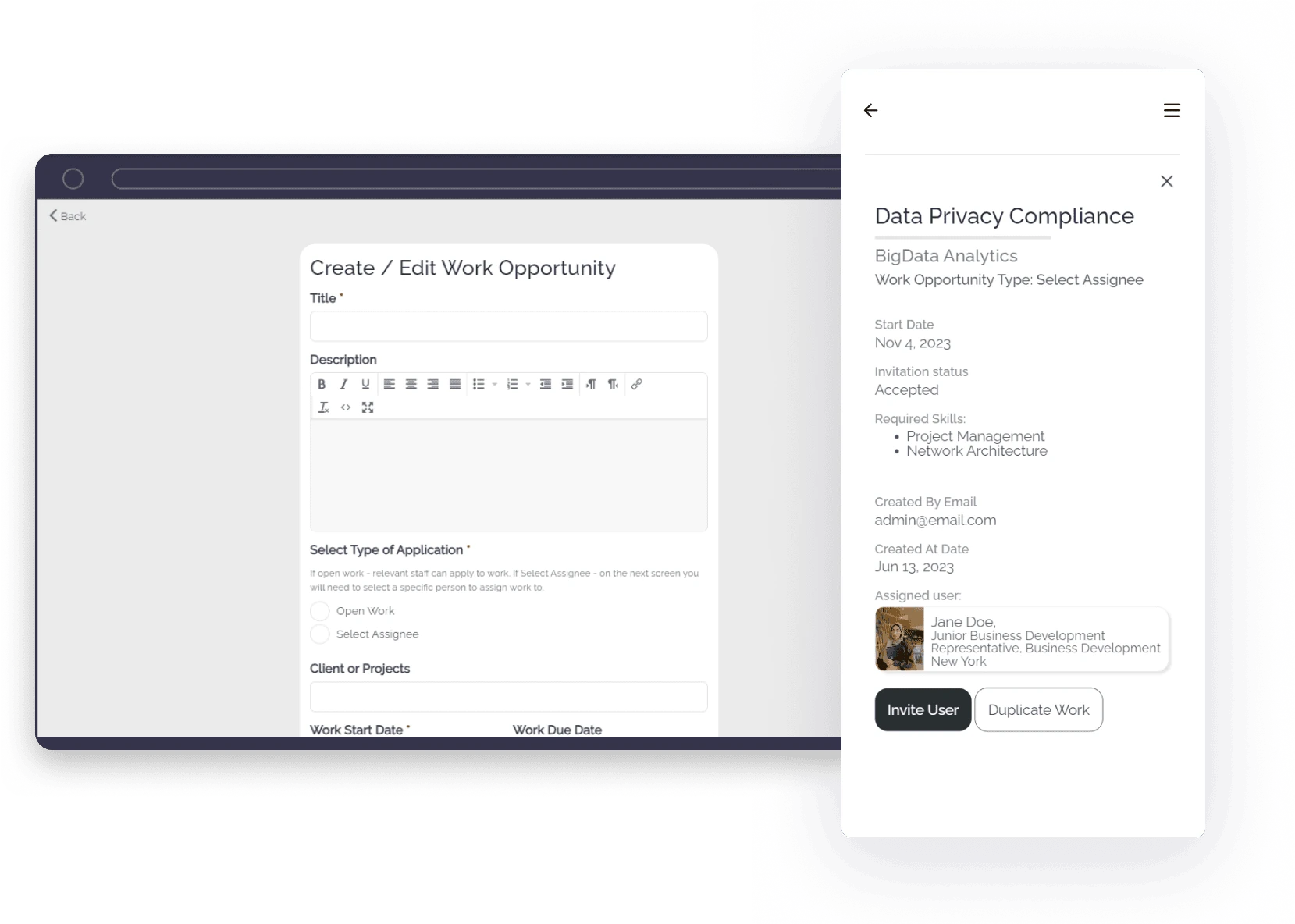
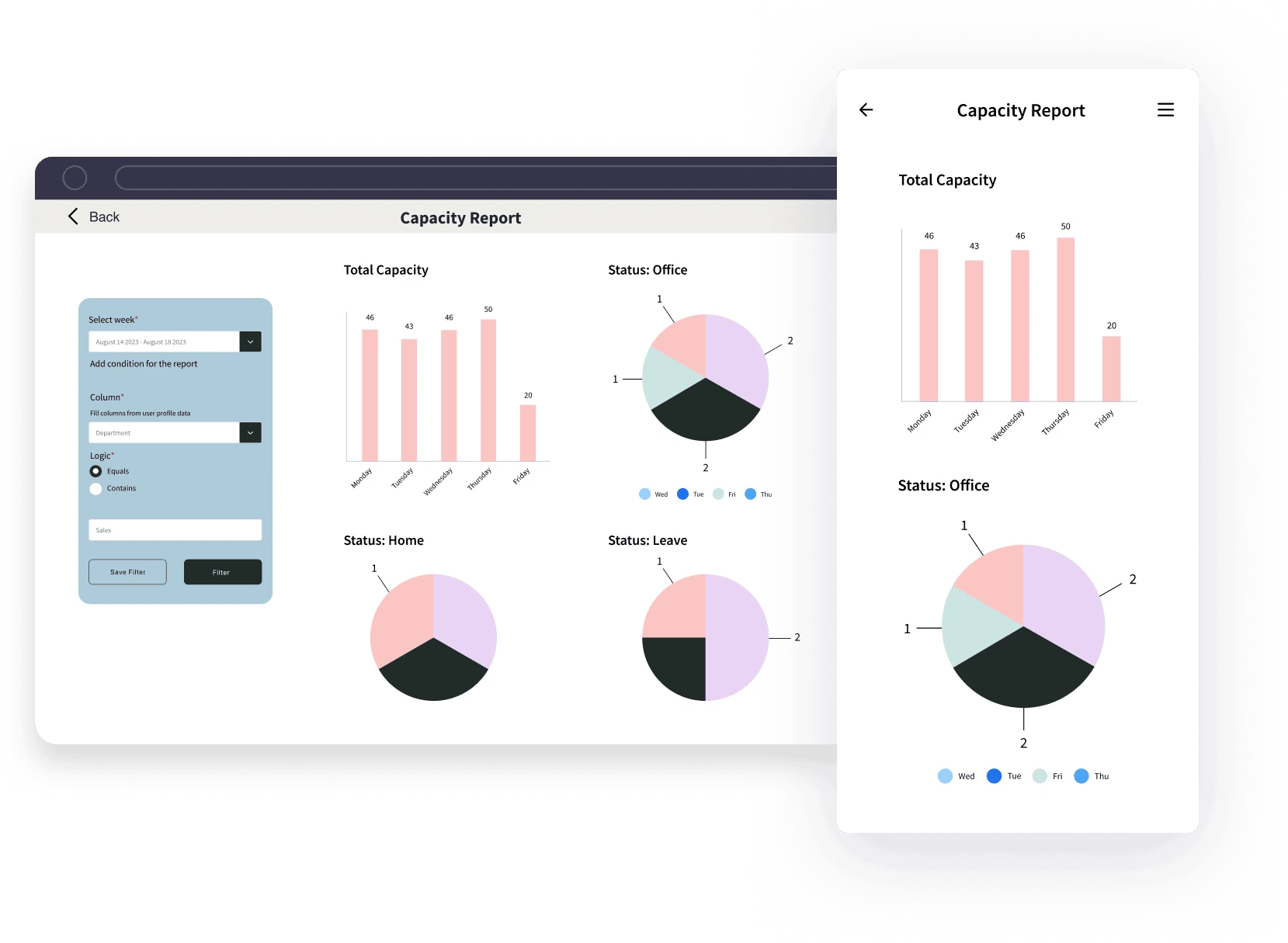
Detailed Capacity Reports
Manage teams more efficiently by accessing weekly capacity reports for a better understanding of employee availability and capacity. Save the most useful reports with applied filters for easy future reference. This feature streamlines decision-making and reduces repetitive tasks, freeing you up to focus on what matters most.
Skills Inventory
Showcase your skills and experiences to better match with available work opportunities and make yourself a more visible asset within the organization. Managers can make more informed decisions about project assignments, ensuring that the right people are matched with the right opportunities. This optimizes both individual career growth and organizational efficiency.
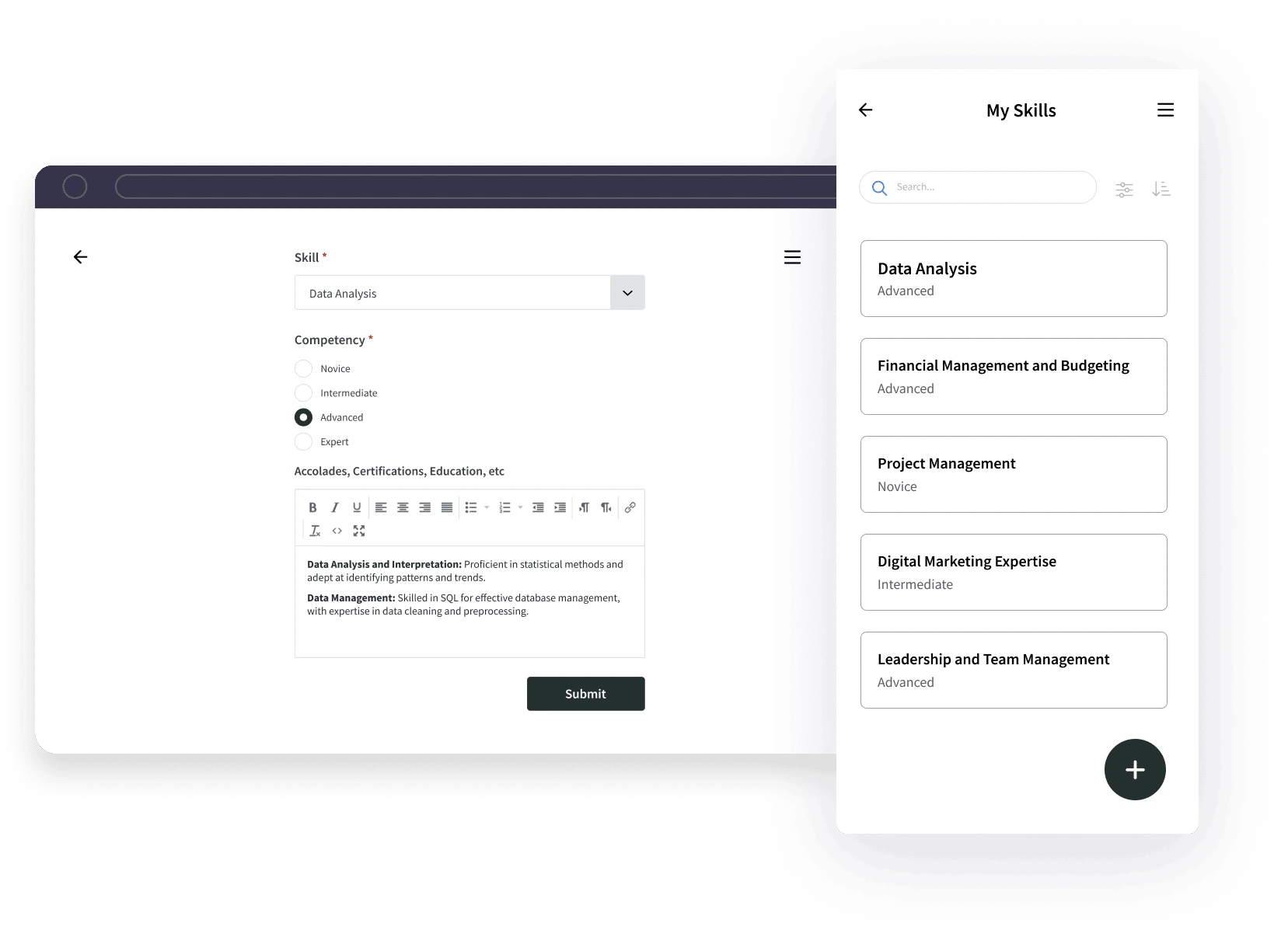
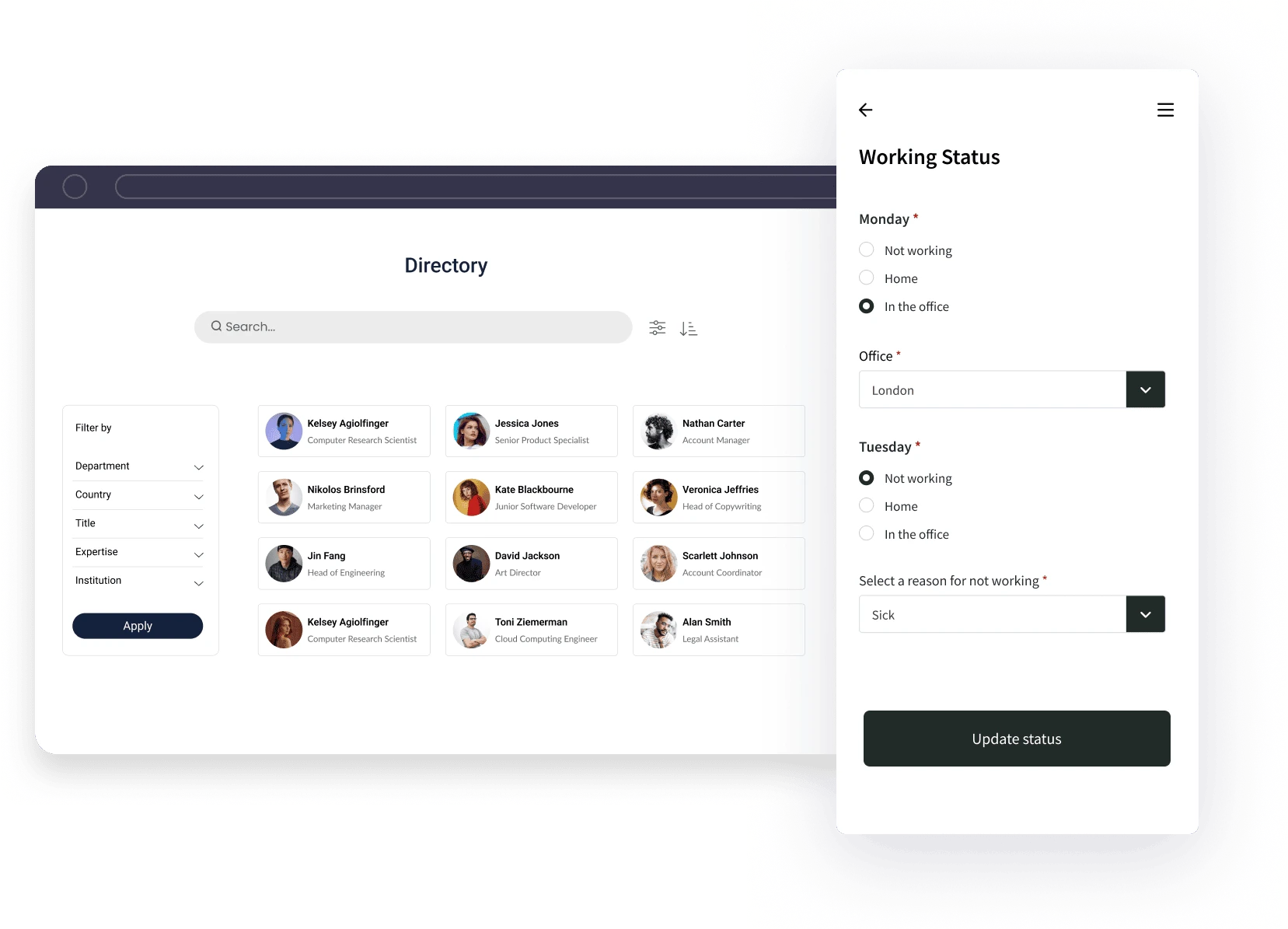
Team Capacity Directory
Managers can gain perspective on the team’s work status and capacity. This insight empowers managers to allocate tasks and projects, streamlining workflow and boosting productivity. By leveraging this data-driven approach, managers can make more informed decisions that contribute to both short-term goals and long-term organizational growth.
Increase transparency and efficiency with effective Capacity Planning App features
Fliplet’s Capacity Management features are a powerful tool that enables teams of different sizes across all departments to streamline their work and maximize productivity.
Team optimization and collaboration
Team Leads can ensure that tasks are allocated based on a team member’s skills and current workload, promoting an effective and balanced work environment.
Task Management
Efficiently allocate and monitor tasks across your workforce. Adapt to changes in real time and ensure that key milestones are met without overburdening any team member.
Role Allocation
Allocate resources more efficiently by using data on workforce capacity and skill sets, thus improving productivity and reducing overhead costs.
Employee Engagement
Managers can identify who may be underutilized or overwhelmed, thus increasing engagement. Notifications enable swift adjustments to workload imbalances.
Employee onboarding
Streamline the integration of new hires by understanding the existing team’s capacity and the new roles that need to be filled.
Client Services
Enhance client relationships by effectively managing the tasks associated with each client, ensuring timely delivery and quality service.
Remote Work Management
Track remote work and balance the capacity of remote and in-office workers, ensuring that everyone is equally productive.
Learning and Development
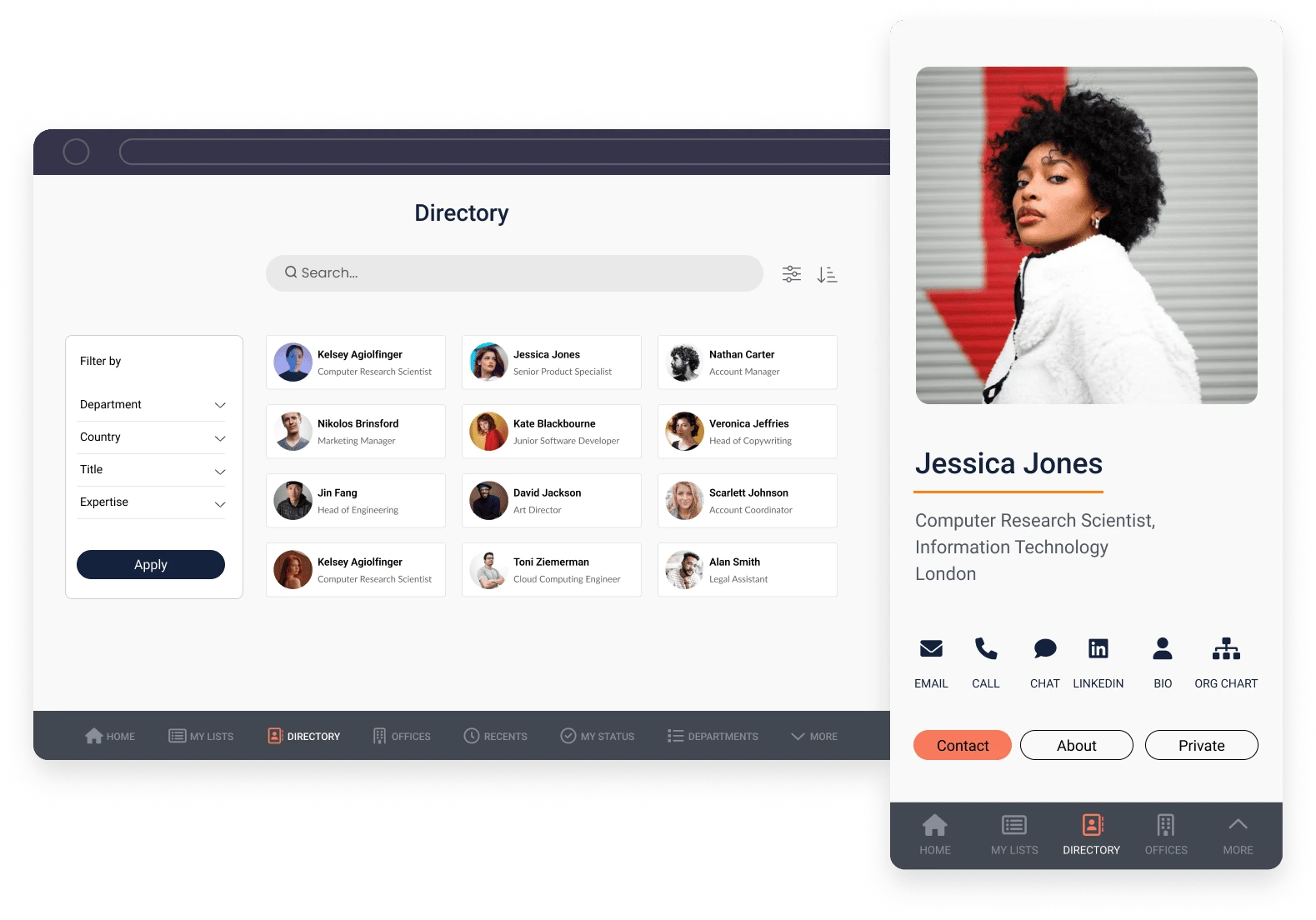
Discover all the features in our Directory Solution
Fliplet’s Directory Solution offers a suite of features designed to enhance productivity and communication within organizations. Some of the key features include:
-
- Rich profile information
- Office facilities
- Org charts
- Committees, departments and groups
- Digital business cards
Additional Fliplet Features
Find out more about our Capacity Planning App features
Our Awards






Support and Security you can trust
Fliplet offers a range of support options and features to support our customers:

Live chat, Email & Community

Support and developer documentation

Security is a core focus

What is a Capacity Planning App?
Resource management software is a powerful tool designed to streamline project planning and execution. These apps, ranging from simple interfaces to comprehensive human resource management solutions, enable teams to allocate resources effectively, ensuring projects are completed on time and within budget.
How do you create a Capacity Planning App using Fliplet?
Creating a custom Capacity Planning App with Fliplet is a breeze. Our platform allows you to tailor features and functionalities to fit your specific business requirements. From setting up intuitive dashboards to integrating data sources for comprehensive analytics, Fliplet empowers you to build a capacity planning solution that aligns perfectly with your operational goals.
What to look for in a Capacity Planning Application?
When seeking an effective Capacity Planning Tool, it’s crucial to consider factors like user-friendliness, flexibility, and comprehensive data analysis. Fliplet excels in these areas, offering a user-centric design, customizable features, and in-depth insights that help businesses make informed decisions about their resource allocation and capacity planning strategies
Introducing Fliplet Studio: Your App Creation Toolkit
1. Create your app 
1. Browse through our templates
2. Select a template
3. Start creating your app
2: Customize your app 
1. View our pre-built screens
2. Customize your app
3. Preview across multiple devices
4. Invite colleagues to review your app
3: Test and launch your app 
1. Preview your finished app
2. Test on all devices
3. Test on Fliplet Viewer
4. Publish your app across multiple devices
4: Review analytics and update 
1. View your apps usage analytics
2. Update your app in real time
FAQs
Can Fliplet's Capacity Planning App integrate with other systems?
Yes, our app is designed for seamless integration with various systems to ensure a cohesive and efficient capacity planning experience.
What is the best tool for capacity planning?
Fliplet stands out as the best tool for capacity planning, offering a blend of intuitive design, advanced analytics, and customizable features. It provides a comprehensive solution for businesses to manage their resources efficiently and plan their capacity effectively.
What is a capacity planning application?
A capacity planning application, like Fliplet, is a specialized software designed to help organizations forecast their resource needs, allocate assets optimally, and balance workload. It’s an essential tool for ensuring that a business can meet its operational demands without overburdening its resources.
How do you create a capacity plan?
Creating a capacity plan involves assessing your current resource utilization, forecasting future requirements, and implementing strategies for optimal resource allocation. With Fliplet, you can easily gather data, analyze trends, and develop a comprehensive capacity plan tailored to your organization’s needs.
What are capacity tools?
Capacity tools are software solutions that assist in the process of capacity planning. They provide features for data analysis, resource allocation, and workload management. Fliplet, as a leading capacity tool, offers all these functionalities and more, ensuring businesses can efficiently plan and manage their capacity.
Level up with free resources
Interested in building an app without coding?
Speak with a Product Expert