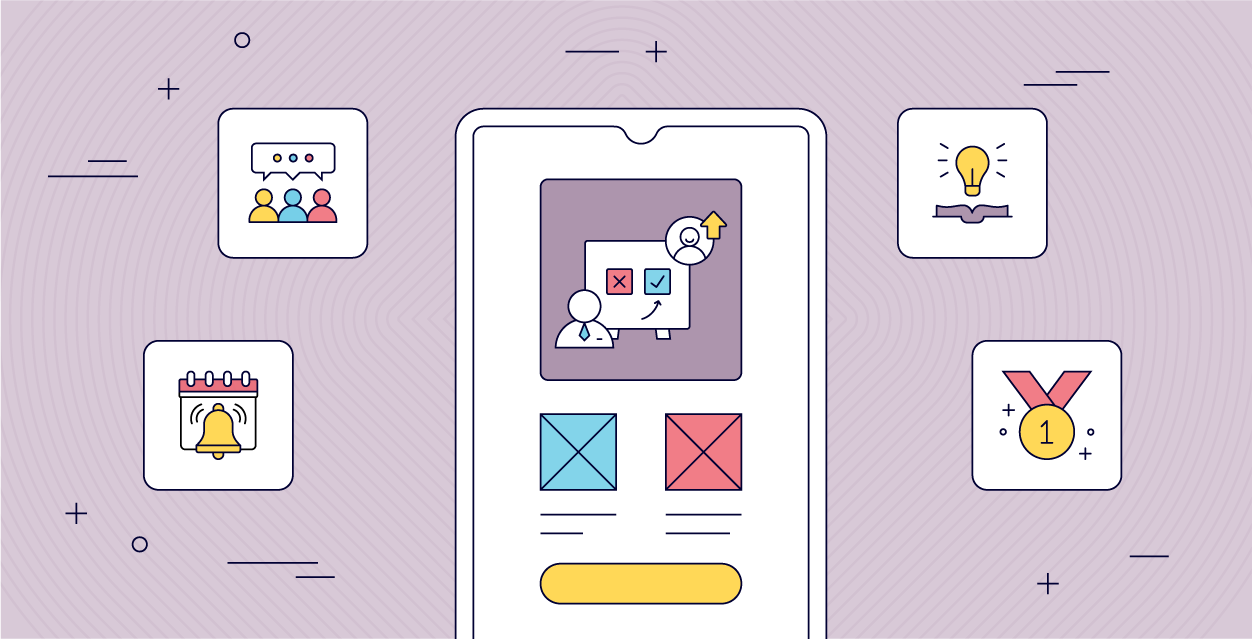15+ Best Employee Training Apps & Software and How to Choose Yours
Read Time: 17 minutes
Posted on February 29, 2024

Employee training apps are a trending in employee experience as organization are more and more in need of rapidly onboarding and upskilingl talent.
In this article, we gather the top employee training software tools, offering insights and guidance to help HR professionals and CEOs make informed decisions. So, if you are seeking to navigate the landscape of online employee training and management apps, you’re in the right place.
What are the Best Employee Training Software Tools in 2024?
In 2024, the range of options for employee training has evolved significantly. With so many options available, choosing the right employee training software is critical for businesses aiming to enhance their training programs.
The top options as it stands are:
- Fliplet, due to its extreme customizability
- Udemy for Business, thanks to its range of content
- Adobe Captivate Prime, if you are already committed to the Adobe Suite
What Is an Employee Training App?
An employee training app is a specialized tool designed to facilitate the training process within organizations. It’s a digital platform where employees can access training materials, participate in interactive learning modules, and track their progress.
These apps are crucial for modern businesses as they provide a flexible and efficient way to train employees, often integrating various multimedia elements to enhance the learning experience.
Why Having an Employee Training App in Your Employee Training Program is More Important Than Ever
Employee training apps are now a must-have for virtually any business in any sector, especially for how affordable and adaptable so many of them are now. Software like Fliplet can also give you so much more, folding in multiple opportunities into a single cost.
These apps are a highly effective way to onboard and upskill talent quickly, using an interface that they are already familiar with. Plus, these apps enable personalized learning paths, catering to the unique needs and learning styles of each employee.
Training software now offers unparalleled flexibility, allowing employees to learn at their own pace and on their own time. This adaptability is what businesses have been looking for through the decades, but it’s now a reality. If your business wants to stay ahead in a world where up-to-date knowledge and skills are key to success, then this is now an essential part of your company.
Do employee training apps allow me to manage the whole training process?
Absolutely! Employee training apps are not just about content delivery; they’re comprehensive platforms that enable management of the entire training process. From assigning courses and tracking progress to assessing performance and gathering feedback, these apps offer a one-stop solution for all your training management needs.
Online Training Software vs Employee Training App: Cost-Benefit Analysis

Comparing online training software with employee training apps involves examining both cost and functionality. Online training software typically provides a broader range of features but might require more investment in terms of setup and maintenance. On the other hand, employee training apps, often mobile-based, offer greater accessibility and user-friendliness, potentially leading to higher engagement rates among employees. The choice depends on the specific needs and budget of your organization.
If you can customize the training app, like in Fliplet, you can potentially get the best of both worlds by adding back in the essential features other mobile-based apps cut.
Types of Online Employee Training Software and Apps

There are various types of online employee training software and apps, each catering to different aspects of the training process. These include Learning Management Systems (LMS), mobile learning apps, interactive course-building tools, and performance tracking software.
- Learning Management Systems (LMS) are robust platforms designed to create, distribute, and manage educational content and training programs. They’re the backbone of many corporate training strategies, offering a centralized hub where employees can access courses, track their progress, and engage with interactive materials. LMS platforms are known for their scalability, making them suitable for organizations of all sizes, and they often include features such as assessment tools, certification tracking, and integration with other HR systems to streamline the learning process.
- Mobile learning apps bring the convenience of learning to the palm of your hand, allowing employees to engage with training materials anytime, anywhere. Mobile learning apps are designed to be user-friendly, with intuitive interfaces that make it easy for users to navigate through courses, watch videos, and complete quizzes on the go. They’re ideal for supporting a flexible learning environment and catering to the modern workforce’s preference for mobile device usage.
- Interactive course-building tools are another key piece of the puzzle. These tools empower trainers and educators to create engaging and interactive courses without needing extensive technical skills. With features like drag-and-drop interfaces, customizable templates, and multimedia integration, these tools make it possible to design courses that are not only informative but also captivating. Interactive courses can include simulations, branching scenarios, and gamified elements, enhancing the learning experience and improving knowledge retention.
- Performance tracking software plays a critical role in measuring the effectiveness of training programs. This software allows managers and trainers to monitor employees’ progress, assess their skill development, and identify areas for improvement. Performance tracking software can provide detailed analytics on course completion rates, quiz scores, and time spent on training materials, offering insights into how well the training aligns with business goals and where adjustments might be needed.
Each type offers unique features, such as gamification, real-time feedback, or collaborative learning environments, making it essential to choose one that aligns with your organizational goals and training requirements.
Key Features of Employee Training Software

When evaluating employee training software, certain key features stand out. These include user-friendly interfaces, customizable content, interactive learning modules, analytics and reporting tools, integration capabilities with other HR systems, and mobile accessibility.
- User-friendly interfaces
- Enhances the learning experience by making navigation and interaction simple and intuitive
- Reduces the learning curve for employees, encouraging more engagement with the training content
- Customizable content
- Allows training programs to be tailored to the specific needs and goals of the organization
- Enables the incorporation of company-specific scenarios, branding, and policies, making the training more relevant and impactful
- Interactive learning modules
- Increases engagement and retention by involving employees actively in their learning process through simulations, quizzes, and games
- Supports different learning styles, making training effective for a diverse workforce
- Analytics and reporting tools
- Provides insights into employee progress, strengths, and areas needing improvement, enabling targeted interventions
- Helps in measuring the effectiveness of training programs and demonstrates ROI to stakeholders
- Integration capabilities with other HR systems
- Streamlines workflows by allowing seamless data exchange between training platforms and other HR management tools like performance tracking and payroll systems
- Enhances the efficiency of managing employee development, onboarding, compliance, and certification processes
- Mobile accessibility
- Facilitates learning on-the-go, catering to the needs of a mobile workforce and supporting flexible learning schedules.
- Ensures training opportunities are accessible anytime, anywhere, increasing participation and completion rates.
The presence of these features can significantly enhance the effectiveness and efficiency of your training program.
15 Best Corporate Employee Training Software in 2024
In 2024, several corporate employee training software stand out for their excellence and innovation. For instance, Fliplet emerges as a top choice, offering a range of features that cater to various training needs. Other notable options include platforms that excel in specific areas, such as user engagement, content customization, or analytics.
1 Fliplet
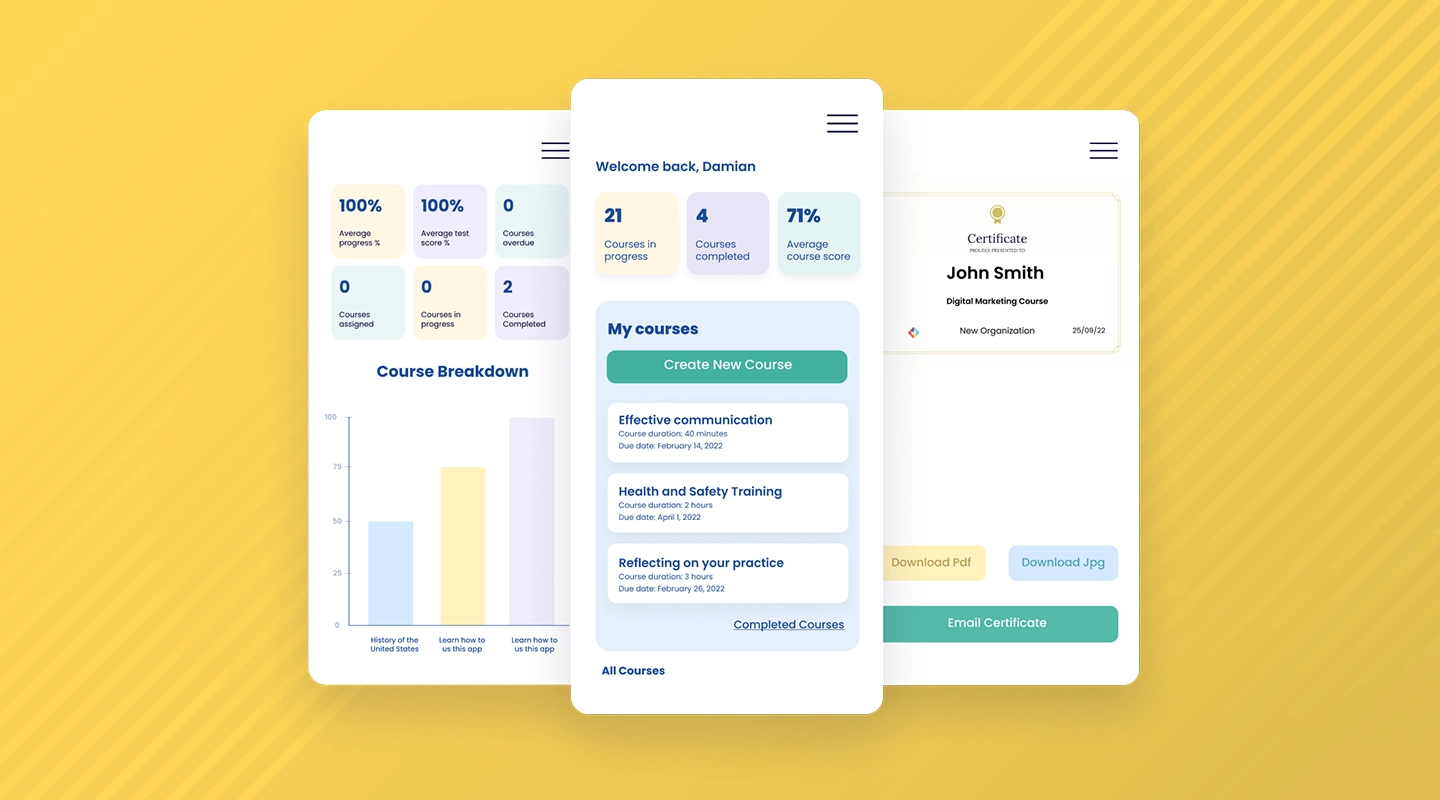
- Advantages: Customizable, user-friendly, excellent analytics
- Disadvantages: Slight learning curve
- Pricing: Offers 3 free web apps to begin, with paid plans offering extra functionality ( starting from $9.99) and custom pricing for enterprise-level customers
- Key Features:
- Mobile solutions
- Fully customizable
- Easy to manage
- Reports
Fliplet is renowned for its highly customizable nature, allowing organizations to tailor the training experience to their specific needs. The interface is designed to be engaging and user-friendly, ensuring an effective learning journey. The advanced analytics provide deep insights into user engagement and training effectiveness.
2 TalentLMS
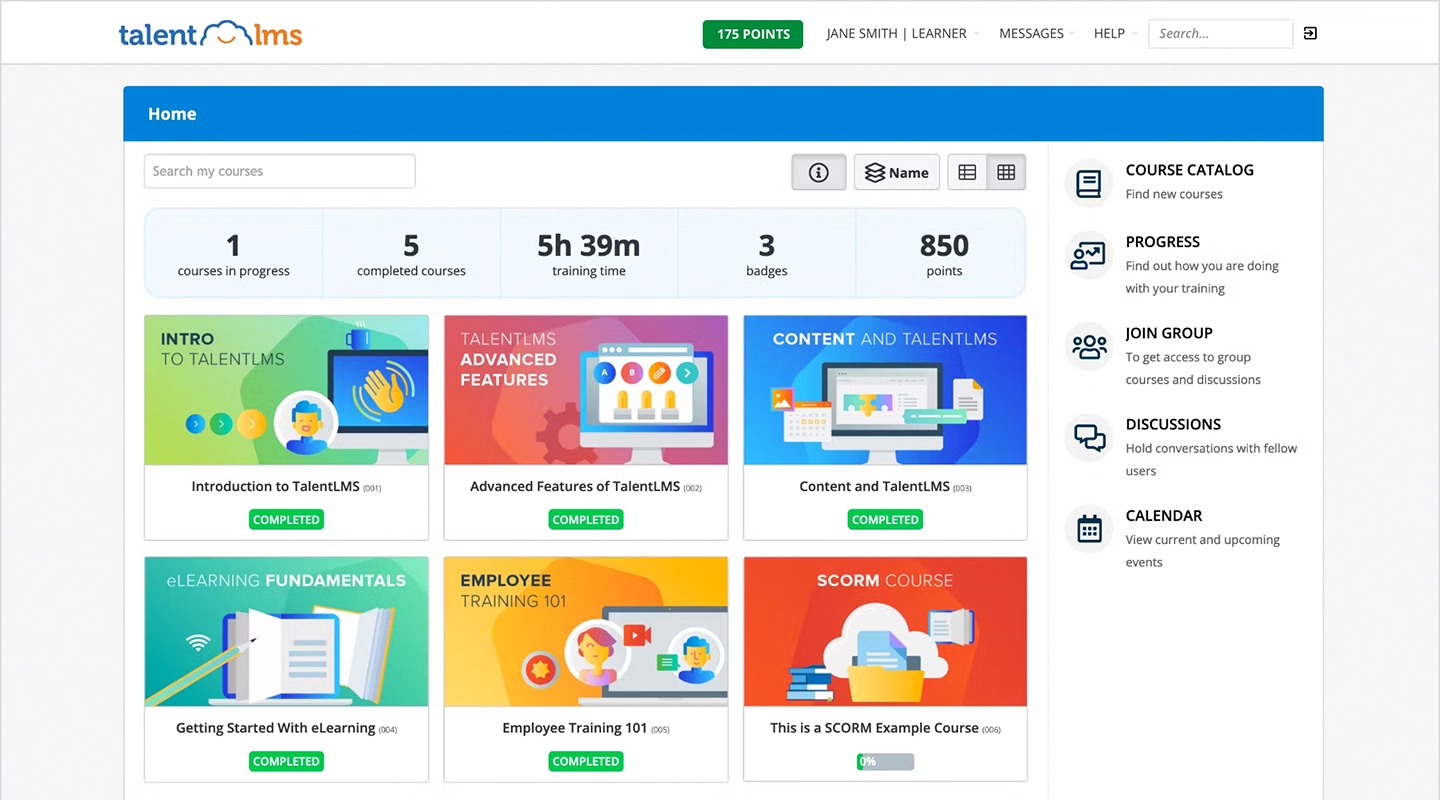
- Advantages: Intuitive design, scalable, good integration capabilities
- Disadvantages: Limited features in free version, customization constraints
- Pricing: A range of monthly plans beginning at $69 a month, with a free trial available
- Key Features:
- Drag-and-drop course creation for full customization
- Live sessions and interaction support
- Progress monitoring
TalentLMS is appreciated for its simplicity and intuitive design, making it a great option for businesses looking for an easily navigable platform. Its scalability ensures that it keeps pace with growing business needs. The platform’s ability to integrate seamlessly with various tools adds to its versatility. Its free version is somewhat limited in features, and there might be some constraints in terms of customization.
3 Litmos by SAP
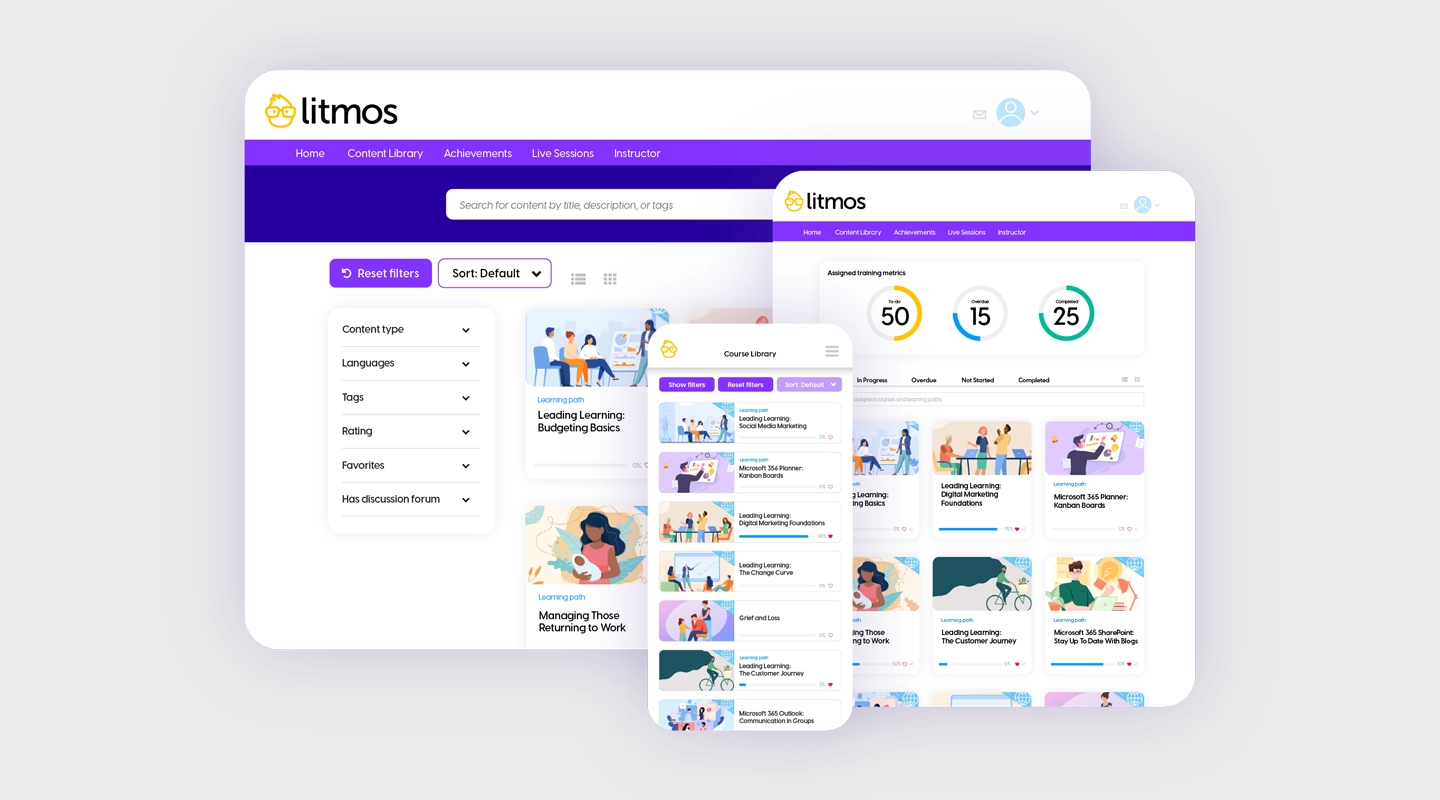
- Advantages: Strong reporting, mobile-friendly, e-commerce support
- Disadvantages: Costly for small businesses, limited social learning features
- Pricing: Custom quotes available by request
- Key Features:
- Cloud-based
- Easy to deploy
- Embedded AI
Litmos is distinguished by its robust reporting capabilities and its mobile-friendly approach, catering to the modern, on-the-go learner. It also stands out for supporting e-commerce functionalities. However, the cost can be prohibitive for smaller organizations, and it falls a bit short in terms of social learning features compared to other platforms.
4 Docebo
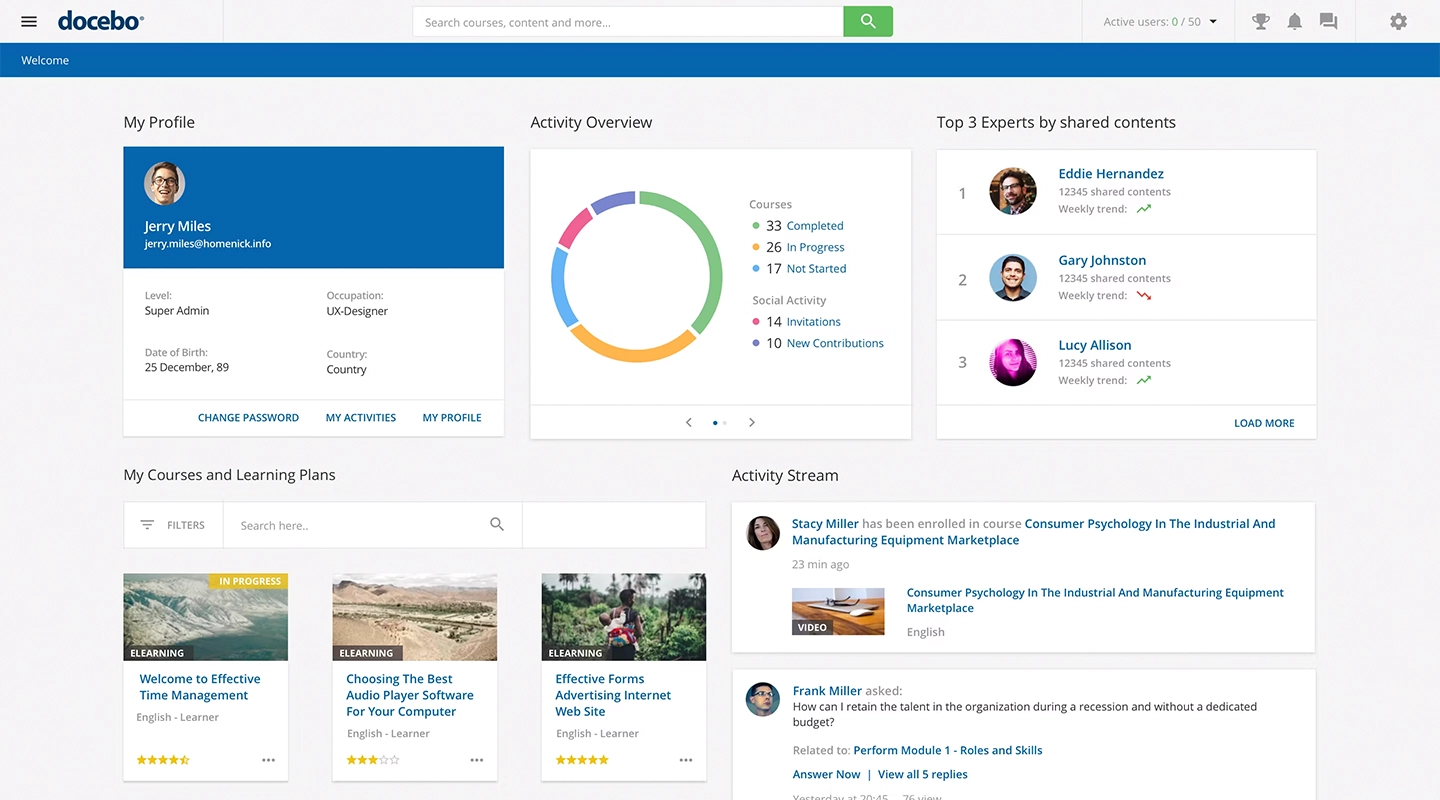
- Advantages: AI capabilities, modern UI, scalability
- Disadvantages: Complex setup, AI focus can be a disadvantage at times
- Pricing: Custom quotes available by request
- Key Features:
- Custom courses
- AI functionality drives the entire platform
- Analytics and auto-generated reports
Docebo is ahead of the curve with its artificial intelligence features, offering a futuristic approach to employee training. The modern user interface is both appealing and functional, enhancing the user experience. The platform is scalable, accommodating the needs of growing businesses. Setting it up can be complex, and the more advanced features come with a higher price tag.
5 Bridge
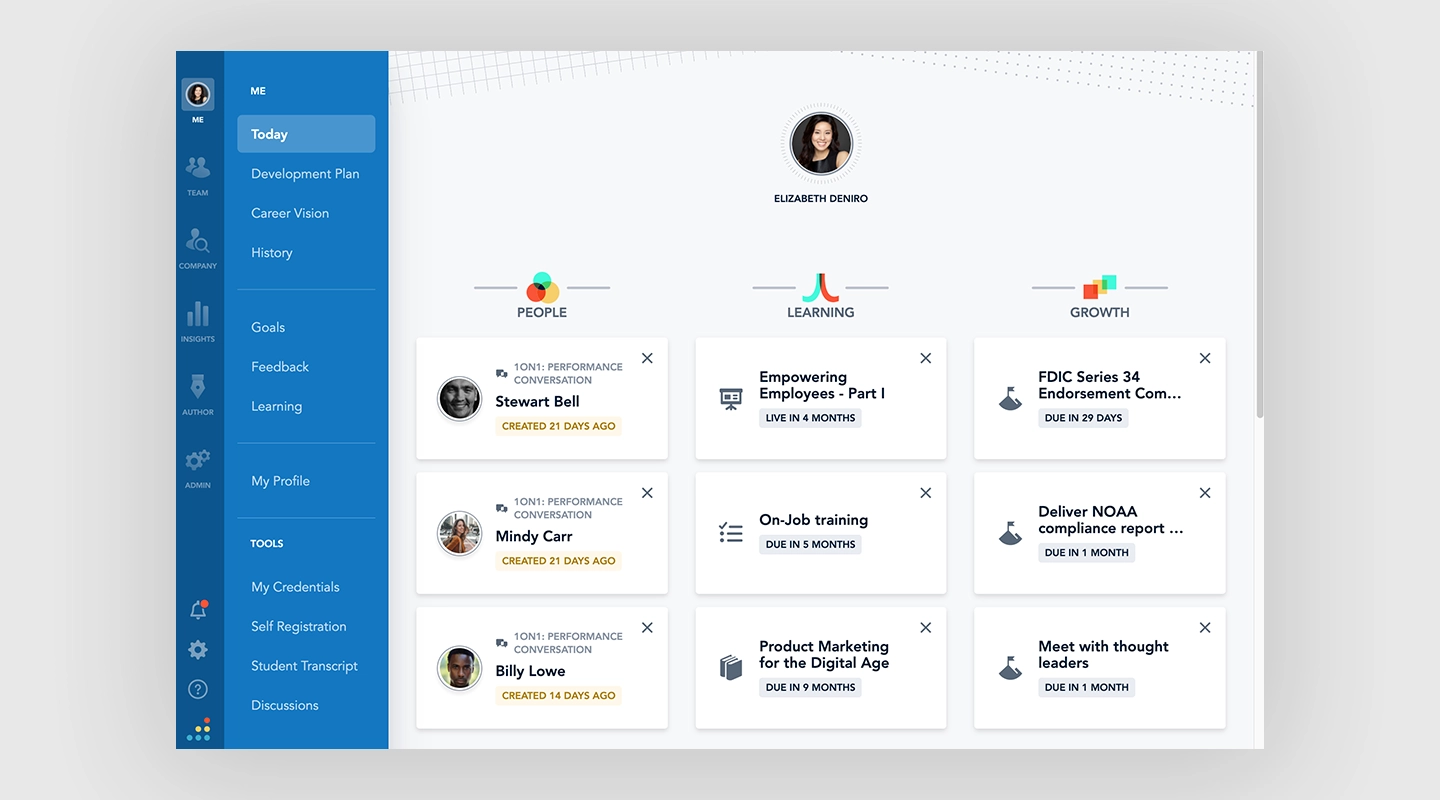
- Advantages: Focuses on employee development, user-friendly, excellent support
- Disadvantages: Limited advanced features, less customization
- Pricing: Custom quotes available by request
- Key Features:
- Create unique learning pathways
- Live training calendar
- Mobile app
Bridge prioritizes employee development, offering a platform that is not only user-friendly but also effective in fostering growth and learning. The customer support is commendable, ensuring users get the most out of their experience. It may not offer as many advanced features as some of its competitors, and customization options are somewhat limited.
6 LearnUpon
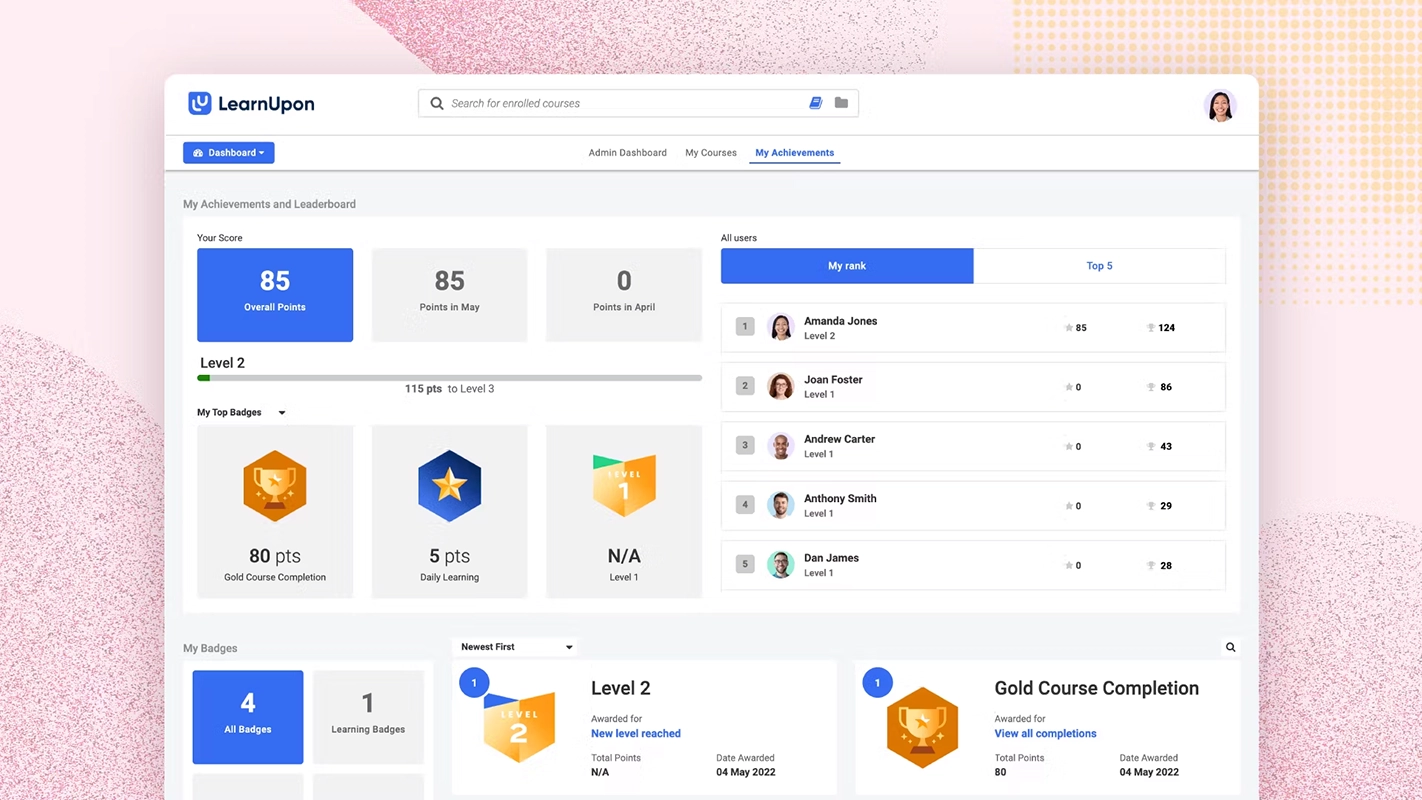
- Advantages: Exceptional customer support, Salesforce integration (at the Enterprise tier)
- Disadvantages: More complex UI, reporting features need improvement
- Pricing: Custom quotes available by request
- Key Features:
- AI integration
- Automate certain tasks (like user creation and enrollments)
- Create training environments for different audiences
LearnUpon stands out for its excellent customer support, ensuring users have a smooth experience. The platform’s ability to integrate with Salesforce and other tools enhances its functionality. The user interface can be more complex than some alternatives, and the reporting features might require further refinement to meet the needs of more demanding users.
7 Absorb LMS
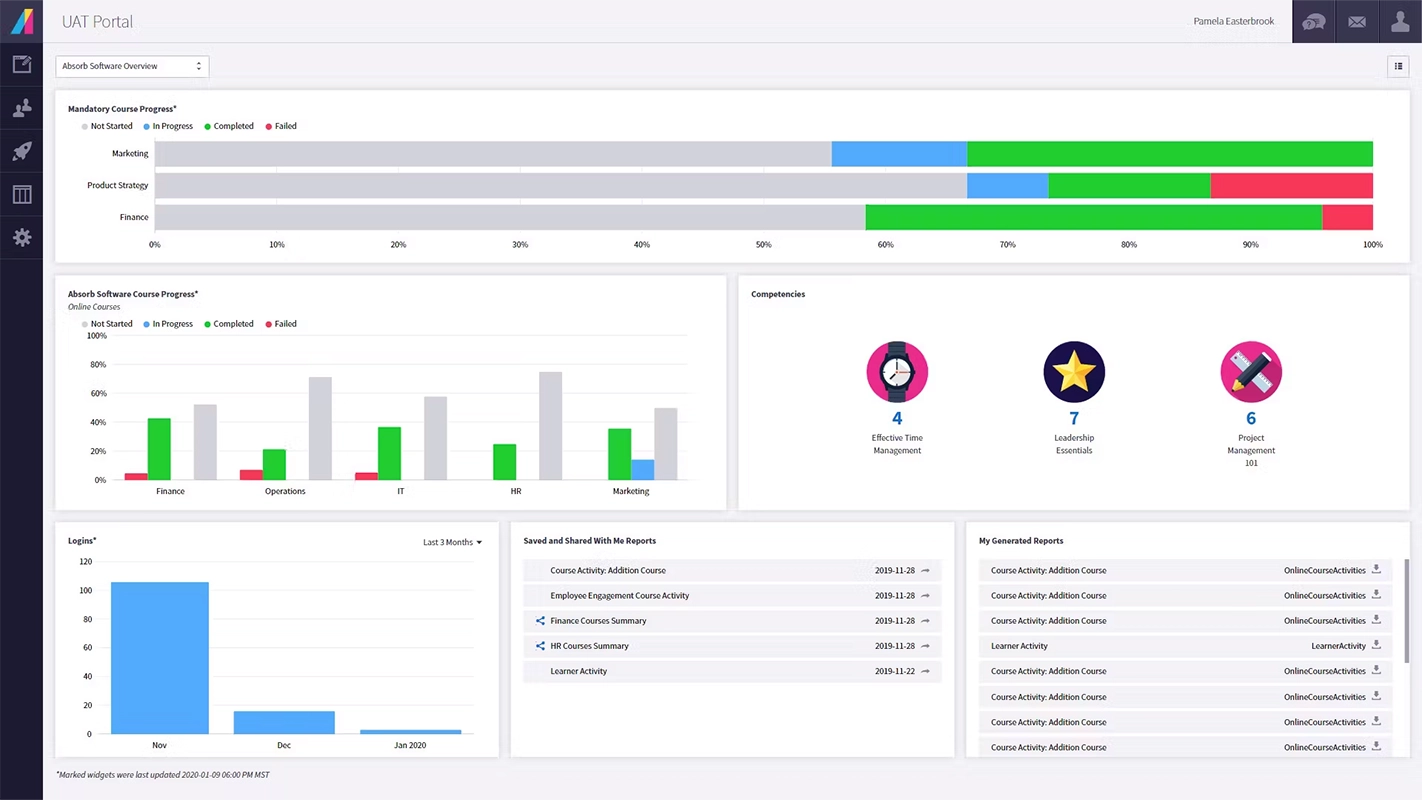
- Advantages: Comprehensive analytics, responsive design, extensive content libraries
- Disadvantages: Can be overwhelming for new users
- Pricing: Custom quotes available by request
- Key Features:
- Plenty of analytics
- Gamification features
- eCommerce integration
Absorb LMS is known for its strong analytics capabilities, providing detailed insights into training effectiveness and employee engagement. Its responsive design ensures a seamless user experience across various devices. The platform boasts a rich library of content, catering to diverse training needs.
8 Moodle
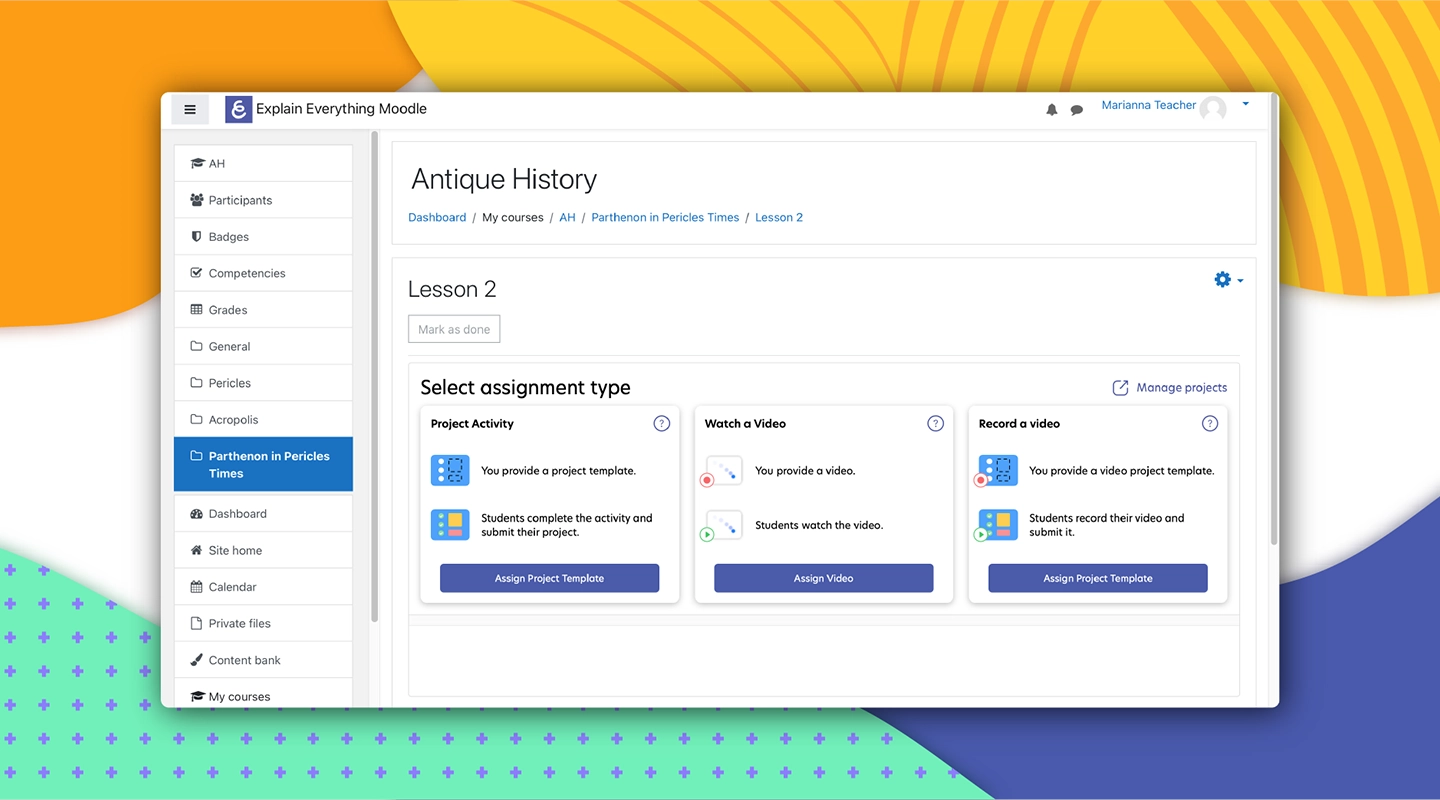
- Advantages: Open-source, highly customizable, strong community support
- Disadvantages: Requires technical know-how, less intuitive interface
- Pricing: Free
- Key Features:
- Given its open-source community, almost limitless
Moodle, an open-source platform, stands out for its high degree of customizability and robust community support. This is a great option if you are specifically looking for a free employee training app. It’s particularly appealing to organizations with technical expertise, as it allows for extensive customization. Setting up and maintaining Moodle requires technical knowledge, and its interface is not as user-friendly as some commercial platforms.
9 Cornerstone OnDemand
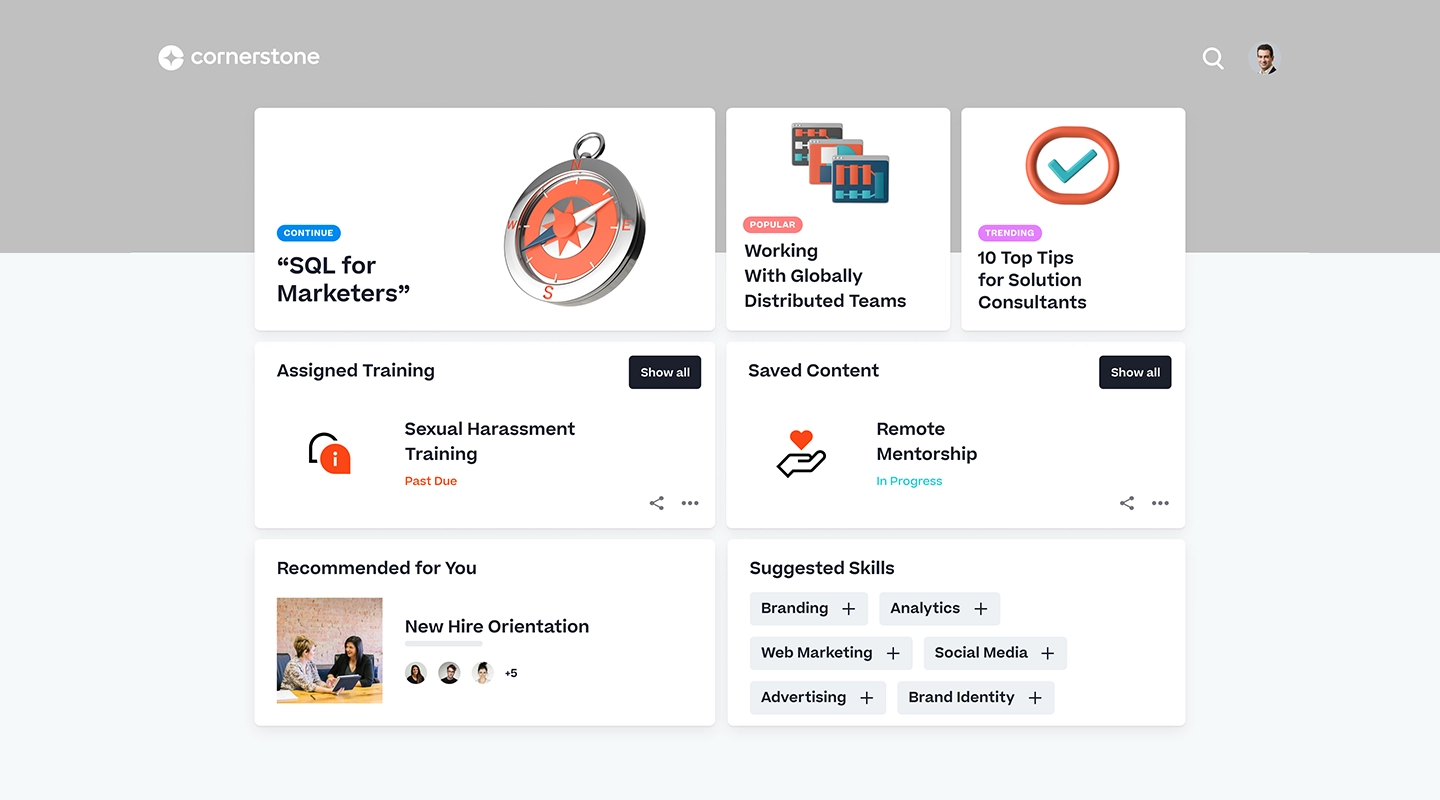
- Advantages: Comprehensive talent management, robust learning paths, good integration
- Disadvantages: Can be complex to navigate, expensive for small companies
- Pricing: Custom quotes available by request
- Key Features:
- Offers standard content management
- Report dashboard
Cornerstone OnDemand offers a comprehensive solution for talent management, including sophisticated learning paths and seamless integration with other systems. This makes it a great choice for larger organizations looking for an all-in-one solution. While nothing jumps out about it, Cornerstone does the job as an LMS, and it can connect with other products of theirs — a benefit if you need to use those, too.
10 Skillsoft
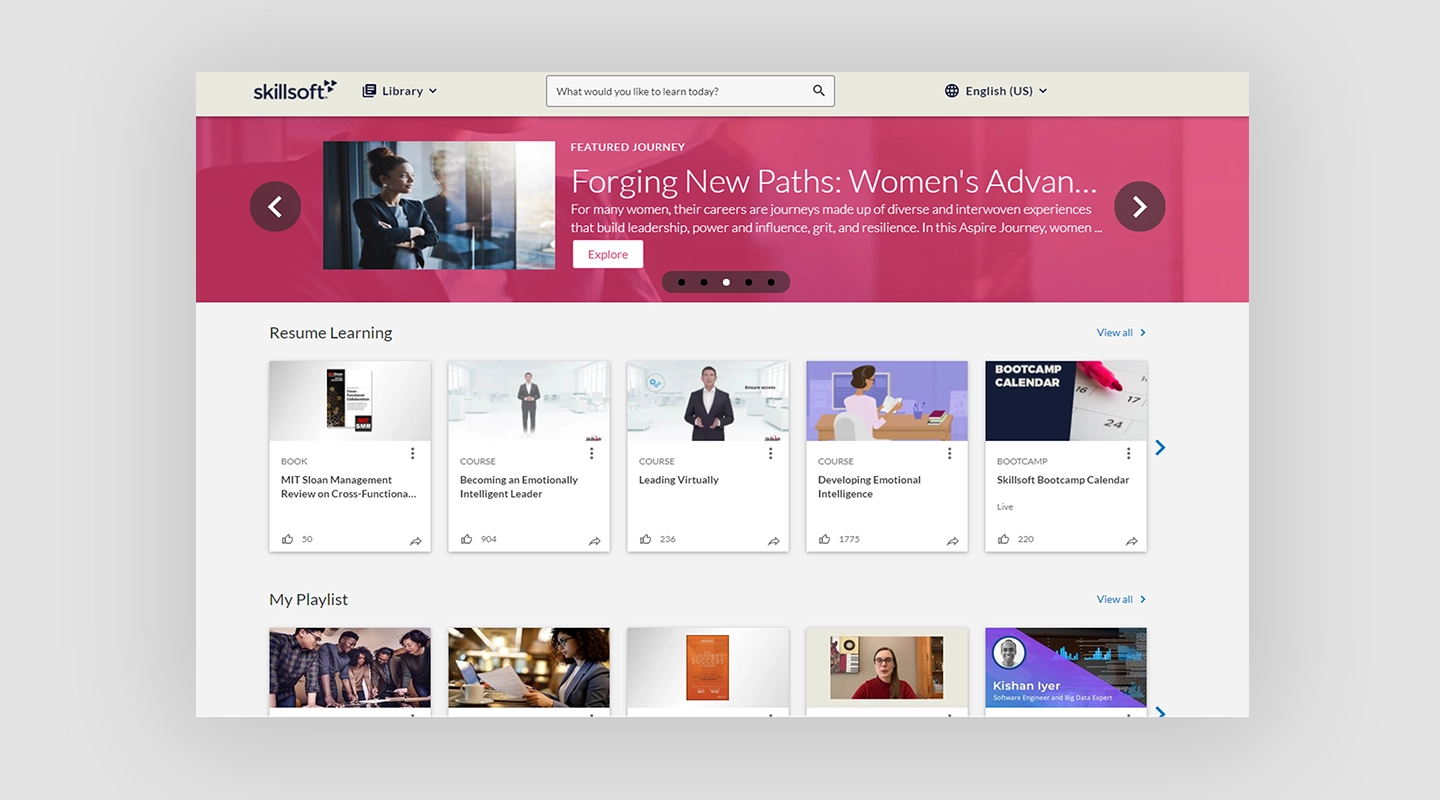
- Advantages: Extensive content library, focuses on skill development, good user experience
- Disadvantages: Less customization, more suitable for large enterprises
- Pricing: Custom quotes available by request, but has limited free access to demo
- Key Features:
- Focused on skill development rather than onboarding
- Range of content
Skillsoft excels with its vast library of content focused on skill development and a user experience that encourages learning. It’s particularly well-suited for large enterprises looking for comprehensive skill-building resources. The platform offers less customization compared to others and might not be as suitable for smaller businesses. Skillsoft is more about delivering high-quality, pre-made content for your existing team.
11 Whatfix
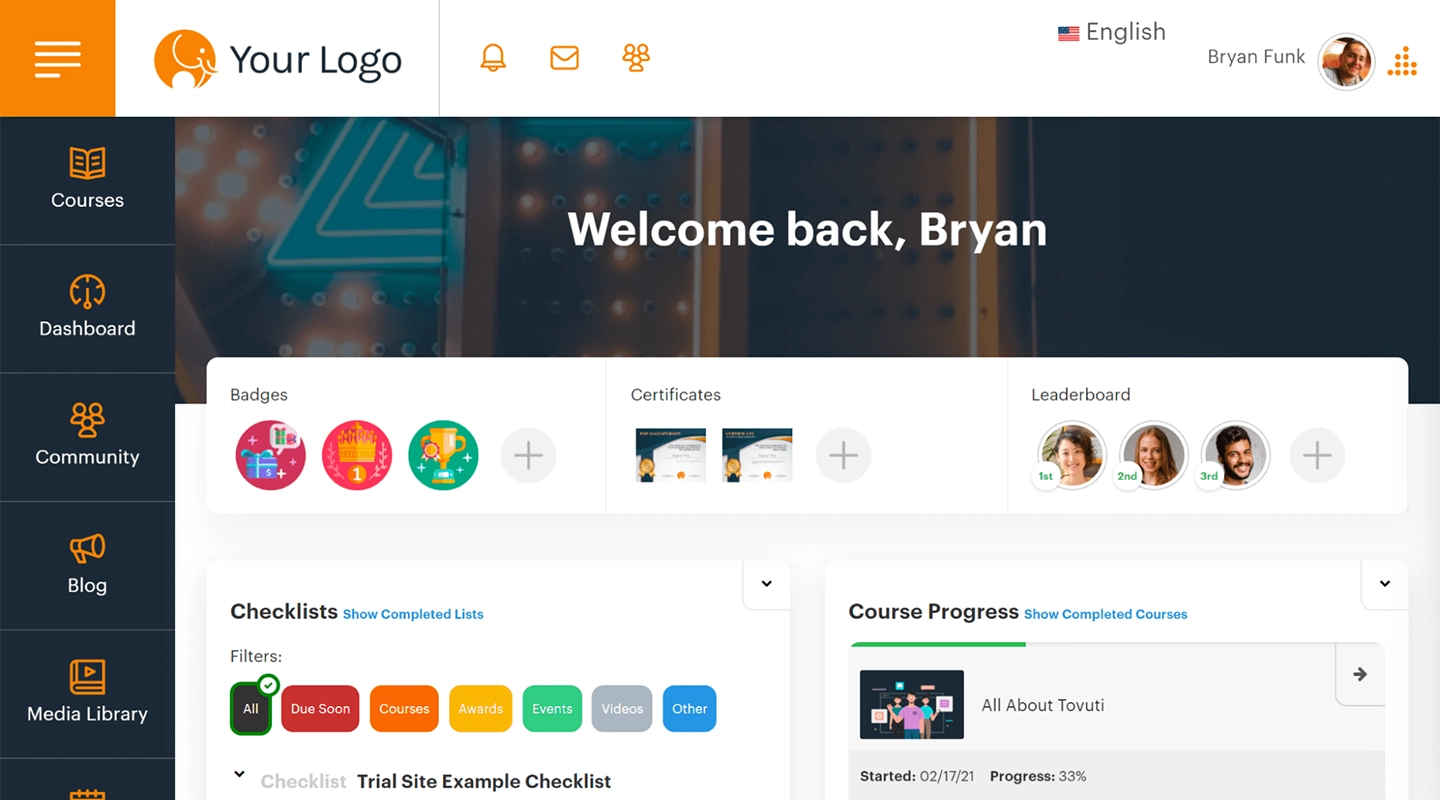
- Advantages: Enhances user adoption, personalized support, extensive integration options
- Disadvantages: Initial setup can be complex, premium pricing
- Pricing: Custom quotes available by request
- Key Features:
- Interactive guides
- Self-help widgets
- Task automation
Whatfix is celebrated for its ability to significantly enhance user adoption of various web applications and software through interactive guides and self-help widgets. It offers personalized support to ensure businesses can fully leverage its features for their specific needs. The platform boasts extensive integration options, making it a versatile choice for improving software adoption rates. The complexity of its initial setup and its premium pricing structure may be considered drawbacks by some organizations.
12 Udemy for Business
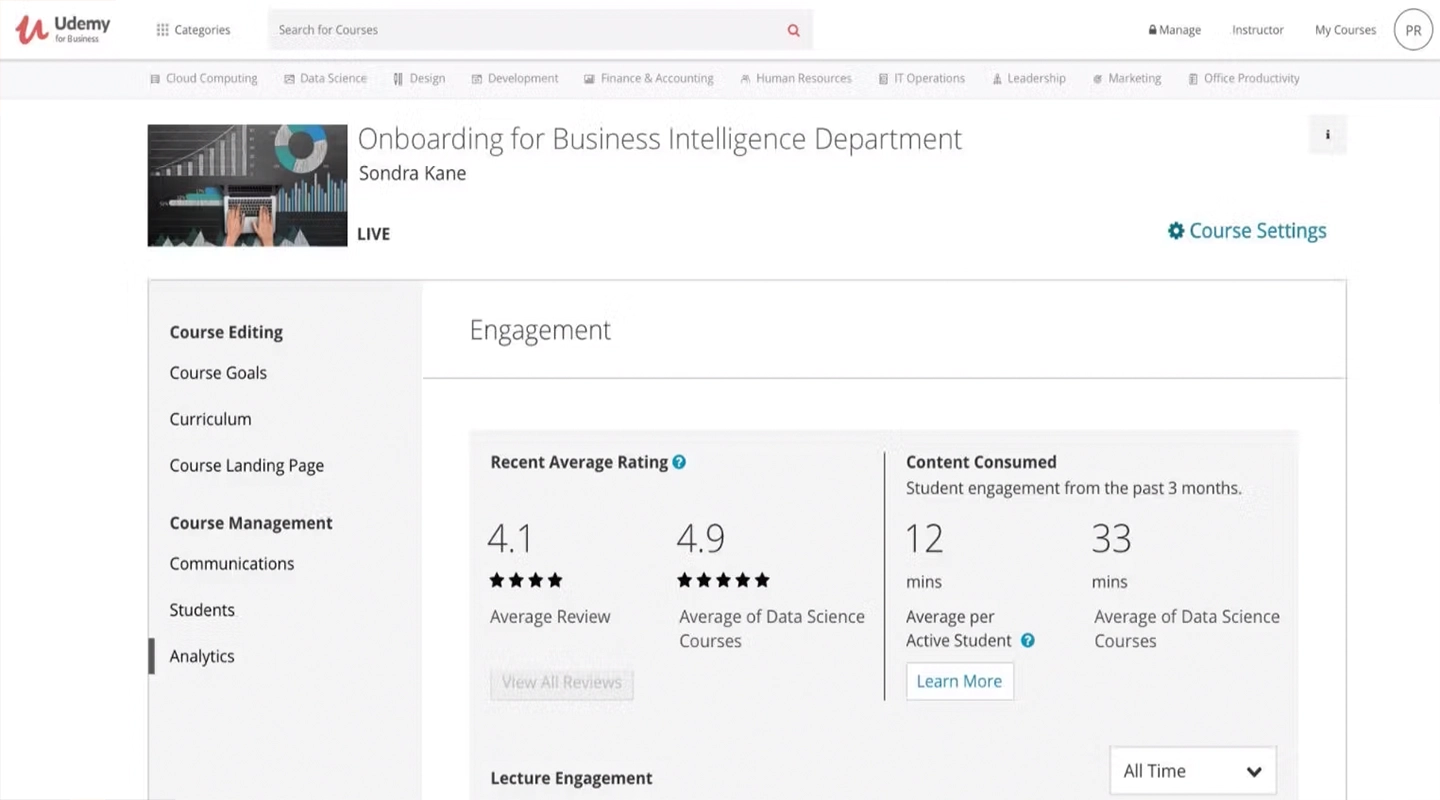
- Advantages: Access to a vast range of courses, user-friendly, flexible learning
- Disadvantages: Limited customization, no proprietary content creation
- Pricing: Custom quotes available by request but has a 14-day free trial
- Key Features:
- Tens of thousands of courses
- Great customer service
- AI integration
Udemy for Business provides access to a vast array of courses, covering various subjects and skills. The platform is user-friendly and supports flexible learning schedules. It offers limited options for customization and doesn’t support proprietary content creation, which might be a drawback for some organizations. But given the sheer number of courses available, it will likely satisfy almost any need.
13 Adobe Captivate Prime
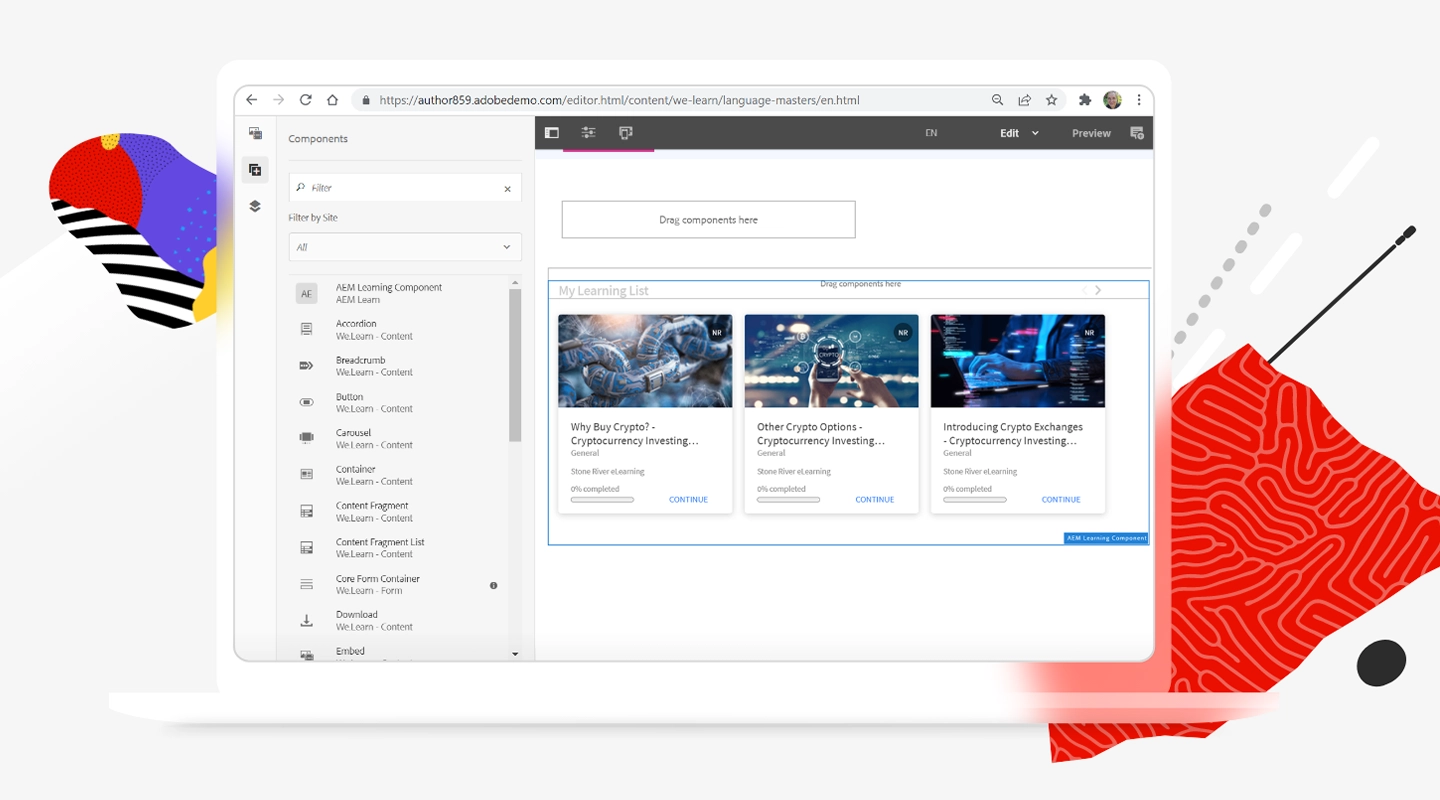
- Advantages: Strong content creation tools, AI-driven recommendations, good scalability
- Disadvantages: Requires time to master all features
- Pricing: Custom quotes available by request but has a 30-day free trial
- Key Features:
- Social features
- Gamification
- Custom courses
Adobe Captivate Prime is known for its powerful content creation tools and AI-driven recommendations, offering a sophisticated and scalable learning solution. The platform is ideal for organizations that want to create custom content. Its users may need time to fully utilize all its features, as is common with Adobe products.
14 Pluralsight
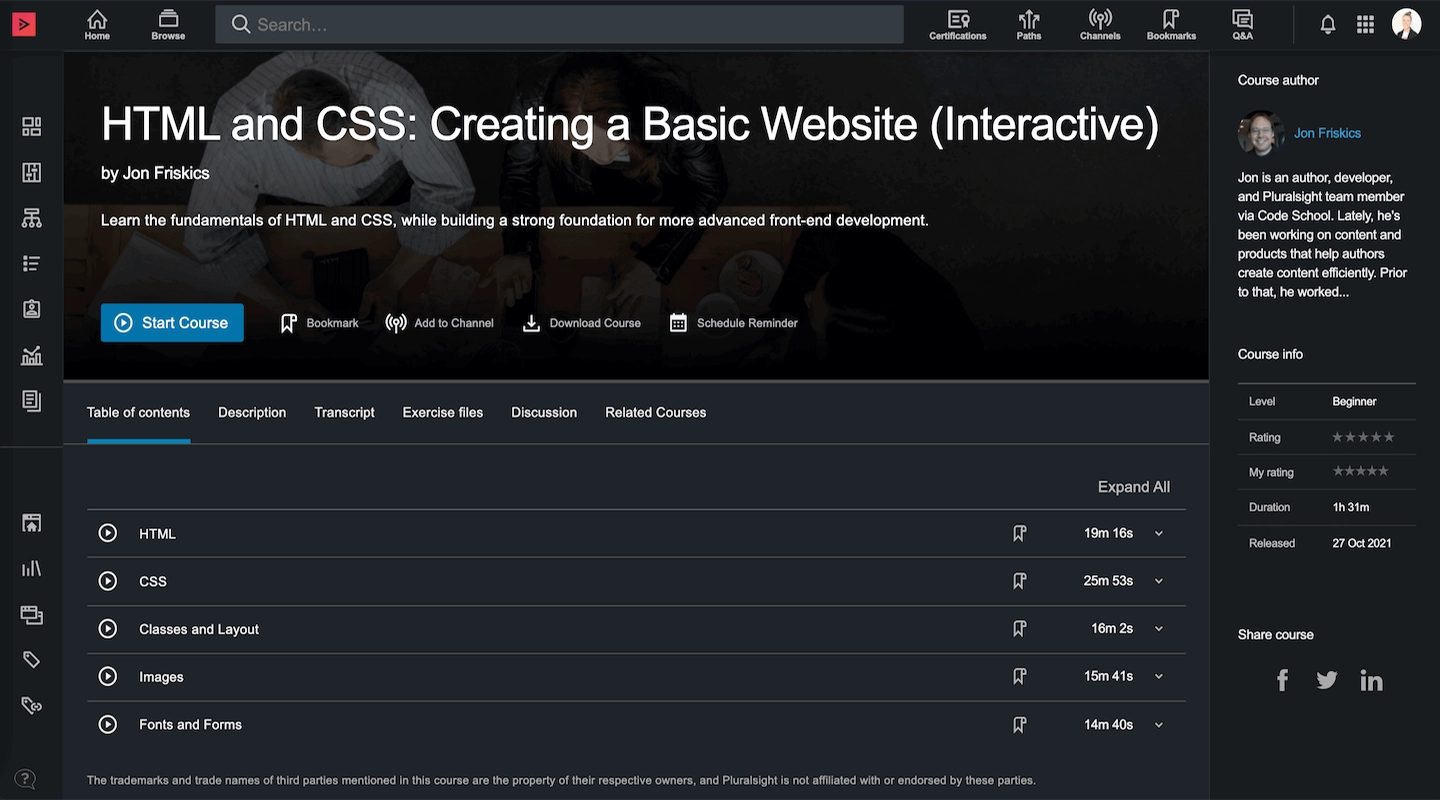
- Advantages: Specializes in tech and creative content, excellent skill assessments, user-friendly
- Disadvantages: Focused primarily on tech and creative sectors, less versatile
- Pricing: Custom quotes available by request
- Key Features:
- Focuses on both onboarding and upskilling/reskilling
- Makes content relevant to a range of sectors
- Skills assessment
Pluralsight specializes in technology and creative content, making it a top choice for organizations in these sectors. Its skill assessments are top-notch, providing valuable insights into employee capabilities. The lack of true customization makes this a perfect fit for some teams but a complete miss for others.
15 EdApp
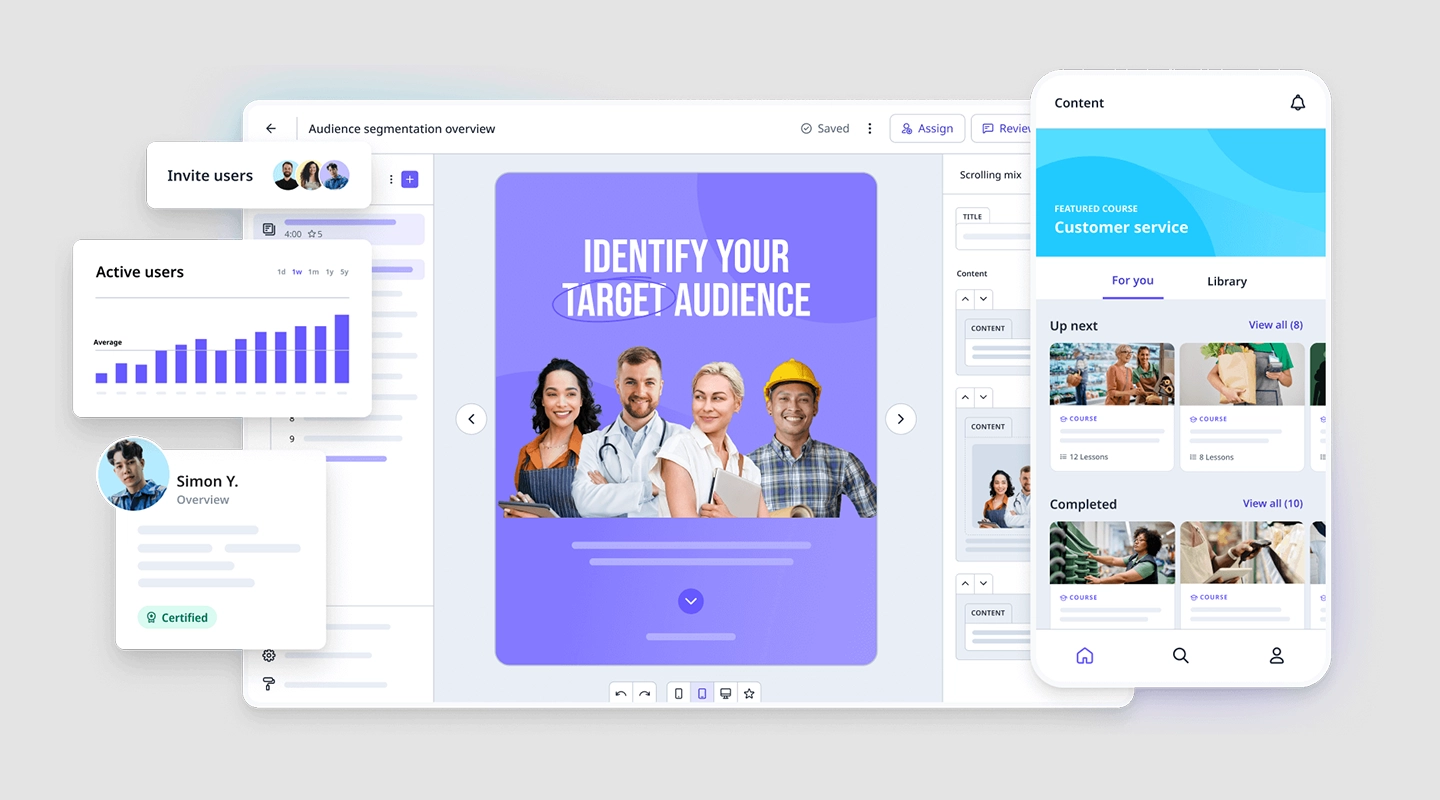
- Advantages: Microlearning focused, gamification elements, good mobile experience
- Disadvantages: Limited in-depth content, more suitable for on-the-go learning
- Pricing: Several tiers, beginning with a free tier up to $5.95 per user per month
- Key Features:
- Content creation
- Gamification
- Social learning features
EdApp is tailored for microlearning, incorporating gamification to make learning engaging and effective. Its mobile experience is particularly well-crafted, suiting on-the-go learning needs. It may not be the best choice for more in-depth training needs, being more suitable for quick, bite-sized learning sessions.
Methodology used to identify the best employee training apps
Our methodology for identifying the best employee training apps involved a comprehensive evaluation of their features, user reviews, adaptability to different business sizes, and the overall value they bring to an organization’s training program.
How to Build an Employee Training App for Free
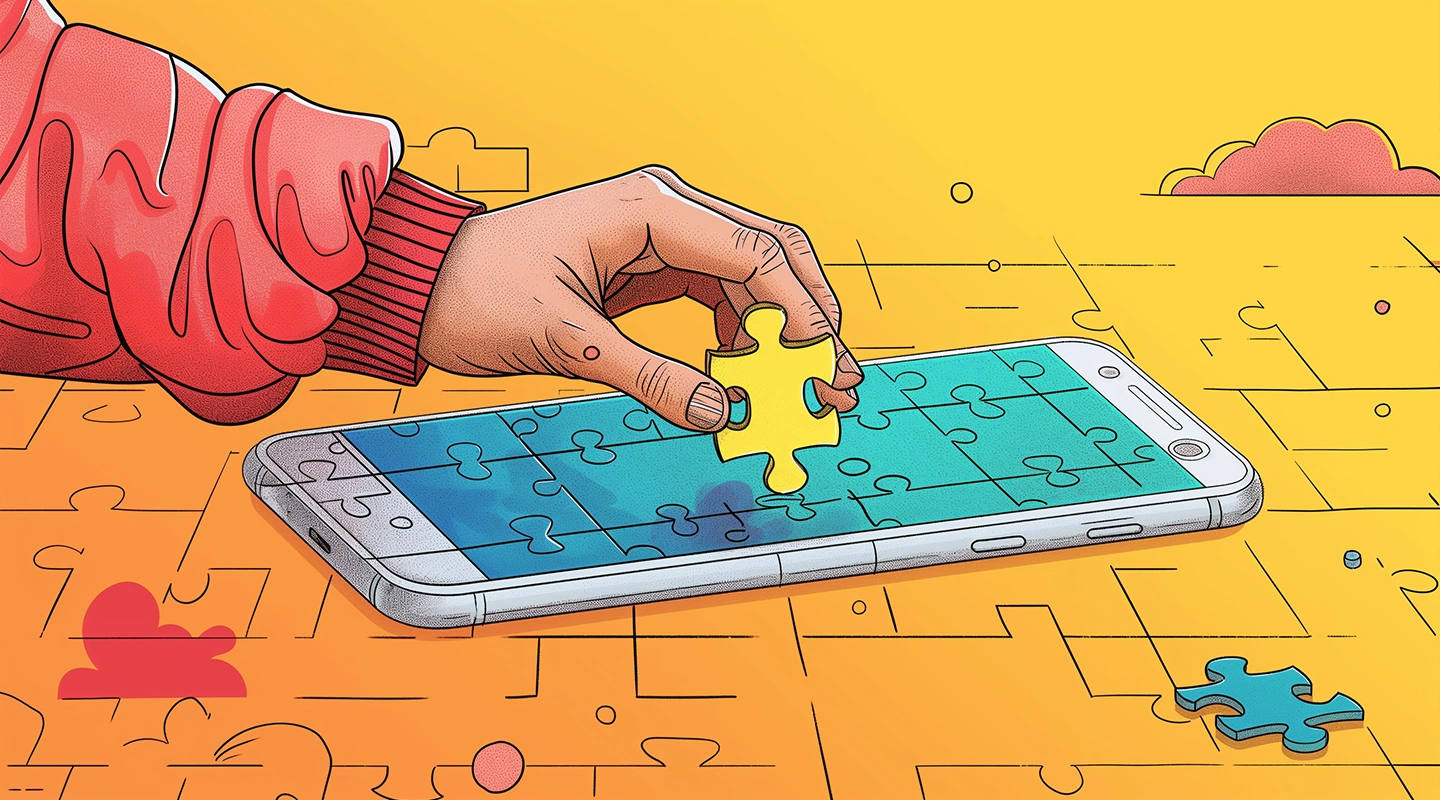
Building an employee training app with Fliplet is straightforward and requires no advanced technical skills. Follow these steps to get started:
- Choose the Learning Solution
Once logged in, explore the variety of templates Fliplet offers for creating employee training apps. Select the one that best fits your organization’s training needs. - Customize Your App
Utilize Fliplet’s drag-and-drop interface to customize the chosen solution. You can add or remove features, change the design, and incorporate your branding elements to make the app uniquely yours. - Add Content
Populate your app with training materials such as videos, PDFs, quizzes, and interactive modules. Fliplet allows for easy content integration, ensuring your app is both informative and engaging. - Test Your App
Before launching, use Fliplet’s preview feature to test your app on multiple devices. This ensures the app functions smoothly across different platforms and devices. - Publish
Once you’re satisfied with the app, follow Fliplet’s publishing guide to deploy your training app. You can choose to make it available on app stores or distribute it privately within your organization. - Roll Out to Employees
Announce the launch of your new training app to your employees. Provide them with instructions on how to download and use the app for their training.
How to Select the Employee Training Software that Fits Your Organizational Needs
Selecting the ideal employee training software for your organization is a pivotal decision that can significantly influence the effectiveness of your training programs. Here’s an expanded guide to help you navigate this process:
- Assess organizational needs: Start by evaluating your company’s training objectives. Understand the skills and knowledge your employees need to acquire and how these align with your organizational goals. Consider the size of your workforce and the diversity of their learning needs. This step is crucial for identifying the features you require in a training platform.
- Evaluate training content requirements: Determine the types of training materials you’ll be using. Will your program rely heavily on video tutorials, interactive modules, or written content? The answer will guide you towards software that excels in supporting your specific content types.
- Consider integration needs: Examine your current tech stack to identify potential integration points. Your new training software should seamlessly integrate with existing HR systems, such as employee performance tracking and payroll software, to streamline data management and reporting.
- Budget planning: Define your budget for employee training software. Remember, the most expensive option is not always the best fit. Consider both upfront costs and ongoing expenses, such as subscription fees, content creation, and software updates.
- Scalability: Look for software that can grow with your organization. Scalability is essential to accommodate an increasing number of users or more complex training needs without significant additional costs or the need for a system change.
- User experience: The software should boast a user-friendly interface that is accessible to all employees, regardless of their tech-savviness. A straightforward and engaging user experience increases adoption rates and ensures that employees can focus on learning rather than navigating the software.
- Robust customer support: Ensure the software provider offers comprehensive customer support, including training for your administrators, help desks for user issues, and technical support for system integrations.
- Solicit employee feedback: Before making a final decision, consider conducting a pilot program with a small group of users or requesting demos from the software provider. Gathering feedback from actual users can provide valuable insights into the software’s effectiveness and user-friendliness.
- Review analytics and reporting tools: The ability to track and analyze employee progress is crucial. Ensure the software offers detailed analytics and reporting tools that allow you to measure the success of your training programs and identify areas for improvement.
- Security and compliance: Verify that the software complies with relevant data protection regulations and industry standards to safeguard your company’s and employees’ data.
How AI and Apps Will Transform Employee Training Programs
Integrating AI in employee training apps is revolutionizing how organizations approach learning and development. It allows training programs to cater to individual learning styles, and this personalization extends to adapting content in real time based on an employee’s progress.
Analyzing how employees interact with the material, AI can forecast learning outcomes and offer insights for continuous program improvement. This not only aids in refining training approaches but also in identifying potential areas where employees might struggle, allowing for timely interventions.
AI also significantly enhances efficiency through automation, handling administrative tasks, and providing 24/7 support through virtual assistants. This automation extends the reach and scalability of training programs, making learning more accessible and flexible, accommodating diverse schedules and learning paces.
What Budget Should I Have to Build an Employee Training App?
The budget for building an employee training app varies widely depending on the app’s complexity and the specific features you require. For a custom-built app, costs can range from a few thousand to tens of thousands of dollars. However, there are also cost-effective solutions like off-the-shelf apps or building an app using free tools, which can significantly reduce expenses.
Conclusion
Choosing the right employee training app is crucial for the development and implementation of an effective training program. By considering factors such as your organizational needs, budget, and the specific features of each app, you can select a tool that not only enhances learning experiences but also contributes to the overall success of your employees and your business. Remember, the best employee training software is one that aligns with your unique training goals and empowers your employees to learn and grow.
Employee Training App FAQs
Is online training software the same as a learning management system (LMS)?
Online training software and learning management systems (LMS) often overlap in functionality but aren’t exactly the same. An LMS is a comprehensive platform designed to manage all aspects of the learning process, including creating, delivering, and tracking educational courses. Online training software, which can be a type of LMS, specifically focuses on the delivery and management of training programs for employees.
What should I look for when choosing an online employee training platform?
When selecting an online employee training platform, consider factors like ease of use, customization options, mobile accessibility (employee training mobile app), integration with other tools, and analytics capabilities. Also, check if the platform offers features like employee training tracking software or an employee training check-in app for streamlined management.
How do you track employee training?
Employee training can be tracked using employee training tracking software, which is often a feature of broader employee training platforms. This software allows you to monitor progress, completion rates, and assess performance, ensuring that your training program for employees is effective.
What are the best training methods for employees?
The best training methods vary depending on the organization and employees. Popular methods include interactive e-learning courses (offered by online training software for employees), in-person workshops, webinars, and microlearning modules. A mix of these methods, often facilitated by a versatile employee training platform, can cater to different learning styles.
How do you create an employee training program?
To create an employee training program, start by identifying the training needs of your employees. Then, develop learning objectives and choose the appropriate training platform or employee training program app. Ensure the content is engaging and relevant, and use an employee training system to organize and deliver the training.
What is the best online training software?
The best online training software depends on your specific needs. Options like TalentLMS, Docebo, and Litmos are highly regarded. For mobile-focused training, consider an employee training mobile app. It’s important to evaluate features, ease of use, and cost when choosing software for online training.
What is a training program for employees?
A training program for employees is a structured plan designed to enhance the knowledge, skills, and performance of workers. It can be delivered through various methods, including online employee training platforms, in-person sessions, or a blend of both.
How do I create an employee training course?
To create an employee training course, define your objectives, design the curriculum, select the appropriate training software or app (like an online employee training and management app), and develop engaging content. Incorporate interactive elements and assessments to enhance learning.
How do I create an online training program?
Creating an online training program involves identifying learning goals, choosing the right online training platform or employee training software, designing course content, and integrating interactive and multimedia elements. Utilize features like training platforms for employees to ensure the program is accessible and engaging.