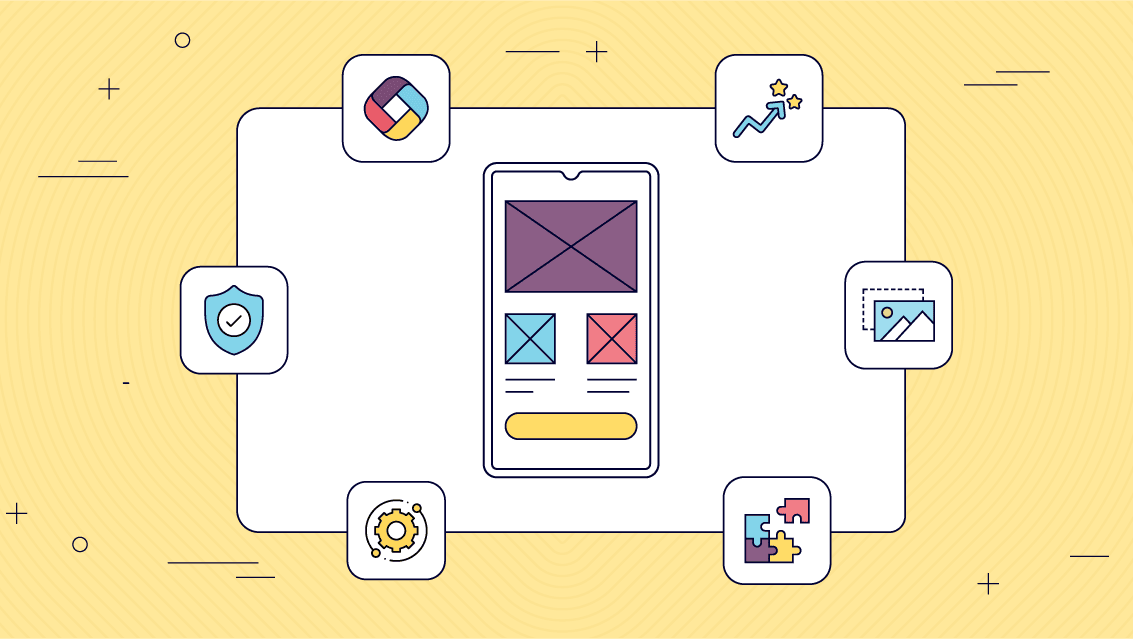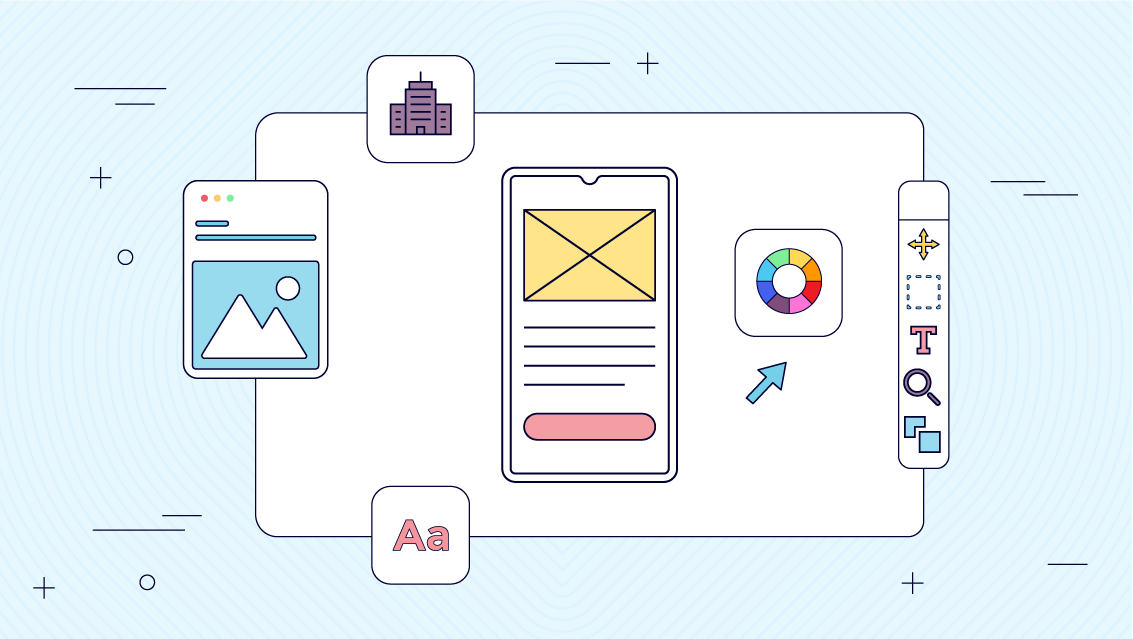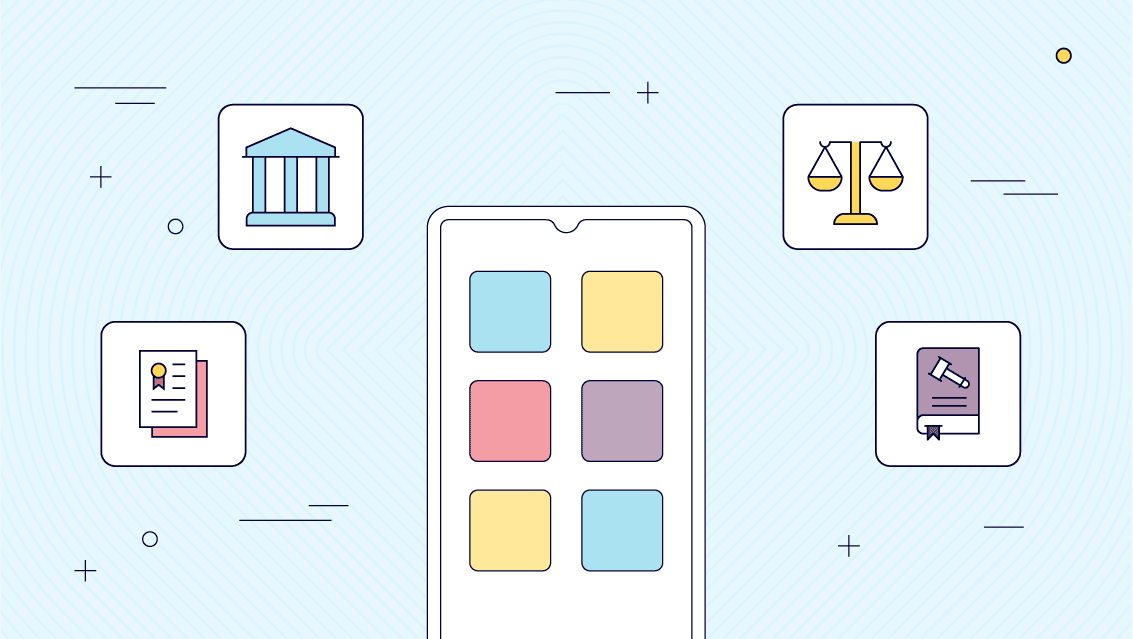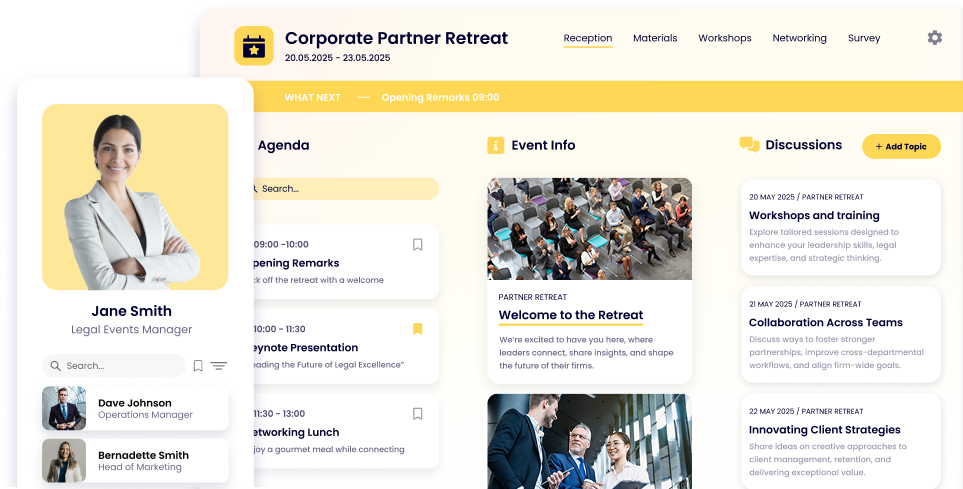10 Best Mobile App Development Platforms & Software [2024]

Niamh Conneely | Marketing Executive
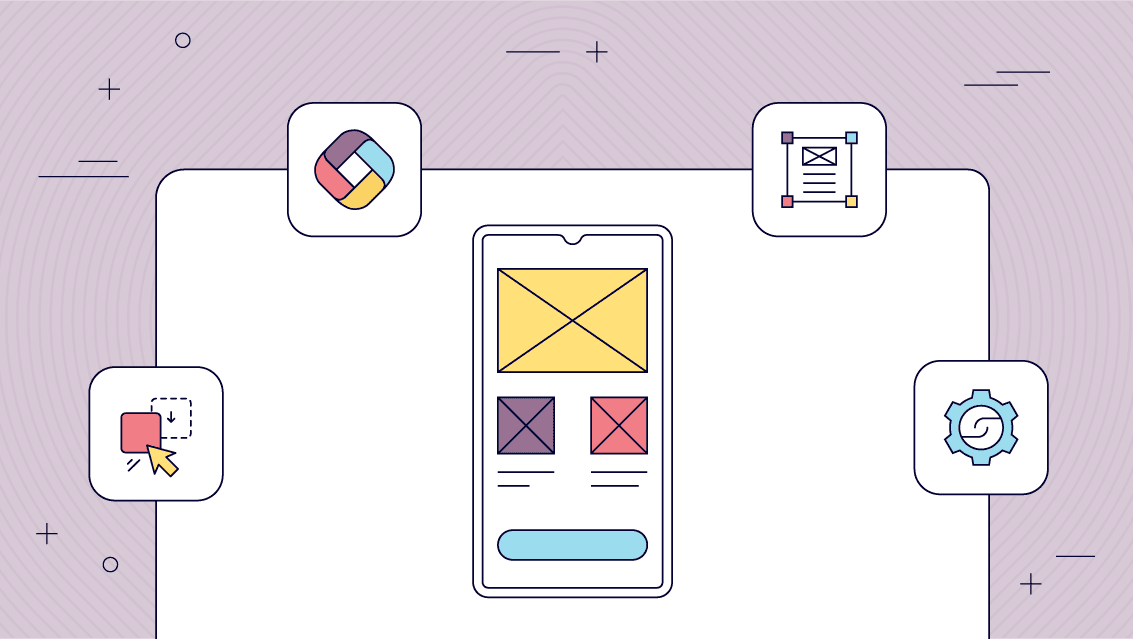
It’s pretty amazing how much mobile devices have taken over our lives, isn’t it? I mean, think about it – we’re constantly on our phones or tablets, using them for everything from entertainment to communication to work. This rise of mobile apps has transformed the way we do business. A recent report by Statista indicates that by the end of 2023, the global revenue for mobile applications is expected to surpass $935 billion.
So your company is probably wanting to create software — and that means you are in the market for a mobile app development platform.
But what makes a mobile app platform suitable? And what are new technologies like AI doing to change your options?
Keep reading to discover the top 10 mobile application development platforms. These platforms have been chosen for their features, user experience, scalability, and adaptability in building mobile applications. We’ll even take a look at how AI is changing the future of this industry.
From seasoned developers to novice no-coders, we’ll bring you the best option to start your mobile app development.
What is a mobile app development platform?
Mobile App Development Platforms (MADPs) are software tools, frameworks, or environments that streamline the process of creating, testing, and deploying mobile applications for various operating systems, such as iOS, Android, and Windows. These platforms enable developers to build applications more efficiently by providing a range of features, such as pre-built templates, drag-and-drop interfaces, and reusable code libraries.
MADPs can be broadly categorized into two types: no-code and low-code platforms. No-code platforms are designed for non-developers, allowing them to create mobile apps without writing any code, while low-code platforms require minimal coding and are ideal for developers who want to accelerate the development process.
These platforms often support cross-platform development, allowing developers to create apps that run on multiple operating systems with a single codebase. Using these platforms, businesses can save time and resources, streamline app development, and better engage with their target audience through high-quality mobile applications.
To find out more, here’s an overview of Fliplet

Benefits of using a mobile application development platform
Mobile application development platforms offer numerous benefits to IT professionals and organizations, helping them create and manage mobile apps efficiently and effectively. Here are some key advantages of using these platforms, particularly for IT teams.
Streamlined Development Process
Mobile application development platforms provide IT professionals with an integrated environment to develop, test, and deploy apps. This streamlines the entire development process, allowing IT teams to deliver high-quality applications faster.
Reduced Development Time and Costs
By offering reusable components, pre-built templates, and automated workflows, these platforms significantly cut down on development time and costs, enabling IT teams to allocate resources to other critical tasks.
Enhanced Collaboration and Communication
Mobile application development platforms promote collaboration and communication among IT teams, designers, and business analysts. This ensures a cohesive final product that meets the organization’s objectives.
Simplified Maintenance and Updates
These platforms make it easier for IT teams to maintain and update applications, ensuring that the apps stay relevant, secure, and up-to-date. This not only improves user experience but also reduces the long-term maintenance burden on the IT department.
Scalability and Flexibility
Mobile application development platforms often come with built-in scalability features, allowing IT teams to quickly adapt and grow their applications in response to changing business needs. This flexibility ensures that the apps remain effective and efficient over time.
Better Integration with Existing Systems
Mobile application development platforms enable IT teams to seamlessly integrate apps with their organization’s existing systems, such as CRMs, ERPs, and data analytics tools. This improves data flow and consistency across various systems, enhancing overall operational efficiency.
Advanced Security Features
These platforms offer built-in security features, such as encryption, user authentication, and secure data storage. This helps IT teams ensure that the apps they develop are secure and compliant with industry standards and regulations.
Cross-platform Compatibility
Mobile application development platforms support cross-platform development, allowing IT teams to create apps that run smoothly on multiple operating systems and devices. This expands the reach of the app and ensures a consistent user experience across various platforms.
Access to Niche Tools and Technologies
Mobile application development platforms often provide access to niche tools and technologies, such as machine learning, artificial intelligence, or blockchain. This enables IT teams to experiment with cutting-edge technologies and build innovative, future-proof applications.
Continuous Learning and Skill Development
By using mobile application development platforms, IT professionals can continuously learn and hone their skills in app development, design, and management. This not only enhances their expertise but also adds value to the organization as a whole.
In summary, mobile application development platforms offer a range of benefits that empower IT teams to create, manage, and maintain high-quality applications efficiently. These platforms help streamline the development process, promote collaboration, ensure scalability, and enable IT teams to stay ahead of industry trends and technological advancements.
Top Mobile App Development Platforms
This section will provide a detailed comparison of the 10 best mobile application development platforms in 2023. For each platform, we’ll cover an overview, key features, pros and cons, pricing, and G2 review ratings to help you make an informed decision.
1 Fliplet

Fliplet is a low-code/no-code mobile application development platform that enables organizations to create iOS and Android apps without coding skills. It is ideal for creating enterprise-level applications with seamless integration to existing systems.
Key Features:
- Drag-and-drop interface
- 16 customizable templates
- Offline capabilities
- Integration
- No-code and low-code – it’s up to you!
Pros:
- Easy to use, no coding skills required
- Scalable for enterprise applications
- Robust security features
Pricing:
- Free plan – publish your own web app
- Public plan – from $9.90 p/m
- Enterprise plan – have a demo with us
Reviews:
- G2 – 4.6 / 5
2Alpha Anywhere

Alpha Anywhere is a low-code mobile and web application development platform that allows developers to build applications with powerful offline capabilities. It is suitable for businesses of all sizes and caters to a wide range of industries.
Key Features:
- Flexible low-code development
- Built-in security features
- Offline data access and synchronization
- Integration with popular databases
Pros:
- Quick app development process
- Robust offline capabilities
- Extensive customization options
Cons:
- Steeper learning curve for non-developers
- Limited pre-built templates
Pricing:
- 30 day free trial
- Business: $30 per user per month
- Enterprise: Contact Alpha Software
Reviews:
- G2 – 4.9 / 5
3Ionic

Ionic is an open-source, cross-platform mobile application development framework that uses web technologies such as HTML, CSS, and JavaScript. It is suitable for developers with web development experience who want to create native-like applications.
Key Features:
- Web-based development
- Large community support
- Reusable components
- Cordova plugins for native device functionality
Pros:
- Cross-platform compatibility
- Strong community and documentation
- Cost-effective
Cons:
- Performance may be lower compared to native apps
- Limited access to native APIs
Pricing:
- Community – $49 p/m
- Basic: $499 p/m
- Scale $999 p/m
Reviews:
- G2 – 4.4/5
4 React Native

React Native is a popular open-source framework for building mobile applications using React and JavaScript. Developed by Facebook, it enables developers to create native-like apps for iOS and Android while sharing a large portion of code between platforms.
Key Features:
- Cross-platform development
- Large community support
- Hot-reloading for faster development
- Access to native device APIs
Pros:
- Reusable code across platforms
- Strong performance in most scenarios
- Extensive library ecosystem
Cons:
- Steeper learning curve for non-JavaScript developers
- Limited support for advanced native features
Pricing:
- Contact React Native
Reviews:
- G2 – 4.4/5
5 Sencha

Sencha is a comprehensive JavaScript framework for building data-intensive, cross-platform web and mobile applications. It offers a wide range of pre-built UI components and integrations with popular backend services.
Key Features:
- Extensive UI component library
- Integration with popular backend services
- Visual app builder
- Strong support for data-driven applications
Pros:
- Powerful toolset for building complex applications
- Scalable for enterprise-level projects
- Good performance for web-based apps
Cons:
- Requires in-depth knowledge of JavaScript
- Pricing may be high for small businesses
Pricing:
- From $1295
Reviews:
- G2 – 4/5
6Adobe PhoneGap

Adobe PhoneGap is an open-source mobile application development framework that allows developers to create hybrid applications using HTML, CSS, and JavaScript. It is suitable for those who want to leverage their web development skills to build cross-platform mobile apps.
Key Features:
- Web-based development
- Cross-platform compatibility
- Access to native device APIs via plugins
- Large community support
Pros:
- Reusable code across platforms
- Good performance for web-based apps
- Strong community and documentation
Cons:
- May not provide native-like performance
- Limited access to advanced native features
Pricing:
CreativeCloud costs $74.00 for a month-to-month subscription. There’s also an introductory price of $29.99 a month for PhoneGap users.
Reviews:
None available
7Flutter

With a single codebase, developers can create native apps for both Android and iOS platforms. The platform delivers a reliable and unparalleled user interface (UI) framework tailored for smartphones, enabling the development of fast and visually appealing apps. This cross-platform SDK is powerful and presents a unique approach to crafting apps that rival native applications in performance. Flutter, a comprehensive framework provided by Google, comes complete with widgets, API integrations, debugging tools, and a rendering engine. It empowers creators to deploy expertly designed mobile apps.
Key Features:
- Rapid development
- Visuals are engaging and appealing
- Open and free mobile app development frameworks
Pros:
- Reusable code across platforms
- Excellent performance compared to other cross-platform frameworks
- Growing library ecosystem
Cons:
- Relatively new, may have fewer third-party libraries
- Requires learning Dart, which is less common
Pricing:
- Free trial
- Standard $30 p/m
- Pro $70 p/m
- Teams $70 p/m
Reviews:
- G2 – 4.4/5
8Mendix

Mendix is a low-code application development platform allowing developers and non-developers to quickly create and deploy web and mobile applications. It is suitable for businesses of all sizes and offers robust integration capabilities.
Key Features:
- Drag-and-drop interface
- Visual modeling and development
- Integration with popular services
- Collaborative development environment
Pros:
- Rapid application development
- Scalable for enterprise-level projects
- Robust integration options
Cons:
- Limited customization for advanced users
- Pricing may be on the higher side for small businesses
Pricing:
- Free trial
- Basic $50 p/m
- Standard $800 p/m
- Premium – contact Mendix
Reviews:
- G2 – 4.4/5
9Xamarin
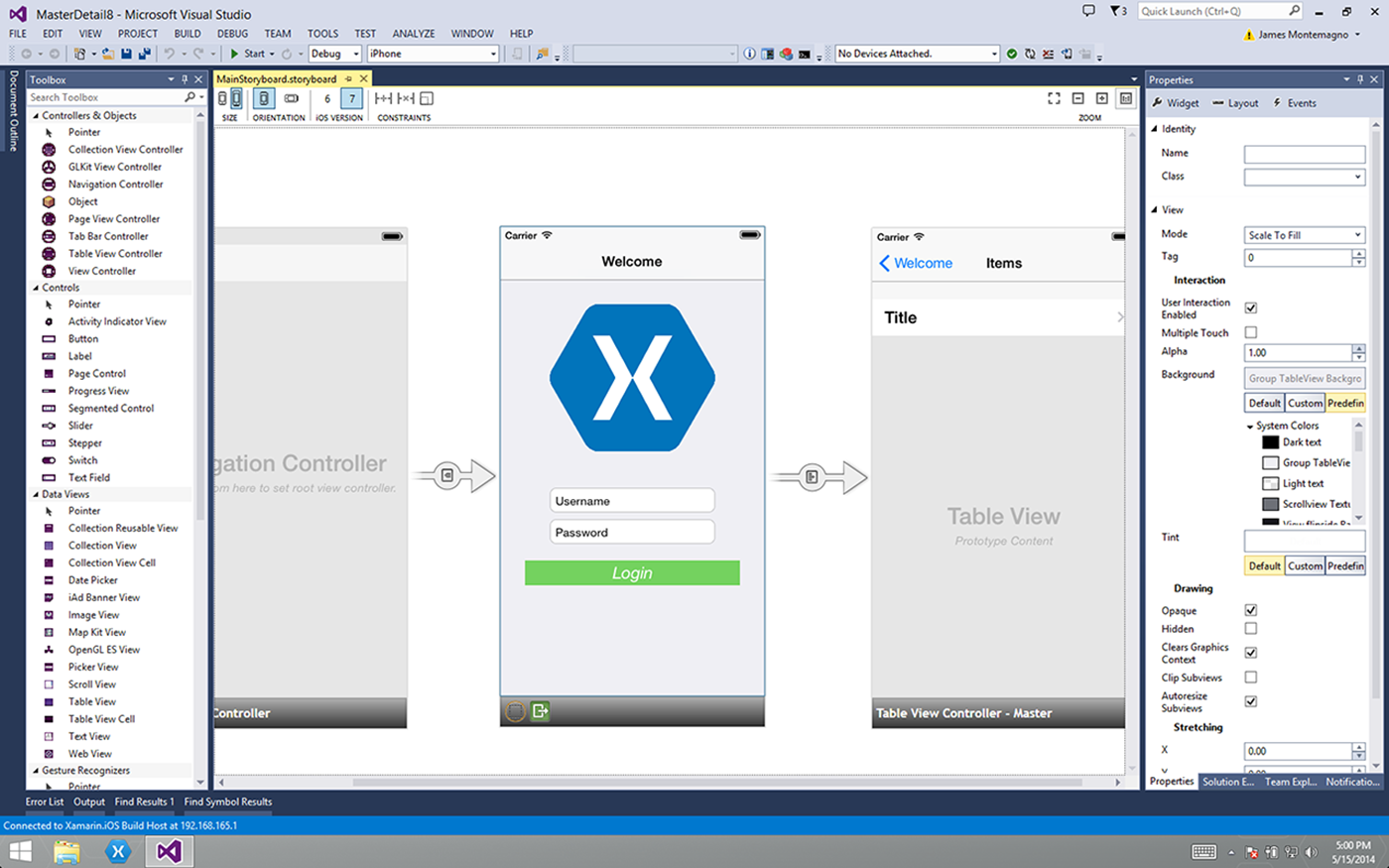
Xamarin is a cross-platform mobile application development framework that allows developers to create native-like applications for iOS, Android, and Windows using the C# programming language. It is suitable for those who want to leverage their .NET and C# skills for mobile app development.
Key Features:
- Native-like performance
- Shared codebase across platforms
- Access to native device APIs
- Integration with popular .NET libraries
Pros:
- Strong performance compared to other cross-platform frameworks
- Large community and support from Microsoft
- Reusable code across platforms
Cons:
- Steeper learning curve for non-C# developers
- Larger app sizes compared to native apps
Pricing:
- Indie – $25per month
- Business – $999 per year
- Enterprise $1899 per year
Reviews:
- G2 – 4.4/5
10Swiftic

Swiftic is a user-friendly, no-code mobile app development platform designed for small businesses and individuals who want to create feature-rich mobile apps for iOS and Android without any coding knowledge. It offers customizable templates and a wide range of functionality to help businesses enhance their online presence and engage customers.
Key Features:
- Drag-and-drop interface
- Customizable templates
- In-app purchasing and monetization options
- Push notifications and in-app messaging
Pros:
- Easy to use, no coding skills required
- Affordable pricing for small businesses
- Wide range of features to engage customers
- Integration with popular services
Cons:
- Limited flexibility for advanced developers
- May not be suitable for large-scale or complex applications
Pricing:
- From $39/mo
Reviews
- G2 1.5/5 (based on 2 reviews)
Best mobile app development platforms comparison table
| G2 Rating | Free Plan | Price | |
|---|---|---|---|
| Fliplet | 4.6 | Yes | From $9.90 p/m |
| Alpha Anywhere | 4.9 | 30 day trial | From $99 p/m |
| Ionic | 4.4 | 14 day free trial | From $499 p/m |
| React Native | 4.4 | Yes | Free to use |
| Sencha | 4 | 1 year license | $1,195 p/y |
| Adobe PhoneGap | N/A | Yes | $74 p/m |
| Flutter | 4.4 | Yes | $30 p/m (basic) |
| Mendix | 4.4 | Yes | $60 p/m (basic) |
| Xamarin | 4.4 | Yes | $999 p/y |
| Swiftic | 1.5 (based on 2 reviews) | Free trial | $39 p/m |
Choosing the best mobile app development platform for Your Business
Finding the perfect mobile application development platform for your business can be a challenging task, especially with the multitude of options available in the market. However, by analyzing your business requirements and taking several key factors into consideration, you can identify the ideal platform to power your mobile app development projects.
Analysing Your Business Requirements
Before diving into the world of mobile application development platforms, it’s essential to assess your business needs and objectives. Define the primary purpose of your app, the target audience, and the required features. This analysis will serve as a foundation for determining which platform best aligns with your goals.
Assessing Platform Limitations
Each mobile application development platform has its own set of limitations and strengths. Some platforms may excel at creating visually stunning apps, while others might prioritize functionality and ease of use. Understanding these limitations is crucial to selecting a platform that suits your app requirements.
iOS App Development Platform
If your target audience primarily uses Apple devices, you may want to consider choosing a platform specifically designed for iOS app development. These platforms often provide a rich ecosystem of tools and resources tailored to create seamless and high-quality apps for Apple devices.
Android app development platform
Similarly, if your users are predominantly Android users, you’ll want to focus on platforms optimized for Android app development. Android development platforms allow you to leverage the vast range of features and flexibility offered by the Android operating system.
Cross-Platform Apps
For businesses targeting users across both iOS and Android devices, it’s crucial to select a mobile application development platform that supports cross-platform app development. Cross-platform development ensures a consistent user experience and helps reduce development time and costs by creating a single codebase for multiple platforms.
Comparing Pricing and Plans
Different mobile application development platforms offer various pricing plans and packages. Evaluate the costs associated with each platform and ensure that it fits within your budget. Keep in mind that some platforms offer free trials, allowing you to test their features before making a financial commitment.
Evaluating Community and Support Resources
A strong community and support system can make a significant difference when selecting a mobile application development platform. Look for platforms that offer comprehensive documentation, active forums, and responsive customer support to ensure a smooth development experience.
Considering Long-term Scalability
As your business grows, your app needs may evolve. It’s crucial to choose a mobile application development platform that offers scalability and flexibility to adapt to your changing requirements. Consider platforms that provide regular updates, additional features, and the ability to handle increased user traffic.
Security
Security should be a top priority when selecting a mobile application development platform. Ensure that the platform you choose offers robust security features, such as data encryption, user authentication, and secure data storage, to protect your app and user data from potential threats.
In conclusion, choosing the right mobile application development platform for your business requires a thorough analysis of your business requirements, platform limitations, target audience, pricing, support resources, scalability, and security. By carefully considering these factors, you’ll be well-equipped to select the ideal platform to bring your app vision to life.
Key Features of mobile app platforms that you need to look out for
What key features should you look for when choosing the ideal mobile application development platform for your projects? Let’s examine what you’ll need for your app development process.
Cross-platform development:
Any mobile application development platform should be able to support cross-platform development. At least, you should be able to run your apps on iOS, Android, and Windows.
Integration capabilities:
Your mobile application development platform should connect with various third-party services, APIs, or internal systems. Better yet, it should provide seamless integration, making it easy to incorporate different services and create a cohesive user experience.
Security:
Look for a platform that offers built-in encryption, user authentication, and secure data storage. Ensuring that your app is secure not only protects sensitive user data but also helps maintain trust in your brand and product.
Easy to update:
Mobile application development is an ongoing process, and your app may require regular updates to fix bugs, add new features, or improve performance. An ideal mobile application development platform should enable you to easily update and manage your app without requiring significant rework.
Cost-effectiveness:
Advanced features often come with a hefty price tag. It’s crucial to evaluate the platform’s pricing structure and ensure it aligns with your budget and requirements. Make sure you aren’t paying for options you aren’t using.
By focusing on these key aspects, you can select the mobile application development platform that promises a successful, secure, and user-friendly product.
Low-code Vs No-code mobile application development platforms
Low-code and no-code platforms have gained popularity in recent years due to their ability to streamline and simplify the app development process. When choosing between these two options, it’s important to understand their benefits and differences to determine which one is the right fit for your project.
| Low-code | No-code |
|---|---|
| Accelerated Development: Low-code platforms speed up app development by minimizing the amount of code that needs to be written. | Accessible to Non-developers: No-code platforms enable individuals with little to no coding experience to create functional apps. |
| Flexibility: They offer more customization options compared to no-code platforms, allowing developers to write custom code when needed. | Rapid Development: No-code platforms allow for quick app development using drag-and-drop interfaces and pre-built components. |
| Better suited for Complex Applications: Low-code platforms can handle more complex projects that require advanced features or custom logic. | Cost-effective: They can significantly reduce the overall costs of app development due to their streamlined development process. |
| Enhanced Collaboration: Low-code platforms foster collaboration between developers, designers, and business analysts due to their user-friendly interfaces. | Simplified Collaboration: No-code platforms facilitate collaboration between team members of varying technical backgrounds. |
| Scalability: Low-code platforms often come with built-in scalability features, making it easier to grow and adapt your application as needed. | Ideal for Simple Projects: No-code platforms are well-suited for creating simple applications or proof-of-concept projects. |
Now you understand the differences between choosing a low-code platform or a no-code platform, let’s take a look at the key features you need to look out for in your chosen platform.
How Organizations are using Mobile App Development Software & Platforms
Fliplet: The Best Mobile App Development Platform to Choose
When searching for the perfect mobile app development platform, numerous factors come into play. Fliplet, an all-in-one platform, has emerged as a top contender in this space due to its impressive features and capabilities. Offering both no-code and low-code options, Fliplet caters to a wide range of users, making it an ideal choice for businesses and individuals alike. Here’s why Fliplet stands out as the best mobile app development platform.
Cross-platform Development
Fliplet’s cross-platform development capabilities enable you to create stunning apps that run seamlessly on iOS, Android, and web platforms. You can also distribute apps internally by publishing them as an enterprise app for Android and iOS devices. This not only saves you time and resources but also ensures a broader reach for your app, appealing to users across various devices and operating systems.
Integration Capabilities
One of the key strengths of Fliplet is its robust integration capabilities. The platform provides seamless integration with various third-party services, APIs, and internal systems, allowing you to create feature-rich applications that enhance user experience. With Fliplet, you can easily connect your app to popular services like Salesforce, Google Sheets, or your own custom-built APIs.
Fliplets Zapier integration is a great example of how mobile app platforms can provide extra benefits to enterprise organizations. Fliplets Zapier integration allows users to connect their apps to over 5,000 other applications such as Google Sheets, Microsoft Outlook and Google Calendar.
By taking advantage of this type of integration, businesses can streamline processes for improved efficiency and cost savings, as well as take advantage of increased data accuracy.
Security
Fliplet takes security seriously, offering enterprise-grade security features that safeguard your app and user data. With built-in encryption, user authentication, and secure data storage, you can confidently create and deploy your app knowing that Fliplet has your security needs covered.
Fliplet complies with industry standards such as ISO 27001. At Fliplet security is a priority, take a look at all Fliplets security features.
Easy to Update
Keeping your app updated and relevant is essential in today’s fast-paced digital landscape. Fliplet makes it a breeze to update and manage your app with its user-friendly interface and modular components. Make changes on-the-fly and push updates to your users without any hassle.
With Fliplet you can easily republish updated versions of your app via Fliplet Studio. Fliplet handles updates and maintenance for you so that you can focus on your app’s content. Updates are sent over the air (OTA) and are automatically applied.
Cost-effectiveness
Fliplet offers an affordable pricing structure that caters to businesses of all sizes. You can even sign up for a free trial to test out the platform’s features before committing to a subscription. With its cost-effective pricing and powerful features, Fliplet provides excellent value for money without compromising on quality.
Compared to other solutions you Fliplet is a cost effective choice without compromising key features and abilities.
No-code and Low-code Capabilities
Fliplet’s unique blend of no-code and low-code options makes it suitable for users of all technical backgrounds. Non-developers can easily create functional apps using the drag-and-drop interface and pre-built components, while developers can take advantage of low-code capabilities to customize the app further and implement complex logic when needed.
Features available
Fliplet has a large selection of prebuilt app solutions that you can fully customize to suit your needs, these include:
- Learning (Want to start building your learning app? Read this blog to see how you can build one on a budget)
- Directory (Check out 15 HR apps that will change the way you work)
- Marketing
- Innovation/idea management
- Approval workflow
- Portal app
- Sales Enablement
- Communications (Take a look at this blog where we compared the top 10 community apps to engage and monetize your community or you can check out the 15 best team communication apps of 2023)
- Data capture
- Emergency Management (Take a look at the 5 steps to take to prepare for a dawn raid)
- Events (To compare our Event solution to other solutions read the 25 best mobile event apps you need in 2023)
- Food ordering
- Multilingual
- Remote and office management
- Task management
- Reporting App
- Blank solution to build from scratch
Fliplet offers a huge range of features that helps you build your mobile application in hours, not weeks, some of these include:
- Notifications
- Reports and analytics
- Brand your app
- Customize with drag and drop
- Uploading your own content
- Use on any device: mobile, tablet, and desktop
- Enterprise Grade Security (ISO 27001)
- Ability to integrate with other systems
- Offline access
- Help and support
- Improves workplace efficiency
- Improves team collaboration
- No-code (but can be low-code if you want)
- Supports iOS and Android
So, no matter what type of app your enterprise is wanting to build, Fliplet offers a wide range of templates and a huge selection of features! To learn more about which features your app should inlcude read this blog here.
In conclusion, Fliplet’s combination of cross-platform development, integration capabilities, security, ease of updating, cost-effectiveness, and no-code and low-code options make it the best mobile app development platform to choose.
With Fliplet, you can create, deploy, and manage powerful applications that cater to your unique business needs and engage your audience like never before.
For more on the best app builders, read our blog.
The Role of AI in Low Code App Development and Mobile App Development
The power of Artificial intelligence (AI) can now be integrated with low code app development and mobile app development platforms — showing just how endless the potential of AI really is.
It’s already an integral part of modern app development, helping businesses create more sophisticated, intuitive, and user-friendly applications. Let’s take a closer look at the role AI plays in low code app development and mobile app development.
Streamlining App Development with AI-Powered Tools
AI-powered tools and technologies have made app development simpler and more accessible for teams with limited technical expertise. Low code app development platforms that use AI can automate tasks like code generation, UI/UX design, and testing. That means faster app development with fewer errors, freeing developers to focus on higher-level tasks and polishing the final product.
Enhancing User Experience through Personalization
AI-driven personalization is a game-changer in mobile app development. Analyzing user data and behavior patterns lets AI tailor experiences to the user. That radically improves user engagement and satisfaction while boosting app adoption and retention. AI algorithms can offer personalized recommendations, content, and even adapt the app’s interface to suit individual preferences.
Automating Business Processes
Mobile apps can use AI’s capabilities in automating business processes to increase efficiency and productivity. For example, AI-powered chatbots can handle routine customer service inquiries. Similarly, AI-driven data analysis and predictive analytics can help businesses make data-driven decisions and optimize processes, ultimately driving growth and success.
Implementing Advanced Features
AI enables developers to integrate advanced features into their apps, such as natural language processing (NLP), image recognition, and machine learning. For instance, NLP can be used to create voice-controlled apps, while image recognition can facilitate augmented reality experiences.
Ensuring App Security
AI plays a crucial role in enhancing app security. Machine learning algorithms can detect and prevent security threats in real time. By constantly analyzing user behavior and identifying anomalies, AI protects sensitive data and maintains app integrity.
AI is supercharging low code app development and mobile app development platforms. By leveraging the power of AI, businesses can create innovative, user-centric, and efficient apps that cater to the evolving demands of the digital age.
Webinar: Why AI is a game changer for your business and your apps
For more on AI in app development, read our blog.
What mobile apps are organizations creating with app building platforms
As the digital landscape evolves, businesses are increasingly turning to app development platforms to create innovative and impactful mobile apps. In this blog section, we’ll take a closer look at the diverse range of mobile apps being built with app development platforms like Fliplet, showcasing both internal-facing and external-facing applications.
Discover how these platforms are transforming the way organizations interact with their employees, customers, and stakeholders, and get inspired by the endless possibilities that app development platforms have to offer.
- Saul Ewing case study: An innovation challenge app that has collected innovative staff ideas, helped build a community, driven innovation and improved collaboration.
- Mills & Reeve case study: Read our case study on Mills & Reeve’s award-winning “What the Tech?!” app, made to support technological discovery. Winner of KM Innovation award 2020, over 500 staff engaged with the app in the first 2 months and a positive increase in tech enquiries.
- Bird & Bird case study: Read our case study to find out how Bird & Bird created an app to help lawyers compare marketing laws across the globe in a time and cost efficient way.
- Scottish law firm case study: A quick and convenient way for clients to submit critical information when drafting their Will
Conclusion: Selecting a suitable mobile app platform
As we’ve seen, mobile application development platforms are vast and ever-evolving. The top 10 platforms we’ve highlighted – Fliplet, Alpha Anywhere, Ionic, React Native, Sencha, Adobe PhoneGap, Flutter, Mendix, Xamari, and Unity Ads – are great options.
Each of these mobile application development platforms brings its own strengths. And the rise of AI in low code app development means it is now easy to make your own mobile apps.
Picking the right mobile application development platform for your business can be a big decision. Using the resources above, you can match your choice to your needs. So, explore these top platforms and take the first step towards building your next groundbreaking mobile app.
For more on custom application development, read our blog.
FAQs about mobile application platforms & software
What is a mobile application development platform?
What is the best mobile app development platform?
The best mobile app development platform varies based on specific needs, but Fliplet stands out for its cross-platform capabilities, allowing developers to build high-quality native interfaces on iOS and Android from a single codebase. It’s favored for its fast development cycles, versatile UI, and strong community support.
What is the best mobile development platform for Android?
Ionic is a strong candidate for the best mobile development platform for Android. It allows developers to use web technologies like HTML, CSS, and JavaScript to create high-performance apps that can run smoothly on Android devices.
What is the best app development platform for iOS?
React Native is highly regarded for iOS app development. It enables developers to build apps using JavaScript and React, offering a native-like user experience on iOS devices while allowing for code reuse across iOS and Android platforms.
What are the two main platforms for mobile apps?
The two main platforms for mobile apps are iOS and Android. Developers often choose platforms like React Native and Flutter to create apps for these systems due to their ability to support cross-platform development, maximizing reach and efficiency.
Why use a mobile development platform?
Using a mobile app development platform enables businesses to create and deploy custom mobile apps quickly and cost-effectively. Platforms take care of the code, framework and other technical elements of the development process, allowing developers to focus on creating robust, user-friendly applications that meet their specific needs.
Additionally, with a single codebase and integrated tools, businesses can manage all aspects of their application from one centralized platform, making it easier to customize settings, add features and track analytics.
What’s important when considering an app building platform?
There are several important factors to consider when choosing an application development platform:
Compatibility: Ensure that the platform is compatible with the programming languages, frameworks, and libraries that you plan to use in your application development.
Scalability: Look for a platform that can accommodate the growth of your application as it gains users and data. This includes the ability to scale horizontally (adding more servers) or vertically (upgrading hardware).
Security: Choose a platform that offers robust security features to protect your application and data from threats such as malware, viruses, and hackers.
Integration: Consider the ability of the platform to integrate with other applications, services, and databases that you may need to use in your application.
Ease of use: Look for a platform that is easy to use and offers a user-friendly interface, as this can save you time and effort in the development process.
Cost: Consider the cost of the platform, including any licensing fees, hosting costs, and maintenance expenses.
Support and documentation: Look for a platform that offers comprehensive documentation and reliable technical support to help you overcome any challenges or issues that may arise during development.