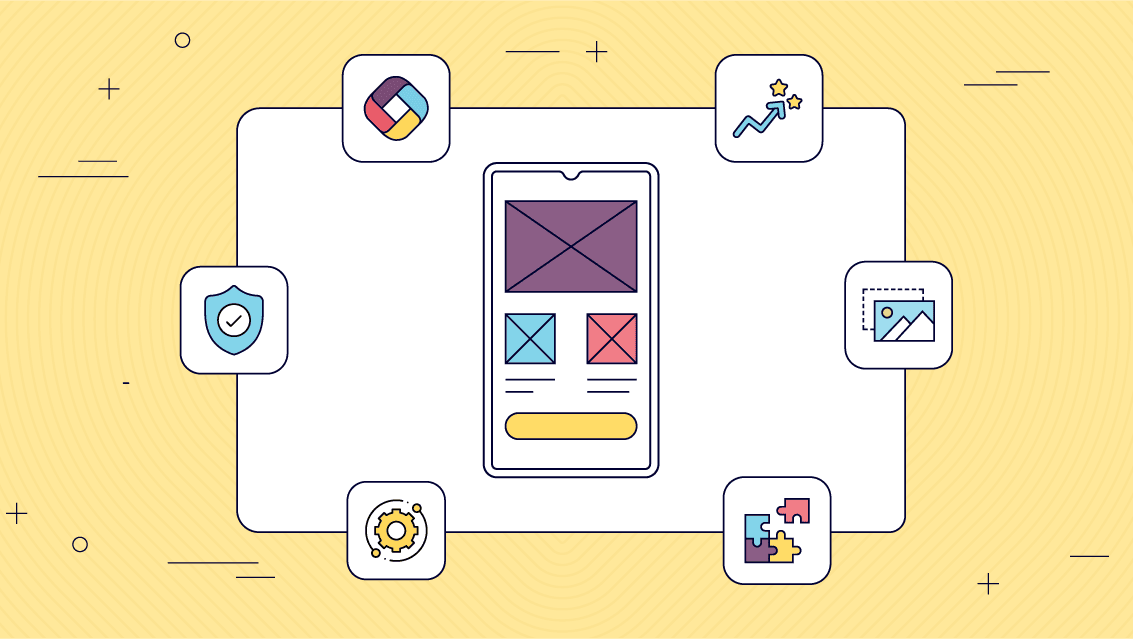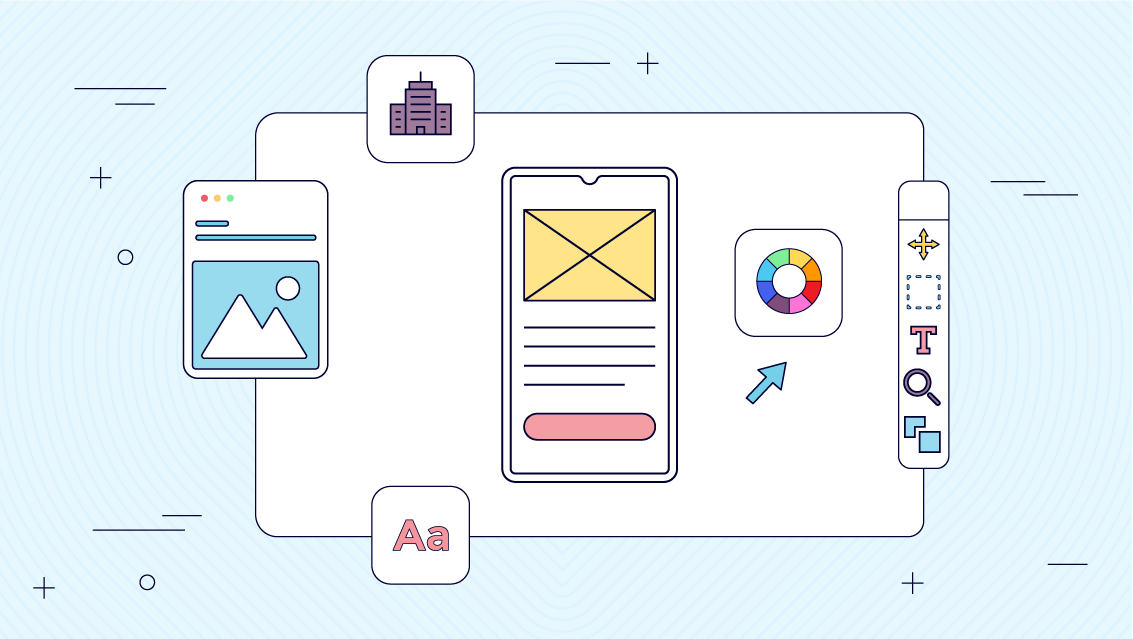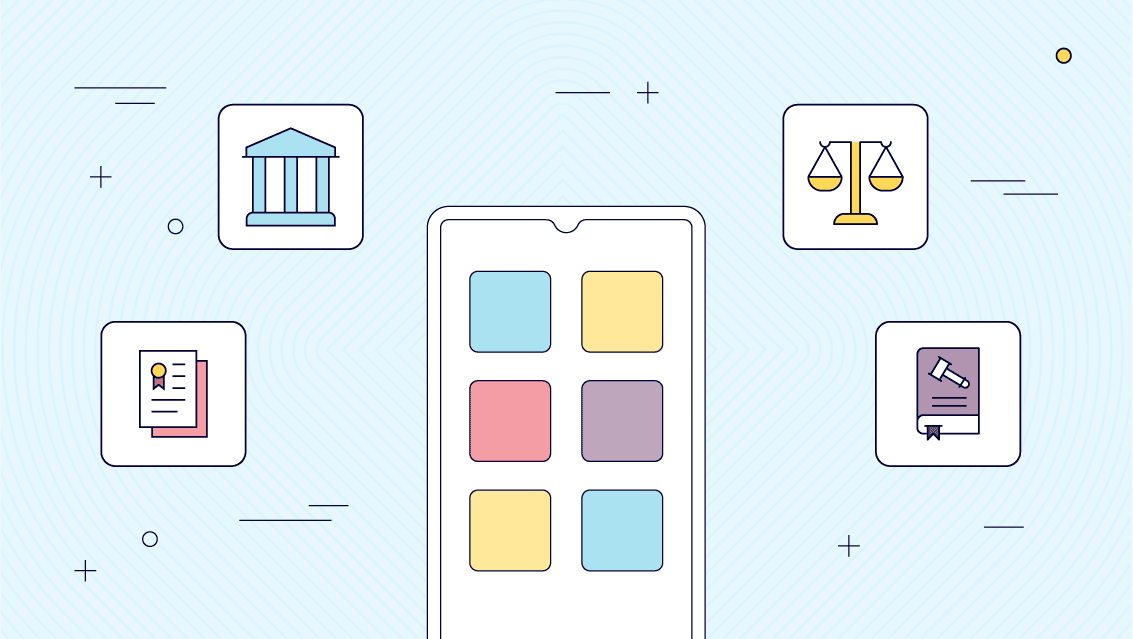15 Best HR Apps for Human Resources Managers in 2024
Read Time: 22 minutes
Posted on April 28, 2023
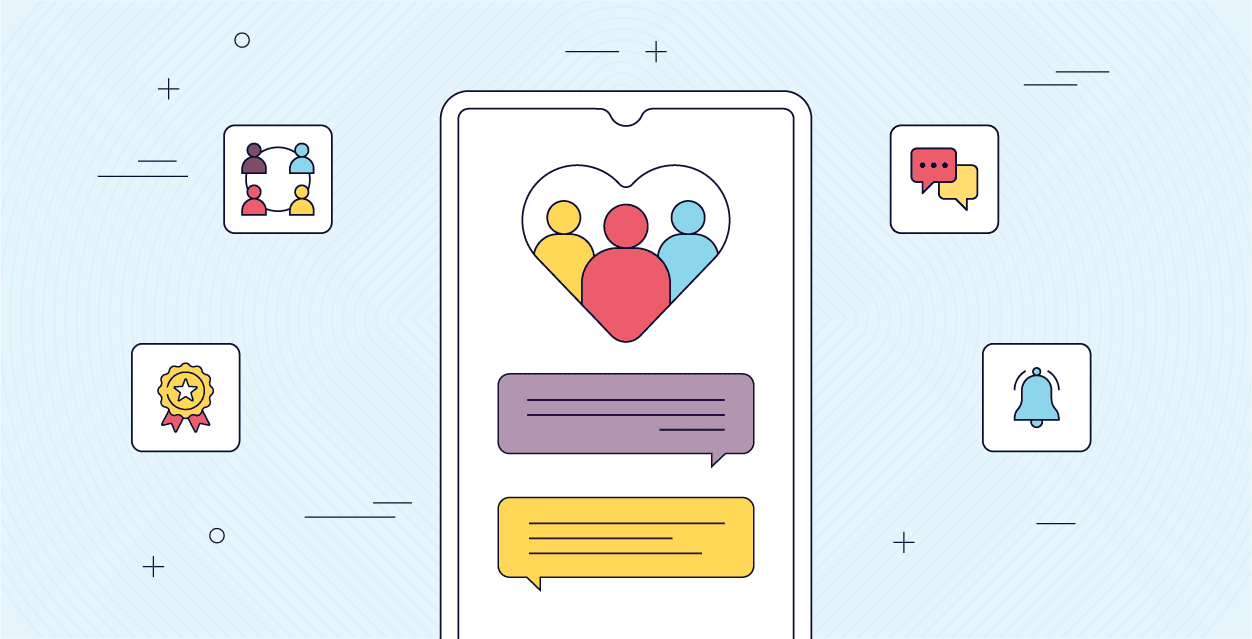
This software helps HR professionals and employees by giving everyone access to better communication, improved workflow, and a more engaging work experience.
HR apps with a mobile emphasis can make it even that much more convenient. So whether you’re on the move or working remotely, mobile HR software provides the flexibility and convenience needed to keep up with the demands of modern business.
From small startups to large enterprises, there’s a suite of human resources tools designed to meet the unique needs of every organization. But how do you find the right one?
We’ve made it easy with this guide to the best HR apps.
The Best 5 Mobile HR Applications of 2024
Finding the right HR app can be a game-changer for any organization looking to enhance efficiency, engagement, and employee satisfaction. In 2024, the focus is sharper than ever on mobile HR applications that offer not just versatility and user-friendliness but also robust functionality to cater to the dynamic needs of human resources departments. Here, we’ve curated a list of the top 5 mobile HR applications, each excelling in a specific domain of HR management.
1.Fliplet – Best App for Custom HR Solutions
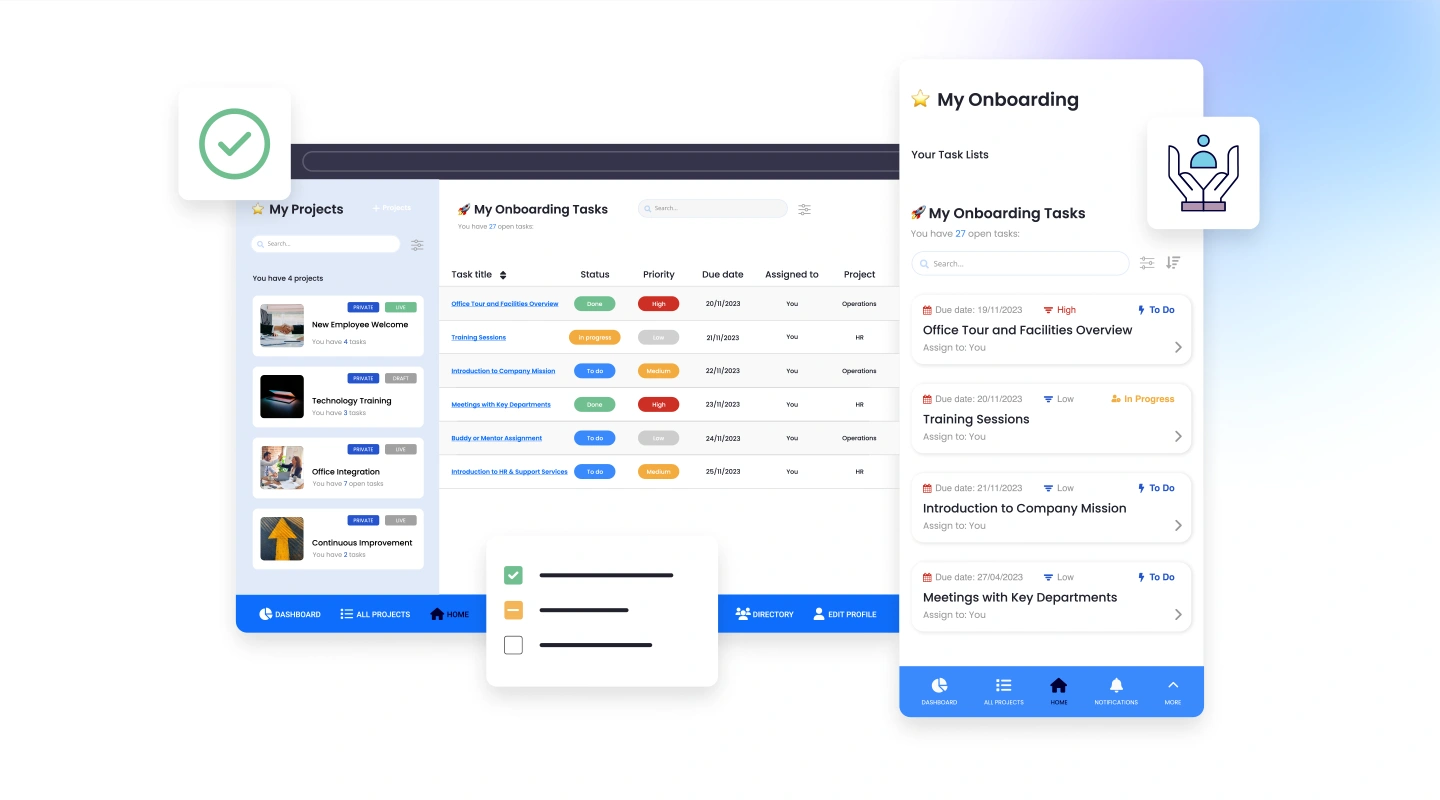
Fliplet is the industry leader in custom HR solutions, offering unparalleled flexibility and creativity in developing mobile HR applications tailored to specific organizational needs. With its no-code platform, HR departments can effortlessly create apps for everything from onboarding and performance management to employee engagement and feedback. This app democratizes app development within HR, enabling companies of any size to implement personalized solutions that reflect their unique culture and operational requirements.
2.EngagePlus – Best App for Employee Engagement
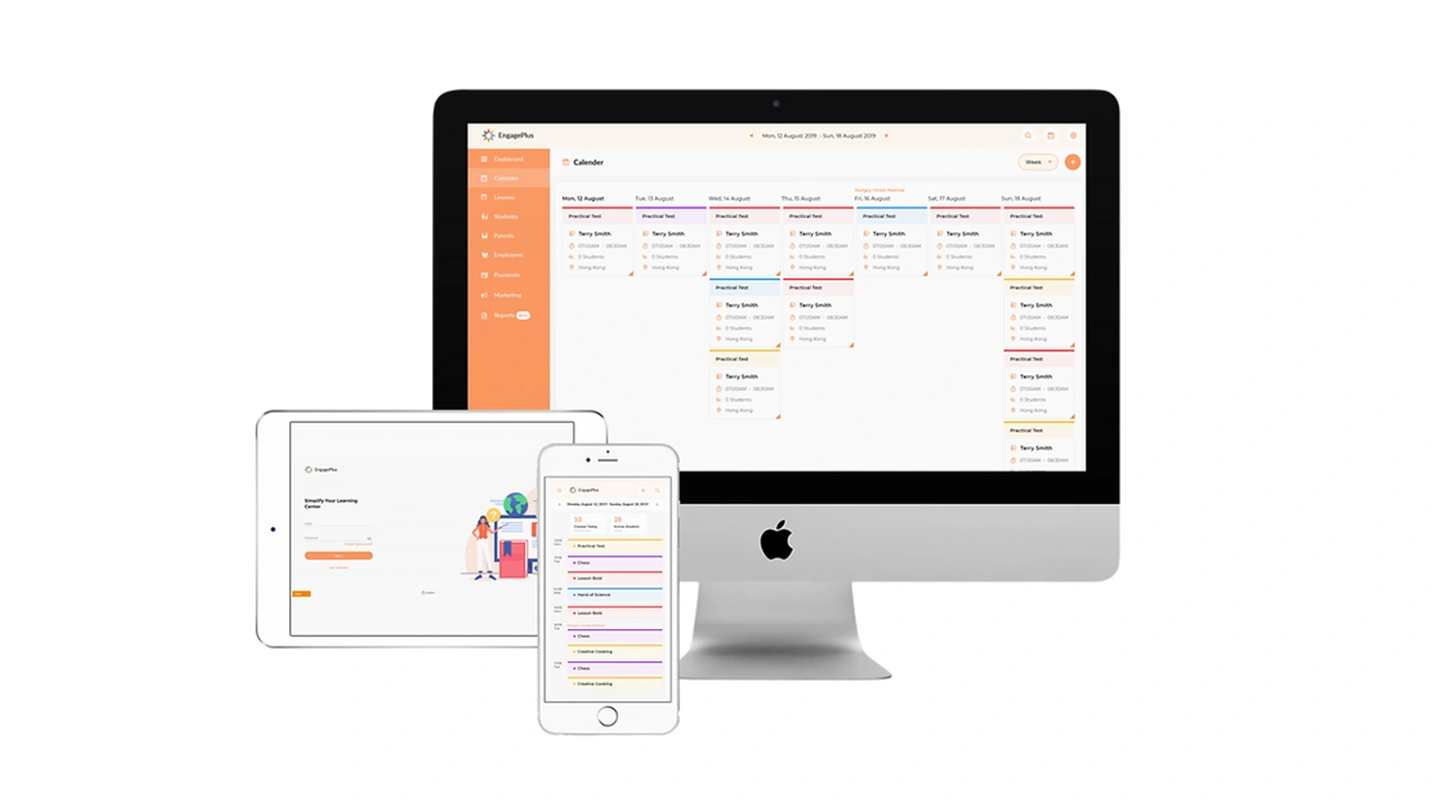
EngagePlus is a mobile solution focused on boosting employee engagement and morale. It offers a wide array of features, such as peer recognition, rewards programs, and real-time feedback channels. With its intuitive design and user-friendly interface, EngagePlus helps create a positive work culture that values and recognizes employee contributions.
3.OnBoardMe – Best App for Onboarding and Offboarding
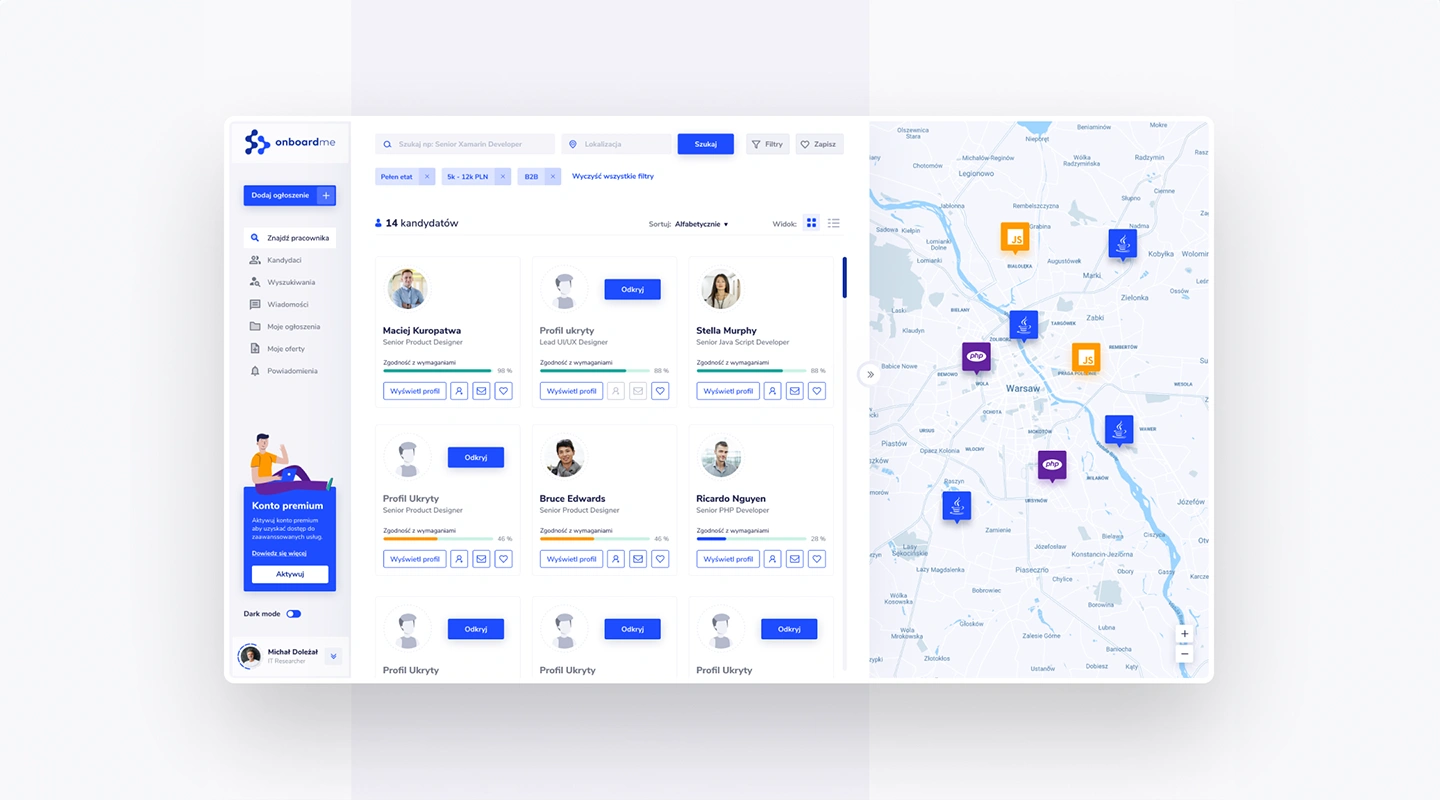
The transition periods for employees, whether joining or leaving, are critical. OnBoardMe offers a streamlined solution for managing these transitions with ease. Its features include digital paperwork, orientation schedules, and a resource library for new hires. For offboarding, it provides exit interview templates and deactivation checklists, ensuring a smooth and organized process.
4.LeaveWizard – Best App for Leave Management
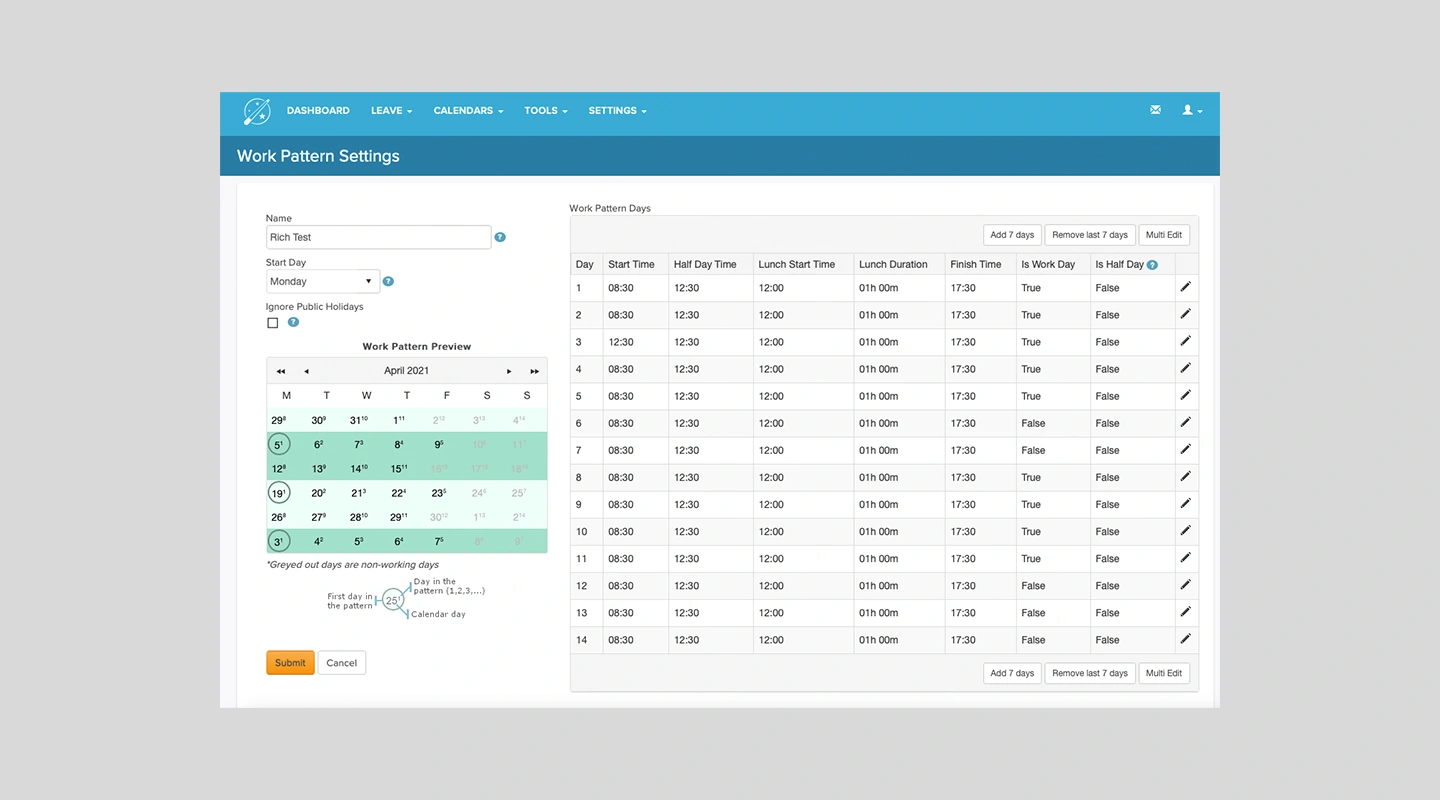
Leave management can be a logistical challenge, but LeaveWizard makes it a breeze. This app specializes in tracking leave requests, approvals, and balances in real time, offering transparency and ease of use for both employees and HR managers. Its calendar integration and customizable rules for different types of leave make it a standout choice for managing absences efficiently.
5.TalentScout – Best App for Recruitment and Talent Acquisition
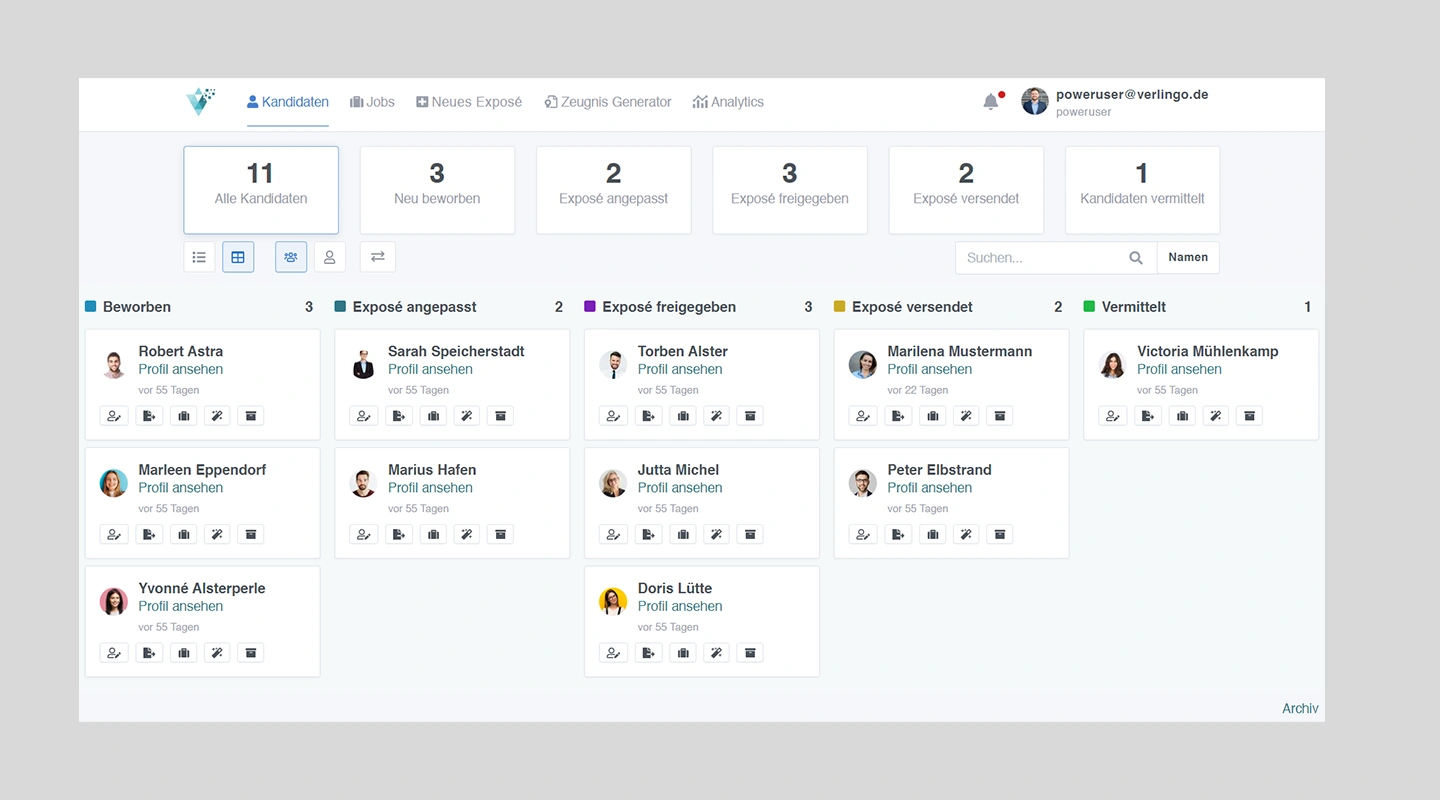
In recruitment, TalentScout is the go-to app for finding and attracting top talent. Its capabilities include job posting distribution, applicant tracking, and communication tools, all designed to enhance the recruitment process. With advanced filtering options and integration with social media platforms, TalentScout streamlines the hiring process, making it faster and more effective.
What are HR apps and HRIS applications?
HR apps, or Human Resources applications, are the modern-day superheroes that rescue HR teams, helping them effortlessly manage their workforce. These apps come in various forms, each with a unique set of features that cater to the diverse needs of HR professionals throughout the employee lifecycle. We believe that HR apps fall under 5 different main categories, which can be listed below with there subcategories.
For more on employee engagement, read our blog.
1.Recruitment Apps
These apps help HR professionals manage the hiring process by providing tools for organizing employee information, streamlining the hiring request process, and tracking applicants. They are crucial in attracting, evaluating, and managing potential candidates.
- Employee Information System: This type of app stores and manages employee data, from personal information to job-related details, making it easy for HR teams to access and maintain employee records.
- New Staff Hiring Request: These apps help managers and HR teams to create, submit, and approve hiring requests, ensuring smooth communication and efficient processing of new job openings.
- Applicant Tracking System: Applicant tracking apps automate the process of tracking candidates throughout the recruitment funnel, making it simpler to evaluate, manage, and communicate with potential hires.
2.Onboarding and Off-Boarding Apps
These apps facilitate seamless transitions for employees as they join or leave an organization. They help HR teams automate and manage various employee onboarding and off-boarding tasks.
- Employee Onboarding: Onboarding apps provide tools for managing paperwork, digital training resources, and orientation processes, ensuring a smooth and successful start for new employees.
- Employee Off-Boarding: Off-boarding apps help HR teams efficiently manage the tasks and processes associated with employee departures, from exit interviews to the return of company equipment.
3.Human Resource Management Apps
Human Resource Management apps provide essential tools for HR departments to effectively manage various employee-related processes, such as leave management, job changes, and benefits administration. These applications help organizations maintain a well-organized and efficient workforce while ensuring employee satisfaction.
- Leave Management: Leave management apps enable HR professionals to track and approve employee leave requests, monitor absence patterns, and ensure compliance with company policies and legal regulations. These tools help maintain a healthy work-life balance for employees while minimizing disruptions in productivity.
- Job Changes and Transfers: Job change and transfer apps assist HR teams in managing internal employee movements, such as promotions, lateral transfers, or departmental shifts. These applications facilitate smooth transitions, support employee growth, and help organizations retain top talent by providing suitable opportunities.
- Benefits Administration: Benefits administration apps empower HR specialists to manage and track employee benefits, such as health insurance, retirement plans, and paid time off. These tools simplify the process of enrolling employees in benefits programs, updating their information, and ensuring regulatory compliance, ultimately contributing to overall employee well-being and satisfaction.
4.Performance Management Apps
Performance management apps provide HR teams with tools to support employee growth and development. They help organizations set goals, track progress, and evaluate performance fairly and consistently.
- Training Management: Training management apps enable HR professionals to create, deliver, and track employee training programs, ensuring that employees have the necessary skills to excel in their roles.
- Performance Reviews: Performance review apps help HR teams and managers conduct thorough, unbiased evaluations of employee performance, providing a platform for setting goals, tracking progress, and offering feedback.
- Employee Self-Service: These apps empower employees to manage their personal information, goals, and performance reviews, fostering a sense of ownership and engagement in their own development.
5.Employee Engagement Apps
Employee engagement apps focus on fostering a positive work environment by providing tools for effective communication, recognition, and feedback. They contribute to increased employee motivation and satisfaction.
- Employee Communication and Collaboration: These apps offer platforms for employees to communicate, collaborate, and share information, fostering strong relationships and teamwork.
- Employee Recognition and Rewards: Recognition and rewards apps provide a way for managers and colleagues to acknowledge and celebrate individual or team achievements, contributing to a positive company culture.
- Employee Feedback and Surveys: Feedback and survey apps allow employees to share their opinions, ideas, and concerns with management, ensuring everyone’s voice is heard and promoting continuous improvement.
With these categories in mind, let’s dive into our list of 15 HR apps that are changing how HR works!
For more on building a custom app, read our blog.
15 Best HR Apps per Category
1.Best Recruitment Apps
BambooHR (4.4 stars on G2)
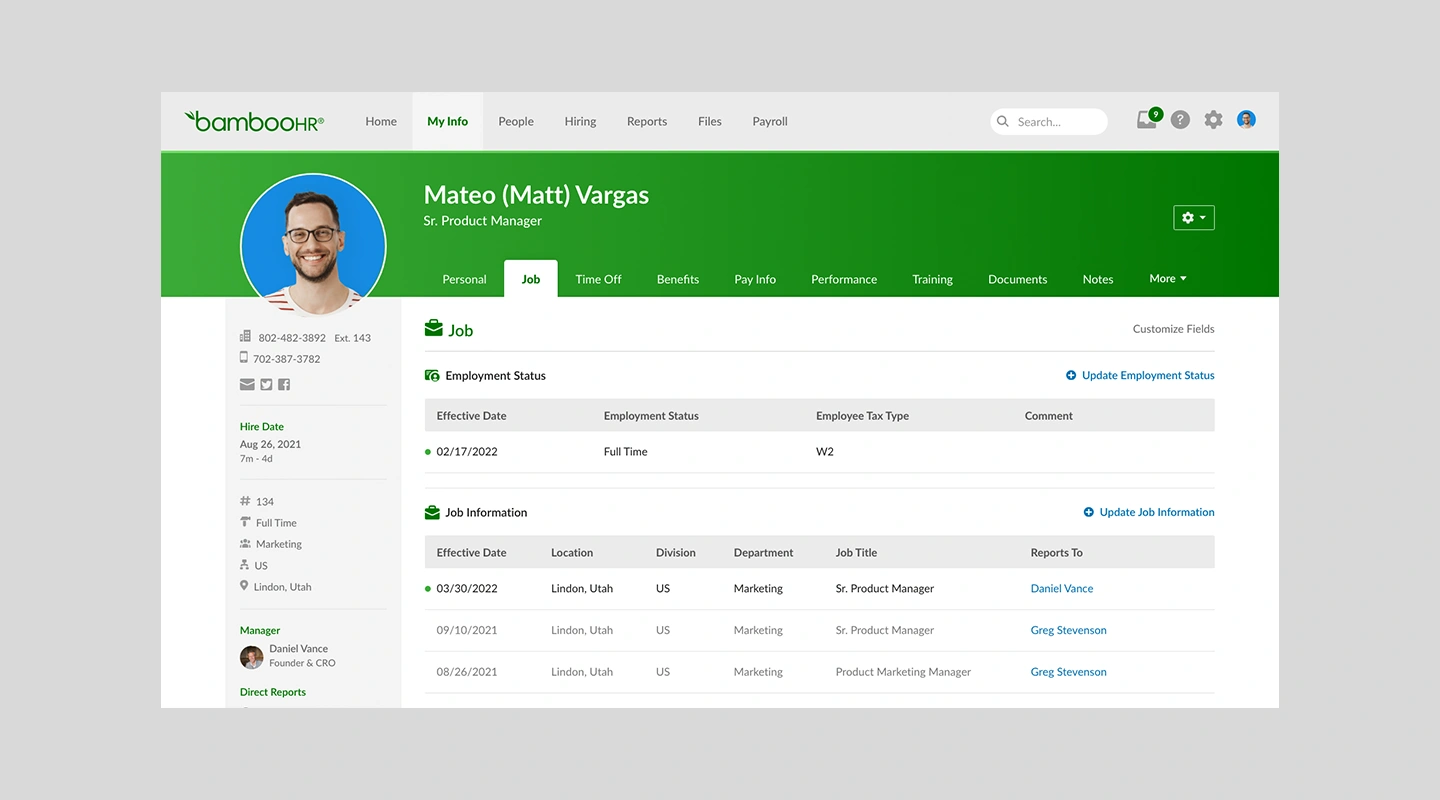
Bamboo HR is best used as a recruitment app.
Key Features:
- Comprehensive applicant tracking system (ATS)
- Customizable job postings and application forms
- Integrated onboarding tools for seamless transition of new hires
- Detailed reporting and analytics for tracking hiring success
Advantages:
- User-friendly interface and easy-to-navigate platform
- Integrates with various third-party applications, including payroll and benefits providers
- Comprehensive reporting capabilities for better decision-making
- Mobile app available for on-the-go access
Disadvantages:
- Limited customization options for reports and forms
- Occasional slow loading times for certain features
Pricing:
- Advantage: $8.75 per employee per month
- Essentials: $5.25 per employee per month
Limitations:
- Designed mainly for small to medium-sized businesses, which might not be suitable for larger enterprises.
Workday HCM (4.0 stars on G2)
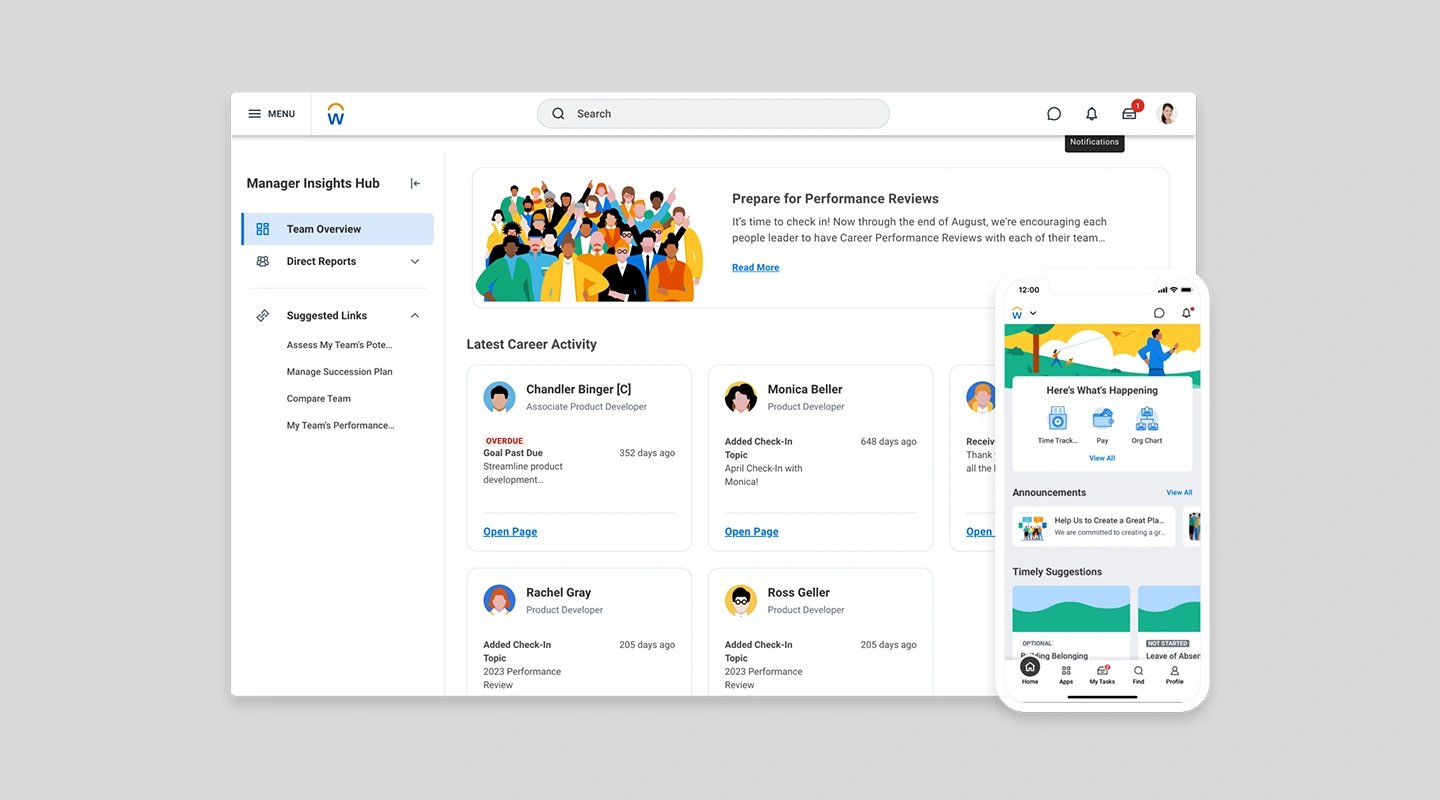
Workday is best used as a recruitment app.
Key Features:
- Global talent sourcing and recruitment processes
- Unified HR and Talent Management system
- Advanced analytics for strategic workforce planning
- Mobile access for recruiting anytime, anywhere
Advantages:
- Robust end-to-end HR solution, covering recruitment, onboarding, performance management, and more
- Scalable, cloud-based platform suitable for businesses of all sizes
- Regular updates and feature enhancements
- Strong customer support and active user community
Disadvantages:
- Steeper learning curve compared to other HR platforms
- Some users report that customizing reports and dashboards can be complex
Pricing:
- Contact sales team
Limitations:
- It’s extensive features might be overwhelming for smaller organizations that only require basic HR functionalities.
Greenhouse (4.4 star on G2)
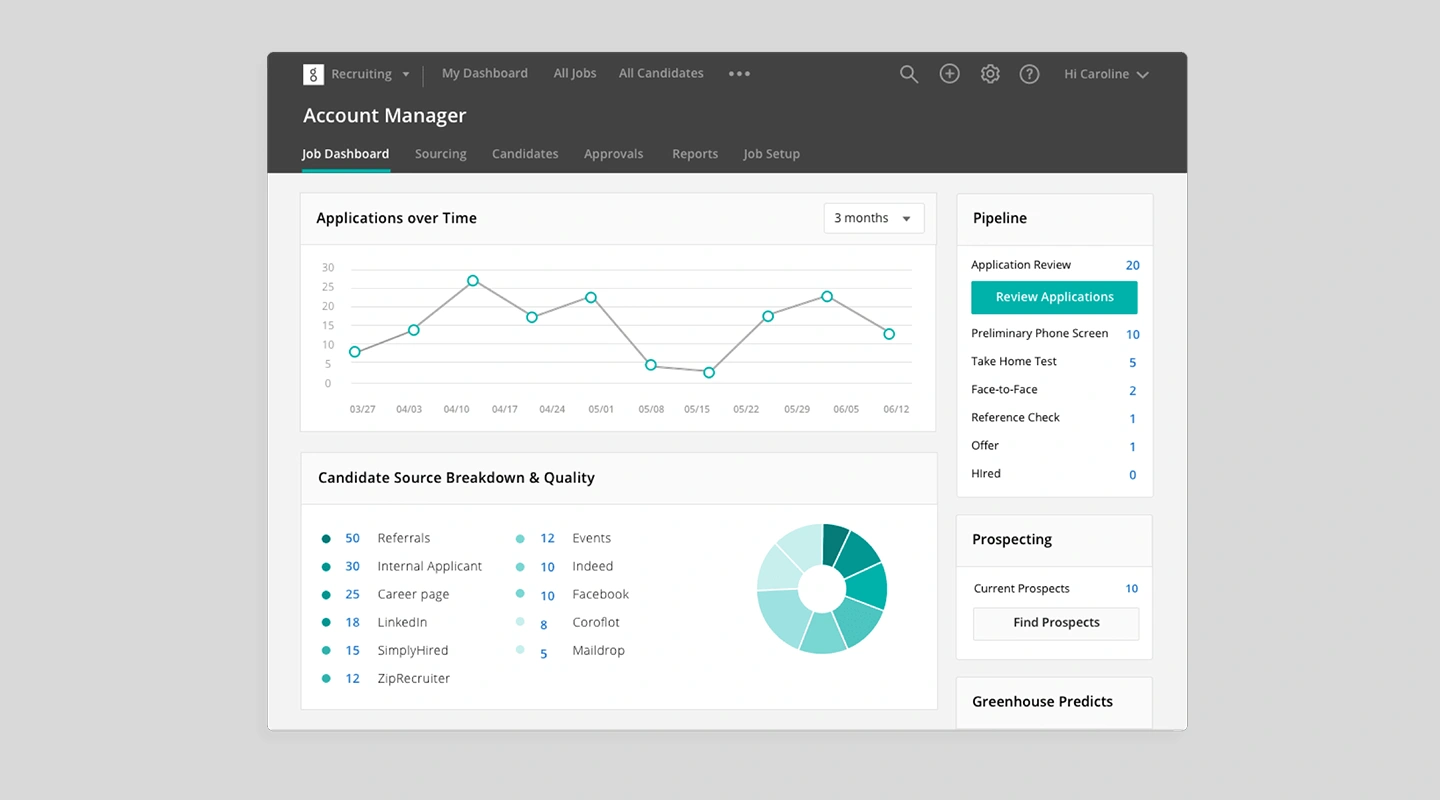
Greenhouse is best used as a recruitment app.
Key Features:
- Robust ATS with structured interview kits
- Inclusion of diversity and inclusion tools for unbiased hiring
- CRM capabilities for candidate relationship management
- Detailed analytics and reporting for optimization of hiring processes
Advantages:
- Streamlined and intuitive applicant tracking system
- Integration with major job boards and social media platforms for seamless candidate sourcing
- Customizable interview kits and scorecards for consistent evaluation
- Collaboration tools to facilitate communication between hiring teams
Disadvantages:
- Limited reporting capabilities compared to competitors
- Some users find the mobile app less feature-rich than the web platform
Pricing:
- Contact Sales
Limitations:
- Greenhouse is mainly focused on recruitment, and organizations looking for a comprehensive HR suite might need to integrate with other software solutions.
2.Best Onboarding and Offboarding Apps
Enboarder (4.8 stars on G2)
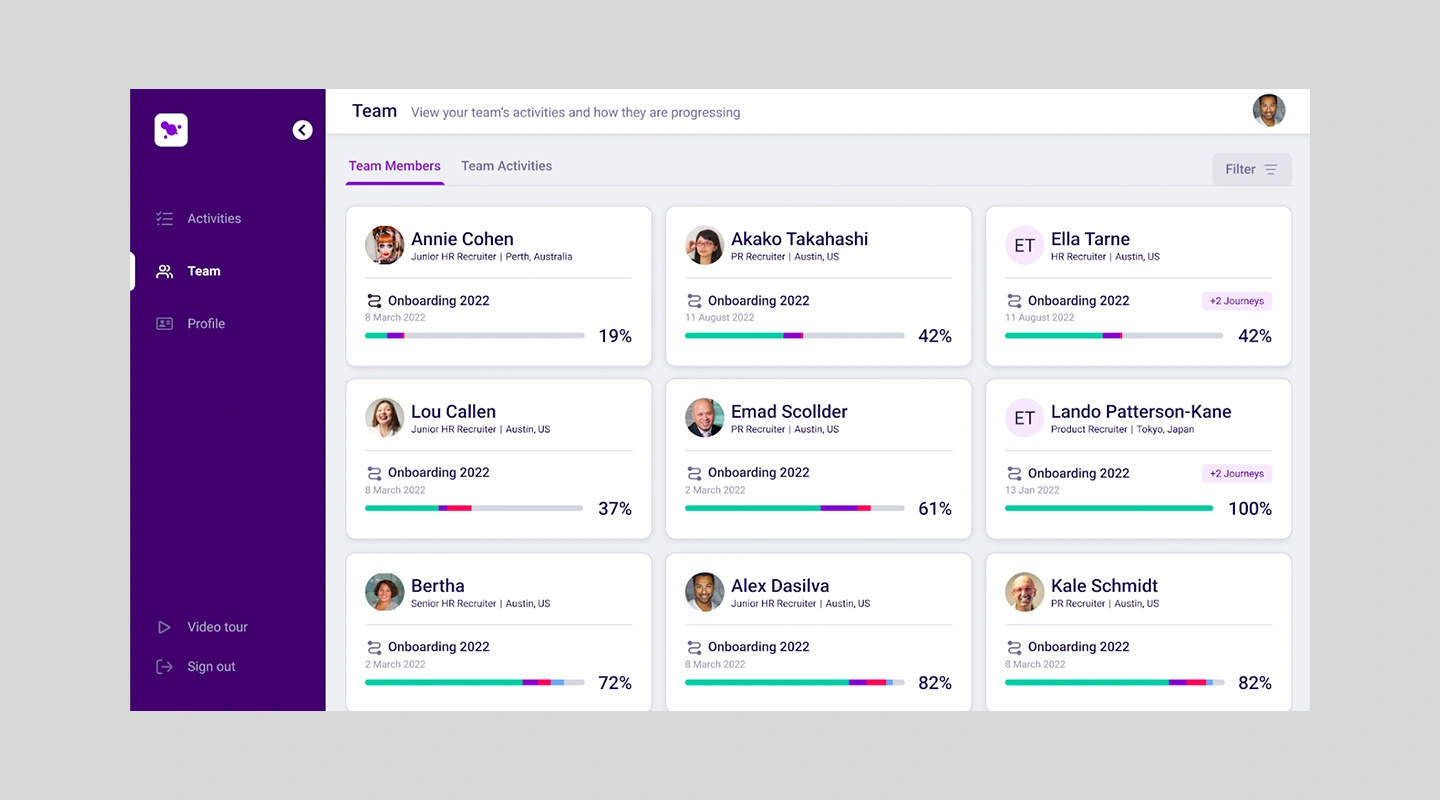
Enboarder is best used as an onboarding or off-boarding app.
Key Features:
- Personalized onboarding experiences with workflow automation
- Interactive content and checklists for new hires
- Offboarding workflows for smooth transitions
- Integration with HRIS and other HR tools for streamlined processes
Advantages:
- Engaging and personalized onboarding experience
- Mobile-first platform, making it accessible for remote employees
- Customizable workflows and automation
- Integration with major HR systems and tools
Disadvantages:
- Limited offboarding functionality compared to competitors
- Occasional performance issues reported by users
Pricing:
- Enboarder offers custom pricing based on the size and needs of your organization. You can request a demo and personalized quote on their website. A starting price can be $9950/year but you should contact sales for a custom quote.
Limitations:
- Primarily focused on onboarding, with less emphasis on offboarding processes
Sapling (4.3 stars on G2)
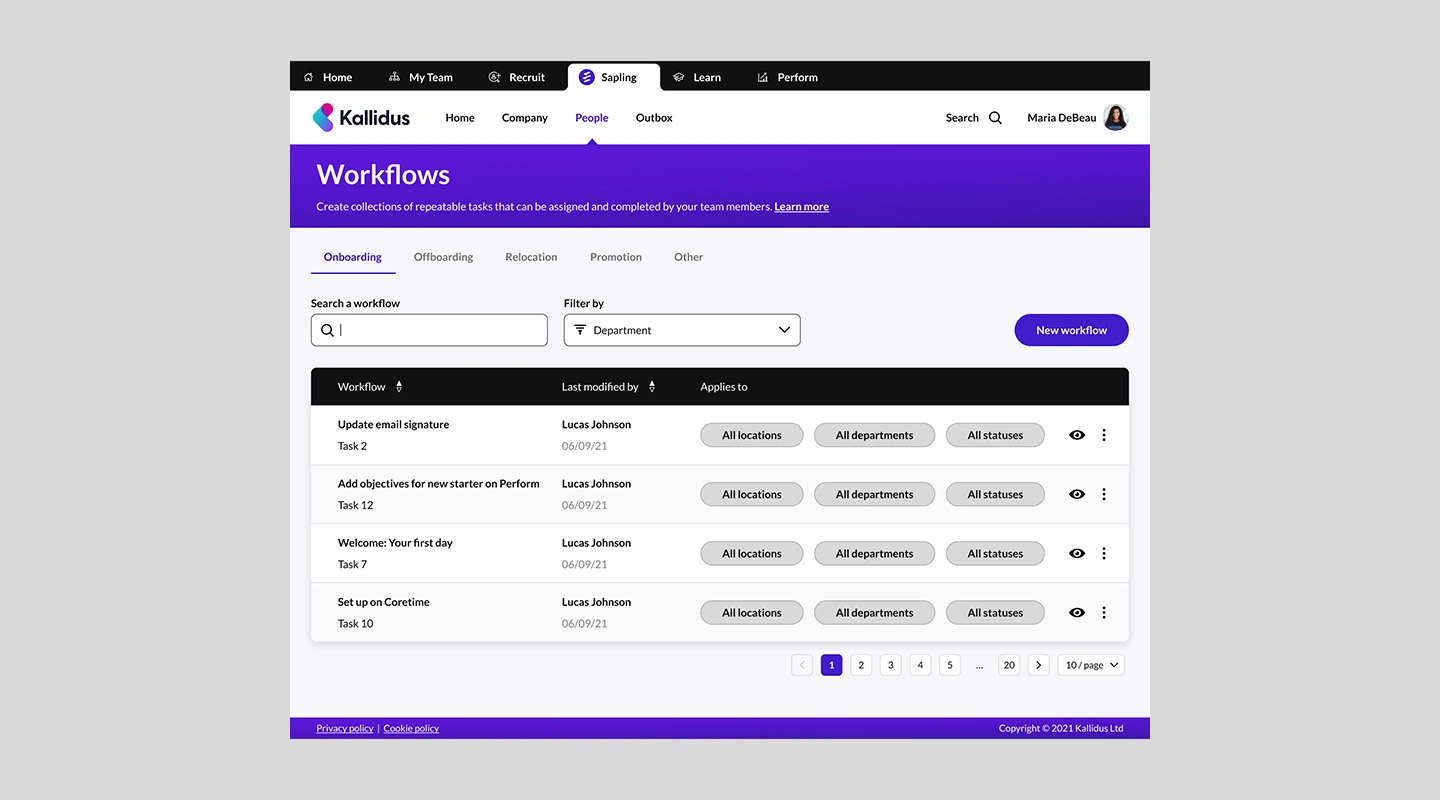
Sapling is best used as an onboarding and off-boarding app.
Key Features:
- Automated onboarding workflows and task management
- Customizable preboarding, onboarding, and offboarding processes
- Integrated with major payroll, benefits, and productivity tools
- Centralized employee database for easy information access
Advantages:
- End-to-end onboarding and offboarding solution
- Customizable workflows and checklists
- Integrates with popular HR and productivity tools
- Centralized employee data
Disadvantages:
- Occasional glitches and slow load times reported by some users
- Limited reporting capabilities compared to competitors
Pricing:
- Custom pricing for which you should contact their sales team
Limitations:
- Best suited for small to medium-sized businesses; may not be ideal for large enterprises
Sora (4.6 stars on G2)
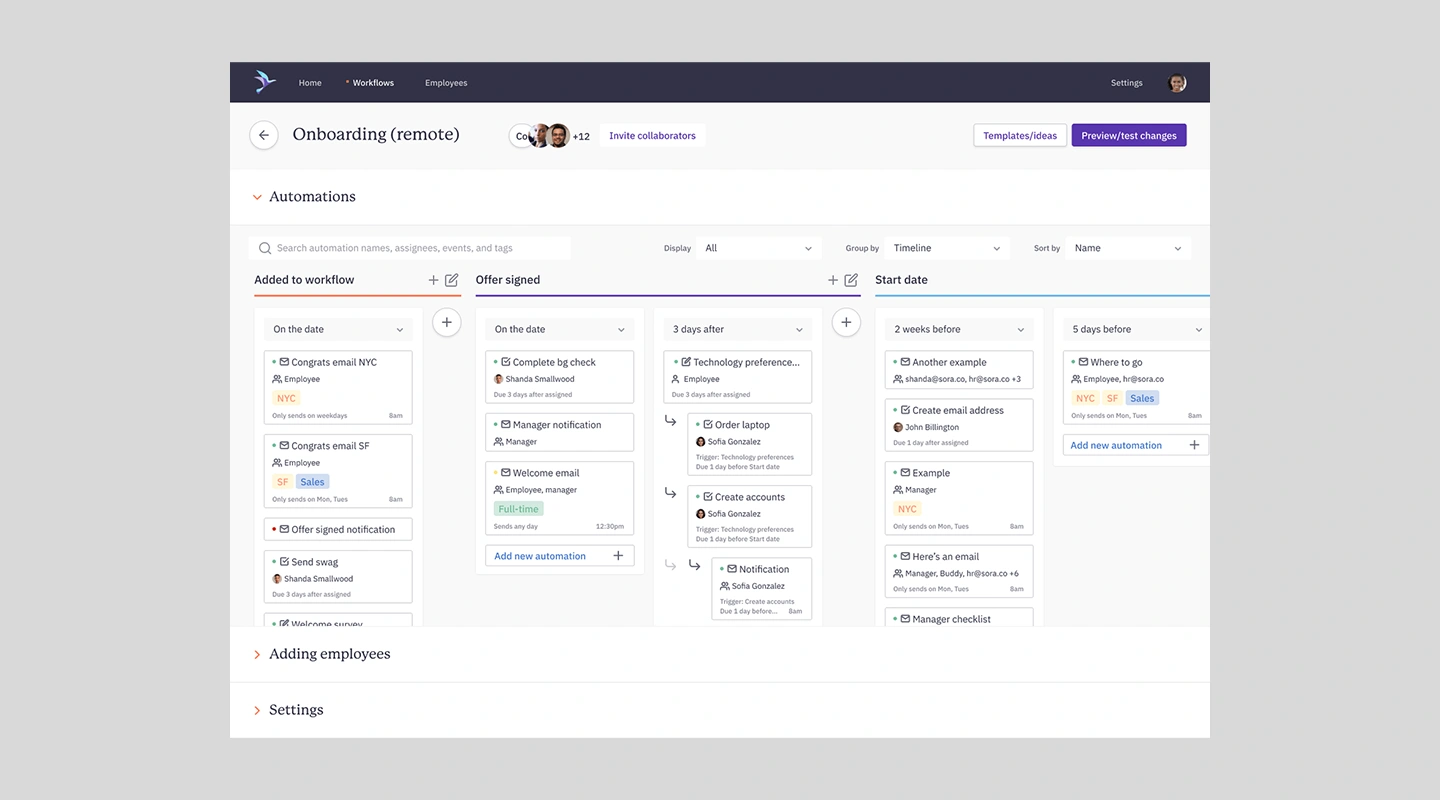
Sora is best used as an on-boarding and off-boarding app.
Key Features:
- Customizable onboarding and offboarding workflows
- Automated paperwork and compliance management
- Personalized employee portals
- Seamless integration with existing HR tech stack
Advantages:
- Comprehensive onboarding and offboarding solution
- Automated workflows and customizable templates
- Easy integration with existing HR systems and tools
- Intuitive user interface and dashboard for centralized employee data management
Disadvantages:
- Limited native mobile app functionality, mainly accessible through a web browser
- Some users report a slight learning curve to utilize the platform fully
Pricing:
- Sora offers custom pricing based on the size and specific needs of your organization. You can request a demo and personalized quote on their website. Their pricing though starts from $8k/annum.
Limitations:
- May not be ideal for small businesses with limited budgets or basic HR requirements
3.Best Human Resource Management Applications
BambooHR (4.4 stars on G2)
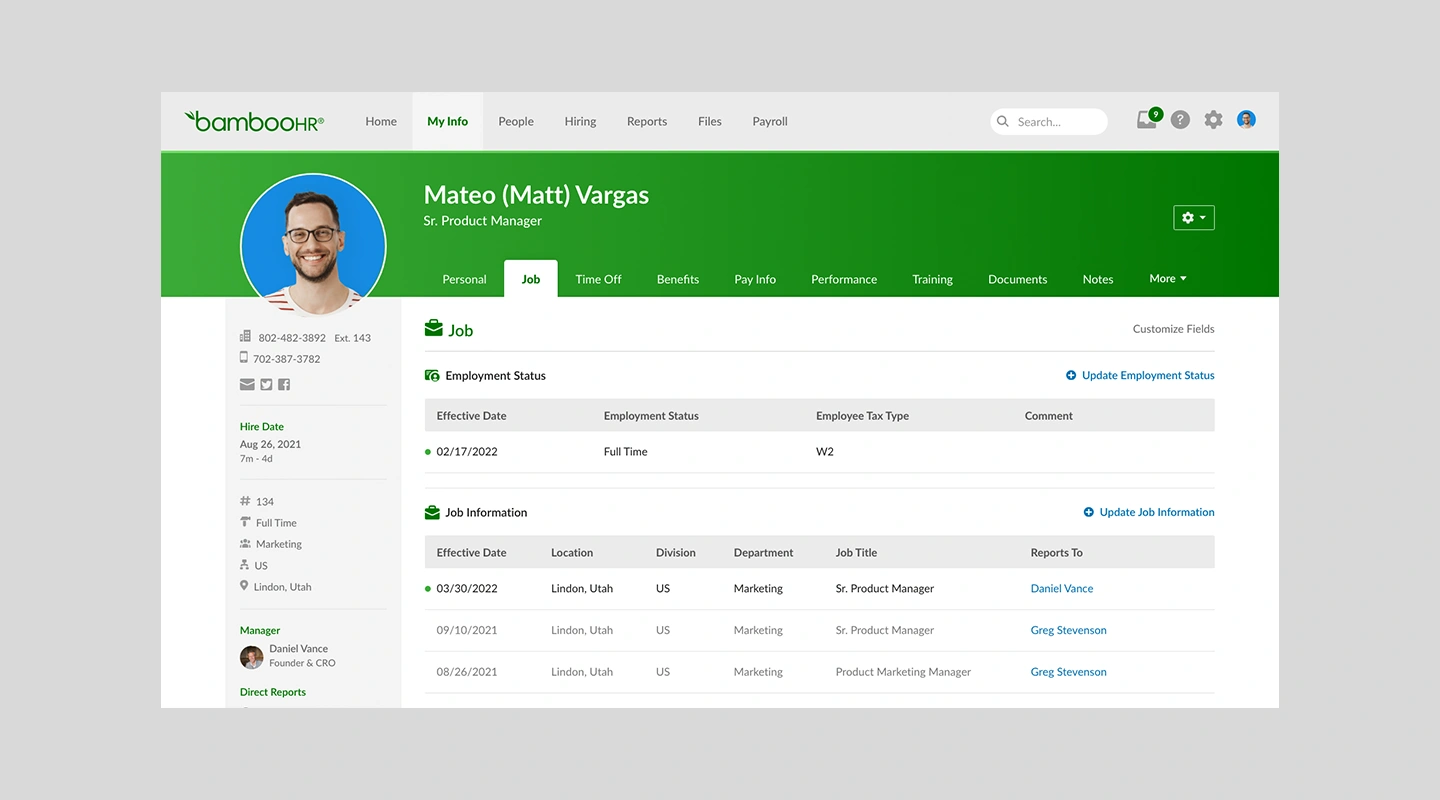
How Bamboo Hr can be used as a Human Resource Management App:
Key Features:
- Centralized employee database
- Automated time-off tracking and approval
- Performance management tools
- Mobile app for on-the-go HR management
Advantages:
- Robust leave management system with custom policies and approval workflows.
- Comprehensive benefits administration, including tracking and reporting.
- Employee self-service portal for managing personal information, leaves, and benefits.
- Easy integration with popular payroll and benefits providers.
Disadvantages:
- Lacks advanced analytics and reporting capabilities.
- The mobile app may not be as feature-rich as the web platform.
- Customizations may require assistance from customer support.
Pricing:
- Essential Plan: Contact BambooHR for a quote
- Advantage Plan: Contact BambooHR for a quote
- Limitations:
Limitations:
- BambooHR lacks some integrations and reviews have said it can be more complicated than other solutions.
Zenefits (4.0 stars on G2)
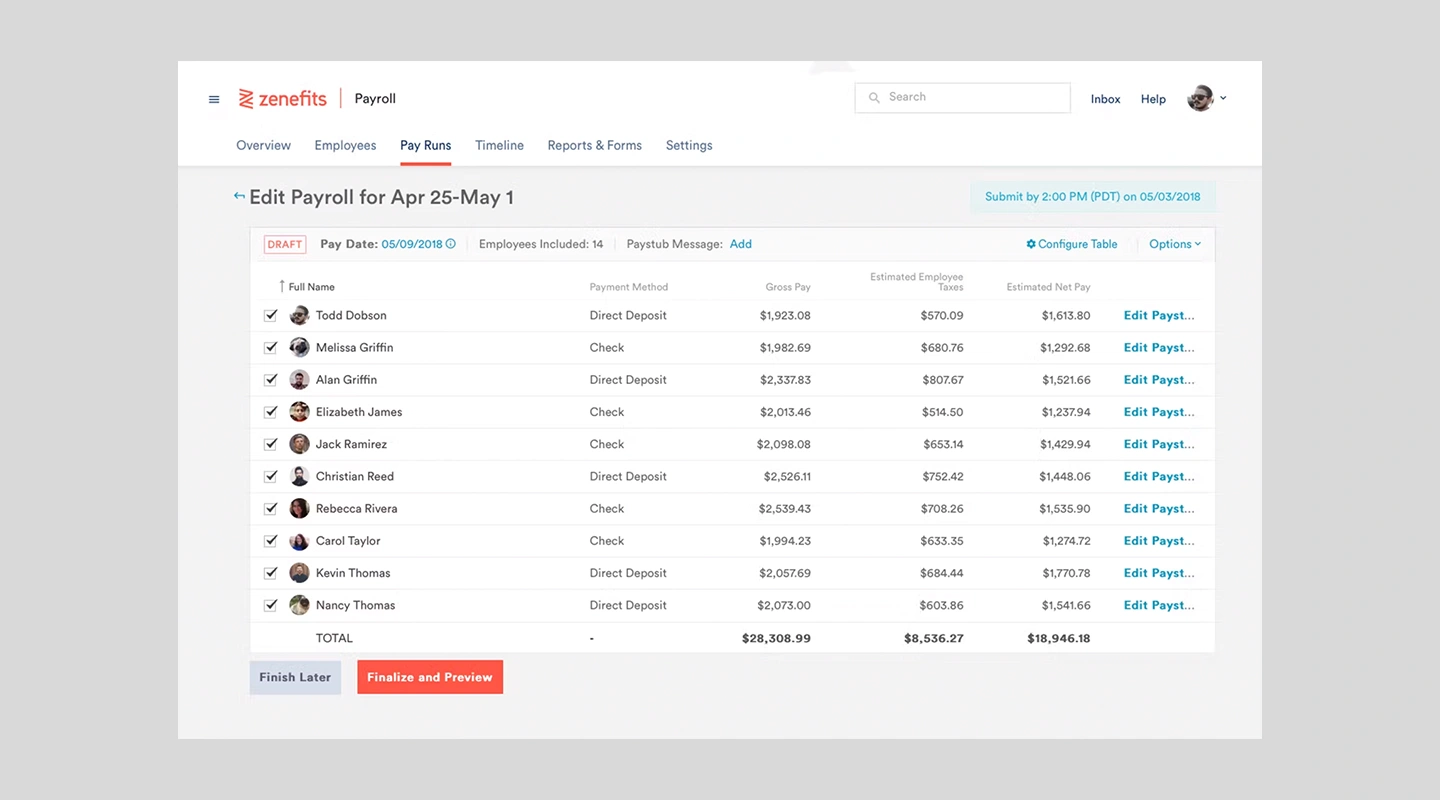
How Zenefits can be used as a Human Resource Management App:
Key Features:
- Comprehensive benefits administration
- Payroll synchronization
- Time and attendance tracking
- Employee well-being assessment tools
Advantages:
- Centralized platform for managing leaves, benefits, and job changes.
- Customizable leave policies and approval workflows.
- Integration with COBRA, FSA, HSA, and commuter benefits providers.
- Employee self-service portal for requesting leaves and managing benefits.
Disadvantages:
- Limited customization options for complex leave policies.
- May not be suitable for large enterprises with specific HR requirements.
- Customer support response times can be slow.
Pricing:
- Advantage: $8.75 per employee per month
- Essentials: $5.25 per employee per month
Limitations:
- A limitation of Zenefits, a cloud-based HR software, is its limited customization and scalability. While Zenefits offers a comprehensive set of HR features, such as payroll, benefits administration, time tracking, and performance management, it might not be the best choice for businesses seeking a highly customizable solution or those with complex HR needs.
Workday HCM (4.0 stars on G2)
While Workday HCM offers robust features and functionalities for organizations of all sizes, some users may find it challenging to navigate the system and fully leverage its capabilities.
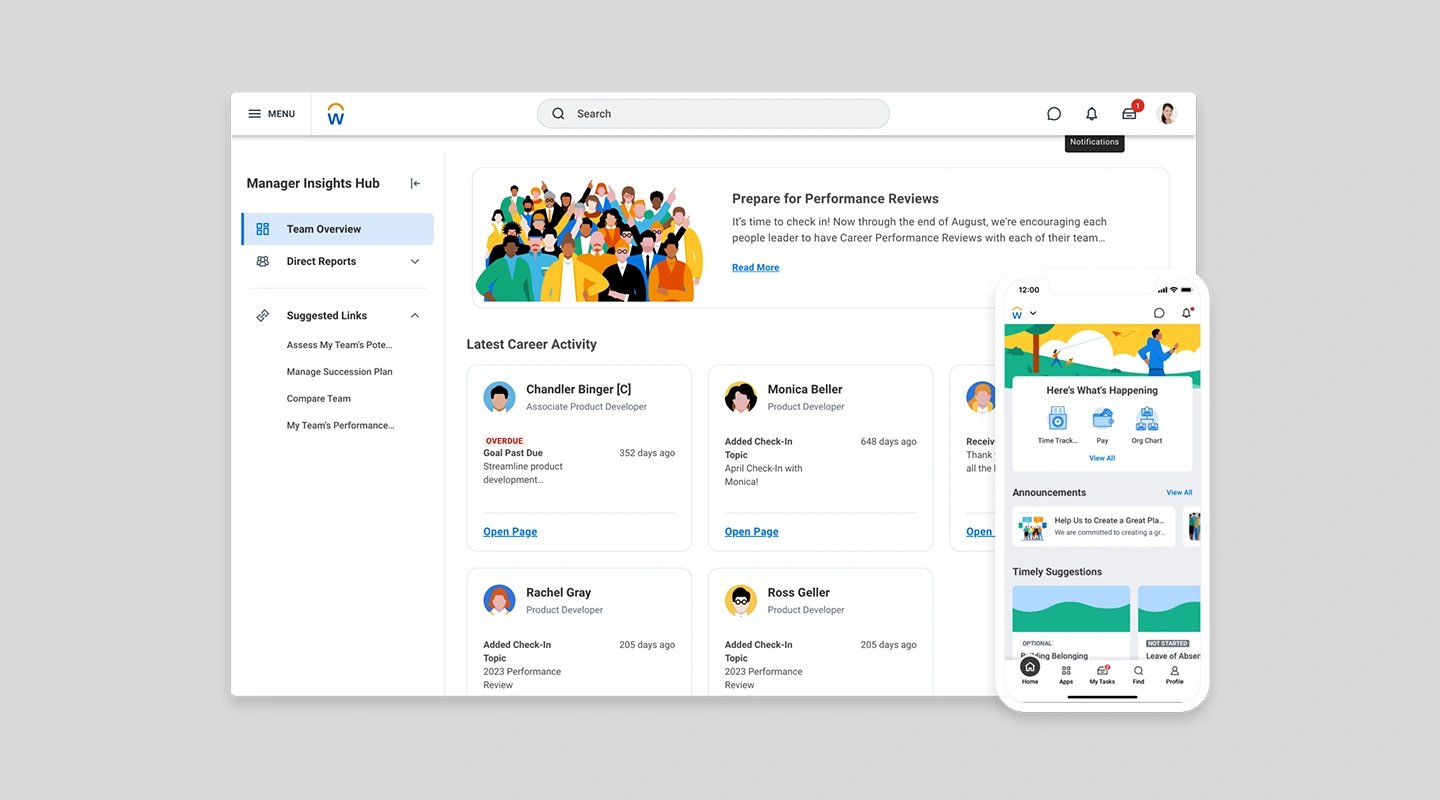
How Workday can be used as a HR Management App:
Key Features:
- Financial management integration
- Talent and performance management
- Payroll and workforce management
- Advanced analytics and reporting tools
Advantages:
- Comprehensive HR platform with support for leave management, benefits administration, and job changes.
- Configurable leave policies and approval workflows.
- Employee self-service portal for managing personal information, leaves, and benefits.
- Scalable solution suitable for small businesses and large enterprises alike.
Disadvantages:
- Steeper learning curve compared to other HR management apps.
- Customization and implementation can be complex and time-consuming.
- Pricing can be high, especially for smaller businesses.
Pricing:
- Contact sales team
Limitations:
- A limitation of Zenefits, a cloud-based HR software, is its limited customization and scalability. While Zenefits offers a comprehensive set of HR features, such as payroll, benefits administration, time tracking, and performance management, it might not be the best choice for businesses seeking a highly customizable solution or those with complex HR needs.
4.Best Performance Management Apps
15Five (4.6 stars on G2)
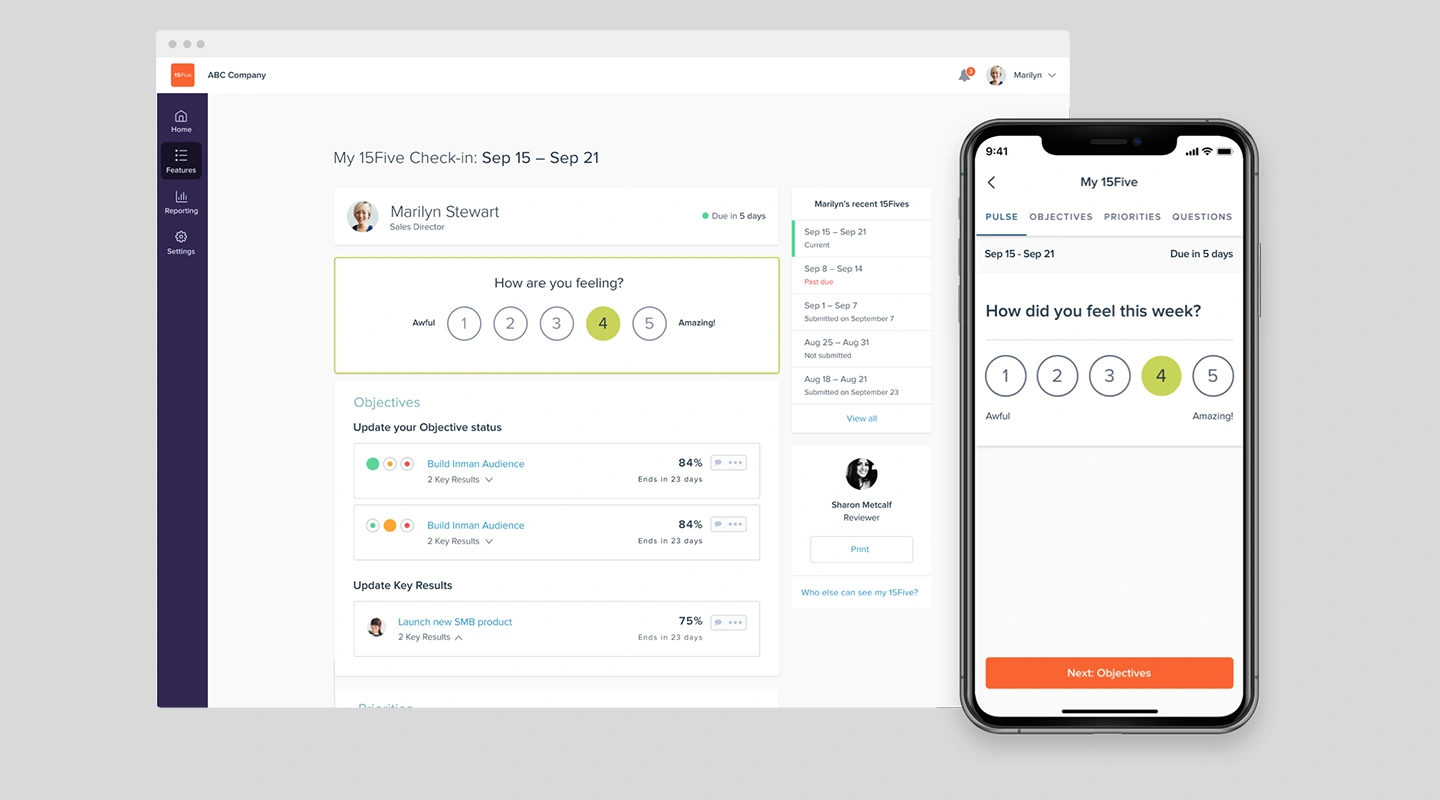
How 15 Five can be used as a Performance Management App:
Key Features:
- Continuous feedback and weekly check-ins
- Objective and Key Results (OKR) tracking
- 1-on-1 meeting agendas and action items
- Customizable question templates for feedback collection
Advantages:
- User-friendly interface for creating and tracking objectives, key results, and goals.
- Regular check-ins, feedback, and 1-on-1 meeting tools.
- Customizable reporting and analytics for performance insights.
- Integrations with popular HR and project management tools.
Disadvantages:
- Limited options for goal-setting customization.
- The mobile app may not offer all features available on the web platform.
- Pricing may be high for smaller organizations.
Pricing:
- Engage Plan: $4 per user per month
- Perform Plan: $8 per user per month
- Platform Plan: $15 per user per month
Limitations:
- A limitation of 15Five, a continuous performance management and employee engagement software, is its narrow focus on performance management and feedback. While 15Five offers valuable features for goal setting, employee recognition, and communication, it does not provide comprehensive HR functionalities.
Lattice (4.7 stars on G2)
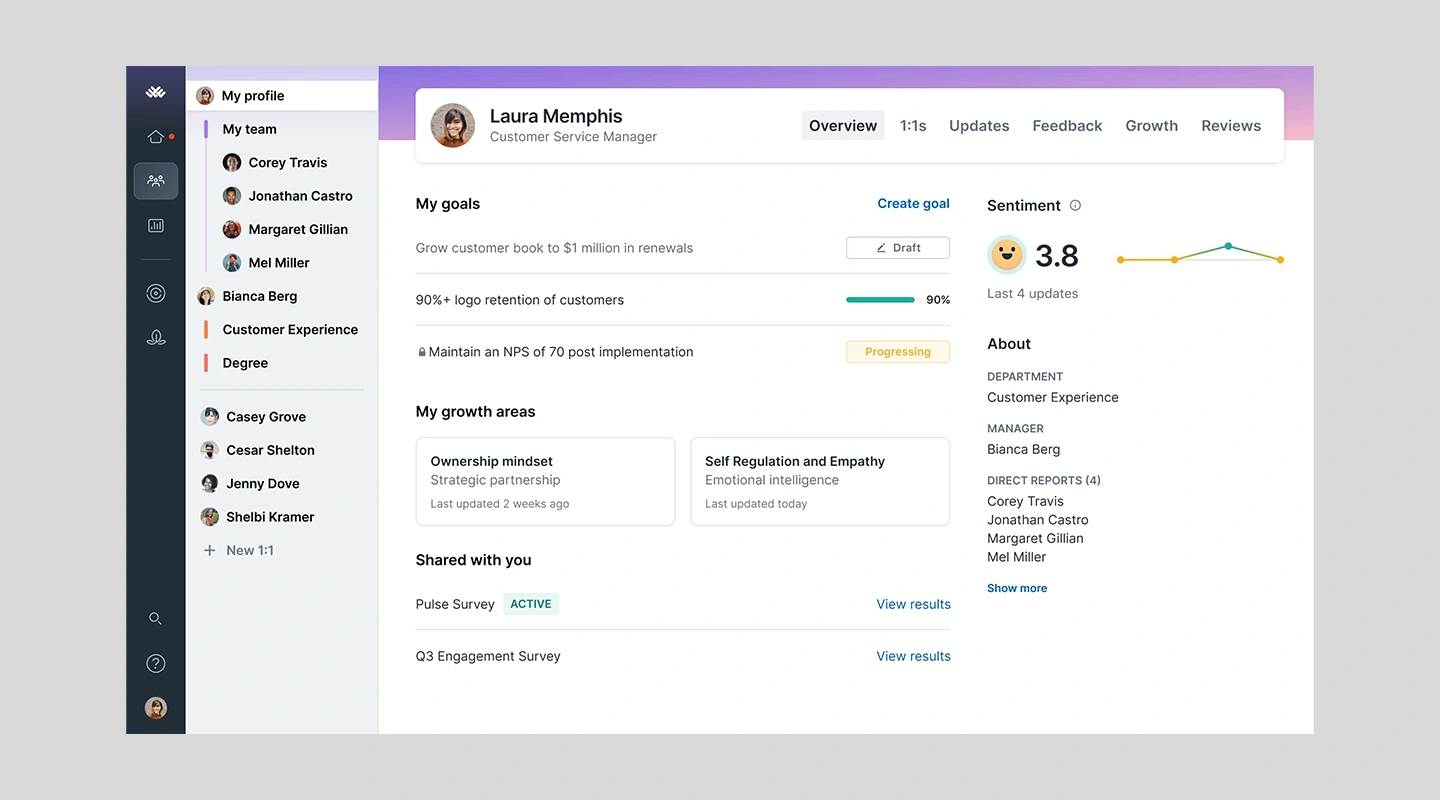
How Lattice can be used as a Performance Management App:
Key Features:
- Goal setting and management
- Real-time feedback and praise tools
- Career development planning
- Comprehensive performance review process
Advantages:
- Customizable goal-setting, tracking, and reporting.
- Continuous feedback, 1-on-1s, and real-time updates on goal progress.
- Performance review management with flexible templates and cycles.
- Integrations with popular HR and communication tools.
Disadvantages:
- The user interface may be overwhelming for some users.
- Limited options for advanced analytics and reporting.
- Customer support response times can be slow.
Pricing:
- $11 per user per month, for more advanced features though there are significant add ons that cost between $4-$6.
Limitations:
- Compared to other solutions Lattice is a bit basic, which can be good if you want a simple solution however it misses some opportunities to increase engagement from employees. Such as basic feedback forms.
Betterworks (4.3 stars on G2)
Although Betterworks is designed for businesses of all sizes, some users might find the platform’s features insufficient for their growing or complex HR needs, particularly in larger organizations
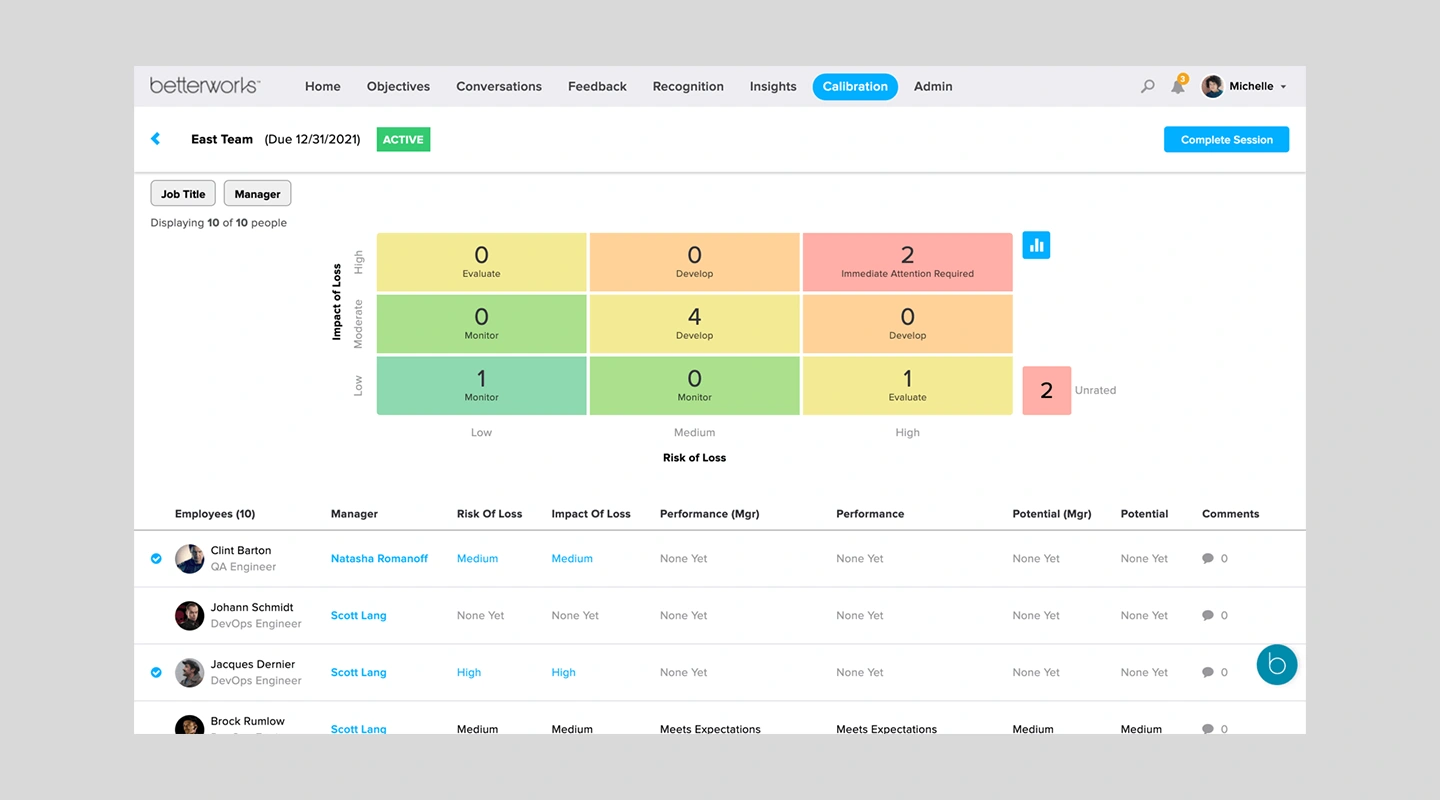
How Betterworks can be used as a Performance Management App:
Key Features:
- Goal-setting with flexible OKR and CFR frameworks
- Continuous performance conversations
- Integrated recognition and rewards
- Advanced reporting and insights on team performance
Advantages:
- Flexible goal-setting and tracking using Objectives and Key Results (OKRs) or SMART goals.
- Continuous performance management with real-time feedback and recognition.
- Collaborative 1-on-1s and check-ins with agenda templates and goal tracking.
- Integrations with popular HR, project management, and communication tools.
Disadvantages:
- The user interface may require some time to learn and navigate.
- Pricing may be high for smaller organizations.
- Limited options for advanced analytics and reporting.
Pricing:
- Betterworks pricing is not publicly available. Contact Betterworks for a custom quote based on your organization’s requirements.
Limitations:
- Although Betterworks is designed for businesses of all sizes, some users might find the platform’s features insufficient for their growing or complex HR needs, particularly in larger organizations.
5.Best Employee Engagement Apps
Bonusly (4.8 Stars on G2)
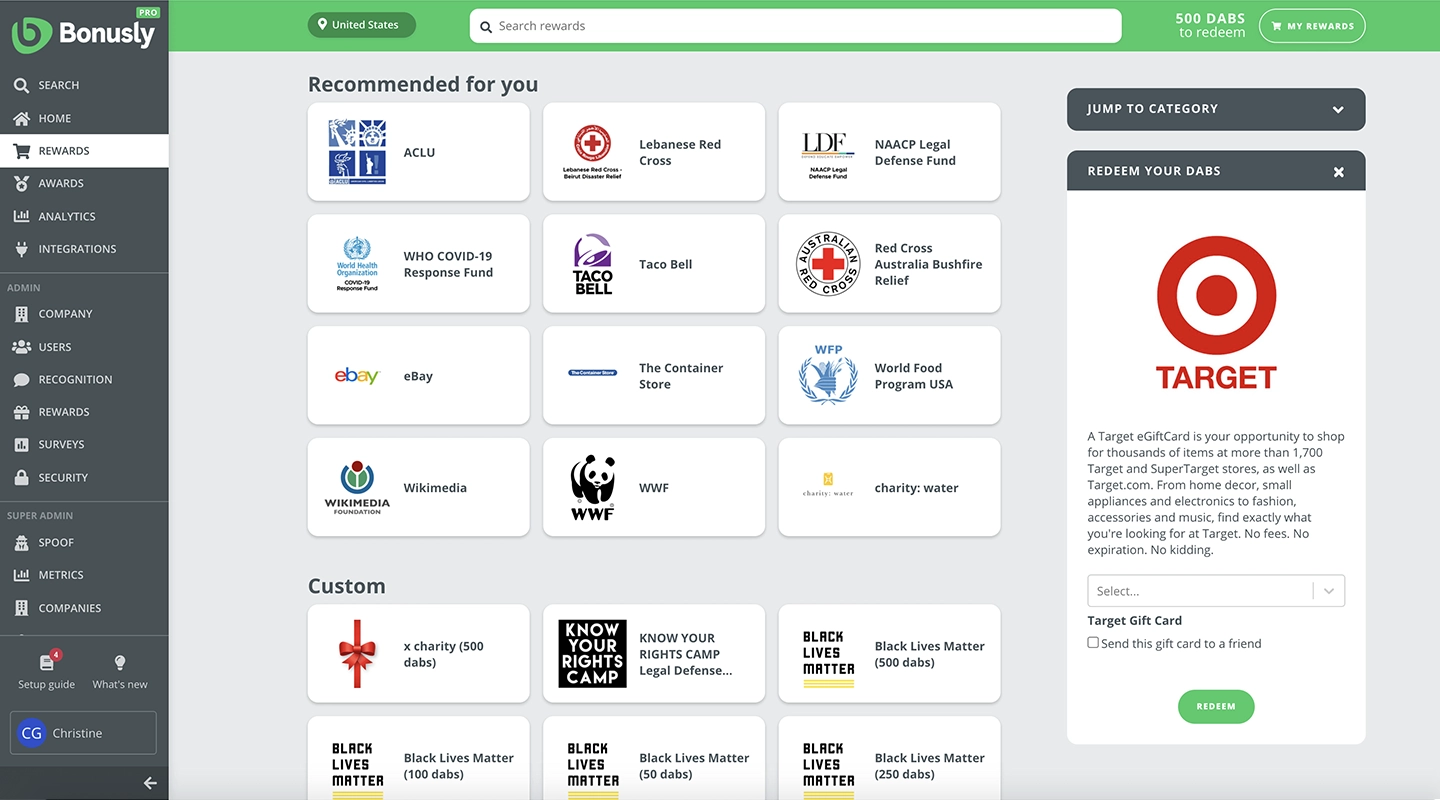
How Bonusly can be used as an Employee Engagement App:
Key Features:
- Peer-to-peer recognition and rewards
- Customizable rewards catalog
- Integrated with popular communication tools
- Analytics dashboard for engagement insights
Advantages:
- Easy-to-use platform for peer-to-peer recognition and rewards.
- Customizable bonuses, rewards, and company values.
- Real-time engagement analytics and reporting.
- Integrations with popular HR, communication, and productivity tools.
Disadvantages:
- Limited options for in-depth engagement analysis.
- The mobile app may lack some features available on the web platform.
- Customizing reward options may require assistance from customer support.
Pricing:
- Core Plan: $2.70 per user per month
- Pro Plan: $4.5 per user per month
- Custom Plan: Contact Bonusly for a quote
Limitations:
- Bonusly primarily focuses on employee recognition, rewards, and engagement, it does not provide a full range of HR capabilities. As a result, users may need to integrate additional tools or platforms to address these needs.
TinyPulse (4.4 stars on G2)
TinyPulse doesn’t offer a free trial which can be risky ypu will not have the chance to evaluate its features, user experience, and effectiveness of the platform before you want to commit
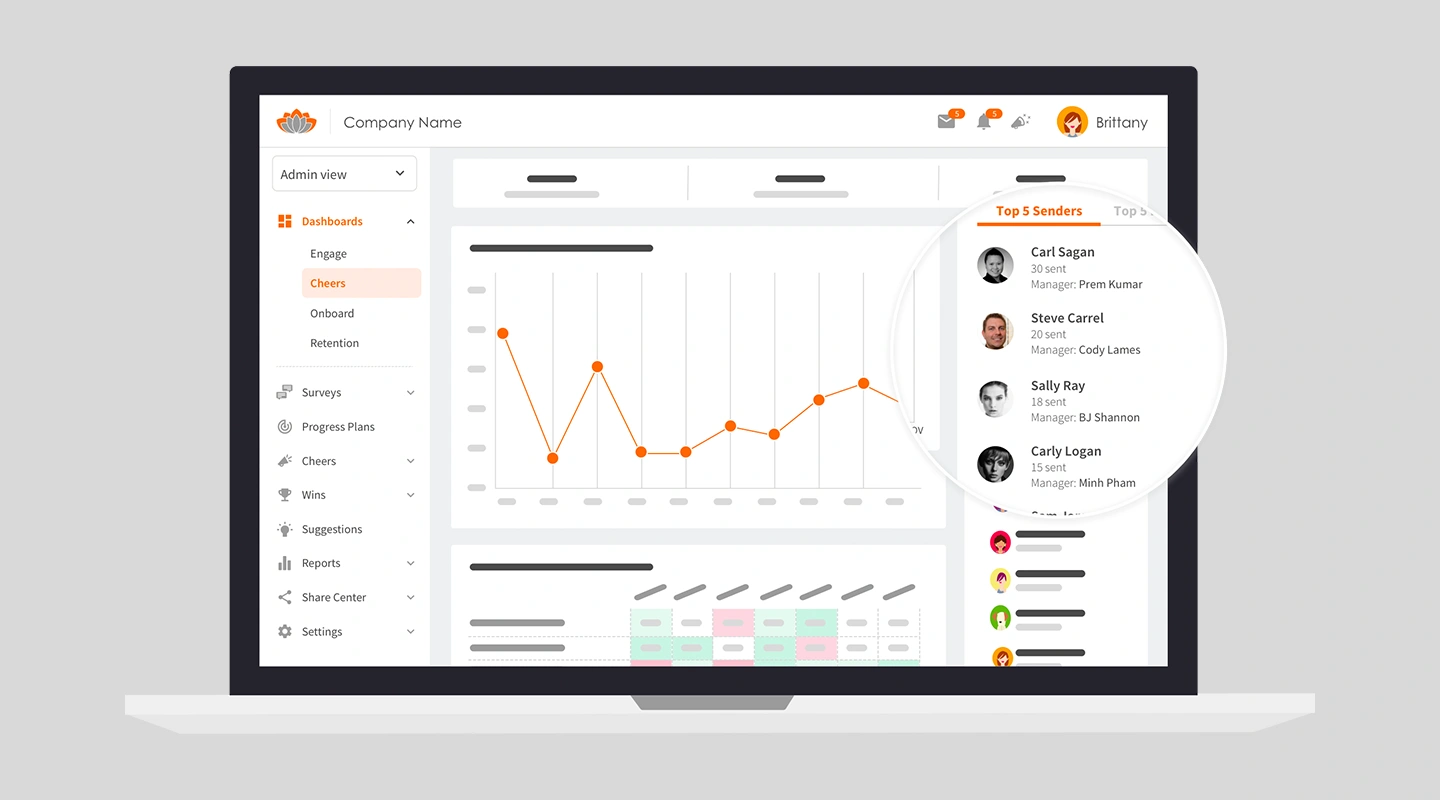
How TinyPulse can be use as an Employee Engagement App:
Key Features:
- Real-time employee feedback collection
- Peer recognition and Cheers for Peers® feature
- Customizable surveys for targeted insights
- Anonymous suggestion box for open feedback
Advantages:
- Anonymous pulse surveys for real-time employee feedback.
- Peer recognition and rewards through Cheers for Peers.
- Customizable survey questions and scheduling.
- Reporting and analytics for monitoring engagement trends.
Disadvantages:
- The user interface may not be as intuitive as other platforms.
- Limited options for in-depth engagement analysis.
- Pricing may be high for smaller organizations.
Pricing:
- Contact sales team
Limitations:
- TinyPulse doesn’t offer a free trial which can be risky you will not have the chance to evaluate its features, user experience, and effectiveness of the platform before you want to commit
Engagedly (4.4 Stars on G2)
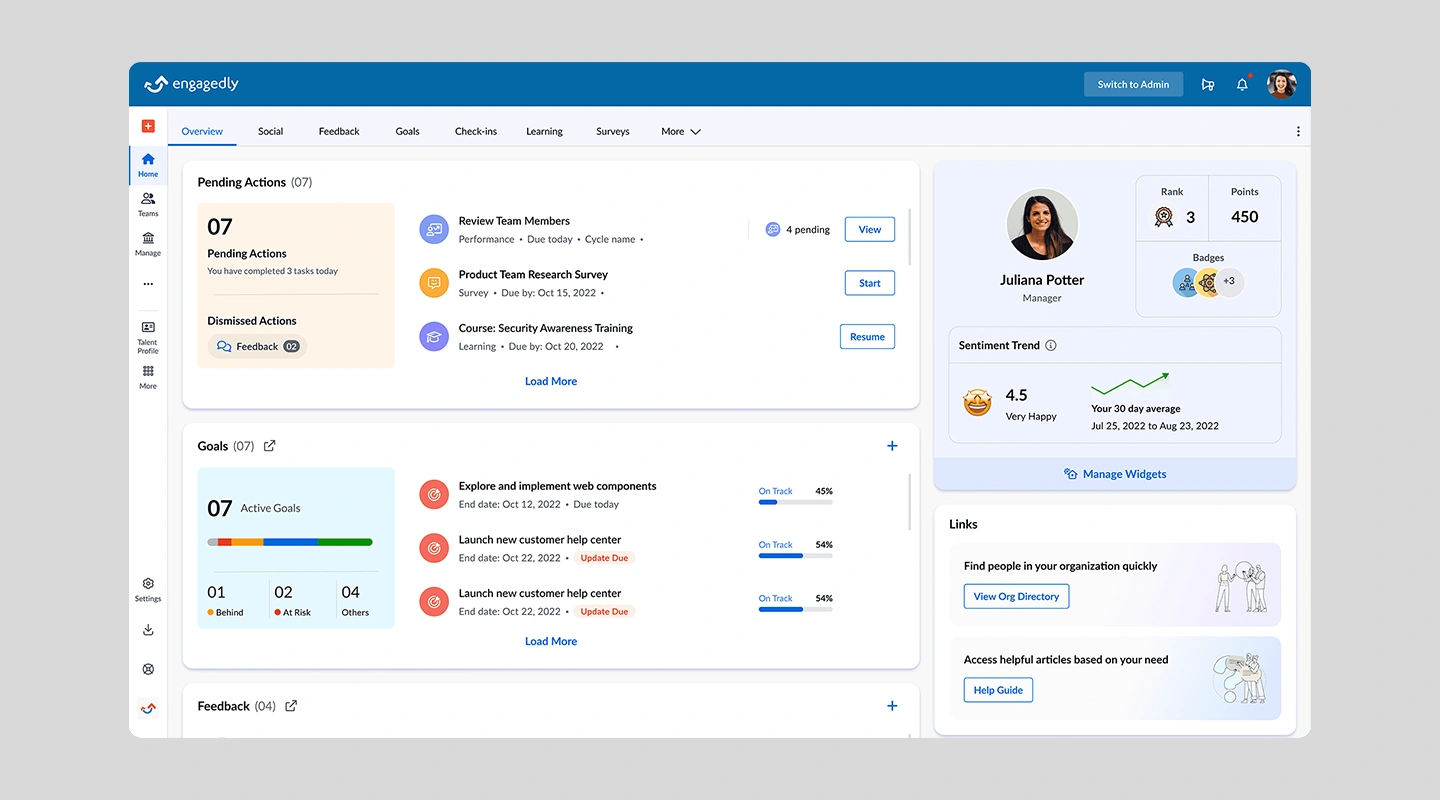
How Engagedly can be used as an Employee Engagement App:
Key Features:
- Social praise and eCards for recognition
- Goal setting and tracking
- Learning and development modules
- Comprehensive analytics and reporting on engagement metrics
Advantages:
- Comprehensive platform with tools for feedback, recognition, and goal tracking.
- Customizable pulse surveys for real-time employee feedback.
- Peer-to-peer recognition and rewards system.
- Integration with popular HR, project management, and communication tools.
Disadvantages:
- The user interface may require some time to learn and navigate.
- Customer support response times can be slow.
- Limited options for advanced analytics and reporting.
Pricing:
- Depending on the features you need, their pricing starts at an annual agreement of $5,000.
Limitations:
- Some users of the platform have had trouble using its functions and suggested that it should be made more user-friendly.
Fliplet: A One-Stop Shop for All Your HR App Needs (4.6 Stars on G2)
Looking for a game-changing HR solution that’s got your back? Fliplet’s got you covered! In a world filled with HR tools, Fliplet stands out with its comprehensive suite of apps designed for every stage of the employee lifecycle. The best part? Fliplet is a no-code platform which means that Fliplet allows extensive customization to your HR App without any coding.
With a list of 17+ different prebuilt templates, Fliplet helps you extend the functionality of your HR Apps to suit your specific needs. No more functions that aren’t supported or use cases that aren’t covered.
Just dive into Fliplet’s treasure trove of pre-built templates covering Recruitment, Onboarding and Off-boarding, Time and Attendance Management, Performance Management, and Employee Engagement. Pick one, tweak it to your liking, and voilà – you’ve got yourself a powerful, seamless HR solution.
But wait, there’s more! Fliplet integrates like a charm with other HR systems and tools, streamlining your workflow and simplifying employee data management. With Fliplet, you’re choosing a flexible, customizable solution and investing in a platform that boosts efficiency, productivity, and employee engagement across the board.
So, go ahead and give Fliplet a spin. Transform your HR experience and let your team focus on what truly matters – your people.
On top, Fliplet has a large selection of pre-built app solutions that you can fully customize to suit your needs or add to your HR arsenal. These include:
- Learning (Want to start building your learning app? Read this blog to see how you can build one on a budget)
- Directory (Check out 15 HR apps that will change the way you work)
- Marketing
- Innovation/idea management
- Approval workflow
- Portal app
- Sales Enablement
- Communications (Take a look at this blog where we compared the top 10 community apps to engage and monetize your community or you can check out the 15 best team communication apps of 2023)
- Data capture
- Emergency Management (Take a look at the 5 steps to take to prepare for a dawn raid)
- Events (To compare our Event solution to other solutions read the 25 best mobile event apps you need in 2023)
- Food ordering
- Multilingual
- Remote and office management
- Task management
- Reporting App
- Blank solution to build from scratch
Pricing
- Free plan – publish your own web app
- Public plan – from $9.90 p/m
- Private plan – advanced security features from $19.90/month
- Enterprise plan – have a demo with us
How to choose the right HR app for your organization
Choosing the right HR app for your organization can feel like finding a needle in a haystack. But fear not, there are a few factors you should keep in mind when considering your options:
- User interface: The user interface of an HR app should be intuitive and user-friendly, with clear navigation and an easily understandable layout. A complicated and cluttered interface can lead to confusion and frustration for HR professionals, resulting in a decrease in productivity.
- Customization: No two companies are alike, and an HR app that offers customization options can help tailor the platform to meet your organization’s specific needs. Look for apps that allow you to add your company’s branding, customize workflows, and adjust settings to suit your organization’s unique requirements.
- Integration capabilities: Consider an HR app’s ability to integrate with other HR systems and tools. Seamless integration can simplify HR processes, improve data accuracy, and reduce errors caused by manual data entry.
- Pricing and support: When choosing an HR app, it’s essential to consider the cost and level of support provided. Some HR apps offer a free trial or a freemium version, while others require a subscription fee. Additionally, ensure the app has a reliable support team available to assist with any issues.
- Company size and industry: Different HR apps cater to different company sizes and industries. Smaller companies may require a more streamlined solution, while larger organizations may need more robust tools to manage their HR processes effectively. It’s also important to consider the specific HR tasks the app will use and whether they align with your industry’s needs.
The Best HR Apps for a small business
For small businesses aiming to streamline their HR processes efficiently while keeping an eye on growth and scalability, choosing the right HR app is crucial. The software they choose is a critical decision, and most small businesses don’t have the wiggle room to commit to a platform only to find it doesn’t meet their needs.
That’s why we selected the best human resources app for small businesses.
- Fliplet Fliplet stands out for its unparalleled customization capabilities, allowing small businesses to create their own HR app without any coding required. It’s an ideal solution for those who need a flexible app to manage various HR functions such as onboarding, training, performance reviews, and more, tailored exactly to their needs.
- BambooHR Small and medium-sized businesses particularly favor BambooHR for its user-friendly interface and a robust set of HR tools that streamline hiring, onboarding, time tracking, and performance management, all from a single platform.
- Gusto Gusto simplifies payroll, benefits administration, and basic HR tasks in one intuitive package, making it a favorite among small businesses. Known for its excellent customer support and straightforward pricing, it’s ideal for teams without dedicated HR personnel.
- Zoho People Zoho People offers small businesses flexible and scalable HR management software with a per-employee pricing model. It supports a variety of HR workflows with customizable features to fit different needs.
- When I Work Ideal for small businesses with hourly workers, When I Work provides essential tools for employee scheduling, time tracking, and communication, helping to improve operational efficiency and employee satisfaction.
Infographic: The benefits of Human Resources applications for your organization
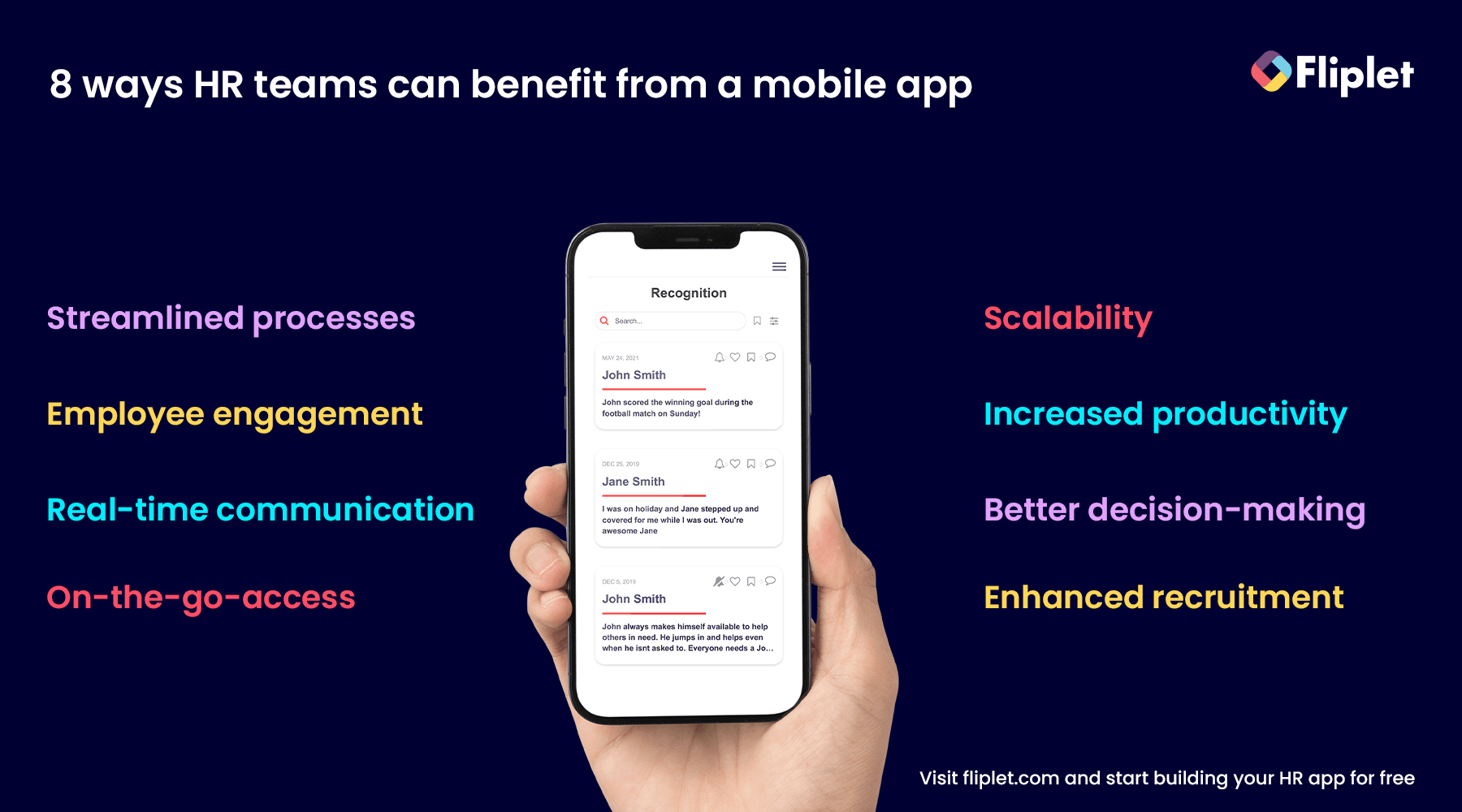
Benefits of using Human Resource Apps
HR apps have brought many benefits to the modern workplace, making it easier for businesses to manage their employees efficiently. Here are some of the key benefits of using HR apps:
- Enhanced Employee Engagement: HR apps offer a range of tools for effective communication, collaboration, and recognition, resulting in increased employee engagement and motivation.
- Focus on Strategic Initiatives: By automating routine HR tasks, apps enable HR teams to focus on more strategic initiatives, such as employee development and company culture.
- Better Feedback Loop between Employees and Organization: Apps provide a platform for employees to share their opinions and concerns, enabling management to respond and make improvements.
- Data Driven Decision Making: HR apps provide valuable insights into employee data, enabling organizations to make informed decisions about their workforce.
- Task Automation and Increased Workforce Productivity: With features such as time tracking and attendance management, apps streamline routine HR tasks, saving time and increasing productivity.
Overall, HR apps are an essential tool for any modern business looking to optimize their HR processes and drive employee engagement and productivity.
The Buyer Journey of Every HR Team is Flawed, and here is why:
Every HR team embarks on a unique buyer journey to find the best tools for managing their organization’s human resources.This journey often begins with purchasing off-the-shelf solutions to address specific challenges, such as recruiting or employee engagement. As their needs evolve, HR teams may gravitate toward more comprehensive HR suites, only to discover that these one-size-fits-all solutions fall short in terms of customization and flexibility.
This constant cycle of transitions can lead to lost time, data, and resource which limit HR Teams abilities to work.
Some of the risks are:
- Fragmented Systems: Using multiple off-the-shelf solutions for various HR tasks can result in disparate systems that don’t integrate well with one another. This fragmentation can hinder seamless communication, data sharing, and reporting, creating inefficiencies and inconsistencies in HR processes.
- Wasted Time and Resources: Switching between different HR systems requires time and effort to learn and adapt to each platform. Additionally, migrating data from one system to another can be time-consuming and prone to errors. These inefficiencies can consume valuable resources that could be better utilized elsewhere.
- Inadequate Customization: Pre-packaged HR suites often lack the flexibility to accommodate unique organizational needs, forcing HR teams to work within the limitations of the software. This can result in compromised processes and missed opportunities to optimize HR operations.
- High Costs: Licensing fees and maintenance costs for multiple systems can add up quickly, straining an organization’s budget. Moreover, the expense of migrating to a new platform or implementing additional features can further compound financial pressures.
- Data Security Risks: When data is stored in multiple systems, it becomes more challenging to maintain consistent security standards, increasing the potential for data breaches or unauthorized access.
- Employee Resistance: Transitioning between HR systems can confuse and frustrate employees, leading to resistance and a decreased likelihood of embracing new processes. This can have a negative impact on user adoption rates and overall satisfaction.
- Limited Scalability: As organizations grow and evolve, their HR needs may change, requiring more advanced features or additional tools. Off-the-shelf solutions may struggle to keep up with these changes, making it difficult to scale HR processes and adapt to new challenges.
However, thanks to innovative platforms like Fliplet, HR teams can now build their own custom HR suite from scratch, tailoring it to their specific needs and requirements, and eliminating the inefficiencies that come with adopting multiple disparate solutions.
HR Suite App vs Individual HR Solutions vs Custom App with Fliplet
When it comes to managing HR processes, organizations have the option to choose between using an HR suite or purchasing off-the-shelf solutions. While both options have advantages and disadvantages, it’s important to carefully consider which would be the best fit for your organization. In this section, we’ll discuss the pros and cons of each approach, and then address the question of what to do if you already have various HR tools in place.
Advantages & Disadvantages of HR Suites
Advantages of HR Suites:
- All-in-one solution for various HR functions
- Better integration and data management
- Streamlined processes and improved efficiency
- Reduced vendor management
Disadvantages of HR Suites:
- Higher initial costs
- Customization may be limited
- Time-consuming implementation and training
- May not fit specific needs of organization
Advantages & Disadvantages of Individual HR Tools
Advantages of Individual HR Tools:
- Lower costs for smaller organizations
- Easier to switch or replace
- More specialized features
Disadvantages of Individual HR Tools:
- Limited integration and data management
- Increased vendor management
- May require more time and effort to manage multiple tools
- May lack certain features or functions
Introducing Custom Apps and Fliplet: The Best of Both Worlds
In light of the pros and cons of HR suites and individual HR solutions, organizations may find themselves searching for a more flexible and customizable alternative. Custom HR apps built with platforms like Fliplet offer a unique approach that combines the best aspects of both options, providing an ideal solution for organizations seeking to optimize their HR processes.
Advantages of Custom HR Apps with Fliplet:
- Tailored Solutions: Create a custom HR app that caters to your organization’s specific needs, ensuring that every feature and function aligns with your unique processes and requirements.
- Seamless Integration: Custom apps built with Fliplet can be designed to integrate with existing systems and tools, streamlining data management and reducing the need for manual data transfers or duplicate entries.
- Scalability: As your organization grows and evolves, custom HR apps can be easily adapted to accommodate new features, functions, or integrations, ensuring that your HR tools remain relevant and effective.
- Cost-effective: Custom apps can be more cost-effective in the long run, as they eliminate the need for costly migrations or additional licensing fees associated with off-the-shelf solutions.
- Enhanced User Experience: Custom HR apps can be designed with user experience in mind, providing an intuitive interface that is both easy to use and visually appealing for employees.
- Improved Data Security: With custom apps, organizations have greater control over their data security, allowing them to implement robust security measures that safeguard sensitive information.
- Template-based with Best-in-Market Features: Custom HR apps built with Fliplet leverage pre-existing templates that incorporate top-of-the-line features and best practices, providing a strong foundation for your custom solution. This approach allows organizations to benefit from the expertise of market leaders while still enjoying the flexibility to tailor the app to their specific needs and preferences. By combining the best aspects of off-the-shelf solutions and custom development, template-based custom HR apps offer a powerful and efficient way to address a wide range of HR challenges.
Regardless of an organization’s size or industry, custom HR apps built with Fliplet provide a compelling solution that addresses the limitations of traditional HR suite apps and individual HR tools. By offering tailored solutions, seamless integration, scalability, cost-effectiveness, enhanced user experience, improved data security, and best-in-market features, custom HR apps empower organizations to optimize their HR processes and overcome the challenges associated with conventional approaches.
In the end, it is crucial to carefully assess your organization’s requirements and objectives to make an informed decision about the most suitable HR technology strategy. By understanding the advantages of custom HR apps with Fliplet, you can confidently select the solution that will best support your HR team’s success and foster a more efficient, productive, and engaged workforce.
4 trends that Shape the future of HR Apps
As the digital landscape continues to evolve, so does the HR world. From AI-powered solutions to the rise of remote work, there are several trends that are shaping the future of HR apps. In this section, we’ll explore four key trends transforming how HR professionals work and the role that HR apps play in this shifting landscape. Read on to discover how these trends influence the development of HR apps and how they can help you streamline your HR processes and improve your organization’s overall performance.
- AI will give businesses more power: Artificial intelligence is becoming more integrated with HR apps, providing predictive analytics to identify top talent better and improve the employee experience. HR professionals can leverage AI-powered solutions to automate repetitive tasks and streamline the recruitment process while providing data-driven insights that help managers make better decisions. For more on ai in app development, read our blog.
- Remote work vs office work: With the rise of remote work, HR apps are increasingly being designed to cater to virtual workspaces. This includes tools for virtual onboarding, video conferencing, and remote collaboration. At the same time, traditional office-centric HR apps are being modified to accommodate distributed workforces, providing flexible options for employees to work from anywhere.
- Use of analytics and tracking: HR apps are becoming more sophisticated in their ability to track employee behavior, from tracking employee productivity to identifying areas for employee development. By using data to gain insights into the employee lifecycle, HR teams can identify patterns and trends, enabling them to make informed decisions that drive better performance and engagement.
- Productivity First Approach: With the increase in automation and integration across various HR apps, time-consuming tasks are being streamlined, freeing up HR professionals to focus on higher-value activities. This includes automating payroll, managing benefits, and scheduling interviews. By simplifying and automating these tasks, HR teams can save time and focus on more strategic initiatives.
As the demand for HR apps grows, Fliplet remains at the forefront of the latest trends in the industry. With a no-code platform and pre-built app templates, Fliplet empowers HR professionals to create custom apps that cater to their specific needs. Whether you’re looking to streamline your recruitment process or improve employee engagement, Fliplet provides a flexible and scalable solution to meet your HR needs.
HR Mobile Apps: More Essential than Ever
In today’s fast-paced world, it’s becoming increasingly important for businesses to adopt mobile solutions that allow their employees to stay connected and productive on-the-go. HR mobile apps are no exception, and in fact, have become a game-changer for HR professionals looking to streamline processes, and to improve employee engagement.
With HR mobile apps, organizations can empower their employees to manage their personal information, request time off, access training resources, and more, all from the convenience of their mobile devices. In this paragraph, we’ll explore the benefits of using HR mobile apps and how they can help organizations achieve their HR goals.
- Improved accessibility: With HR mobile apps, employees can access important information anytime, anywhere, making it easier to stay updated on company policies, benefits, and HR-related tasks.
- Increased efficiency: HR mobile apps enable employees to perform tasks such as submitting time-off requests or accessing pay stubs quickly and easily, reducing the time and effort required to complete these tasks.
- Enhanced communication: Mobile apps allow HR teams to communicate with employees through push notifications or in-app messaging, providing a more convenient and effective way to share important updates and announcements. Imaging notifying your employees to spend their training budget before the end of each quarter.
- Improved engagement: HR mobile apps can help boost employee engagement by providing tools for communication, collaboration, and recognition, creating a more positive work environment and improving employee satisfaction.
Overall, HR mobile apps offer a range of benefits that can help organizations improve efficiency, productivity, and employee engagement, making them a valuable addition to any HR strategy.
Take the first step on creating your HR Mobile App today!
Building a mobile app for your People Teams is not as hard as you might think. Fliplet’s Eversheds Open House case study proves just that. Eversheds Sutherland, a global law firm, combated the issue of maintaining social connections while working from home through their Open House mobile app. The app kept employees socially connected and helped combat the effects of Covid-19 and working from home.
With Fliplet, you, too can create a customized HR mobile app that meets your organization’s specific needs. Fliplet’s no-code platform offers customizable templates, a drag-and-drop interface, cost-effective pricing, and a plethora of advanced features, making it an excellent choice for businesses of any size or industry. Plus, you can try it for free! Improve your People Team’s communication, engagement, and productivity by building an HR mobile app with Fliplet today.
How to build your own HR Application on a budget
If you’re an HR leader looking to build a mobile app on a budget, there are several factors to consider before selecting a platform.
Step 1: Select a platform
First things first, do some research and select a platform that fits your business needs. We recommend using a no-code platform to save yourself time and money. Look for a platform with a user-friendly interface, customizable templates, and the ability to integrate with other HR systems and tools.
Fliplet is an award-winning app building platform that offers all of these features and more, making it an excellent choice for HR leaders of any size or industry.
Step 2: Choose the plan that fits your app development needs
The second step is to choose the plan that fits your app development needs. Assess the features you want in the app and how much they might cost. Fliplet offers a range of subscription plans tailored to different stages or sizes of businesses, making it easy to select a plan that fits your budget.
Step 3: Decide on a template
The third step is to pick a template that meets your HR team’s requirements. When building an HR mobile app, selecting the right template can save you valuable time and resources. With Fliplet, you have the option to select a pre-built HR solution or start from scratch and build it yourself with no code.
We recommend selecting the HR solution template as it comes with all the key features needed for an HR mobile app, including onboarding/offboarding, time and attendance management, and task management.
Step 4: Brand your app and add your content in
The fourth step is to brand your app and add your content in, customizing it to suit your organization’s needs. Fliplet makes it easy to change colors, logos, fonts, and layouts, allowing you to create something unique that resonates with your employees.
Step 5: Publish
The fifth step is to publish your app on any of the supported publishing channels, such as the web, Apple App Store, or Google Play. Fliplet also allows you to publish mobile, tablet and web apps and distribute apps internally by publishing them as enterprise apps for Android and iOS devices.
Step 6: App analytics
Analytics can play a crucial role in measuring the success and engagement of an HR mobile app. By analyzing user behavior within the app, HR leaders can gain valuable insights into how employees interact with the app, which features are being used the most, and which areas may need improvement.
By following these steps and using a platform like Fliplet, HR leaders can create a budget-friendly, user-friendly mobile app that streamlines HR processes, engages employees, and supports data-driven decision-making.
Do you want to know more about developing a HR mobile app without coding? Check out this blog.
HR Applications – Conclusion
In conclusion, HR apps, and especially HR mobile apps, are becoming more essential than ever in today’s fast-paced business world. They offer improved accessibility, increased efficiency, enhanced communication, and improved engagement, making them valuable additions to any HR strategy. By adopting mobile solutions, organizations can empower their employees to manage their personal information, request time off, access training resources, and more, all from the convenience of their mobile devices.
When it comes to building an HR mobile app, Fliplet offers an excellent solution. With customizable templates, a drag-and-drop interface, cost-effective pricing, and many advanced features, Fliplet makes it easy for organizations to create a mobile app that meets their specific needs. Moreover, Fliplet offers a range of subscription plans tailored to different stages or sizes of businesses, making it easy to select a plan that fits any budget.
Take the first step in building an HR mobile app today by exploring Fliplet’s website and seeing how it can help your organization achieve its HR goals. Try Fliplet today and start building your HR app!

Niamh Conneely
Niamh Conneely is the Content Writer and Marketing Executive at Fliplet – an app building platform that enables anyone to easily create engaging and interactive mobile and web apps.
Niamh has experience in content creation and writing and has achieved two level 6 awards for The Chartered Institute of Marketing. She has developed skills to help organizations deal with the challenges of a fast-moving marketplace. Connect with Niamh on Linkedin.
HR Apps – FAQs
Are there any free HR apps?
Yes! There are several free HR apps available that can be particularly beneficial for small businesses or startups looking to streamline their HR processes without a significant initial investment. Some of these apps offer basic functionalities such as time tracking, leave management, and simple employee onboarding features at no cost.
Fliplet allows you to make your first app for free — allowing you to really check out the value it could bring your company before making the leap. Examples also include Homebase for scheduling and time tracking, Bitrix24 for basic HR functions, and Zoho People, which offers a free edition for up to five users.
What is the best mobile HR software?
The best mobile HR software will vary depending on your exact needs, but the overall best options include:
- Fliplet: While not exclusively an HR app, Fliplet allows businesses to create custom HR mobile apps without coding, offering unparalleled flexibility in HR management and providing the company with a single platform that has truly unlimited
- BambooHR: Known for its comprehensive suite of HR tools accessible via a mobile app, making it ideal for small to medium-sized businesses.
- Gusto: Offers a user-friendly mobile experience for payroll, benefits, and simple HR tasks, highly rated for its ease of use and customer service.
- Workday HCM: Preferred by larger organizations for its extensive HR functionalities and mobile accessibility, catering to global workforce management needs.
What are the 3 HR systems?
The three main HR systems are HRIS (Human Resource Information System), HCM (Human Capital Management), and HRMS (Human Resource Management System). HRIS is primarily used for managing employee data and records, while HCM focuses on the broader aspects of human capital, such as talent acquisition, management, and development. HRMS combines features of both HRIS and HCM and offers a more comprehensive solution for managing HR tasks.
What is the difference between a HRMS and a HRIS App?
An HRMS (Human Resource Management System) is software designed to manage people, policies, and procedures. It focuses on the core HR tasks, such as employee information management, time and attendance, payroll, and benefits management. It’s essentially a database system for HR activities with functionalities that support your basic HR needs.
An HRIS (Human Resource Information System) has all the features of an HRIS but extends to more strategic HR functions, including talent management, recruitment, employee performance management, and learning management systems (LMS).
So, while an HRIS is focused on administrative HR tasks, an HRMS offers a more comprehensive suite, including strategic HR management. The choice between the two depends on the complexity of your HR operations and the strategic importance of HR in your organization.
Does HR use Excel?
Excel is a commonly used tool by HR professionals for tasks such as tracking employee data, creating schedules, and managing budgets. However, while Excel can be useful, it has limitations when it comes to complex HR tasks and can be time-consuming to manage. Using an HR app or mobile app can automate many of these tasks and improve efficiency.
Is there an HR database?
Yes, there are HR databases that can help HR teams manage employee information, such as personal data, job information, and performance records. Some HR software solutions come with built-in databases, while others integrate with third-party HR databases. Fliplet is an app building platform that also allows users to store and manage data securely in the cloud, with advanced security features such as role-based access control and encryption. This can help HR teams maintain and organize employee data in a secure and accessible manner.
What is mobile HR?
Mobile HR refers to the use of mobile technology, such as smartphones and tablets, to manage HR-related tasks and workflows. Mobile HR apps offer a convenient way for employees to access HR-related information and complete tasks on-the-go, improving efficiency and productivity.
What is the best HR model?
There is no one-size-fits-all answer to this question, as the best HR model depends on the specific needs and goals of the organization. However, many modern HR models focus on the employee experience and offer a holistic approach to managing HR tasks and workflows. HR mobile apps can be a valuable addition to any HR model, providing employees with greater accessibility to HR-related information and tasks. Fliplet offers an award-winning app building platform that can help HR teams develop custom HR mobile apps that fit their specific needs and goals.