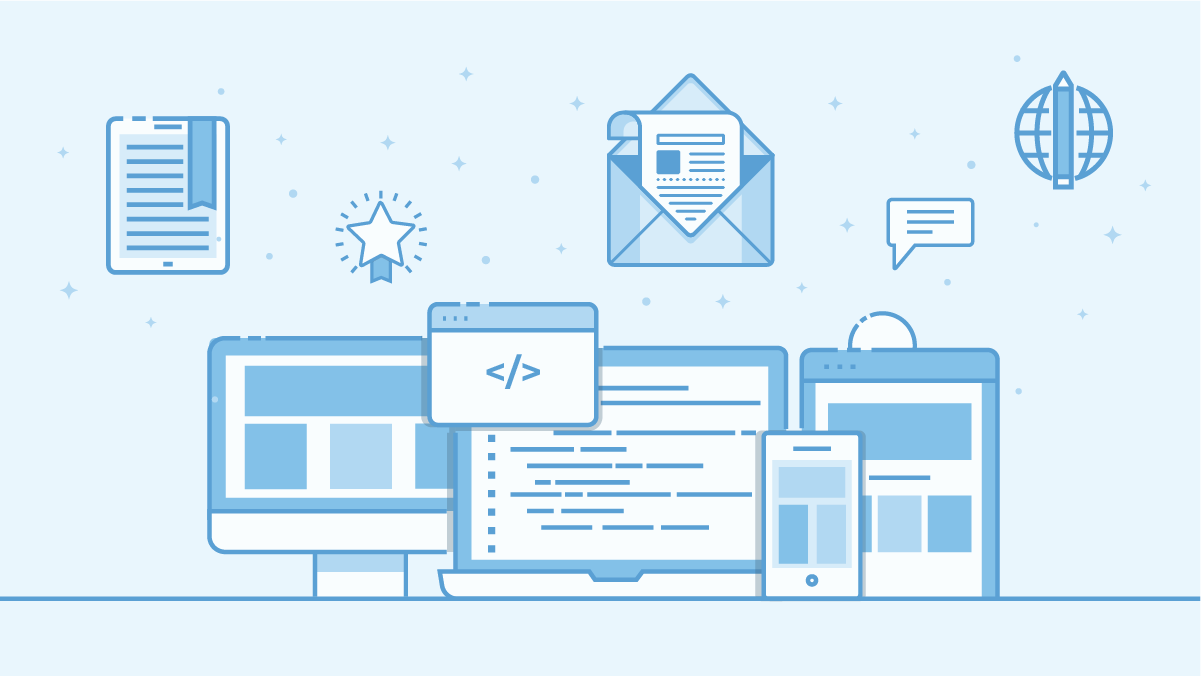16 Top No-Code/Low-Code Web App Builders (Free Tools Included)
Posted on January 17, 2024
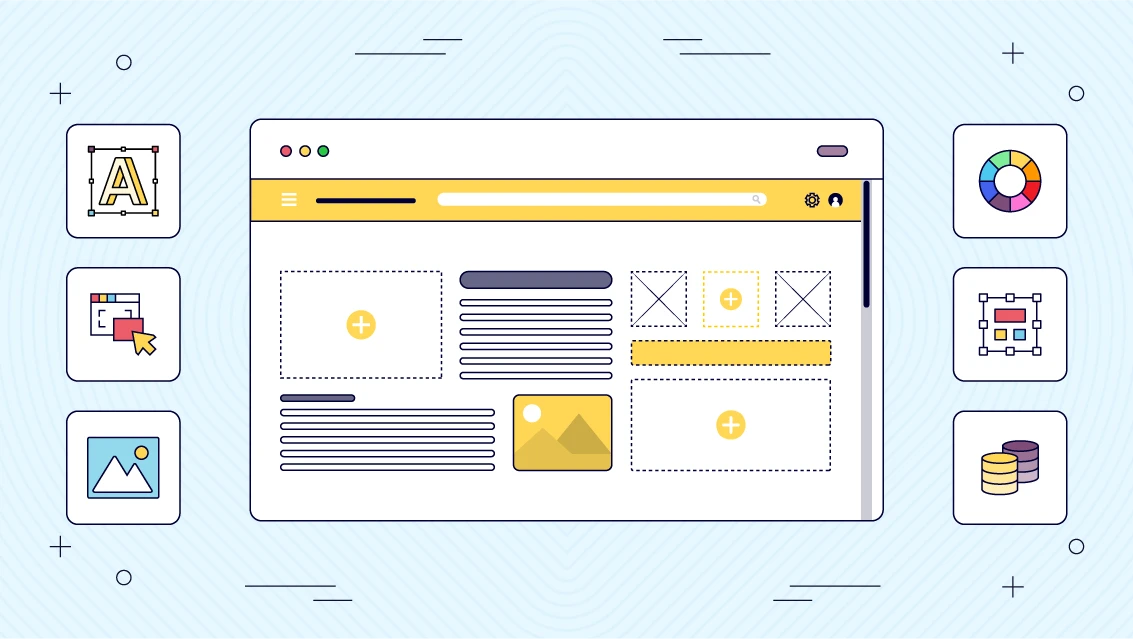
In this blog, we have researched the top 15 web app builders available to you. From free tools to the best ones for specific needs like WordPress or drag-and-drop interfaces, we’ve got you covered. Whether you’re starting your first project or looking to switch to an easier way of building web apps, this guide will help you find the perfect web app builder for your needs.
What is a web app builder?

A web app builder is a tool or software that simplifies the process of creating web applications. It allows developers, regardless of their skill level, to design, build, and deploy web-based applications. These tools typically offer a range of functionalities, including coding environments, pre-built templates, and integration capabilities. While some web app builders may require basic to advanced coding knowledge, they generally aim to streamline the development process, making it more efficient and accessible.
What is a no-code web app builder?
A no-code web app builder is specifically designed for users without any coding expertise. It utilizes a visual development interface, allowing users to create web applications through intuitive drag-and-drop functionalities, pre-designed widgets or components, and simple configuration options. No-code builders empower non-technical users to build functional and professional-looking web applications without writing a single line of code. These platforms are particularly popular among business professionals, entrepreneurs, and hobbyists who wish to quickly turn their ideas into operational web apps without delving into the complexities of programming.
For more information take a look at 6 Web Application Development Platforms to Build a Free Web App.
No-code VS low-code web app builders
If you are looking to create a web app quickly and easily without extensive coding knowledge then two web app builder platforms come to mind, no-code platforms and low-code platforms. While they both share the aim of simplifying web app development, they cater to slightly different audiences and use cases.
No-code web app builders are designed for absolute beginners or non-technical users. These platforms use a visual interface where you can drag and drop elements to build your app. Everything from the layout to the functionality is managed through intuitive tools without the user needing to see or write code. This makes no-code builders ideal for business professionals, entrepreneurs, and hobbyists who want to quickly bring an app to life without learning to code. Take a look at why you should use a pre-built app builder.
Low-code web app builders, on the other hand, are aimed at users who have some understanding of coding but prefer a faster and more streamlined development process. These platforms provide a visual development environment similar to no-code builders but also offer the flexibility to write custom code. This additional layer of customization allows developers to build more complex and tailored applications. Low-code platforms are particularly useful for IT professionals and developers who need to rapidly develop apps with a higher degree of customization and functionality, but with less coding compared to traditional development methods. Take a look at these Three Reasons Low Code Technology Is Essential for Enterprise Innovation
16 Top web app builders
1 Fliplet: Best no-code web app builder

Why Fliplet? Fliplet offers both no-code and low-code options and allows you to build web apps for free. It serves various use-cases with its pre-built solutions, including Events, Community, Learning, Emergency Management, Project Management, and many more. Fliplet also has enterprise-grade security so it is perfect for enterprise organizations.
Key features
- No-code and low-code capabilities: Offers both drag-and-drop components for no-code development and the option to add custom code
- Secure: Comes with enterprise-grade security features, including full encryption and SSO integration
- Analytics: Provides comprehensive user tracking and easy access to reports
- Optimized for all devices: Ensures responsive design across mobile, tablet, and desktop platforms
- Customize to make it your own: You can brand the app to suit your needs
- Pre-built solutions: Fliplet offers sixteen pre-built solutions which you can start to use straight away and add your own content to make it relevant to you
Pros
- Fliplet is known for its ease of use, allowing quick creation of apps without the need for deep technical knowledge.
- Trusted by over 100 organizations
- Globally awarded
- Easy to use
- Drag and drop interface
- Pre-built solutions saving you time and money
- Great support team
- Easy to scale your web app as your organization grows
Cons
- Although you can customize each solution to make it your own, if you want to have a unique solution you may need to add your own code, or get the Fliplet support team to help you
Pricing plans
- Free: Build your web app for free
- Public: From $9.90 /month
- Enterprise: Book a meeting
Fliplet offers a comprehensive solution for those looking to build web apps with ease, balancing no-code simplicity with low-code flexibility for more tailored solutions.
For more detailed information, visit Fliplet’s Platform Overview and Features pages.
2 Bubble: Best free web app builder

Bubble is a no-code platform enabling users to build web apps for free. It’s tailored for a range of applications, from simple prototypes to complex web apps, making it versatile for various needs. Bubble’s strengths lie in its customization capabilities, empowering users to design unique solutions without needing to code.
Key features:
- User-friendly interface with drag-and-drop components
- Extensive options for personalization
- Ensures compatibility across devices
- Allows for real-time content updates
- Supports various third-party integrations
Pros
- Bubble’s ease of use and powerful customization options make it ideal for both beginners and those looking to create sophisticated web apps
- Bubble allows you to start small and scale up as your project grows, handling increased user traffic and data without sacrificing performance
- Bubble has a strong community and provides extensive support resources, including forums, tutorials, and documentation, making it easier for users to learn and solve problems
Cons
- While offering extensive customization, Bubble may require a learning curve for users to fully utilize its advanced features
- If you want to upgrade your plan bubble is an expensive platform
- Six people reported on G2 that they faced technical difficulties when using Bubble
Pricing plans
- Free: Basic plan for personal use.
- Starter: From $29 /month
- Growth: $119 /month
- Team: $349 /month
- Enterprise: Contact Bubble
Bubble offers an ideal balance of user-friendly design and comprehensive customization, suitable for a wide range of web app development needs. For detailed pricing information, you can visit Bubble’s pricing page.
3 Softr: Drag and drop web app builder

Softr is a no-code platform that excels in ease of use, particularly for building web apps and websites. It’s designed for quick and efficient app creation, catering to small and medium-sized businesses.
Key features
- Drag and drop interface
- Dynamic search, filtering, and sorting
- Enables the creation of membership areas or exclusive content accessible only to certain users
- Offers a variety of ready-to-use components to add functionality and aesthetics to the app
- Facilitates data collection and interaction with app users
Pros
- User-friendly
- Real-time sync with Airtable
- Flexible access and content control
Cons
- Limited advanced customization
- Not ideal for large enterprises
- Complexity in utilizing intricate features
Pricing plans
- Free: Start for free
- Basic: From $49 /month
- Professional:From $139 /month
- Business: From $269 /month
- Enterprise: Contact Softr
Softr stands out for its intuitive drag-and-drop functionality, streamlining the app-building process, especially for those without technical expertise. It’s important to note, however, that drag-and-drop is a common feature in many no-code platforms, contributing to the growing accessibility and popularity of these tools.
4 AppPresser: Best WordPress web app builder

AppPresser is renowned for its deep integration with WordPress, making it a top choice for building web apps based on WordPress content.
Key features
- Seamlessly connects with WordPress to utilize existing content and features
- Enables sending notifications directly to users’ devices
- Offers flexibility in app appearance to align with brand aesthetics
- Allows integration with social platforms for sharing and login capabilities
Pros
- Converts WordPress sites into web apps
- eCommerce support via WooCommerce
- Social features for user engagement
- Customizable themes for brand consistency
Cons
- Limited to WordPress-based content
- Technical knowledge required for setup
- Possible constraints in non-WordPress development
For users deeply invested in WordPress, AppPresser provides a streamlined path to extend their web presence into app form, leveraging the familiar WordPress environment.
5 Kissflow: Best low code web app builder

Kissflow stands out as a comprehensive low-code platform for workflow and process automation, targeting businesses that seek efficiency in their operations.
Key features
- Workflow automation
- Project tracking
- Customization
- User-friendly interface
- API integration
Pros
- Intuitive design
- Flexible customization options
- Efficient project management tools
Cons
- Limited API support
- Time-consuming condition building in workflows
- Occasional mobile interface issues
Pricing plans
- Basic: $1,500 /month
- Enterprise: Contact Kissflow
Kissflow is particularly valuable for businesses looking to automate and streamline their processes with minimal coding requirements.
6 NativeScript: Open source web app builder

NativeScript is an open-source framework used to create apps using a single codebase. It leverages web skills like JavaScript and CSS, making it an appealing choice for web developers transitioning into mobile app development.
Key features
- Access to native APIs
- Cross-platform UI and source code sharing
- Integration with JavaScript frameworks
- Real-time updates and hot-reload for UI and CSS files
- Extensive plugin repository
Pros
- Supports cross-platform development
- Flexibility with Vue.js and Angular
- High performance with native components
- Strong community and plugin support
Cons
- Learning curve for native Android and iOS APIs
- Limited free UI components
- Some challenges with code sharing for web builds
- Occasional inconsistencies in layouts between Android and iOS
Pricing plans
- Sidekick: Free
- Sidekick Pro: $19 /user/month
- Sidekick Business: $249 /user/month
- Enterprise: Chat to NativeScript
NativeScript offers a blend of native performance and web development flexibility, making it a strong candidate for open-source mobile app development.
7 Builder.ai: Progressive web app builder

Builder.ai is a platform tailored for creating Progressive Web Apps (PWAs) with ease. It offers a user-friendly environment, making app development accessible to those without extensive coding skills.
Key features
- Simplified app-building process
- PWA-specific functionalities
- Responsive design for various devices
- Integration options with existing systems
- User engagement tools
Pros
- Ideal for non-developers
- Quick setup and deployment
- Broad device compatibility
Cons
- Limited customization for advanced requirements
- May have constraints for complex app functionalities
Pricing plans
- Pre packed apps: $150 /month
- Custom apps: Contact Builder.ai
Builder.ai’s approach to PWA development focuses on simplicity and efficiency, making it a suitable choice for users seeking to leverage web technologies for app creation.
8 Glide: Easy web app builder

Glide is a no-code platform that stands out for its simplicity in transforming Google Sheets into functional web and mobile apps. It is highly user-friendly, making it ideal for those without coding experience.
Key features
- Integrates with Google Sheets
- Real-time data synchronization
- Large template library
- Drag-and-drop interface
- Versatile data source connectivity
Pros
- Intuitive and easy to use
- Quick app development from spreadsheets
- Extensive range of templates
- Strong community and support
- Efficient for internal business processes
Cons
- Limited advanced customization
- No direct app store publishing
- Some restrictions on data scalability
Pricing plans
- Free
- Starter: From $25 /month
- Pro: From $99 /month
- Business: From $249 /month
Glide offers an approachable platform for quickly creating apps, particularly suited for internal business use and streamlining processes.
9 Adalo: Best for simple apps

Adalo is a no-code platform specializing in the creation of simple, yet engaging mobile and web apps. It is recognized for its ease of use and versatility.
Key features
- Drag-and-drop interface
- Customizable templates
- Database management
- Integration capabilities
- Responsive design
Pros
- User-friendly for beginners
- Rapid app development
- Good for basic app needs
- Strong community support
- Varied design options
Cons
- Limited for complex functionalities
- Performance issues with larger apps
- Dependency on third-party services for some features
Pricing plans
- Free
- Starter: $36 /month
- Professional: $52 /month
- Team: $160 /month
- Business: $200 /month
Adalo is well-suited for those looking to create straightforward, functional apps without delving into coding.
10 Webflow: Best for designers

Webflow is renowned for its comprehensive design flexibility and no-code approach, making it a go-to tool for designers.
Key features
- Intuitive design interface for creating custom web apps
- Easily manage content without coding
- Responsive design that auto-adjusts for different screen sizes
- Advanced tools for creating animations and interactions
- Built-in features for improving search engine visibility
Pros
- Strong design capabilities
- Versatile content management
- Responsive design without extra coding
- Robust animation tools
- SEO friendly
Cons
- Steeper learning curve compared to basic builders
- Higher cost for advanced features
- Limited e-commerce tools compared to specialized platforms
Pricing plans
- Free
- Basic: $14 /month
- CMS: $23 /month
- Business: $39 /month
- Enterprise: Contact us
Webflow, with its advanced design capabilities and SEO optimization, stands out as an excellent choice for designers looking to create professional and responsive web apps.
11 Draftbit: Best for complex apps

Draftbit is a no-code app builder known for its ability to handle complex mobile app projects. It offers a mix of ease-of-use and detailed customization, suitable for those needing advanced functionalities in their apps.
Key features
- Advanced customization options
- Integrations with external APIs
- Visual data modeling
- Collaborative editing capabilities
- Interactive app previews
Pros
- Ideal for intricate app designs
- Supports detailed functionality
- Facilitates team collaboration
- Real-time testing and preview
Cons
- Steeper learning curve
- Potentially higher costs for advanced features
- May require technical knowledge for full use
Pricing plans
- Free
- Basic: $19 /month
- Pro: $59 /month
- Team: $199 /month
Draftbit is a powerful tool for those looking to create complex apps with a no-code approach, balancing simplicity with advanced features.
12 Appy Pie: Best for small organizations

Appy Pie is an intuitive no-code app builder, especially suitable for small businesses. It offers a simple way to create apps without any programming skills.
Key features
- Social media integration
- Push notifications and event calendar
- Drag-and-drop feature
- Google Analytics integration
- Wide range of templates
Pros
- User-friendly interface
- Variety of customizable templates
- No coding required
- Real-time metrics tracking
Cons
- Limited advanced features in the free version
- Customization may be limited compared to more complex platforms
Pricing plans
- Standard: $12 /month
- Professional: $30 /month
- Business: $80 /month
- Enterprise: Contact Appy Pie
Appy Pie provides an accessible solution for small organizations to create functional apps quickly and efficiently.
13 Ionic: Best app builder made for developers
Ionic is a top choice for developers, offering a blend of ease of use and robust functionality for building mobile and web apps.
Key features
- Cross-platform app development
- Rich UI components and layouts
- Integration with Angular, React, and Vue
- Capacitor for native functionality
- Extensive plugin library
Pros
- High customizability
- Strong community support
- Wide range of integrations
Cons
- Requires some coding knowledge
- May have a learning curve for beginners
Ionic caters to developers seeking a flexible and powerful platform for creating sophisticated apps.
14 OutSystems: Best for custom applications

OutSystems is an application development platform ideal for creating, deploying, and managing custom enterprise applications. It is known for its speed and ease of use, with functionalities suited for enterprise-grade applications. It is a low-code platform so it is great for developers.
Key features
- Full access control and permission management
- Real-time monitoring and reporting
- Multilingual support
- Full stack visual development
- Agile development support
Pros
- Accelerates app development
- Tailors to various business needs
- Extensive customization options
- Mobile and web app development
Cons
- May be complex for beginners
- Higher cost for advanced functionalities
- Price is higher compared to competitors
Pricing plans
- Single app: Free
- Multiple apps: From $1,513
- Large app portfolio: contact Outsystems
OutSystems is a powerful choice for businesses requiring rapid, custom app development.
15 Zapier: Best for Integrations

Zapier is renowned for its ability to integrate and automate workflows between various web applications. It’s designed for users seeking to streamline processes and increase efficiency.
Key features
- Connects over 3,000 web apps
- Automates workflows with ‘Zaps’
- Simple, intuitive interface
- Task history and logs
- Multi-step Zaps with conditional logic
Pros
- Extensive range of integrations
- User-friendly and easy to set up
- Customizable workflows
Cons
- Can be limited in complex scenarios
- Dependent on third-party app API capabilities
Pricing plans
- Free
- Starter: $16.23
- Professional: $39.79
- Team: $56.02
- Company: Contact Zapier
Zapier offers an efficient solution for those looking to automate tasks and connect various web applications seamlessly.
16 Knack: Best for data-driven web apps

Knack is a powerful platform for building data-driven web applications. It’s particularly useful for businesses that require robust database management and complex data handling.
Key features
- Advanced data manipulation and management
- Customizable database schemas
- Intuitive interface for app building
- Integration with other services
- Reporting and analytics tools
Pros
- Strong database capabilities
- Flexible app customization
- Good for managing large data sets
- No-code
Cons
- Might require time to learn for complex features
- Limited design options for UI
Pricing plans
- Starter: $49 /month
- Pro: $99 /month
- Corporate: $219 /month
Knack is a top choice for companies needing to create sophisticated, data-centric applications.
How to easily get started with a web app builder
To begin with web app development, first select the type of platform that suits your needs. Options include:
- No-code platforms: Ideal for beginners or those without coding experience. They offer user-friendly interfaces with drag-and-drop functionalities.
- Low-code platforms: Suitable for users with some coding knowledge, providing a balance of pre-built elements and coding options for greater customization.
- Hybrid platforms (no-code and low-code): These offer the flexibility of no-code simplicity along with the customization options of low-code, catering to a wide range of users.
- Developer-oriented platforms: Best for those who have coding expertise or access to developers, offering more complex and customizable solutions.
Each option has its unique selling points (USP), tailored to different levels of technical skill and project requirements. However, if you are looking for an easy, quick and cost effective way of building your web app we recommend choosing a no-code platform.
How to build an app with a no-code web app builder

Fliplet is recommended for its no-code, template-based approach, allowing you to build a web app for free. Fliplet offers a variety of pre-built app solutions that you can fully customize. These include Events, Learning, Directory, Marketing, and many more. Each solution is designed to be fully customizable to suit your specific requirements.
Unique features and benefits
Fliplet’s ready-to-use solutions save time and come with advanced features to accelerate the app creation process. They are fully customizable, ensuring your app resonates with your brand. Features include branding options, drag-and-drop customization, content upload, device compatibility, easy integration, app testing, code addition options, enterprise security, multi-platform publishing, AI features, and support for multilingual apps.
Why choose Fliplet
Fliplet stands out for its feature-rich web apps, combining user-friendliness with customization and scalability. It’s suitable for both experienced coders and beginners, making it an ideal platform for diverse web app development projects. Moreover, Fliplet’s free web app building option provides a cost-effective solution for various users and organizations.
Step-by-step guide to creating a web app with Fliplet
For a more detailed approach check out Web Apps in 2023: How to Create a Web App in 15 Steps. But, to put it in short,
- Sign up for free on the Fliplet website
- Select a template that fits your needs
- Customize the template by adding your own content
- Brand your app to match your organization’s identity
- Test your app, ideally with feedback from within your organization
- Publish your app on the web at no cost
Now you have launched your web app, take a look at How to Turn Your Web App to Mobile App
Future trends in web apps
Here are our predictions for future trends in web apps:
- AI and machine learning integration: Enhancing web apps with AI for better user experience and advanced data analysis – How AI Will Disrupt App Development
- Progressive web apps (PWAs): Growing popularity due to offline functionality and app-like experience
- Voice recognition and chatbots: Increased use for hands-free navigation and improved customer service
- Single page applications (SPAs): Continuation of SPAs for faster, smoother user experiences without page reloads
- Motion UI: Rising focus on interactive web design with engaging animations and transitions
- Blockchain technology: Integration for increased security and transparency in transactions and data management
Start your journey and choose the right web app builder for you
In conclusion, whether you’re a beginner or a seasoned developer, the diverse world of web app builders has something to offer everyone. From no-code solutions like Fliplet, ideal for quick and easy app development, to more complex platforms for detailed projects, your perfect tool is out there. Fliplet stands out for its versatility, offering a free, no-code option with a variety of templates, making it an excellent starting point for your web app journey. As technology evolves, staying informed about the latest trends and tools will be crucial in leveraging the full potential of web app development.

Niamh Conneely
Niamh Conneely is the Content Writer and Marketing Executive at Fliplet – an app building platform that enables anyone to easily create engaging and interactive mobile and web apps.
Niamh has experience in content creation and writing and has achieved two level 6 awards for The Chartered Institute of Marketing. She has developed skills to help organizations deal with the challenges of a fast-moving marketplace. Connect with Niamh on Linkedin.