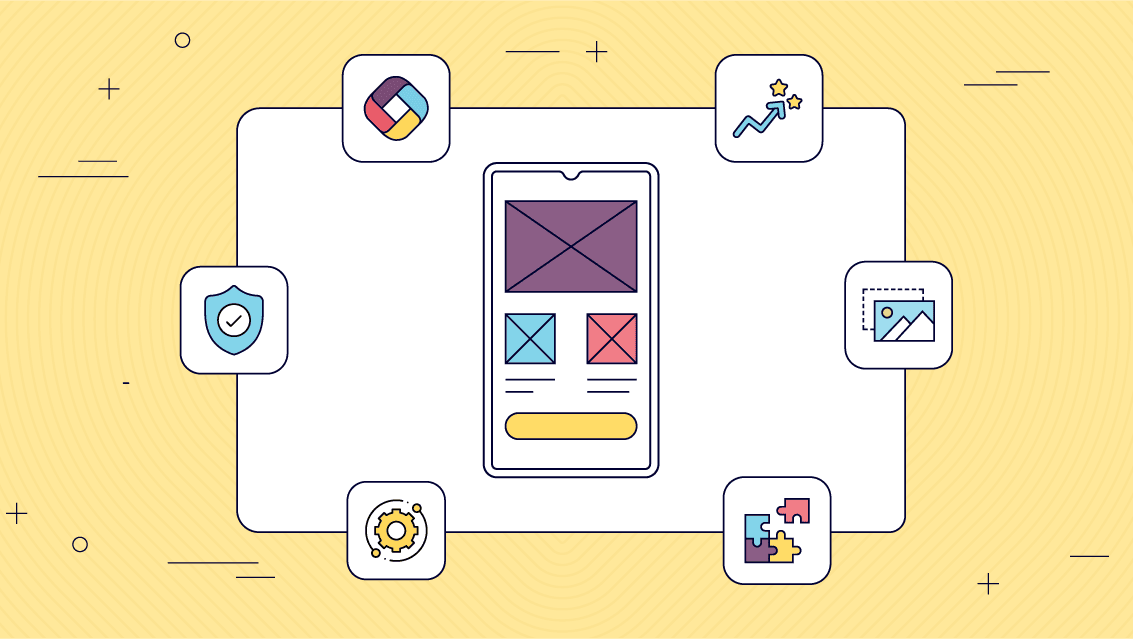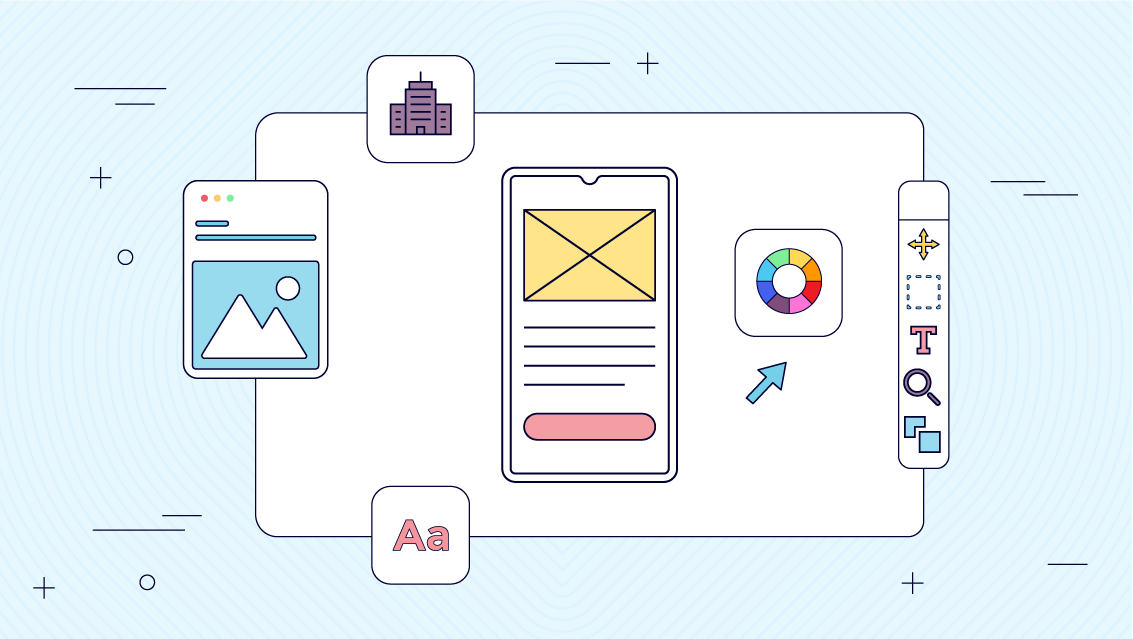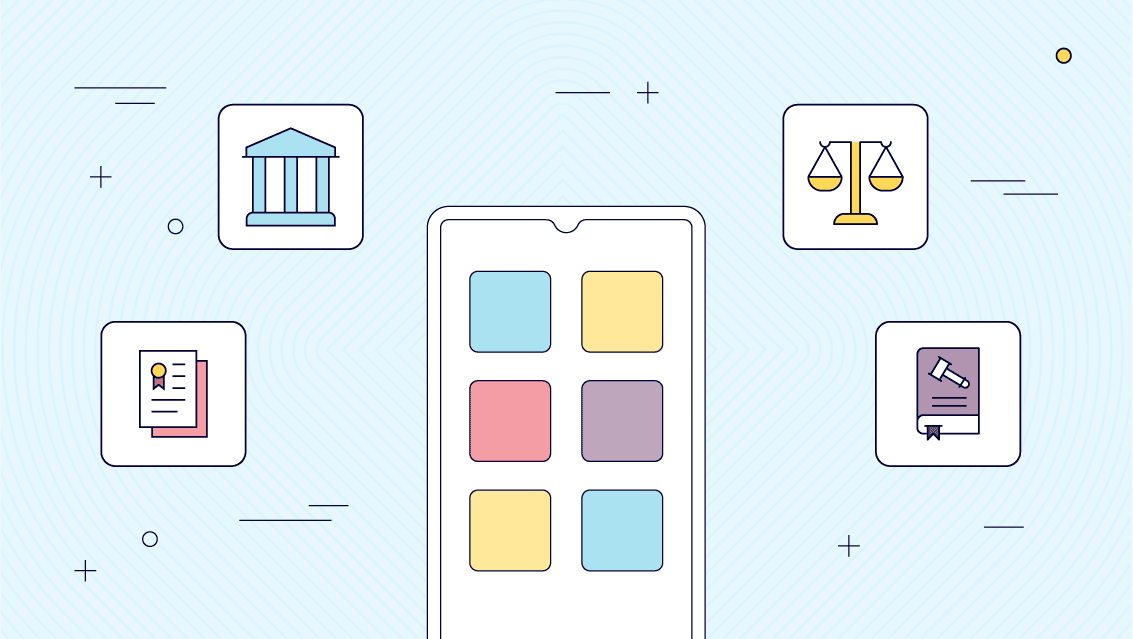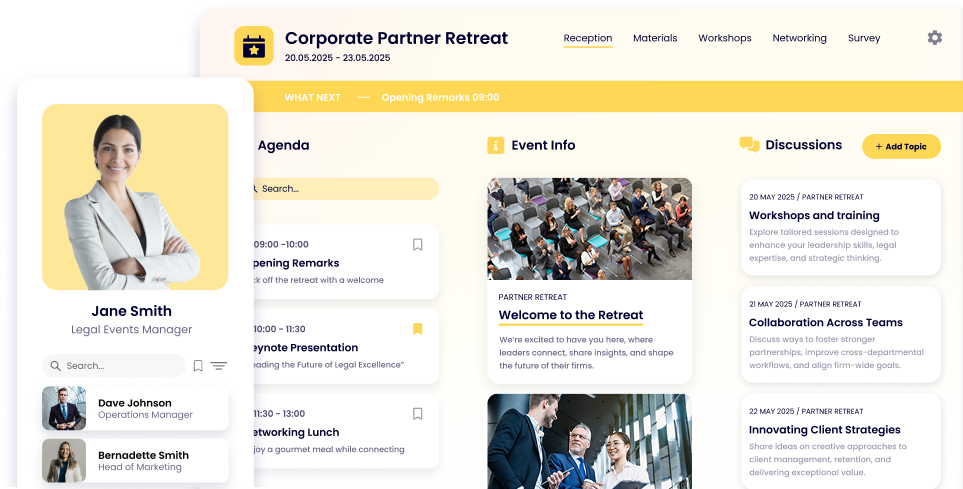8 Top Employee Directory Apps – Sharepoint & Microsoft Teams Integrations

Niamh Conneely | Marketing Executive

The rise of remote work has underscored the necessity for a digital employee directory. With 28% of employees stating inadequate communication as the primary cause of missed deadlines.
An employee directory app is a valuable tool that simplifies communication within organizations. This tool acts as a secure and centralized database, seamlessly integrating with various productivity and collaboration applications. It eliminates the need for manual organization of employee information, providing easy access to all members of your company.

In this article, we’ll discuss employee directory apps, explore their advantages, offer insights on selecting the right one for your organization, and introduce you to the top options among employee directory apps as well as how you can integrate your app with Sharepoint and Microsoft Teams.
What Features Should Be Included In An Employee Directory App?
When it comes to an employee directory app, specific features are essential to streamline internal communication and boost organizational efficiency. Here’s a breakdown of the crucial features that should be included in a powerful employee directory app.
Employee Profiles
Your employee directory app should offer detailed user profiles containing critical information such as employee names, job titles, contact details (email address and phone number), department, and location of work. Having this data readily available ensures quick access to vital employee information.
Office Information and Floorplans
To encourage better workplace navigation and planning, the app should provide access to office information, including capacity details and floorplans. This feature helps employees find their way around the office effortlessly.
Committees, Departments, and Groups
Create and manage groups within the directory for efficient communication and collaboration among teams, committees, and departments. Group creation and management should be straightforward to facilitate seamless interaction.
Organizational Chart (Org Chart)
An interactive organizational chart is a valuable addition, allowing users to visualize the company’s hierarchical structure. Employees can explore reporting relationships, making it easier to identify supervisors and team members.
Search and Filtering
Robust search and filtering capabilities enable users to quickly locate colleagues based on specific criteria. This functionality simplifies the process of finding the right contact within the organization.
Bookmarking Contacts
Users should have the option to bookmark or save contacts they frequently interact with. This feature provides quick access to essential contacts, enhancing convenience.
Notifications
Stay updated with important company news, announcements, and updates through the app’s notification system. Keep employees informed about changes or events within the organization.
By incorporating these essential features into your employee directory app, you can create a powerful tool that not only centralizes employee information but also encourages efficient communication and collaboration across your organization.
What is the difference between Employee Directory and Employee Profile App?
An employee directory is a digital database that stores information about an organization’s employees. It typically includes details such as employees’ names, job titles, contact information (email addresses, phone numbers), and department or team affiliations. The primary purpose of an employee directory is to provide a centralized and easily accessible resource for employees to find and contact their colleagues within the organization. It serves as a comprehensive directory of all employees.
On the other hand, an employee profile app is a more detailed and individualized tool that focuses on providing comprehensive profiles for each employee. In addition to basic contact information, it often includes additional details such as employees’ photos, professional qualifications, work history, skills, and interests. Employee profile apps are designed to give employees a more in-depth understanding of their colleagues, promoting better collaboration, networking, and team-building within the organization.
The main differences between an employee directory and an employee profile app can be summarized as follows:
Scope
- Employee Directory: Provides basic, company-wide contact information
- Employee Profile App: Offers detailed, personalized profiles for each employee, including professional qualifications and interests
Purpose
- Employee Profile App: Aims to create deeper connections, collaboration, and networking among employees
- Employee Directory: Primarily for finding and contacting colleagues quickly
Information Depth
- Employee Profile App: Provides a richer, more detailed view of each employee’s background, skills, and experiences
- Employee Directory: Contains essential contact information and basic details.
What is The Best Employee Directory Software?
1 Fliplet

Fliplet is a no-code app builder that has gained the trust of over 100 organizations worldwide. With Fliplet, app development becomes accessible to anyone, regardless of their coding skills. The platform offers a range of solutions for various business needs, empowering organizations to create custom apps without the complexity of traditional development. Whether you’re a seasoned professional or new to app development, Fliplet’s user-friendly interface and powerful features make it the go-to choice for building versatile and functional apps.
Among the range of solutions that Fliplet provides, the Employee Directory App stands out as an invaluable tool for modern businesses. This app simplifies the management of employee information, offering a centralized platform accessible from Android, iOS, and other mobile devices. With its intuitive interface and powerful feature set, the Employee Directory Mobile App streamlines contact management, tracks employee status, and promotes a more connected and productive work environment. Fliplet’s commitment to ease of use and customization ensures that organizations can quickly create a branded employee directory tailored to their unique requirements.
Pros:
- No coding skills required, making app development accessible to everyone
- Time and cost-saving with the pre-built templates to help jumpstart your app creation
- Customize and brand your app to align with your organization’s identity
- One app can be used across multiple devices such as; iOS, Android and Web – Take a look at How to Create a Web App in 15 Steps
- Key features are instantly available
- You can integrate Fliplet with almost anything – including Sharepoint and Microsoft Teams. Find out more about Fliplet’s integrations
- Enterprise grade security – discover more about Fliplet’s security features
Key Features:
- Rich profile information
- Office facilities
- Floorplans
- Org charts for individuals or departments
- Notifications
- Create custom lists of people
- Committees, departments and groups
- Search, filter and bookmark contacts
Pricing:
- Free: Get started at no cost
- Public plan: $9.90/month
- Private plan: $19.90/month
- Private plus: $29.90/month
- Enterprise: Book a meeting with the team for more information
2 Connecteam

Connecteam is a workforce management and employee engagement platform designed to streamline operations for businesses of all sizes. It offers a suite of tools and features, making it a good choice for organizations in need of an employee directory app.
Connecteam serves as a powerful employee directory app, allowing organizations to centralize employee information and make it easily accessible. The platform ensures that employee data can be stored and accessed from various devices.
Pros:
- The platform is accessible on both Android and iOS devices, ensuring that employee data can be accessed from anywhere
- Connecteam can be customized to align with the specific needs and branding of the organization
- Connecteam’s mobile app ensures that employee information is accessible on the go
- Robust security measures are in place to protect sensitive employee data
Key Features:
- Employee profiles with essential contact information, job roles, and more
- Filter employee data for quick access
- Surveys to gather feedback from recent hires about the process to find new ways to improve
- Connecteam’s mobile app ensures that employee information is accessible on the go
- Live chat feature to enhance communication between employees – Take a look at 10 Best Team Chat Apps for your Team
Pricing:
- The small business plan: Free
- Basic: $29 /month
- Advanced: $49 /month
- Expert: $99 /month
- Enterprise: Contact Connecteam
3 ClickUp

ClickUp is a project management tool that offers features to efficiently manage projects while also serving as a valuable solution for building and maintaining an organized and functional employee directory. With ClickUp, organizations can streamline employee contact information, job titles, performance reviews, and more, all in one centralized platform.
ClickUp empowers businesses to create and manage employee directories with ease. The platform offers custom fields, custom statuses, and other customizable features to keep crucial employee information accessible and visible at all times.
Pros:
- ClickUp offers different ways to view employee directories, catering to different organizational preferences
- Customize fields to include and display important employee information as needed.
- The platform’s drag-and-drop interface and real-time updates simplify the process of creating and updating employee information
- ClickUp provides pre-built and customizable templates, offering a strong starting point for creating a staff directory hub
- Easily link the employee directory to team workflows, tasks, ClickUp Docs, and more for enhanced collaboration
Key Features:
- Mark task status such as contractor, on leave, sick, terminated, travel, and more, to keep track of current active employees in the company’s HR
- Use 21 different custom attributes such as bonus, working shift, employee status, birthday, and location, to save vital information about employees and easily visualize employee data
- Open 7 different views in different ClickUp configurations, such as employee overview, currently working, working status, departments, contractors assignment calendar, so that all the information is easy to access and organized
- Improve employee tracking with time tracking capabilities, tags, dependency warning, emails, and more
Pricing:
- Free Forever Plan: Free
- Unlimited Plan: $5 per member/month
- Business Plan: $12 per member/month
- Business Plus Plan: $19 per member/month
- Enterprise Plan: Call Sales for pricing
4 Pingboard

Pingboard is a solution for building a dynamic and interactive employee directory. With Pingboard, you can create and maintain an organized database of your workforce while adding a personal touch to each profile.
Pingboard serves as an good employee directory app, providing an array of customization options. Employees can enrich their profiles with details like desk locations and personality types, making it easy for colleagues to connect on a personal level. Pingboard simplifies the process of managing your employee directory, enhancing engagement and connectivity across your organization.
Pros:
- Designed to boost employee engagement by encouraging connections within the organization
- Provides access to a wealth of information about each employee, including peer recognitions, team memberships, reporting structure, and milestones
- Integrates smoothly with popular tools like Slack and Google Calendar for enhanced functionality
Key Features:
- Customize employee profiles with unique details, creating a personalized directory
- Encourage a culture of recognition by allowing peers to acknowledge outstanding accomplishments
- Access a comprehensive view of each employee, including team memberships, reporting hierarchy, and milestones
- A real-time dashboard makes it easy to report on and find patterns in the data. Prioritize new initiatives with confidence as you map your workload to areas of the employee journey that need your attention
- Scan the org chart to see info at a glance, or dive deeper into individual employee profiles to learn more about the people you’re working with
Pricing:
- Basic: $149/mo
- Essential: $299/mo
- Pro: $399/mo
- Custom pricing: Speak to Pingboard
5 OneDirectory

OneDirectory is a visually appealing employee directory tailored for Microsoft 365 users. Whether you’re part of a small business or a large enterprise, OneDirectory offers an efficient, and user-friendly solution for managing your employee data.
OneDirectory brings innovation to employee directory management by providing an array of captivating features. Its intuitive design allows you to explore employee search results effortlessly, featuring smart tags, group tiles, beautiful profile cards, and responsive list views. With OneDirectory, your organization gains a versatile and responsive employee directory app that enhances connectivity and collaboration among your workforce.
Pros:
- Enhances employee connectivity and collaboration
- Offers an intuitive and visually appealing interface
- Supports remote collaboration with ease
- Provides comprehensive org charts and office directories
- Enables customization with smart tags and filtering rules
- Trusted by renowned organizations worldwide
Key Features:
- Intuitive interface with smart tags and group tiles
- Beautiful profile cards for enhanced visual appeal
- Responsive list views for effortless navigation
- Comprehensive org charts for clear organizational structure
- Office directory to locate colleagues and offices easily
- Skills directory to highlight employee expertise
- Remote collaboration features for enhanced connectivity
- Support for external accounts to streamline data integration
- Customization options with filtering rules for tailored usage
Pricing:
- Starter: $99 /month
- Pro: $249 /month
- Custom: Contact OneDirectory
6 InstaCheckin

InstaCheckin, is an employee directory solution designed to provide quick access to essential employee information. InstaCheckin seamlessly integrates with popular directory services like Office 365 and Google Suite, enhancing its functionality.
InstaCheckin is a good employee directory app as it offers detailed employee profiles that include contact information, skills, interests, and more. Customizable and shareable org charts provide clarity in organizational structure, making it a valuable asset for any company.
Pros:
- Comprehensive employee profiles with contact info, skills, and interests
- InstaPeople is an enterprise-ready employee directory that supports granular role-based permissions to users
- Integrate with your existing directories
Key Features:
- Interactive organization charts for easy navigation
- Employee profiles with rich content and context about the employee including employee picture, their demographic information, work location, contact info, skills, interests and much more
- Employees can instantly find other employees they are looking for. You can search using employee name, office location, email, phone number, job title, department and even the custom fields that you add for the employees
Pricing:
- Free: $0
- Basic: $49 /month
- Standard: $99 /month
- Premium: $149 /month
7 Happeo

Happeo simplifies the way you access information, providing a single, user-friendly digital workspace. It streamlines the process of finding what you need, making your work more productive and efficient. With seamless integration with Google Workspace, Microsoft 365, and essential company apps, Happeo grants instant access to files and conversations essential for your tasks.
Happeo’s People Directory helps you find all employees in your organization, see their profile, and find out where they sit in the org chart. Connecting with any of your coworkers is just a click away. There’s no need for awkward ice-breakers. Get to know your coworkers better via their User Profiles. You can automatically import all your Google Groups or Azure Active Directory user data into Happeo.
Pros:
- Streamlines information access, increasing productivity
- Integrates with Google Workspace, Microsoft 365, and essential company apps
- Enhances collaboration with a user-friendly interface
- Facilitates peer-to-peer recognition and feedback
- Promotes efficient team communication
Key Features:
- Employee profiles with contact details, skills, and experience
- Digital phonebook for easy organization overview
- Organizational chart for quick structure reference
- Federated search across all tools and information
- Integrated feedback surveys for scheduled assessments
Pricing:
- Contact Happeo for their pricing
8 Eddy

Eddy provides an employee directory that’s part of its comprehensive HR software solution. This intuitive directory allows organizations to customize their employee experience with ease. With a user-friendly interface, Eddy offers in-depth employee profiles to enhance connectivity within your organization.
Eddy’s employee directory is a valuable component of its all-in-one HR software. It simplifies HR tasks, ensures easy access to employee data, and promotes effective communication and collaboration.
Pros:
- Eddy’s all-in-one HR software streamlines administrative HR tasks, saving time and resources
- Geo-location tracking ensures effective management of a mobile workforce
- Customize employee profiles and milestone reminders to align with your organization’s needs
- Eddy simplifies the onboarding process, making it easier to welcome and train new employees
- Eddy’s pricing adapts to your company’s size and requirements, making it suitable for organizations of various scales
Key Features:
- Create tailored employee profiles with customizable fields to capture essential information
- Eddy’s mobile time clock includes geo-location tracking for accurate employee attendance management
- Stay on top of important milestones and events with automated reminders.
- Utilize the Eddy app for efficient onboarding and training processes for new hires.
- Keep track of important employee notes and manage PTO requests seamlessly
Pricing:
- Contact Eddy for their pricing
How to Choose the Right Employee Directory Software
Selecting the most suitable employee directory software for your organization entails a careful evaluation of your specific needs and requirements. Here are some crucial factors to consider when choosing the right employee directory software:
- Organization Size: Determine the size of your organization, as this will influence the scalability and capacity needed in the employee directory software. Larger organizations may require robust features to handle extensive employee data.
- Team Structure: Assess the number of teams within your organization. A comprehensive employee directory should support efficient team management and collaboration. Consider how the software accommodates multiple teams and their interactions.
- Remote Work: If your organization includes remote or distributed teams, prioritize software that enhances connectivity and collaboration for remote employees. Features like remote access and mobile compatibility become essential in such cases.
- Team Mobility: Evaluate whether employees frequently move between teams or departments. The software should facilitate seamless transitions and updates to employee profiles as they switch roles or teams.
- Organizational Hierarchy: Determine the preferred method of organizing employees and hierarchies within your organization. The software should align with your chosen structure and make it easy to manage roles and reporting relationships.
- Scalability: Ensure that the chosen employee directory software can accommodate your long-term recruitment and manpower management goals. Scalability is crucial to accommodate growth and changing organizational needs.
- Cost Considerations: Analyze the cost of the employee directory software per person in your organization. Choose a solution that fits your budget while meeting your requirements.
- User-Friendliness: Assess the ease of use of the employee directory software both for administrators and employees. Intuitive interfaces contribute to smoother adoption and efficient use.
- Enhanced Connectivity: Explore how well the employee directory software can unite a distributed team and promote effective communication. Look for features that enhance connectivity and collaboration.
- Employee Engagement: Consider how the software can enhance employee engagement and contribute to a positive organizational culture. A well-implemented employee directory can boost engagement and reinforce company values.
Choosing the right employee directory software is a significant decision for HR and operations teams. By carefully evaluating these factors, you can select a solution that aligns with your organization’s unique needs and contributes to a more efficient and connected workplace.
Discover 15 HR Apps That Will Change How You Work.
The Benefits of Using an Employee Directory Software
Implementing employee directory software can bring several advantages to your organization:
- Easy Access to Employee Information: An employee directory provides convenient access to essential employee details. Team members can easily find information such as job titles, skills, preferences, and more, promoting transparency and knowledge sharing across the organization.
- Effortless Information Updates: Employee directory software automates the process of updating employee information. It notifies administrators of any outdated data and empowers employees to keep their profiles up-to-date, ensuring accuracy and relevance.
- Enhanced Employee Engagement: By granting employees independent access to information, an employee directory can gain a sense of collaboration. Team members are more likely to engage with colleagues from different departments, facilitating cross-functional cooperation.
- Efficient Communication: With easy access to contact information and organizational hierarchies, employee directory software streamlines communication. Team members can quickly connect with colleagues, reducing communication barriers and promoting efficient collaboration.
- Improved Productivity: The accessibility and efficiency of an employee directory contribute to improved productivity. Team members can quickly locate the right contact or resource, reducing time spent searching for information and enhancing overall efficiency.
Organizations that use an Employee Directory Software can create a more connected, informed, and engaged workforce, ultimately contributing to improved collaboration, productivity, and employee satisfaction.
Take a look at 5 Most Used Employee Engagement Apps Compared. In this blog post you will find a curated list of the top Employee Engagement apps and how they compare against each other. You will also understand why you need an employee engagement app today.
What an Easy-To-Use Employee Directory Mobile App Looks Like
In this section, we’ll take a look at what makes an easy-to-use employee directory mobile app stand out and how features like upcoming events, groups, office information, and profile details contribute to a seamless user experience.
Upcoming Events

A user-friendly employee directory app should provide a dedicated section for upcoming events. Whether it’s company-wide meetings, team-building activities, or training sessions, employees can easily access event details, RSVP, and set reminders. Interactive event calendars and notifications ensure that important dates are never missed.
Groups

Effective communication and collaboration are facilitated through the creation of groups. Employees can join relevant groups based on their roles, interests, or project affiliations. An intuitive interface allows users to navigate through groups effortlessly, join discussions, and share resources.
Offices

For organizations with multiple locations, the app should include an office information feature. This feature enables employees to access office addresses, floor plans, and seating arrangements. Whether they’re looking for a conference room or a colleague’s desk, this information should be readily available, promoting workplace efficiency.
Profile Information

An easy-to-use mobile app should provide comprehensive employee profiles. Users can access contact details, job titles, department information, and skills as well as ways to contact and connect with them such as Linkedin. Customizable profiles allow employees to add personal touches, such as a bio, profile picture, and links to their social media profiles.
Digital Business Card

The digital business card feature is a modern take on traditional business cards. Users can exchange contact information by simply tapping their smartphones. This feature streamlines networking and ensures that essential contact information is stored conveniently within the app.
Each of these Fliplet Employee Directory app features contributes to a mobile app’s user-friendliness, making it an indispensable tool for employees to stay informed, engaged, and connected within the organization.
Take a look at our Ultimate Guide: How to scale mobile enterprise app development without coding or IT resources.
How to Pick the Software That’s Right for You
Selecting the right employee directory software for your organization is a critical decision that can significantly impact your workforce’s efficiency and collaboration. To make an informed choice, follow these steps to identify the software that best aligns with your specific needs:
-
- Identify Your Goals
- Start by defining your objectives when considering employee directory software. If your primary requirement is basic information such as employee names and contact details, a straightforward solution may suffice.
- Conversely, if you aim to encourage a collaborative and communal work environment, consider software that offers customization capabilities, advanced communication features, and other components that promote teamwork and engagement.
- Explore Provider Options
- Once you’ve clarified your goals, it’s now time to research various software providers in the market. Look for providers that offer the features you desire while also prioritizing user experience. In this blog we highlighted eight top employee directory apps that you can choose from.
- Since the employee directory will serve as the primary source of information for all employees, choosing a user-friendly option is essential. Opt for a solution that minimizes the need for extensive training and ensures seamless adoption across your organization.
- Evaluate User Experience
- User experience is a critical factor when selecting employee directory software. A well-designed and intuitive interface enhances employee engagement and promotes widespread usage.
- Consider software that prioritizes a user-friendly experience, ensuring that employees can easily navigate and utilize the directory without encountering obstacles.
- Request Demos and Trials
- To gain firsthand experience with the software, request demonstrations or free trials from prospective providers. Testing the software in a real-world context allows you to assess its functionality and suitability for your organization’s unique requirements.
- During these trials, pay attention to how well the software aligns with your goals and whether it enhances the overall employee experience.
- Identify Your Goals
Try Fliplet for free to see if its employee directory app is perfect for you.
- Make an Informed Decision
- After thoroughly exploring your options and assessing the available solutions, make an informed decision. Select the employee directory software that best meets your company’s needs and objectives.
- If possible, opt for a software provider that offers a demo or free trial to ensure compatibility with your organization’s workflows and preferences.
- Trust your judgment and choose the software that feels right for your company, considering factors such as functionality, ease of use, scalability, and user feedback.
By following these steps, you can navigate the selection process with confidence and select the employee directory software that empowers your organization to efficiently access employee information, encourage collaboration, and enhance overall productivity. Read our blog, The Top 10 Best App Builders to Create a Mobile App, to discover top app building platforms.
Take a look at this webinar Why a Directory Solution is a game-changer for your organization:
How to Create a Employee Directory Mobile App for Free
Creating an employee directory mobile app doesn’t have to be a complex or costly endeavor. With the right tools, you can design and deploy your app for free. Here’s a step-by-step guide on how to achieve this using Fliplet as an example:
1. Select Your Platform: Choose a user-friendly app-building platform like Fliplet, which offers a “no-code” approach, making app development accessible to everyone.
2. Access Fliplet Studio: Head to Fliplet Studio, the heart of your app development journey. This is where you’ll bring your employee directory mobile app to life.
3. Choose the Directory Solution: Within Fliplet Studio, select the directory solution that suits your needs. This will serve as the foundation for your employee directory app.
4. Upload Your Content: Start populating your directory by uploading employee information and their respective details. This step is crucial for building a comprehensive and informative app.
5. Customize Your Solution: Make the app truly your own by customizing it to align with your organization’s branding and identity. Add custom logos, colors, and design elements to create a professional and cohesive look.
6. Test Your App: Before sharing your app with your team, take advantage of Fliplet’s testing capabilities. Ensure that your app functions seamlessly on various devices, including mobile phones, tablets, and desktop computers. Invite colleagues to participate in the testing phase to gather feedback and make any necessary adjustments. Fliplet also has an app called Fliplet Viewer where you can view your app on your mobile to see what it looks like.
7. Publish Your App: Once you’re satisfied with the app’s performance and appearance, it’s time to share it with your organization. Fliplet allows you to publish your app on multiple platforms, including the Apple App Store, Google Play Store, and as a web app. This broad distribution ensures that employees can access the directory on their preferred devices.
If you want to find out more about building a web app, we researched 6 Web Application Development Platforms to Build a Free Web App
By following these steps and utilizing a user-friendly platform like Fliplet, you can create a customized employee directory mobile app without incurring any costs. This cost-effective approach empowers you to enhance communication and accessibility within your organization, ultimately improving overall efficiency and collaboration.
Want to find out more? Discover The 10 Best Mobile Application Development Platforms 2023.
Creating an Employee Directory Android App
Developing an Android app for your employee directory is a valuable step towards enhancing accessibility and communication within your organization. Here are some essential tips and considerations to keep in mind during the process:
- Android Compatibility: Ensure that your employee directory app is compatible with a wide range of Android devices, including smartphones and tablets. Consider factors such as screen size, resolution, and version compatibility to provide a seamless user experience.
- User-Friendly Interface: Design an intuitive and user-friendly interface that makes it easy for employees to navigate and access the information they need. Implement clear and concise menu structures, search functionality, and interactive elements for a smooth user experience.
- Data Security: Prioritize data security and privacy when handling employee information. Implement robust encryption and authentication measures to protect sensitive data stored within the app. Comply with relevant data protection regulations and obtain necessary permissions for data access.
- Offline Accessibility: Ensure that your Android app offers offline functionality. Employees should be able to access basic directory information even when they are not connected to the internet. Implement caching mechanisms to store frequently accessed data locally.
- Mobile-Friendly Features: Tailor your Android app to leverage mobile-specific features. This may include push notifications for important updates, location-based services for finding colleagues within the workplace, and mobile device integration for quick access to contact information.
- Testing and Feedback: Conduct extensive testing across various Android devices and versions to identify and resolve potential issues. Encourage employees to provide feedback on usability and functionality, and be responsive to their suggestions for improvements.
- Regular Updates: Commit to ongoing app maintenance and updates. Android devices and operating systems evolve over time, and your app should stay current to ensure compatibility and security.
- Compliance: Be aware of and comply with Google Play Store policies and guidelines when submitting your app for publication. Ensure that your app meets the necessary requirements to be accepted and distributed on the platform.
By considering these tips and taking a user-centric approach, you can create an effective and valuable Android app for your employee directory. This app will not only streamline access to vital employee information but also contribute to improved communication and collaboration within your organization.
Creating an Employee Directory iOS App
Developing an iOS app for your employee directory can significantly enhance accessibility and communication within your organization. Here are essential tips and considerations to keep in mind during the process:
- iOS Compatibility: Ensure that your employee directory app is compatible with a range of iOS devices, including iPhones and iPads. Consider factors such as screen size, resolution, and version compatibility to provide a seamless user experience across Apple devices.
- User-Centric Design: Prioritize user-centric design principles when creating your iOS app. Craft an intuitive and visually appealing interface that simplifies navigation and enhances user engagement. Use standard iOS design guidelines to create a familiar and user-friendly experience.
- Data Security: Prioritize data security and privacy when handling employee information. Implement robust encryption, authentication, and authorization mechanisms to protect sensitive data stored within the app. Ensure compliance with data protection regulations, such as GDPR and HIPAA, where applicable.
- Real-Time Updates: Enable real-time updates for employee information within the iOS app. Allow employees to edit their profiles, update contact details, and make changes as needed. Implement synchronization mechanisms to ensure that the app reflects the latest data from your organization’s database.
- Integration with iOS Features: Leverage iOS-specific features and capabilities to enhance your employee directory app. Consider incorporating features such as Face ID or Touch ID for secure login, push notifications for important updates, and integration with native iOS apps like Contacts and Calendar.
- Extensive Testing: Conduct comprehensive testing across various iOS devices and iOS versions to identify and address potential compatibility and usability issues. Pay close attention to user interface responsiveness and performance optimization.
- Accessibility Features: Ensure that your iOS app adheres to accessibility guidelines, making it inclusive for users with disabilities. Implement features such as VoiceOver support, adjustable text sizes, and color contrast options to enhance accessibility.
- App Store Compliance: Familiarize yourself with Apple’s App Store guidelines and policies. Ensure that your iOS app meets the necessary requirements for submission and distribution on the App Store. Address any app review feedback promptly to expedite the approval process.
By following these tips and adopting a user-focused approach, you can develop a high-quality iOS app for your employee directory. This app will not only streamline access to essential employee information but also contribute to improved communication and collaboration within your organization while aligning with the iOS platform’s standards and best practices.
Take a look at these 7 Steps to Making an App for iPhone in Less Than a Day.
Integrating Your Employee Directory
Integrating your employee directory with other key systems and applications can unlock even more value and efficiency for your organization. Here’s how to effectively integrate your employee directory:
- Identify Integration Points: Begin by identifying the areas where integrating your employee directory can bring the most benefit. Common integration points include email systems (e.g., Microsoft Exchange, Gmail), collaboration platforms (e.g., Slack, Microsoft Teams), and HR software (e.g., Workday, BambooHR).
- Choose Integration Solutions: Depending on your organization’s existing software ecosystem, select integration solutions or platforms that facilitate seamless connections between your employee directory and other applications. Many integration platforms offer pre-built connectors for popular apps, simplifying the integration process.
- Data Synchronization: Ensure that data synchronization between your employee directory and integrated systems is automated and real-time. This ensures that any updates or changes made in the directory are reflected immediately in connected applications, reducing the risk of outdated information.
- Calendar Integration: Integrate employee calendars with scheduling and meeting applications. This feature enables employees to easily schedule meetings, view colleagues’ availability, and coordinate events directly from their calendars.
Integrating your employee directory with other applications can enhance productivity, streamline processes, and improve collaboration across your organization. By carefully planning and implementing these integrations, you can create a cohesive digital workplace that empowers employees to access information and perform tasks more efficiently, ultimately contributing to the overall success of your organization.
How to Integrate your Employee Directory with Sharepoint
Integrating your employee directory with SharePoint can significantly enhance collaboration and accessibility within your organization. Here’s a step-by-step guide to achieving seamless integration:
- Assess Your Requirements
- Identify the data fields in your employee directory you want to sync with SharePoint.
- Determine the frequency of data updates and any custom features needed.
- Choose the Integration Approach
- Out-of-the-Box Integration: Use SharePoint’s built-in features for syncing with Active Directory.
- Custom Development: Develop custom solutions using SharePoint APIs for unique needs.
- Third-Party Solutions: Consider solutions like Fliplet for specialized integration.
- Prepare Your Employee Directory Data
- Cleanse and organize your data. Ensure it’s in a format compatible with SharePoint.
- Confirm all relevant fields are included, like employee names, roles, and contact info.
- Configure SharePoint Integration
- Set up connections between SharePoint and your employee directory.
- Map data fields to ensure accurate data synchronization.
- Implement Security Measures
- Establish robust access controls and data protection policies.
- Ensure compliance with relevant data security regulations.
- Test the Integration
- Conduct thorough testing to ensure data syncs correctly.
- Check for any errors or issues in data mapping and resolve them.
- Monitor and Maintain
- Regularly check the integration for any issues or updates needed.
- Keep the system updated in line with SharePoint and your directory’s evolution.
- Evaluate and Optimize
- Regularly assess the integration’s performance and make improvements.
- Seek feedback from users and incorporate it into further optimization.
- Expand Integration Scope
- Consider integrating additional features or data points.
- Explore ways to enhance user experience and functionality.
How to Integrate your Employee Directory with Microsoft Teams
Integrating your employee directory with Microsoft Teams can significantly enhance collaboration and connectivity within your organization. Here’s a step-by-step guide to achieving seamless integration:
- Define Integration Objectives
- Clarify what information from the employee directory should be accessible in Teams.
- Determine the functionality and user experience you aim to achieve.
- Assess Integration Options
- Direct Integration: Utilize Teams’ built-in capabilities for connecting with your directory.
- Third-Party Solutions: Explore tools that offer specialized integration features.
- Prepare Employee Directory Data
- Ensure the data is clean, up-to-date, and formatted for Teams integration.
- Verify all key details are included for each employee.
- Configure Integration Settings
- Set up the necessary connections and configurations within Microsoft Teams.
- Align data fields and ensure proper data flow.
- Implement Security Measures
- Establish strict access controls and data security protocols.
- Ensure the integration adheres to privacy laws and company policies.
- Test the Integration
- Perform comprehensive testing to confirm everything works as expected.
- Address any glitches or errors immediately.
- User Training and Adoption
- Educate employees on how to use the integrated system.
- Encourage adoption through training sessions and support materials.
- Monitor and Maintain
- Regularly check the system for updates or issues.
- Keep the integration aligned with any changes in Teams or your employee directory.
- Gather Feedback and Optimize
- Collect user feedback to understand what works well and what needs improvement.
- Continuously refine the integration based on this feedback.
- Expand Integration Capabilities
- Explore additional features or data points to integrate.
- Enhance user experience based on evolving needs and feedback.
Employee Directory Software with Microsoft Custom Connector
Microsoft Custom Connectors offer a powerful way to seamlessly integrate your employee directory with Microsoft Teams, enhancing communication and collaboration across your organization. Here’s how leveraging Microsoft Custom Connectors can simplify the integration process and provide a streamlined experience for users:
- Effortless Integration: With Microsoft Custom Connectors, you can establish a direct and efficient connection between your employee directory software and Microsoft Teams. This means that relevant employee information, such as profiles, contact details, and team associations, can be accessed directly within the Teams interface.
- Enhanced User Experience: Users benefit from a cohesive and user-friendly experience. They can easily search for colleagues, access employee profiles, and initiate conversations—all within the familiar Microsoft Teams environment.
- Real-time Updates: Microsoft Custom Connectors ensure that employee data remains current and up to date. Any changes made within the employee directory software are instantly reflected in Microsoft Teams, eliminating discrepancies and ensuring accuracy.
- Customization: Tailor the integration to meet your organization’s specific needs. Define what information is displayed and how it’s presented, allowing you to create a customized employee directory experience within Microsoft Teams.
- Access Our Help Article: For a comprehensive guide on setting up Microsoft Custom Connectors for your employee directory software, refer to our help article. It provides step-by-step instructions and valuable insights to streamline the integration process.
By utilizing the capabilities of Microsoft Custom Connectors, you can seamlessly unite your employee directory and Microsoft Teams, enhancing improved communication, collaboration, and productivity within your organization. Find out more about Fliplet’s Microsoft Custom Connector integration.
Looking to Create an Employee Directory Application? It’s Time to Take Action
Selecting the right employee directory app integrated with platforms like SharePoint and Microsoft Teams can significantly enhance the way your organization collaborates, communicates, and manages employee information. Whether you choose versatile options, user-friendly solutions or collaboration-focused tools, the key is to prioritize your organization’s unique needs and objectives.
Fliplet, in particular, stands out as a no-code app builder trusted by over 100 organizations. It offers an Employee Directory app that simplifies employee information management, enhances a connected work environment, and provides an intuitive interface for easy access to crucial data. With customizable solutions, branding options, and multi-device compatibility, Fliplet empowers organizations to create tailored employee directory solutions efficiently.
By integrating these employee directory apps into your workflow, you can streamline processes, enhance collaboration, and create a more engaged and connected workforce. The right choice will not only optimize your employee directory management but also contribute to a more productive and cohesive work environment.