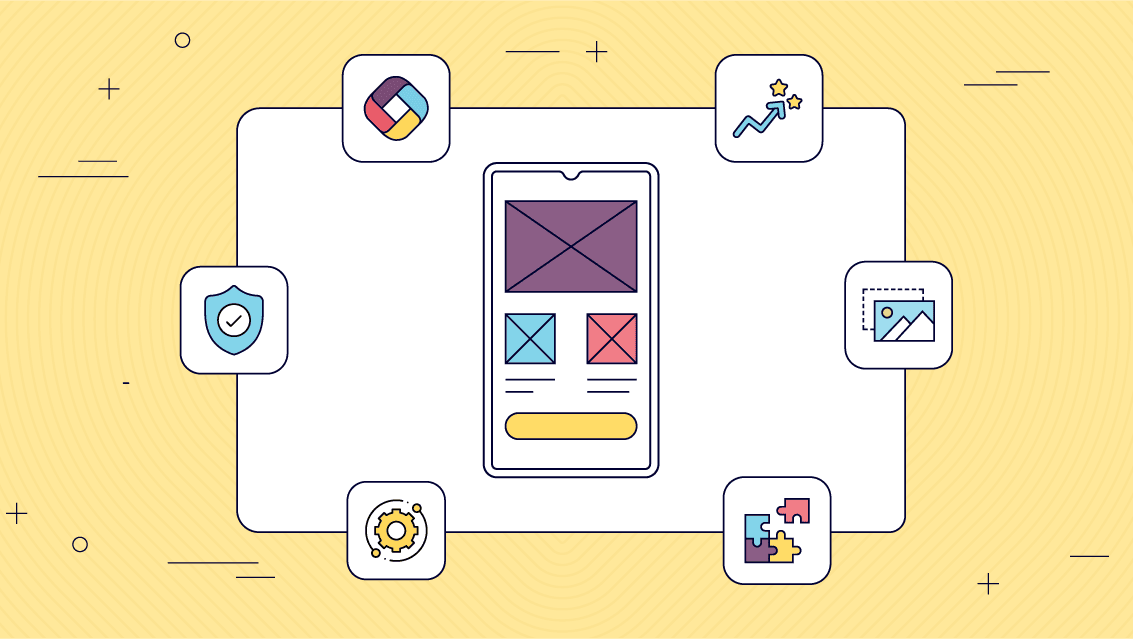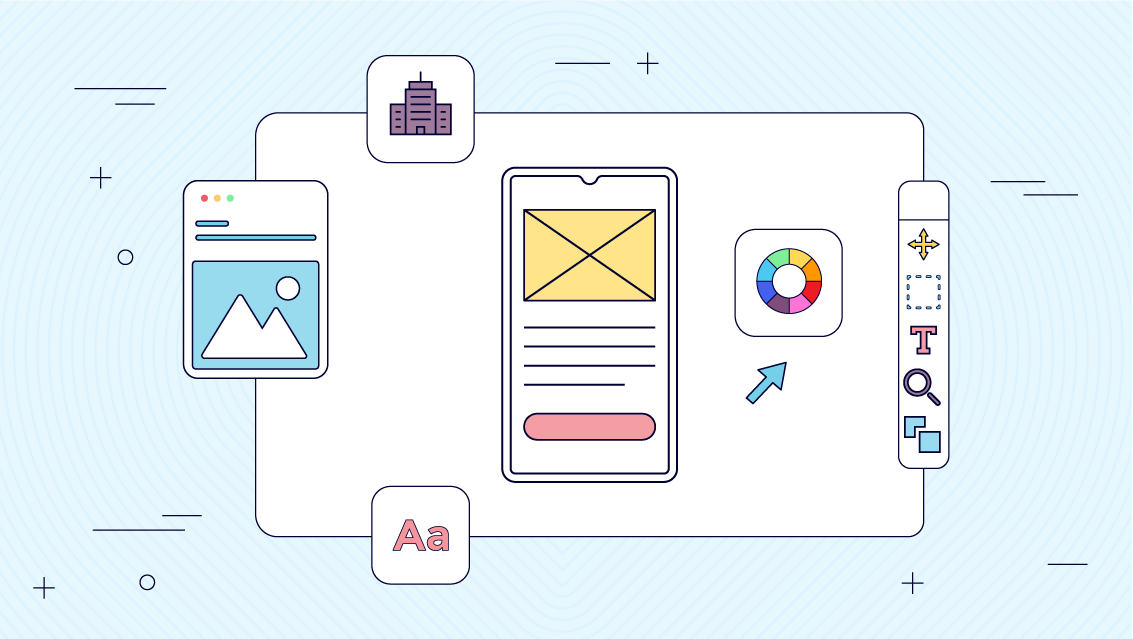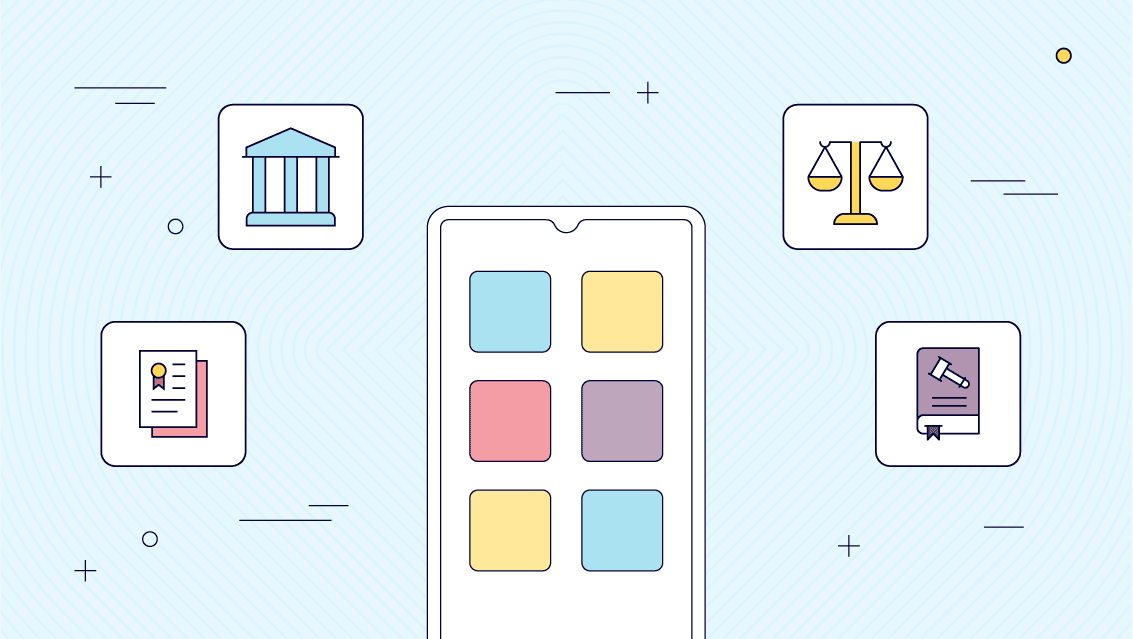How to make a Website an App in 1 Day
Read Time: 22 minutes
Posted on November 17, 2023

The importance of having a mobile app for your website cannot be overstated. With users increasingly relying on their smartphones and tablets for online activities, turning your website into a mobile app can significantly enhance the user experience, boost engagement, and expand your online presence. In this blog, we will explore how to make a website into a mobile app swiftly and efficiently.
Before diving into the nitty-gritty of converting your website into a mobile app, let’s take a moment to understand why it’s essential. Here are some compelling statistics that highlight the significance of having a mobile app:
- According to Statista, mobile apps are projected to generate over $935 billion in revenue by 2023, showcasing the immense market potential.
- eMarketer‘s study found that U.S. adults spend an average of 3 hours and 43 minutes per day on mobile apps, surpassing both desktop and mobile web browsing combined.
- Google‘s mobile-first indexing prioritizes mobile-friendly websites and apps, making them more discoverable on search engines, which is crucial for organic traffic growth.
- Mobile apps allow for direct communication with users through push notifications, increasing customer engagement and retention. Research shows that push notifications can lead to a 26% higher user retention rate.
In this guide, we will walk you through the process of transforming your website into a mobile app in just a matter of hours. We’ll cover essential considerations, step-by-step instructions, and the benefits of this transformation. Whether you’re a business owner looking to improve user engagement or a website administrator seeking to expand your online reach, this blog will provide you with valuable insights and practical tips for creating a mobile app from your website. So, let’s dive in and learn how to make your website an app that users will love.
Why Do You Need a Mobile App?
Let’s now take a look at the reasons why you should consider turning your website into a mobile app:
Improved User Experience: Mobile apps provide a significant enhancement to the user experience. They offer a user-friendly and intuitive interface, making it easier for visitors to navigate and interact with your content. Apps are designed with touchscreens in mind, ensuring smooth and efficient interactions, which can lead to higher user satisfaction.
Consumer Demands: Users are increasingly shifting their online activities to mobile devices. Whether it’s shopping, reading news, or accessing social media, people are spending more time on apps than traditional websites. By having a mobile app, you cater to the preferences of modern users and tap into the growing mobile audience.
SEO Benefits: Google has adopted a mobile-first indexing approach. This means that when it comes to search rankings, Google prioritizes mobile-friendly websites and apps over those that are not optimized for mobile devices. Having a mobile app can positively impact your website’s visibility and SEO performance.
Customer Relationships: Mobile apps enable direct communication with your audience through push notifications. You can send timely updates, promotions, and important information to your users’ devices, keeping them engaged and informed. This direct line of communication strengthens customer relationships and encourages user retention.
Ease of Access: Mobile apps provide unparalleled ease of access. Users can launch your app with a single tap, eliminating the need to open a web browser, type in a URL, and navigate to your site. This convenience encourages frequent visits and engagement with your content.
Mobile-Friendly Interface: Apps are tailored for mobile devices, ensuring that your content is presented in an optimized and visually appealing manner. This mobile-friendly interface adapts to various screen sizes and resolutions, providing a consistent and pleasant experience across devices.
Push Notifications: One of the most powerful features of mobile apps is push notifications. These notifications allow you to reach users directly on their devices, increasing user engagement, and prompting action. Whether it’s announcing a sale, sharing breaking news, or reminding users of your app’s presence, push notifications are a valuable tool for communication.
Integrations: Mobile apps can seamlessly integrate with other apps and services, enhancing their functionality and versatility. You can connect your app to various third-party services, such as social media platforms, payment gateways, or analytics tools, to provide users with a comprehensive experience.
Multi-Touch Feature: Mobile devices support multi-touch gestures, opening up new possibilities for interaction. Apps can leverage these gestures for innovative and engaging user interfaces, enabling users to zoom, swipe, pinch, and tap to interact with content in unique ways.
Offline Mode: Mobile apps can offer offline access to certain features and content. This is particularly beneficial for users in areas with limited or no internet connectivity. By providing offline capabilities, your app remains functional and valuable even when users are offline.
Creating a mobile app for your website not only aligns with current consumer trends but also offers numerous advantages, including improved user experience, enhanced SEO performance, direct customer communication, and greater ease of access. Mobile apps are a powerful tool for strengthening your online presence and engaging with your audience effectively.

Considerations for Making Your Website an App
When you decide to transform your website into a mobile app, there are several important considerations to keep in mind. These considerations will influence the type of app you create and how well it integrates with your existing online presence.
Type of App: Native or Hybrid
Native Apps: Native apps are platform-specific, which means they are designed for a particular operating system like iOS or Android. Building native apps can offer better performance and access to device-specific features. However, you’ll need separate codebases for each platform.
Hybrid Apps: Hybrid apps are web-based applications that run within a native app wrapper. They offer cross-platform compatibility, meaning you can use a single codebase to deploy your app on multiple platforms. While they may not provide the same level of performance as native apps, they can be a cost-effective solution.
Functionality
Ensure that all your website’s content and features are properly displayed and functional in the app. This includes responsive design to fit various screen sizes, touch-friendly navigation, and compatibility with mobile devices.
Design Consistency
Maintaining a consistent look and feel between your website and the app is crucial for brand recognition and user experience. Users should instantly recognize your app as an extension of your website. Consistency in colors, fonts, and overall design elements is essential.
By carefully considering these factors, you can make informed decisions about the type of app to create and ensure a seamless transition from your website to the mobile app environment.

Turning Your Website into Different Types of Apps
Now that you understand the benefits and considerations of transforming your website into an app, let’s dive into the exciting process of doing just that. There are various avenues you can explore, each catering to specific devices and platforms. We’ll guide you through the steps for turning your website into different types of apps, catering to a diverse audience.
Turn Your Website into an iOS or Android App
Why it’s Different: Native Mobile Platforms
When you want to reach a broad audience across smartphones, creating native iOS and Android apps is the way to go. These apps offer seamless integration with their respective operating systems, delivering a superior user experience. Native apps can tap into device-specific features like GPS, camera, and push notifications, enabling you to enhance your app’s functionality.
What could this look like?
Imagine you have an e-commerce website. By turning it into native iOS and Android apps, you provide your customers with a more convenient shopping experience. They can receive instant order updates through push notifications and use their device’s camera for product scanning and image uploads.
Steps to turn your website into an iOS or Android App
1. Choose Your Platform: Instead of simply choosing a platform, look into understanding your audience demographics and preferences. Analyze user behavior data from your website to make an informed decision about whether to target iOS, Android, or both. Considerations might include geographical preferences, device usage patterns, and market share insights.
2. Leverage advanced development tools: When selecting development tools, don’t just explore, but evaluate the scalability, security, and flexibility of each option. There a tools available like Fliplet, that have cross-platform capabilities, allowing you to streamline development by creating one app and deploying across iOS and Android. The translates to an easier and faster maintenance and optimization cycle as well. If you still want to go with classic custom app development methods you can select development languages like Swift Programming.
3. Create impactul UX Design: Transforming your website into an app isn’t just about scaling down; it’s about reimagining user interaction. Conduct user experience (UX) research to identify elements of your website that users interact with most. Use this data to create an intuitive, engaging mobile interface that leverages touch navigation and minimizes input effort.
4. Add Unique Features: Instead of just adding platform-specific features, consider how each feature enhances the user’s journey. Use analytics to determine which features of your website are most used and how they can be enriched in a mobile environment. For instance, if location-based services are integral to your website, ensure your app leverages GPS capabilities to provide a personalized experience.
5. Test & Get Feedback: Move beyond basic testing to an iterative process that involves real users from your target audience. Pilot your app to a select group of users to test and optimize before officially launching. With Fliplet you can view your app on Fliplet Viewer before publishing to ensure that everything performs as you expect it to. Ensure to incorporate analytics to monitor usage patterns and continuously optimize the app post-launch.
6. Launch & Promote: Your app’s launch should be an event that your audience anticipates. Build buzz with sneak peeks and beta access. Post-launch, use data-driven marketing strategies to reach potential app users. Monitor app store metrics and user reviews to refine your promotion strategy continuously.
Turn Your Website into an App for iPad
Why it’s Different: iPad-Specific Design
Creating an iPad app offers an opportunity to cater to users who prefer a tablet experience. iPads boast larger screens and touch interfaces, making them ideal for interactive and visually engaging apps. By optimizing your website for iPad, you ensure that users on these devices get a tailored experience.

What could this look like?
Suppose you have an educational website with interactive lessons and quizzes. Turning it into an iPad app allows students to enjoy an immersive learning experience on a larger screen. They can interact with content using touch gestures, enhancing their engagement.
Steps to turn your website into an app for iPad
1. Choose iPad development: Rather than just focusing on development for iPad devices, consider how the unique features of the iPad, such as its screen size and capabilities, can be leveraged to offer a superior user experience. This involves not just a direct translation of your website but reimagining it for the iPad environment.
2. Design for tablet: When adapting your website’s design for the iPad, think beyond just resizing for a larger screen. Focus on how the layout, navigation, and visuals can be optimized for tablet use. This includes considering aspects like split-view controllers and popover elements that are specific to iPadOS.
3. Touch interaction: Enhance the user interaction for touch gestures, but also consider the ways iPad users interact differently compared to phone or desktop users. This might involve rethinking navigation flows, button sizes, and gesture controls to ensure a natural and intuitive user experience on a tablet.
4. Content optimization: Ensure your website content and features are not just translated, but optimized for the iPad app. This means not only adjusting visuals and layouts but also considering the differences in how users consume content on an iPad versus a website. Interactive elements, video content, and readability are key focus areas.
5. Testing and debugging: Go beyond basic testing by implementing a comprehensive testing strategy that covers not only technical performance but also user experience and interface design. Utilize both automated testing tools and real-user feedback to identify and resolve issues.
6. Launch and distribution: When launching your iPad app, create a strategy that targets the unique demographic of iPad users. This includes not only publishing on the App Store but also considering how to reach your audience through targeted marketing efforts that appeal specifically to iPad users.
Turn Your Website into an App for Mac
Why it’s Different: Desktop Experience
For users who prefer desktops and laptops, a Mac app is the way to provide a seamless experience. Mac apps can leverage the power of desktop hardware and offer features like keyboard shortcuts and resizable windows, enhancing productivity and user comfort.
What could this look like?
If you run a productivity website with tools like document editors and project management, turning it into a Mac app can cater to professionals who rely on desktop computing. They can access your services with the convenience of a dedicated app.

Steps to turn your website into an app for Mac
1. Focus on Mac development: When creating an app for Mac, it’s crucial to recognize the distinct user behavior and expectations associated with desktop computing. This involves not only adapting your website for a larger screen but also understanding the Mac ecosystem, including its user interface guidelines and integration with macOS features.
2. Optimize for desktop: Redesigning your website’s layout for Mac should go beyond resizing elements. Consider how users interact with desktop applications, such as multi-window workflows, drag-and-drop functionality, and the use of trackpad or mouse. This redesign should aim to enhance productivity and ease of use.
3. Leverage desktop features: Utilize Mac-specific features to elevate the user experience. This includes integrating keyboard shortcuts, resizable windows, and menu bar applications. Also, consider how features like Apple’s Touch Bar or Dark Mode can be leveraged for a more immersive and intuitive app experience.
4. Content alignment: The transition of your website’s content into a Mac app should be seamless and thoughtfully executed. This involves ensuring high-resolution visuals, adapting layouts to suit larger screens, and rethinking navigation structures to align with desktop browsing habits.
5. Testing and refinement: Conduct thorough testing on various Mac models to ensure compatibility and optimized performance. This should include not only technical testing but also user experience assessments to refine the app’s interface and functionality based on user feedback and behavior.
6. Distribution and promotion: When distributing your Mac app, consider the various channels available, including the Mac App Store and direct downloads from your website. Tailor your promotion strategy to reach Mac users specifically, highlighting the unique benefits and features of your desktop app.
Turn Your Website into an App for PC
Why it’s Different: Windows Platform
Reaching a Windows-based audience requires a Universal Windows Platform (UWP) app. UWP apps ensure compatibility across various Windows devices and deliver a consistent user experience. They can also be distributed through the Microsoft Store.

What could this look like?
Let’s say you have a graphic design website with specialized tools. Converting it into a UWP app allows graphic designers using Windows devices to access your tools with ease. The app can offer features like touch support for stylus-based interactions, enhancing their creative process.
Steps to turn your website into an app for PC
1. Opt for UWP development: Choosing Universal Windows Platform (UWP) development means creating an app that can run across a wide range of Windows-based devices, from PCs and tablets to Xbox and Mixed Reality devices. UWP offers a unified app platform on Windows 10, allowing you to create a single app package that can be installed on various devices.
2. Adapt to Windows: When customizing your app for the Windows environment, consider the diverse range of devices and user preferences. This includes accommodating different screen sizes, resolutions, and input methods such as touch, mouse, keyboard, pen, and even game controllers in some cases.
3. Leverage Windows features: Make the most of Windows-specific features to enhance the functionality and appeal of your app. This could include support for live tiles, notifications, touch, stylus input, and Cortana integration. These features, when used effectively, can significantly enhance the user experience.
4. Content integration: Smooth integration of your website’s content into the UWP app is crucial. This involves optimizing the content layout and design to be responsive and adaptive across different device types and orientations. Pay special attention to the readability and accessibility of your content.
5. Thorough testing: Testing your app across the spectrum of Windows devices is essential to ensure compatibility and performance optimization. This includes testing on different hardware configurations, screen sizes, and with various input methods. Utilize the Windows Device Portal for effective testing and debugging.
6. Publication and outreach: Once your UWP app is ready, publish it on the Microsoft Store to make it accessible to a broad audience of Windows users. Effective promotion strategies might include leveraging social media, email marketing, and collaborations with other popular Windows apps or influencers in the Microsoft ecosystem.
By following these steps and focusing on the unique aspects of UWP development, you can create a versatile and engaging app for the vast Windows user base. This approach not only broadens your app’s reach but also enhances its functionality and appeal across a range of devices and user preferences.
![]()
Options to Consider When Converting Websites to Mobile Apps
When embarking on the journey of converting your website into a mobile app, you’ll encounter several variables to consider. Each approach brings its unique set of advantages and challenges. Here’s a closer look at four key variables when making this critical decision:
Code the Mobile App Yourself (Native/Hybrid)
Coding the mobile app yourself is a cost-effective option, especially if you possess programming skills or are willing to invest time in learning app development. This approach offers complete control over the app’s functionality and design. However, it can be time-consuming, particularly if you’re new to app development. You’ll need to master languages like Java (for Android) or Swift (for iOS) for native development or explore frameworks like React Native or Flutter for hybrid solutions. This choice is ideal for tech-savvy individuals and small businesses with limited budgets.

Hire a Freelancer to Build the Mobile App (Native/Hybrid)
If you prefer a hands-off approach while still benefiting from professional development, hiring a freelancer is an excellent choice. Freelancers bring expertise and experience to the table, enabling you to focus on your website while they handle app creation. You can find freelancers with specialized skills in native or hybrid development, depending on your preference. This approach provides a balance between cost-effectiveness and quality. However, ensure clear communication and expectations with your chosen freelancer to avoid potential setbacks.
Hire an App Development Agency to Create the App (Native/Hybrid)
Opting for an app development agency is ideal for businesses seeking comprehensive support and a high-quality end product. Agencies comprise teams of skilled professionals, including developers, designers, and project managers, ensuring a smooth development process. They can guide you through every stage, from concept to launch, and offer maintenance and support afterward. This approach is well-suited for businesses with larger budgets and ambitious app projects. While it may involve higher costs, the results often justify the investment in terms of app quality and user satisfaction.
Convert a Website into Apps with Fliplet (Native/Hybrid)
For those seeking a streamlined and efficient process, Fliplet offers an innovative solution. This no-code/low-code platform enables you to transform your website into native or hybrid apps without extensive coding expertise. Fliplet provides a range of pre-built templates and features, reducing development time and costs. It’s an excellent choice for businesses looking for a quick and user-friendly way to enter the mobile app market. With Fliplet, you can leverage your website’s content and functionalities to create engaging apps across different platforms, saving time and resources.

How to Convert a Website into a Mobile App Using Fliplet (7 Steps)
Converting your website into a mobile app may seem like a complex task, but with the right approach, it can be a straightforward process. Here are seven steps to guide you through this transformation and how Fliplet facilitates each step:
Step 1: Define Your App’s Purpose and Goals
Before diving into development, clarify the purpose and goals of your app. Consider what you aim to achieve with the app and how it will benefit users. Define your target audience and their needs. This initial planning phase lays the foundation for the entire project. It may help to use Fliplet’s AI App Plan Generator to help you map out what you’d like to achieve with your app.
Step 2: Choose the App Type with Fliplet
Consider whether you need a native or hybrid app. With Fliplet, you can create a hybrid app that operates seamlessly on both iOS and Android platforms, offering a versatile solution that saves both time and resources.
Step 3: Gather Website Content and Resources
Collect all relevant content from your website, including text, images, videos, and interactive elements. With Fliplet, integrating these resources into your app is straightforward. Ensure they are optimized for mobile to enhance user experience on smaller screens.
Step 4: Design a User-Friendly Interface with Fliplet
Utilize Fliplet’s design tools and templates to create a user interface that reflects your brand and ensures a smooth user experience. Consistency in design with your website helps in providing a seamless transition for users.
Step 5: Integrate Advanced Features and Functionalities
Beyond basic content integration, explore advanced features and functionalities that Fliplet offers. This may include push notifications, analytics, social media integration, or any custom features that could enhance user engagement and app functionality.
Step 6: Develop and Customize the App
Use Fliplet’s intuitive platform to develop your app. The no-code platform’s versatility allows for easy customization of your app, even without deep technical expertise.
Step 7: Test,Optimize and Launch your App
Thoroughly test the app to ensure functionality, performance, and compatibility with various devices and screen sizes. Utilize Fliplet Viewer (Fliplet’s testing mobile app) to identify and fix any issues. Share the app with some test users, and optimize the app based on feedback and prepare for a successful launch.
By following these seven steps, you can successfully convert your website into a mobile app, providing your users with a convenient and engaging mobile experience. This approach streamlines the development process and ensures a high-quality end product.

Features you must add while converting your website into an app
When converting your website into a mobile app, it’s essential to include certain features to ensure a seamless user experience and maximize the app’s functionality. Here are some key features you should consider adding:
- Offline Access: Implement offline functionality so that users can access some app features and content even without an internet connection. This is especially crucial for apps that provide valuable information or tools on the go.
- Push Notifications: Enable push notifications to engage with your users effectively. You can send updates, reminders, promotions, or important information directly to their devices, keeping them informed and engaged.
- User Authentication: Implement secure user authentication methods, such as email/password or social media login, to protect user data and offer personalized experiences.
- In-App Search: Include a search feature within the app to help users quickly find the content or products they’re looking for.
- Social Media Integration: Allow users to share content from your app on social media platforms. Integration with social networks can also enhance user engagement.
- Analytics: Integrate analytics tools to track user behavior, app performance, and user engagement. This data can help you make informed decisions and improve the app over time.
- Navigation: Ensure intuitive and user-friendly navigation within the app. Users should easily find their way through different sections and features.
- Feedback and Support: Provide users with the means to contact support or provide feedback within the app. This helps in addressing issues promptly and improving user satisfaction.
- Security: Prioritize the security of user data and transactions within the app. Implement encryption and follow best practices to protect sensitive information.
- App Updates: Plan for regular updates to fix bugs, introduce new features, and enhance the overall user experience. Keeping the app up to date is essential for long-term success.
- Performance Optimization: Optimize the app’s performance to ensure fast loading times and smooth interactions. Users are more likely to abandon slow apps.
By incorporating these features into your website-to-app conversion, you can create a valuable and engaging mobile app that meets your users’ needs and expectations.
Benefits of Converting Website into an App
Converting your website into a mobile app offers several significant benefits that can enhance your online presence and user engagement. Here are some key advantages of making this transition:
Enhanced User Experience
Converting your website into a mobile app enhances the overall user experience. Users prefer the familiarity and user-friendliness of mobile apps, making navigation smoother and interactions more intuitive. Additionally, apps offer direct access to your content, eliminating the need to open a web browser and enter URLs. This streamlined process saves users time and effort, encouraging them to engage with your content more frequently. Furthermore, apps often deliver better performance compared to mobile websites, leading to quicker loading times and a more satisfying user experience.
User Engagement and Communication
Mobile apps enable direct and personalized communication with your audience through push notifications. These notifications serve as powerful tools to engage users, whether it’s to promote new content, inform them of special offers, or provide updates. The ability to send personalized messages fosters a sense of belonging and brand loyalty among users. Additionally, mobile apps can facilitate customer loyalty programs, rewarding frequent users and further solidifying their connection to your brand.
Accessibility and Offline Capabilities
One of the significant advantages of mobile apps is their offline accessibility. Users can access certain app features and content even when they are offline, which is especially valuable in areas with weak or no internet connectivity. This offline access ensures that your content remains accessible to users regardless of their location or internet status. Furthermore, mobile apps can improve your website’s search engine optimization (SEO) by providing a mobile-friendly interface that aligns with Google’s mobile-first indexing criteria. This can enhance your website’s visibility and ranking on search engines.
Insights and Analytics
Mobile apps provide valuable insights and analytics about user behavior, preferences, and interactions. By analyzing user data, you can gain a deeper understanding of your audience, allowing you to tailor your content and marketing strategies more effectively. These insights also provide a competitive advantage, as you can make data-driven decisions to stay ahead in your industry.
Overall, the decision to convert your website into an app can lead to numerous benefits, from improving the user experience to strengthening customer engagement and loyalty. The advantages extend to enhanced accessibility, SEO benefits, and valuable insights, making the transition to a mobile app a strategic move for your online presence.

Why Choose Fliplet for Turning Your Website into a Mobile App
When it comes to turning your website into a mobile app, Fliplet stands out as the top choice. This versatile platform offers a wide range of solutions and extensive app-building capabilities that make the transition seamless. Here’s why Fliplet should be your preferred choice for creating a mobile app from your website:
Wide Range of Solutions: Fliplet doesn’t limit you to a single type of app. Whether you need an app for iOS, Android, iPad, or web, Fliplet has you covered. You can create apps that cater to different platforms, ensuring a broader reach for your audience.
No-Code Development: With Fliplet’s no-code development environment, you don’t need to be a coding expert to create a mobile app. The platform simplifies the app-building process, allowing you to design and customize your app effortlessly.
Extensive Pre-Built Solutions: Fliplet offers seventeen pre-built app solutions, including marketing solutions, task management, and project management, among others. These ready-made solutions can save you time and effort, as you can start with a pre-configured app and customize it to your specific needs.
Drag-and-Drop Interface: Creating an app with Fliplet is as easy as drag-and-drop. You can build your app’s interface by simply dragging and dropping elements onto the canvas, making the process intuitive and efficient.
Flexibility: Fliplet combines the ease of use of no-code tools with the flexibility to include low-code if needed. You can leverage Fliplet’s extensive features, ensuring that you can create the exact app you envision. Chances are, Fliplet has already built 90% of your app for you.
Super Easy to Update: Keeping your app up to date is crucial for providing the best user experience. Fliplet makes it super easy to update your app’s content and features, ensuring that your users always have access to the latest information.
Enterprise-Grade Security: For larger businesses, Fliplet offers enterprise-grade security, including feature requests, data transfer, reliability, integration support, administrative tools, and proactive customer service. You can rest assured that your app and data are in safe hands.
Fliplet’s versatility, ease of use, and extensive features make it the ideal choice for turning your website into a mobile app. Whether you’re a small business looking to create a simple app or a larger enterprise in need of advanced security and customization options, Fliplet has the solutions to meet your needs. With Fliplet, you can transform your website into a powerful mobile app that enhances your online presence and engages your audience effectively.
Conclusion
In a time where mobile devices play an integral role in our daily lives, ensuring that your website is accessible and engaging on smartphones and tablets is paramount. Converting your website into a mobile app is a strategic move that can significantly enhance your online presence and user engagement.
In this comprehensive guide, we’ve explored the reasons why you should consider making a mobile app from your website. From improved user experiences to direct customer communication through push notifications, the benefits are undeniable. The accessibility, search engine optimization (SEO) advantages, and offline capabilities of mobile apps further strengthen the case for this transition. Additionally, the insights and analytics provided by mobile apps empower you to make data-driven decisions and stay ahead of the competition.
When it comes to converting your website into a mobile app, the options are diverse. You can choose from native apps designed for specific mobile platforms or hybrid apps that offer web-based flexibility. However, one solution that stands out is Fliplet, a versatile platform that offers a wide range of solutions and extensive app-building capabilities.
Fliplet’s no-code development environment, extensive pre-built solutions, drag-and-drop interface, and flexibility make it an ideal choice for businesses of all sizes. Whether you need a simple app or require enterprise-grade security and customization, Fliplet has you covered. Plus, the platform’s ease of use ensures that updating your app and keeping it current is a breeze.
In summary, transforming your website into a mobile app is a forward-thinking step that can reap significant rewards. Whether you’re aiming to reach a broader audience, engage your users more effectively, or improve your website’s visibility in search engine rankings, the transition to a mobile app is a strategic move worth considering. And with Fliplet as your trusted partner in app development, the process becomes even more accessible and efficient. So, take the leap and enhance your online presence by turning your website into a mobile app today. Your users will thank you for it.

Niamh Conneely
Niamh Conneely is the Content Writer and Marketing Executive at Fliplet – an app building platform that enables anyone to easily create engaging and interactive mobile and web apps.
Niamh has experience in content creation and writing and has achieved two level 6 awards for The Chartered Institute of Marketing. She has developed skills to help organizations deal with the challenges of a fast-moving marketplace. Connect with Niamh on Linkedin.