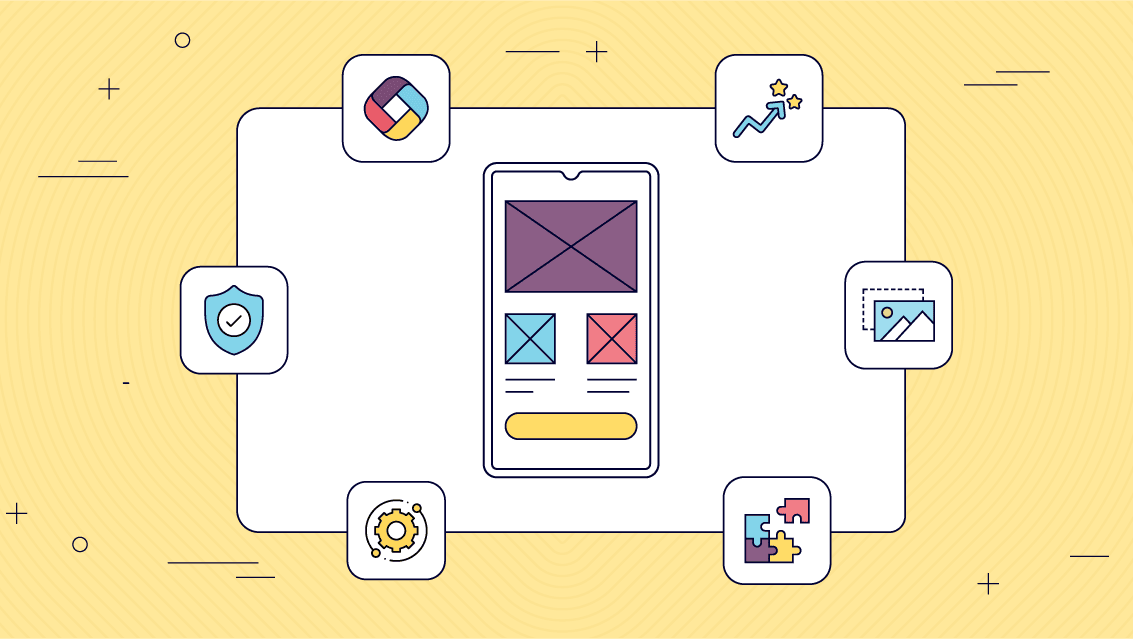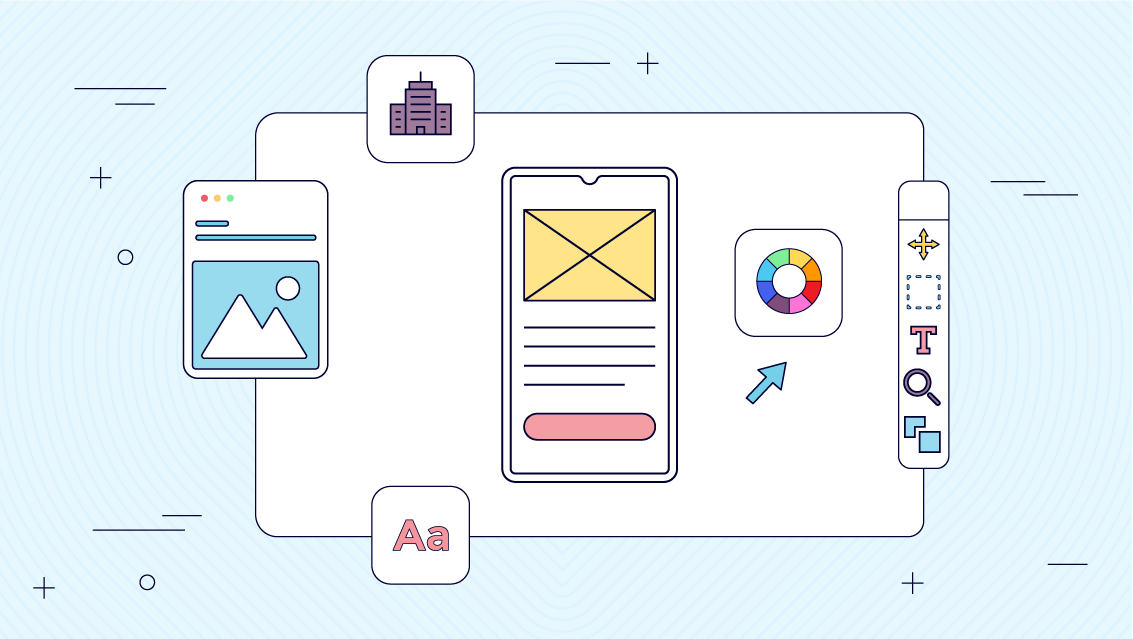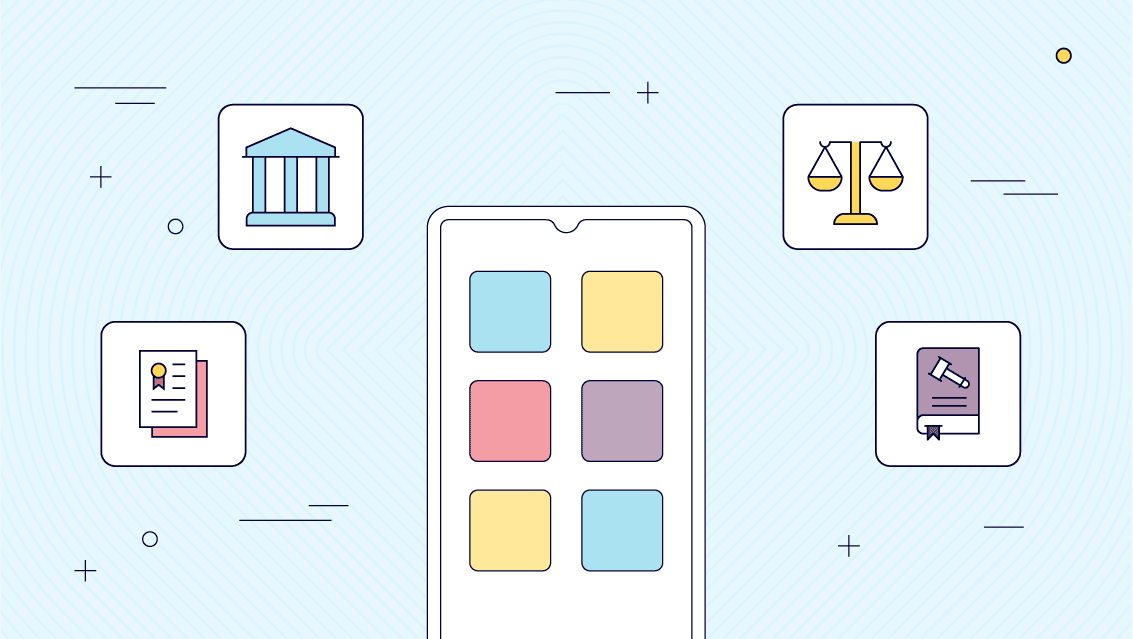20 Best Crisis & Emergency Management Software for 2024
Read Time: 22 minutes
Posted on May 12, 2023
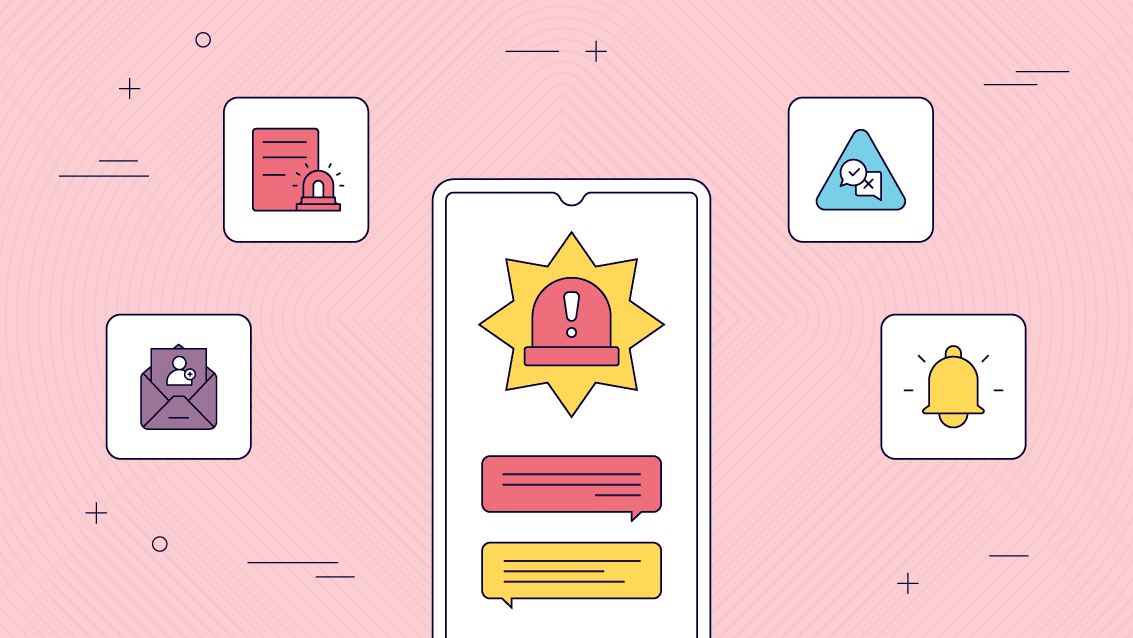
Emergency management software is a critical tool for organizations and communities seeking to navigate the complexities of crisis response and preparedness effectively. By enhancing real-time communication, streamlining coordination, and promoting proactive planning and training, EMS ensures that emergencies are managed efficiently, ultimately saving lives and minimizing damage.
Best Emergency Management Software (Short List)

1.Fliplet
Fliplet excels as an intuitive platform that enables organizations to develop custom apps without extensive coding knowledge. Known for its app-building capabilities, its potential for emergency management is significant, thanks to its features that allow for rapid development of custom apps tailored to specific emergency protocols.
2.Everbridge Mass Notification
Everbridge stands out with its robust capability to send critical communications swiftly across multiple platforms. It ensures that all personnel are informed with real-time, reliable information during emergencies, making it an essential tool for large organizations where timely communication is critical.
3.Rave Mobile Safety
Known for its comprehensive safety solutions, Rave Mobile Safety supports effective communication and coordination during crises. Its platform includes features like mass notification and a mobile safety app, which are indispensable for organizations looking to enhance their emergency preparedness and response strategies.
4.Crisis Commander
Crisis Commander offers a streamlined approach to emergency management with features that include incident management templates and a robust notification system. Its strength lies in simplifying complex processes, making it easier for teams to execute their emergency plans efficiently.
5.AlertMedia
AlertMedia provides a cloud-based platform that helps organizations monitor threats and streamline communications during critical events. Its ability to deliver alerts across multiple channels and provide continuous updates is crucial for maintaining safety and operational continuity.
List of the 20 Best Emergency Management Software
With countless options available in the market, finding the perfect solution for your organization’s unique needs can be overwhelming. That’s why we’ve done the research for you and compiled a list of the 15 best emergency management software solutions available.
We’ll dive into each of these powerful tools, discussing their key features, pricing, benefits, limitations, and review ratings, so you can make an informed decision and bolster your organization’s emergency preparedness.
1Fliplet

Fliplet’s Emergency Management solution enables anyone to seamlessly build a customized emergency management app, which can be used for endless solutions such as crisis management in PR, a client crisis plan or a dawn raid app and much more. Take a look at this blog to discover the 5 steps you need to take to prepare for a dawn raid.
Fliplet is a top-rated no-code app development platform recognized for its user-friendly design and efficiency. Fliplet’s easy-to-use interface and adaptable features allow you to create an app that streamlines communication during emergencies, providing secure messaging, notifications, and real-time updates.
Showcase your emergency management plan and preparedness expertise with a polished app that offers centralized access to essential resources, guidelines, and case-specific information.
Key features:
- Customizable emergency checklists
- Test drills and emergencies before they happen
- Collaborate with clients or staff during an emergency
- Bulk upload your content easily
- Push, SMS and email notifications
- Emergency learning tools
- Interactive learning tools such as quizzes and decision trees
- List of experts
And that is just to name a few, take a look at more Fliplet features.
Benefits:
- Prompt and efficient emergency handling
- Provide professional support to your users during emergencies
- Education and training
- Customization and scalability
- Flexibility of a mobile and web solution
- Time and cost savings
- No IT requires
- Highly secure and complaint
- Instant updates
- Help and support
- Integrate with your existing systems
Limitations:
- The Emergency Management is a brand new solution requested by Fliplet clients so although they have all the key features and more if there are any features that you think are missing you can make a request
G2 Rating:
4.6/5
Price:
- Free – start building your emergency management app today with Fliplet
- Public: $9.90 p/m
- Private: $19.90 p/m
- Private play: $29.00 p/m
- Enterprise: Contact Fliplet
- Head to Fliplet’s pricing plans for more information
Want to find out more on how to develop an app without code? Check out this Ultimate Guide: How to scale mobile enterprise app development without coding or IT resources.
2D4H Technologies

D4H Technologies provides a suite of emergency management software tools designed to improve readiness, response, and recovery for first responders, emergency management personnel, and industrial teams. D4H is available from any web browser or by using iOS and Android mobile apps, so you can get access from anywhere.
Key features:
- Incident reporting
- Equipment management
- Personnel management
- Real-time response monitoring
- Training management
- Document storage
Benefit:
- Streamlines information management, improves team collaboration, simplifies resource allocation, and enhances overall preparedness
Limitations:
- Custom pricing may make it difficult to compare costs with other solutions
G2 Rating:
- 4.5/5
Price:
- Free trial
- Personnel and training, from $1,000 per year
- Equipment management, from $1,000 per year
- Incident management, from $3,300 per year
- Incident reporting, from $750 per year
3Veoci

Veoci’s web-based platform allows your organization to create, share, and manage all information related to any number of emergencies, incidents, or events. It addresses all processes including risk mitigation, preparedness, response, recovery, and after-action reporting. Veoci offers preconfigured elements such as a virtual Room, Tasks, Workflows, and Dashboards to help you manage emergencies quickly.
Key features:
- Incident management
- Resource management
- GIS mapping
- Communication tools
- Customizable dashboards
Benefits:
- Easy-to-use interface with good customer support
Limitations:
- Depending on your pricing platform you are limited to what features you can access
G2 Rating:
- 3.8/5
Price:
- Contact Veoci for pricing information
4ePACT

ePACT is an online emergency network that allows organizations, families, and individuals to create a single emergency record and securely share it with their trusted network. The platform aims to improve preparedness, streamline communication, and ensure that all necessary information is available during an emergency.
Key features:
- Data collection management
- Waivers and constants
- Check in and out
- Daily health screening
Benefits:
- Provides an efficient way to share information with authorized individuals and organizations
Limitations:
- Some users have reported occasional difficulties with the user interface
G2 Rating:
- N/A
Price:
- Free trial
- $3 per user per month
5BeSafe

BeSafe facilitates the sharing of crucial tactical information between school administrators, facilities management and emergency first responders in real time, providing our emergency services with the information they need to act rapidly.
Key features:
- Floorplans
- Key contact data
- Building features
Benefits:
- The secure cloud technology delivers accurate and detailed information
Limitation:
- The interface is not very intuitive and sometimes the loading of files for emergency personnel becomes slow and tedious
G2 Rating:
- N/A
Price:
- Starts at $20
6Everbridge

Everbridge is an emergency communication software designed to help organizations manage critical events and ensure the safety of their people and assets.
Key features:
- Crisis management
- Incident tracking
- Risk intelligence
- Mass notification
Benefit:
- Scalable, offers integration with other systems, and reduces response time during critical events
Limitation:
- Limited customization options and can take time to understand how to use the platform
G2 Rating:
- 4.4/5
Price:
- Starts at $32.0 per user per month
7Rave Mobile Safety

Quickly share critical information with, and easily collect important information from your employees. Enable stakeholders to communicate, collaborate and respond to emergency and nonemergency events across all channels, no matter their location.Rave’s critical communication and collaboration platform is purpose-built for organizations to maximize employee safety, manage critical incidents and increase operational resiliency.
Key features:
- Critical communications
- Incident collaboration
- Safety & protection
Benefits:
- They have a variety of use cases such as schools, universities, hospitals, federal, state and local agencies
Limitation:
- The interface isn’t as user friendly as other solutions
G2 Rating:
- 4.5/5
Price:
- Raves does not offer a free trial and contact them for their pricing information
8Noggin

One software platform to manage any community or business Disruption. They offer a wide range of emergency management tools for organizations of all sizes.
Key features:
- Incident management
- Risk management
- Communication tools
- Data analytics
Benefits:
- Streamlines emergency management processes, supports collaboration, and provides robust data analysis
Limitation:
- For smaller organizations Noggins is quite expensive and there are alternatives that offer the same features at less cost
G2 Rating:
- N/A
Price:
- Starting at $14,390 per year
9AlertMedia

AlertMedia is a two-way multichannel messaging system, fully integrated threat intelligence, and employee safety monitoring capabilities that helps organizations protect their business and people through all phases of an emergency.
Key features:
- Reports
- Chat
- Risk management
- Incident reports
- Document management
Benefits:
- It has an easy to use interface and it is easy to implement. The support offered is also good according to reviews
Limitation:
- The platform has some limitations around freezing and users receiving error messages
G2 Rating:
- 4.7/5
Price:
- AlertMedia offers custom pricing based on your audience size, number of locations, and other variables specific to your organization – speak with AlertMedia to get a quote
10CrisisGo

Safety communication and incident management platform that helps businesses prevent, prepare and respond to security threats. Designed for organizations of all sizes, it is an emergency notification and communication solution that allows users to alerts to all stakeholders.
Key features:
- Emergency communication
- Digital panic buttons
- Incident reporting
- Safety drill management
Benefits:
- Enhances communication, improves response time, and streamlines safety drills
Limitation:
- The app does not allow the administrator to do all the same functions that they can on a computer
G2 Rating:
- 4.7/5
11In-telligent

In-telligent is an emergency communication and personal safety platform designed to help organizations manage critical events and ensure the safety of their people.
Key features:
- Mass notification
- Location-based alerts
- Two-way communication
- Emergency help request
Benefits:
- Enhances communication, improves response time, and offers a user-friendly interface
Limitations:
- Reviews on Google Play stores suggests different users of the app have ran into some issues such as notifications not popping up when they need to
G2 Rating:
- N/A
Price:
- Contact In-telligent for pricing information
12Adashi C&C

Adashi C&C empowers commanders to handle both everyday incidents and large-scale catastrophes effectively. Offering enhanced situational awareness, advanced interoperability, and thorough accountability tracking to police and fire commanders, this tool is utilized by public safety organizations worldwide.
Key features:
- Real-time collaboration
- Map-based management
- All-hazards database management
- CAD and RMS integrations
Benefits:
- Adashi C&C provides real-time information and visuals, enabling users to make informed decisions during emergencies and daily incidents
Limitations:
- Limited customization options
G2 Rating:
- N/A
Price:
- Contact Adashi C&C for pricing information
13ArcGIS Emergency Management

ArcGIS Emergency Management is, designed to help organizations in planning, responding to, and recovering from emergencies and disasters. It leverages geospatial data and GIS technology to provide actionable insights and improve decision-making during critical events.
Key features:
- GIS mapping and visualization
- Incident and resource management
- Real-time situational awareness
- Data collection and analysis
- Collaboration and information sharing
Benefits:
- ArcGIS Emergency Management promotes information sharing and coordination among different agencies and departments, streamlining response efforts
Limitation:
- ArcGIS Emergency Management is a complex tool, and users may require training and experience to utilize its full potential effectively
G2 Rating:
- 3 / 5
Price:
- $100 per year
14Omnigo

Omnigois a security management and incident reporting software designed to detect safety concerns, trends, patterns, and hotspots throughout an organization. It streamlines the reporting process and produces a variety of statistics for institutions such as schools, corporations, hospitals, casinos, and government entities. With a wide array of adaptable modules, Omnigo caters to diverse environments for law enforcement and security experts.
Key features:
- Risk assesment
- Audit management
- Security management
- Reports
Benefits:
- The software is easy to use, so it’s user friendly
Limitation:
- It has limited customization
G2 Rating:
- 4.2/5
Price:
- Free trial
- $115 per feature per month
15Snapcomms

SnapComms is a comprehensive employee communication and critical event management software designed for all types of workplaces. Its robust, visually appealing solutions ensure 100% message readership across mobile, desktop, and digital displays, regardless of employees’ work locations. Globally, SnapComms is employed by various business sectors, including IT, communications, human resources, compliance, and security.
Key features:
- Auto update
- Notification schedulin
- Customizable branding
- Surveys and polls
Benefits:
- Messages can cut through whatever staff are doing on their PCs so they get immediate attention
Limitation:
- The platform is easy to use as an administrator on a desktop; however, the mobile interface could be improved from an admin user experience
G2 Rating:
- 4.7/5
Price:
- Free trial
- Contact SnapComms for more pricing information
16WebEOCx

WebEOCx stands as a robust emergency management platform, specifically engineered to aid organizations in effectively managing disasters and crises. Its suite of tools and functionalities are designed to streamline the coordination and communication efforts during emergencies, making it an essential asset for government agencies, healthcare facilities, and corporations seeking to enhance their preparedness and response strategies.
Key features:
- Incident command system (ICS) support
- Real-time situational awareness through integrated maps and feeds
- Customizable emergency action plans and checklists
- Comprehensive resource management, including personnel, equipment, and facilities
Benefits:
- Facilitates adherence to ICS and NIMS protocols, ensuring a structured response
- Enhances decision-making with real-time data and analytics
- Streamlines communication across multiple agencies and departments
- Supports thorough preparation with customizable and scalable planning tools
Limitation:
- The complexity of the system may require a significant amount of training for users to become proficient.
G2 Rating:
- N/A
Price:
- Contact for pricing
17DisasterLAN (DLAN)

DisasterLAN (DLAN) is a web-based emergency management software designed for all phases of emergency management. It provides tools for reporting, tracking, and responding to incidents, making it easier for organizations to manage resources and communicate during disasters.
Key features:
- Incident command system (ICS) forms and templates
- Comprehensive situation reporting
- Mobile app for field reporting
- Customizable dashboards and maps
Benefits:
- Streamlines the incident management process
- Enhances situational awareness with real-time data
- Facilitates coordination between multiple agencies
- Improves resource allocation and management
Limitation:
- Requires comprehensive training for effective use
G2 Rating:
- 4.6/5
Price:
- $79 per month, offers a free trial
18RedFlag

RedFlag is a simple, effective communication platform that allows businesses to send emergency alerts and messages to employees and customers across multiple channels. It’s designed to reach people quickly during critical situations, ensuring everyone stays informed and safe.
Key features:
- Multi-channel messaging (SMS, email, voice, social media)
- Message scheduling and automation
- Contact list segmentation
- Detailed reporting and analytics
Benefits:
- Ensures timely and effective communication
- Reaches individuals on their preferred devices
- Allows for targeted messaging to specific groups
- Provides insights into message deliverability and engagement
Limitation:
- More focused on communication than on comprehensive emergency management
G2 Rating:
- 5/5
Price:
- Starts at $249 per month, offers a free trial
19Navigate360

Navigate360 offers a holistic suite of safety and emergency management solutions tailored to meet the unique needs of schools and educational institutions. By integrating prevention, preparedness, response, and recovery strategies, Navigate360 aims to create safer learning environments for students, staff, and administrators.
Key features:
- Behavioral threat assessment and management
- Emergency operations plan development and implementation
- Digital panic buttons for immediate crisis alerts
- Training and certification programs for staff and students
Benefits:
- Enhances the overall safety culture within educational settings
- Provides comprehensive tools for identifying and managing potential threats
- Facilitates swift communication and coordination in emergency situations
- Offers educational resources to promote awareness and preparedness among students and staff
Limitation:
- Primarily focused on the education sector, which may not be suitable for all organizations’ needs
G2 Rating:
- 4.6/5
Price:
- Contact for pricing
20Vector LiveSafe

Vector LiveSafe provides a comprehensive safety and emergency management platform designed to connect individuals and organizations with the tools they need to prevent, prepare for, and respond to all types of incidents. By fostering a proactive safety culture, Vector LiveSafe enables businesses, educational institutions, and other organizations to communicate more effectively during critical situations.
Key features:
- Real-time tip reporting for safety and security concerns
- Mass notification system for emergency alerts
- Wellness checks and health assessments
- Geofencing for location-based notifications
Benefits:
- Empowers individuals to report safety concerns anonymously
- Ensures timely and widespread distribution of critical information
- Supports health and safety compliance efforts
- Enhances situational awareness through location-based services
Limitation:
- User adoption is critical; effectiveness depends on active participation from the community
G2 Rating:
- N/A
Price:
- Contact for pricing
Deciding on the right emergency management software (EMS) is crucial for keeping your organization safe and prepared. We understand that every organization has unique needs, and what works for one might not be the best fit for another.
To help you make an informed decision, we’ve put together a straightforward comparison table of top emergency management software options. This table highlights the key features, advantages, disadvantages, and pricing of each option, making it easier for you to weigh your options.
| Software | Key Features | Advantages | Disadvantages | Pricing |
|---|---|---|---|---|
| Fliplet | Customizable emergency checklists, push notifications, integration capabilities | Easy to use, highly customizable, no IT required | Brand new, so might lack some features (but you can request them) | Free tier available; paid plans start at $9.90 p/m |
| D4H Technologies | Real-time incident tracking, resource management | Comprehensive incident management, robust reporting tools | Can be complex for small teams | Contact for pricing |
| Veoci | Collaboration tools, scalable solutions | High customizability, great for large organizations | May be too complex for smaller needs | Contact for pricing |
| ePACT | Family and individual emergency plans, mass notifications | Excellent for community and school use, user-friendly | Limited features for large corporations | Contact for pricing |
Remember, the best EMS for your organization is one that aligns with your specific needs, scales with your growth, and fits your budget. Consider starting with a trial or demo where available to get a real feel for the software before making a commitment.
The importance of Emergency Management Software & Crisis Management Tools
Now we have taken you through 20 top Emergency Management Softwares to help you in times of crisis, it’s now time to understand why emergency management softwares are important. We will also highlight the key features an emergency management software must have to help you make the right decision.
Benefits of Using Emergency & crisis management software
- Streamlined emergency planning: Emergency management software simplifies the planning process by providing a centralized platform for creating, updating, and maintaining emergency plans, ensuring that all relevant information is easily accessible and up-to-date.
- Enhanced situational awareness: Many emergency management software solutions offer real-time monitoring and incident tracking capabilities, providing organizations with improved situational awareness and helping them make informed decisions during emergencies.
- Improved communication and collaboration: Emergency management software facilitates communication and collaboration among emergency responders, stakeholders, and affected individuals, helping to ensure a coordinated and effective response.
- Efficient resource management: By tracking and managing resources such as personnel, equipment, and supplies, emergency management software helps organizations optimize their use of resources during emergencies and minimize potential disruptions to operations.
- Reduced response times: Emergency management software can help organizations respond more quickly to emergencies by automating certain processes, such as alerting emergency responders and activating emergency plans.
- Continuous improvement: Many emergency management software solutions include features for analyzing and evaluating an organization’s response to emergencies, enabling them to identify areas for improvement and make necessary adjustments to their emergency management strategy.
Watch the demo on Fliplet’s Emergency Management Solution.
Key Features to Look for in emergency response software
When selecting an emergency management software solution, organizations should consider the following key features:
-
Customizability
Operational resilience is key to navigating through disruptions without losing stride. Your emergency management software should offer risk assessment tools, efficient resource allocation, and robust incident management capabilities. It should also include resilience training modules to prep your team for any situation.
-
Scalability
The solution should be able to grow and adapt as the organization’s needs change over time, ensuring that it remains effective and relevant.
-
Integration capabilities
The software should be capable of integrating with other systems and tools used by the organization, such as communication platforms, GIS systems, and resource management tools.
-
User-friendly interface
The software should be easy to use and navigate, enabling users to access and manage critical information quickly and efficiently during emergencies.
-
Robust security
The solution should offer robust security measures to protect sensitive information and ensure the integrity of the organization’s emergency management data. For example the solution should be ISO 27001 certified and comply with GDPR as it will be handling sensitive data. Check out Fliplet’s security for more information.
-
Training and support
The software provider should offer comprehensive training and support resources to help organizations get the most out of their emergency management software investment.
-
Emergency checklists
The software should provide pre-built checklists and customizable templates to guide users through the necessary steps and actions during emergencies, ensuring a systematic and organized response.
-
Notifications and alerts
The solution should offer a reliable notification system that sends emergency alerts and updates to relevant parties through various channels, such as email, SMS, and push notifications.
-
Collaboration tools
Emergency management software should include features that facilitate teamwork and information sharing among emergency responders, such as chat rooms, discussion boards, and file-sharing capabilities.
-
Inspection reminders and drills
Emergency management software should include features for scheduling and tracking inspections, along with reminders to ensure regular equipment checks and maintenance. Additionally, the software should facilitate the planning and execution of emergency drills, allowing organizations to test their preparedness, identify areas for improvement, and ensure that all personnel are familiar with emergency procedures.
-
Role management
An effective emergency management software should incorporate a role management system, enabling administrators to assign specific roles and responsibilities to users based on their expertise and position within the organization. This ensures that each team member has the appropriate level of access and authority to carry out their duties during an emergency, streamlining the response process and reducing the potential for confusion.
-
Risk management & impact assessment
Emergency management software should include features that allow organizations to identify, assess, and prioritize risks, as well as evaluate potential impacts. By incorporating risk management tools and impact assessment capabilities, organizations can better prepare for emergencies and develop comprehensive response plans that address the most critical threats.
-
Benchmark Dashboard
A benchmark dashboard is an essential feature of emergency management software, allowing organizations to track and monitor key performance indicators (KPIs) related to their emergency preparedness and response efforts. By visualizing trends and comparing performance against established benchmarks, organizations can identify areas for improvement, allocate resources more effectively, and ensure they are meeting their emergency management objectives.
-
Incident Action Plan
The software should offer a comprehensive Incident Action Plan (IAP) feature, enabling users to create, manage, and track detailed response plans for various types of emergencies. This includes the ability to outline specific goals, objectives, strategies, and tactics, as well as assign tasks and resources to relevant personnel. The IAP should be easily accessible and modifiable, allowing for seamless collaboration and communication among team members.
-
Organizational Emergency Response Stats
To respond effectively to an emergency, you need a complete understanding of the situation as it unfolds. Look for software that enhances situational awareness through features like dynamic mapping, incident tracking, and integration with external data sources. This will help you grasp the full scope of the crisis and tailor your response accordingly.
Creating an emergency management mobile app can streamline your organization’s response to crises, making information dissemination and coordination more efficient. Fliplet, with its user-friendly no-code platform, simplifies the process, allowing anyone to build a functional and effective emergency management app. Here’s how to get started:
- Start with a plan: Before diving into the app creation process, outline what you need your emergency management app to accomplish. Identify key functionalities like real-time alerts, emergency checklists, resource directories, and communication channels. Understanding your requirements will guide the app development process.
- Choose a template or start from scratch: Fliplet offers a variety of pre-designed templates that can serve as a starting point for your app. If your needs are unique, you can also start with a blank slate. Either way, Fliplet’s intuitive interface makes it easy to customize your app.
- Customize your app: Utilize Fliplet’s drag-and-drop editor to add features important for emergency management. You can include modules for real-time notifications, emergency contacts, maps with evacuation routes, and documents containing procedures and protocols. Customization is straightforward, allowing you to tailor the app to your organization’s specific needs.
- Incorporate real-time data: For an emergency management app, up-to-date information is crucial. Fliplet allows integration with various data sources to provide real-time updates. This feature is vital for situational awareness, enabling users to access the latest news, weather alerts, and emergency instructions.
- Test your app: Before deployment, thoroughly test your app within your team or a focus group. Ensure all features work as intended and the user interface is intuitive. Collect feedback and make necessary adjustments. Fliplet offers tools for testing and feedback collection to streamline this process.
- Deploy and promote your app: Once your app is polished and ready, use Fliplet to publish it on app stores or distribute it directly to your users. Promote the app within your organization to ensure employees are aware of it and understand its use. Regular training and drills can help familiarize everyone with the app’s features.
- Update and maintain: The needs of your organization and the nature of emergencies will evolve. Regularly update your app with new information, features, and improvements based on user feedback. Fliplet makes it easy to push updates to your app, ensuring it remains an effective tool for emergency management.
By following these steps and leveraging Fliplet’s versatile platform, you can create a powerful emergency management mobile app that enhances your organization’s preparedness and response capabilities.
Emergency management software is an important tool for organizations to effectively manage potential emergencies and minimize their impact. By considering the benefits and key features of emergency management software, organizations can select a solution that best meets their needs and enhances their overall emergency preparedness and response capabilities. We recommend going with a no-code/low-code platform such as Fliplet as it saves you time, money, and you have all these key features listed above. At the same time you can add any features that you need yourself.
Check out the best no-code/low-code platforms.
Take a look at the top 16 features of a successful app.
Overcoming the Challenges of Implementing emergency management solutions
Implementing emergency management software can be a game-changer for organizations, streamlining processes and enhancing preparedness during critical situations. However, businesses often face challenges when incorporating such solutions into their existing systems.
In this section, we will discuss common challenges organizations encounter, strategies to overcome them, and the importance of considering stakeholders’ and end-users’ needs during the implementation process.
Common Challenges Businesses Face
Integration with existing systems
Organizations often struggle to incorporate new software into their current systems and tools, leading to compatibility issues and operational inefficiencies.
Training and onboarding
Users may require training and support to become proficient in utilizing the software effectively, which can be time-consuming and resource-intensive.
Customization limitations
Some emergency management software may have limited customization options, making it difficult for organizations to tailor the solution to their specific needs.
Budget constraints
The costs associated with implementing and maintaining emergency management software can be a concern for smaller organizations with limited budgets.
Resistance to change
Employees may be resistant to adopting new technology and changing their current processes, leading to a lack of buy-in and reduced effectiveness of the software.
Strategies for Overcoming Challenges
1. Conduct thorough research: Investigate the compatibility of the emergency management software with your existing systems and tools. Identify potential integration issues early on and work with the software vendor to develop a seamless integration plan.
2. Develop a comprehensive training program: Allocate resources for user training and onboarding to ensure employees understand the software’s functionalities and can use it effectively.
3. Involve stakeholders in the decision-making process: Engage stakeholders and end-users in the selection and customization of the software to ensure it meets the organization’s unique needs and requirements.
4. Evaluate the return on investment (ROI): Assess the potential ROI of implementing the emergency management software, considering factors such as improved efficiency, reduced response times, and increased safety. This will help justify the costs associated with the software.
5. Promote a culture of change: Encourage employees to embrace new technology and processes by communicating the benefits of the emergency management software and addressing concerns they may have.
Using a pre-built solution
One effective strategy for overcoming these challenges is to consider prebuilt emergency management software solutions. These solutions are designed to be customizable and easily integrated into existing systems, with minimal training required.
Prebuilt solutions offer several benefits to organizations, including:
1. Rapid Deployment: Prebuilt emergency management software solutions can be deployed quickly, allowing organizations to begin using the software immediately.
2. Customization: Prebuilt solutions can be customized to meet an organization’s specific needs and requirements, providing the flexibility to adapt to changing circumstances.
3. Scalability: Prebuilt solutions are designed to be scalable, allowing organizations to expand their use of the software as needed.
4. Cost-effectiveness: Prebuilt solutions are often more cost-effective than developing custom software, making them a more viable option for organizations with limited budgets.
5. Support and Maintenance: Prebuilt solutions come with support and maintenance services, providing organizations with ongoing assistance to ensure the software operates smoothly.
Read this blog to understand why you should be using a prebuilt solution.
Importance of Considering Stakeholders and End-Users
Implementing emergency management software is not just about choosing the right solution; it’s also about ensuring that the software meets the needs and expectations of stakeholders and end-users. By involving them in the decision-making process, organizations can identify potential challenges early on and develop strategies to address them. Furthermore, considering stakeholders’ and end-users’ needs during implementation can improve user satisfaction, encourage adoption, and ultimately increase the effectiveness of the software in managing emergencies.
The Need for an Emergency Management Strategy
Now that we understand the different challenges faced and strategies to overcome the challenge, let’s explore why an emergency management strategy is necessary and discuss the benefits of having such a strategy in place, emphasizing the importance of both pre-emergency preparation and post-emergency elements.
Why an Emergency Management Strategy is Essential for your Organization
An emergency management strategy provides a comprehensive framework that guides an organization’s response to various emergency situations, ensuring that all relevant aspects are considered and addressed. This strategy is crucial for several reasons:
1. Enhances preparedness: A well-developed strategy helps organizations identify potential threats, assess their vulnerabilities, and develop appropriate prevention and mitigation measures.
2. Ensures a coordinated response: An emergency management strategy outlines clear roles and responsibilities for key personnel, ensuring that everyone knows what to do in the event of an emergency.
3. Protects employees and assets: By prioritizing the safety and well-being of employees, as well as safeguarding the organization’s physical and digital assets, an emergency management strategy can help reduce the overall impact of emergencies.
4. Facilitates business continuity: A comprehensive strategy includes measures to ensure the organization can maintain or quickly restore critical functions during and after emergencies, minimizing operational disruptions.
5. Complies with regulations: Many jurisdictions have laws and regulations related to emergency preparedness, making it essential for businesses to develop and maintain an emergency management strategy to ensure compliance.
Want to know more? Check out this webinar on 32 Legal Emergency Management solutions and why your firm needs one.
In this webinar you will hear:
- A recap of the analysis of 32 legal Emergency Management solutions in the report
- A case study from a top 100 law firm who has built an Emergency Management solution for their clients with Fliplet
- A 5-step plan of how to begin building your Emergency Management solution.
Emergency Management Plan: The most Essential Part of your Emergency Management Strategy
Having an Emergency Management Software often isn’t enough. Many companies usually think that buying emergency management software would solve all their emergency problems. The reality surprises them. Staff don’t react fast to emergencies and their operations are disrupted or their reputation is damaged. This paragraph allows you to understand how to create an effective emergency management plan as curated by our experts.
Why an Emergency Management Plan is Crucial for Businesses
1. Ensures employee safety: A well-crafted emergency management plan prioritizes the safety and well-being of employees, providing clear guidelines on how to respond in various situations.
2. Minimizes downtime: By being prepared for potential emergencies, businesses can quickly respond to incidents, mitigate damages, and minimize disruption to operations.
3. Protects reputation: A swift and effective response to emergencies demonstrates a company’s commitment to safety and professionalism, which can help maintain public trust and protect the organization’s reputation.
4. Legal and regulatory compliance: Businesses may be required to comply with various laws and regulations related to emergency preparedness, making it essential to have an emergency management plan in place. If you want to prepare for an emergency such as a dawn raid but don’t know where to start, take a look at 5 steps to prepare for a Dawn Raid.
5. Financial stability: A well-executed emergency management plan can help reduce the financial impact of emergencies by minimizing operational disruptions, property damage, and potential liability claims.
Components of an Comprehensive Emergency Management Plan
Risk assessment
Identify potential hazards and vulnerabilities within the organization, and assess the likelihood and impact of various emergencies.
Prevention and mitigation strategies
Develop measures to reduce the likelihood of emergencies occurring or to minimize their impact when they do occur.
Emergency response procedures
Outline clear, step-by-step procedures for employees to follow during various emergencies, including evacuation plans, communication protocols, and first-aid procedures.
Roles and responsibilities
Clearly define the roles and responsibilities of key personnel during emergencies, such as the emergency response team, floor wardens, and first-aiders.
Communication plan
Establish a communication strategy for informing employees, stakeholders, and the public about emergencies and the organization’s response.
Training and drills
Regularly conduct training sessions and drills to ensure employees are familiar with the emergency management plan and can respond effectively during real-life incidents.
Continuity and recovery plan
Develop a plan for maintaining or quickly restoring critical business functions during and after emergencies, ensuring the organization can continue to operate with minimal disruption.
Plan review and updates
Regularly review and update the emergency management plan to ensure it remains relevant and effective, taking into account lessons learned from previous incidents, changes in the organization, and evolving risks.
By developing and implementing a comprehensive emergency management plan, businesses can better protect their employees, assets, and reputation, and ensure they’re prepared to respond effectively when the unexpected occurs.
Communication During Emergencies and How Emergency Management Software Helps
Having all the correct components in place is a good way to help plan for any emergency; however, communication is also a critical aspect of emergency management, as it helps ensure the safety of employees, minimize confusion, and enable a coordinated response. In this section, we’ll discuss the importance of effective communication during emergency situations and how emergency management software can facilitate communication in times of crisis.
The Importance of Effective Communication in Emergency Situations
1. Enhances safety: Clear and timely communication of relevant information helps employees understand the nature of the emergency and the appropriate actions to take, reducing the risk of injuries or further harm.
2. Reduces confusion: Effective communication minimizes misunderstandings and misinterpretations, enabling everyone involved to be on the same page and work together to address the emergency.
3. Supports coordinated response: By sharing information and updates across different teams and departments, effective communication ensures that everyone is aware of their roles and responsibilities, leading to a more coordinated response.
4. Maintains stakeholder trust: Communicating transparently with stakeholders, such as customers, suppliers, and authorities, during an emergency demonstrates the organization’s professionalism and commitment to managing the situation effectively.
5. Aids decision-making: Accurate and up-to-date information is crucial for making informed decisions during emergencies, and effective communication is key to ensuring that this information reaches the right people at the right time.
How Emergency Incident Management Software Can Facilitate Communication During Emergencies
Emergency management software can play a pivotal role in facilitating communication during emergencies by:
1. Streamlining information dissemination: Emergency management software often includes features such as mass notification systems, which can quickly send alerts and updates to employees, stakeholders, and emergency responders through various channels, such as email, SMS, and push notifications.
2. Providing real-time updates: Many emergency management software platforms offer real-time updates and incident tracking, ensuring that everyone involved has access to the most current and accurate information.
3. Facilitating collaboration: Some emergency management software solutions include tools for team collaboration, such as chat rooms, discussion boards, and file-sharing capabilities, allowing teams to communicate and collaborate effectively during emergencies.
4. Centralizing communication: Emergency management software can serve as a central hub for all emergency-related communication, making it easier for teams to access and manage relevant information and updates.
5. Integrating with external systems: Many emergency management software solutions can integrate with external communication systems, such as social media platforms and public alert systems, to ensure a broader reach and more effective communication during emergencies.
Effective communication during emergencies is crucial for ensuring the safety of employees, maintaining a coordinated response, and protecting the organization’s reputation. By leveraging emergency management software, organizations can streamline and enhance their communication efforts, helping them respond more effectively to emergencies and minimize their impact.
General Emergency Management Statistics
Understanding the numbers behind emergencies and their management offer valuable insights. While government agencies show we are more prepared for emergencies than ever before, there is plenty of work to be done.
Why? Emergencies aren’t common, but they do happen. And disasters are increasing in frequency, giving rise to concerns for many businesses.
The results of emergencies can be dire. The SBA’s internal research suggests that 25% of businesses never reopen after an emergency. Don’t let that be yours.

The Importance of Being Prepared for Emergencies
Given the frequency and potential consequences of emergency situations, it is crucial for businesses and communities to be prepared for such events. Here are some reasons why being prepared for emergencies is vital:
- Protects lives and property: Proper emergency planning and preparedness can minimize the loss of life and damage to property during emergencies.
- Ensures business continuity: Being prepared for emergencies can help businesses maintain critical operations during and after emergencies, reducing downtime and financial losses.
- Enhances resilience: Preparing for emergencies can help businesses and communities recover more quickly after a crisis, enhancing their overall resilience.
- Builds trust and credibility: Demonstrating a commitment to emergency preparedness can improve an organization’s reputation and foster trust among employees, customers, and stakeholders.
- Compliance with regulations: Many jurisdictions have laws and regulations related to emergency preparedness, making it essential for businesses to develop and maintain emergency plans to ensure compliance.
The statistics and data on emergency situations underscore the significance of being prepared for emergencies. By investing in emergency preparedness, businesses and communities can better protect lives, property, and their overall well-being in the face of unexpected events.
4 Stages of Emergency Management & How each Stage Impacts your Organization
Investing in emergency management software keeps you more prepared. Being ready for an emergency before it strikes can save an organization, time, money, and lives.
Each stage of effective emergency management brings its own benefits:
Mitigation:
- Identifies potential hazards and takes proactive measures to reduce their impact.
- Invests in infrastructure improvements and emergency preparedness training to avoid or minimize the costs associated with emergencies.
- Maintains business continuity in the face of unexpected events by reducing the impact of emergencies and ensuring the safety of employees and assets.
- Builds trust and credibility with stakeholders by demonstrating a commitment to safety and emergency preparedness.
Pre-emergency preparation:
- Reduces the likelihood of emergencies occurring and minimizes their impact when they do occur.
- Enhances employees’ understanding of their roles and responsibilities during emergencies.
- Builds trust and credibility with stakeholders by demonstrating a commitment to emergency preparedness.
During an emergency:
- Ensures a well-coordinated and efficient response, minimizing confusion.
- Provides clear communication channels for disseminating critical information to employees, stakeholders, and emergency responders.
- Facilitates quick decision-making.
- Enhances the overall safety of employees and affected parties.
Post-emergency elements:
- Facilitates a quicker recovery.
- Allows for a thorough evaluation of the organization’s response to emergencies, identifying areas for improvement and lessons learned.
- Strengthens the organization’s resilience through feedback and continuous improvement of the emergency management strategy.
Side-Benefits of Great Emergency Management
A great emergency management strategy brings a range of side-benefits to your company:
- Training and exercises: Regular training and exercises help employees and emergency responders develop and maintain their skills and knowledge.
- Inter-agency collaboration: Effective emergency management often requires collaboration between multiple agencies, such as fire, police, medical, and government organizations.
- Psychological impact: Emergency management can greatly reduce the negative psychological fallout of a crisis.
- Inclusivity and accessibility: Emergency management plans and strategies can empower those with disabilities or special needs by proactively addressing how to address their needs.
The Role of Technology in Modern Emergency Management
Technology plays a crucial role in enhancing emergency management efforts by providing tools and solutions that improve preparedness, response, and recovery. Some of the ways technology contributes to modern emergency management include:
- Data collection and analysis: Allows emergency managers to gather and assess information about potential threats, vulnerabilities, and resources, enabling them to make more informed decisions.
- Communication and collaboration: Mass notification systems and collaborative platforms facilitate information sharing and coordination among emergency responders and stakeholders.
- Incident tracking and situational awareness: Geographic Information Systems (GIS) and other technologies enable real-time tracking of emergencies and give valuable situational awareness.
- Simulation and modeling: Helps predict the potential impact of various scenarios, allowing teams to develop more effective mitigation and response strategies.
- Resource management: Emergency management software tracks and manages resources, including personnel, equipment, and supplies, ensuring that these they are utilized effectively.
Emergency Management Software for Local Governments

Local governments play a crucial role in preparing for, responding to, and recovering from emergencies. Investing in emergency management software is essential for these entities to enhance their operational efficiency and ensure public safety. Such software provides local governments with tools for real-time communication, resource allocation, incident tracking, and recovery planning, facilitating a coordinated response across multiple agencies.
This crucial software offers municipalities many features, including:
- Real-time communication allows key stakeholders and emergency response teams to share information quickly and efficiently, which is critical during a crisis.
- Resource allocation tools within the software enable authorities to deploy their assets—be it personnel, equipment, or emergency supplies—where they are needed most.
- Incident tracking features allow for the monitoring and management of ongoing emergencies in real-time.
For local governments, the adoption of sophisticated emergency management software is a critical step toward enhancing community resilience and ensuring that when disaster strikes, they are prepared to respond with efficiency, speed, and coordination.
Emerging Trends and Technologies in Emergency Management Software & Crisis Management Tools
As the world continues to evolve, so too does the field of emergency management. New technologies and trends are emerging that promise to revolutionize the way organizations and communities prepare for, respond to, and recover from emergencies. In this section, we will discuss some of these emerging trends, such as AI, machine learning, and predictive analytics, and explore how they are shaping the future of emergency response and management.
Emerging Trends in Emergency Management
- Artificial Intelligence (AI) and Machine Learning: AI and machine learning technologies are being increasingly utilized in emergency management to analyze vast amounts of data, identify patterns, and make predictions about potential emergency situations. This allows organizations to better understand risks, allocate resources more effectively, and make more informed decisions in emergency situations. For more on ai in app development, read our blog.
- Predictive Analytics: Leveraging advanced algorithms and data analytics, predictive analytics tools can help organizations identify potential emergencies before they occur. This enables them to take proactive measures to mitigate risks, reduce vulnerabilities, and minimize the impact of emergencies.
- Drones and Robotics: Drones and robots are increasingly being used in emergency management for tasks such as search and rescue, damage assessment, and delivery of supplies. These technologies can help improve response times, reduce risks to human responders, and provide valuable information in emergency situations.
- Virtual and Augmented Reality: Virtual and augmented reality technologies are being used for training and simulation purposes in emergency management, allowing responders to practice their skills in realistic, immersive environments.
The Impact of Emerging Technologies on Emergency Response and Management
These emerging technologies are reshaping the way organizations approach emergency management by:
- Enhancing situational awareness: AI, machine learning, and IoT technologies can provide real-time information about potential threats, vulnerabilities, and resources.
- Streamlining resource allocation: Advanced analytics and machine learning algorithms can optimize the allocation of resources during emergencies.
- Reducing response times: Drones, robots, and IoT security devices can respond more quickly to emergencies by automating certain tasks and providing valuable information in real-time.
- Improving training and preparedness: Virtual and augmented reality technologies can better prepare their employees and emergency responders by providing realistic training experiences and simulations.
The Impact on Businesses and Communities
These trends and technologies are likely to have significant impacts on businesses and communities, including:
- Improved emergency preparedness: Analytics, AI, and machine learning can identify and address potential risks more effectively.
- Enhanced response capabilities: Emerging technologies respond more effectively to emergencies, potentially reducing the impact of these events on businesses and communities.
- Increased resilience: Technologically advanced emergency management strategies help communities and businesses become more resilient in the face of emergencies.
- Greater collaboration and information sharing: Emergency management systems facilitate greater collaboration and information, leading to more effective and coordinated responses to emergencies.
Conclusion: Emergency & crisis management solutions
In this blog post, we have explored the importance of emergency management software, examined a list of the top 20 emergency management software available, discussed the challenges businesses face when implementing such software, and highlighted the importance of having a comprehensive emergency management plan.
75% of businesses stated that technology has enabled the coordination of their emergency response team. Which suggests investing in such software enables businesses to effectively prepare for, respond to, and recover from emergencies, minimizing their impact on operations, finances, and reputation. With technology continuously evolving and the development of AI, machine learning, and predictive analytics, the future of emergency management promises even more efficient and streamlined processes to protect businesses and communities.
It is crucial for businesses to prioritize emergency management and invest in the right software to safeguard their organization. Organizations should evaluate their emergency management needs so they know what they know and what they need to look for in a solution.
If you are looking for a reliable, safe and popular solution then we recommend using Fliplet’s Emergency Management Solution, which is one of the top 20 emergency management software solutions available. Fliplets solution centralizes information, streamlines preparation, and provides easy access to important documents and resources, making the entire process more efficient and less overwhelming. You can ensure that your organization is well-prepared to handle emergencies and minimize any potential negative impact.

Niamh Conneely
Niamh Conneely is the Content Writer and Marketing Executive at Fliplet – an app building platform that enables anyone to easily create engaging and interactive mobile and web apps.
Niamh has experience in content creation and writing and has achieved two level 6 awards for The Chartered Institute of Marketing. She has developed skills to help organizations deal with the challenges of a fast-moving marketplace. Connect with Niamh on Linkedin.
FAQs
What is EOC software?
What are the 4 types of emergency management?
- Mitigation: This phase involves taking proactive measures to reduce the likelihood and severity of emergencies. Mitigation measures can include identifying and addressing potential hazards, implementing risk management strategies, and investing in infrastructure improvements and emergency preparedness training.
- Preparedness: This phase involves developing plans, procedures, and systems to ensure that an organization is ready to respond effectively during an emergency. Preparedness measures can include training and drills for staff, creating emergency communication plans, and stockpiling essential supplies.
- Response: This phase involves putting emergency plans into action and responding to an emergency as it unfolds. Response measures can include activating emergency management teams, evacuating affected areas, and providing emergency medical care and shelter.
- Recovery: This phase involves restoring normal operations and services in the aftermath of an emergency. Recovery measures can include assessing damage and losses, repairing infrastructure, providing counseling and support to affected individuals, and reviewing and updating emergency management plans.
Each phase of emergency management is critical in managing emergencies effectively and minimizing their impact. By considering each phase and implementing an emergency management strategy that includes mitigation, preparedness, response, and recovery, organizations can minimize the impact of emergencies, protect their employees and assets, and ensure business continuity in the face of unexpected events.
What is a crisis management system?
An emergency management system is a set of processes, tools, and technologies designed to help organizations prepare for, respond to, and recover from emergencies. The system typically includes policies, procedures, and plans that outline how an organization will manage emergencies, as well as the tools and technologies necessary to implement those plans.
An emergency management system typically includes four phases: mitigation, preparedness, response, and recovery. Mitigation involves identifying potential hazards and taking proactive measures to reduce their impact. Preparedness involves developing plans, procedures, and systems to ensure that an organization is ready to respond effectively during an emergency. Response involves putting emergency plans into action and responding to an emergency as it unfolds. Recovery involves restoring normal operations and services in the aftermath of an emergency.
Emergency management systems can vary in complexity depending on the needs of the organization and the types of emergencies they may face. Some organizations may use manual systems that rely on paper-based plans and procedures, while others may use sophisticated software and communication technologies to support emergency management activities.
Overall, an emergency management system is a critical tool for organizations to ensure they are prepared for, can respond effectively to, and can recover efficiently from emergencies. By implementing an effective emergency management system, organizations can minimize the impact of emergencies, protect their employees and assets, and ensure business continuity in the face of unexpected events.
What are the six principal functions of an EOC?
- Overall Management: The EOC serves as the central hub for managing the incident. It coordinates all members of the EOC, EPG, and field units, and ensures that everyone is working together to achieve a common goal.
- Situation Assessment: The EOC assesses incident priorities and the situation on the ground to determine the appropriate response. This includes identifying the scope of the incident, determining the level of response needed, and identifying potential resource needs.
- Resource Management: The EOC manages resources by assessing needs and ordering resources as necessary. This includes coordinating the deployment of personnel, equipment, and supplies to the incident scene.
- Coordination with Outside Agencies: The EOC serves as the point of contact for coordinating with outside agencies, such as other emergency response agencies, government agencies, and non-governmental organizations.
- Communication: The EOC ensures that there is clear communication between all members of the emergency response team, as well as with outside agencies and the public. This includes disseminating critical information, providing updates on the situation, and ensuring that all stakeholders are informed.
- Demobilization: The EOC approves the demobilization of resources once the incident has been resolved. This includes releasing personnel, equipment, and supplies back to their original locations, and ensuring that all resources have been accounted for and properly returned.
Overall, the six principal functions of an EOC are critical for managing emergency incidents effectively and efficiently. By fulfilling these functions, an EOC can ensure that all resources are being used effectively, all stakeholders are informed, and the response to the incident is as coordinated and efficient as possible.