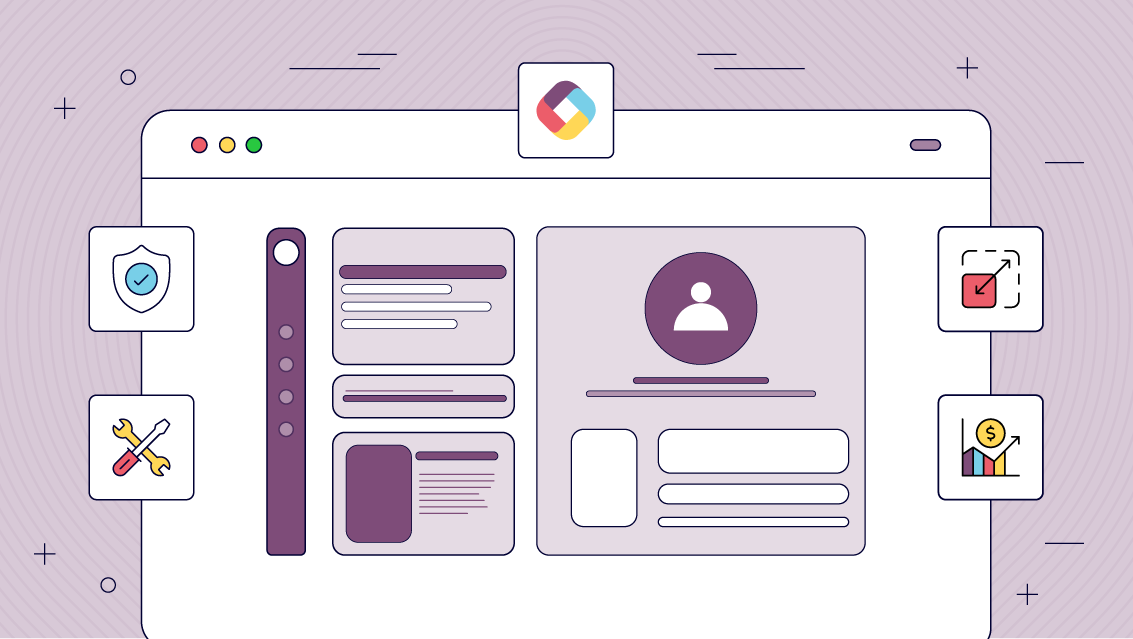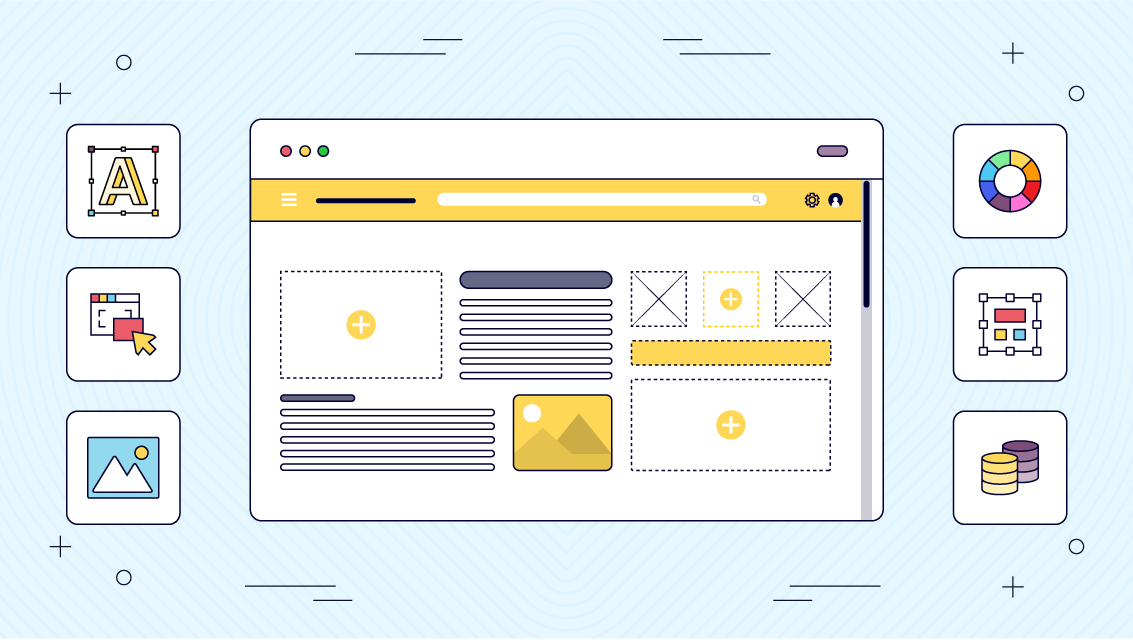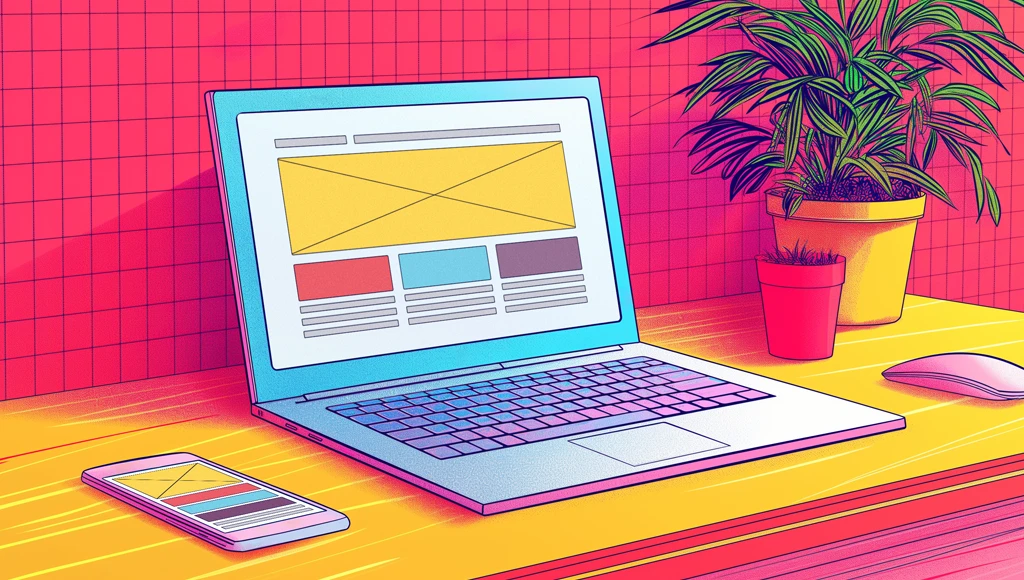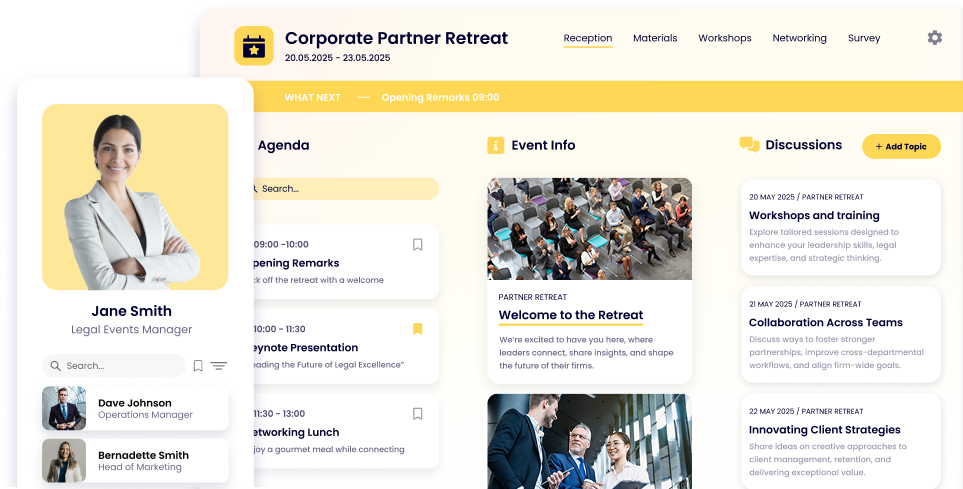Xamarin Replacement: Where should you transition to? (2024 Guide)

Lisa Broom | Head of Marketing
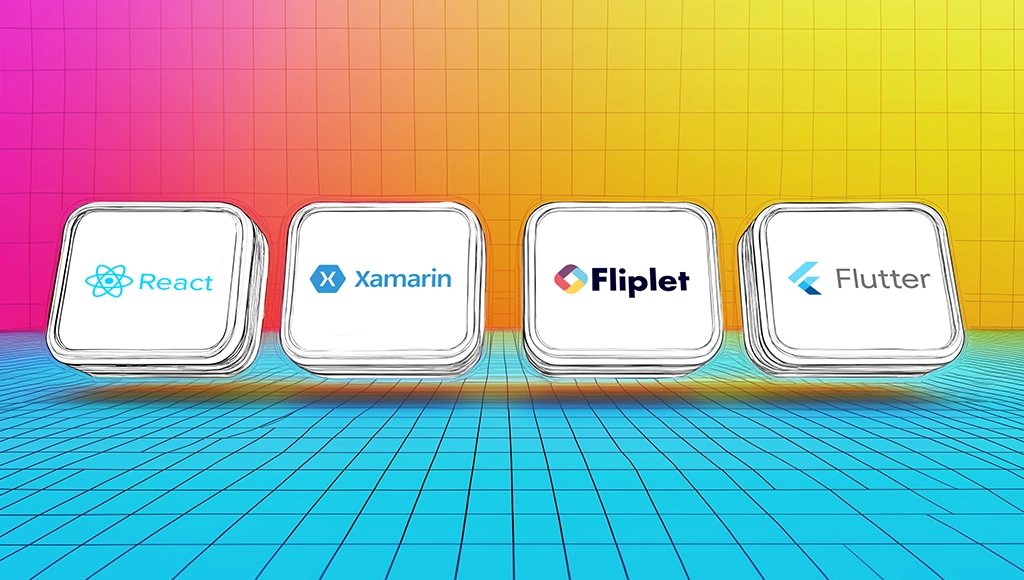
This guide will explore why some think .NET MAUI is the natural progression for Xamarin developers, as well as the steps to transition. But we’ll also look at why others are considering alternatives like Fliplet.
Key Takeaways:
- Microsoft has started its Xamarin replacement with MAUI as its new cross-platform mobile development framework.
- .NET MAUI offers a single project experience, a more streamlined architecture, and support for more platforms compared to Xamarin.
- While .NET MAUI is a strong contender, other Xamarin replacements like Fliplet, Flutter, and React Native offer unique benefits that might better suit your needs.
- The transition from Xamarin to .NET MAUI is straightforward but evaluating all available options is crucial before making the switch.
What is Xamarin?
Xamarin was once the go-to framework for developers looking to build cross-platform mobile applications using C#. It allowed developers to share a significant portion of their codebase across Android, iOS, and other platforms, significantly reducing development time and costs.
However, as technology advances, so does the need for more efficient and comprehensive frameworks, leading to Microsoft’s decision to phase out Xamarin in favor of .NET MAUI.
But since the introduction of the software in 2011, many web application development platforms have emerged as possible Microsoft Xamarin replacements.
Best Xamarin Replacement for Cross-Platform Mobile Development
So the question becomes, what is replacing Xamarin? And what’s the best one of the bunch for your organization?
Many competitors have risen in the last decade. Among them, the most flexible and powerful is Fliplet. We’ll start our tour of Xamarin replacements here, with our very own platform—offering a potent combination of no-code and low-code features, an easy-to-learn interface, unbeatable versatility, and easy migration.
What are the benefits of switching from Xamarin to Fliplet?
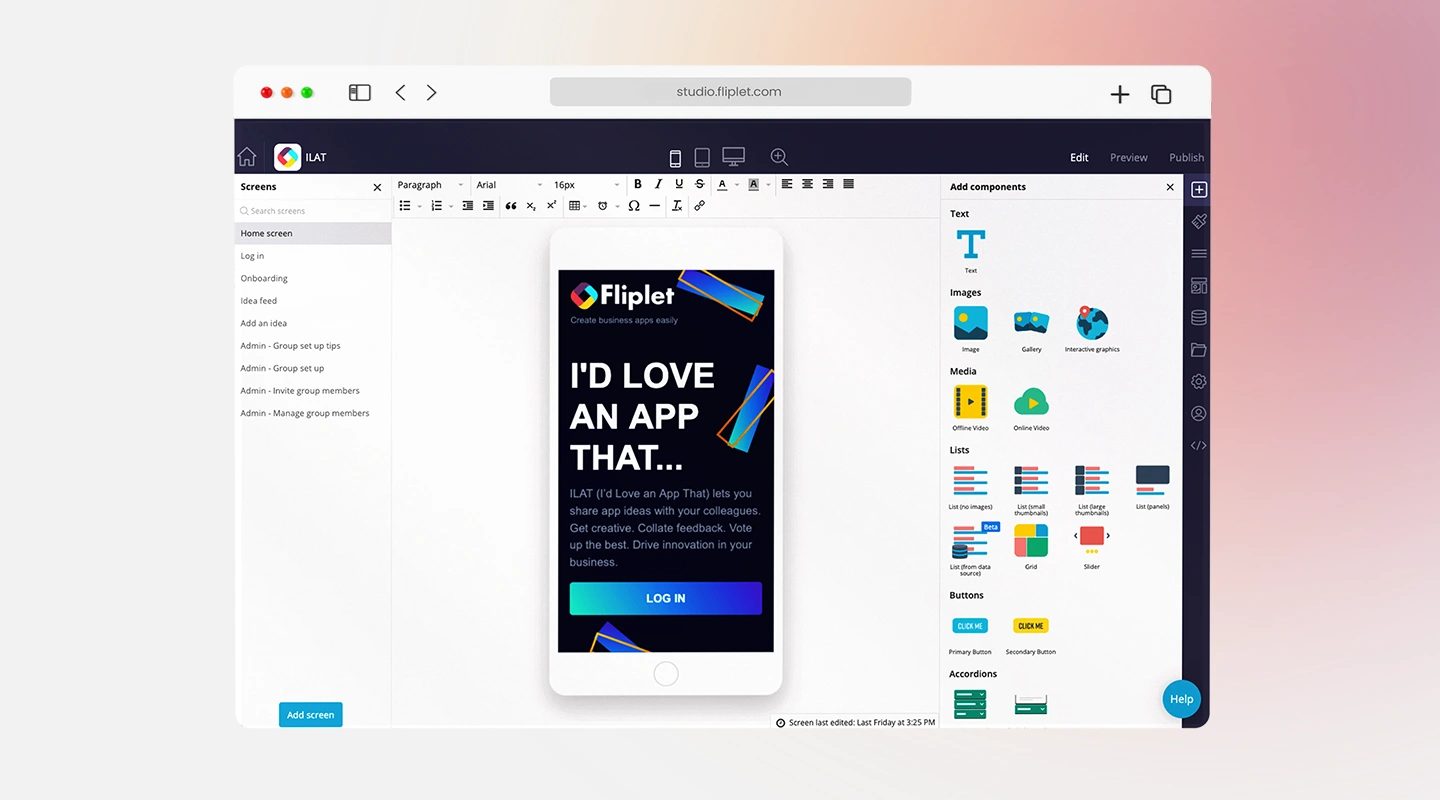
Fliplet is an intuitive, no-code (and low-code) platform that allows businesses to create and manage mobile apps with ease and deploy them on Android and IOS. That makes it a perfect Xamarin replacement. And because of its ability to create powerful web apps, Fliplet is even a great Xamarin Forms replacement.
Unlike Xamarin and .NET MAUI, which require extensive coding knowledge, Fliplet is designed for non-developers and developers alike. It offers a drag-and-drop interface, pre-built templates, and a range of customizable features that make app development quicker and more accessible.
And if you really need to customize things? Don’t worry. Fliplet allows you to add in all the custom code you want. That gives it the ease and speed of a no-code platform with the full rang eof possibilities that coding can provide.
- Ease of Use: One of Fliplet’s most significant advantages is its no-code and low-code environment. Traditional app development frameworks like Xamarin and .NET MAUI require extensive coding knowledge, which can be a barrier for many organizations. Fliplet breaks down this barrier by providing an environment where anyone, regardless of their technical expertise, can build an app.The platform’s drag-and-drop interface is designed to be user-friendly, enabling users to piece together app elements intuitively. This approach reduces the learning curve and allows teams to focus on creativity and functionality rather than getting bogged down in complex coding syntax. As a result, businesses can bring ideas to life faster, with less dependency on dedicated developers.
- Flexibility: Fliplet offers unparalleled flexibility in app development. Whether you’re looking to create a fully customized application or prefer to use pre-built templates to accelerate the process, Fliplet has you covered. This flexibility is particularly beneficial for businesses with varying levels of app development needs.For example, a small business might use Fliplet’s pre-built templates to quickly launch a customer-facing app, while a larger enterprise could leverage the platform’s customization options to develop a highly tailored internal tool. The ability to switch between these modes of development within the same platform ensures that Fliplet can grow alongside your business, adapting to new requirements and challenges as they arise.
- Superior Features: While Fliplet’s no-code environment is one of its standout features, the platform’s advanced capabilities truly set it apart. Fliplet offers a range of sophisticated features that typically require extensive coding to implement in other frameworks.These features include web apps, push notifications, offline access, optimization across multiple devices, security, analytics, unlimited apps, native mobile apps, and much, much more.
For a more detailed comparison between Fliplet and other development platforms, refer to our app development software comparison guide.
Migration from Xamarin to Fliplet
Migrating to Fliplet as your Xamarin replacement is a straightforward process, especially given Fliplet’s user-friendly interface. While the transition might involve rebuilding some components, the benefits of using a no-code platform can outweigh the initial effort. Fliplet’s comprehensive support and resources make the migration process as smooth as possible.
Want to talk to one of our representatives about the process? We’ll guide you through it for absolutely no cost to you. Book a meeting with us about using Fliplet as your Xamarin replacement today!
Other Alternatives to Xamarin
1..NET MAUI

Microsoft is trying to make an official Xamarin replacement with MAUI. It offers a unified framework for building native apps across Android, iOS, macOS, and Windows from a single codebase. This all-in-one solution is designed to streamline the development process and enhance app performance, making it a compelling option for developers already familiar with Xamarin and C#.
Key Features of .NET MAUI
- Single Project Experience: One of the standout features of .NET MAUI as a Xamarin replacement is its single project architecture, which consolidates Android, iOS, macOS, and Windows into a single project file. This unification simplifies the development process, reducing the complexity of managing multiple projects for different platforms. Developers can now maintain a single codebase, making updates and feature additions more straightforward.
- Performance Enhancements: .NET MAUI brings several performance improvements as a Microsoft Xamarin replacement. These enhancements make apps faster, more responsive, and capable of delivering a better user experience. The improved performance is particularly noticeable in areas such as app startup time and runtime execution, which are critical for high-quality mobile and desktop applications.
- Extensive Platform Support: Beyond mobile devices, .NET MAUI also supports desktop platforms, including macOS and Windows. This extended platform support provides developers with the flexibility to create apps that function seamlessly across both mobile and desktop environments. Whether you’re developing a mobile app for Android or a desktop application for Windows, .NET MAUI’s comprehensive support ensures consistency and reliability across platforms.
Pricing Considerations
One of the critical factors in choosing .NET MAUI is its pricing structure. .NET MAUI is part of the broader .NET ecosystem, which is open-source and free to use. However, the costs associated with .NET MAUI primarily come from the development environment, third-party tools, and cloud services needed for app deployment and maintenance.
- Visual Studio: While .NET MAUI itself is free, developers typically use Visual Studio as their integrated development environment (IDE). Visual Studio offers a free Community edition, but larger teams and enterprises often require the Professional or Enterprise editions, which come with a subscription fee
- Azure Services: If you plan to host and manage your applications on Microsoft’s Azure cloud platform, there will be additional costs based on your usage. Azure pricing varies depending on the services used, such as databases, app services, and storage, and can scale up with the complexity and traffic of your application.
- Third-Party Libraries: While many libraries and tools in the .NET ecosystem are free, some advanced features or components might require purchasing licenses, adding to the overall cost.
For small businesses or individual developers, these costs can add up, making it important to evaluate whether .NET MAUI fits within your budget, especially when compared to other frameworks that might have different cost structures.
Is .NET MAUI Right for You?
So, is MAUI replacing Xamarin? Not for all teams, but certainly for some.
.NET MAUI is a fine choice as a Xamarin replacement for developers already invested in the Microsoft ecosystem and those with experience in C#. It provides a powerful and flexible platform for developing cross-platform applications with improved performance and extensive platform support. However, it may not be the best fit for everyone, particularly for those seeking a no-code or low-code solution, or for businesses that need to minimize development costs.
2.Native Development

Native development remains the gold standard for building high-performance apps that fully leverage the capabilities of a specific platform—making it a useful Xamarin replacement. By developing natively, using languages like Swift for iOS or Kotlin for Android, developers can create applications that are optimized for each platform, offering the best possible performance and user experience.
Advantages of Native Development
- Optimal Performance: Native apps are built using the platform’s preferred programming language, which allows them to run more efficiently and with better access to device-specific features. This results in smoother animations, faster load times, and an overall more responsive experience.
- Access to Latest Features: Native development allows immediate access to the latest platform updates and features. Whether it’s a new API or hardware feature, native apps can integrate these advancements without delay.
- Stability: Native apps are generally more stable, especially when dealing with complex functionalities or intensive processing tasks. They are less prone to crashes and bugs, providing a reliable experience for users.
Disadvantages of Native Development
- Separate Codebases: The need to maintain separate codebases for each platform is a significant drawback. This not only increases the development time but also requires more resources, making native development more expensive.
- Higher Costs: Due to the need for separate codebases and specialized development skills, native development is typically more costly. Businesses need to consider whether the performance benefits justify the additional expense, especially for applications that do not require platform-specific features.
Native development is ideal for high-performance apps with complex requirements, such as gaming, augmented reality (AR), or apps that need deep integration with platform-specific features. However, for most business applications, where cross-platform compatibility and development speed are more critical, native development might not be necessary.
3.Flutter

Flutter, developed by Google, has quickly become one of the most popular frameworks for cross-platform app development. It’s also a go-to Microsoft Xamarin replacement. It allows developers to create natively compiled applications for mobile, web, and desktop from a single codebase. Flutter’s ability to deliver high-performance apps with a focus on beautiful UIs has made it a strong contender in the app development space.
Key Features of Flutter
- Fast Development: Flutter’s hot reload feature is a game-changer for developers. It allows them to see the effects of changes almost instantly, significantly speeding up the development process. This feature is particularly useful during the design phase, where quick iterations can lead to better results.
- Beautiful UIs: Flutter provides a rich set of customizable widgets that enable developers to create highly engaging and aesthetically pleasing user interfaces. The ability to craft a unique look and feel is a strong advantage for businesses that want to stand out in a crowded market.
- Strong Community Support: Flutter benefits from robust community support, which ensures that it is continually improving. New features, updates, and plugins are regularly released, backed by an active developer community and strong support from Google.
Learning Curve and Adoption
However, Flutter’s reliance on the Dart programming language can be a hurdle for developers who are not familiar with it and diminishes its appeal as a Xamarin replacement. While Dart is a powerful and flexible language, it is less widely known than languages like JavaScript or C#, meaning that some developers might need to invest time in learning it. This can slow down the initial adoption process, but for those who do invest in learning Dart, the rewards in terms of development speed and app performance can be significant.
Flutter is a versatile and fast-growing framework that is well-suited for businesses looking to develop apps across multiple platforms with a strong emphasis on design and user experience.
4.React Native

React Native, maintained by Meta (formerly Facebook), is another leading framework for cross-platform mobile app development, and its fast becoming a top Microsoft Xamarin replacement. By using JavaScript and React, it allows developers to build mobile apps that work on both iOS and Android platforms from a single codebase. React Native’s popularity stems from its strong community support and the ability to leverage existing JavaScript knowledge.
Key Features of React Native
- Wide Adoption: Any Microsoft Xamarin replacement needs to have a wide enough adoption to create a lush content ecosystem. React Native is widely adopted by developers, thanks to its roots in the popular React library. This wide adoption means that there are extensive libraries, third-party plugins, and community resources available, making it easier to find solutions to common development challenges.
- Performance: While native development typically offers the best performance, React Native comes close, offering better performance than most other cross-platform frameworks. It is particularly well-suited for apps that require a lot of interaction and complex UI elements.
- Code Reusability: One of the significant advantages of React Native is its code reusability. Developers can share code between iOS and Android, which significantly reduces development time and effort. This shared codebase is beneficial for businesses looking to launch their apps on multiple platforms quickly.
Challenges with React Native
Despite its many advantages, React Native can struggle with more complex animations and interactions—limiting its appeal as a Xamarin replacement. For apps that require highly detailed and performance-intensive animations, native code might still be necessary to achieve the desired results. Additionally, while React Native covers most of the common functionalities, some platform-specific features might still require native modules, adding to the development complexity.
React Native is an excellent choice for businesses looking to leverage their existing JavaScript expertise to build cross-platform mobile apps. It offers a good balance between performance and development speed, making it a strong contender in the app development space.
What Do Other Experts Say?
Industry experts have mixed opinions on Xamarin replacement with MAUI. Some praise .NET MAUI for its seamless integration with existing .NET ecosystems and its improvements over Xamarin. Others, however, caution that it’s still a relatively new framework, and developers might encounter bugs and limitations as it matures.
What do Fliplet customers think of our platform?
Those who use Fliplet as their web app creator highlight the ease of use and the ability to create apps without extensive coding knowledge as major benefits.
- 14OhFour is able to create custom apps for its clients using Fliplet. They chose this no-code platform because it’s so easy and fast, radically reducing development time while still being as flexible as if they were coding from scratch.
- James Barrett with MyGoodbyes chose Fliplet as an easy way to rapidly prototype an idea he had for an app. Now, his app is a leading source of education and comfort for those in his niche.
- Gateley picked Fliplet, and now they don’t need to worry about a Xamarin replacement. They’re able to produce both internal apps and client-facing apps in one single platform.
For businesses looking for a fast, cost-effective way to develop apps, platforms like Fliplet offer more value than traditional coding frameworks common with other Microsoft Xamarin replacements.
How Can Fliplet Assist You with Migration?

If you’re considering finding the right Xamarin replacement, Fliplet provides a compelling alternative. Here’s why Fliplet might be the best choice for your next project:
- Superior Features and Flexibility: Fliplet’s no-code platform offers a range of features that simplify app development, from drag-and-drop interfaces to pre-built templates and customization options.
- Cost-Effectiveness and ROI: With Fliplet, you can significantly reduce development costs by eliminating the need for a large development team. The time saved by using Fliplet’s intuitive tools also translates into faster time-to-market, boosting your return on investment.
- Case Studies/Testimonials: Developers and businesses that have switched to Fliplet often praise its ease of use, flexibility, and the speed with which they can bring apps to market.
Why choose Fliplet? For more insights into why Fliplet might be the right choice for you, check out our app development software comparison.
FAQs
Does anyone still use Xamarin?
Xamarin usage has declined since Microsoft announced its retirement, with many developers transitioning to .NET MAUI or other platforms.
Is Xamarin native dead?
While Xamarin is not “dead,” it is being phased out in favor of .NET MAUI, which offers more modern features and broader platform support.
What are the key differences between Xamarin and Fliplet?
Xamarin requires coding knowledge and is suited for developers, while Fliplet is a no-code platform designed for non-developers and developers alike, offering a more accessible and faster development process.
How difficult is it to migrate from Xamarin to another platform?
The difficulty of migration depends on the complexity of your existing app. However, platforms like Fliplet offer comprehensive support and resources to simplify the process.
Is it worth learning Xamarin in 2024?
With the transition to .NET MAUI, learning Xamarin is less valuable than focusing on .NET MAUI or other modern frameworks.
How does Fliplet handle performance compared to Xamarin?
Fliplet offers strong performance for most business applications. While it might not match the raw performance of a fully coded app, the trade-offs in ease of use and development speed are often worth it.
Can I use existing Xamarin code in Fliplet or other alternatives?
Directly using Xamarin code in Fliplet might not be possible, but Fliplet’s intuitive tools allow you to rebuild and enhance your app quickly. Other frameworks, like .NET MAUI, may allow for easier code reuse.