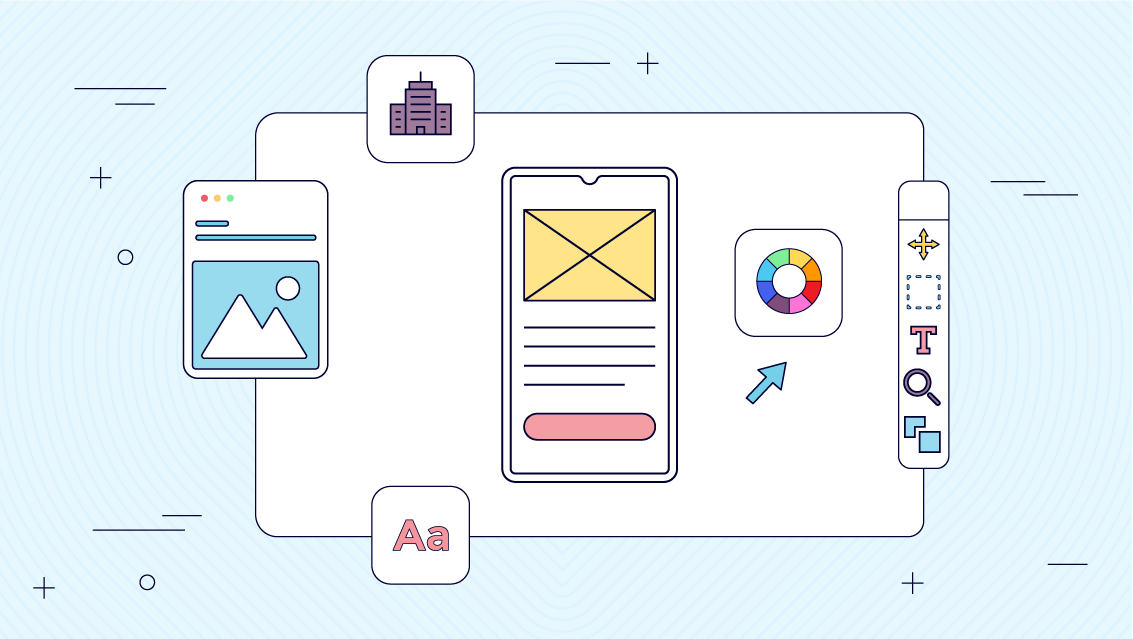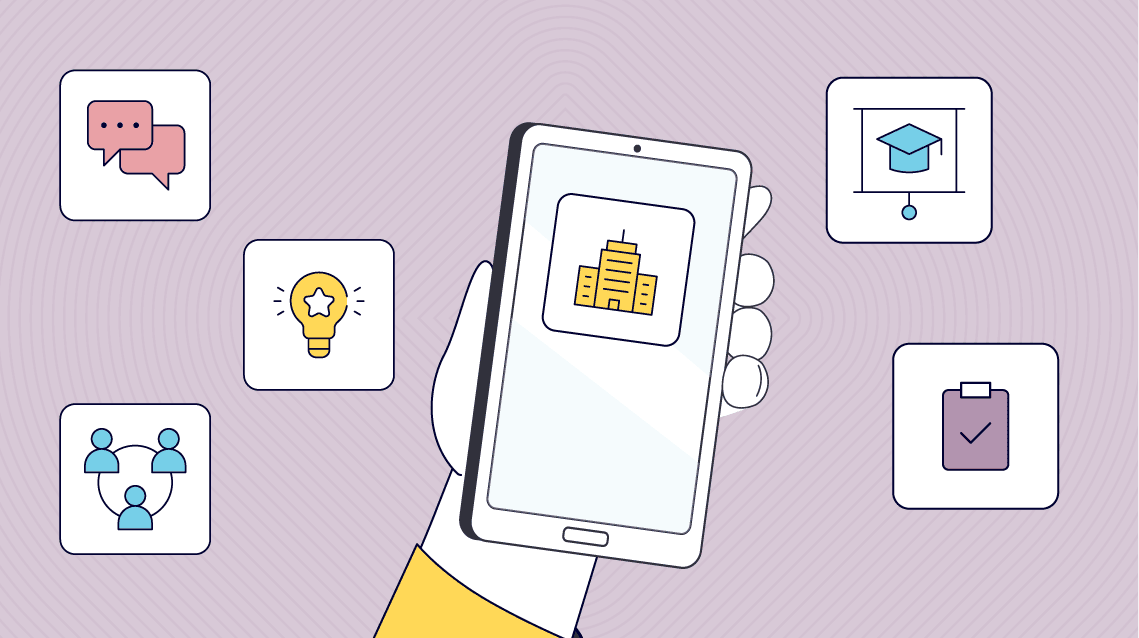Healthcare Mobile App Development: The Complete Guide for 2024
Read Time: 26 minutes
Posted on February 17, 2023

Healthcare app development seems like it would be difficult to navigate, especially if you’re new to the field. And yet, with the demand for healthcare mobile application development skyrocketing, it’s crucial to understand not just the basics but also the nuances that can make or break your project.
Luckily, it’s not as complicated as it might seem at first. Whether you’re a seasoned developer looking to branch into healthcare or a healthcare professional eager to bring digital solutions to your practice, you just need to follow the right steps.
This healthcare app development guide is designed to steer you through the complexities of developing an app that’s both functional and impactful. So, let’s get started on this journey together and uncover the steps, strategies, and insights you need to bring your healthcare app from concept to reality.
What is Healthcare App Development?
Healthcare app development is the process of creating software applications designed to improve the efficiency and quality of healthcare services.
This broad field includes healthcare mobile app development, which focuses on applications for mobile devices, and healthcare application development, covering a wider range of software solutions beyond mobile platforms. The aim is to streamline operations within healthcare facilities, enhance patient care, and provide health professionals and patients with easy access to medical information.
The spectrum of development within this field covers medical app development for things like:
- diagnostics
- patient care management
- telemedicine
- and more
Mobile health app development, or mHealth app development, signifies a significant portion of this domain. That’s because smartphones are so ubiquitous — making it easy to deliver these solutions to many patients. These apps can do everything from fitness tracking to medication reminders and remote patient monitoring.
Why is healthcare mobile app development essential in 2024?

The importance of healthcare mobile app development has never been more pronounced. The world has witnessed a transformative shift towards digital healthcare solutions, largely propelled by the need for more accessible, efficient, and personalized care.
Just how popular are these? 63.4% of US adults have used one of these apps in the last 12 months. That’s because healthcare app development, particularly mobile health app development, offers doctors and patients unprecedented opportunities.
- Fills in the gaps: Healthcare mobile development bridges gaps in the traditional healthcare system. Patients can now access medical services and information anytime, anywhere, making healthcare more inclusive, accessible, and efficient. By automating many tasks, much less also slips through the cracks.
- Makes it easy for doctors and patients to connect: Medical app development, specifically for iPhone and Android, has expanded the reach of digital health services. Why? Almost everybody has a smartphone (about 9 in 10) — meaning mHealth app development can touch the lives of people across different demographics and geographies, democratizing access to health information and services. Custom healthcare app development further tailors this experience to meet the unique needs of individual users or patient groups.
- Cuts down on time and costs: Healthcare app development reduces the need for physical consultations for non-critical care and automates administrative tasks. From appointment scheduling to remote monitoring and telemedicine, these apps are making healthcare more responsive and efficient. For that reason, apps are proving to be cost-effective solutions for healthcare providers. They not only save on operational costs (an ongoing battle in the field) but also optimize resource allocation, reducing the overall cost of healthcare for patients.
- Increases the level of care: These apps are expanding into critical areas of treatment, including mental health (about 1 in 5 people have already used an app for mental health), chronic condition management, and preventive care. This addresses the broader determinants of health, offering tools for lifestyle management, mental wellness, and early detection of health issues.
Healthcare mobile app development in 2024 is creating a healthier, more connected world. With each advancement in mobile health application development, we’re shaping the future of healthcare.
Healthcare App Development vs Medical App Development
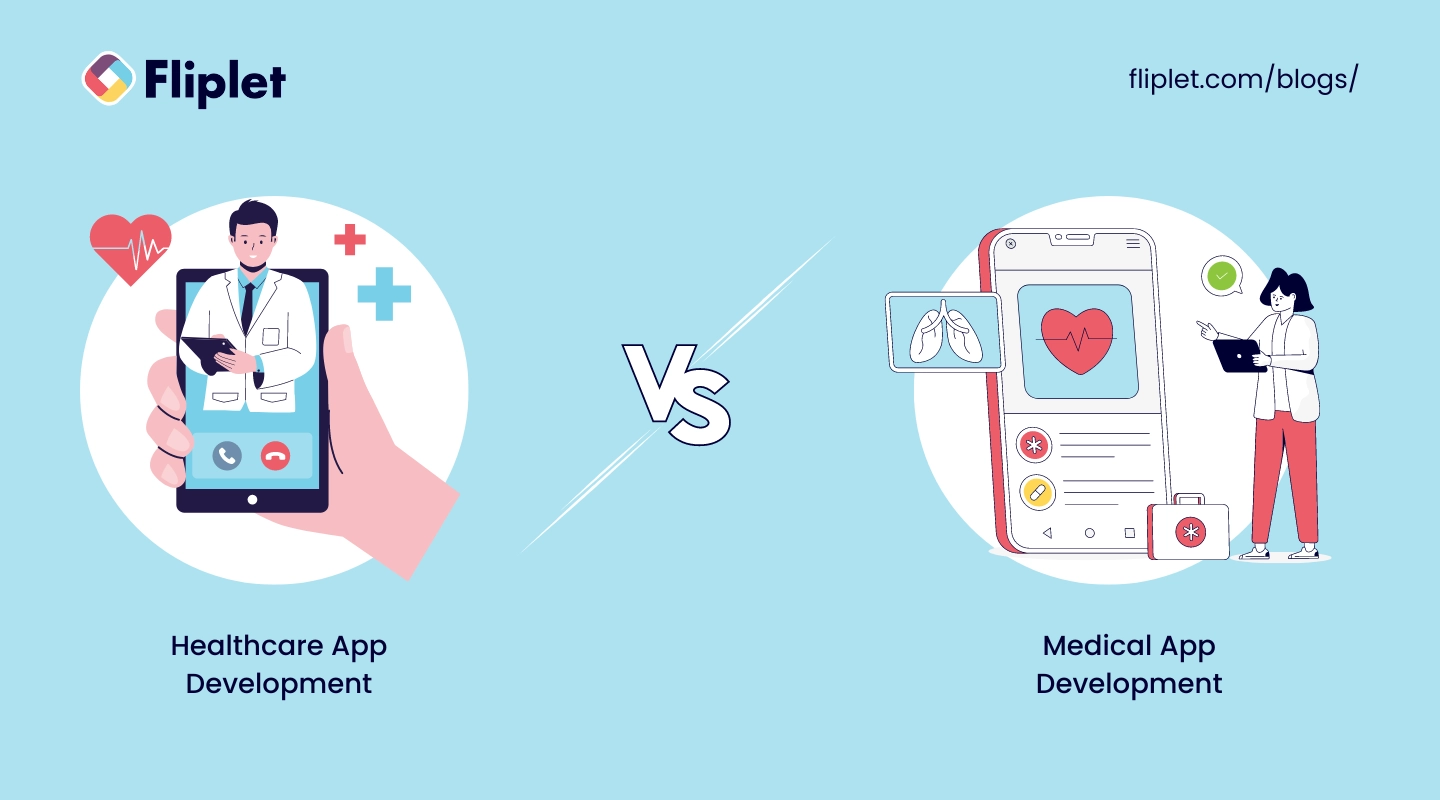
In the digital health sphere, “healthcare app development” and “medical app development” are terms that often get tossed around as if they were the same. But they cater to distinct aspects of health and medicine.
Healthcare app development focuses on enhancing overall health and wellness through apps that the general public can use. These apps might track fitness, offer nutritional guidance, or provide general health information.
On the other hand, medical app development is more specialized, targeting healthcare professionals and patients with specific medical needs. These apps offer tools for diagnosis, patient monitoring, and accessing electronic health records.
Here’s a detailed comparison:
| Aspect | Healthcare App Development | Medical App Development |
|---|---|---|
| Target Audience | Aimed at the general public | Designed for medical professionals and patients |
| Purpose | To promote overall health and wellness | To provide medical information, assist with diagnosis, and manage patient care |
| Usage | Accessible to anyone interested in health management | Requires medical evidence and compliance with health regulations |
| Development Costs | Generally lower due to broader, less specialized content | Higher due to the need for compliance with medical standards and integration of complex data |
| Features | May include access to wellness tips, fitness tracking, and health education | Often includes tools for accessing patient records, diagnostic support, and prescription management |
Healthcare mobile app development and medical mobile app development serve two vital, yet different, roles in the digital transformation of health services. While both aim to improve the quality of life and health outcomes, their approaches and regulatory landscapes differ significantly.
Healthcare apps are more about preventive measures, wellness, and health education for the masses, making health management more accessible and engaging. Medical apps, however, dive deep into the clinical aspect, offering solutions that require precision, reliability, and compliance with stringent healthcare regulations.
Healthcare App Market Overview
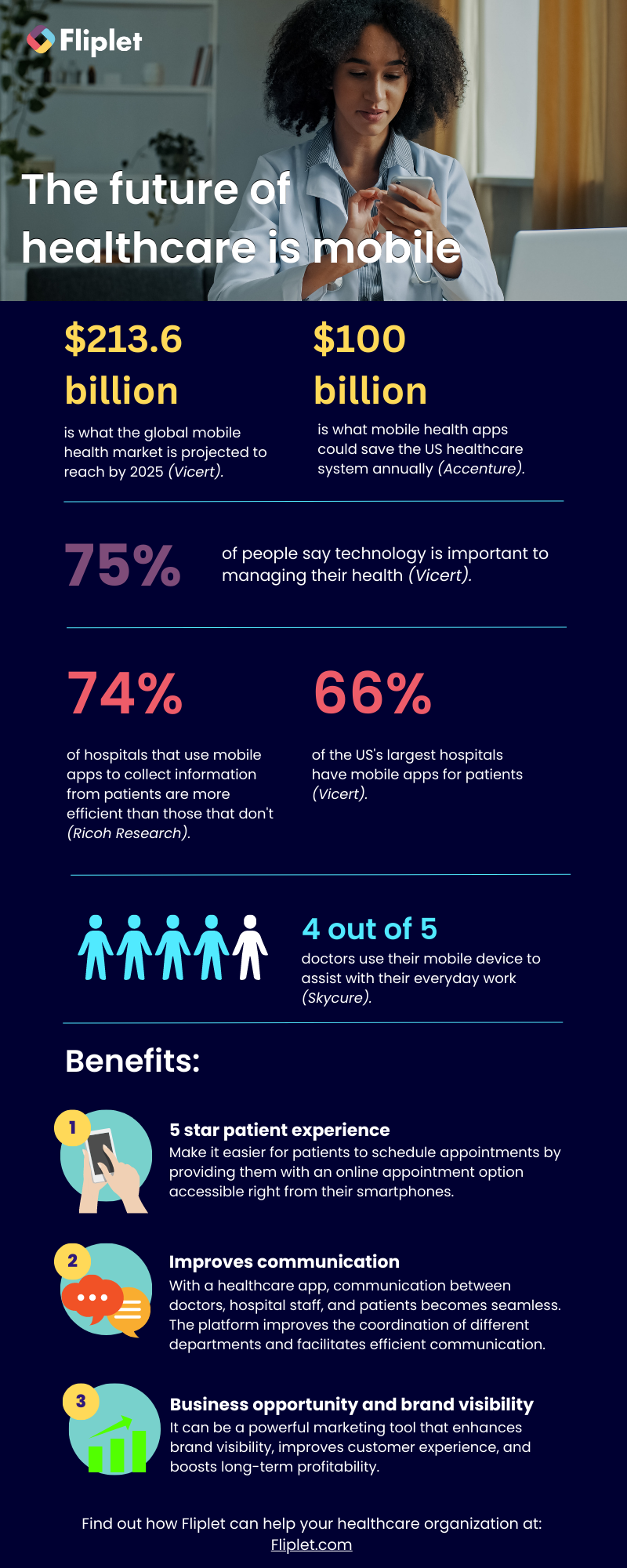
Types of Healthcare Apps
Mobile App Downloads increased by 23.3% since the COVID-19 Pandemic (Sensor Tower, 2020).
Healthcare apps have become increasingly popular over the years, as people have begun to recognize the convenience and benefits that they offer. Let’s take a look at the different types of healthcare apps available today.
- Fitness apps
- Medical reference apps
- Telemedicine apps
- Medication management apps
- Mental health apps
- Women’s health apps
- Chronic condition management apps
- Health and wellness apps
No we have looked at the different types of healthcare apps you can create lets look at some popular healthcare app use cases in more detail.
For more on apps in healthcare and pharmaceuticals, read our blog.
For more on building a custom app, read our blog.
Use cases for a Healthcare app
The healthcare market offers a variety of healthcare app use cases that can make your life much easier.
Here are some of the most trending healthcare app use cases that you don’t want to miss:
Telehealth & Telemedicine
During the COVID-19 pandemic and social isolation, telehealth and telemedicine software solutions have become increasingly popular. These technologies allow medical specialists to deliver remote medical services, communicate online, and provide efficient medical care faster. Plus, you can do it all from the comfort of your own home.
Electronic Health Record (EHR)
The EHR solutions allow you to track, store, update, and collect all medical information about a patient on a single platform. This saves time, eliminates manual errors, and allows the exchange of patient data between different institutions. Plus, it’s much easier to keep track of all your medical records in one convenient location.
Health Informational Exchange (HIE)
The HIE solution allows you to measure a patient’s vital parameters easily and quickly using only a smartphone’s authentication. This way, the system can transfer the data faster, and doctors can easily monitor and analyze the necessary information. Tracking vital signs such as body temperature, blood pressure, heart rate, etc., is essential for making a correct diagnosis and maintaining patients’ well-being and their quality of life.
E-prescribing
The E-prescribing system offers to create, store, and send out prescriptions using the medical information system in the electronic health ecosystem. This minimizes errors during check-out and saves time for both doctors and patients.
There you have it, these are just a few of the many healthcare app use cases out there. With these solutions, you can easily manage your medical information, get efficient medical care, and save time and money.
Let’s take a look at the different Fliplet use cases:
Patient experience
Apps help patience experience leaders transition to a post-covid telehealth era.
- Easy access for patients
- Easy booking and management of appointments
- Accessible communication between practitioners and their patients
- Features that accelerate patient therapy (reminders, notifications, ability to track patient medical profile)
- On-demand information 24/7
Marketing
Why apps should be part of your digital marketing strategy in the healthcare industry:
- Product catalogs
- Opportunity for providing additional services
- Opportunity for practitioners to provide additional treatments
- Ease of use for users can book appointments without having to call
Training/HR
Interactive and structured learning in the palm of practitioners hands.
- Enhance employee skill sets and improve compliance
- Staff can track the progress of their training
- Give feedback on training programs
- Keep practitioners up to date with new medicine
- Keep practitioners up to date with new services
- Streamline onboarding for practitioners
Innovation
Capture, manage and structure employee innovation ideas using an app.
- Innovation/idea management full lifecycle process
- Digitize your processes
- Promote best practices among practitioners
- Inspire people to put forward their ideas medicine
- Gather new ideas so your organization can continue to innovate
- Connect frontline with office-based staff
IT
Accelerate development time using no-code technology. The benefits of no-code/low-code apps are endless:
- Ease of use
- Provide more value to customers – clients can use your services at their convenience
- No-code solutions reduce IT backlog
- Enable anyone outside of IT to develop apps – no technica, experience needed
- Fliplet is ISO 27001 compliant
Benefits of Healthcare Apps for Medical Professionals and Patients
Healthcare apps can be beneficial not only for patients but also for doctors. By improving the quality of care and reducing stress and burnout, doctors can provide better treatment plans and timely health care delivery. But the benefits of custom healthcare apps go beyond that.
Benefits for doctors:
For doctors, these apps can facilitate faster decision-making and more accurate diagnosing, meaning that they can spend more time with patients and help more patients overall.
Improved communication between medical professionals is also possible with telemedicine healthcare application platforms, allowing doctors to connect with each other for consultations no matter where they are.
The development of healthcare apps can also improve hospital and equipment management by tracking equipment in real-time and optimizing its use accordingly, reducing the cost of healthcare services.
Benefits for Medical Professionals
Benefits for patients:
The benefits of healthcare apps for patients are also significant. With automations available to providers, patients can receive personal health plans, which respect their individual conditions.
A healthcare mobile app platform also makes healthcare services available on-demand, delivering care faster, including meds delivery and remote consultations. Patients can have better control over their health data and securely share their medical records with other institutions.
In-app payments with credit cards can also be implemented during medical application development.
Finally, e-health solutions give patients more control over their therapy, making them active participants of the process.
For more on apps in healthcare, read our blog.
Examples of the Most Popular Healthcare Apps
Here are some examples of the most popular healthcare apps, which ones have you got downloaded?
Medisafe
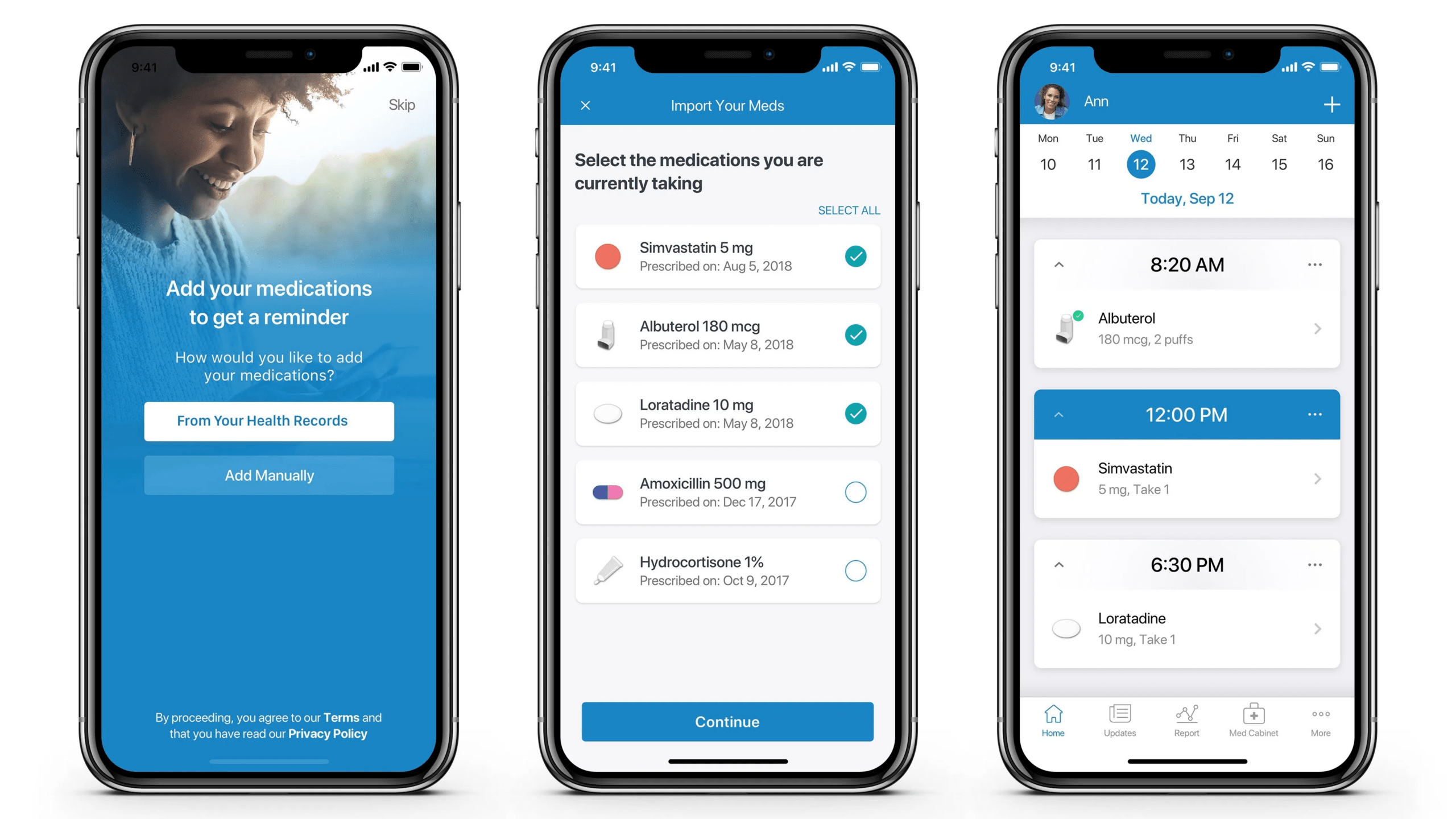
Medisafe is a medication management app that helps users remember to take their medication at the right time, and in the right amount. It also provides users with medication instructions, and tracks their progress. With over 7 million users, Medisafe is one of the most popular healthcare apps.
MyFitnessPal
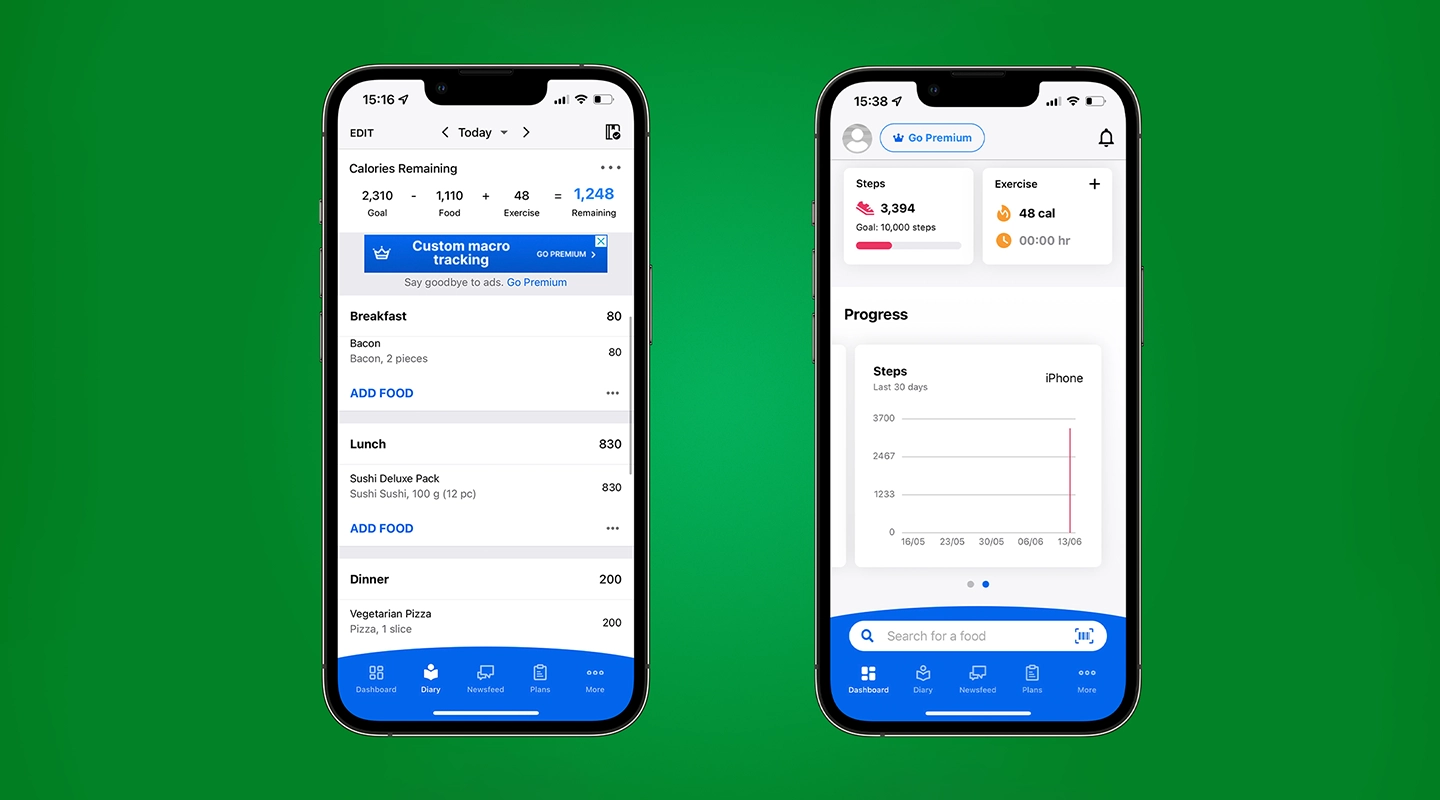
MyFitnessPal is a nutrition and fitness app that allows users to track their calorie intake, set goals, and monitor their progress. It also offers healthy recipes and connects to other fitness apps and devices. With over 80 million users, MyFitnessPal is a well-established and successful healthcare app.
Headspace

Headspace is a meditation app that offers guided meditations, mindfulness exercises, and sleep aids. With over 65 million downloads, Headspace is a popular and well-regarded healthcare app that helps users improve their mental health.
Doctor on Demand

Doctor on Demand is a telemedicine app that connects users with licensed healthcare providers. It offers virtual consultations, diagnoses, and treatment plans for a variety of conditions. With over 3 million users, Doctor on Demand is a convenient and effective way to access medical care.
Zocdoc
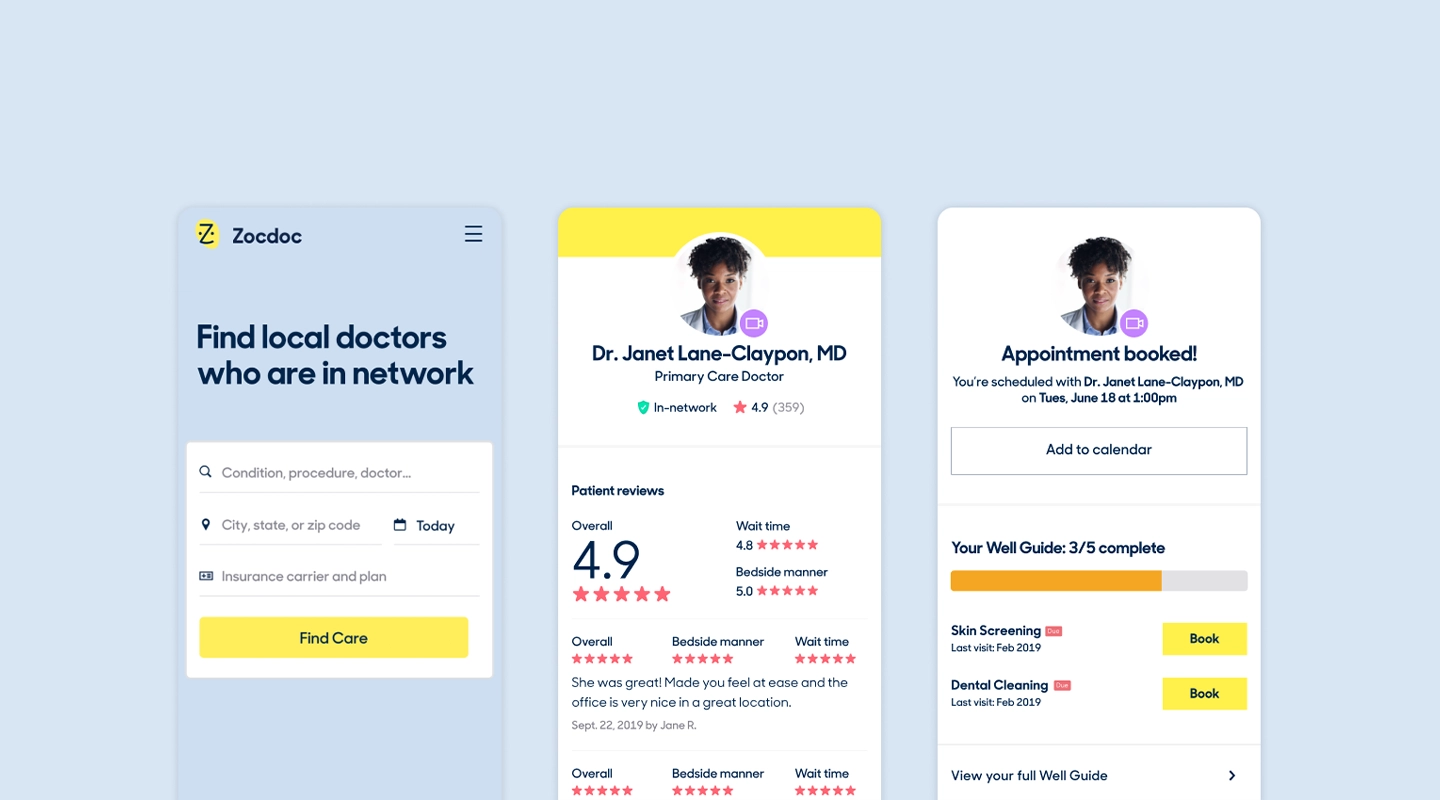
Zocdoc is a healthcare booking app that helps users find and book appointments with doctors, dentists, and other healthcare providers. It allows users to read reviews, view available appointments, and book appointments online. With over 6 million users, Zocdoc is a convenient and popular way to find and book medical appointments.
Fitbit

Fitbit is a popular health and fitness app that connects with wearable devices to track users’ physical activity, sleep patterns, and heart rate. It also offers features such as goal-setting, progress tracking, and social sharing. With over 28 million active users, Fitbit is one of the most successful healthcare apps that helps users lead a healthier lifestyle.
Apple Watch

The Apple Watch is a wearable device that includes a variety of health and fitness features, including heart rate monitoring, activity tracking, and workout tracking. It also includes features such as fall detection and emergency SOS, making it a useful tool for health and safety. With millions of users around the world, the Apple Watch is a successful and popular healthcare app that helps users stay healthy and active.
Industry Standards and Compliance to Consider Before Building a health app
If you’re considering developing a healthcare application, it’s crucial to ensure that your plans comply with the industry regulations and requirements that are essential to your business goals. The standards you need to follow will depend on the region and country in which you operate and wish to expand your services.
However, keep in mind that medical applications are subject to much more regulation than other types of applications, and compliance with the regulations listed below is necessary but not sufficient.
Here are some of the essential regulations that healthcare app developers need to follow in different countries:
The US
HIPAA (Health Insurance Portability and Accountability Act) is a standard that all healthcare apps released in the US need to comply with. It was introduced in 1996 to safeguard the privacy and security of patients’ data.
HiTECH (Health Information Technology for Economic and Clinical Health Act) is a regulation that focuses on the security of Electronic Health Record (EHR) systems. Its rules were included in the HIPAA Final Omnibus law in 2013, which means that if your app is HIPAA-compliant, it is also HiTECH-compliant.
CCPA (California Consumer Privacy Act) is analogous to the GDPR in the EU, and it ensures the security and protection of patients’ data.
NIST (National Institute of Standards and Technology) is a cybersecurity framework built around protecting patients’ data and privacy. It includes several technologies, tools, and standards.
ADA (Americans with Disabilities Act) aims to ensure the protection of people with disabilities living in the US, and companies must follow the accessibility regulations.
Canada
PIPEDA (Personal Information Protection and Electronic Documents Act) is the Canadian equivalent of the GDPR in the EU. Any healthcare application launched in Canada must comply with the regulations that protect users’ (patients’) data and privacy.
The UK
GDPR (General Data Protection Regulation) is one of the most well-known and widely-used data protection regulations. It applies to companies that collect, store, and process users’ data.
DPA (Data Protection Act) aims to regulate how personal data is processed, stored, and managed. It was put in place in 2018 and is the implementation of the GDPR in the UK.
Complying with industry regulations is essential for healthcare app developers. You must ensure that your application meets the relevant regulations and standards, as failure to do so can have serious consequences. Additionally, keeping accessibility in mind can help you reach a more extensive patient base and improve the overall user experience.
Now that we’ve covered some essential information about what makes a great healthcare app, it’s time to explore the seven crucial steps to bring your app to life.
How to develop a healthcare app in 6 steps
Step 1: What’s the purpose of your app?
Healthcare organizations, get ready to revolutionize the way you provide care to your patients! By embracing professional healthcare apps, you can elevate the level of care you offer and create a seamless, user-friendly experience for both doctors and patients.
Mobile healthcare applications have transformed the way we manage our health, giving us access to a wealth of information and resources at our fingertips.
When it comes to developing a healthcare app, it’s essential to have a clear understanding of your goals and objectives. What problem are you trying to solve? Who is your target audience? How can you make their lives easier? Answering these questions is critical to developing an effective app that meets the needs of both your patients and your practice.
To get started, it’s important to define the purpose of your app. Here are some common purposes that healthcare apps serve:
- Streamlining administrative tasks: Are you looking to make appointment booking, billing, and other administrative tasks more efficient for your practice?
- Improving patient engagement: Do you want to increase patient engagement and participation in their own healthcare?
- Remote patient monitoring: Do you want to offer remote monitoring services for patients with chronic conditions or those who live in remote areas?
- Telemedicine: Do you want to offer remote consultations and virtual visits for patients who can’t make it to the office?
- Health tracking and monitoring: Do you want to offer patients tools to track their health, monitor their vitals, and manage their wellness.
So now you’ve defined the purpose of your app, whether you’re looking to build a professional healthcare app or a patient-focused tool, it’s now time to select the healthcare application development platform that can bring your idea to life.
Get some ‘appspiration’ and see what Fliplet clients have built.
For more on task management, read our blog.
Step 2: Pick a platform
Application development was traditionally known as being a complex process that requires a high degree of technical expertise. However, thanks to advancements in technology, there are now code, no-code, and low-code options available for healthcare enterprises looking to build applications.
While all three options have their advantages, we would recommend healthcare enterprises using a no-code platform as it enables citizen developers within the organization to build an app.
This can be a huge benefit for healthcare enterprises, as they can focus on the functionality and user experience of the application rather than worrying about the technical aspects of the code.
Additionally, no-code platforms can be more cost-effective than other development options, making them a great choice for organizations looking to build healthcare applications on a budget.
So, let’s take a look at what healthcare organizations need to look out for when selecting a no-code application platform.
Security:
Security is of utmost importance when healthcare organizations are selecting a no-code platform for their application development needs. The platform should have robust security features in place to protect sensitive patient data, such as multi-factor authentication, encryption, and regular security updates.
It is important to ensure that the platform is compliant with industry standards such as ISO 27001 to ensure that your healthcare application development process meets regulatory requirements.
User-friendly interface:
Selecting a no-code platform with a user-friendly interface is important for healthcare organizations not only because it can help streamline their internal processes, but also because it can have a direct impact on their patients.
In today’s healthcare landscape, patients expect a seamless digital experience. By using a no-code platform with an intuitive interface, healthcare organizations can create apps that are user-friendly and easy to navigate for their patients. This is important because it can help patients better manage their health conditions and engage with their healthcare providers more effectively.
A user-friendly app can reduce the learning curve for patients and improve their overall experience, which can lead to higher levels of patient satisfaction and retention. Additionally, a well-designed app can help patients stay on track with their treatment plans, medication schedules, and other health-related activities.
In short, selecting a no-code platform with a user-friendly interface can help healthcare organizations create apps that are not only efficient and cost-effective but also patient-centered and designed to improve the overall quality of care.
A Fliplet customer described the platform as a “user friendly app building platform with great customer experience.” Take a look at more Fliplet reviews on G2.
See for yourself, try Fliplet for free.
Cost:
Knowing what range of prices you are working with can help you quickly eliminate certain options that are out of your price range.
But don’t let a tight budget deter you from building the app you need. Look for an application development platform with various subscription plans tailored to different stages or sizes of businesses. These plans can help ensure that your project gets off on the right foot without breaking the bank.
At the end of the day, we believe in the saying ‘try before you buy’. Take full advantage of using a platform’s free trial so you can ensure the interface is right for you and that the platform offers the features you need.
Customization:
Healthcare applications are not a one-size-fits-all. Healthcare organizations need applications that are tailored to their unique needs and workflows, which is why they look for app development platforms that offer customization options.
With a customizable app development platform, healthcare organizations can create applications that address their specific challenges and improve patient care.
Customization options can range from basic features such as branding and design, to advanced features such as integrating other systems. By choosing a customizable app development platform, healthcare organizations can create tailored solutions that meet their unique needs and deliver better outcomes for their patients.
Integration:
As a healthcare professional, you understand the importance of integrating systems and tools to ensure that patient data is accurate, up-to-date, and easily accessible. A customizable app development platform that supports integration can help you achieve this goal. With the right platform, you can connect your mobile app to your existing systems.
For example, Fliplet’s Zapier integration allows you to connect your app to over 5,000 other applications such as Google Sheets, Microsoft Outlook, and Google Calendar. By taking advantage of such integrations, you can streamline processes and achieve increased efficiency, accuracy, and cost savings.
With a no-code application development platform that offers integrations, healthcare organizations can quickly respond to changes, market trends all whilst gaining a competitive edge in the industry.
Support:
Finally we have support. Choosing a no-code platform does enable anyone within your healthcare organization to build an app but that doesn’t mean they won’t need any support, especially if it is their first time building an app.
For healthcare or enterprise organizations, having a no-code app development platform with robust support options is crucial for success. With different users building multiple applications, it’s essential to ensure that the platform you select offers sufficient resources to help everyone excel.
Look for a platform that provides a broad range of support options, including documentation, tutorials, and customer support. This way, everyone can access the support they need, when they need it, and focus on creating engaging apps that meet the specific needs of the organization and its users.
Step 3: Choose the plan for your healthcare application development needs
It’s important to choose a subscription plan that fits your needs and budget. Start by assessing the features you need in your app and how much they might cost. For example, if you plan to build multiple apps, subscribing to a more expensive package may be necessary.
Another important consideration is device compatibility. Do you want your app available on every mobile device, including tablets, or just on smartphones? Knowing this information ahead of time can save you money and ensure that you get all the necessary features for your project.
Once you have evaluated all the available plan options, look into what features are included in each pricing tier. If you are an enterprise-level healthcare organization, you may benefit from more expensive plans that offer additional features such as custom branding or analytics integrations.
Remember to consider the features you need, device compatibility, and available pricing tiers. By taking the time to do the research, you can create custom mobile (or web) apps that meet the needs of your healthcare organization.
Step 4: Pick a Template
Once you’ve chosen your platform, the next step is selecting the most suitable template for your business needs.
No-code app builders make it easy to create an app, regardless of your coding skills or experience. Templates come preloaded with features specific to different types of businesses, giving you a head start for your app project.
The key is finding the right template that meets the requirements of your desired outcome – this is your app’s purpose, we looked at this in step 1.
Fliplet has a large selection of pre-built solutions that you can customize to suit your needs, these include:
- Learning (Want to start building your learning app? Read this blog to see how you can build one on a budget)
- Directory (Check out 15 HR apps that will change the way you work)
- Marketing
- Innovation/idea management
- Approval workflow
- Portal app
- Sales Enablement
- Communications (Take a look at this blog where we compared the top 10 community apps to engage and monetize your community or you can check out the 15 best team communication apps of 2023)
- Data capture
- Emergency Management (Take a look at the 5 steps to take to prepare for a dawn raid)
- Events (To compare our Event solution to other solutions read the 25 best mobile event apps you need in 2023)
- Food ordering
- Multilingual
- Remote and office management
- Task management
- Reporting App
- Blank solution to build from scratch
Additionally, at this stage you want to consider the specific features you may want to include such as:
- Notifications
- Reports and analytics
- Brand your app
- Customize with drag and drop
- Uploading your own content
- Use on any device: mobile, tablet, and desktop
- Enterprise Grade Security (ISO 27001)
- Ability to integrate with other systems
- Offline access
- Supports iOS and Android
Step 5: Brand your app and add your content in
Now it’s time for the fun part! Creating a mobile app isn’t necessarily just about choosing the right template as a starting point. Sure, templates provide all of the major design components and offer a great way to get your project going quickly, but customizing it to suit your needs is key for creating an effective, personalized end-product.
By branding an app, healthcare organizations can strengthen their identity and improve recognition among patients, partners, and stakeholders.
Branding an app can also help establish trust and credibility, which is particularly important for healthcare organizations. When patients or other stakeholders use an app that is branded with a recognizable logo and design, they are more likely to trust the app’s content and functionality.
In addition, branding an app can help healthcare organizations differentiate themselves from competitors, by creating a unique look and feel that reflects the organization’s values and mission. This can be particularly important in a crowded healthcare market where patients have many options for healthcare services and apps.
Make sure the platform you choose allows you to make the app your own.
Look at how easy it is to brand your app with Fliplet!
Step 6: Publish
Once you have created and tested your app, the next and final step is to publish it. The good news is that Fliplet provides various publishing channels, including web, Apple App Store, Google Play, and enterprise app stores for Android and iOS devices.
By publishing your app through these channels, you can make it accessible to a wider audience, whether it be for public or internal use. This makes it incredibly easy for healthcare organizations to distribute their app to patients, staff, and other stakeholders, regardless of their device or platform.
Thanks to Fliplet’s intuitive publishing process, it’s simple and straightforward to get your app up and running. Let’s take a look and see how easy it is publishing an app with Fliplet:
Step 7: Analytics
App analytics can provide valuable insights into how customers use your app and how its performance could be improved. It also unlocks additional marketing opportunities by helping you identify customer segments and track funnel conversion rates across different channels.
With access to real time data on user behavior within an app, enterprise businesses can better understand how their application is used (and not used) by its customers.
By gathering key data points enterprises can uncover patterns in customer behavior regarding feature adoption and usage levels which will inform strategic decisions around updates/features development going forward.
Analytics is automatically enabled on all Fliplet apps, data will be refreshed every 4 hours. Take a look at how easy it is to view your Fliplet apps analytics.
Best Practices for Healthcare Mobile Application Development
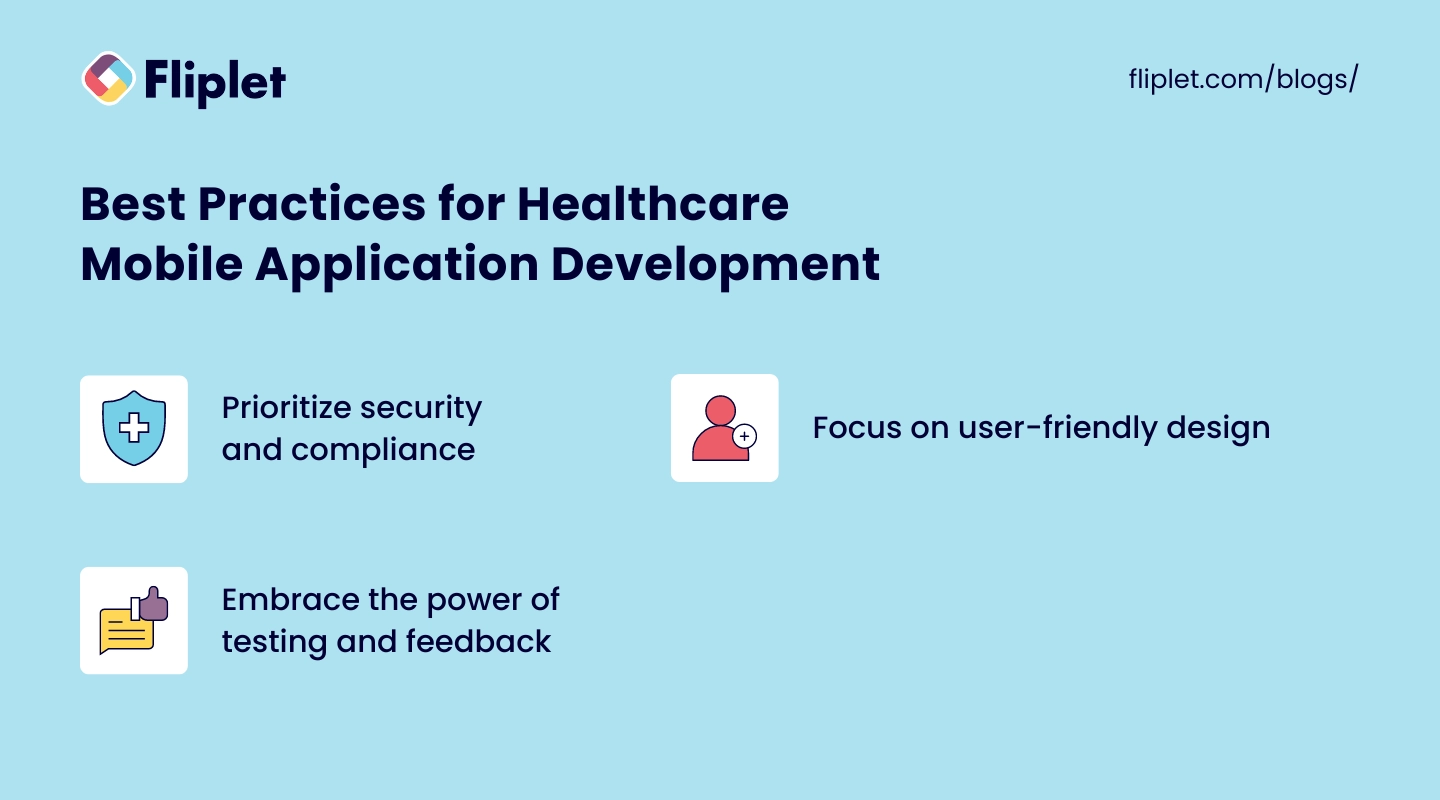
Getting the most out of healthcare mobile application development means understanding the best practices that other teams have learned the hard way.
- Prioritize security and compliance: This is key to maintaining the trust of users and protecting their right to medical privacy
- Focus on user-friendly design: Remember, it’s all about making health management accessible, so user-friendliness can’t be an afterthought — it needs to be baked into the process from the beginning
- Embrace the power of testing and feedback: Iterative improvements based on real user experiences are gold in developing apps that people will trust and use
Healthcare Application Development Feature Checklist
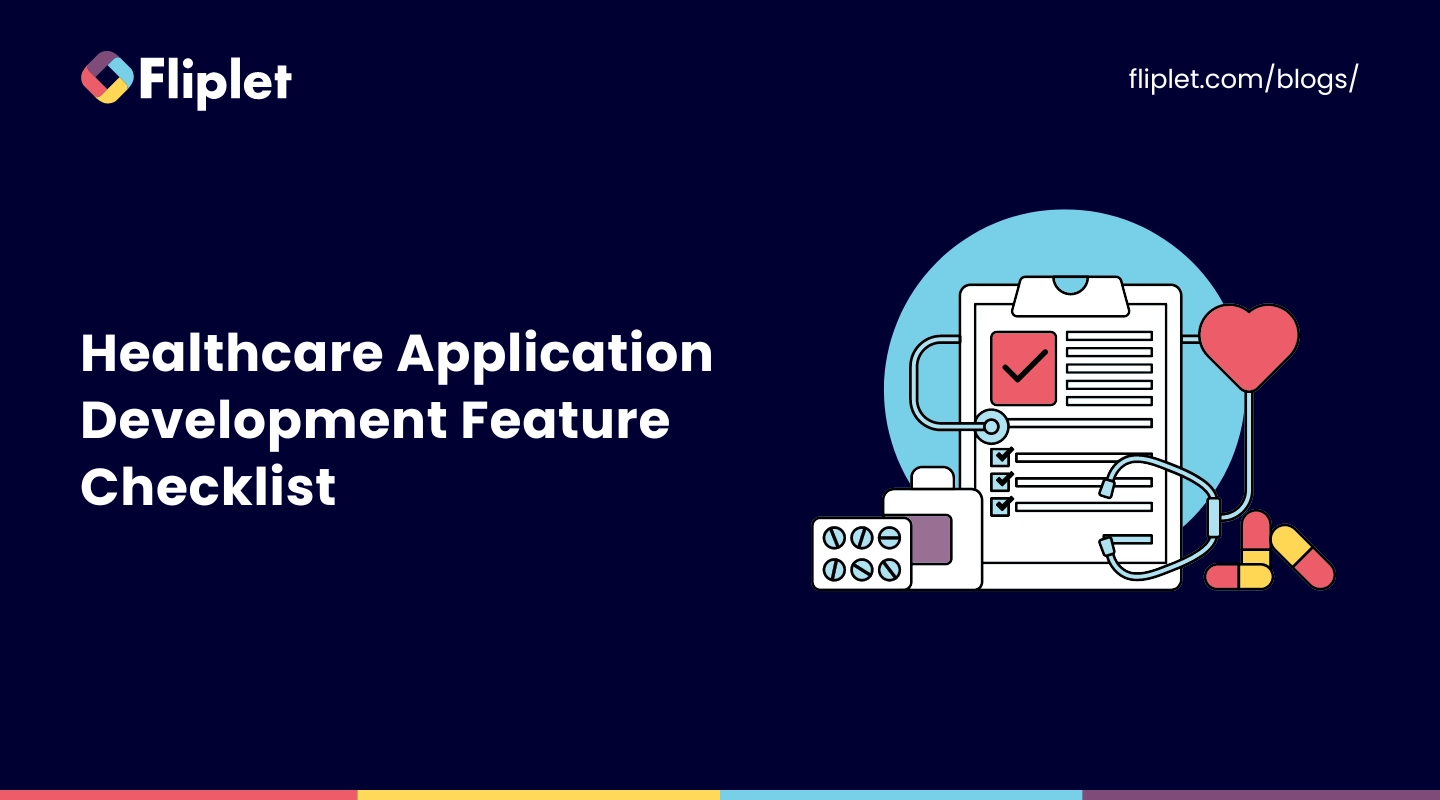
To ensure your healthcare application not only meets but exceeds user expectations, here’s a comprehensive checklist to guide your development process:
- Secure user authentication: Implement biometric (fingerprint or facial recognition) and two-factor authentication options to protect user information
- Health records access: Enable users to easily view, manage, and share their electronic health records within the app
- Appointment scheduling and reminders: Integrate a system for booking appointments with healthcare providers and sending timely reminders to users
- Telehealth features: Incorporate video conferencing and messaging capabilities to facilitate remote consultations between patients and healthcare providers
- Medication tracking and reminders: Provide functionalities for users to track their medication schedules and receive reminders for medication intake
- Symptom checkers and health assessments: Implement AI-driven tools to help users assess their symptoms and get recommendations for next steps
- Fitness and wellness tracking: Include features for tracking physical activity, diet, sleep, and other wellness factors
- Personalized health insights: Use data analytics to offer users personalized health tips and insights based on their health data
- Push notifications: Implement push notifications for important health reminders, appointment alerts, and personalized health suggestions
- Multi-language support: Ensure the app is accessible to a wider audience by including multiple language options
- Accessibility features: Incorporate features that make the app usable for people with disabilities, such as voice commands and screen readers
- User feedback mechanism: Provide a way for users to give feedback on the app to continuously improve the user experience
- Integration capabilities: Ensure the app can integrate seamlessly with other health apps, wearables, and healthcare systems for a holistic health management experience
This checklist serves as a foundational guide to creating a healthcare application that is secure, user-friendly, and packed with features that users value.
Healthcare App Development Cost

The cost of healthcare app development can vary, with several factors playing into the final figure.
Those include:
- the app’s complexity
- chosen platforms (iOS, Android, or both)
- pre-built or custom solution
If you are looking for an app designed in the traditional way — by hiring a development team and building everything from scratch — you are looking at spending a lot of money. How much? The process could range from $20,000 to more than $100,000. But that’s just the development side. You’ll then have to retain a team to run maintenance, address issues, and issue updates to keep your app relevant.
On the other hand, platforms like Fliplet allow you to build apps for free. And if you want to scale up the app later, you can always add features that Fliplet has already in the platform and include in the thousands of app solutions and screens available.
Pre-Built vs Custom Healthcare App Development
Choosing between pre-built and custom healthcare app development is like deciding between a ready-to-eat meal and cooking from scratch.
Pre-built solutions offer speed and convenience but might lack the specific ingredients you’re after. On the other hand, custom development is tailored to fit your exact needs, though it requires more time and investment. Consider your organization’s unique requirements, budget, and timeline to decide which route will serve your users best.
| Feature | Pre-Built Healthcare App Development | Custom Healthcare App Development |
|---|---|---|
| Cost | Generally less expensive due to predefined functionalities. | Higher initial costs due to bespoke design and development. |
| Time to Launch | Faster deployment as the core app structure is already in place. | Longer development time as everything is built from scratch to meet specific needs. |
| Customization | Limited customization options; may not fully align with specific requirements. | Highly customizable to meet the exact needs of the healthcare provider or patient group. |
| Scalability | May have scalability limitations due to the generic framework. | Designed with scalability in mind, allowing for easy updates and feature additions. |
| Integration | Integrations are limited to what the platform supports out of the box. | Can be seamlessly integrated with existing systems and third-party services as required. |
| Feature Uniqueness | Features are generally standard and used by all clients of the pre-built solution. | Unique features can be developed to offer a competitive edge or cater to niche needs. |
| Compliance and Security | Compliance and security measures are pre-built but may need adjustments for specific requirements. | Tailored security and compliance protocols can be integrated to meet the highest standards. |
| Support and Maintenance | Often comes with ongoing support and maintenance as part of a subscription model. | Custom arrangements are made for support and maintenance, potentially offering more direct control. |
| Ownership and Control | The app and its data may be hosted on the provider's servers, leading to less control. | Full ownership and control over the app and its data, hosted wherever you choose. |
Emerging Technologies in Healthcare Mobile App Development
Healthcare mobile apps, like the medical industry as a whole, are at the forefront of new technological innovation. For that reason, implementing new breakthroughs can be seen everywhere.
- Artificial Intelligence (AI) and Machine Learning (ML) are getting smarter, offering personalized health insights and predictive analytics.
- The Internet of Things (IoT) is enabling a new level of remote monitoring with smart devices collecting vital health data.
- Augmented Reality (AR) and Virtual Reality (VR) are transforming patient education and treatment plans.
- And let’s not forget about blockchain, which promises to make health data sharing more secure and efficient.
Why is Fliplet the right choice for healthcare application development?
So, after highlighting the key factors to consider when selecting a healthcare application development, what makes Fliplet the perfect platform for healthcare organizations?
Security:
At Fliplet, we take the security of your organization’s data seriously. Our platform offers a range of security features and options to ensure that you can meet your company’s standards.
Encryption and data source security are just a couple of the ways we protect your data. Our disaster recovery contingencies and SSO Integration further enhance the security of our platform. We push around 3,500 security updates annually, and custom security rules are available for those who need more control over app security.
We are also ISO27001 certified and GDPR compliant. To learn more about our security features and compliance updates, check out the infosec update session from our latest Fliplet Summit.
User-friendly interface:
Fliplet’s user-friendly interface is designed to make app building accessible to anyone within your organization, regardless of their technical ability. The platform features a drag-and-drop interface that eliminates the need to hire costly developers in order to bring your ideas to life.
“It’s been two years now (using Fliplet) and the biggest win for us is how simple and quick it is to use.” Read the full case study.
Cost:
Fliplet offers a variety of pricing options based on the features and level of support you need. The cost can vary depending on factors such as the number of users, apps, and integrations.
Customers find Fliplet’s pricing to be reasonable and competitive for the value it provides in terms of ease of use, customization options, and security features.
- Free plan – publish your own web app
- Public plan – from $9.90 p/m
- Enterprise plan – have a demo with us
Customization:
Fliplet offers a high level of customization to its users. The platform is designed to be flexible and customizable, so that it can be tailored to meet the specific needs of each organization.
With Fliplet, users have the ability to customize the look and feel of their apps by selecting from a range of pre-designed templates or by creating their own custom design. Users can also add their own branding, logos, and images to their apps. Fliplet has 16 solutions and over 300 customizable screens that are customizable to suit your needs. Fliplet offers endless flexibility and scalability to suit your unique business need.
Fliplet’s flexibility and scalability makes it a perfect fit for healthcare organizations of any size. The intuitive platform guides users through the app building process, allowing them to easily customize the app’s appearance and functionality.
Integration:
In terms of functionality, Fliplet allows users to create custom data input forms, workflows, and integrations with third-party systems. This enables users to create apps that are tailored to their specific business processes and requirements.
Here are just a few of the integrations supported by Fliplet:
- Zapier: Zapier is a popular automation tool that allows users to connect Fliplet with over 2,000 other apps, such as Slack, Gmail, and Salesforce.
- Microsoft Office 365: Fliplet supports integration with Microsoft Office 365, allowing users to connect their apps to Microsoft services like Excel, SharePoint, and OneDrive.
- Google Suite: Fliplet also integrates with Google Suite, enabling users to connect their apps to Google services like Google Sheets, Google Drive, and Google Analytics.
Support:
Fliplet offers a range of support options for users of their low-code app development platform. Here are some of the support options available:
- Knowledge base: Fliplet provides articles, guides, tutorials, webinars, and Fliplet Community to help users get started with the platform, troubleshoot issues, and learn more about specific features and functionality.
- Help center: The Fliplet help center is a dedicated support hub where users can submit support requests, report issues, and track the status of their requests.
- Email support
- Live chat
- Phone support
At Fliplet, we understand the importance of excellent support for app development, and we’re proud of our exceptional customer service.
“The platform is extremely user-friendly and flexible and allows for rapid development of an app suitable to launch. The support received from the entire Fliplet team (whether it is with app functionality or marketing your app) is exceptional and truly allows the user of the product the opportunity to focus on creating an engaging app.” Check out more Fliplet G2 reviews.
Overall, Fliplet offers a range of support options to help healthcare organizations get the most out of their platform and ensure a smooth and successful app development process.
So, start building your app today with Fliplet. Fliplet produces apps for iOS, Android and web. The apps can be launched to Apple App Store and Android app stores including Google Play.
What healthcare apps have our clients built with Fliplet?
Doctors Clinic Group: Convenient access to patient services
Challenge: Doctors Clinic Group (DCG) needed an app where they could offer patients a faster and more personalized book experience.
Solution: Their well-designed, user-friendly app enables users to easily browse through the different services on offer, find their nearest clinic, view prices, book appointments, and access results, letters and prescriptions.
The app makes innovative use of Fliplet features such as multi-user functionality, API integration, data enrichment, personalized notifications, and e-commerce integration.
Results: The app has been promoted via email, digital marketing and in clinics through QR codes to drive downloads and registration. They have seen a positive growth in app registrations and revenue directly attributable to the app.
Digitizing Product Catalogs
Challenge: A global pharmaceutical company was providing printed products directories to doctors which contained thousands of products with detailed information on their components and side-effects. This came with a lot of printing and delivery costs and took a lot of time to create and update.
Solutions: The company was looking for a no-code/low-code solution to solve their challenges and felt that Fliplet was the best option. The app allows doctors to easily search for the drugs, review information and cross-reference with other drugs. Updates can be made quickly and new products can be easily added.
Results: Doctors have an easy way to educate themselves on medicines at their fingertips – no more waiting to receive new information. Eliminating the operational bottlenecks allows the company to update medical professions at the pace of industry demands.
Read more about pharmaceutical apps in this blog post.
Masanga Hospital: Transforming Medical Training
Challenge: The hospital reload on outdated methods. Training could only happen if doctors visited in person and training materials were not organized efficiently – a mix of printed information and files stored on USB made it hard to cross reference.
Solution: They built an app so that medical staff could easily access a broad range of information. That information was categorized into sub-topics and was supplemented with factsheets, other guidelines, and case studies to help users consolidate their learning and apply it to scenarios.
The app allows users to track their progress and learn how their understanding improved before and after use. The app was designed for engagement, thanks to micro-learning, gamification elements and notifications when new information is added.
Results: The app has sped up the pace of training at Masanga Hospital, reduced printing and IT costs, and ultimately, improved patient care. Diagnosis is faster thanks to the improved skill of users and the easy access to information in a centralized platform. The app updates automatically, ensuring staff so not consult outdated or incorrect information.
Create a bespoke app in less than 2 days
Challenge: The company was investing in expanding their IT services. A top priority was giving employees access to vital tools and data on mobile devices. DIY app builders were not good enough – they couldn’t support the custom integration they needed for their existing cloud storage solution, and developers were too expensive.
Solution: The app’s seamless integration with backend systems allow it to pull all the internal resource.s This gives clinics and employees a centralized place to access everything they need. The company had unique requirements which we catered for using bespoke customization. The app complies with HIPPA regulations, is available for offline use and user authentication is fast.
The best part? The initial prototype was out together in two days – no technical skills needed at all. A 15 minute training session allows staff to edit the app.
Results: The centralized solution is saving physicians time and making security easier to control – no more trawling through pdfs and web pages. The success of the first app inspired the company to scale their mobile strategy with four client apps in the pipeline.
Making the choice that is right for you
There are several different ways healthcare organizations can build a healthcare app, including:
Hiring an agency – A healthcare organization can choose to hire a specialized agency that has expertise in healthcare app development. These agencies often have a team of developers, designers, and project managers who can guide the app development process from start to finish. This approach can be expensive, but it allows the healthcare organization to have a dedicated team of experts working on their project.
Hiring a developer – Alternatively, a healthcare organization can choose to hire a developer or team of developers directly. This approach can be cost-effective, but it requires the healthcare organization to have a strong understanding of app development and the technical skills to manage the development process.
Using a no-code platform – Another option is to use a no-code platform to build the app. These platforms allow users to create an app without writing code by using pre-built templates and drag-and-drop tools. This approach can be less expensive and require less technical expertise.
How much does it cost to build an app?
| Hiring an agency | Hiring a developer | No-code platform – Fliplet |
|---|---|---|
| $37,913 – $171,450 per year | $104,000 – $150,000 per year | Free plan – publish your own web app |
| Public plan – from $9.90 per month | ||
| Enterprise plan – have a demo with us |
A no-code platform is a good choice for some healthcare organizations for several reasons.
First, using a no-code platform can be less expensive than hiring a developer or agency, as it eliminates the need for specialized technical expertise.
Second, no-code platforms often provide pre-built templates and drag-and-drop tools, making it easier for non-technical users to create an app. This can save time and reduce the learning curve for healthcare organizations that may not have extensive app development experience.
Finally, no-code platforms can be faster to deploy than custom-coded solutions, as they often have pre-built integrations with popular services, APIs, and databases. This can allow healthcare organizations to build an app quickly and easily, without needing to build integrations from scratch.
Fliplet is a no-code/low-code application development platform that is popular amongst healthcare organizations. Fliplet is an ideal choice for healthcare organizations that want to launch their own custom apps quickly and easily. With its intuitive user experience, drag-and-drop design capabilities, complete lifecycle management capabilities, and powerful tools, Fliplet offers a multitude of features that make app development fast and simple.
For more on custom application development, read our blog.
Why should you invest in a Fliplet app today?
Fliplet has multiple benefits for both doctors and patients such as:
Doctors:
- Improved communication: Fliplet apps can facilitate communication between doctors, nurses, and other hospital staff. They can use the app to exchange patient information, discuss treatment plans, and coordinate care.
- Streamlined workflows: Fliplet apps can be designed to automate many of the manual processes involved in patient care, such as scheduling appointments, updating patient records, and ordering tests.
- Faster decision-making: By providing doctors with easy access to patient data, Fliplet apps can help them make faster and more informed decisions about treatment.
- Better patient outcomes: With streamlined workflows and improved communication, doctors can provide more effective and timely care to their patients, leading to better health outcomes
Patients:
- Increased convenience: Fliplet apps can allow patients to schedule appointments, receive test results, and communicate with their doctor from the comfort of their own home.
- Improved engagement: By giving patients access to their own health data, Fliplet apps can encourage them to take a more active role in their healthcare and make more informed decisions about their treatment.
- Enhanced patient experience: By providing patients with a user-friendly and intuitive interface, Fliplet apps can improve their overall experience with the healthcare system.
- Better health outcomes: By encouraging patients to take a more active role in their healthcare, Fliplet apps can lead to better health outcomes and a higher quality of life.
Custom app development for healthcare offers countless advantages to patients and providers and facilitates the progress of the healthcare industry as a whole. If you’re looking to improve your healthcare experience, a healthcare app might be just the solution you need.
Fliplet has 16 pre-built solutions to help you get started. Let’s take a look at the popular solutions chosen by our healthcare clients. and some of their use cases.
Popular Fliplet Solutions for Health App Development
Data Capture Solution
Fliplet’s Data Capture solution is a must-have for healthcare organizations seeking to streamline their data capture and management processes.
With its user-friendly interface and customizable forms, the app can be adapted to suit the specific needs of any organization. Plus, with the ability to capture and analyze data in real-time, you can make informed decisions and take action quickly.
But that’s not all – Fliplet’s data capture app is also a game-changer for healthcare professionals and fitness enthusiasts alike. Doctors can easily capture notes on the go and sync them to Fliplet’s cloud storage, allowing them to access their notes on any device – be it a smartphone, tablet or computer.
For those looking to keep track of their fitness goals, the app doubles as a fitness tracker. With features like exercise recording, you can easily monitor your progress and tailor your workout routines to meet your specific needs.
And for individuals looking to keep track of their medication consumption, the app can be a lifesaver. With the ability to record the duration of treatment, medication name, dosage, and frequency, you can keep all your medication information in one place and access it from anywhere. Plus, you can even add files or images to each entry for a more comprehensive record.
With all these features and more, Fliplet’s data capture app is the ultimate solution for businesses, healthcare professionals, and anyone looking to simplify their data capture and management processes. So why wait? Start building your app today for free!
Communication Solution
Stay in contact with patients or employees anywhere in the world and enhance their experience. Improve patient engagement, doctor collaboration and communication with your customizable Communication solution.
Healthcare organizations can build a telemedicine app using Fliplet’s Communication solution. The app can include features like live chat to help healthcare providers offer remote healthcare services to patients, making healthcare more accessible and convenient for everyone.
Healthcare organizations can use Fliplet’s Communication solution to build a patient engagement app that allows patients to access their medical records, schedule appointments, receive notifications, and communicate with their healthcare providers. This can help increase patient engagement and improve patient outcomes.
Use Fliplet’s communication app to build a staff communication app that allows healthcare providers to communicate with each other and share important information, such as patient updates and shift schedules. This can help improve team collaboration and streamline communication processes.
Healthcare organizations can use Fliplet’s communication app to build a medical education app that provides healthcare professionals with access to educational resources and training materials. This can help improve the knowledge and skills of healthcare providers, leading to better patient outcomes.
In summary, after reading our ultimate guide, healthcare organizations can better understand how to build a custom enterprise app without coding, what to look for when selecting a platform, and the benefits of using a no-code platform for app development.
Fliplet is an ideal choice for healthcare organizations that want to launch their own custom apps quickly and easily. With its intuitive user experience, drag-and-drop design capabilities, complete lifecycle management capabilities, and powerful tools, Fliplet offers a multitude of features that make app development fast and simple.
Fliplet has sixteen ready-made app solutions, making it easy to create engaging custom healthcare applications in no time. As mentioned, Fliplet provides support and guidance throughout the entire app-building process.
Healthcare organizations can give Fliplet a try themselves by taking advantage of its free trial offer. With Fliplet, they can build custom enterprise apps tailored to their unique needs and start enjoying the benefits of improved productivity, efficiency, and engagement.

Niamh Conneely
Niamh Conneely is the Content Writer and Marketing Executive at Fliplet – an app building platform that enables anyone to easily create engaging and interactive mobile and web apps.
Niamh has experience in content creation and writing and has achieved two level 6 awards for The Chartered Institute of Marketing. She has developed skills to help organizations deal with the challenges of a fast-moving marketplace. Connect with Niamh on Linkedin.
Healthcare App Development FAQs
What is the definition of a health care application?
A healthcare app is a type of software designed to offer health-related services and functionalities to its users. These apps can be accessed through smartphones, tablets, or web platforms and serve a wide range of purposes, from helping individuals manage their personal health and wellness to enabling healthcare professionals to provide better patient care.
Healthcare applications can include features like appointment scheduling, medication reminders, access to electronic health records, telemedicine, health monitoring, and informational resources on health and wellness. They are developed with the goal of improving the accessibility, efficiency, and quality of healthcare services, making health management more integrated and user-friendly for both patients and providers.
How do I create a health care app?
Creating a healthcare application requires careful planning and consideration of various factors, such as the target audience, features and functionality, and regulatory compliance. Follow these six steps to help you get you on your way:
- Find your apps purpose
- Pick a platform
- Select a plan – remember your budget!
- Choose a template to get you started
- Add your content and make the app your own
- Now its time to publish your app
- Keep an eye on your apps analytics
How much does it cost to develop a healthcare mobile app?
The cost of developing a healthcare app can vary widely depending on various factors such as the type of application, its features, and functionality, complexity, platform, and location of development. No-code solutions are usually cheaper as you don’t have to pay for a developer.
In general, healthcare app development tends to be more expensive than other types of apps due to the unique regulatory requirements, privacy and security concerns, and the complexity of the healthcare industry. It is important to work with an experienced healthcare app development company that can help you determine the specific needs of your project and provide an accurate estimate of the costs involved.
How long does it take to develop a healthcare app?
The development time for a healthcare app can vary widely depending on several factors, including the app’s complexity, the features required, the development platform(s) (iOS, Android, or web), and whether the app is being built from scratch or based on a pre-existing platform.
A simple app with basic features might take anywhere from 3 to 6 months to develop, while a more complex app with multiple features, custom designs, and integration with existing healthcare systems could take anywhere from 6 to 12 months or even longer.