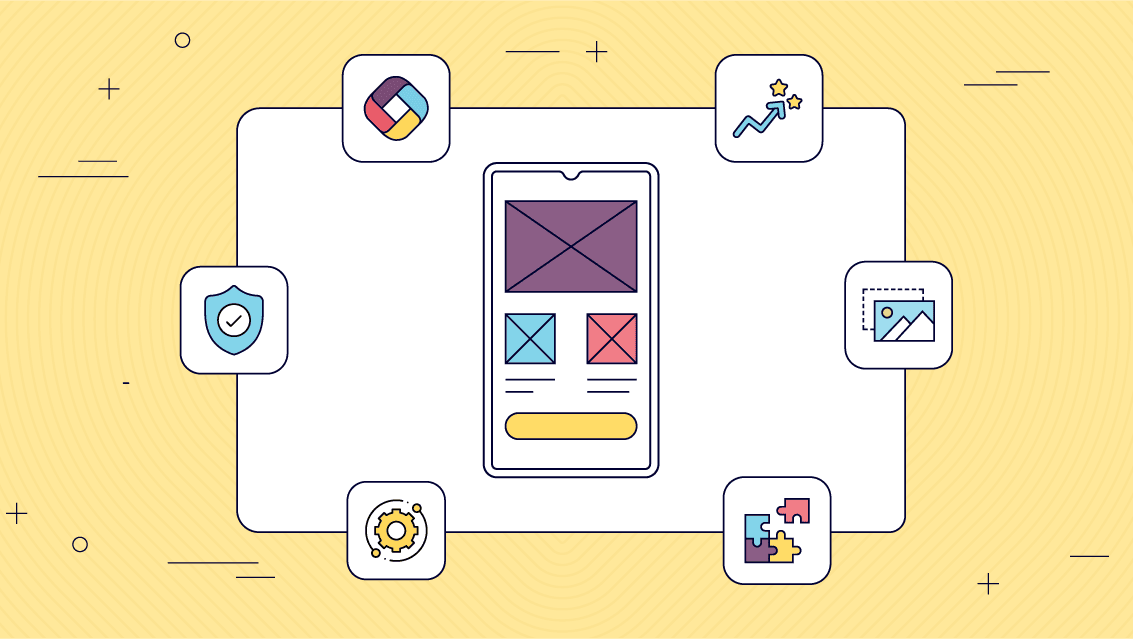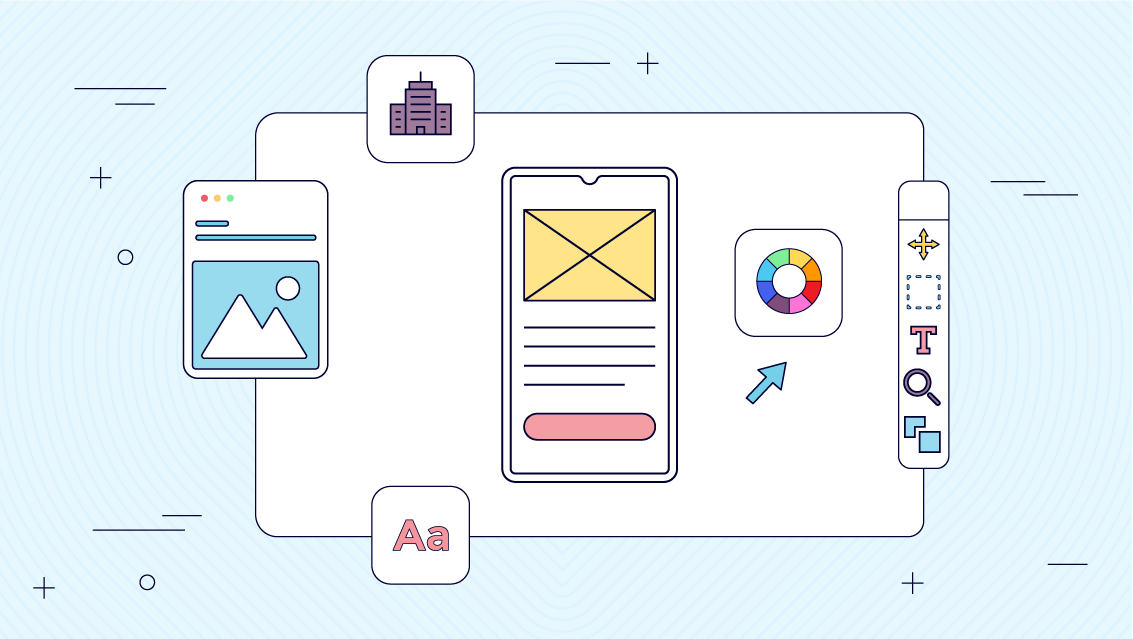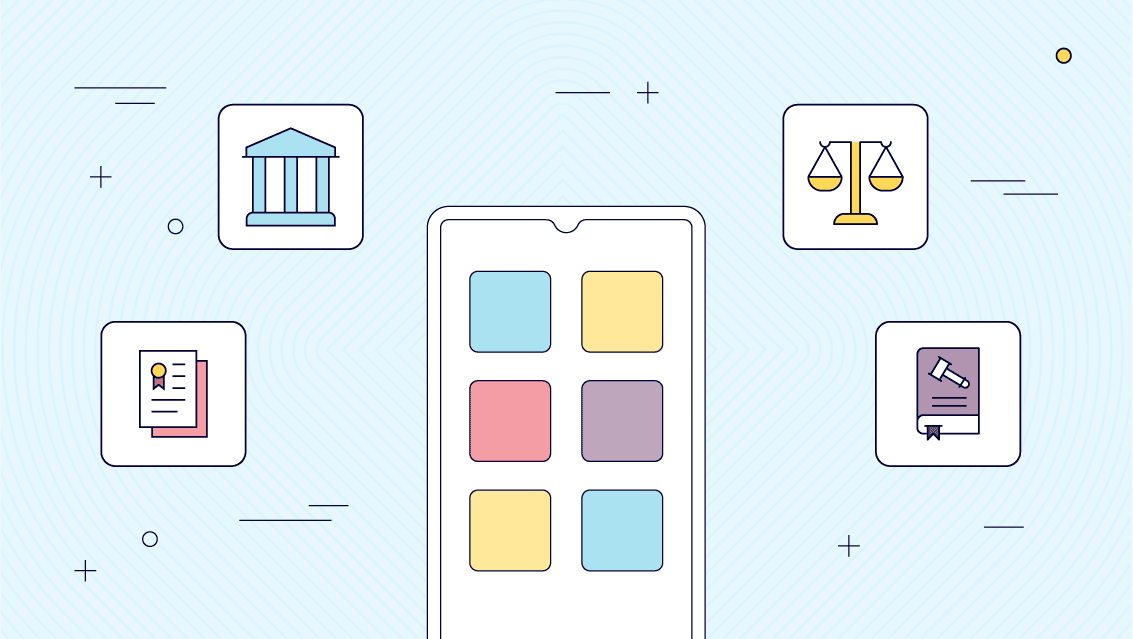22 Essential Business Apps for Businesses of All Sizes
Read Time: 27 minutes
Posted on October 19, 2023
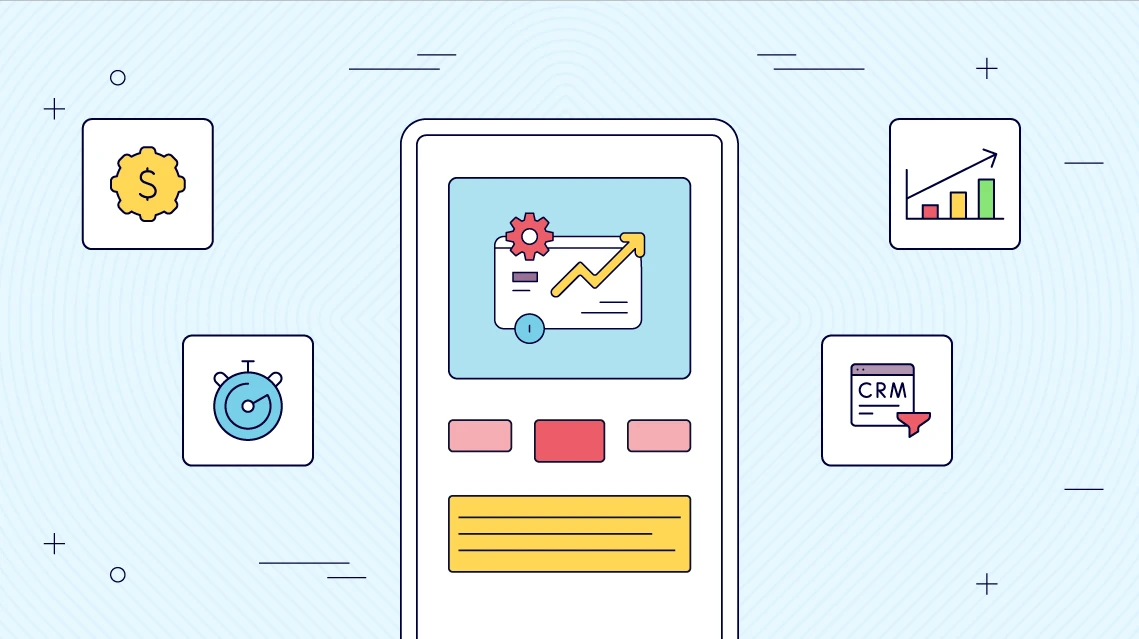
Leveraging technology is crucial for success. Business apps play a pivotal role in improving efficiency, enhancing communication, and automating processes. They empower organizations to adapt, innovate, and stay ahead of the curve in a rapidly evolving marketplace.
This blog is a comprehensive guide that discusses a range of business apps. We’ll explore a diverse range of applications designed to cater to the needs of businesses, from small startups to large enterprises. From financial management and operational efficiency to customer engagement and security, we’ll cover the top-rated apps in each category. By the end of this blog, you’ll have a clear understanding of which business apps are best suited for your specific needs and objectives.
Benefits of Business Apps
Business apps have revolutionized the way companies operate, offering numerous advantages to enhance efficiency, productivity, and overall success. In this section, we’ll outline the key benefits of integrating these apps into your business processes, highlighting the critical role they play in today’s competitive landscape. Some of the benefits of business apps include:
- Efficiency: Business apps streamline operations, automate tasks, and reduce manual workloads, improving overall efficiency.
- Productivity: Business apps boost productivity by providing tools and features that help employees work smarter and faster.
- Cost Savings: Many business apps can lower operational costs by optimizing resource allocation and reducing errors.
- Customer Engagement: Apps designed for customer engagement enhance communication and interaction with clients, leading to customer loyalty.
- Data Security: They offer robust security features to protect sensitive business data.
- Competitive Advantage: Adopting the right business apps can give you a competitive edge in your industry.
- Scalability: These apps often scale with your business, accommodating growth seamlessly.
- Analytics: They provide valuable data insights, aiding in informed decision-making.
- Remote Work: Business apps facilitate remote work and collaboration, a growing trend in modern workplaces.

Financial Management Apps
Financial management is the backbone of any business, irrespective of its size or industry. To maintain health and drive growth, most organizations rely on a suite of financial management solutions. These apps offer essential tools for managing accounting, payroll, and invoicing efficiently.
Accounting Apps
QuickBooks: Small Business Accounting App
QuickBooks Online is a versatile accounting solution suitable for businesses of all sizes. Its feature-rich platform covers various aspects of financial management, including accounting, payroll, profit analysis, and inventory management. However, users should be prepared for a potential learning curve and consider their budget when opting for specific pricing tiers. With its mobile app, QuickBooks ensures accessibility and convenience for managing financial tasks on the go.
Features
- Accounting: QuickBooks Online offers comprehensive accounting features, including financial data tracking, expense management, and financial report generation.
- Payroll: Users can efficiently manage payroll processes, including calculating employee salaries, tax deductions, and generating paychecks.
- Profit Analysis: The platform provides tools for analyzing business profits, expenses, and financial trends.
- Inventory Management: QuickBooks allows users to track inventory levels, manage stock, and optimize supply chain processes.
- Mobile App: QuickBooks offers a mobile app for on-the-go access, enabling users to create invoices, track mileage, and manage expenses from their mobile devices.
Pros
- Versatile Accounting: QuickBooks caters to businesses of all sizes, making it suitable for sole proprietors, startups, and larger enterprises.
- Integration: It integrates seamlessly with various other business apps and tools, streamlining operations.
- Accessibility: Users can access their financial data and perform accounting tasks from anywhere, thanks to the mobile app.
- Scalability: QuickBooks Online offers different pricing tiers, allowing businesses to choose the plan that matches their growth.
- Resource Availability: As one of the leading accounting software, there are abundant resources, tutorials, and support options available for users.
Cons
- Cost: While it offers scalable pricing, some users may find the cost relatively high, especially for advanced features.
- Learning Curve: QuickBooks can be complex for users without prior accounting knowledge, requiring time to learn and navigate effectively.
- Limited Automation: While it offers automation features, some users may require more advanced automation capabilities for specific tasks.
Sage Intacct: Large Business Accounting App
Sage Intacct is a popular choice among large businesses, offering a flexible and scalable financial platform with great accounting capabilities. While its user-friendly interface and customization options are notable strengths, users should be prepared for a potential learning curve and consider the need for advanced reporting and performance improvements.
Features
- Accounts Payable: Users can efficiently manage their payables, handle invoices, and optimize cash flow.
- Accounts Receivable: The platform offers tools for managing receivables, automating processes, and improving cash collection.
- Cash Management: Sage Intacct assists in monitoring and managing cash flow, ensuring liquidity for business operations.
- Order Management: Users can streamline order processing, tracking, and fulfillment through integrated order management features.
- Built-in Dashboards: Sage Intacct includes built-in dashboards for real-time data visualization and insights.
- Real-Time Reporting: The software offers real-time reporting capabilities, enabling users to make data-driven decisions.
Pros
- User-Friendly: Sage Intacct boasts a user-friendly interface that simplifies navigation and accessibility.
- Customizable: Users can tailor the software to their specific needs, adapting it to their unique business processes.
- Data Reporting: The platform’s robust reporting capabilities empower users to generate detailed financial reports.
- Time-Saving: Sage Intacct’s automation features help save time on various financial tasks.
- User Interface: The intuitive user interface enhances the overall user experience.
Cons
- Learning Curve: Some users may experience a learning curve, especially when first adopting the platform.
- Reporting Feedback: While the software offers reporting, some users might require more advanced feedback and analytics.
- Room for Improvement: Sage Intacct could benefit from enhancements, particularly in terms of speed and efficiency.
- Slow: Users might encounter speed-related issues that impact their workflow efficiency.
Payroll Apps
OnPay: Small Business Payroll App
OnPay is a top choice for small businesses, offering features like unlimited monthly pay runs, automated tax payments, and integrations. While its streamlined payroll processes and mobile compatibility are notable advantages, users should be prepared for a potentially overwhelming interface and evaluate whether its integration options meet their specific business needs.
Features
- Unlimited Monthly Pay Runs: OnPay offers the convenience of unlimited monthly pay runs, allowing businesses to process payroll as often as needed.
- Automated Tax Payments and Filings: The platform automates tax payments and filings, reducing the burden of tax compliance.
- Integrations: OnPay provides integrations with other business tools, facilitating a unified HR and payroll workflow.
Pros
- Streamlined Payroll Processes: Key features such as unlimited monthly pay runs and automated tax payments streamline payroll operations, saving time and effort.
- Mobile Compatibility: The platform offers a high degree of mobile compatibility, allowing users to access payroll functions anytime, anywhere.
Cons
- Overwhelming Interface: The comprehensive interface, while feature-rich, may be overwhelming for first-time users who are not familiar with the platform.
- Limited Integrations: Despite offering integrations, OnPay may not offer as many integrations as some of its competitors, potentially limiting its compatibility with specific business tools.
Gusto: Large Business Payroll App
Gusto’s all-in-one HR platform is designed to meet the needs of businesses of all sizes, including larger enterprises. With a comprehensive suite of features, Gusto simplifies various aspects of HR and payroll management.
Features
- Full-Service Payroll: Gusto offers full-service payroll capabilities, ensuring accurate and compliant processing of payroll for large workforces.
- Employee Benefits: The platform provides tools for managing employee benefits, streamlining the administration of healthcare plans, retirement savings, and more.
- Time and Attendance: Gusto includes time and attendance tracking features to monitor employee hours and attendance efficiently.
- Hiring and Onboarding: Businesses can leverage Gusto for hiring and onboarding processes, simplifying the recruitment and integration of new employees.
- Talent Management: Gusto’s talent management tools assist in managing employee data, performance, and development.
- Insights and Reporting: The platform offers insights and reporting capabilities, allowing businesses to gain valuable HR and payroll insights.
Pros
- Automated Payroll Tax Filings: Gusto automates the process of filing payroll taxes, reducing the administrative burden on large businesses.
- Flexible Payroll Features: The platform supports unlimited payrolls, next-day direct deposit, and accommodates multiple states and pay schedules.
- Financial Tools: Gusto Wallet integrates financial tools, enabling savings with each paycheck.
- Paperless Paydays: Gusto provides a debit card option for employees, granting them direct access to their earnings on payday, eliminating the need for physical checks.
- Self-Setup Made Easy: Gusto offers user-friendly self-setup options, simplifying the onboarding process.
Cons
- Per-Person Pricing: Pricing can become costly at scale as it is based on a per-person model.
- Limited Invoicing and Accounts Receivable Features: Gusto may lack comprehensive invoicing or accounts receivable features.
- Upfront Manual Data Entry: Users might encounter some upfront manual data entry requirements.
- Limited Syncing: Benefits and time-off data may not sync seamlessly throughout the platform.
- No Automated Workflows: Gusto lacks automated workflow capabilities.
- Limited Mobile App Functionality: Users may find the mobile app’s functionality somewhat limited.
Invoicing Apps
Zoho Invoice: Small Business Invoicing App
Zoho Invoice is a part of Zoho’s comprehensive suite of business services, providing a range of tools for sales, marketing, finances, and more. As a stand-alone invoicing tool, Zoho Invoice caters to the needs of small business owners who seek streamlined and automated invoicing processes. Beyond invoicing, it offers automation features that enhance client relationship management.
Features
- Customizable Invoicing: Zoho Invoice offers customizable invoicing and payment options, allowing businesses to tailor their invoices to specific needs..
- Advanced Automation: The platform extends automation beyond invoicing by enabling users to create process scenarios that trigger email and in-app notifications, as well as field updates. Automation can also be applied to scenarios like purchase reductions or late fines.
Pros
- Free to Use: Zoho Invoice is available for free, making it accessible to small businesses with budget constraints. The platform’s revenue model is based on additional paid services.
- Generous Invoice Limit: Users can generate up to 1,000 invoices annually for free, which should be more than sufficient for most small businesses.
- Automation Benefits: Automation features help businesses streamline invoicing processes, reducing manual effort and enhancing efficiency.
Cons
- Additional Service Costs: While Zoho Invoice itself is free, users may incur costs for additional services provided by Zoho.
- Limited Editability: Invoices generated automatically may not be editable, and some elements are missing, limiting customization options.
- Reporting Challenges: Zoho Invoice lacks robust reporting options, and modifying reports can be less intuitive, potentially requiring a steeper learning curve for users seeking in-depth reporting capabilities.
Tipalti: Large Business Invoicing App
Tipalti offers a comprehensive finance automation solution designed to transform businesses by streamlining various financial processes. This integrated platform aims to simplify accounts payables, expedite global payouts, optimize procurement procedures, and enhance employee expense management.
Features
- Comprehensive Finance Automation: Tipalti automates over 80% of manual finance operational processes, including procurement, supplier onboarding, invoice processing with PO matching, expense management, corporate card, tax compliance, global payments, supplier payment status communications, and payment reconciliation with your ERP system.
- Tax Compliance: Tipalti collects and validates tax forms, calculates tax withholdings, and generates end-of-year tax prep reports, reducing tax risk for large businesses. It also supports international tax compliance in 50 countries.
- Regulatory Compliance: Suppliers are proactively scanned against OFAC and international blacklists to prevent payouts to entities involved in illegal activities.
- Financial Controls: The platform offers built-in audit logs, signatory rights management, role-based privileges, and robust workflow approvals, strengthening financial controls.
- Global Payment Options: Tipalti provides a wide range of global payment methods and currency selections, improving payment accuracy and timeliness.
Pros
- Scalability: Tipalti’s scalability makes it suitable for large businesses with complex financial operations and high transaction volumes.
- Efficient Automation: The platform’s automation capabilities streamline financial processes, reducing manual workload and increasing efficiency.
- Tax and Regulatory Compliance: Tipalti ensures compliance with tax and regulatory requirements, reducing the risk of legal issues.
Cons
- Approval Request Communication: There is no direct communication method to inform approvers when a request has been canceled.
- Limited System Control: Administrators may have limited control over certain aspects like approval flows and optional fields.
- Limited Customization: While Tipalti offers various payment options, it provides limited customization options, potentially limiting flexibility for businesses with specific needs.
Financial management apps cater to the diverse financial needs of businesses, offering solutions tailored to their size and complexity. Whether you’re a small startup or a large enterprise, these apps play a pivotal role in ensuring financial accuracy, compliance, and efficiency.
Operational Efficiency Apps
Operational efficiency is the cornerstone of a successful business. To optimize day-to-day operations, organizations rely on various operational efficiency apps. These apps streamline tasks related to inventory management, point-of-sale (POS) operations, and time tracking. In this section, we’ll explore the significance of these apps and delve into their features, highlighting their respective pros and cons.
Inventory Management Apps
SOS Inventory: Small Business Inventory Management App
SOS Inventory streamlines inventory tracking, order management, and manufacturing processes for enhanced efficiency. This versatile app seamlessly integrates with QuickBooks and Shopify, offering compatibility across various devices, including desktops, tablets, and mobile devices. Its robust features empower businesses to manage inventory across multiple locations, track items based on various attributes such as serial numbers and cost history, and facilitate tasks like ticket creation and packing slip generation.
Features
- Inventory Management: SOS Inventory simplifies inventory tracking, allowing small businesses to efficiently manage their stock levels.
- Order Management: The app streamlines order processing, making it easier for businesses to handle customer orders.
- Manufacturing Support: SOS Inventory includes features for manufacturing processes, helping businesses in production.
- Integration: The app seamlessly integrates with QuickBooks and Shopify, enhancing accounting and e-commerce capabilities.
- Multi-Location Management: Small businesses can manage inventory across multiple locations, improving stock control.
- Item Tracking: SOS Inventory provides options for tracking items based on attributes such as serial numbers and cost history.
- Ticket and Packing Slip Creation: Users can create tickets and packing slips, facilitating the order fulfillment process.I
Pros
- Integration Benefits: Integration with QuickBooks and Shopify enhances accounting and e-commerce capabilities.
- Multi-Location Management: Small businesses with multiple locations can efficiently manage inventory.
- Mobile App Included: The mobile app is included for free with a software subscription, providing flexibility in inventory management.
Cons
- Glitches and Low Buffering: Users have reported occasional glitches and slow buffering, which can be frustrating when trying to manage inventory efficiently.
- Limited Mobile App Functionality: The mobile app, while included for free with a software subscription, lacks some advanced features and may not provide the same functionality as the desktop version.
- Limited Customization: SOS Inventory offers limited customization options, which may not meet the specific needs of businesses requiring more tailored inventory management solutions.
Finale Inventory: Large Business Inventory Management App
Finale Inventory caters to large multi-channel eCommerce retailers, manufacturers, and distributors with a comprehensive inventory management solution. This platform synchronizes inventory data across various sales channels to prevent overselling. Finale boasts over 40 integrations with shopping carts, marketplaces, QuickBooks Online, and shipping solutions for seamless operations.
Features
- Custom reporting: Finale Inventory offers customizable reporting options, allowing businesses to generate reports tailored to their specific needs. This feature enables users to gain insights and analytics relevant to their inventory management, aiding in informed decision-making.
- Stock auditing: The platform includes stock auditing capabilities, which are essential for maintaining accurate inventory records. Users can conduct audits to reconcile physical inventory with the system’s records, ensuring data accuracy and reducing discrepancies.
- Mobile barcode scanning: Finale Inventory supports mobile barcode scanning, enhancing the efficiency of inventory management tasks. Users can scan barcodes using mobile devices, streamlining processes such as stock checks, order fulfillment, and receiving.
Pros
- User-friendly interface: Finale Inventory offers an intuitive and user-friendly interface, making it accessible for users with varying levels of technical expertise. This ease of use simplifies tasks like creating purchase orders and sales orders.
- Efficient creation of purchase orders and sales orders: The platform facilitates the swift and straightforward creation of purchase orders and sales orders, enhancing the efficiency of procurement and order management processes.
- Simplified addition of customers, suppliers, and new products: Finale Inventory simplifies the process of adding customers, suppliers, and new products to the system. This ease of use reduces data entry time and minimizes errors.
- Highly flexible reporting module: The platform boasts a flexible reporting module, allowing users to customize reports to meet their specific requirements. This flexibility ensures that businesses can extract the insights and data they need for effective decision-making.
Cons
- Limited group security features: One drawback of Finale Inventory is the limited group security features. This may pose challenges for businesses with complex user access requirements, as the platform’s security options may not provide sufficient control.
- Requires more interface customization options: While the platform offers a user-friendly interface, some users may require more customization options to tailor the interface to their unique preferences. Additional customization features would enhance user flexibility and satisfaction.
Point-of-Sale (POS) Apps
Square: Small Business POS App
Square is a free point-of-sale app that enables you to sell anywhere and in any way your customers want to buy. You can also take contactless payments with your phone.
Features
- API: Square offers an Application Programming Interface (API), allowing businesses to integrate Square’s services with other software or systems. This feature enhances the versatility and functionality of the point of sale system.
- Access Controls/Permissions: Square provides access controls and permissions settings within its point of sale app. This feature enables businesses to define user roles and restrict access to sensitive information, enhancing security and control.
- Accounting Integration: Square offers integration with accounting software, streamlining financial management processes. This feature allows businesses to sync transaction data and sales information with their accounting tools for efficient bookkeeping.
- Barcode/Ticket Scanning: Square supports barcode and ticket scanning, making it easier for businesses to manage inventory, track products, and process sales efficiently. This feature is valuable for businesses with a wide range of products.
- Billing & Invoicing: Square offers billing and invoicing capabilities within its point of sale app. This feature enables businesses to create invoices, send them to customers, and track payment status, simplifying the invoicing process.
- CRM: Customer Relationship Management (CRM) tools are integrated into Square. This feature allows businesses to manage customer information, track interactions, and build customer profiles, enhancing customer engagement and loyalty.
Pros
- Intuitive and user-friendly: Square’s app is known for its user-friendly interface. It’s designed to be intuitive, allowing users to quickly learn and navigate the system, which can be especially beneficial for small business owners who may not have extensive technical expertise.
- A wide variety of options: Square provides a wide array of options within its point of sale system. This versatility allows businesses to customize their payment solutions to align with their specific needs, from processing payments in-store to managing online sales.
- Free features: Square offers several free features within its app, which can be advantageous for small businesses looking to minimize costs. These free features include basic transaction processing and inventory management tools.
Cons
- Complicated pricing: One potential drawback of Square’s system is its pricing structure, which some users may find complicated. Understanding the various fees and charges associated with Square’s services may require careful consideration.
- Necessary additional technology: Square’s app may require additional hardware or technology, such as card readers and mobile devices, which could entail extra expenses for small businesses.
- Integration challenges: Some users have reported challenges with integrating Square’s app with other software or systems. This can be a limitation for businesses seeking seamless integration with their existing tools and platforms.
Lightspeed Retail: Large Business POS App
Lightspeed Retail is a versatile POS solution that offers extensive features and integration options, making it suitable for large businesses in various industries.
Features
- Credit Card Payments: Lightspeed Retail supports credit card payments, allowing businesses to process transactions seamlessly and securely.
- Barcode Scanning: The system includes barcode scanning capabilities, simplifying inventory management and product tracking.
- Hardware Integration: Lightspeed Retail offers hardware integration options, making it compatible with a variety of POS hardware devices.
- Price Adjustments: Businesses can perform price adjustments within the system, providing flexibility in managing pricing strategies.
- Receipts: Lightspeed Retail generates receipts for transactions, ensuring customers receive proper documentation for their purchases.
Pros
- Multi-Industry: Lightspeed Retail is designed to cater to a wide range of industries, including retail, restaurants, coffee shops, spas, salons, and more. Its adaptability makes it a versatile solution for various sectors.
- Integration and Scalability: The system seamlessly integrates with various applications and services, such as inventory management systems and online ordering platforms. This flexibility allows businesses to customize and expand their POS system to meet their specific needs.
- Customer Support: Lightspeed Retail is known for its exceptional customer support. The professional support team offers assistance through multiple channels, including phone, email, and online resources, ensuring users receive timely help.
Cons
- High Costs: Lightspeed Retail is associated with a higher price point compared to some other POS solutions in the market.
- Complex Initial Setup: Setting up and configuring Lightspeed can be complex, particularly for users without prior technical experience. Accurate installation and configuration are crucial to ensure the system operates smoothly.
- Internet Required: As an online-based POS system, Lightspeed Retail relies on a consistent internet connection for optimal performance. Any interruptions or instability in the internet connection can lead to transaction processing issues and hinder system access.
Time Tracking Apps
Clockify: Small Business Time Tracking App
Square is a free point-of-sale app that enables you to sell anywhere and in any way your customers want to buy. You can also take contactless payments with your phone.
Features
- API: Square offers an Application Programming Interface (API), allowing businesses to integrate Square’s services with other software or systems. This feature enhances the versatility and functionality of the point of sale system.
- Access Controls/Permissions: Square provides access controls and permissions settings within its point of sale app. This feature enables businesses to define user roles and restrict access to sensitive information, enhancing security and control.
- Accounting Integration: Square offers integration with accounting software, streamlining financial management processes. This feature allows businesses to sync transaction data and sales information with their accounting tools for efficient bookkeeping.
- Barcode/Ticket Scanning: Square supports barcode and ticket scanning, making it easier for businesses to manage inventory, track products, and process sales efficiently. This feature is valuable for businesses with a wide range of products.
- Billing & Invoicing: Square offers billing and invoicing capabilities within its point of sale app. This feature enables businesses to create invoices, send them to customers, and track payment status, simplifying the invoicing process.
- CRM: Customer Relationship Management (CRM) tools are integrated into Square. This feature allows businesses to manage customer information, track interactions, and build customer profiles, enhancing customer engagement and loyalty.
Pros
- Intuitive and user-friendly: Square’s app is known for its user-friendly interface. It’s designed to be intuitive, allowing users to quickly learn and navigate the system, which can be especially beneficial for small business owners who may not have extensive technical expertise.
- A wide variety of options: Square provides a wide array of options within its point of sale system. This versatility allows businesses to customize their payment solutions to align with their specific needs, from processing payments in-store to managing online sales.
- Free features: Square offers several free features within its app, which can be advantageous for small businesses looking to minimize costs. These free features include basic transaction processing and inventory management tools.
Cons
- Complicated pricing: One potential drawback of Square’s system is its pricing structure, which some users may find complicated. Understanding the various fees and charges associated with Square’s services may require careful consideration.
- Necessary additional technology: Square’s app may require additional hardware or technology, such as card readers and mobile devices, which could entail extra expenses for small businesses.
- Integration challenges: Some users have reported challenges with integrating Square’s app with other software or systems. This can be a limitation for businesses seeking seamless integration with their existing tools and platforms.
Square: Small Business POS App
Square is a free point-of-sale app that enables you to sell anywhere and in any way your customers want to buy. You can also take contactless payments with your phone.
Features
- API: Square offers an Application Programming Interface (API), allowing businesses to integrate Square’s services with other software or systems. This feature enhances the versatility and functionality of the point of sale system.
- Access Controls/Permissions: Square provides access controls and permissions settings within its point of sale app. This feature enables businesses to define user roles and restrict access to sensitive information, enhancing security and control.
- Accounting Integration: Square offers integration with accounting software, streamlining financial management processes. This feature allows businesses to sync transaction data and sales information with their accounting tools for efficient bookkeeping.
- Barcode/Ticket Scanning: Square supports barcode and ticket scanning, making it easier for businesses to manage inventory, track products, and process sales efficiently. This feature is valuable for businesses with a wide range of products.
- Billing & Invoicing: Square offers billing and invoicing capabilities within its point of sale app. This feature enables businesses to create invoices, send them to customers, and track payment status, simplifying the invoicing process.
- CRM: Customer Relationship Management (CRM) tools are integrated into Square. This feature allows businesses to manage customer information, track interactions, and build customer profiles, enhancing customer engagement and loyalty.
Pros
- Intuitive and user-friendly: Square’s app is known for its user-friendly interface. It’s designed to be intuitive, allowing users to quickly learn and navigate the system, which can be especially beneficial for small business owners who may not have extensive technical expertise.
- A wide variety of options: Square provides a wide array of options within its point of sale system. This versatility allows businesses to customize their payment solutions to align with their specific needs, from processing payments in-store to managing online sales.
- Free features: Square offers several free features within its app, which can be advantageous for small businesses looking to minimize costs. These free features include basic transaction processing and inventory management tools.
Cons
- Complicated pricing: One potential drawback of Square’s system is its pricing structure, which some users may find complicated. Understanding the various fees and charges associated with Square’s services may require careful consideration.
- Necessary additional technology: Square’s app may require additional hardware or technology, such as card readers and mobile devices, which could entail extra expenses for small businesses.
- Integration challenges: Some users have reported challenges with integrating Square’s app with other software or systems. This can be a limitation for businesses seeking seamless integration with their existing tools and platforms.
Operational efficiency apps enhance productivity, streamline processes, and improve overall business performance. Whether you’re a small retailer or a large corporation, these apps help you optimize your inventory, sales operations, and time management effectively.
Customer Engagement Apps
Engaging with customers effectively is pivotal for business success. Customer Relationship Management (CRM) Apps, Marketing Automation Apps, and Customer Support Apps play a critical role in this endeavor. In this section, we will explore these apps in detail, uncovering their features, advantages, and drawbacks.
CRM Apps
Brevo: Marketing Automation App for Small Businesses
Brevo, formerly known as Sendinblue, is made to nurture long-term customer relationships and empower small businesses to thrive in a rapidly evolving digital landscape. Brevo provides businesses with a unified view of the customer journey through an intuitive and scalable platform that encompasses a wide array of marketing tools.
Features
- User-Friendly: Brevo offers a simple interface suitable for users with different technical skills.
- Effective Email Builder: It provides an excellent email builder and ample template customization options for tailored and visually appealing email campaigns.
- Automation and Integrations: Brevo offers a robust set of automation tools and seamless integrations with various applications to enhance workflow efficiency.
- Multi-Channel Campaigns: Brevo allows businesses to target contacts across different channels like email, WhatsApp, and SMS, maximizing sales and engagement.
- Timely Automation: Brevo facilitates timely automation, including welcome series and abandoned cart emails, streamlining campaign management for efficient results.
Pros
- Multi-Channel Marketing: Brevo allows businesses to target contacts across various channels, boosting sales and engagement.
- Effortless Email Design: Brevo’s user-friendly platform simplifies email creation, offering both template options and custom designs without design expertise.
- Effective Automation: Brevo streamlines campaign automation, enhancing customer engagement through timely, automated messages.
Cons
- Limited Landing Pages: Brevo’s capabilities for creating landing pages are limited, potentially necessitating additional solutions.
- Costly Features: Some features in Brevo may require additional costs or credits, affecting overall cost-effectiveness.
- Occasional Load Delays: Users may experience intermittent performance issues, impacting workflow efficiency.
- Data Import Challenges: Data importing processes in Brevo may require meticulous attention to detail for accurate and smooth transitions.
HubSpot: Marketing Automation App for Large Enterprises
HubSpot’s marketing automation software is a powerful tool that optimizes marketing activities, enhancing the quality and quantity of campaigns for large enterprises. With a rich array of features, HubSpot enables businesses to connect with their target audience through personalized messages, ultimately boosting marketing effectiveness.
Features
- Lead Generation & Capture: HubSpot facilitates the generation and capture of leads through various channels, ensuring a constant influx of potential customers.
- Lead Nurturing: It also provides tools for lead nurturing, guiding prospects through the buyer’s journey with personalized content and communication.
- Personalization: HubSpot empowers businesses to create personalized marketing campaigns tailored to individual preferences and behaviors.
- Customer Segmentation: HubSpot offers robust segmentation capabilities, allowing you to categorize your audience based on various criteria for targeted campaigns.
- Email Marketing Automation: HubSpot automates email marketing tasks, from sending out newsletters to triggered responses, ensuring efficient communication.
- Social Media Management and Automation: HubSpot provides tools for managing and automating social media activities, maintaining an active online presence.
Pros
- Integration: HubSpot integrates with a wide range of third-party tools and platforms, making it a versatile and adaptable solution for large enterprises with diverse tech stacks.
- User-Friendly: Despite its extensive capabilities, HubSpot maintains a user-friendly interface that allows marketing teams to navigate and utilize its features without extensive training or technical expertise.
- One Stop Shop: HubSpot serves as a comprehensive platform, offering a range of marketing automation tools in one place This consolidation simplifies workflows and reduces the need for multiple software subscriptions.
- Landing Page Builder: The included landing page builder helps businesses to create visually appealing and effective landing pages without relying on external tools or designers.
- Tracking: HubSpot provides robust tracking and analytics features, enabling large enterprises to gain valuable insights into campaign performance and audience behavior.
Cons
- Expensive: While HubSpot offers a powerful suite of tools, its pricing can be prohibitive for smaller businesses and startups, making it a more suitable option for larger enterprises with significant marketing budgets.
- Landing Page Issues: Despite its landing page builder, some users have reported limitations in terms of design flexibility and customization options, which may not fully meet the needs of certain campaigns.
- Takes Time: Implementing and fully leveraging HubSpot’s capabilities can take time and effort, especially for organizations new to marketing automation. This learning curve may affect the speed of realizing ROI.
Customer Support Apps
Freshdesk: Customer Support App for Small Businesses
Freshdesk is an online cloud-based customer support software providing help desk support with all smart automations to get things done faster. It has remained a popular choice for businesses that want to increase customer engagement and manage customers as they scale. The product makes building your knowledge base and support ticket system from the ground up relatively easy.
Features:
- Parent-Child Ticketing: Freshdesk simplifies the resolution of complex customer issues by allowing you to split them into smaller, manageable tickets. This feature promotes efficient and organized problem-solving.
- Intelligent Ticket Assignment: Assigning tickets to service agents becomes effortless with Freshdesk’s intelligent ticket assignment feature. Agents can be allocated tickets based on their current workload or expertise, ensuring a balanced workload distribution.
- Performance Reports: Freshdesk provides the ability to curate reports, enabling you to gain insights into agent performance and customer support efficiency. These reports can guide decision-making and optimization efforts.
- Customization: Freshdesk offers extensive customization options for workflows, customer portals, agent roles, and more. Tailor the platform to align with your specific business needs and processes.
- AI-Powered, Multilingual Chatbots: Freshdesk elevates customer support by offering AI-powered chatbots capable of interacting in multiple languages. These chatbots come with built-in flow builders, enabling automated and intelligent responses to customer inquiries. This feature enhances efficiency and ensures a seamless support experience for customers across linguistic diversity.
Pros:
- Frequent Updates: Freshdesk regularly releases enhancements and updates, ensuring that your customer support software remains up-to-date and aligned with evolving industry trends and needs.
- Effective Helpdesk Management: Freshdesk simplifies helpdesk management, making it an excellent platform for small businesses. Its user-friendly interface is well-suited for managing support tasks efficiently.
- Email and Support Issue Tracking: Freshdesk excels in tracking and organizing emails and support issues. Its clean and intuitive UI, along with automation tools, enhances support task management.
- Customization and Integrations: The platform offers a range of applications and addons for customization. Additionally, its seamless integrations with other products expand its functionality and adaptability.
Cons:
- Contact Management and Search: Users have reported challenges with contact management and search functionality, making it difficult to avoid creating duplicate client profiles with slight variations.
- Support and Contact System: Some users have expressed dissatisfaction with Freshdesk’s support and contact system, highlighting room for improvement in this aspect.
- Translation Accuracy: Occasionally, users have encountered erroneous or inaccurate translations, particularly in Spanish. Improving translation quality could enhance user experience.
Dynamics 365: Customer Support App for Large Enterprises
Dynamics 365, Microsoft’s robust customer support software, is tailored for large enterprises dealing with intricate workflows and extensive collaboration across multiple teams. It serves as a legacy customer service solution, offering high-level customizations to meet the demands of complex business operations.
Features:
- Microsoft Teams Chat Integration: Dynamics 365 seamlessly incorporates Microsoft Teams chat within its interface, allowing users to link chats to Dynamics 365 records. This feature streamlines communication and information retrieval.
- Custom Pages for Model-Driven Apps: Dynamics 365 offers custom pages, offering flexible app design without the need for costly development. Users can create personalized interfaces tailored to specific requirements.
- Versium Predict Integration: Dynamics 365 integrates Versium Predict, a predictive analytics tool. This assists marketing and sales by identifying potential customers and boosting conversion rates through targeted lead lists generated from internal data and Versium Predict’s LifeData warehouse.
Pros:
- Handling Complex Workflows: Dynamics 365 excels in managing intricate workflows, making it ideal for large teams and organizations. Its ability to handle complex processes facilitates collaboration across various teams within the organization.
- Complete Customizability: Dynamics 365 offers extensive customization options, allowing large teams to tailor the platform to their unique requirements. This customization capability ensures the software aligns with large-scale operations.
Cons:
- Usability Challenges: Dynamics 365’s user interface and overall user experience may not match the sophistication of modern customer service apps. Its interface can be clunky, leading to usability challenges and difficulties in the setup process.
- Complexity: Dynamics 365, while powerful, can be overwhelming due to its complexity. Managing and configuring the software may require a steep learning curve, especially for users accustomed to more user-friendly and intuitive interfaces found in modern customer service apps.
Customer engagement apps are key for businesses aiming to establish strong customer relationships, automate marketing efforts, and provide stellar customer support. Whether you opt for CRM, Marketing Automation, or Customer Support apps, these tools are instrumental in your quest to win and retain customers effectively.
Security and Compliance Apps
Safeguarding sensitive data and ensuring compliance with regulatory standards is paramount. Security and Compliance Apps play a crucial role in protecting your business assets and ensuring that you adhere to industry-specific regulations. In this section, we will delve into these apps, outlining their features, advantages, and limitations.
VPN Apps
NordVPN: VPN App for Small Businesses
With a strong focus on fortifying your online presence, this app offers a suite of security features that extend beyond typical VPN services. It’s not just about encrypted connections; it’s about comprehensive online protection.
Features
- Dedicated IP: NordVPN provides you with the option of a dedicated IP address. This feature is particularly useful for bypassing denylists and gaining access to IP-restricted networks. It ensures your small business can operate smoothly even when faced with IP-related restrictions.
- Threat Protection: The digital world is fraught with threats, but NordVPN stands as a vigilant guard. It incorporates robust threat protection measures to shield your network from malicious entities. This added layer of security helps safeguard your sensitive business data.
- Split Tunneling: Customization is at your fingertips with NordVPN’s split tunneling feature. You have the power to choose which data traffic travels through the VPN and which can access the internet directly. This not only boosts your network’s efficiency but also bolsters security.
- Double VPN: For those who seek the utmost in privacy and security, NordVPN introduces double VPN encryption. Your data undergoes encryption through two servers, doubling the strength of your online defenses and enhancing your privacy.
Pros
- Dedicated IP Option: NordVPN offers a dedicated IP feature, allowing you to bypass denylists and access IP-restricted networks with ease. This is especially beneficial for small businesses facing IP-related restrictions.
- Robust Threat Protection: NordVPN incorporates powerful threat protection measures to safeguard your network from various online threats, enhancing the security of your sensitive business data.
- Split Tunneling: Enjoy the flexibility of split tunneling, which allows you to customize your VPN experience. You can choose which data traffic goes through the VPN and which accesses the internet directly, boosting both efficiency and security.
- Double VPN Encryption: For maximum privacy and security, NordVPN provides double VPN encryption. Your data passes through two servers, doubling the strength of your online defenses and enhancing your privacy.
- Global Coverage: NordVPN offers extensive global coverage, ensuring that you can connect securely from various locations around the world.
- Threat Protection and Dark Web Monitoring: NordVPN keeps a vigilant watch on potential threats and the dark web, offering additional layers of security to safeguard your business.
Cons
- Limited Server Options in Some Regions: While NordVPN provides global coverage, some regions may have limited server options. Users in these areas may have fewer server choices for their VPN connections.
- Device Limitation: NordVPN allows up to six devices to be connected simultaneously with one NordVPN account. Depending on your business’s needs, this limit may require careful management of device connections.
- Potential Internet Speed Impact: As with most VPN services, using NordVPN can, in some cases, lead to a slight decrease in internet speed. However, the added security and privacy are often considered well worth this trade-off.
Twingate: VPN App for Large Businesses
Twingate is an enterprise-grade VPN solution that prioritizes secure remote access for businesses through a zero-trust access control model. It is designed to seamlessly enable secure connections for employees, ensuring data confidentiality and accessibility without disruptions. Twingate caters to the needs of large enterprises, offering an intuitive platform that can handle extensive workloads while maintaining robust security.
Features
- Management Console: Twingate provides a web-based admin console for effortless network management, allowing administrators to add or manage remote networks, deploy connectors, handle resources, organize groups, manage devices, and more.
- Security: Employing IPSec tunnel mode with AES-256 encryption and symmetric keys, Twingate ensures end-to-end encryption to safeguard traffic between network points, preserving complete data confidentiality.
- Flexible Connector Options: Users have the choice of utilizing Twingate-managed static IPs or company-specific IPs, offering flexibility to adapt to specific networking requirements.
- Multi-Factor Authentication (MFA): Twingate supports multi-factor authentication, enhancing security by adding an additional layer of user verification.
- Split Tunneling: Twingate’s split tunneling feature optimizes device performance by routing IP-specific resource traffic over a connector, ensuring that employees can work efficiently without compromising on speed.
- Compatibility: Twingate is compatible with a variety of devices, including Windows, Linux, and macOS for desktop usage, as well as iOS and Android for mobile access. It also integrates with mobile device management solutions.
Pros
- Zero-Trust Access Control: Twingate adopts a zero-trust access control approach, bolstering security by eliminating trust assumptions, even for internal users within the network.
- Enhanced Security Options: The service allows users to choose between static or company-specific IPs, employs multi-factor authentication, and operates with a zero-trust filter, collectively contributing to robust security measures.
- Performance Optimization: Twingate’s split tunneling feature ensures that employee device performance remains uncompromised, making work and team meetings hassle-free.
- Trial Version: Twingate offers a free version that enables businesses to evaluate the service with up to 5 users and 1 admin, making it an accessible option for initial testing and exploration.
Cons
- Port-Level Access Control: Twingate currently lacks access control at the port level, which may be a consideration for businesses with specific port-level security requirements.
- No Linux GUI Client: As of the present, Twingate does not provide a graphical user interface (GUI) client for Linux users, which may necessitate command-line interaction.
- Limited Port-Level Access Control: While Twingate offers comprehensive security features, it does not yet deliver access control at the port level, potentially affecting businesses with stringent port-level security needs.
Data Encryption Apps
Tresorit: Data Encryption App for Small Businesses
Tresorit stands as a good choice in the realm of data encryption apps for small businesses, offering an end-to-end encrypted, zero-knowledge content collaboration platform. This platform caters to security-conscious companies, empowering them to effectively manage, synchronize, digitally sign, and securely share files.
Features
- Encrypted Storage: Tresorit provides encrypted storage that ensures the utmost security for your files, safeguarding them from unauthorized access or breaches throughout their lifecycle.
- Data Loss Prevention: Employing advanced data loss prevention measures, Tresorit offers proactive safeguards to prevent accidental or malicious data loss, bolstering data integrity.
- Policy Enforcement: Tresorit offers robust policy enforcement features, allowing businesses to define and enforce data access policies, ensuring that data is accessed and shared in accordance with company guidelines.
- Device Syncing: The platform facilitates seamless device syncing, ensuring that data remains accessible and consistent across various devices while maintaining encryption.
- User, Role, and Access Management: Tresorit provides comprehensive user, role, and access management tools, enabling businesses to efficiently oversee user activity, assign roles, and manage access permissions.
Pros
- Secure Storage: Tresorit’s encrypted storage guarantees the secure storage of files, ensuring that sensitive data remains protected from unauthorized access or breaches.
- Safety and Security: Tresorit places a strong emphasis on safety and security, implementing end-to-end encryption and zero-knowledge principles to protect files from the moment of upload until they reach their intended recipients.
- User-Friendly: Despite its robust security features, Tresorit maintains a user-friendly interface, making it accessible and convenient for businesses of all sizes.
- Access Anywhere: Tresorit’s design enables users to access their files securely from virtually anywhere, promoting flexibility and productivity.
- Intuitive User Interface: Tresorit offers an intuitive and user-friendly interface, ensuring that users can easily navigate and utilize the platform’s security features.
Cons
- Learning Curve: Some users may find that Tresorit has a learning curve, particularly when initially setting up and configuring the platform.
- Cost Consideration: Tresorit’s security features and capabilities come at a cost, which may be a consideration for businesses with budget constraints.
- Internet Reliance: Tresorit’s functionality relies on a stable internet connection, which may pose challenges in areas with unreliable connectivity.
- Sharing Issues: While Tresorit offers secure file sharing, some users may encounter occasional sharing-related issues that require attention.
- Room for Improvement: Like any software, Tresorit has room for improvement, and users may identify areas where additional enhancements could be beneficial.
Cypherix Cryptainer Personal (PE): Data Encryption App for Large Businesses
Cypherix Cryptainer Personal (PE) is a strong encryption solution for secure file storage and transmission. It offers both free and paid versions, making data protection accessible. The free version has limitations but provides cost-effective encrypted storage.
Features
- Create Encrypted Storage: Cypherix Cryptainer PE enables users to create encrypted storage containers, safeguarding files and data from unauthorized access.
- Encrypt Files/Folders: Users can encrypt individual files and folders, providing an added layer of security to their sensitive data.
- Create Self-Decrypting EXE: The software offers the capability to create self-decrypting EXE files from encrypted data, facilitating secure sharing and access.
- Secure Deletion of Originals: Cypherix Cryptainer PE includes a feature for secure deletion of original files, ensuring that sensitive data is irrecoverable.
Pros
- Creates Secure Encrypted Vaults: The software excels at creating secure encrypted vaults, providing users with a reliable means of protecting their files.
- Password Quality Meter: Cypherix Cryptainer PE offers a password quality meter, assisting users in creating strong and secure passwords for their encrypted data.
- Free Edition Available: The availability of a free edition allows users to establish encrypted storage without incurring additional costs.
Cons
- Complicated: Some users may find the process of creating encrypted vaults to be complex and challenging, potentially requiring a learning curve.
- Not intuitive: The process of securely deleting original files can be cumbersome and less intuitive in this software.
- Expensive: While the software offers valuable encryption features, some users may perceive it as relatively expensive for its functionality and limitations, especially in comparison to other options on the market.
Security and Compliance Apps are indispensable tools for safeguarding your business data, maintaining privacy, and adhering to regulatory standards. Whether you opt for VPN or Data Encryption Apps, these solutions provide critical layers of protection against cyber threats and data breaches, ensuring the integrity and security of your operations. Small and large businesses alike can benefit from tailored security solutions that align with their unique requirements.
Business Apps Comparison
Selecting the right software solutions is paramount to enhance efficiency, security, and productivity. This section provides a comprehensive overview of essential software categories tailored to meet the diverse needs of businesses, both small and large.
| Category | Key Features | Software |
|---|---|---|
| Financial Management | Accounting, Payroll, Invoicing, Mobility | QuickBooks, Sage Intacct, OnPay, Gusto, Zoho Invoice, Tipalti |
| Operational Efficiency | Inventory Management, Point-of-Sale, Time Tracking | SOS Inventory, Lightspeed Retail, Finale Inventory, Square, Clockify, TimeTracking |
| Customer Engagement | Lead Management, Pipeline, Automation, Social integration | Capsule CRM, Pipedrive, Brevo, HubSpot, Freshdesks, Dynamics 365 |
| Security and Compliance | Secure Access, Encryption, Multi-Platform | NordVPN, Twingate, Tresorit, Cryptainer Personal |
Take a look at the 16 Top Features of a Successful Mobile App.
Why Trust Our Recommendations
Any good software list starts from a very thorough research and that’s exactly what we’ve done in this article. Our team scoured review sites to gain insights into what current users are saying about these software options. This approach ensures that our recommendations are not only based on technical specifications but also real-world experiences, making them trustworthy resources for your software selection journey. We understand that choosing the right software is a critical decision, and our goal is to empower you with the knowledge and confidence to make the best choice for your business.
Infographic: Best Business Apps by Category

What other factors should you consider when choosing Business Apps?
Selecting the right business apps is a critical decision that can significantly impact your organization’s efficiency and success. Beyond the core features and criteria we’ve discussed, several other factors deserve consideration when evaluating business apps for your specific needs. Here are some additional factors to keep in mind:
- Customization Options: Determine the extent to which you can customize the app to match your specific business processes. Customization can enhance the app’s ability to adapt to your workflow seamlessly.
- Mobile Compatibility: In an increasingly mobile world, the ability to access and use the app on various devices, including smartphones and tablets, can be a significant advantage. Check if the app offers a mobile version or dedicated mobile app.
- User Feedback and Reviews: Explore user reviews and feedback about the app on reputable platforms and forums. Real-world experiences from other users can provide valuable insights into the app’s performance and reliability.
- Updates and Maintenance: Regular updates and ongoing maintenance are crucial for keeping the app secure and up to date with changing business needs. Ensure that the app’s developer has a history of delivering timely updates and support.
- Data Security and Privacy Compliance: Assess the app’s data security measures and its compliance with data privacy regulations relevant to your region or industry. Ensure that sensitive business information remains protected.
- Trial Period: Whenever possible, take advantage of trial periods or free versions of the app to test its functionality and suitability for your organization before committing to a subscription.
- Community and User Support: Evaluate whether the app has an active user community, forums, or support channels. A strong support network can be invaluable for troubleshooting issues and sharing insights.
- Scalability: As your business grows, the app should be able to scale accordingly without disrupting your operations. Consider your long-term growth plans when choosing an app.
- Cost-Effectiveness: Beyond the initial purchase or subscription cost, calculate the total cost of ownership, including any additional fees, training expenses, and potential hidden costs.
- User Interface and User Experience (UI/UX): An intuitive and user-friendly interface can significantly impact user adoption and productivity. Assess the app’s UI/UX to ensure it aligns with your team’s preferences and requirements.
By considering these additional factors alongside core criteria, you can make a well-informed decision when choosing the right business apps for your organization. Remember that business apps should not only meet your current needs but also adapt and grow with your business in the long term.

Why choose Fliplet when building your business app?
Fliplet stands out as an exceptional choice in the world of app development and you can build a wide range of business apps with Fliplet. With hundreds of features at your disposal, including seventeen pre-built solutions and a blank canvas for starting from scratch, Fliplet empowers you to build anything your business needs. Fliplet empowers businesses to create customized applications without needing to use complex coding. Find out why you should use a no-code app builder.
Fliplet: The stand out business app
As we have highlighted in the section above there are some key factors you should consider when choosing the right platform. These factors are all important when making your decision. When evaluating the choice between building an app from scratch or utilizing a platform like Fliplet, it’s essential to consider the following factors:
- Customization Options: Fliplet provides a high degree of flexibility, allowing users to tailor apps to their specific needs such as branding the app to make it your own. You can also add all your own content.
- Mobile Compatibility: Fliplet’s apps are optimized for mobile devices, ensuring a seamless user experience across platforms.
- User Feedback and Reviews: Positive user feedback and reviews attest to Fliplet’s effectiveness and reliability.
- Updates and Maintenance: Fliplet offers hassle-free updates and maintenance, reducing the burden on your team.
- Data Security and Privacy Compliance: Fliplet prioritizes data security and ensures compliance with privacy regulations. Fliplet is ISO27001 certified, which is the international Standard for Information Security Management System.
- Trial Period: What’s better than a trial period? Creating a free app.With Fliplet you can jump straight into it and start creating your app for free.
- Community and User Support: Fliplet provides robust community support and assistance to ensure your success, they have a help center, Fliplet community, email support, live chat, articles, videos, webinars and enterprise customers get a dedicated account manager and customer support team member.
- Scalability: Whether you’re a small business or a large enterprise, Fliplet offers scalability to meet your evolving requirements.
- User Interface and User Experience (UI/UX): Fliplet offers an intuitive drag-and-drop interface that simplifies app development, enabling you to create powerful applications with ease.
Want to create your own app? Discover The Top 10 Best App Builders to Create a Mobile App
Benefits for Small Businesses

- Free to Use: Fliplet offers a free-to-use model, making it cost-effective for small businesses.
- No-Code Development: The no-code approach saves time and reduces development costs, making it accessible for small teams.
- Flexibility: Fliplet combines the ease of no-code tools with the flexibility to include low-code elements, simplifying app creation.
- Super Easy Updates: Fliplet makes app updates a breeze, ensuring your small business can adapt swiftly to changing needs.
Benefits for Larger Businesses

- Enterprise-Grade Security: Fliplet provides enterprise-grade security, meeting the most stringent security, data transfer, and compliance requirements.
- Analytics: Gain valuable insights with robust analytics tools integrated into Fliplet. Discover active devices, key interactions, popular screens and more.
- Branding: Customize your apps with your brand identity, reinforcing your corporate image. Add your brand logo, font and colors to make it your own.
- Easy Integration: Fliplet seamlessly integrates with existing data sources, such as SQL databases and APIs.
- Multi-Device Publishing: Create one app and publish it across multiple devices, streamlining your business operations.
Take a look at our Ultimate Guide: How to scale mobile enterprise app development without coding or IT resources.
Fliplet offers a comprehensive app development solution that empowers businesses of all sizes to harness the power of custom applications without the complexities of traditional coding. Whether you’re a small startup or a large enterprise, Fliplet provides the tools and support you need to thrive in the digital landscape.
Business apps case studies
Case studies provide real-world evidence of how Fliplet can be an asset to any business, large or small, take a look at some of the case studies Fliplet has:
- Gowling WLG
Fliplet has helped put Gowling WLG at the forefront of digital innovation, by allowing them to transition quickly from an idea to a fully-functioning app in record time, from event apps to learning apps.
- Gateley
Discover how Fliplet has brought about a paradigm shift in Gateley’s problem-solving approach, saving them significant time and costs that are typically involved in traditional app development.
- Ward and Smith
Encountering difficulties with their self-built mobile app’s upkeep, Ward and Smith leveraged Fliplet for easier, quicker app creation, relieving the stress and pressure on the IT team.
- Social Mobility Business Partnership
Discover how technology has transformed and streamlined operations at SMBP.
- Saul Ewing
An innovation challenge app that has collected innovative staff ideas, helped build a community, driven innovation and improved collaboration
- AM Law 200 Firm
Fully customized event app that transformed the conference experience.
Future trends in app development
The world of app development is continually evolving, driven by technological advancements and changing user demands. Here are some future trends and considerations for the development of apps:
- Augmented Reality (AR) and Virtual Reality (VR) Integration: As AR and VR technologies become more accessible, apps are expected to incorporate immersive experiences for users. From gaming to education and healthcare, AR and VR will open up new possibilities.
- 5G-Powered Apps: The widespread rollout of 5G networks will revolutionize mobile app experiences. Faster and more reliable connections will enable high-definition streaming, real-time gaming, and responsive AR applications.
- Internet of Things (IoT) Integration: IoT continues to expand, connecting devices and data. Apps will increasingly play a central role in managing and controlling IoT devices, from smart homes to industrial automation.
- Progressive Web Apps (PWAs): PWAs offer the best of both web and native app experiences. They are expected to gain popularity due to their offline capabilities, fast loading times, and cross-platform compatibility.
- Voice and Conversational Interfaces: Voice-activated apps and chatbots are on the rise. Natural language processing (NLP) and voice recognition technologies will enhance user interactions with apps.
AI’s Impact on Apps
Artificial Intelligence (AI) is poised to transform the app landscape in various ways:
- Personalization: AI algorithms analyze user behavior to offer personalized content, product recommendations, and experiences.
- Chatbots and Virtual Assistants: AI-powered chatbots and virtual assistants improve customer support, providing instant responses and handling routine inquiries.
- Predictive Analytics: AI predicts user preferences and future actions, enabling apps to anticipate user needs.
- Natural Language Processing (NLP): NLP enables voice recognition, text analysis, and sentiment analysis, enhancing user interactions.
- Automation: AI automates repetitive tasks, streamlining app workflows and improving efficiency.
- Content Generation: AI generates content, such as news articles and product descriptions, reducing the need for manual content creation.
- Data Insights: AI analyzes vast datasets, providing actionable insights for businesses and users.
Want to find out more? Discover How AI Will Disrupt App Development.
The integration of AI into app development will lead to more intelligent, efficient, and user-centric experiences across various industries. Developers who leverage AI capabilities will stay at the forefront of app innovation.
How to Choose the Right Business App
Selecting the right business app for your organization is crucial to ensuring efficiency, productivity, and a positive return on investment. Here are key factors to consider when making your decision:
- Compatibility: Ensure that the app is compatible with your existing hardware, operating systems, and software infrastructure. Compatibility issues can lead to integration challenges and hinder performance.
- User Experience (UX): Prioritize apps with a user-friendly interface and intuitive navigation. A well-designed app can enhance user adoption and productivity while reducing training time.
- Cost: Evaluate the total cost of ownership, including licensing fees, subscription costs, implementation expenses, and ongoing maintenance. Consider both short-term and long-term costs to make an informed decision.
- Scalability: Choose an app that can scale with your business growth. Ensure it accommodates increased users, data volumes, and additional features without significant disruptions or cost escalations.
- Security: Data security is paramount. Assess the app’s security features, encryption capabilities, and compliance with industry-specific regulations. Protecting sensitive business information is non-negotiable.
- Customization Options: Determine whether the app allows for customization to align with your unique business processes and requirements. Customizable apps can adapt to your evolving needs.
- Integration Capabilities: Consider how well the app integrates with your existing software stack. Seamless integration can streamline workflows and data exchange, eliminating data silos.

Take a look at how to Build a Custom App Without Any Coding (6 Steps)
Choosing the Right Business Apps
In this comprehensive guide, we’ve explored various categories of business apps designed to enhance productivity, streamline operations, and support your organization’s growth. Whether you’re a small business or a large enterprise, selecting the right apps is crucial for achieving your objectives. Here’s a recap and our final recommendations:
Financial Management Apps:
- For small businesses, Zoho Books offers user-friendly accounting, invoicing, and expense management.
- Large enterprises can benefit from the robust financial capabilities of NetSuite for comprehensive financial planning and management.
Inventory Management Apps:
- Small businesses can efficiently manage inventory with SOS Inventory, offering integration with QuickBooks and Shopify.
- Finale Inventory is recommended for large businesses, providing advanced features and scalability.
Point of Sale (POS) Apps:
- Small businesses can optimize sales with Square, offering intuitive features and a wide variety of options.
- Lightspeed Retail is the choice for large enterprises, with industry-specific solutions and integration capabilities.
Time Tracking Apps:
- Clockify is ideal for small businesses, offering essential time tracking features and ease of use.
- TrackingTime suits large businesses with its comprehensive time tracking and productivity management tools.
Customer Relationship Management (CRM) Apps:
- Small businesses can efficiently manage customer relationships with Capsule CRM, known for its user-friendly interface and customization options.
- Large enterprises should consider Pipedrive, offering lead management, workflow automation, and advanced reporting.
Marketing Automation Apps:
- Small businesses can boost marketing efforts with Brevo (formerly Sendinblue), offering email marketing and automation features.
- HubSpot is recommended for large enterprises, providing advanced marketing automation and analytics capabilities.
Customer Support Apps:
- Freshdesk is an excellent choice for small businesses, offering multichannel support and self-service features.
- Large enterprises can benefit from the comprehensive features of Dynamics 365, designed for complex workflows and high-level customizations.
VPN Apps:
- Small businesses can ensure online security with NordVPN, known for its dedicated IP, threat protection, and user-friendly interface.
- Twingate offers enterprise-level security and scalability for large businesses with its zero-trust access control.
Data Encryption Apps:
- Small businesses seeking secure data collaboration can rely on Tresorit, known for end-to-end encryption and policy enforcement.
- Cypherix Cryptainer Personal suits individuals and small businesses for encrypted storage and secure deletion.
Final Recommendation
Fliplet emerges as a versatile choice for businesses of all sizes. Its extensive features, no-code platform, and pre-built solutions make it a top contender for app development needs.
Choosing the Right Business App
- When selecting a business app, consider factors such as compatibility, user experience, cost, scalability, security, customization, and integration capabilities.
- Take advantage of trial periods and user feedback to make informed decisions.
- If you are an enterprise organization, take a look at The Top 10 Mobile Enterprise Application Platforms for 2023.
The right business apps can significantly impact your organization’s success. Assess your specific requirements, user feedback, and available resources to make informed choices that align with your business goals and objectives. Now you have got your app sorted, take a look at the 34 Proven Mobile App Promotion Strategies in 2023: Guaranteed to Boost Your Downloads.
Conclusion
Business apps have become indispensable tools for organizations of all sizes. They empower businesses to streamline operations, enhance productivity, and connect with customers more effectively. Through our in-depth exploration of various app categories, we’ve aimed to provide you with valuable insights to make informed decisions when selecting the right business apps for your needs.
Whether you’re a small business looking to simplify financial management, a large enterprise seeking scalable solutions, or an individual in need of secure data encryption, there’s an app tailored to meet your specific requirements.
Remember that compatibility, user experience, cost, scalability, and security are pivotal factors to consider when choosing the right business app. Additionally, leveraging trial periods and user feedback can help you make well-informed decisions that align with your business goals.
Our final recommendation, Fliplet, stands out as an exceptional choice. With its extensive array of features, no-code platform, and prebuilt solutions, Fliplet empowers businesses to build customized apps effortlessly. It caters to the diverse needs of small and large enterprises alike, offering flexibility, cost-effectiveness, and a user-friendly experience.
As the landscape of business apps continues to evolve, staying informed about emerging trends and innovations will be essential. The integration of artificial intelligence, data analytics, and enhanced security measures will shape the future of business apps, enabling organizations to remain competitive and agile.

Niamh Conneely
Niamh Conneely is the Content Writer and Marketing Executive at Fliplet – an app building platform that enables anyone to easily create engaging and interactive mobile and web apps.
Niamh has experience in content creation and writing and has achieved two level 6 awards for The Chartered Institute of Marketing. She has developed skills to help organizations deal with the challenges of a fast-moving marketplace. Connect with Niamh on Linkedin.
FAQs
What is a Business App?
A Business App is a software application designed to fulfill a specific business need, often aimed at solving a problem or enhancing productivity within a business environment.
Why Do I Need a Business App?
Business Apps streamline operations, improve efficiency, and offer convenient ways to access business data and functionalities. They can be a competitive advantage for modern businesses.
What Types of Business Apps Are There?
There are various types of business apps, including productivity apps, customer relationship management (CRM) apps, project management apps, inventory management apps, and more.
How Can a Business App Improve Productivity?
Business Apps can automate repetitive tasks, facilitate easier communication, and centralize information, thereby improving productivity across different business units.