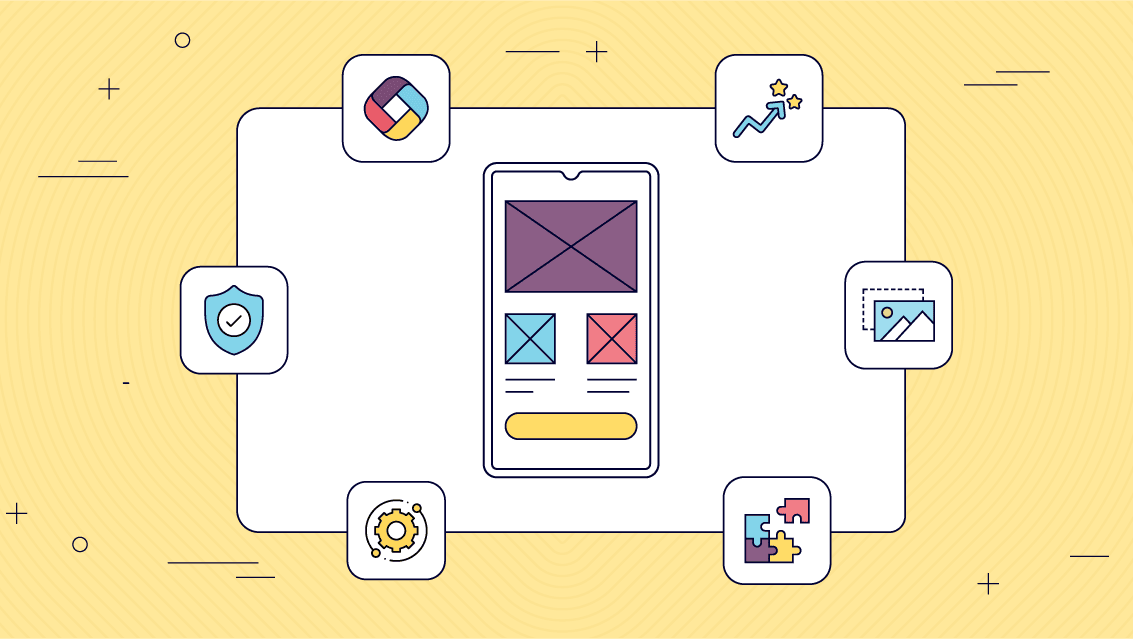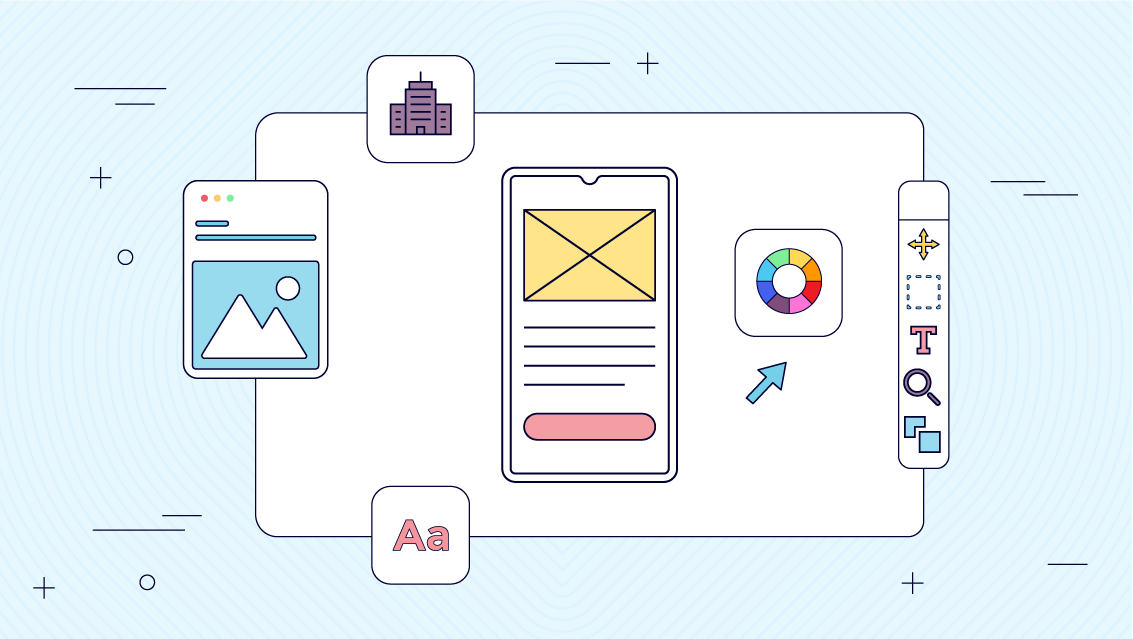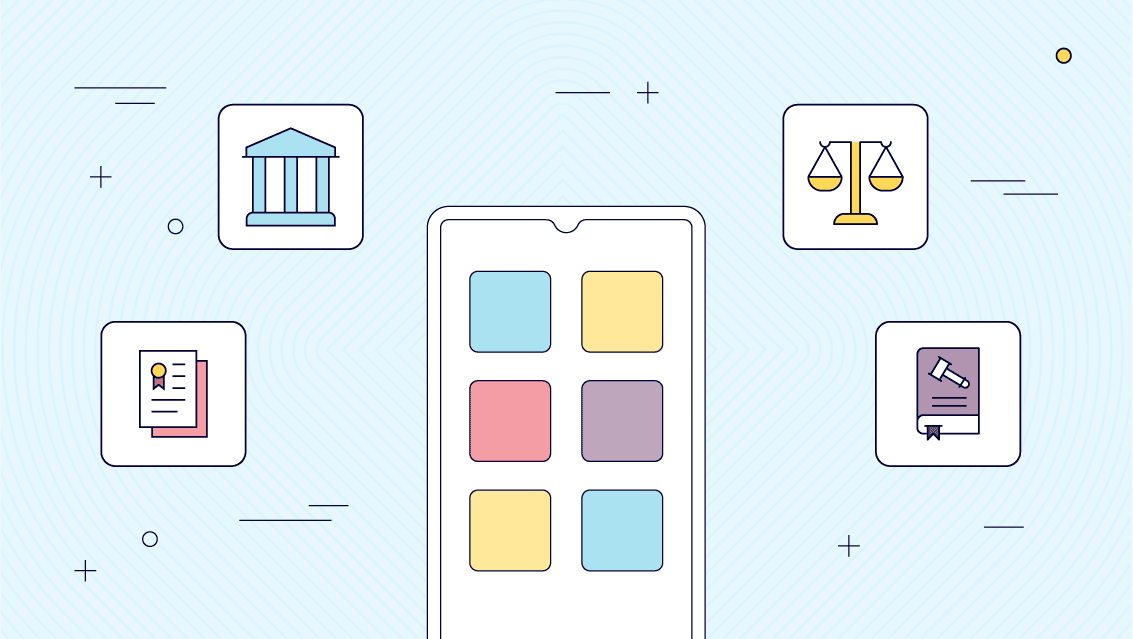(Complete Guide) The 20 Best Hot Desking Software Compared
Read Time: 22 minutes
Posted on December 1, 2023
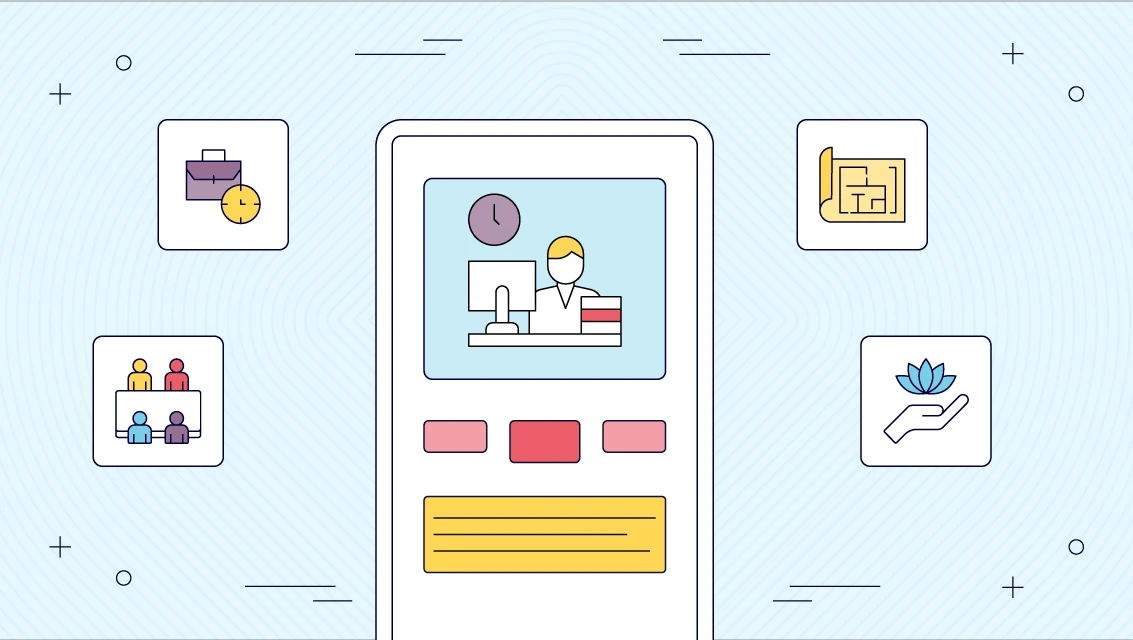
Welcome to the ultimate guide on hot desking software. Flexibility and efficiency are essential components for success in the modern office. This is where hot desking comes into play, offering a dynamic solution to modern workspace challenges.
This guide is created to help you navigate through the variety of hot desking solutions, providing a comprehensive look at the top software options that can elevate your workspace’s efficiency and flexibility.

Hot desking is an innovative office management concept where employees do not have assigned, permanent desks. Instead, they use any available workspace on an as-needed basis. This approach is designed to maximize space efficiency and adapt to the fluid needs of a modern workforce.
In a hot desking environment, desks and workstations are available to anyone, encouraging a dynamic and flexible use of the office space. It aligns perfectly with the rise of remote work, hybrid office models, and the need for businesses to optimize their resources. Hot desking not only aids in reducing overhead costs but also encourages a culture of collaboration and creativity by breaking down traditional office layouts.
Can Hot Desking Help in Employee Wellness?
Hot desking, a workspace arrangement where employees do not have assigned, permanent desks, here are some of the impacts hotdesking has:
- Hot desking removes the 40% of dead space that most companies experience daily in the workplace. This flexibility saves dead costs from overhead costs.
- 73% of employees are more satisfied with hot desking and flexible working opportunities. Many employees agree that hot desks provide better work satisfaction levels.
- 77% of your potential employees consider flexible work arrangements before choosing an organization. This is becoming an incentive for business success because hot desking attracts an excellent work culture and new talent.
- 67% of small businesses offer some form of flexible work arrangements
Top 20 Hot Desking Software
Best desk reservation system for enterprises or large organizations
1 Fliplet

Fliplet’s hot desk booking solution is a standout solution for managing hybrid workspaces. The no-code platform is designed to be fully adaptable to any organization’s needs, allowing for easy branding and modification using a simple drag-and-drop function, ensuring that the app perfectly fits your office environment. Experience the convenience and flexibility of desk booking with Fliplet’s hotdesk booking solution. It empowers employees to easily find and reserve available desks based on their preferences, enabling them to optimize workspace utilization and create a more flexible work environment.
Key Features
- Real-time desk availability and advanced booking options
- Personalized user preferences for desk reservations
- Check in and out feature
- People directory – take a look at the 8 Top Employee Directory Apps
- FAQ section
- Interactive floor plan
- Canteen or restaurant food ordering
- Admin dashboard for a clear overview of how the office is being utilized
- Notifications
- Brand your app to make it your own
- Create one app that is compatible with mobile, tablet and desktop
- You can publish to Apple App Store, Google Play and as a Web app
Integrations
- SharePoint
- Google Workspace
- Slack
- Calendly
- Discord
- Asana
- Zoom
- Microsoft Teams
- API for third-party system integration
- And more
Why the solution is good
- Highly customizable and user-friendly, enhancing both employee collaboration and productivity.
- You can update your app instantly and it is easy to maintain
- Pre-built solution to save you time when creating your hot desk solution
- Great customer service team to support you on your journey
- Highly secure and compliant
- You can create a hot desking app for free
Where the solution lacks
- One review stated it can be difficult to publish to the Apple App Store due to Apple’s requirements so, if you need help publishing to the Apple App Store, check out this help article
Pricing
- Free plan
- Public plan: from $9.90 /month
- Private plan: from $19.90 /month
- Private plus plan: from $29.90 /month
- Enterprise plan: Book a meeting
2 Deskbird

Deskbird is a flexible solution for booking desks and rooms, compliant with European data privacy standards. It provides an intuitive platform that allows users to easily reserve various office resources.
Key Features
- Two-click reservation system for desks, rooms, parking spots, and more
- Health policy reviews and QR code check-ins
- Incognito bookings for privacy
- Space utilization tracking and zone assignments
Integrations
- Microsoft Teams
- Slack
- Outlook and Google calendars
- Bamboo HR
- WorkDay
- Personio
Why the solution is good
- Intuitive and flexible booking system
Where the solution lacks
- Limited customization options compared to some competitors
Pricing
- Starter: $1.80 /user/month
- Business: $3.80 /user/month
- Enterprise: Contact Deskbird
3 Skedda

Skedda offers a free, user-friendly online system for desk booking and scheduling in office spaces. It eliminates the need for manual management, providing a dynamic calendar and automation tools to streamline the booking process.
Key Features
- Dynamic calendar with day, month, list, grid, and map views
- Automation tools for settings and booking suggestions
- Permissions and restrictions to control desk booking
- Interactive floor plans and maps for easy desk location
Integrations
- Microsoft 365
- Google Workspace
Why the solution is good
- Free and user-friendly with a dynamic calendar
Where the solution lacks
- Lacks advanced features found in paid solutions
Pricing
- Free trial
- Starter: $99 /month
- Plus: $149 /month
- Premium: $199 /month
4 Deskfound

Deskfound is a Slack-based space management software designed for the hybrid workforce, enabling efficient desk assignment and reservation through an easy-to-use platform.
Key Features
- Seating arrangement management
- Workspace management across multiple locations
- Desk booking for both permanent and hybrid seats
- Drag-and-drop user interface for reservation updates
Integrations
- Slack
- Google Calendar
- Google Maps
- Google SSO
Why the solution is good
- QR code functionality for easy desk label scanning and seating visibility
Where the solution lacks
- It can be hard to customize
Pricing
- Free trial available for the first 10 users
- Starts at $1.00 /user/month
Pros:
- Designed to boost employee engagement by encouraging connections within the organization
- Provides access to a wealth of information about each employee, including peer recognitions, team memberships, reporting structure, and milestones
- Integrates smoothly with popular tools like Slack and Google Calendar for enhanced functionality
Key Features:
- Customize employee profiles with unique details, creating a personalized directory
- Encourage a culture of recognition by allowing peers to acknowledge outstanding accomplishments
- Access a comprehensive view of each employee, including team memberships, reporting hierarchy, and milestones
- A real-time dashboard makes it easy to report on and find patterns in the data. Prioritize new initiatives with confidence as you map your workload to areas of the employee journey that need your attention
- Scan the org chart to see info at a glance, or dive deeper into individual employee profiles to learn more about the people you’re working with
Pricing:
- Basic: $149/mo
- Essential: $299/mo
- Pro: $399/mo
- Custom pricing: Speak to Pingboard
5 Clearooms

Clearooms is a feature-rich hot desk and meeting room booking software, tailored for hybrid working environments. It’s designed for easy use and setup, including comprehensive floorplan support.
Key Features
- Quick setup and easy onboarding
- Customizable
- Optional questionnaires before booking
- Device agnostic for room console integration
Integrations
- Outlook
Why the solution is good
- Scalable with no long-term contracts and based on desk numbers, not employees
Where the solution lacks
- Pricing may be higher for larger organizations with numerous desks or rooms
Pricing
- Plan 0: 1-5 Desks – $30
- Plan 1: 6-19 Desks – $70
- Plan 2: 20-49 Desks – $110
- Plan 3: 50-99 Desks – $170
- Plan 4: 100-199 Desks – $290
- Plan 5: 200-499 Desks – $500
- Plan 6: 500-999 Desks – $900
- Plan 7: 1000+ Desks – Contact for pricing
- Meeting Rooms: $13.50 per room
6 WorkInSync

WorkInSync is a versatile hot desk booking and hybrid workplace platform, offering comprehensive features for both small and medium-sized businesses as well as large enterprises. It is designed to facilitate the return to office and the adoption of hybrid workplace models.
Key Features
- Desk and meeting room booking
- Interactive floor plans
- Analytics and reporting tools
- 24×7 email technical support
Integrations
- Google and Microsoft 365 SSO
- MS Teams, Slack, and Microsoft Active Directory Sync
Why the solution is good
- Offers a range of advanced features for hybrid workplace management
Where the solution lacks
- A review states that once you book a desk it regularly sends you notifications which can cause frustration for the user
Pricing
- Standard Plan: $2.50 /month
- Professional Plan: $4.00 /month
- Enterprise Plan: $6.00 /month
Best round robin desk booking system for coworking spaces
7 Robin

Robin’s desk management and reservation software streamlines the process of hot desk reservations, enhancing office efficiency. It has some good features to simplify space finding.
Key Features
- Easy and intuitive hot desk reservation process
- Map cues for easy space location
- Floor plan management for desk viewing and data analysis
- Integration with calendar apps and conferencing tools
Integrations
- Google Calendar
- Google Workspace
- Microsoft Outlook
Why the solution is good
- Alerts on arrival of visitors
Where the solution lacks
- The mobile app can be challenging to work with
Pricing
- Starts at $399 /month
8 Tribeloo

Tribeloo is a hot desk booking software, offering customized space management and support for in-person and hybrid collaboration across multiple locations.
Key Features
- Creation of ‘neighborhoods’ and unique workspace divisions
- Multiple location management with specific booking rules
- Visual floor plan for easy desk and room booking
- Policies and safety screenings for space booking
Integrations
- Google Calendar
- Outlook Calendar
Why the solution is good
- Enables team members to view office attendance and add conferencing for hybrid meetings
Where the solution lacks
- Less integration options than competitors
Pricing
- Starter: $3.60 /user/month
- Pro: $4.50 /user/month
- Premium: $4.80 /user/month
9 FreeSpace

FreeSpace offers an integrated platform for hot desk booking and workplace solutions, focusing on a human-centric approach in today’s hybrid working world. It combines ease of use with a feature-rich environment to support efficient, productive, and collaborative workspaces.
Key Features
- Employee experience app for booking multiple space types
- Floorplan to find the space easily
- Integrations for building, service, and system automation
Integrations
- Office 365
- Microsoft Teams
- Zoom
- Open API for third-party system integration
Why the solution is good
- Provides a configurable, accessible, and multilingual app for a frictionless employee journey
Where the solution lacks
- The comprehensive feature set might require a learning curve for new users
Pricing
- Contact FreeSpace for pricing plans
10 Pult
Pult is a comprehensive hybrid work solution, offering advanced features for desk and room bookings to facilitate smooth transitions into hybrid work environments.
Key Features
- Desk booking for up to 50 desks (Starter Plan) or unlimited desk booking (Pro and Enterprise Plans)
- Room booking system for efficient space management
- Resource management and office insights for better workspace utilization
- API access and custom integrations for enhanced flexibility (Enterprise Plan)
Integrations
- Slack
- Microsoft Teams
- Personio
Why the solution is good
- Supports up to 1000 users with advanced features for team collaboration
Where the solution lacks
- A review states the integration with Slack is not always reliable as has to be set up again
Pricing
- Starter Plan: $1.90 /user/month
- Pro Plan: $3.90 /user/month
- Enterprise Plan: Pricing on request
Best hoteling software for hybrid teams
11 Tactic

Tactic is a workplace experience software that enhances the value of office spaces in a company’s hybrid work plan. It offers a range of tools for flexible team coordination, focusing on in-office schedule management.
Key Features
- On-demand desk booking and meeting room reservations
- Interactive office map for team coordination
- Health check-ins for office visitors
- Capacity management and detailed analytics for contact tracing
Integrations
- Slack
- Google Calendar
- Microsoft Outlook
- Zoom
Why the solution is good
- Intuitive user interface with interactive floor maps
Where the solution lacks
- May not offer as many advanced features as other solutions
Pricing
- 14-day free trial available
- Starts at $2.50 /desk/month
12 NSpace

NSpace is a hot desk booking software designed for daily workspace reservations, offering advanced permissions and customization for hybrid teams. With Nspace you can book a desk in an Nspace office.
Key Features
- Mobile app for remote desk booking
- Advanced permissions for user access control
- Customizable desk settings for changing workspace layouts
- Space utilization dashboard with real-time analytics
Integrations
- Google Calendar
- Microsoft Outlook
- Microsoft Teams
- Slack
Why the solution is good
- Detailed floor plans and tools for visibility of other staff members
Where the solution lacks
- The pricing structure may be higher for meeting rooms
Pricing
- Desk: $3
- Room: $15
- Enterprise: Contact Nspace
6 WorkInSync

YArooms is a modern hybrid workplace software designed for flexible work models, featuring a robust hot desk booking system. It focuses on safety by tracking capacity at various levels and offering real-time office utilization insights.
Key Features
- Capacity tracking at room, floor, and building levels
- Automatic shutdown of available desks when capacity is reached
- Office map and floor plan for real-time usage monitoring
- Desk property information for personalized desk searches
Integrations
- Microsoft Teams
- Zoom Meetings
- AD FS
- Google Workspace
Why the solution is good
- Enhances safety by managing and monitoring office capacity
Where the solution lacks
- The software is more expensive than other options
Pricing
- Starter: $200 /month
- Business: $500 /month
- Enterprise: Contact YArooms
14 Condeco

Condeco is a comprehensive desk management and meeting room system, designed to facilitate the transition of modern offices to flexible work arrangements.
Key Features
- Floorplan software for space reconfiguration
- Quick sharing of workspace reservations
- Supports various desk types and neighborhood zones
Integrations
- Microsoft Teams
- Zoom
- Microsoft Outlook
Why the solution is good
- Good support team
Where the solution lacks
- Reviews state pricing is not good for medium sized companies
Pricing
- Talk to Condeco for pricing options
15 Eden Workplace

Eden Workplace provides a comprehensive solution encompassing desk booking, room scheduling, and visitor management. Its well-organized, user-friendly interface, coupled with real-time updates, ensures efficient management of office resources.
Key Features
- Modules for desk booking, room scheduling, and visitor management
- Real-time updates for precise booking information
- Transparent visitor management system
- Automated delivery systems for enhanced safety and compliance
Integrations
- Microsoft Teams
- Slack
- Google Calendar
Why the solution is good
- Good customization options to meet your business needs
Where the solution lacks
- Some users may experience a learning curve when first using the platform
Pricing
- Starting at $89 /location/month
Best desk reservation system for enterprises or large organizations
16 Envoy

Envoy is a multifaceted tool enhancing workplace management, known for its visitor registration, desk booking, and meeting room reservation capabilities. It’s particularly suitable for companies transitioning to hybrid work models.
Key Features
- User-friendly, customizable interface
- Digitizes and automates visitor registration workflows
- Mobile app for easy desk booking and sign-in
- Tracks office entry and exit efficiently
Integrations
- Google Calendar
- Slack
- Microsoft Teams
- Microsoft Outlook
Why the solution is good
- User-friendly and efficient interface
Where the solution lacks
- Reviews have stated Envoy customer service is difficult to contact
Pricing
- Free
- Standard: $109 /month
- Premium: $329 /month
- Enterprise: Custom pricing
17 Kadence

Kadence is a comprehensive hybrid working software, designed to enhance coordination of people, spaces, and time, enabling smarter work processes.
Key Features
- Intuitive user interface with interactive floor maps
- Analytics for desk bookings, occupancy, and space utilization
- Auto-release capability to improve desk availability
- “Personal Kadence” profile for efficient team coordination
Integrations
- Microsoft Teams
- Outlook
- Google Calendars
Why the solution is good
- Cheaper alternative to competitors
Where the solution lacks
- Reviews state the customizing options can be confusing
Pricing
- Standard: $4 /user/month
- Plus: $6 /user/month
- Enterprise: Contact Kadence
18 OfficeSpace

OfficeSpace offers an advanced hot desking solution, featuring a user-friendly booking system with interactive maps and touchless check-in using mobile devices. It supports various working styles like hot desking, desk hoteling, and activity-based working.
Key Features
- User-friendly system accessible from multiple devices
- Touchless check-in feature in the mobile app
- Data analytics for demand forecasting and usage tracking
- Tools for scenario planning and real estate reporting
Integrations
- Integrates with 35+ applications including Active Directory, ADP, LDAP, OneLogin, Oracle, PeopleSoft
Why the solution is good
- User-friendly booking system with interactive maps
Where the solution lacks
- One review stated it would be helpful to have more options for customization on the Dashboard as well as the ability to export the graphs directly rather than having to use excel or PowerBI to create pivot charts.
Pricing
- Contact OfficeSpace for pricing
19 Smartway2

Smartway2 provides an intelligent workplace scheduling tool that simplifies hybrid working, allowing users to book desks, rooms, parking spots, and other equipment effortlessly.
Key Features
- Mobile and web interface for on-the-fly bookings
- Integration with Outlook for room bookings and colleague availability checks
- Rules engine for social distancing and sanitation between bookings
- Smart Desk Recovery tool to release unused bookings
Integrations
- Microsoft Exchange
- Microsoft Outlook
- Office 365
Why the solution is good
- User-friendly booking system with interactive maps
Where the solution lacks
- More expensive than some other hot desk booking software options
Pricing
- Starts at $300 /year
20 Officely

Officely is a cloud-based hot desk booking software that efficiently manages shared spaces. Its Slack integration offers real-time updates on office availability and staff locations, ideal for hybrid workforces.
Key Features
- Health questionnaires included in reservations
- Safe data recording for activity tracking
- Slack integration for real-time updates
- Visibility over office capacity and planning
Integrations
- Slack
Why the solution is good
- Provides good visibility over office space
Where the solution lacks
- You can’t book a desk for half a day it has to be a full day so it can lead to free and wasted desks
Pricing
- Free plan available
- Pro plans start at $2.50 /user/month
How to create a hot desking app for free using Fliplet?
Building a hot desking app with Fliplet is straightforward and requires no coding skills. Here’s a step-by-step guide:
- Step 1: Sign up for Fliplet: Start by creating an account on Fliplet for free and start exploring the features.
- Step 2: Choose the template: Fliplet provides a wide selection of pre-built templates for different needs. To create a hot desking app choose the Remote and Office Management Template.
- Step 3: Customize your app: Use the drag-and-drop function to customize your app. You can add or remove features, change layouts, and tailor the app to fit your office’s branding and style.
- Step 4: Edit the features: Edit the features Fliplet has provided to make the app suitable for your office. You can add or remove features and update them easily.
- Step 5: Integrate with Existing Tools: Easily integrate with tools like Google Calendar or Microsoft Outlook for seamless scheduling and management. Find out more about Fliplet Integrations.
- Step 6: Test and launch: Before rolling out, test the app within your team. Feedback is key to make sure your app is right when you publish. With Fliplet you can create one app and publish on a variety of platforms and devices. Discover the 7 Steps to Making an App for iPhone in Less Than a Day.
- Step 7: Promote your app: Promote your app to your app users. Take a look at these top tips to help you get more downloads on your app.
https://youtu.be/xdp6HGQwUbY - Step 8: Review the app analytics: See how your app is performing with Fliplet’s analytics.
- Step 9: Update the app: If you make any changes to your office then log back into Fliplet Studio, make the changes and click publish update, it’s that easy.
Fliplet’s platform is designed for ease of use, allowing even those with no technical background to create a fully functional, customized hot desking app. If you want more help take a look at this blog, How to Build a Custom App Without Any Coding (6 Steps).
What are the benefits of a desk hoteling software?
From enhancing space efficiency to enhancing a flexible and collaborative work environment, desk hoteling software offers a multitude of advantages for businesses navigating the shift towards more dynamic and hybrid work models.
Let’s explore how this innovative solution can transform your office space and benefit your organization.
- Space Optimization: Maximizes the use of office space by allocating desks as needed
- Cost Efficiency: Reduces the need for excess office space, lowering overhead costs
- Flexibility: Accommodates flexible working arrangements and hybrid work models
- Employee Satisfaction: Allows employees to choose where they work, enhancing their workplace experience
- Enhanced Collaboration: Encourages interaction between different teams by not restricting employees to fixed desks
- Better Resource Management: Streamlines the management of office resources, such as meeting rooms and equipment
- Data-Driven Insights: Provides valuable data on space utilization, assisting in informed decision-making for workplace improvements
What features should be included in a hot desking Management software?

Hot desking management software plays a pivotal role in modernizing the workspace. These tools not only streamline desk allocation but also enhance the overall employee experience in a flexible work environment.
Here are the key features that are crucial for an effective hotdesking management system:
- Real-time desk availability: Ensures employees can view and book available desks instantly
- Personalized user preferences: Allows customization of desk reservations to meet individual needs
- Check-in and out feature: Facilitates easy tracking of desk usage
- People directory: Helps locate colleagues within the office
- FAQ section: Provides quick answers to common queries
- Interactive floor plan: Offers a visual guide to the office layout
- Dashboard: Gives a clear overview of office space utilization
- Notifications: Keeps users informed about their reservations and changes
Discover the 16 Top Features of a Successful Mobile App.
Nice to have features:
- Canteen or restaurant food ordering: Adds convenience for meal times and enables staff or visitors to pre-order
- Branding: Customize the app to reflect your company’s identity
- Multi-platform compatibility: Ensures accessibility across mobile, tablet, and desktop devices take a look at the 6 Web Application Development Platforms to Build a Free Web App
Recommendations when choosing your hot desk software
When selecting hot desk software, consider the following recommendations to ensure you choose the best fit for your organization:
- Your Requirements: Understand your organization’s specific requirements for space management. Take a look at The Top 10 Best App Builders to Create a Mobile App to see which app builder meets your needs
- User Experience: Opt for software that offers an intuitive and user-friendly interface. We recommend you look out for a platform that has a drag and drop interface and that is easy to use
- Integration Capabilities: Ensure it can seamlessly integrate with your existing systems and tools. Make a list of the platforms you need to integrate with so you know what you can’t compromise on and then ensure your platform offers these. Those looking for a hot desking solution usually want to integrate with Slack.
- Scalability: The software should be able to grow with your organization. For example, do they offer other solutions and apps so that you can utilize that one platform? For example, do they offer a directory app or a community app to encourage a good culture within your organization?
- Support and Training: Look for options that provide reliable customer support and training resources. Do they have a support site? Do they offer live chat on their website? Do they run webinars with demos of the solution?
- Cost-effectiveness: Consider the pricing and ensure it aligns with your budget and offers value for money. We recommend using the platform’s free trial before you purchase.
How to choose the right desk booking app for your company?

To choose the right desk booking app for your company, consider these steps:
- Identify your requirements: Understand your company’s specific needs, including the size of your workforce, office layout, and hybrid work policies, discover The Top 10 Mobile Enterprise Application Platforms for 2023
- Evaluate features: Look for key features that meet your requirements, such as real-time availability, user-friendly interfaces, and customization options. Take a look at The 10 Best Mobile Application Development Platforms 2023
- Check integration compatibility: Ensure the app integrates smoothly with your existing tools like email, calendar, and communication platforms
- Consider scalability: The app should accommodate future growth and changing needs, take a look at the Ultimate Guide: How to scale mobile enterprise app development without coding or IT resources
- Read reviews and seek recommendations: Look at user feedback and seek recommendations from similar businesses, we suggest looking at G2 or Capterra
- Test and compare: Utilize free trials to test functionality and compare different apps before making a decision
- Review support and training: Good customer support and training resources are essential for smooth implementation and usage
- Analyze cost: Ensure the app offers value for its price and fits within your budget
The importance of using a hot desking software
Hot desking has emerged as a key strategy in modern workspace management, offering significant benefits such as enhanced flexibility, optimized space utilization, cost savings, and creating a dynamic work environment. Implementing a hot desking solution is crucial for companies looking to adapt to the evolving demands of the workforce, particularly in the context of hybrid working models. It not only supports a more efficient use of office resources but also contributes to employee satisfaction and collaboration.
Fliplet stands out as the ideal choice for a hot desking software solution. Its customizable, no-code platform allows for easy adaptation to specific organizational needs, offering a user-friendly experience that can be tailored to any company’s branding. With its robust features and multi-platform compatibility, Fliplet not only simplifies hot desking management but also enhances the overall efficiency and productivity of the workplace.

Niamh Conneely
Niamh Conneely is the Content Writer and Marketing Executive at Fliplet – an app building platform that enables anyone to easily create engaging and interactive mobile and web apps.
Niamh has experience in content creation and writing and has achieved two level 6 awards for The Chartered Institute of Marketing. She has developed skills to help organizations deal with the challenges of a fast-moving marketplace. Connect with Niamh on Linkedin.
FAQs
What is hot desking software?
Hot desking software is a digital solution that helps manage the allocation of workspaces in an office. It allows employees to reserve desks on an as-needed basis, usually via an app or web platform, ensuring efficient use of office space.
How do I set up an office for hot desking?
To set up an office for hot desking:
- Remove assigned seating.
- Implement a desk booking system.
- Provide necessary resources at each station.
- Consider space layout for easy accessibility.
- Communicate the change clearly to employees.
What is the hot desking method?
The hot desking method is a workspace management approach where no permanent desks are assigned to employees. Instead, workers use any available desk on a given day, typically reserving spaces through a booking system. This method promotes flexibility, maximizes space utilization, and often supports hybrid working models. It allows employees to choose different workstations each day, facilitating collaboration and reducing the need for excessive office space.
What does hot desking mean?
Hot desking refers to a workplace organization system where employees do not have assigned, fixed desks. Instead, they use any available workspace on an ad hoc basis. This system is often enabled by technology that allows for desk reservations. Hot desking is popular in modern, flexible work environments, aiming to reduce unused office space, create a more collaborative atmosphere, and accommodate a variety of working styles and schedules, particularly in organizations with a mix of remote and in-office staff.