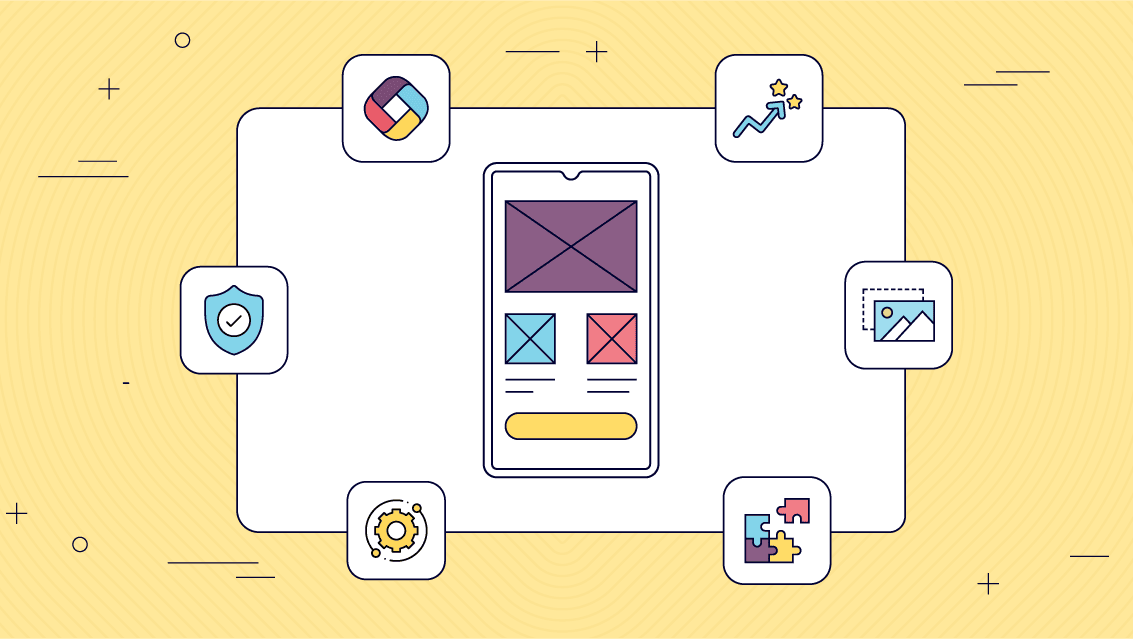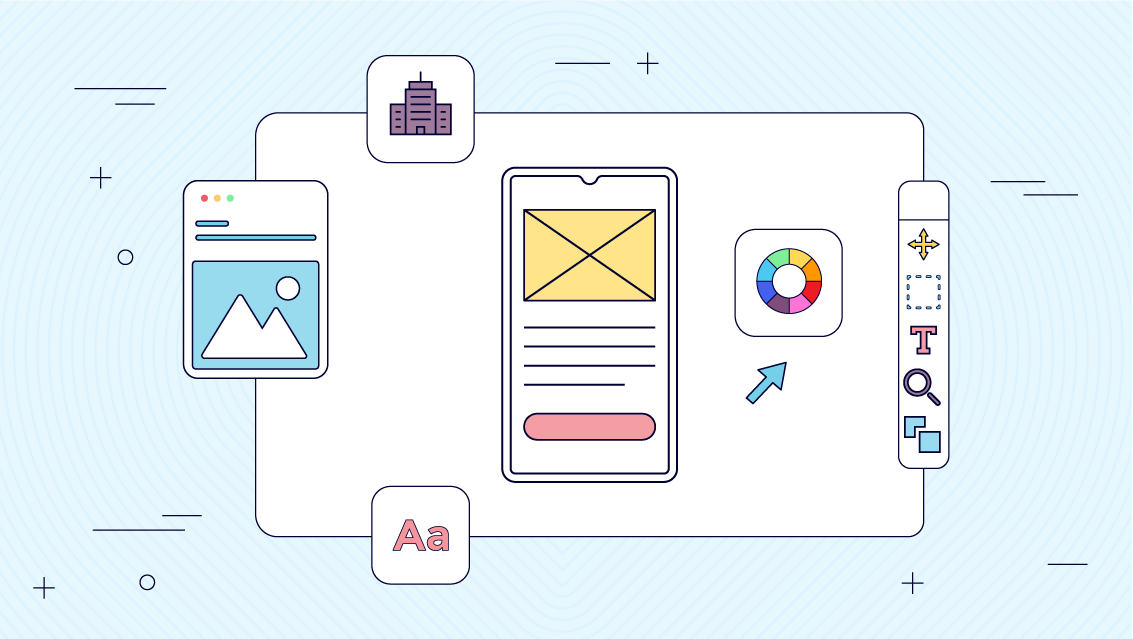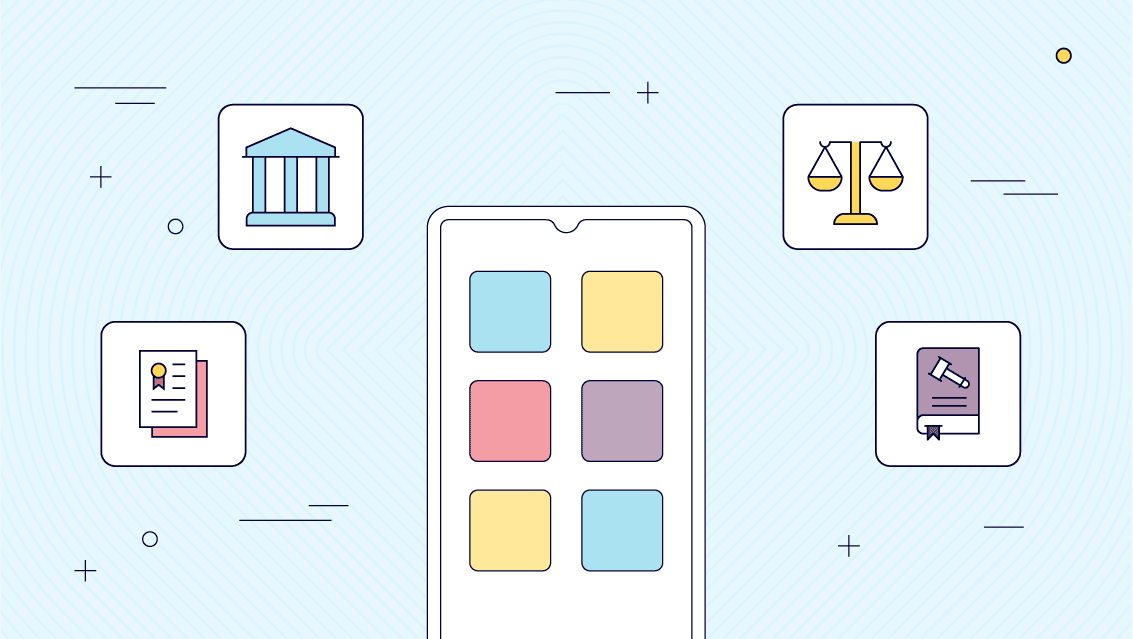Ultimate Guide: How to create a Delivery App in 7 simple steps
Read Time: 16 minutes
Posted on November 13, 2023

Delivery apps are reshaping how we shop and eat, providing the ultimate convenience of bringing what we want right to our doorstep. With the industry expected to hit a massive $291 billion by 2027, it’s clear that these apps are not just a trend, but are a part of our daily routines.
If you’re looking to join the wave and create a delivery app, there’s never been a better time. But to stand out, you’ll need to know the ins and outs of app development, from the must-have features to the smartest design strategies.
This blog lays out a strategic roadmap in seven straightforward steps on how to create a delivery app that not only meets the evolving demands of today’s consumers but ensures they remain engaged and loyal.
What is a Delivery App?
Understanding how to create a delivery app is essential in today’s digital marketplace, but let’s look deeper in its definition. A delivery app is a mobile or web-based platform that allows customers to order goods or services for delivery to their location. These apps typically offer a range of options, from food delivery like UberEats, groceries like Instacart, to a variety of products from local stores. They work by streamlining the process of ordering, payment, and delivery, all within the app’s interface. With just a few taps, users can browse menus, select items, and track their deliveries in real time, making delivery apps a staple in the convenience-driven market.
How Does a Delivery App Work?
Understanding how a delivery app functions is a vital step in learning how to create a delivery app that succeeds. A delivery app functions as a bridge connecting customers with restaurants, grocery stores, or other retail outlets. It’s quite straightforward: once you’ve installed the app and set up your account, you can search for and select products or food you want. After you’ve placed your order, the app notifies a nearby delivery person to pick it up and bring it to your door. You can watch the progress of your order with real-time tracking, so you’ll know exactly when to expect your delivery. Payment is also handled within the app, which means you can pay for your order and tip your delivery driver without the need for cash or face-to-face interaction. This convenience and efficiency is why delivery apps have become so popular.
How to create a Delivery App in 7 Simple Steps
If you want to know how to create a delivery app, then follow these seven straightforward steps. This section will guide you through the whole process, from picking the right tools to getting your app out there and attracting customers. With a clear plan and the right approach, you can build a delivery app that stands out and meets the needs of your audience.
Step 1: Research and Choose an App Builder

When setting out to create a delivery app, you’ll encounter many app builders, each with its own set of features. Your goal is to find one that aligns with your specific needs. If a cost effective, easy to use solution is at the top of your list, then a no-code app builder is the way to go.
Creating a delivery app can be expensive and time-consuming, but it doesn’t have to be. Fliplet offers a cost-effective and efficient outcome with our pre-built Ecommerce and ordering solution. This solution provides a solid foundation for creating your own delivery app, eliminating the need for extensive design experience or resources. You can take what Fliplet has already designed and tailor it to your vision.
The capability to add or remove pre-built features with Fliplet allows for flexibility and personalization, making it an excellent pick for those aiming to launch their app swiftly. In the next step, we’ll delve into the customization process and how you can use Fliplet to craft a unique and functional delivery app.
If you need guidance on finding a good app builder take a look at the Top 10 Best App Builders to Create a Mobile App.
Step 2: Customize Your Delivery App to Reflect Your Brand
Once you’ve selected your app builder, the next step is to customize your app. Customization isn’t just about aesthetics; it’s about making your app recognizable and familiar to your customers, reinforcing your brand.
Fliplet enables you to customize the pre-built solutions. You can insert your own logo, apply your brand’s color scheme, and select fonts to match your visual identity. By starting with Fliplet’s templates, you can easily make the app your own, ensuring that every detail aligns with how you want your brand to be presented.
Step 3: Incorporate Essential Features
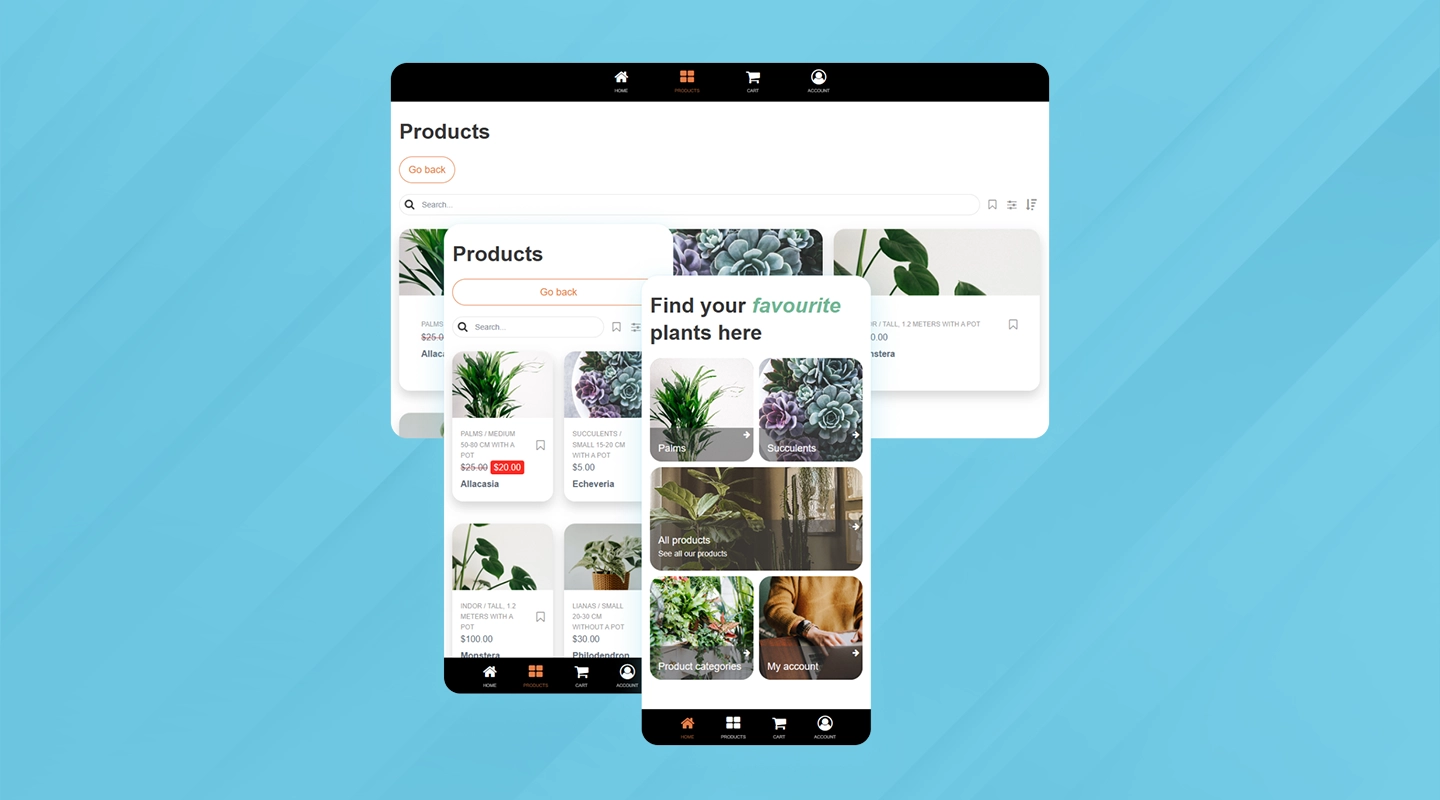
As you move forward with creating your delivery app, Step 3 is all about adding the essential features that will power your service. Keep in mind, not every app will require the same functionalities—it’s about tailoring the feature set to fit the unique needs of your business and your customers. Stock management, efficient payment processing and real-time order tracking are just a few aspects that can elevate the user experience and operational efficiency. With Fliplet, you have the flexibility to choose from a suite of features, ensuring you can select only those that align with your goals.
Step 4: Populate Your App with Content
Adding content to your app, especially your menu, is a crucial step that seems daunting but actually isn’t. With Fliplet, you can smoothly upload your items and organize them in a way that lets users easily browse and find what they need.
The drag-and-drop feature in Fliplet empowers any team member to upload content to your app. It’s designed for ease of use, so you don’t need specialized skills to manage your menu or product listings. This accessibility means your business can keep the app up-to-date easily, ensuring that your offerings are ready for customers to purchase.
Step 5: Testing Across Devices
No app should be launched without rigorous testing. This step can’t be overlooked, as it ensures that your app works flawlessly across all devices and platforms. Fliplet allows you to test on iOS, Android, tablet, and web browsers. This cross-compatibility check is vital to provide all users with a smooth experience, regardless of their device choice. Catching and fixing bugs before your customers encounter them will pay dividends in the long run.
Step 6: Publishing Your App on Stores
It is now time to publish your app. We recommend publishing your delivery app on both the App Store and Google Play and even on the web as it maximizes your reach. Each platform has a vast and unique user base, and by being present on both, you ensure that no matter the device, potential customers have access to your app. This approach helps cater to a wider audience, increasing the potential for more downloads and usage.
With Fliplet, you can prepare your app for launch on both platforms. Ensure you include appealing screenshots, a concise description, and relevant keywords to help your app stand out and be easily discoverable by potential users.
Step 7: Market and Promote Your App
Building a good app is only half the battle; the other half is getting people to use it. Effective promotion is crucial to inform your target audience about your new app. To help get you started, take a look at 34 Proven Mobile App Promotion Strategies in 2023: Guaranteed to Boost Your Downloads.
Here are some ways you can let your audience know you have a new delivery app.Each promotional activity should be designed to boost your app’s download rate and user engagement:
- Printed QR Codes: Place QR codes in your physical location. It encourages in-house clients to download the app instantly.
- Website QR Code: Embed a QR code on your site. Visitors can quickly scan and download the app, bridging the gap between web and mobile experience.
- Dedicated Web Page: Create a webpage dedicated to your app. It centralizes information and provides a platform for visitors to learn more, increasing the likelihood of downloads.
- Email & SMS Campaigns: Utilize these channels for direct communication. They have high engagement rates and can effectively inform existing customers about your app.
- Discounts for Early Downloads: Offer incentives for early adopters. A discount for the first 100 downloads can create a sense of urgency and boost initial user numbers.
- Social Media: Announce your app across social platforms. It spreads the word quickly and taps into the social networks of your followers, potentially reaching a vast audience.
Whether you’ve already launched an app or just about to take the plunge into the app publishing world, you’ll want to maximize your app’s potential by effectively promoting it before and after launch. Watch this webinar and unleash the power of app promotion as we provide you with strategies for success.
On-demand Delivery App Maker to Easily Create Delivery Apps
Building a delivery app doesn’t have to be a complex coding puzzle. Fliplet simplifies the question of how to create a delivery app by offering a user-friendly platform that streamlines app development from concept to launch. Whether you’re a seasoned business owner or starting fresh, Fliplet provides the tools to create a stand out delivery app without the need of any technical expertise.
Create a Delivery App with Fliplet
- Quick Assembly: Jumpstart your app with pre-built templates, getting your service market-ready in record time.
- Drag-and-Drop Interface: Easily add and arrange features with an intuitive interface, requiring no programming skills.
- Make the App Your Own: Tailor the app to your brand with customizable themes, logos, and color schemes.
- Array of Features: From product listings to payment processing, integrate essential components effortlessly.
- Cross-Platform Compatibility: Ensure a smooth user experience across iOS, Android, and web platforms.
- Easy to Update: Modify and update your app content in real time without disrupting the user experience.
- Integrated Analytics: Track user engagement and app performance directly within Fliplet, which can help you make data-driven decisions to improve your service.
- Push Notifications: Engage with your users directly by sending timely push notifications for promotions, updates, or order statuses.
- Offline Functionality: Design your app to work offline, so users can browse the menu and prepare orders even when they don’t have an active internet connection.
- Social Media Integration: Allow users to share their orders or favorite items on social media directly from the app, enhancing your brand’s visibility.
- Feedback and Ratings: Incorporate a system for users to leave feedback and rate their experiences, which can build trust with new users and provide valuable insights for service improvements.
Whether you’re aiming to transform your local delivery service or scale to new heights, Fliplet enables you to create an app that aligns with your vision and operational needs. Discover How an App Builder can improve your Digital Transformation Strategy.
How to make a delivery app a success with these features
Understanding how to create a delivery app with a well-designed interface can significantly distinguish your offering from the competition. It’s not just about the convenience of ordering; it’s about crafting an experience that keeps customers returning. Here’s how incorporating specific features can elevate your delivery app, driving both efficiency and satisfaction.
Key features of a delivery app that you need:
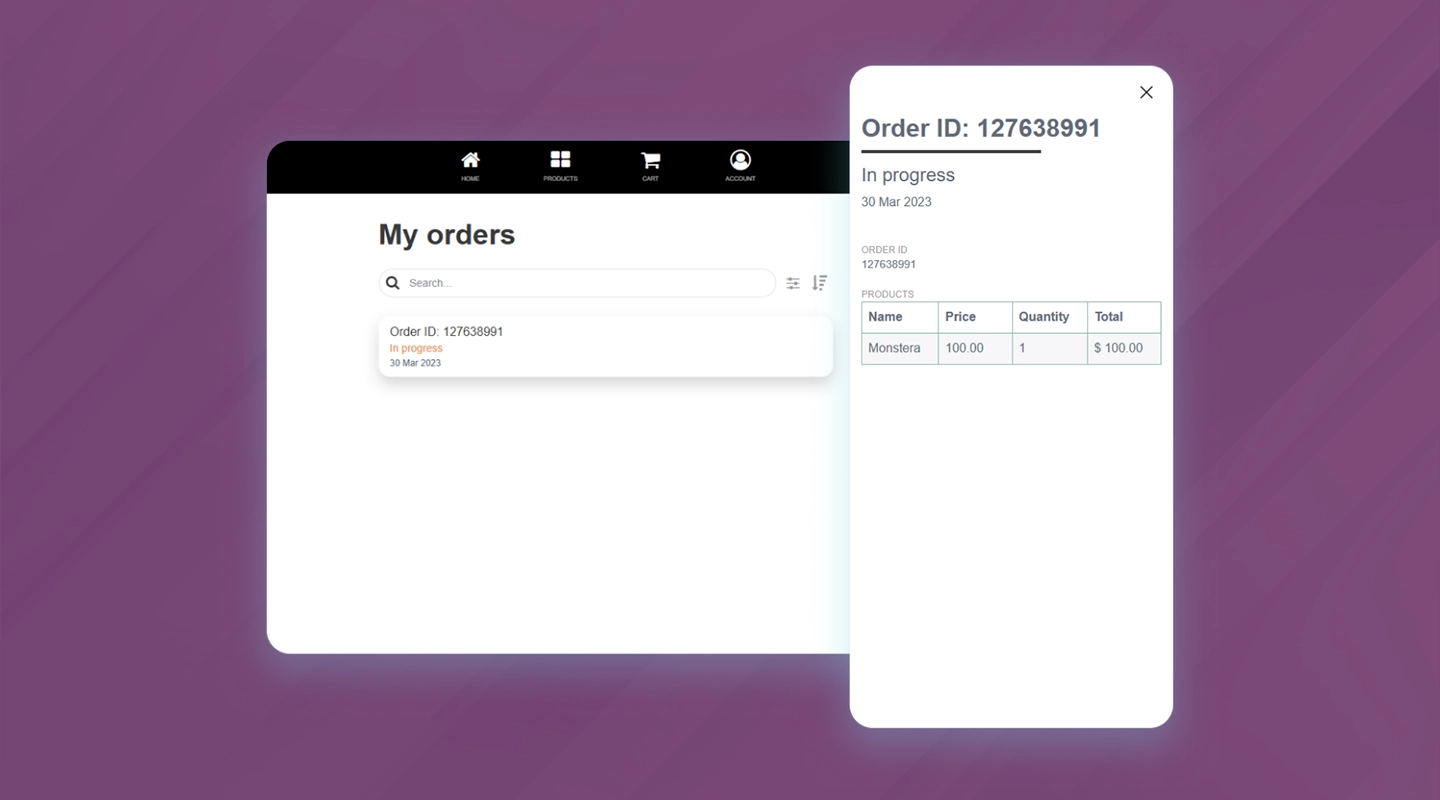
- Stock Management: Maintaining accurate inventory levels is essential. This functionality prevents the frustration of unavailable items, showing customers real-time stock, which helps build trust and reliability in your service.
- Data Capture for Notes and Surveys: This feature is a direct line to your customer base, enabling you to gather feedback and make informed decisions that resonate with your users, thereby enhancing their overall experience.
- Stripe Integration for Payments: Offering a variety of payment options through Stripe not only broadens your customer base but also automates the transaction process, reducing administrative overhead and improving operational efficiency.
- Order Management: This keeps both you and the customer in sync with the order’s progress. It’s critical for managing expectations and delivering a transparent service that can adapt to demands.
- Support Ticketing System: Customer queries and issues are inevitable, but how you handle them makes all the difference. A streamlined ticketing system creates a supportive environment that can significantly boost customer satisfaction and loyalty.
How to Create a Delivery App Your Customers Will Love: Must-Have Features:
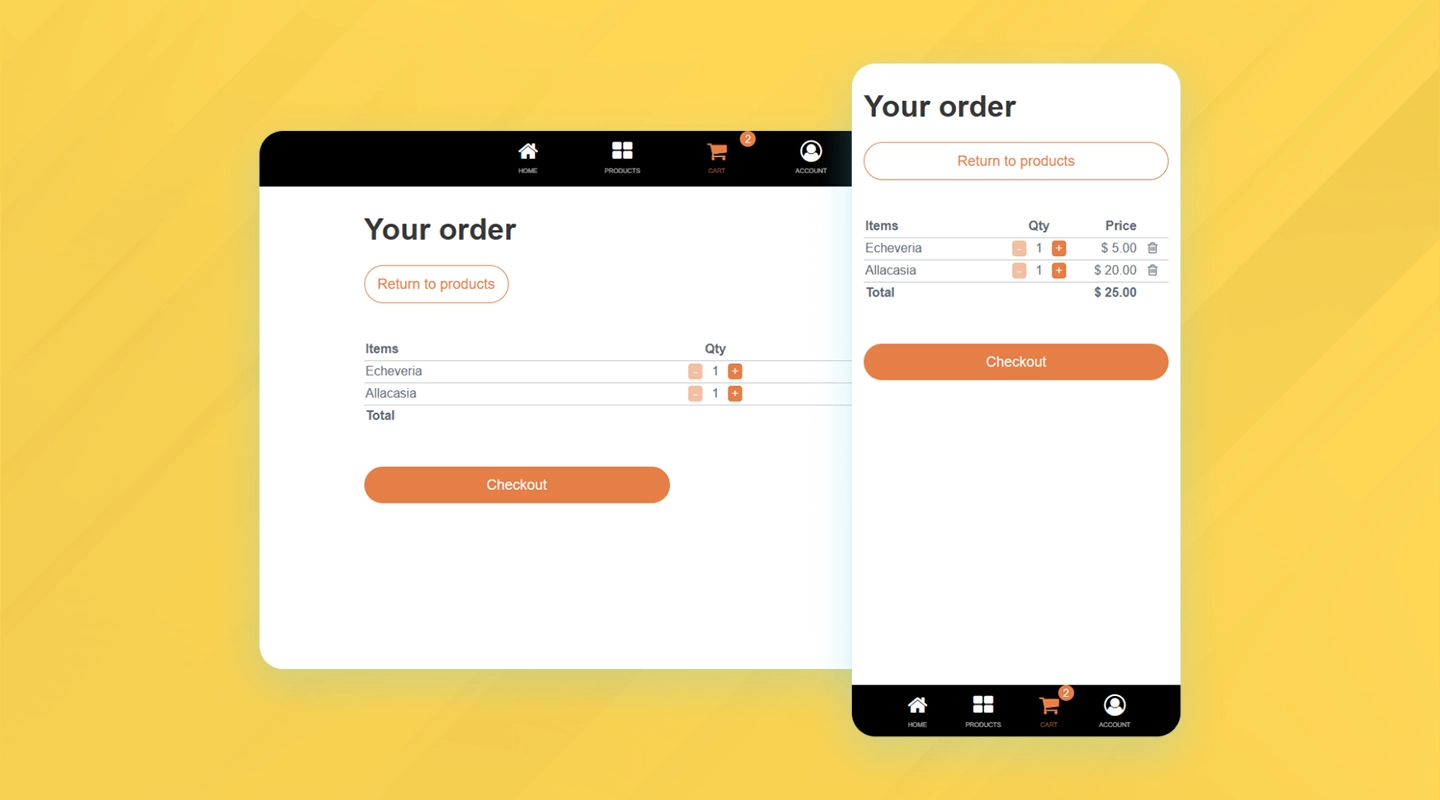
- User-Friendly Interface: An intuitive design is essential for a smooth user journey, encouraging repeat usage due to its simplicity.
- Flexible Shopping Cart: The ability to modify orders gives customers a sense of control and adaptability.
- Easy Checkout: Transparency at checkout prevents last-minute drop-offs and encourages users to complete their purchases, knowing exactly what they’re paying for.
- Order Confirmation Emails: A summary email serves as a transaction record for customers, providing peace of mind and a reference point for order queries.
- Efficient Browsing: The less time it takes for a customer to find what they need, the more enjoyable their shopping experience – a crucial factor in app success. Make sure your delivery app platforms has a feature to let your users search and filter through your products
Key features like stock management, streamlined payment options, immediate order updates, and user support can significantly improve both the customer experience and the behind-the-scenes work. Take a look at all of Fliplet’s Delivery App features.
Top Industries That Build Delivery Apps: A Guide on How to Create a Delivery App
The surge in on-demand delivery apps has been a defining trend of recent years, further accelerated by the pandemic’s call for contactless transactions. These platforms have proved indispensable for providing secure and convenient services, benefiting both consumers and businesses.
As interest in how to create a delivery app continues to rise, numerous sectors are adopting on-demand delivery services to meet the evolving needs of the market. Here are some key industries that have integrated these apps into their operations effectively.

Food Delivery Apps
The dining sector has embraced on-demand delivery to expand customer reach. Restaurants utilize these apps for a direct line to customers, offering doorstep delivery of meals.

Grocery Service Apps
Grocery services have simplified the chore of shopping. Users can now easily order from a variety of retailers and have their groceries delivered without stepping out.

Retail Market Apps
Delivery apps in retail let consumers shop for a range of products, from attire to tech gadgets, with the convenience of home delivery, giving a significant lift to e-commerce.

Healthcare and Medicines Delivery Apps
The healthcare sector has benefited from pharmacy delivery apps, catering to individuals who need medications delivered due to health or mobility restrictions.

Delivery and Logistics Delivery Apps
Logistics operations have been refined with on-demand apps that assign and track deliveries for optimal efficiency, leading to quicker service and higher customer satisfaction.

Beauty and Wellness Delivery Apps
These apps have transformed access to beauty and personal care products, offering a personalized, efficient shopping experience and opening up new revenue streams for businesses.
If you’re considering enhancing your service delivery, creating an on-demand delivery app could be the strategic edge your business needs. With platforms like Fliplet, developing your custom app is straightforward and cost-effective. Take a look at The Top 10 Mobile Enterprise Application Platforms for 2023.
Elevate Your Service Game with an On-Demand Delivery App Builder
Having your own delivery app can bring lots of benefits to your business and customers. It makes ordering easy, so customers can get what they need without hassle. They’ll enjoy the speed of getting their orders fast, the convenience of shopping from anywhere, and the peace of mind from easy tracking of their deliveries. All these features work together to make a customer’s experience better, which means they’re more likely to be happy with your service and come back. For your business, this means more sales, happier customers, and a strong reputation as a company that knows how to take care of its customers’ needs.
From Concept to Launch: How to Create a Delivery App Like the Market Leaders
When considering how to create a delivery app, examining industry leaders can provide key insights into successful strategies and features. These top delivery apps have not only conquered market share but also offer unique elements that define their service excellence.
Instacart Grocery App

Instacart has become a go-to service with grocery delivery, providing users with a seamless interface to shop from various stores in their area. The app’s user-friendly interface, real-time updates, and flexible delivery options have set a high standard for grocery delivery services.
UberEats Food Delivery App
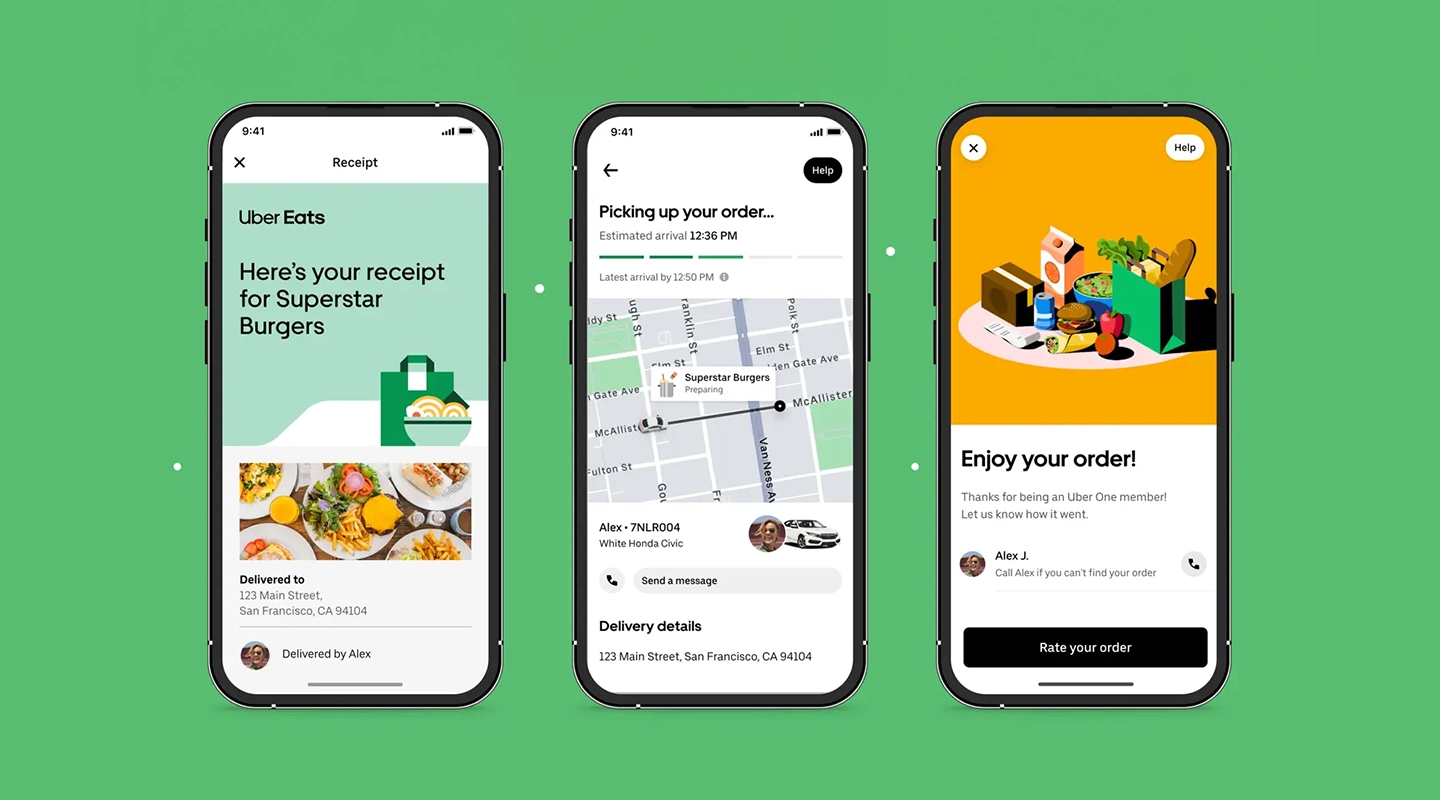
UberEats leverages Uber’s vast network to offer food delivery from a wide array of restaurants. Its success lies in its intuitive design, efficient delivery logistics, and innovative features like order tracking and scheduled deliveries.
Glovo Delivery Service App
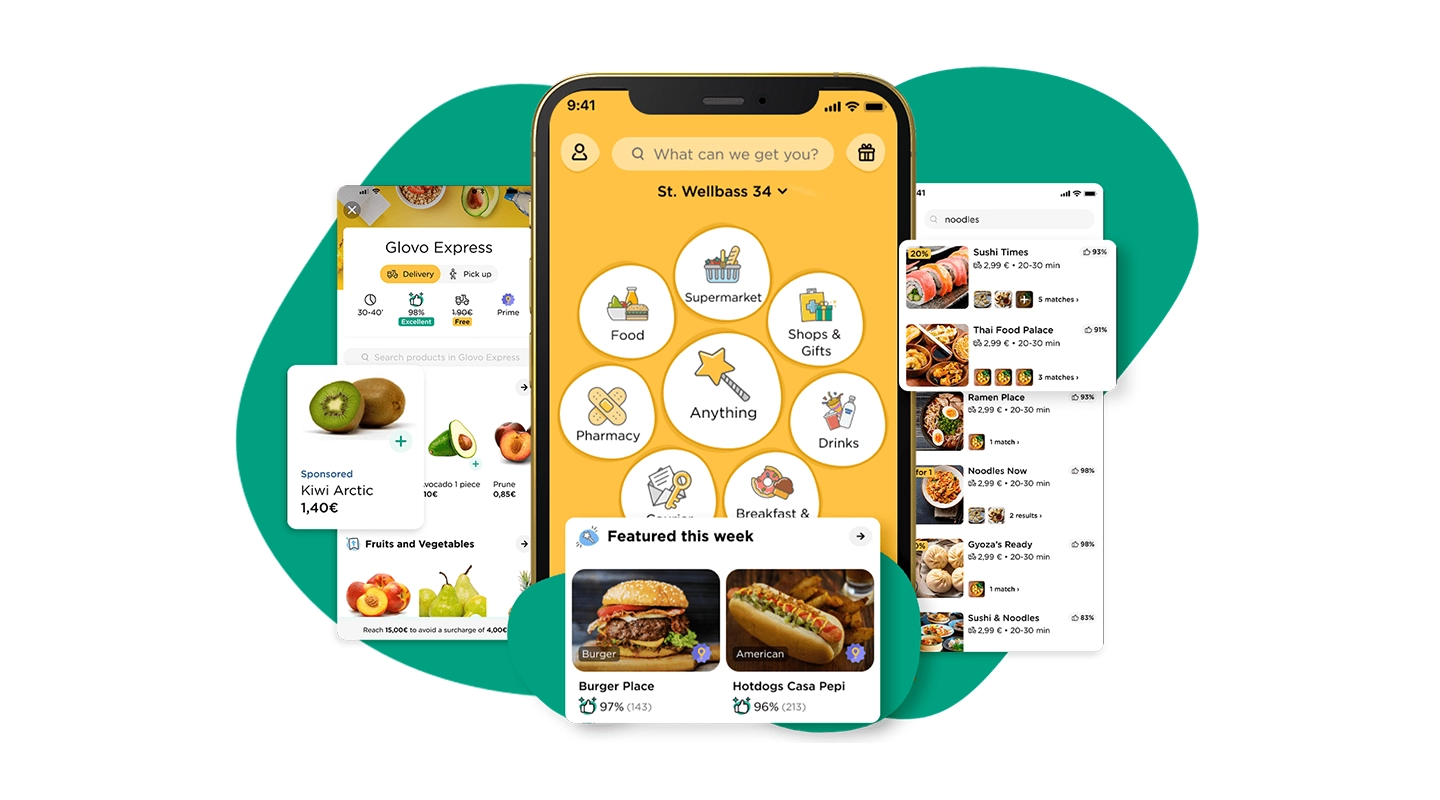
Glovo stands out by delivering more than just food; users can order anything from groceries to pharmaceuticals. Glovo’s multipurpose approach and commitment to quick delivery have made it a model for versatility and convenience in the delivery app sector.
Diving into the creation of a food delivery app is just the beginning. As your app gains traction and your business grows, you’ll face the challenge of scaling your mobile app efficiently. Fortunately, with the right strategies, scaling doesn’t require extensive coding knowledge or draining your IT resources. Explore our comprehensive guide, Ultimate Guide: How to scale mobile enterprise app development without coding or IT resources, to discover practical, streamlined methods for expanding your app’s capabilities and user base as your market presence grows.
How Much Does it Cost to Create an App Like Uber Eats?
Creating a food delivery app like Uber Eats involves many parts, including understanding how to create a delivery app, making the app look good, setting up maps, and adding ways to pay.The cost for making an app like this starts at £15,000 and can go up to £45,000 or more, especially if you want more complex features.
Here’s a simple guide that shows how long each part might take to make and how much it might cost:
| Description | Time Frame (Hours) | Average Rate | Total Cost |
|---|---|---|---|
| UI/UX design | 50-60 | $52 | $2,600-$3,120 |
| Registration & other workflows | 100-120 | $52 | $5,200-$6,240 |
| Geolocation services | 120-130 | $52 | $6,240-$6,760 |
| Financial Instruments | 100-120 | $52 | $5,200-$6,240 |
| Analytics Integration | 8-10 | $52 | $416-$520 |
| Communication & Notification | 70-80 | $52 | $3,640-$4,160 |
| Total | $23,296-$26,040 |
While the estimates given provide a general idea of the costs involved in app development, actual expenses can differ significantly. This variability is due to several aspects, such as where the developers are based, the intricacy of the app’s features, and the project’s unique demands.
Utilizing a no-code app builder like Fliplet, you have the advantage of creating a food delivery web app at no initial cost, or developing a mobile app starting at just $9.90 per month. One of the major benefits is you avoid traditional development costs and can take advantage of a variety of features and support options right away. Building an app on Fliplet is straightforward, requiring no coding skills.
How to Create a Free Delivery App or Website
To create a free delivery app or website, start by clearly outlining what you want it to achieve. Think about the kind of products or services you’ll be offering and what features your customers might expect, such as real-time tracking or secure payment options. Once your goals are clear, the next step is to choose whether you want to focus on an app, a website, or both. A website can often be a great place to start because it’s accessible to both desktop and mobile users and can be less expensive to set up. Next you need to choose your app building platform. Look for a platform that is user-friendly and offers customization to match your brand and service needs. If you need help with this step we have researched the 6 Web Application Development Platforms to Build a Free Web App.
When it comes to building and launching a delivery web app for free, Fliplet offers a viable solution. With Fliplet, you can create and publish a delivery web app at no initial cost. The platform provides a pre-built template which can be a strong starting point. You can customize these templates to align with your brand, including adding features such as order forms, product catalogs, and delivery scheduling. Fliplet’s drag-and-drop interface makes it easy to build your app without needing to code. Once you’re satisfied with the design and functionality, you can publish it directly through Fliplet. This accessibility can significantly reduce the time and investment typically required for creating a delivery app from scratch.
Looking to Create a Delivery app? It’s Time to Take Action
It is safe to conclude that the popularity of on-demand food delivery apps is accelerating quickly and is not expected to slow down any time soon. Therefore, right now would be a fantastic opportunity to create your food delivery app and position yourself as one of the top emerging businesses in this fiercely competitive sector. Following the seven steps in this blog can guide you from ideation to launch, ensuring that your app not only enters the market but also stands out.
Using a no-code app builder like Fliplet will speed up the building process and reduce costs significantly. You’ll have access to an extensive suite of features, from customizable templates that resonate with your brand identity to drag-and-drop content management systems that make updating your app easy.
Fliplet also provides good testing capabilities across multiple devices, ensuring a smooth user experience. Moreover, the streamlined publishing process means you can launch on app stores and the web effortlessly.
Fliplet empowers you to transform your vision into a live app quickly and easily. So why wait? Start building your delivery app for free.

Niamh Conneely
Niamh Conneely is the Content Writer and Marketing Executive at Fliplet – an app building platform that enables anyone to easily create engaging and interactive mobile and web apps.
Niamh has experience in content creation and writing and has achieved two level 6 awards for The Chartered Institute of Marketing. She has developed skills to help organizations deal with the challenges of a fast-moving marketplace. Connect with Niamh on Linkedin.
FAQs
How do I create a delivery app?
Creating a delivery app involves several steps. Here’s a simplified guide:
- Research and choose an app builder or development method that suits your needs.
- Customize the app to reflect your brand identity.
- Incorporate essential features like stock management, payment processing, and real-time order tracking.
- Populate your app with content, such as menus or product listings.
- Test your app across different devices to ensure functionality.
- Publish your app on app stores and the web.
- Promote your app through various channels to attract users.
How do I create a food delivery app?
To create a food delivery app, you can follow the same general steps mentioned above for creating a delivery app. However, you should focus on specific features tailored to food delivery, such as menu management, order customization, delivery tracking, and integration with restaurants and delivery drivers. Customizing your app to suit the food delivery niche and partnering with local restaurants can enhance your app’s success.
How do I create a delivery service app?
Creating a delivery service app follows the same fundamental steps as creating a delivery app. You’ll need to research and choose the right app builder or development method, customize the app to match your brand, add essential features for managing deliveries, provide real-time tracking, and ensure seamless payment processing. The key is to tailor the app to your specific delivery service, whether it’s for groceries, packages, or any other type of delivery.
How do I create a grocery delivery app?
Developing a grocery delivery app is similar to creating a food delivery app, with a focus on groceries. You’ll need features for managing grocery items, categorizing products, handling orders with various quantities, and ensuring timely delivery. Customization is key to making your app user-friendly and visually appealing for grocery shoppers.
How do I create a food delivery app or website?
To create a food delivery app or website, begin by mapping out the specific features you want, such as menu selection, order placement, and payment processing. Choose a platform or service that allows you to build applications, and consider utilizing templates and tools that cater specifically to food delivery services. Ensure your app or website has a user-friendly interface, is mobile-responsive, and offers secure transactions. You may need to integrate a database to manage orders, customer details, and keep track of your inventory.
How do I create a delivery route to multiple points in Google Maps app?
To create a delivery route with multiple stops in the Google Maps app, start by opening the app and entering the first destination. Once it appears on the map, tap on ‘Directions’. Then, tap on the three dots in the upper right corner and select ‘Add stop’. You can add multiple stops, and drag to reorder them as needed. Google Maps will then create a route that includes all your specified points.
How do I create a food delivery app for free?
To create a food delivery app for free, consider using a free app builder platform that provides templates for food delivery services. Look for platforms that offer no-cost options to build and deploy your app. You’ll likely need to compromise on some aspects, such as accepting ads in your app, having limited features, or using a subdomain. Customize the template with your menu, branding, and the necessary features. Keep in mind that while the building might be free, some costs could still apply for app maintenance or advanced features.
How much does it cost to create a grocery delivery app like Instacart?
The cost of creating a grocery delivery app like Instacart can vary based on factors such as complexity, features, development resources, and location. Generally, the cost may range from tens of thousands to hundreds of thousands of dollars. To get a more accurate estimate, it’s advisable to consult with app development professionals who can assess your specific requirements and provide a detailed cost breakdown. Using a no-code app builder like Fliplet can also significantly reduce development costs.